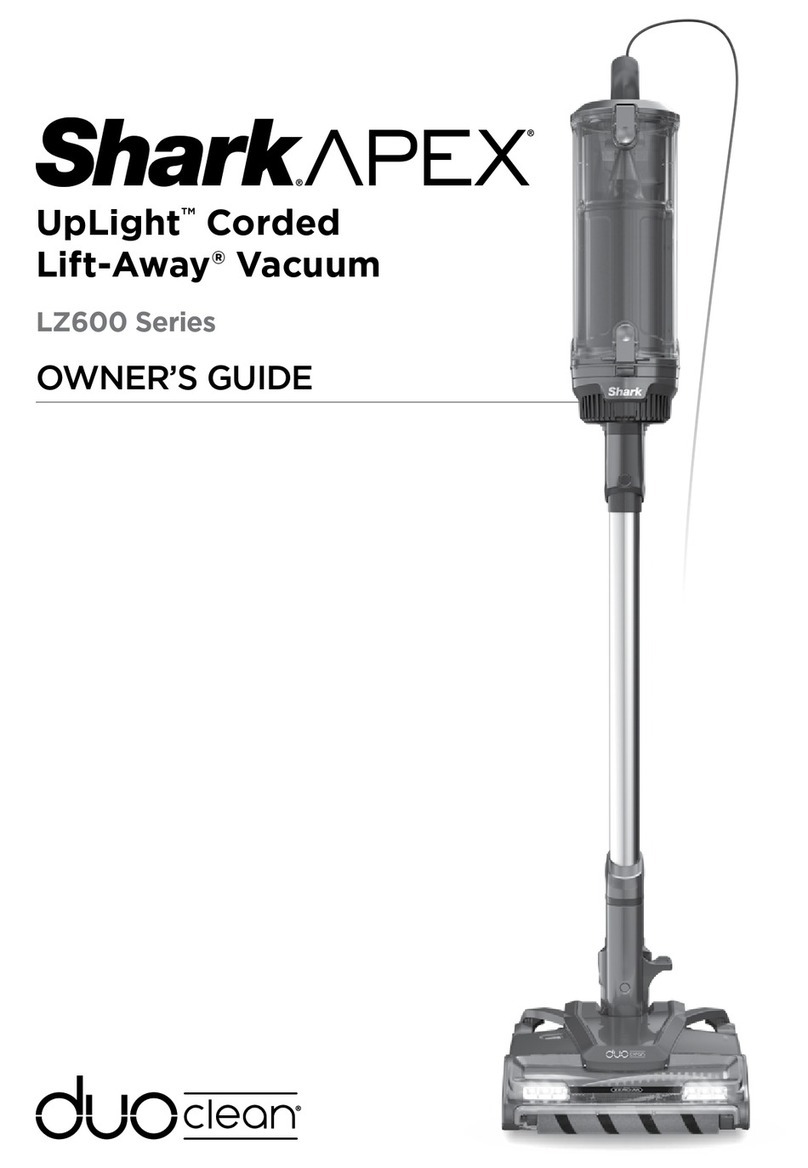Shark Rocket User manual
Other Shark Vacuum Cleaner manuals

Shark
Shark Navigator Lift-Away ADV LA300 Series User manual

Shark
Shark IQROBOT RV1000 User manual

Shark
Shark NAVIGATOR NV46 Series User manual

Shark
Shark HV390UK Series User manual

Shark
Shark IZ300 Series User manual
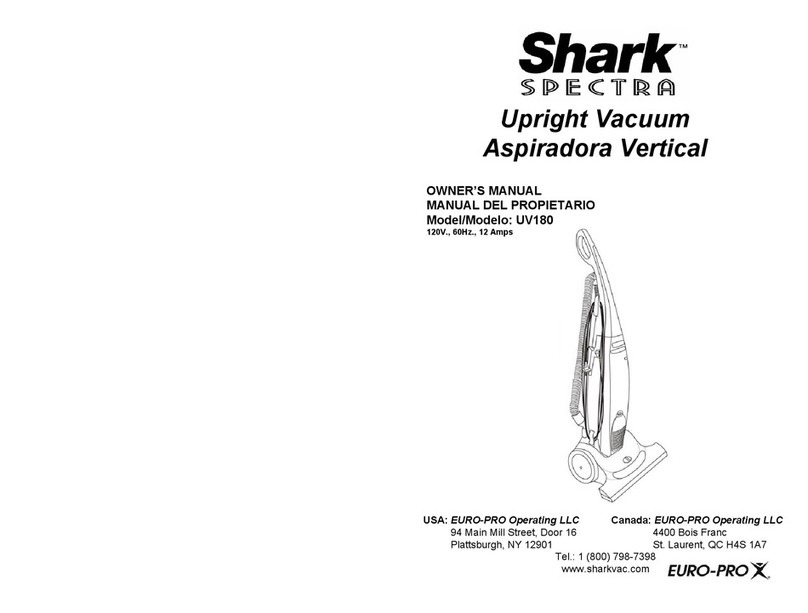
Shark
Shark UV180 User manual

Shark
Shark DUOCLEAN SLIM UPRIGHT QU203Q Series User manual

Shark
Shark NZ690UK Series User manual
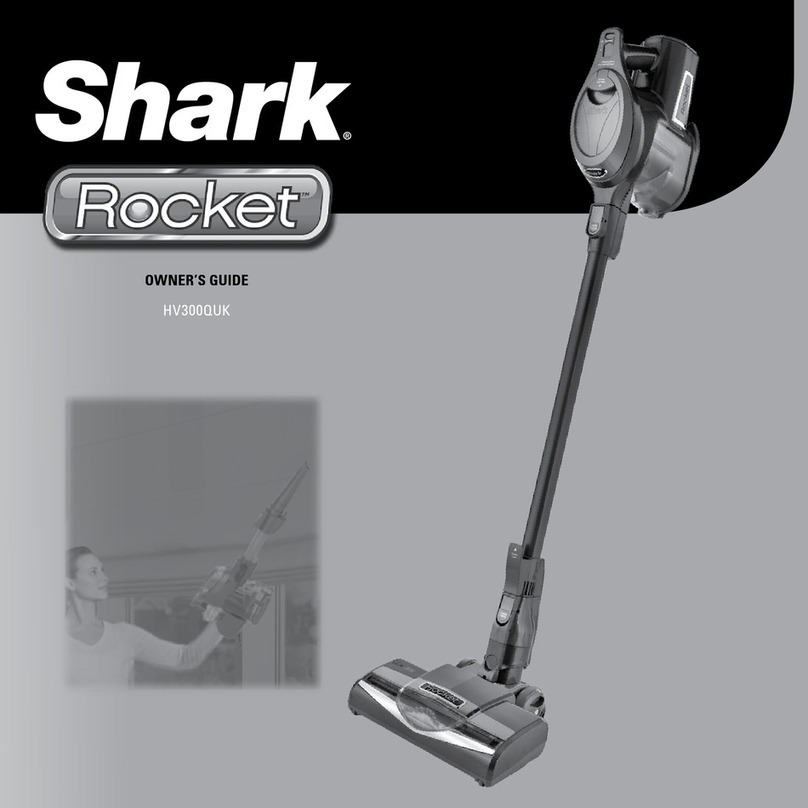
Shark
Shark HV300QUK User manual

Shark
Shark ION User manual

Shark
Shark NV400 series User manual
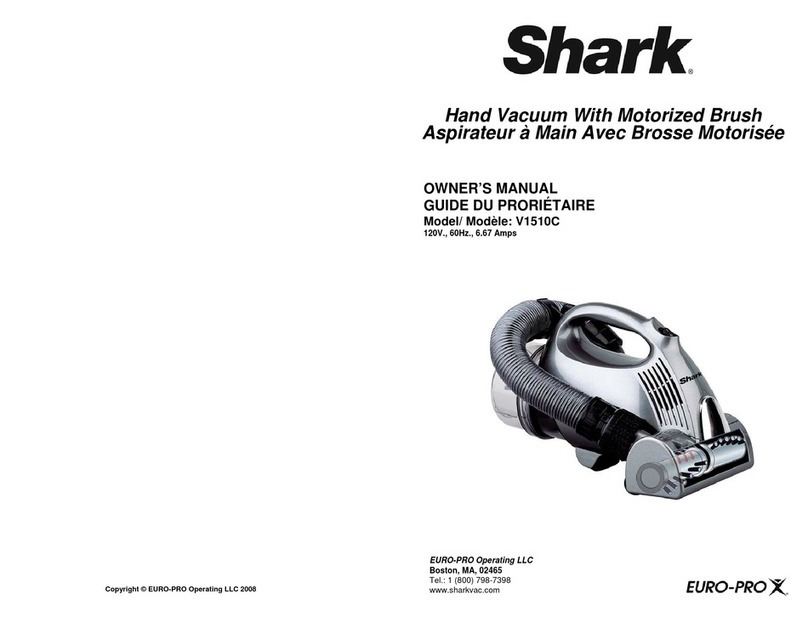
Shark
Shark V1510C User manual
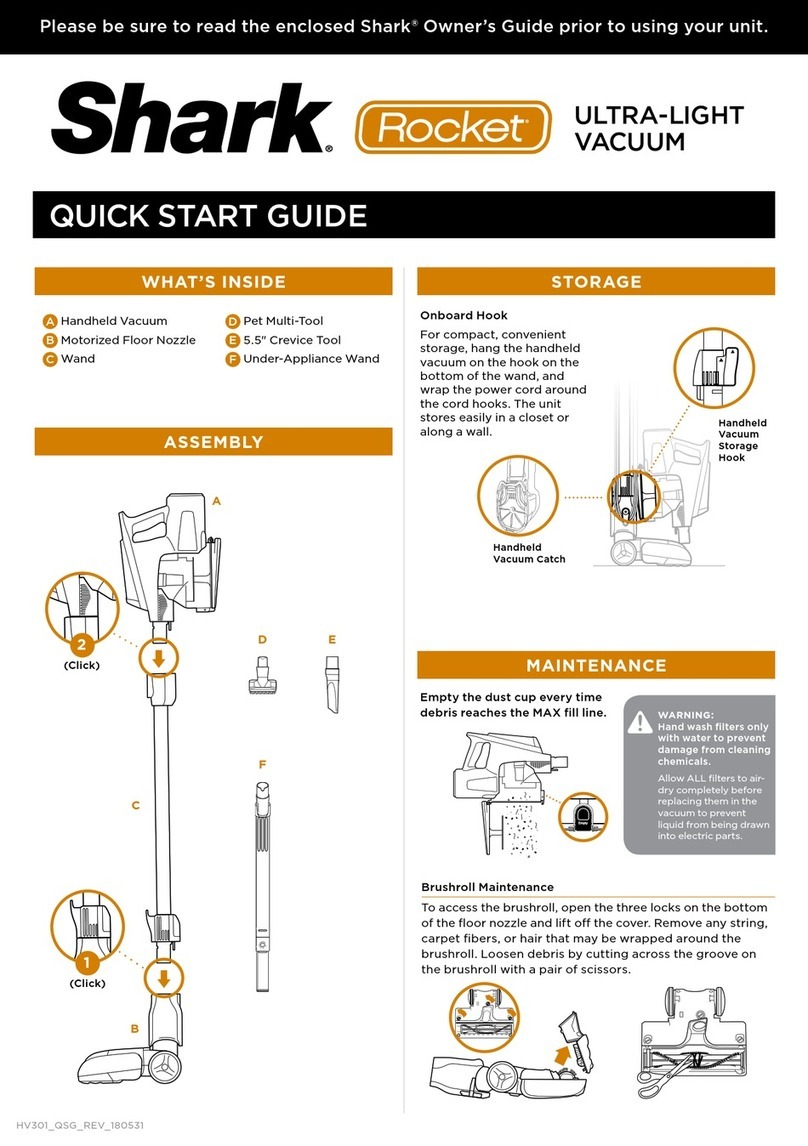
Shark
Shark Rocket User manual

Shark
Shark Rotator NV90 series User manual
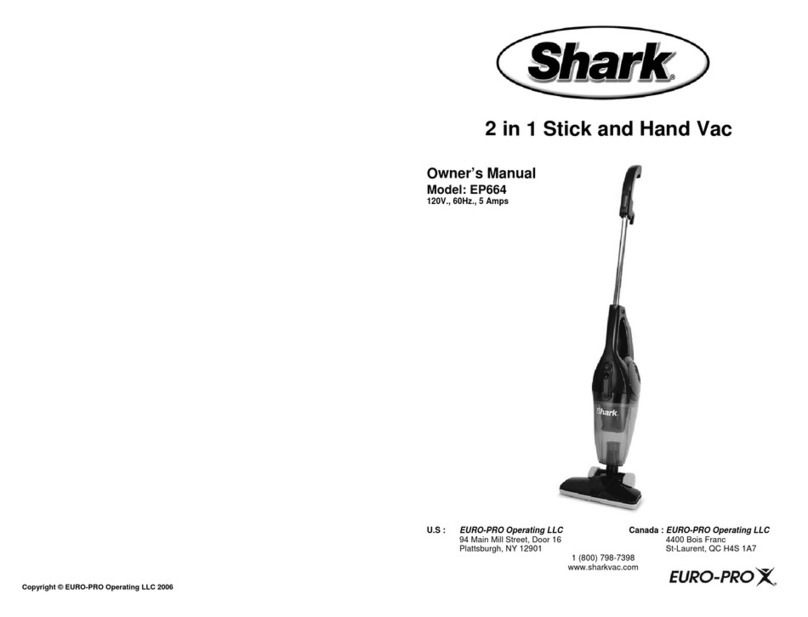
Shark
Shark EP664 User manual

Shark
Shark Rocket HV380EU2 User manual

Shark
Shark Navigator NV40 Series User manual

Shark
Shark NV650 Series User manual

Shark
Shark SONIC DUO KD401T User manual
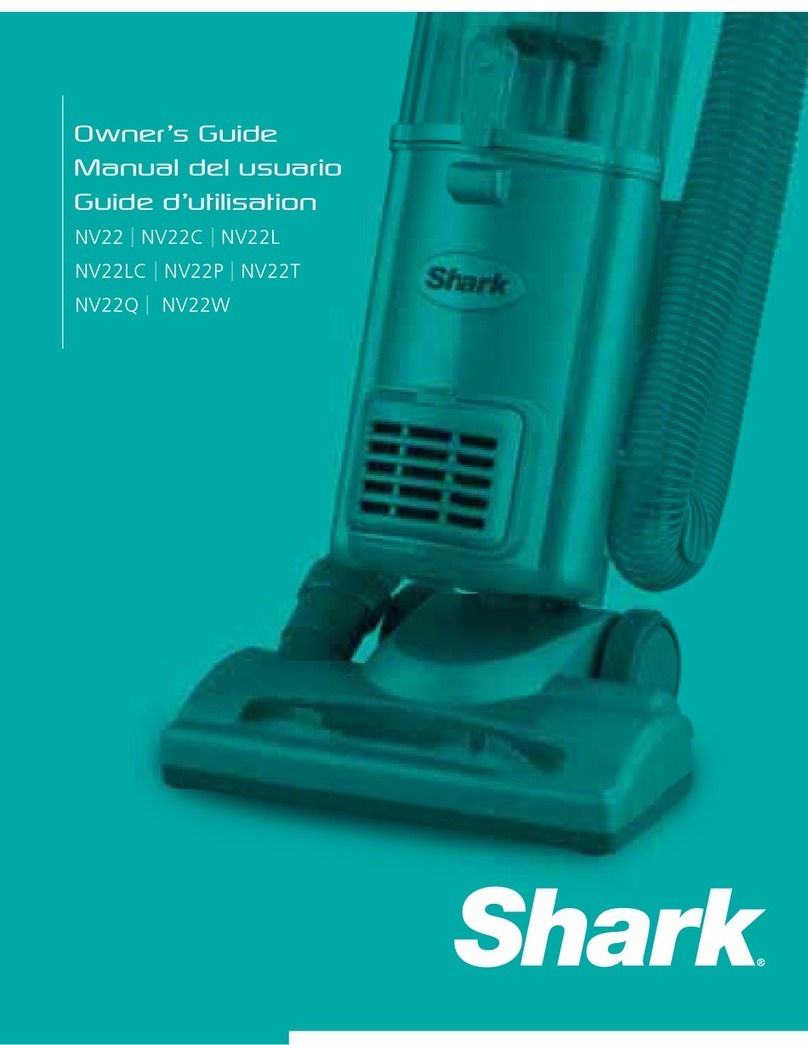
Shark
Shark NV22 User manual