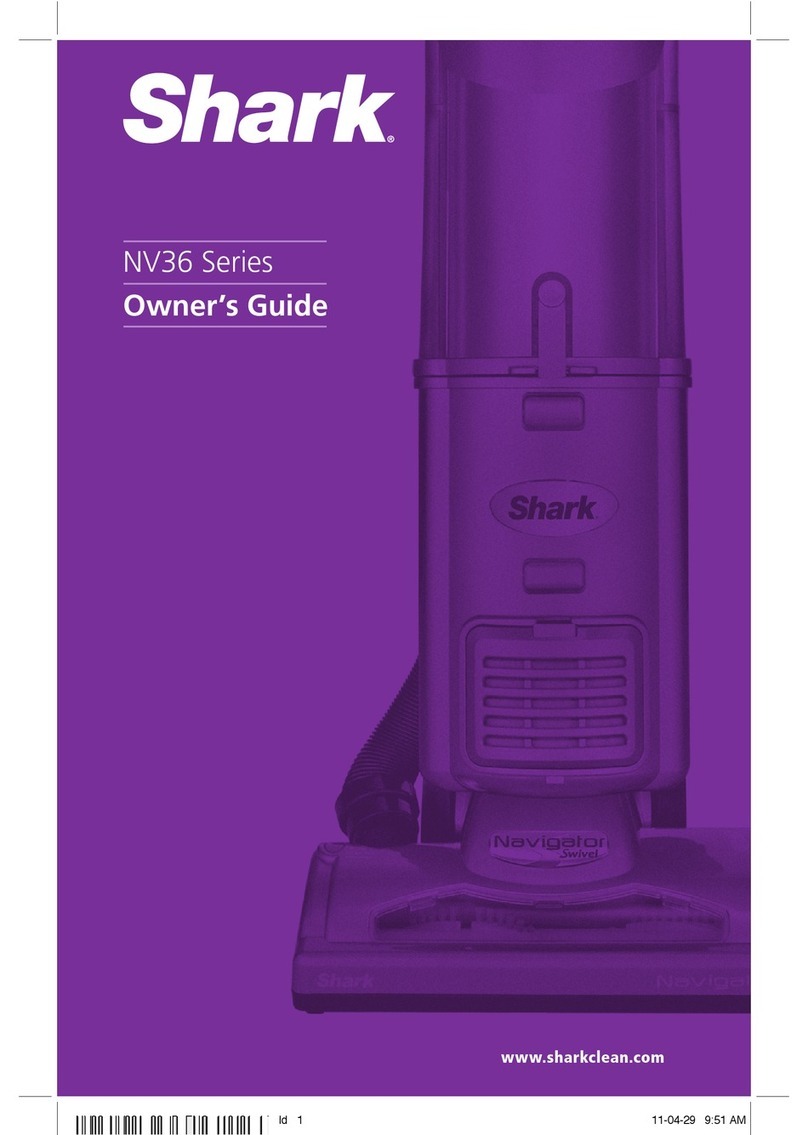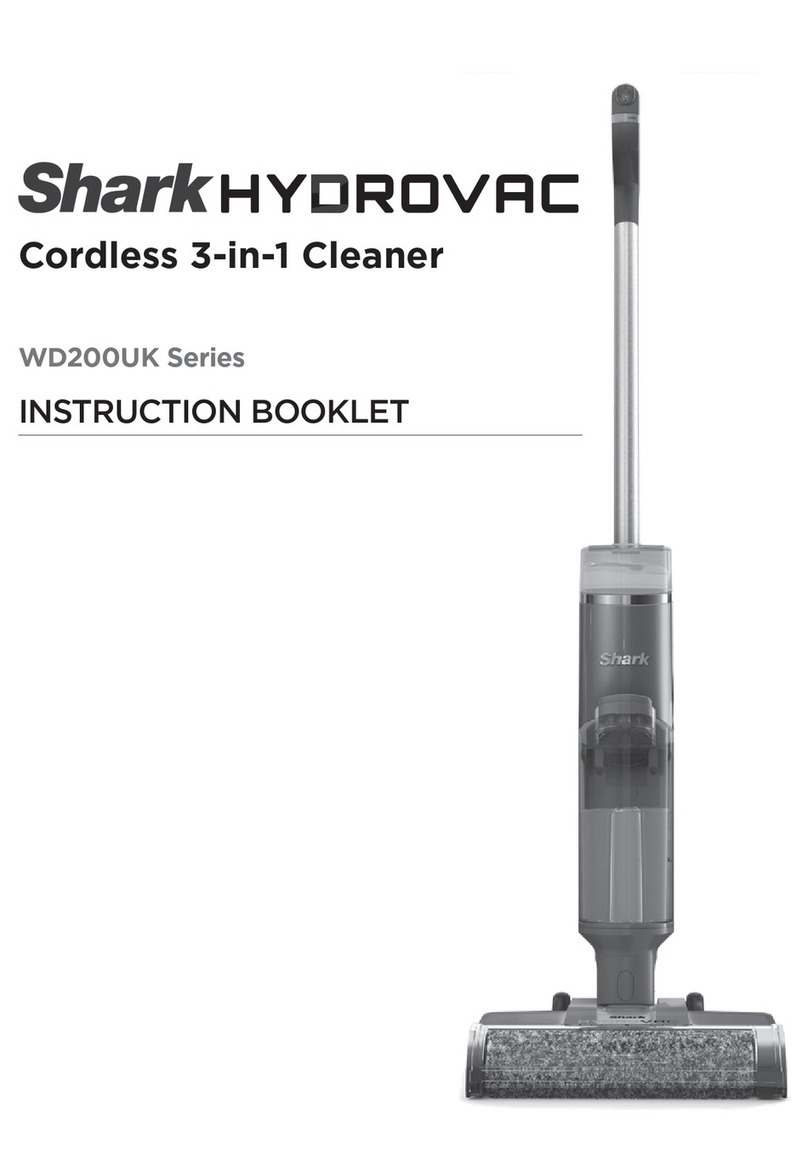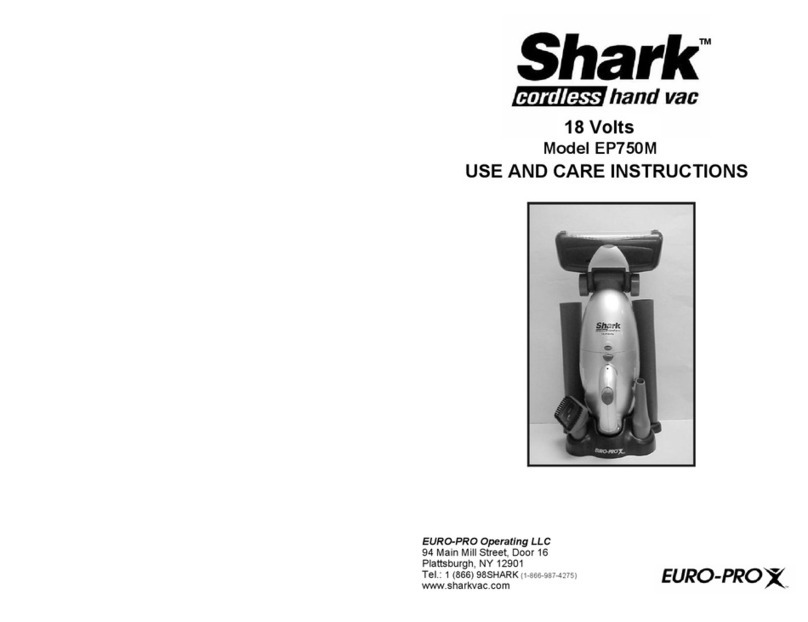Shark Rotator Lift-Away User manual
Other Shark Vacuum Cleaner manuals
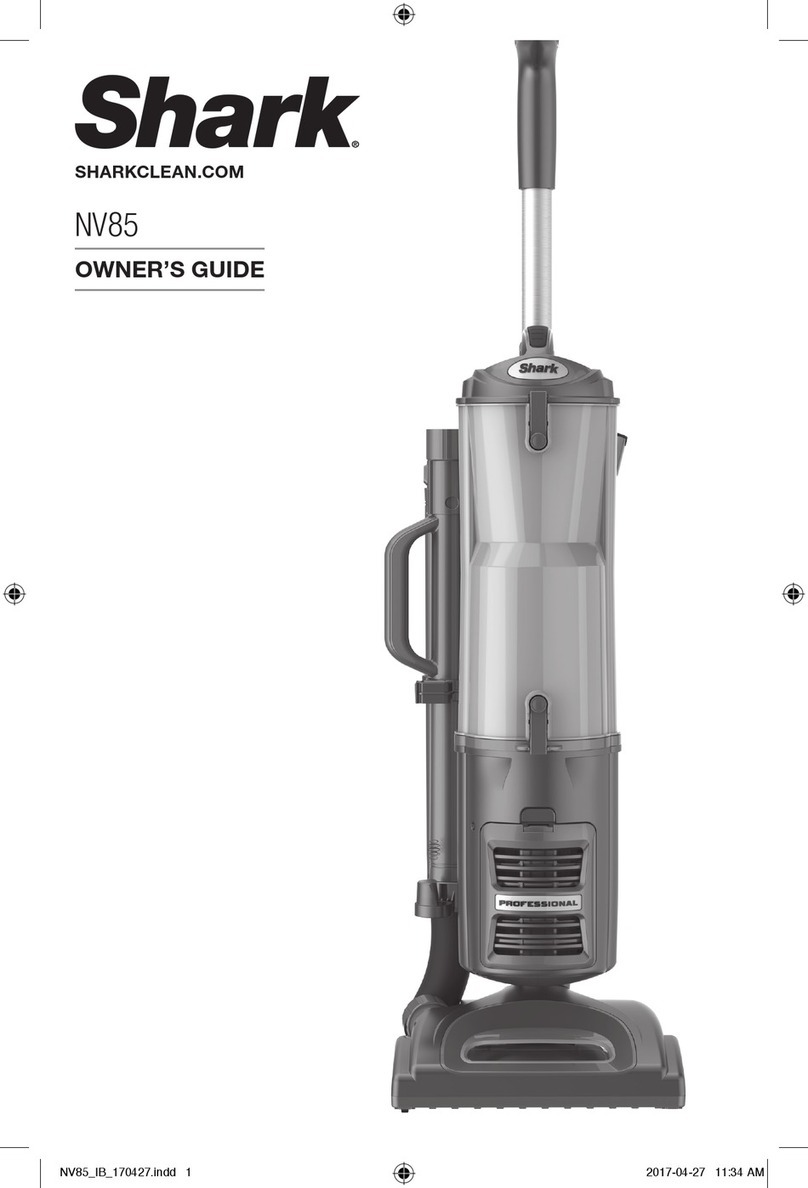
Shark
Shark NV85 User manual

Shark
Shark WANDVAC WV361EU User manual

Shark
Shark NVC80C User manual

Shark
Shark NV105 User manual

Shark
Shark QS100Q Series User manual

Shark
Shark NV350NZ User manual
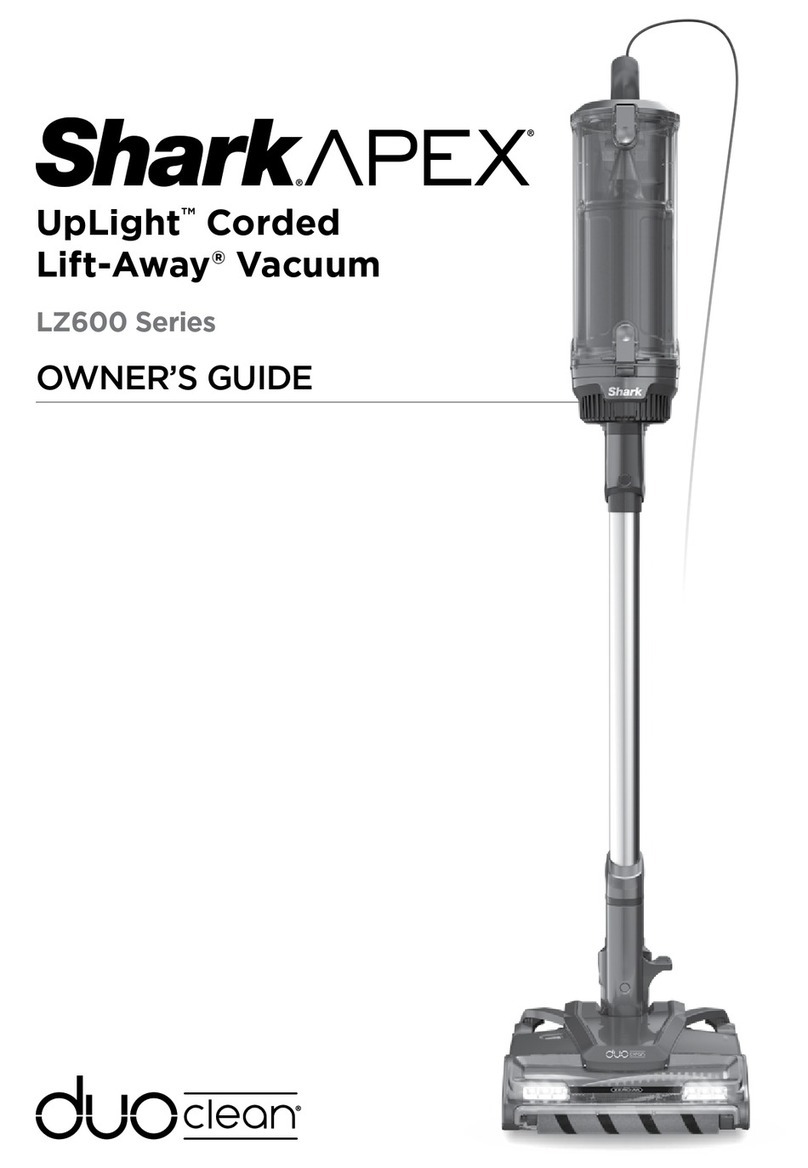
Shark
Shark APEX UpLight Lift-Away LZ600 Series User manual

Shark
Shark NZ850UK Series User manual

Shark
Shark VERTEX AZ1800 Series User manual

Shark
Shark ROCKET UZ145 User manual

Shark
Shark DuoClean Powered Lift-Away AZ910UK Series User manual
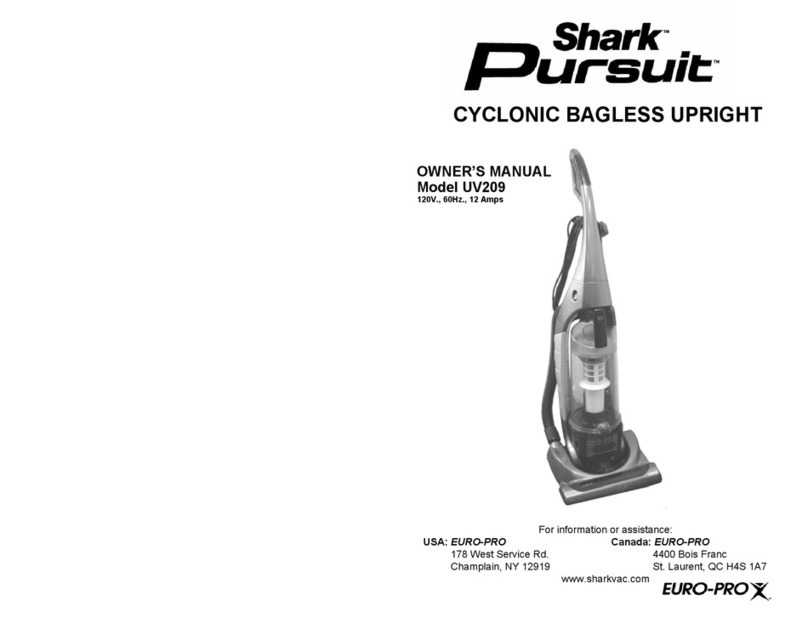
Shark
Shark Pursuit UV209 User manual

Shark
Shark NP317W User manual

Shark
Shark Rotator Slim-Light Lift-Away NV341Q User manual

Shark
Shark NV22S User manual
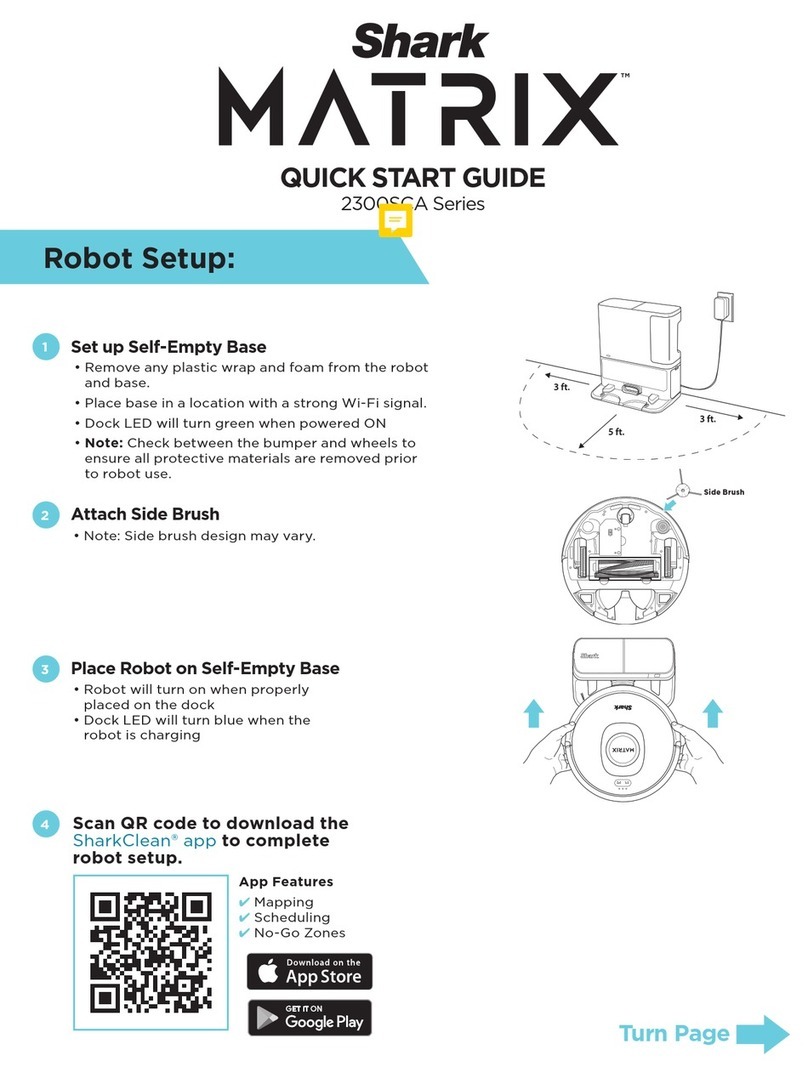
Shark
Shark MATRIX 2300SCA Series User manual

Shark
Shark NV22UKJR User manual

Shark
Shark VACMOP RV2000WD Series User manual

Shark
Shark ION RV852WVQ Series User manual

Shark
Shark Vertex DuoClean PowerFins AZ2000 Series User manual