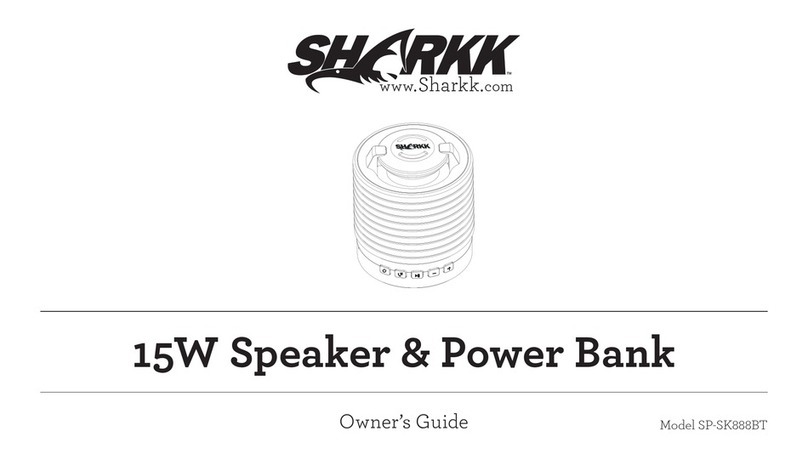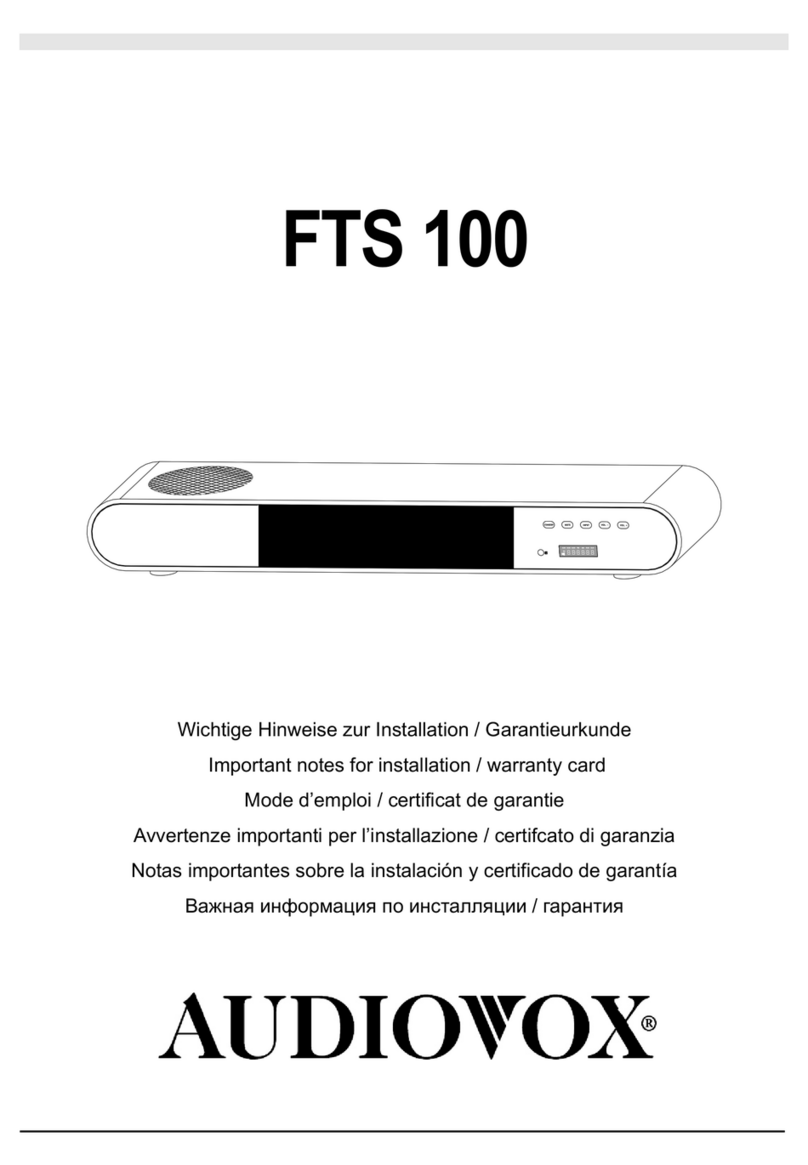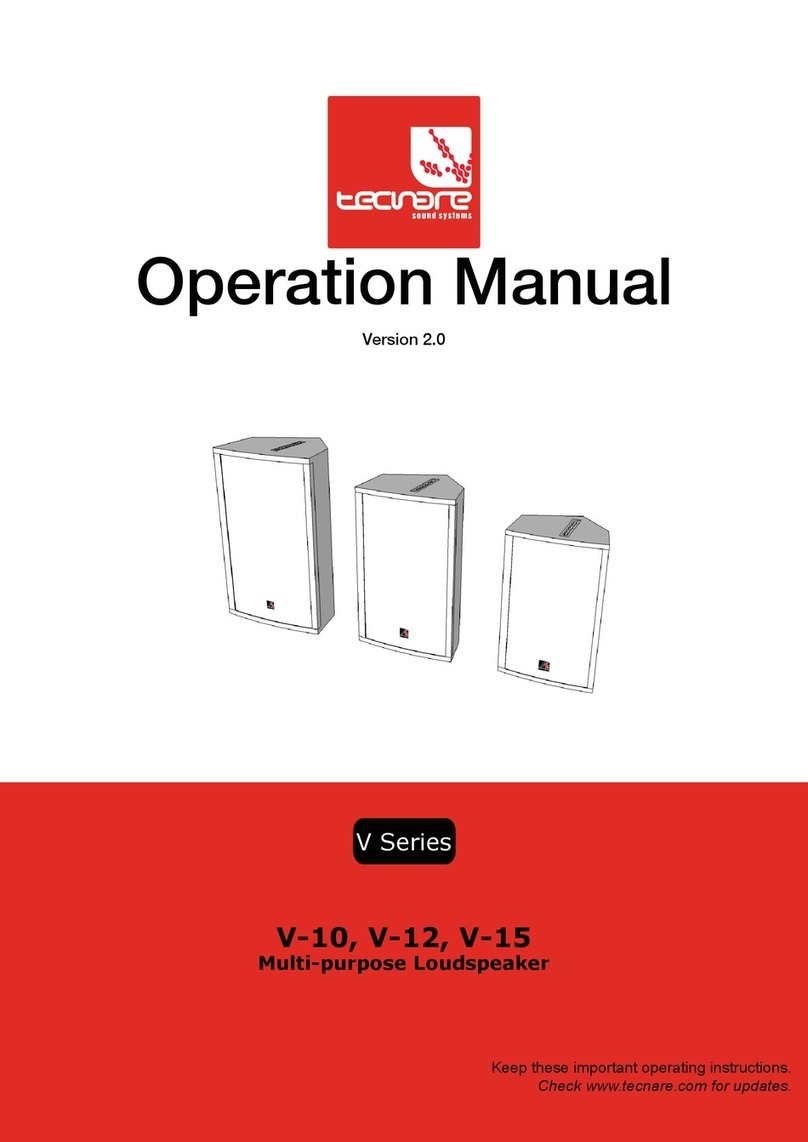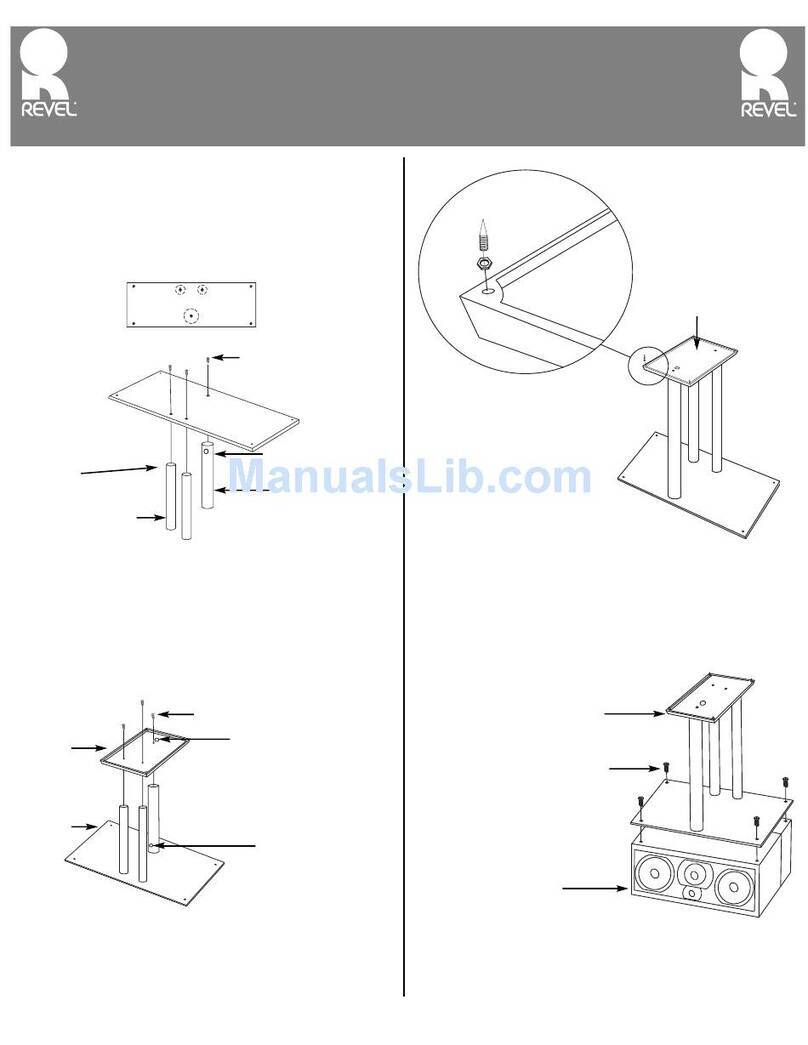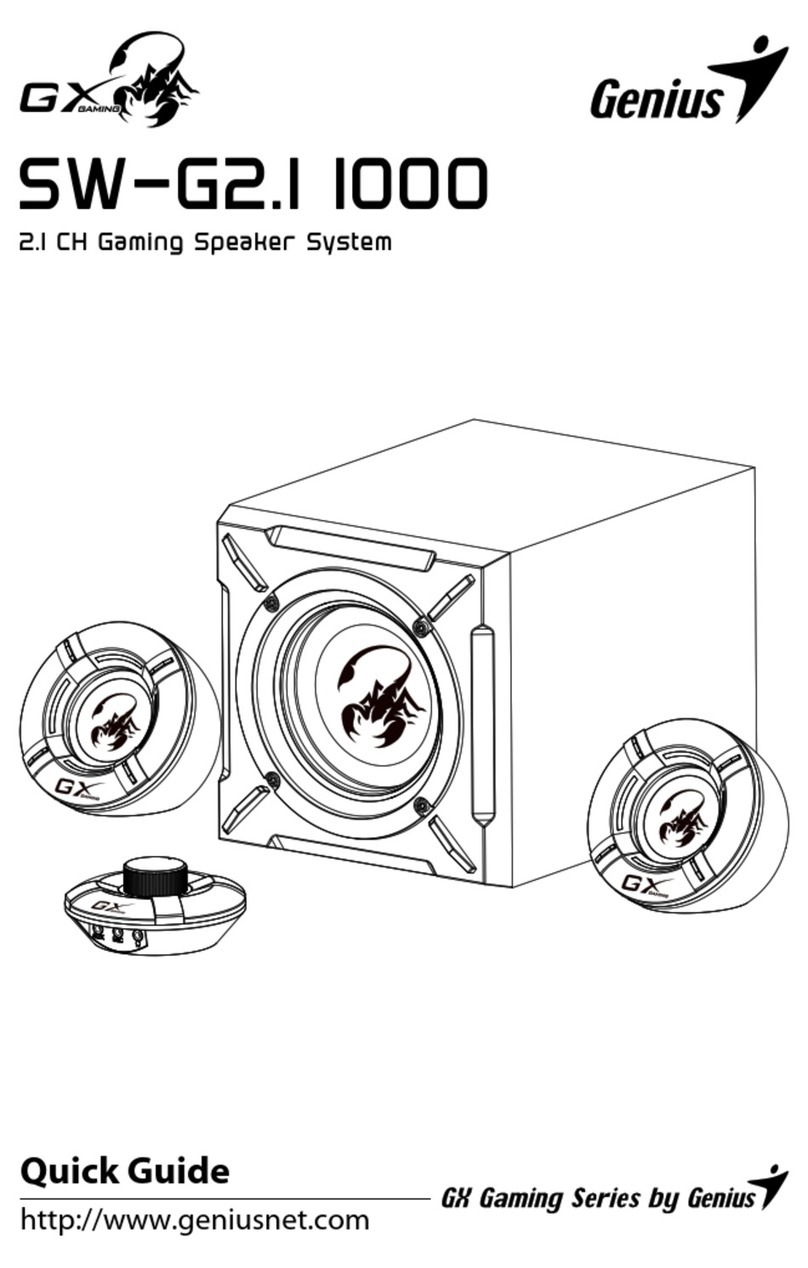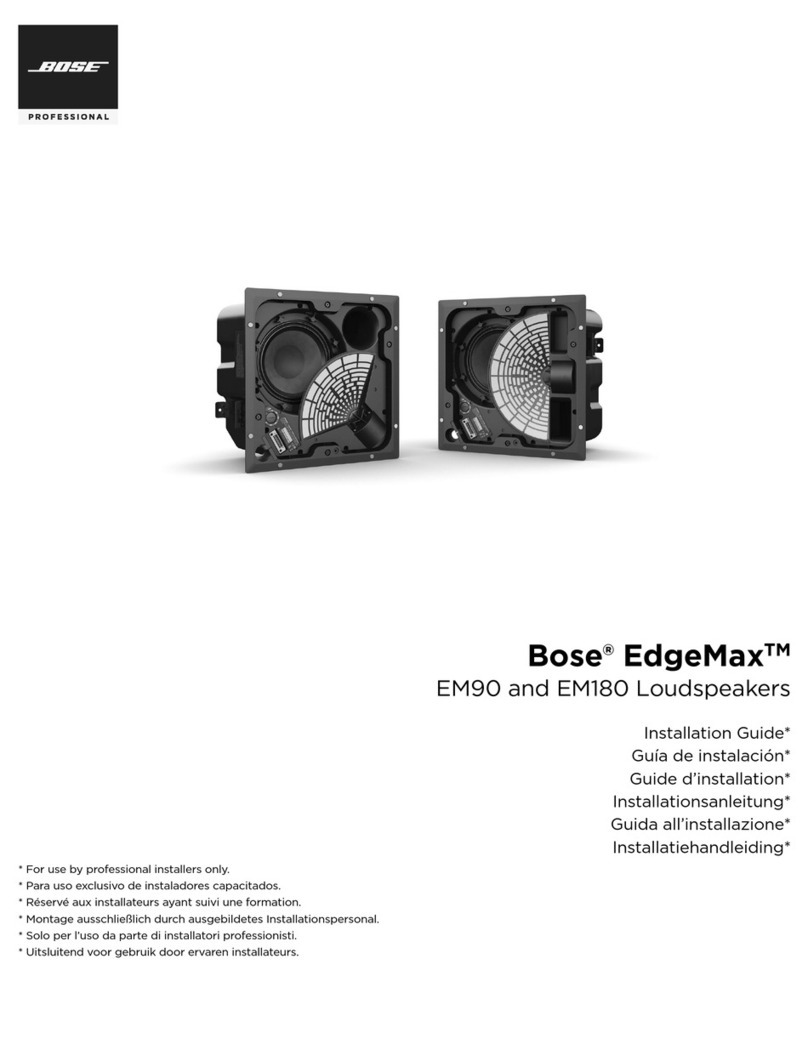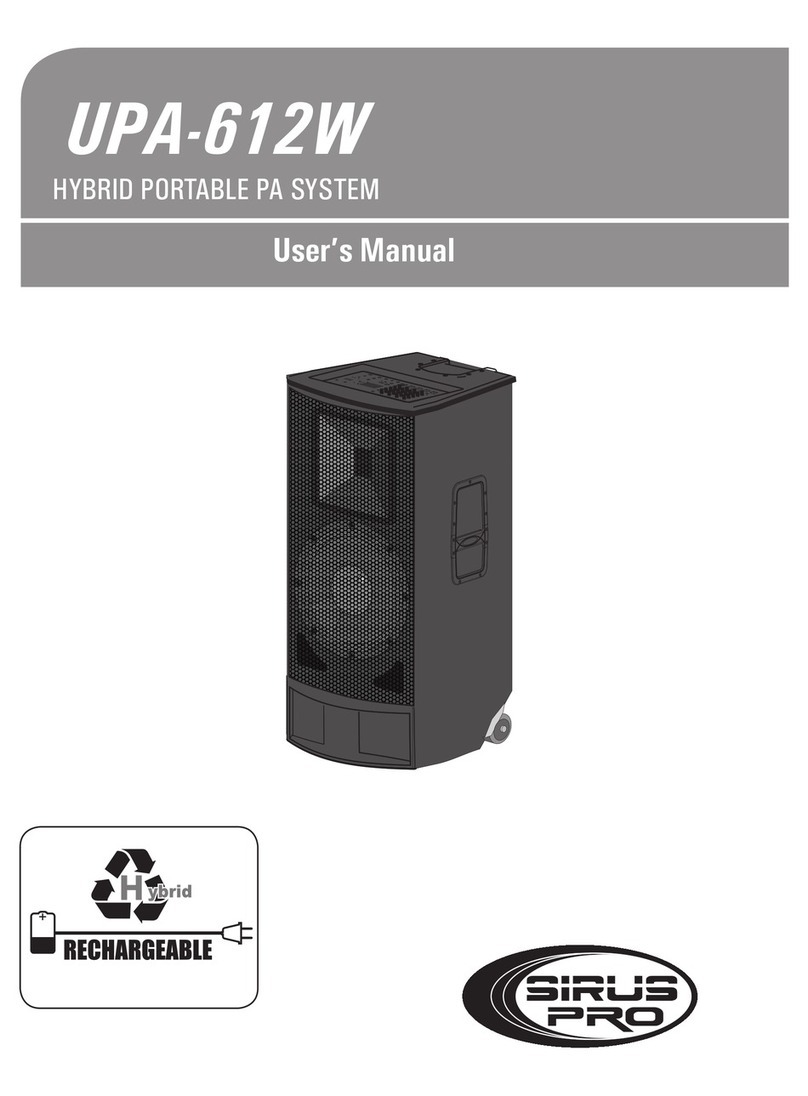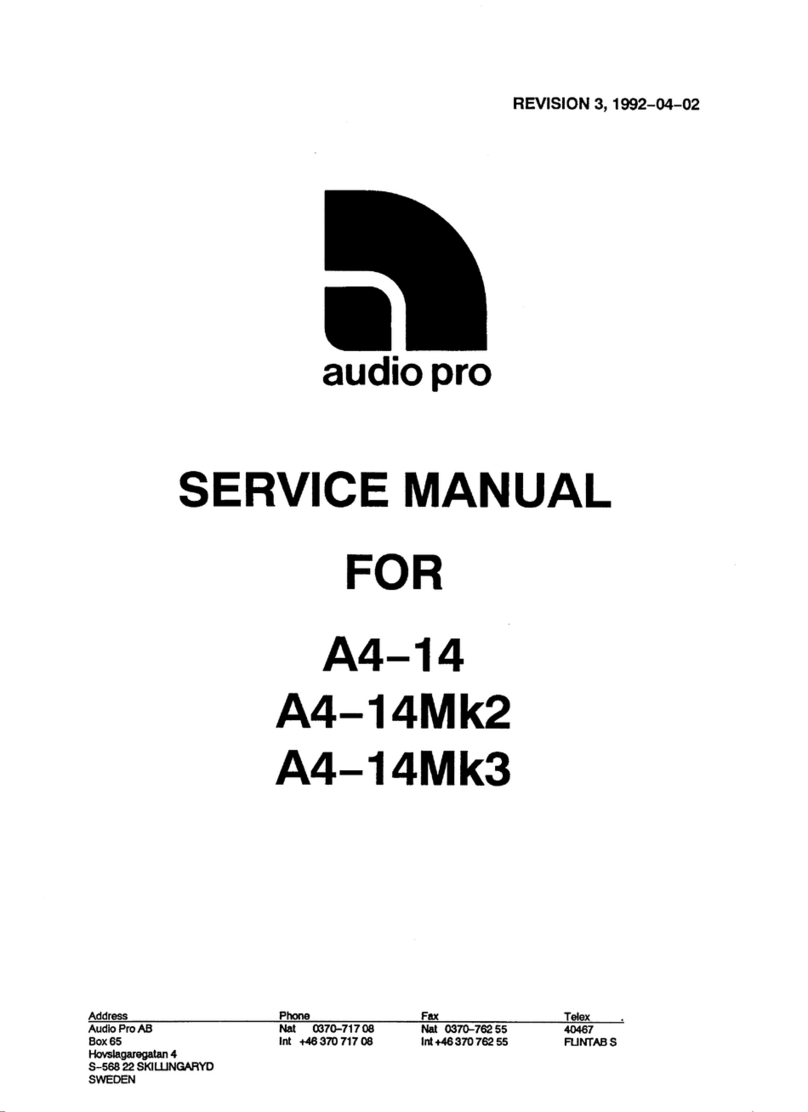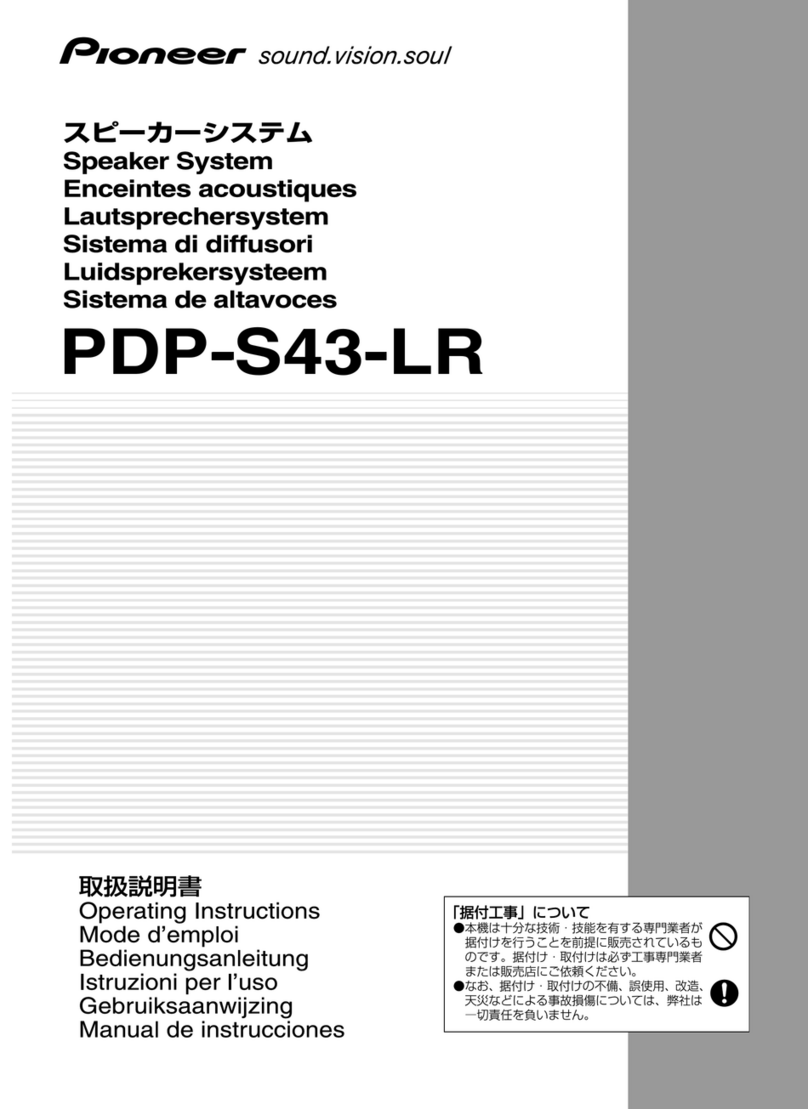Sharkk Boombox User manual

Boombox
UserManual
Thankyou
ThankyouforpurchasingBoomboxBluetooth4.0BoxSpeaker.Please
readthismanualcarefullybeforeuse.Wearenotresponsibleforany
personorpropertydamagecausedbyimproperuseofthisproduct.We
hopeyouenjoythelouder,richersound,andfeaturesfromyour
Boomboxdevice.
BoxContents
*BoomboxBluetooth4.0BoxSpeaker.
*UserManualwithOperationGuideInformation
*USBChargingCable
*USBChargingAdapter
*3.5mmStereoCable
Warning
Topreventanyfiresorelectricalhazards,donotdisassembleorreplace

anypartsofthisdevice.Pleasecontactprofessionalmaintenanceor
qualifiedservicecenterifthereisanydamagetothedevice.
1. ChargetheBoomboxBoxSpeakerusingtheincludedUSBcharging
cableandadapterfornolessthan2hours.
2. Donotexposethisdevicetorain,waterorwetplaces.
3. Donotplacethisdeviceinorclosetoanyliquid.
4. Donotplacethisdeviceonorclosetosourcesoffire.(Suchas:
candles,fireplacesorotherexposedflamesorfire.)
5. Keepthisdeviceawayfromanyhearsource,dustandvibration.
6. Besuretoplacethisdeviceonstable,flatandlevelsurfacesonly.
7. Donotplaceanyitemsontopofthisdevice.
8. Donotuseexcessiveforcewhenusinganyofthecontrolbuttons.
9. BesuretouseandstoretheUSBchargingcableandadapterproperly.
10.Ifcleaningisrequired,useonlyadry,softclothoraminimallydamp
clothwithoutanycorrosivesolventorcleaningagent.
TechnicalSpecifications:
1. OperationVoltage:3.7V
2. ChargingVoltage:5V
3. OutputPower:5Watts*2
4. SpeakerSpec.:50mm2Ohms5W
5. FrequencyResponse:60HZ~20KHZ

6. LithiumBatteryCapacity:2500mAh
7. THD:≤0.5%
8. SNR:≥90dB
9. ItemSize:60mm*70mm*190mm
Features:
1. AdvancedCSRBrandBluetoothVersion4.0.
2. MorefasterBluetoothtransmissionrateandhigheraudiofidelity,
lowerpowerconsumption.
3. Honorablepersonvoiceprompt.
4. SupportsforiPhone’sSiriorAndroidVoiceCalls.
5. BatterylevelshowsoniPhone/iPod/iPad.
6. TheindicatorlightwillshowREDwhencharging,anditwillgoouton
afullcharge.
7. ButtonControlforPREV/NEXT;Answer/EndPhoneCall(Supports
thethirdpartycall,aswell.)
8. Double5Wloudspeakershighqualitystereosoundbeyond
imagination.
9. TwoormoreBoxSpeakerscanworkatthesametime.
Operations:
Functionofparts

1. PowerButton
LongpressPowerButtontoturnthesystemon/off.ThePower
Indicator(Green)lightsupwhenthesystemisturnedon.
2. VOL(volume)‐/+Button
Adjuststhevolume.Whileinbluetoothmode,therewillbea“Beep”
soundalertatamaximumvolume;WhileinAUXmode,thereisno
“Beep”sound.
3. PREV/NEXTButton
WhileinBluetoothmode,pressPREV/NEXTButtonforprevious
songtrack/nextsongtrack.
4. Play/PauseButton
WhileinBluetoothmode,shortpressPlay/PauseButtonforPlay/
Pause.LongpressPlay/PauseButtonforfirstuseofBluetooth
Pairing.
5. M(mode)Button
PressMButtonforBluetooth/AUXmodeswitching(Whenplaying
musicfromyourBluetoothdevices,theBluetoothmodeisalways
givenpriority.).Onwiredconnectionstatus,longpressMbuttonto
maketwodevicessoundatthesametime.
6. PhoneButton
OnBluetoothconnectedstatus,longpressPhonebuttonforiPhone
SiriorAndroidvoicedial; Presstwicetoredialthelatestcall.Whena

callcomes,shortpressPhonebuttontoanswer,longpressPhone
buttontoreject/endthecall.
7. EarphoneJack
EarphoneoutputorAUXoutput(LongpressMButton).
8. AUXINJack
Connectstotheheadphonejackofacomputer,portableaudiodevice,
etc.
9. USBJack
ChargesthedevicebytheUSBcable.Thisjackisusedforcharging
only,Audiosignal,etc.cannotbesentviathisjack.
Powersource
1. Toturnthesystemon/off
Longpresspowerbuttontoturnthesystemon/off.Andoperate
accordingtovoiceprompt.
2. Tochargethedevice.
FirmlyconnectthesuppliedadaptertoUSBjackonthesideofthe
deviceviatheUSBcable,andplugtheadaptertoawalloutlet
(mains).
Chargingbeginsautomatically,whetherthesystemisturnedonoroff.
Thechargingstatusisdisplayedonthedevice(Theindicatorlightwill
showRED.Oncethedeviceisfullycharged,thelightwillgoout.)

BluetoothConnection
1. LongpressPowerbuttontoturnonthesystem.Thepowerindicator
(Green)lightsup.
2. PressPlay/PauseButtonfor3seconds,alongwithvoiceprompt.
Whentheindicatorlightshowsfastblueandredflashalternatively,
thesystementerspairingmode.(Notes:Pairingmodeiscancelled
after3minutes,alongwitha“Beep”sound.Ifyouwanttoenterinto
pairingmodeagain,startoverfromstep2.)
3. PerformthepairingprocedureontheBluetoothdevicetodetectthe
system.
AlistofdetecteddevicesappearsonthedisplayoftheBluetooth
stereoaudiosourcedevice.
Thissystemisdisplayedas“Hi‐FiDBoombox”
If“Hi‐FiDBoombox”isnotdisplayed,repeatfromstep2.(Notes:
Whenpairing,besuretokeepboththeBluetoothdeviceswithin1m
rangeofeachother.)
4. Select“Hi‐FiDBoombox”showninthedisplayoftheBluetooth
device.
5. IfPasscode*inputisrequiredonthedisplayoftheBluetoothdevice,
input“0000”.(Notes:Passcodemaybecalled“Passkey”,“PIN
code”,“PINnumber”or“Password”.)

6. StarttheBluetoothconnectionfromtheBluetoothdevice.
Thesystemmemorisesthedeviceasthelastconnecteddevice.Some
Bluetoothdevicesmayconnectwiththesystemautomaticallywhen
pairingiscomplete.
Listeningtothesystem
LongpressPowerbuttontoturnon/offthesystem.Afterturnonthe
system,shortpressMbuttonherearethecyclicalpatterns“AUX→
Bluetooth”
1. BluetoothMode
a. OnthestatusofBluetoothconnection,youmayonlyswitchto
“AUX”modebypressingMButtononceyourBluetoothdeviceis
paused.Atthistime,Bluetoothisstillconnecting,andbluetooth
modehasapriority.WhenyoureplaythemusicviaBluetooth,the
audiofrom“AUX”modeautomaticallystop.WhentheBluetooth
deviceispaused,“AUX”modeautomaticallyopensafter3seconds.
b. Shortpress“PREV”/“NEXT”forprevious&next;Shortpress“V+”
/“V‐”forvolumeup&down(Notes:Volumecanbeadjusted
separatelyonallthemodesincludingBluetooth,AUXandphonecall,
etc.)
c. DuringplayingthemusiconBluetoothmode,ifthereisanincoming

call,theBluetoothmusicautomaticallystoptoenterintoCall
Function.ShortpressPhonebuttontoanswer,longpressPhone
buttontoreject/endthecall.Whentalking,shortpress“phone”
buttontoswitchoverifanothercalliscomingin;Longpress“phone”
buttontoendthecall.
WhileinBluetoothmode,pressandhold“phone”buttonfor3
secondstoenterintoiPhoneSiriorAndroidvoicedial;Presstwiceto
redialthelatestcall.
2. AUXMode
a. PressMbuttontoselectAUXmode.Shortorlongpress“V+”/“V‐”
forvolumeup&down.
b. Earphonemode.WhileplaymusiconAUX(orBluetooth)mode,
plugearphonecordintoearphonejack.
c. TwoormoreBoxSpeakerscanworkatthesametimeviaa3.5mm
audiocable(i.e.Box‐AandBox‐B).
WhenplayingthemusicviaBox‐ A,keeponeendofa3.5mmaudio
cableplugintoEarphonejackofBox‐ A,andtheotheroneendinto
Box‐BAUXjack.(EnsureBox‐BisonAUXmode).
(Notices:TheloudspeakersofBox‐ Awillbeautomaticallyshutoff
whenEarphonejackisplugged.Longpress“M”buttonofBox‐Afor5
secondstoopentheloudspeakersagain,thentheEarphoneoutput
functionisactivated.)

Onebyone,Box‐A‐‐‐‐‐Box‐B‐‐‐‐‐Box‐C‐‐‐‐‐Box‐D‐‐‐‐‐‐Box‐N……Sothat
theywillmakeasuperpowerfulmusicsoundfield,andtakeyouinto
theatmosphereofmusicandpassion.
FCCINFORMATION
ThisequipmenthasbeentestedandfoundtocomplywiththelimitsforaClassB
digitaldevice,pursuanttoPart15oftheFCCRules.Theselimitsaredesignedto
providereasonableprotectionagainstharmfulinterferenceinaresidential
installation.Ifthisequipmentdoescauseharmfulinterferencetoradioortelevision
reception,whichcanbedeterminedbytuningtheequipmentoffandon,theuseris
encouragedtotrycorrecttheinterferencebyoneormoreofthereceivingmeasures:
Reorientorreplacerelocatethereceivingantenna.
Increasetheseparationbetweentheequipmentandreceiver.
Connecttheequipmentintoanoutletonacircuitdifferentfromthattowhichthe
receiverisconnected.
Consultthedealeroranexperiencedradio/TVtechnicianforhelp.
FCCWARNING:
Thisequipmentmaygenerateoruseradiofrequencyenergy.Changesor
modificationstothisequipmentmaycauseharmfulinterferenceunlessusercould
losetheauthoritytooperatethisequipmentifanunauthorizedchangeor
modificationismade.
RFwarningstatement:
ThedevicehasbeenevaluatedtomeetgeneralRFexposurerequirement.Thedevice
canbeusedinportableexposureconditionwithoutrestriction.
Other manuals for Boombox
1
Table of contents
Other Sharkk Speakers manuals