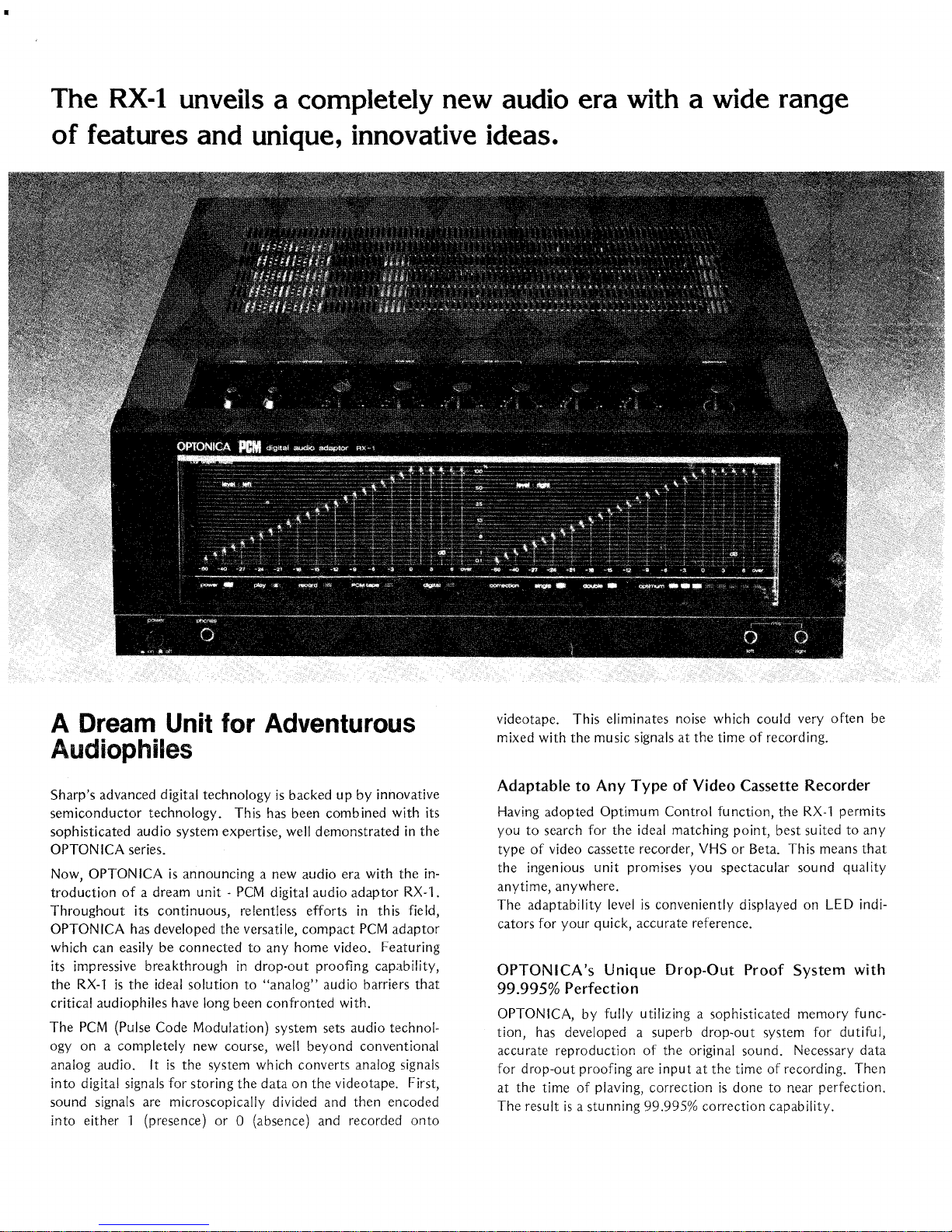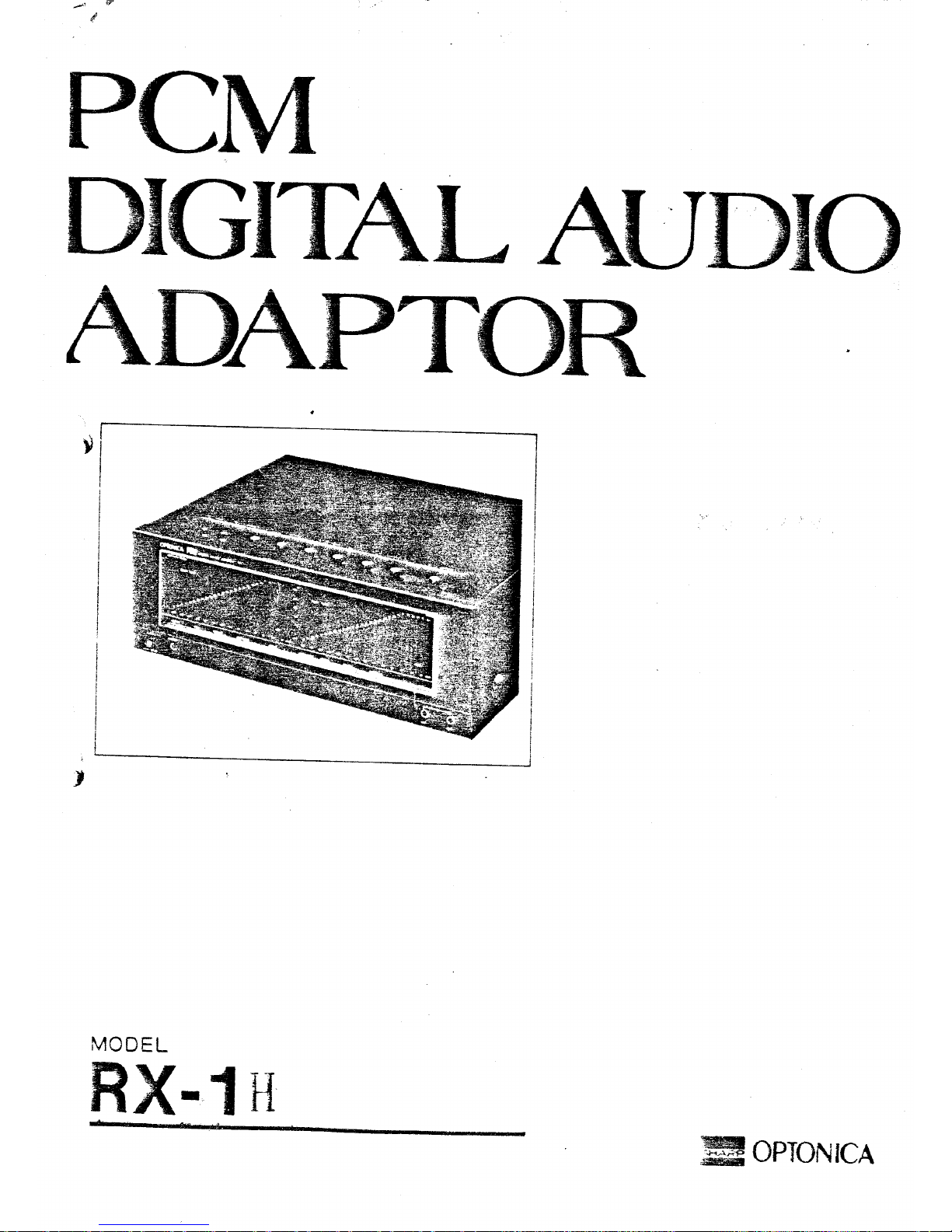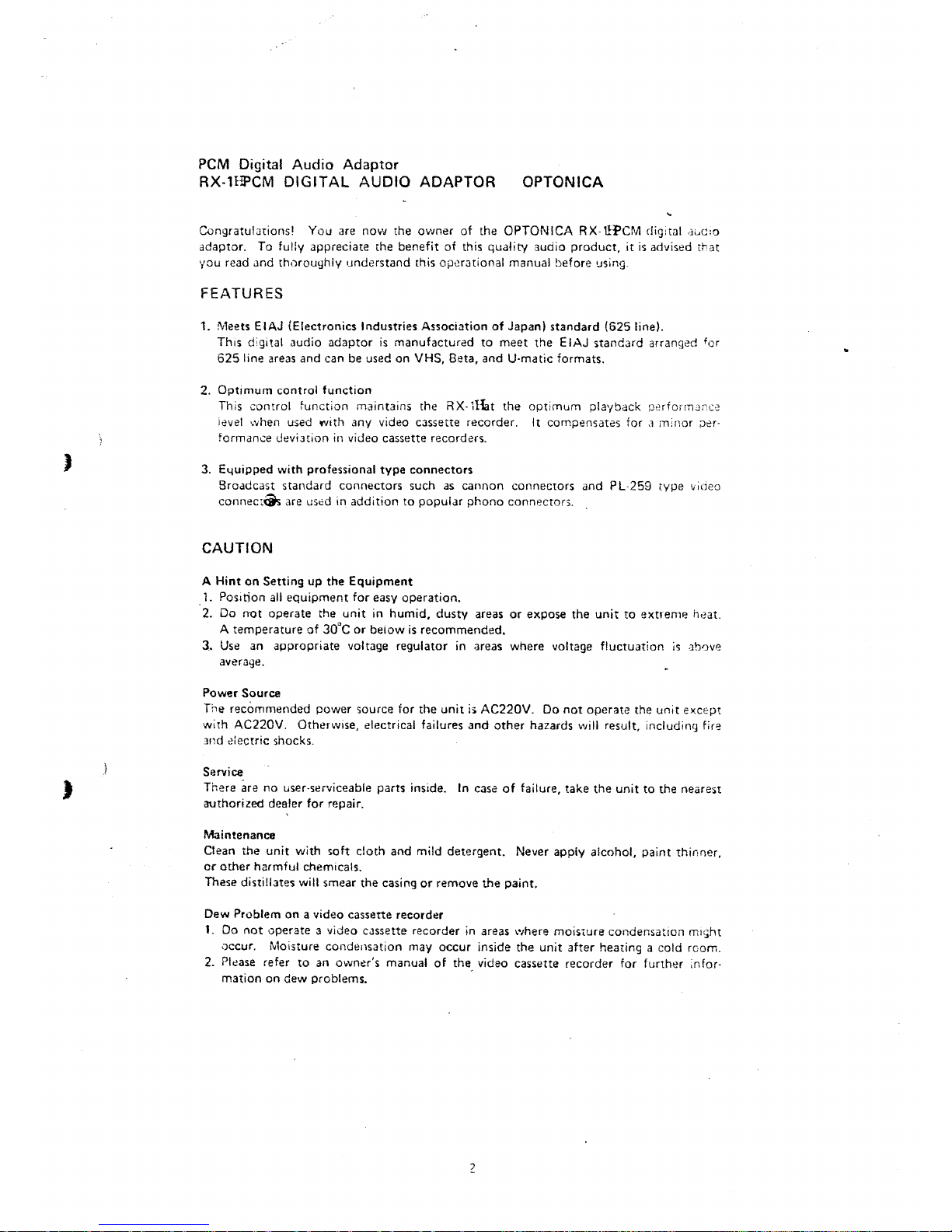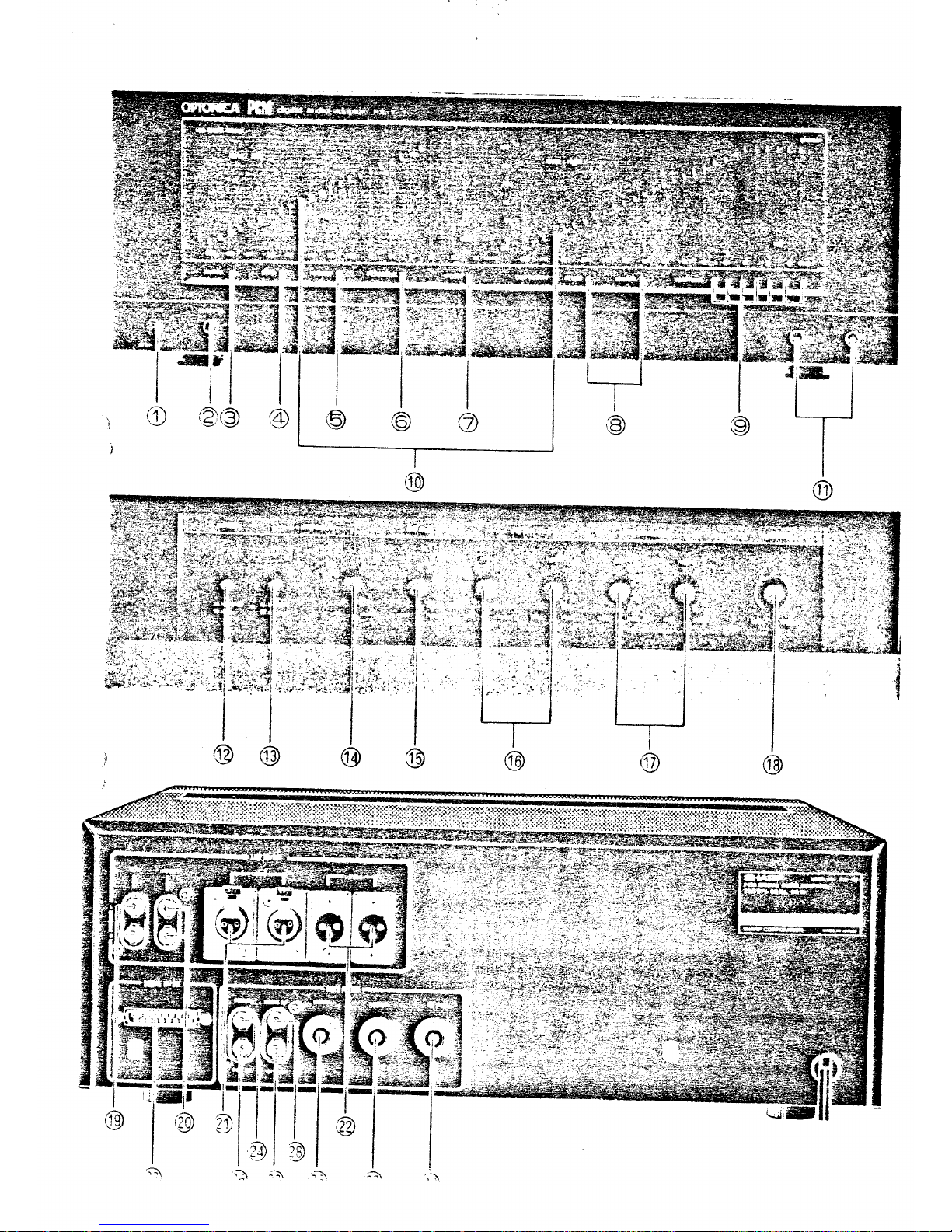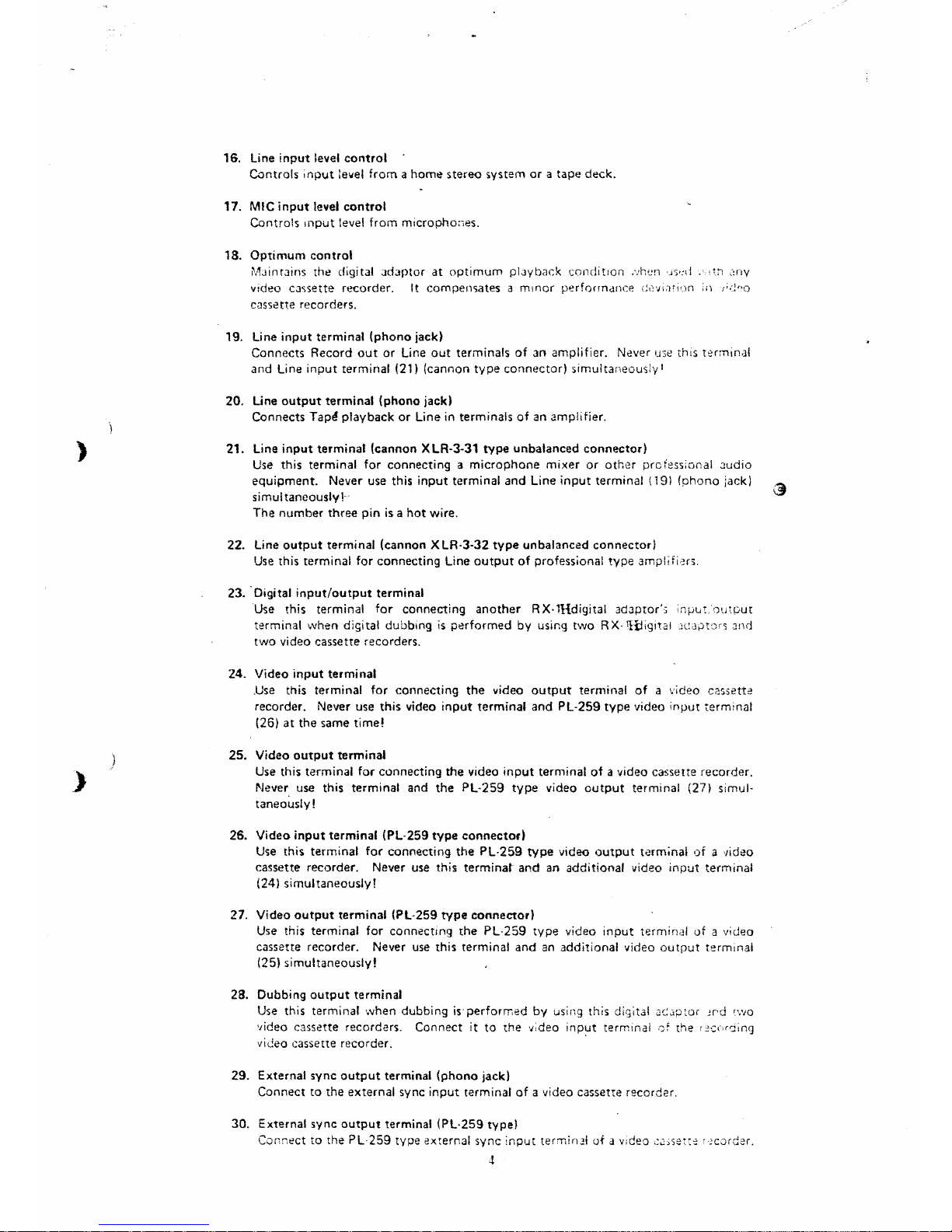PCMDigitalAudioAdaptor
RX-1KPCM
DIGITALAUDIOADAPTOROPTONICA
Congratulations!YouarenowtheowneroftheOPTONICARX-lHPCMdigitalaudso
adaptor.Tofullyappreciatethebenefitofthisqualityaudioproduct,itisadvisedthat
youreadandthoroughlyunderstandthisoperationalmanualbeforeusing.
FEATURES
1.
MeetsEIAJ(ElectronicsIndustriesAssociationofJapan)standard(825line).
ThisdigitalaudioadaptorismanufacturedtomeettheEIAJstandardarrangedfor
625lineareasandcanbeusedonVHS,Beta,and
U-matic
formats.
2.
Optimumcontrolfunction
ThiscontrolfunctionmaintainstheRX-iHattheoptimumplaybackperformance
levelwhenusedwithanyvideocassetterecorder.Itcompensatesfora minorper-
formancedeviationinvideocassetterecorders.
3.Equippedwithprofessionaltypeconnectors
BroadcaststandardconnectorssuchascannonconnectorsandPL-259typevideo
conneci®sareusedinadditiontopopularphonoconnectors.
CAUTION
AHintonSettinguptheEquipment
1.
Positionallequipmentforeasyoperation.
2.
Donotoperatetheunitinhumid,dustyareasorexposetheunittoextremeheat.
Atemperatureof30°Corbelowisrecommended.
3.Useanappropriatevoltageregulatorinareaswherevoltagefluctuationisabove
average.
PowerSource
TherecommendedpowersourcefortheunitisAC220V.Donotoperatetheunitexcept
withAC220V.Otherwise,electricalfailuresandotherhazardswillresult,includingfire
andelectricshocks.
Service
Therearenouser-serviceablepartsinside,
authorizeddealerforrepair. Incaseoffailure,taketheunittothenearest
Maintenance
Cleantheunitwithsoftclothandmilddetergent.Neverapplyalcohol,paintthinner,
orotherharmfulchemicals.
Thesedistillateswillsmearthecasingorremovethepaint.
DewProblemona videocassetterecorder
1.
Donotoperatea videocassetterecorderinareaswheremoisturecondensationmight
occur.Moisturecondensationmayoccurinsidetheunitafterheatinga coldroom.
2.
Pleaserefertoanowner'smanualofthevideocassetterecorderforfurtherinfor-
mationondewproblems.