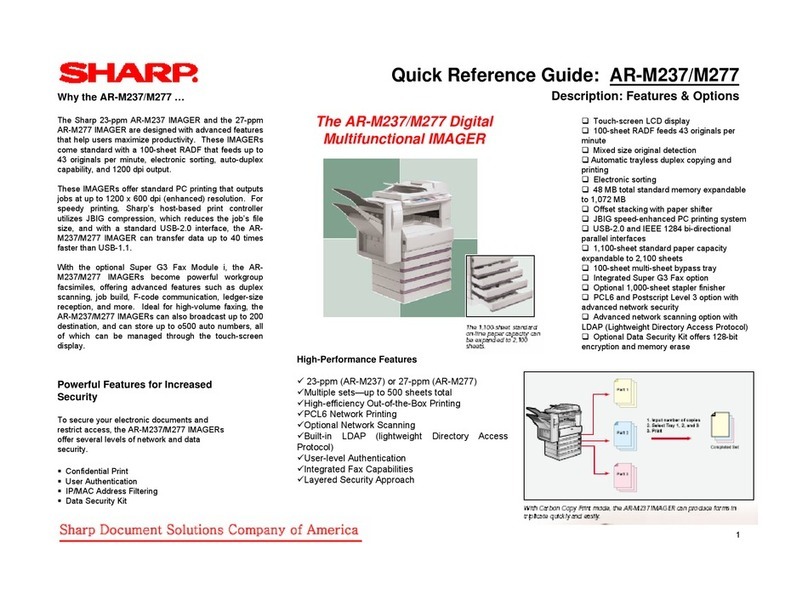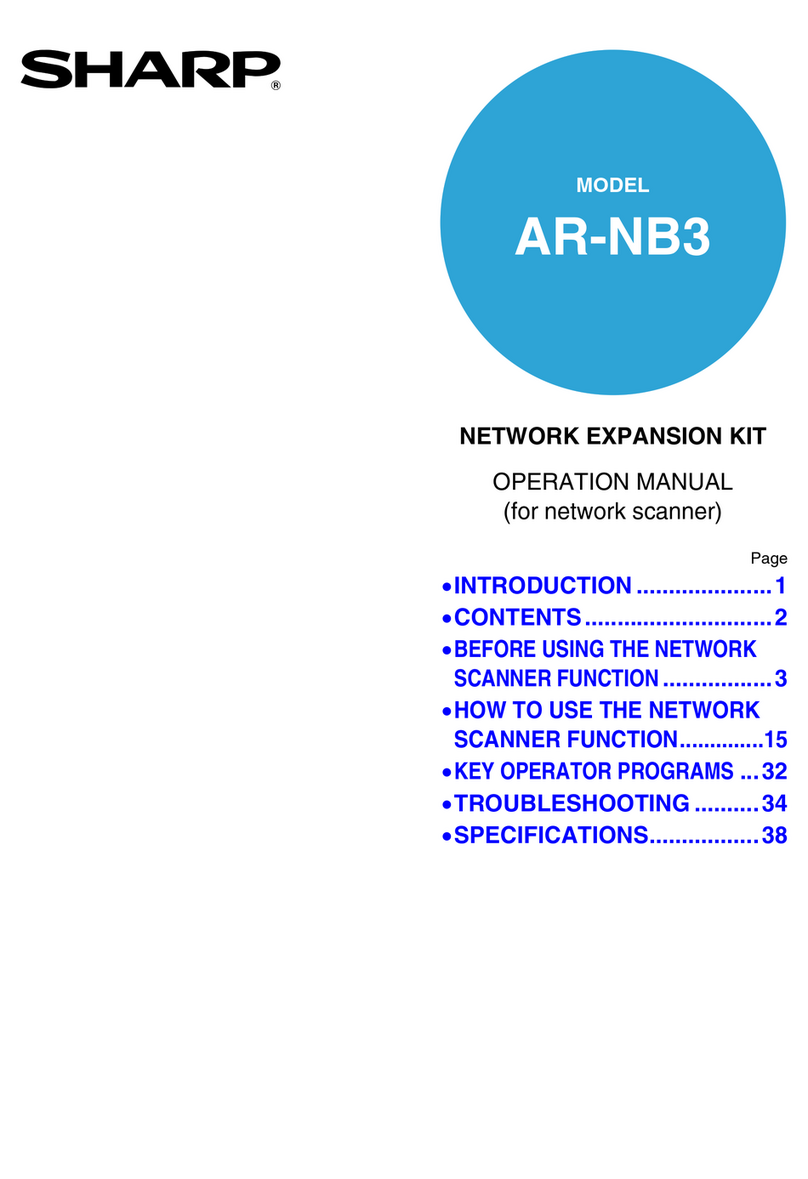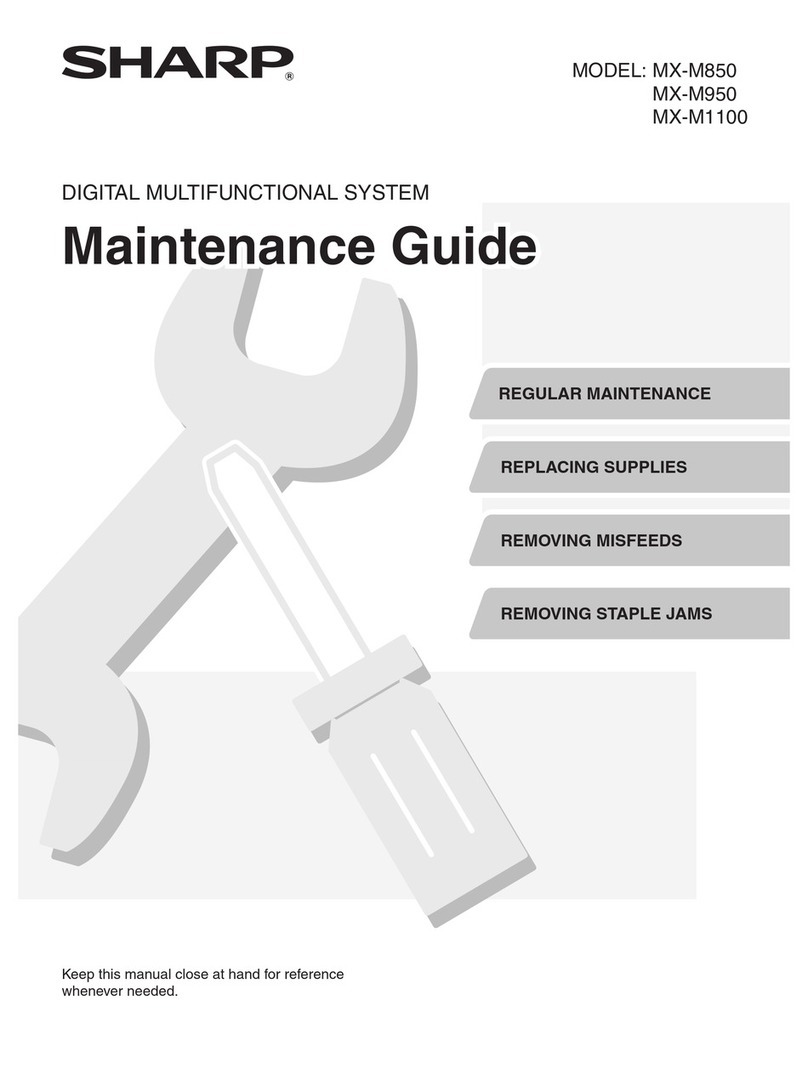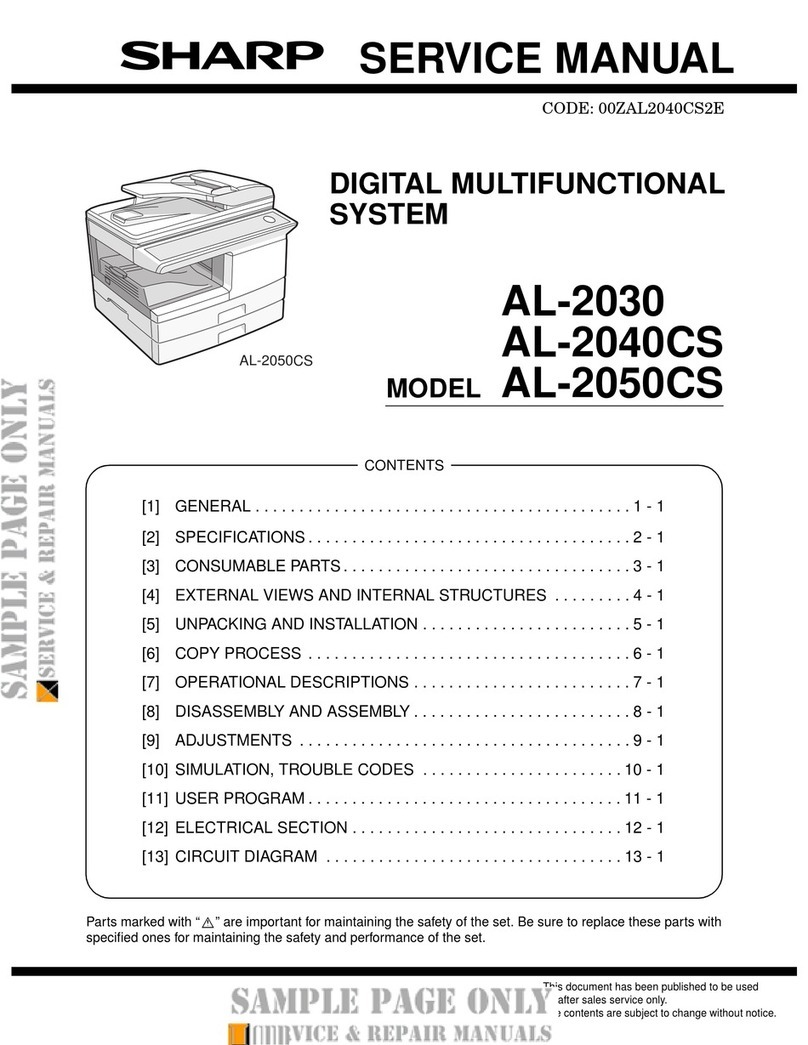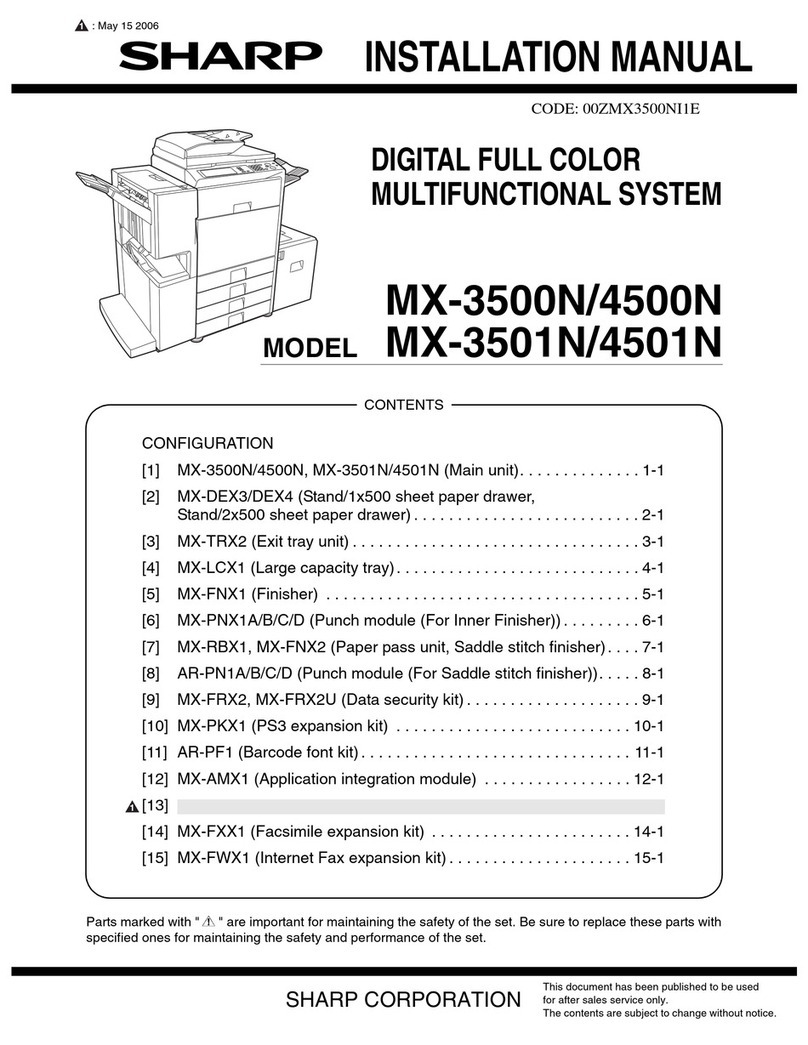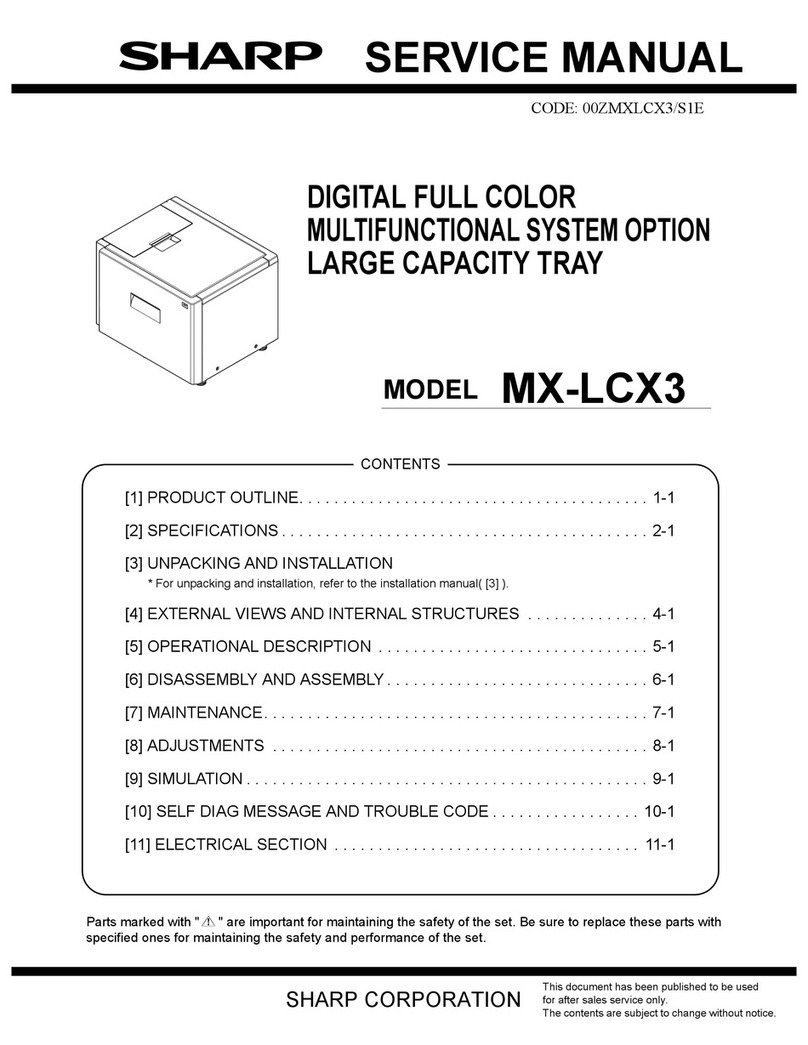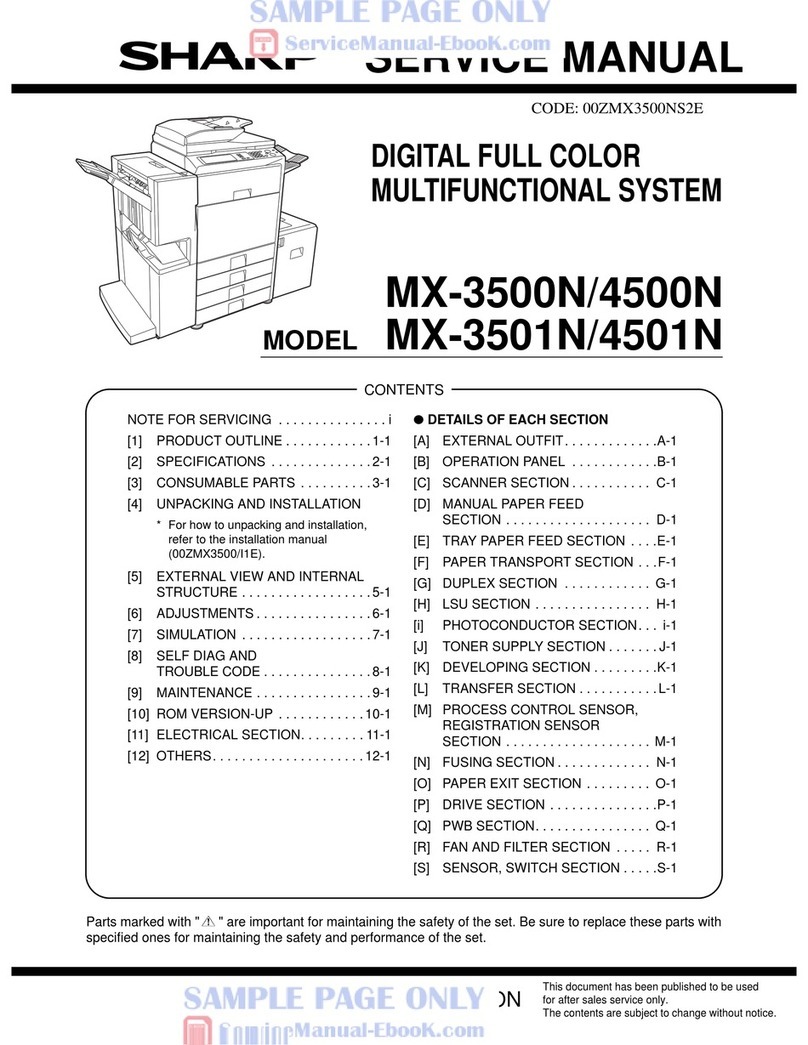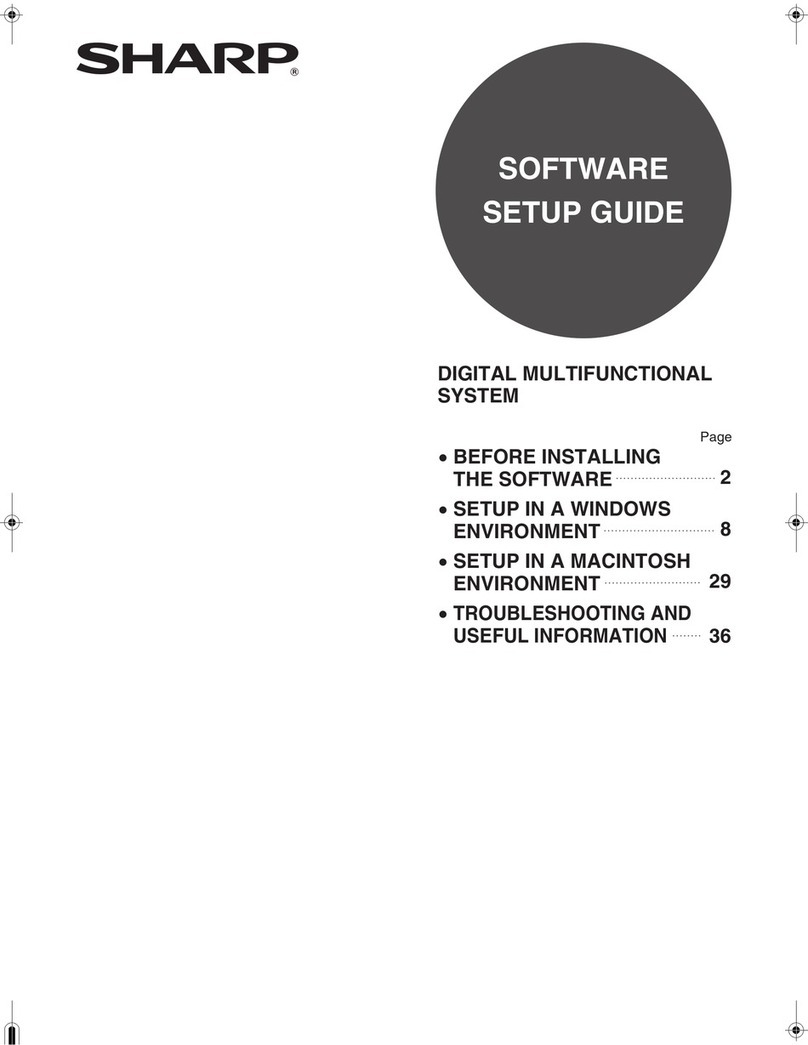MX-M260/MX-M310 SPECIFICATIONS
SHARP ELECTRONICS CORPORATION
Sharp Plaza, ahwah, NJ 07495-1163
1-800-BE-SHARP • www.sharpusa.com
Design and specifications subject to change without notice. Sharp, Sharp OSA, Sharpdesk,
y Sharp and all related trademarks are trademarks or registered trademarks of Sharp
Corporation and/or its affiliated companies. Windows, Windows NT, Windows Server and
Windows Vista are trademarks or registered trademarks of icrosoft Corporation. All
other trademarks are the property of their respective owners.
©2010 Sharp Electronics Corporation. All rights reserved. 10/10
1Some feat res req ire optional eq ipment.
2Capacity is based on letter size paper.
3Act al transmission speed and time will vary based
on line conditions
4Based on Sharp Standard Test Chart with approximately
700 characters, letter size in standard resol tion.
MX-M260/M310 Document System Main Specifications
Type Digital Multifunction System
Standard Functions Copy, PC Print
Optional Functions Network Printing, Network Scanning, Super G3
Fax, Application Integration1
Copy System Dry electrostatic transfer system
Originals Sheets, bound documents
Original Size ( ax) 11" x 17"
Copy Size Min. 5 1/2" x 8 1/2", Max. 11" x 17"
Copy Speed 26/31 copies per minute (8 1/2" x 11")
18/24 copies per minute (8 1/2" x 11"R)
16/20 copies per minute (8 1/2" x 14")
14/17 copies per minute (11" x 17")
Continuous Copy Maximum 999 copies
First Copy Out Time MX-M260: 4.8 seconds
MX-M310: 4.5 seconds
Warm Up Time MX-M260: 23 seconds
MX-M310: 25 seconds
Zoom Range 25% to 400% in 1% increments
(with RSPF 50%-200%)
Fixed Zoom ode 25%, 50%, 64%, 77%, 100%, 121%, 129%,
200%, 400%
Exposure System Fixed optical source, slit exposure (stationary
platen) with automatic exposure
Original Feed Standard: 100-sheet reversing single pass
System document feeder (RSPF) with stream feeding mode,
mixed letter/legal size original detection, and mixed
(lateral feed) letter/ledger original size detection.2
Paper Feed System Standard: (2) 500-sheet paper cassettes
Standard: (1) 100-sheet manual bypass tray
Optional: (1) 500-sheet paper feed unit or
(1) 1000-sheet paper feed unit (500 x 2)
Paper Type Paper Cassettes: 15-28 lb. standard or recycled
bond, or 21-28 lb. special paper.
Bypass (single-sheet feed tray): 14-34 lb.
standard or recycled bond paper, OHP, labels,
and thick paper up to 54 lb.
Bypass Tray (multi-sheet feed): Up to 100 sheets
14-21 lb. standard or recycled bond paper, up to
40 sheets for OHP film and labels, up to 30
sheets for 21-54 lb. thick paper, up to 5
sheets for envelopes (#10).
emory (total) 32 MB total, up to 1,056 MB option
Copy Resolution Scan: 400 dpi; Copy output: 600 dpi
Halftone 256 gradations/2 levels
Copy Features Scan-Once Print-Many, electronic sorting,
Auto Paper Sensing (APS), Auto Magnification
Sensing (AMS), auto tray switching, manual zoom,
job build, split scan, booklet copy, multi-shot,
reverse image, cover page, department control,
job programs, auditor/coin vend ready, toner
save mode, and total counter
Department Control 100 profiles
Output Tray Main output tray 500 sheets (face down),
Capacity 100 sheets in optional ob Separator Tray, and
500 sheets in optional inner finisher (output tray
is user selectable)
Power Requirement AC 120 V, 60 HZ, 12 Amps
Power Maximum 1450 W, pre-heat 90 W,
Consumption sleep mode 1.2 W
Weight Approximately 114 pounds
Dimensions Approximately 24¾" (w) x 25" (d) x 31¼" (h)
JBIG Speed-Enhanced Printer Function (standard)
PDL Sharp SPLC host-based with BIG compression
Resolution 600 dpi, 1200 x 600 dpi (enhanced)
Print Speed 15 pages per minute (single print mode),
26/31 pages per minute (ROPM mode)
Operating Systems Windows XP, Windows XP x64, Windows 2000,
Windows Vista™, and Windows Vista x64
emory Shared
Features Two sided printing, N-up printing, paper source
selection, output tray selection, fit to page, image
adjustment, watermarks, smoothing, photo
enhancement, and ROPM
PC Interface USB 2.0 port
PCL®6 Network Print Controller (optional)
PDL PCL®6 (XL)/PCL5e compatible
Resolution 1200 x 600 dpi (enhanced), 600 dpi, 300 dpi
Print Speed 26/31 pages per minute
Operating Systems Windows XP, Windows XP x64, Windows 2000,
Windows Vista, and Windows Vista x64, Windows
Server®2003/x64, Windows Server®2008/x64,
Sun™ Solaris 2.3 to 2.5/2.6, HP-UX 9.x/10.x, AIX
4.xx, BSD Linux, Unix®, Novell®Netware®
3.x/4.x/5.x/6.0, MAC OS, MAC OS®9.0-9.22,
OSX 10.2.8, 10.3.9,10.4.11, 10.5-10.5.6
Software Print driver, Printer Status Monitor, Printer
Administration Utility, PC fax driver1
emory 64 MB standard, expandable to 320 MB
Performance 300 MHz RISC Processor
Features Binding edge, N-up printing, different cover
page/last page, transparency inserts, carbon copy
print mode, continuous printing, overlay, fit to
page, watermarks, PIN printing, print hold, proof
print, print auditor, print smoothing, offset print,
font/form downloads, and direct print function1
Hardware Interface R -45 Ethernet connection
Type 10/100 BaseT
Network Protocols TCP/IP for Windows, IPV4/IPV6, Apple®/
Macintosh®, and Unix environments, IPX/SPX
for Novell environments, and AppleTalk®for
Macintosh®environments
Printing Protocols PServer/RPrint for Netware environments,LPR,
IPP, PAP (Ethertalk®, Appletalk®), FTP, NetBeui,
Raw Port 9100, HTTP, HTTPS, POP31
Network Security IP/Mac Address Filtering, protocol enable/disable,
SSL Encryption, IPsec1
Network Scanning Kit (optional)1
Type Flat bed monochrome scanning system
Original Feed Platen/document feeder, simplex/duplex
System with RSPF
Resolution 200 dpi, 300 dpi, 600 dpi
Image Format TIFF, PDF
Scan Destinations E-mail, Desktop, FTP, URL
Destination Profiles Up to 200
Software Sharpdesk®Document Management Software
(10-user license included)
Super G3 Fax Kit (optional)
Transmission ode Super G3, G3
odem Speed 33.6 KBPS 3
Compression BIG, MMR, MR, MH
Scanning ethod Sheet fed simplex or duplex or book
ax. Transmit 400 dpi (ultra-fine)
Resolution
Transmission Approximately 2 seconds with BIG3,4
Speed
Auto Dialing 500 auto dial/group dial destinations
ethods
Group Dialing Up to 200 destinations
Broadcasting Up to 200 destinations
Programs 8 profiles
Department Control 100 profiles
emory 2 MB standard/10 MB max. (8 MB option)
Halftone 256 levels
Timer Functions Up to 50 jobs
Features F-Code transmission/reception, confidential
communication, quick on-line transmission,
anti-junk fax reception, out of paper
memory reception, and PC faxing
Optional Equipment
X-DE10 500-sheet x 1 drawer paper feed unit
X-DE11 500-sheet x 2 drawers paper feed unit
X-FN13 Inner Finisher
X-TR11 ob Separator Tray
X-TE10 Exit Tray Unit
X-PB12 PCL6 Compatible Network Print Controller
with network interface
X-NSX1 Network Scanning Kit1
X-PK10 Postscript®3™ Compatible Expansion Kit1
AR-FX7 Super G3 Fax Kit
AR- 9 8 MB fax upgrade memory
X-A X1 Application Integration Module1
X-FR17U Commercial Data Security Kit (MX-M260)
X-FR18U Commercial Data Security Kit (MX-M310)
AR-PF1 Bar Code Font Kit1
AR-D5133NT Digital Power Filter
X-DS11 High Stand (use with 2-tray configuration)
X-DS12 Low Stand (use with 3 or 4-tray configuration)
Supplies
X-312NT Toner Cartridge
X-312NV Developer
X-312NR Drum Cartridge