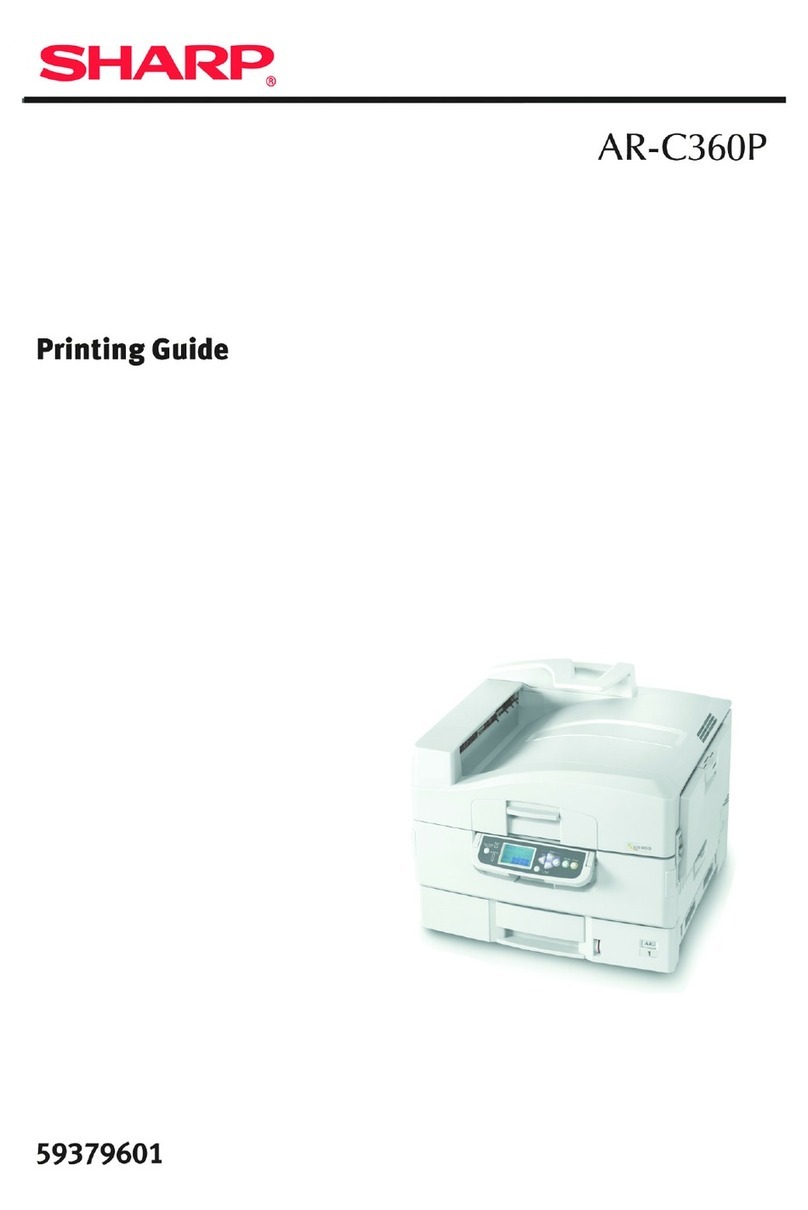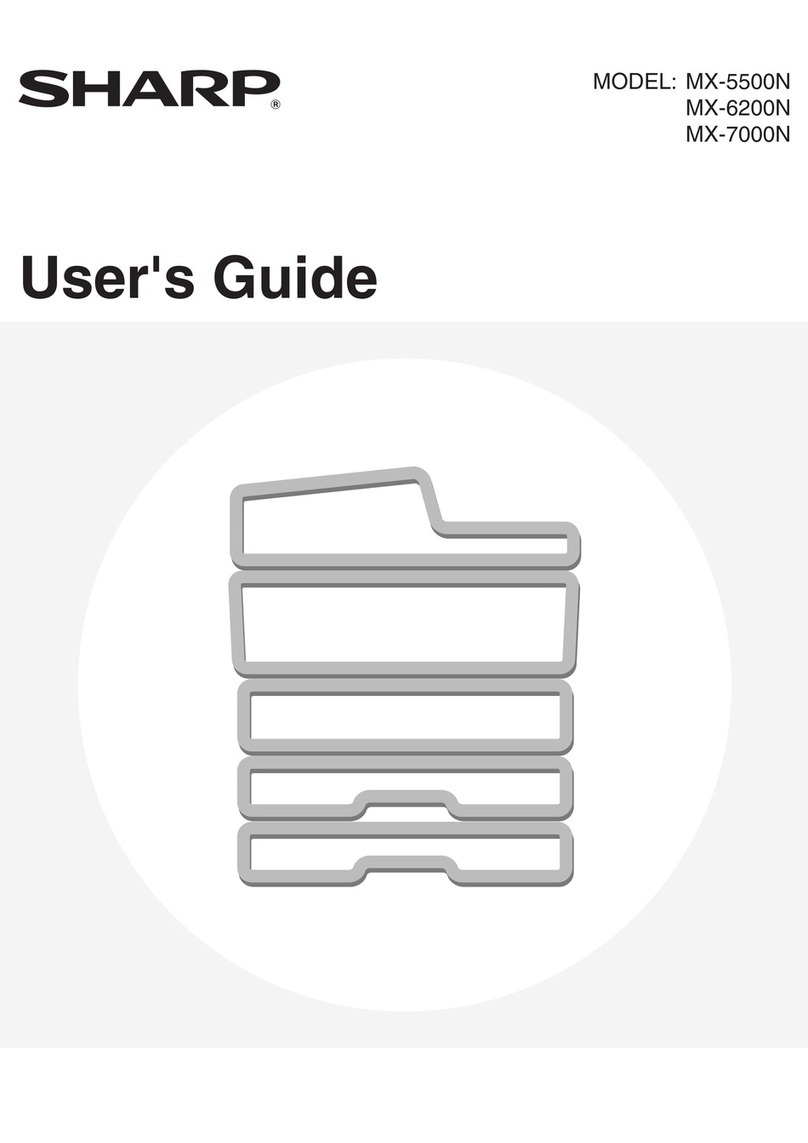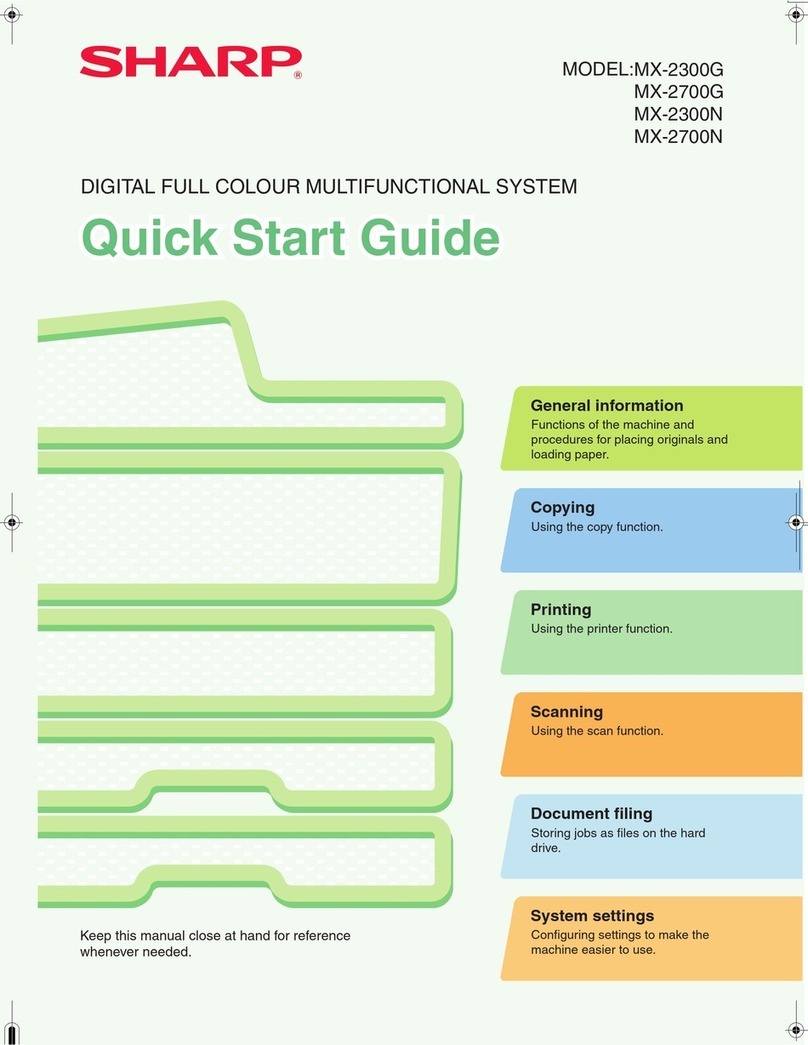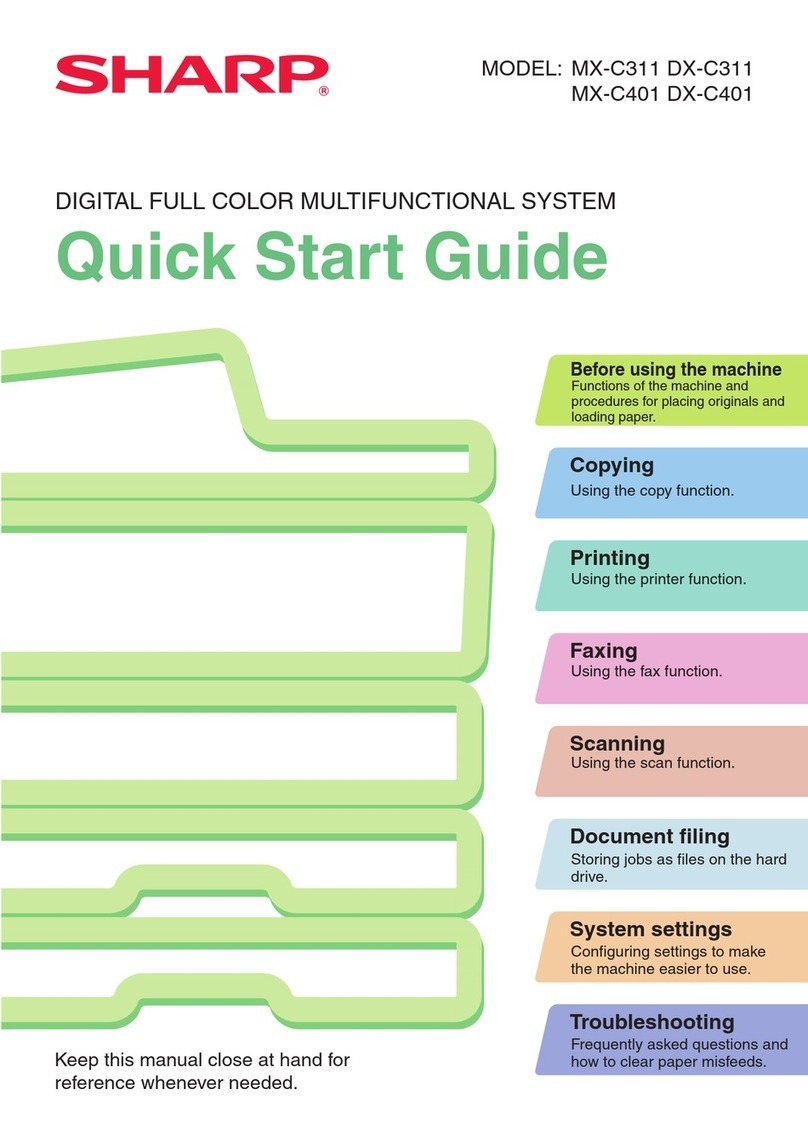Sharp MX 3070 User manual
Other Sharp All In One Printer manuals
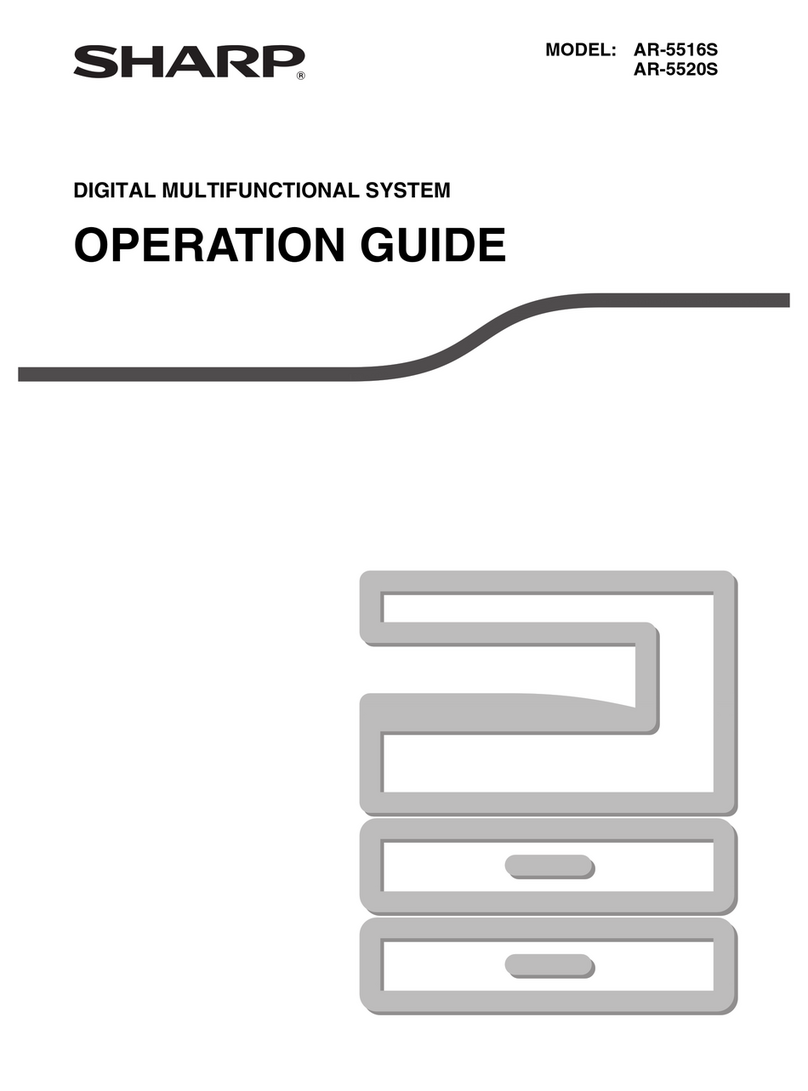
Sharp
Sharp AR-5516S User manual
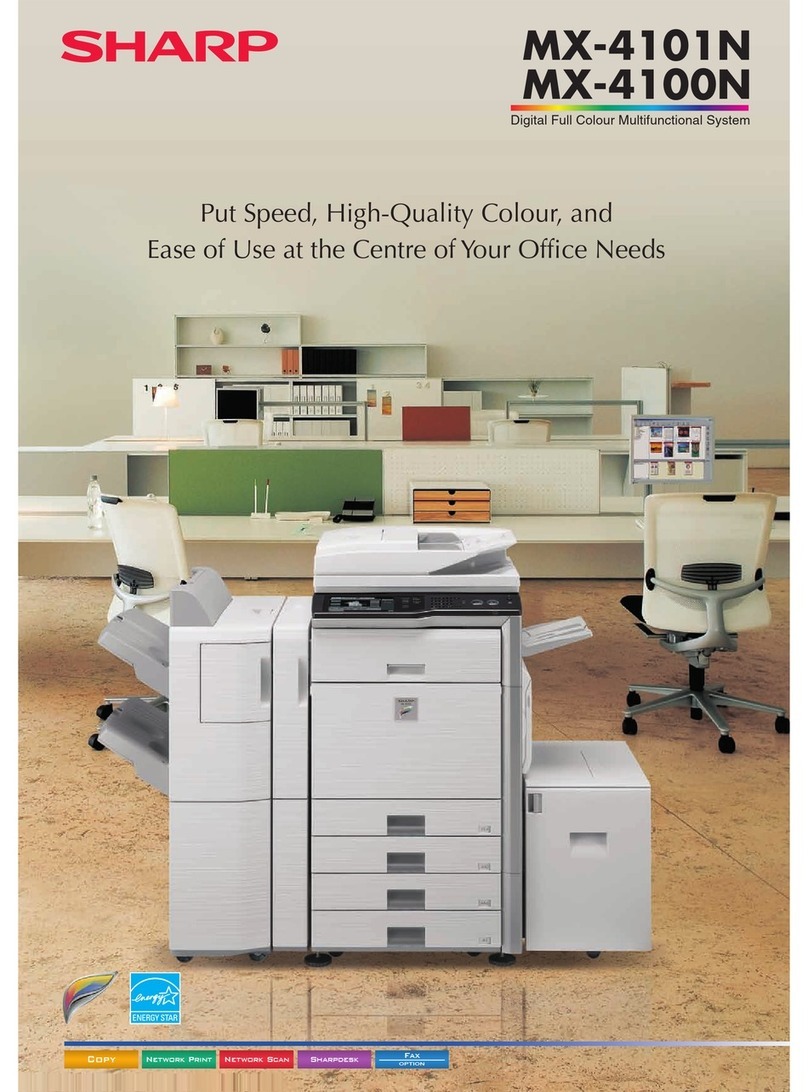
Sharp
Sharp MX-4101N User manual

Sharp
Sharp MX-5000N User manual
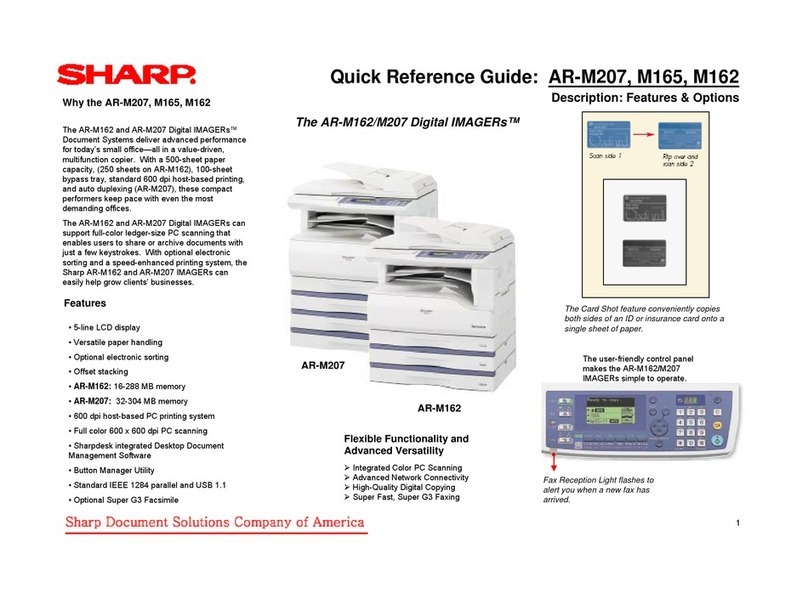
Sharp
Sharp AR M162 - B/W Laser - All-in-One User manual
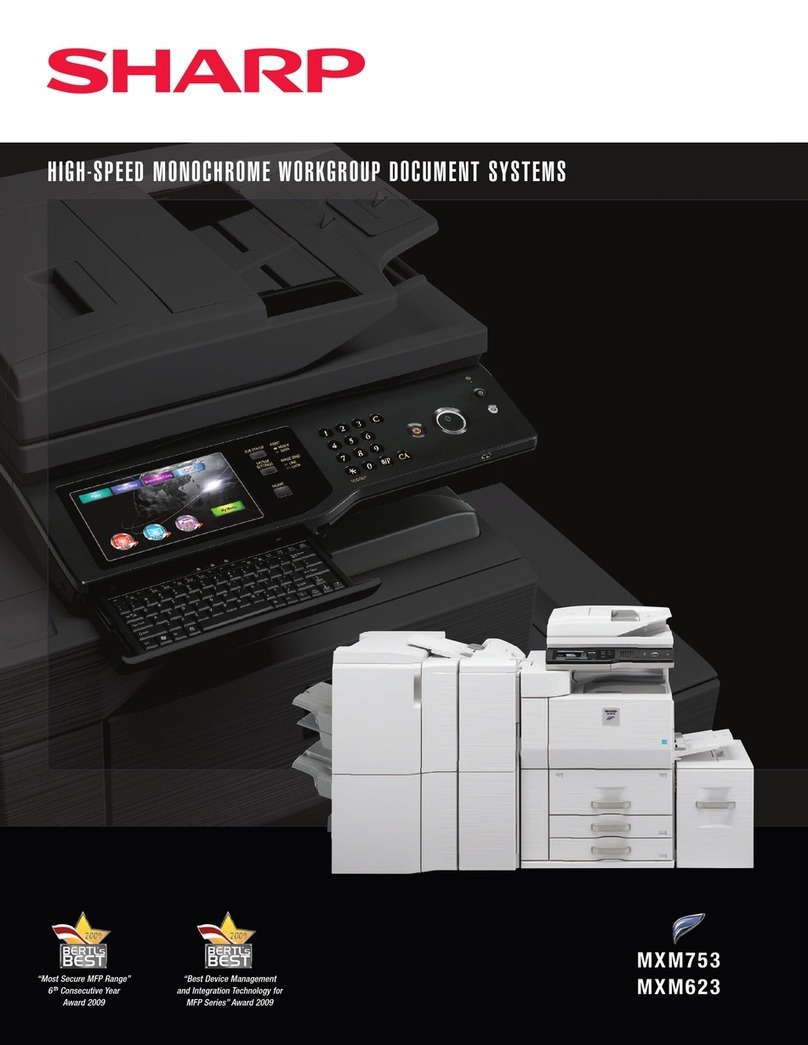
Sharp
Sharp MX-M753 User manual
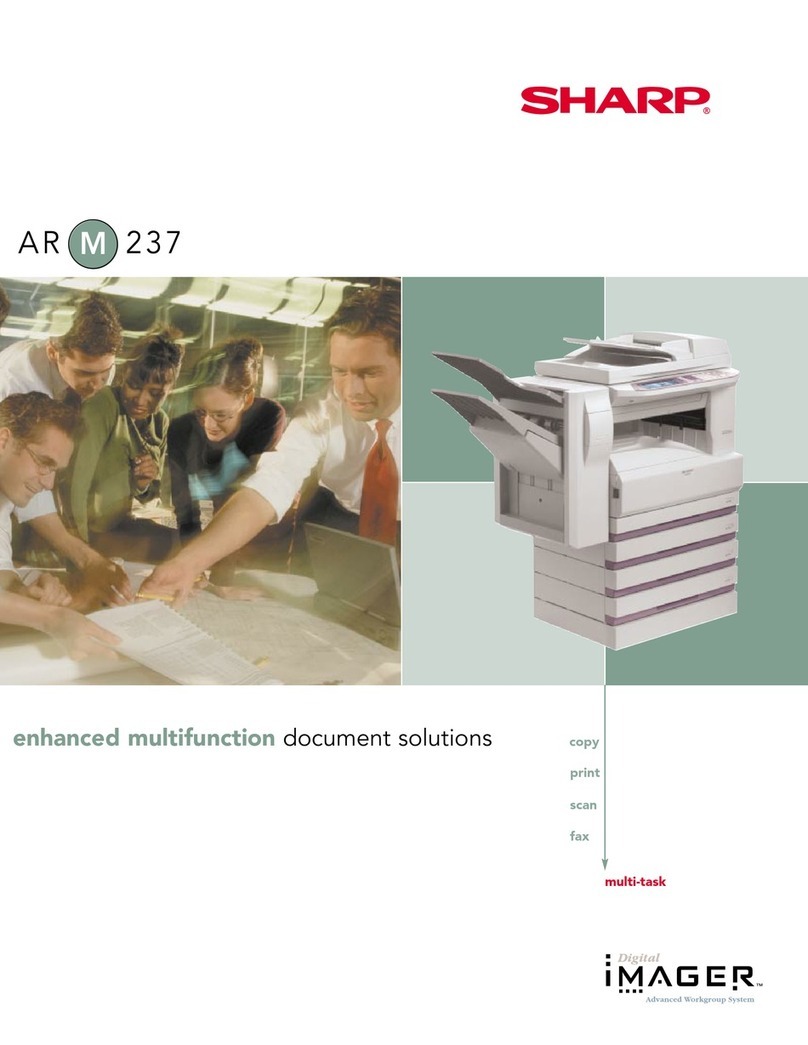
Sharp
Sharp AR 237M User manual

Sharp
Sharp MX-FR36U User manual

Sharp
Sharp MX-B427W User manual
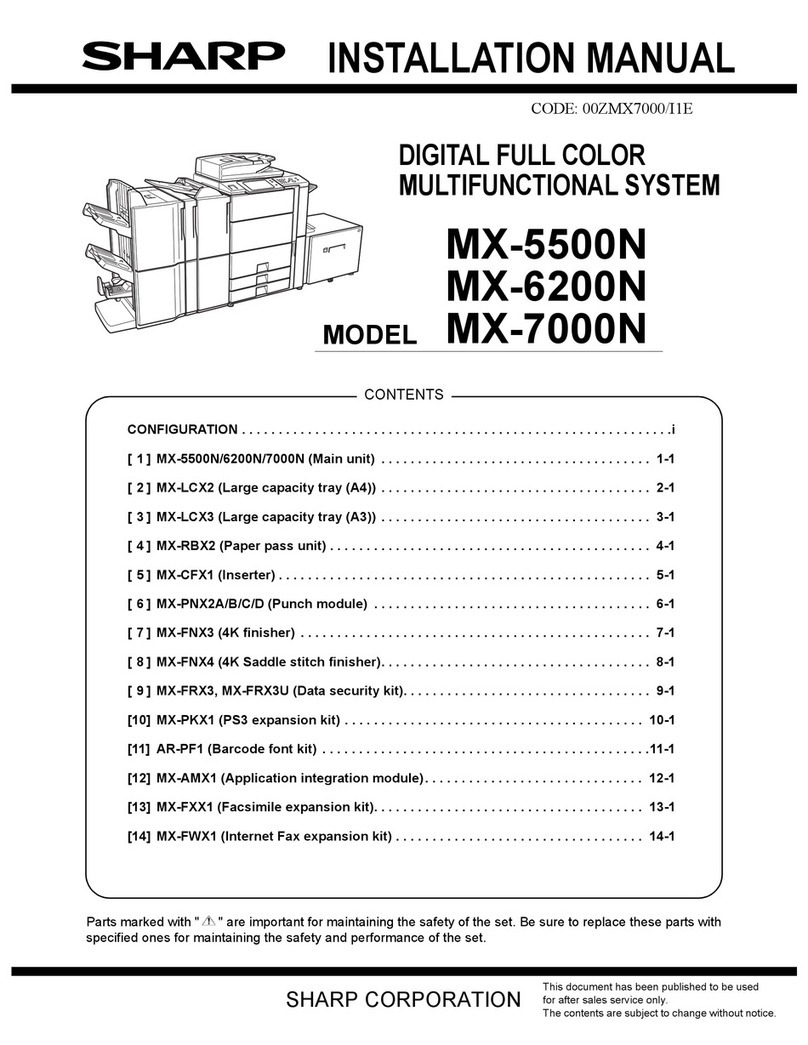
Sharp
Sharp MX 5500N - Color Laser - Copier User manual
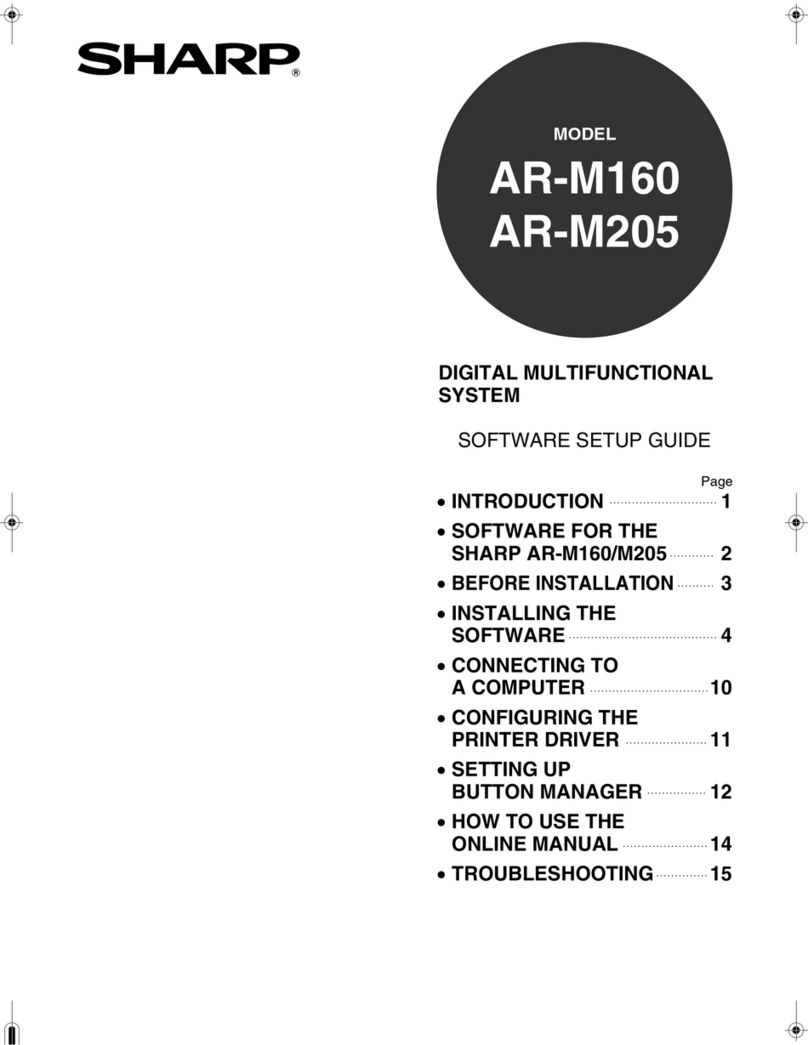
Sharp
Sharp AR-M160 User manual
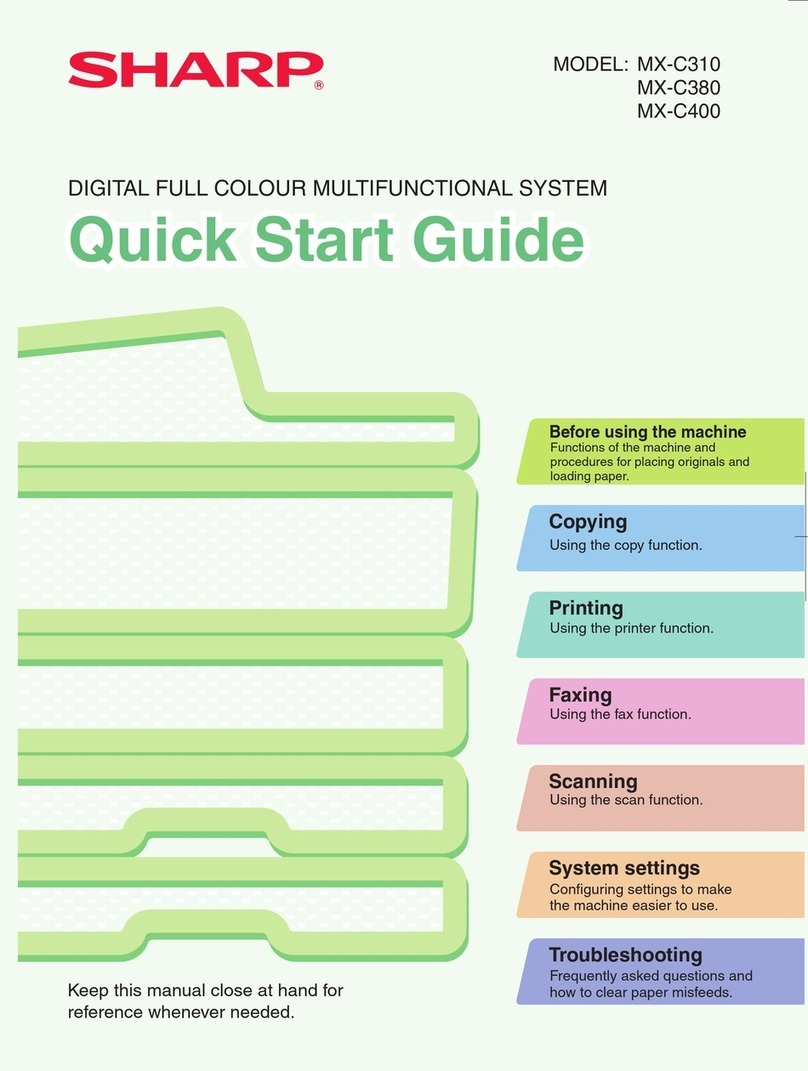
Sharp
Sharp MX-C380 User manual
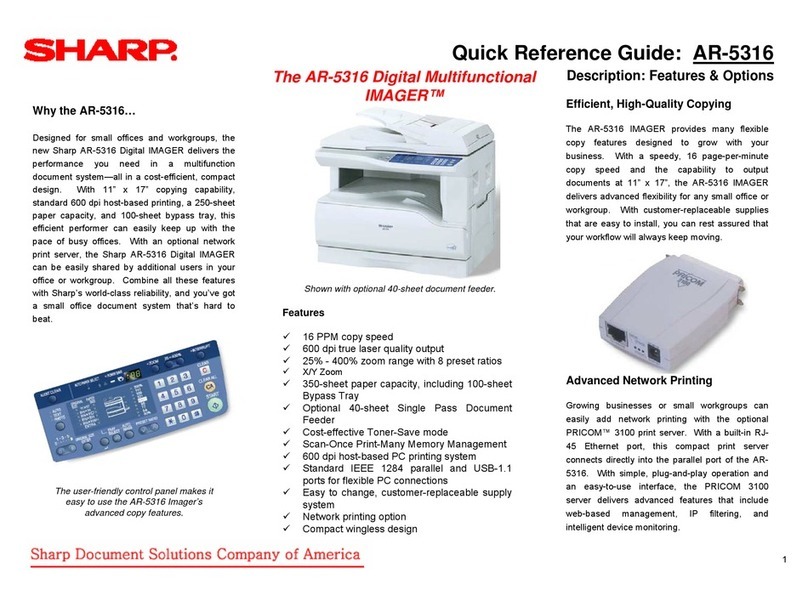
Sharp
Sharp IMAGER AR-5316 User manual

Sharp
Sharp MX-M350-N User manual
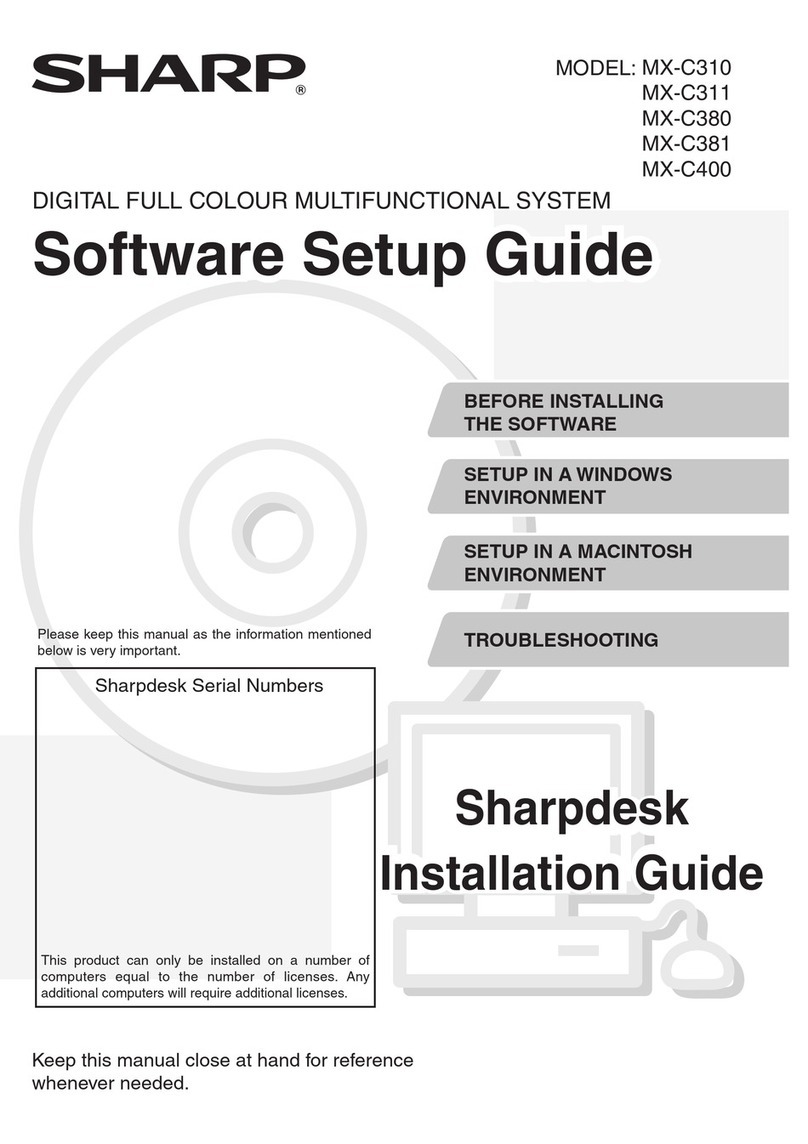
Sharp
Sharp MX-C381 User manual

Sharp
Sharp AM-400 User manual

Sharp
Sharp AR-M236 User manual

Sharp
Sharp BP-30C25 Instruction manual
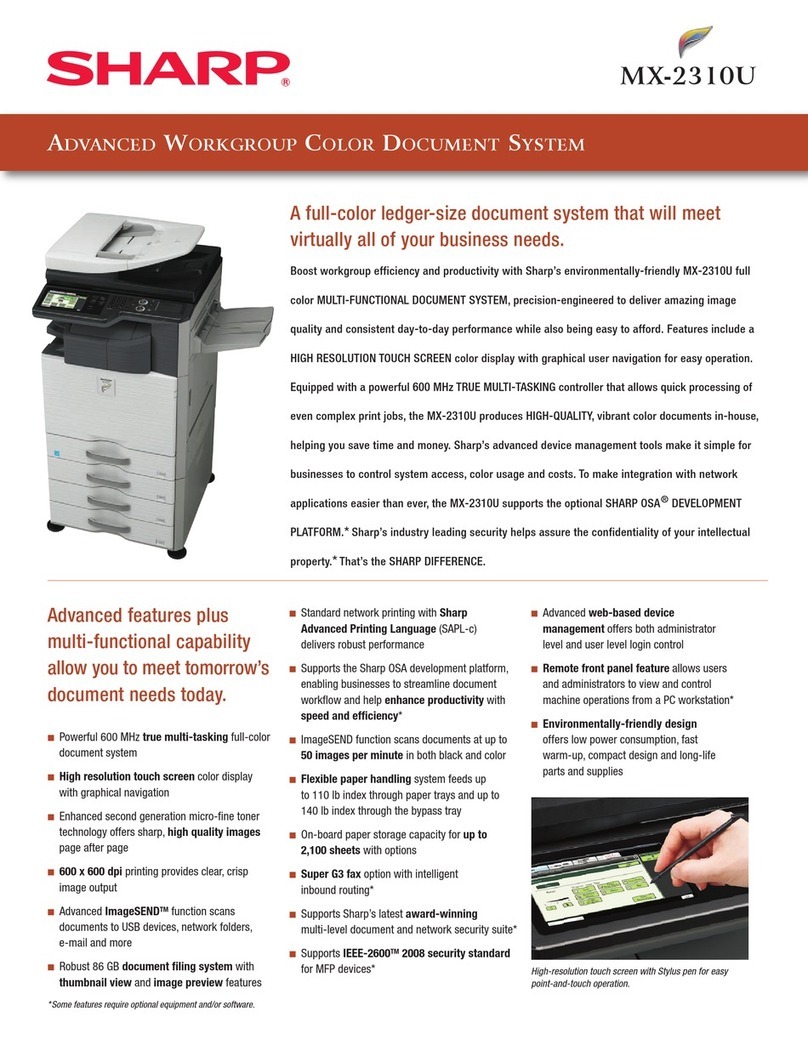
Sharp
Sharp MX-2310U User manual

Sharp
Sharp MX-C301W User manual
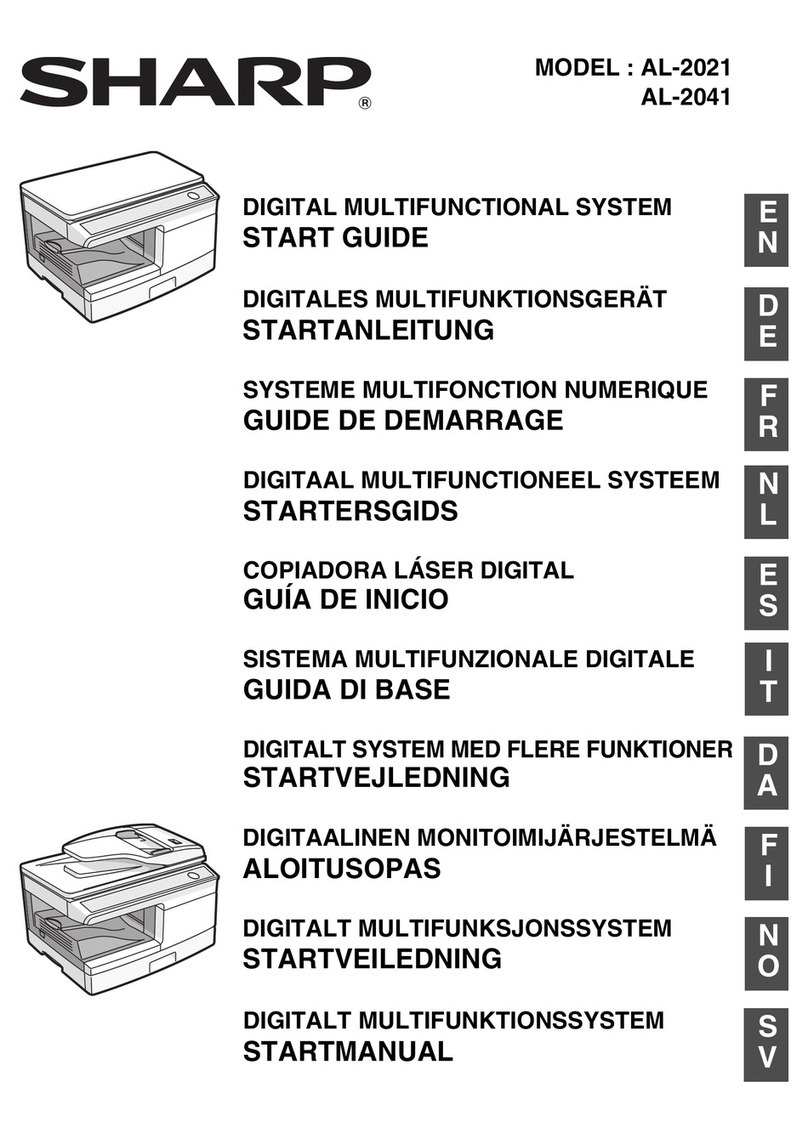
Sharp
Sharp AL-2021 Guide