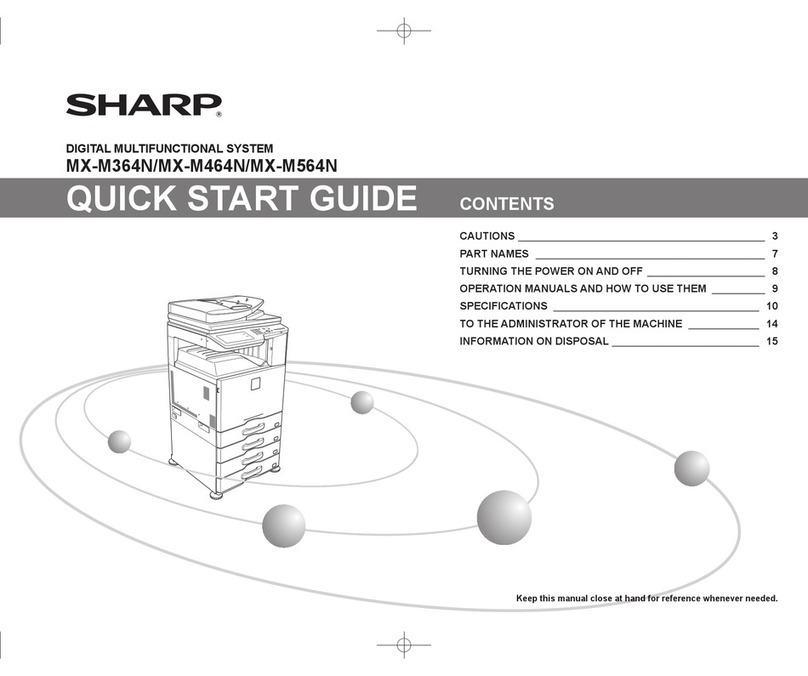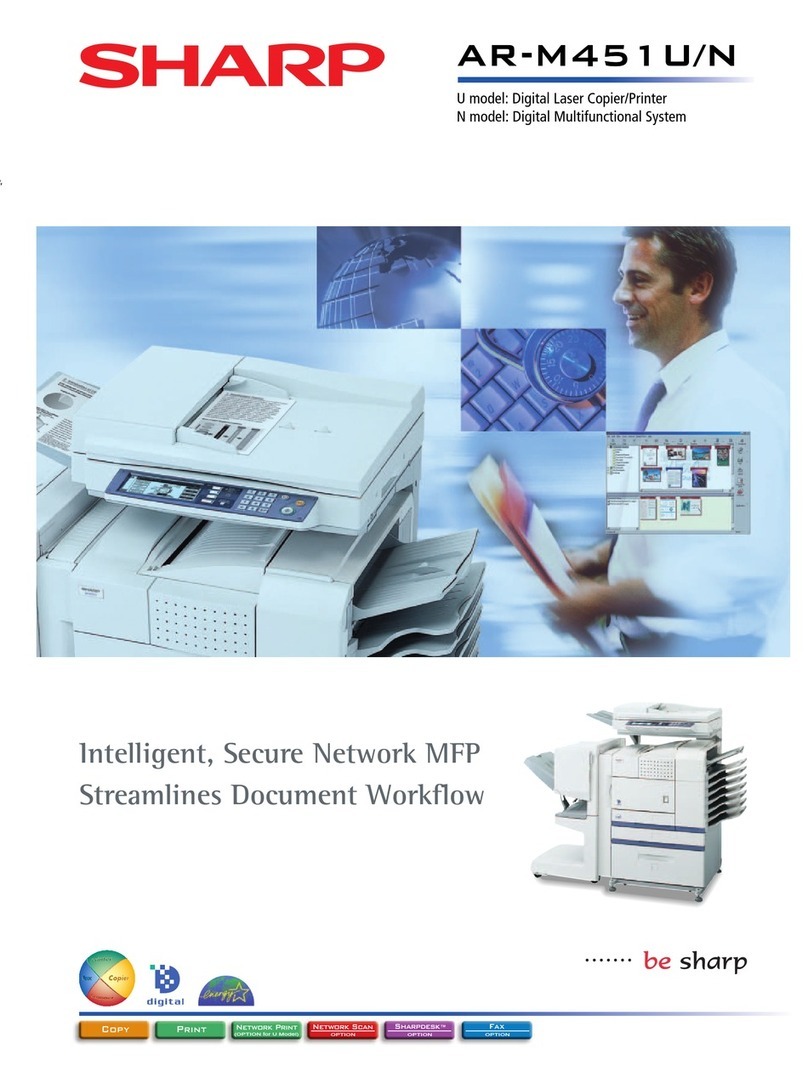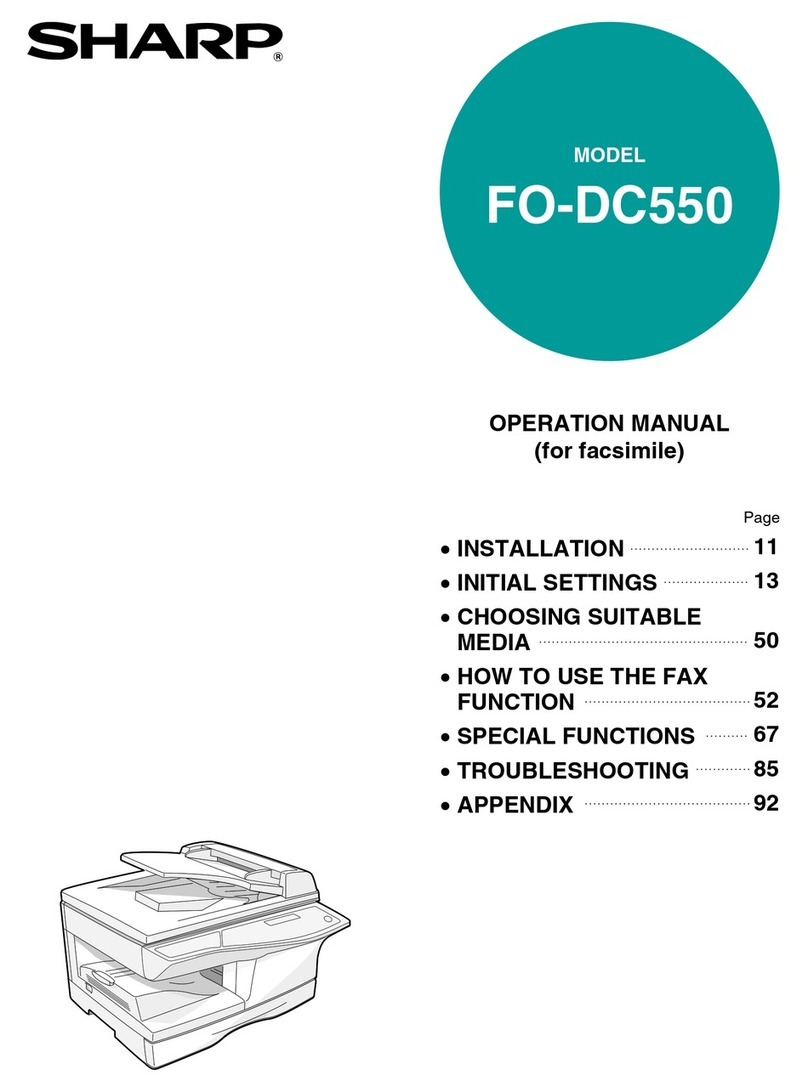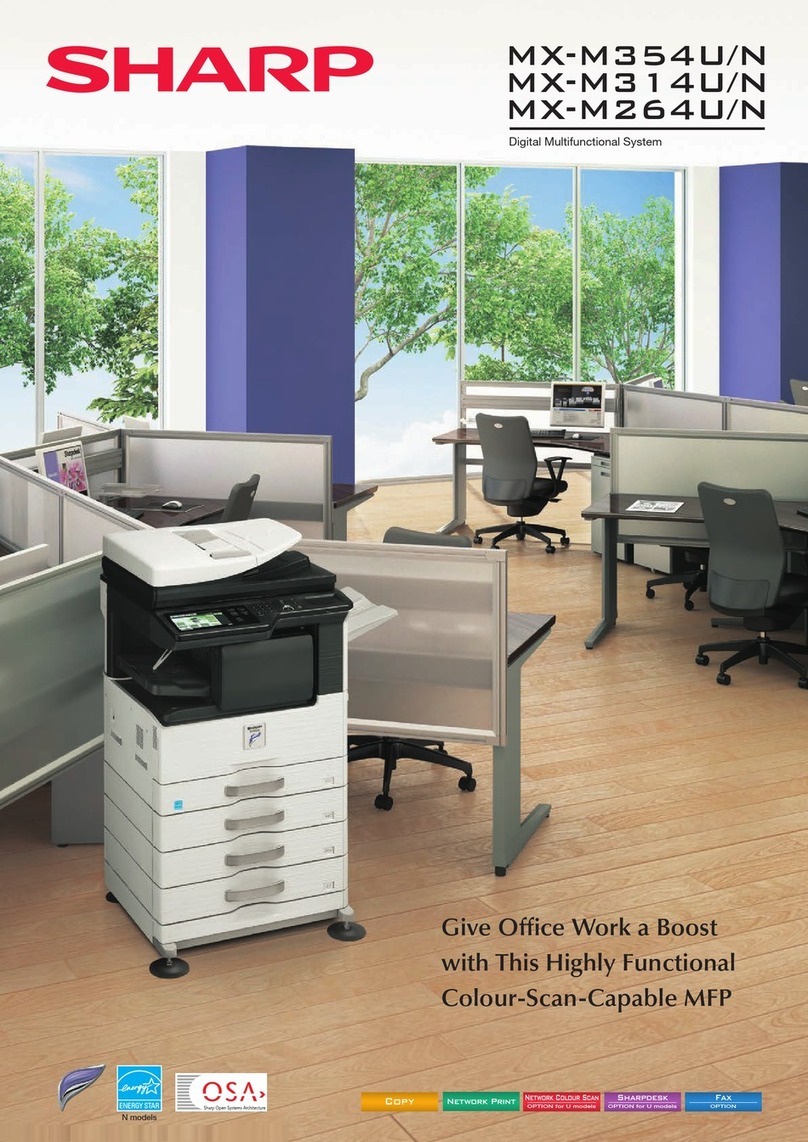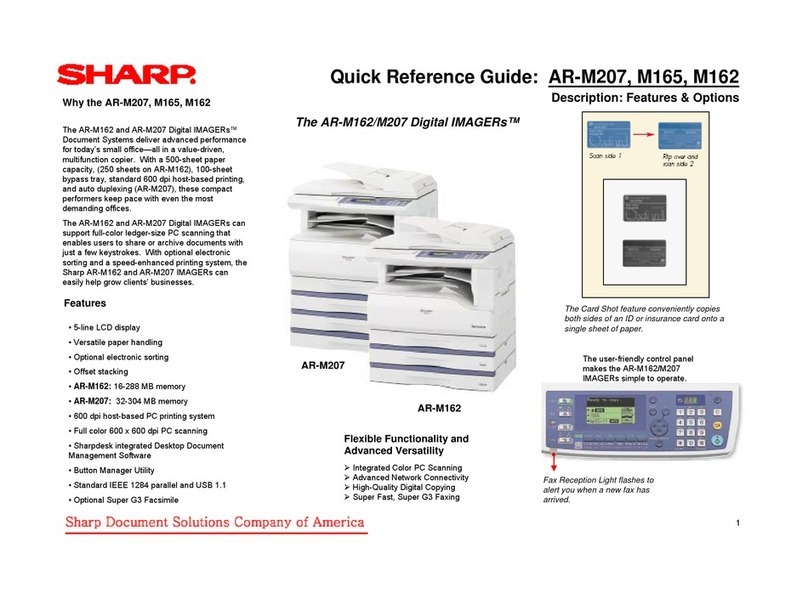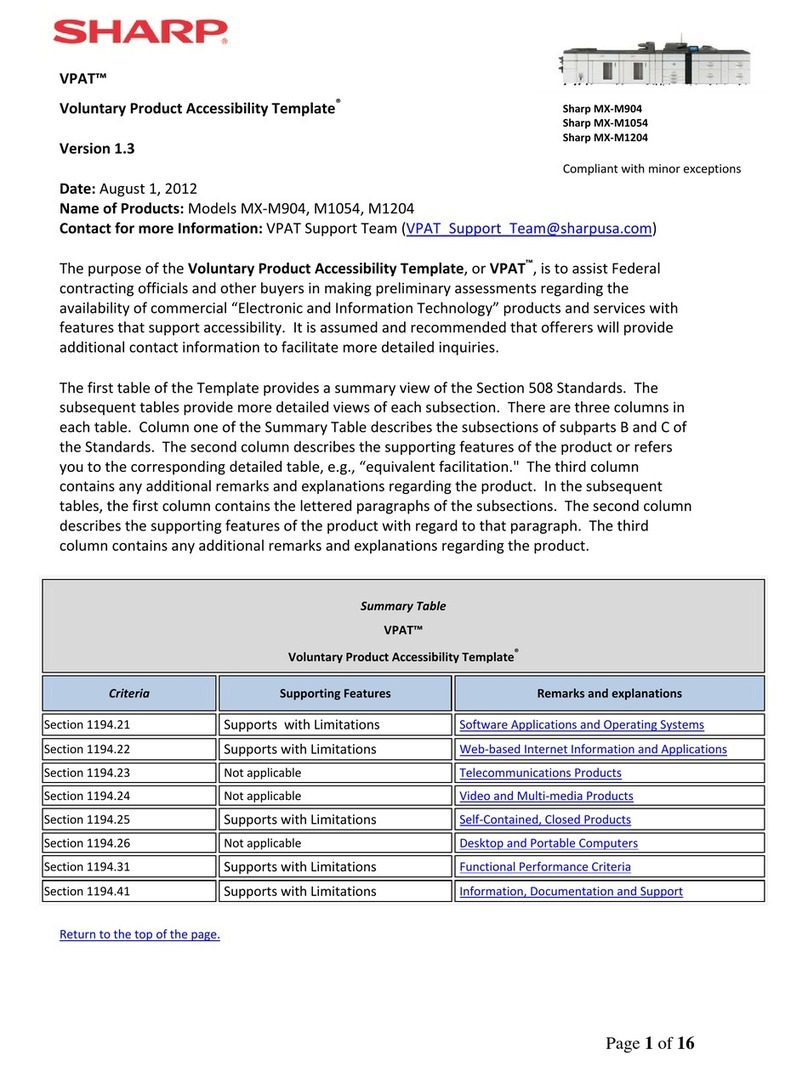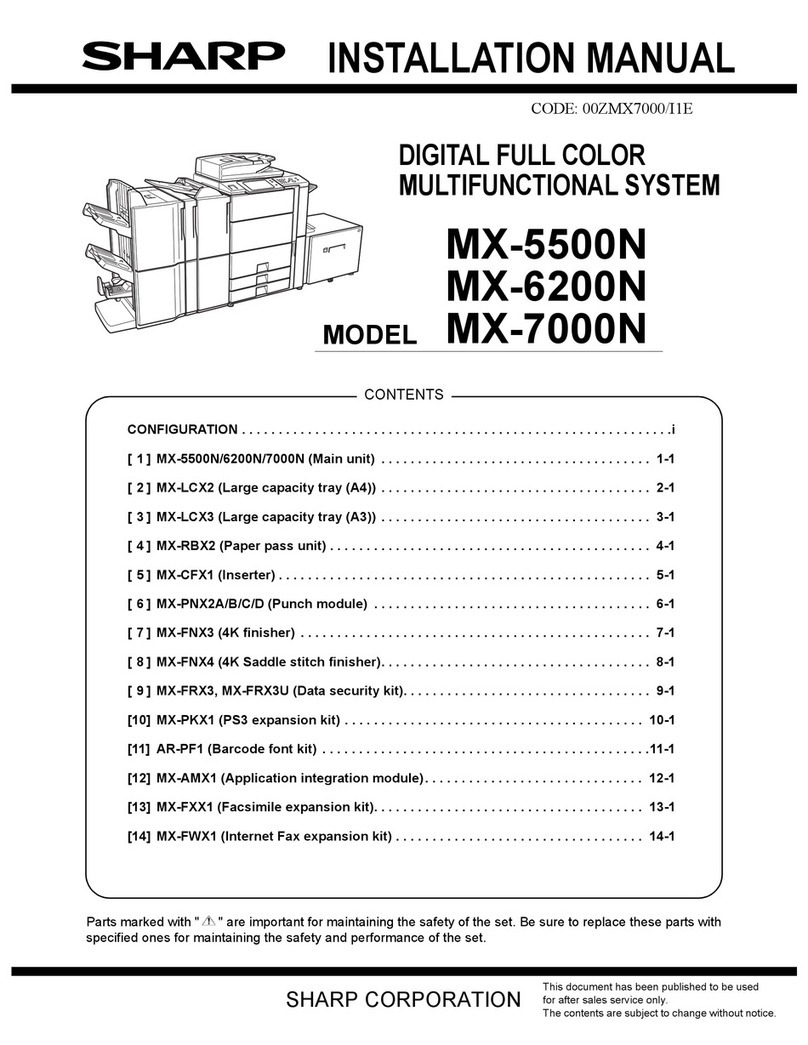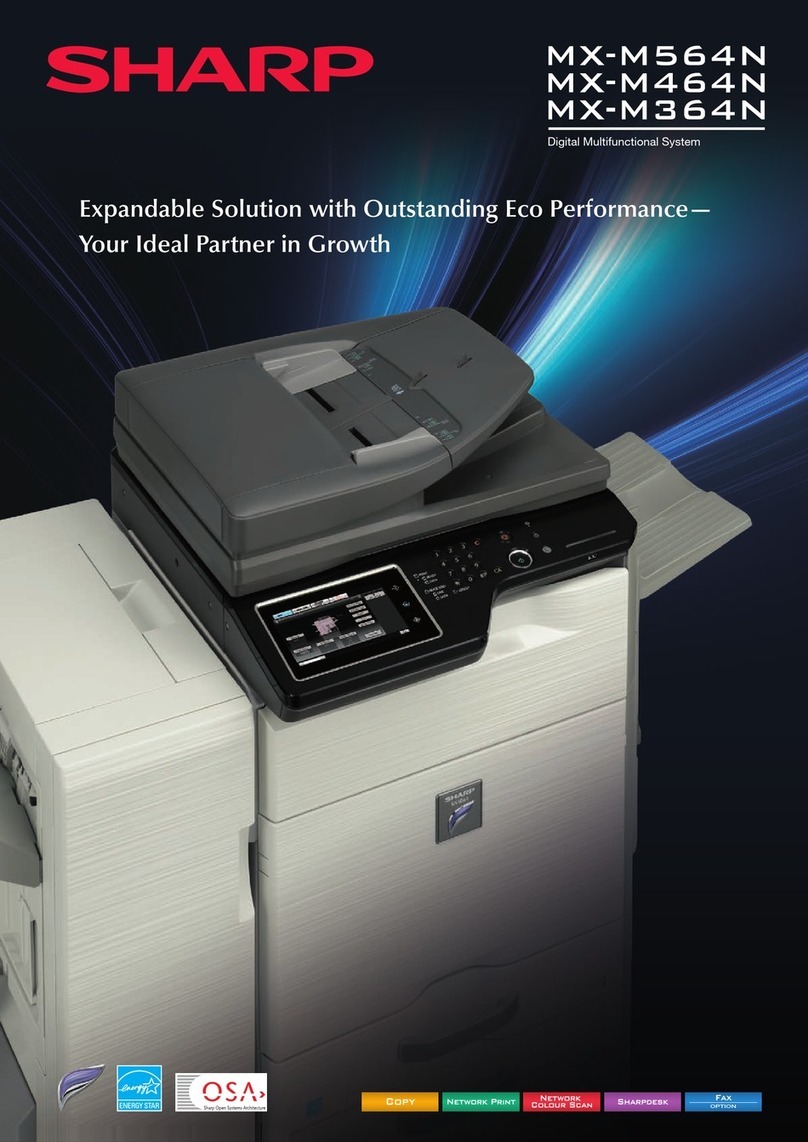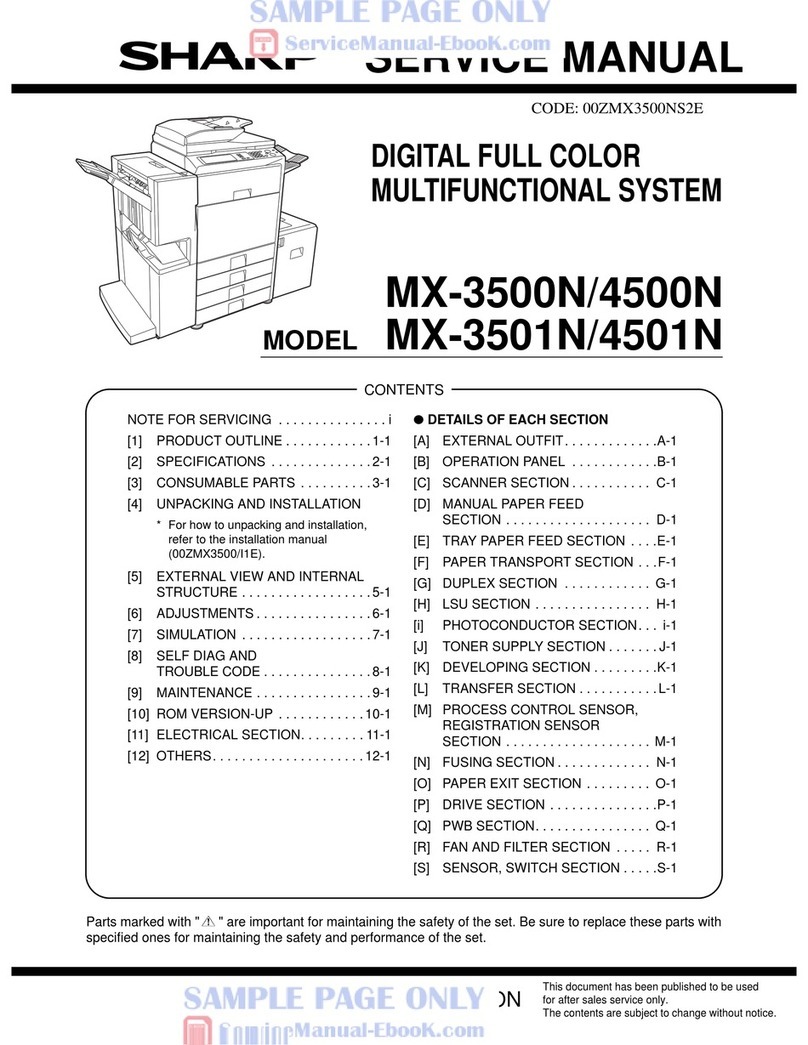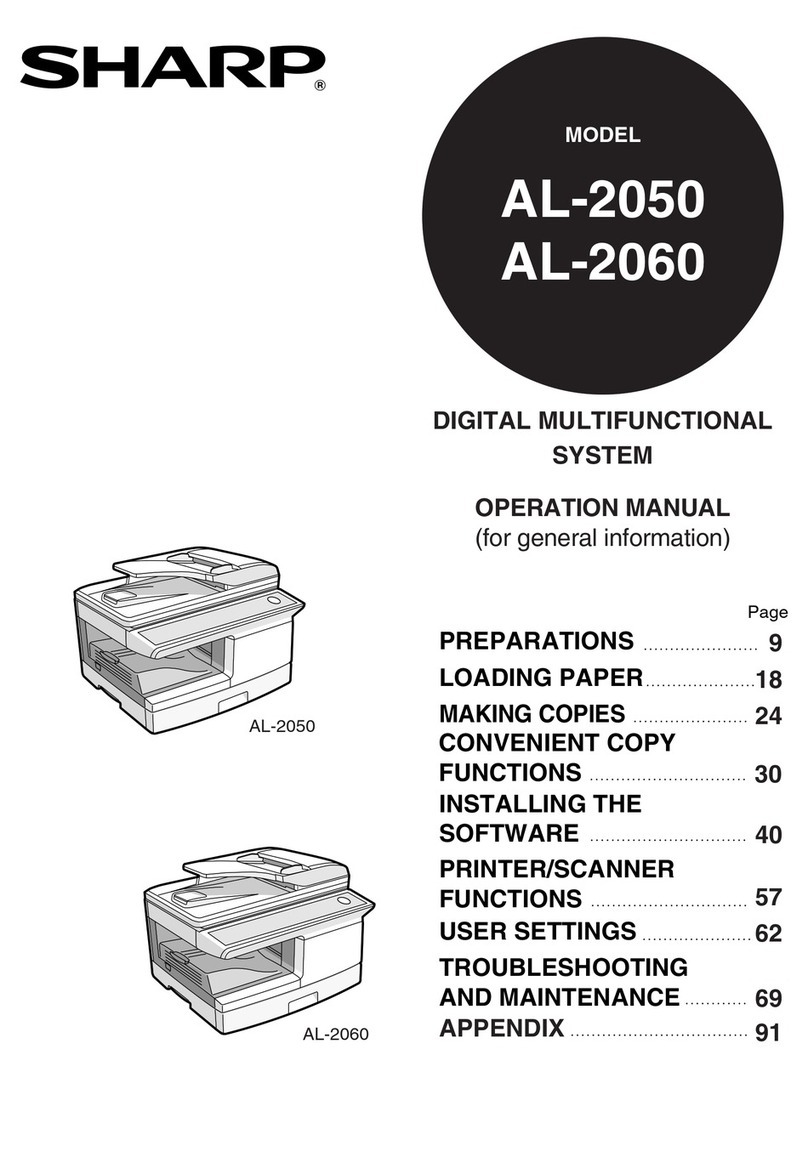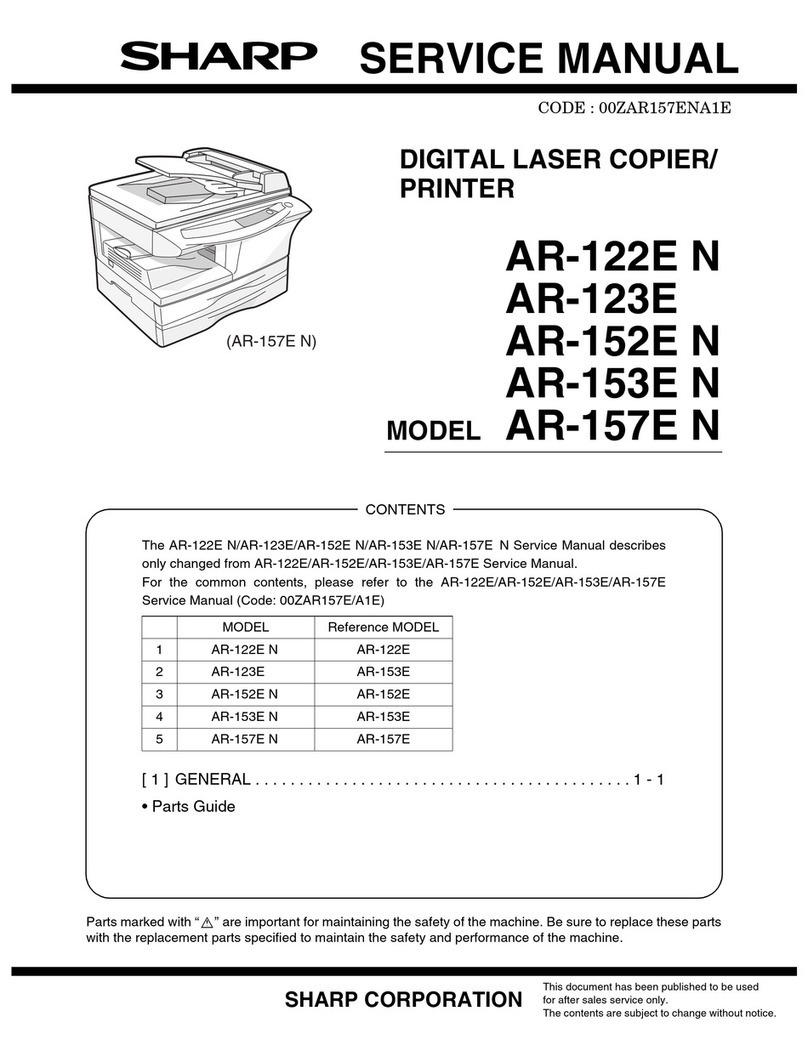CONTENTS
NOTE FOR SERVICING
1. Precautions for servicing . . . . . . . . . . . . . . . . . . . . . . . . . i
2. Warning for servicing . . . . . . . . . . . . . . . . . . . . . . . . . . . . i
3. Note for installing site. . . . . . . . . . . . . . . . . . . . . . . . . . . . i
4. Note for handling PWB and electronic parts . . . . . . . . . .ii
5. Note for repairing/replacing the LSU . . . . . . . . . . . . . . . iii
6. Note for handling the drum unit, the transfer unit,
the developing unit. . . . . . . . . . . . . . . . . . . . . . . . . . . . . iii
[1] PRODUCT OUTLINE
1. System diagram. . . . . . . . . . . . . . . . . . . . . . . . . . . . . .1-1
2. Product list. . . . . . . . . . . . . . . . . . . . . . . . . . . . . . . . . .1-1
3. Option list. . . . . . . . . . . . . . . . . . . . . . . . . . . . . . . . . . .1-1
[2] SPECIFICATIONS
1. Basic specifications . . . . . . . . . . . . . . . . . . . . . . . . . . .2-1
2. Copy functions. . . . . . . . . . . . . . . . . . . . . . . . . . . . . . .2-5
3. Printer function. . . . . . . . . . . . . . . . . . . . . . . . . . . . . . .2-5
4. Scanner/FAX function . . . . . . . . . . . . . . . . . . . . . . . . .2-6
5. Report/list function. . . . . . . . . . . . . . . . . . . . . . . . . . . .2-8
6. Power consumption . . . . . . . . . . . . . . . . . . . . . . . . . . .2-9
7. Dimensions and Weight. . . . . . . . . . . . . . . . . . . . . . . .2-9
8. Ambient conditions. . . . . . . . . . . . . . . . . . . . . . . . . . . .2-9
[3] CONSUMABLE PARTS
1. Supply system table. . . . . . . . . . . . . . . . . . . . . . . . . . .3-1
2. Maintenance parts list . . . . . . . . . . . . . . . . . . . . . . . . .3-2
3. Definition of developer/drum life end . . . . . . . . . . . . . .3-2
4. Production number identification . . . . . . . . . . . . . . . . .3-3
5. Environmental conditions. . . . . . . . . . . . . . . . . . . . . . .3-3
[4] EXTERNAL VIEW AND INTERNAL STRUCTURE
A. External view . . . . . . . . . . . . . . . . . . . . . . . . . . . . . . . .4-1
B. Document feeder and document glass . . . . . . . . . . . .4-2
C. Operation panel . . . . . . . . . . . . . . . . . . . . . . . . . . . . . .4-3
D. Operation panel . . . . . . . . . . . . . . . . . . . . . . . . . . . . . .4-4
E. SPF . . . . . . . . . . . . . . . . . . . . . . . . . . . . . . . . . . . . . . .4-5
F. RSPF . . . . . . . . . . . . . . . . . . . . . . . . . . . . . . . . . . . . . .4-6
G. Sensor, detector. . . . . . . . . . . . . . . . . . . . . . . . . . . . . .4-7
H. Switch . . . . . . . . . . . . . . . . . . . . . . . . . . . . . . . . . . . . .4-9
I. Clutches and solenoids . . . . . . . . . . . . . . . . . . . . . . .4-10
J. Motors . . . . . . . . . . . . . . . . . . . . . . . . . . . . . . . . . . . . 4-11
K. Rollers . . . . . . . . . . . . . . . . . . . . . . . . . . . . . . . . . . . .4-12
L. Lamps . . . . . . . . . . . . . . . . . . . . . . . . . . . . . . . . . . . .4-13
M. Fans and filters . . . . . . . . . . . . . . . . . . . . . . . . . . . . .4-14
N. PWB. . . . . . . . . . . . . . . . . . . . . . . . . . . . . . . . . . . . . .4-15
O. Fuses/thermostats . . . . . . . . . . . . . . . . . . . . . . . . . . .4-16
[5] ADJUSTMENTS
1. General . . . . . . . . . . . . . . . . . . . . . . . . . . . . . . . . . . . .5-1
2. Adjustment item list . . . . . . . . . . . . . . . . . . . . . . . . . . .5-1
3. Details of adjustment . . . . . . . . . . . . . . . . . . . . . . . . . .5-2
[6] SIMULATION
1. General and purpose . . . . . . . . . . . . . . . . . . . . . . . . . .6-1
2. List of simulation codes . . . . . . . . . . . . . . . . . . . . . . . .6-3
3. Details of simulation. . . . . . . . . . . . . . . . . . . . . . . . . . .6-7
4. Soft switch (Detail of Sim. 66-1). . . . . . . . . . . . . . . . .6-62
[7] TROUBLESHOOTING
1. Error code and troubleshooting . . . . . . . . . . . . . . . . . .7-1
2. JAM and troubleshooting . . . . . . . . . . . . . . . . . . . . . .7-16
3. Image send communication report code . . . . . . . . . .7-17
4. Dial tone. . . . . . . . . . . . . . . . . . . . . . . . . . . . . . . . . . .7-19
[8] FIRMWARE UPDATE
1. Outline . . . . . . . . . . . . . . . . . . . . . . . . . . . . . . . . . . . . .8-1
2. Update procedure . . . . . . . . . . . . . . . . . . . . . . . . . . . .8-1
[9] MAINTENANCE
1. Necessary work for maintenance. . . . . . . . . . . . . . . . .9-1
2. Maintenance timing display list . . . . . . . . . . . . . . . . . .9-2
3. Maintenance list. . . . . . . . . . . . . . . . . . . . . . . . . . . . . .9-4
[10] DISASSEMBLY AND ASSEMBLY
1. Disassembly of Units . . . . . . . . . . . . . . . . . . . . . . . . .10-1
2. Disassembly and assembly of each unit . . . . . . . . .10-16
[11] OPERATIONAL DESCRIPTIONS
1. Operation panel section. . . . . . . . . . . . . . . . . . . . . . . 11-1
2. SPF/RSPF section. . . . . . . . . . . . . . . . . . . . . . . . . . . 11-2
3. Scanner section . . . . . . . . . . . . . . . . . . . . . . . . . . . . .11-6
4. Manual paper feed section. . . . . . . . . . . . . . . . . . . . . 11-8
5. Paper registration section . . . . . . . . . . . . . . . . . . . . . 11-9
6. Paper feed tray section . . . . . . . . . . . . . . . . . . . . . . 11-10
7. Paper exit section. . . . . . . . . . . . . . . . . . . . . . . . . . . 11-11
8. Duplex section . . . . . . . . . . . . . . . . . . . . . . . . . . . . . 11-12
9. LSU section . . . . . . . . . . . . . . . . . . . . . . . . . . . . . . .11-13
10. OPC drum section . . . . . . . . . . . . . . . . . . . . . . . . . . 11-15
11. Toner supply section . . . . . . . . . . . . . . . . . . . . . . . . 11-18
12. Developing section. . . . . . . . . . . . . . . . . . . . . . . . . . 11-19
13. Transfer section . . . . . . . . . . . . . . . . . . . . . . . . . . . . 11-21
14. Fusing section . . . . . . . . . . . . . . . . . . . . . . . . . . . . . 11-23
15. Fan and filter section . . . . . . . . . . . . . . . . . . . . . . . . 11-25
[12] ELECTRICAL SECTION
1. Block diagram . . . . . . . . . . . . . . . . . . . . . . . . . . . . . .12-1
2. Power line diagram . . . . . . . . . . . . . . . . . . . . . . . . . .12-6
3. Actual wiring chart . . . . . . . . . . . . . . . . . . . . . . . . . . .12-8
4. Signal list . . . . . . . . . . . . . . . . . . . . . . . . . . . . . . . . .12-13
[13] OTHERS
1. Necessary works when replacing the PWB,
and the HDD . . . . . . . . . . . . . . . . . . . . . . . . . . . . . . .13-1
2. TOOL LIST. . . . . . . . . . . . . . . . . . . . . . . . . . . . . . . . .13-1