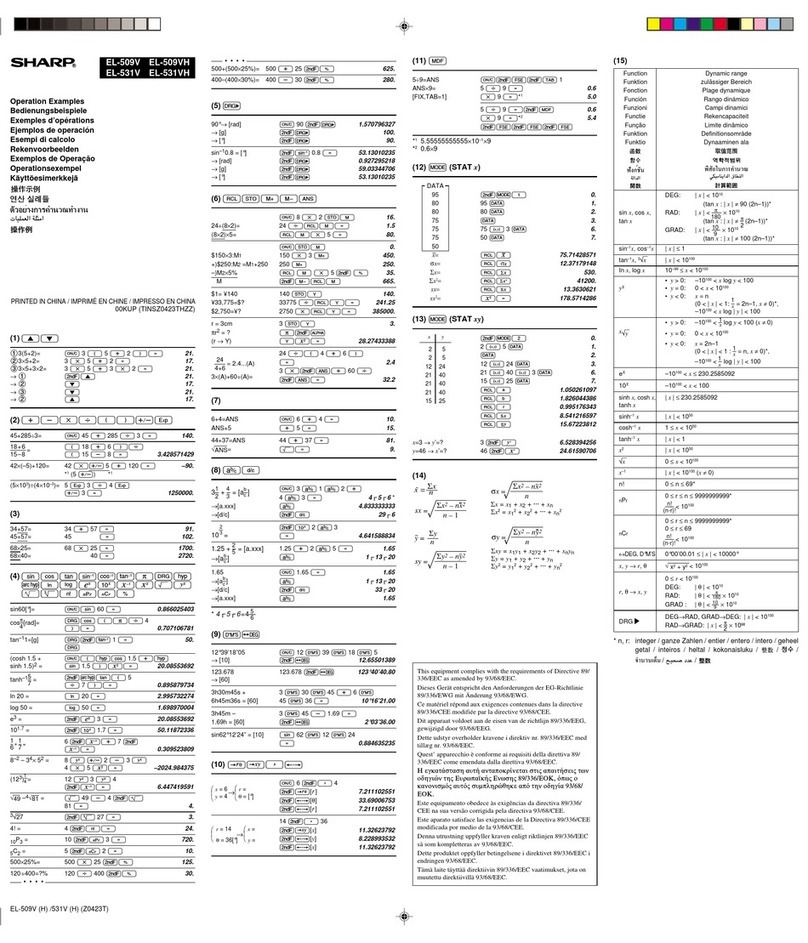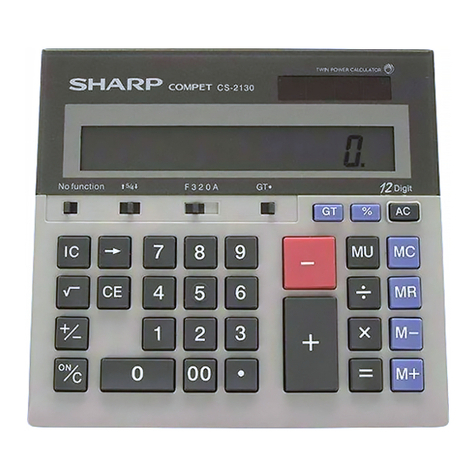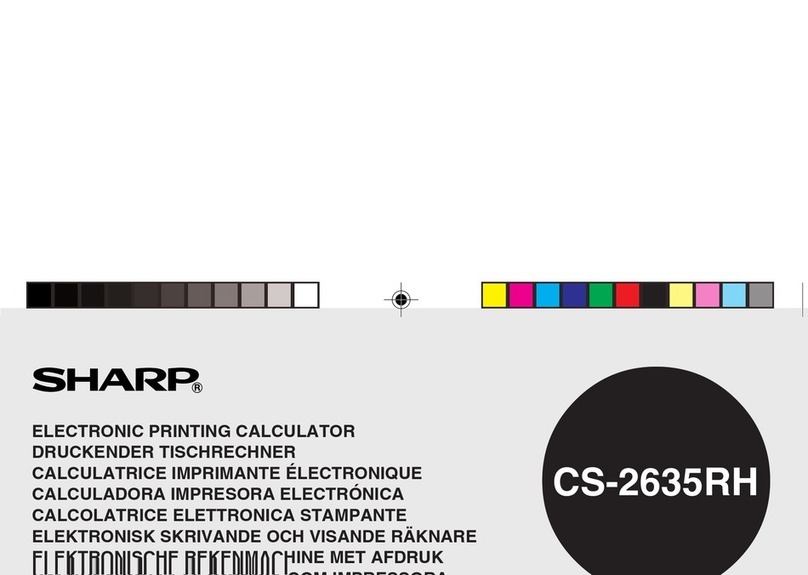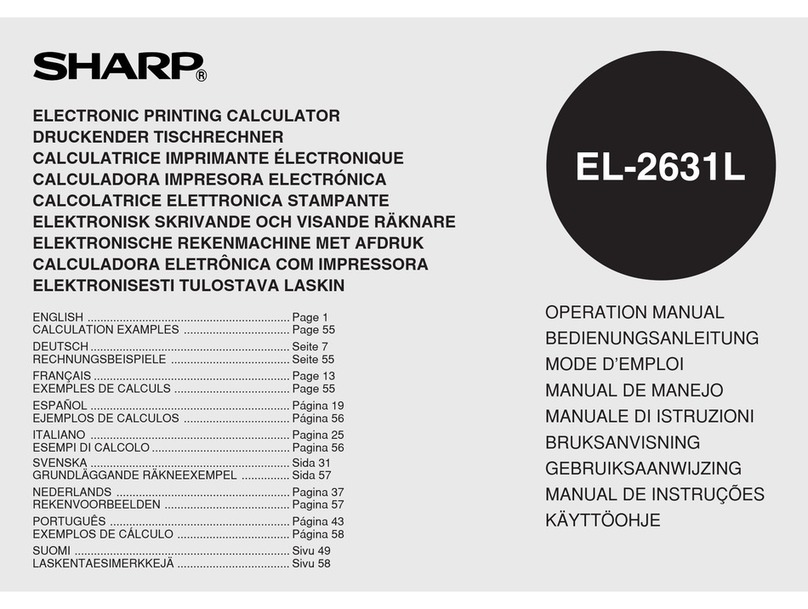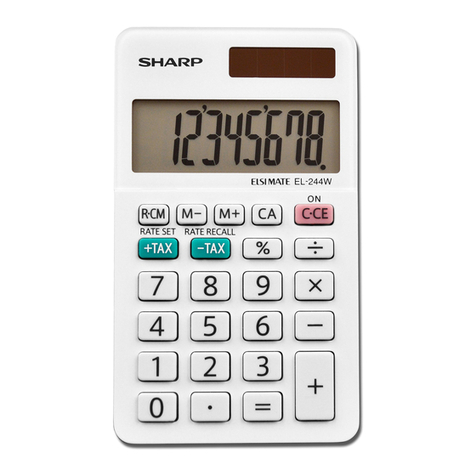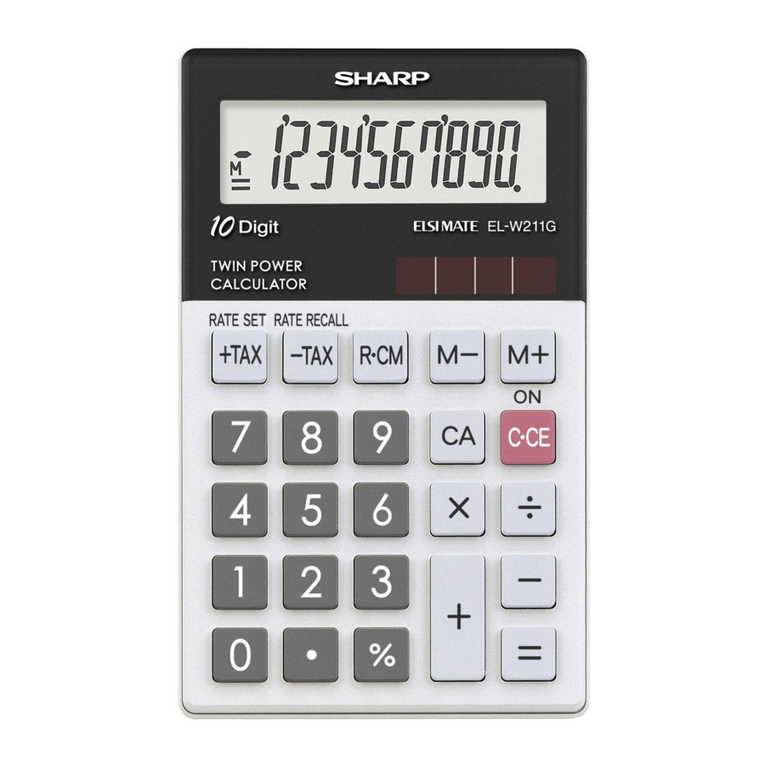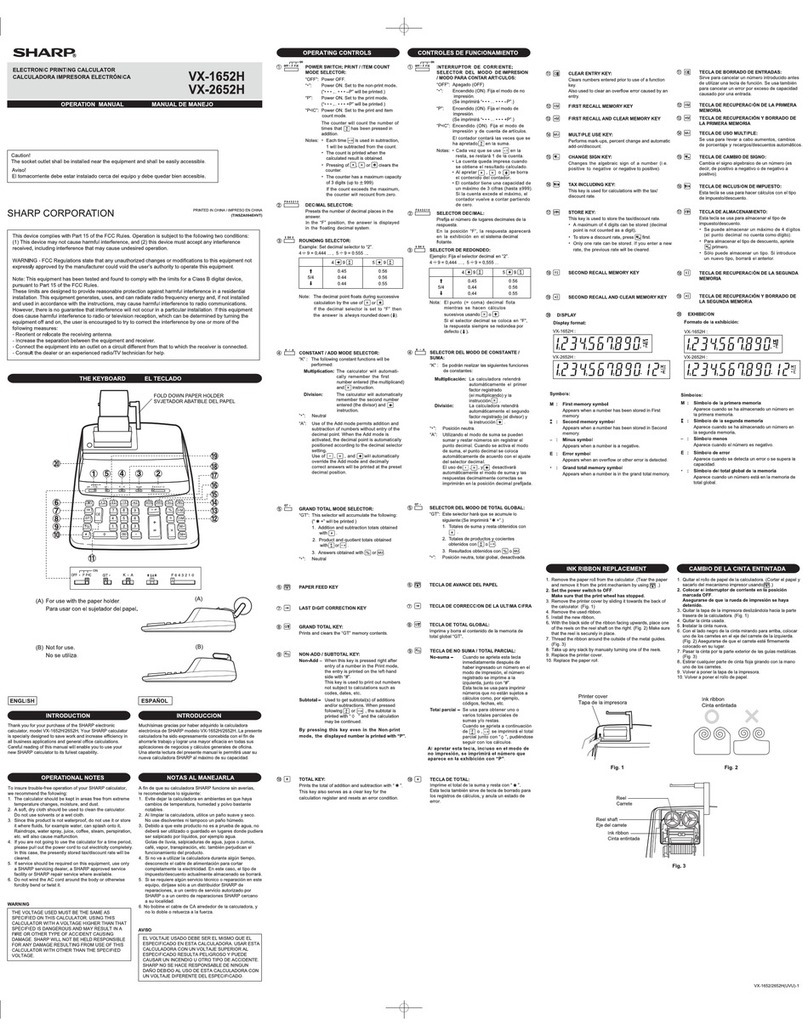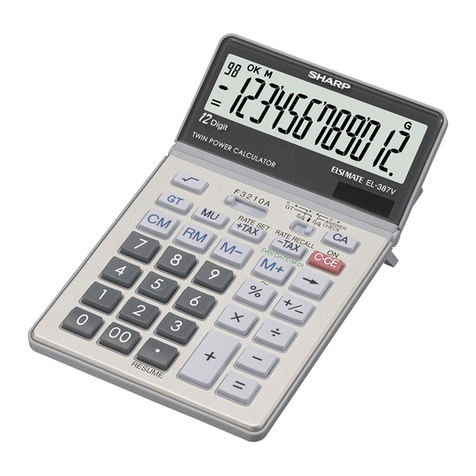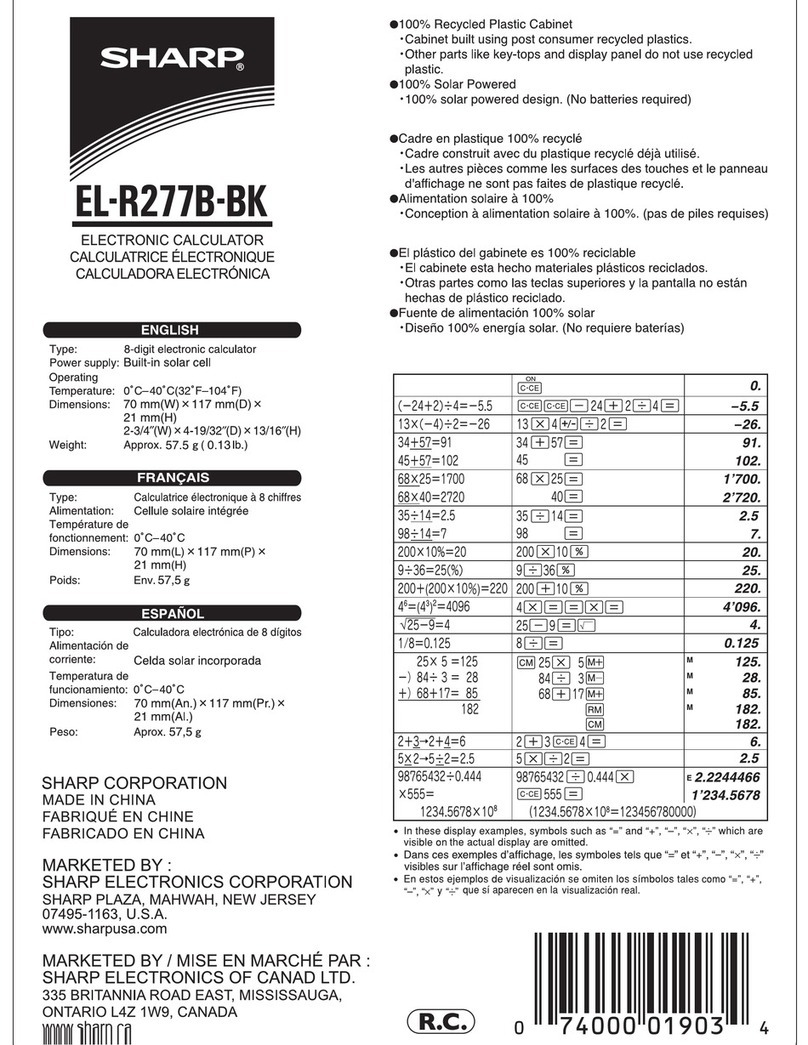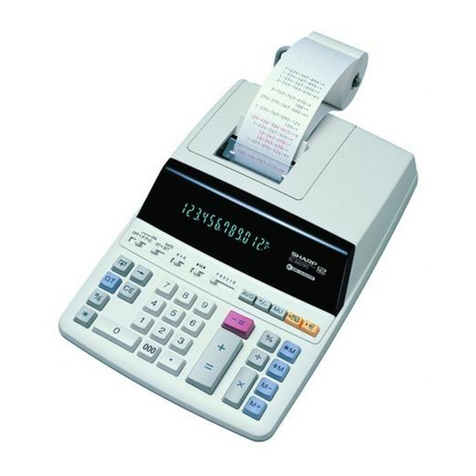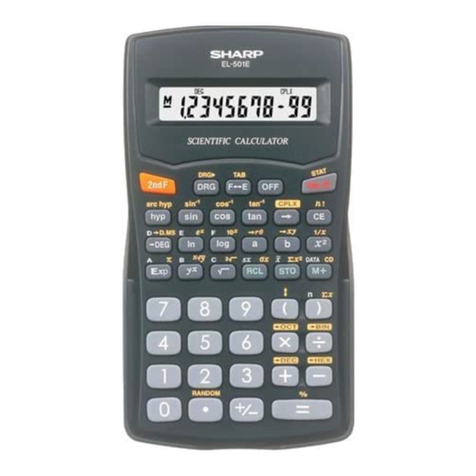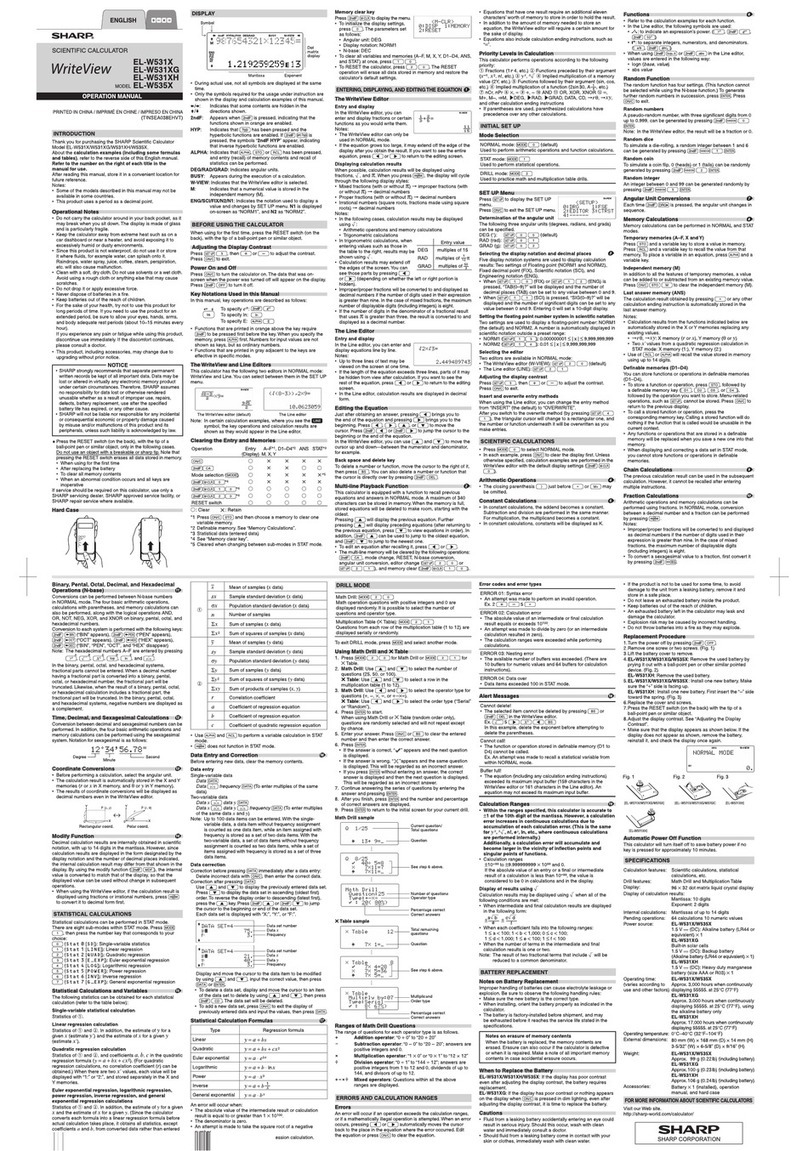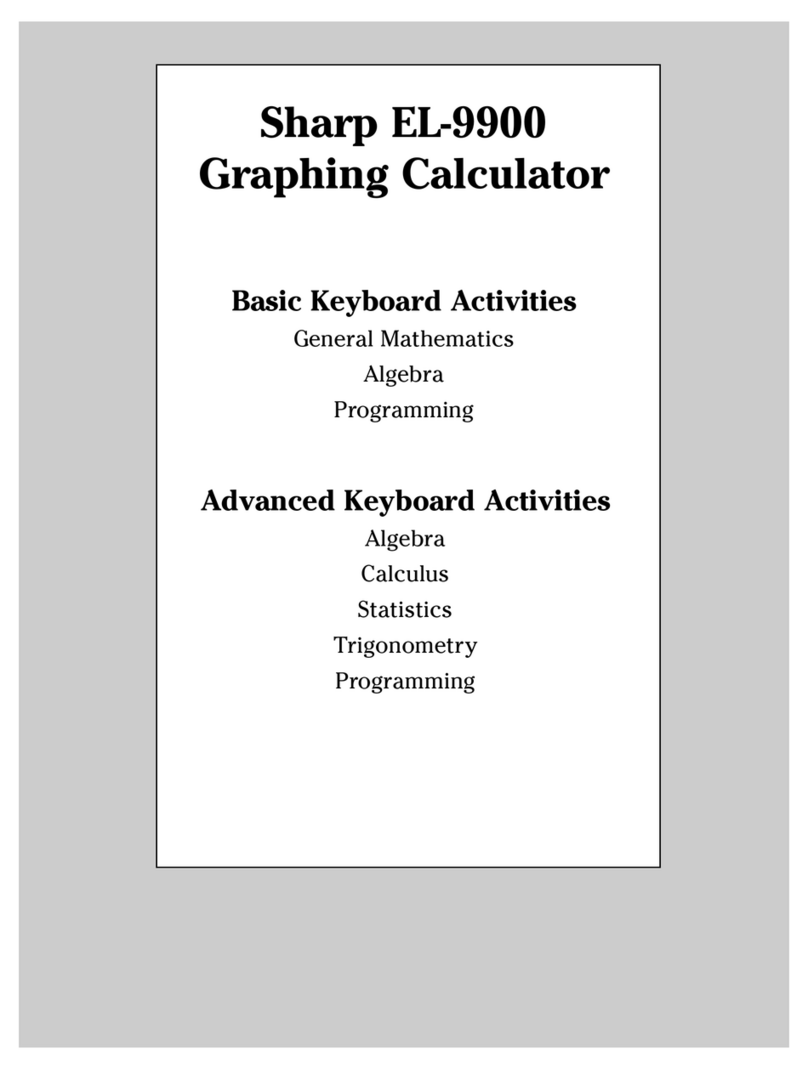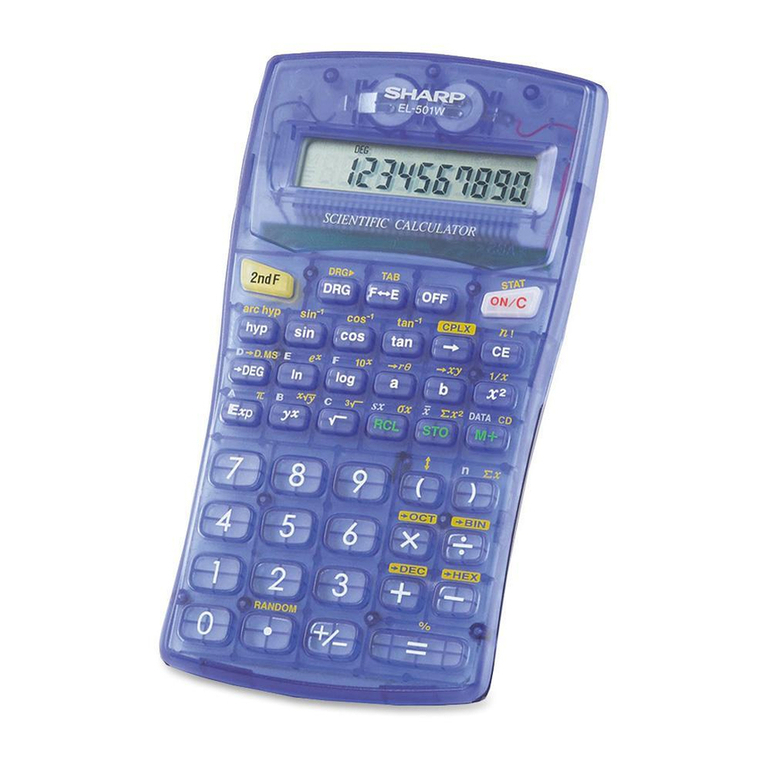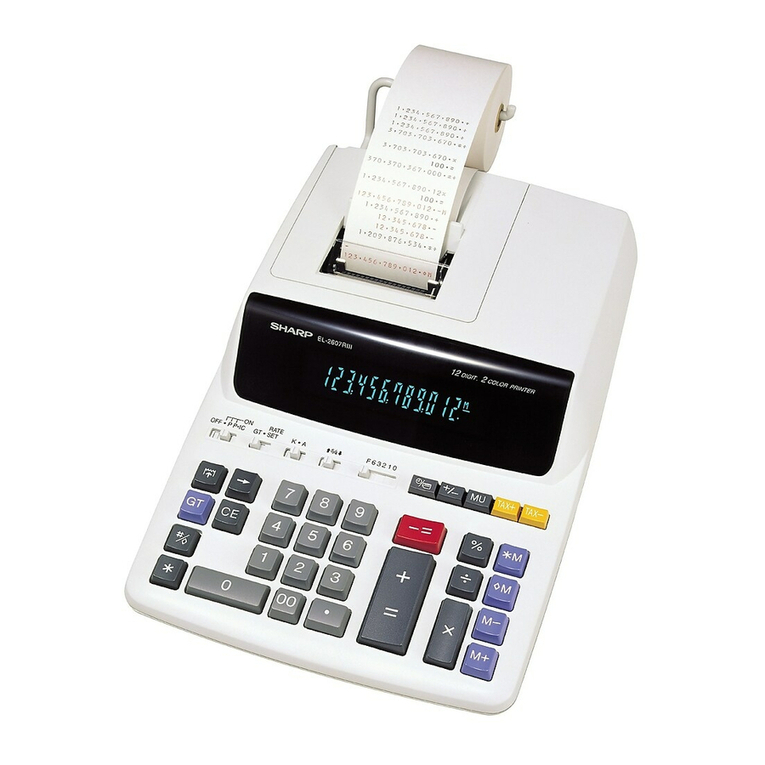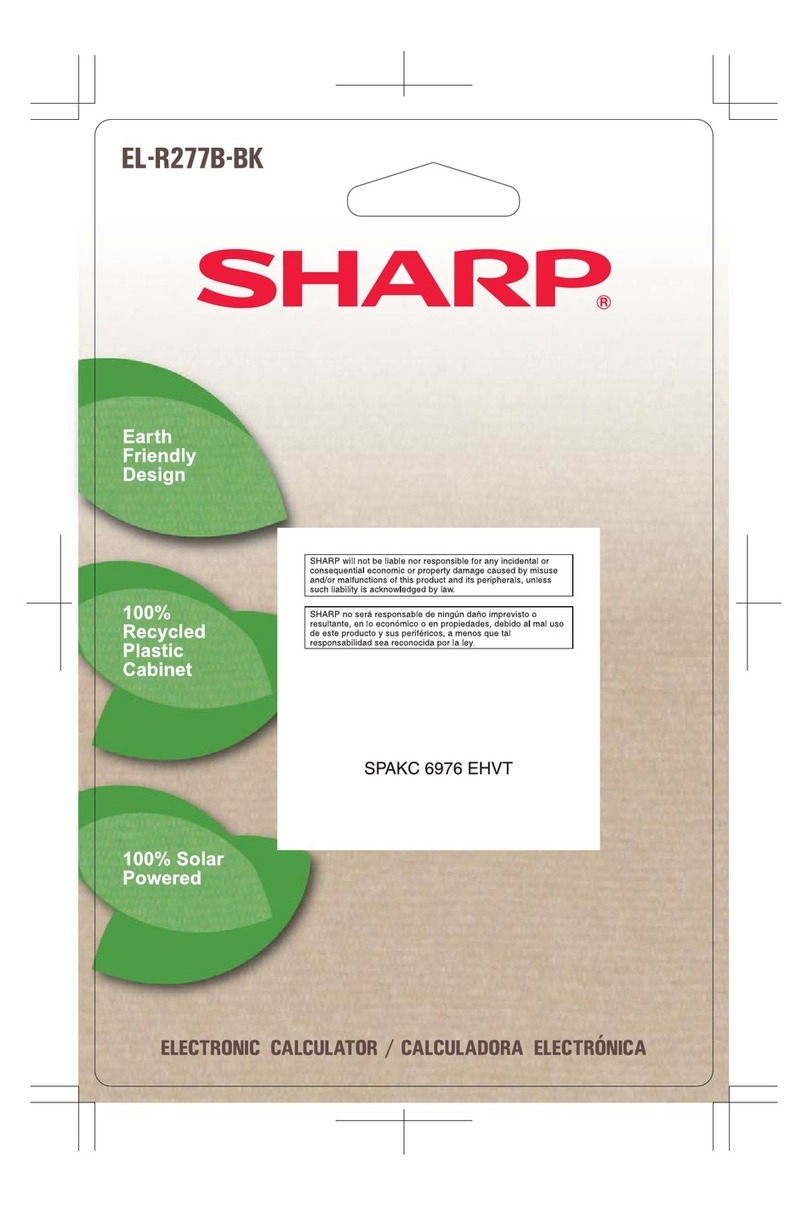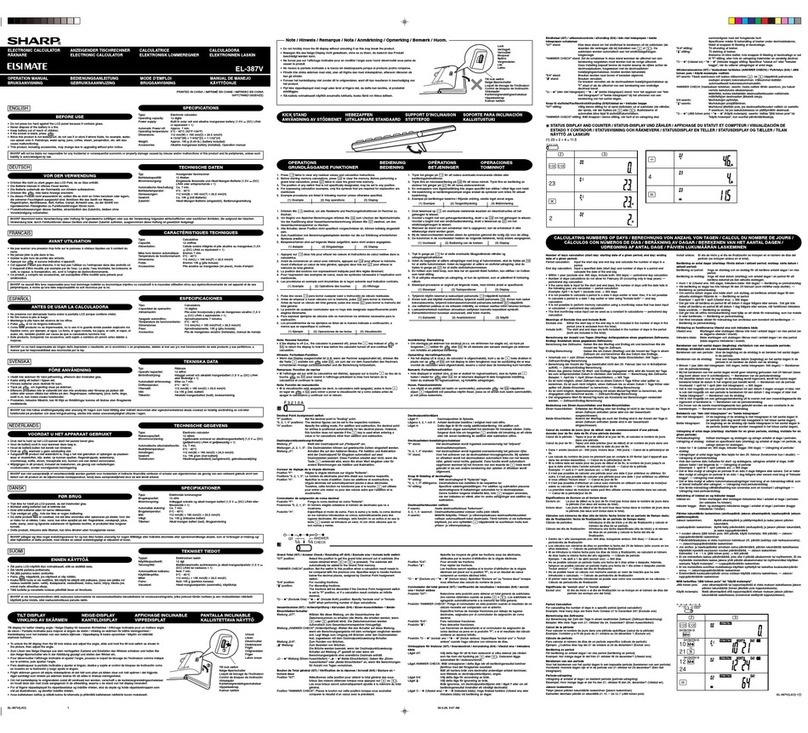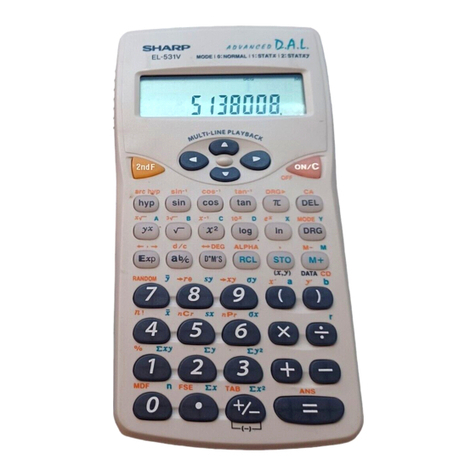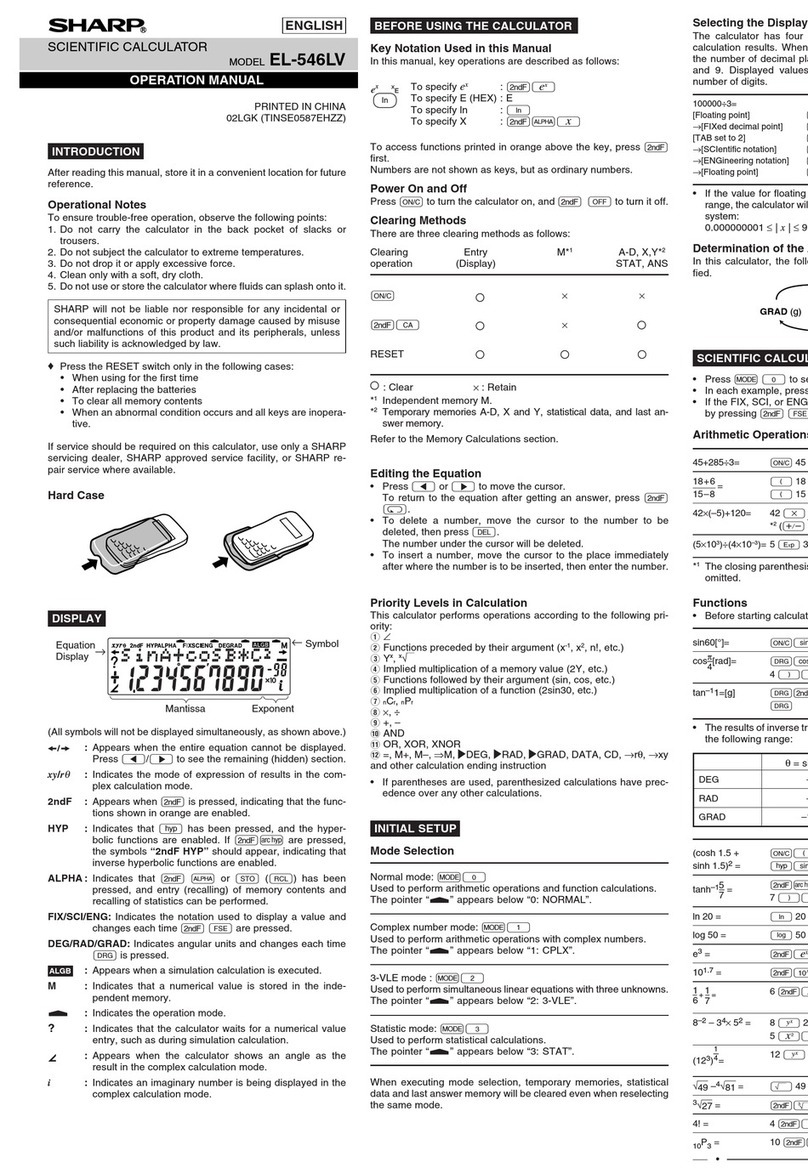15
IV
ERLAUTERUNG OER WAHLSCHALTER, TASTEN UNO
ANZEIGELAMPEN
1.
Wiihlschalter
1) RAD: Diese Stellung ist notig
zur
Berechnung
trigonom
e
trischer
oder
inver
s-
trigonometrischer
Funktionen
mit
Radianten als Einheit.
DEG: Wie
oben,
jedoch
mit
Graden als Einheit.
2) EXP: Diese Stellung
bedeutet
Anzeige
der
Eingabeza
hl
oder
des Resultats a
ls
Exponent.
FLOAT:
Diese Stellung
bedeutet
Anzeige
der
Eingabezahl
oder
des Resultats im
2. Tasten
o
r:t;:I
~
FI
ie~kom
masystem. .
Aile Rechenregister; der Schrittziihler, Fehler etc.
ausgenommen
das
Speicherregister
werden
geloscht.
Loschtaste fur das X Register
Mit
den
Zahlentasten
werden
Zahlen eingegeben sowie.
Konstanten
in den Programmspeicher eingeschrieben.
Bei
Betiitigung dieser
Tasten
nach
Taste
r wird jeweils diejenige
Funktion
ausgelost, die
auf
dem
untern
Teil der Tastenoberfliiche
vermerkt
ist.
Gibt
die Kommastelle ein
Aus
der
Betiitigung dieser
Taste
in
der
Foige von resultiert die
Funktion
log x.
Vorzeichenwechseltaste
Aus der Betiitigung dieser
Taste
in
der
Foige von
resultiert
die
Funktion
In
x.
Vor Eingabe der Zahl des
Exponentialteils
mu~
die
1"
Taste
gedruckt
werden
.
Zur Eingabe von 7T(3.1415926535)
r
~
Inhalt
und
Vorzeichen
werden
zwis
chen
X
und
Y Register
vertauscht.
Geben
die
Reihenfolge in jeder
Funktion
an.
Start
von
Addition
,
Subtraktion,
Multiplikation
und
Division.
§]§l~8
: Diese Tasten besfi
mmen
die
Speicherfunktion.
Die Wahl der 8
Spe
icherregister geschieht
durch
Drucken
der
folgenden
Tasten
nach
den
Speich
erfunktionstasten
:
~
Taste .....
..
............
..
...... Speicher Nr.O
g;)
Taste
.. ..
....
..
...............
..
Speicher Nr.1
~
Taste
..
..................
..
..... Speicher Nr.2
~
Taste
...
..
...................... Speicher
Nr.8
Der Inhalt d€s X Registers wird unveriindert auf das M Register
ubertragen
und
der
vorgiing
ig
e Inhalt des M Registers wird gel6scht.
Der I
nhlat
des M Registers wird gel6
scht
.
Der I
nhalt
des M Registers wird unveriindert auf das X Register ubertragen.
Der Inhalt des X Registers wird demjenigen des M Registers hinzugefugt. Der
Inhalt
des
X Registers bleibt dabei unveriindert.
Quadratwurzelextraktion
des Inhaltes des X Registers.
Drucken dieser Taste
hat
eine
Exponentialrechnung
zur Folge, bei
der der
Inhalt des X Registers als
Exponent
"x",
der Inhalt des Registers y als Basis
"y"
genommen
wird.
16