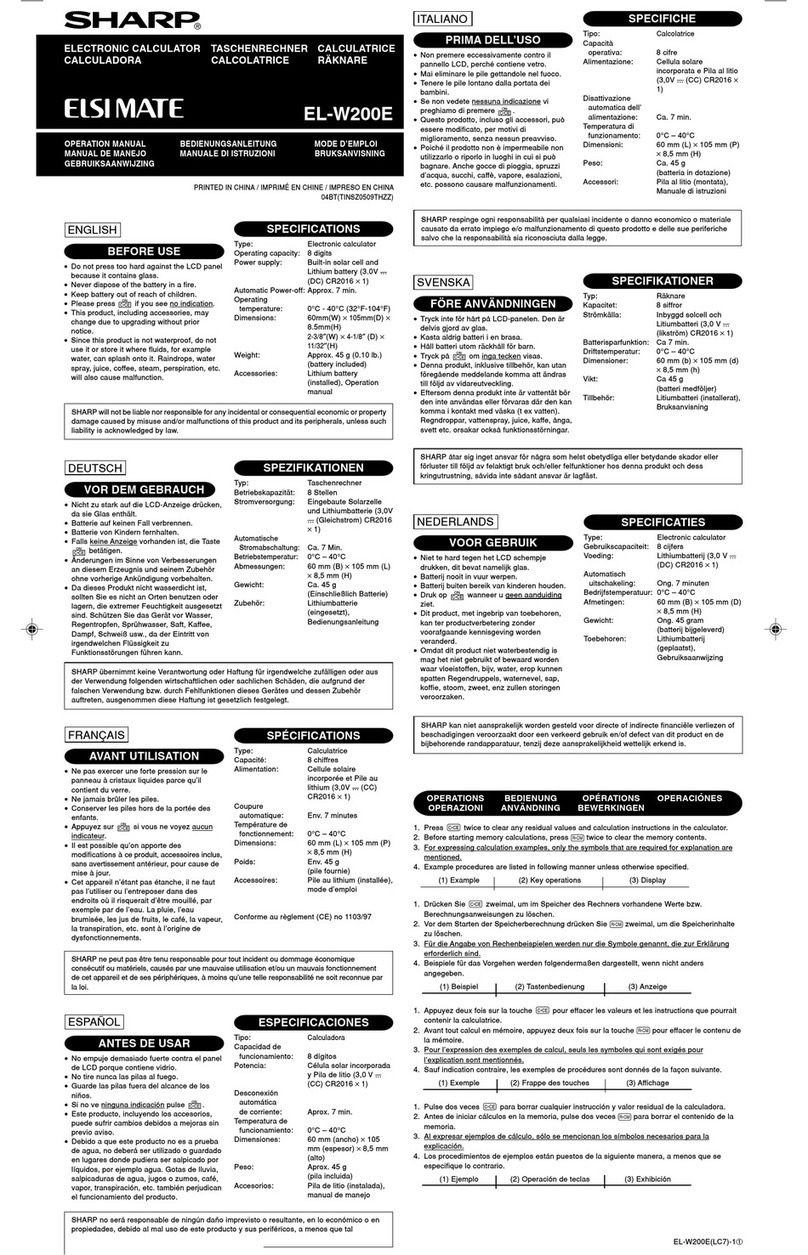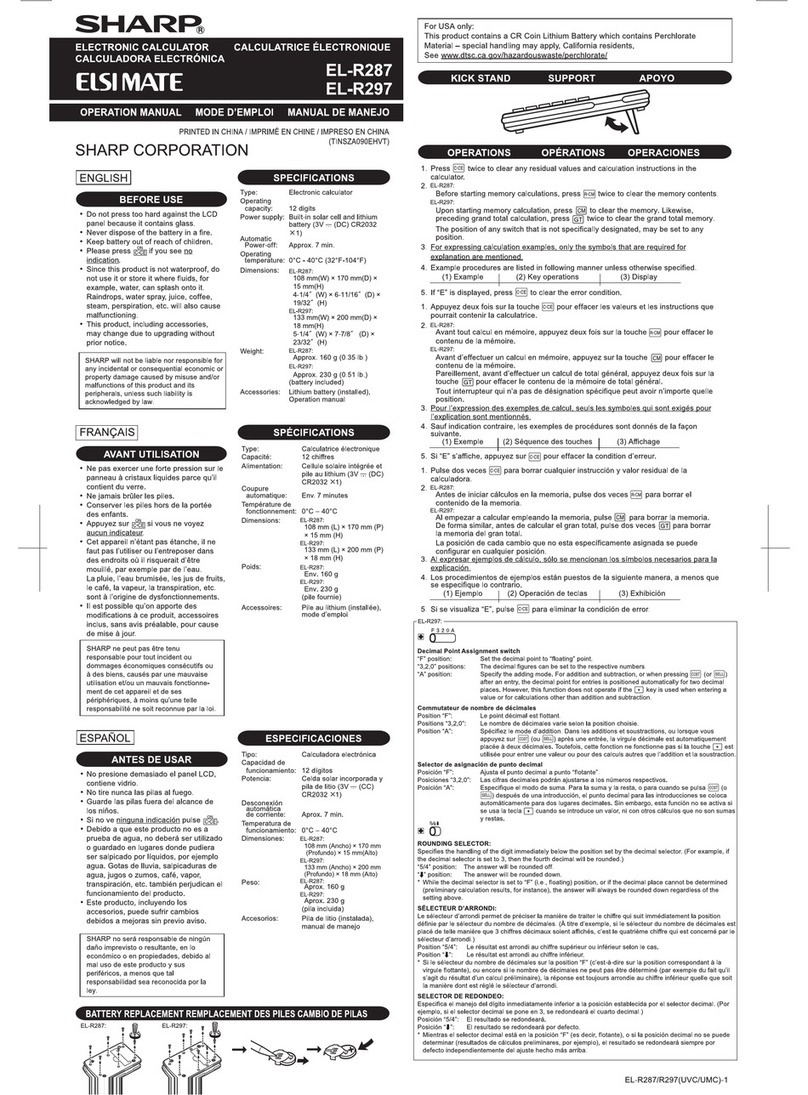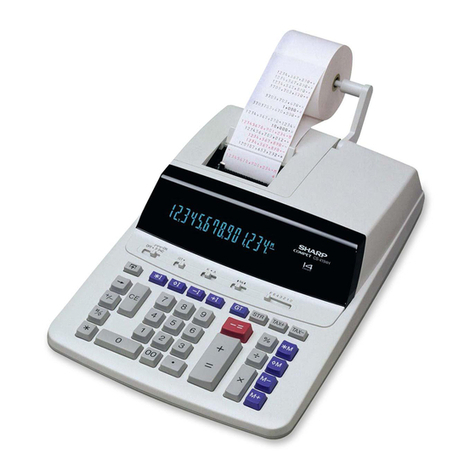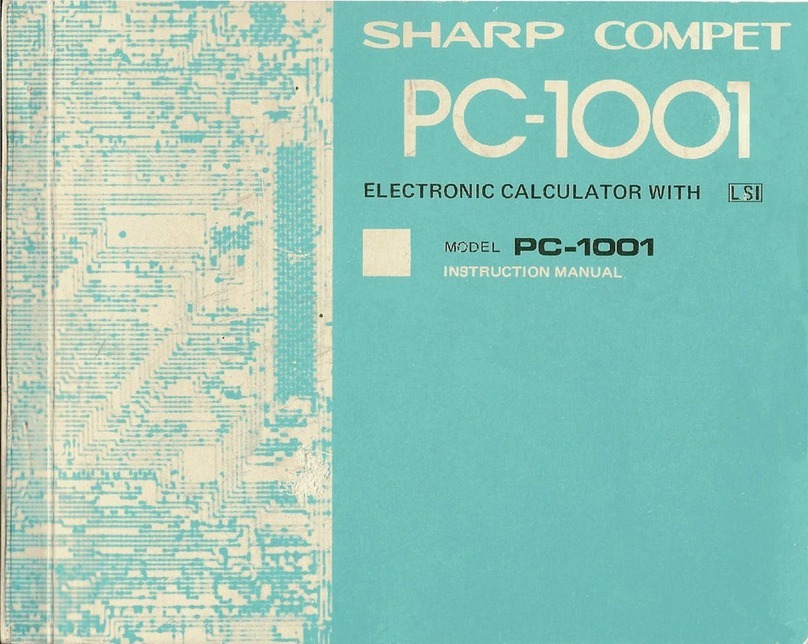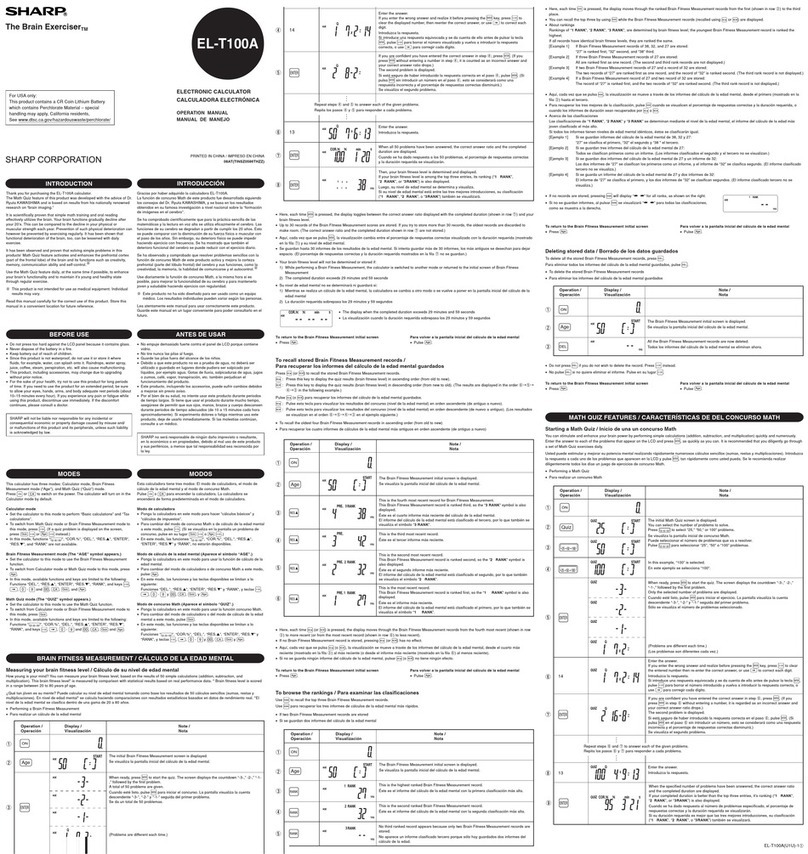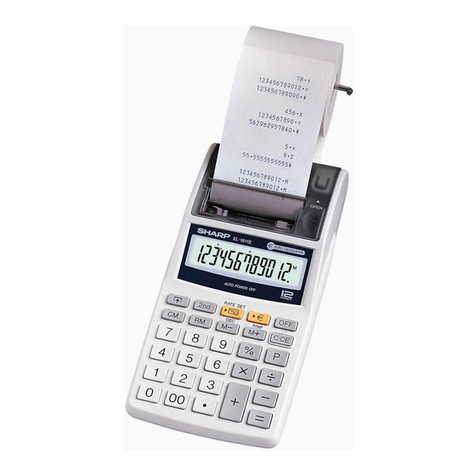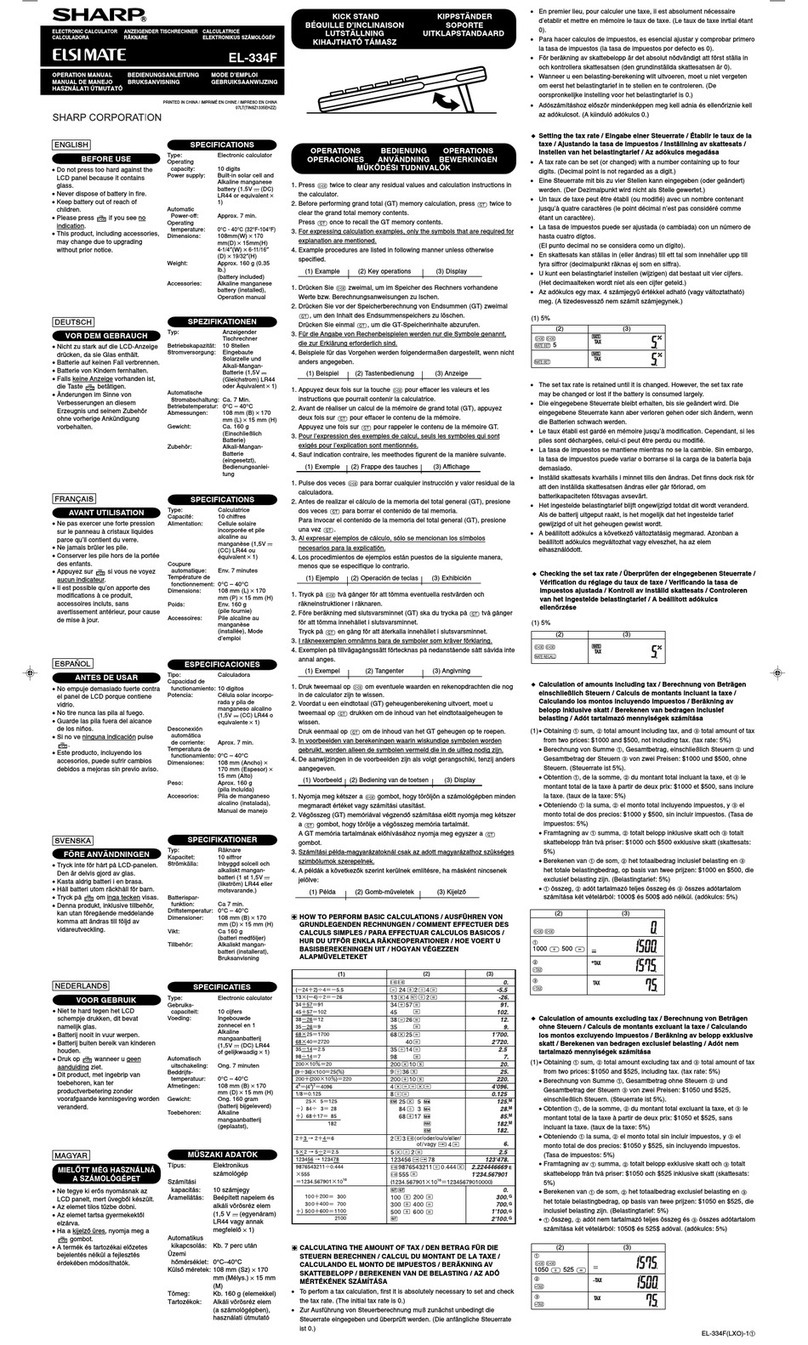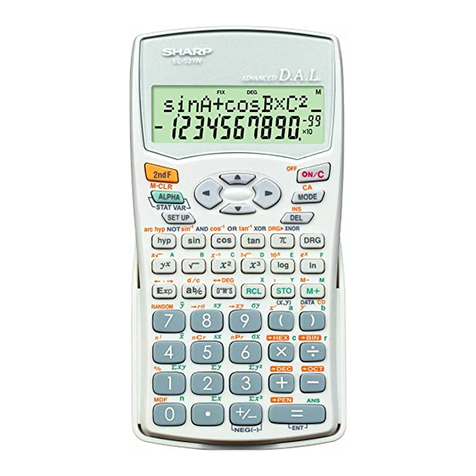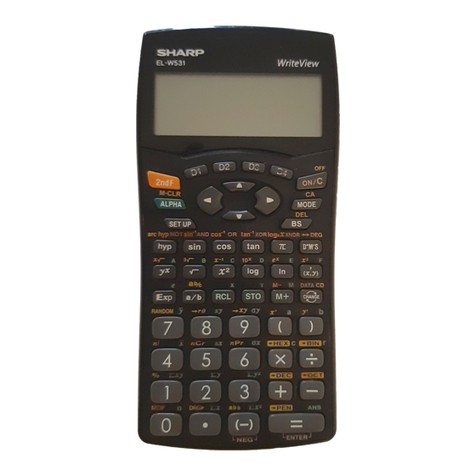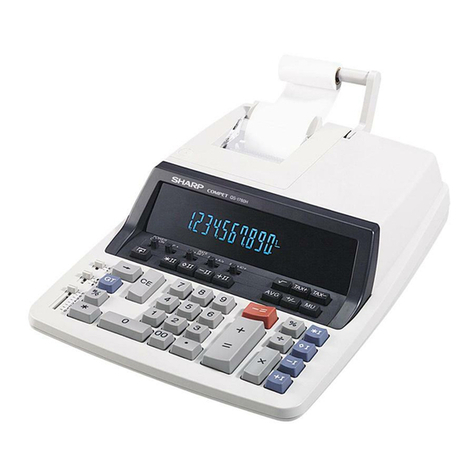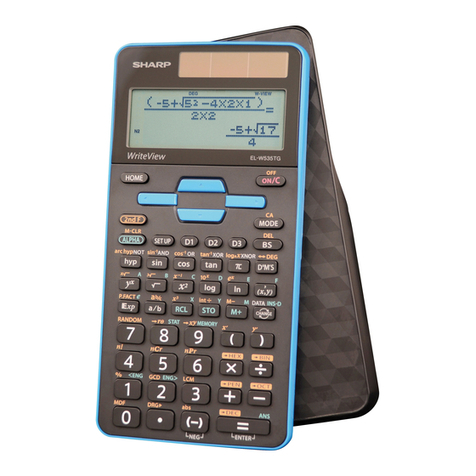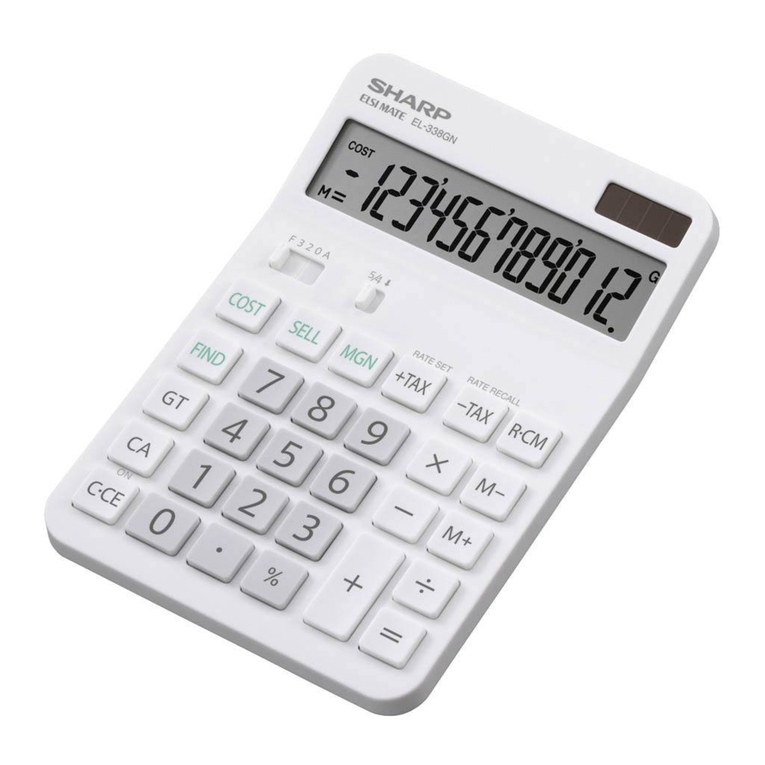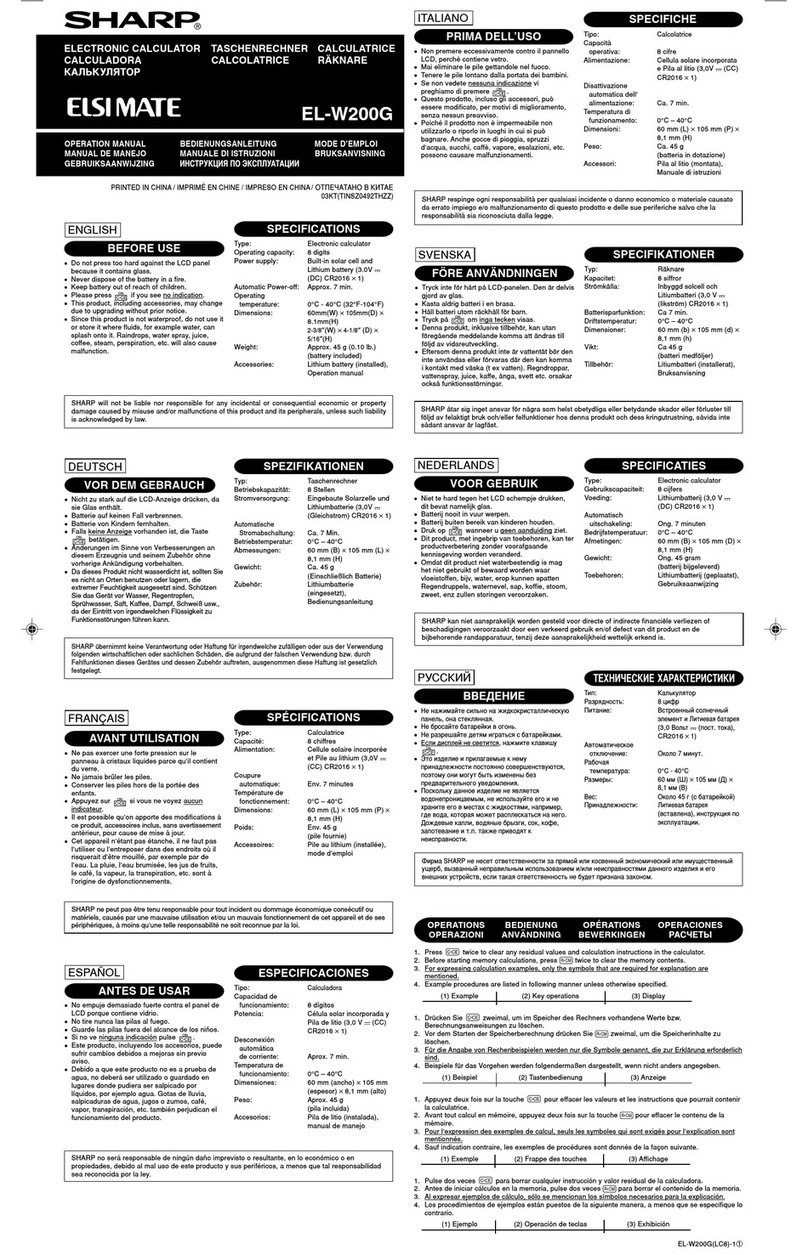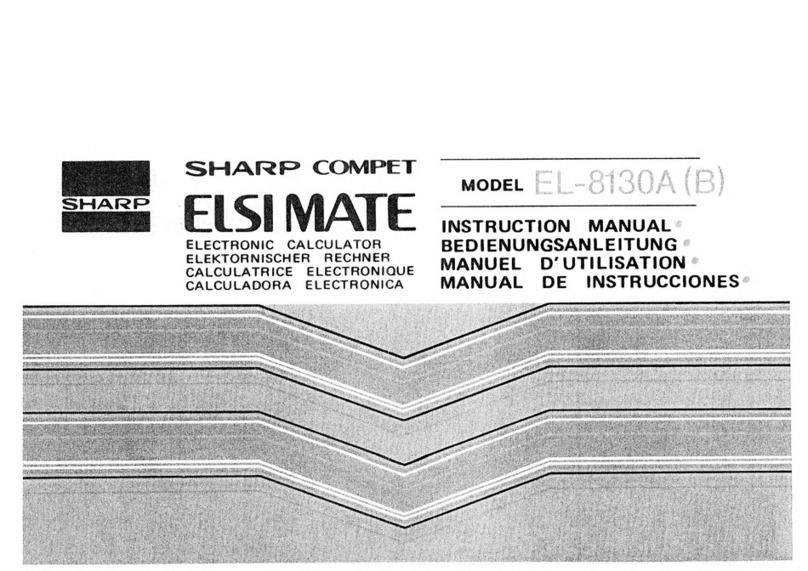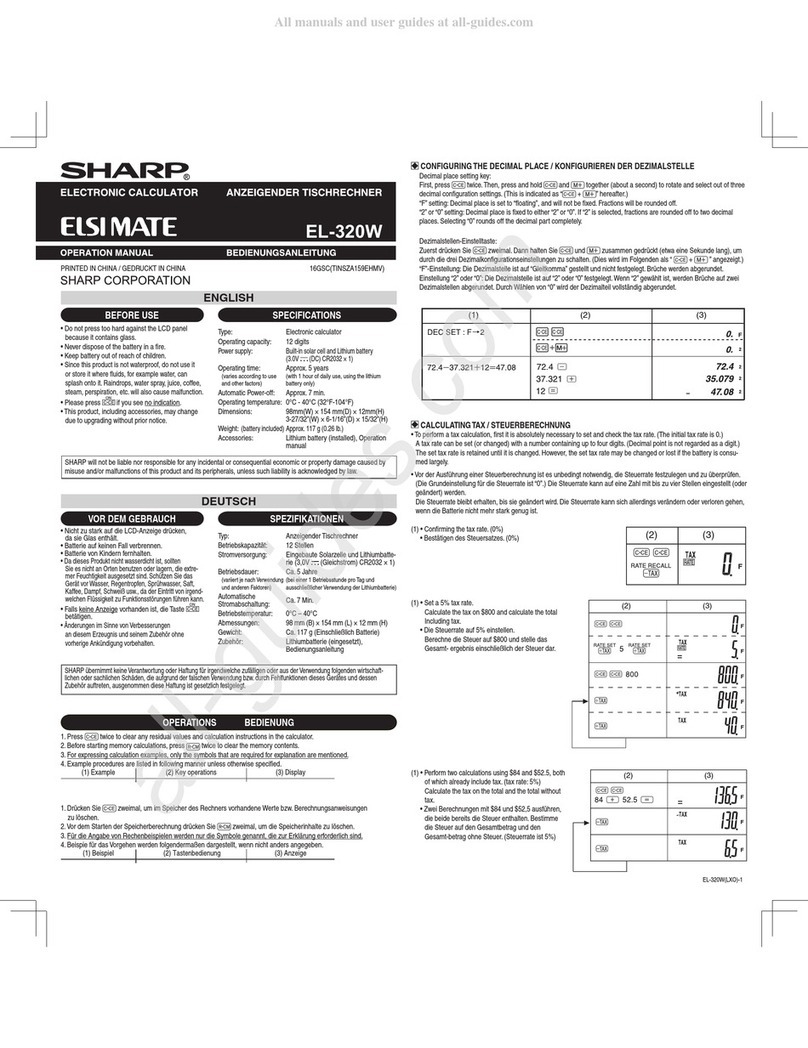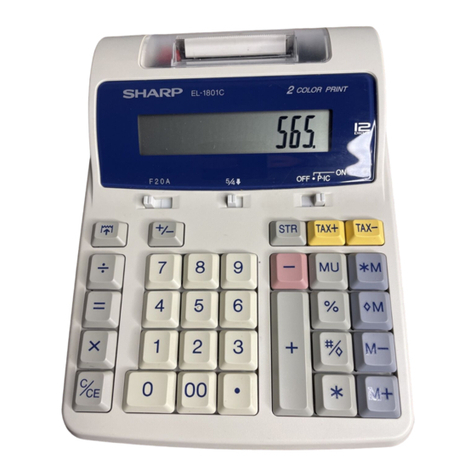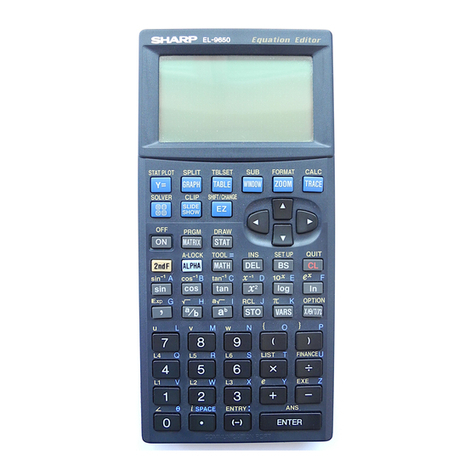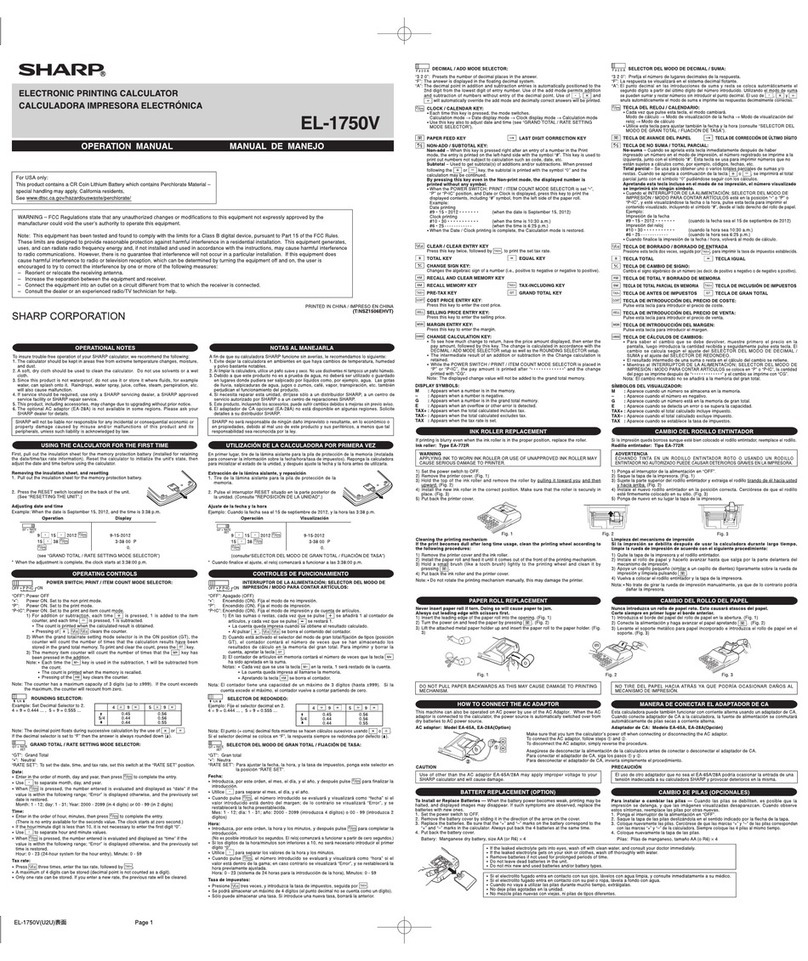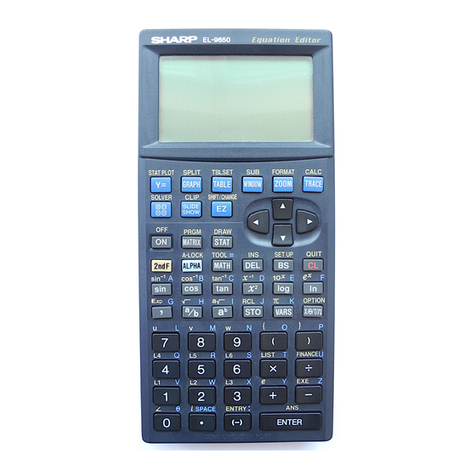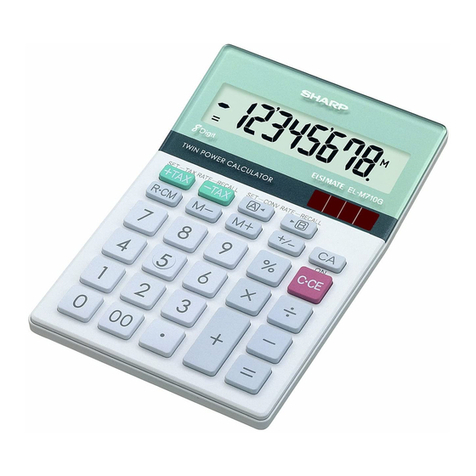CAUTION
Use of other than the AC adaptor EA-28A
may apply improper voltage to your SHARP
calculator and will cause damage.
ERRORS
There are several situations which will cause an
overflow or an error condition.
When this occurs, an error symbol “E” will be
displayed and “– – – – – – –” will be printed, and
all keys will electronically lock except ,
and .
must be depressed to restart the calcula-
tion.
The contents of the memory at the time of the
error are retained.
1. When the integer portion of an answer ex-
ceeds 12 digits and does not exceed 24
digits.
2. When any number is divided by zero.
(Ex. 5 0 ).
3. When the contents of the memory exceed 12
integers. (Ex. 999999999999 1 )
4. When the integer portion of a quotient in
percentage calculation is 25 digits.
(Ex. 100000000000 0.00000000001 )
•When the paper jams, the printer stops and
the error symbol “P.E” appears. Turn off the
calculator. Tear off the paper roll and then
pull the remaining part of the paper forward
and completely out of the printer.
PRÉCAUTIONS A PRENDRE
L’emploi d’un adaptateur CA autre que le
EA-28A pourrait envoyer une tension
inadéquate à cette calculatrice SHARP et
l’endommager.
ERREURS
Il existe divers cas qui causeront un dépasse-
ment de capacité ou une situation d’erreur.
Lorsque cela se produit, le symbole d’erreur “E”
sera affiché et “– – – – – – –” sera imprimé, et
toutes les touches seront électroniquement
verrouillées à l’exception des , et .
doit alors être utilisée pour recommencer
le calcul.
Le contenu de la mémoire au moment de
l’erreur est retenu.
1. Lorsque la partie entière d’un résultat
dépasse 12 chiffres, et ne dépasse pas 24
chiffres.
2. Lorsqu’un nombre est divisé par “zéro”.
(Ex. 5 0 ).
3. Lorsque le contenu de la mémoire dépasse
12 nombres entiers.
(Ex. 999999999999 1 )
4. Lorsque la partie entière d’un quotient dans le
calcul de pourcentage est de 25 chiffres.
(Ex. 100000000000 0,00000000001 )
•Lorsque le papier est bloqué, l’imprimante
s’arrête et le symbole d’erreur “P.E” apparaît.
Éteindre la calculatrice. Déchirer la bande de
papier, tirer la partie restante du papier vers
l’avant et puis la sortir complètement de
l’imprimante.
PRECAUCIONES
El uso de otro adaptador que no sea el EA-
28A podría ocasionar la entrada de una
tensión inadecuada a su calculadora
SHARP y provocar deterioros en la misma.
ERRORES
Existen diversos casos en que ocurre un exceso
de capacidad o un estado de error.
Cuando se produce ésto, en la exhibición
aparecerá el símbolo de error “E” imprimiéndose
“– – – – – – –” y todas las teclas quedarán
electrónicamente enclavadas a excepción de
, y .
Entonces se debe utilizar para volver a
empezar el cálculo.
El contenido de la memoria al ocurrir el error
queda retenido.
1. Cuando la parte entera de un resultado
excede las 12 cifras y no excede las 24 cifras.
2. Cuando se divide un número cualquiera
siendo el divisor cero. (Ej. 5 0 ).
3. Cuando el contenido de la memoria excede
los 12 números enteros.
(Ej. 999999999999 1 )
4. Cuando la parte entera de un cociente en el
cálculos de porcentaje es de 25 cifras.
(Ej. 100000000000 0,00000000001 )
•Al atascarse el papel, la impresora cesará de
funcionar apareciendo el símbolo de error
“P.E”. En tal caso primero habrá que apagar
la calculadora y luego arrancar la cinta de
papel pasando a sacar la parte restante del
papel hacia adelante y completamente fuera
de la impresora.
OVERFLOW CALCULATION CALCULS AVEC DÉPASSEMENT DE CAPACITÉ CÁLCULOS APROXIMATIVOS
Ex. Select decimal position “F”. Ex. Choisir le position de virgule “F”. Ej. Seleccione la posición decimal “F”.
888888888888 345678923456 1.23456781234E (1.23456781234 ×1,000,000,000,000 = 1,234,567,812,340)
Make sure that you turn the calculator’s power off when connecting or disconnecting the AC adaptor.
To connect the AC adaptor, follow steps ➀and ➁.
To disconnect the AC adaptor, simply reverse the procedure.
Avant de brancher ou de débrancher l’adaptateur secteur, veillez à mettre la calculatrice hors tension.
Pour brancher l’adaptateur secteur, procédez aux opérations ➀et ➁.
Pour débrancher l’adaptateur secteur, inversez l’ordre de la procédure.
Asegúrese de desconectar la alimentación de la calculadora cuando conecte o desconecte el adaptador de CA.
Para conectar el adaptador de CA, siga los pasos ➀y ➁.
Para desconectar el adaptador de CA, invierta simplemente el procedimiento.
➀
➁
CALCULATION EXAMPLES
1. To insure that each calculation is performed
correctly, press firmly before start-
ing the calculation.
2. Press to select print mode or non-
print mode. “P” appears in print mode and
“NP” appears in non-print mode.
3. Unless otherwise stated, it is assumed the
calculator is in print mode.
EXEMPLES DE CALCULS
1. Afin de s’assurer que chaque opération est
effectuée correctement, bien appuyer sur
avant de commencer le calcul.
2. Pour sélectionner le mode impression ou le
mode non-impression, appuyer sur
. “P” s’affiche dans le cas du mode
d’impression, “NP” dans le cas du mode de
non-impression.
3. Sauf indication contraire, la calculatrice est
supposée être dans le mode impression.
EJEMPLOS DE CÁLCULOS
1. Para asegurarse de que cada cálculo se
efectúa correctamente, presione
firmemente antes de empezar el cálculo.
2. Presione par seleccionar el modo
de impresión o de no impresión. “P” aparece
en la modalidad de impresión y “NP” aparece
en la modalidad de no impresión.
3. Excepto que se indique lo contrario se
supone que la calculadora está en el modo
de impresión.
CALCULATIONS EXAMPLE OPERATION DISPLAY PRINT
CALCULS EXEMPLE
F,
3,
2,
1,
0,
A
OPÉRATION AFFICHAGE IMPRESSION
CÁLCULOS EJEMPLO OPERACIÓN EXHIBICIÓN IMPRESIÓN
Non add print No. 123 F123 123. 123.#
Impression de non-addition
Impresión de no suma 3.1.1999 3 1 1999 3.1-1999 3.1.1999 #
2.50 + 4.50 – A250 450
3.00 = 300 4.00 4.00 ✱
Note: was not used in the entries.
Note: La n’a pas été utilisée dans les entrées.
Nota: La no ha sido usada en los registros.
Mixed calculations / Calcul com-
plexe / Cálculos mixtos 12 ×45 ÷4 = 0 12 45 4 135. 135.✱
Addition and subtraction with
add mode / Addition et soustrac-
tion avec mode d’addition /
Suma y resta con modo de
suma
(0 1 2 3 4 5 6 7 8 9 . , )
(0 1 2 3 4 5 6 7 8 9 . , )
(0 1 2 3 4 5 6 7 8 9 . , )
(0 1 2 3 4 5 6 7 8 9 . , )
(0 1 2 3 4 5 6 7 8 9 . , )
(0 1 2 3 4 5 6 7 8 9 . , )
SPECIFICATIONS
Operating capacity: 12 digits
Power source:
6V ... (DC): Heavy-duty manganese battery,
size AA (or R6) ×4
AC: Local voltage with AC adaptor EA-28A
(Option)
Calculations:
Four arithmetic, constant multiplication and
division, square, chain, power, percentage,
add-on, discount, reciprocal, memory, tax,
etc.
PRINTING SECTION
Printer: Mechanical printer
Printing speed: Heavy-duty manganese
battery, size AA (or R6) Approx. 1.6 lines/
sec. (At temperature 25°C(77°F), when “159
• M” is printed. Printing speed will vary with
the number of rows, different figure types to
be printed, and the charge level of the
batteries.)
Printing paper:
57mm (2-1/4") – 58mm (2-9/32") wide
80mm (3-5/32") in diameter (max.)
Operating temperature:
0°C – 40°C (32°F – 104°F)
Power consumption: 6V ... (DC): 1.7 W
Operation time: Heavy-duty manganese battery,
size AA (or R6)
Approx. 5,000 hours (in non-print mode,
displaying 555’555 at 25°C (77°F) ambient
temperature)
Operating time depends on the type of
battery and type of use.
Automatic Power-off: Approx. 12 min.
Dimensions:
96 mm (W) ×191 mm (D) ×40 mm (H)
3-25/32" (W) ×7-17/32" (D) ×1-9/16" (H)
Weight: Approx. 315 g (0.69 lb.) (with batteries)
Accessories:
1 paper roll, 1 ink roller (installed), Dry
battery (R6) ×4 and operation manual
FICHE TECHNIQUE
Capacité de travail: 12 chiffres
Alimentation:
6V ... (CC): Pile manganèse de grande
puissance, format AA (ou R6) ×4
CA: Tension locale avec l’adaptateur EA-28A
(Option)
Calculs:
Quatre opérations arithmétiques, multiplica-
tion et division par une constante, carrés,
chaîne, élévation à une puissance, pour-
centages déscompte, inverse, bénéfices,
calcul en mémoire, taxe, etc.
SECTION IMPRESSION
Imprimante: Imprimante mécanique
Vitesse d’impression: Pile manganèse de
grande puissance, format AA (ou R6) Env.
1,6 lignes/s (À une température de 25°C et
quand “159 • M” est imprimé. La vitesse
d’impression varie en fonction du nombre de
lignes, du type des différentes figures à
imprimer et du niveau de charge des piles.)
Papier d’impression:
Largeur: 57 mm – 58 mm
Diamètre (maxi.): 80 mm
Température: 0°C – 40°C
Consommation: 6V ... (CC): 1,7 W
Durée de service de la pile: Pile manganèse de
grande puissance, format AA (ou R6)
Env. 5.000 heures (sans impression, avec
affichage de 555’555, à la température
ambiante de 25°C)
Le durée de service dépend du type de pile
et de l’emploi qui est fait de l’appareil.
Coupure automatique: Env. 12 minutes
Dimensions:
96 mm (L) ×191 mm (D) ×40 mm (H)
Poids: Env. 315 g (avec les piles)
Accessoires:
1 rouleau de papier, 1 cylindre encreur
(installé), 4 piles sèches (R6) et mode
d’emploi
ESPECIFICACIONES TÉCNICAS
Capacidad de cálculo: 12 cifras
Fuente de alimentación:
6V ... (CC): Pilas de manganeso de gran
capacidad, tamaño AA (o R6) ×4
CA: Voltaje local usando el adaptador de
CA, EA-28A (Opción)
Cálculos:
Las cuatro operaciones aritméticas, multi-
plicaciones y divisiones por constante,
potencia, elevación al cuandrado, cadena,
recargos, porcentaje descuentos, recí-
procos, memoria, impuestos, etc.
SECCIÓN DE LA IMPRESORA
Impresora: Impresora mecánica
Velocidad de impresión: Pilas de manganeso
de gran capacidad, tamaño AA (o R6) Ca.
1,6 righe/sec. (Alla temperatura di 25°C, in
caso di stampa alla voce “159 • M”. La
velocità di stampa può variare in relazione al
numero di righe, alla presenza o assenza di
vari tipi di figure e disegni, ed al livello di
carica delle batterie.)
Papel de impresión:
57 mm – 58 mm de ancho,
80 mm de diámetro (máx.)
Temperatura: 0°C – 40°C
Potencia: 6V ... (CC): 1,7 W
Tiempo de funcionamiento: Pilas de manganeso
de gran capacidad, tamaño AA (o R6)
5.000 horas aproximadamente (en el modo
de no impresión, visualizando 555’555 con
una temperatura ambiental de 25°C)
El tiempo de funcionamiento depende del
tipo de pila y la forma de utilización.
Desconexión automática de corriente:
Aprox. 12 min.
Dimensiones:
96 mm (ancho) ×191 mm (prof.) ×40 mm
(alto)
Peso: Aprox. 315 g (con pilas)
Accesorios:
1 rollo de papel, 1 rodillo entintador
(instalado), 4 pilas secas (R6) y manual de
manejo
(Non-print mode / Mode non-impression /
Modalidad de no-impresión)
Power / Puissance / Potencia 22= 2 ×2 = 0 2 4.
23= 2 ×2 ×2 = 8. 8.
295 ×8 = 295 8 2’360. 2360.✱
295 ×6 = 06 1’770. 1770.✱
18 ÷2 = 18 2 9. 9.✱
12 ÷2 = 012 6. 6.✱
5% add-on to 100. / 100 5 105.00 105.00 ✱
Majoration de 5% de
100. / Un 5% de recargo 2 (100 5 ) 5.00 5.00 ✱
100. 105.00 105.00 ✱
10% discount on 100. / 100 10 90.00 90.00 ✱
Rabais de 10% sur
100. / Un 10% de 2 (100 10 ) 10.00 10.00 ✱
descuento sobre 100. 90.00 90.00 ✱
Reciprocal / Inverses /
Recíprocos 1/7 = F 7 0.14285714285 0.14285714285 ✱
650 ×15% = 2 650 15 97.50 97.50 ✱
123 ÷1368 = (%) 2 123 1368 8.99 8.99 ✱
•Before beginning, press to clear the contents of the memory.
•Effacer le contenu de la mémoire (touche ) avant de procéder
à un calcul avec mémoire.
•Apretar la tecla para cancelar la memoria antes de empezar
046 ×78 = a efectuar un cálculo con memoria.
+) 125 ÷05= 0
–) 072 ×08= 046 78 3’588.M3588.M
Total = 125 0525.M25.M
072 08576.M576.M
3037.M
3’037.M◊
0055.
5.000 . . . 5.000 %
800 800.
. . . 40.
840. 840.
840 840. 840.+
525 1’365. 525.=
1365.✱
1’300. . . . 65.–
1300.
Constant
Calculs avec constante
Constantes
Add-on and discount
Majoration et rabais
Recargos y descuentos
Percent / Pourcentage
Porcentajes
Memory / Mémoire / Memoria
Tax rate calculations
Calculs de taxe
Cálculos con el tipo de impuesto
Set a 5% tax rate.
Calculate the tax on $800
and calculate the total
including tax. / Règle une
taxe de 5%.
Calcule la taxe sur $800 et
calcule le total incluant la
taxe. / Establezca un tipo
de impuesto del 5%.
Calcule el impuesto sobre
$800 y calcule el total
incluyendo el impuesto.
Perform two calculations
using $840 and $525, both
of which already include
tax. Calculate the tax on
the total and the total
without tax. / Réalise deux
calculs en utilisant $840 et
$525, les deux incluant
déjà la taxe. Calcule la
taxe sur le total et le total
sans la taxe. / Realice dos
cálculos utilizando $800 y
$525, los cuales ya
incluyen impuesto. Calcule
et impuesto sobre el total y
el total sin impuesto.
- - - - - - - - - - - - - - - - - - - - - - - - - - - - - - - - - - - - - - - - - - - - - - - - - - - - - - -
F
F
00
EL-1611P(U1C/LLC)-2➀
LIMITED WARRANTY
SHARP ELECTRONICS CORPORATION warrants to the first consumer
purchaser that this Sharp brand product (the “Product”), when shipped in
its original container, will be free from defective workmanship and
materials, and agrees that it will, at its option, either repair the defect or
replace the defective Product or part thereof with a new or remanufactured
equivalent at no charge to the purchaser for parts or labor for the period(s)
set forth below.
This warranty does not apply to any appearance items of the Product nor
to the additional excluded item(s) set forth below nor to any Product the
exterior of which has been damaged or defaced, which has been
subjected to improper voltage or other misuse, abnormal service or
handling, or which has been altered or modified in design or construction.
In order to enforce the rights under this limited warranty, the purchaser
should follow the steps set forth below and provide proof of purchase to
the servicer.
The limited warranty described herein is in addition to whatever implied
warranties may be granted to purchasers by law. ALL IMPLIED
WARRANTIES INCLUDING THE WARRANTIES OF MERCHANTABILITY
AND FITNESS FOR USE ARE LIMITED TO THE PERIOD(S) FROM THE
DATE OF PURCHASE SET FORTH BELOW. Some states do not allow
limitations on how long an implied warranty lasts, so the above limitation
may not apply to you.
Neither the sales personnel of the seller nor any other person is
authorized to make any warranties other than those described herein, or to
extend the duration of any warranties beyond the time period described
herein on behalf of Sharp.
The warranties described herein shall be the sole and exclusive warranties
granted by Sharp and shall be the sole and exclusive remedy available to
the purchaser. Correction of defects, in the manner and for the period of
time described herein, shall constitute complete fulfillment of all liabilities
and responsibilities of Sharp to the purchaser with respect to the Product,
and shall constitute full satisfaction of all claims, whether based on
contract, negligence, strict liability or otherwise. In no event shall Sharp
be liable, or in any way responsible, for any damages or defects in the
Product which were caused by repairs or attempted repairs performed by
anyone other than an authorized servicer. Nor shall Sharp be liable or in
any way responsible for any incidental or consequential economic or
property damage. Some states do not allow the exclusion of incidental or
consequential damages, so the above exclusion may not apply to you.
THIS WARRANTY GIVES YOU SPECIFIC LEGAL RIGHTS. YOU MAY
ALSO HAVE OTHER RIGHTS WHICH VARY FROM STATE TO STATE.
Your Product : Electronic Calculator
Warranty Period for this One (1) year parts and labor from date
Product : of purchase.
Additional Items Excluded Any consumable items such as paper,
from Warranty Coverage : maintenance cartridge, ink cartridges sup-
plied with the Product or to any equipment
or any hardware, software, firmware, fluo-
rescent lamp, power cords, covers, rubber
parts, or peripherals other than the Prod-
uct.
Where to Obtain Service : At a Sharp Authorized Servicer located in
the United States. To find out the location
of the nearest Sharp Authorized Servicer,
call Sharp toll free at 1-800-BE-SHARP.
What to do to Obtain Service : Ship (prepaid) or carry in your Product to a
Sharp Authorized Servicer. Be sure to have
proof of purchase available. If you ship or
mail the Product, be sure it is packaged
carefully.
In U.S.A.:
TO OBTAIN SUPPLY, ACCESSORY OR PRODUCT INFORMATION, CALL 1-800-BE-SHARP.
LIMITED WARRANTY
Personal Office Products
Congratulations on your purchase!
Sharp Electronics of Canada Ltd. (hereinafter called “Sharp”) gives the following
express warranty to the first consumer purchaser for this Sharp brand product,
when shipped in its original container and sold or distributed in Canada by Sharp
or by an Authorized Sharp Dealer:
Sharp warrants that this product is free, under normal use and maintenance, from
any defects in material and workmanship. If any such defects should be found in
this product within the applicable warranty period, Sharp shall, at its option, repair
or replace the product as specified herein.
This warranty shall not apply to:
(a) Any defects caused or repairs required as a result of abusive operation,
negligence, accident, improper installation or inappropriate use as outlined in
the owner’s manual.
(b) Any Sharp product tampered with, modified, adjusted or repaired by any party
other than Sharp, Sharp’s Authorized Service Centres or Sharp’s Authorized
Servicing Dealers.
(c) Damage caused or repairs required as a result of the use with items not
specified or approved by Sharp, including but not limited to software, paper
and batteries.
(d) Any replacement of accessories, glassware, consumable or peripheral items
required through normal use of the product including but not limited to batteries,
AC adapters, ribbons, correction tapes, ink rollers, cables, printwheel, or paper.
(e) Any cosmetic damage to the surface or exterior that has been defaced or
caused by normal wear and tear.
(f) Any damage caused by external or environmental conditions, including but
not limited to transmission line/power line voltage or liquid spillage.
(g) Any product received without appropriate model, serial number and CSA/CUL
markings.
(h) Any products used for rental purposes.
(i) Any installation, setup and/or programming charges.
Should this Sharp product fail to operate during the warranty period, warranty service
may be obtained upon delivery of the Sharp product together with proof of purchase
and a copy of this LIMITED WARRANTY statement to an Authorized Sharp Service
Centre or an Authorized Sharp Servicing Dealer.
This warranty constitutes the entire express warranty granted by Sharp and no
other dealer, service centre or their agent or employee is authorized to extend,
enlarge or transfer this warranty on behalf of Sharp. To the extent the law permits,
Sharp disclaims any and all liability for direct or indirect damages or losses or for
any incidental, special or consequential damages or loss of profits resulting from a
defect in material or workmanship relating to the product, including damages for
the loss of time or use of this Sharp product or the loss of information. The purchaser
will be responsible for any removal, reinstallation, transportation and insurance
costs incurred. Correction of defects, in the manner and period of time described
herein, constitute complete fulfillment of all obligations and responsibilities of Sharp
to the purchaser with respect to the product and shall constitute full satisfaction of
all claims, whether based on contract, negligence, strict liability or otherwise.
WARRANTY PERIODS
To obtain the name and address of the nearest Authorized Sharp Service Centre
or Dealer, please contact:
SHARP ELECTRONICS OF CANADA LTD.
Calculator without printer 1 year
Calculator with printer 6 months
Pocket Computer 1 year
Personal Computer 1 year
Electronic Organizer 1 year
Personal Digital Assistant 1 year
SHARP ELECTRONICS OF CANADALTD
335 Britannia Road East
Mississauga, Ontario
L4Z 1W9
(905) 568-7140
Web site: www.sharp.ca
In Canada:
GARANTIE LIMITÉE
Produits de bureau personnels
Bravo! Vous Venez de faire un excellent achat!
Sharp Électronique du Canada Ltée (ci-après nommée “Sharp”) donne la garantie
expresse suivante à l’acheteur initial du produit ci-dessous mentionné de Sharp, si
celui-ci est emballé dans son contenant original et s’il est vendu et distribué au
Canada par Sharp ou par un Détaillant autorisé Sharp .
Sharp garantit que ledit produit est, s’il est utilisé et entretenu normalement, exempt
de défaut de fabrication. Si un défaut de fabrication est décelé durant la période de
garantie stipulée, Sharp s’engage à réparer ou remplacer, selon son choix, le produit
spécifié ci-dessous.
La garantie offerte par Sharp ne s’applique pas:
(a) Aux appareils qui ont été l’objet d’un emploi abusif, de négligence, d’un
accident, d’une installation inadéquate ou d’une utilisation non appropriée, tel
qu’il est mentionné dans le manuel du propriétaire;
(b) Aux produits Sharp altérés, modifiés, réglés ou réparés ailleurs qu’aux bureaux
de Sharp, à un Centre agréé de service Sharp ou à un Détaillant autorisé au
service Sharp;
(c) Au dommage causé ou réparation requise à la suite de l’utilisation avec des
articles non désignés ou approuvés par Sharp, y compris, mais non limité au
papier, les piles ou logiciel;
(d) Au remplacement des accessoires, des pièces en verre, des articles
consommables ou périphériques, devenu nécessaire à la suite d’une utilisation
normale du produit, y compris, mais sans en être limité, aux piles, le ruban, le
ruban correcteur, les adapteurs c.a., le rouleau encreur, la marguerite ou le
papier;
(e) Aux défauts cosmétiques à la surface ou à l’extérieur de l’appareil, et qui sont
causés par une usure normale;
(f) Aux dommages causés par des conditions extérieures et relatives à
l’environnement, y compris mais non limité à du liquide répandu, une tension
de la ligne électrique ou de transmission trop élevée ou autre;
(g) Aux produits dont le numéro de série et de modèle ou le marquage CSA/CUL,
ou les deux, ont été enlevés ou éffacés;
(h) Aux produits de utilisés à des fins de location.
(i) Aux coûts d’installation, configuration et/ou programmation.
Si un défaut de fabrication est décelé dans ce produit Sharp au cours de la période
de la garantie, la réparation sous garantie est offerte à la condition que le produit
Sharp soit livré ainsi que la preuve d’achat et une copie de cette GARANTIE LIMITÉE
à un Centre agréé de service Sharp ou à un Détaillant autorisé au service Sharp.
La garantie ci-dessus constitue la seule garantie expresse accordée par Sharp.
Aucun autre détaillant, aucun centre de service, ses représentants ou ses employés,
n’est autorisé à prolonger la durée de la garantie, à fournir des garanties autres ou
à transférer cette garantie au nom de Sharp. Dans la mesure où la loi en vigueur le
permet, Sharp décline toute responsabilité pour les pertes ou les dommages directs
ou indirects, pour les pertes ou les dommages imprévus et pour les pertes de
profits indirectes résultant d’un défaut de fabrication du produit, y compris les
dommages reliés à la perte de temps ou d’utilisation de ce produit Sharp. L’acheteur
doit assumer les coûts de démontage, de réinstallation, de transport et d’assurance
de l’appareil. La réparation des défectuosités, selon la manière et durant la période
de temps ci-haut décrites, constitue l’exécution complète de toutes les obligations
et les responsabilités de Sharp vis-à-vis l’acheteur en ce qui a trait au produit et
constituera un acquittement complet pour toute réclamation, qu’elle soit basée sur
le contrat, la négligence, la responsabilité stricte ou autre.
PÉRIODES DE GARANTIE
Pour obtenir le nom et l’adresse du Centre de service ou du Détaillant autorisé
au service Sharp le plus près, veuillez écrire ou téléphoner à:
SHARP ÉLECTRONIQUE DU CANADA LTÉE.
Calculatrice sans imprimante 1 an
Calculatrice avec imprimante 6 mois
Calculatrice de poche 1 an
Agenda électronique 1 an
Ordinateur Portatif 1 an
Assistant Numérique Personnel 1 an
SHARP ÉLECTRONIQUE DU CANADA LTÉE
335 Britannia Road East
Mississauga, Ontario
L4Z 1W9
(905) 568-7140
Site web: www.sharp.ca
Au Canada:
RESETTING THE UNIT
Strong impacts, exposure to electrical fields, or
other unusual conditions may render the unit inop-
erative, and pressing the keys will have no effect. If
this occurs, you will have to press the RESET
switch on the bottom of the unit. The RESET switch
should be pressed only when:
•an abnormal event occurs and all keys are
disabled.
•you install or replace the batteries.
Note:
•Pressing the RESET switch will clear the stored
tax rate and any data stored in memory.
•Use only a ballpoint pen to press the RESET
switch. Do not use anything breakable or any-
thing with a sharp tip, such as a needle.
•After pressing the RESET switch, press to
make sure that “0.” is indicated.
RÉINITIALISATION DE L’APPAREIL
Un choc violent, l’exposition à un champ électrique
et d’autres conditions inhabituelles, peuvent
empêcher le fonctionnement de l’appareil et rendre
les touches inopérantes. En ce cas, appuyez sur le
bouton RESET, placé à la partie inférieure de
l’appareil. Ce bouton RESET ne doit être utilisé que
dans les cas suivants:
•Une situation inhabituelle s’est développée et
toutes les touches sont inopérantes.
•Vous avez mis en place les piles, ou vous les
avez remplacées.
Remarques:
•Une pression sur la touche RESET, efface le taux
de taxe mis en mémoire, ainsi que toutes autres
données en mémoire.
•Pour appuyer sur le bouton RESET, n’utilisez que
la pointe d’un stylo à bille. N’utilisez pas un
instrument susceptible de se casser, ni un instru-
ment pointu tel qu’une aiguille.
•Après avoir appuyé sur le bouton RESET,
appuyer sur pour vous assurer que “0.” est
affiché.
REPOSICIÓN DE LA UNIDAD
Los impactos fuertes, la exposición a campos
eléctricos u otras condiciones inusuales pueden ser
la causa de que la unidad no funcione, y presionar
las teclas no servirá de nada. Si pasa esto, tendrá
que presionar el interruptor RESET de la parte
inferior de la unidad. El interruptor RESET sólo
deberá presionarse cuando:
•Se produzca alguna anormalidad y no funcione
ninguna tecla.
•Instala o sustituye las pilas.
Notas:
•Al presionar el interruptor RESET se borrará el
tipo de impuesto almacenado y cualquier otro
dato almacenado en la memoria.
•Use solamente un bolígrafo para presionar el
interruptor RESET. No use nada que pueda
romperse ni tampoco algo muy puntiagudo como,
por ejemplo, una aguja.
•Luego de presionar el interruptor RESET,
presione para asegurarse que aparezca “0.”
en la pantalla.
In U.S.A.:
WARNING – FCC Regulations state that any unauthorized changes or modifications to this equipment not expressly approved by the manufacturer could void the user’s
authority to operate this equipment.
Note: This equipment has been tested and found to comply with the limits for a Class B digital device, pursuant to Part 15 of the FCC Rules.
These limits are designed to provide reasonable protection against harmful interference in a residential installation. This equipment generates, uses, and can radiate radio
frequency energy and, if not installed and used in accordance with the instructions, may cause harmful interference to radio communications. However, there is no guarantee
that interference will not occur in a particular installation. If this equipment does cause harmful interference to radio or television reception, which can be determined by
turning the equipment off and on, the user is encouraged to try to correct the interference by one or more of the following measures:
– Reorient or relocate the receiving antenna.
– Increase the separation between the equipment and receiver.
– Connect the equipment into an outlet on a circuit different from that to which the receiver is connected.
– Consult the dealer or an experienced radio/TV technician for help.
EL-1611P(U1C/LLC) 05.11.7, 0:14 PM2