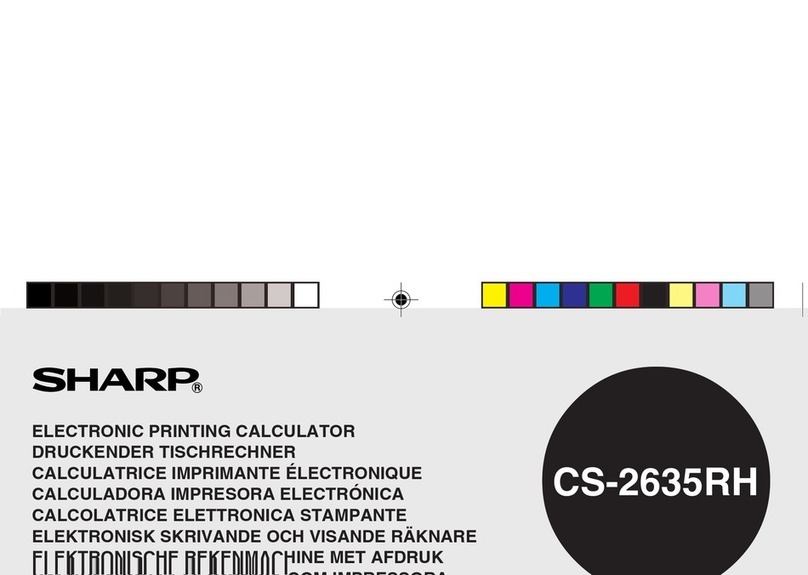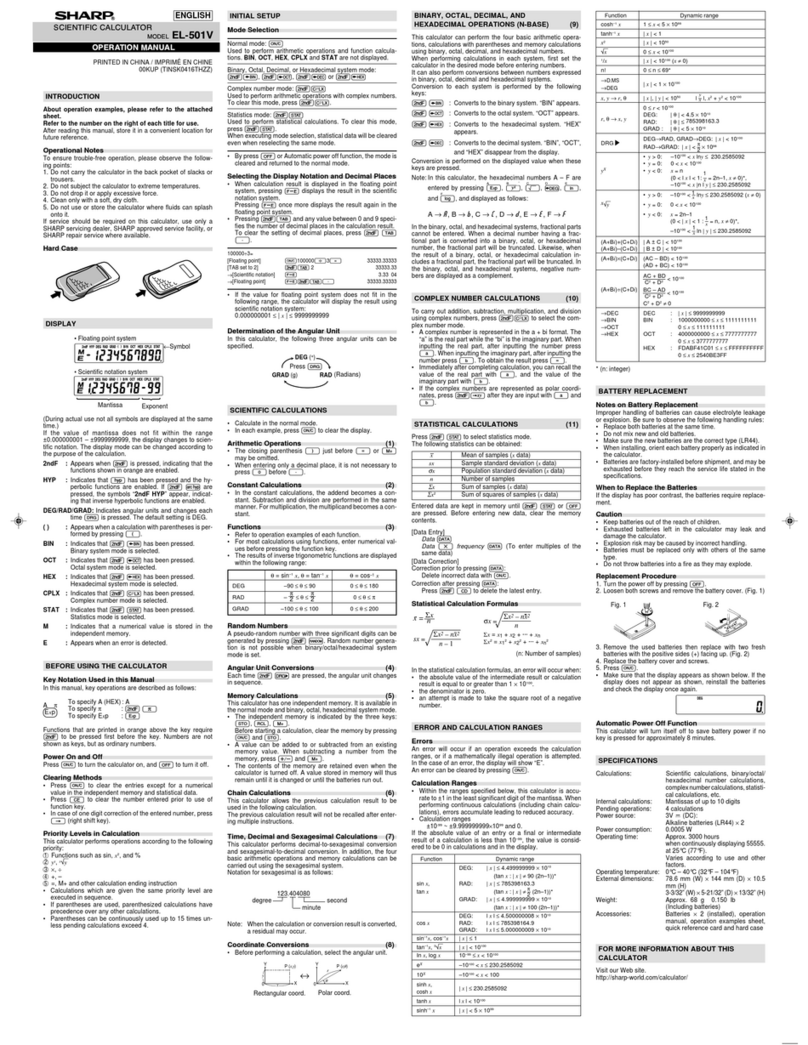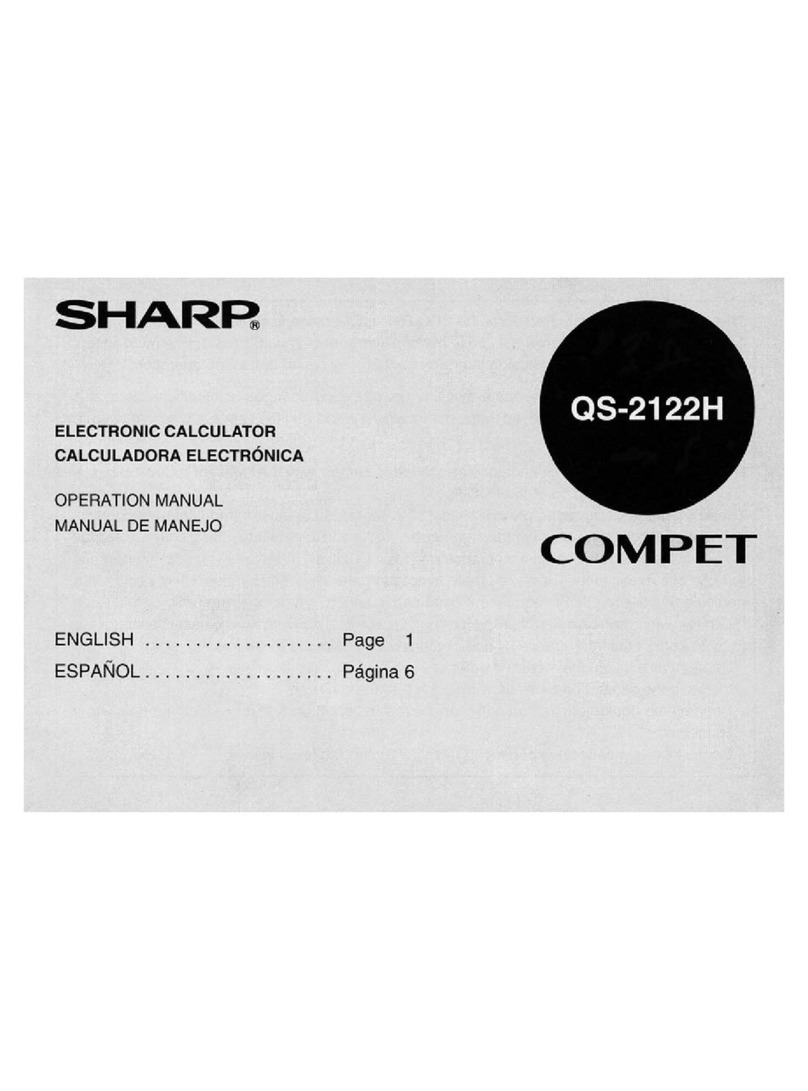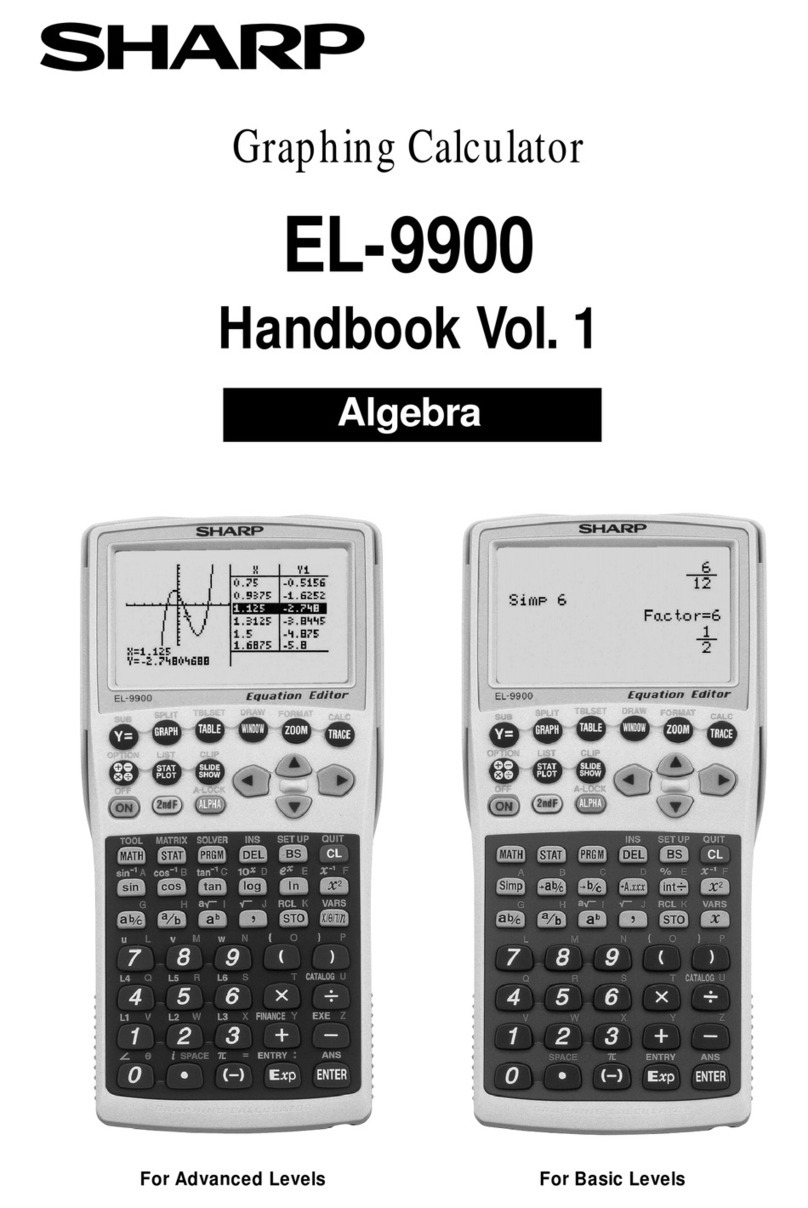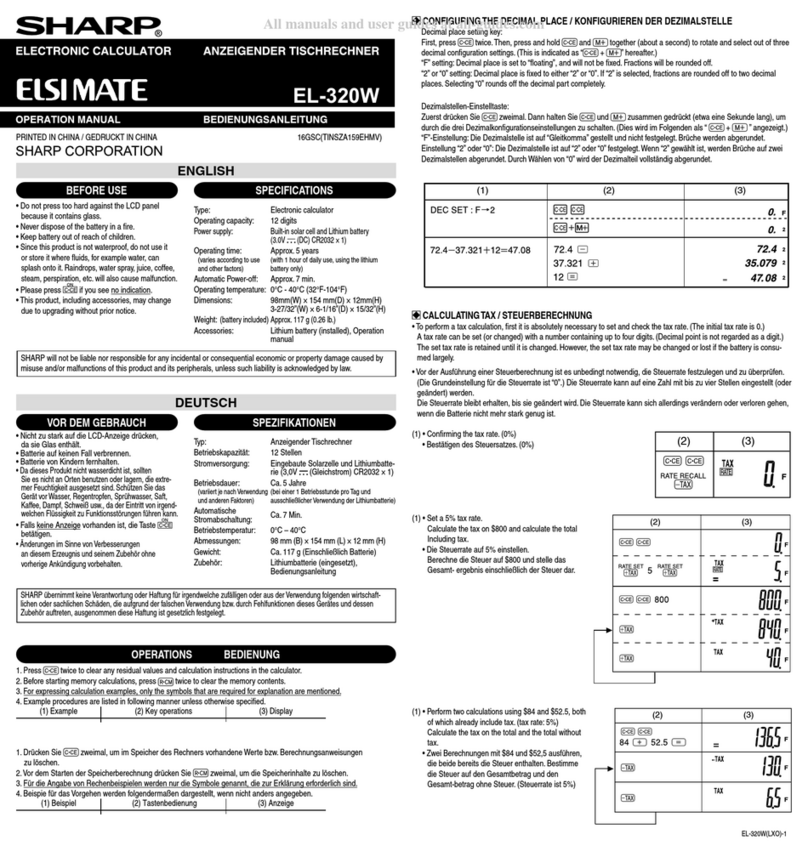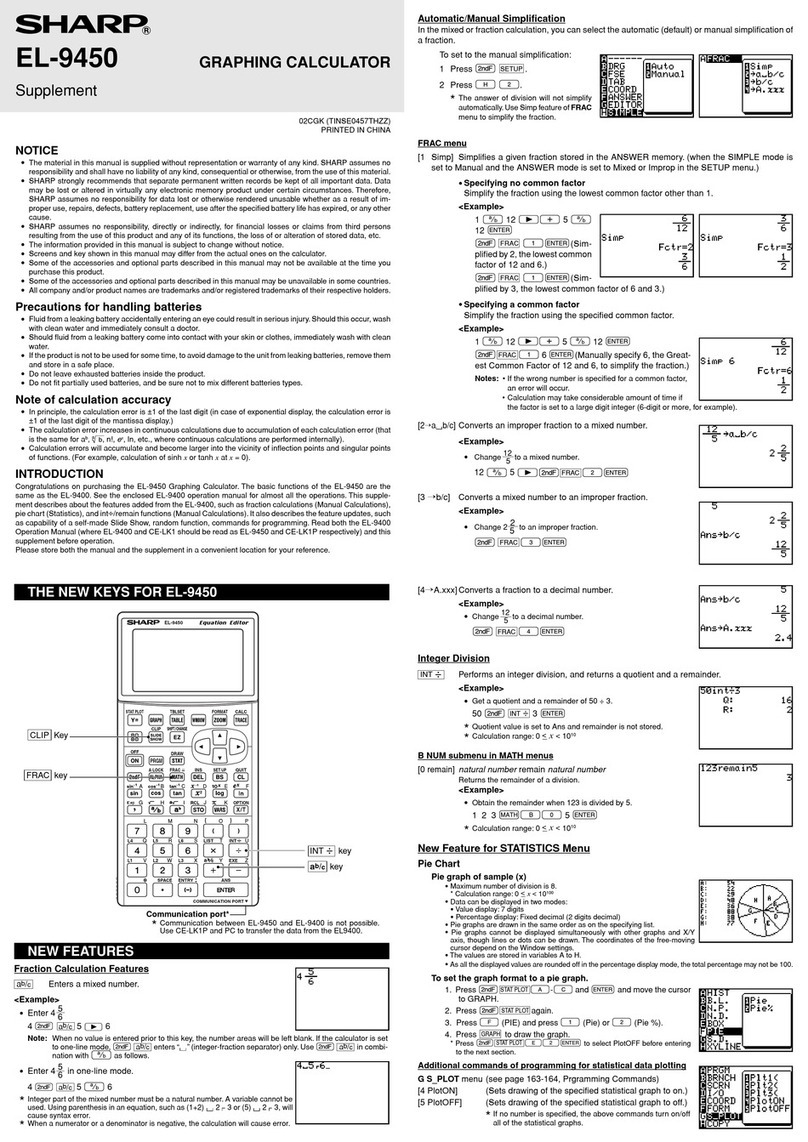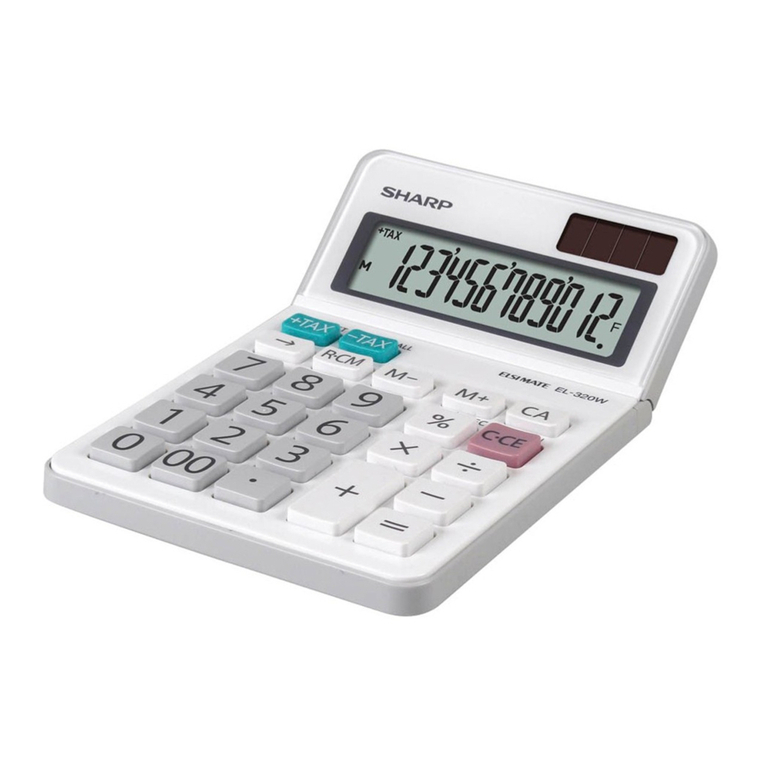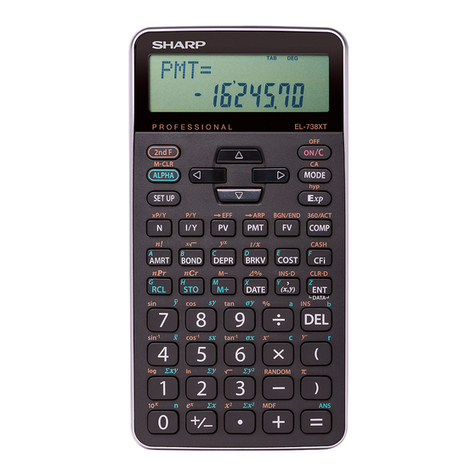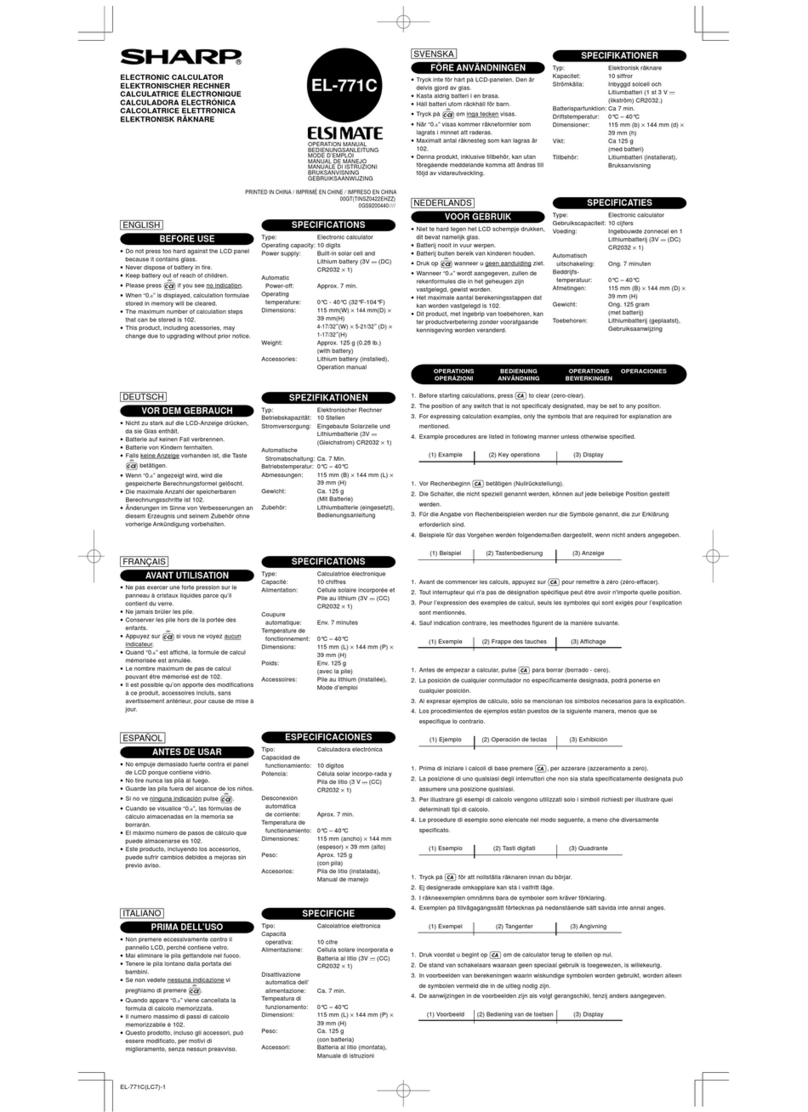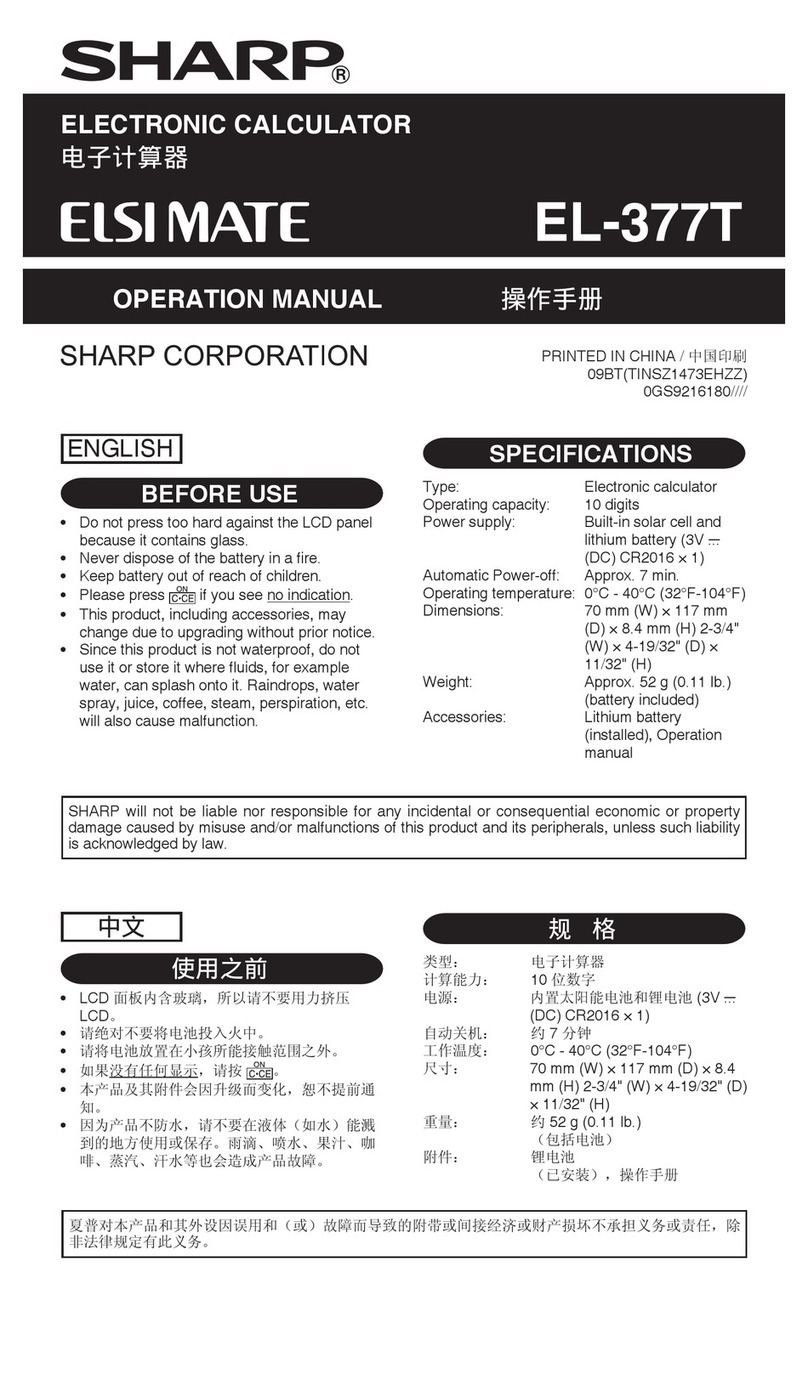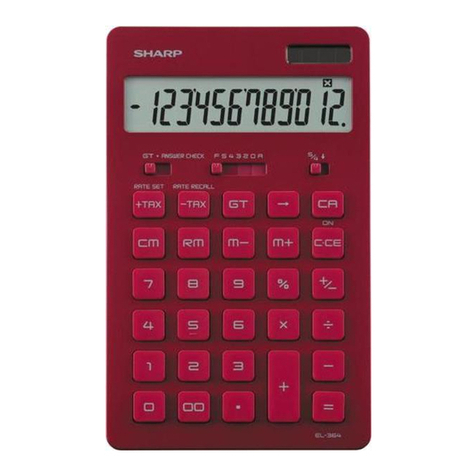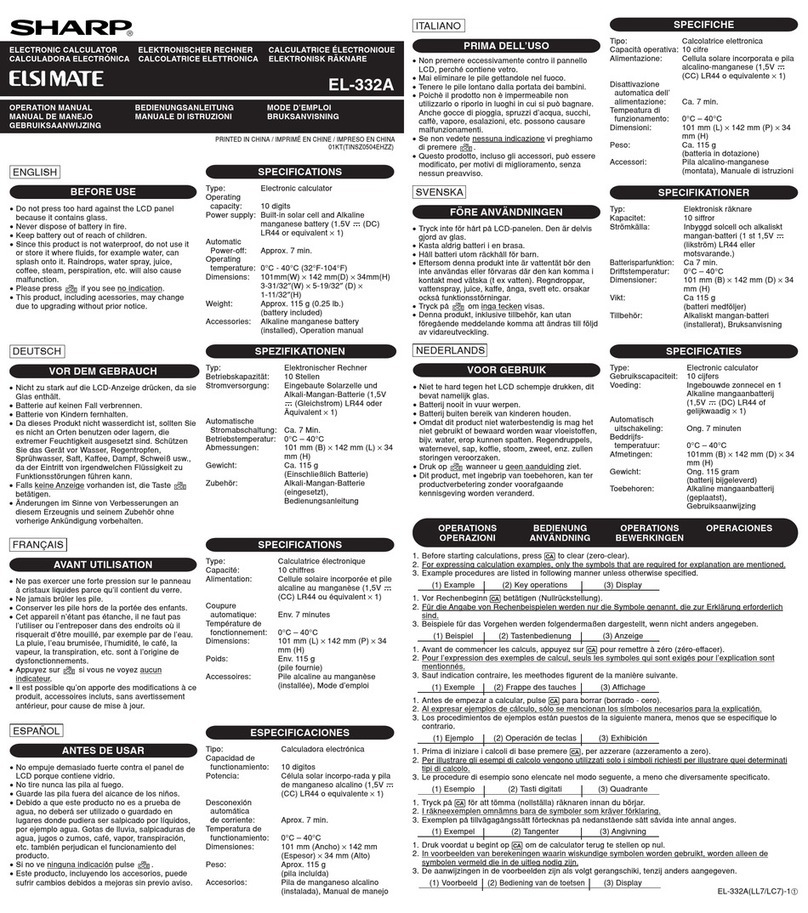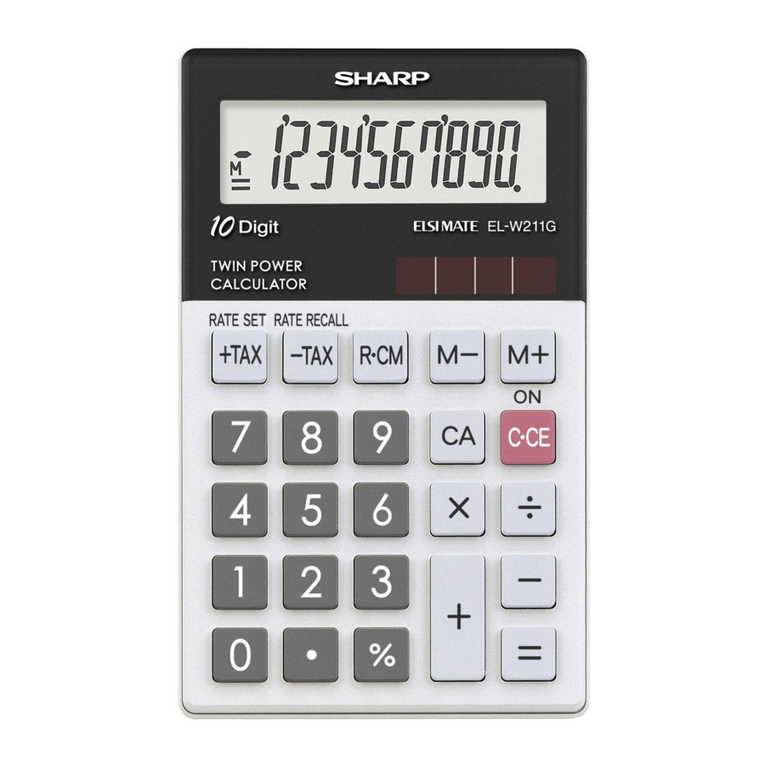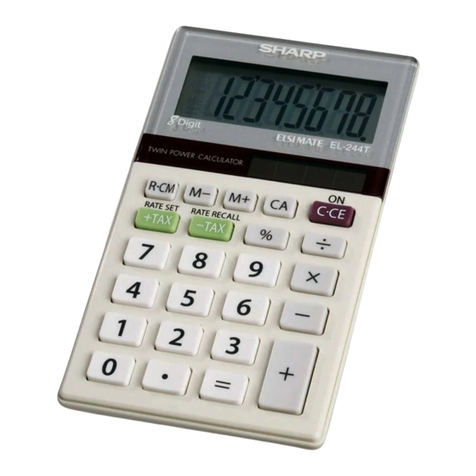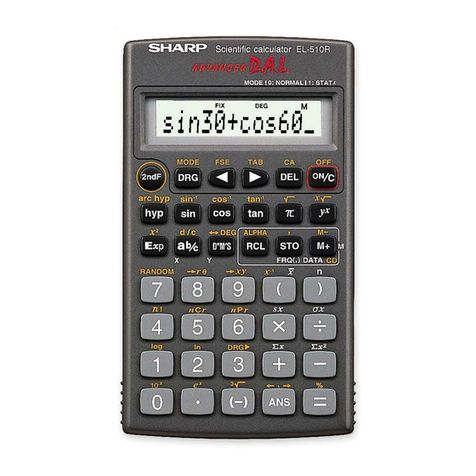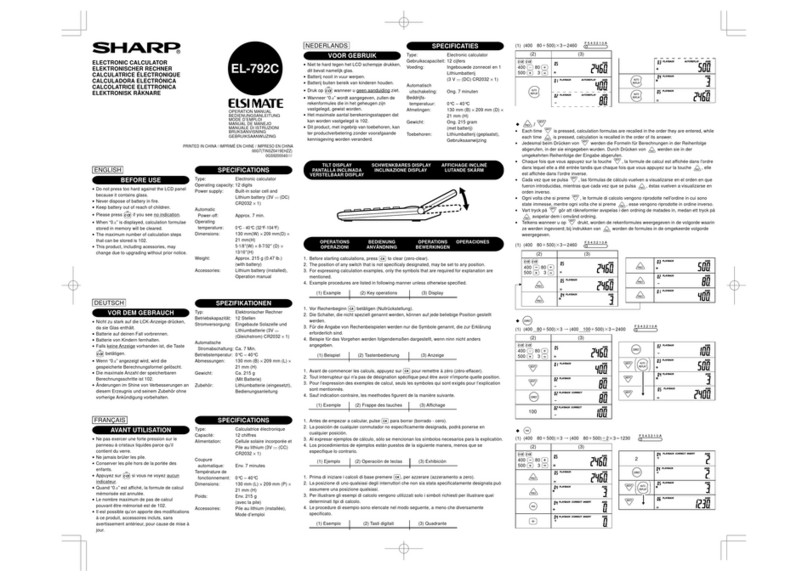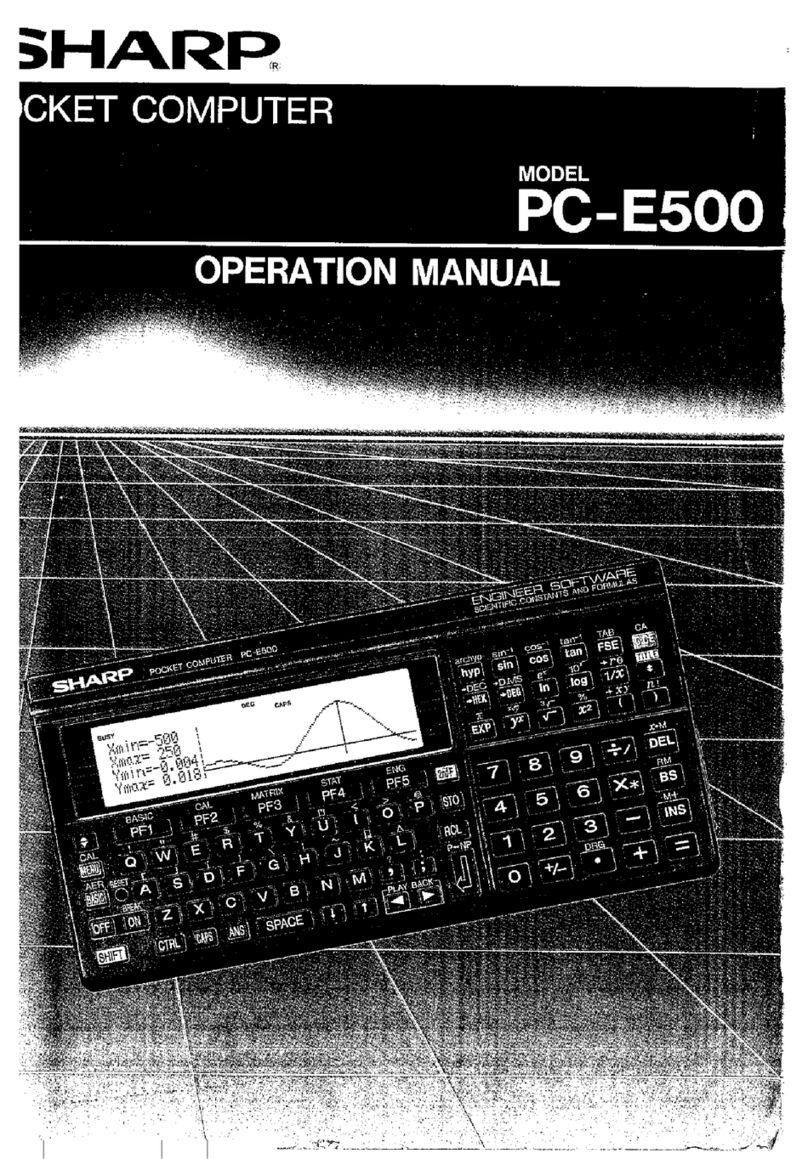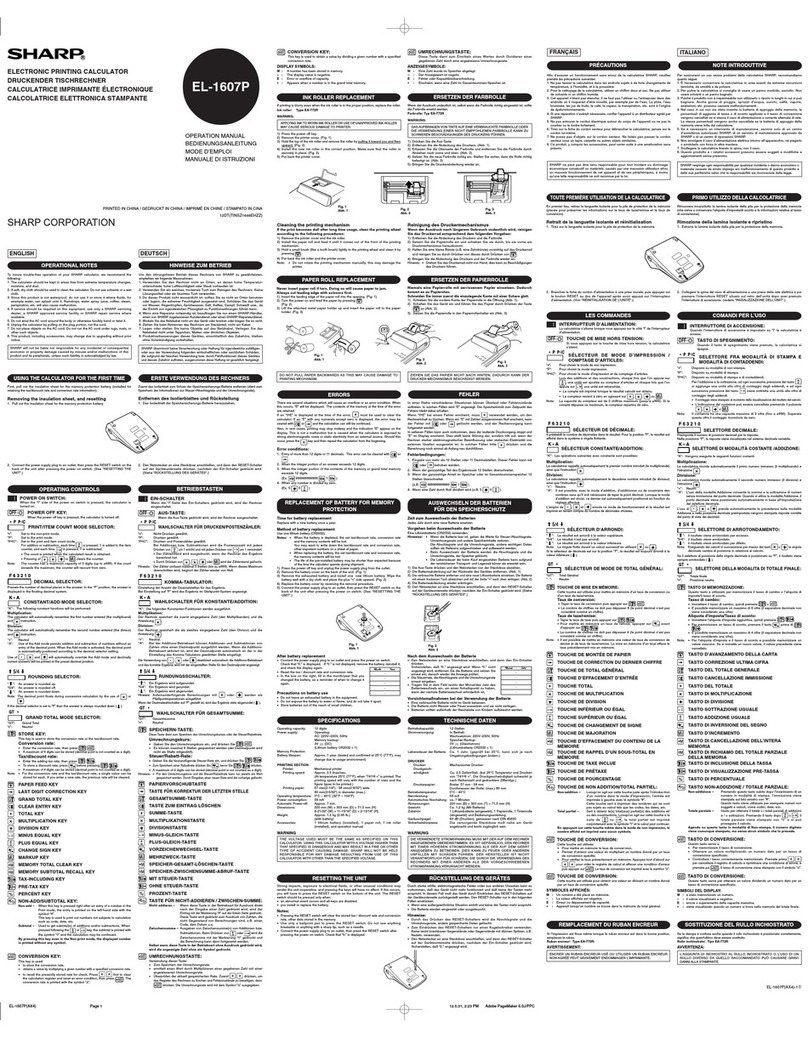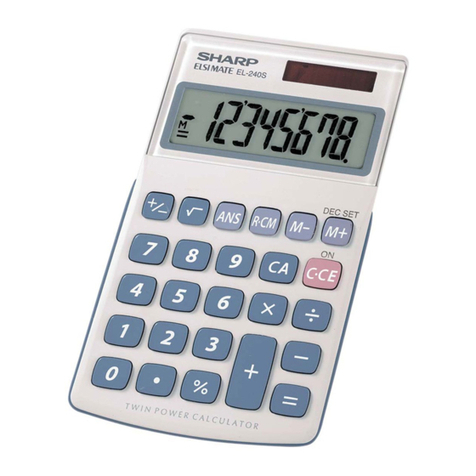®
ELECTRONIC CALCULATOR
MODEL VX-792C
OPERATION MANUAL
Page
BEFORE USE ............................................................................................................. 2
SPECIFICATIONS....................................................................................................... 2
TILT DISPLAY ............................................................................................................. 2
OPERATIONS ............................................................................................................. 2
STATUS DISPLAYAND COUNTER ....................................................................... 3
CHECK & CORRECT .............................................................................................. 3
Auto replay ........................................................................................................... 3
Preview/Next ........................................................................................................ 4
Correct.................................................................................................................. 4
Insert .................................................................................................................... 5
Delete ................................................................................................................... 5
REPEAT ENTRY...................................................................................................... 6
CHANGE.................................................................................................................. 6
LAST ANSWER FUNCTION ................................................................................... 7
ANSWER CHECK (COMPARISON) ....................................................................... 8
CALCULATING TAX ................................................................................................ 9
BASIC CALCULATIONS ....................................................................................... 10
BATTERY REPLACEMENT ...................................................................................... 12
– 1 – – 2 – – 3 –
– 4 – – 5 – – 6 –
BEFORE USE
•Do not press too hard against the LCD
panel because it contains glass.
•Never dispose of battery in fire.
•Keep battery out of reach of children.
•Do not use or store the calculator where
fluids can splash onto it.
•Please press if you see no
indication.
•When “0.E” is displayed, calculation
formulae stored in memory will be cleared.
•The maximum number of calculation steps
that can be stored is 102.
•This product, including acessories, may
change due to upgrading without prior
notice.
SPECIFICATIONS
Type: Electronic calculator
Operating capacity: 12 digits
Power supply: Built-in solar cell and
Lithium battery (3V ...
(DC) CR2032 ×1)
Automatic
Power-off: Approx. 5 min.
Operating
temperature:
0°C - 40°C (32°F-104°F)
Dimensions: 130 mm(W) ×
209
mm(D) ×21 mm(H)
5-1/8
″(W) ×
8-7/32
″ (D) ×
13/16
″(H)
Weight:
Approx. 215 g (0.47 lb.)
(with battery)
Accessories: Lithium battery
(installed), Operation
manual
TILT DISPLAY
OPERATIONS
1. Before starting calculations, press to clear (zero-clear).
2. The position of any switch that is not specificaly designated, may be set to any position.
3. For expressing calculation examples, only the symbols that are required for explanation
are mentioned.
4. Example procedures are listed in following manner unless otherwise specified.
(1) Example (2) Key operations (3) Display
STATUS DISPLAY AND COUNTER
(1) 23 2 4 11.5
23
2
(2) (3)
4
CHECK & CORRECT
Auto replay ( )
•Auto Scroll starts by pressing and you can recall a calculation formula automatically.
•Auto Scroll stops by pressing during Auto Scroll and pressing again starts
Auto Scroll to resume.
(1) (400 80 500) 3 2460
400 80
500 3
(2) (3)
Preview/Next ( / )
•Each time is pressed, calculation formulas are recalled in the order they are
entered, while each time is pressed, calculation is recalled in the order of its
answer.
(1) (400 80 500) 3 2460
(2) (3)
▲
(1) (400 80 500) 3 (400 100 500) 3 2400
(2) (3)
100
Correct ( )
▼
Insert ( )
(2) (3)
2
(1) (400 80 500) 3 (400 80 500) 2 3 1230
▼
Delete ( )
(1) (400 80 500) 3 (400 500) 3 2700
(2) (3)
▼
•To check a calculation formula after performing the Correct, Insert and Delete function,
press /repeatedly or press .
REPEAT ENTRY
•This function is used for entering the same calculation formula repeatedly.
(1) 4.95 2.55 2.55 2.55 12.6
CHANGE
•This is used for determining the amount of change.
(1) $50 is paid for a total purchase of $48.70.
What is the amount of change?
VX-792C(U1E)-1➀
PRINTED IN CHINA
01BT(TINSE0471EHZZ)
400 80
500 3
400 80
500 3
400 80
500 3
400 80
500 3
4.95
(2) (3)
2.55
50
(2) (3)
23.5 25.2
130
(2) (3)
126
(1) $130.00 is paid for a $126.00 purchase.
How much change should be returned?
Be sure to press immediately after
entering a number.
....
....
....
....
....
....
....
....
....
....
....
....
....
....