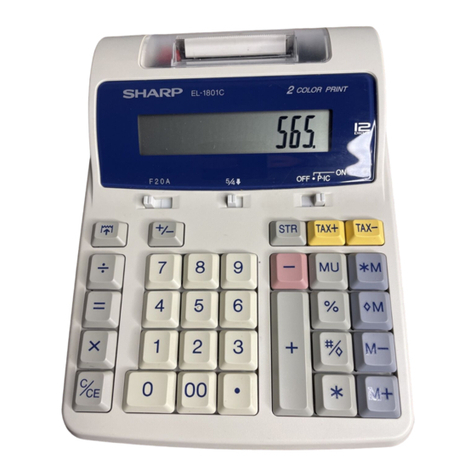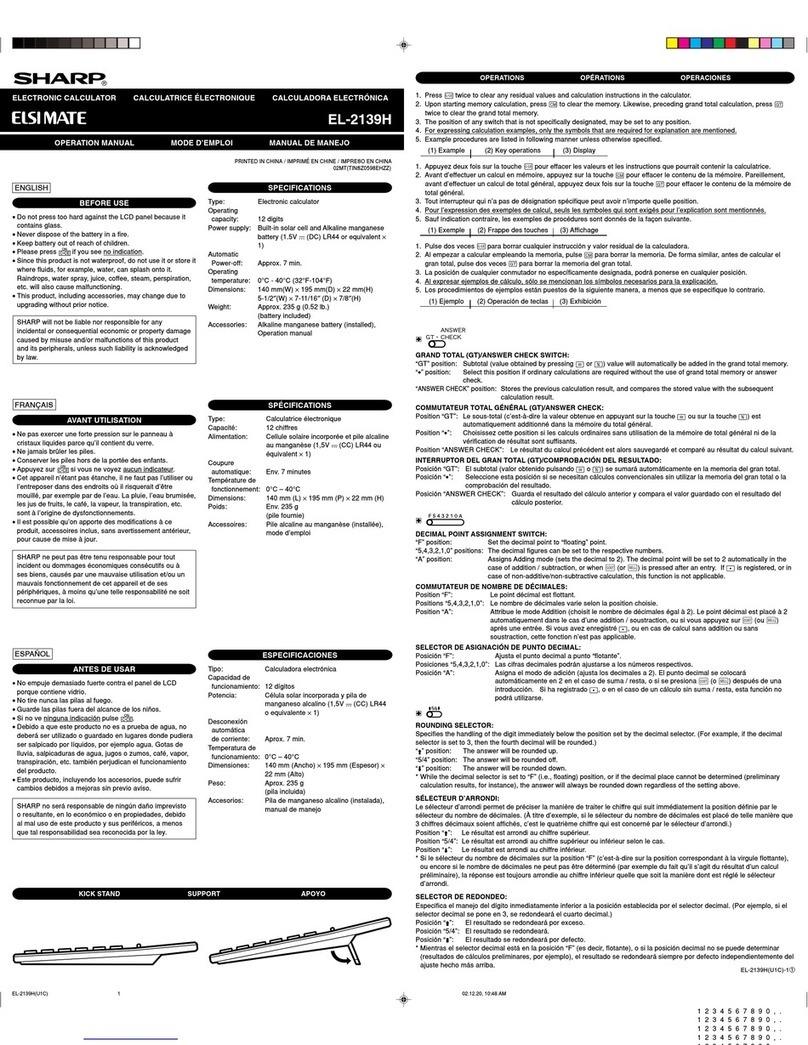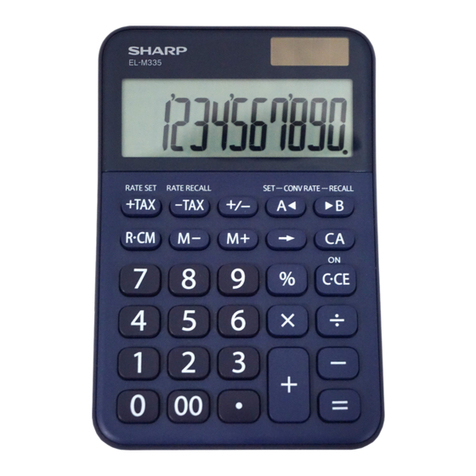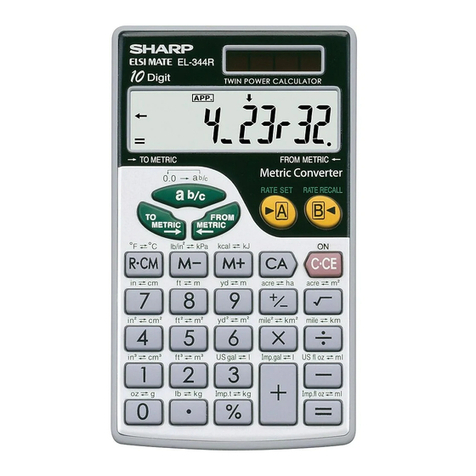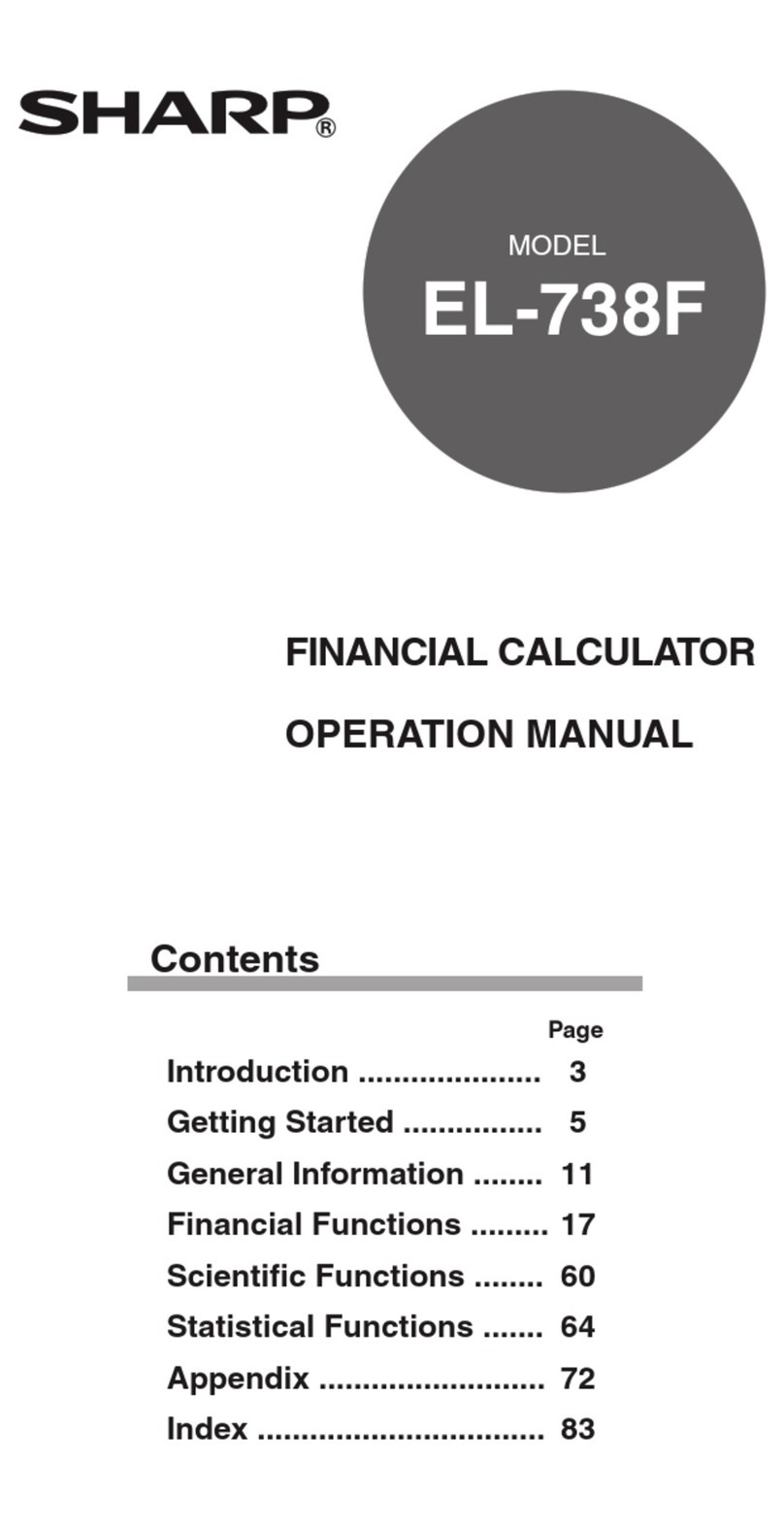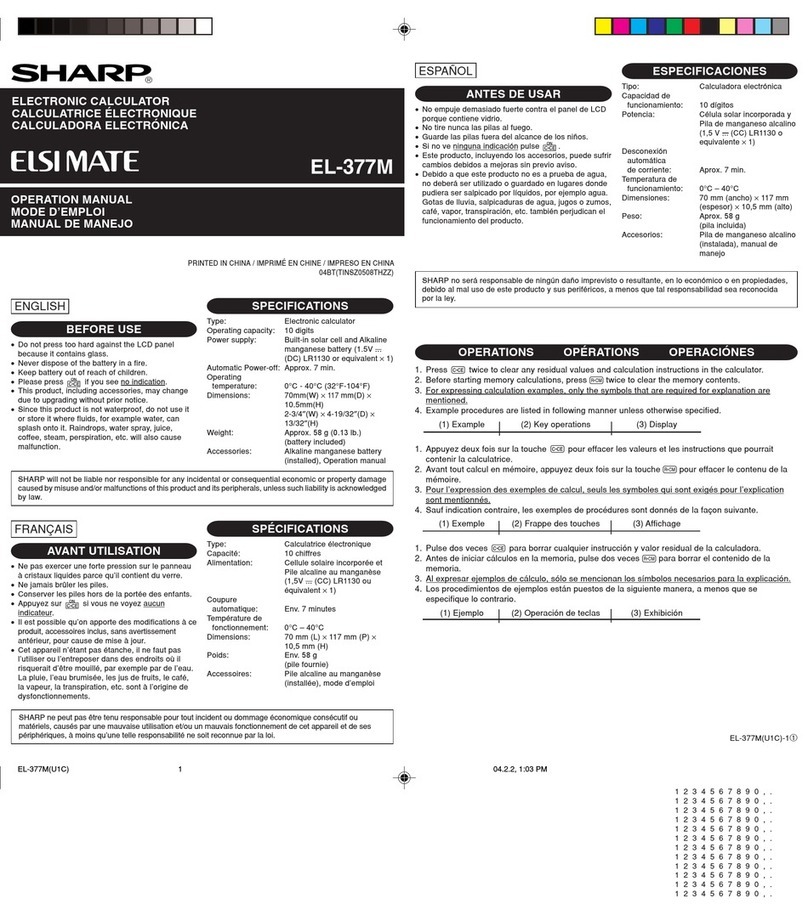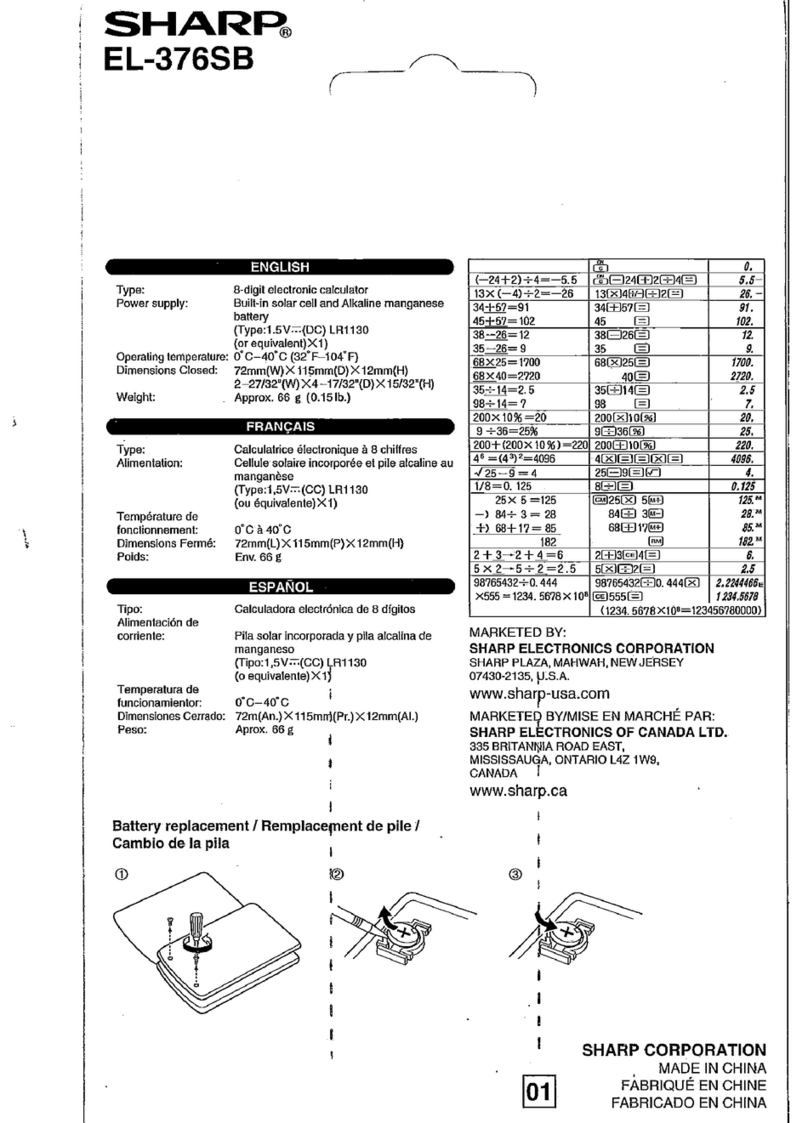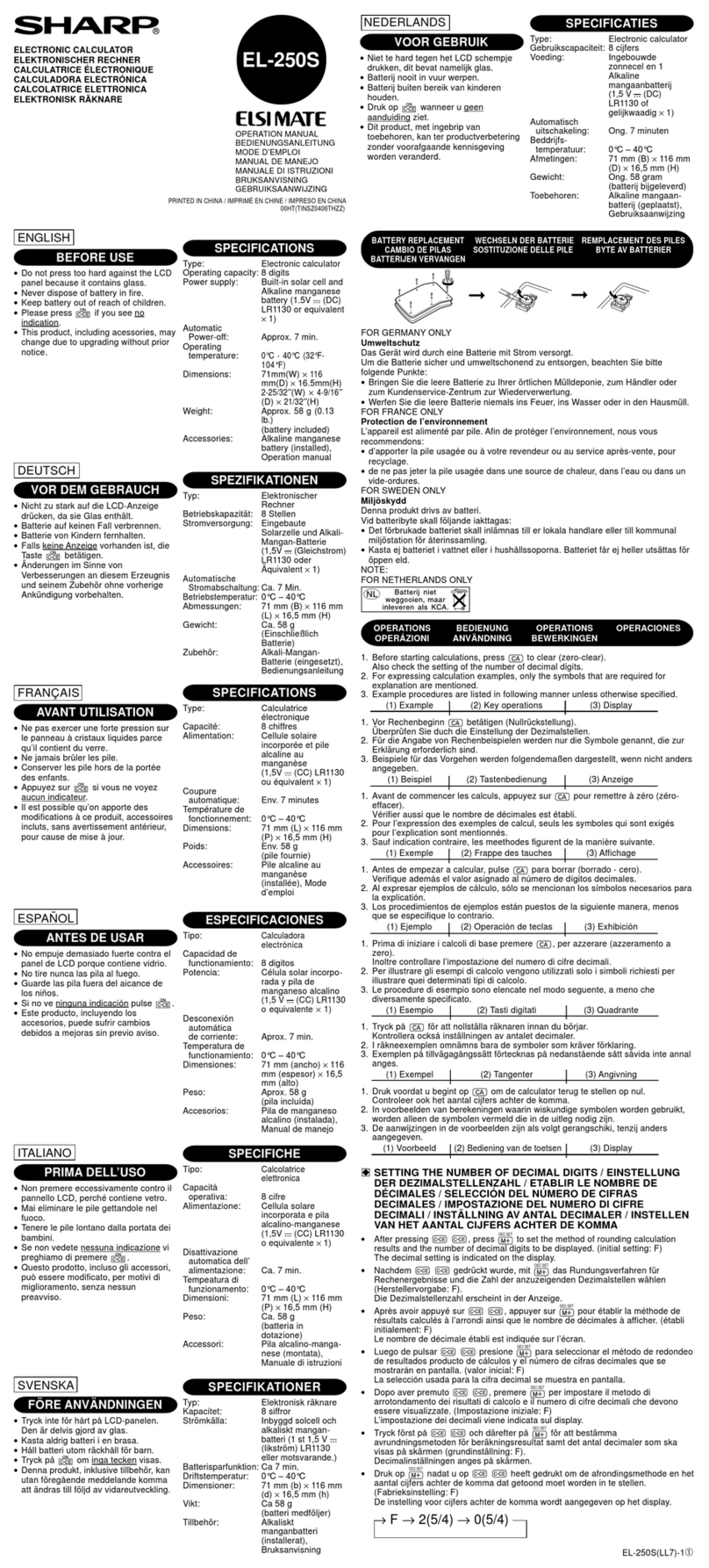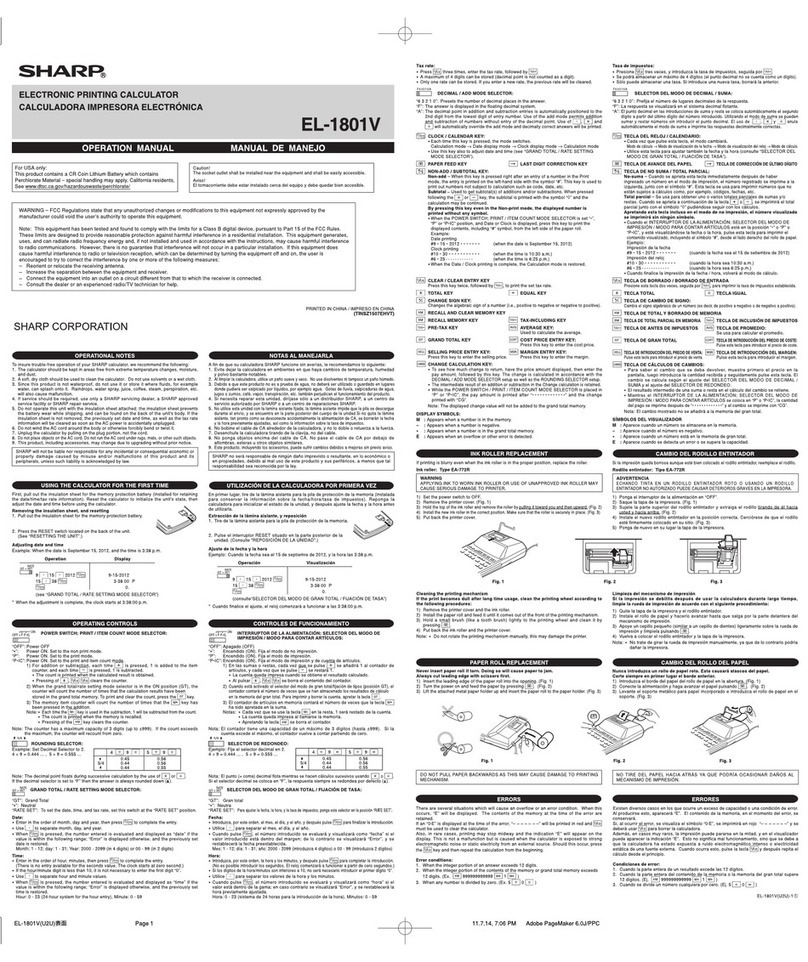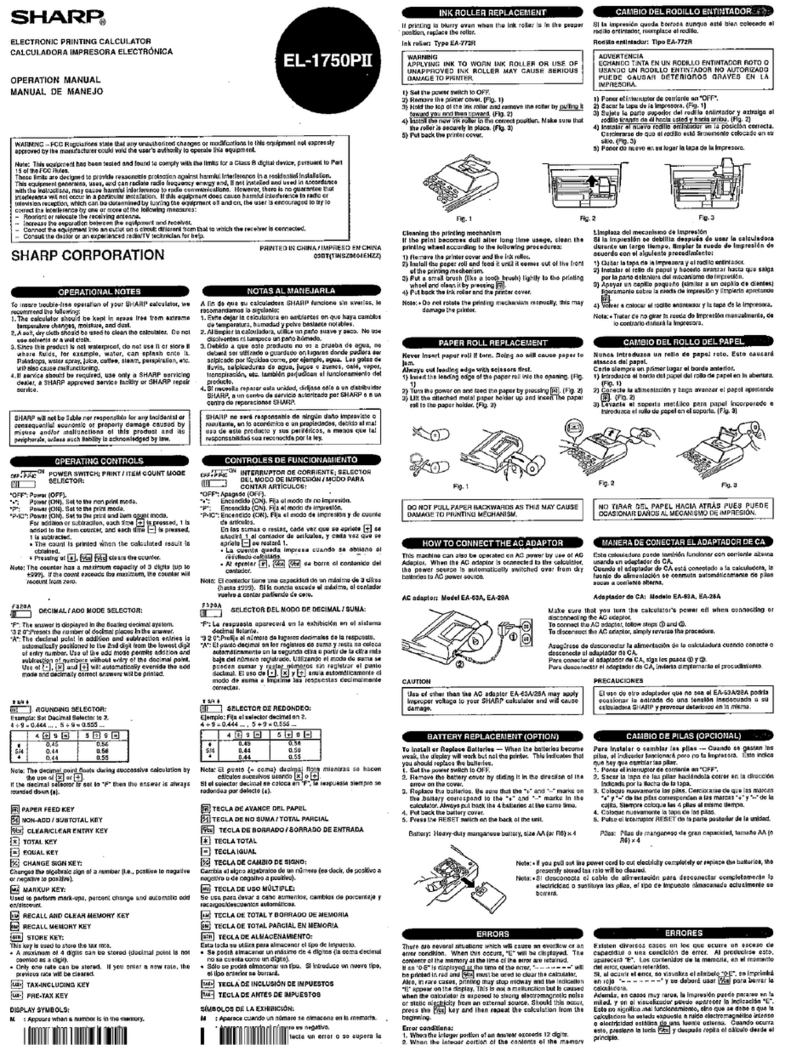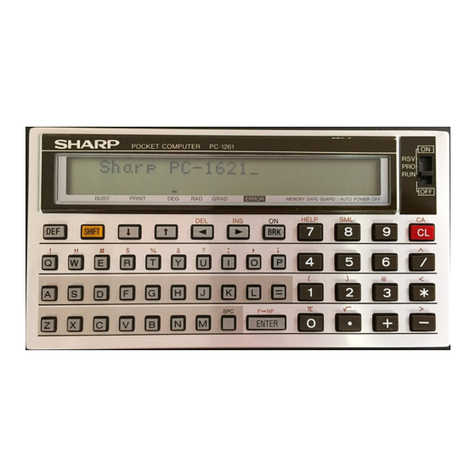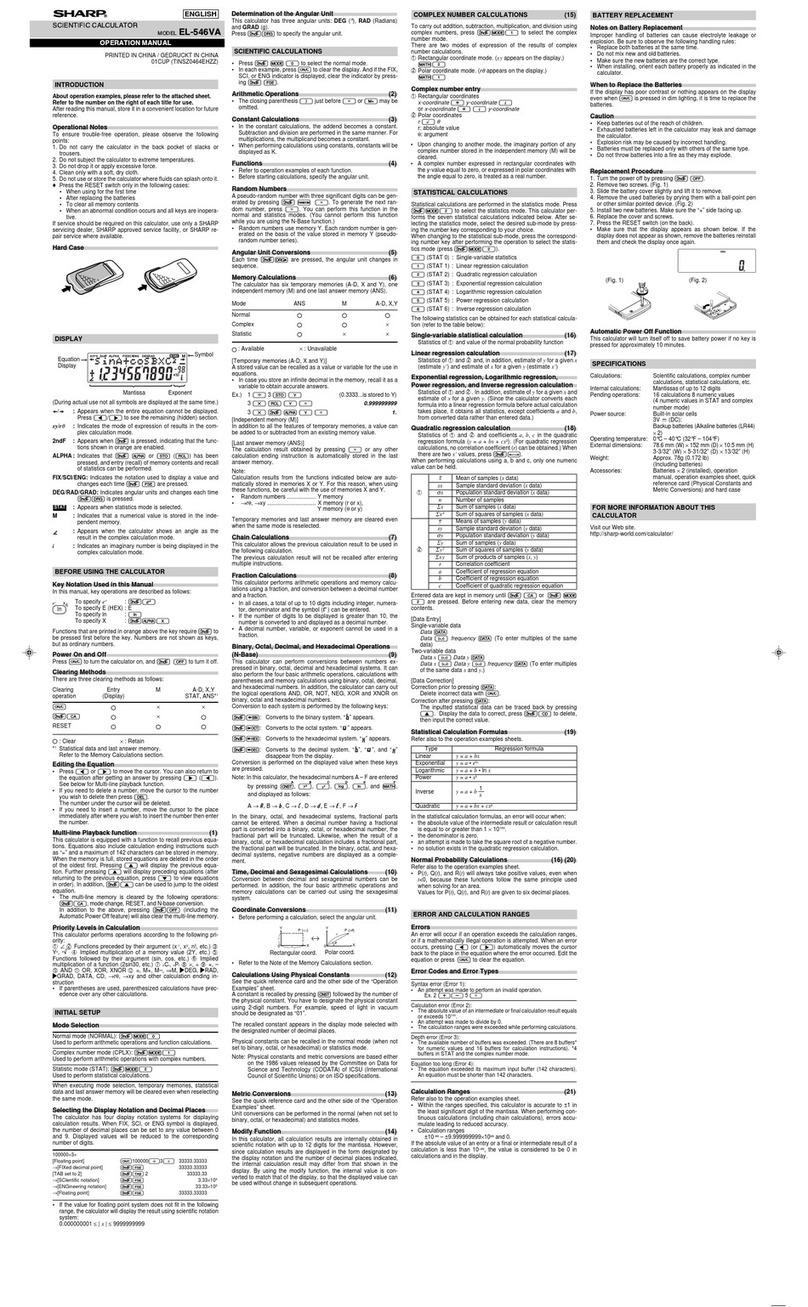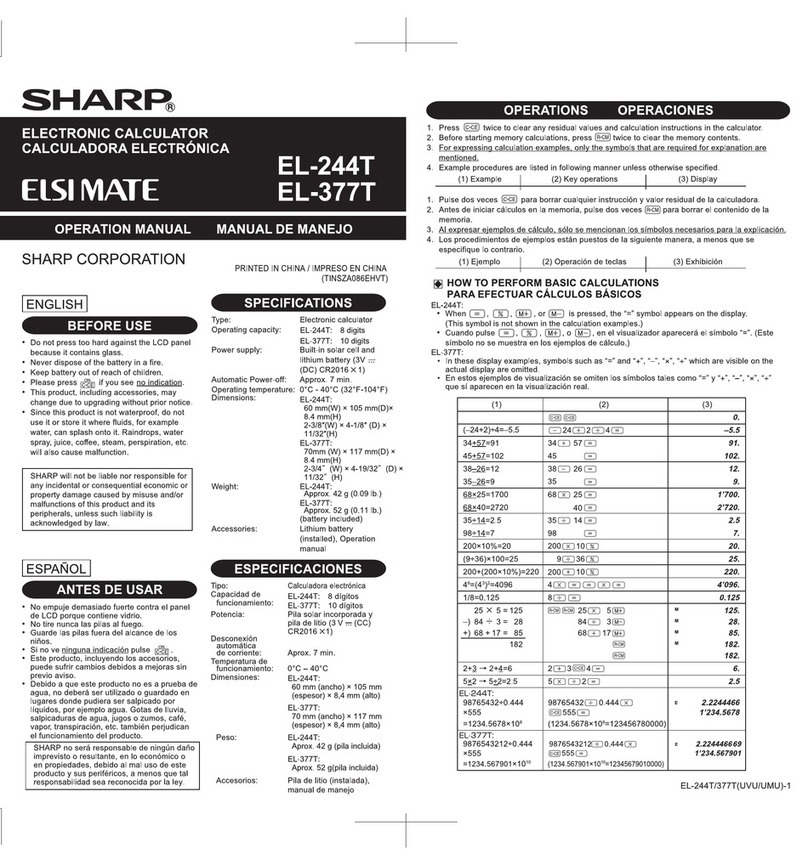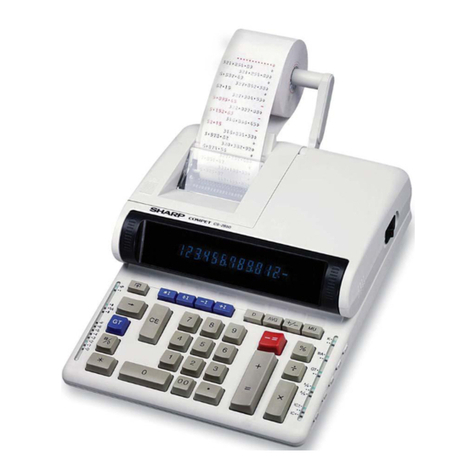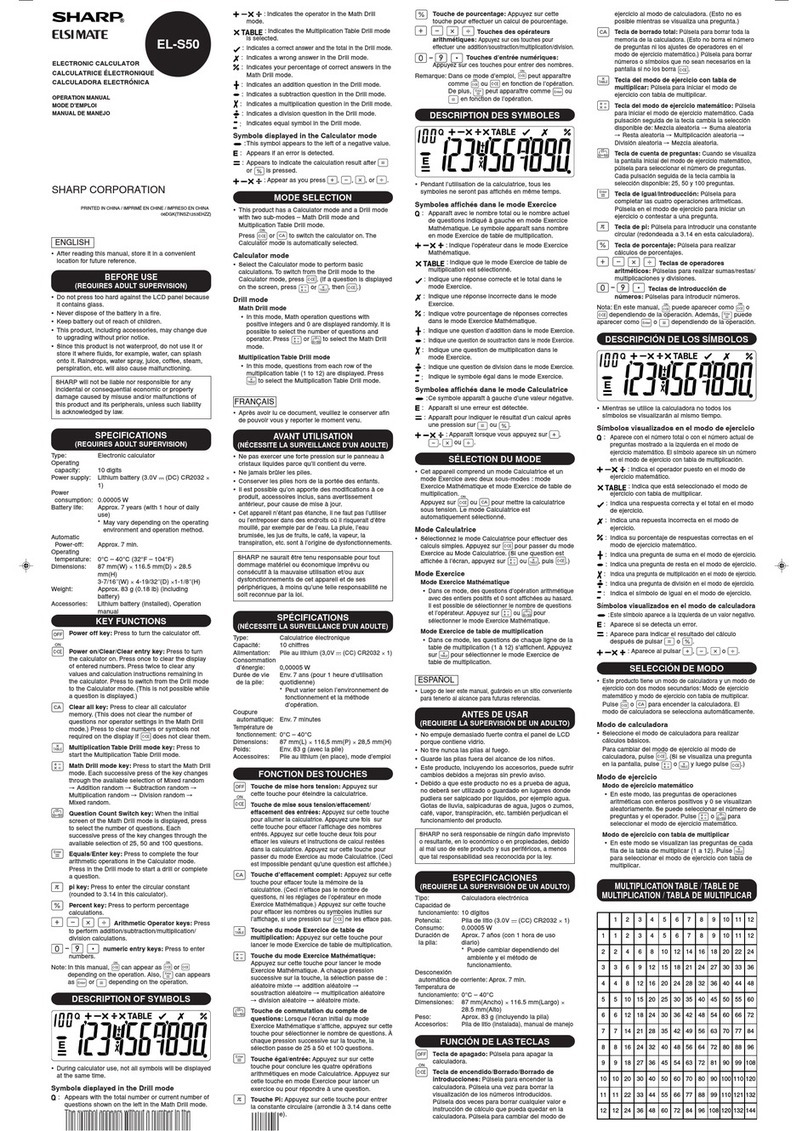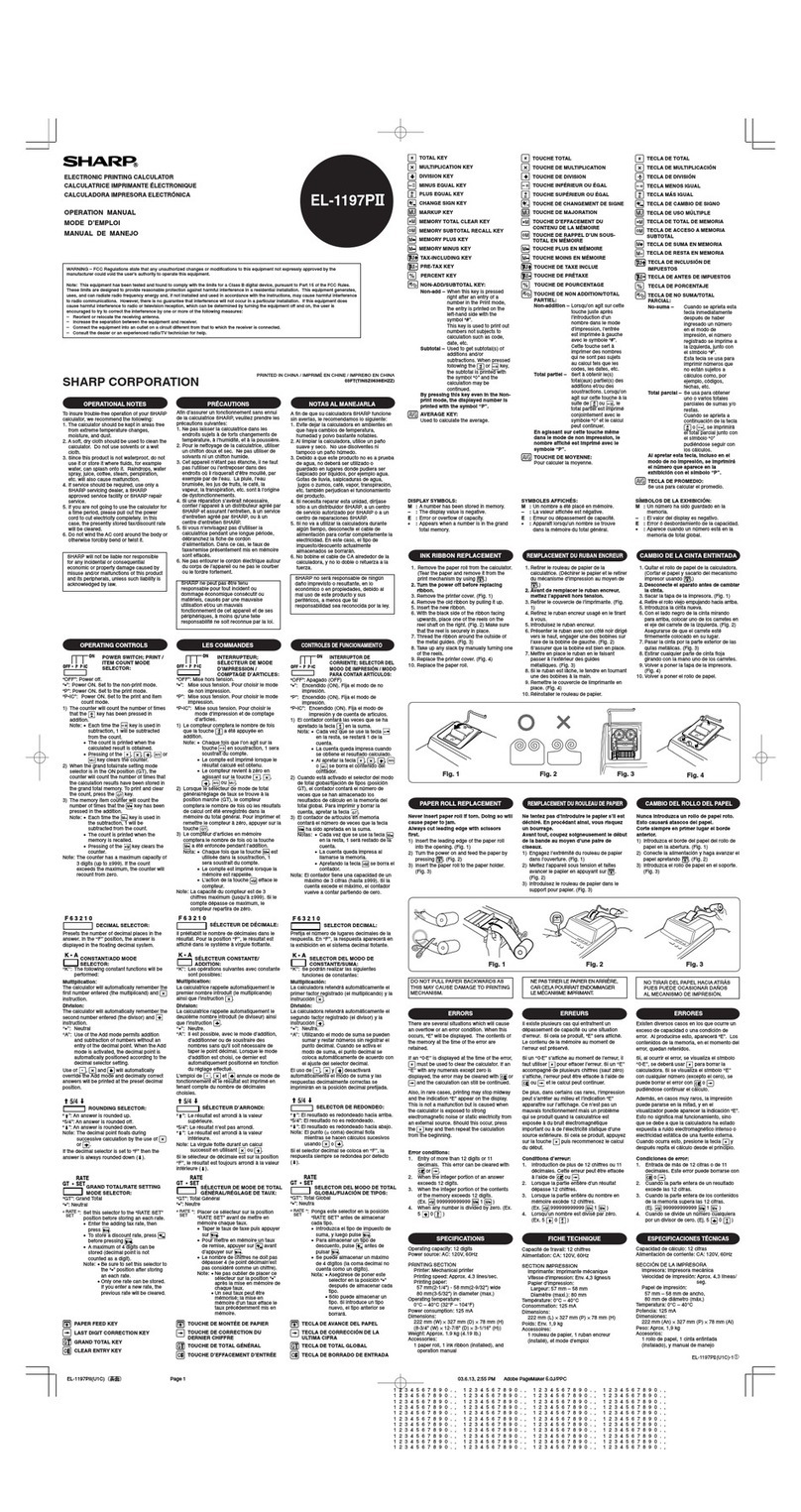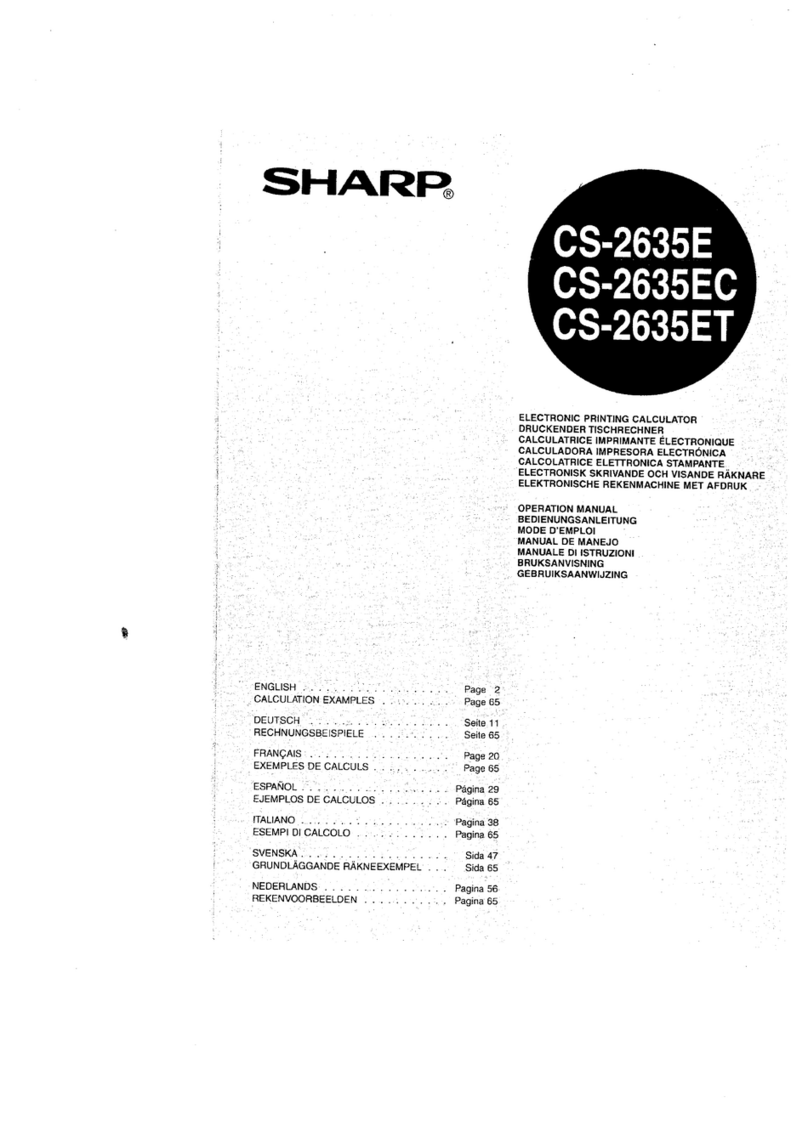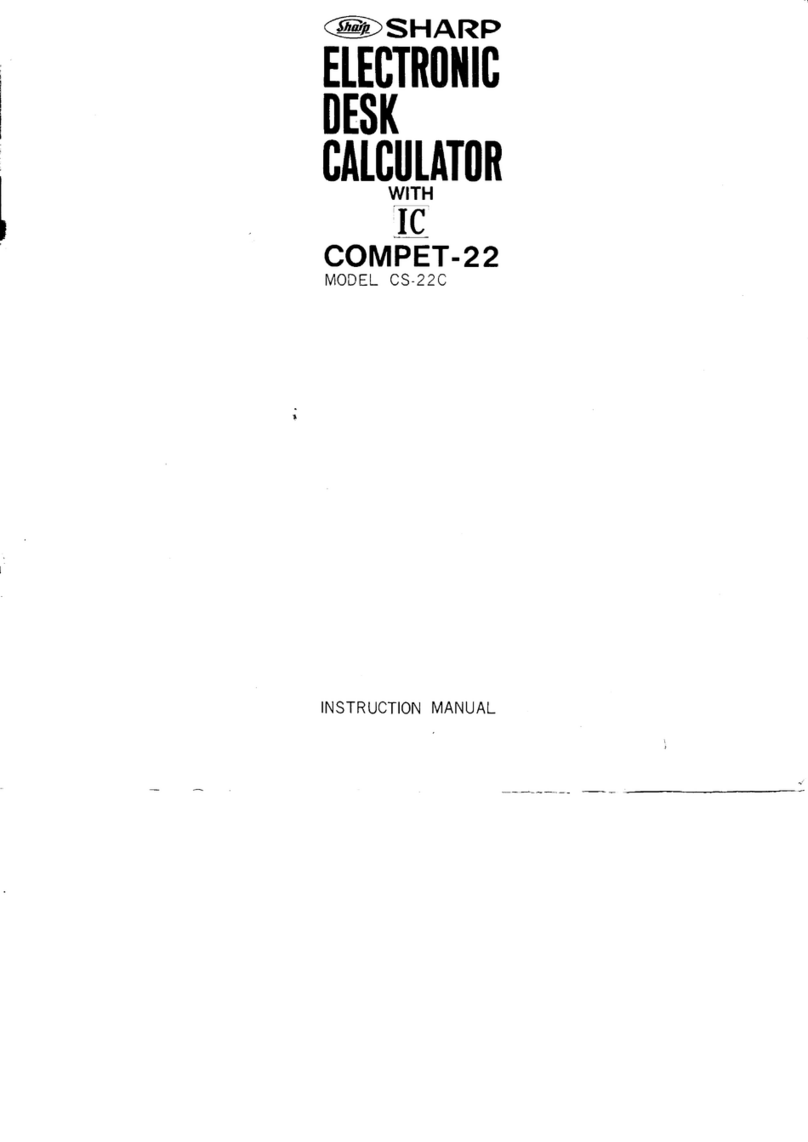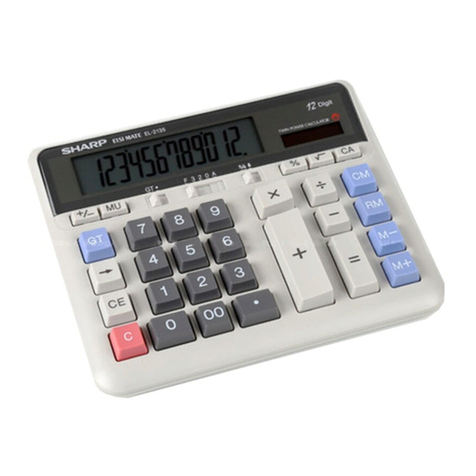ELECTRONIC CALCULATOR
电子计算器
EL-377T
OPERATION MANUAL 操作手册
• Do not press too hard against the LCD panel
because it contains glass.
• Never dispose of the battery in a fire.
• Keep battery out of reach of children.
• Please press if you see no indication.
• This product, including accessories, may
change due to upgrading without prior notice.
• Since this product is not waterproof, do not
use it or store it where fluids, for example
water, can splash onto it. Raindrops, water
spray, juice, coffee, steam, perspiration, etc.
will also cause malfunction.
Type: Electronic calculator
Operating capacity: 10 digits
Power supply: Built-in solar cell and
lithium battery (3V ...
(DC) CR2016 × 1)
Automatic Power-off: Approx. 7 min.
Operating temperature: 0°C - 40°C (32°F-104°F)
Dimensions: 70 mm (W) × 117 mm
(D) × 8.4 mm (H) 2-3/4"
(W) × 4-19/32" (D) ×
11/32" (H)
Weight: Approx. 52 g (0.11 lb.)
(battery included)
Accessories: Lithium battery
(installed), Operation
manual
PRINTED IN CHINA / 中国印刷
09BT(TINSZ1473EHZZ)
ENGLISH
BEFORE USE
SPECIFICATIONS
SHARP will not be liable nor responsible for any incidental or consequential economic or property
damage caused by misuse and/or malfunctions of this product and its peripherals, unless such liability
is acknowledged by law.
• LCD 面板内含玻璃,所以请不要用力挤压
LCD。
• 请绝对不要将电池投入火中。
• 请将电池放置在小孩所能接触范围之外。
• 如果没有任何显示,请按 。
• 本产品及其附件会因升级而变化,恕不提前通
知。
• 因为产品不防水,请不要在液体(如水)能溅
到的地方使用或保存。雨滴、喷水、果汁、咖
啡、蒸汽、汗水等也会造成产品故障。
类型: 电子计算器
计算能力: 10 位数字
电源: 内置太阳能电池和锂电池 (3V ...
(DC) CR2016 × 1)
自动关机: 约7 分钟
工作温度: 0°C - 40°C (32°F-104°F)
尺寸: 70 mm (W) × 117 mm (D) × 8.4
mm (H) 2-3/4" (W) × 4-19/32" (D)
× 11/32" (H)
重量: 约52 g (0.11 lb.)
(包括电池)
附件: 锂电池
(已安装),操作手册
中文
使用之前
规格
夏普对本产品和其外设因误用和(或)故障而导致的附带或间接经济或财产损坏不承担义务或责任,除
非法律规定有此义务。
0GS9216180////