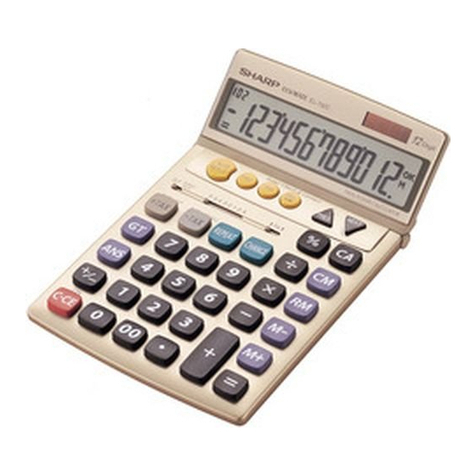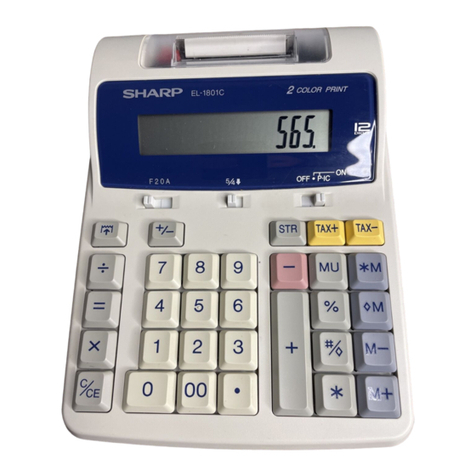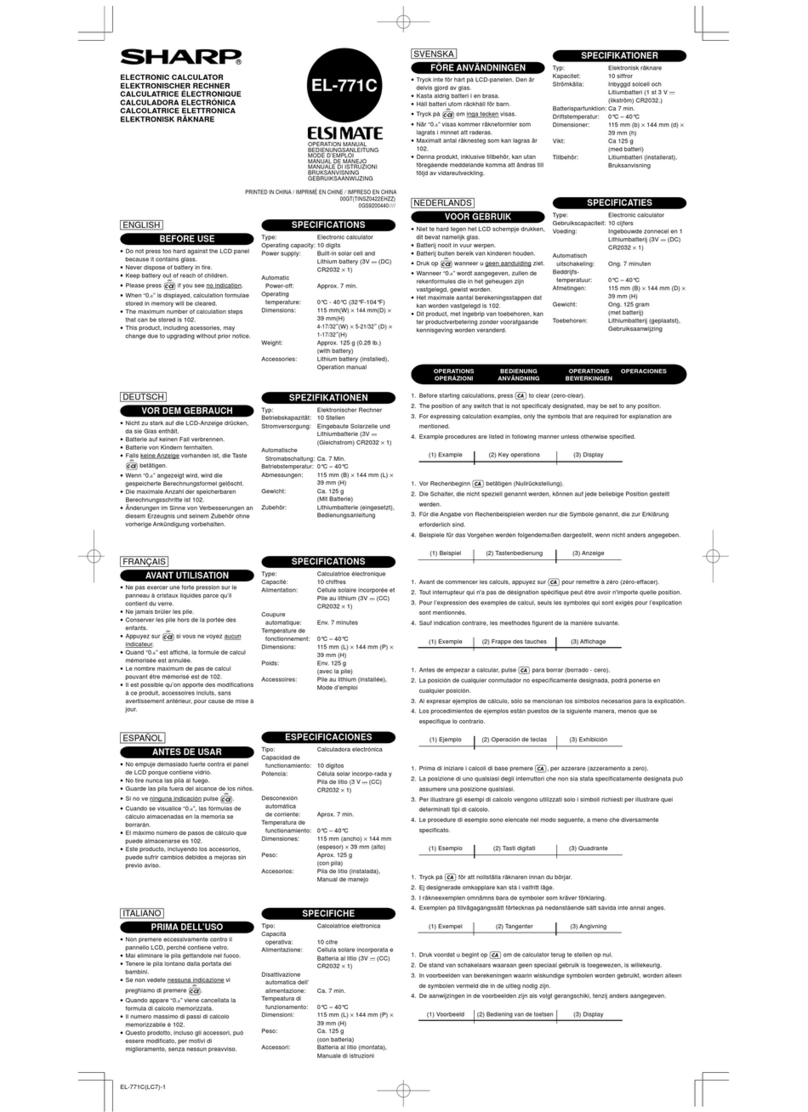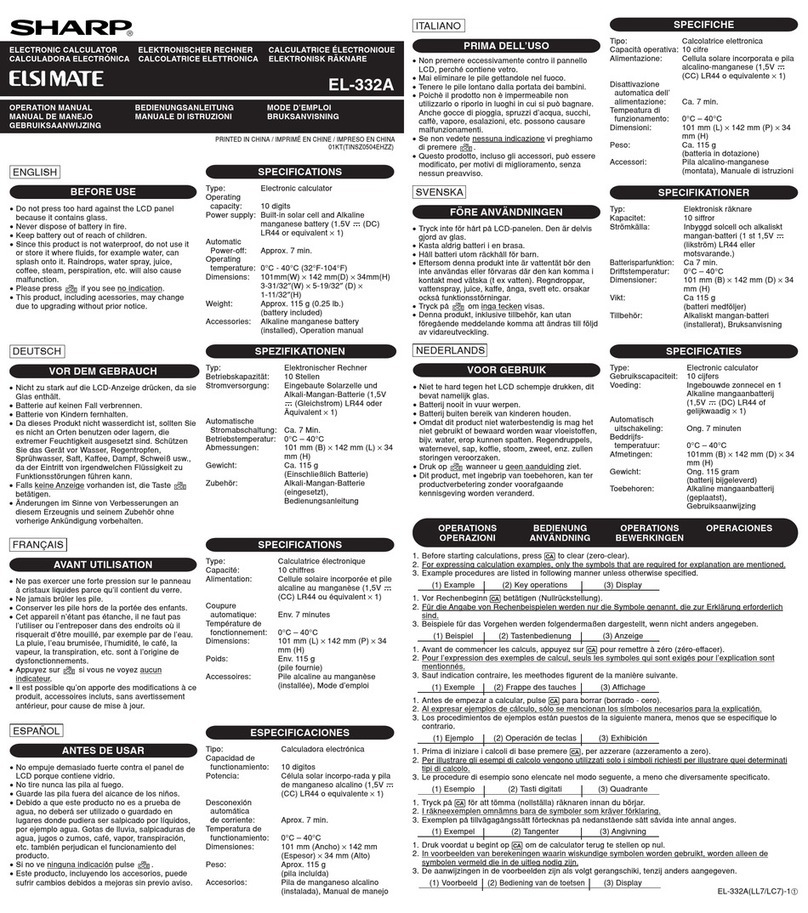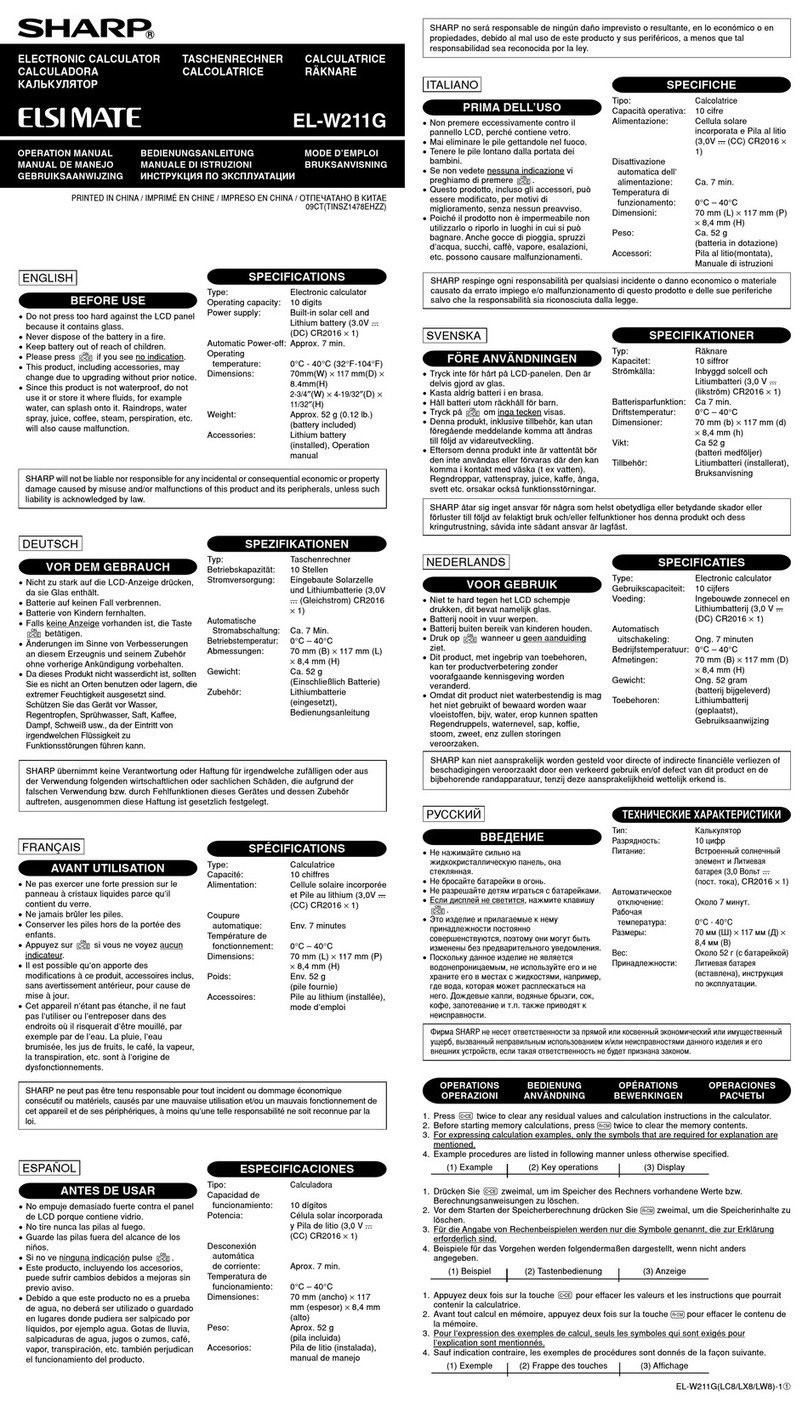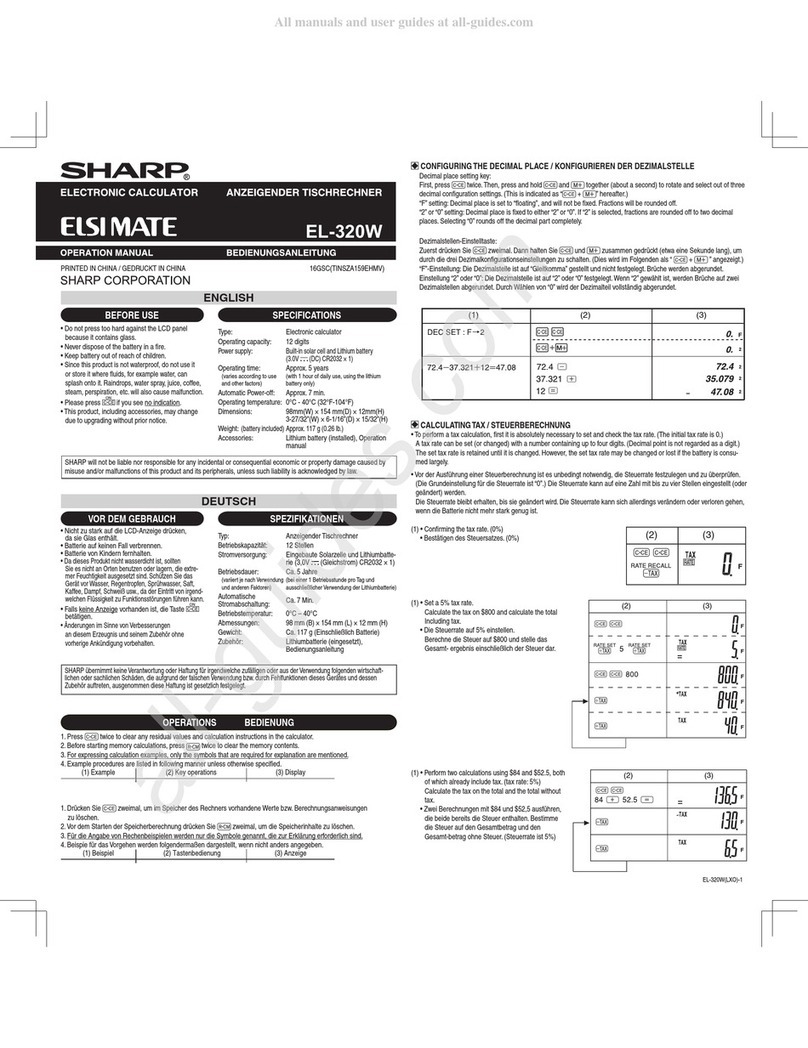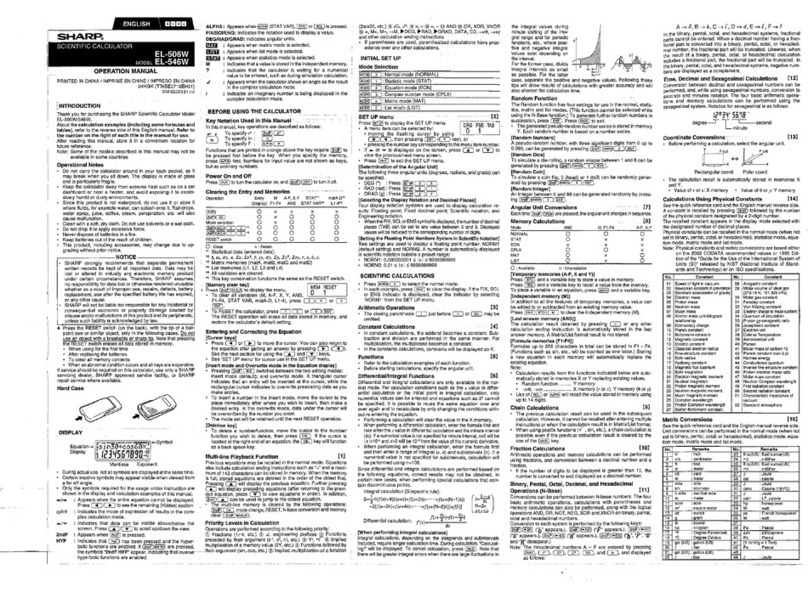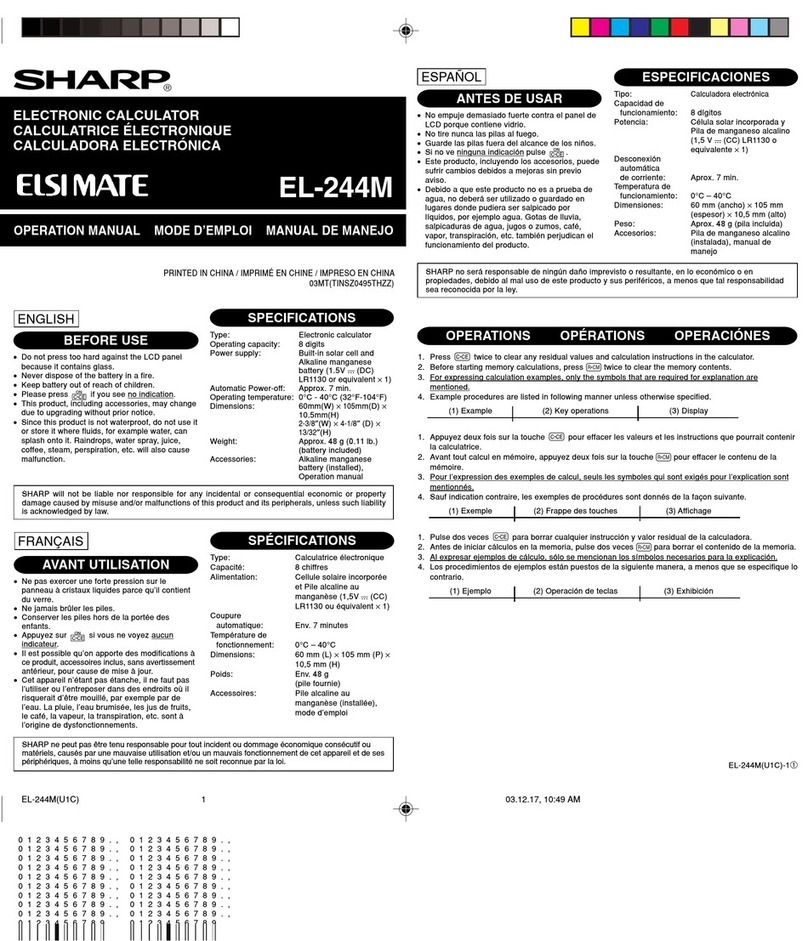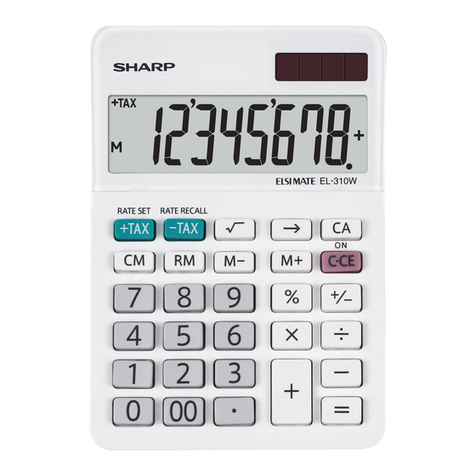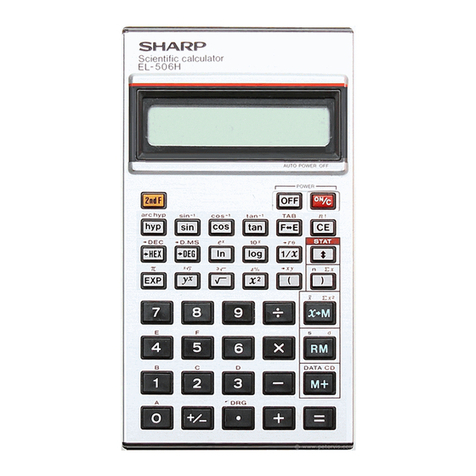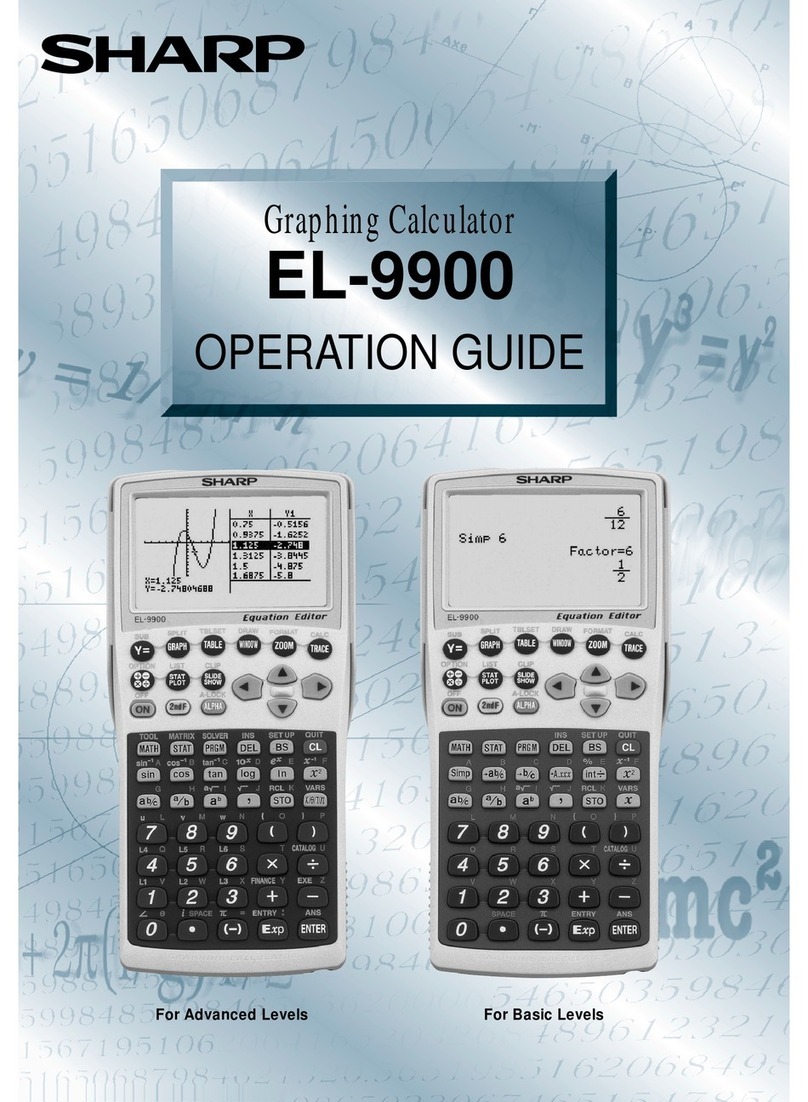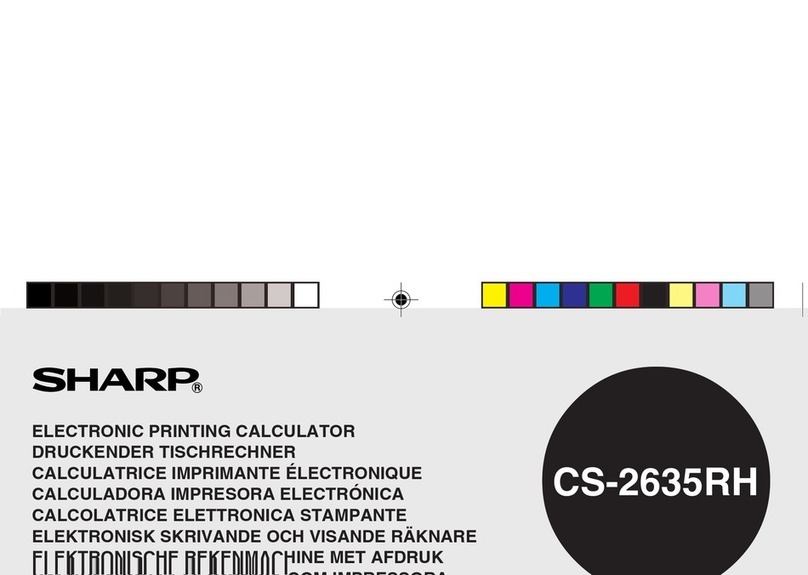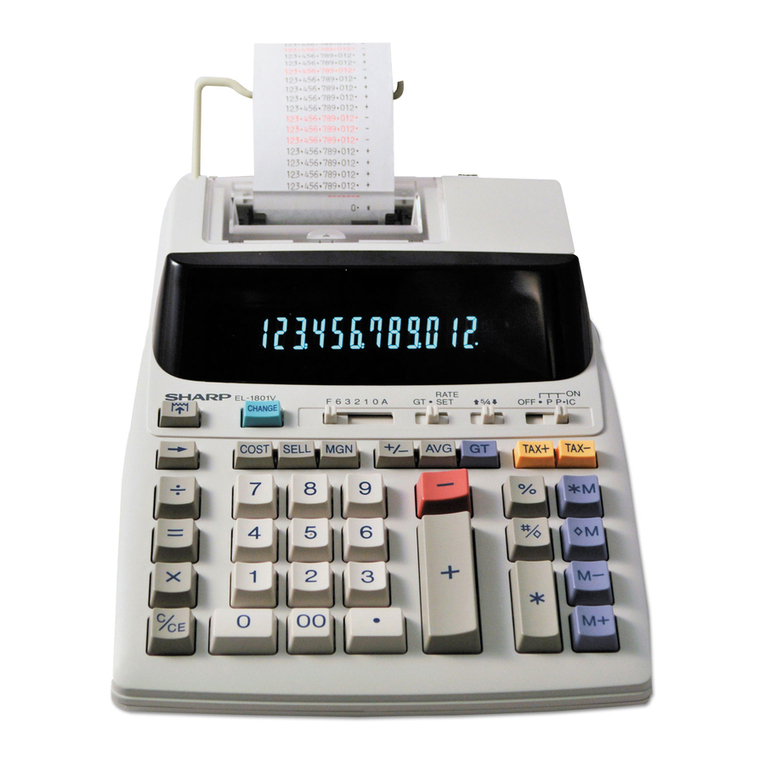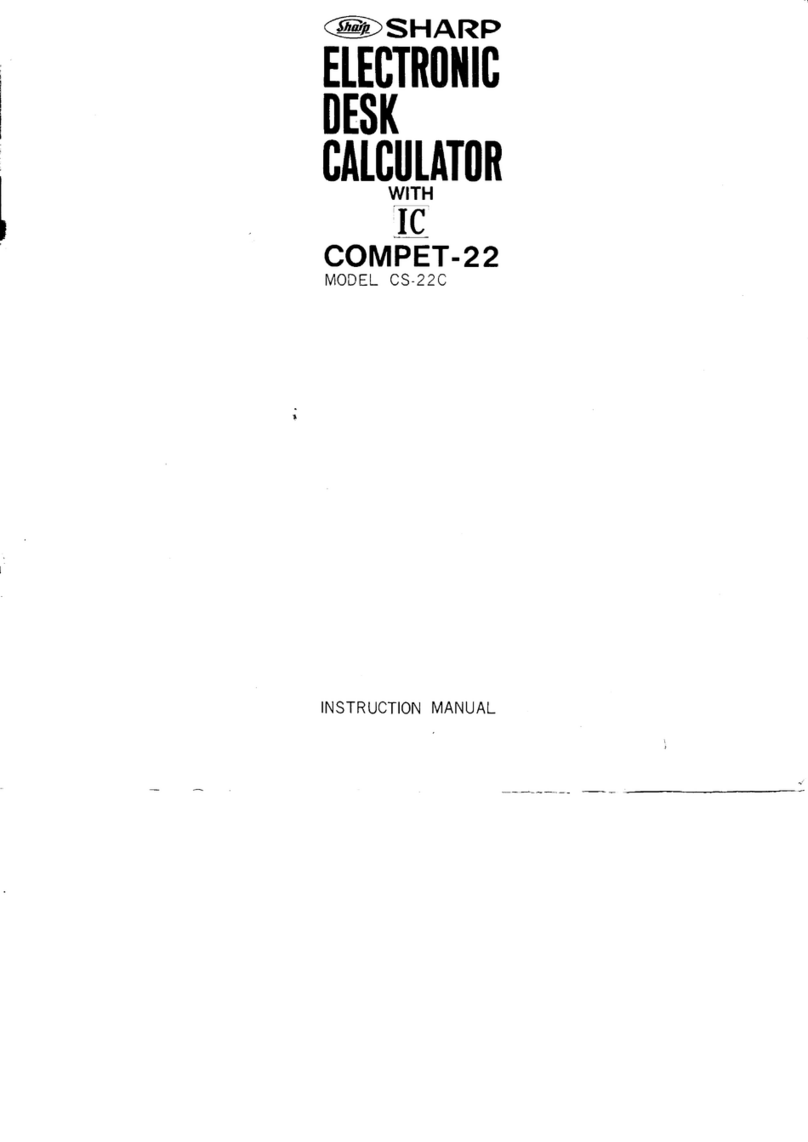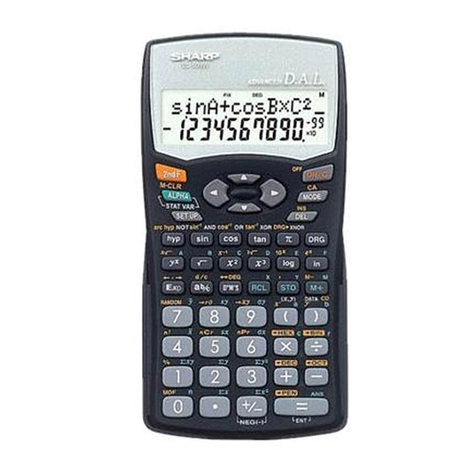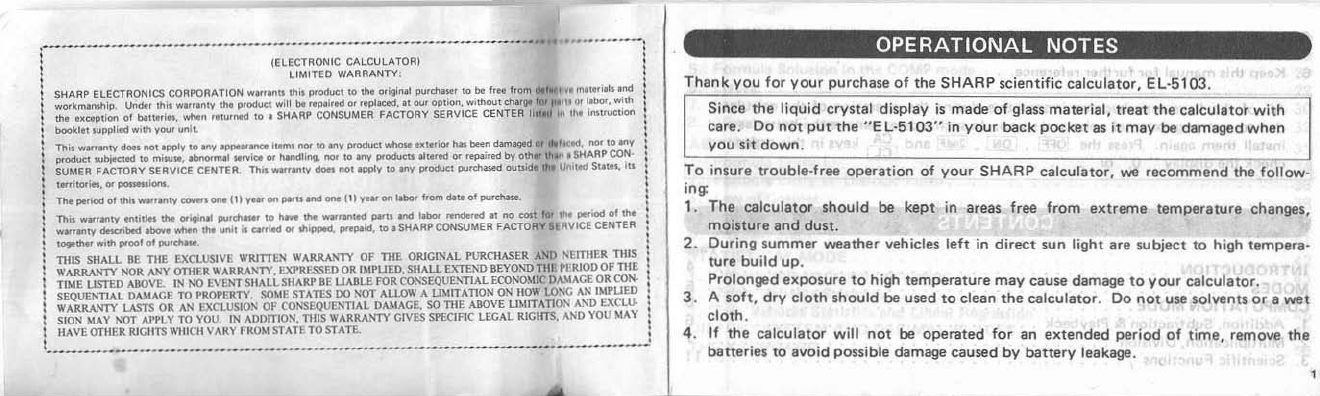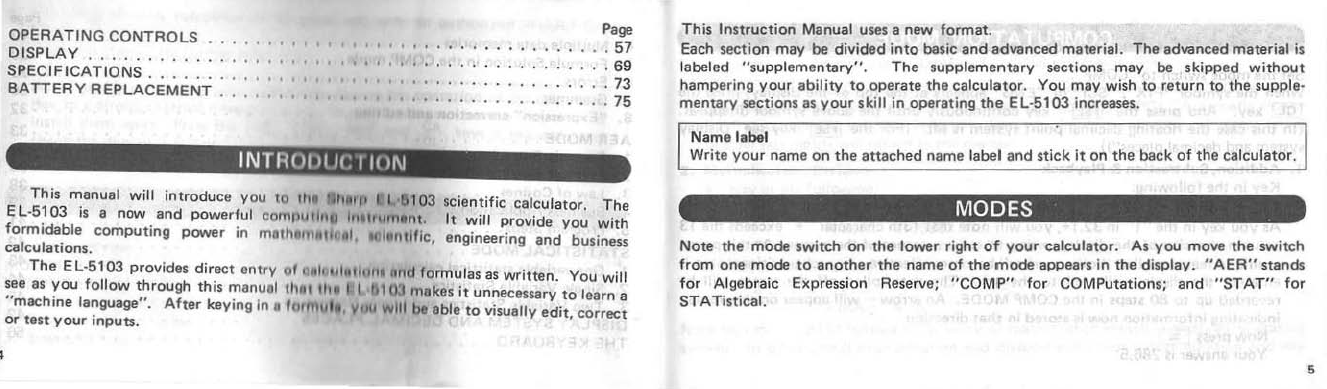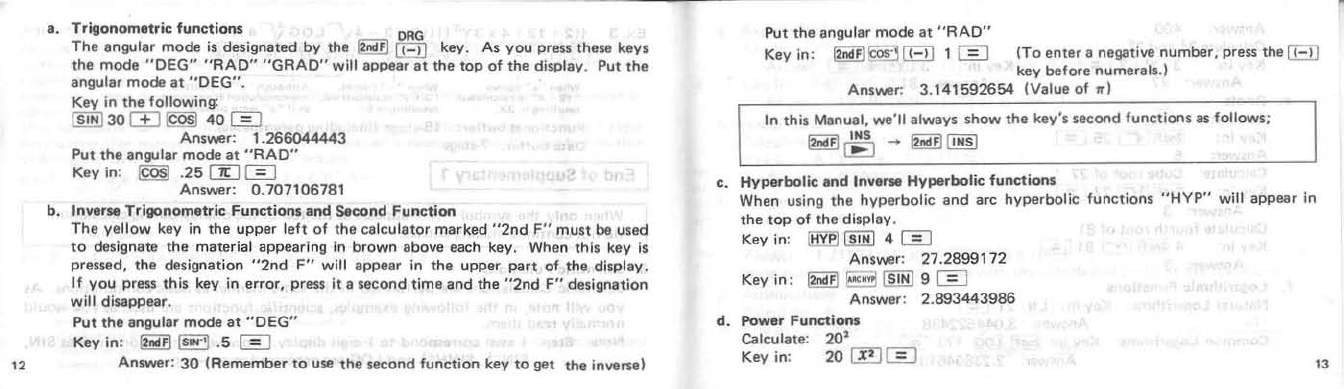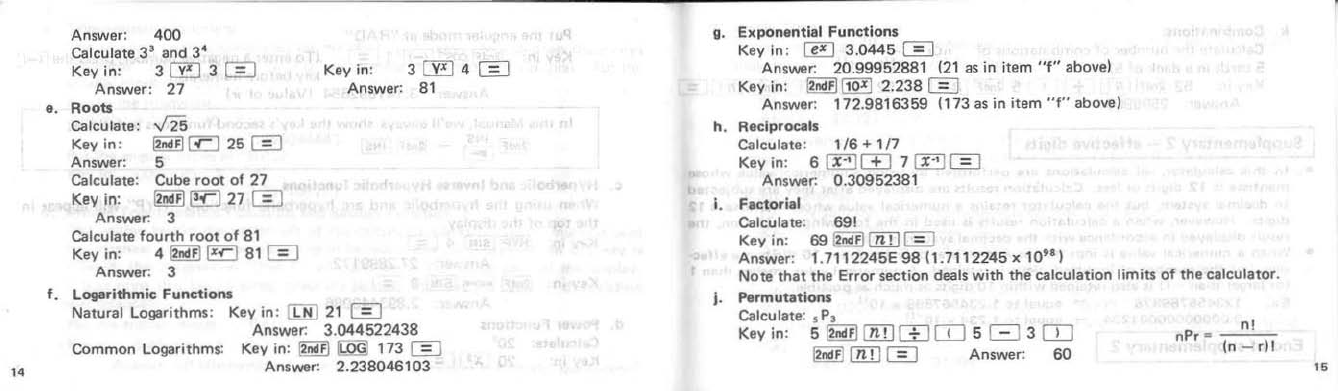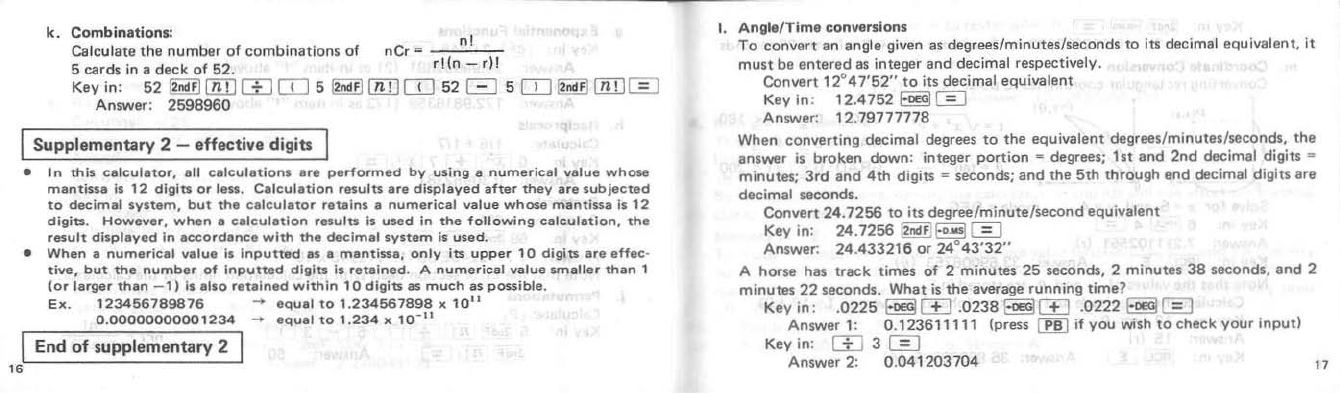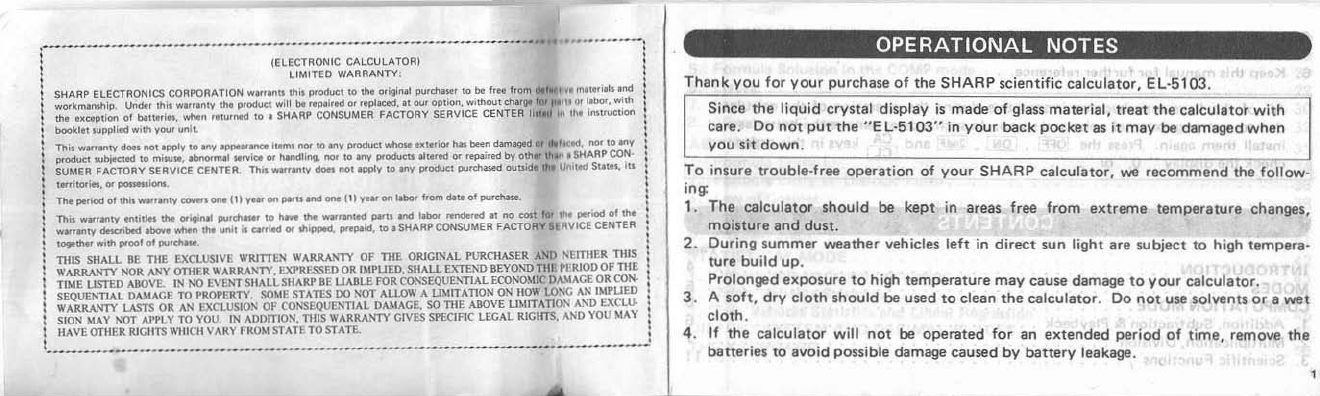
r-··---··············-···
·····
········-·
·····-··-··-··..-
......
-..
..
-
..
·,.,.......
_,
i
IH~~~,RT~~~~~~':VTOR)
I,!
SH
..
RP
H(CT~ON'C$
CORP(l~"TlON
"
.......
"'~
"'
.....
,
"'
............
_
........
to
..
,
...
',om
.........
""'
.......
"'"
_~_~
...-.
...
~_
..........
~
";,,\>0,.,,.....
..
,
....
_ .........,""''''
.......
,_
..........
,_
....
'''
....
,,_'kIn.f
.........
_
.........
'0.
SH
..
M'
CONSUMER
'''
CTORY
SERV,CE
CEIffER I
....
",
"'"
...."
..
'<
...
.
l
...........
-
....
"''''
......
'''''~
t
=::::"=:....-..:-...=01"::.:.~
..
=:::OC;"=~:::::.::::."":"...:::::;,:;.;
I
SUIOER
'-"'ClORY Sf:RVICI ClWTUI.
Thoo
_"."
___
•
"'
....
",oco..ct
__
........
""
.....
SU
.......
!
....
,_100.
...
--.
i _
.......
01
__
......
___
111.,....
........
_
....
,".,....
...
__
.....
"'.....,...·
n..._,......
':
....
_01~
__
...
_
....
__
....
,,_
......
_
......
_fe<
...........
"'
....
i,
....
'
....
___
....
_
.........
or
...
_
",-"I.
....
SHI<~CONSU
..
EM
F
..
CTOMY""VICE C(HTER
--
.............
....-
: TillS SHAll.
Be
TIll!
EXCW$lVti
..
RlTTEN
....
U ..
\.'fTY
Of
THB
OIUG~"L
I'IJltOtAS(R
....
>10
'EITHER TtlIS
: .....
RRANTY
JoIOR
,<NY
ornER
"'
..
RAANn'
.I!XI'IlUSW
OR
IIU'tIW.
SI"'
Ll.
F.XTEND
t£YO~"D
THI
I'tRlOl)Of
TIlE
:
Tlwe
lISTED.wove.
1)1
JoIO
l
VENT
SII
..
LL
SU
..
U
IE
l(,UIl£
fOR
COSSEQUE-"TlM.
~IC
D
A.lIAGE
OR
CON-
'
I
5EQUDo"Tl
..
t
DAMAGE
ro
noPI:ltTY.
SOIoI~
ST
..
TU
00
SOT
..
u.ow
..
UlUl
..
TION
ON
IIOW
~
""
,"'UED
"'
..
RR
....
'fTY
lASTS OR ..... UCI.lISIOl'
Of
C()t,.'SEO\J£.'"Tl
..
t
DAM
..
CI!.
SO
TIlE
ABOVE
UNIT
..
TIO);
ASO
EXCUJ.
!
\
;
i
,
!
I
5101'I
....
Y)IOT
A,PP\.Y
TO
you.
IN ADDITlOS.
nils
....
RRANTY
CIV6
sro:;lFIC u:c..L RI(;IIT$.
""0
YOU
,.
..
y
I I",VEOTlI
U,R1C
IITS""IICHV
..
RYfROIoIST
..
nroST
..
TI!.
I
, :
.
__
..........
_..
.....
-
.....
.
..
__
...
._
..
_
..
_
..
_---_
....
---_
..
_
....
---_._
..
OPERATIONAL
NOTES
Th.nk
you
for
your
purch.se
of the
SHARP
scientific
c.lculuor.
EL·51 03.
Since
the
liQuid cryst.1
displ.y
is
made
of glass
m.ted.l,
Irllt
the
c.lculltor
....
ith
c"e.
Do
not
put
th
e
"El·5103"
in
your
back poclalt IS it
m.y
be
damlgtd
....
h.n
you
sit
down
.
To
insure trouble·free
operation
of
your
SHARP
calculltor.
~
reconvn.nd
the follow·
ing:
1.
The
calculator
should
be
kept
in areas free from
extreme
temperlture
ch.ngeli
moinure
and
dust.
'
2. During s
ummer
we.ther
wtticlll$ left in
direct
sun light
.re
$Ubj.c! to high
temper.·
lure
build
up.
Prolonged
exposure
to
high
temperlture
m.y
cause
d/llTlage
to
your
calculltor.
3. A
soft,
dry
cloth
should
be used
to
clean
the
calculltor.
Do
not
use solvents
or.
weI
cloth
.
4 .
If
the
calculltor
....
ill
not
be
operated
for
.n
eXlended
period
of
tim.,
remove the
betteries
to
.yoid
possible dlmagre caused by
battery
Ilek
•.