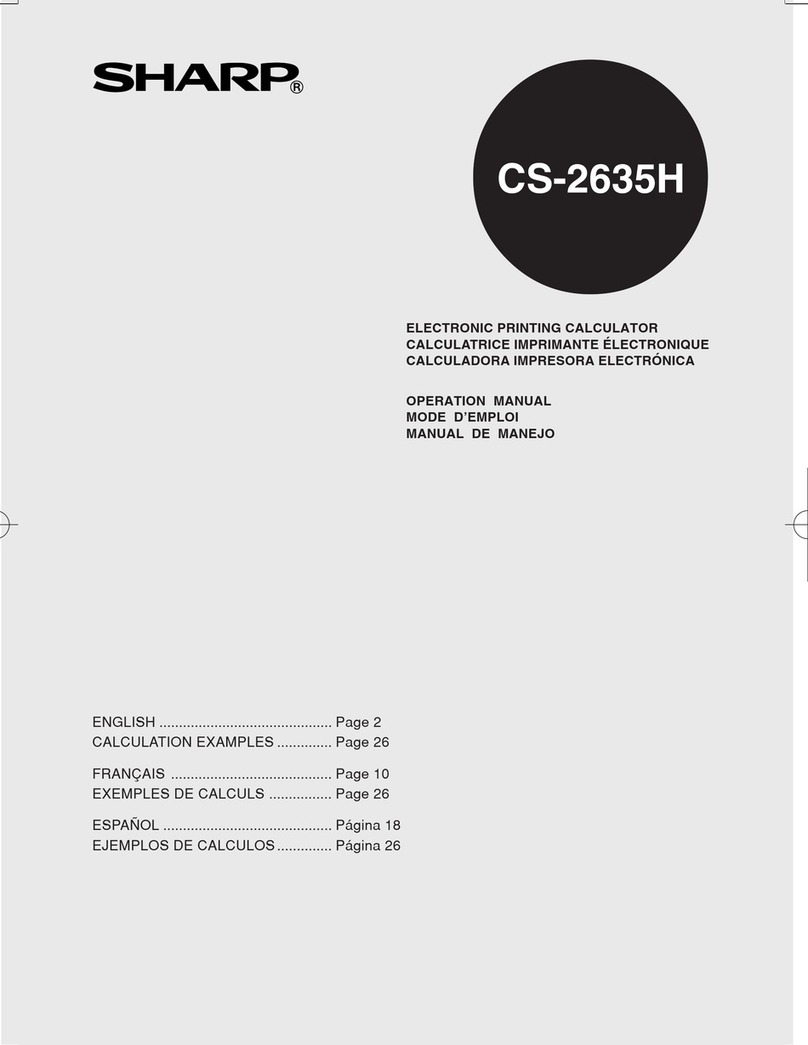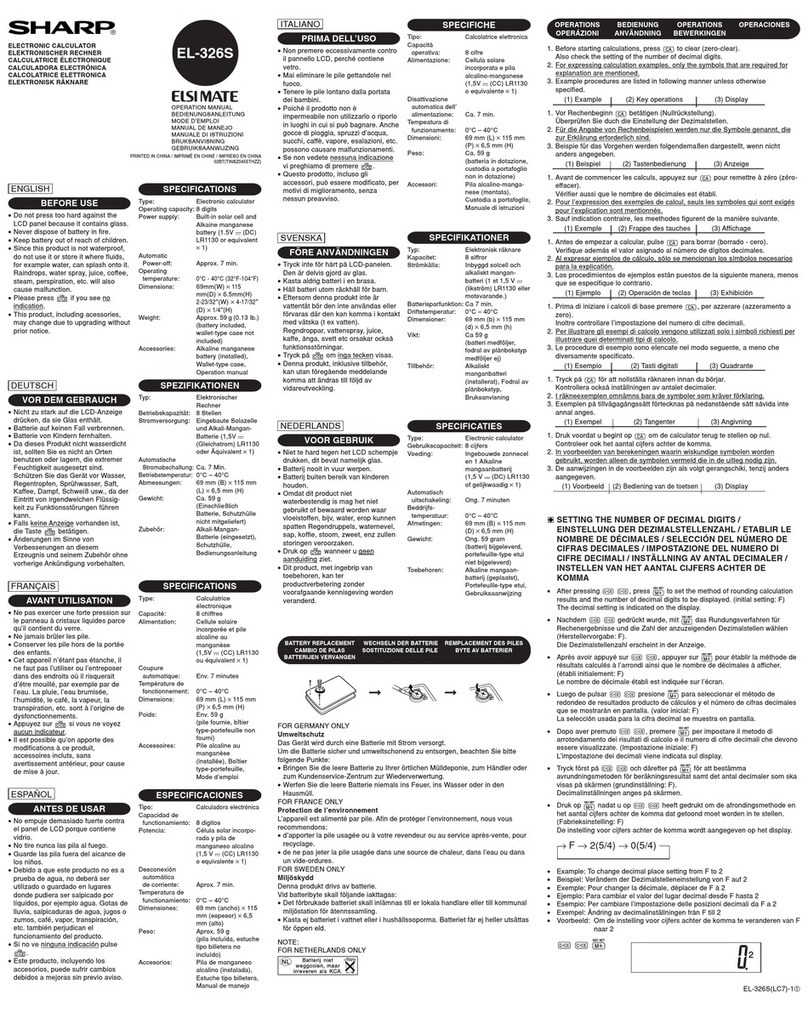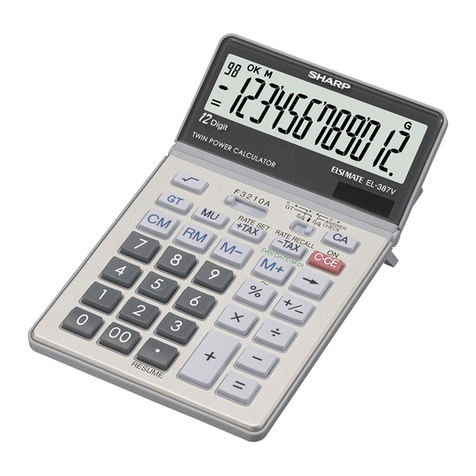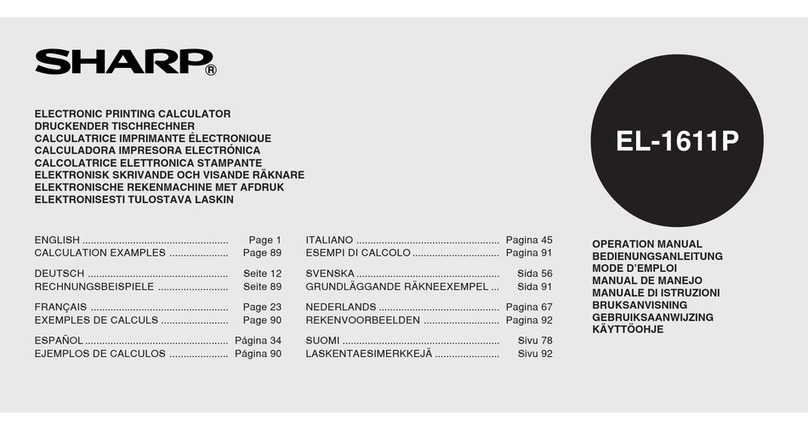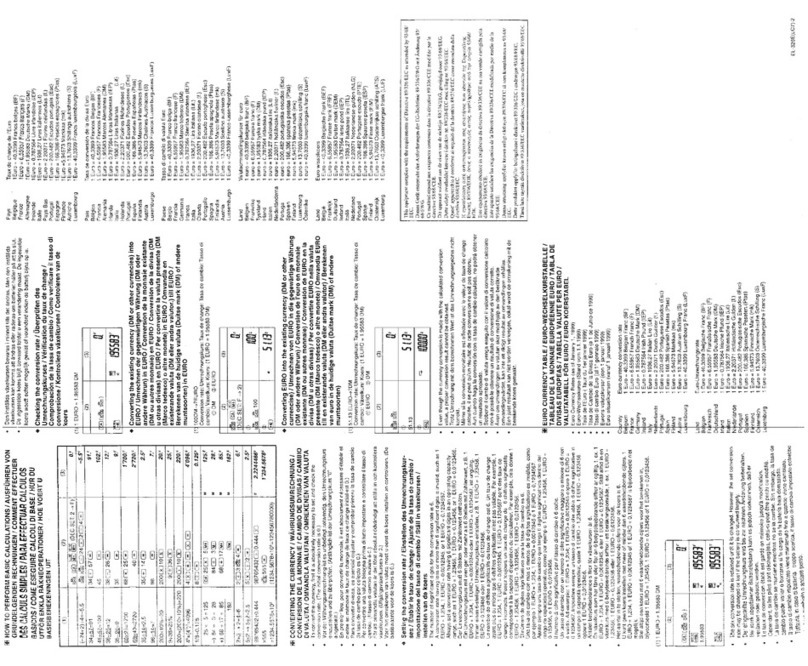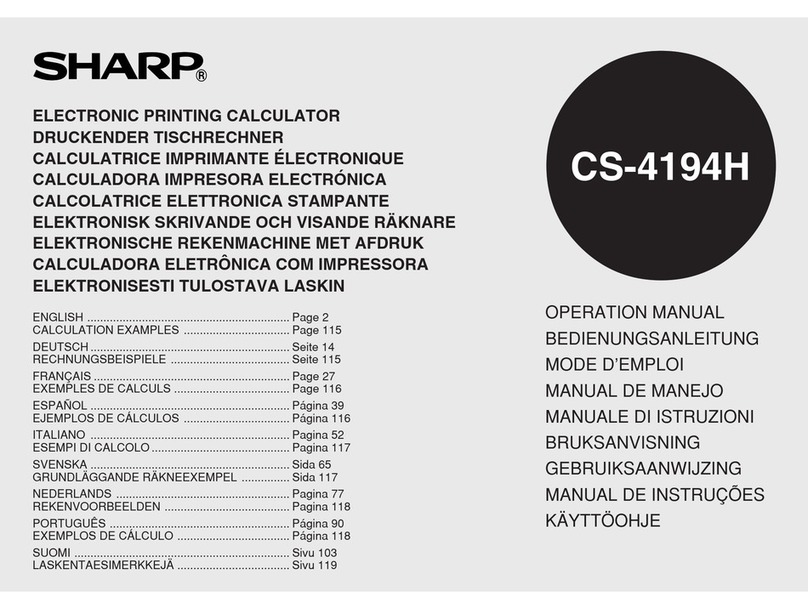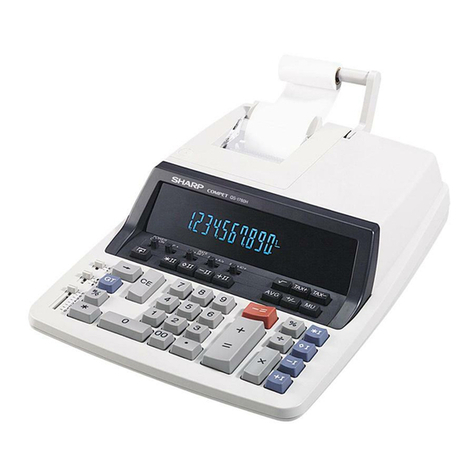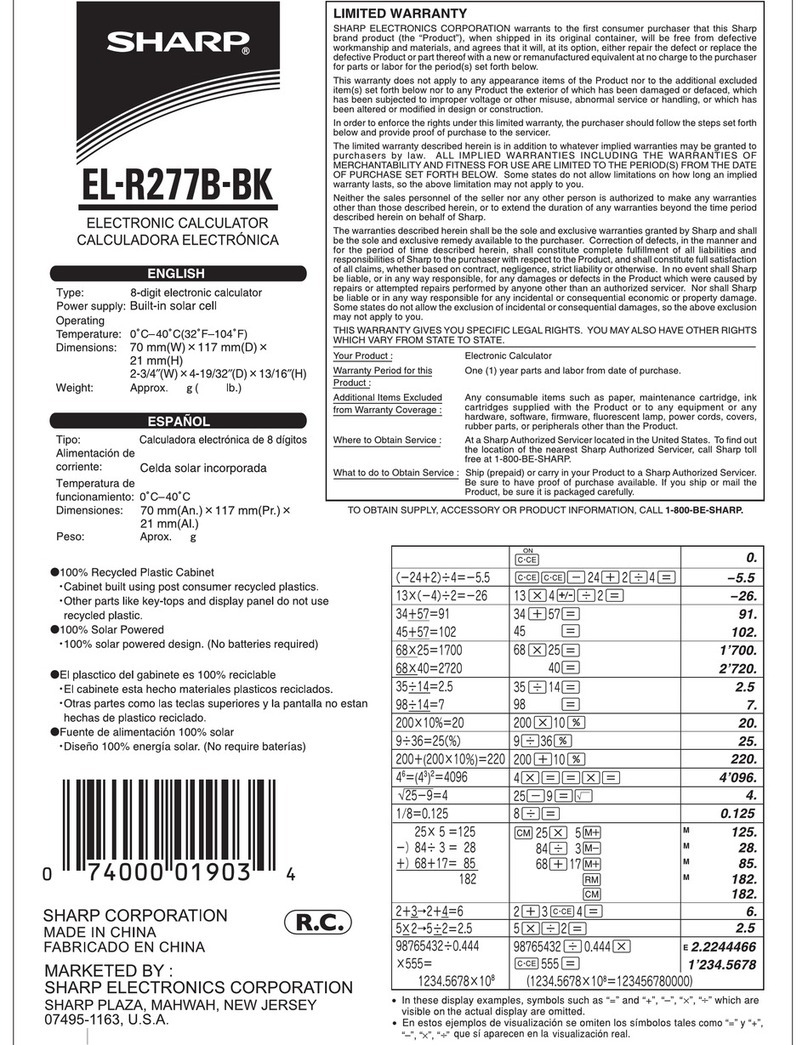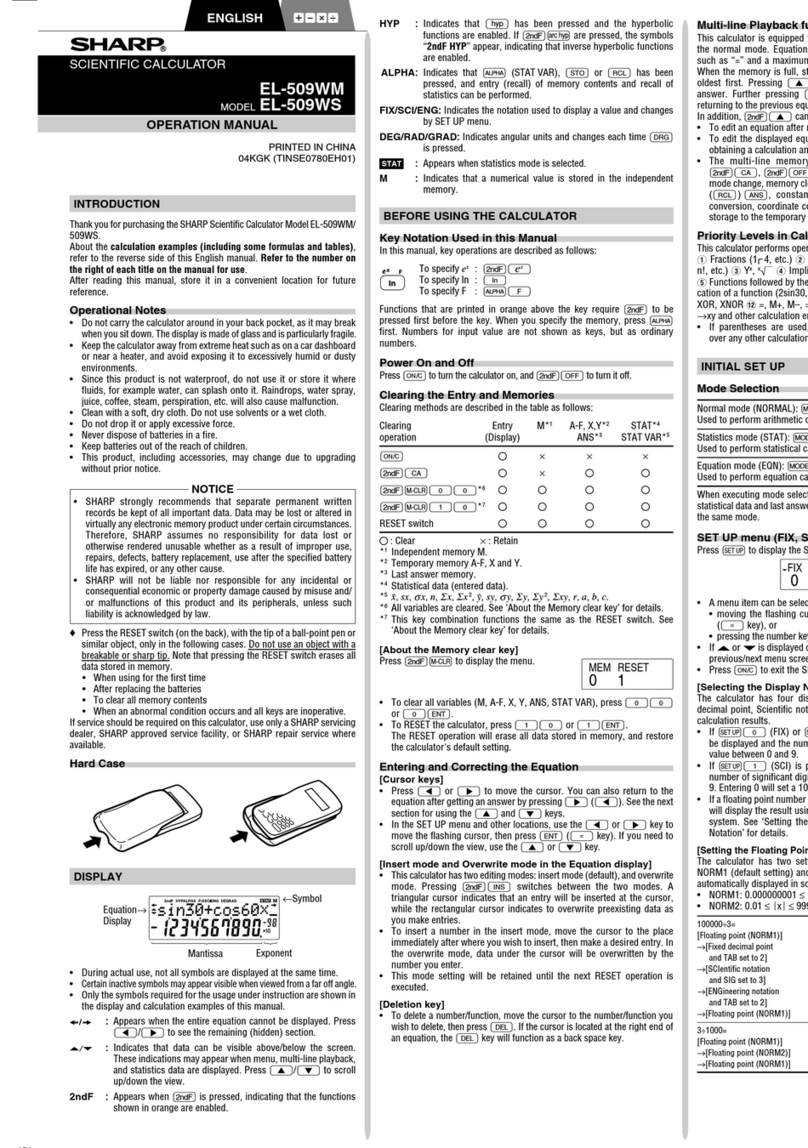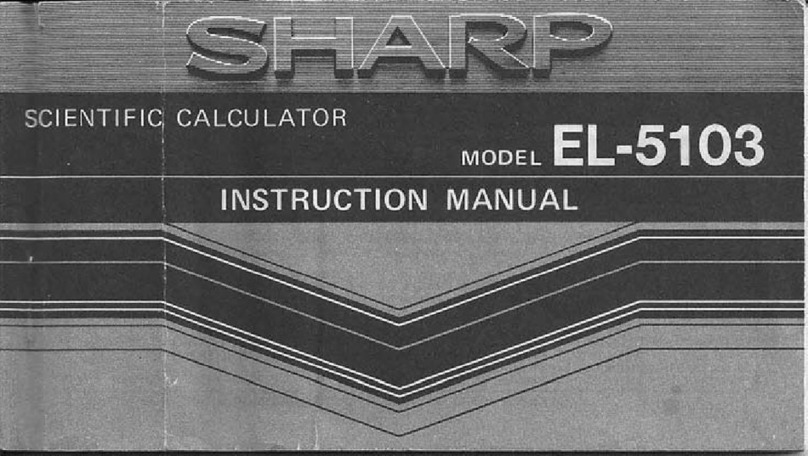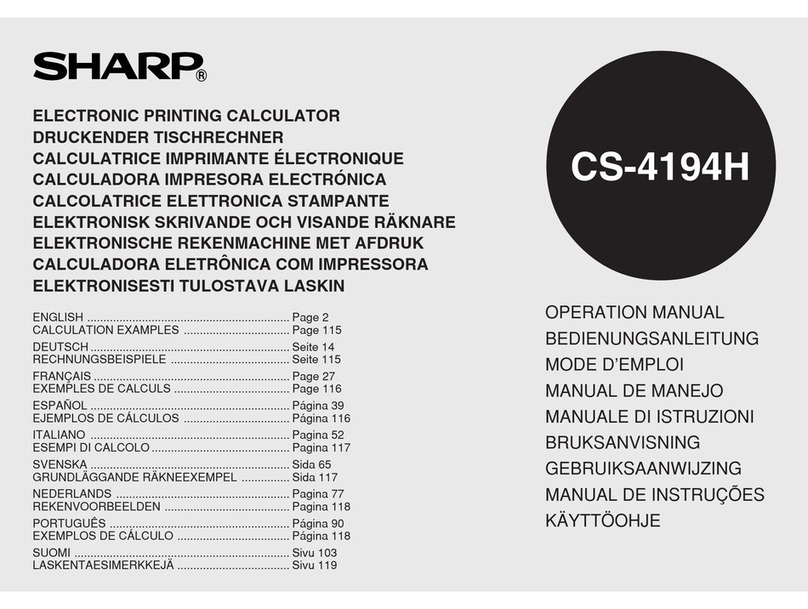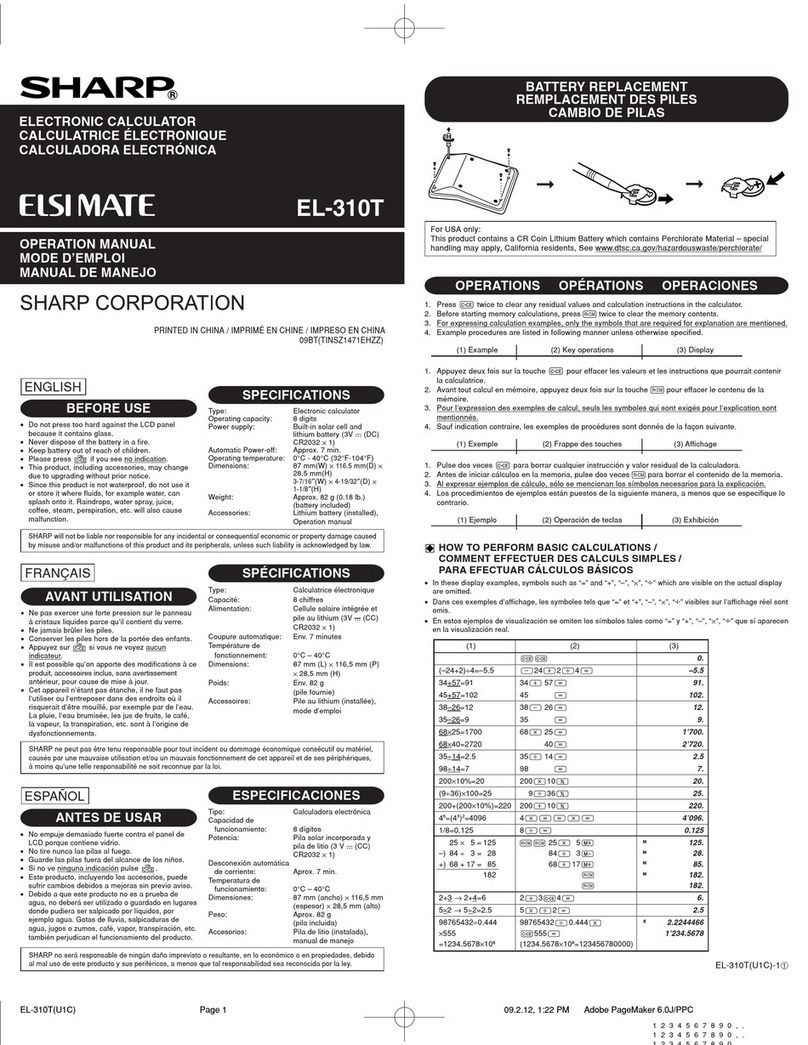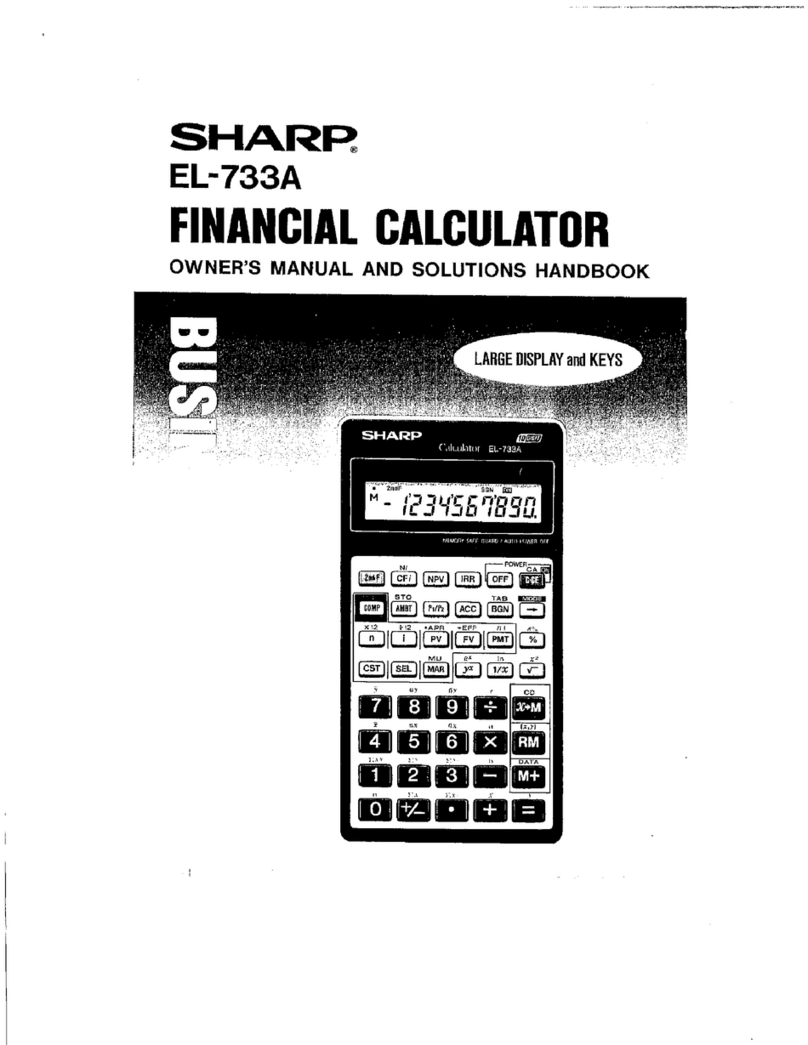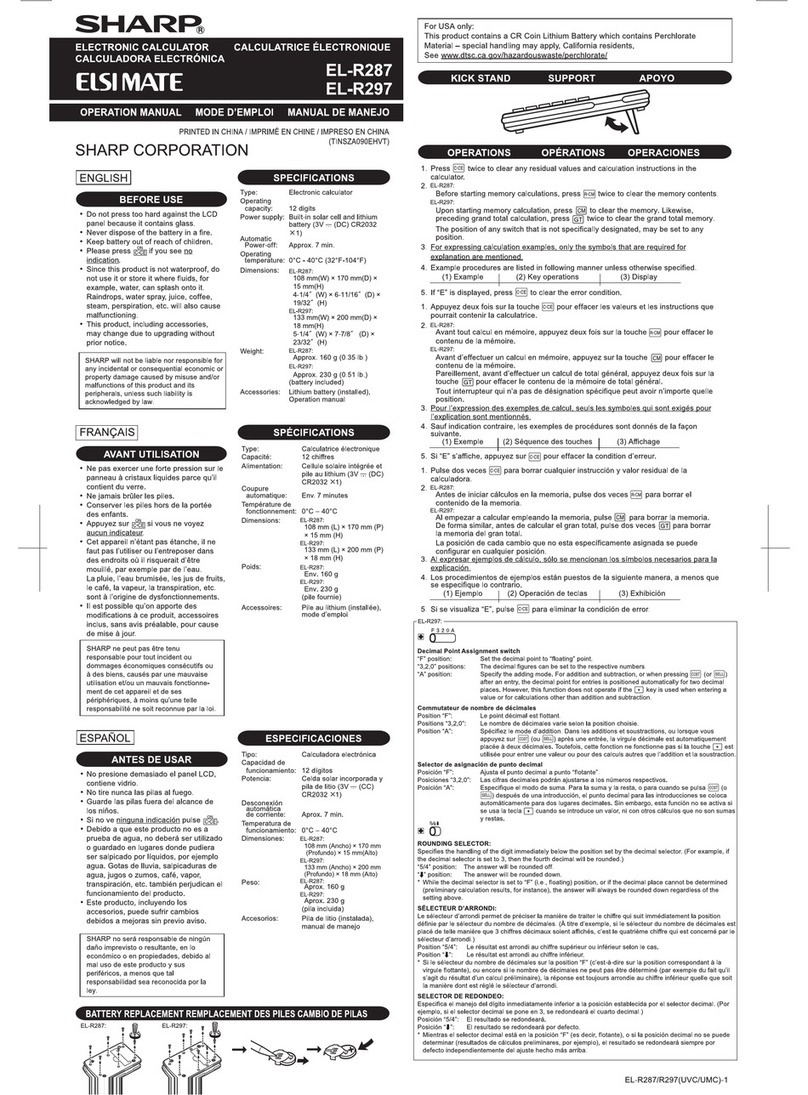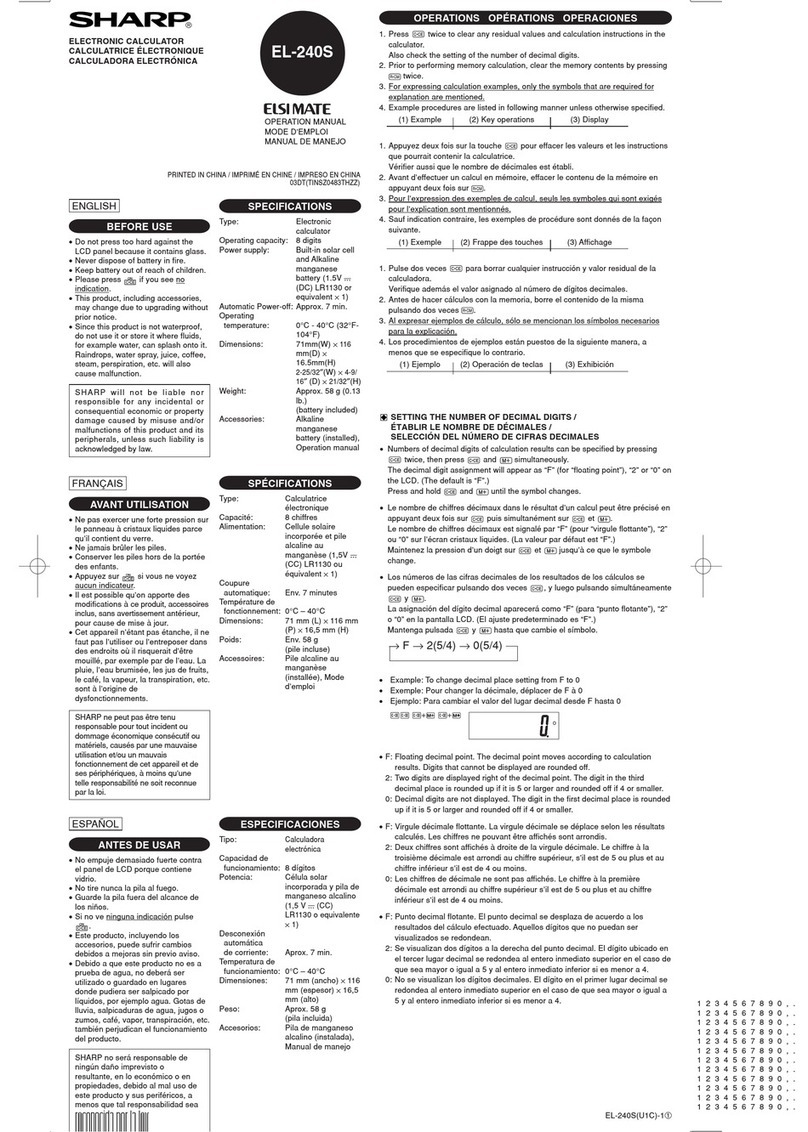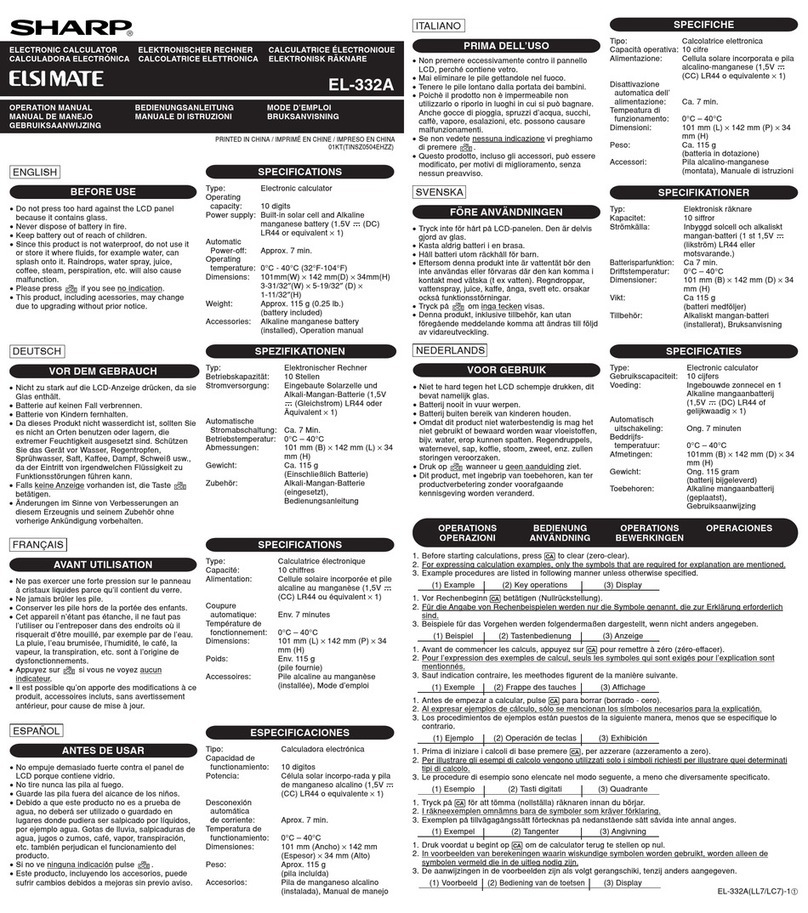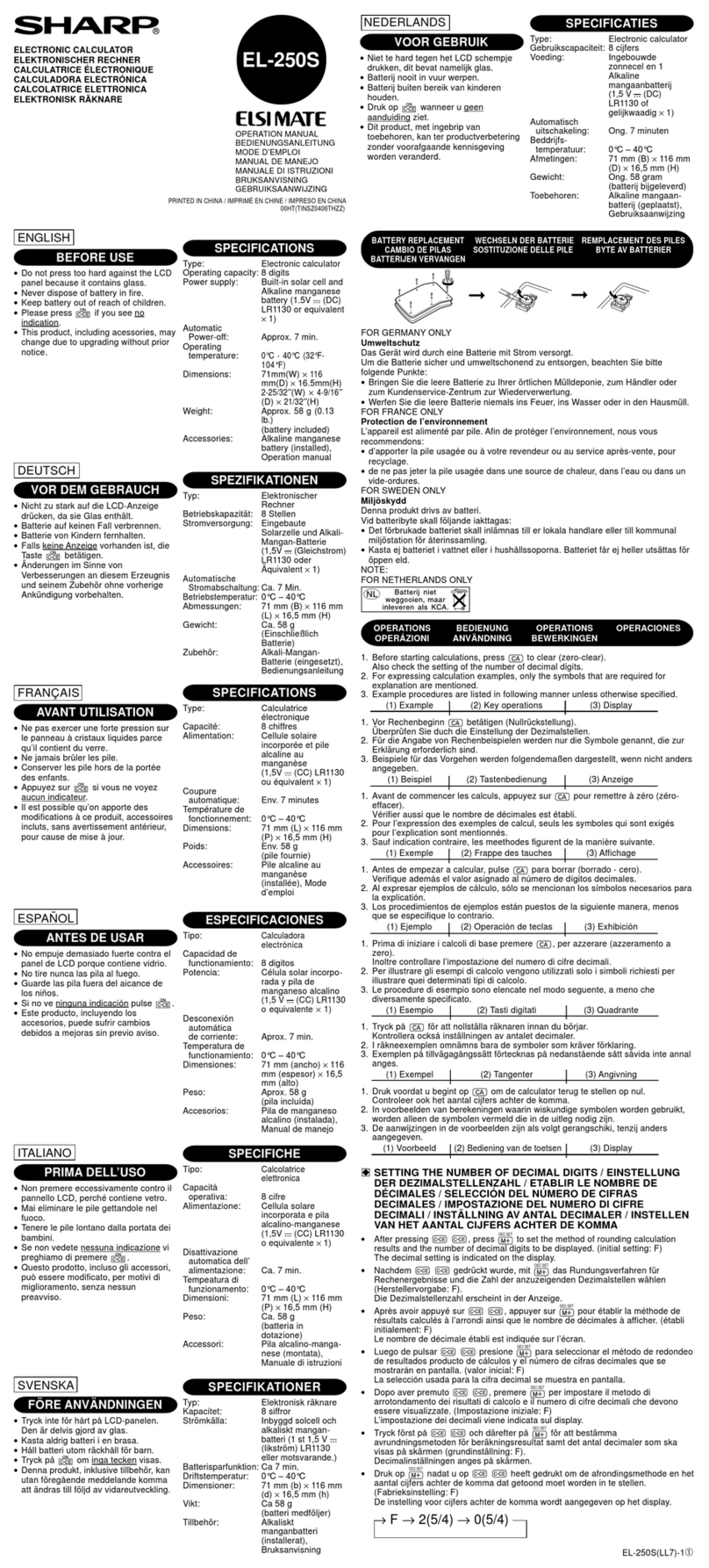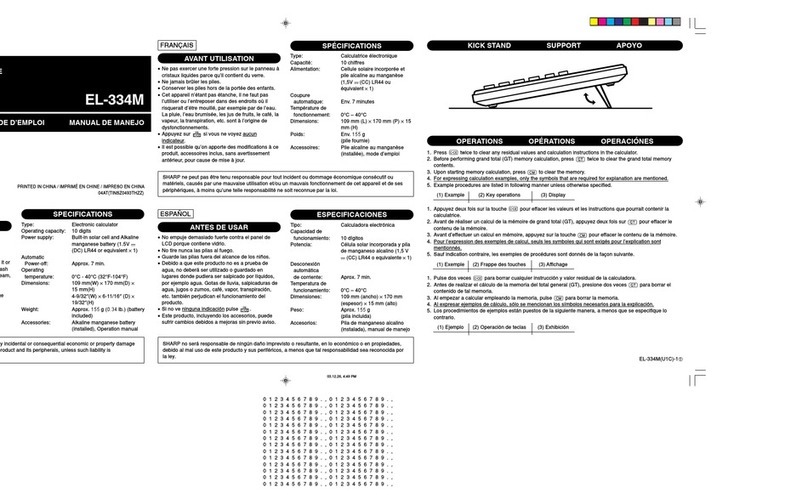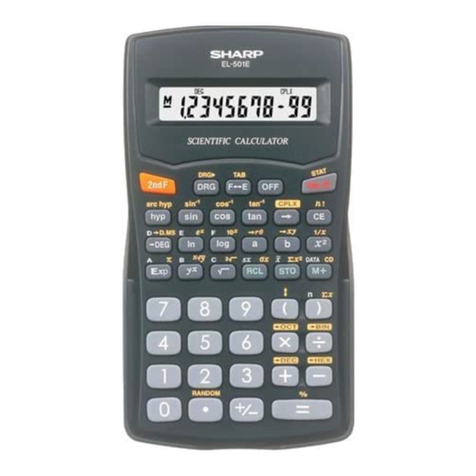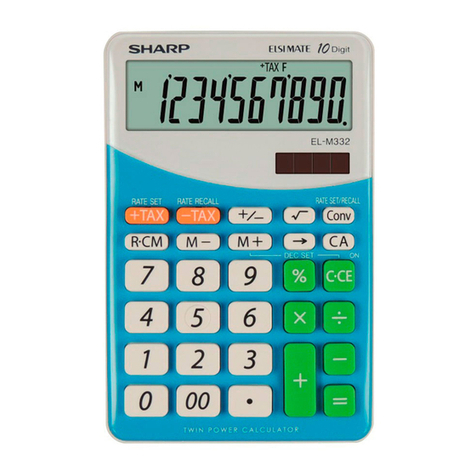(1) •Determine the margin when the cost price is set at $350, and the selling price at
$500.
➀Cost Price ➁Selling Price ➂Margin
Also, obtain the margin when the cost price is set to $250.
•Déterminez la marge quand le prix de revient est fixéà350$ et que le prix de
vente est de 500$.
➀Prix de revient ➁Prix de vente ➂Marge
Calculez aussi la marge quando le prix de revient est de 250$.
•Determine el margen cuand el precio de costo es de $350 y el precio de venta
es de $500.
➀Precio de costo ➁Precio de venta ➂Margen
Además, obtenga también el margen cuando el valor del precio de costo se
establezca en $250.
COST / SELL / MARGIN CALCULATION
CALCUL DU PRIX DE REVIENT / VENTE / MARGE
CÁLCULO DE COSTOS / VENTAS / MÁRGENES
•Use the following four keys to perform cost price / selling price / margin calculation:
: Press this key to enter the cost price. In order to find the cost price using the
selling price and the margin, press , then .
: Press this key to enter the selling price. To find the selling price using the
cost price and the margin, press , then .
: Press this key to enter the margin. To find the margin using the cost price
and the selling price, press , then .
: Press this key, then use to find the cost price; or use to find the
selling price; or use to find the margin.
The entered value (enter value, then press , , or ) will be kept in the
buffer; re-entry will not be necessary when recalculating. The buffer contents will
be cleared upon new entry, or when is pressed.
•Utilisez les quatre touches suivantes pour effectuer le calcul d’un prix de revient,
d’un prix de vente ou d’une marge bénéficiaire:
: Appuyez sur cette touche avant de taper le prix de revient. Pour déterminer
le prix de revient connaissant le prix de vente et la marge, appuyez sur la
touche puis sur la touche .
: Appuyez sur cette touche avant de taper le prix de vente. Pour déterminer le
prix de vente connaissant le prix de revient et la marge, appuyez sur la
touche puis sur la touche .
: Appuyez sur cette touche avant de taper la marge. Pour déterminer la
marge connaissant le prix de revient et le prix de vente, appuyez sur la
touche puis sur la touche .
: Appuyez sur cette touche puis sur la touche pour déterminer le prix de
revient; ou bien, appuyez sur la touche pour déterminer le prix de
vente; ou enfin, appuyez sur la touche pour déterminer la marge.
La valeur entrée (tapez la valeur, puis appuyez sur , ou ) est
conservée dans la mémoire tampon; il n’est pas nécessaire de l’entrer ànouveau
lors d’un nouveau calcul. Le contenu de la mémoire tampon est effacélorsqu’une
nouvelle entrée est effectuée ou quand vous appuyez sur .
•Utilice las cuatro teclas siguientes para realizar el cálculo de precio de costo/precio
de venta/margen:
: Presione esta tecla para introducir el precio de costo. Para encontrar el
precio de costo utilizando el precio de venta y el margen, presione la tecla
, y después la tecla .
: Presione esta tecla para introducir el precio de venta. Para encontrar el
precio de venta utilizando el precio de costo y el margen, presione la tecla
, y después la tecla .
: Presione esta tecla para introducir el margen. Para encontrar el margen
utilizando el precio de costo y el precio de venta, presione la tecla , y
después la tecla .
: Presione esta tecla, y después la tecla para encontrar el precio de
costo; o utilice la tecla para encontrar el precio de venta; o utilice la
tecla para encontrar el margen.
El valor introducido (incorpore el valor, después pulse , , o ) se
mantendráen la memoria intermedia; el valor reintroducido no indica que volveráa
realizarse necesariamente el cálculo. El contenido de la memoria intermedia se
borrarácon una nueva introducción, o cuando se presione .
EL-R287(U1C)-2➀
(1) •Determine the selling price for 30% margin when the cost price is set at $350.
➀Cost Price ➁Margin ➂Selling Price
Note: Performing a selling price calculation will result in an error if the margin is
set to 100%. Press to clear the error.
•Déterminez le prix de vente pour une marge de 30% quand le prix de revient est
fixéà350$.
➀Prix de revient ➁Marge ➂Prix de vente
Remarque:
Calculer un prix de vente provoque une erreur si la marge
bénéficiaire est égale à100%. En ce cas, appuyez sur la touche
pour effacer l’erreur.
•Determine el precio de venta para un margen del 30% cuando el precio de
costo es de $350.
➀Precio de costo ➁Margen ➂Precio de venta
Nota: La realización de un cálculo de precio de venta resultaráen un error si el
margen estáajustado al 100%. Para borrar el error, presione .
(1) •Determine the cost price for 30% margin when the selling price is set at $500.
➀Selling Price ➁Margin ➂Cost Price
•Déterminez le prix de revient pour une marge de 30% quand le prix de vente est
fixéà500$.
➀Prix de vente ➁Marge ➂Prix de revient
•Determine el precio de costo para un margen del 30% cuando el precio de
venta es de $500.
➀Precio de venta ➁Margen ➂Precio de costo
•Entries in the order of “30
500 ”
are also valid.
•Les entrées dans l’ordre
“30 500
”sont aussi valides.
•Las entradas en el orden
de “30 500
”también son válidas.
•Entries in the order of “30
350 ”
are also valid.
•Les entrées dans l’ordre
“30 350
”sont aussi valides.
•Las entradas en el orden
de “30 350
”también son válidas.
•Entries in the order of “500
350 ”
are also valid.
•Les entrées dans l’ordre
“500 350
”sont aussi valides.
•Las entradas en el orden
de “500 350
”también son
válidas.
350
30
➁
➂
(2) (3)
➀
1 2 3 4 5 6 7 8 9 0 , .
1 2 3 4 5 6 7 8 9 0 , .
1 2 3 4 5 6 7 8 9 0 , .
1 2 3 4 5 6 7 8 9 0 , .
1234567890
LIMITED WARRANTY
SHARP ELECTRONICS CORPORATION warrants to the first consumer purchaser that this Sharp brand product
(the “Product”), when shipped in its original container, will be free from defective workmanship and materials, and
agrees that it will, at its option, either repair the defect or replace the defective Product or part thereof with a new
or remanufactured equivalent at no charge to the purchaser for parts or labor for the period(s) set forth below.
This warranty does not apply to any appearance items of the Product nor to the additional excluded item(s) set
forth below nor to any Product the exterior of which has been damaged or defaced, which has been subjected to
improper voltage or other misuse, abnormal service or handling, or which has been altered or modified in design or
construction.
In order to enforce the rights under this limited warranty, the purchaser should follow the steps set forth below and
provide proof of purchase to the servicer.
The limited warranty described herein is in addition to whatever implied warranties may be granted to purchasers by
law. ALL IMPLIED WARRANTIES INCLUDING THE WARRANTIES OF MERCHANTABILITY AND FITNESS FOR
USE ARE LIMITED TO THE PERIOD(S) FROM THE DATE OF PURCHASE SET FORTH BELOW. Some states do
not allow limitations on how long an implied warranty lasts, so the above limitation may not apply to you.
Neither the sales personnel of the seller nor any other person is authorized to make any warranties other than those
described herein, or to extend the duration of any warranties beyond the time period described herein on behalf of
Sharp.
The warranties described herein shall be the sole and exclusive warranties granted by Sharp and shall be the sole
and exclusive remedy available to the purchaser. Correction of defects, in the manner and for the period of time
described herein, shall constitute complete fulfillment of all liabilities and responsibilities of Sharp to the purchaser
with respect to the Product, and shall constitute full satisfaction of all claims, whether based on contract, negligence,
strict liability or otherwise. In no event shall Sharp be liable, or in any way responsible, for any damages or defects
in the Product which were caused by repairs or attempted repairs performed by anyone other than an authorized
servicer. Nor shall Sharp
be liable or in any way responsible for any incidental or consequential economic or property damage. Some states do
not allow the exclusion of incidental or consequential damages, so the above exclusion may not apply to you.
THIS WARRANTY GIVESYOU SPECIFIC LEGAL RIGHTS. YOU MAYALSO HAVE OTHER RIGHTS WHICH VARY
FROM STATE TO STATE.
Your Product : Electronic Calculator
Warranty Period for this One (1) year parts and labor from date of purchase.
Product :
Additional Items Excluded Any consumable items such as paper, maintenance cartridge, ink cartridges
from WarrantyCoverage: supplied with the Product or to any equipment or any hardware, software,
firmware, fluorescent lamp, power cords, covers, rubber parts, or peripherals
other than the Product.
Where to Obtain Service : At a Sharp Authorized Servicer located in the United States. To find out the
location of the nearest Sharp Authorized Servicer, call Sharp toll free at 1-800-BE-
SHARP.
What to do to Obtain Service : Ship (prepaid) or carry in your Product to a Sharp Authorized Servicer. Be sure to
have proof of purchase available. If you ship or mail the Product, be sure it is
packaged carefully.
In U.S.A.:
TO OBTAIN SUPPLY,ACCESSORY OR PRODUCT INFORMATION, CALL1-800-BE-SHARP.
➁
30
➂
(2) (3)
➀
500
➀
500
➁
➂
(2) (3)
250
350
LIMITED WARRANTY
Personal Office Products
Congratulations on your purchase!
Sharp Electronics of Canada Ltd. (hereinafter called “Sharp”) gives the following express warranty to the first consumer purchaser for this Sharp brand product,
when shipped in its original container and sold or distributed in Canada by Sharp or by an Authorized Sharp Dealer:
Sharp warrants that this product is free, under normal use and maintenance, from any defects in material and workmanship. If any such defects should be found
in this product within the applicable warranty period, Sharp shall, at its option, repair or replace the product as specified herein.
This warranty shall not apply to:
(a) Any defects caused or repairs required as a result of abusive operation, negligence, accident, improper installation or inappropriate use as outlined in the
owner’s manual.
(b) Any Sharp product tampered with, modified, adjusted or repaired by any party other than Sharp, Sharp’s Authorized Service Centres or Sharp’s Authorized
Servicing Dealers.
(c) Damagecaused or repairsrequired asa result ofthe use withitems notspecified or approvedby Sharp, includingbut notlimited to software,paper andbatteries.
(d) Anyreplacement of accessories, glassware,consumable or peripheral itemsrequired through normal useof the product includingbut not limited tobatteries,
AC adapters, ribbons, correction tapes, ink rollers, cables, printwheel, or paper.
(e) Any cosmetic damage to the surface or exterior that has been defaced or caused by normal wear and tear.
(f) Any damage caused by external or environmental conditions, including but not limited to transmission line/power line voltage or liquid spillage.
(g) Any product received without appropriate model, serial number and CSA/CUL markings.
(h) Any products used for rental purposes.
(i) Any installation, setup and/or programming charges.
Should this Sharp product fail to operate during the warranty period, warranty service may be obtained upon delivery of the Sharp product together with proof of
purchase and a copy of this LIMITED WARRANTY statement to an Authorized Sharp Service Centre or an Authorized Sharp Servicing Dealer.
This warranty constitutes the entire express warranty granted by Sharp and no other dealer, service centre or their agent or employee is authorized to extend,
enlargeor transfer this warrantyon behalf ofSharp.To the extentthe law permits, Sharpdisclaims any andall liability for director indirect damagesorlosses or for
anyincidental, special or consequentialdamages or lossof profits resultingfrom a defect inmaterial or workmanshiprelating to theproduct, including damages for
theloss of timeor useof this Sharpproduct or theloss ofinformation. The purchaserwill be responsiblefor anyremoval, reinstallation, transportationand insurance
costsincurred. Correction ofdefects, inthe manner andperiod oftime described herein,constitute complete fulfillmentof allobligations and responsibilitiesof Sharp
to the purchaser with respect to the product and shall constitute full satisfaction of all claims, whether based on contract, negligence, strict liability or otherwise.
SHARP ELECTRONICS OF CANADA LTD
335 Britannia Road East
Mississauga, Ontario
L4 1W9
(905) 568-7140
Web site: www.sharp.ca
Calculator without printer 1 year
Calculator with printer 6 months
Pocket Computer 1 year
Personal Computer 1 year
Electronic Organizer 1 year
Personal Digital Assistant 1 year
WARRANTY PERIODS
To obtain the name and address of the nearest Authorized Sharp Service Center or Dealer, please contact:
SHARP ELECTRONICS OF CANADA LTD.
In Canada:
GARANTIE LIMITÉE
Produits de bureau personnels
Bravo! Vous venez de faire un excellent achat!
Sharp Électronique du Canada Ltée (ci-après nommée “Sharp”) donne la garantie expresse suivante àl’acheteur initial du produit ci-dessous mentionnéde
Sharp, si celui-ci est emballédans son contenant original et s’il est vendu et distribuéau Canada par Sharp ou par un Détaillant autoriséSharp.
Sharp garantit que ledit produit est, s’il est utiliséet entretenu normalement, exempt de défaut de fabrication. Si un défaut de fabrication est décelédurant la
période de garantie stipulée, Sharp s’engage àréparer ou remplacer, selon son choix, le produit spécifiéci-dessous.
La garantie offerte par Sharp ne s’applique pas:
(a) Aux appareils qui ont étél’objet d’un emploi abusif, de négligence, d’un accident, d’une installation inadéquate ou d’une utilisation non appropriée, tel qu’il
est mentionnédans le manuel du propriétaire;
(b) Aux produits Sharp altérés, modifiés, réglés ou réparés ailleurs qu’aux bureaux de Sharp, àun Centre agréé de service Sharp ou àun Détaillant autorisé
au service Sharp;
(c) Au dommage causéou réparation requise àla suite de l’utilisation avec des articles non désignés ou approuvés par Sharp, y compris, mais non limitéau
papier, les piles ou logiciel;
(d) Au remplacement des accessoires, des pièces en verre, des articles consommables ou périphériques, devenu nécessaire àla suite d’une utilisation
normale du produit, y compris, mais sans en être limité, aux piles, le ruban, le ruban correcteur, les adapteurs c.a., le rouleau encreur, la marguerite ou le
papier;
(e) Aux défauts cosmétiques àla surface ou àl’extérieur de l’appareil, et qui sont causés par une usure normale;
(f) Aux dommages causés par des conditions extérieures et relatives àl’environnement, y compris mais non limitéàdu iquide répandu, une tension de la
ligne électrique ou de transmission trop élevée ou autre;
(g) Aux produits dont le numéro de série et de modèle ou le marquage CSA/CUL, ou les deux, ont étéenlevés ou éffacés;
(h) Aux produits de utilisés àdes fins de location.
(i) Aux coûts d’installation, configuration et/ou programmation.
Si un défaut de fabrication est décelédans ce produit Sharp au cours de la période de la garantie, la réparation sous garantie est offerte àla condition que le
produit Sharp soit livréainsi que la preuve d’achat et une copie de cette GARANTIE LIMITÉE àun Centre agréé de service Sharp ou àun Détaillant autorisé
au service Sharp.
La garantie ci-dessus constitue la seule garantie expresse accordée par Sharp. Aucun autre détaillant, aucun centre de service, ses représentants ou ses
employés, n’est autoriséàprolonger la durée de la garantie, àfournir des garanties autres ou àtransférer cette garantie au nom de Sharp. Dans la mesure où
laloi en vigueurle permet, Sharp décline touteresponsabilitépour les pertesou les dommagesdirects ou indirects,pourles pertes oules dommages imprévus
et pour les pertes de profits indirectes résultant d’un défaut de fabrication du produit, y compris les dommages reliés àla perte de temps ou d’utilisation de ce
produit Sharp. L’acheteur doit assumer les coûts de démontage, de réinstallation, de transport et d’assurance de l’appareil. La réparation des défectuosités,
selon la manière et durant la période de temps ci-haut décrites, constitue l’exécution complète de toutes les obligations et les responsabilités de Sharp vis-à-
vis l’acheteur en ce qui a trait au produit et constituera un acquittement complet pour toute réclamation, qu’elle soit basée sur le contrat, la négligence, la
responsabilitéstricte ou autre.
SHARP ÉLECTRONIQUE DU CANADA LTÉE
335 Britannia Road East
Mississauga, Ontario
L4 1W9
(905) 568-7140
Site web: www.sharp.ca
PÉRIODES DE GARANTIE
Calculatrice sans imprimante 1 an
Calculatrice avec imprimante 6 mois
Calculatrice de poche 1 an
Agenda électronique 1 an
Ordinateur Portatif 1 an
Assistant Numérique Personnel 1 an
SHARP ÉLECTRONIQUE DU CANADA LTÉE.
Pour obtenir le nom et l’adresse du Centre de service ou du Détaillant autoriséau service
Sharp le plus près, veuillez écrire ou téléphoner à:
Au Canada:
EL-R287(U1C) 10.2.23, 0:01 PMPage 2 AdobePageMaker6.0J/PPC