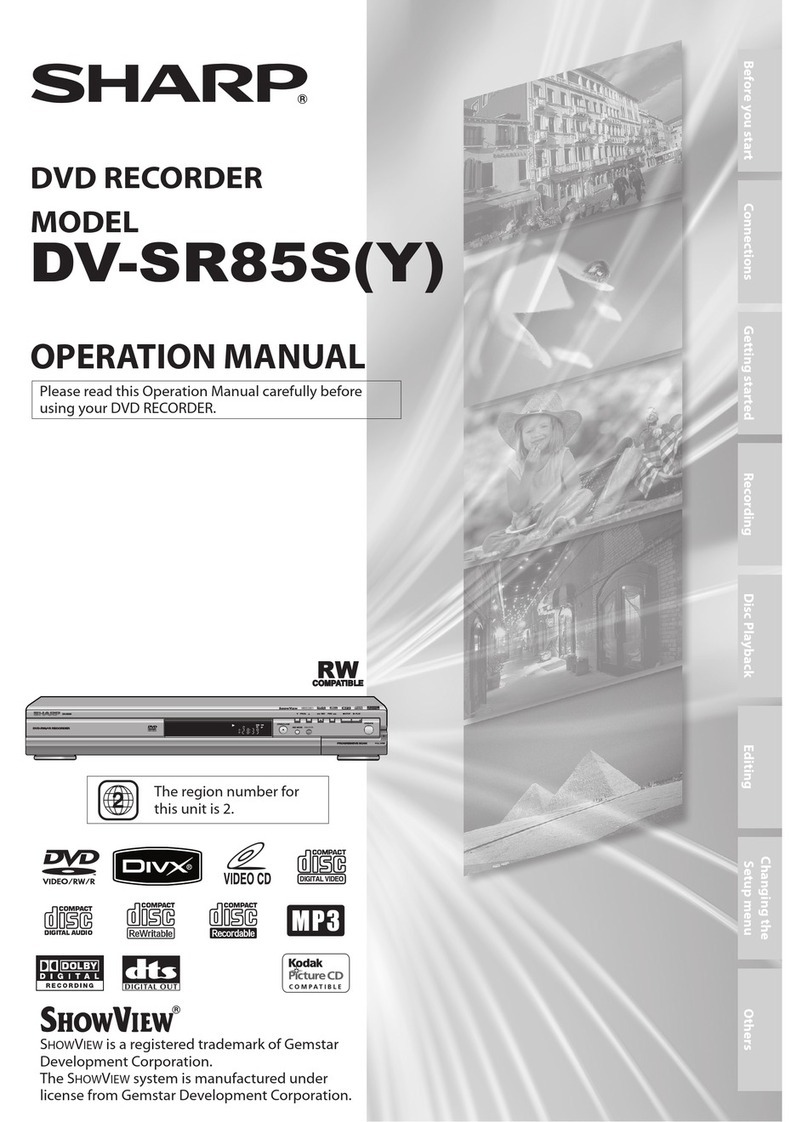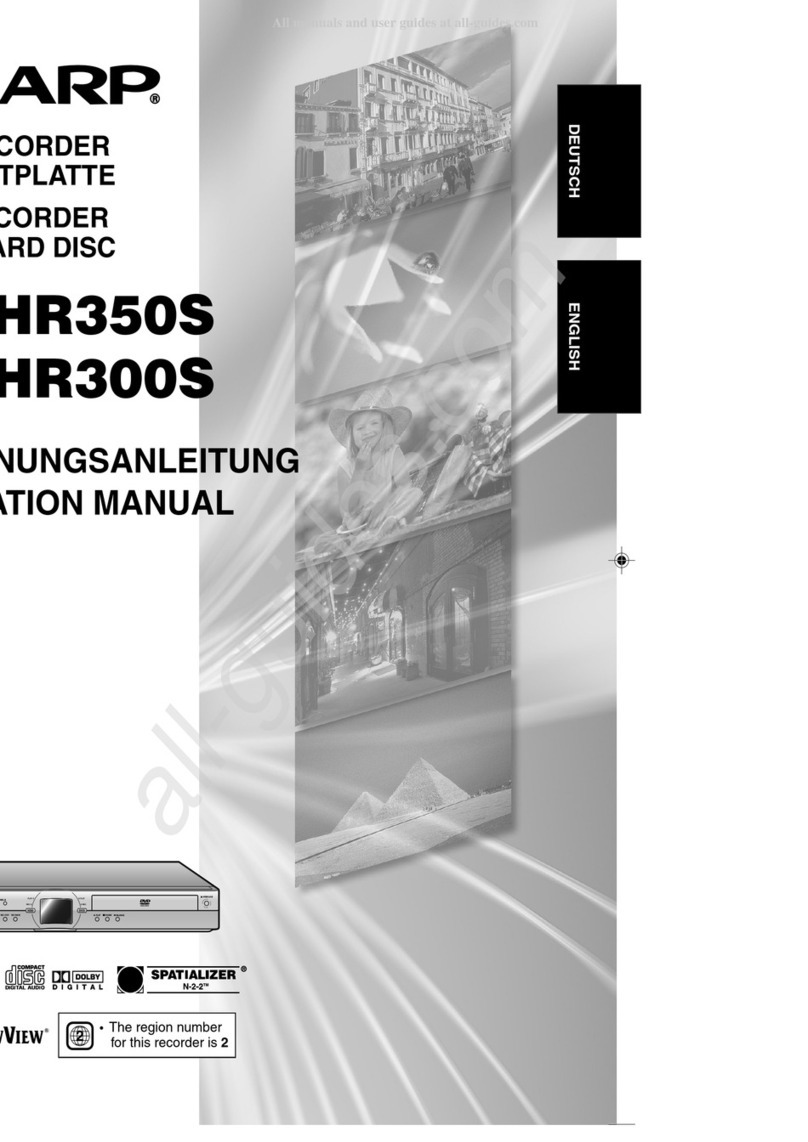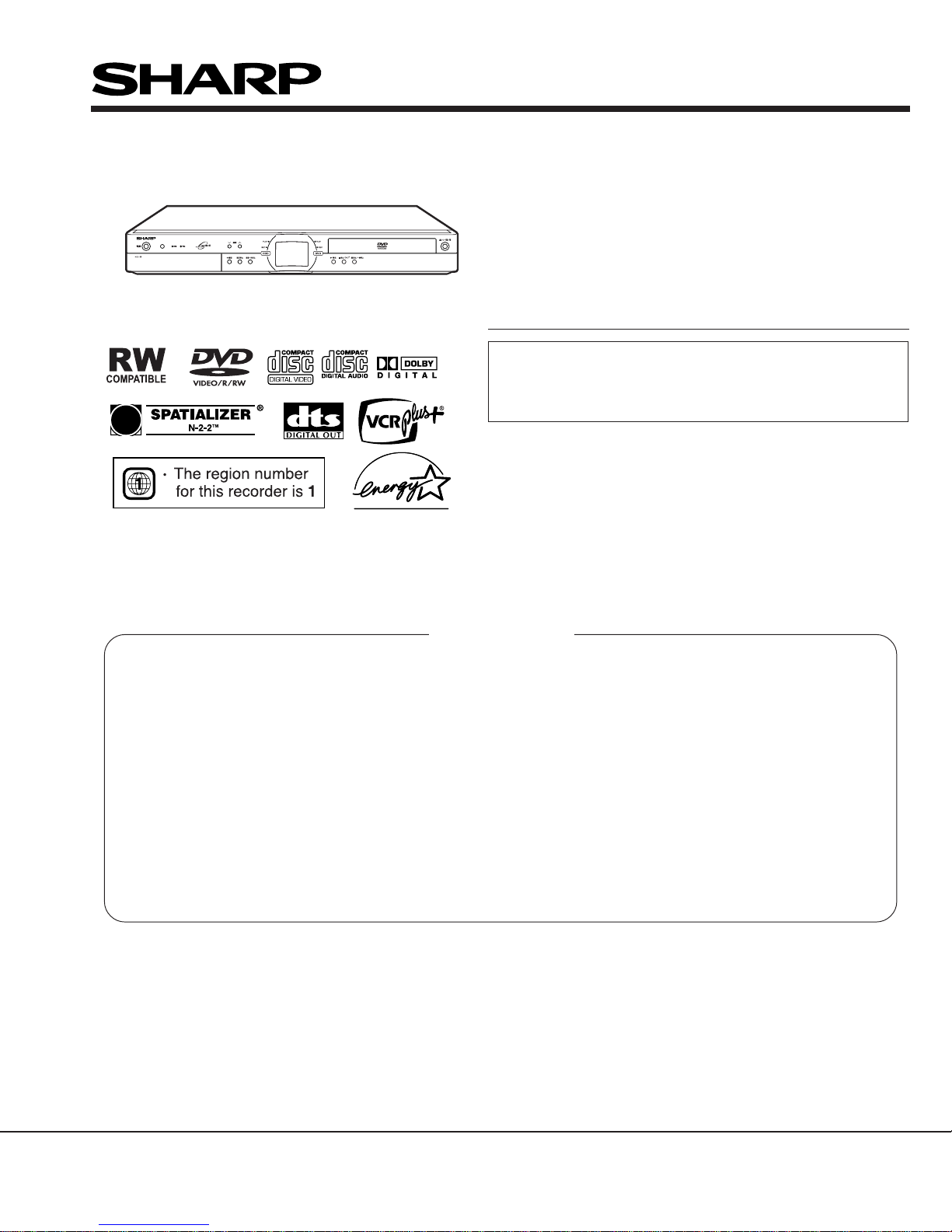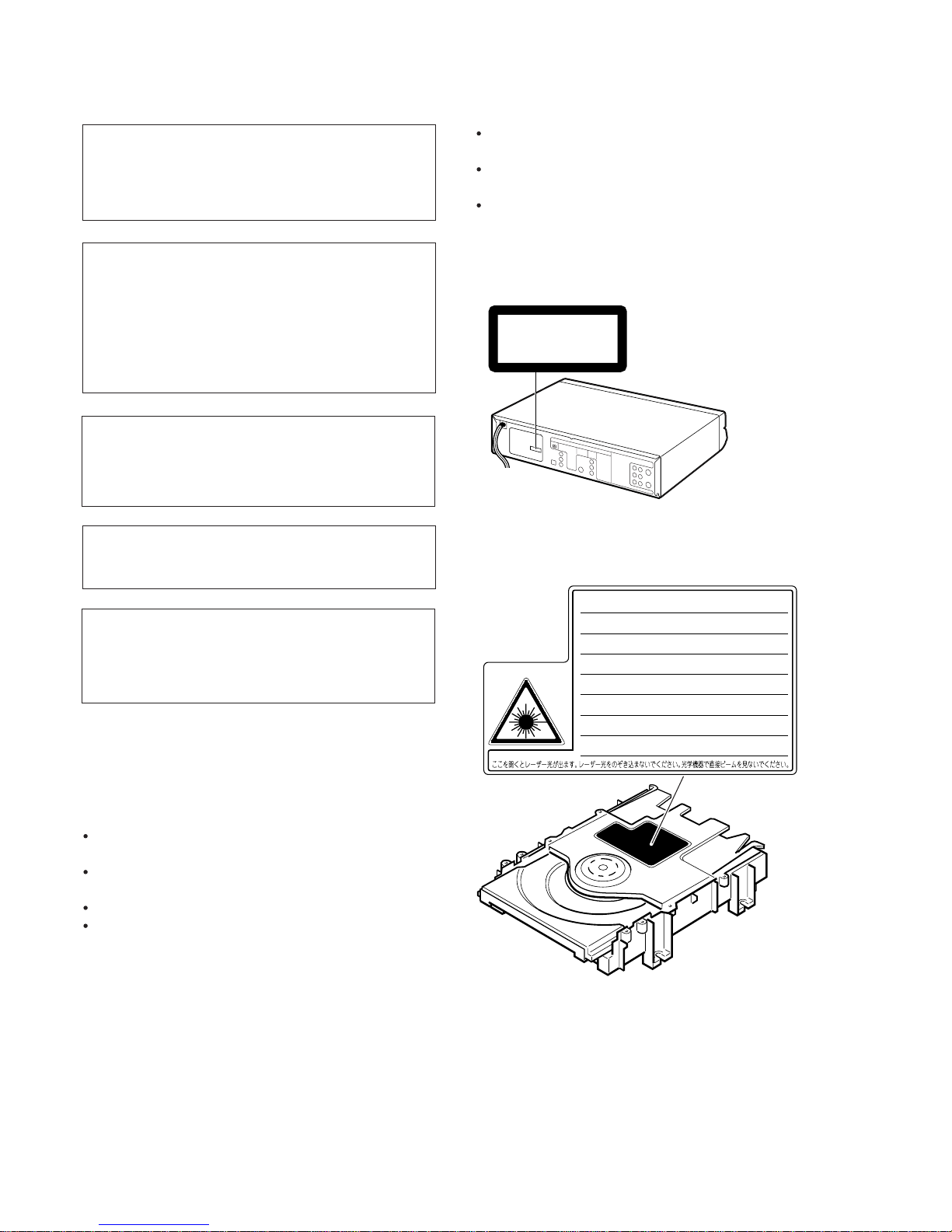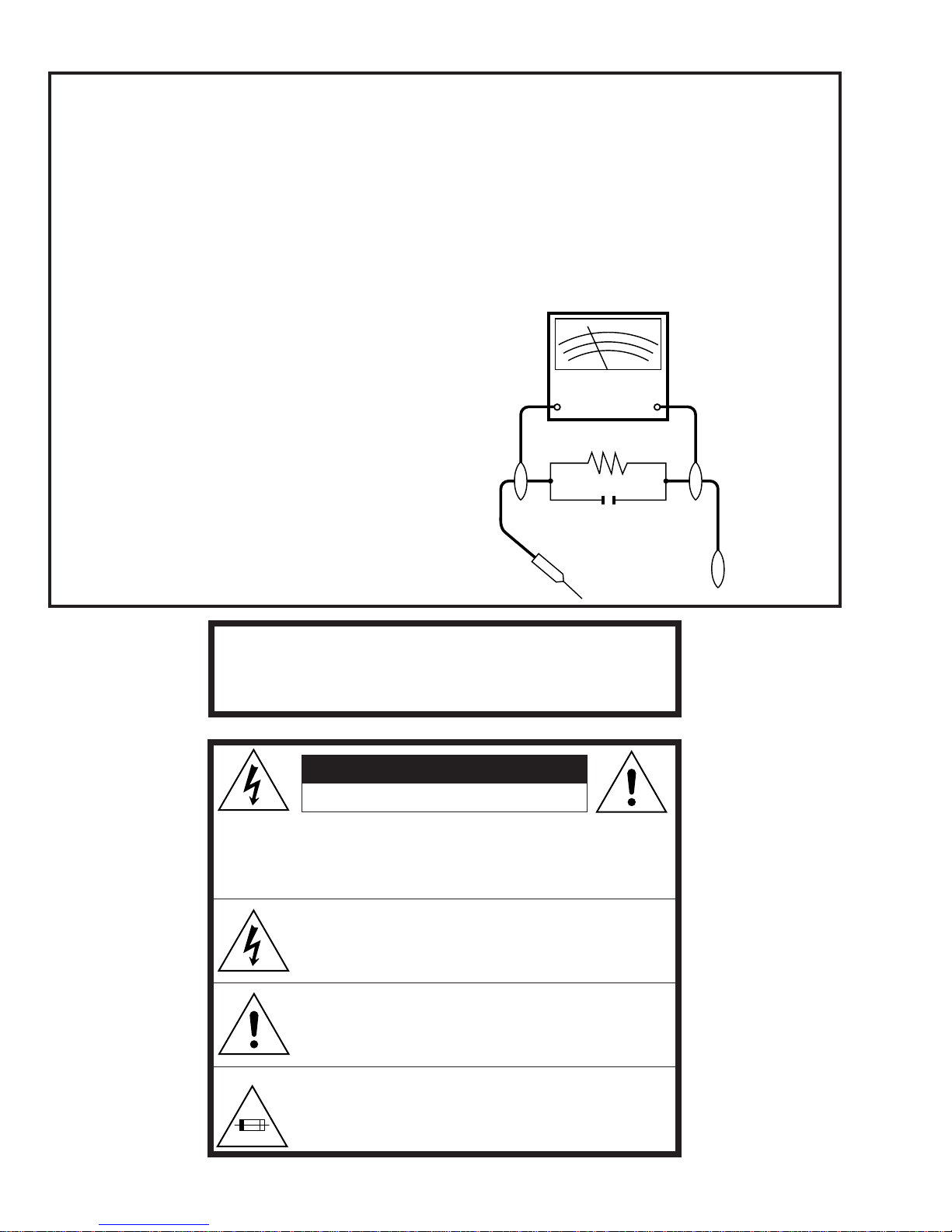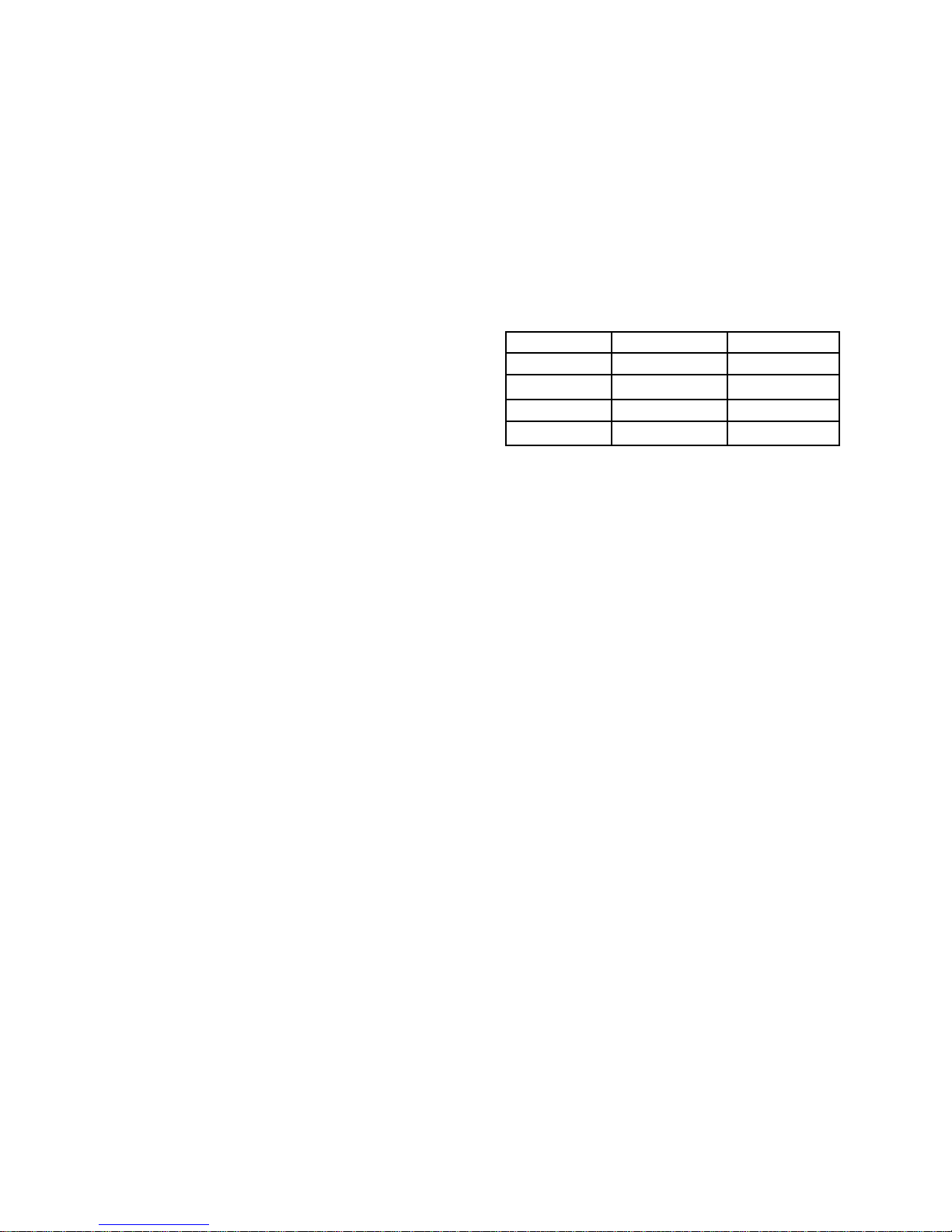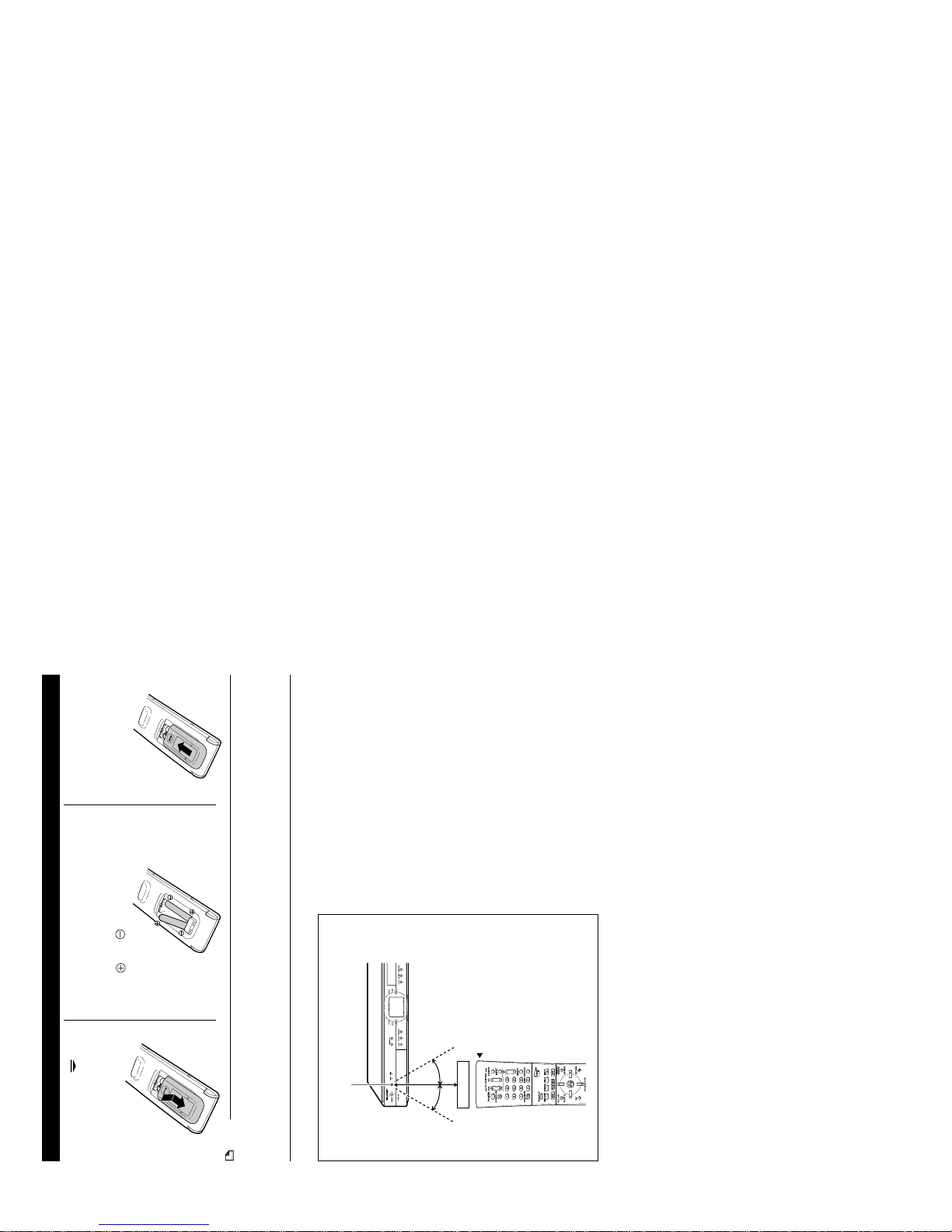6
DV-HR300U
2. FEATURES
zz
zz
zA new timer recording system:"Easy Recording
Guide"
»The Recorder is equipped with a high-capacity hard disc, so
you'll have more chances than ever before for timer recording,
and the new timer recording system makes this even easier.
A schedule grid of times and channels is displayed on the
screen, and by simply designating cells in the grid with the
remote control, timer programming becomes as easy as
circling your favorite shows in the newspaper. You can also
see at a glance which time slots are already programmed,
and avoid any overlap.
xx
xx
xHigh-capacity hard disc lets you record and view
series and your favorite programs*1
»For trendy dramas, series and other shows you want to watch
and record, without missing a week, use the "Stored Series
Program Timer" feature.
For news and information programs which you watch
everyday and don't need to store, set "Overwrite Program
Timer".
»Recorded programs can be viewed by simply calling them
up with the remote control, so there is no need to search
through a lot of programs.
Programs recorded with "Stored Series Program Timer" can
be batch dubbed onto DVD*2, so you can easily save your
favorite dramas on DVD.
*1 This function is only available with hard disc.
*2 Up to 5 titles can be dubbed in a batch.
cc
cc
cDVD-RW/-R recording/playback with outstanding
compatibility
» This Recorder is compatible with digital recording on
rewritable DVD-RW discs and one-time recordable DVD-R
discs. It has two recording formats:
"VR (Video Recording) mode" which has a wealth of editing
functions, and "Video mode" which can be played back with
existing DVD players. This lets you enjoy recording and
dubbing to suit your purpose.
vv
vv
vHigh picture quality design (Used in all hard disc
and DVD modes)
1 Progressive scanning playback
High-quality, high-density video with no jagged contours and
no flicker.
2 VBR (Variable Bit Rate) recording
Constantly maintains optimal high picture quality by varying
the bit rate (amount of video data) for each scene depending
on the video content (e.g. whether movement is fast or slow).
bb
bb
bA variety of hard disc ↔↔
↔↔
↔DVD dubbing functions
1 High speed dubbing*3
Enables high speed dubbing from hard disc to DVD so you can enjoy
creating your own video library.
*3 For high speed dubbing, use discs conforming to DVDRW Ver. 1.1/
Recording Mode Speed Time Required
FINE
SP
LP
Approx. 2 ✕
Approx. 4 ✕
Approx. 8 ✕
Approx. 30 min
Approx. 15 min
Approx. 7.5 min
EP Approx. 12 ✕Approx. 5 min
2X or DVD-R Ver. 2.0/4X.
2 Rate conversion dubbing
The mode can be selected from 32 levels just like recording mode.
This enables recording at the optimal picture quality, given the
remaining empty space on the disc.
3 Exact dubbing
This automatically adjusts to the optimal record mode so that
the material is dubbed exactly into the remaining area on the
disc.
The time normally required for a program of an hour on High
Speed Dubbing to a double speed compatible disc
nn
nn
n"Time Shift Viewing", "Chasing Playback" and
"Simultaneous Recording/Playback" —functions
you can only get with a hard disc
1 Time shift viewing
While you are watching a program, the phone rings.... At times
like this, you can pause the program being broadcast by
pressing a button, and then watch the rest of the program at
your leisure after you finish your phone call. You can also
switch to the current broadcast scene just by pressing
STOP/LIVE button.
2 Chasing playback
You return home earlier than expected while timer recording
is in progress.... At times like this, you don't have to wait for
recording to end. You can immediately view the program from
the beginning.
3 Simultaneous recording/playback
Even while recording to the hard disc, you can enjoy playback
of a DVD, or programs already recorded on hard disc.
You don"t have to wait for recording to finish.
mm
mm
mComprehensive editing functions
(Only titles recorded on the hard disc or in VR mode on
DVD-RW can be edited.)
1 Play list edit
This lets you gather only the needed parts (i.e. a "Play List")
from a recorded original video (title).
You can rearrange scenes and combine them with other
scenes, or rearrange titles. This is convenient when you want
to dub and save only the necessary scenes and titles.
2 Chapter edit
This lets you divide a title into chapter units during recording/
playback or using the edit screen. After dividing, a list of
recordings (thumbnails) can be displayed in chapter units,
so you can copy, erase or dub to the play list in chapter units.
3 Scene erase
This lets you erase unnecessary scenes. This is convenient
when you want to cut out the commercials in a recorded
program before dubbing.