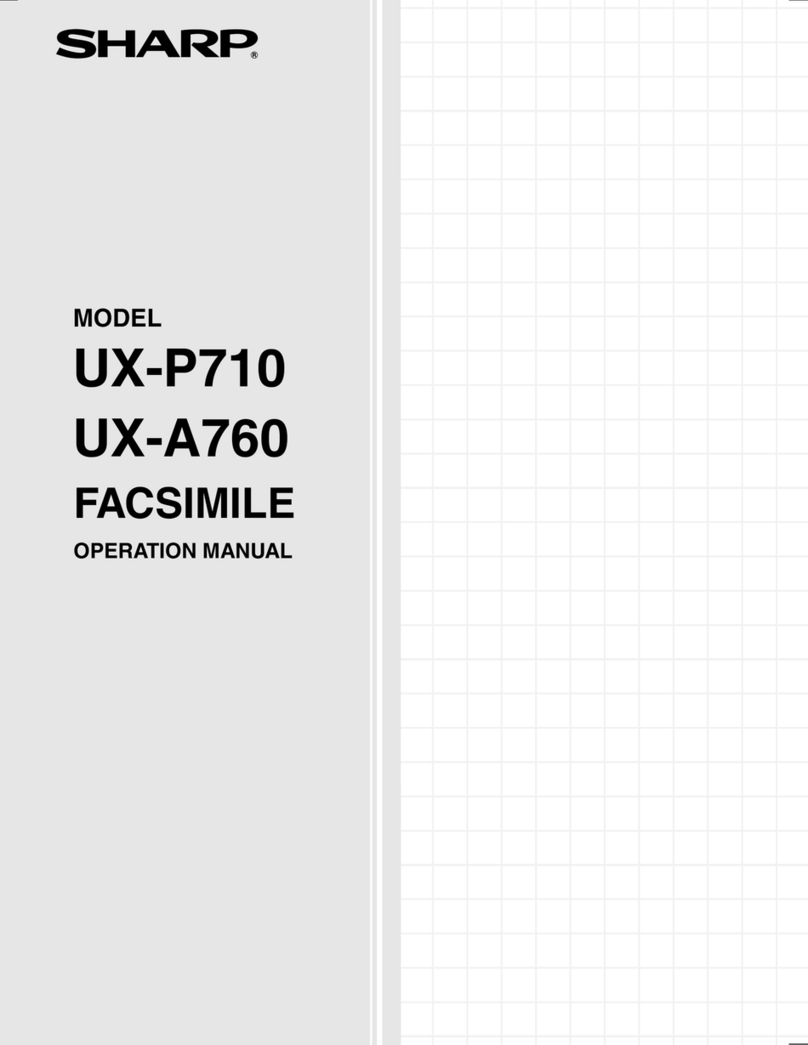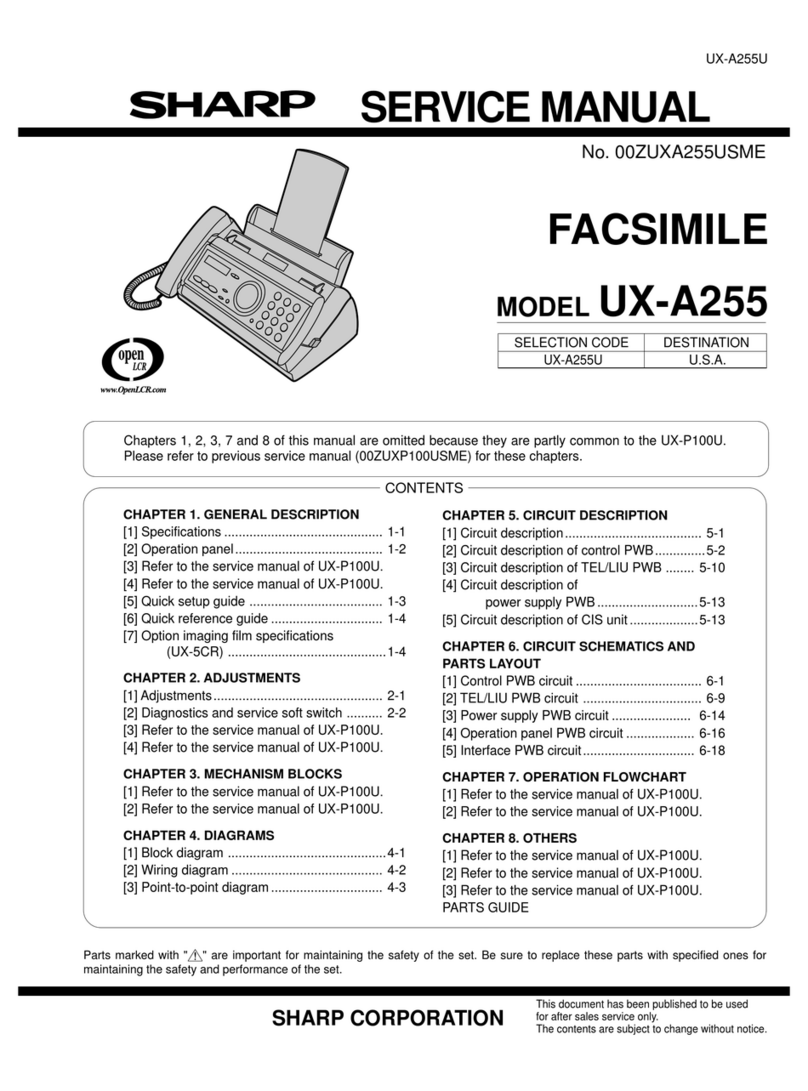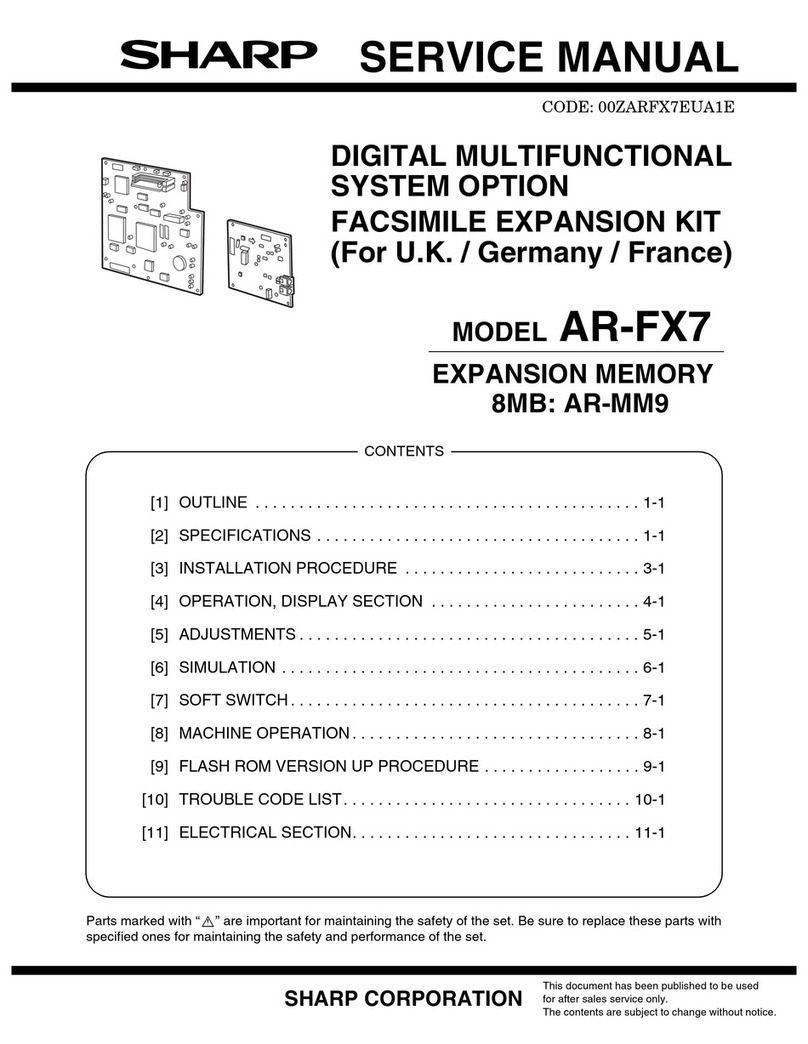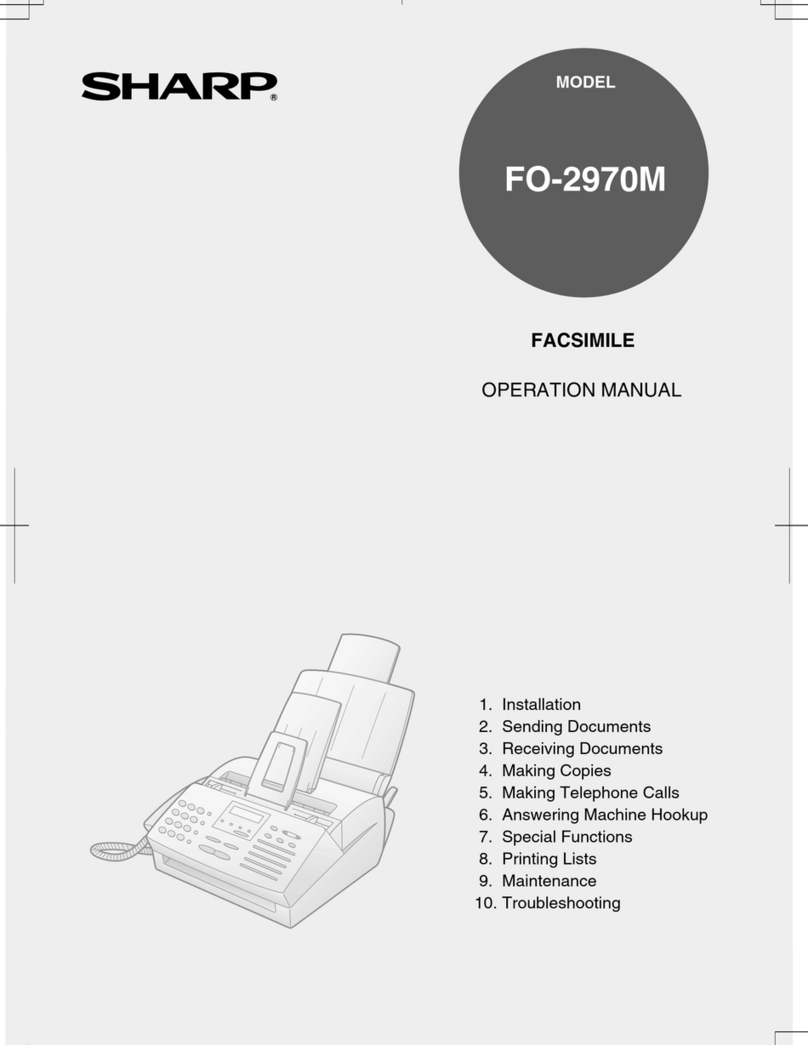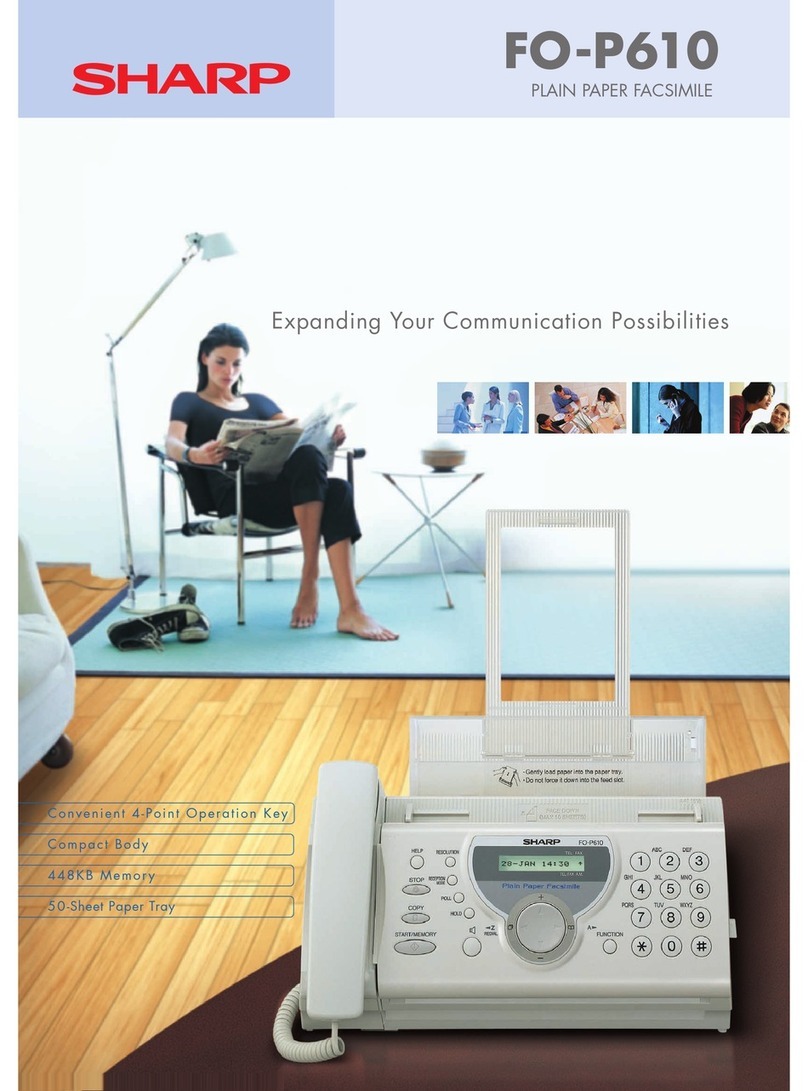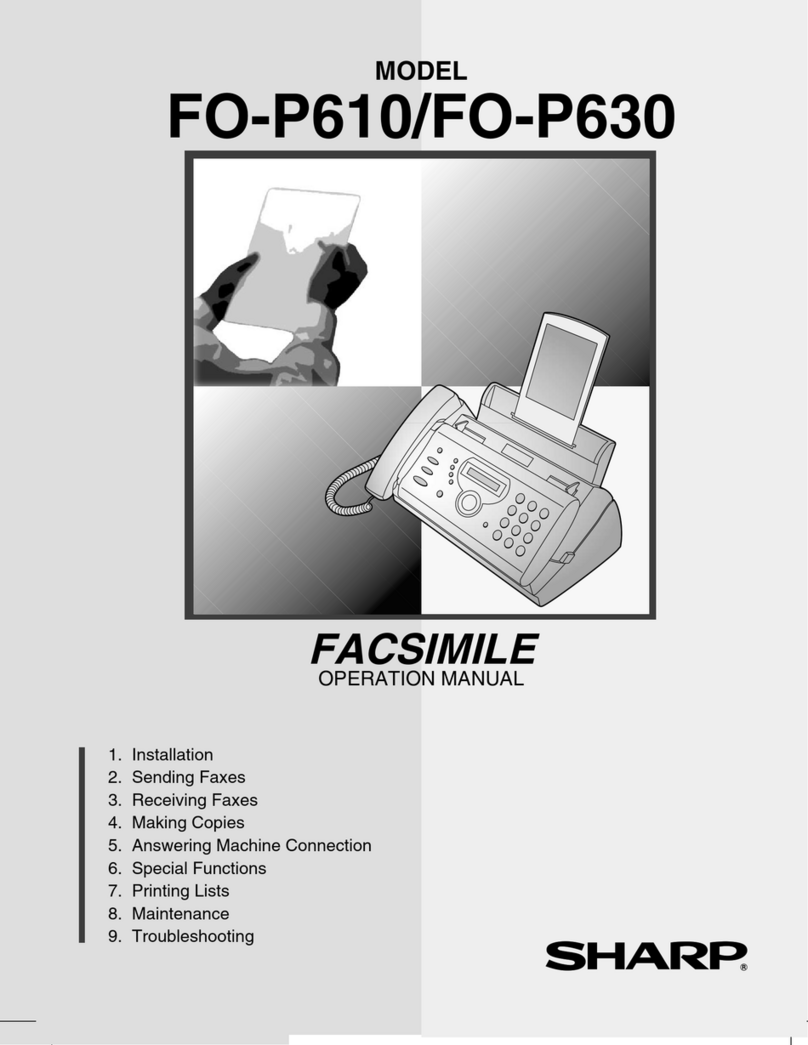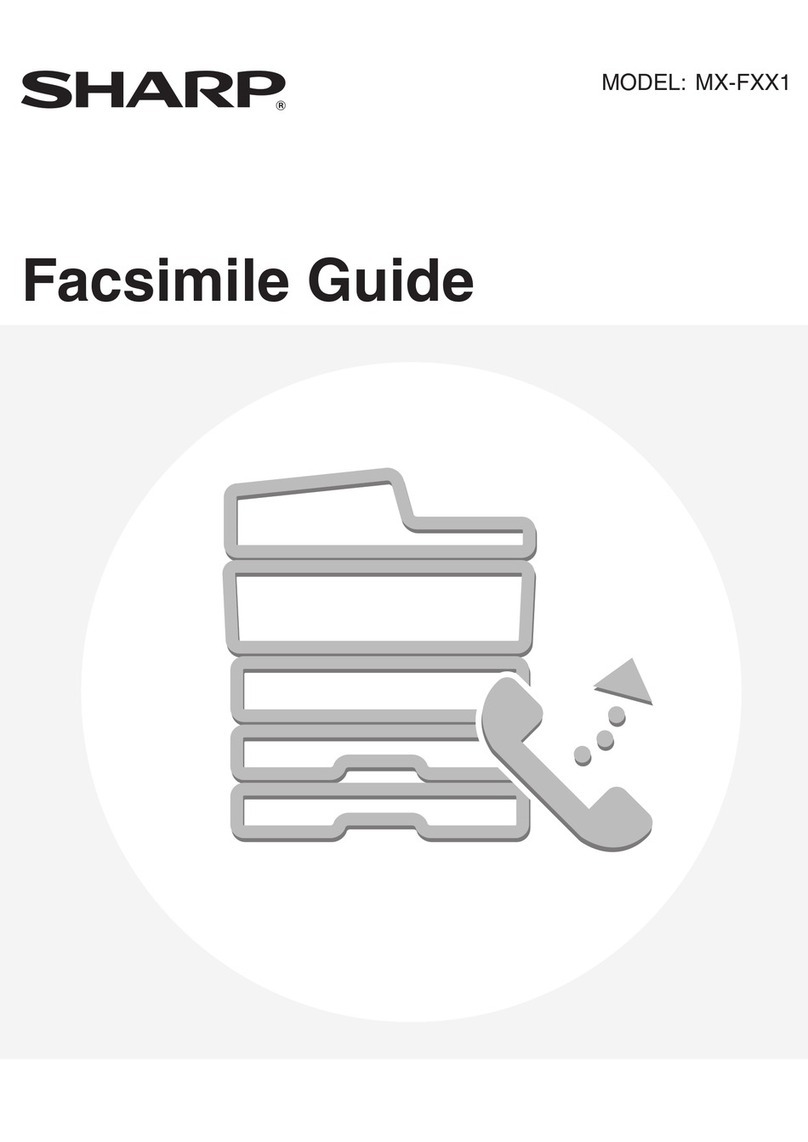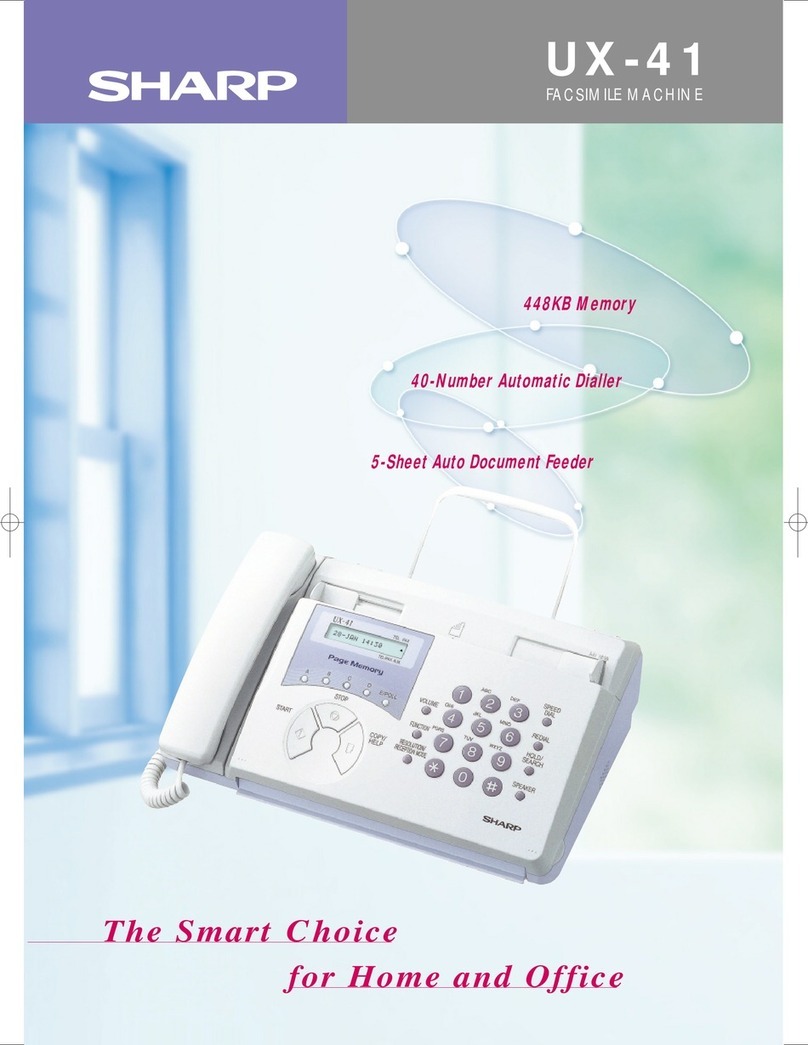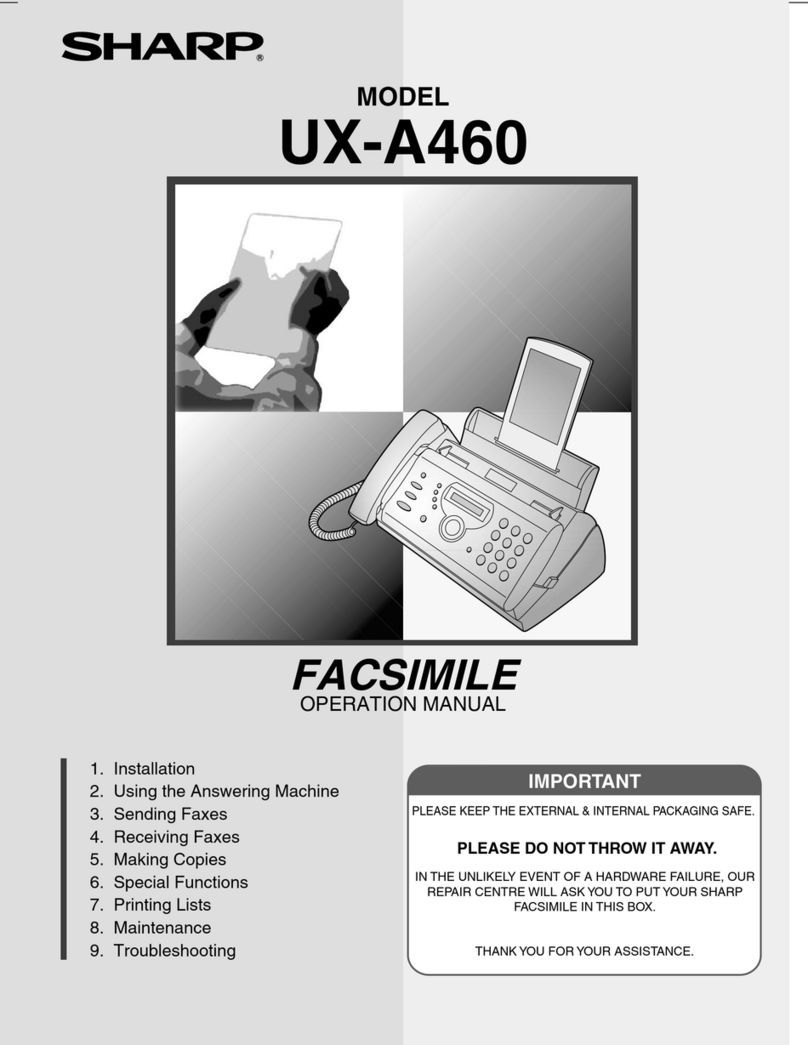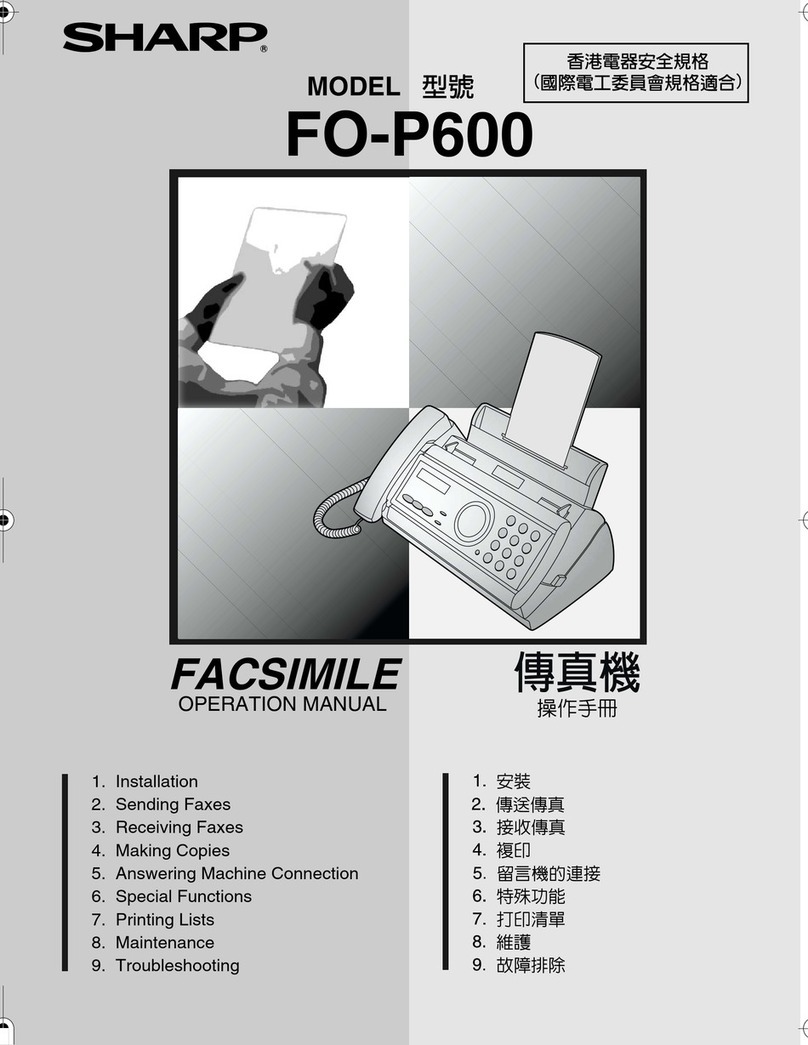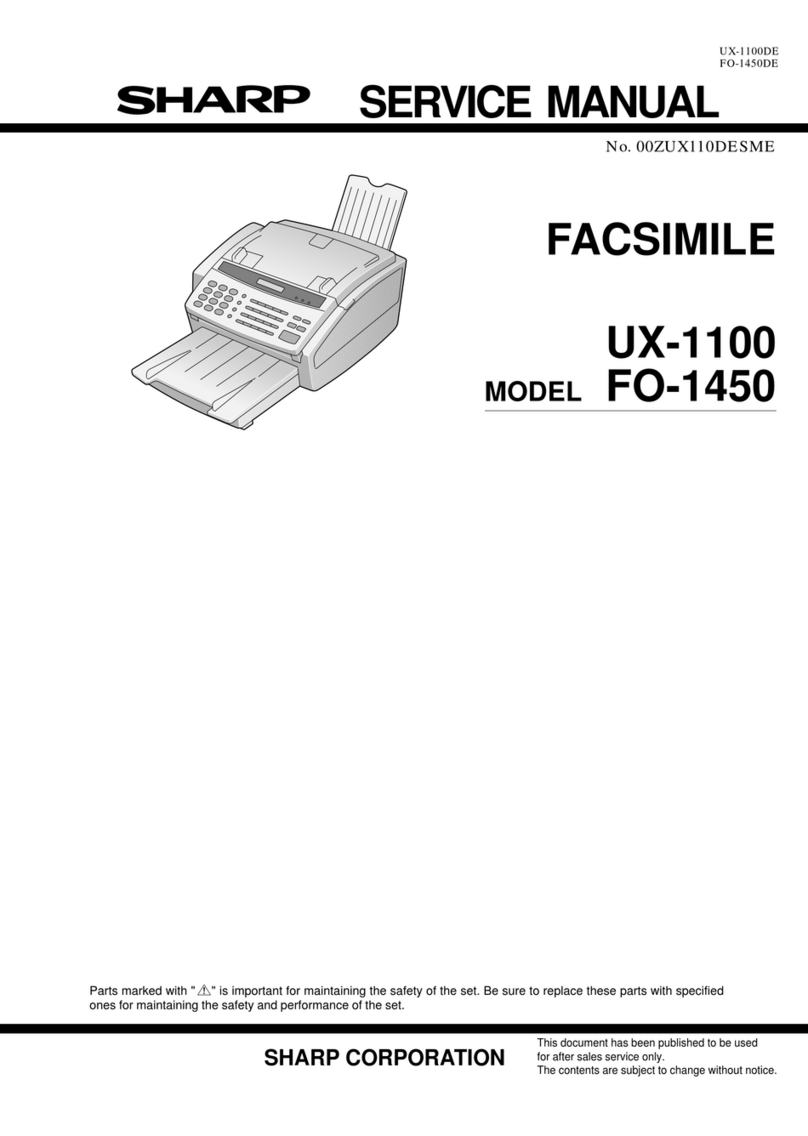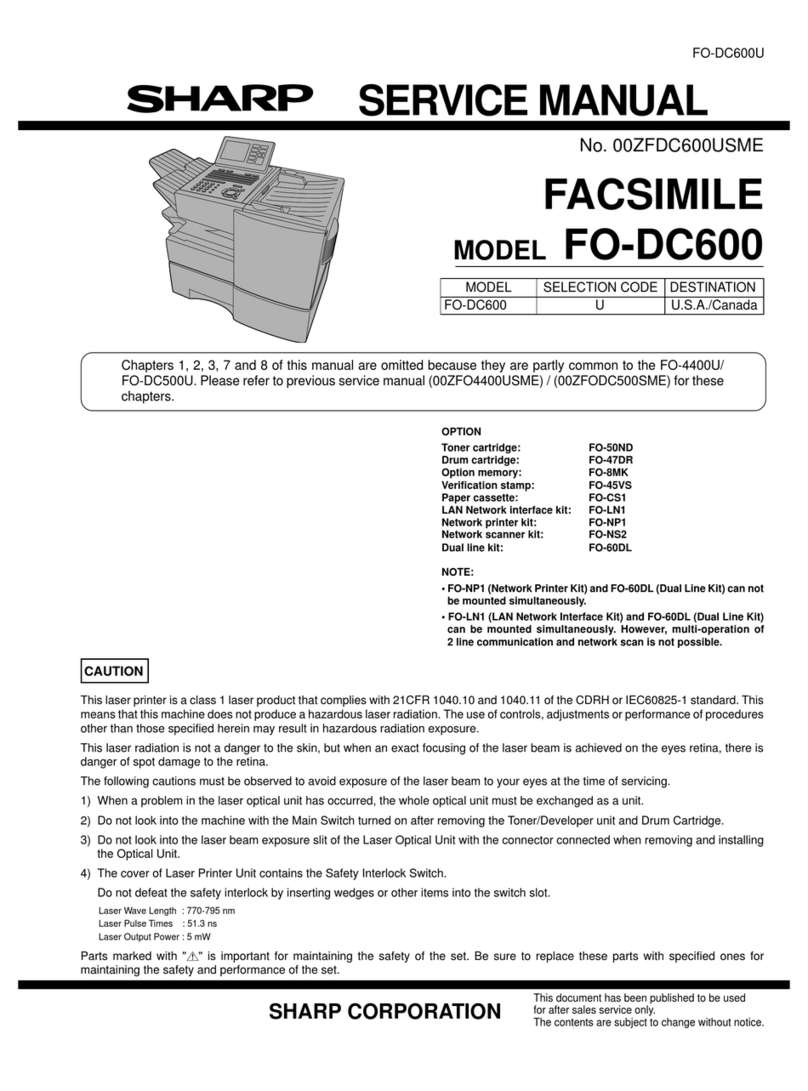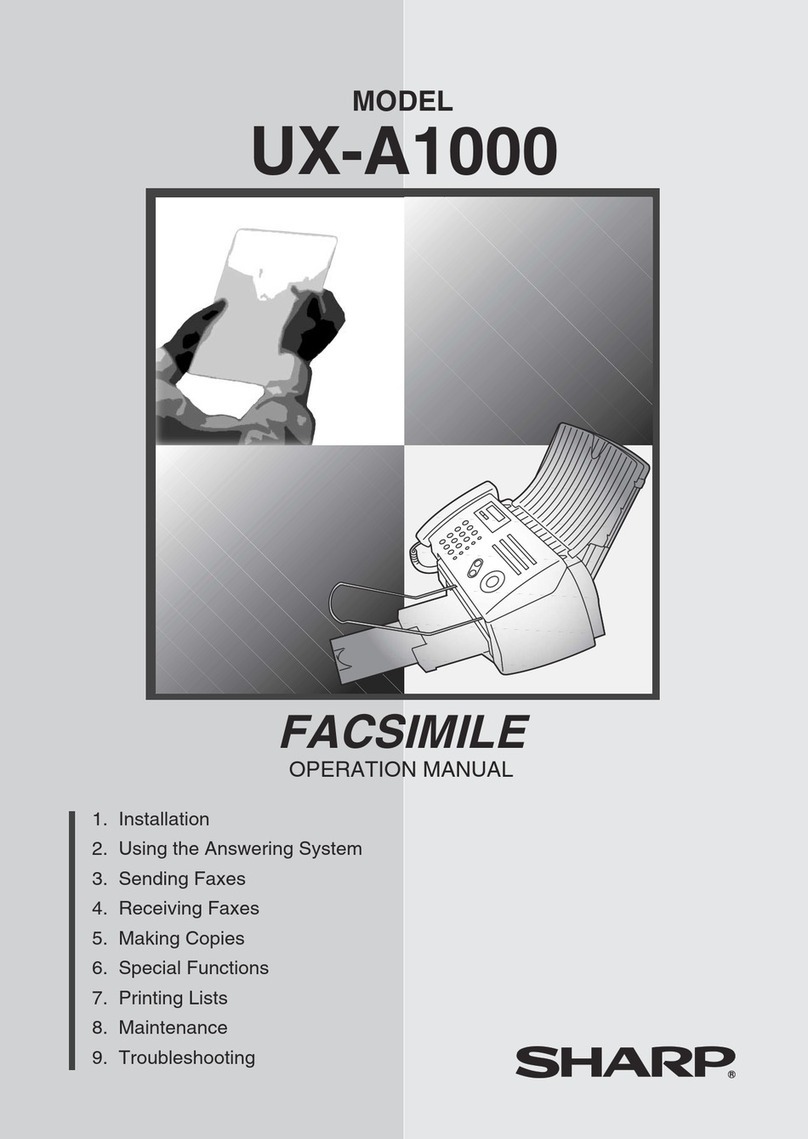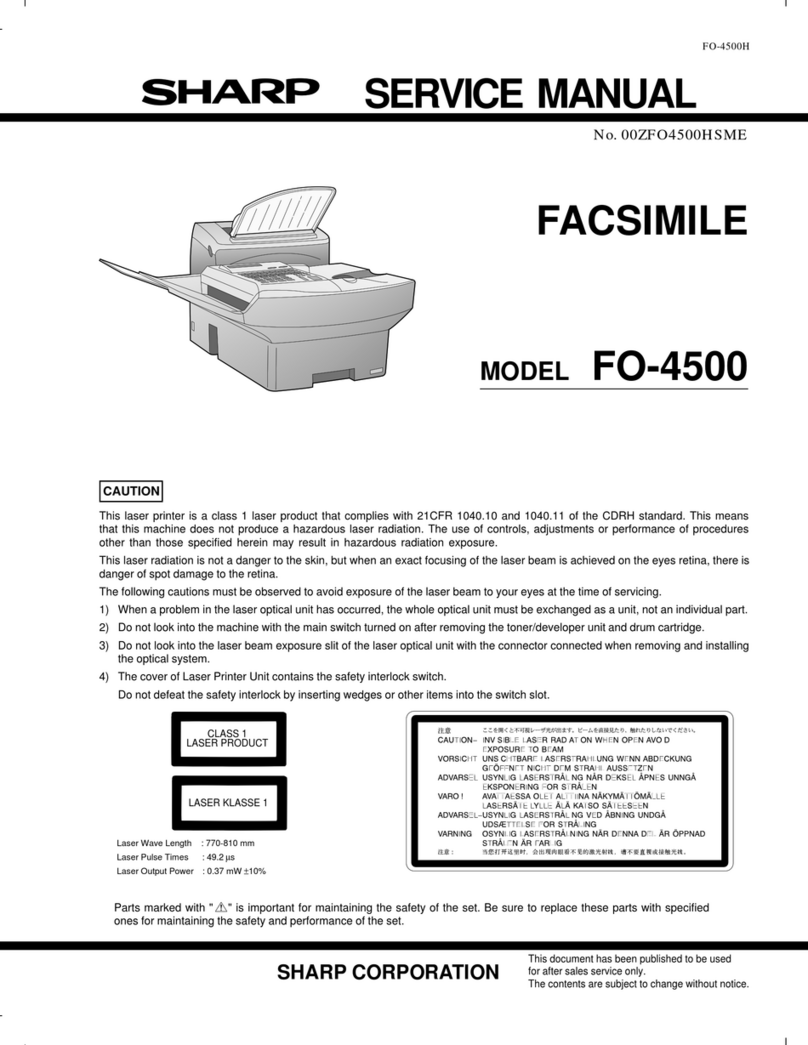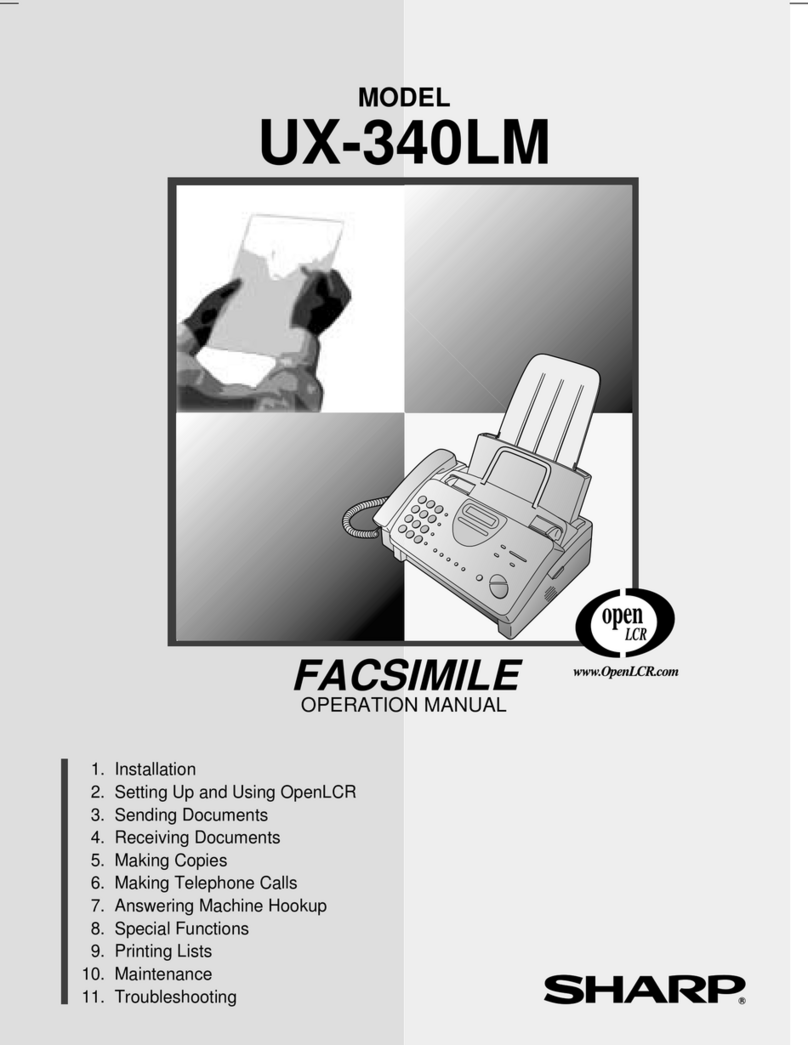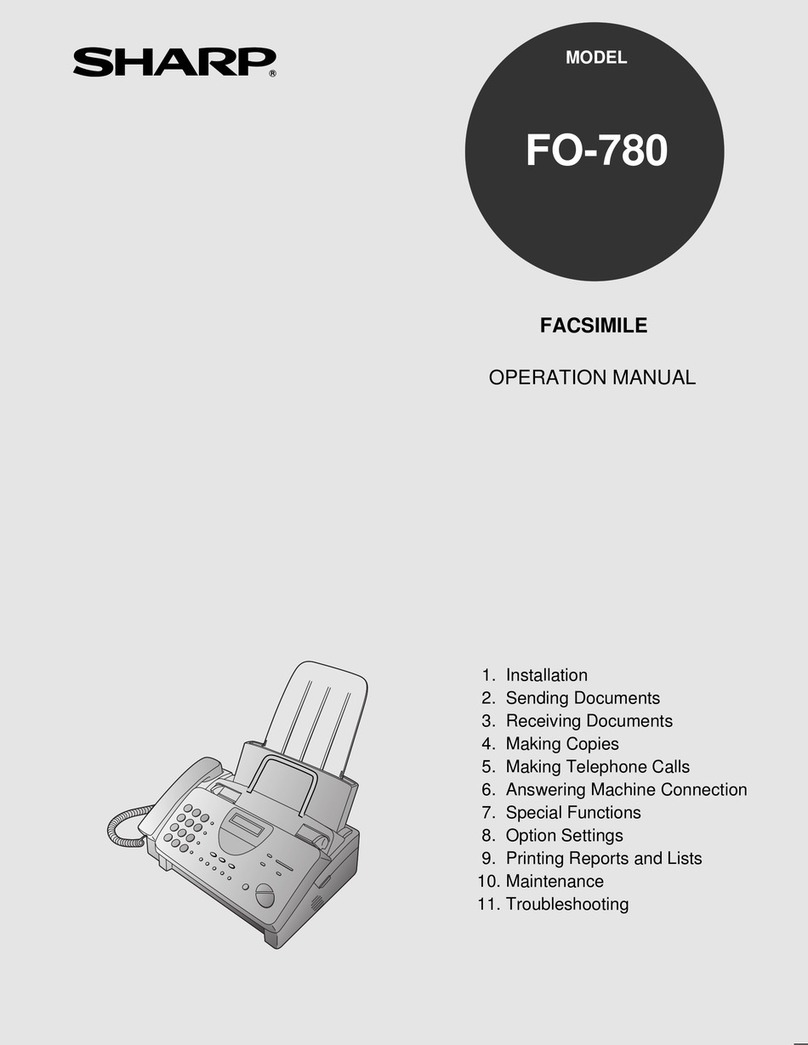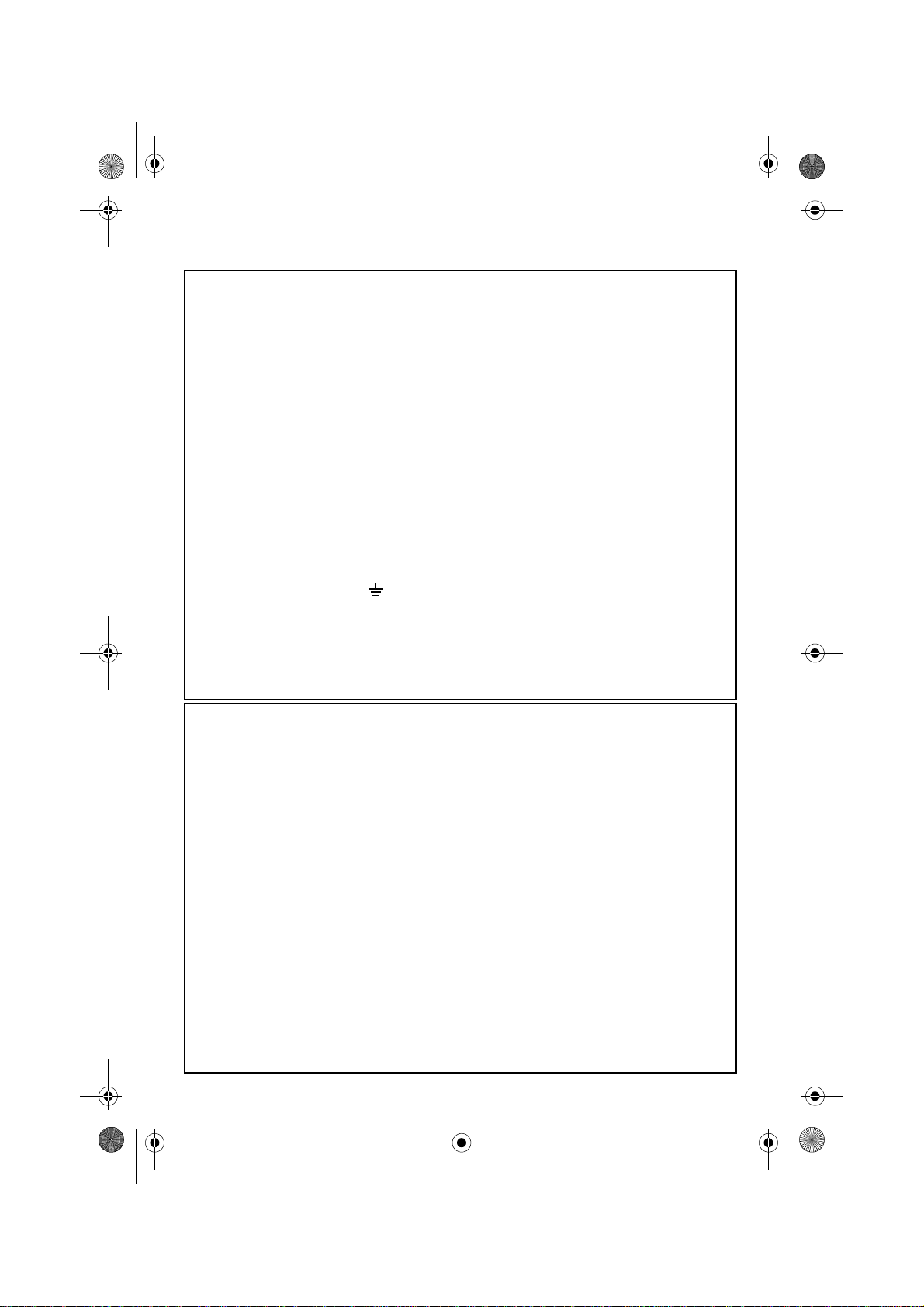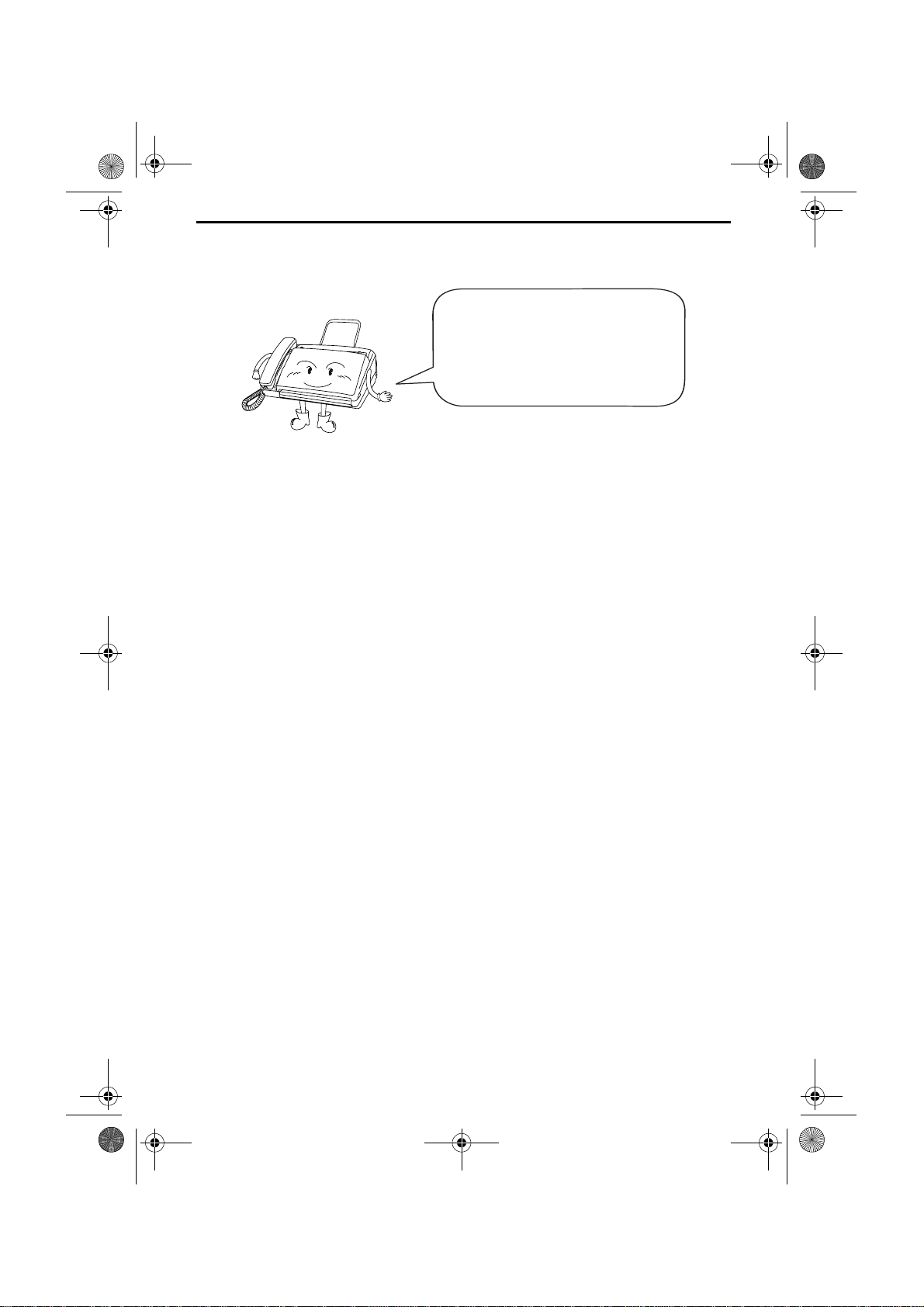1
The equipment has been approved in accordance with Council Decision 98/482/EC and 1999/3 3/EC for pan-European single
terminal connection to the public switched telephone network (PSTN). However, due to differences between the individual PSTNs
provided in different countries, the approval does not, of itself, give an unconditional assurance of successful operation on every
PSTN network termination point.
In the event of problems, you should contact your equipment supplier in the first instance.
Dieses Gerät wurde gemäß der Entscheidung 98/482/EG und 1999/3 3/EG des Rates europaweit zur Anschaltung als einzelne
Endeinrichtung an das öffentliche Fernsprechnetz zugelassen. Aufgrund der zwischen den öffentlichen Fernsprechnetzen
verschiedener Staaten bestehenden Unterschiede stellt diese Zulassung an sich jedoch keine unbedingte Gewähr für einen
erfolgreichen Betrieb des Geräts an jedem Netzabschlusspunkt dar.
Falls beim Betrieb Probleme auftreten, sollten Sie sich zunächst an ihren Fachhändler wenden.
Este equipo ha sido homologado de conformidad con la Decisión 98/482/CE y 1999/3 3/CE del Consejo para la conexión
paneuropea de un terminal simple a la red telefónica pública conmutada (RTPC). No obstante, a la vista de las diferencias que
existen entre las RTPC que se ofrecen en diferentes países, la homologación no constituye por sí sola una garantía incondicional
de funcionamiento satisfactorio en todos los puntos de terminación de la red de una RTPC.
En caso de surgir algún problema, procede ponerse en contacto en primer lugar con el proveedor del equipo.
Cet équipement a reçu l'agrément, conformément à la décision 98/482/CE du Conseil ainsi qu’à la norme européenne 1999/3 3/
EC, concernant la connexion paneuropéenne de terminal unique aux réseaux téléphoniques publics commutés (RTPC). Toutefois,
comme il existe des différences d'un pays à l'autre entre les RTPC, l'agrément en soi ne constitue pas une garantie absolue de
fonctionnement optimal à chaque point de terminaison du réseau RTPC.
En cas de problème, vous devez contacter en premier lieu votre fournisseur.
La presente apparecchiatura terminale è stata approvata in conformità della decisione 98/482/CE e 1999/3 3/CE del Consiglio per
la connessione paneuropea come terminale singolo ad una rete analogica PSTN. A causa delle differenze tra le reti dei differenti
paesi, l'approvazione non garantisce però di per sé il funzionamento corretto in tutti i punti di terminazione di rete PSTN.
In caso di problemi contattare in primo luogo il fornitore del prodotto.
Dit apparaat is goedgekeurd volgens Beschikking 98/482/EG en 1999/3 3/EG van de Raad voor de pan-Europese aansluiting van
enkelvoudige eindapparatuur op het openbare geschakelde telefoonnetwerk (PSTN). Gezien de verschillen tussen de individuele
PSTN's in de verschillende landen, biedt deze goedkeuring op zichzelf geen onvoorwaardelijke garantie voor een succesvolle
werking op elk PSTN-netwerkaansluitpunt.
Neem bij problemen in eerste instantie contact op met de leverancier van het apparaat.
Este equipamento foi aprovado para ligação pan-europeia de um único terminal à rede telefónica pública comutada (RTPC) nos
termos da Decisão 98/482/CE e 1999/3 3/CE. No entanto, devido às diferenças existentes entre as RTPC dos diversos países, a
aprovação não garante incondicionalmente, por si só, um funcionamento correcto em todos os pontos terminais da rede da RTPC.
Em caso de problemas, deve entrar-se em contacto, em primeiro lugar, com o fornecedor do equipamento.
Tämä laite on hyväksytty neuvoston päätöksen 98/482/EY ja 1999/3 3/EY mukaisesti liitettäväksi yksittäisenä laitteena yleiseen
kytkentäiseen puhelinverkkoon (PSTN) EU:n jäsenvaltioissa. Eri maiden yleisten kytkentäisten puhelinverkkojen välillä on
kuitenkin eroja, joten hyväksyntä ei sellaisenaan takaa häiriötöntä toimintaa kaikkien yleisten kytkentäisten puhelinverkkojen
liityntäpisteissä.
Ongelmien ilmetessä ottakaa viipymättä yhteyttä laitteen toimittajaan.
Utrustningen har godkänts i enlighet med rådets beslut 98/482/EG och 1999/3 3/EG för alleuropeisk anslutning som enskild
terminal till det allmänt tillgängliga kopplade telefonnätet (PSTN). På grund av de skillnader som finns mellan telefonnätet i olika
länder utgör godkännandet emellertid inte i sig självt en absolut garanti för att utrustningen kommer att fungera tillfredsställande
vid varje nätsanslutningspunkt i telefonnätet.
Om problem uppstår bör ni i första hand kontakta leverantören av utrustningen.
Udstyret er i henhold til Rådets beslutning 98/482/EF og 1999/3 3/EF godkendt til at blive opkoblet på de offentlige telefonnet
som enkeltforbundet terminal. På grund af forskelle mellem de offentlige telefonnet i de forskellige lande giver godkendelsen dog
ikke i sig selv ubetinget garanti for, at udstyret kan fungere korrekt på samtlige nettermineringspunkter på de offentlige telefonnet.
I tilfælde af problemer bør De i første omgang henvende Dem til leverandøren af udstyret.
Utstyret er i henhold til rådsdirektiv 98/482/EF og 1999/3 3/EF godkjent for tilkopling til det offentlige telefonnett. På grunn av
forskjeller mellom de offentlige telefonnettene i forskjellige land, gir godkjennelsen ikke i seg selv noen garanti for at utstyret
fungerer korrekt på samtlige nettermineringspunkt.
Hvis det skulle oppstå problemer i forbindelse med bruken av utstyret, bør i første omgang utstyrsleverandøren kontaktes.
Οεξοπλισµός έχει εγκριθεί για πανευρωπαϊκή σύνδεση µεµονωµένου τερµατικού µετο δηµόσιο τηλεφωνικό δίκτυο µεταγωγής
(PSTN), σύµφωνα µετην απόφαση 98/482/ΕΚ και 1999/3 3/EK του Συµβουλίου 7 ωστόσο, επειδή υπάρχουν διαφορές µεταξύ
των επιµέρους PSTN που παρέχονται σε διάφορες χώρες, ηέγκριση δεν παρέχει αφ' εαυτής ανεπιφύλακτη εξασφάλιση επιτυχούς
λειτουργίας σε κάθε σηµείο απόληξης του δικτύου PSTN.
Εάν ανακύψουν προβλήµατα, θα πρέπει κατ' αρχάς να απευθύνεστε στον προµηθευτή του εξοπλισµού σας.
all-UX84H.book Page 1 Wednesday, July 5, 2000 8:48 AM
Downloaded from: http://www.usersmanualguide.com/