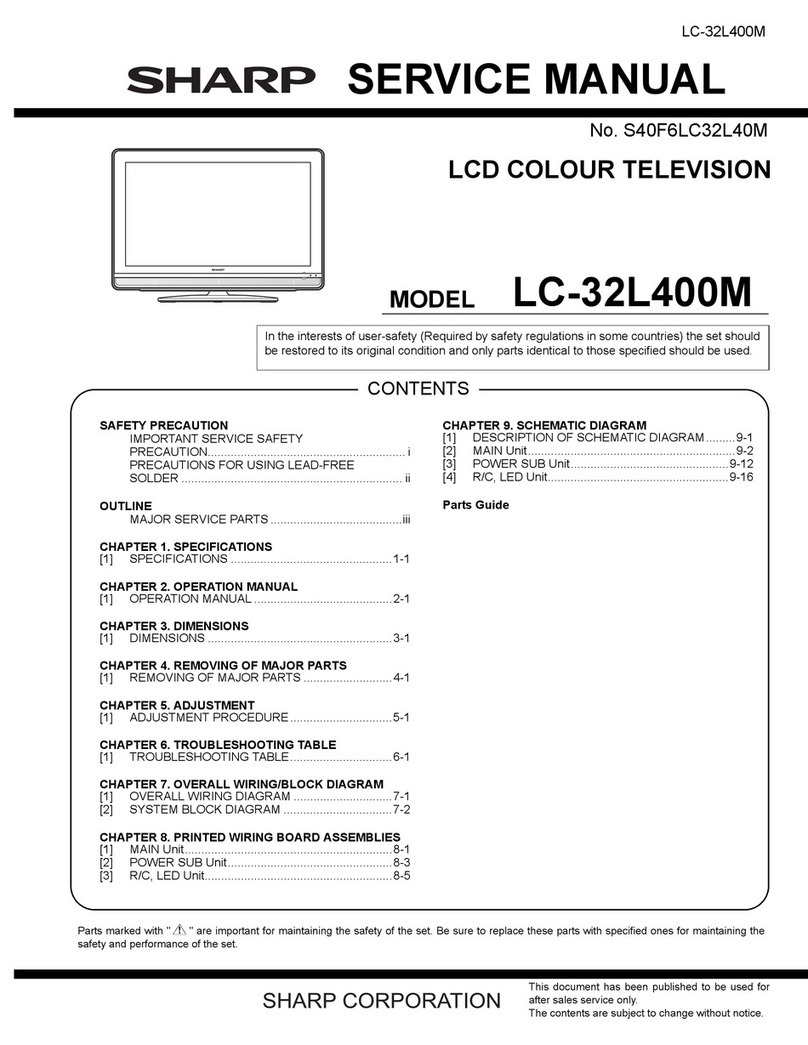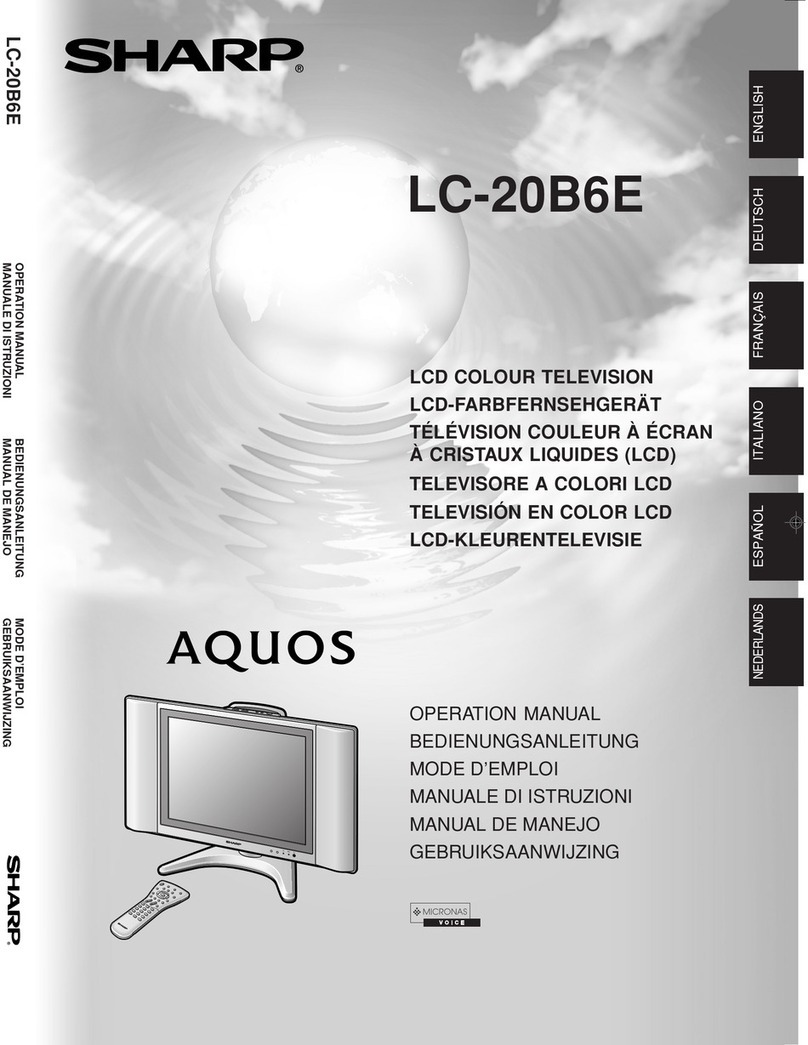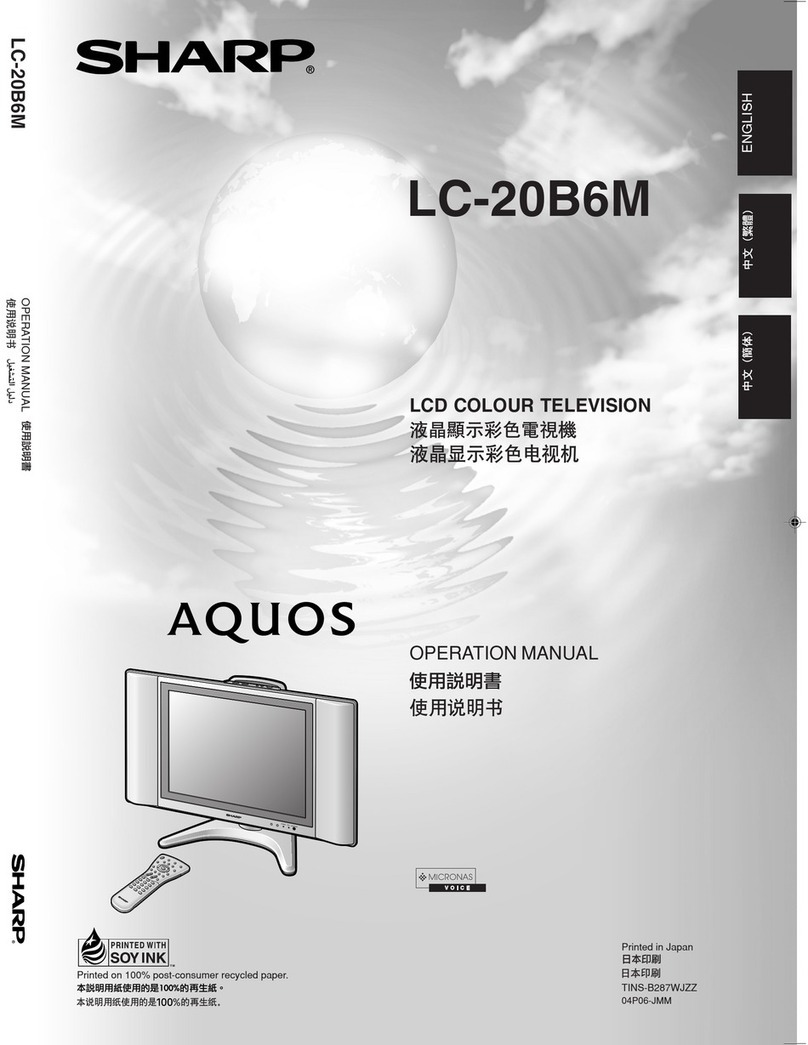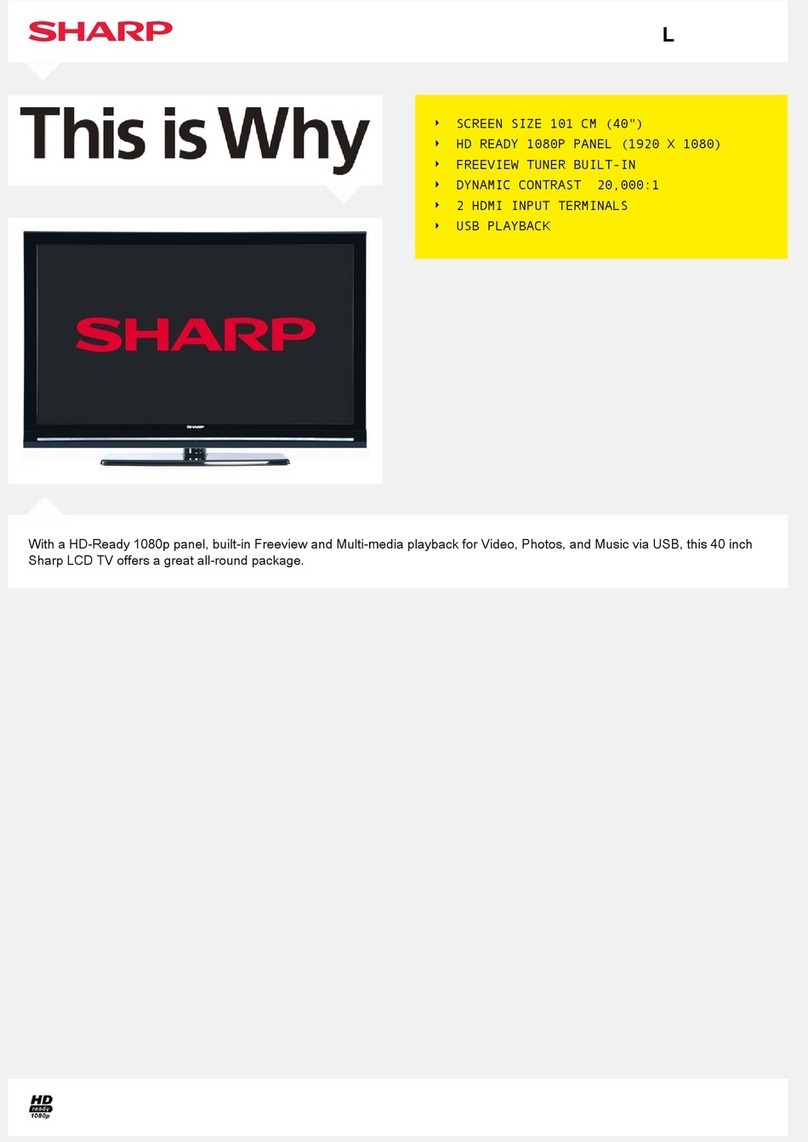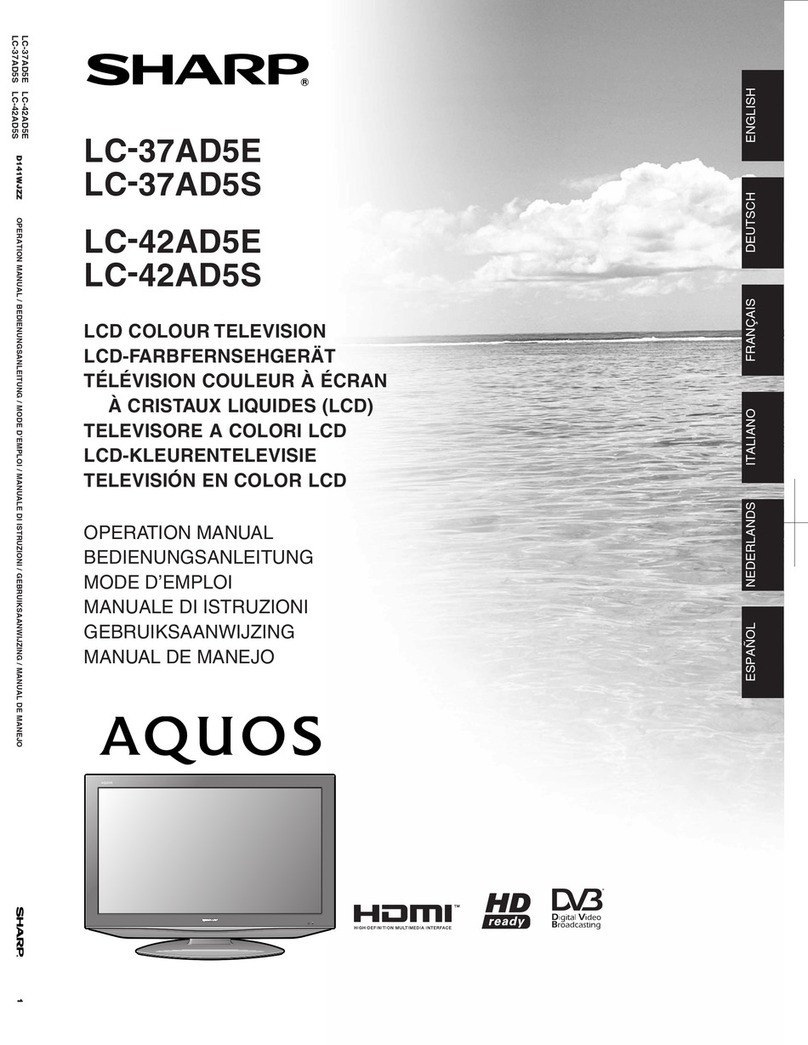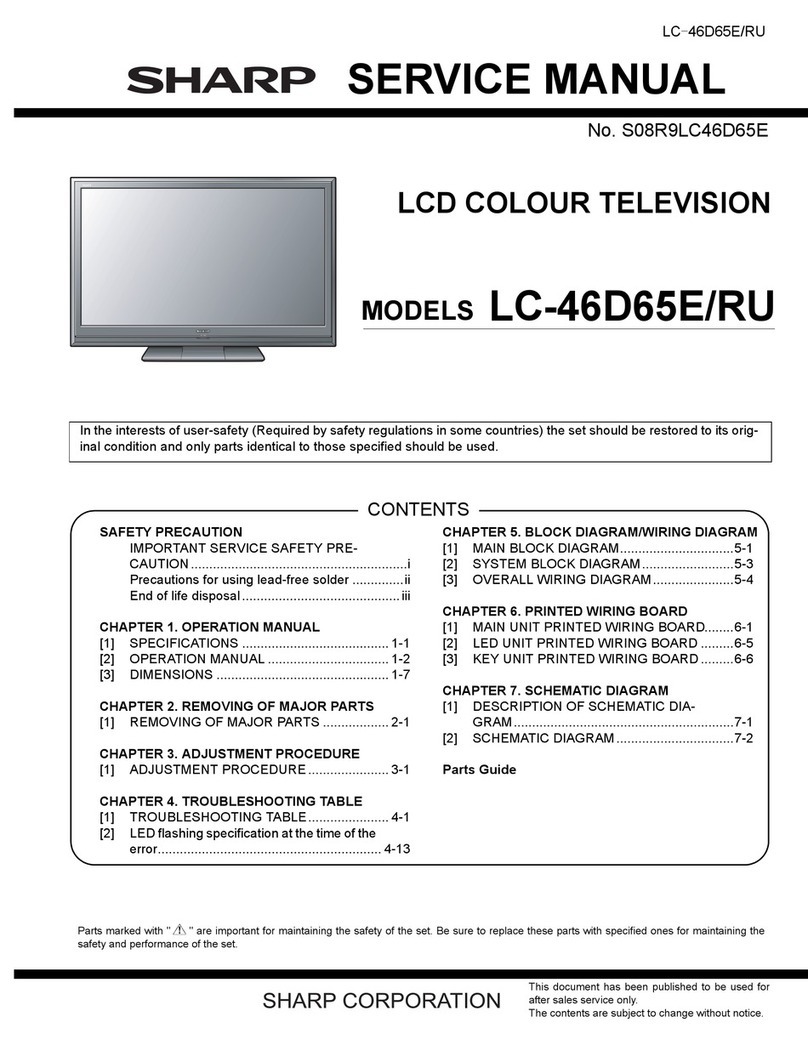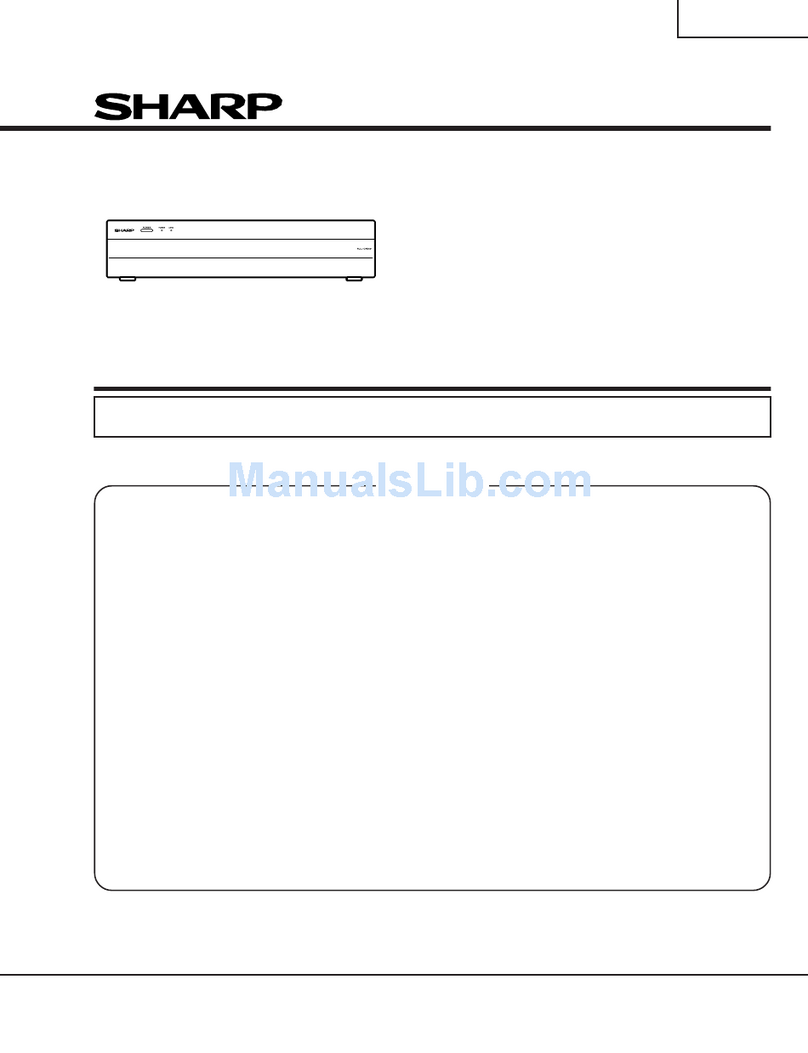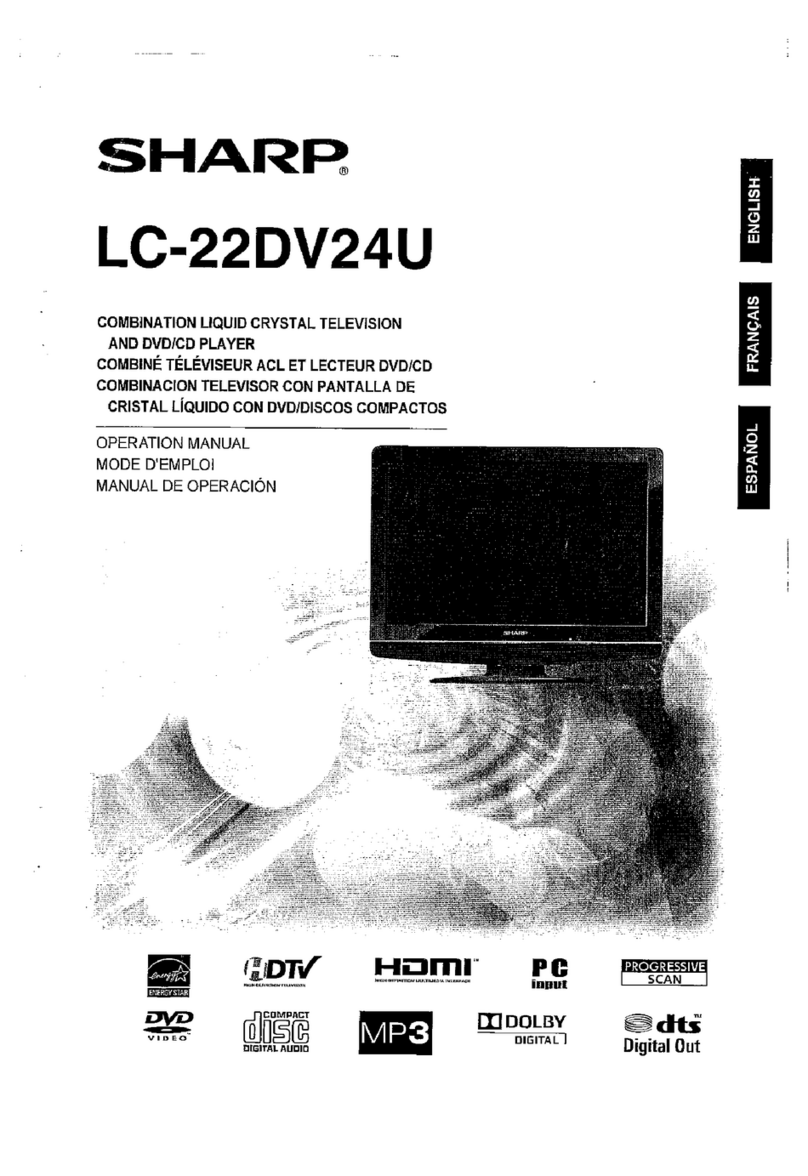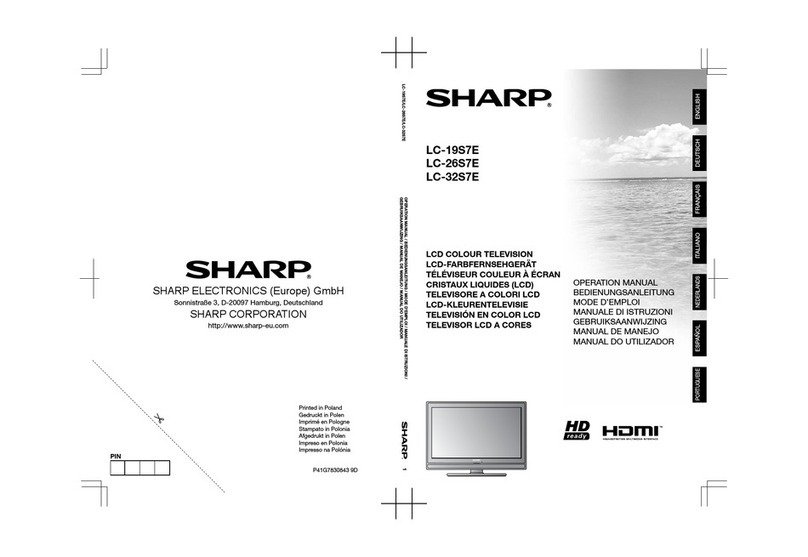Part names
Remote control unit
NOTE
•When using the remote control unit, point it at the Liquid
Crystal Television.
•See pages for operating buttons not listed on this page.
TV
ANT-A/B
INPUT
Virtual
TWIN
MODE
AV
POWER
MTS CC
PICTURE
SELECT
SUB TWIN CH
+
—
FREEZE
MODE
VOL CH
MUTE
MENU TV/SAT/DVD
FAVORITE CH
RECEIVER
DTV/DVD TOP
SOURCE DTV/SAT
DTV/SAT
VCR REC
ABCD
RETURN
MENU
POWER
SET/
ENTER
MENU
GUIDE
INPUT VOL—VOL+
INFO
VIEW
SLEEP LEARN
EDIT/
ENT
FLASHBACK
DISPLAY
INPUT
TV VCRCBL
/SAT
/DTV
DVD
/LD
123
456
789
100
0
POWER
16
17
18
19
20
21
22
24 25
23
3
2
1
4
5
6
7
8
9
10
11
12 13 14
15
1TVPOWER:Switch the Liquid Crystal Television power
on or off.
2Virtual*: Select the Dolby virtual settings.
3 AV MODE: Select an audio or video setting.(AV mode:
DYNAMIC (Fixed), DYNAMIC,STANDARD, MOVIE,
GAME, USER. PC mode: STANDARD, USER.)
4 VIEW MODE: Select the screen size.
5DISPLAY:Display the channel information.
6SLEEP:Set the sleep timer.
7 FLASHBACK: Return to the previous channel or input
external mode.
8 VOL +/–:Set the volume.
9 MENU: Display the menu screen.
10 MENU RETURN: Return to the previous menu screen.
11 ///:Select a desired item on the screen.
12 ANT-A/B: Select between ANT-A and B to watch
broadcasts via the two tuners.
13 INPUT: Select a Liquid Crystal Television input source.
(TV, INPUT 1, INPUT 2, INPUT 3, INPUT 4, PC)
14 :Whenpressed all buttonson the remotecontrolunit
will light. The lighting will turn off if no operations are
performed within about 5 seconds. This button is used
for performing operations in dark places.
15 MTS: Select the MTS/SAP.
16 CC: Display captions during closed-caption source.
17 TWIN CH buttons
TWIN PICTURE: Set the twin picture mode.
Press again to return to normal screen.
FREEZE: Set the still image. Press again to return to
normal screen.
SELECT: Select the active screen.
SUB INPUT: Select an input source of sub screen.
TWIN CH /:Select the channel of sub screen.
18 0–9: Set the channel.
19 100 ENT: Select the three digit mode. Execute a
command of the channel.
20 CH /:Select the channel.
21 MUTE: Mute the sound.
22 SET/ENTER: Execute a command.
23 FAVORITE CH
A,B,C,D: Select four preset favorite channels in four
different categories.
When viewing via ANT-A: up to 16 channels can be
assigned in A, B, C and D.
When viewing via ANT-B: up to 16 channels can be
assigned in A, B, C and D.
With ANT-A and B combined, you can preset up to 32
favorite channels in advance.
While watching, you can toggle the selected channels
by pressing A, B, C and D.
24 LED for transmission confirmation
25 Mode switch
*VIRTUAL DOLBY SURROUND
Manufactured under license from Dolby
Laboratories."Dolby","Pro Logic" and the double-
D symbol are trademarks of Dolby Laboratories.
Preparation
Removing the stand and speaker
This unit has detachable type speaker.
You can detach the system speaker when using external amplifier/speaker.
Before detaching (or attaching) speaker, unplug the AC cord from the AC outlet and the system cable from the
Display.
CAUTION
•When using the TV with the supplied stand attached, do not remove the speaker.Doing so may disturb
the balance leading to product damage or personal injury.
Before attaching/detaching speaker
•Before performing work make sure to turn off the System.
•Before performing work spread cushioning over the base area to lay the Display on. This will prevent it from
being damaged.
CAUTION
•The speaker terminals on the Display are only for the attached speaker. Do not connect any third party plug or speaker
to the terminal.
•Insert the speaker plug completely into the terminal.
NOTE
•To attach the speaker, perform the above steps in reverse order.
2
34
Unfasten the screws used to secure the speaker in
place.
Take hold of the speaker and slowly slide it
sideways.
(The speaker plugs are still inserted, so make
sure not to pull the speaker too far.)
Remove the speaker plugs from the terminal on the
Display.
(Do not remove the plugs by pulling the cord.)
Nowthe speakercan bedetachedfromthe Display.
Speaker plug
1
Unfasten the screws used to secure the stand
in place, and then detach the stand from the
Display.
(Hold the stand so it will not drop the stand from
the edge of the base area.)