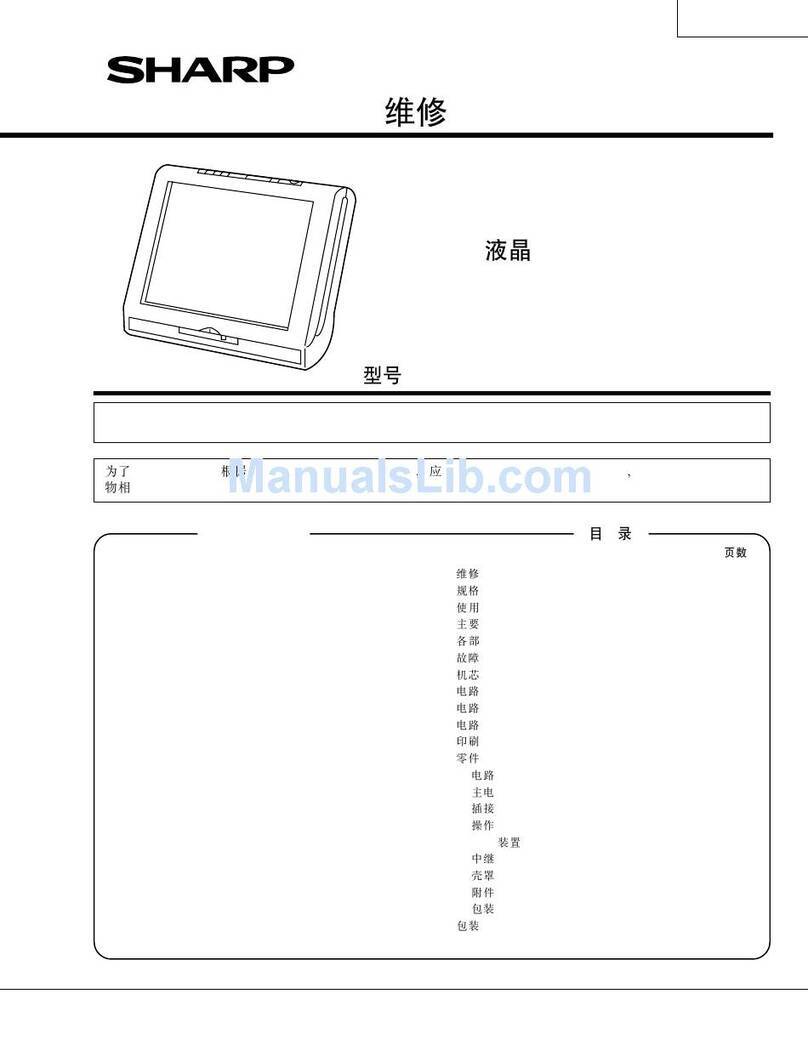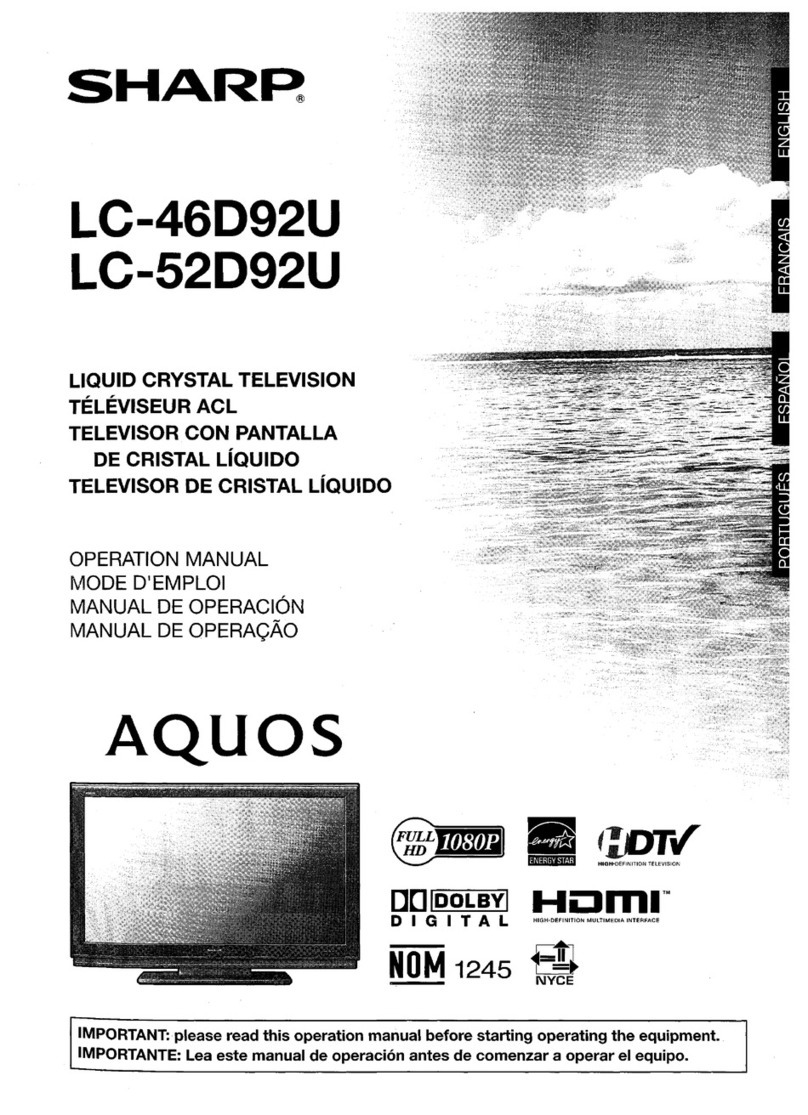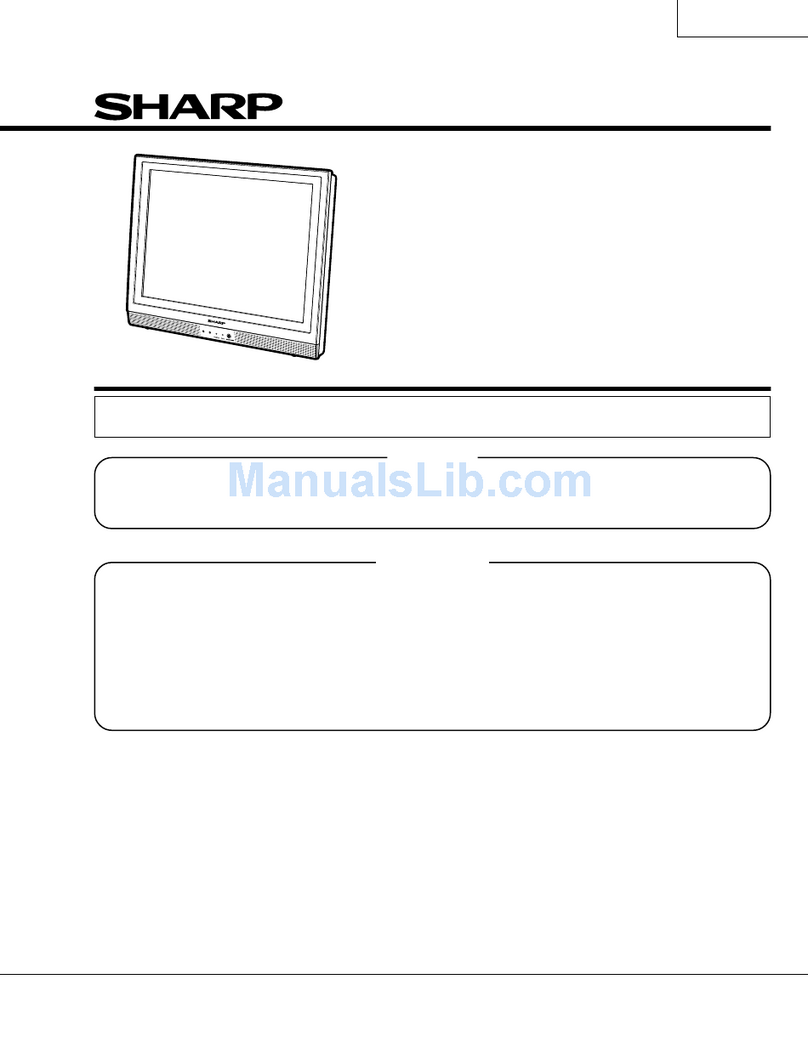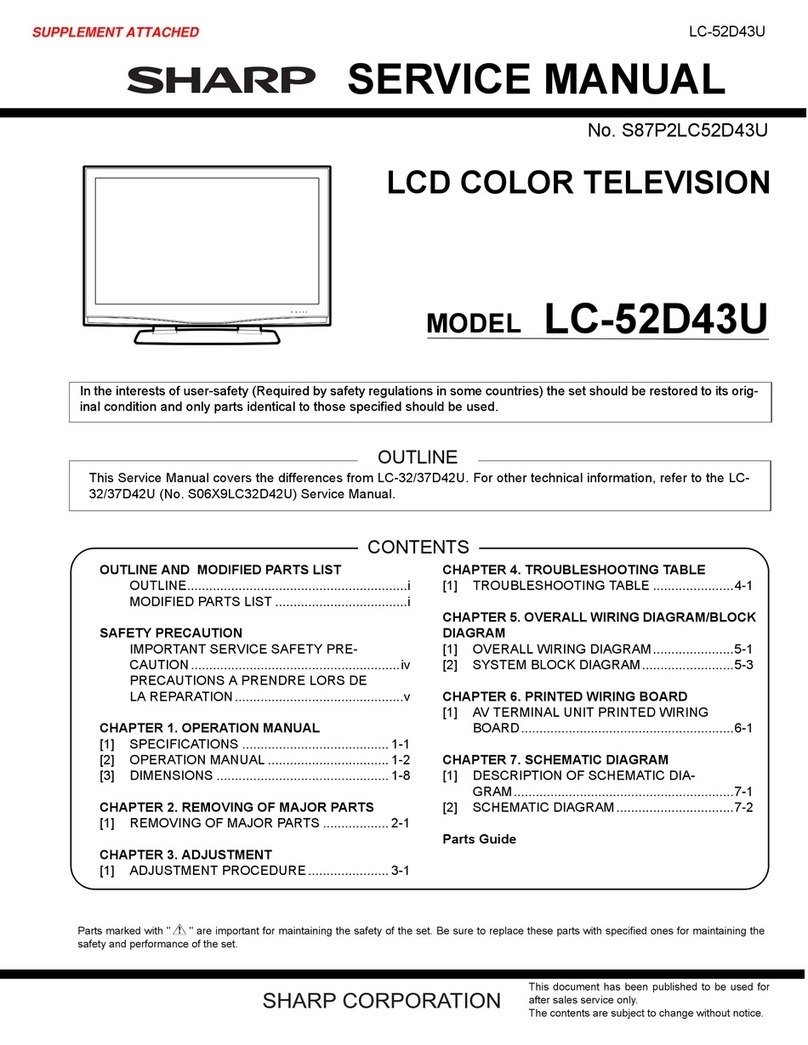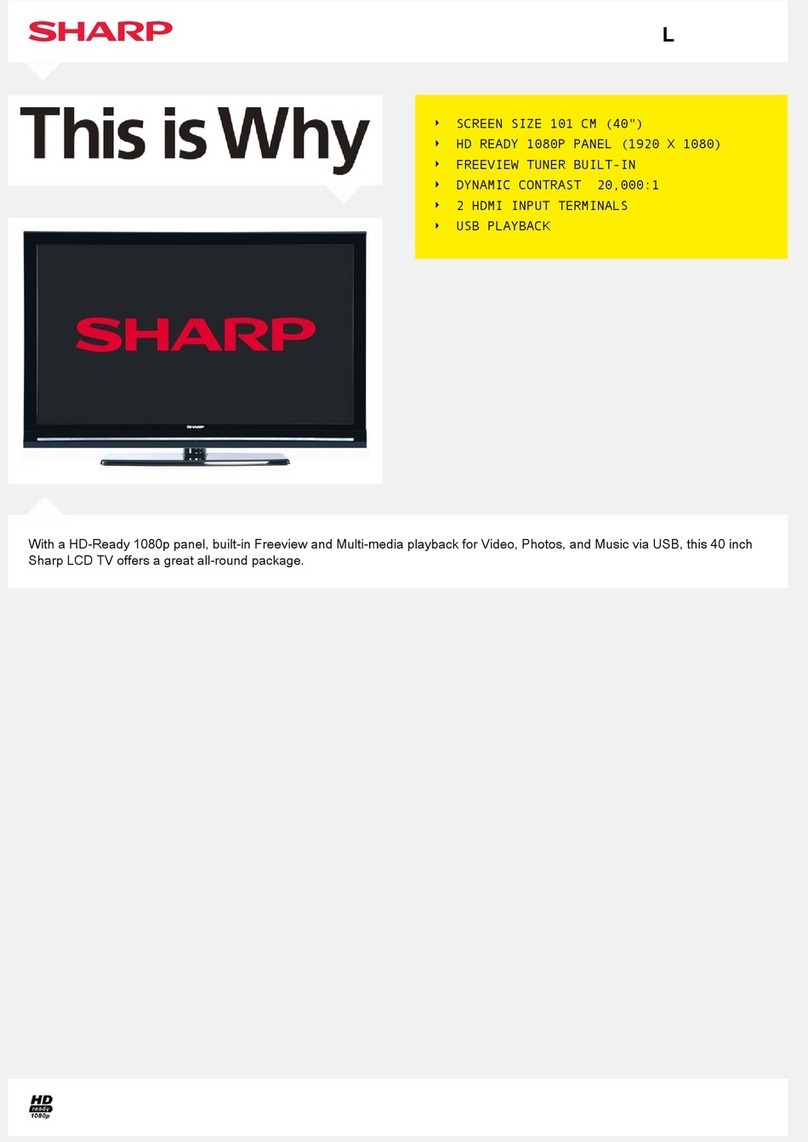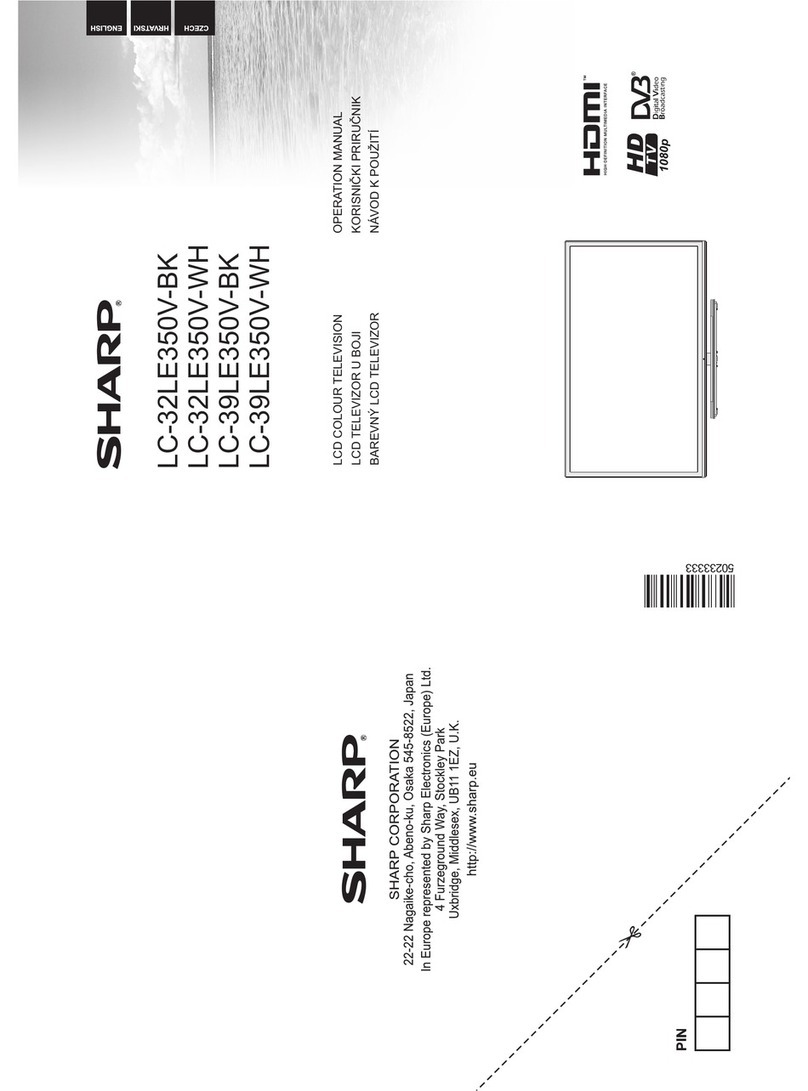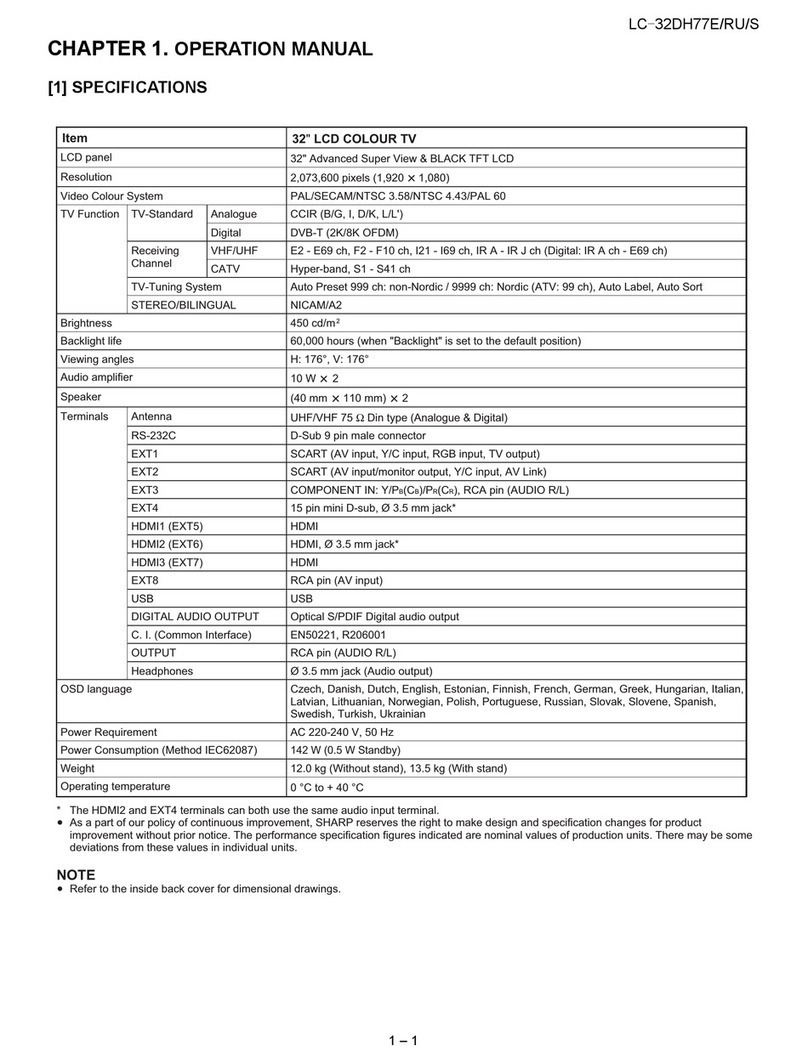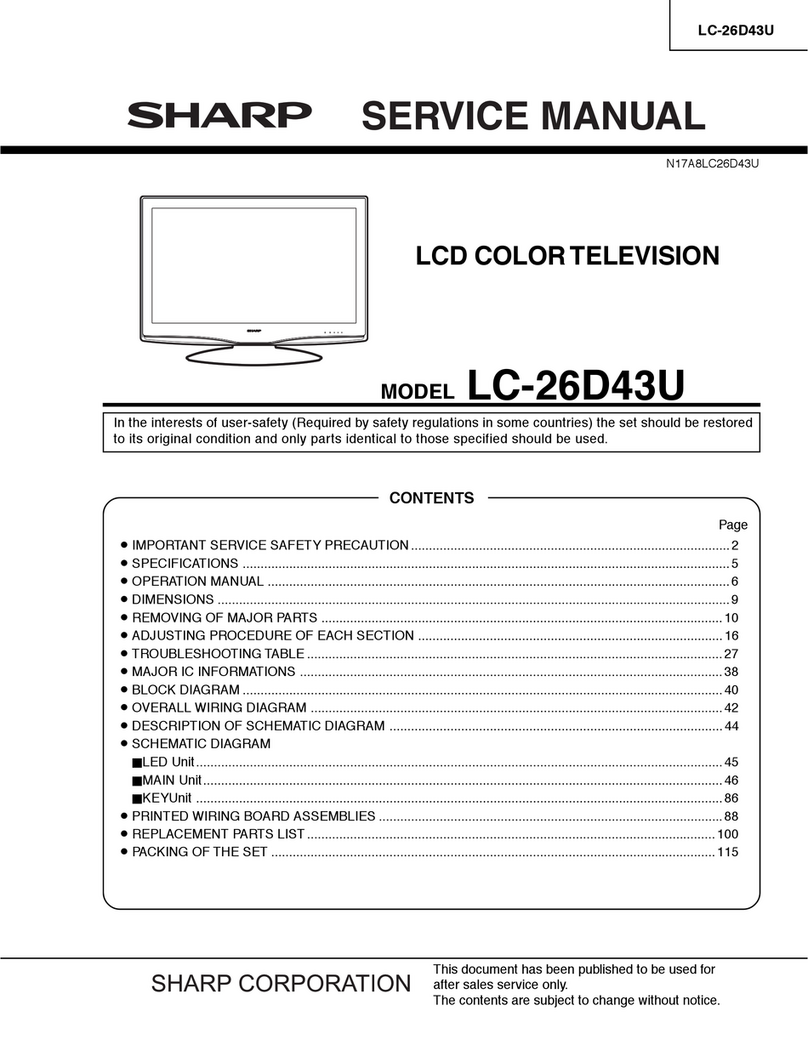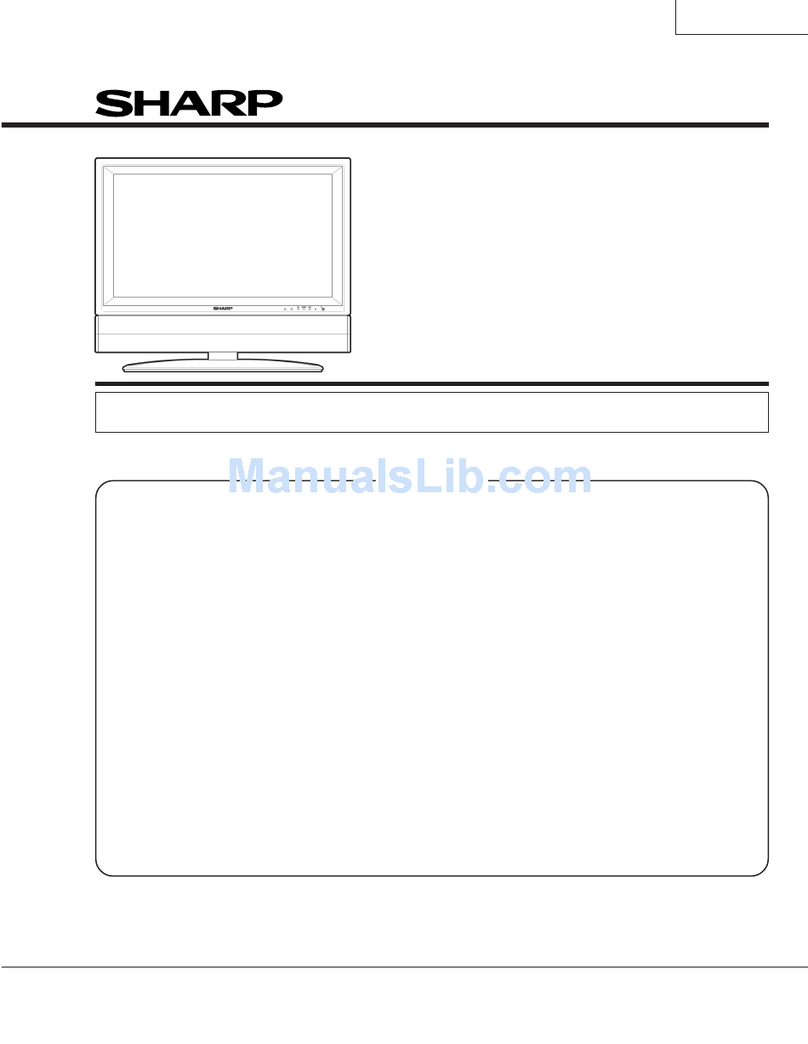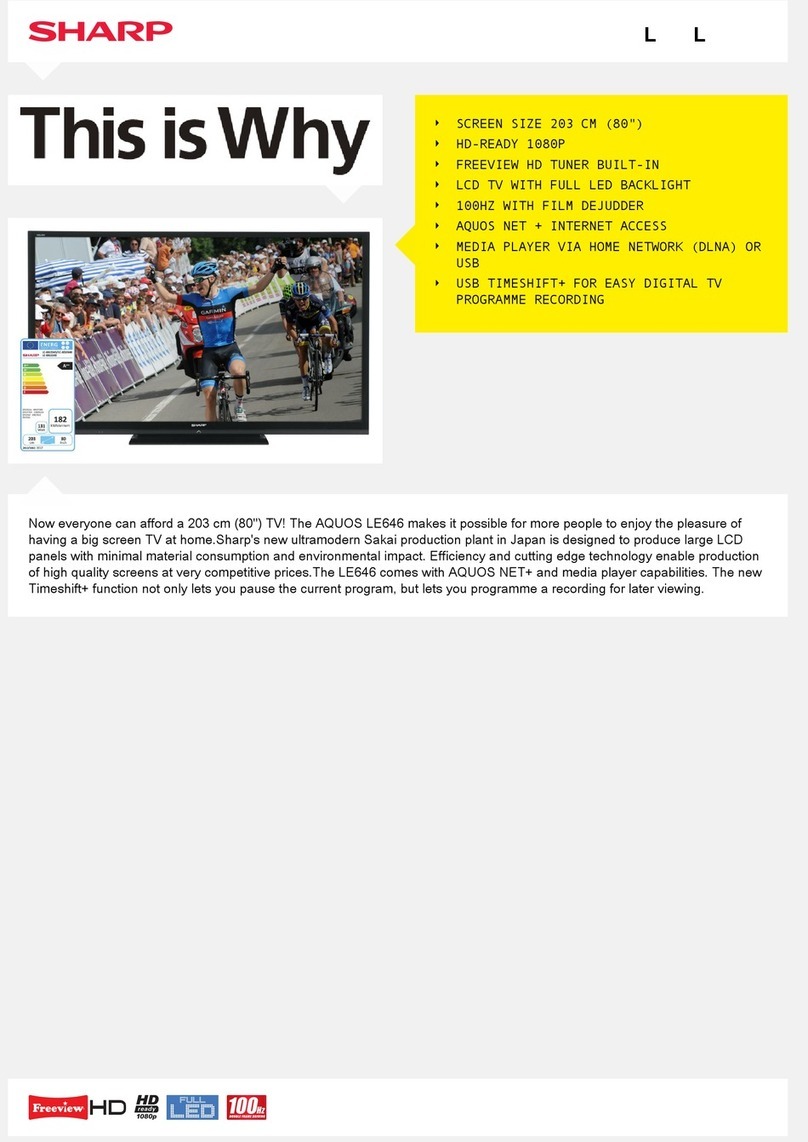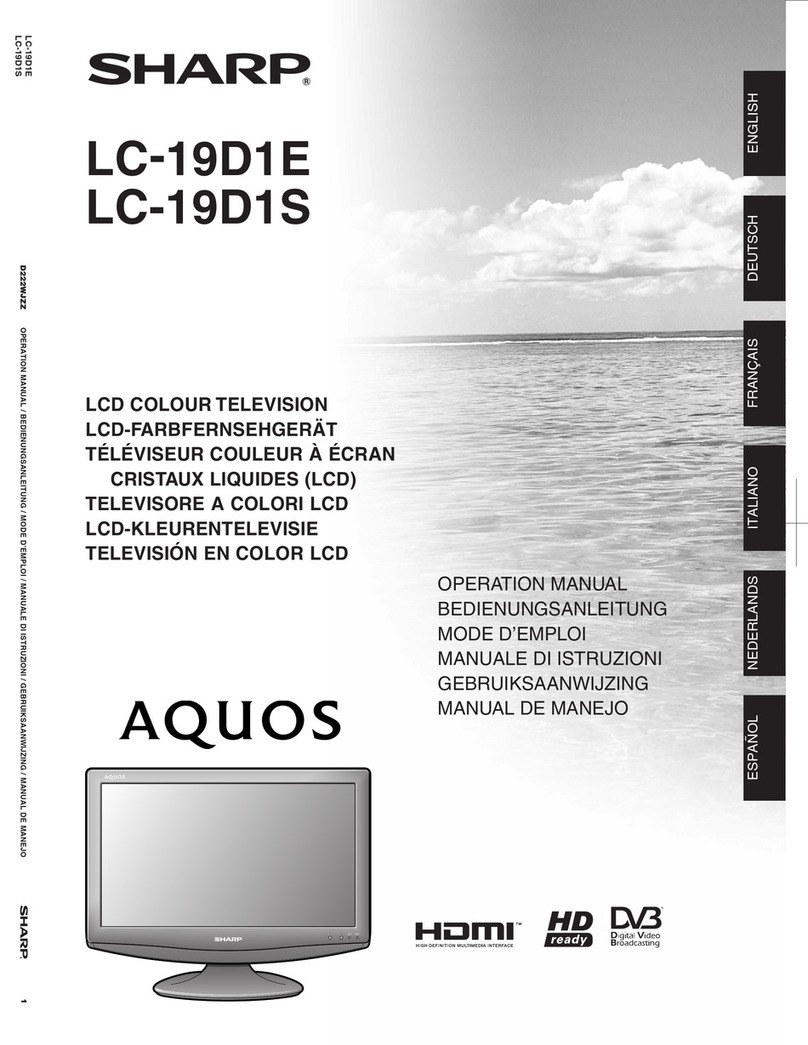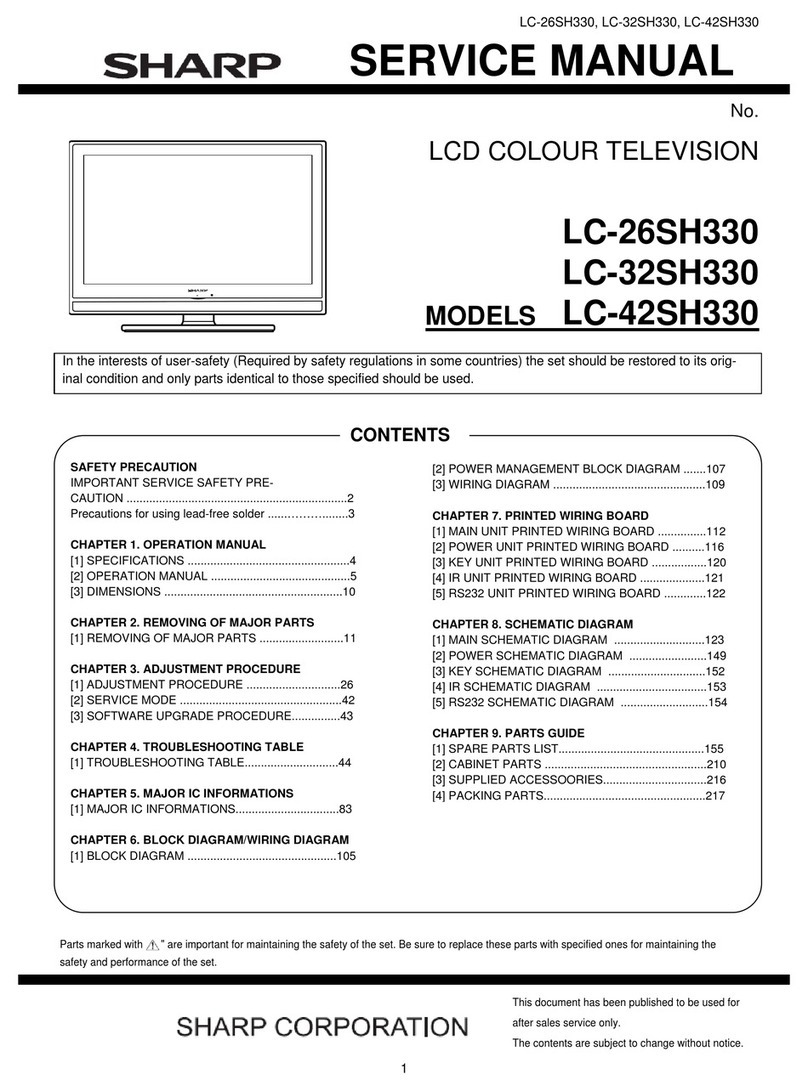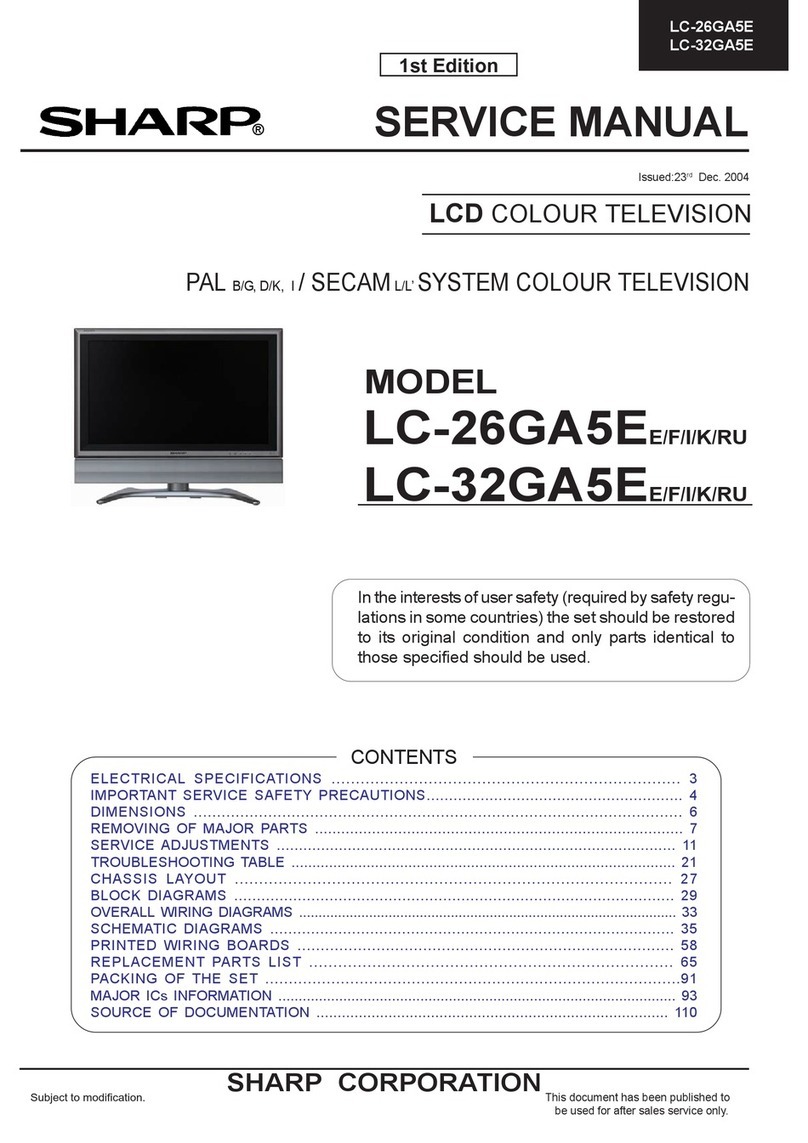1
OPERATION MANUAL
ENGLISH
The illustrations and on-screen displays in this operation manual are for explanation purposes and may vary slightly from•
the actual operations.
ENGLISH
Contents.................................................................. 1
Introduction............................................................. 2
Dear SHARP customer ..................................... 2
Important Safety Precautions............................ 2
Remote control unit .......................................... 3
Preparation.............................................................. 5
Supplied accessories........................................ 5
Mount the TV Stand.......................................... 5
Wall mounting................................................... 5
Bundling the cables .......................................... 5
Installation of batteries ...................................... 6
Using the remote control unit ............................ 6
Display the Menu Screen ............................ 6
Select an item by the remote control........... 6
Exit the Menu screen .................................. 6
Quick guide............................................................. 7
Initial installation overview.................................. 7
Watching TV............................................................ 8
Daily operation.................................................. 8
Turning on/off the power ............................. 8
Changing channels ..................................... 8
Standby mode ...................................... 8
TV indicator status ................................ 8
Selecting external video source................... 8
Operation without a remote control ............. 8
Teletext ............................................................. 9
Buttons for teletext operations .............. 9
TV menu ................................................................ 10
Picture ............................................................ 10
Use smart picture...................................... 10
Adjust picture settings............................... 10
Change picture format .............................. 11
Sound............................................................. 12
Use smart sound ...................................... 12
Adjust sound settings................................ 12
Features ......................................................... 12
Set the TV clock........................................ 12
User timers ............................................... 12
Automatically switch the TV to standby
(Sleeptimer) ...................................... 13
Automatically switch the TV on (On timer)
........................................................ 13
Use TV lock .............................................. 13
Set / change code .............................. 13
Lock or unlock all channels and
connected devices. .......................... 13
Lock or unlock one or more channels. . 14
Installation....................................................... 15
Install channels ......................................... 15
Rename channels ..................................... 16
Rearrange channels .................................. 17
Access decoder channel........................... 17
Set decoder channel ........................... 17
Reset the TV to factory settings ................ 17
Eco................................................................. 17
Connecting external devices............................... 18
HDMI connection ...................................... 18
(YPbPr) Component connection................ 18
AV IN connection ...................................... 18
SCART connection ................................... 19
Speaker/ amplifier connection................... 19
Connecting a PC ............................................ 20
HDMI Connection ..................................... 20
Analogue Connection................................ 20
Supported display resolutions ................... 20
Computer formats (PC) ....................... 20
Video formats...................................... 20
Appendix ............................................................... 21
Troubleshooting .............................................. 21
Specification ................................................... 22
Environmental specification............................. 22
Other information............................................ 23
Trademarks..................................................... 23
End of life disposal.......................................... 24
Contents