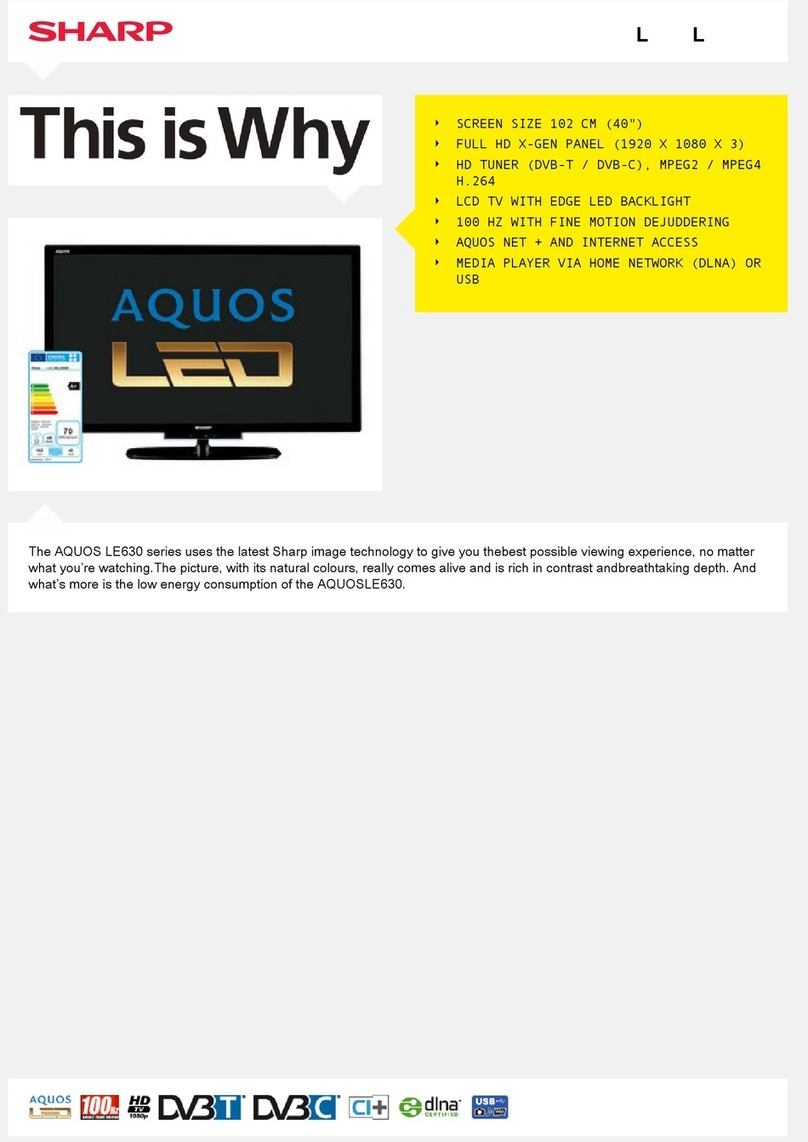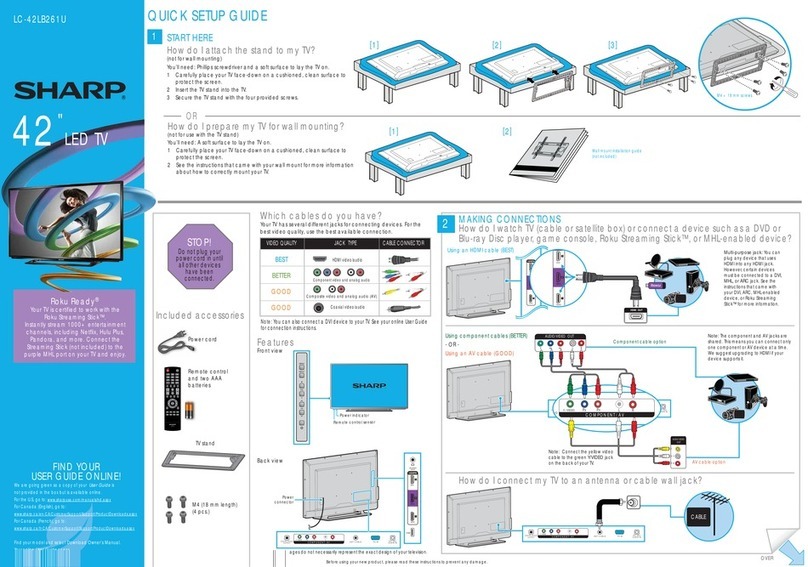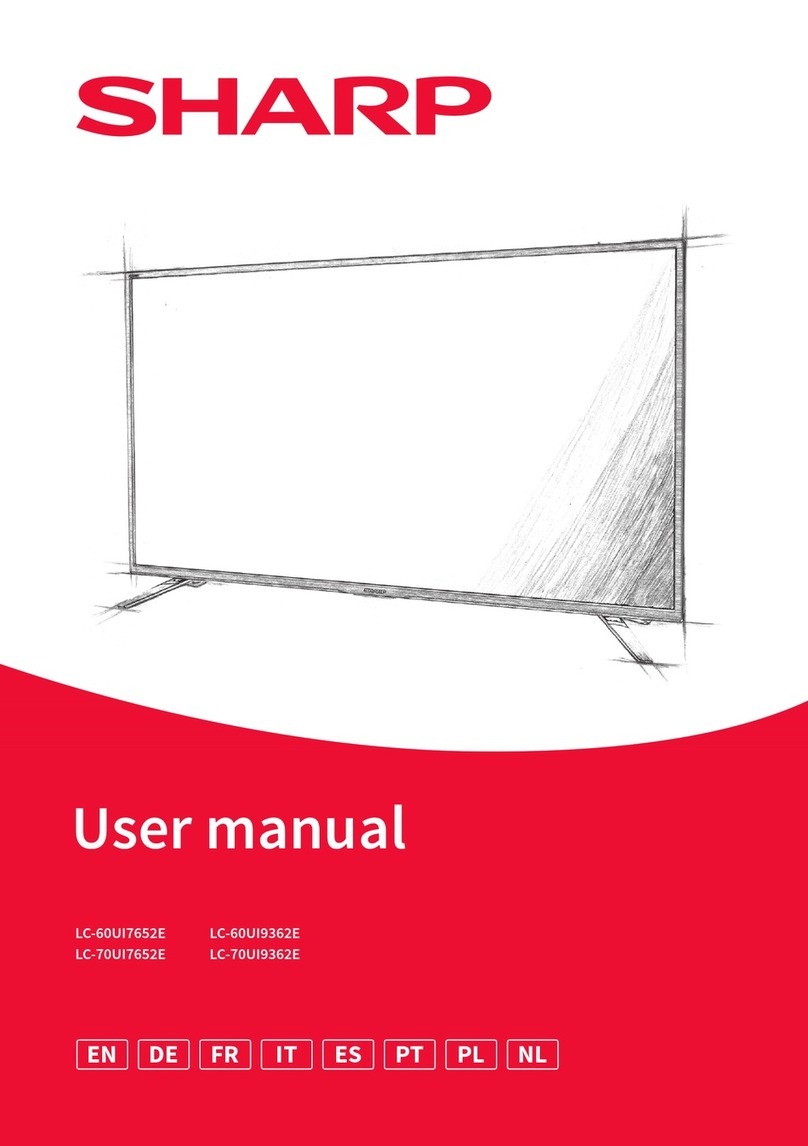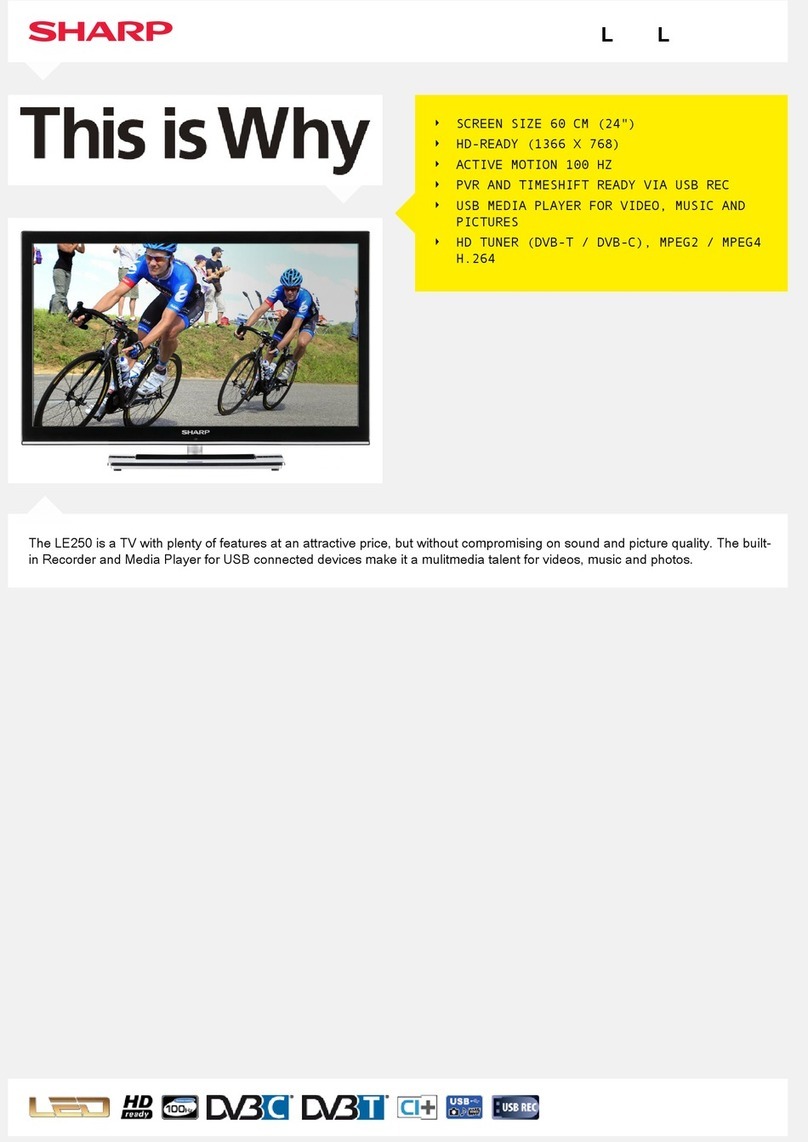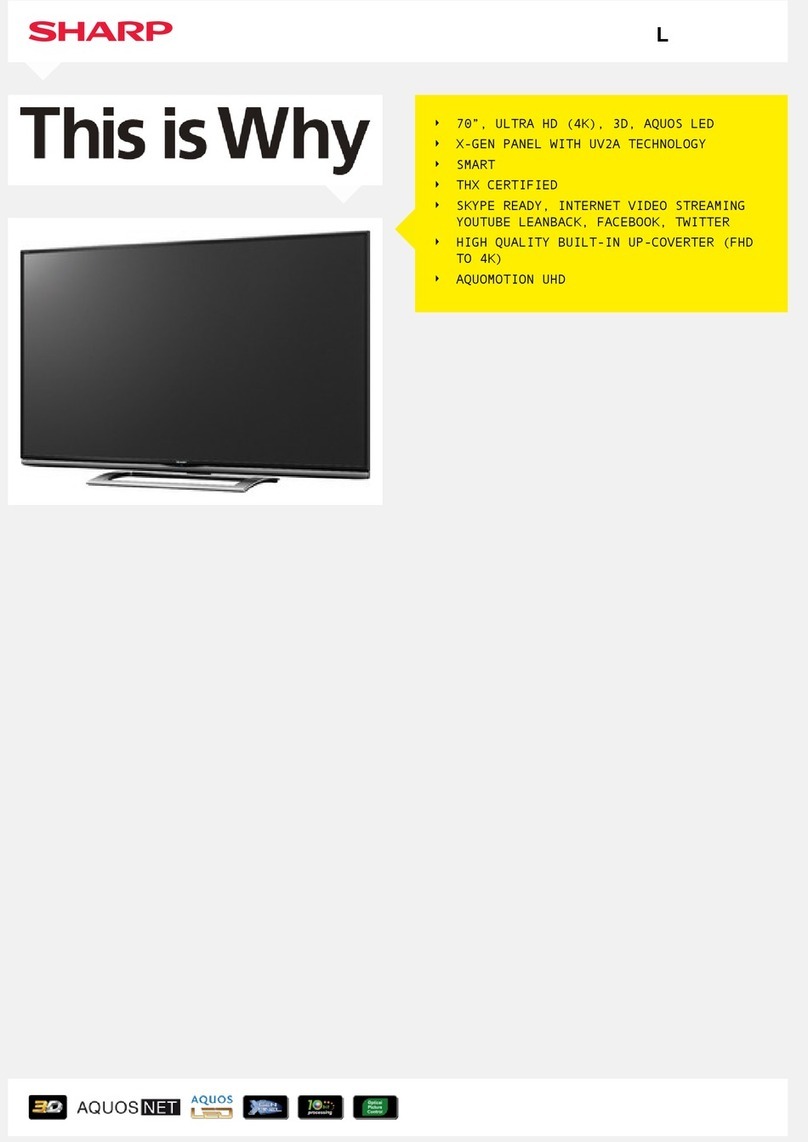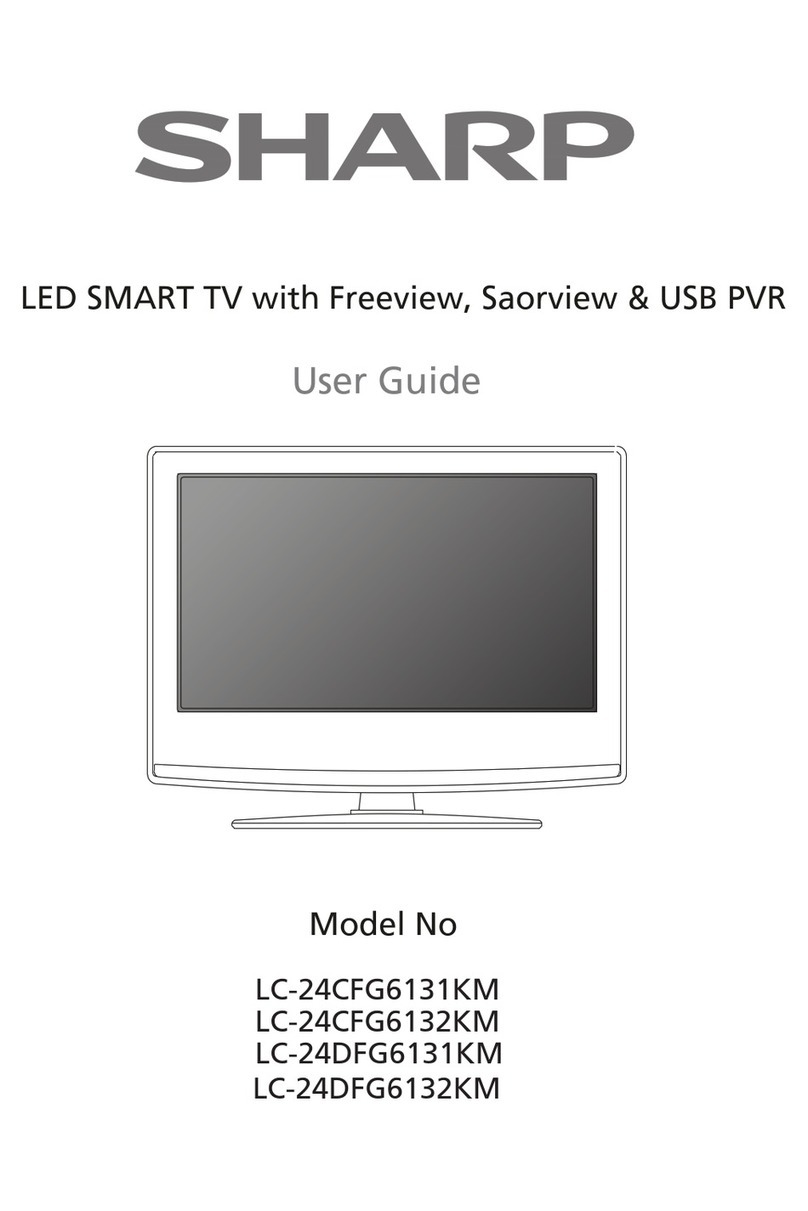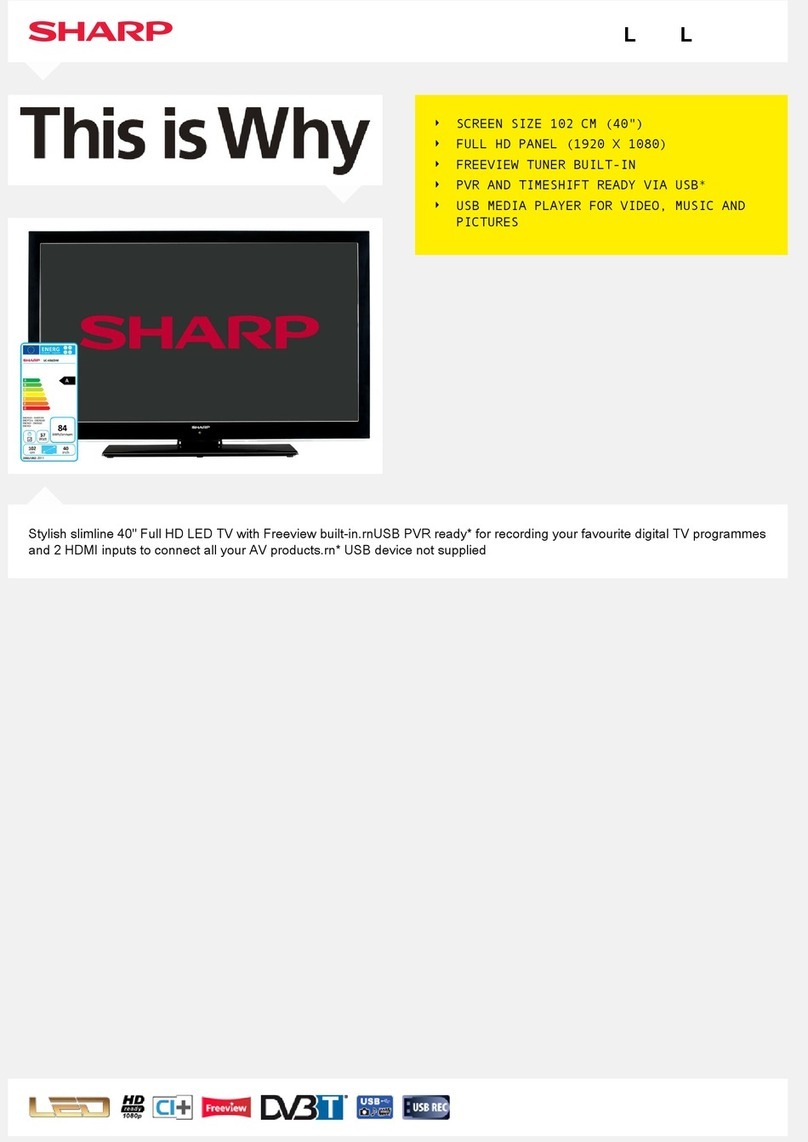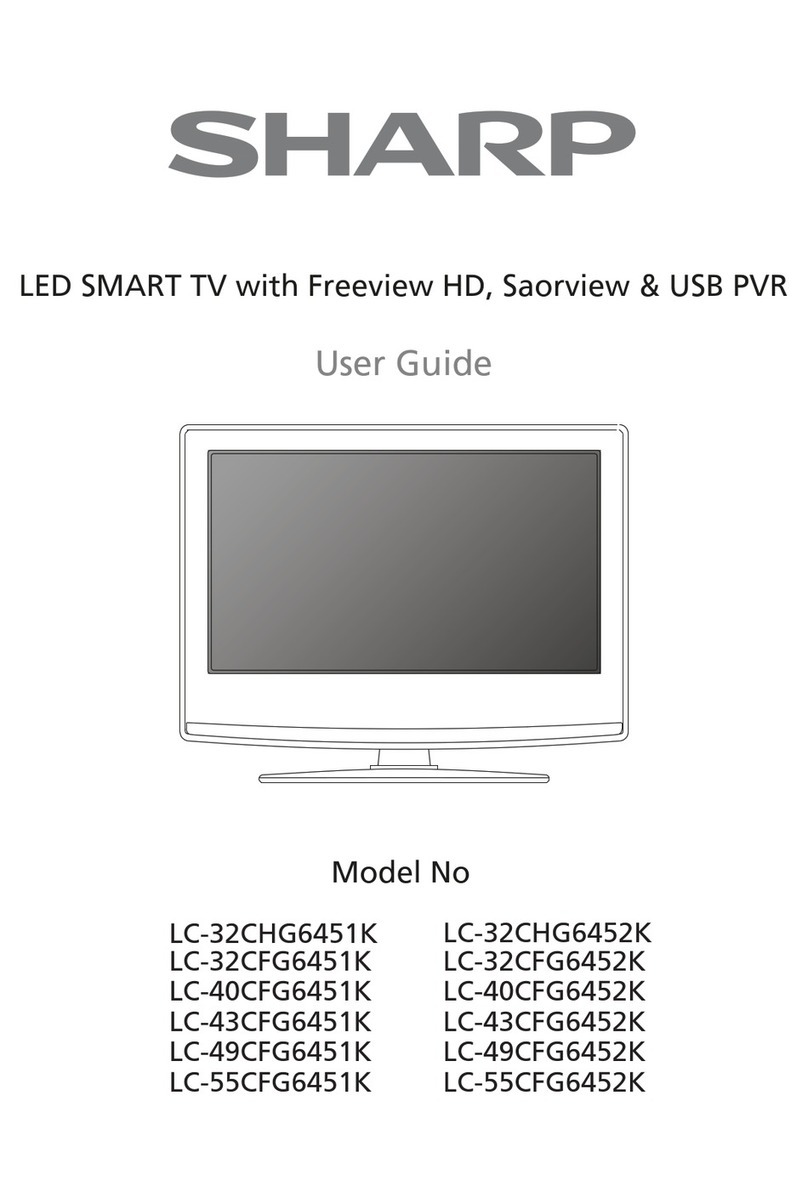-8
Selected item Description
Off Cancel the blocking.
Age xx years
Select desired age to block.
(Example) If age 14 is selected,
programmes rated for ages of 15 or
more are blocked.
No block Cancel the blocking.
General and
above (G) Content is not offensive to most viewers.
Parental
guidance and
above (PG)
Content is such that parents may not
want their children to view the programme.
Mature and
above (M)
Mature audience only. This programme
is specifically designed to be viewed by
adults and therefore may be unsuitable
for children under 15.
Mature adult
and above
(MA)
Mature adult only. This programme is
specifically designed to be viewed by
adults and therefore may be unsuitable
for children under 15.
Adult violence
and above (AV)
Not for children under age 15. Strong
elements of sex and/or violence.
Restricted and
above (R)
Not for children under age 18. Strong
elements of sex and/or violence.
Parental
guidance
recommended
and above
(PGR)
Programme is suited to more mature
viewers.
Adults only
and above
(AO)
Adults only. This programme contains
material of an adult nature handled
in such a way that is unsuitable for
children.
Block all Block all programmes.
HHDMI auto view (HDMI input mode only)
Selected item Description
Enable/
Disable
Set whether or not to use the Auto
Selection of WIDE MODE based on
signal recognition received from the
HDMI signal.
HLink operation
Using the HDMI CEC (Consumer Electronics Control)
protocol, with Link operation you can interactively
operate compatible system equipment (e.g. DVD),
by connecting the link operation-compatible devices
with HDMI-certified cables to the TV.
Link operation allows you to operate the HDMI-
connected equipment and the TV by using a single
remote control unit. (On, Off)
HNo operation off
You can set the TV to automatically power off when
no TV operation is performed for more than 3 hours.
(30 min., 3 hr., Disable)
• Five minutes before the power shuts down, the remaining
time displays every minute.
Setup menu
HChild lock (ATV and DTV input mode only)
Allows you to use a password to protect certain
settings from being accidentally changed.
Setting a password
1Repeat steps 1 and 2 in Menu operation.
2Press a/bto select “Child lock”, and then press
ENTER.
3If you have already set the password, enter it here.
4Press a/bto select “Change password”, and
then press ENTER.
5Enter the 4-digit number as a password using
0 – 9.
6Enter the same 4-digit number as in step 5 to
confirm.
NOTE
• To view a locked channel, you must enter a password.
When you select a locked channel, “Child lock has been
activated” is displayed.
• Press ENTER to display the password input window.
Clearing the password
Allows you to clear your password.
1Repeat steps 1 to 3 in Setting a password.
2Press a/bto select “Clear password”.
3Press c/dto select “Yes”, and then press
ENTER.
Parental rating
This function allows TV channels to be restricted.
It prevents children from watching violent or sexual
scenes that may be considered inappropriate.
1Repeat steps 1 to 3 in Setting a password.
2Press a/bto select “Parental rating”, and then
press ENTER.
3Press a/bto select your desired rating, and then
press ENTER.
NOTE
• Some picture sizes may not be displayable depending on
the input signal.
• “Auto”, “16:9”, “4:3” and “Just scan” can be selected only
during video playback in “Movie mode” of USB Media
Player.
HEagle View*
“Eagle View” technology produces a sharp picture
from the original moving picture. (“On”, “Off”)
HAquoMotion Lite*
“AquoMotion Lite” technology provides superior
solutions for display picture quality removing motion
blur. (“Advanced”, “High”, “Off”)
*
NOTE
• This effect is greater on fast moving images.
• This function will have no effect in the following cases.
1) The type of signal received is a PC signal.
2) An OSD is being displayed.
3) Teletext is activated.
• If images appear blurred or flickering, set to “Off”.
Audio menu
HSound adjust
Selected item cbutton dbutton
Treble For weaker treble For stronger treble
Bass For weaker bass For stronger bass
Balance
Decrease audio
from the right
speaker
Decrease audio
from the left
speaker
HSRS TruSurround (TS) HD™
You can enjoy SRS TruSurround HD™ sound, the
same as you were in movie theatre.
Using SRS TS HD on the menu screen
You can produce SRS TruSurround HD™ effects
from the “Audio” setting.
Selected item Description
On
SRS TruSurround HD™ creates a high
quality surround sound experience,
when watching DVD movies and TV
programmes broadcast in surround
sound.
Off Outputs the normal sound.
HBass enhancer
This function allows you to enjoy bass-enhanced
sound.
Selected item Description
On Bass enhancer function is on.
Off Outputs the normal sound.
NOTE
• If distorted bass sound is heard, set to “Off”.
HClear voice
This function emphasises speech against
background noise for greater clarity. (On, Off)
NOTE
• Clear voice only work when SRS TS HD is “On”.
• For resetting all “Sound adjust” items to the factory preset
values, press a/bto select “Reset”, press ENTER, press
a/bto select “Yes”, and then press ENTER.
ECO menu
HSmart Power Control
“Move sensor” will be detecting the movement within
the extent to auto “Off” screen picture when no
movement based on selection time in “Screen off
time” for power saving purpose. It will be auto “On”
screen picture when the sensor detect movement.
When “Power off time” reach and still no movement,
the set will power off to standby mode.
Item
Move sensor On, Off
Screen off time 1 min., 5 min., 30 min.
Power off time 5 min., 30 min., 60 min.
Move sensor test To check the movement
sensor detection area
HNo signal off
You can set the TV to automatically power off in
about 15 minutes after the TV goes into a state of
receiving no programme signals. (Enable, Disable)
• Five minutes before the power shuts down, the remaining
time displays every minute.
NOTE
• When a TV programme finishes, and the TV receives signal
input, this function may not operate.
On-Screen Display Menu
02_LC-6070LE660X_EN_G301.indd 802_LC-6070LE660X_EN_G301.indd 8 10/23/2014 11:44:56 AM10/23/2014 11:44:56 AM