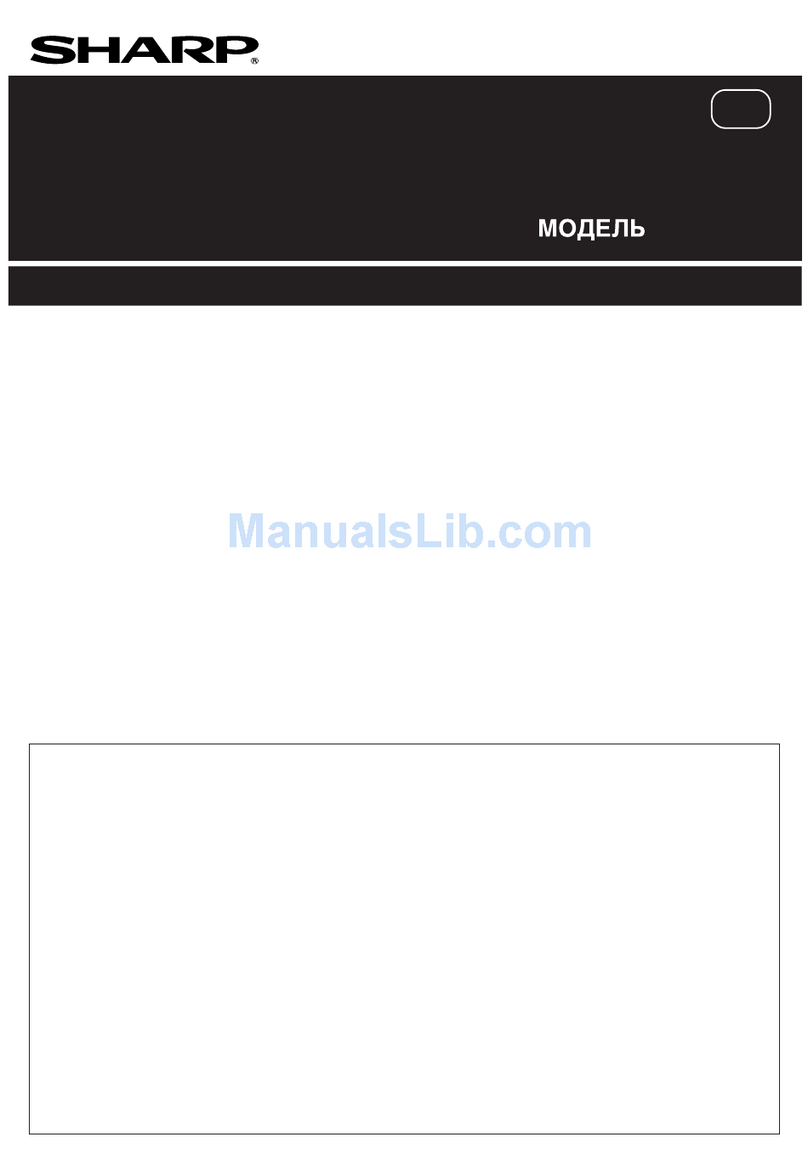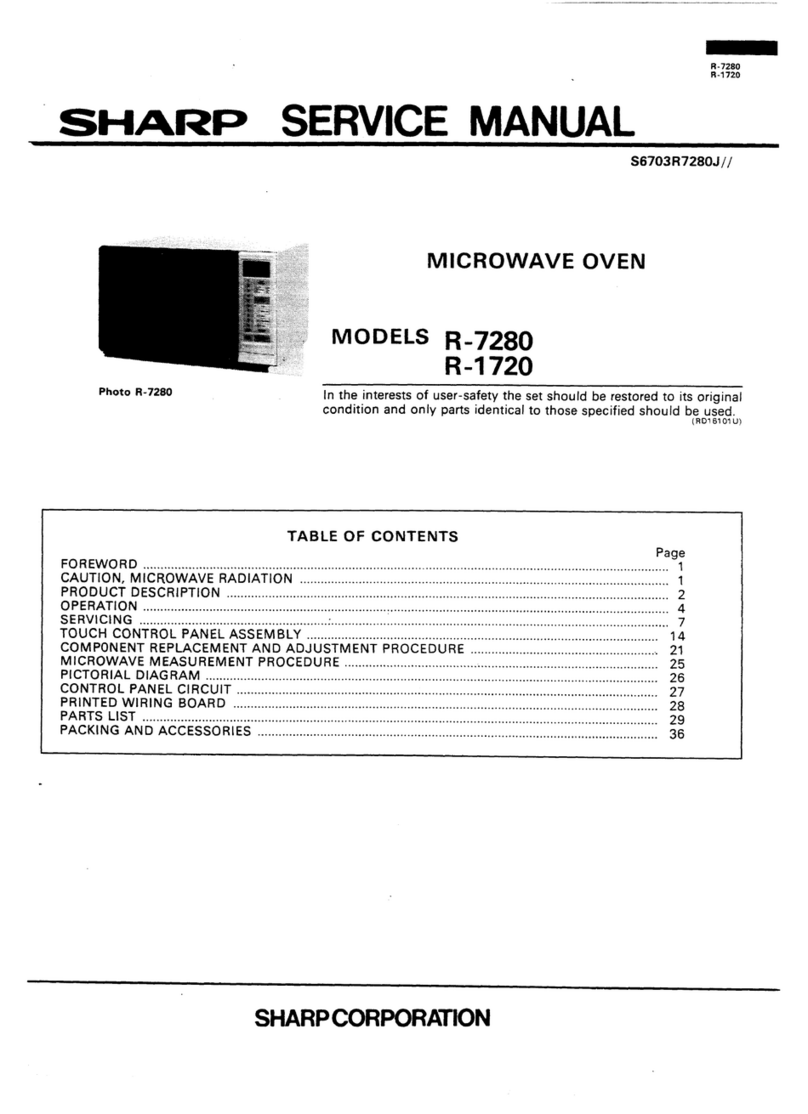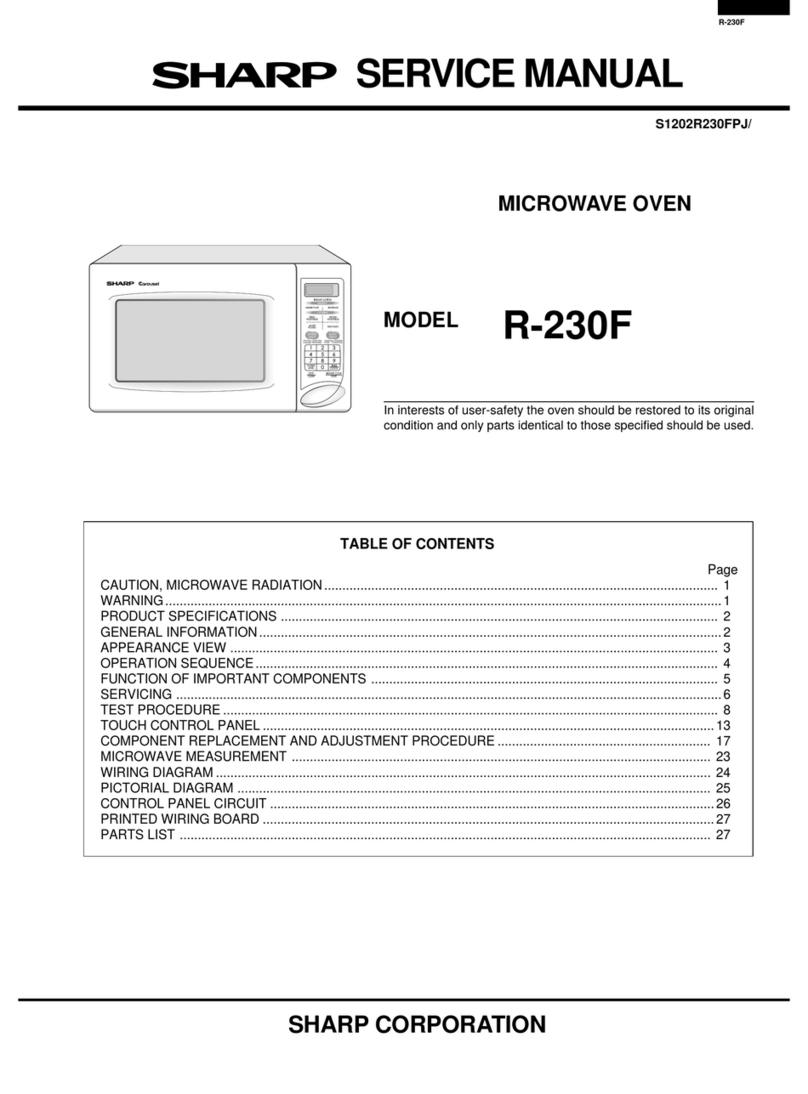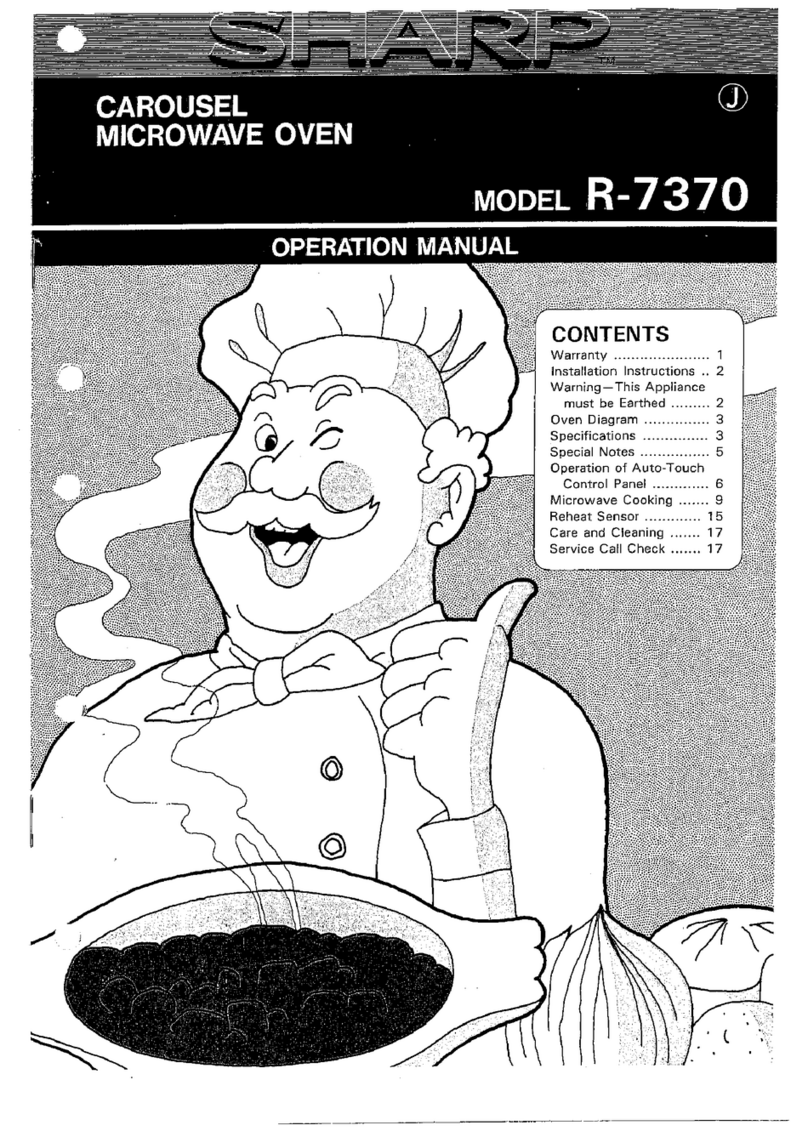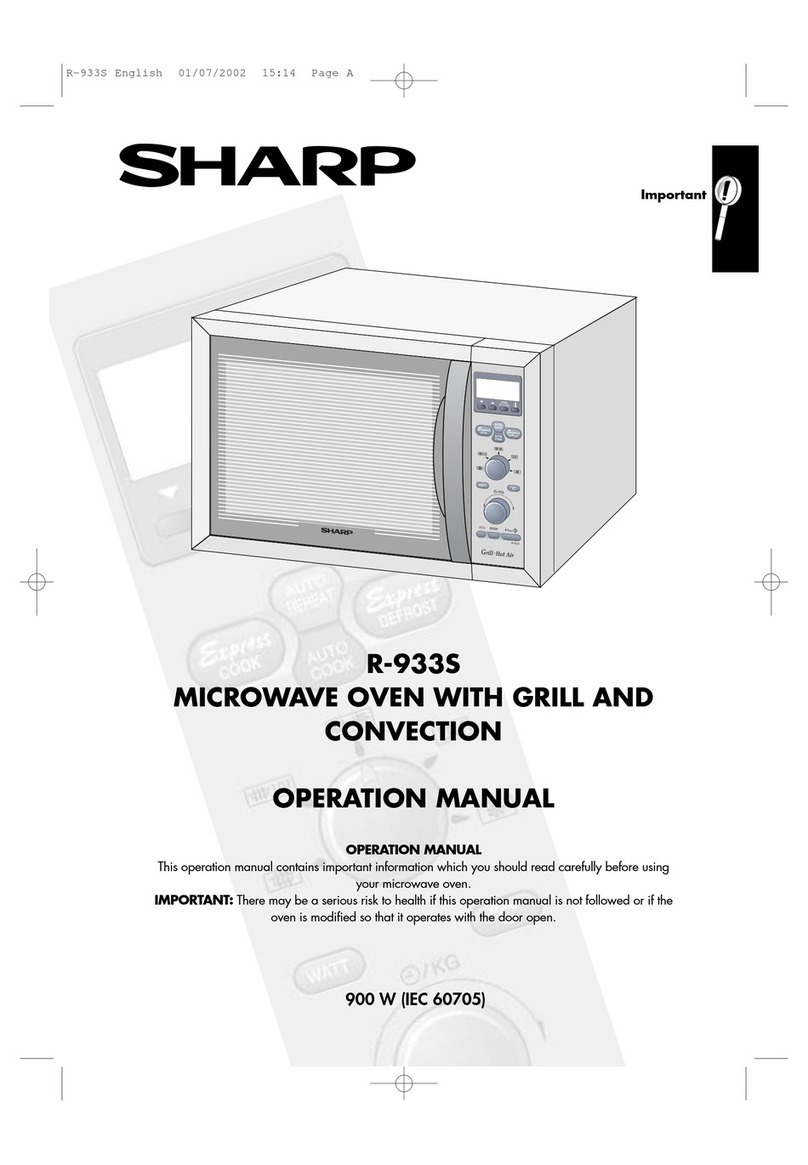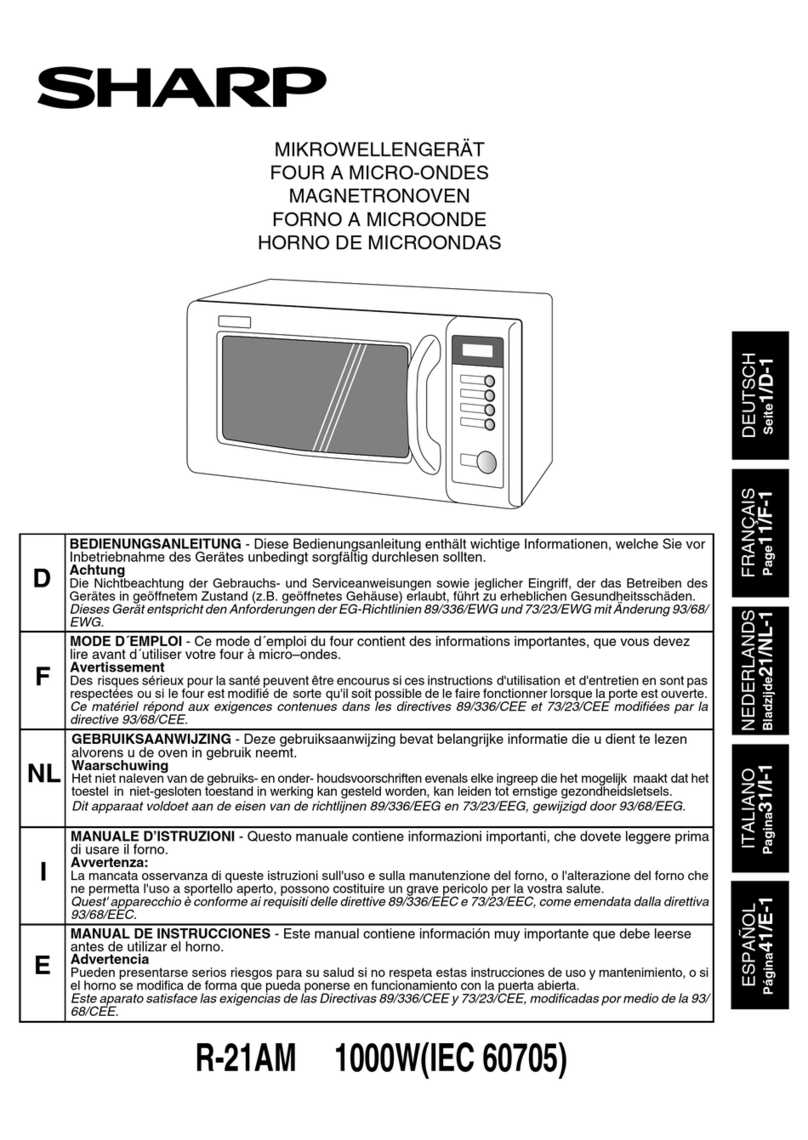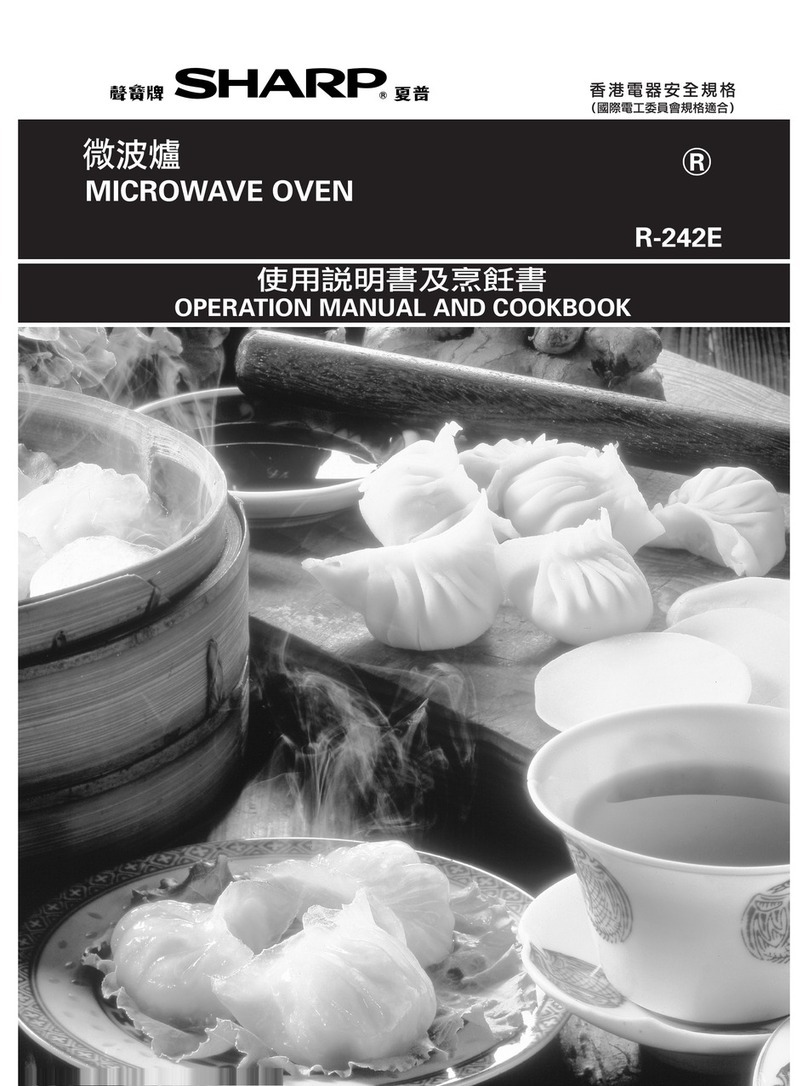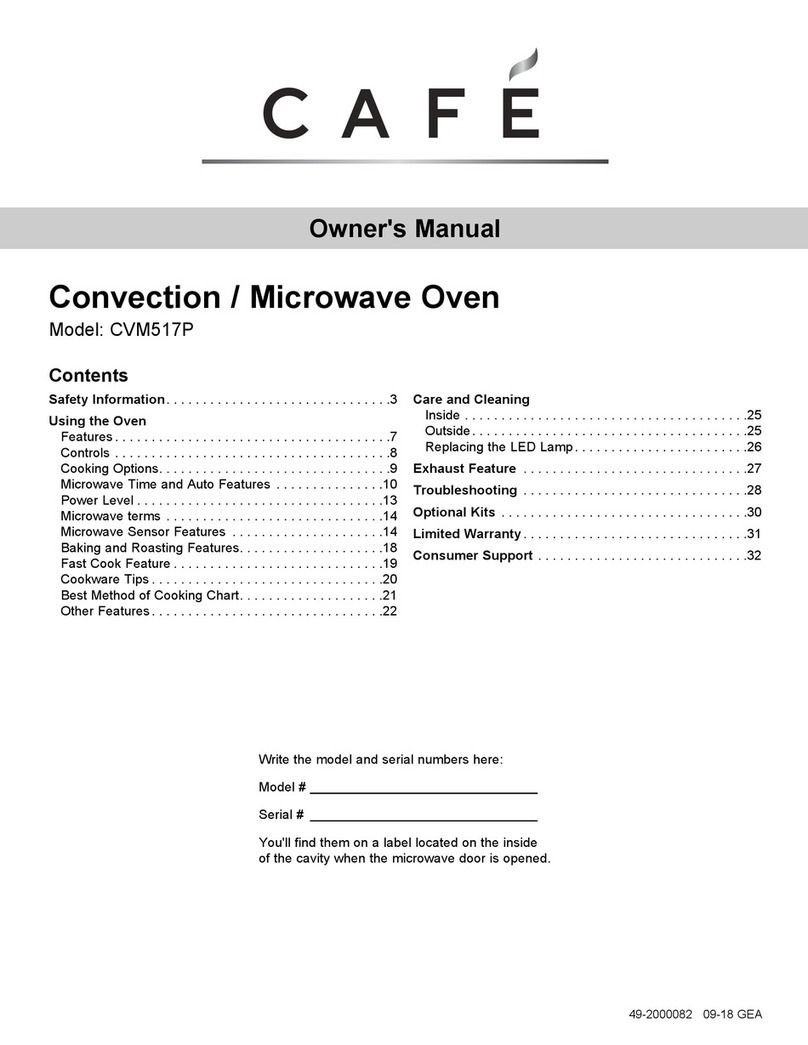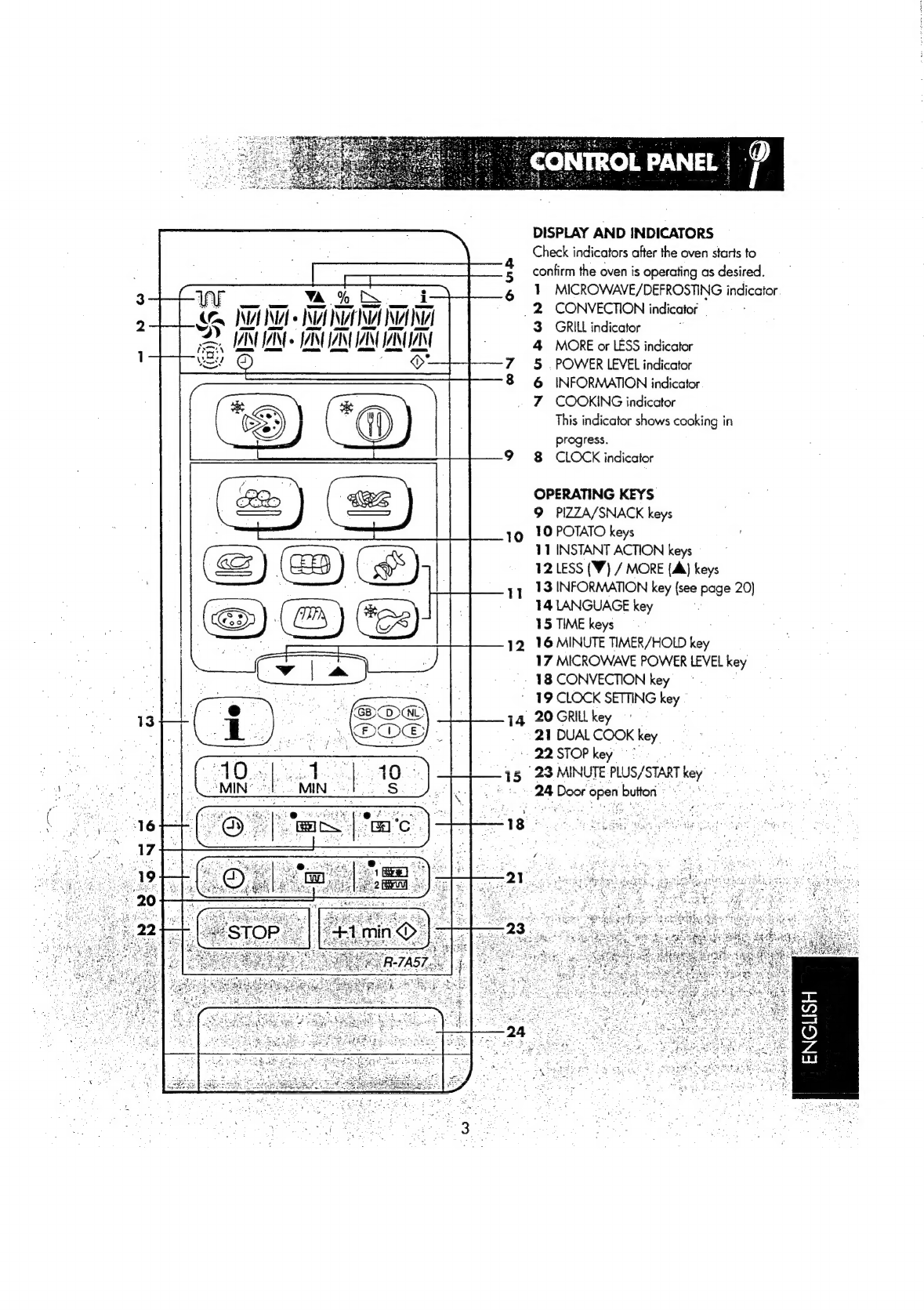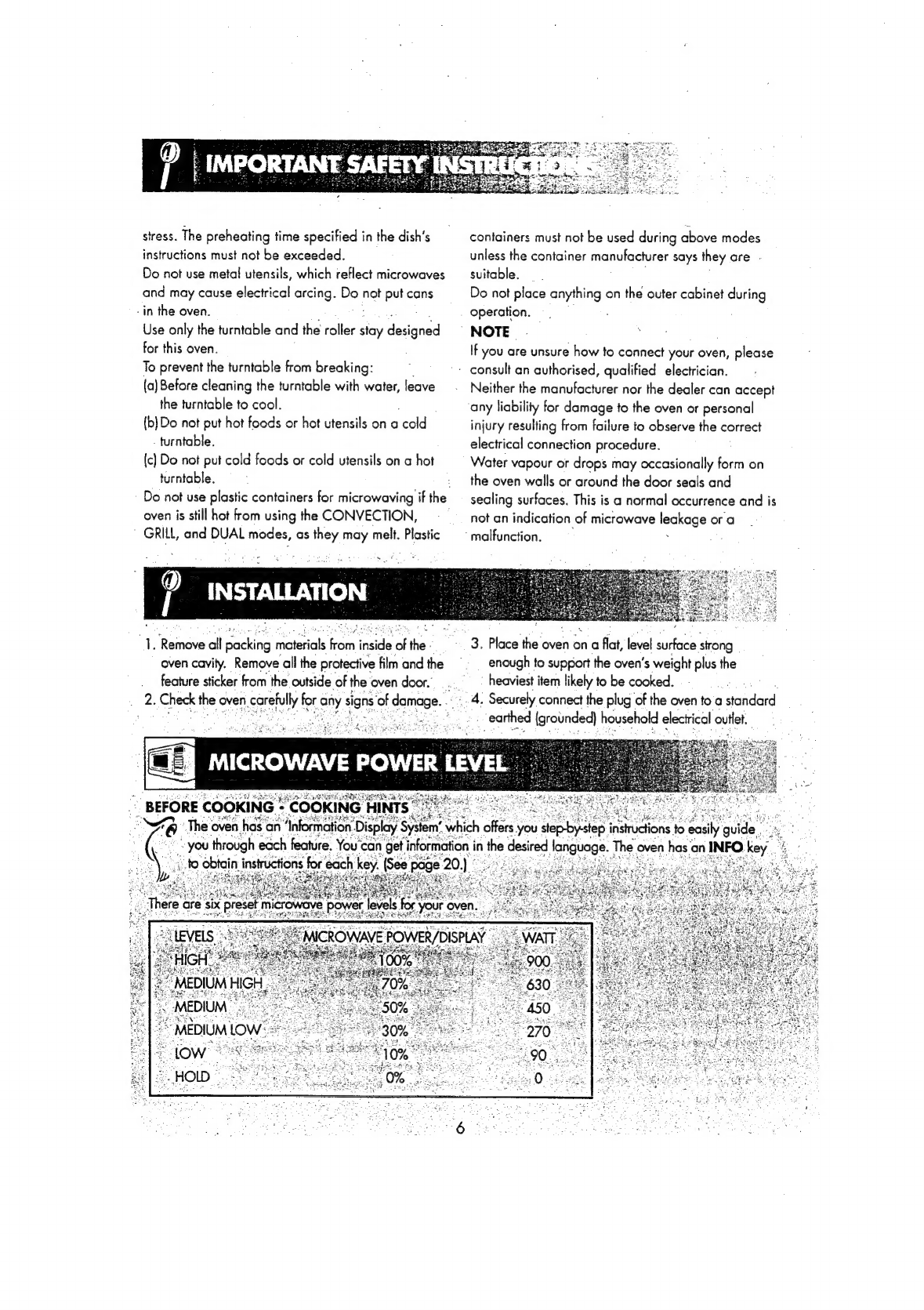Sharp ComCook R-7A57 User manual
Other Sharp Microwave Oven manuals
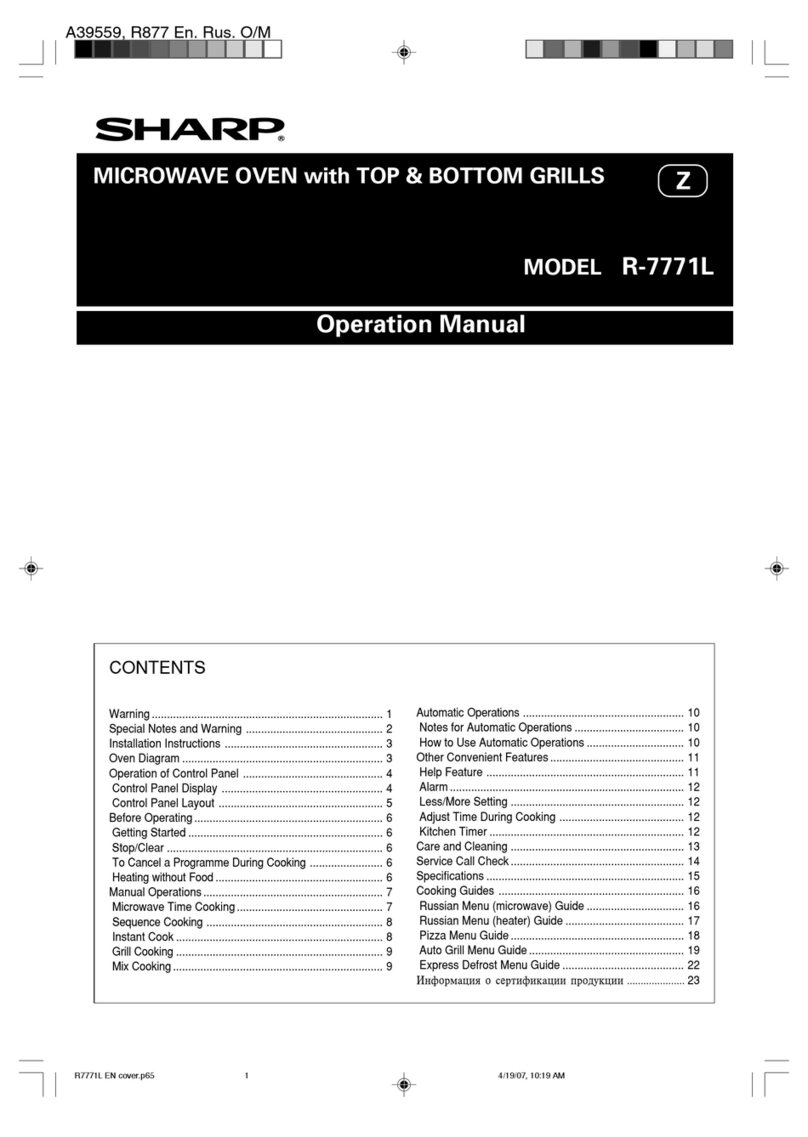
Sharp
Sharp R-7771L User manual

Sharp
Sharp CD1800M User manual

Sharp
Sharp Carousel R-1874 User manual

Sharp
Sharp Carousel SMO1969JS User manual
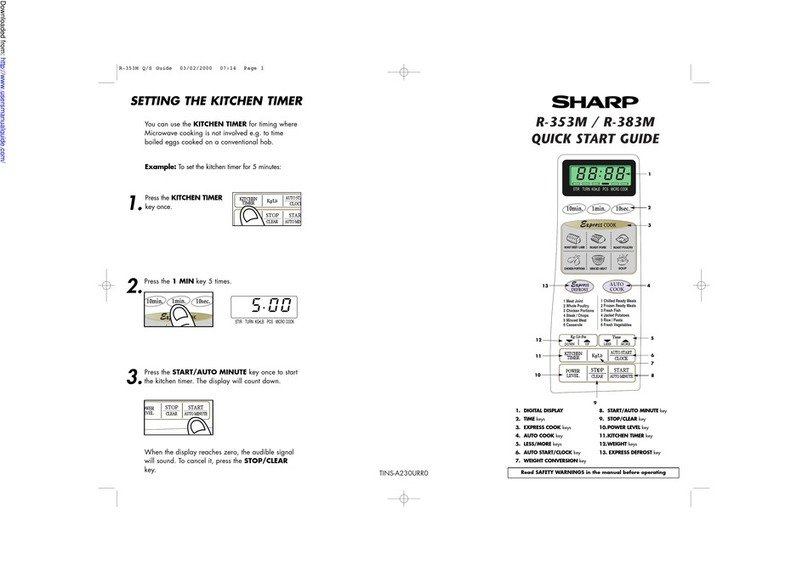
Sharp
Sharp R-353M User manual
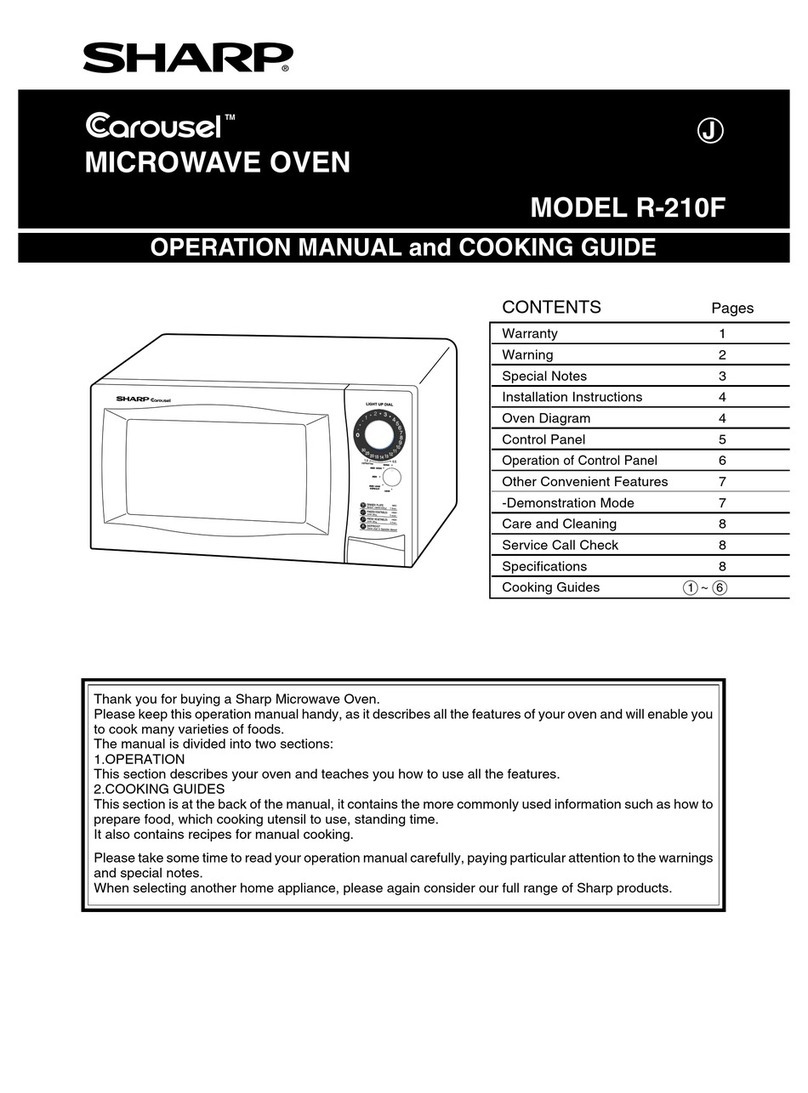
Sharp
Sharp Carousel R-210F Use and care manual

Sharp
Sharp R-363(IN) User manual

Sharp
Sharp R210DW User manual
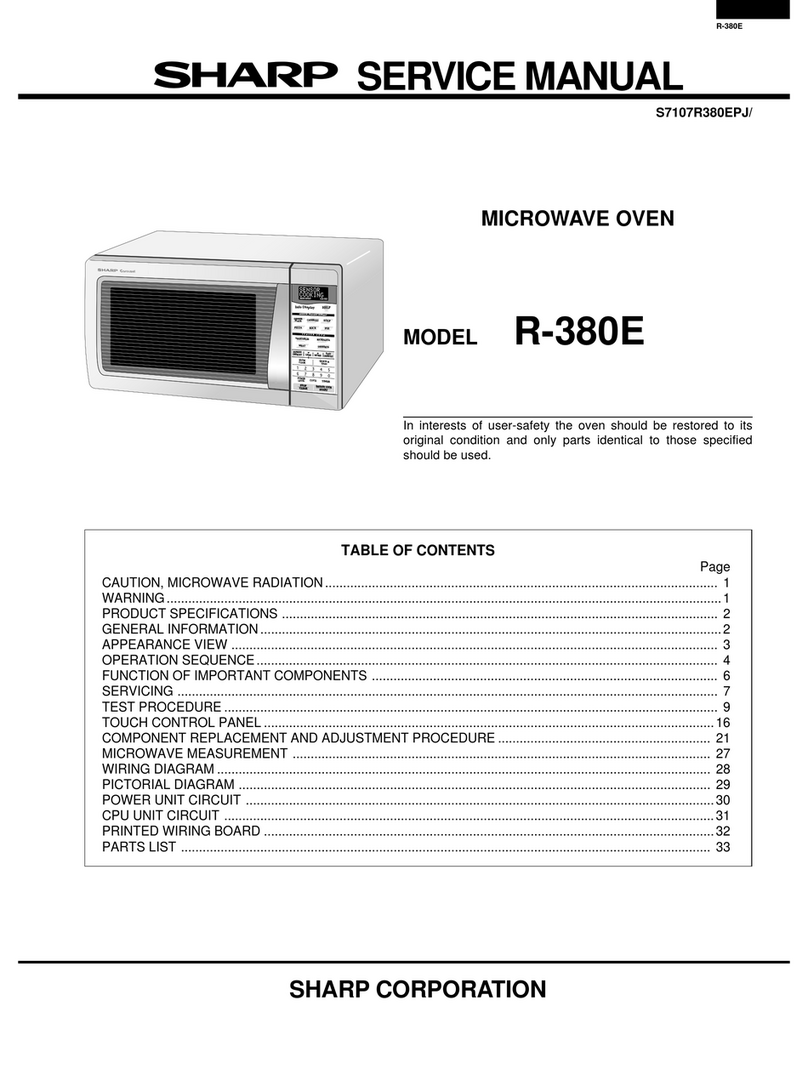
Sharp
Sharp Carousel R-380E User manual
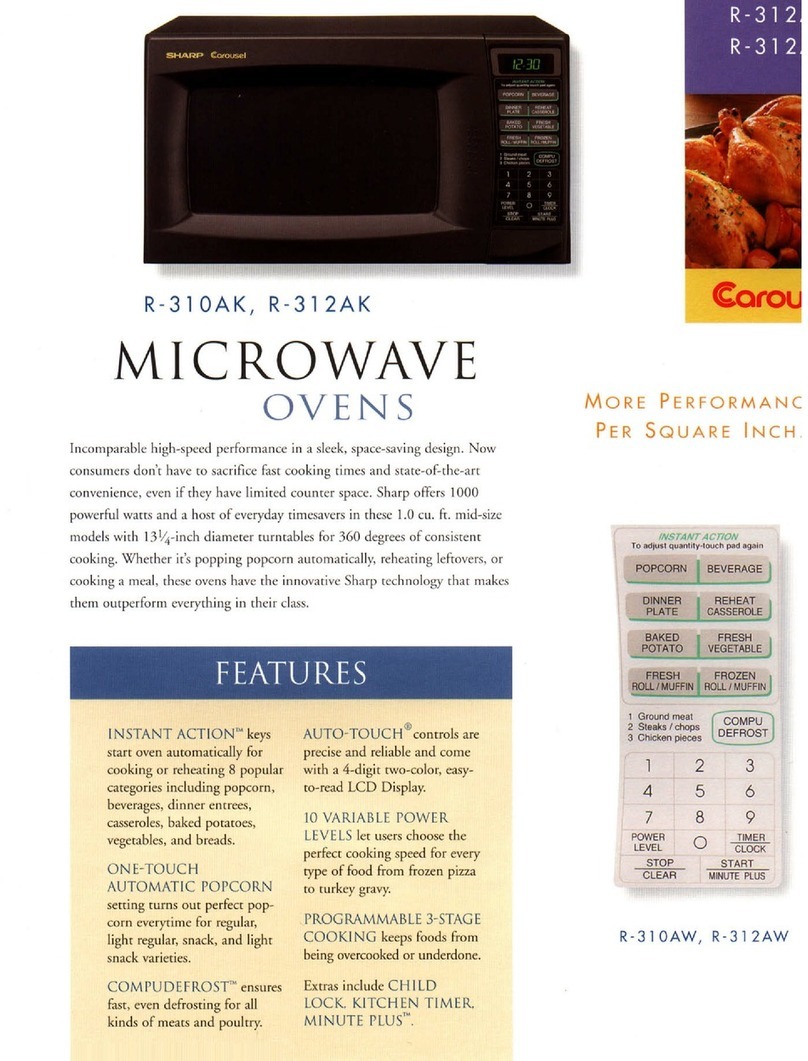
Sharp
Sharp Carousel R-312AK User manual