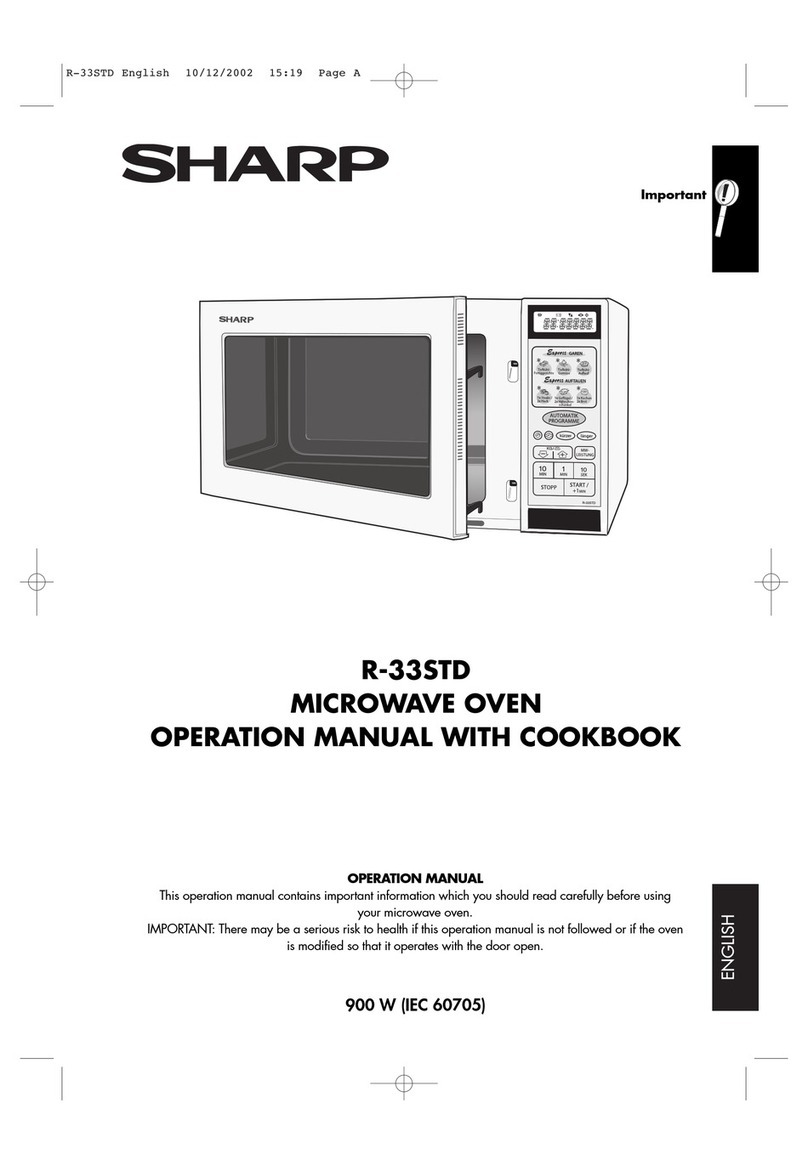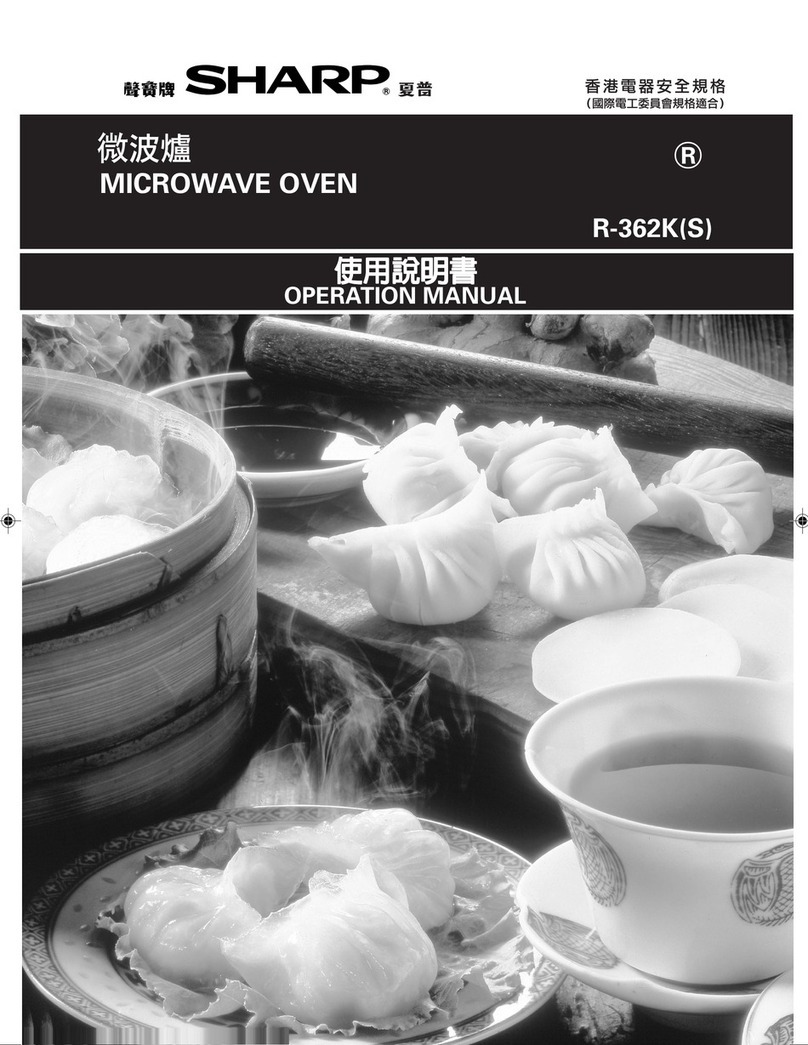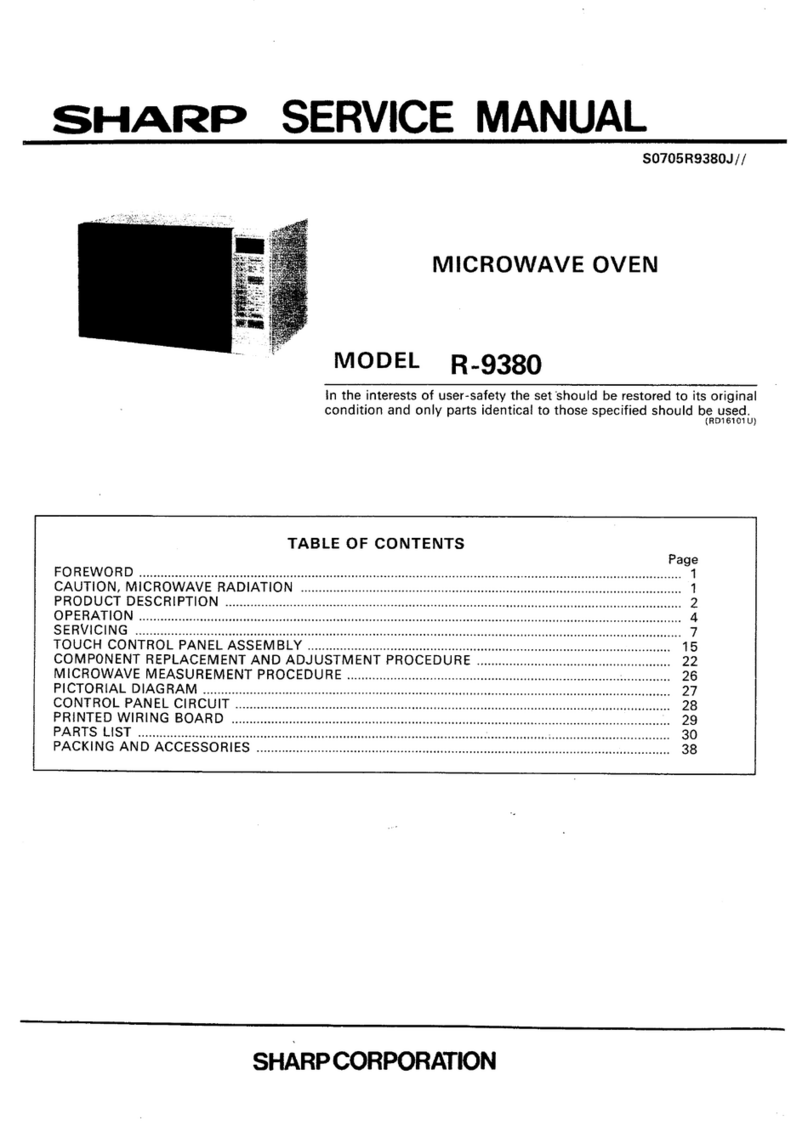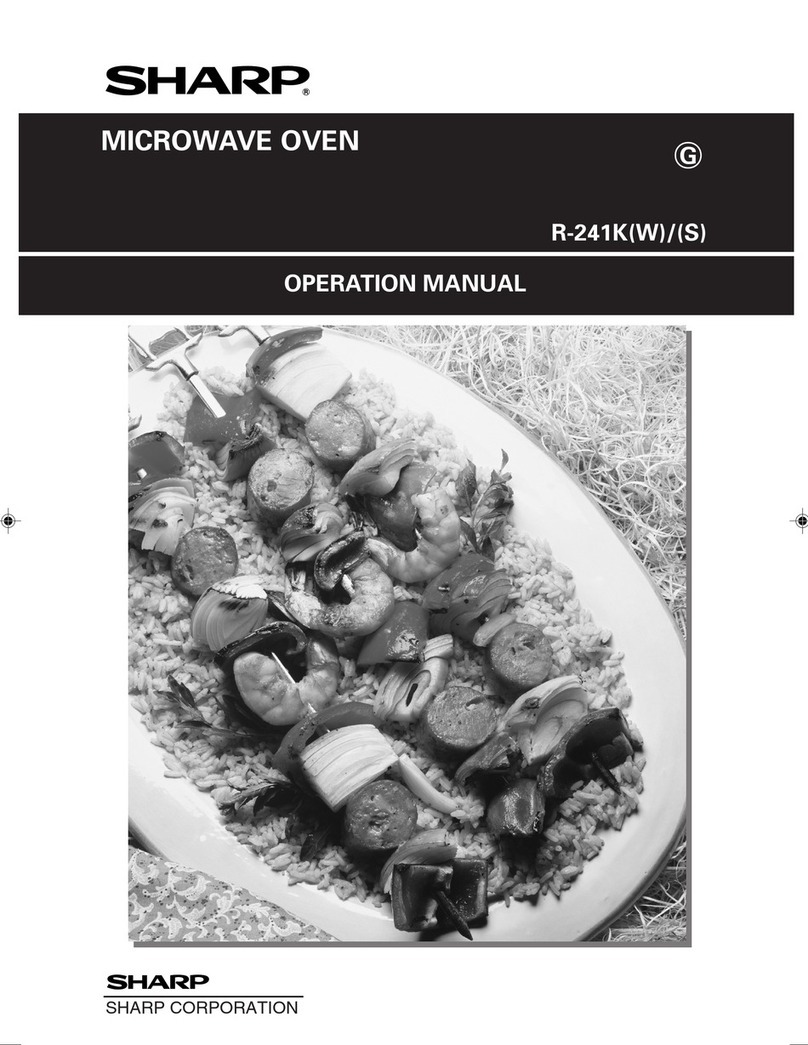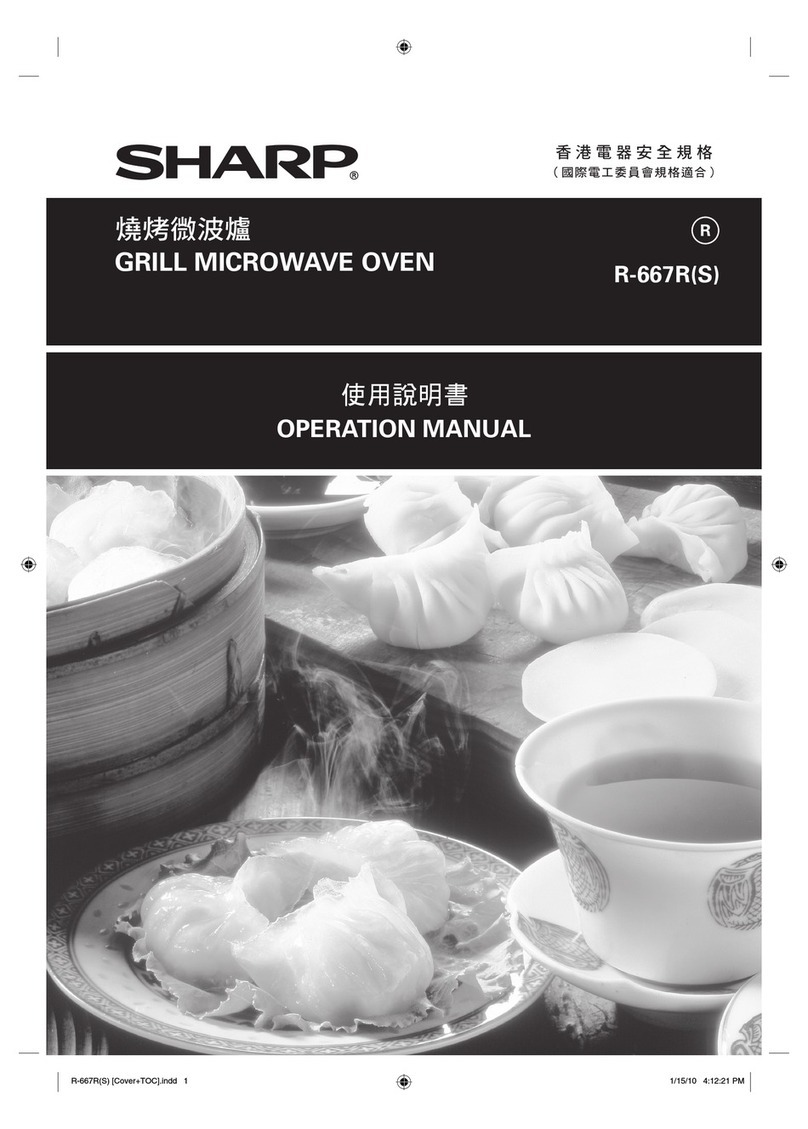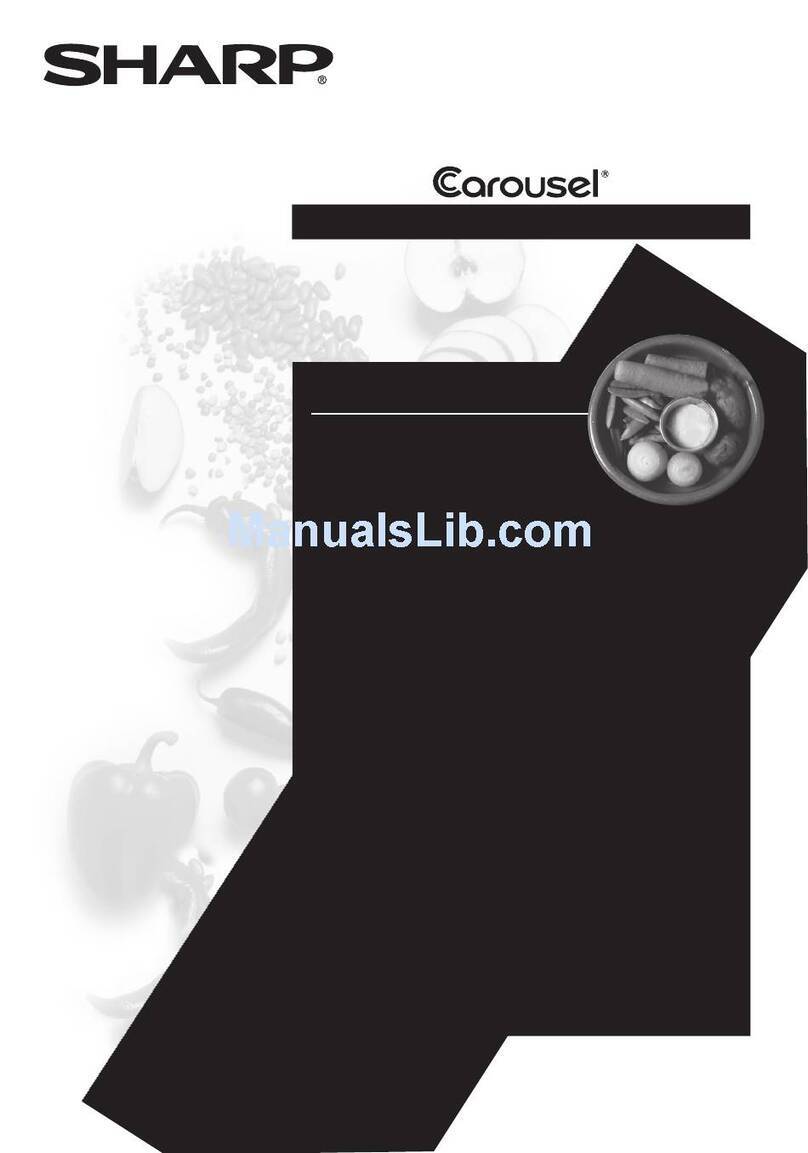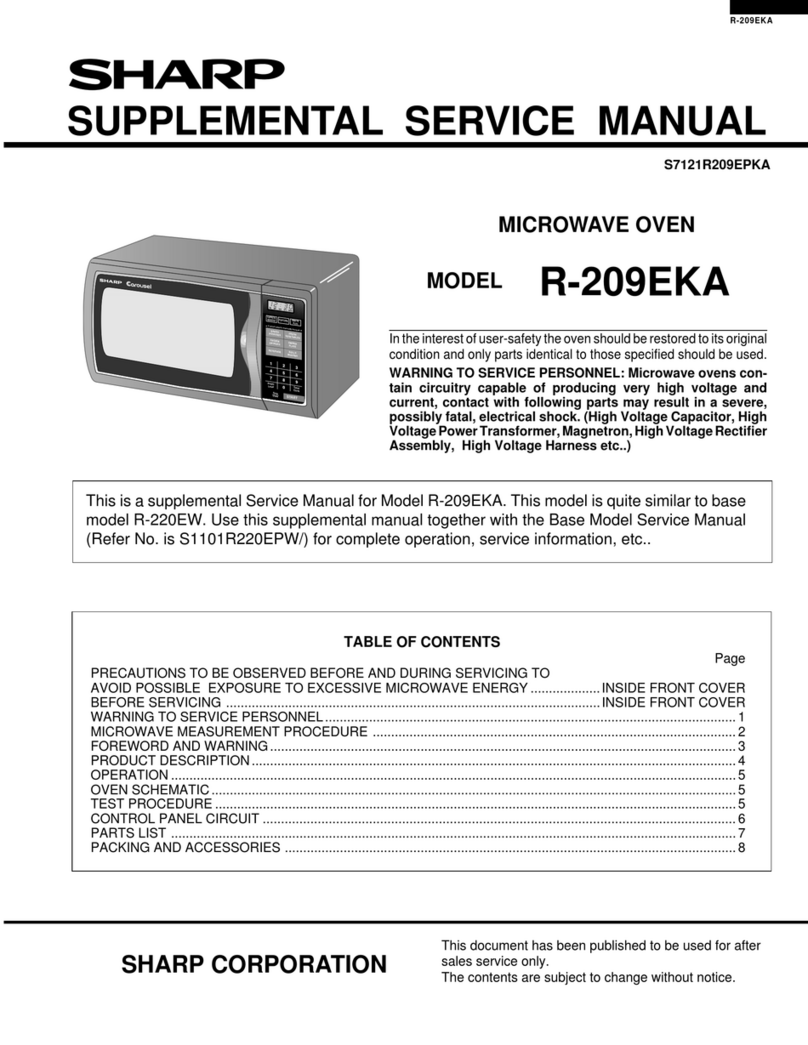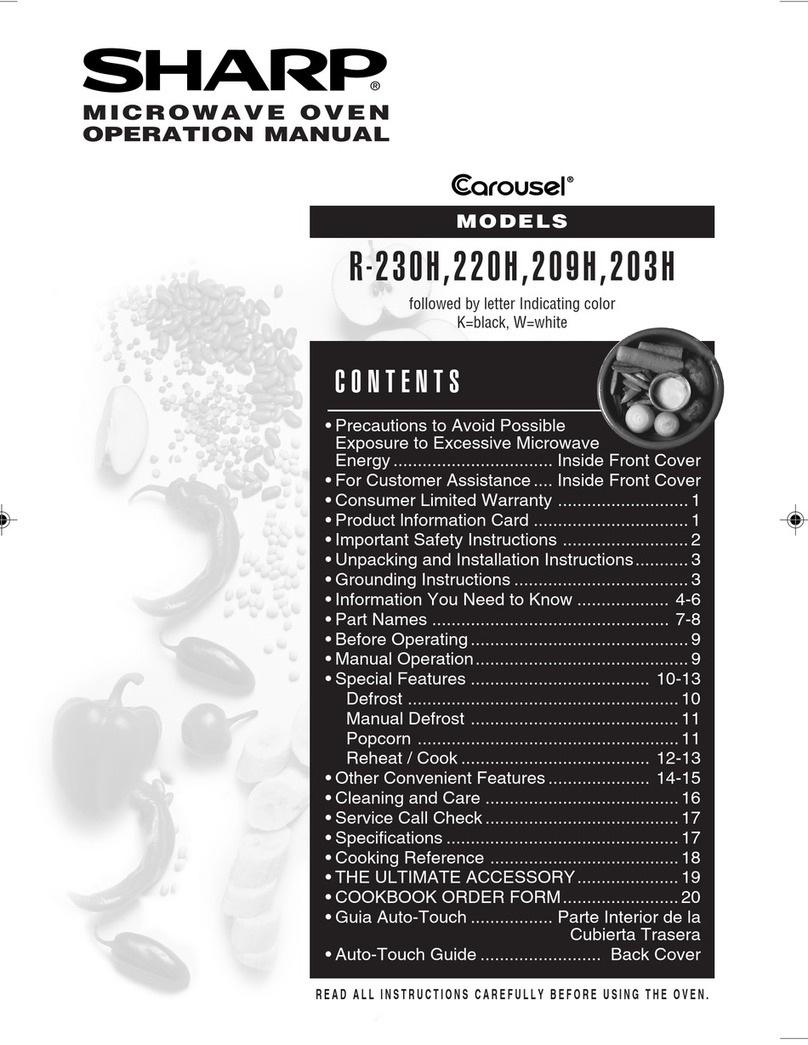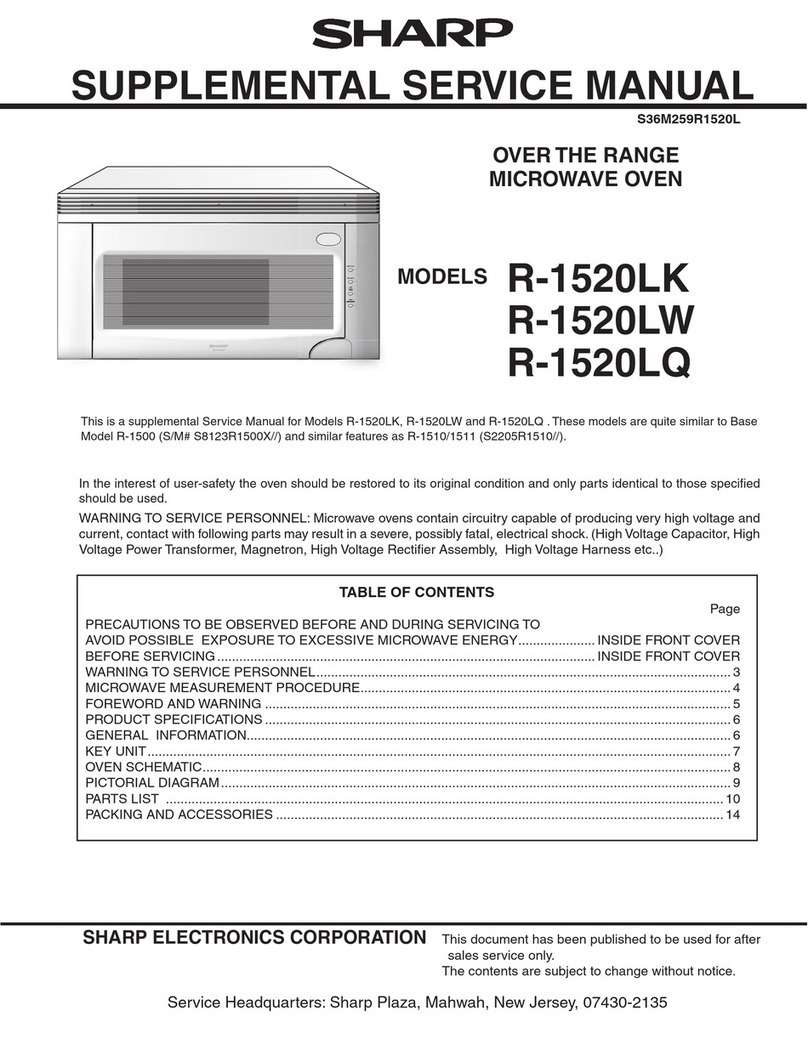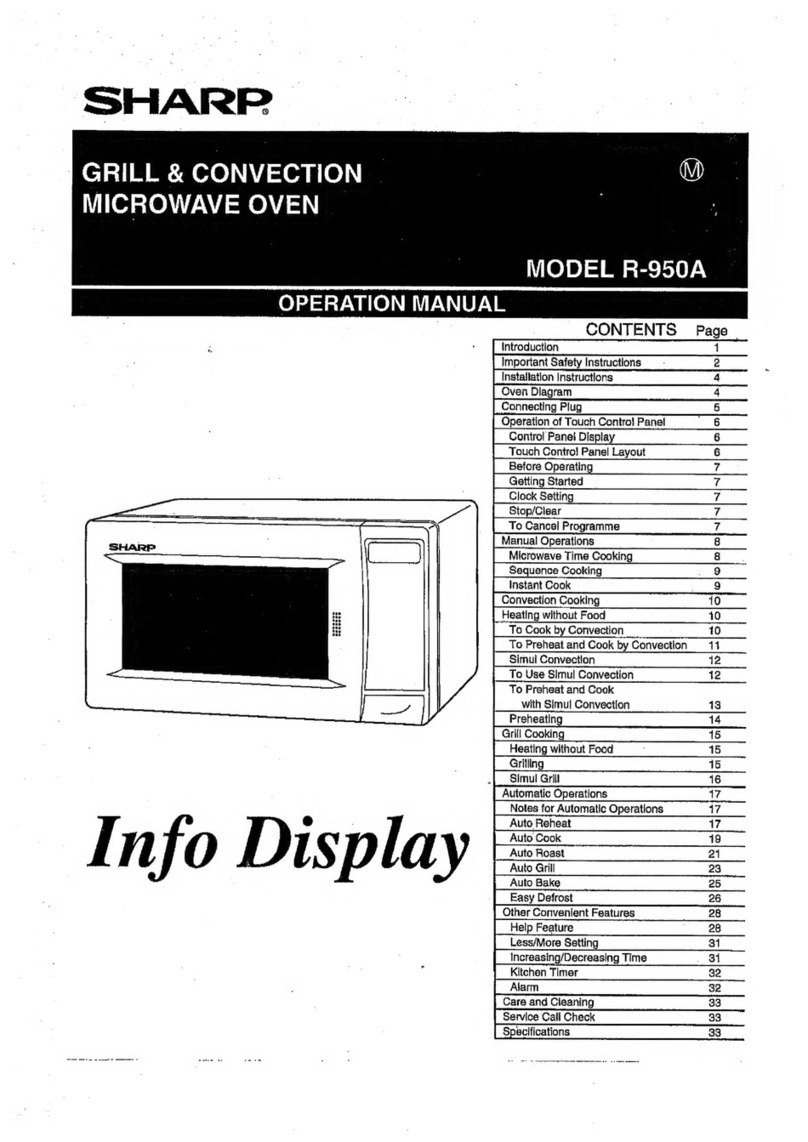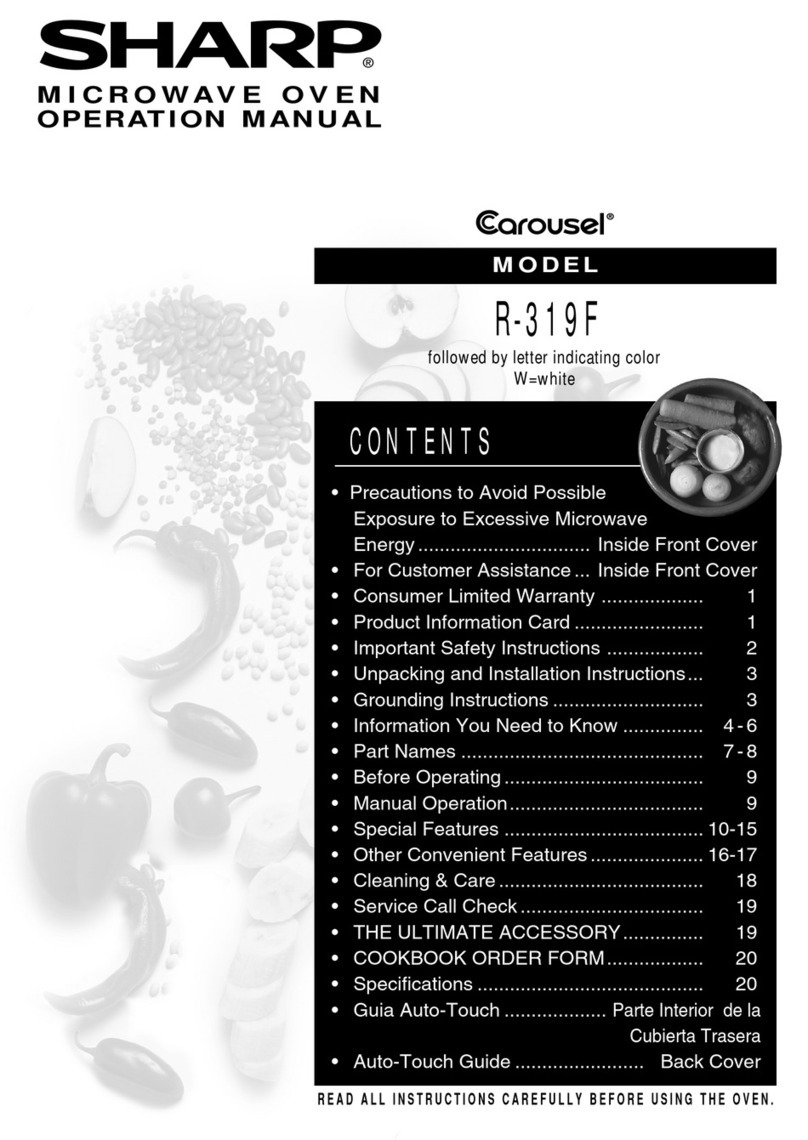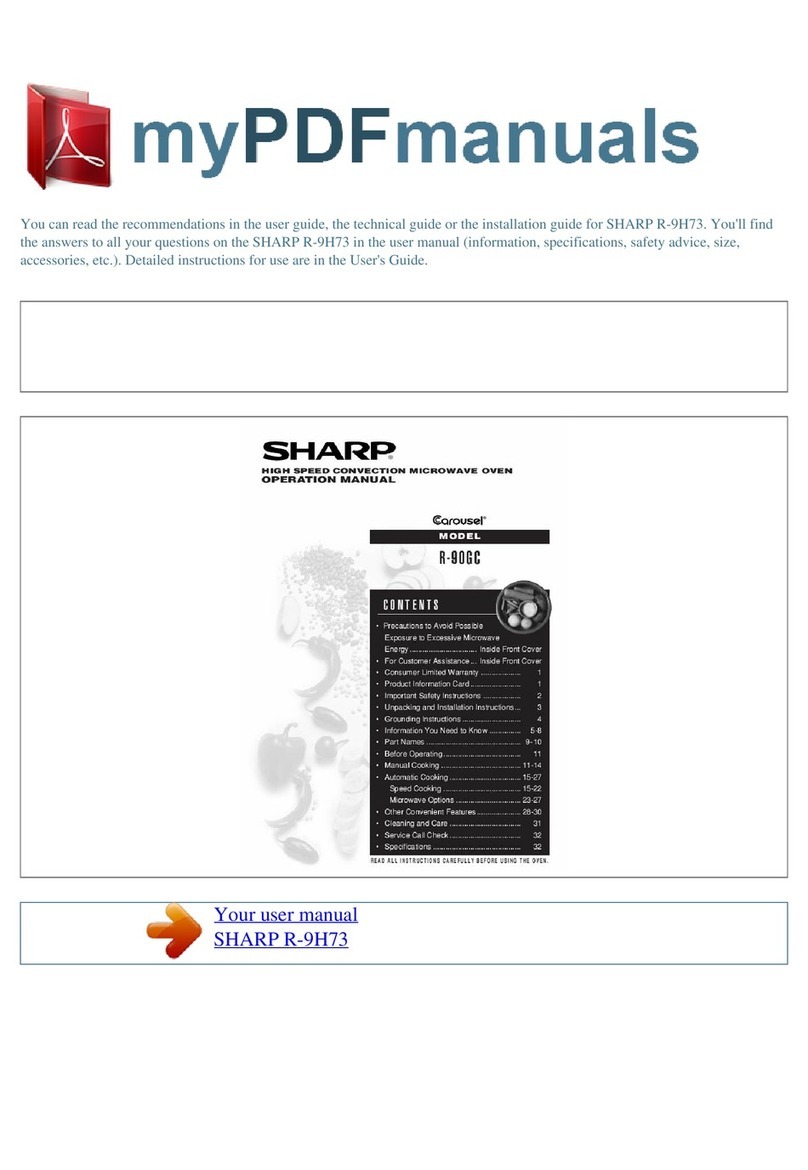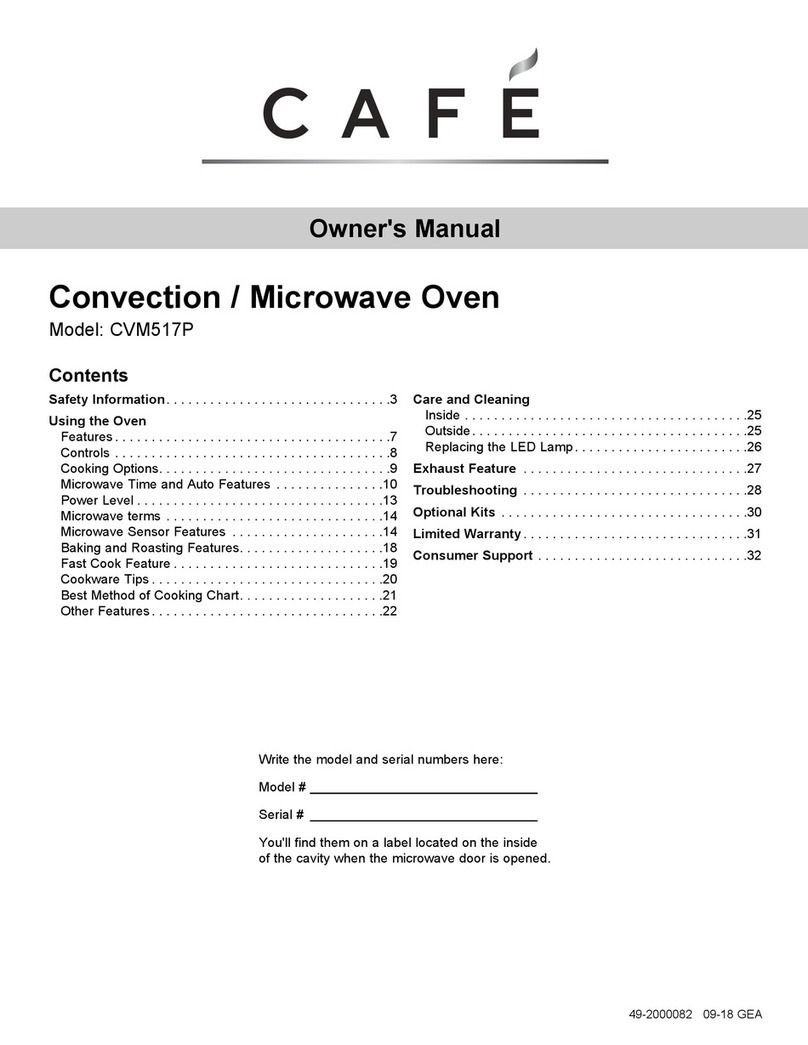R-7280
R-1720
COOKING CONDITION
HIGH COOKING CONDITION
Program desired cooking time and Variable Cooking
Control by touching the NUMBER pads and the HIGH
pad of the Variable Cooking Control. When the START
pad is touched, the following operations occur:
The contacts of relays*are closed and components
connected to the relays are turned on as follows.
(For details, refer to Figure O-2)
1.
RELAY CONNECTED COMPONENTS
RY-1 oven lamp/turntable motor/fan motor
RY-2 power transformer
2
3.
4.
5.
240 volts A.C. is supplied to the primary winding
of the power transformer and is converted to about
3.5 volts A.C. output on the filament winding, and
approximately 1900 volts A.C. on the high voltage
winding.
The filament winding voltage heats the magnetron
filament and the H.V.
voltage doubler circuit. winding voltage is sent to a
The microwave energy produced by the magnetron
is channeled through the waveguide into the cavity
feed-box, and then into the cavity where the food
is placed to be cooked.
Upon completion of the cooking time, the power
transformer, oven lamp, etc. are turned off, and the
generation of microwave energy is stopped,
oven will revert to the OFF condition. The
OPERATION
DESCRIPTION OF OPERATING SEQUENCE
The following is a description of component functions
during oven operation. (RD71101U)
OFF CONDITION
Closing the door activates both door latch switches:
upper latch switch and lower latch switch. (In this
condition, the monitor switch contacts are opened.)
The stop switch is activated by the latch head.
When oven is plugged in, 240 volts AC. is supplied to
the control unit.
But no components in the oven will operate.(Figure
o-1 .)
Note: When the door is opened by pushing the door
open button, the contacts of the relay RY-1 are
1. closed, then the oven lamp lights.
The display will show flashing “88:88”.
To set any program or set the clock, you must
first touch the STOP/CLEAR pad.
The display will clear, and I:00 will appear and
count up every minute.
6. When the door is opened during a cook cycle,
monitor switch, upper latch switch and lower latch
switch are activated with the following results. The
circuits to the turntable motor, the cooling fan mo-
tor, and the high voltage components are deener-
gized, the oven ‘lamp remains on, and the digital
readout displays the time still remaining in the cook
cycle when the door was opened.
The monitor switch is electrically monitoring the
operation of the upper latch switch and is mechan-
ically associated with the door so that it will func-
tion in the following sequence.
In
When the door opens from a closed position,
the stop switch, upper and lower latch switches
first operate to open their contacts, and then
the monitor switch contacts close.
When the door is closed from the open posi-
tion, the monitor switch contacts first open,
and then the contacts of the stop switch, upper
and lower latch switches close.
case the upper latch switch fails with its contacts
closed when the door is opened, the monitor switch
will form a short circuit through the monitor fuse, and
the upper latch switch, causing the monitor fuse to
blow.
MED HIGH, MED, MED LOW DEFROST, LOW
COOKING
When Variable Cooking Power is programed, the 240
volts A.C. is supplied to the power transformer
intermittently through the contacts of relay( RY-2)
which is operated by the control unit within a 30 sec-
ond time base. Microwave power operation is as fol-
lows:
-- VARI-MODE
HIGH
(100% power)
MED HIGH
(approx. 70wpower)
MED
(approx. 50% power)
MED LOW DEFROST
(approx. 30% power)
LOW
(approx. 10% power)
ON TIME OFF TIME
32 sec. -2 sec.
24 sec. 6 sec.
18 sec. 12 sec.
12 sec. 18 sec.
6 sec. 24 sec.
Note: The ON/OFF time ratio does not correspond
with the percentage of microwave power, be-
cause approx. 2 seconds are needed for heating
of the magnetron filament. (RD71401 U)