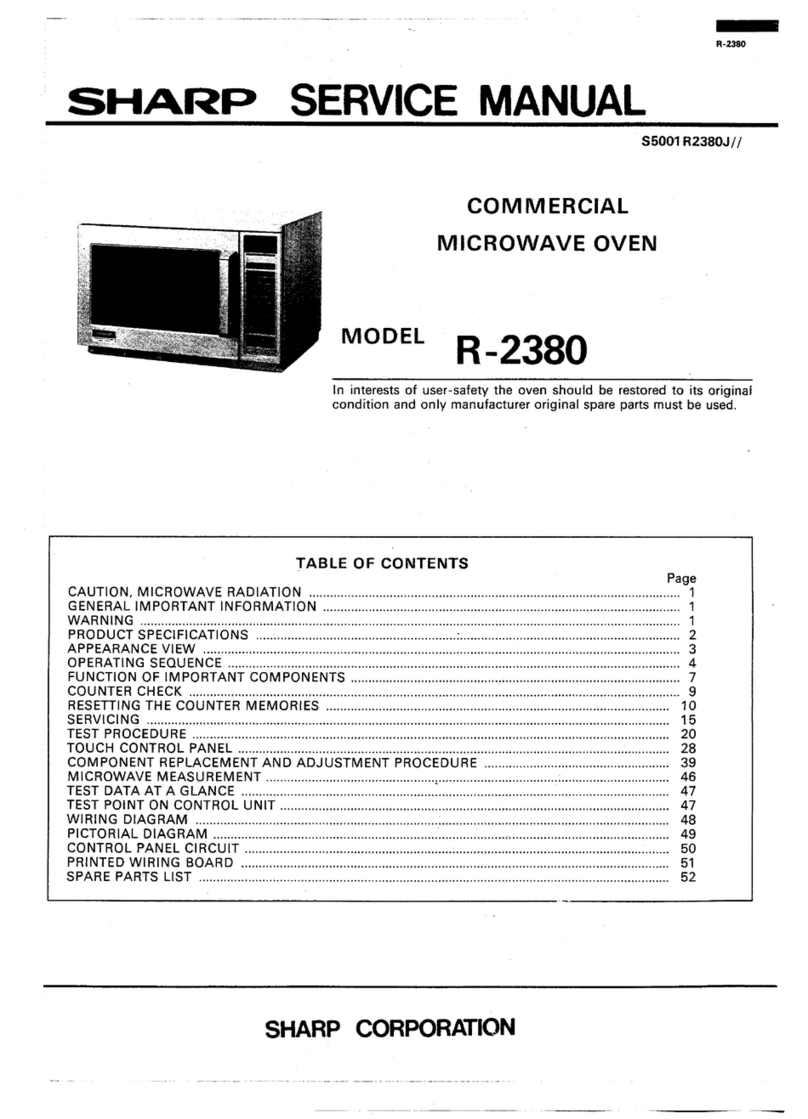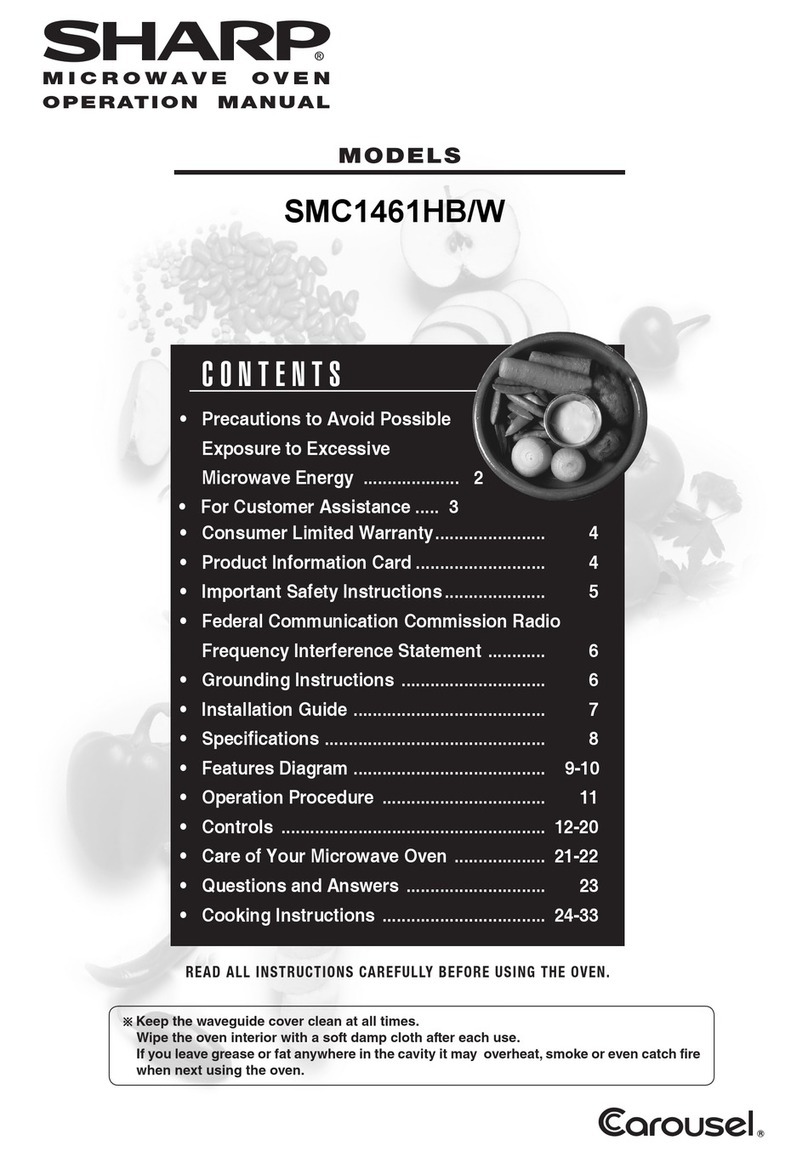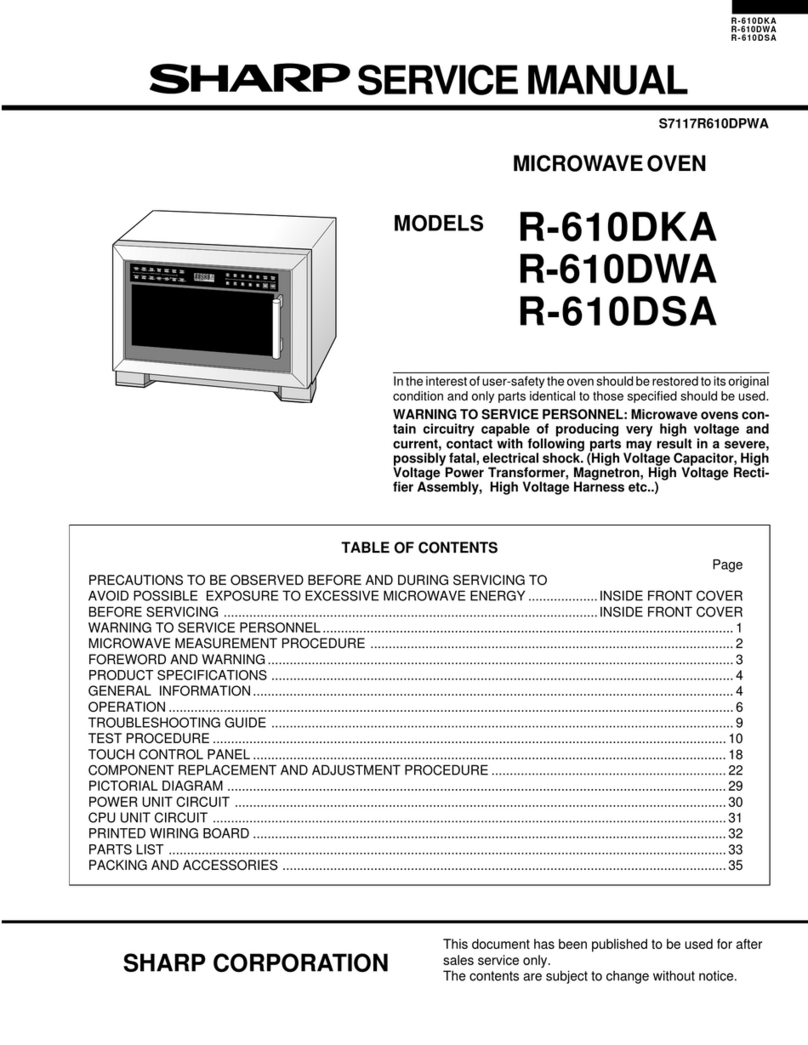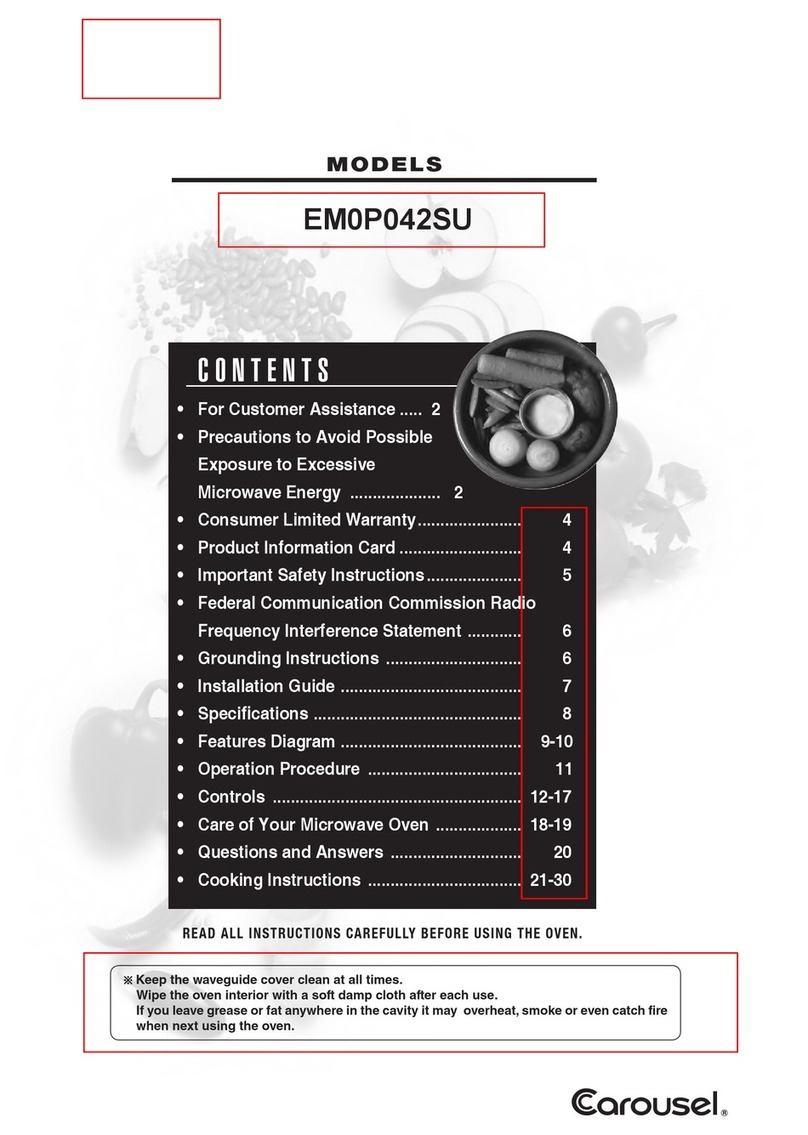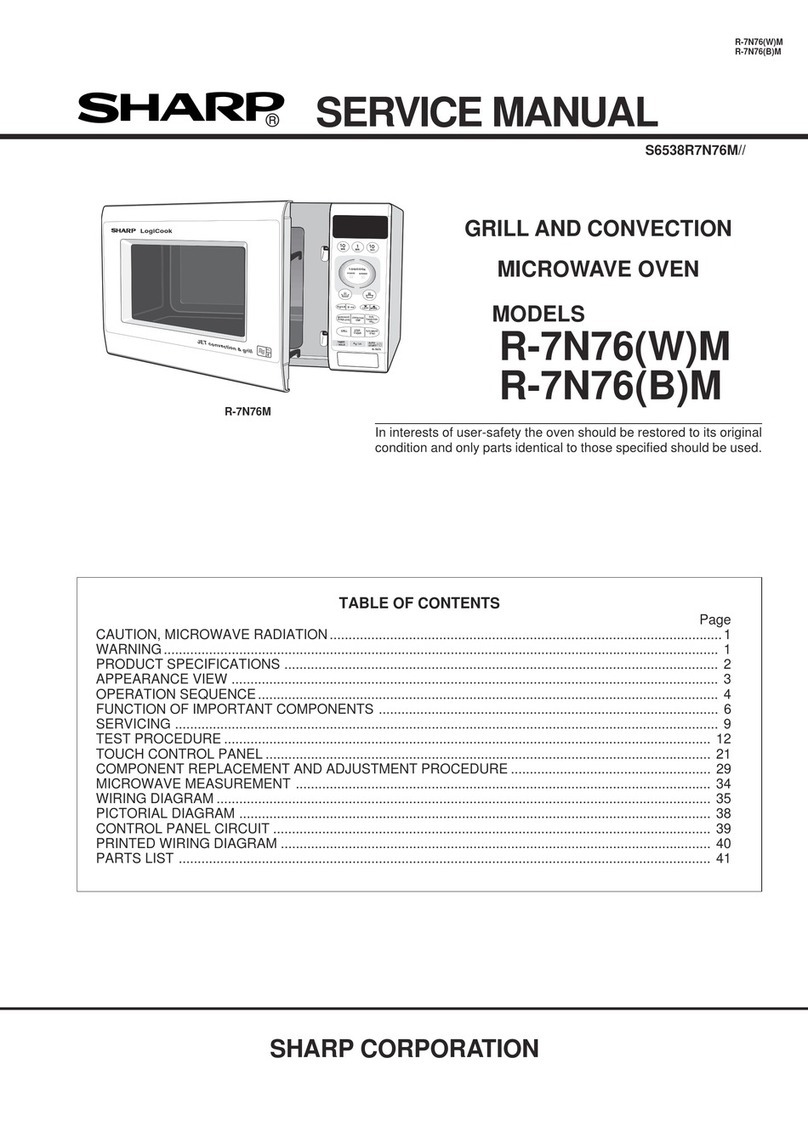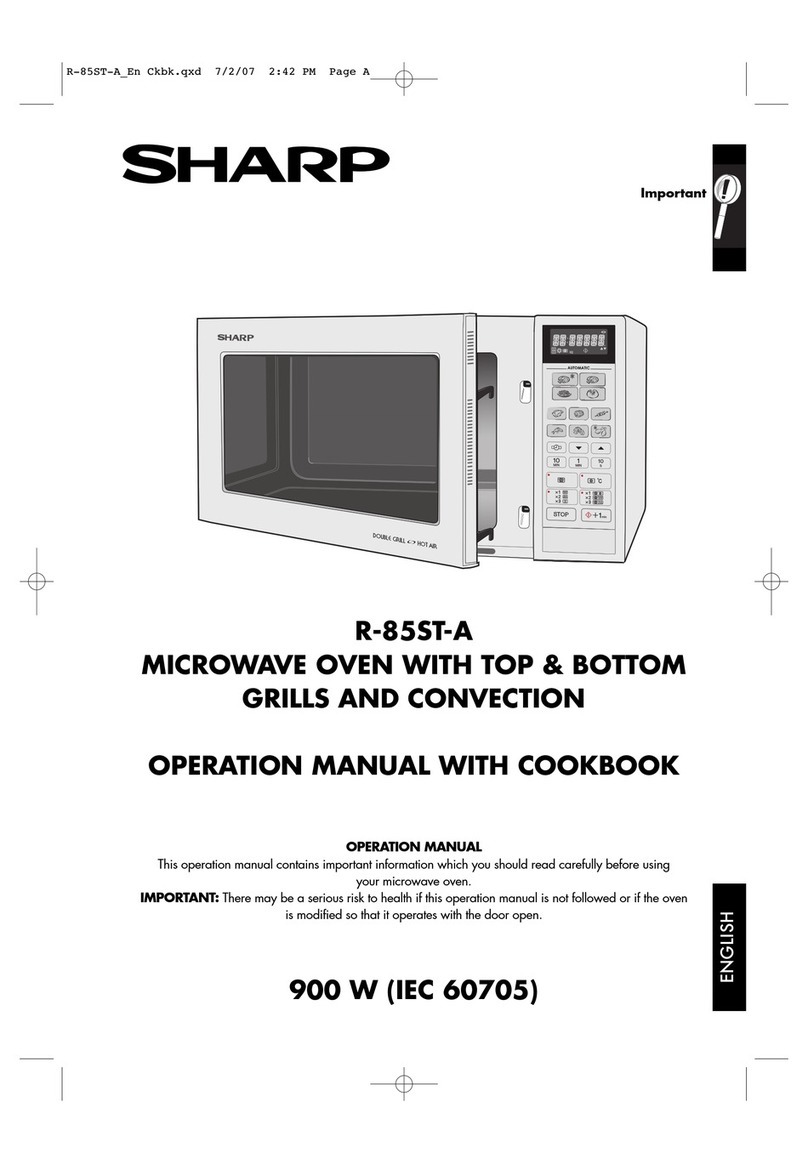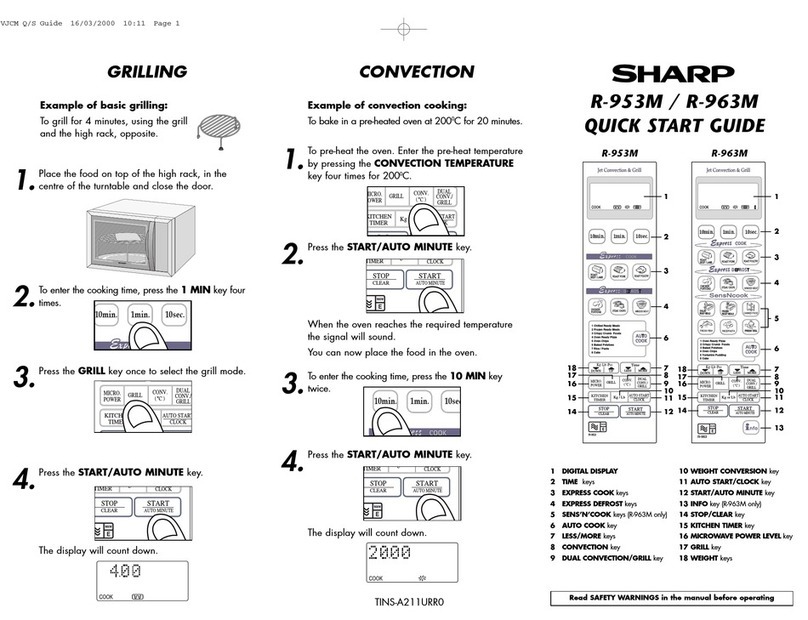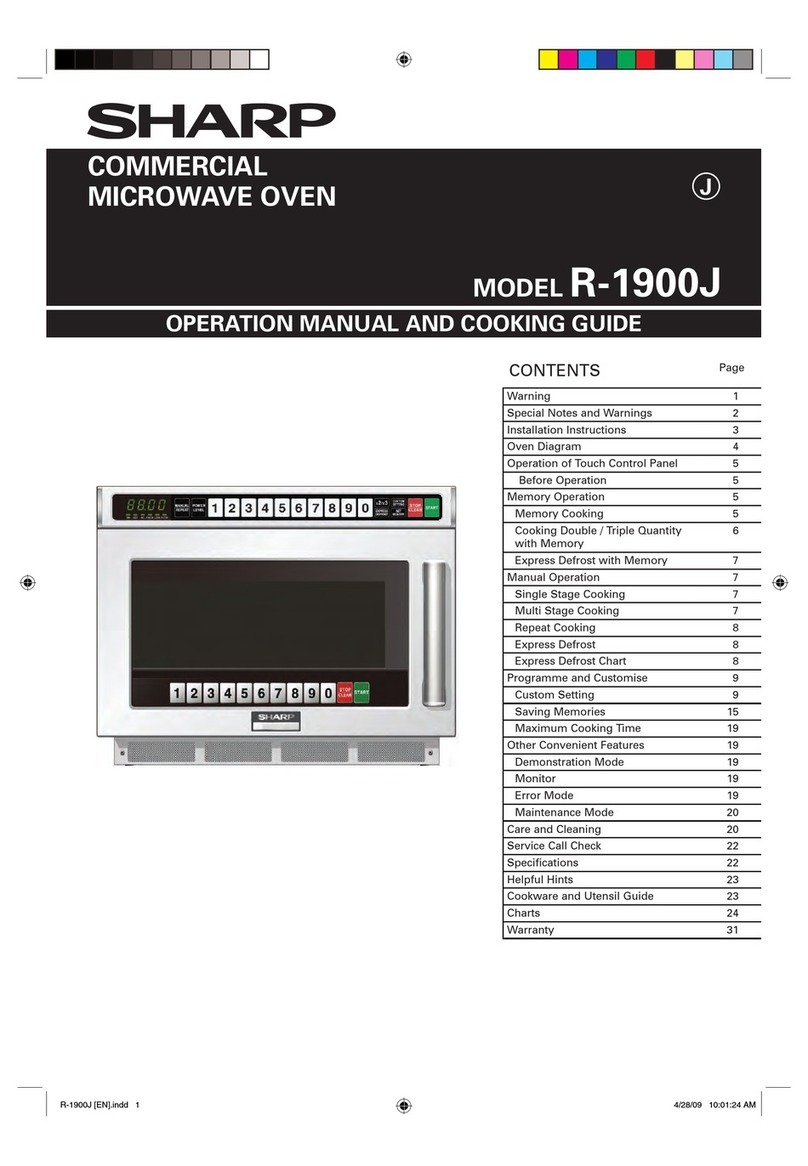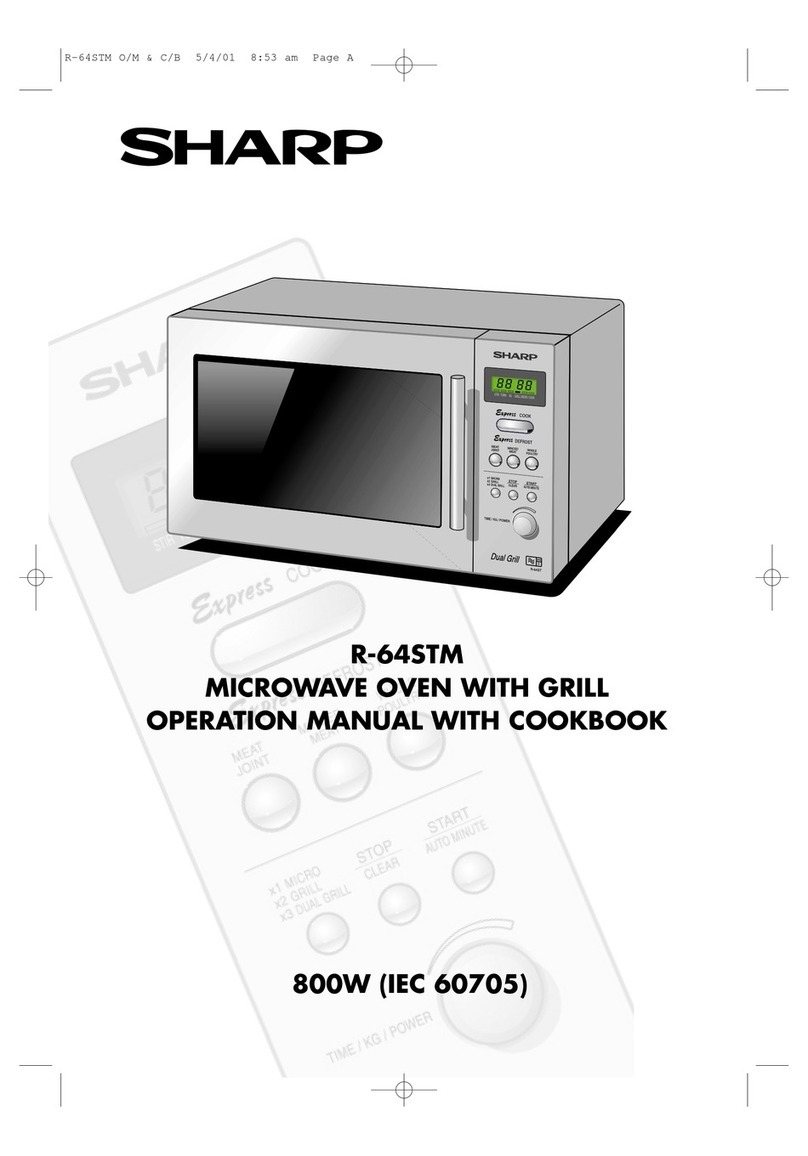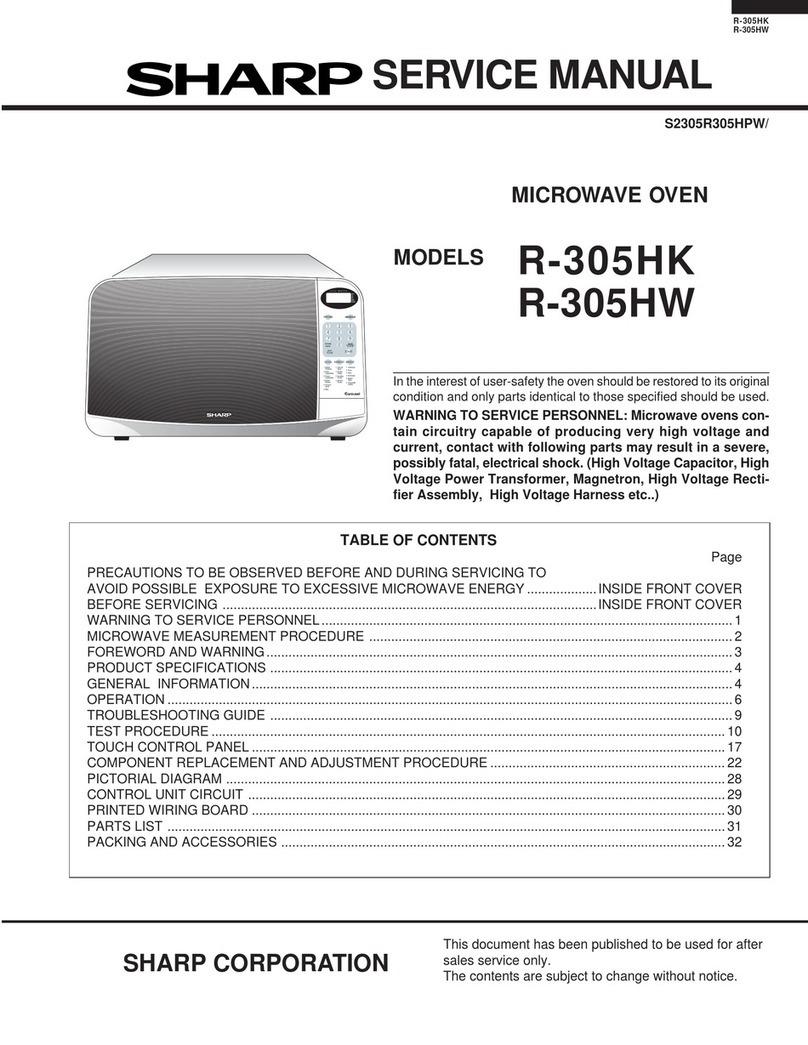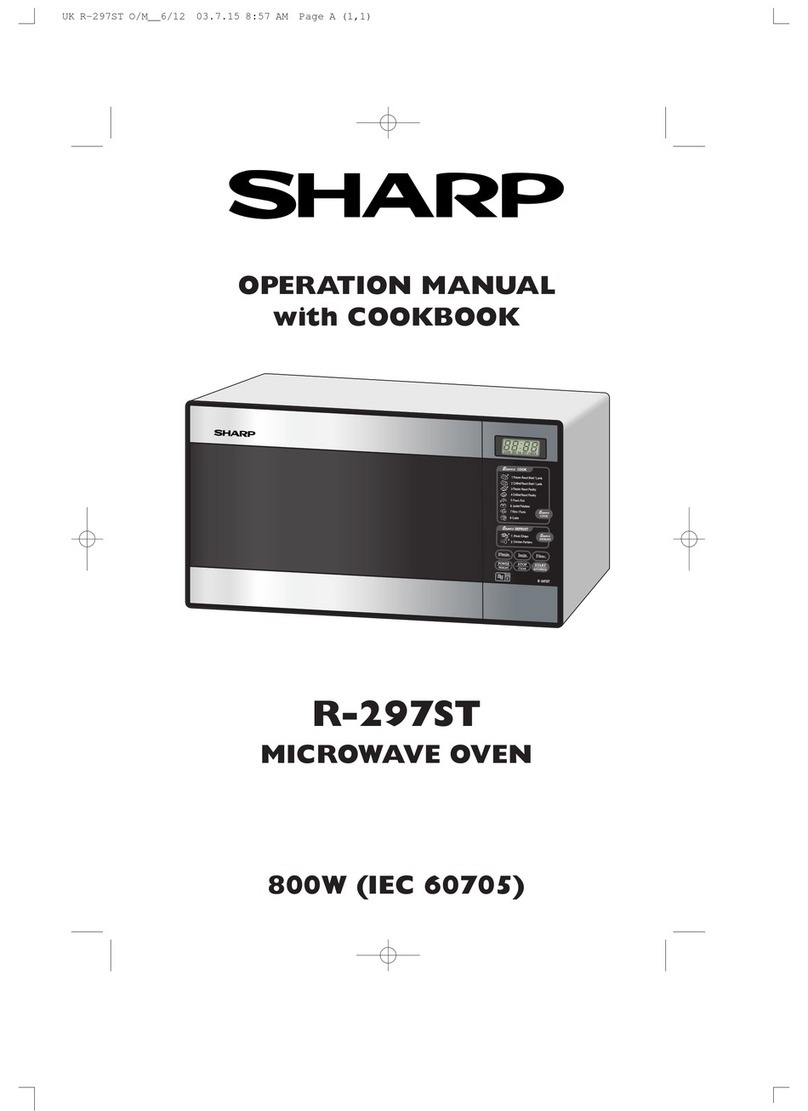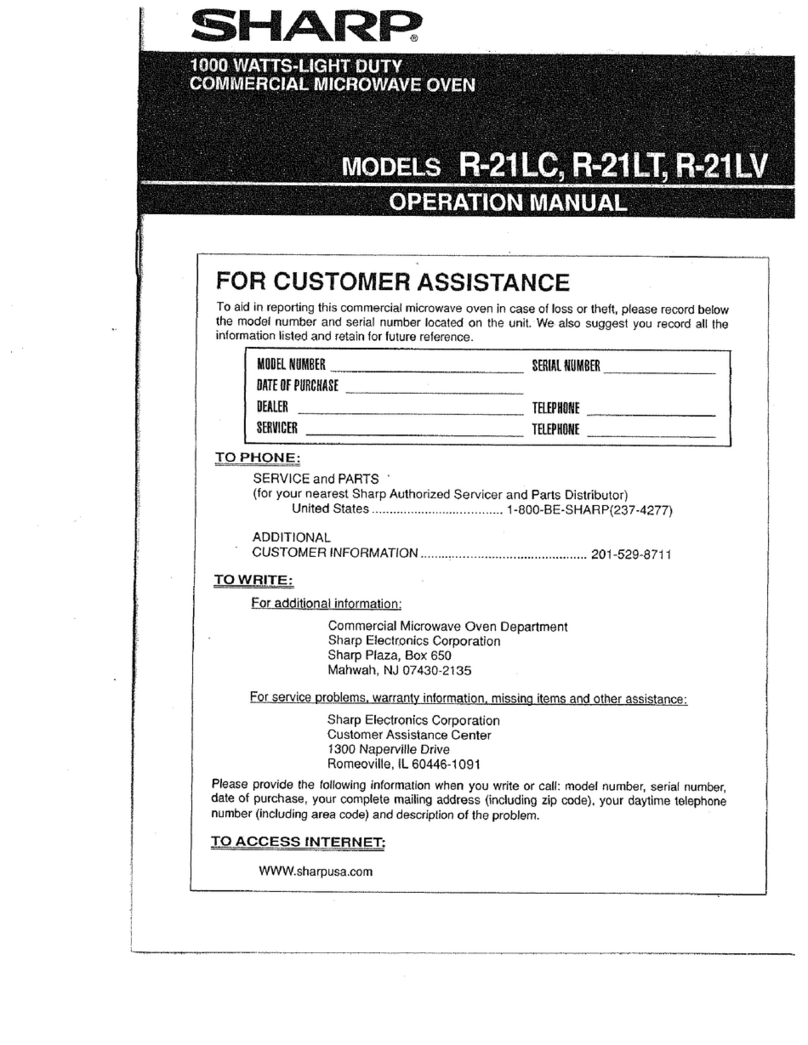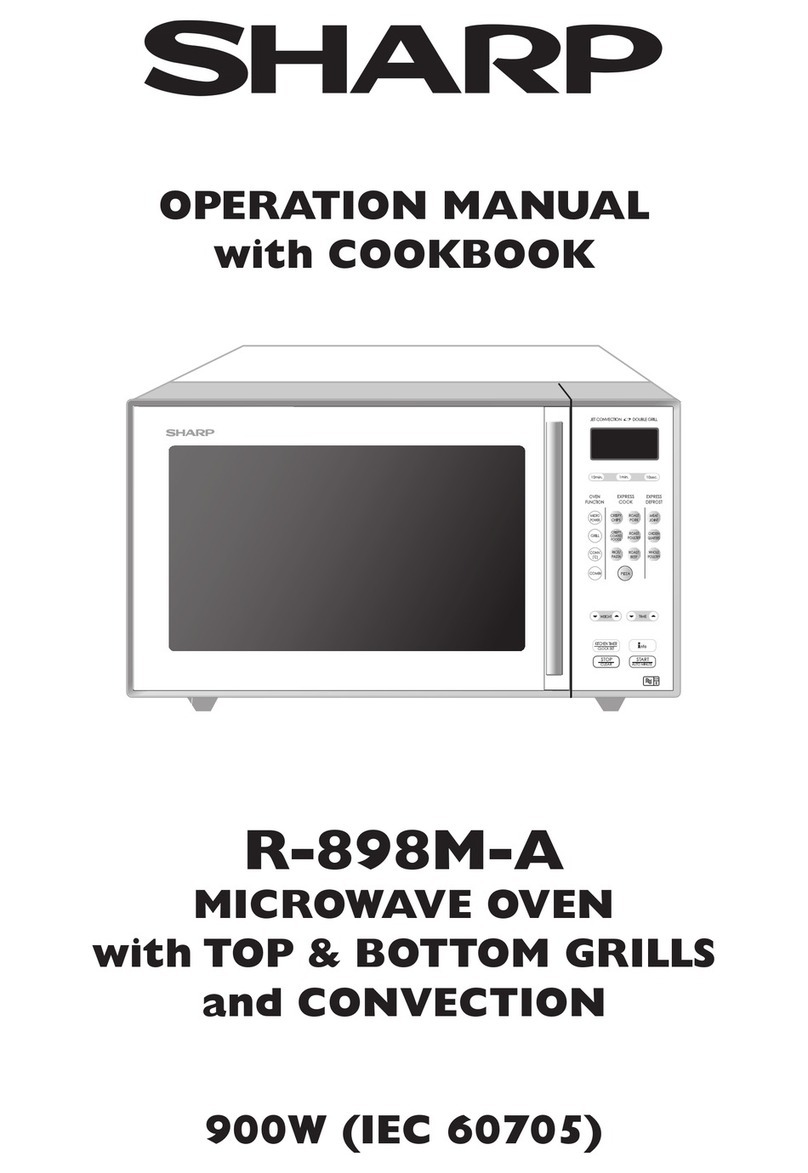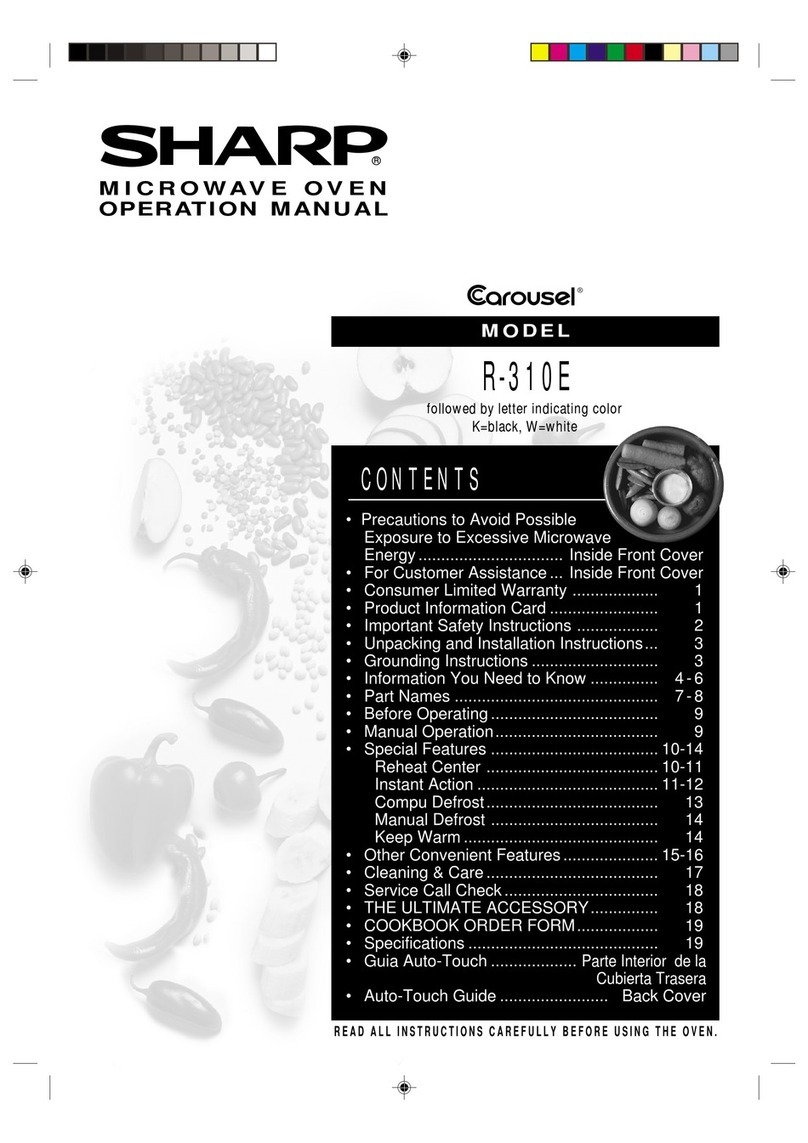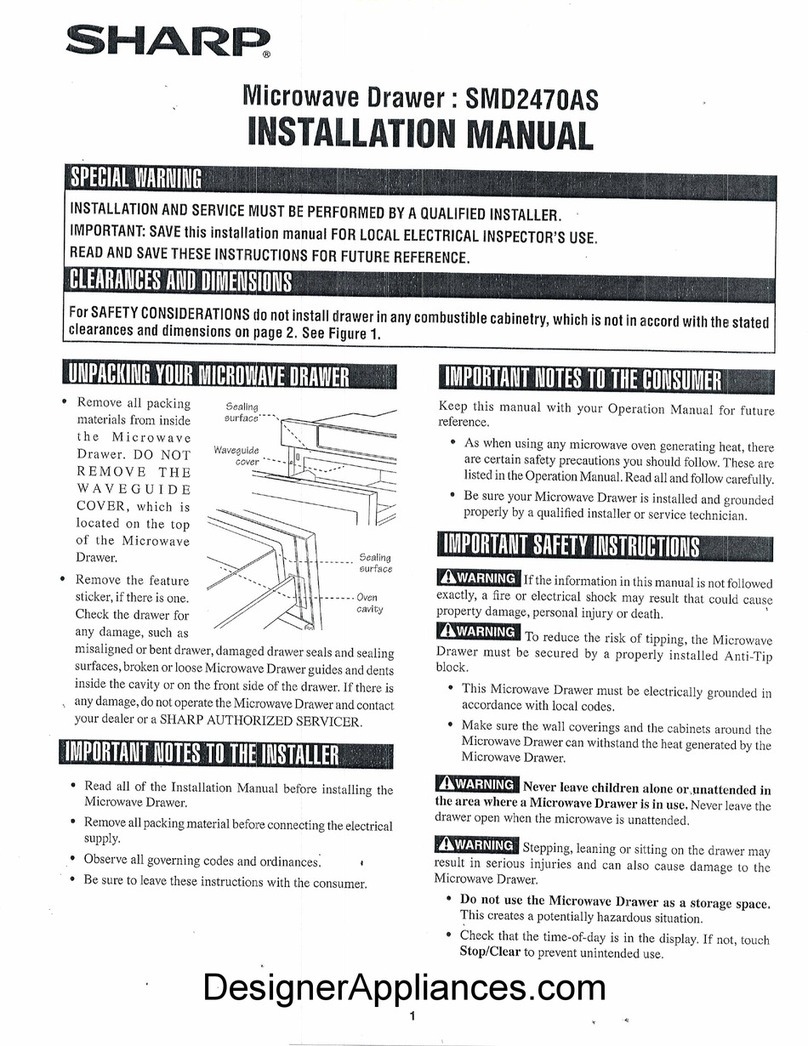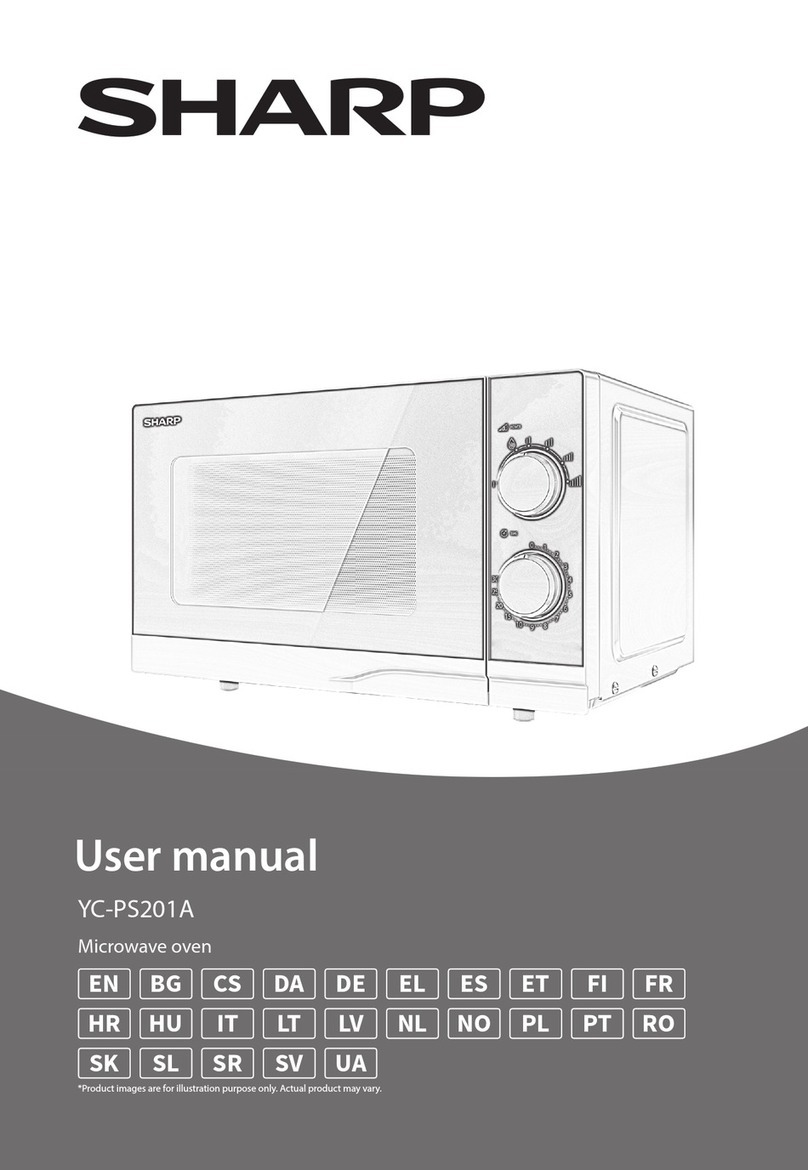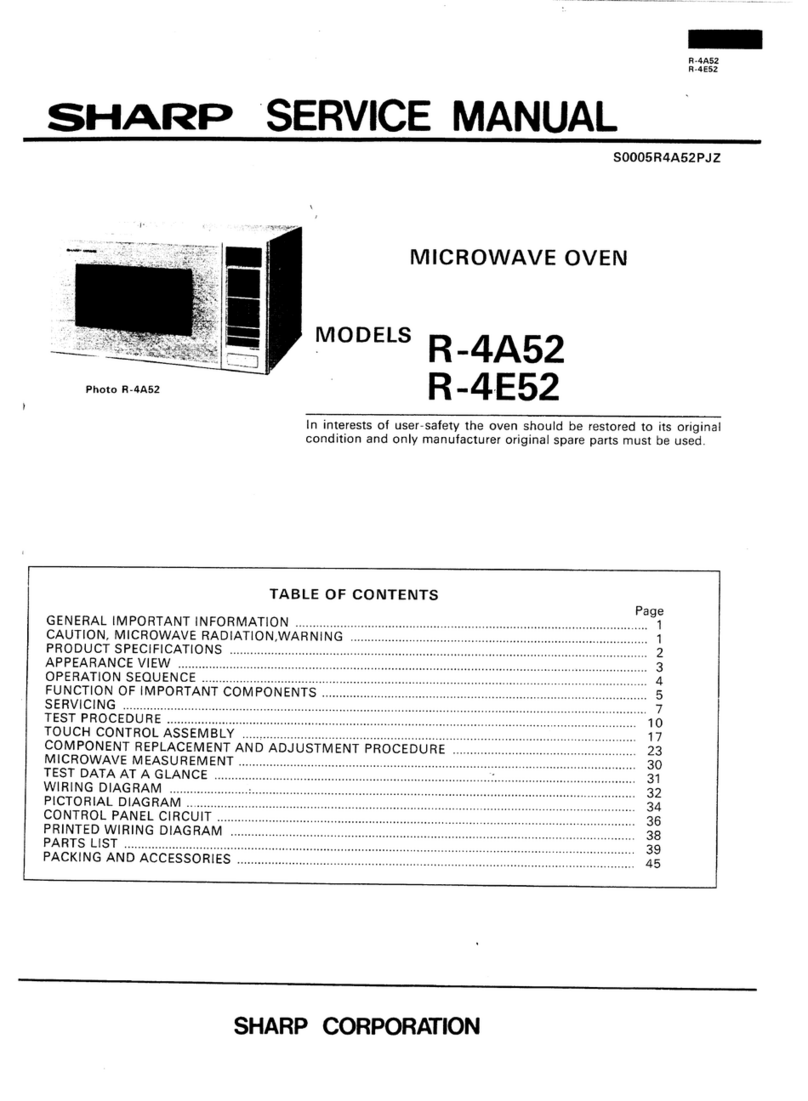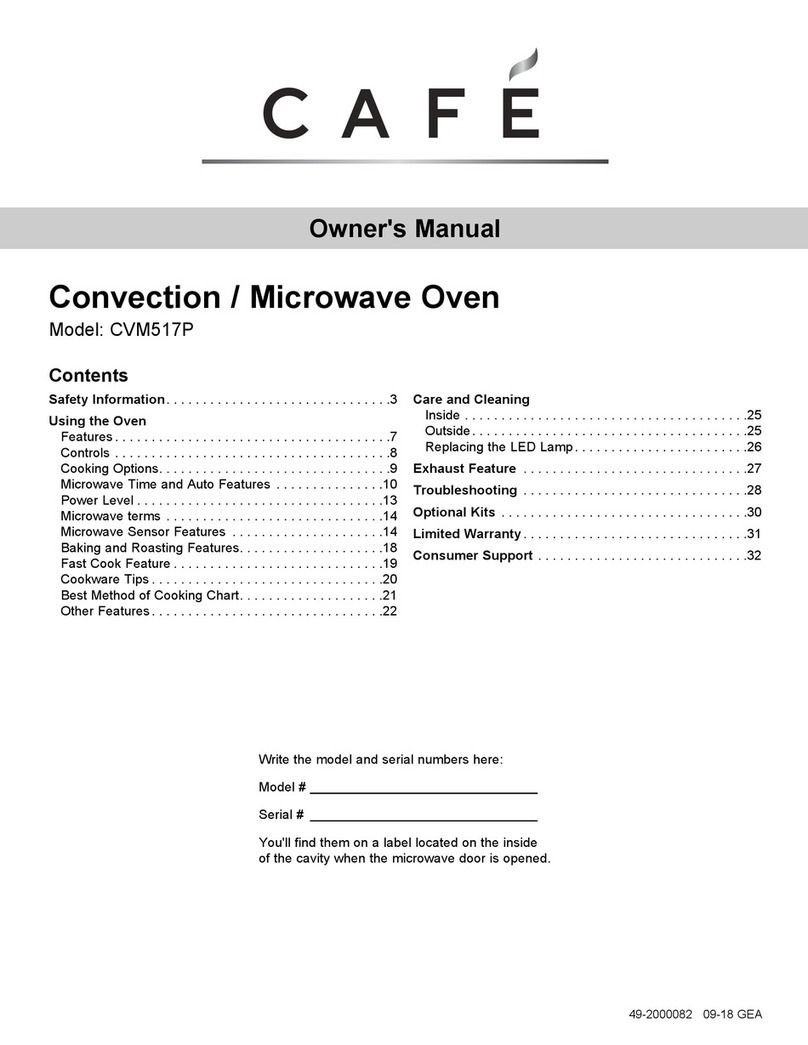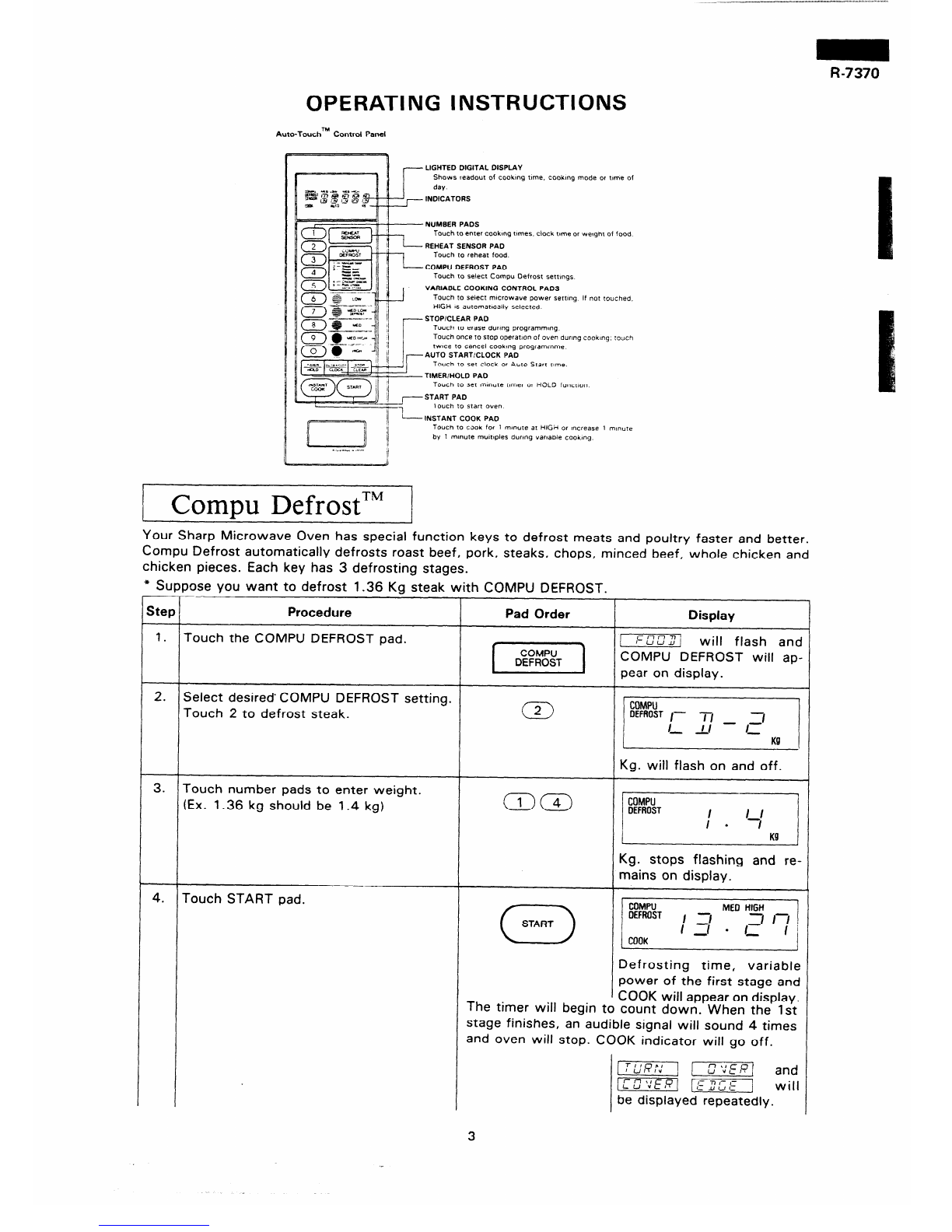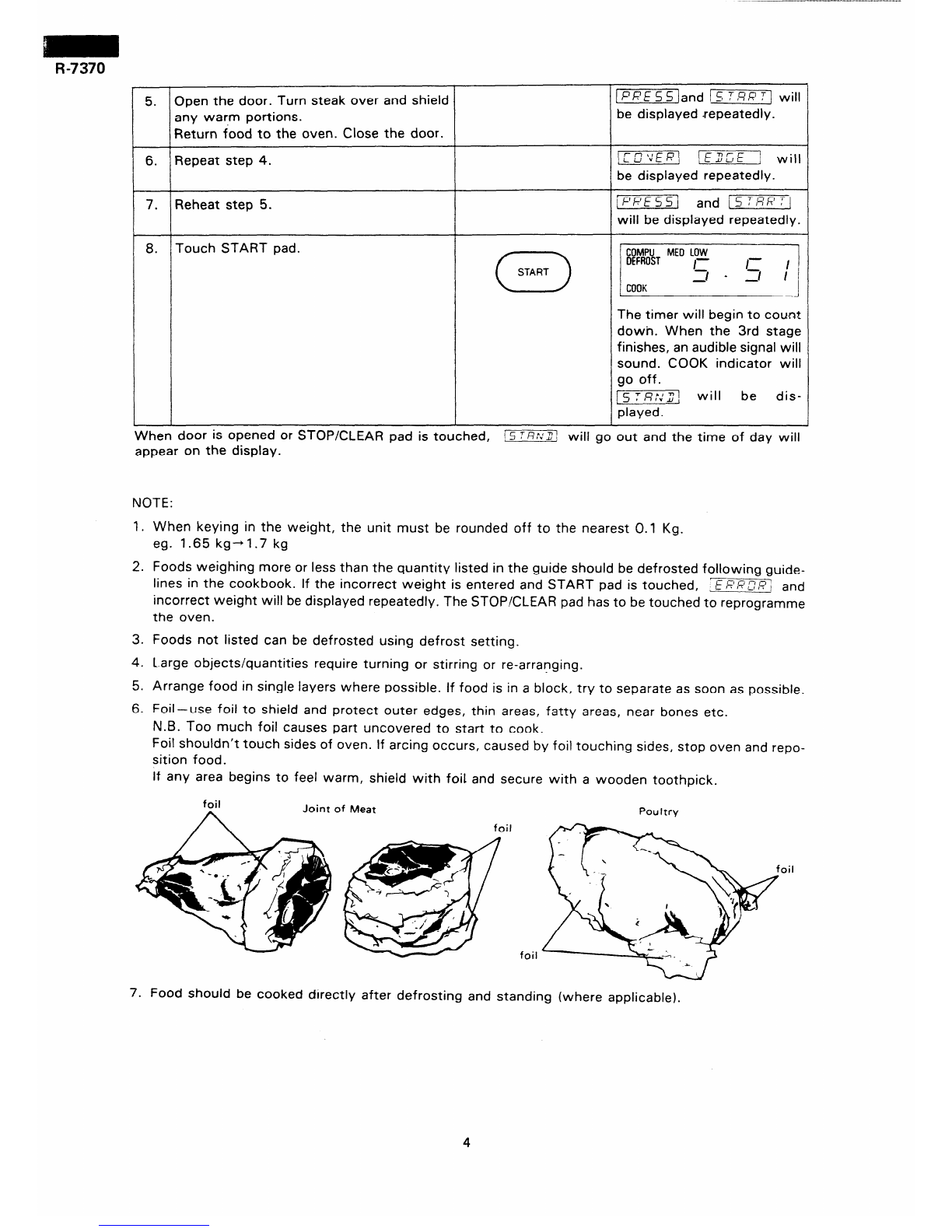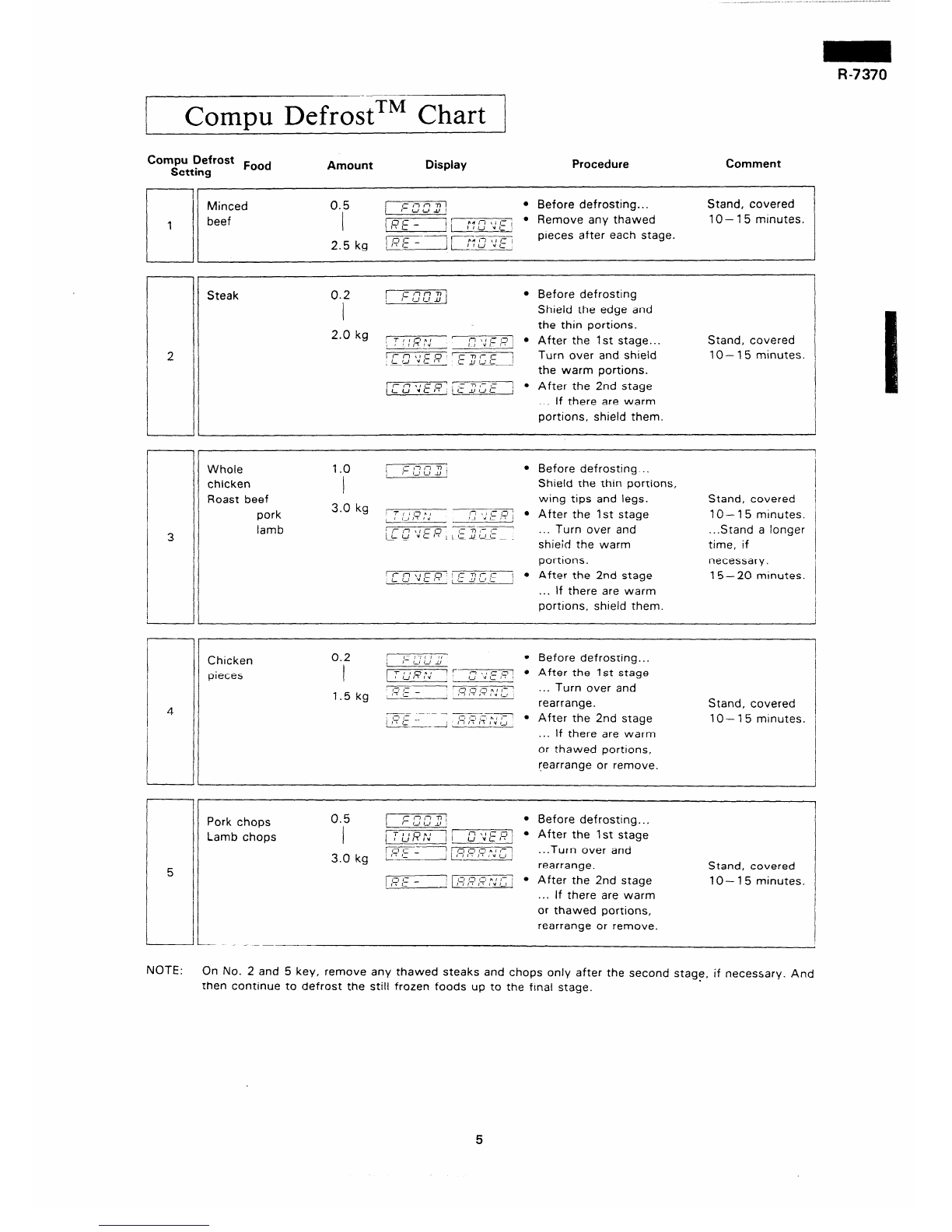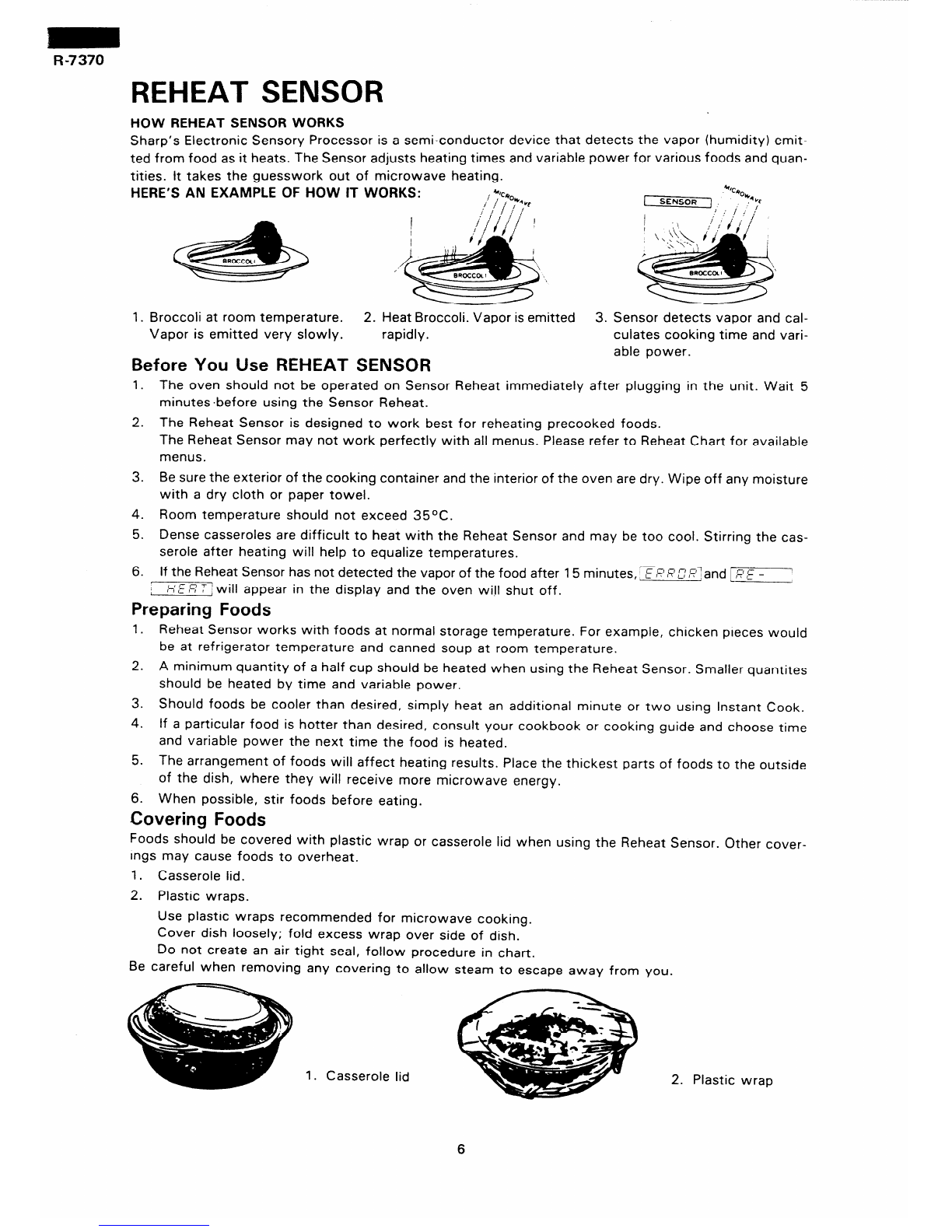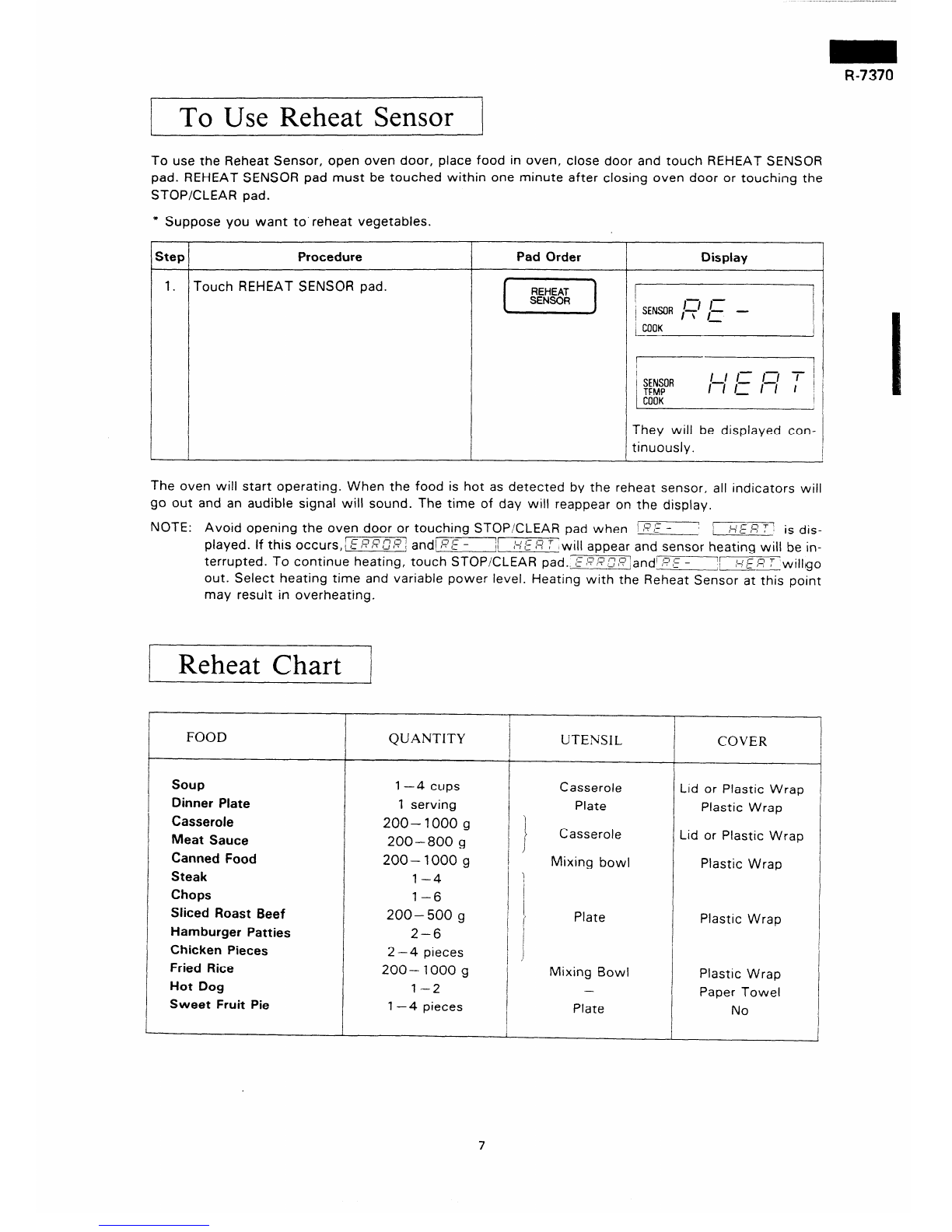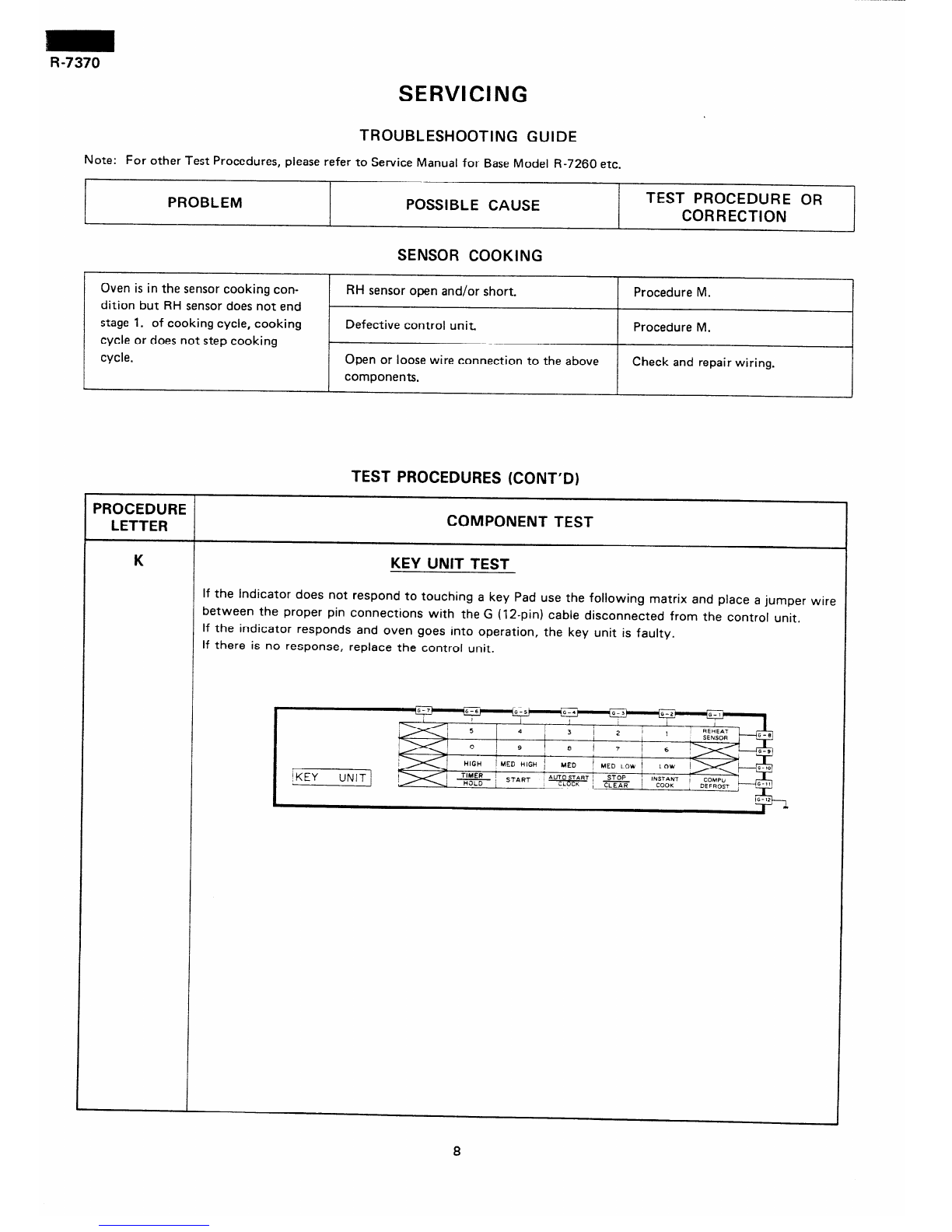R-7370
Compu DefrostTM Chart
Compu Defrost Pood
Setting Amount Display Procedure Comment
7
Minced
beef
0.5 r r ii r-7T1I
I- CJLJJJ/ l Before defrosting.. . Stand, covered
I ICE - 1r
i r*n \,,-,
1I1-l Yc l Remove any thawed 10 - 15 minutes.
2 5 kg \Fijf:;7“::‘; pieces after each stage.
L
Steak 0.2 1 :=&Tu”] l Before defrosting
I Shield the edge and
2.0 kg , the thin portions.
T : I f-rAI
: , l-7\ , /- n
-81-T’” IJ ”1:87
1 l After the 1st stage...
x
, I- nticO 1
c-nit= I Turn over and shield
L ‘J ” ,- I* i LI1-li the warm portions.
’ I- 1-l*1C 0 ’ i c I, ,J t
- 7 /- -
LU <Cl’ ,, I l After the 2nd stage
... If there are warm
portions, shield them.
Stand, covered
lo- 15 minutes.
Whole
chicken
Roast beef
pork
lamb
1.0 /- r-ln ii
i- ,J L, JJ l Before defrosting ..
I Shield the thin portions,
3.0 kg 2 wing tips and legs. Stand, covered
Trin*,
2 ,JI?lti ‘7 /, ,- ,I ;
f-1 d,I IL l After the 1st stage 10 - 15 minutes.
lf-~~:E,q. ry-zz---
) 11J.lr-1c’ ... Turn over and ...Stand a longer
shieid the warm time, if
portions. necessary.
/ I- n \, I= 0 117 I- I= ’
i ,J ”L It / a- 1J,-I,- j l After the 2nd stage 15- 20 mtnutes.
... If there are warm
portrons, shield them.
7r 1
Chicken
pieces
0.2
I * r-m : ~~~~~~h”,“f~~~~~~~~
k
1.5 kg ‘:?E - 1213,I n,I- ’ ... Turn over and
f I tI ,\ I”r-, rearrange.
I
I
Stand, covered
i’ ‘- 7=x--Tyy=- .
/,si-- ii r-l IT h ,” ,J After the 2nd stage lo- 15 minutes.
... If there are warm
or thawed portrons,
rearrange or remove.
NOTE:
Pork chops
Lamb chops
0.5 /--T-m-y l Before defrosting...
I ‘1 17klcu’ l
/I UVLI’ , After the 1st stage
3.0 kg /r_7c_i 1,-I n I-’ nI I-
; ,I ,- / / r71: IT I”, I , ...Turn over and
- rearrange. Stand, covered
--
/y ;= - m l After the 2nd stage IO- 15 minutes.
... If there are warm
or thawed portions,
rearrange or remove.
On No. 2 and 5 key, remove any thawed steaks and chops only after the second stage, if necessary. And
then continue to defrost the still frozen foods up to the final stage.
5