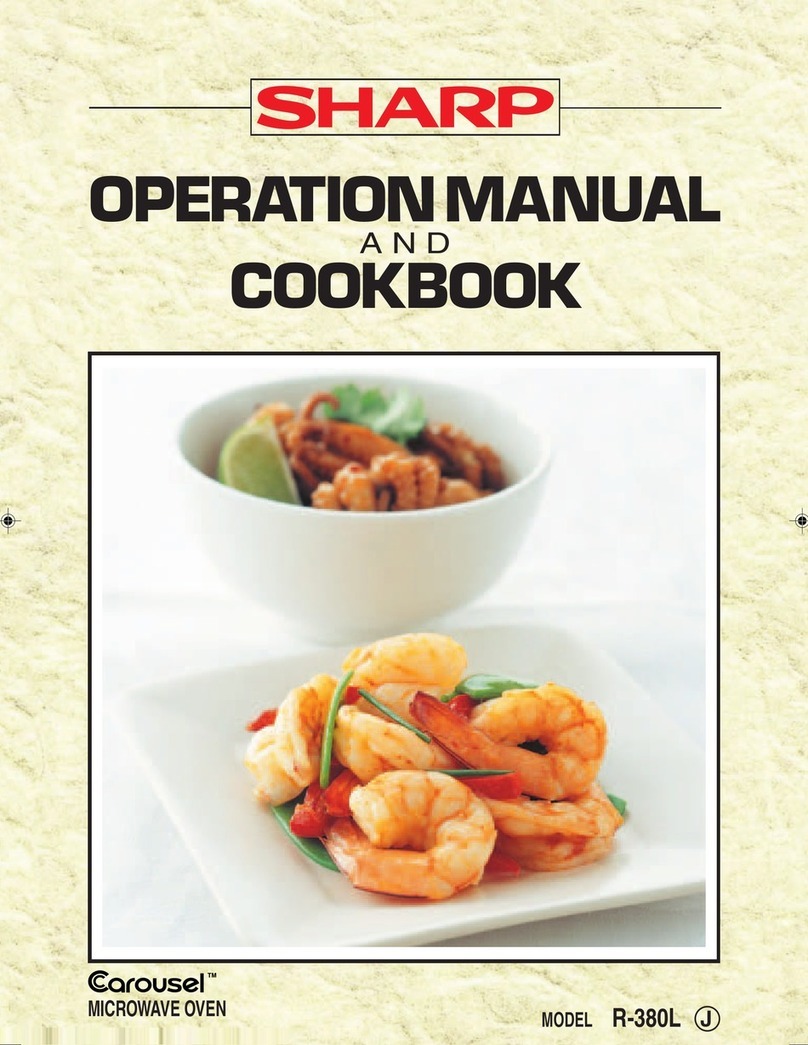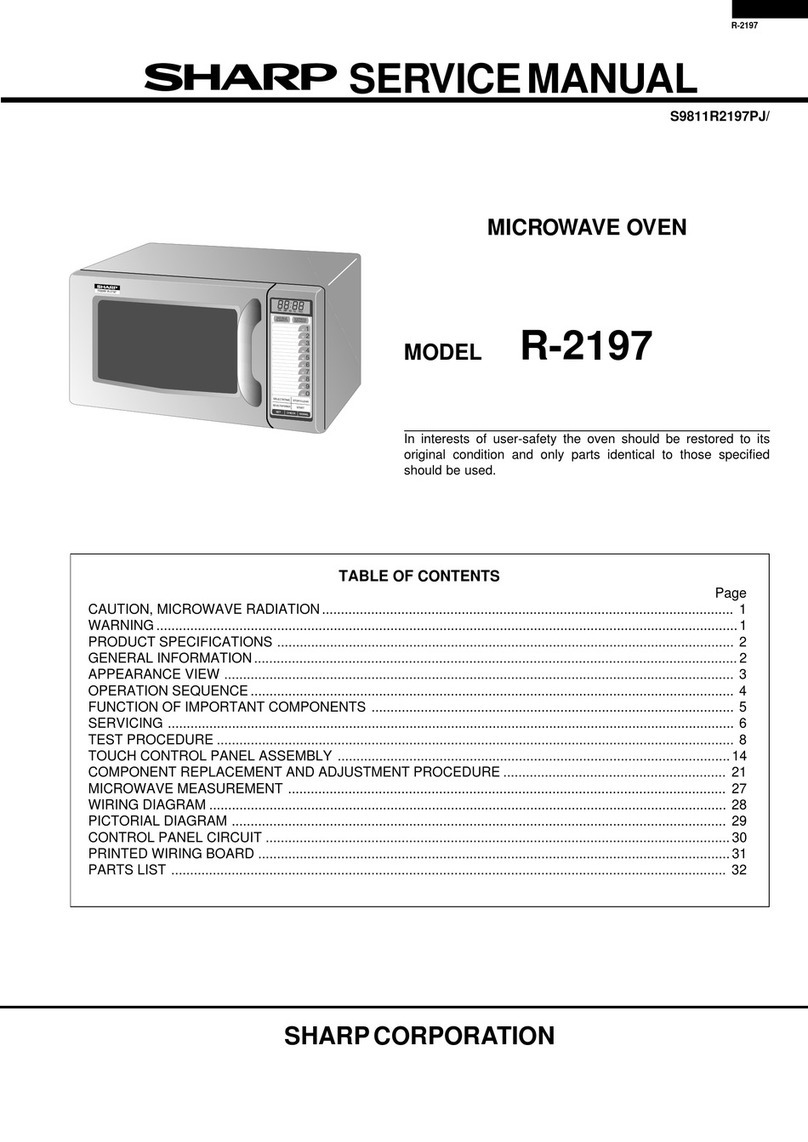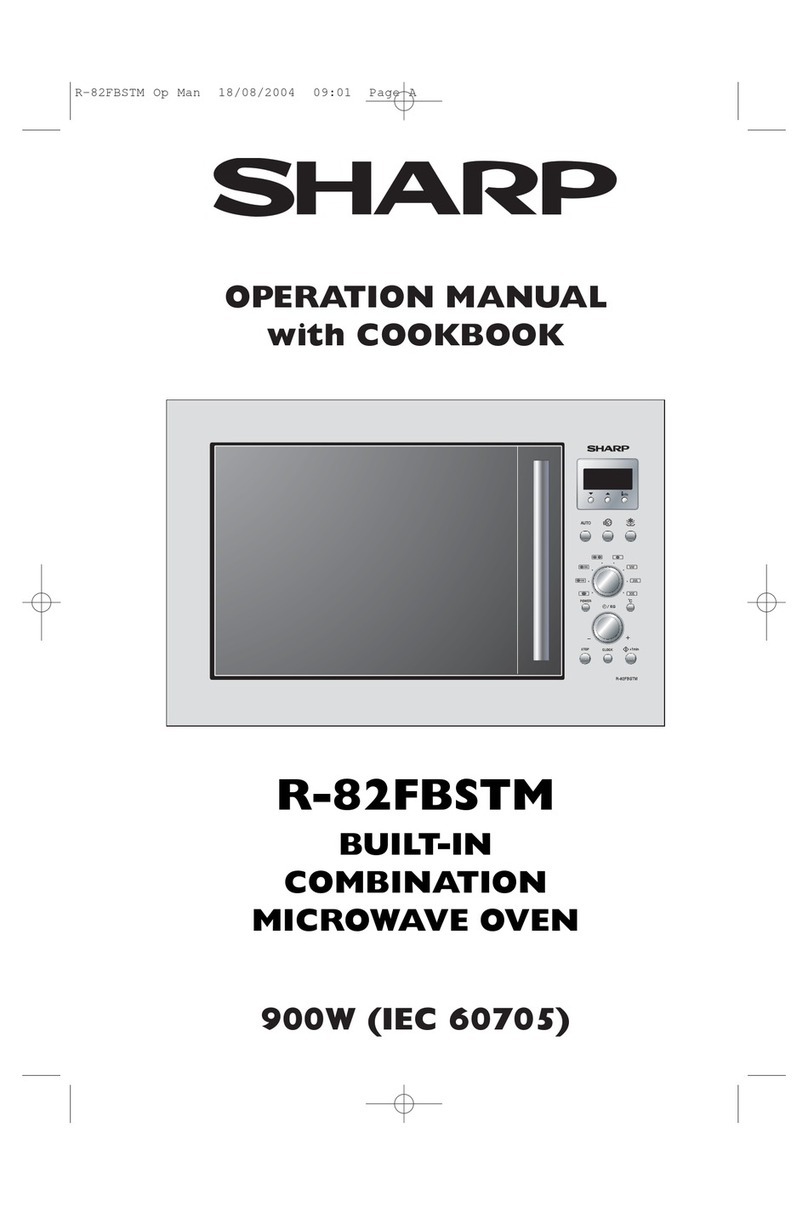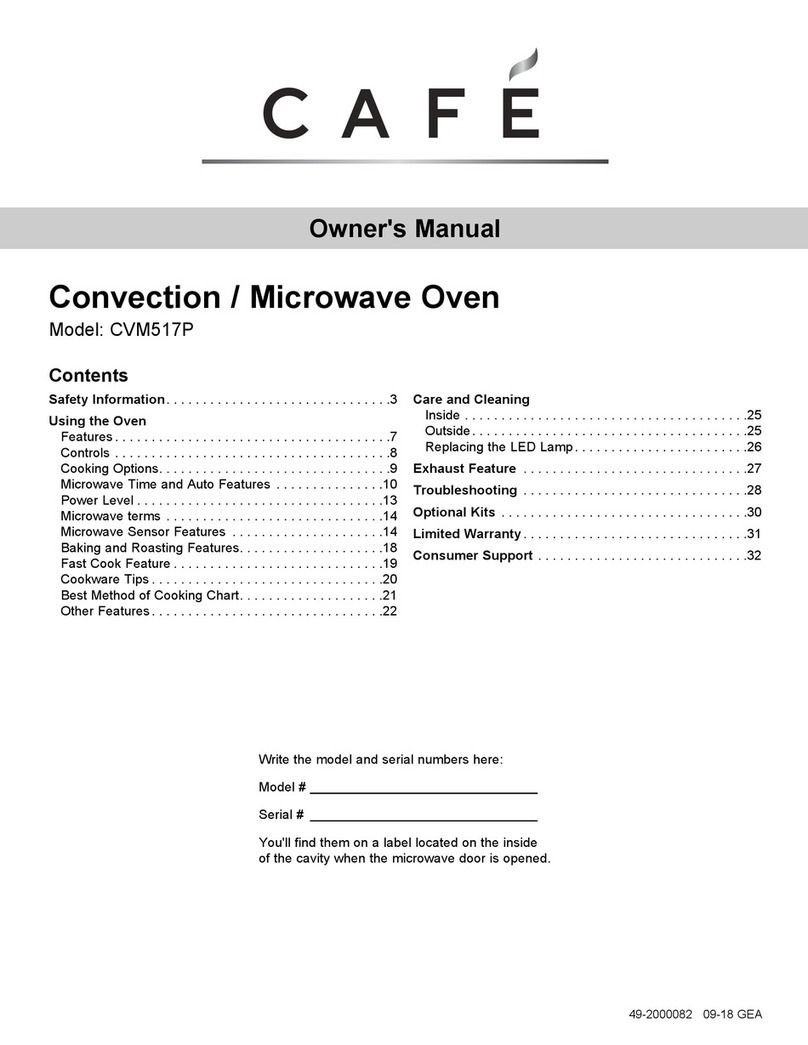Sharp R-7E47 User manual
Other Sharp Microwave Oven manuals
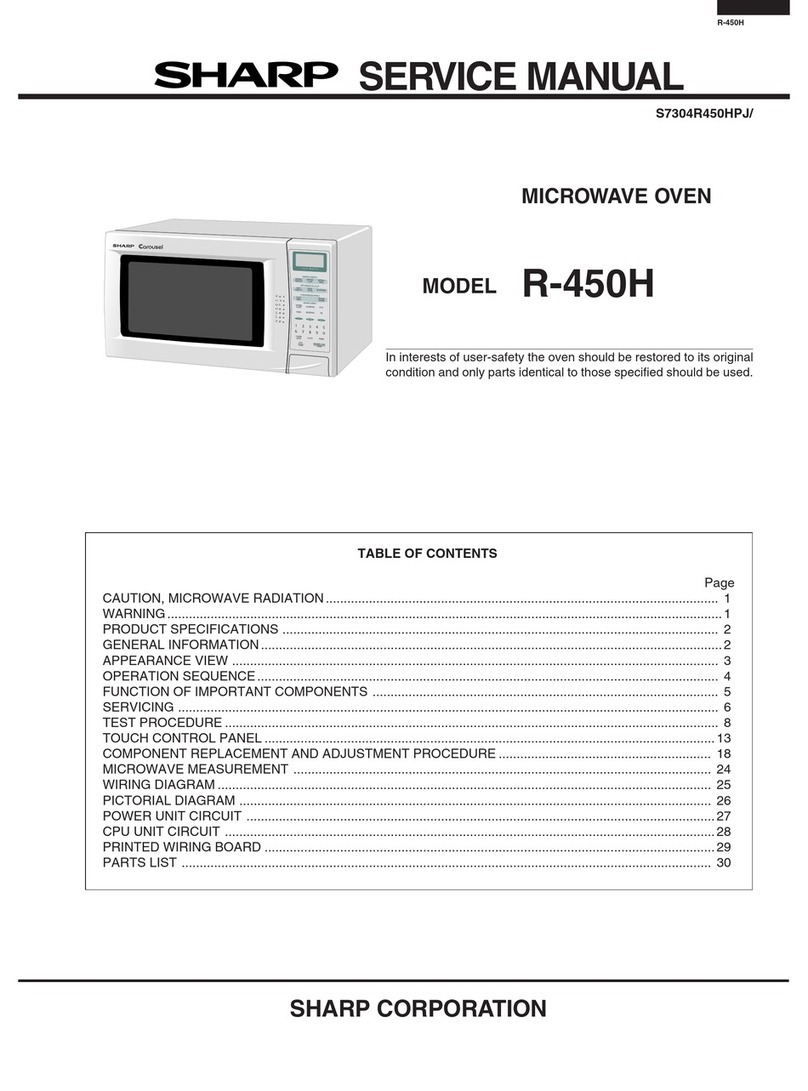
Sharp
Sharp R-450H User manual
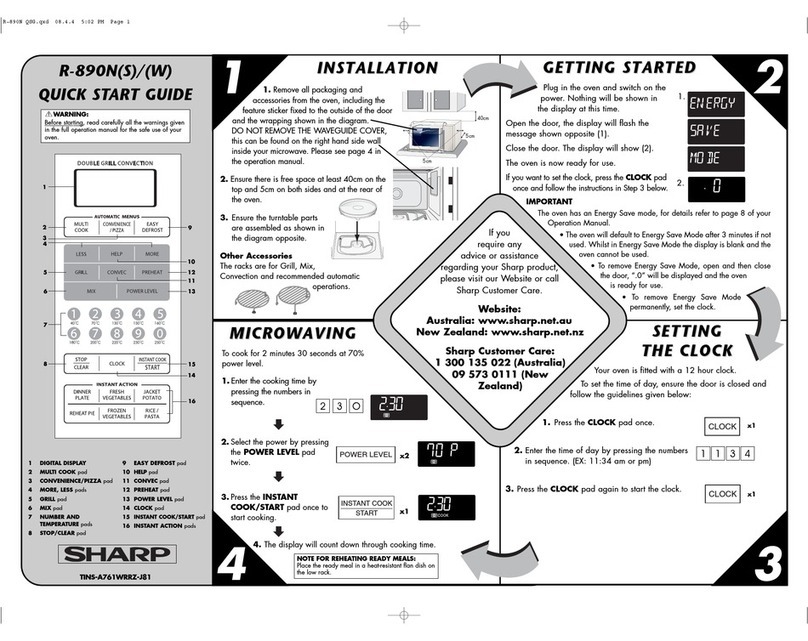
Sharp
Sharp Carousel R-890N User manual
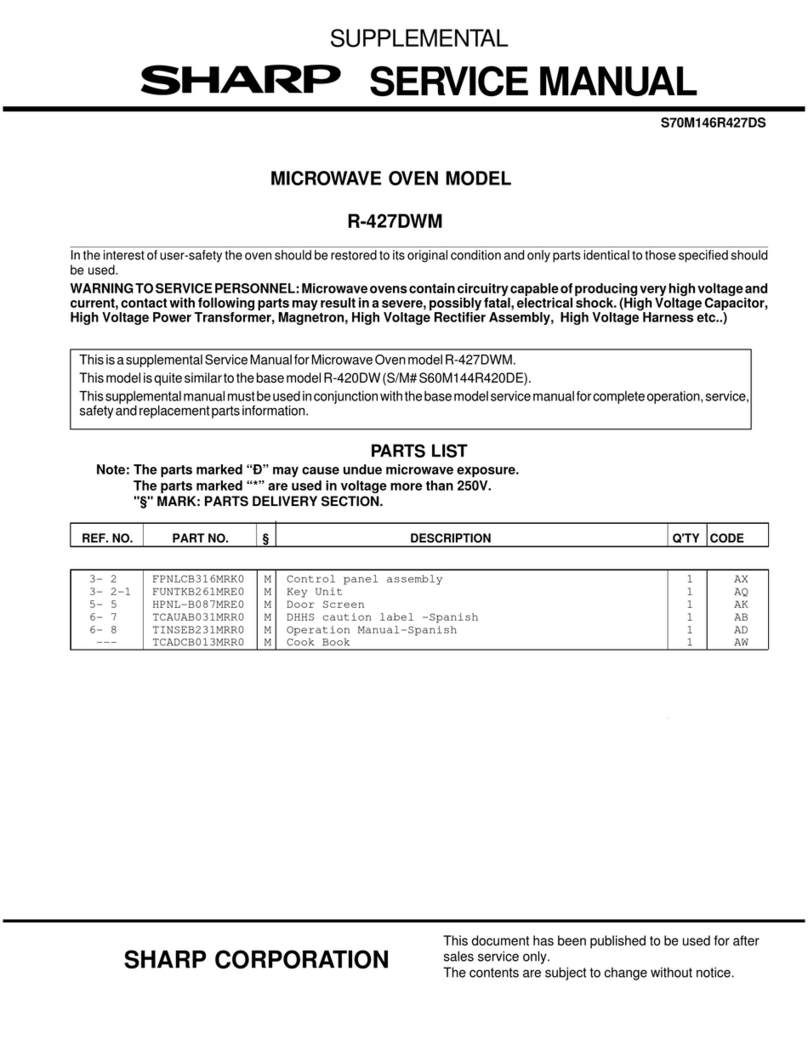
Sharp
Sharp R-427DWM User manual
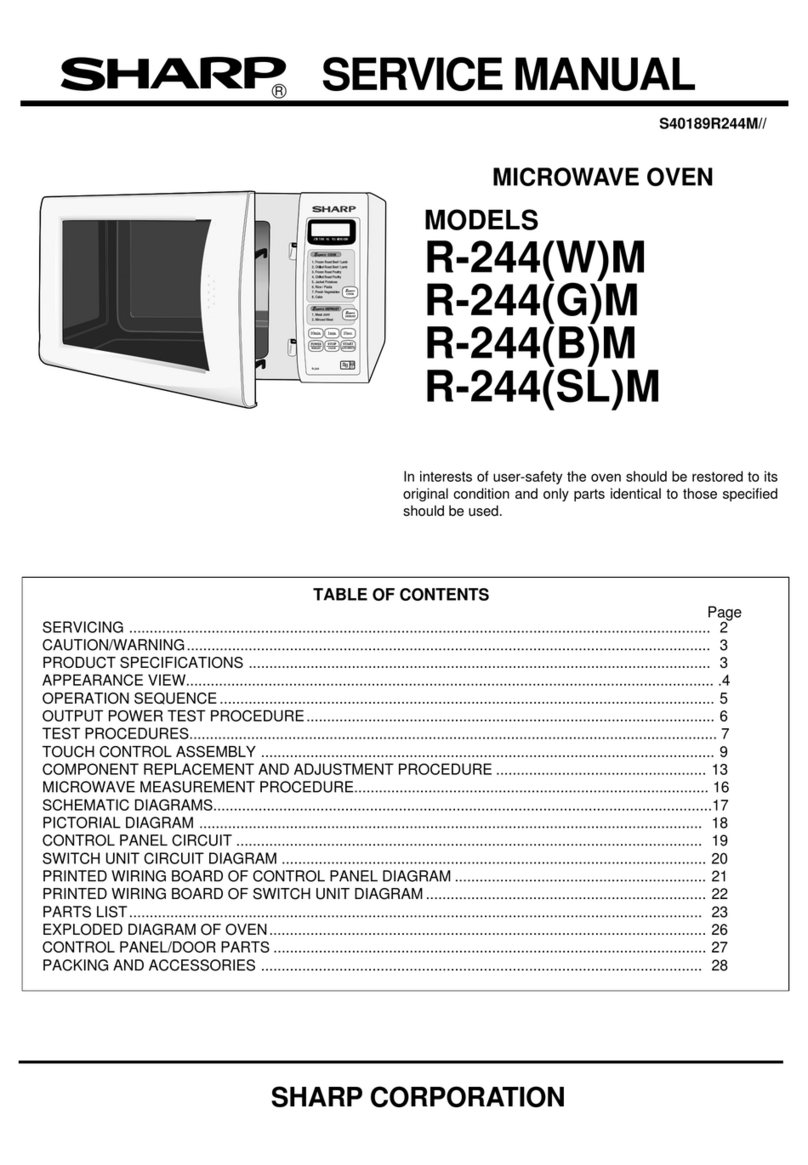
Sharp
Sharp R-244(W)M User manual
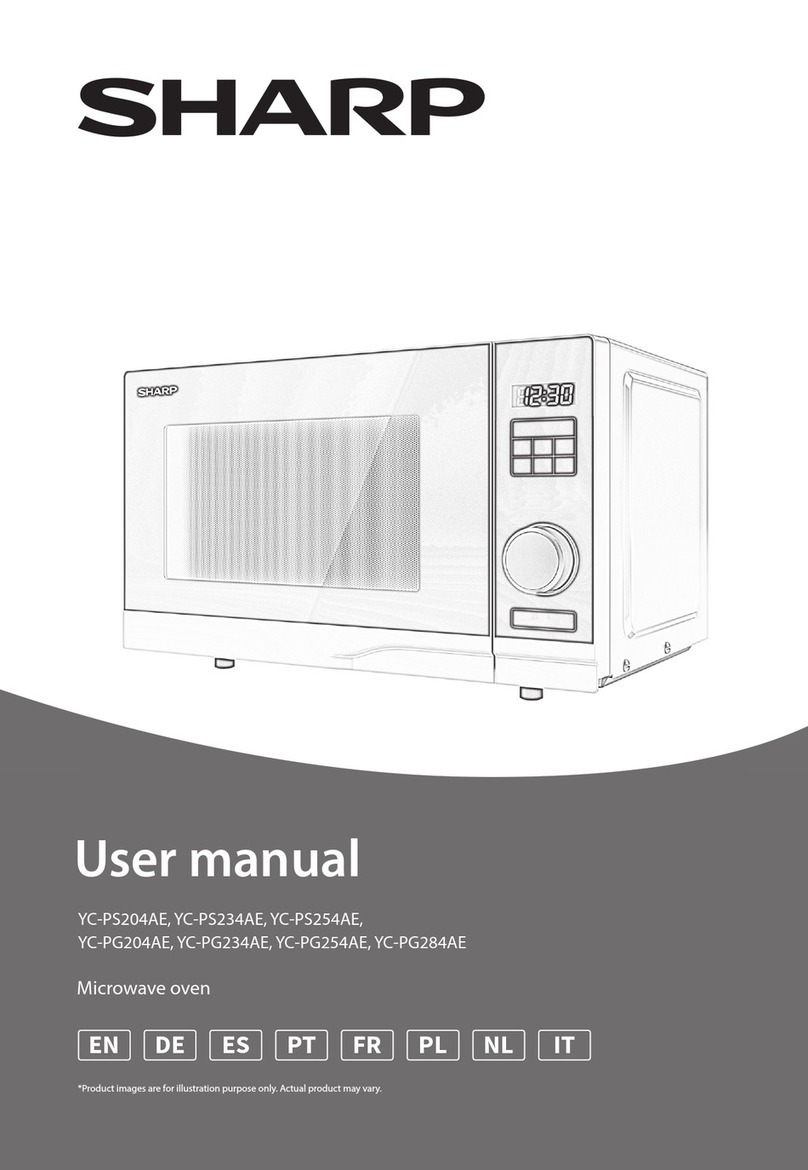
Sharp
Sharp YC-PS204AE User manual

Sharp
Sharp R-1874TYA User manual

Sharp
Sharp YC-GS01U User manual
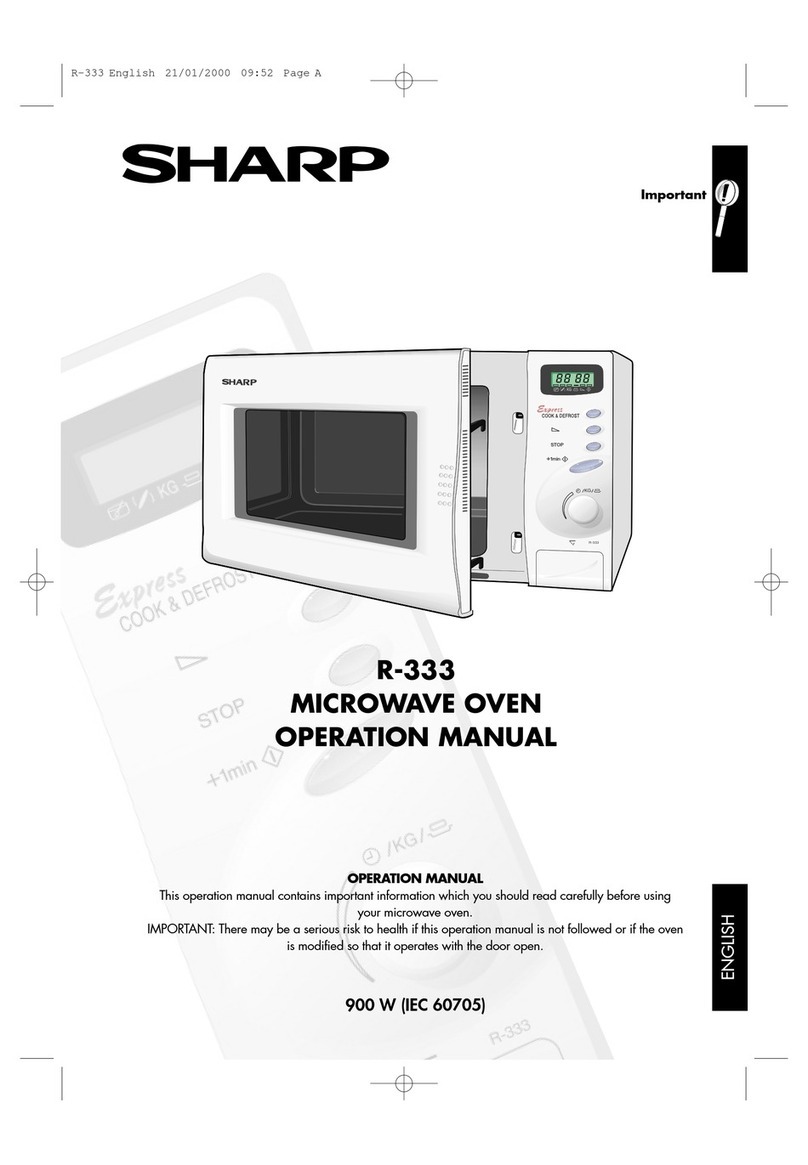
Sharp
Sharp R-333 User manual

Sharp
Sharp R-490NS User manual

Sharp
Sharp R-25JT User manual
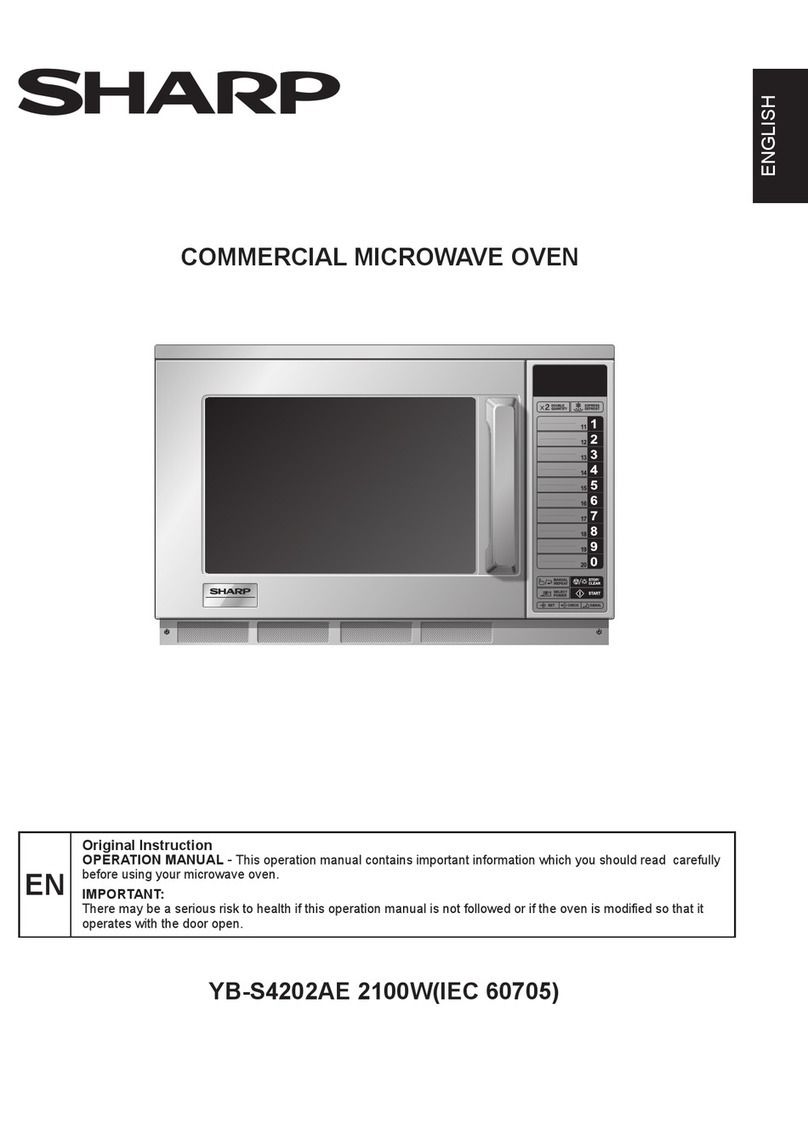
Sharp
Sharp YB-S4202AE User manual

Sharp
Sharp R-2110J Use and care manual

Sharp
Sharp R224HW Use and care manual

Sharp
Sharp R-86STM-A Instruction Manual

Sharp
Sharp YCMS01E-B User manual

Sharp
Sharp AX-1500X User manual

Sharp
Sharp SM327FHW User manual
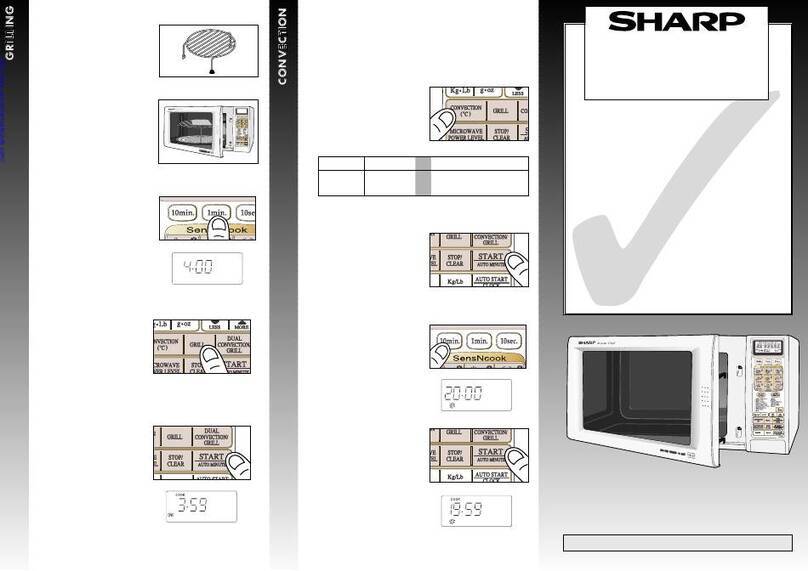
Sharp
Sharp R-962M User manual

Sharp
Sharp AX-1100V User manual

Sharp
Sharp R-390B User manual