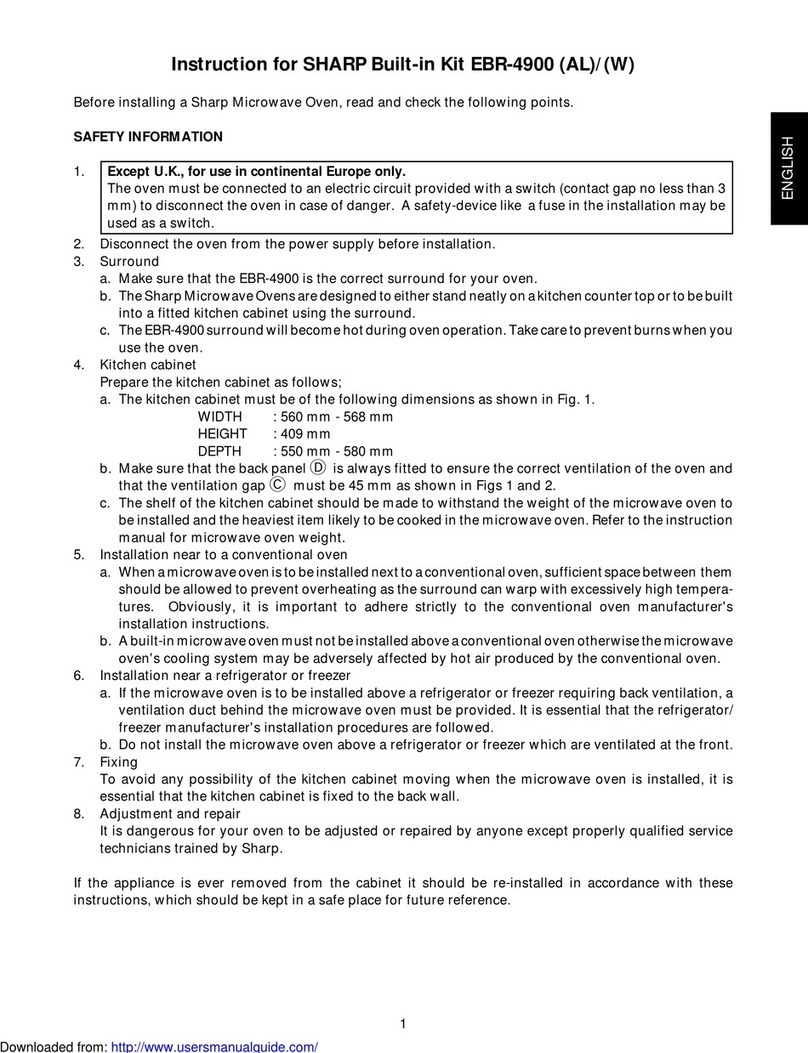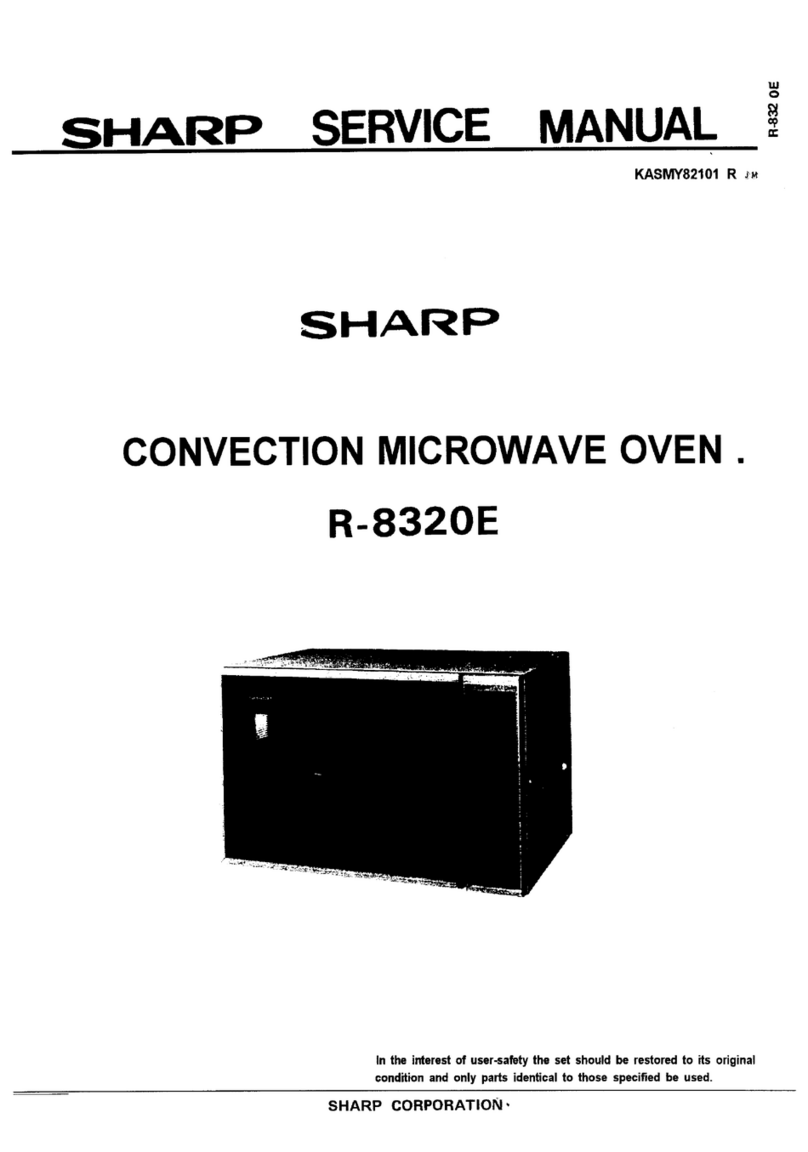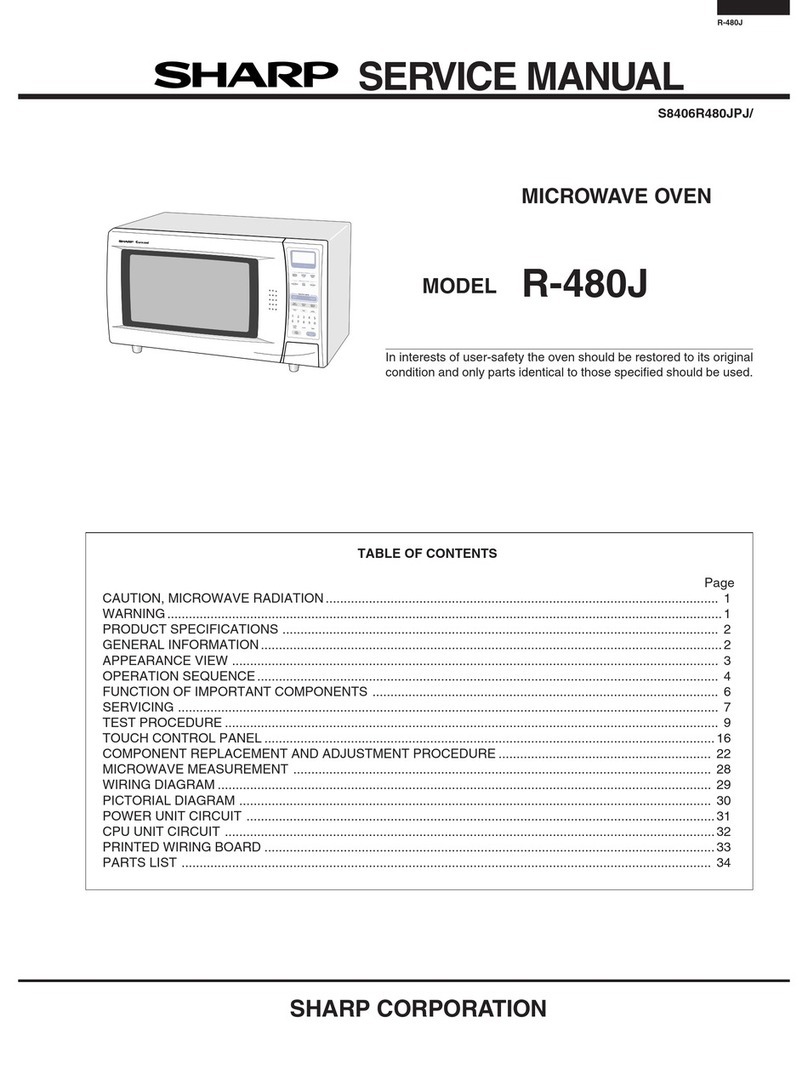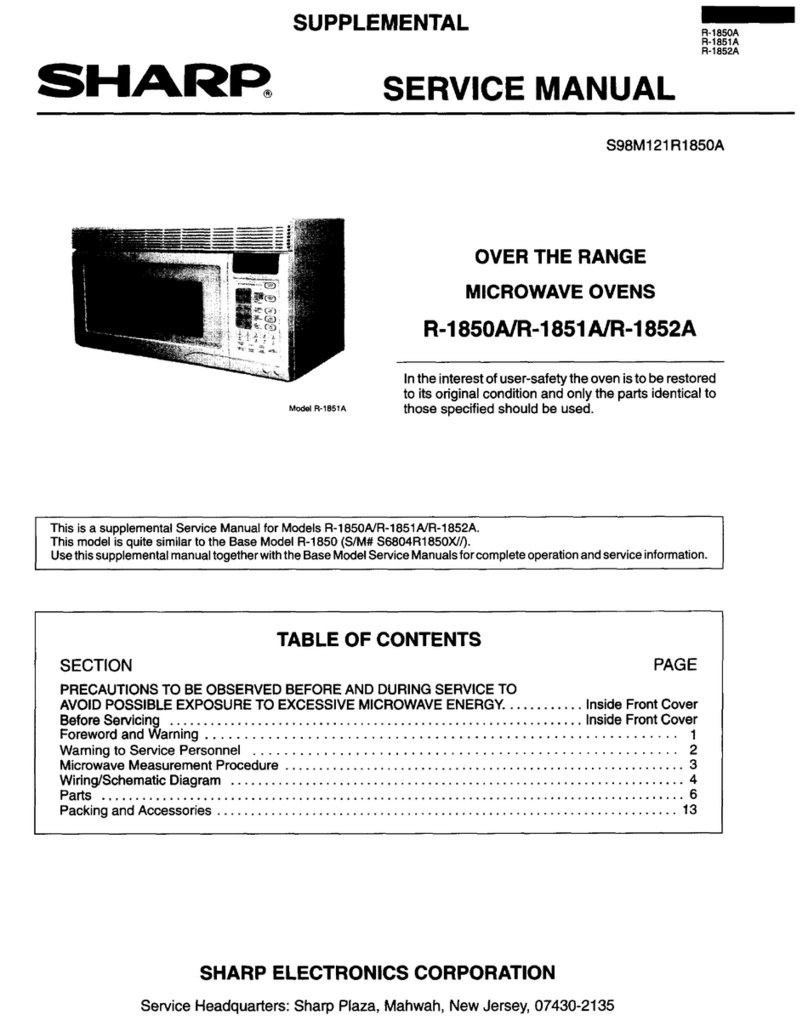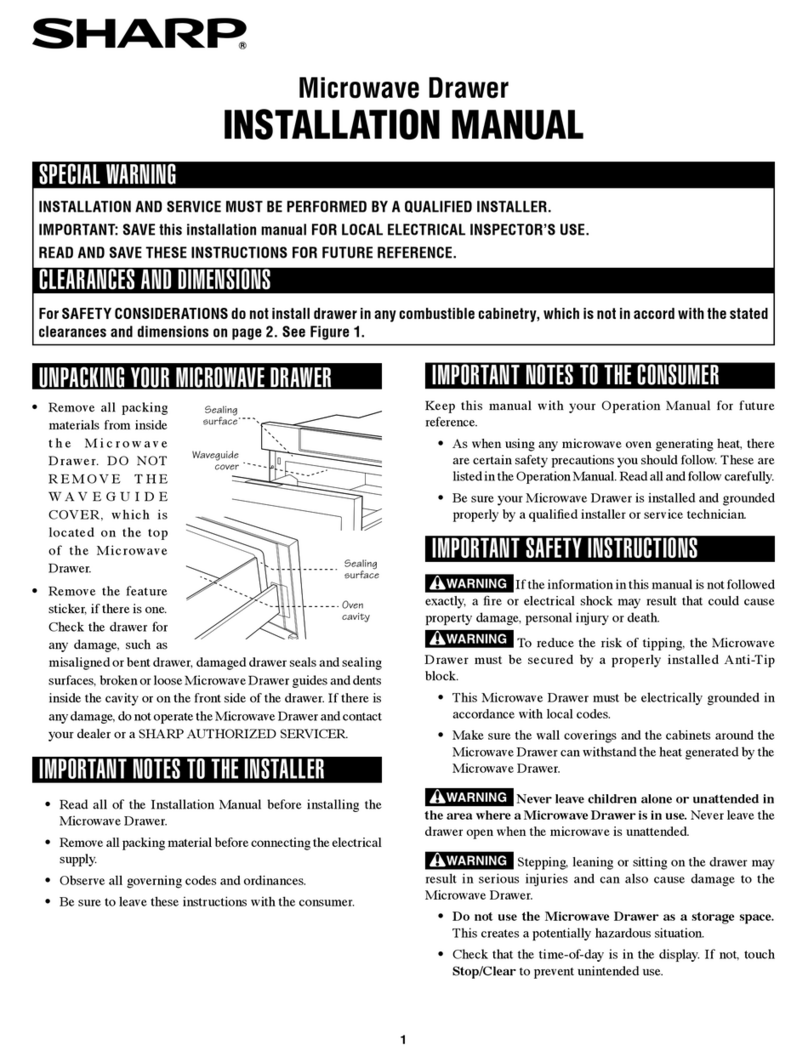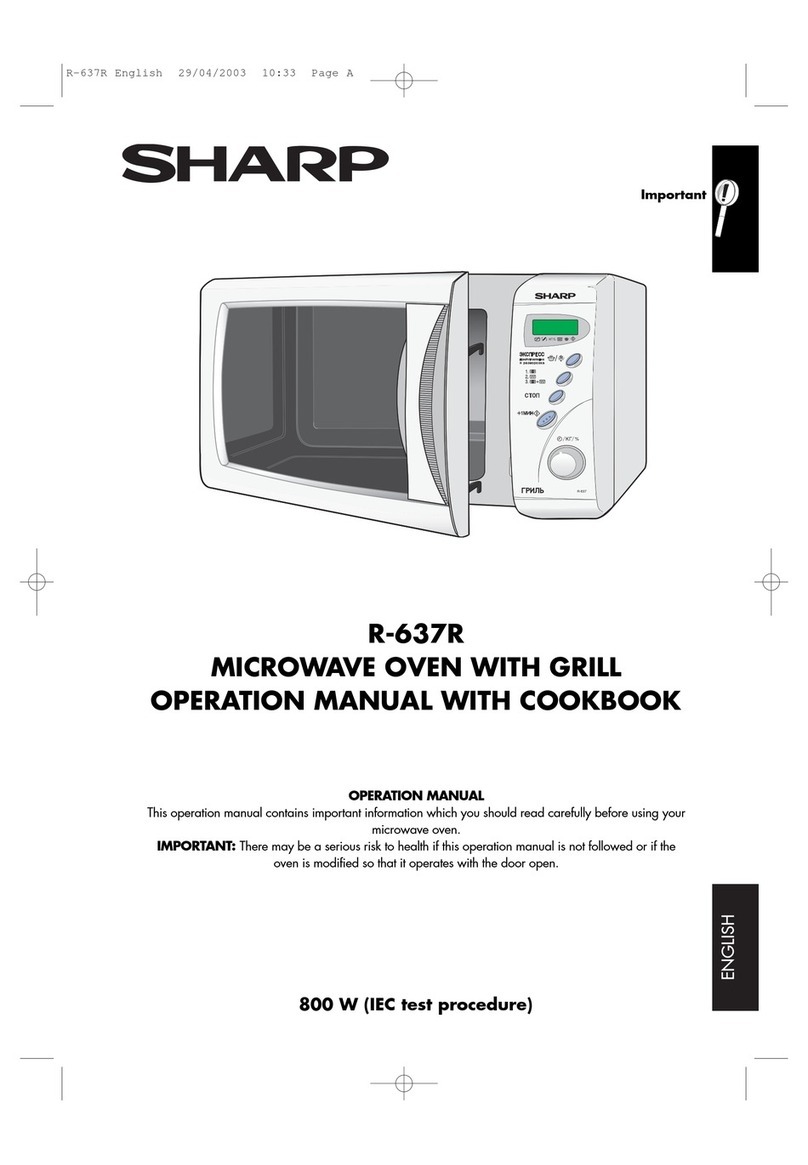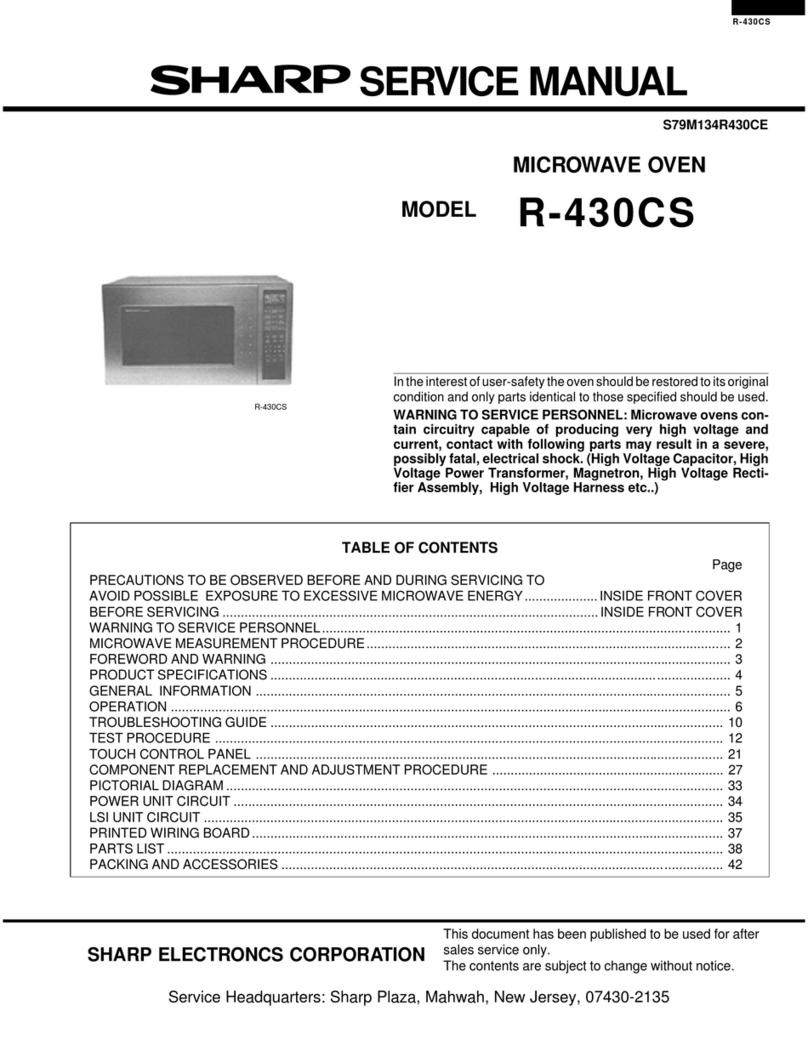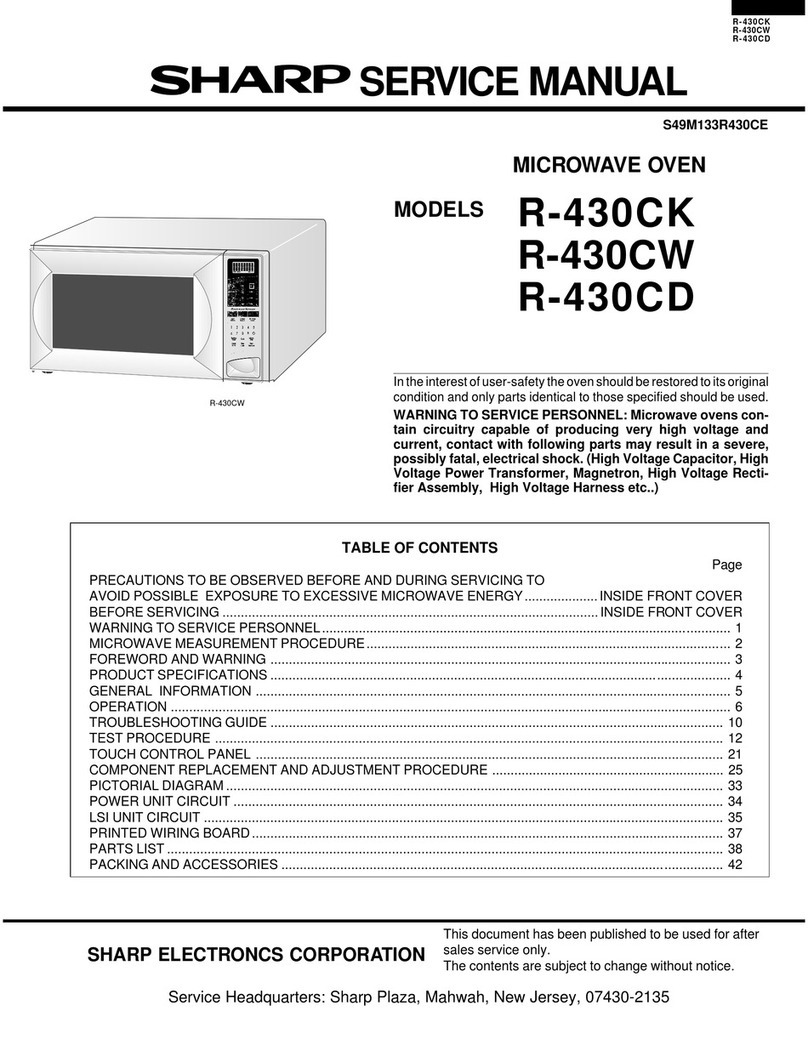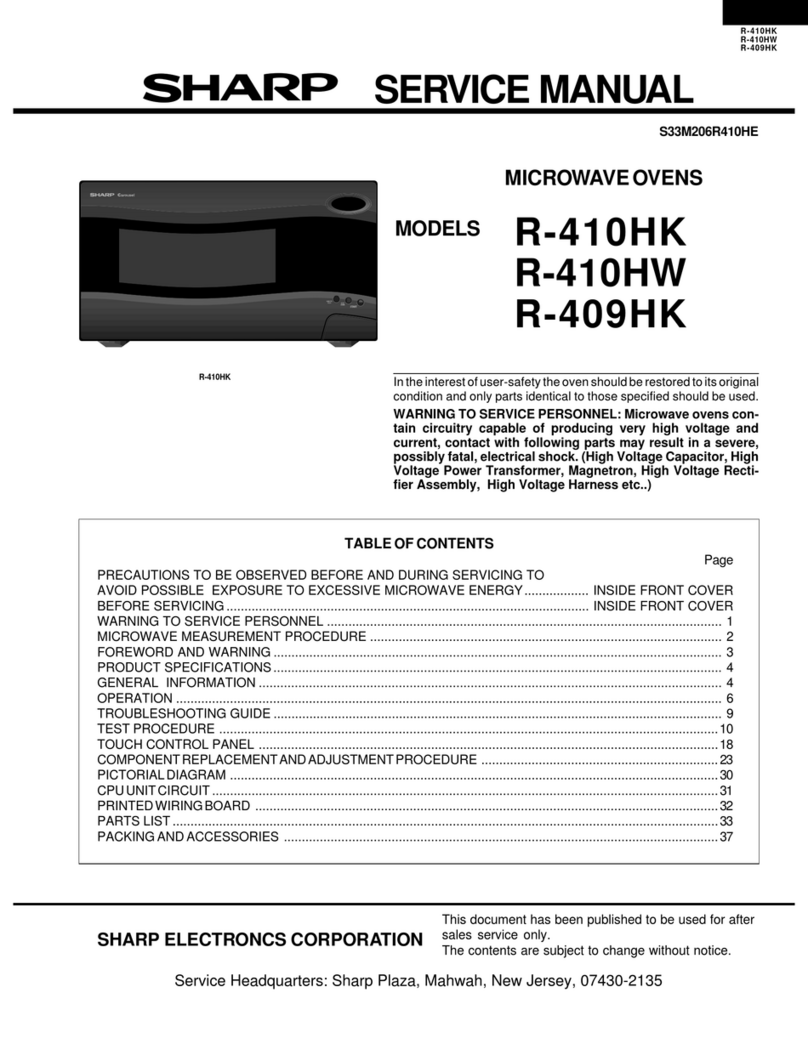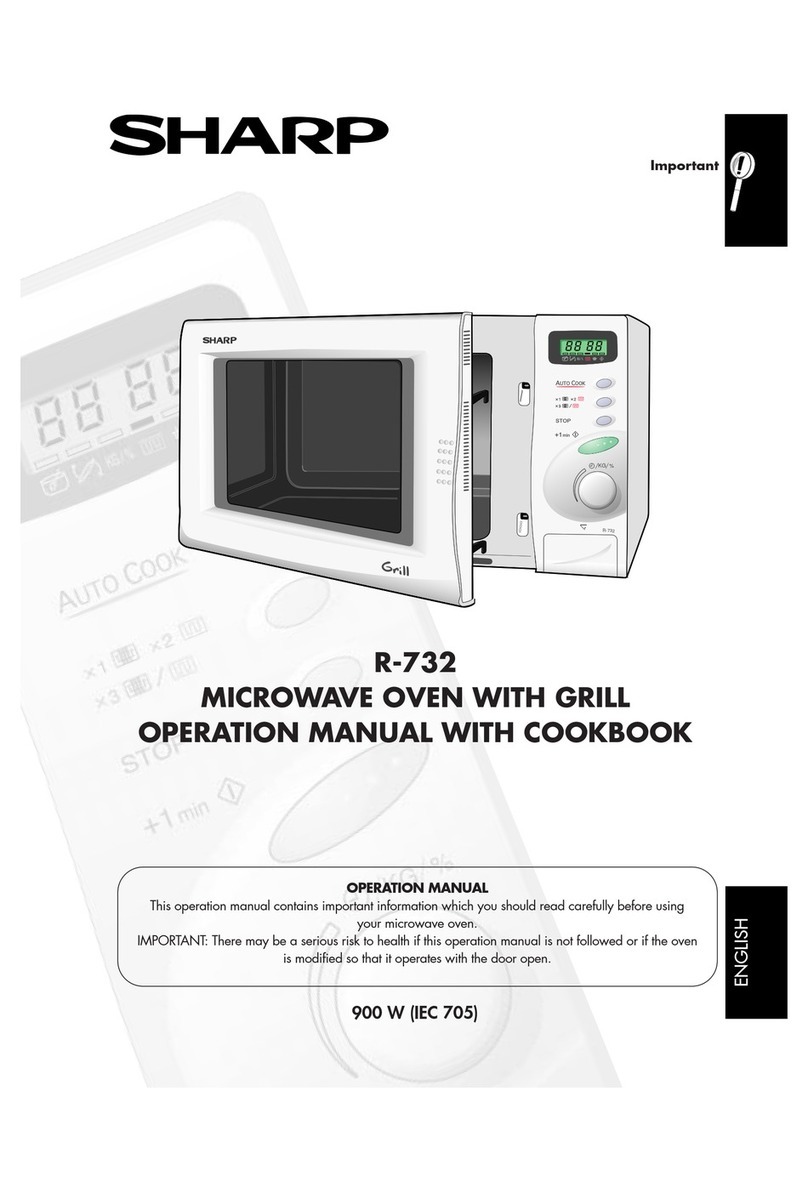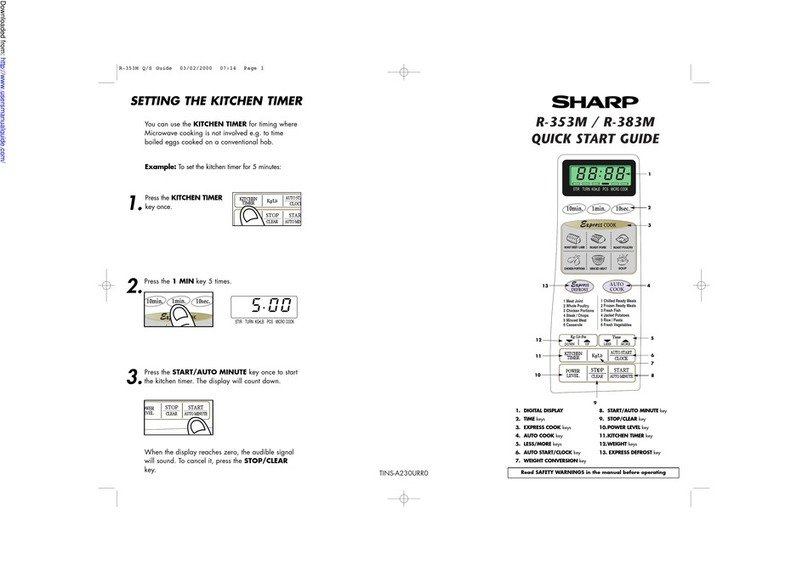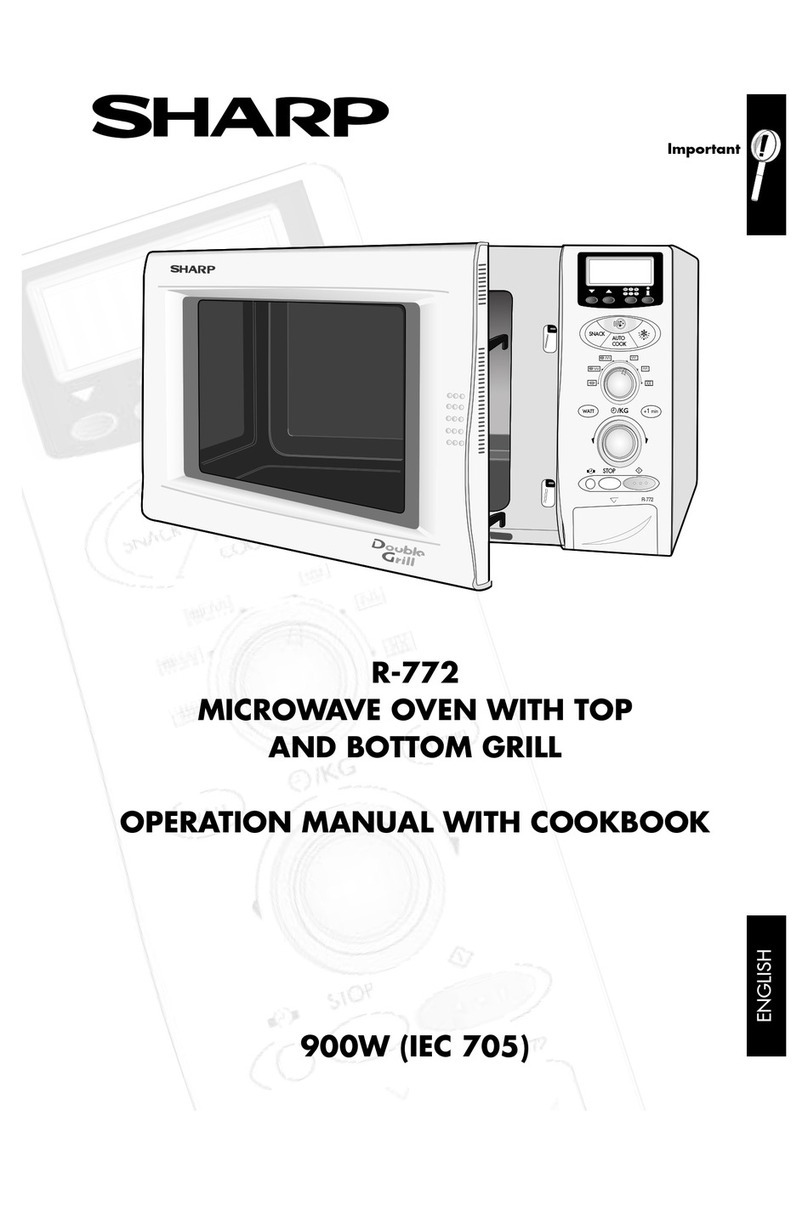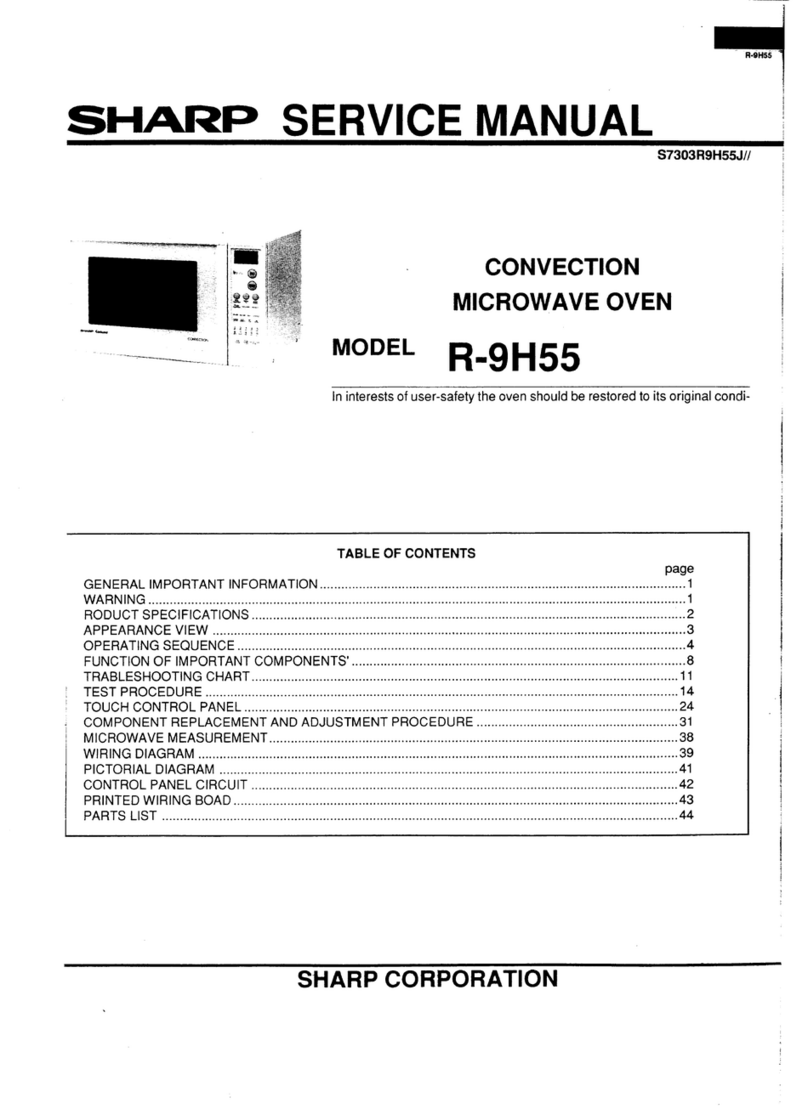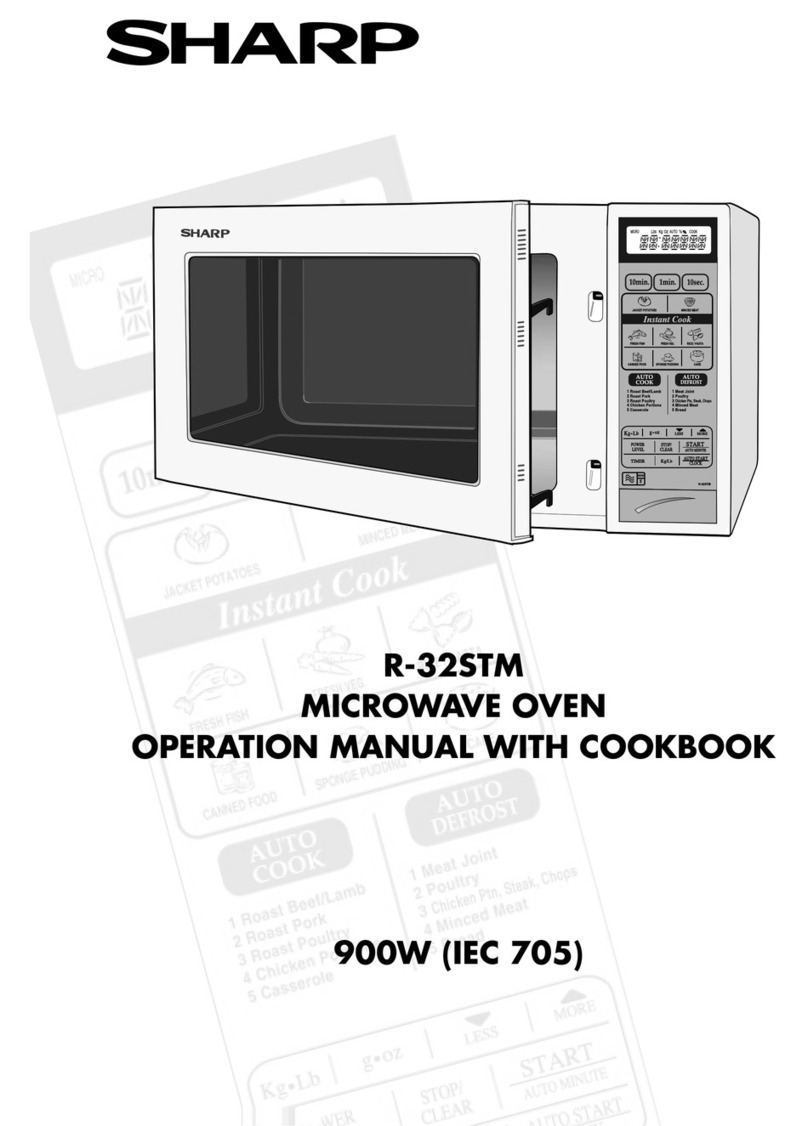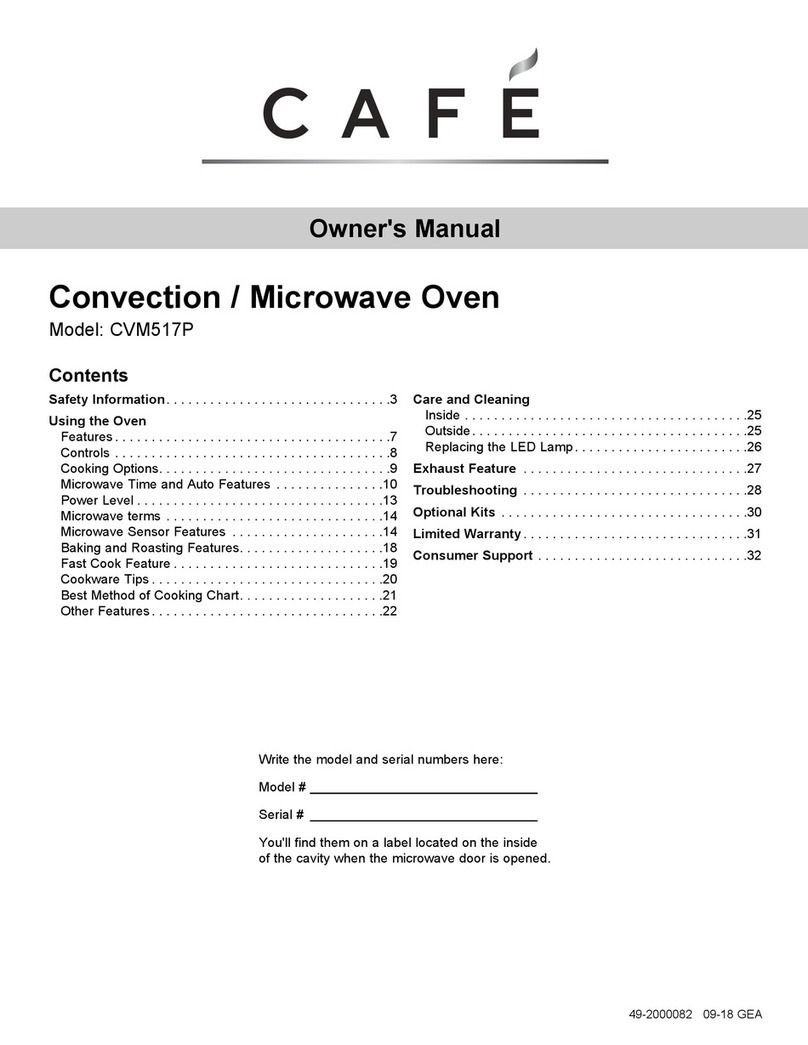WARNING:
Inspect the Oven:
• Check the oven carefully for damage
before and regularly after installation.
• Make sure the door closes properly,
that it is not misaligned or warped.
• Check the hinges and door safety
latches are not broken or loose.
• Ensure the door seal and sealing
surfaces are not damaged.
• Inspect the oven interior and door for
dents.
IMPORTANT:
If any damage is apparent, do not
operate the oven in any way. Contact
your dealer or a SHARP approved
service facility. (see p. 66)
1. Remove all packing materials including the
feature sticker (if applicable). Do not remove the
plastic film from the inside of the oven window as
this protects it from dirt. The waveguide cover
prevents food and grease from entering the
waveguide area where it could cause damage.
DO NOT REMOVE.
2. Place oven on a secure, level surface, strong
enough to take the oven weight, plus the heaviest
item likely to be cooked in the oven.
3. The minimum height of free
space necessary above the top
surface of the oven is 19cm.
4. The oven door may become
hot during cooking. Place or
mount the oven so that the bottom of the oven is
85cm or more above the floor.
5. Do not place the oven where heat, moisture or
high humidity are generated, (for example, near
or above a conventional oven) or near
combustible materials (for example, curtains). Do
not block or obstruct air vent openings. Do not
place objects on top of the oven.
6. Make sure the power supply cord is undamaged
(See IMPORTANT: ELECTRICAL CONNECTION!
below). Do not allow the power supply
cord to run over any hot or sharp
surfaces, such as the hot air vent area at
the top rear of the oven.
7. The socket must be readily accessible so that it
can be easily unplugged in an emergency.
8. Do not use the oven outdoors.
BUILDING-IN-KIT.
The R-884M microwave oven is not designed to be
built-in to a kitchen unit.
An installation frame is available for R-874M and
R-84STM which enables the microwave oven to be
integrated within a kitchen unit.
The microwave ovens are not designed to be built
above or near a conventional oven.
SHARP recommend the use of the build in kit,
EBR-4700 (R-874M) or EBR-47ST (R-84STM),
available from your SHARP dealer. Only the use of
this frame will guarantee the quality and safety of
the oven. When building, follow installation
instructions carefully.
IMPORTANT! ELECTRICAL CONNECTION.
• Do not allow water to come into contact with the
power supply cord or plug.
• Insert the plug properly into the socket.
• Do not connect other appliances to the same
socket using an adaptor plug.
• If the plug or socket is loose or the power supply
cord is damaged, it must be replaced with a
special cord. The exchange must be made by a
SHARP approved service facility.
• When removing the plug from the socket always
grip the plug, never the mains lead as this may
damage the power supply cord and the
connections inside the plug.
• If the fitted mains plug to your oven is a rewireable
type and in the unlikely event of the socket outlet in
your home not being compatible with the plug
supplied, remove the plug and fit an appropriate
type, observing the wiring code given in `To replace
the mains plug’ on page 65.
If you wish to remove or replace the plug supplied,
ensure the plug is removed properly and not cut off.
• If the plug fitted to your oven is a non-rewirable
plug and in the unlikely event of the socket outlet
in your home not being compatible with the plug
supplied, cut-off the mains plug and fit an
appropriate type, observing the wiring code given
in `To replace the mains plug’ on page 65.
Danger:
The fuse from the cut-off plug should be removed and
the plug disposed of in a safe manner.
Under no circumstances should the cut-off plug be
inserted into a socket outlet as a serious electric
shock may occur.
The plug must not be used without the fuse cover fitted.
If you have any doubt about your microwave oven
obtain the help of a qualified electrician.
When replacing the plug please ensure that you use
a BSI or ASTA approved plug to BS1363, this should
be fitted with a brown coloured 13 amp fuse
approved by BSI or ASTA to BS1362. If you have
any doubt about electrical connection seek the help
of a qualified electrician.
WARNING: THIS APPLIANCE MUST BE
EARTHED
To wire an appropriate plug, follow the wiring code
given in `To replace the mains plug’ on page 65.