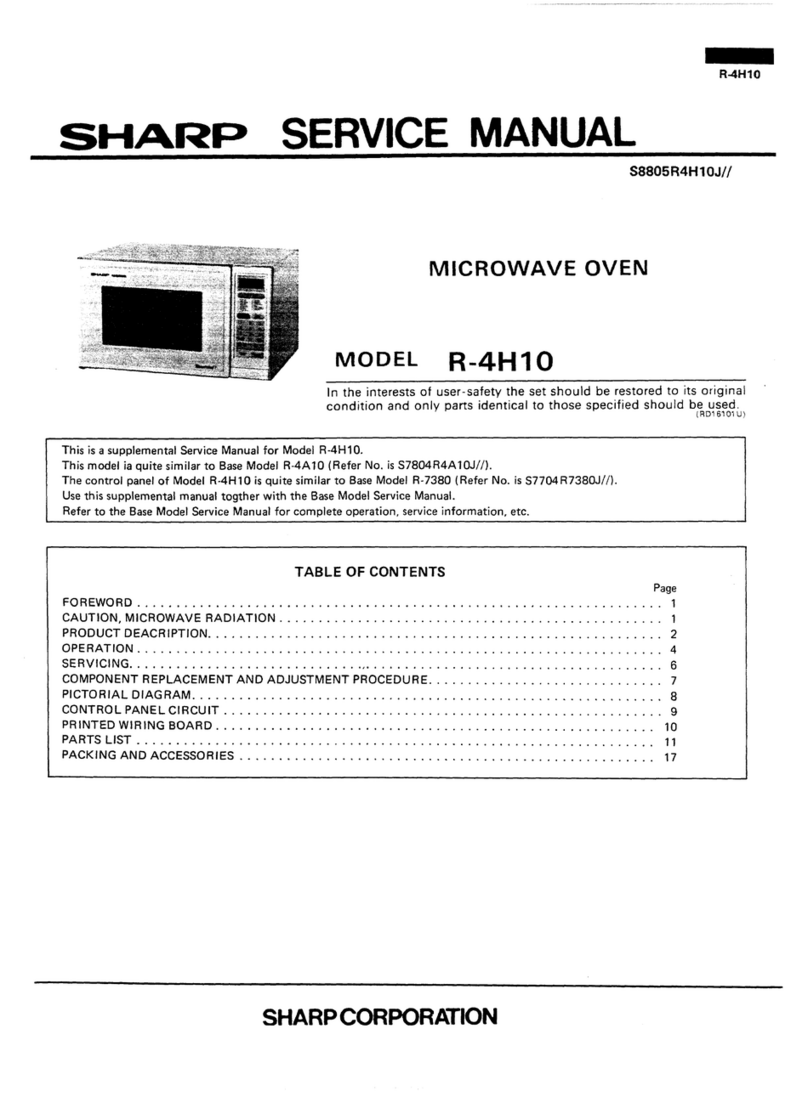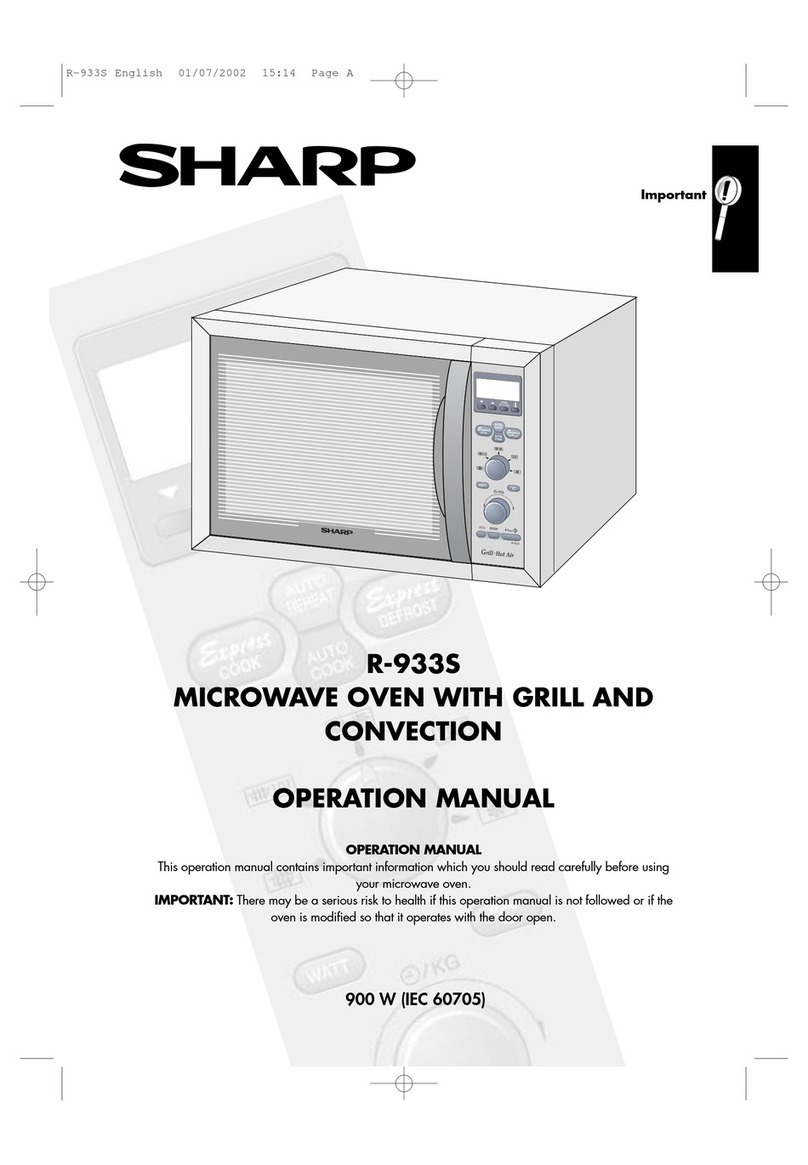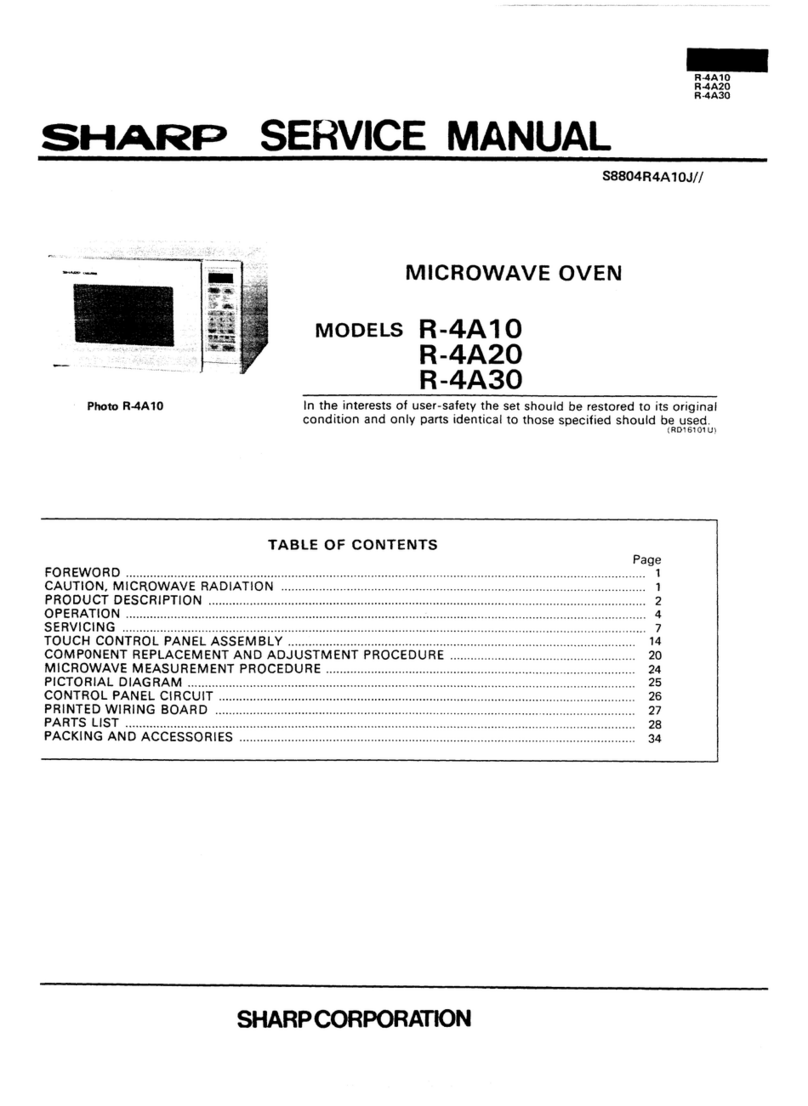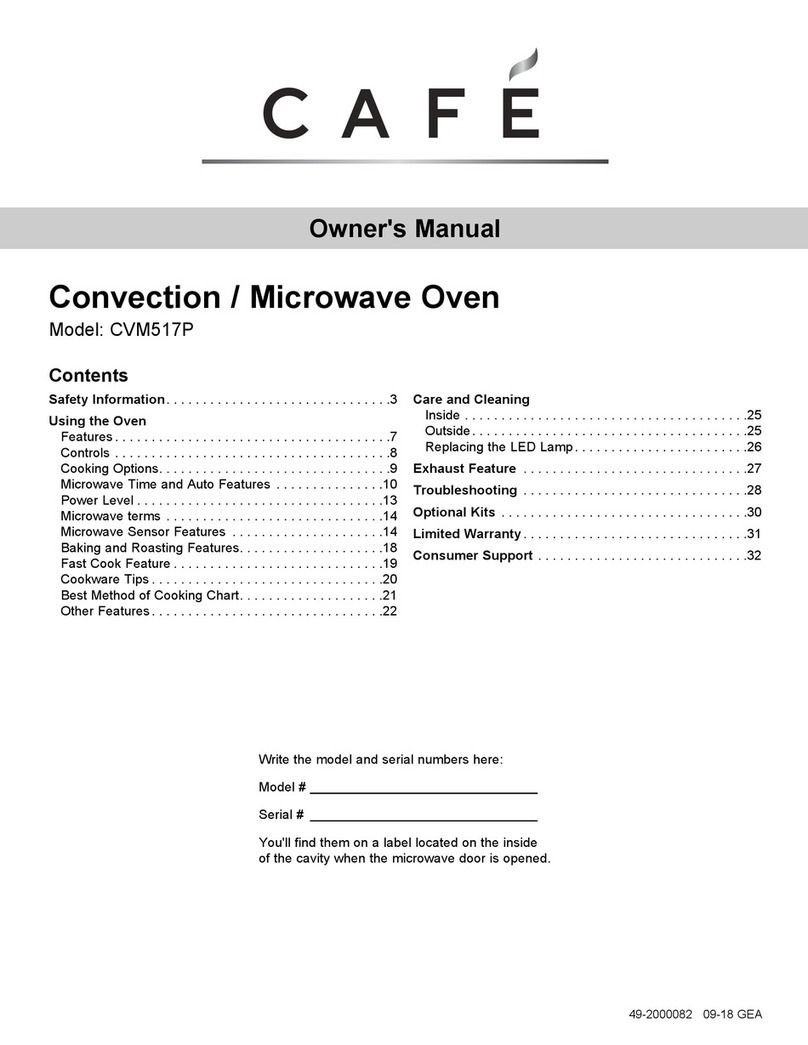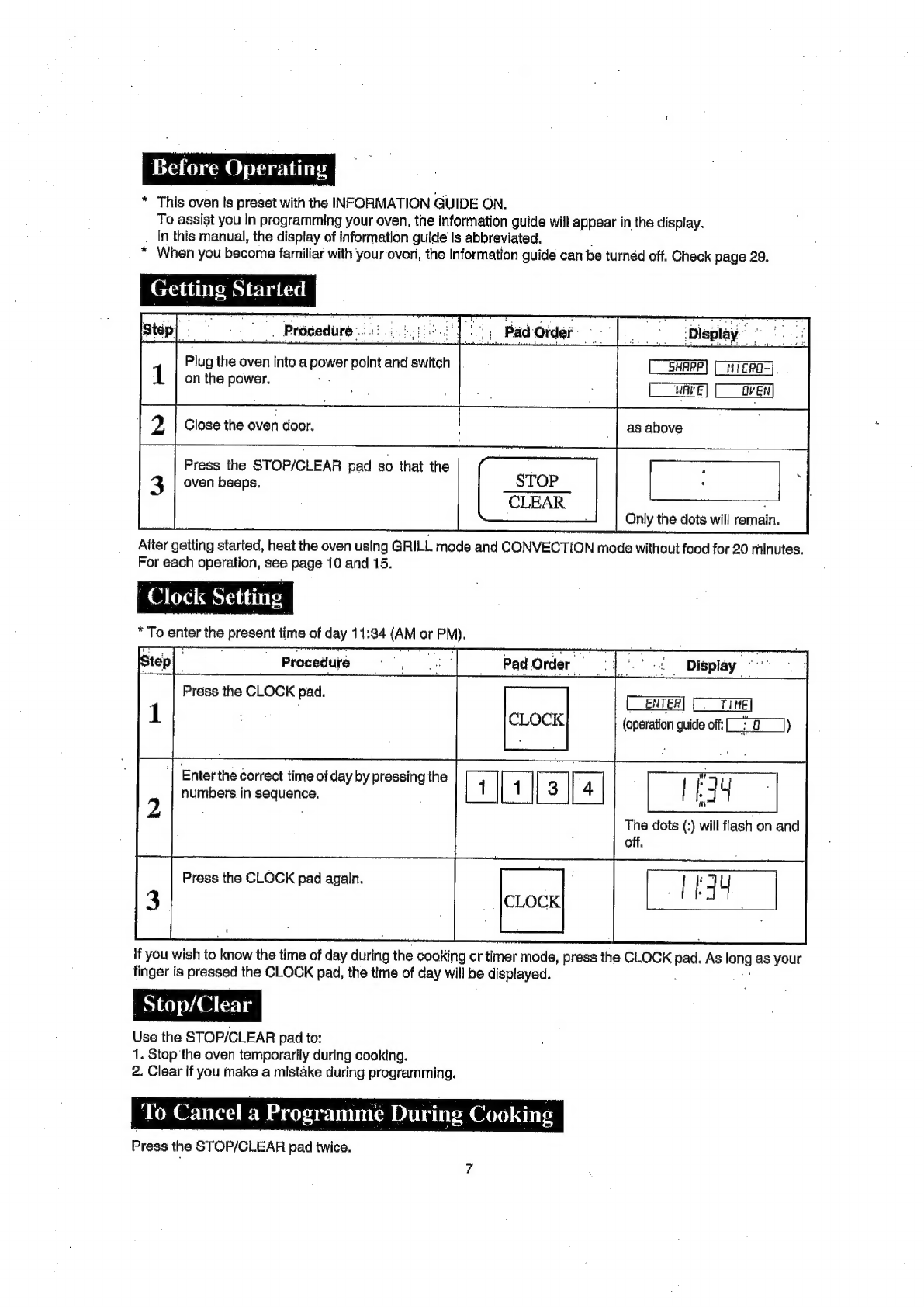Sharp R-950A User manual
Other Sharp Microwave Oven manuals
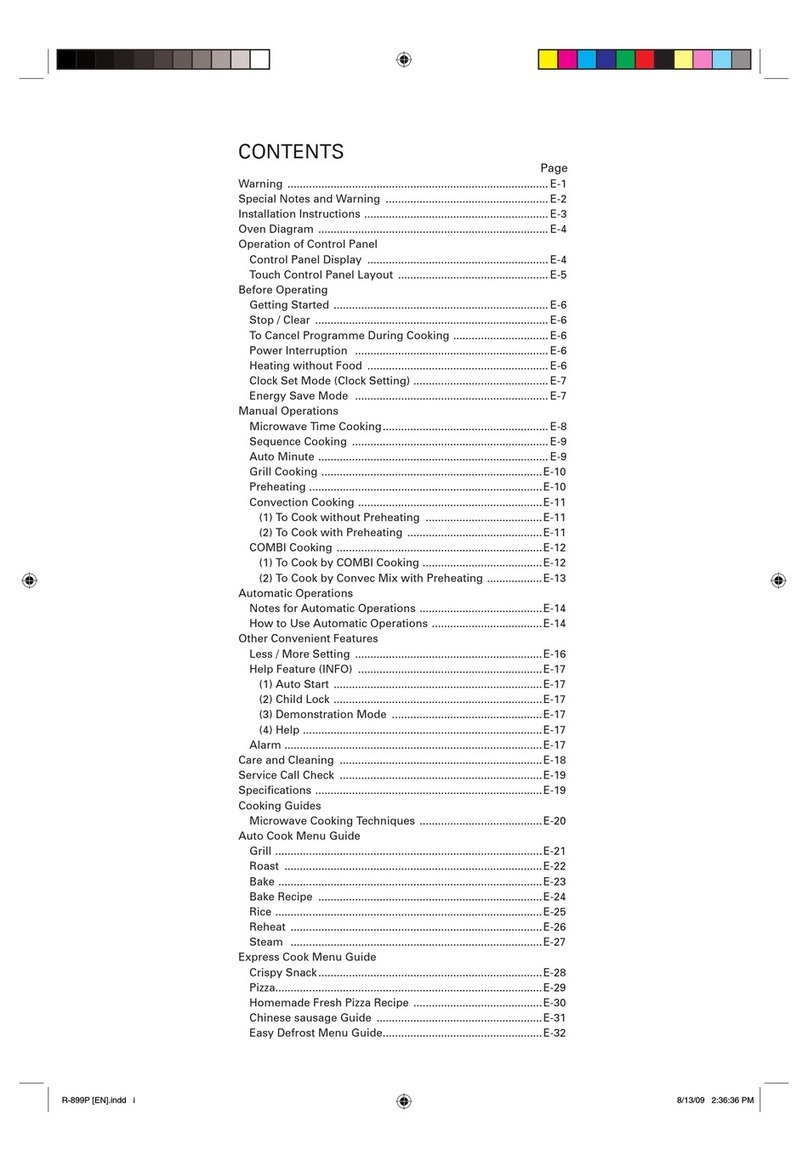
Sharp
Sharp R-899P User manual
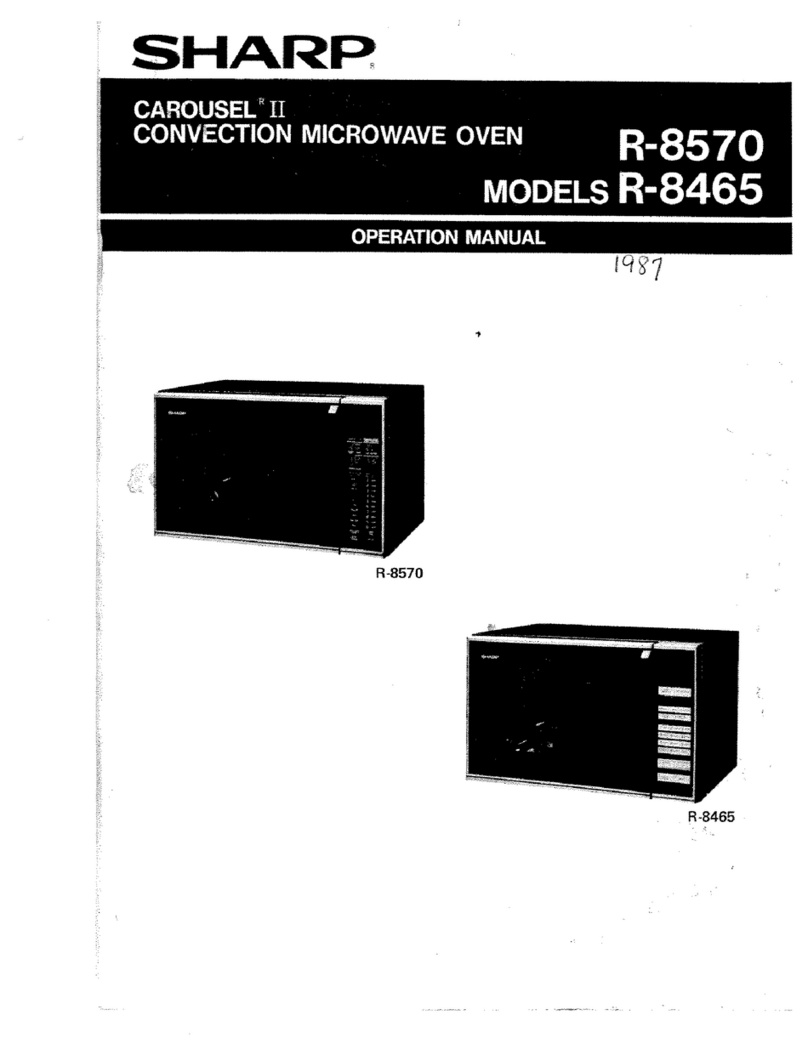
Sharp
Sharp Carousel II R-8570 User manual
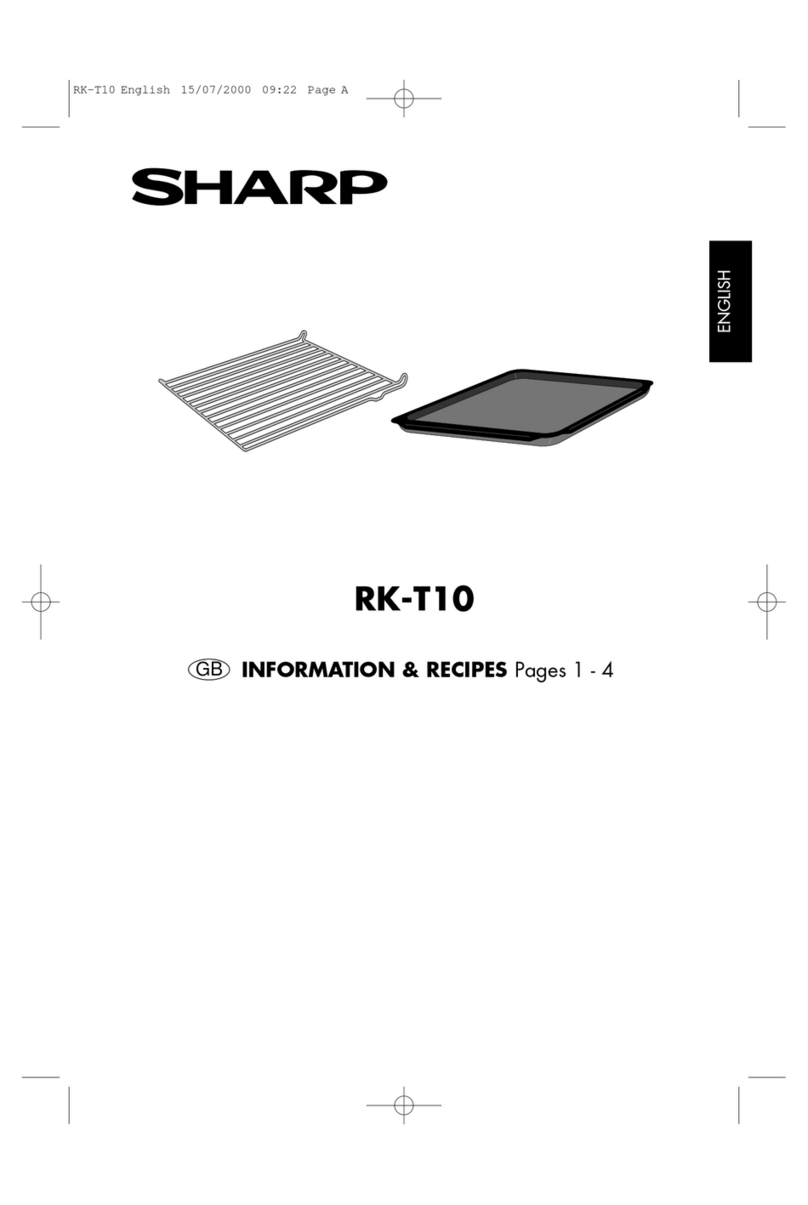
Sharp
Sharp RK-T10 Owner's manual

Sharp
Sharp R-21JVF User manual
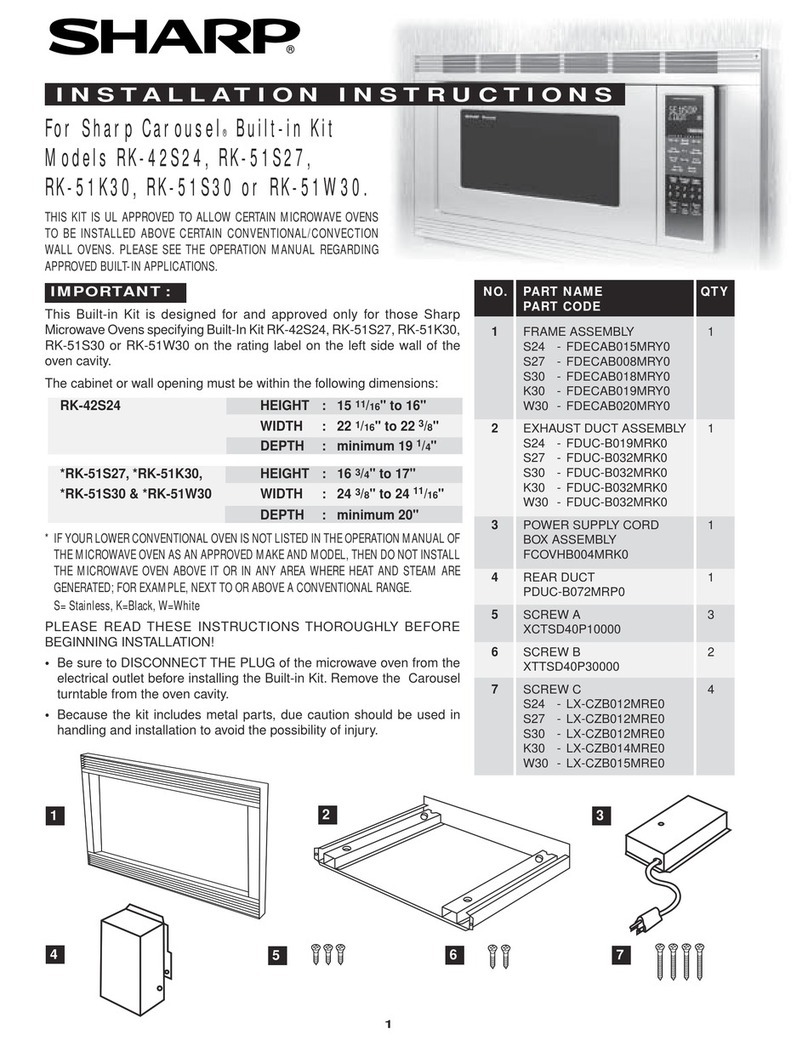
Sharp
Sharp Carousel RK-42S24 User manual

Sharp
Sharp R-939 User manual

Sharp
Sharp SMC1585BS User manual
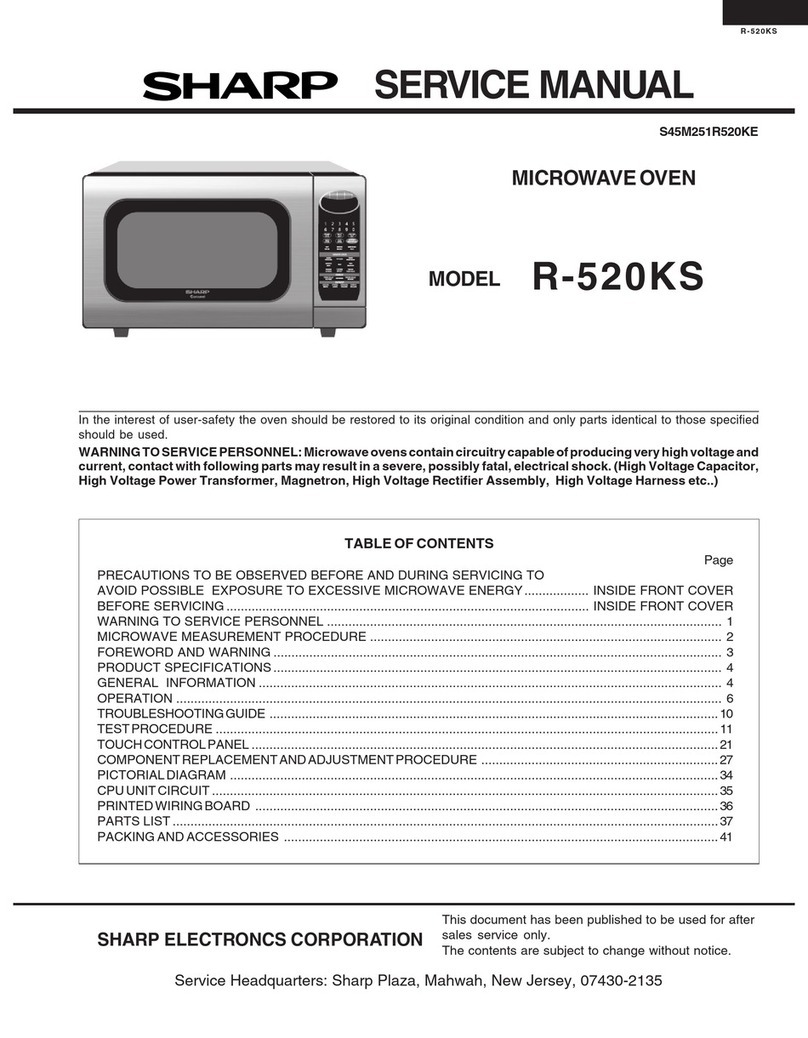
Sharp
Sharp R-520KS User manual

Sharp
Sharp R-530EK-T User manual
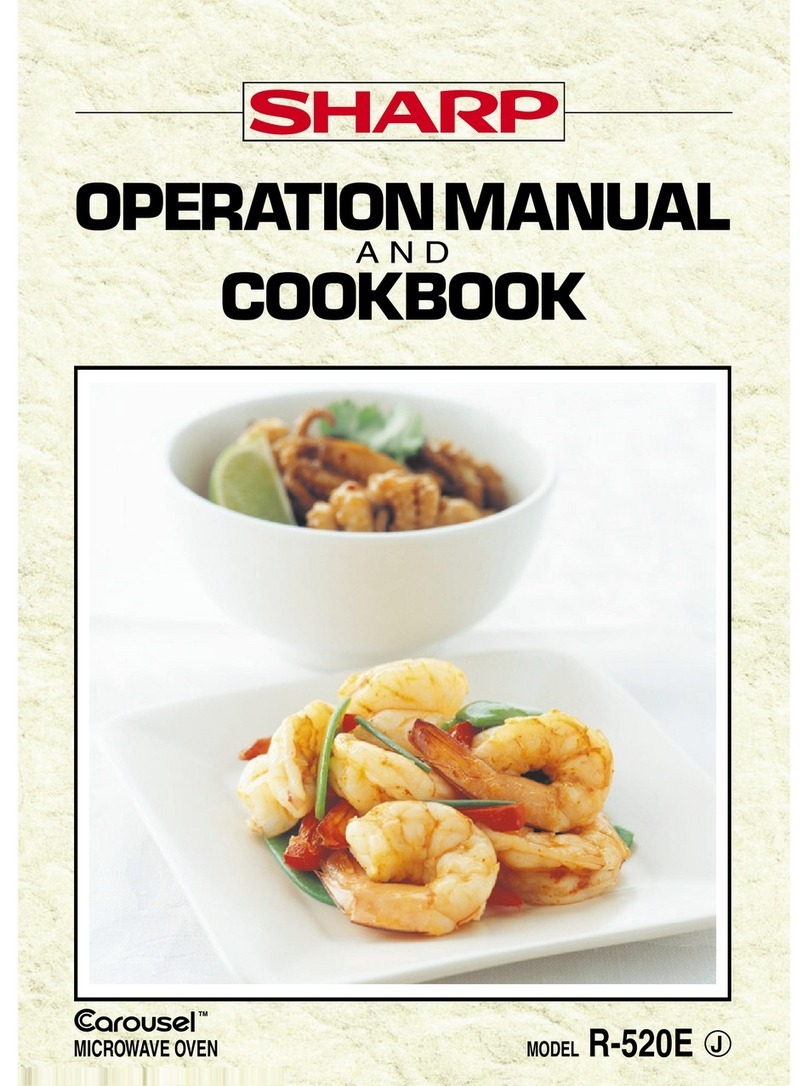
Sharp
Sharp Carousel R-520E User manual

Sharp
Sharp R-403KK User manual
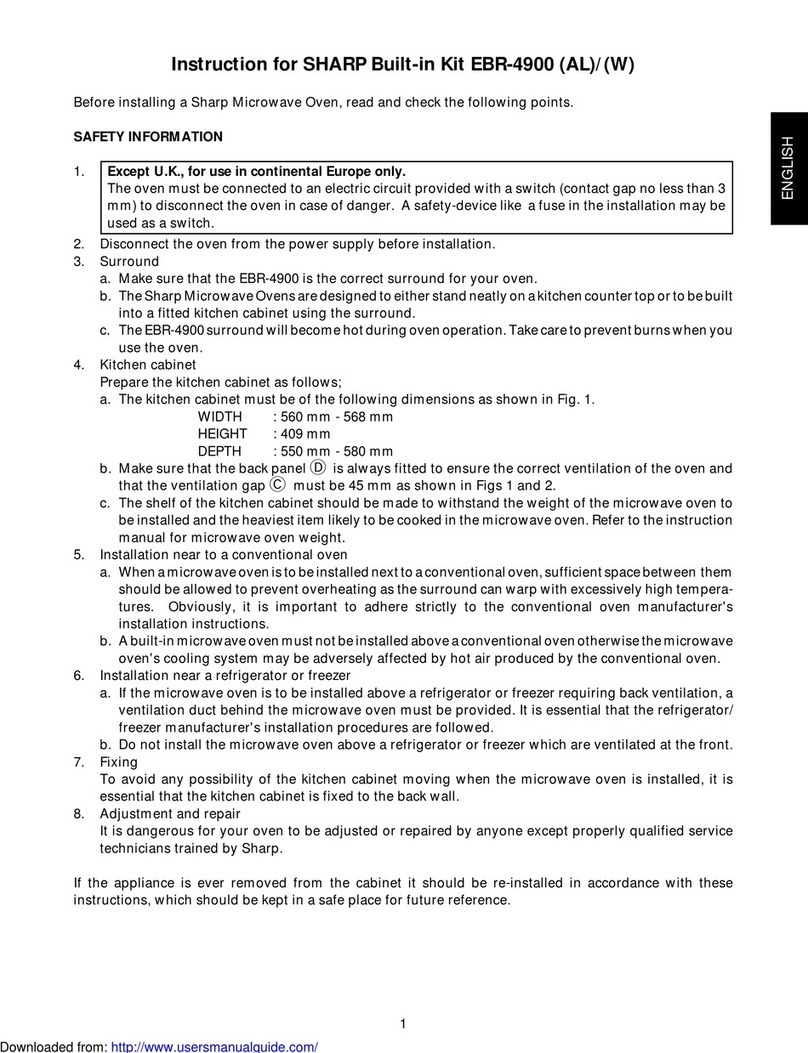
Sharp
Sharp EBR-4900 AL User manual

Sharp
Sharp R-222STM User manual

Sharp
Sharp R-28STM User manual

Sharp
Sharp R-820BK User manual
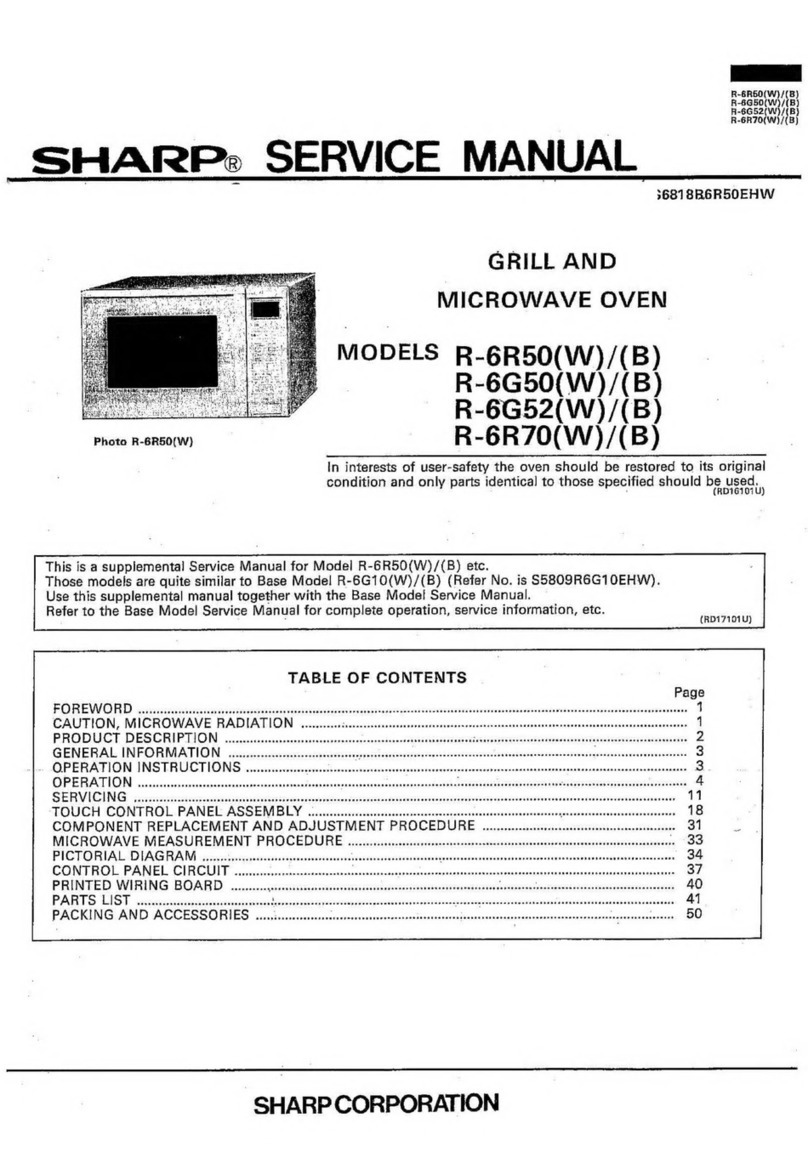
Sharp
Sharp R-6R50 User manual
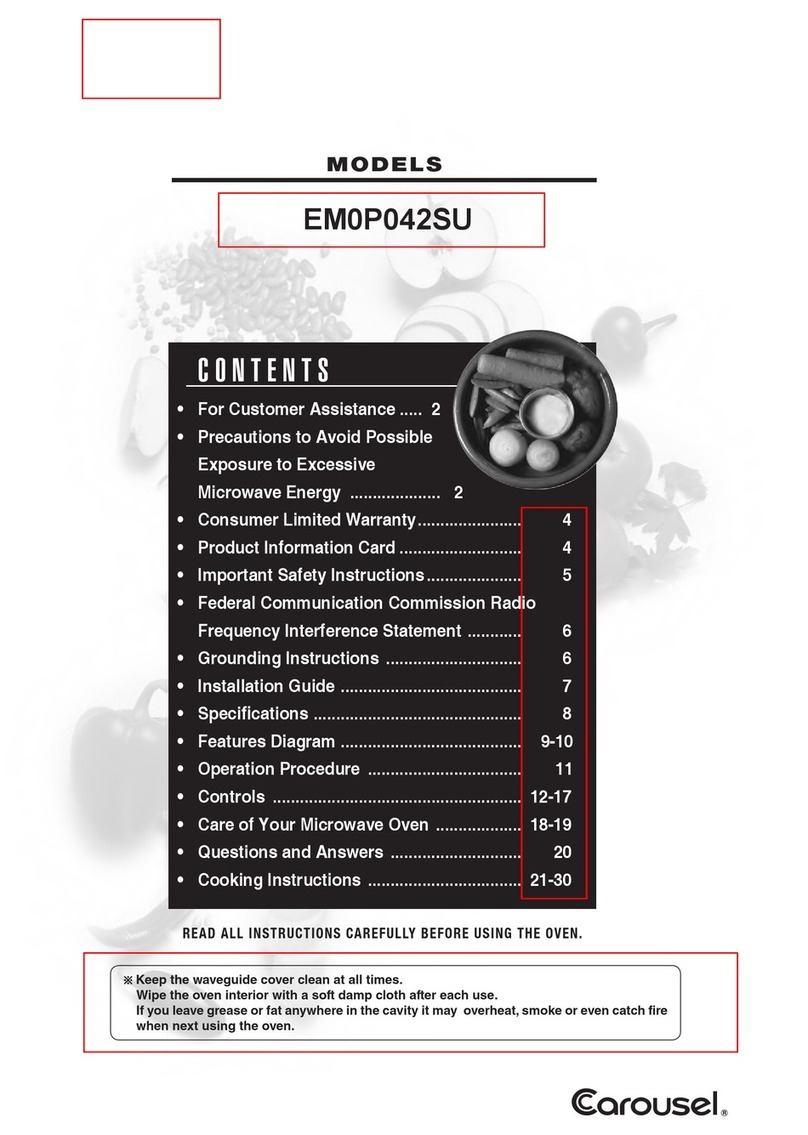
Sharp
Sharp Carousel EM0P042SU User manual
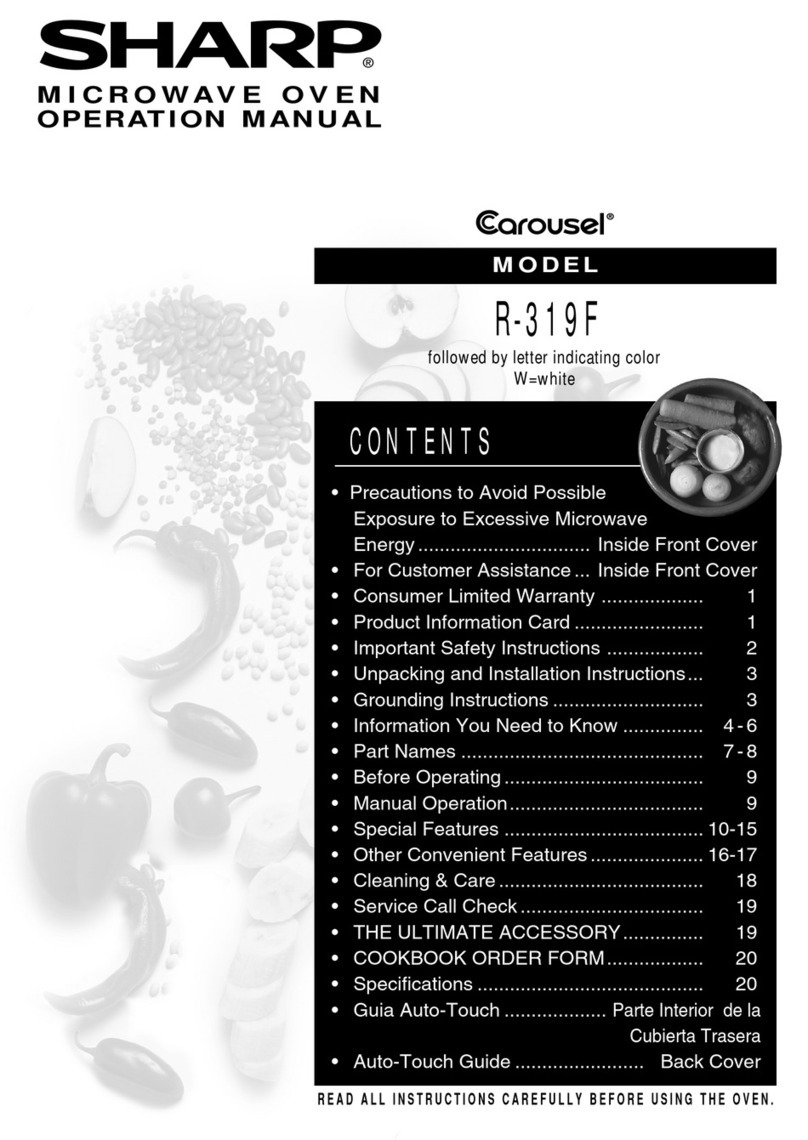
Sharp
Sharp Carousel R-319F User manual
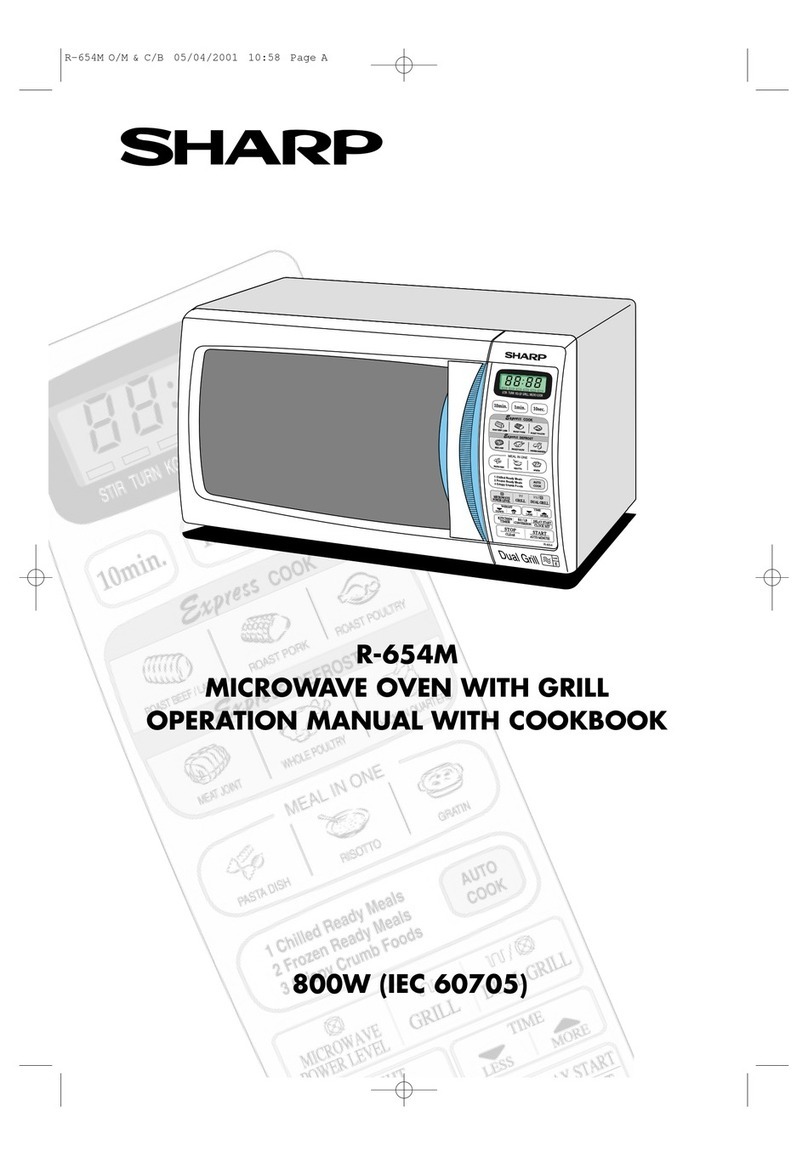
Sharp
Sharp R-654M Instruction Manual
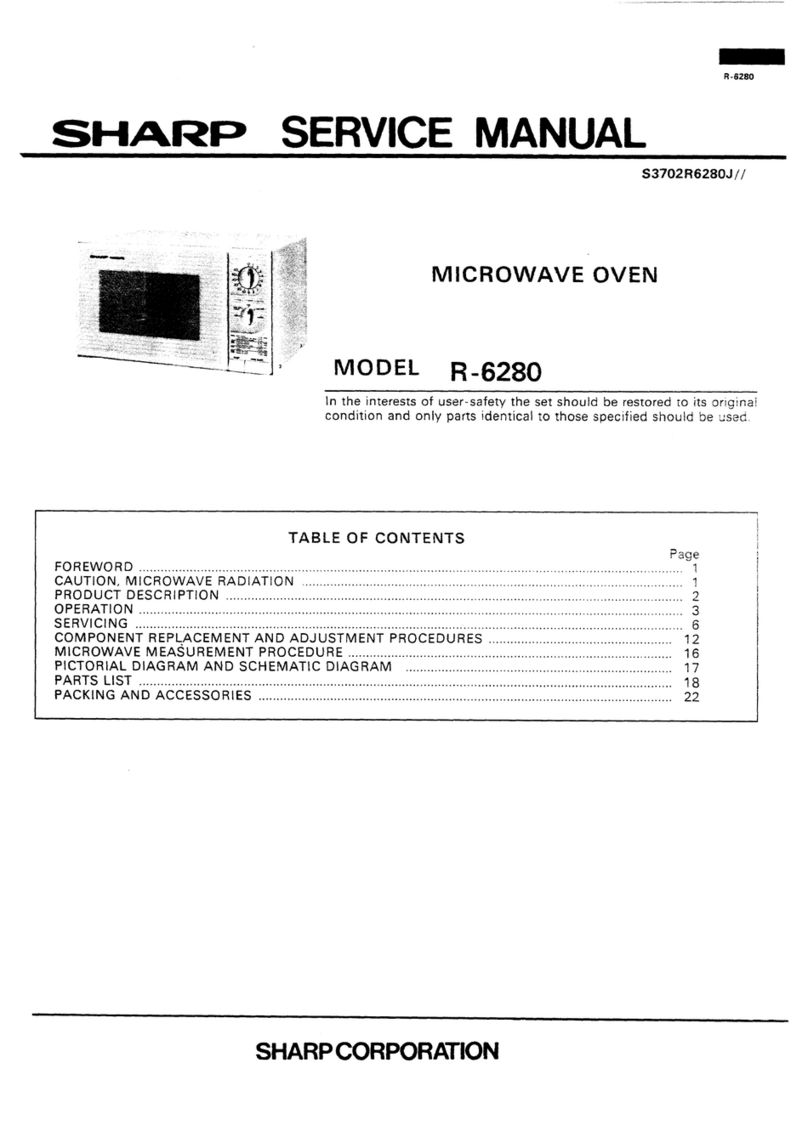
Sharp
Sharp R-6280 User manual