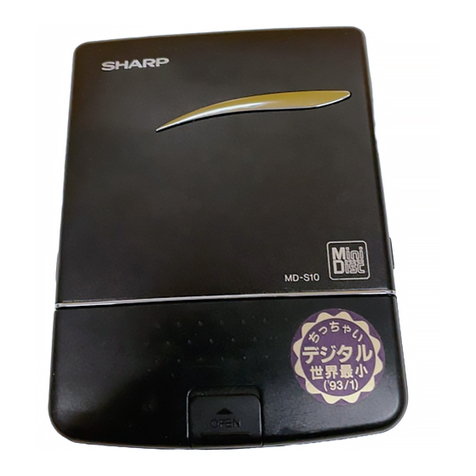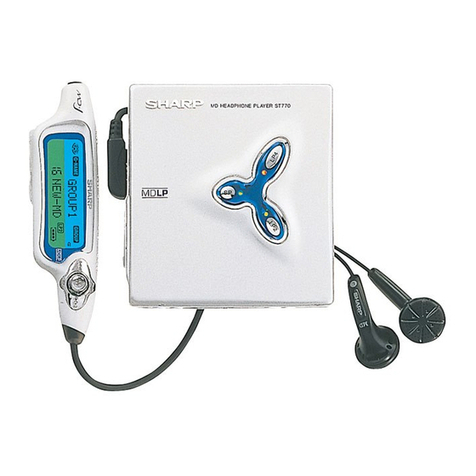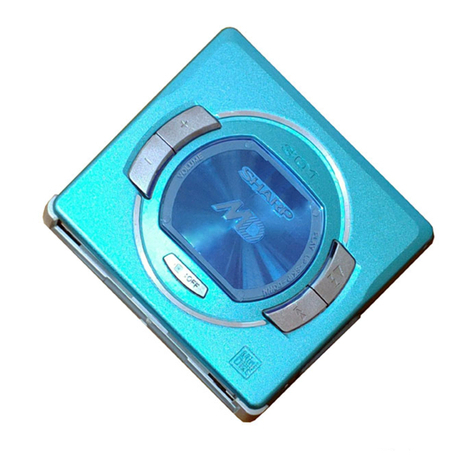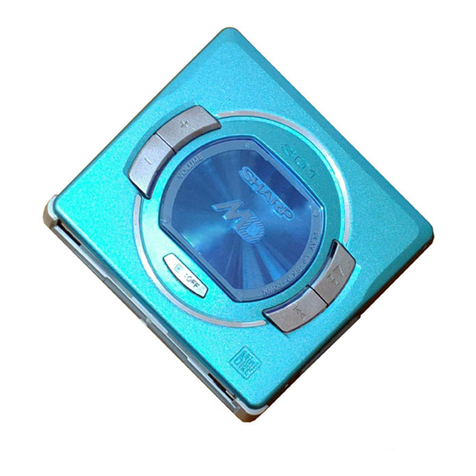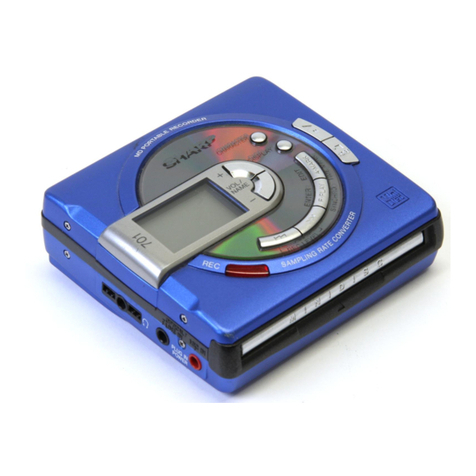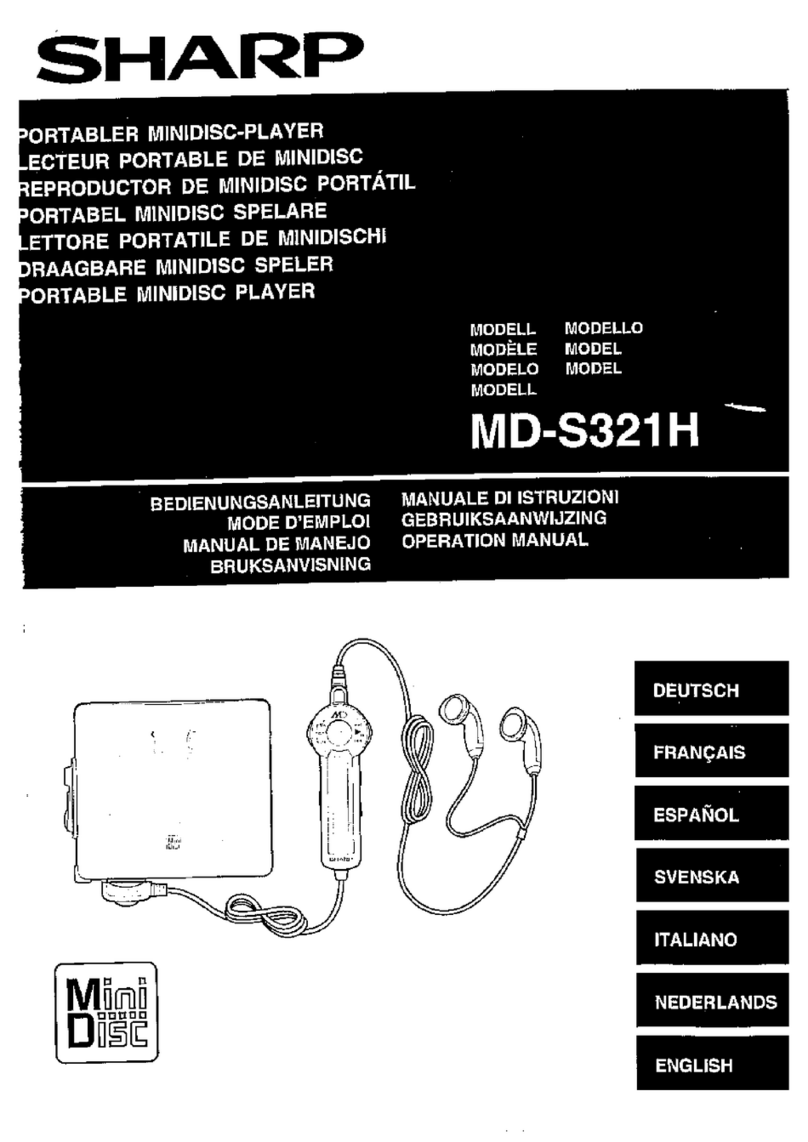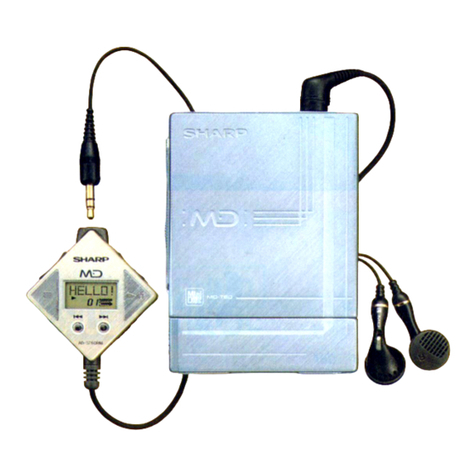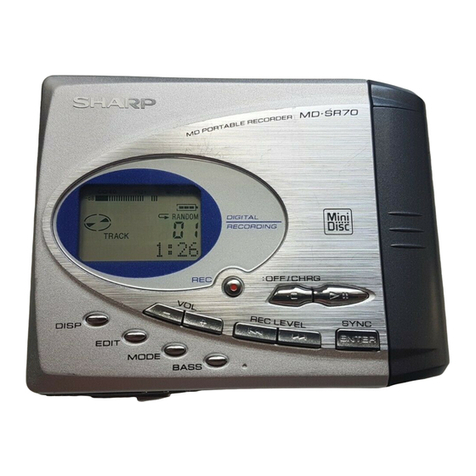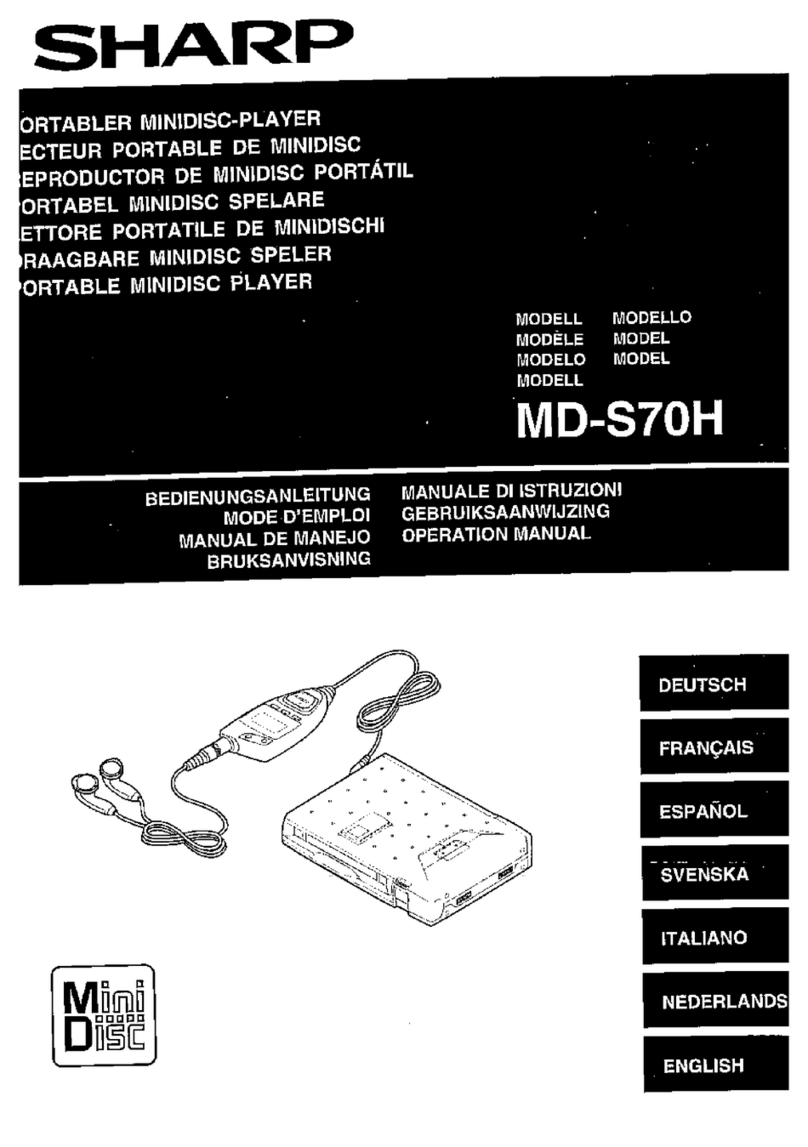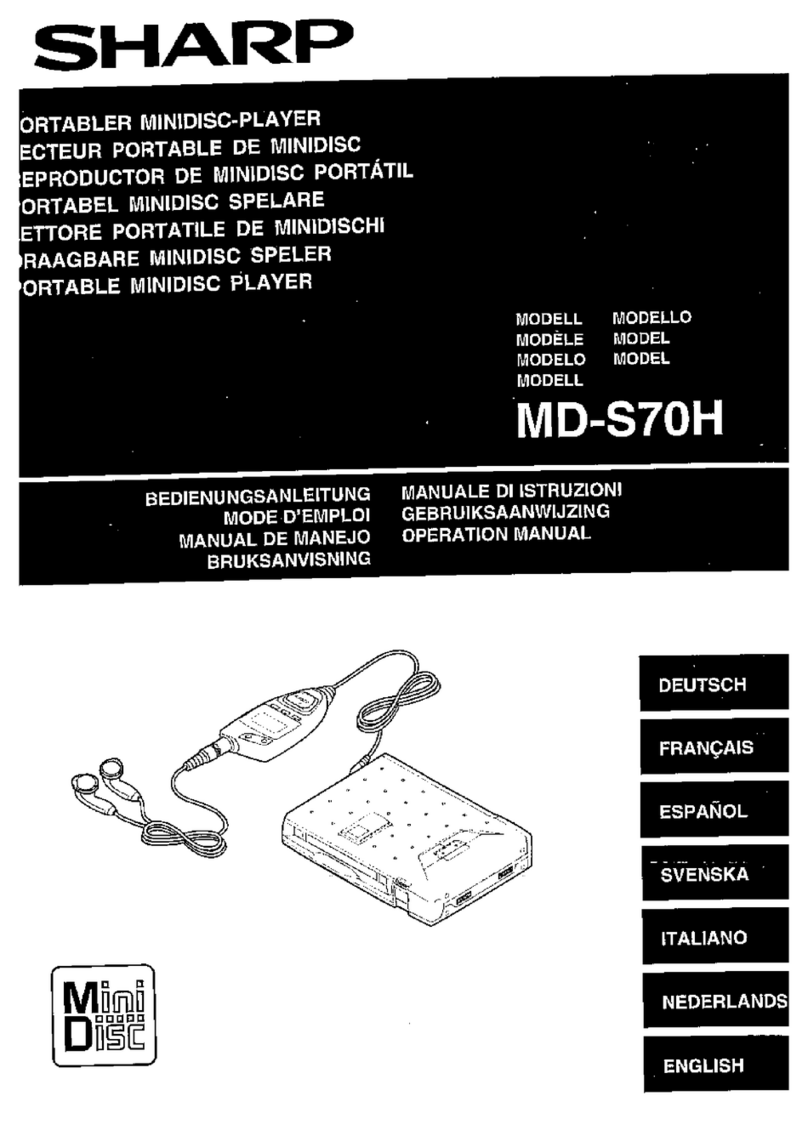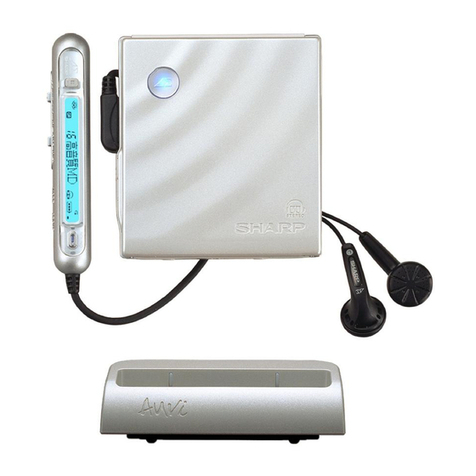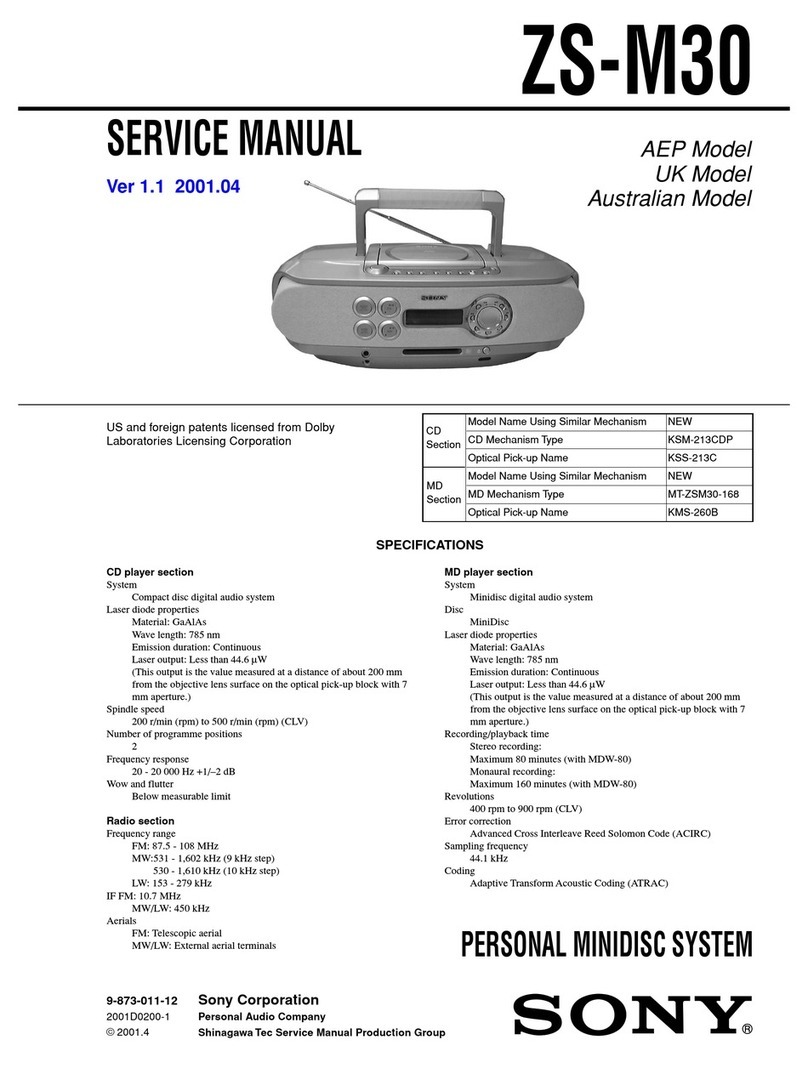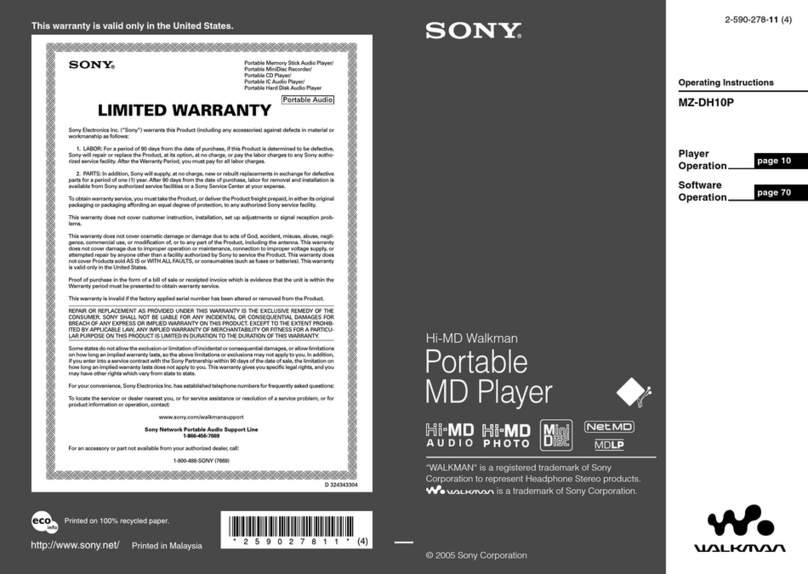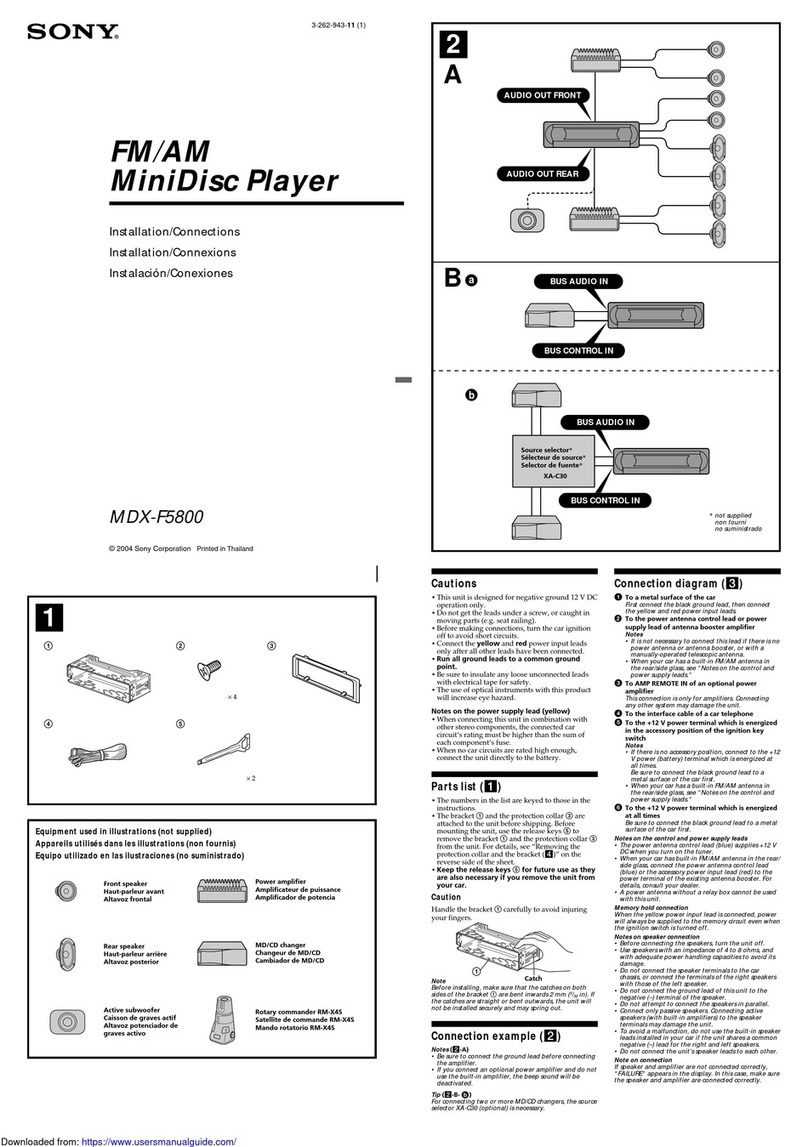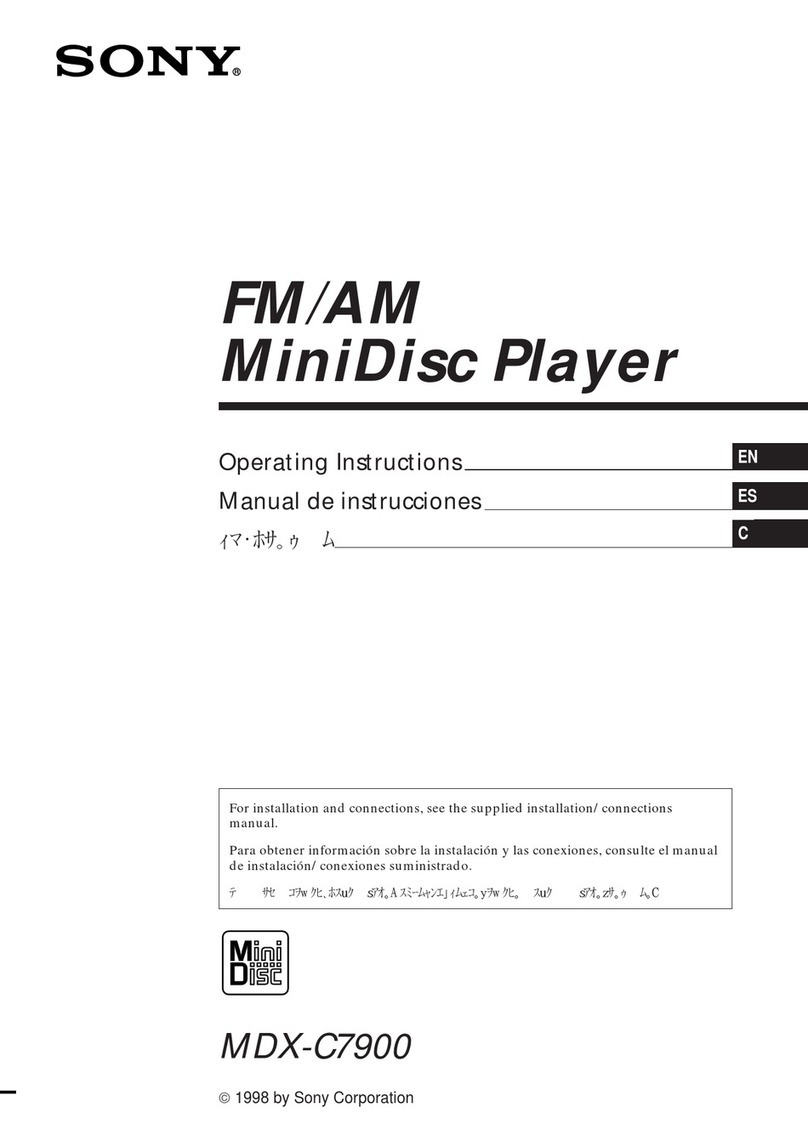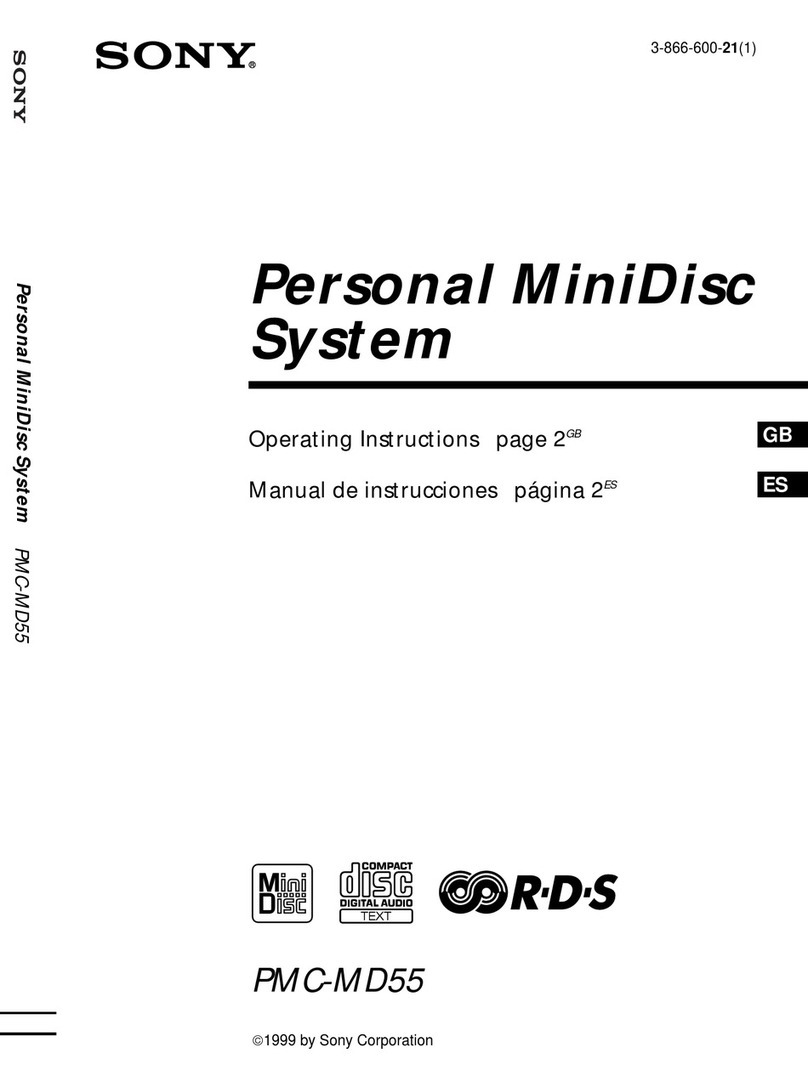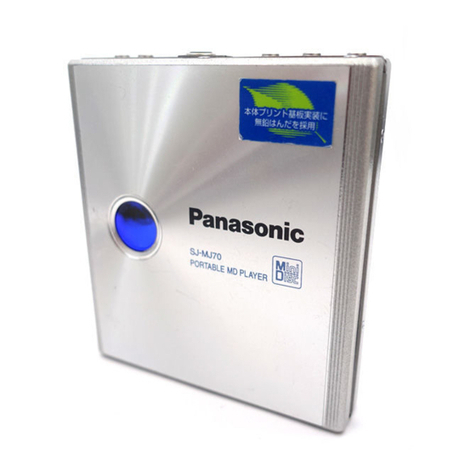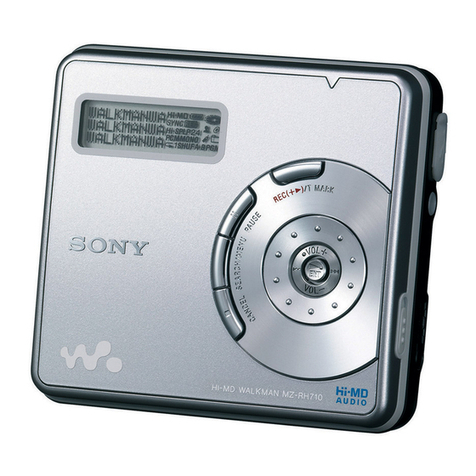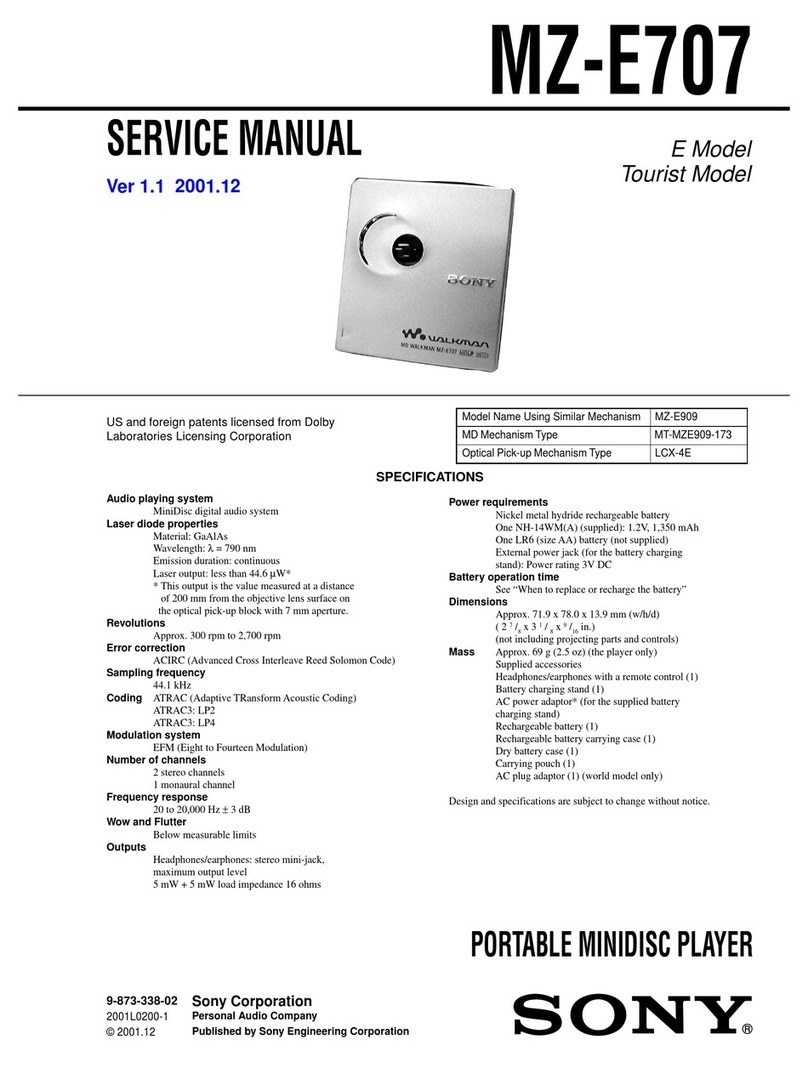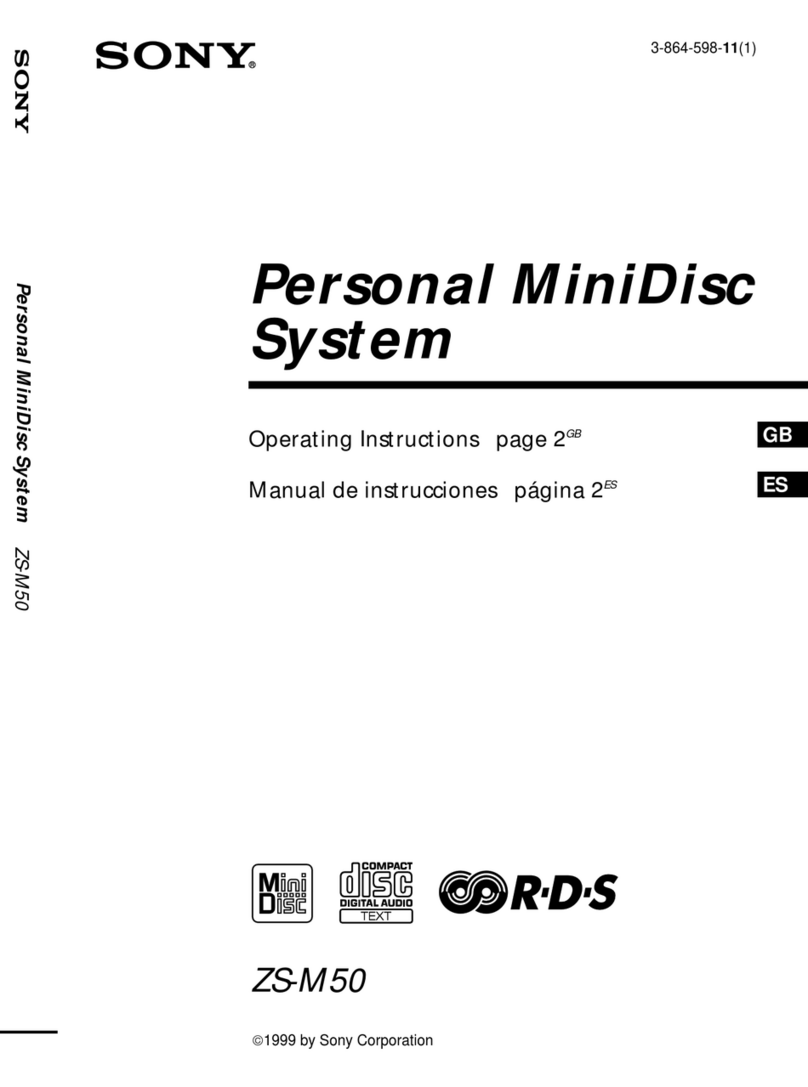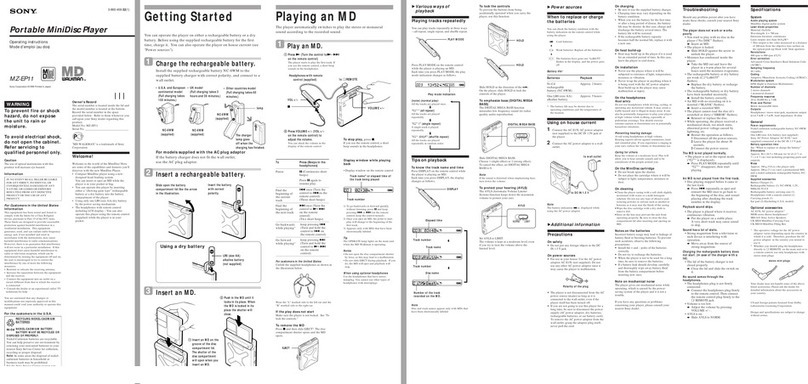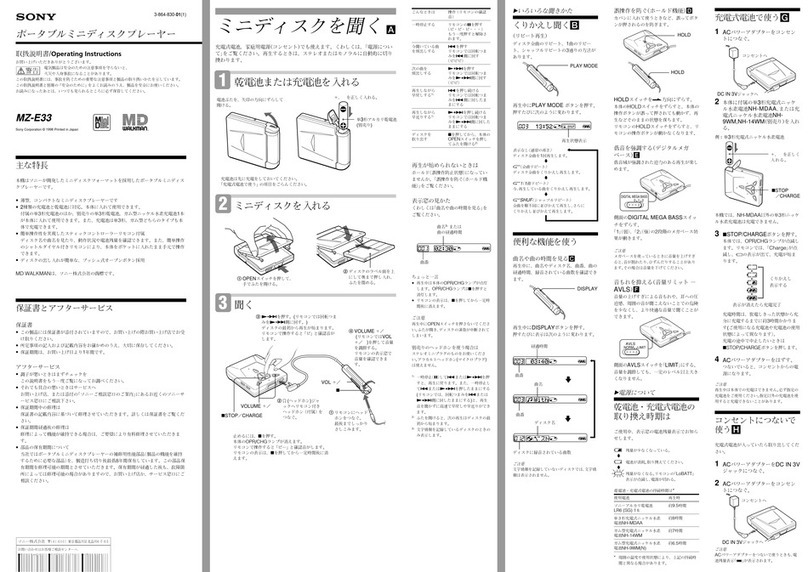02/12/18 MDDR470_SEEG_E.fm
E-4
MD-DR470H
ENGLISH
Important Introduction
-Precautions-
Precautions
!Important
"Do not wear your earphones when you are crossing
streets or near traffic.
"Do not play the unit at a high volume. Hearing experts
advise against extended listening at high volume levels.
"If you experience ringing in your ears, reduce the volume
or discontinue use.
"No naked flame sources, such as lighted candles, should
be placed on the apparatus.
"Attention should be drawn to the environmental aspects of
battery disposal.
"The apparatus is designed for use in moderate climate.
"This portable MD should only be used within the range of
0°C - 40°C (32°F - 104°F).
To avoid accidental electric shock or other possible
problems, observe the precautions listed below.
"Do not disassemble or modify the unit.
"Do not drop or subject the unit to shock.
"Do not use the unit near open flames.
"Do not spill liquid on the unit.
"Do not use an external power supply, other than the 5 V
DC supplied with this unit as it may be damaged.
"SHARP is not responsible for damage due to improper
use. Refer all servicing to a SHARP authorised service
centre.
!Storing the unit
Avoid using or leaving the unit in the following places.
"Places exposed to direct sunlight for many hours (espe-
cially in cars with the doors and windows closed) or near
heaters. (The cabinet may deform, change colour or the
unit may malfunction.)
"Places exposed to excessive dust.
"Places exposed to water.
"Places where temperatures are excessively high or low.
"Places (bathrooms) where the humidity is extremely high.
"Places with strong magnetic fields such as TVs or loud-
speakers.
"Places exposed to vibration.
"Places where sand can easily enter the inside of the unit
(beaches etc.).
"If the unit is used near radio tuners or TVs, noise and/or
picture interference may result. If you experience these
problems, move the unit away from such devices.
"Donot use yourearphoneswhilstdrivinga
motor vehicle, it may create a traffic haz-
ard and may beillegal. Remember to obey
all of the safety rules in your area.
It is not recommended to put the por-
table MD into a rear pocket, as this
may damage theproduct when sitting.
Using this unit near mobile phones
may cause noise pickup. If it occurs,
move it away from them.