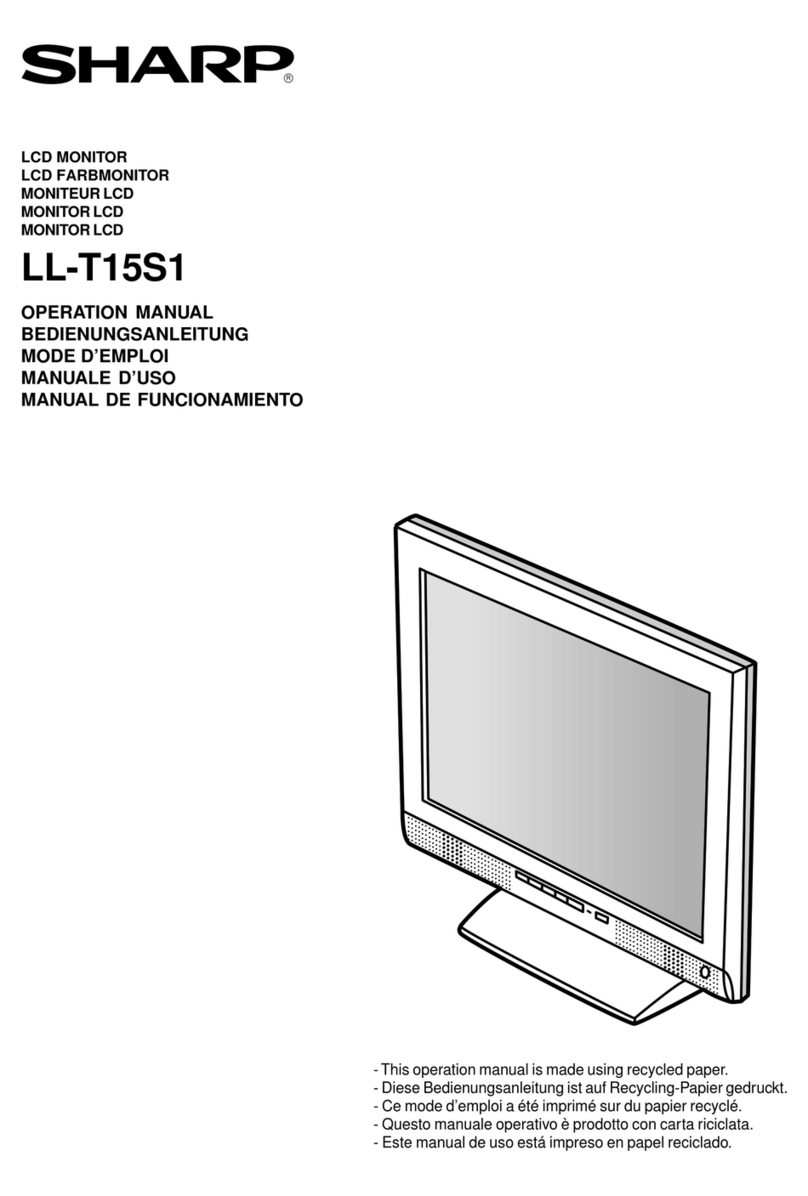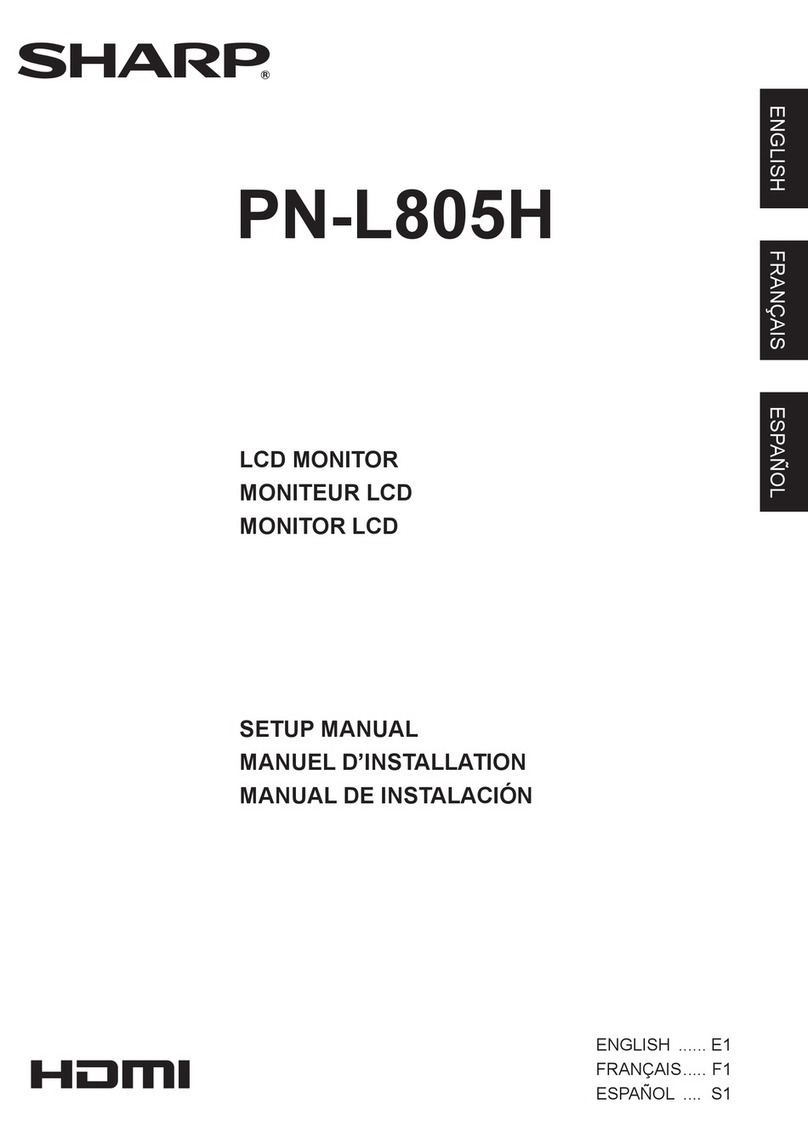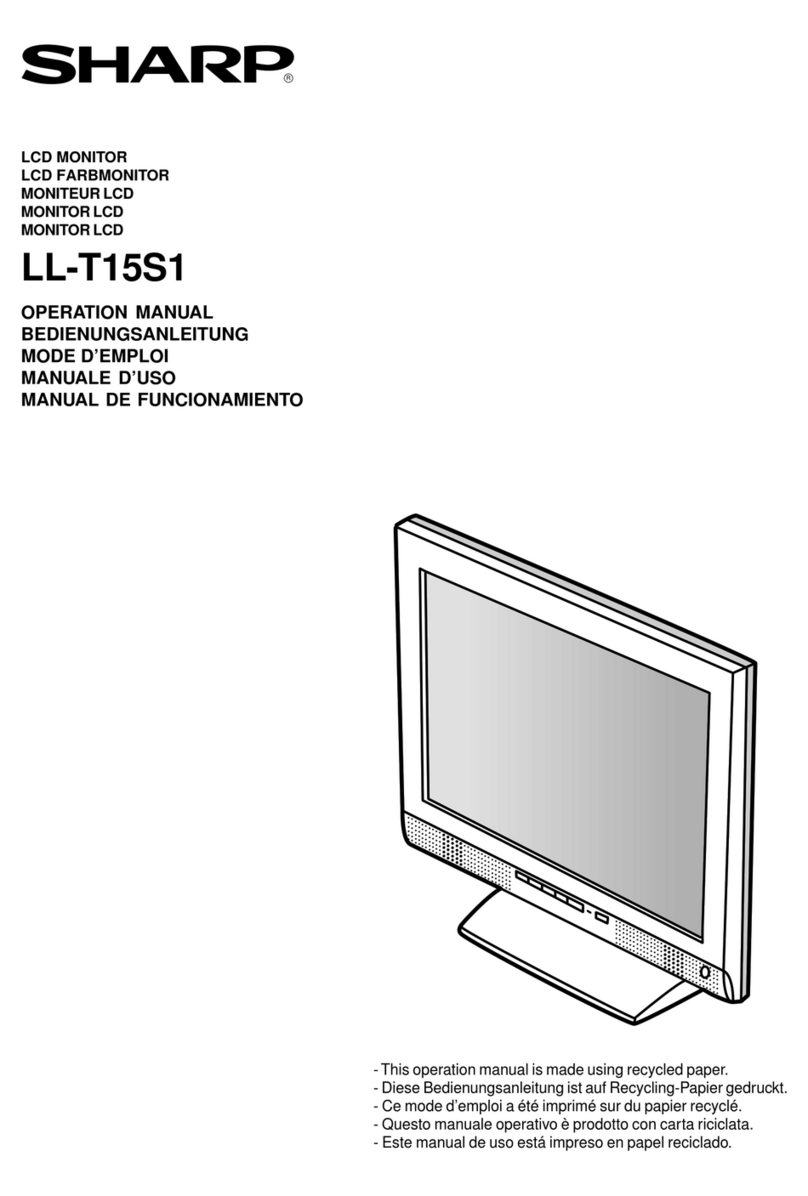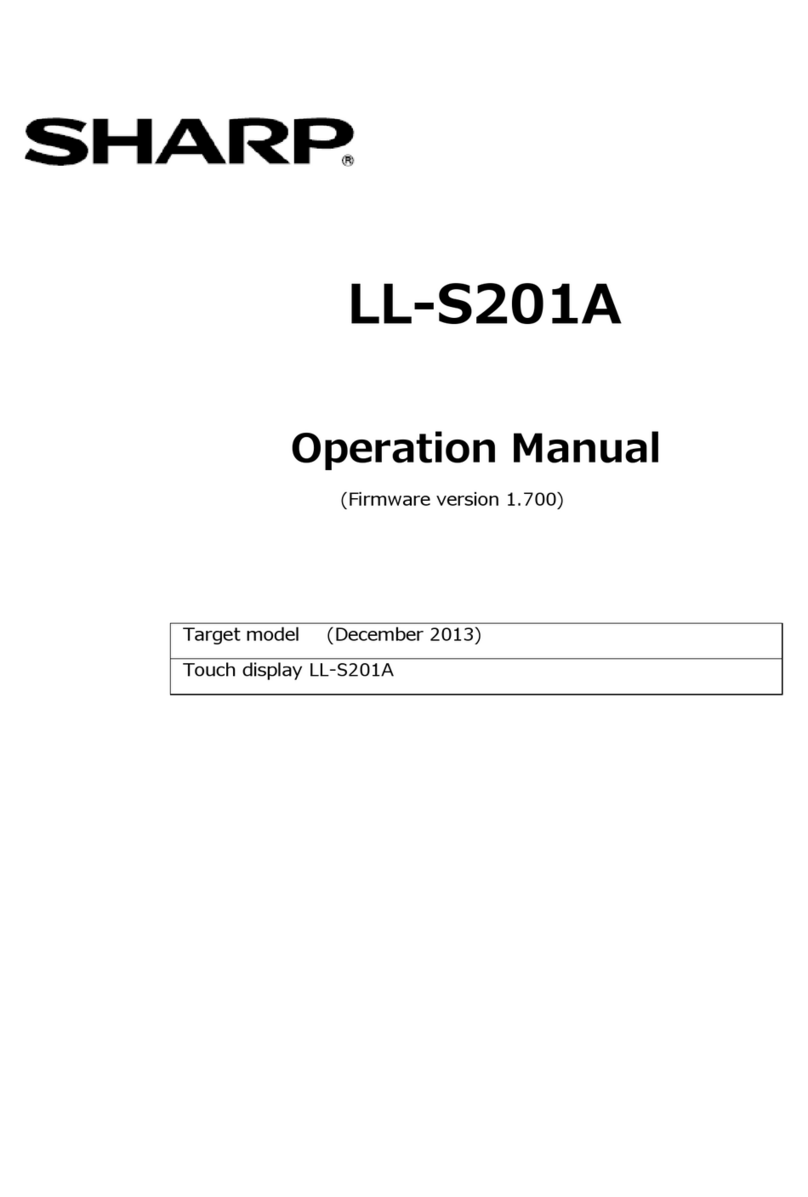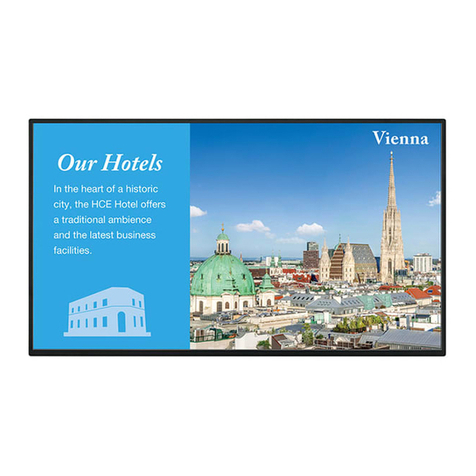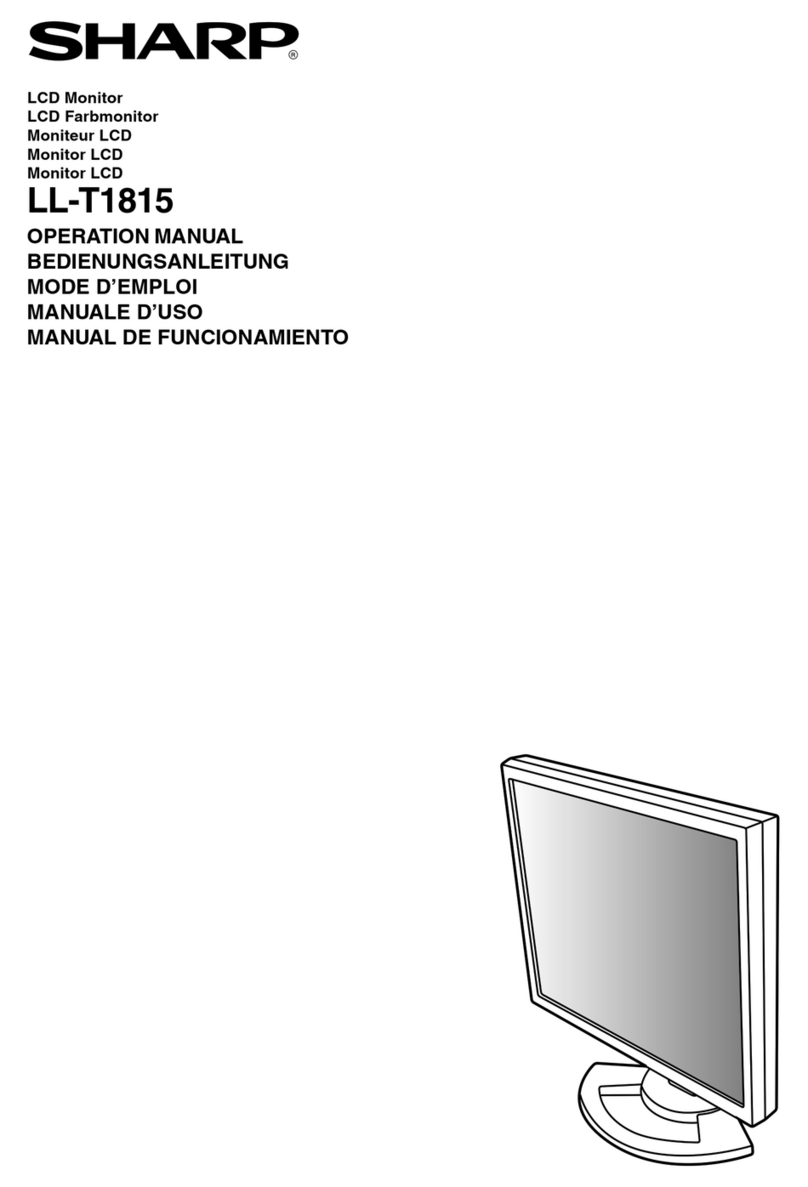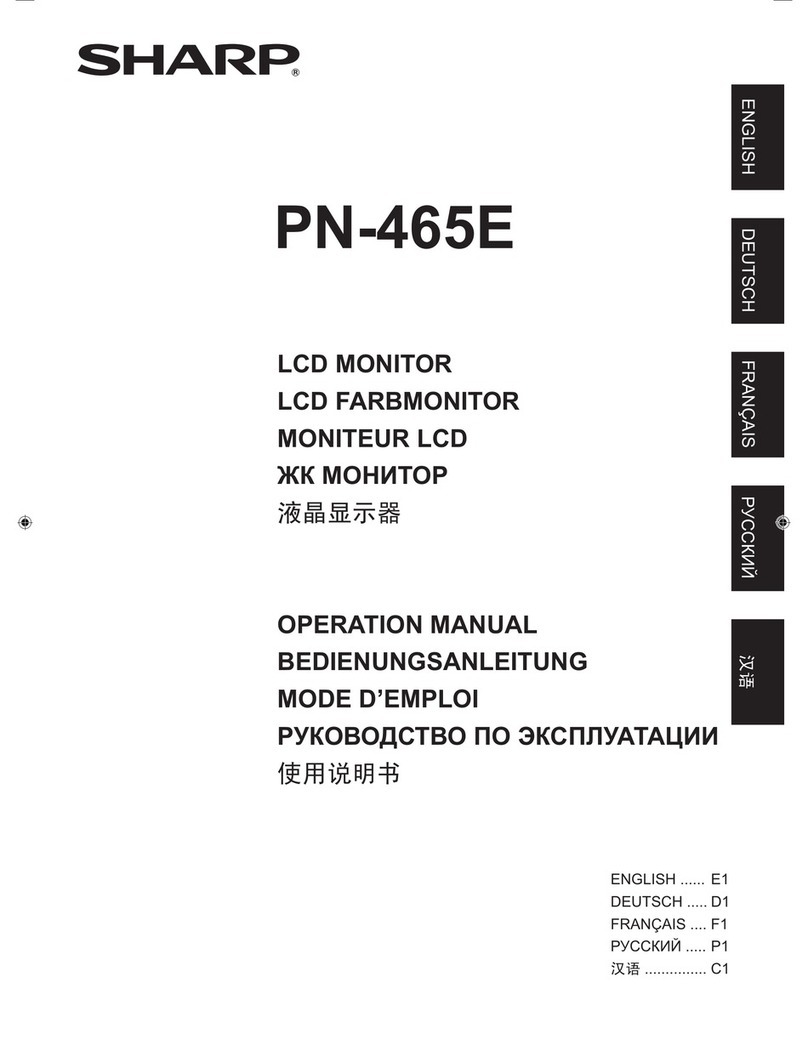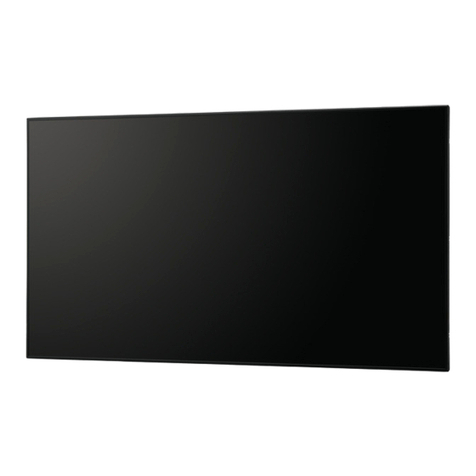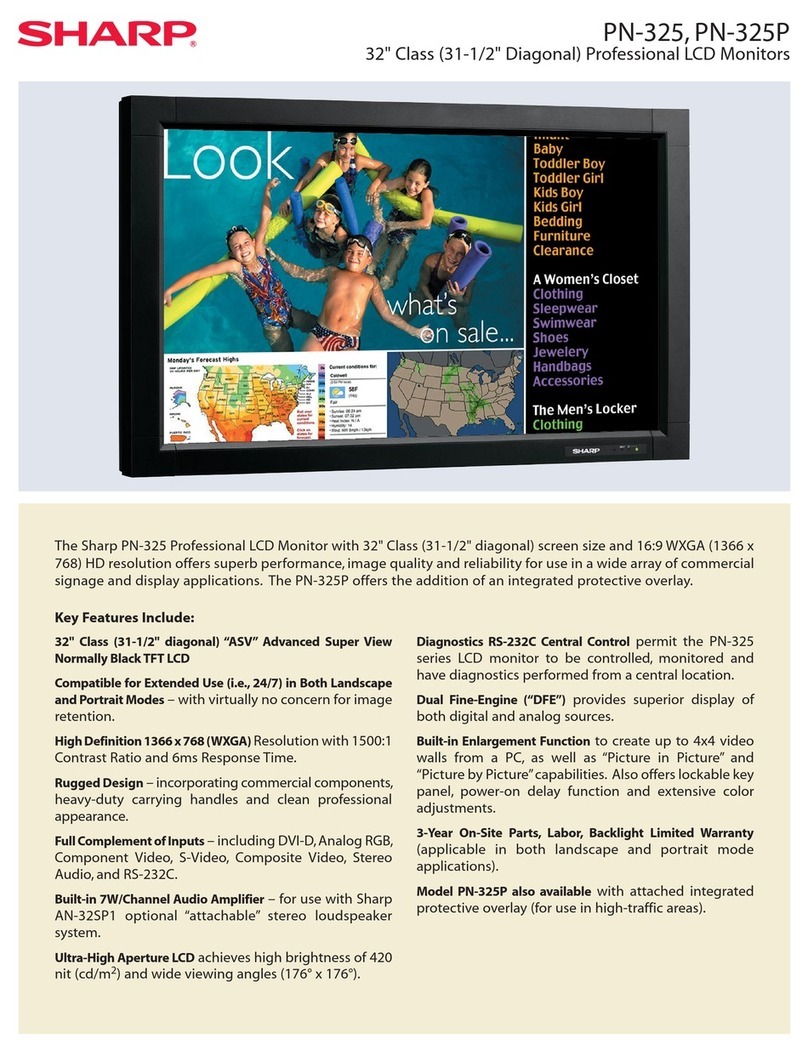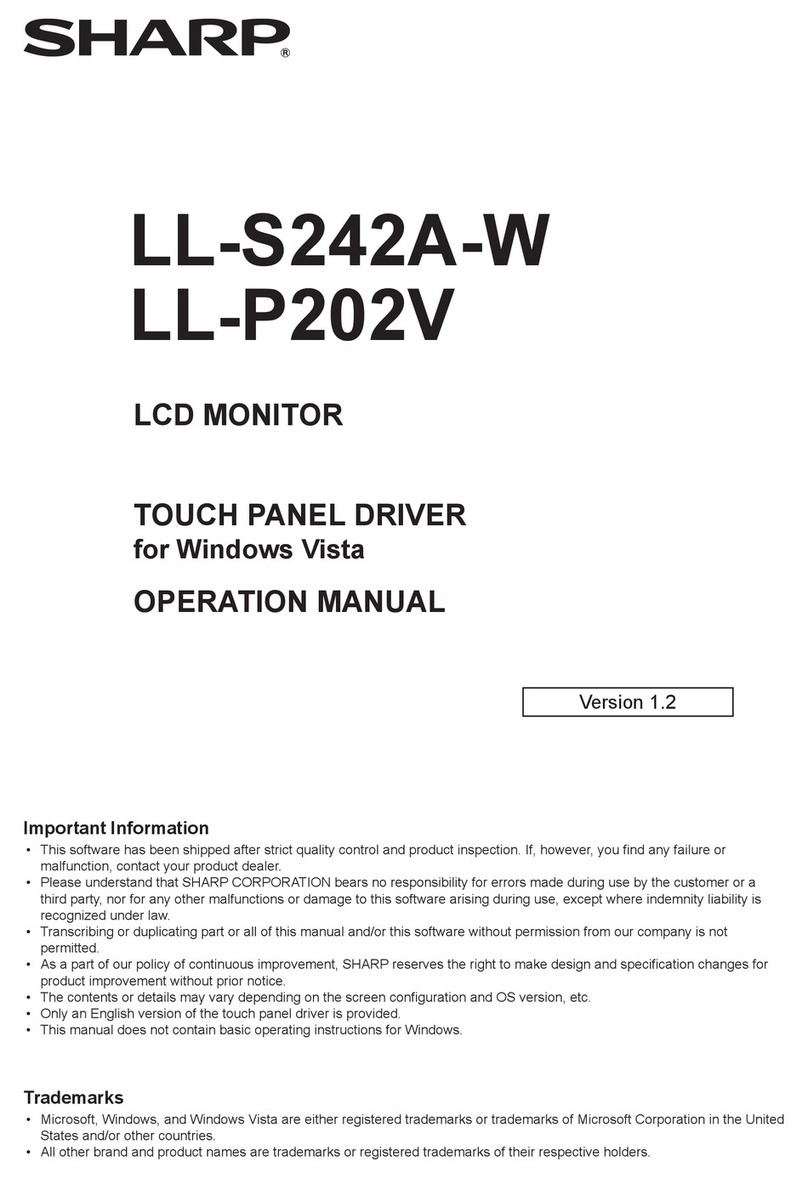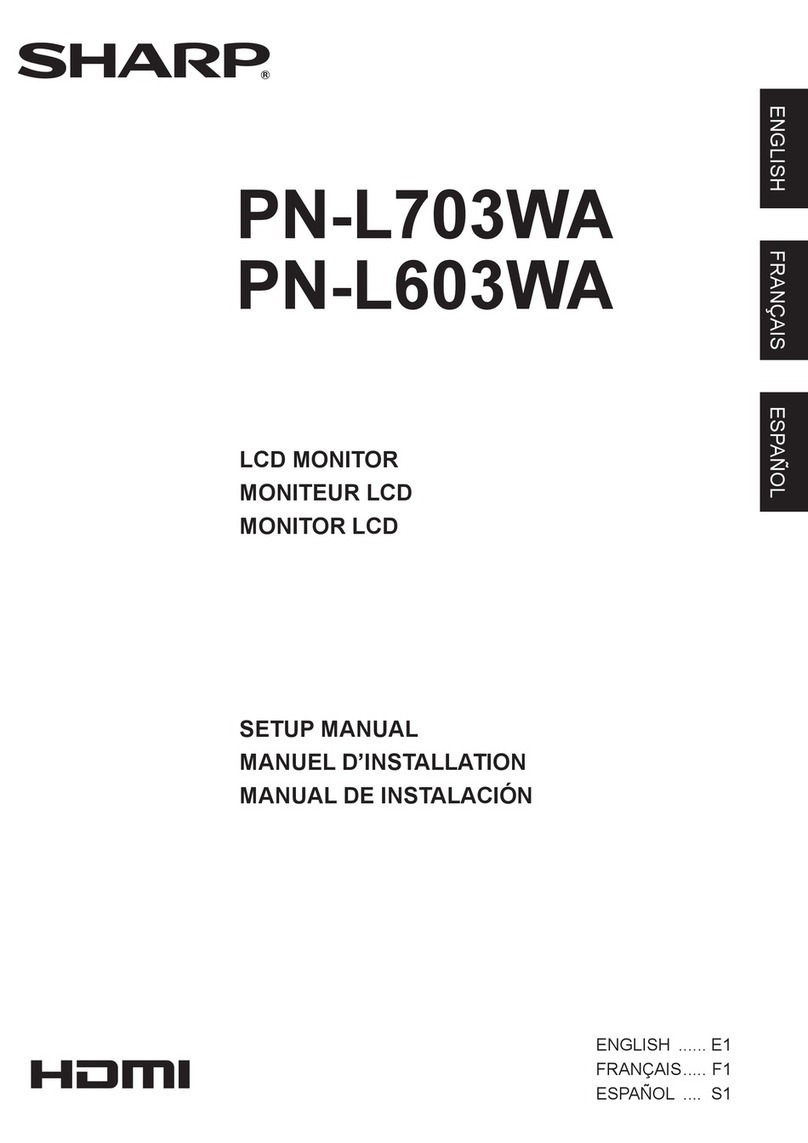Einleitung
Wir
freuen uns, daB Sie sich
zum
Kauf des Farbbild-
schirm-Anzeigegeriites
MZ-1
D19
von
Sharp
ent-
schieden haben_ Fur den richtigen Gebrauch lesen
Sie diese Bedienungsanleitung
bitte
sorgfiiltig durch_
Fur spiitere Bezugnahme die Bedienungsanleitung
sorgfiiltig aufbewahren. Diese Bedienungshinweise
sind nutzlich zum Gebrauch
nud
beim
Auftreten
von
eventuellen Betriebssorungen.
• RGBI-Direktantriebs-System.
• Anzeige von
2000
Zeichen effektiv
Inhalt SEITE
Ausstattungsmerkmale . . . . . . . . . . . . .
..
6
VorsichtsmaBnahmen
...............
6
Bezeichnung
und
Funktionen
der
einzelnen Teile
...........
. . . .
..
7
Eingangssignale
...................
8
AnschluBweise
....................
9
Technische Daten . . . . . . . . . . . . . . . .
..
9
• Anzeige
in
16 Farben (schwarz, blau, griin, cyan, rot, magenta, gelb, weiB, grau, hellolau, hellgrun, hellcyan,
hell rot, hellmagenta, hellgelb, intensiv weiB)
• Geringe Leistungsaufnahme (58W).
• Dieses Geriit enthiilt hochpriizise verarbeitete Bauteile wir
ICs
usw. Daher das Geriit
nicht
an Orten aufstellen,
wo es
plotzlichen
Temperaturschwankungen,
Staub
oder
hoher
Feuchtigkeit ausgesetzt ist.
• Beim Ziehen des Netzsteckers stets
am
Stecker,
nicht am Kabel anfassen. Den Stecker nach Ausschalten des
Geriites ziehen.
• Wenn das Geriit liingere
Zeit
nicht
verwendet werden 5011,
zieht
man
aus Sicherheitsgrunden den Stecker.
• Das Geriit nicht anstoBen bzw. fallen lassen. Desgleichen das Geriit nicht
auf
die Seite oder die Ruckseite legen.
Die Einwirkung mechanischer StoBe bzw. Vibrationen vermeiden. Andernfalls
konnen
dadurch spiitere
Betriebsstorungen verursacht werden. Bei der Handhabung der Bildrohre
mit
besonderer Vorsicht vorgehen.
• Keine Gegenstiinde
auf
dem Geriit ablegen. Andernfalls
konnte
das Gehiiuse
verformt
werden.
10..
.JAuf keinen Fall die Ruckwand offnen. Im Geriit befinden sich mehrere Hochspannung-fuhrende Teile, die zu
"'beruhren
iiuBerst gefiihrlich ist.
Auf
keinen Fall Teile
im
inneren dieses Geriites beruhren, da die Gefahr eines
elektrischen Schlages gegeben ist.
• Keine magnetischen Gegenstiinde, wie z.B. die magneten von elektrischen Uhren
in
die Niihe dieses Geriites
bringen. Andernfalls kann
der
Magnetismus Bildschirmflackern verursachen.
• Dieses Geriit
nicht
mit
chemischen Reinigern. Alkohol. Benzin
oder
Farbverfunner reinigen. Zum Reinigen
stets ein weiches
trockenes
Tuch verwenden. Durch den Gebrauch von chemischen Reinigen wird die Ober-
fliiche des Geriites angegriffen. Zum Reinigen innerer Teile wend
et
man
sich an
den
Hiindler.
• Bei Beruhren der Bildschirmoberfliiche spurt
man
eine leichte elektrische Wirkung. Dieses Phiinomen wird
durch
die elektrostatische Ladung des Bildschirms ausgelost, es stellt keine Gefahr fur den menschlichen
Korper dar.
• Um eine Bildwiedergabe zu bewirken ist der AnschluB dieses Geriites
mit
dem mitgelieferten AnschluBkabel an
einen
Computer
erforderlich. Dieses Geriit allein kann
nicht
verwendet werden.
-6-