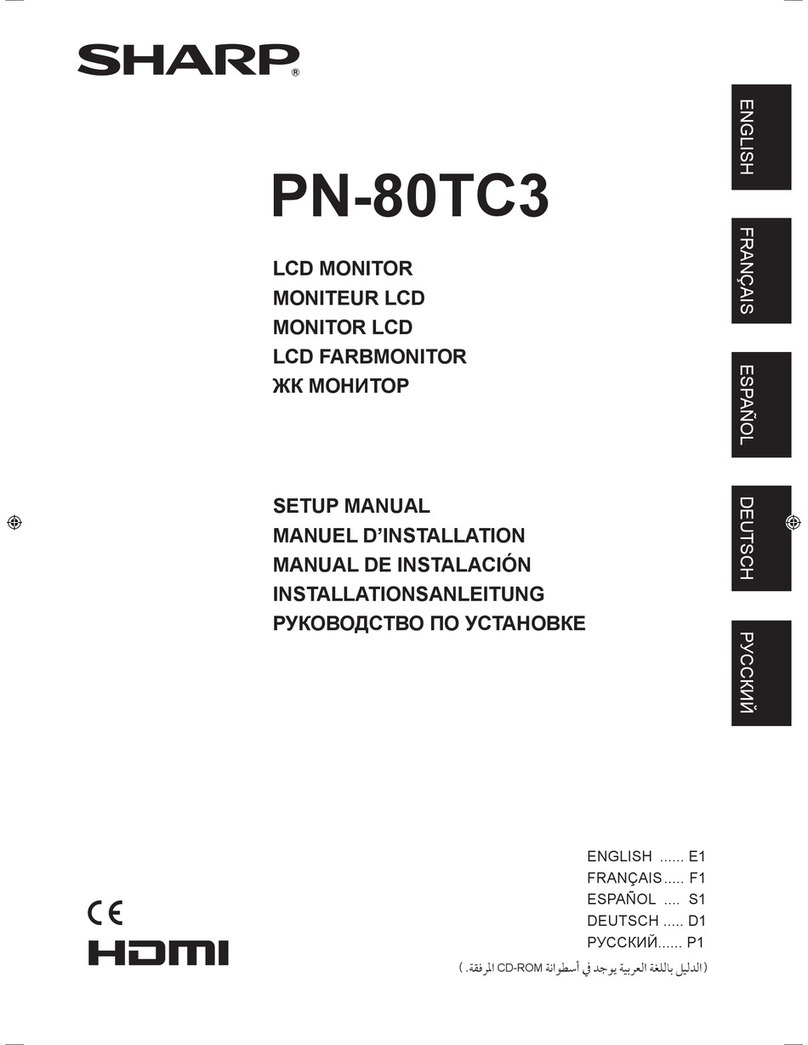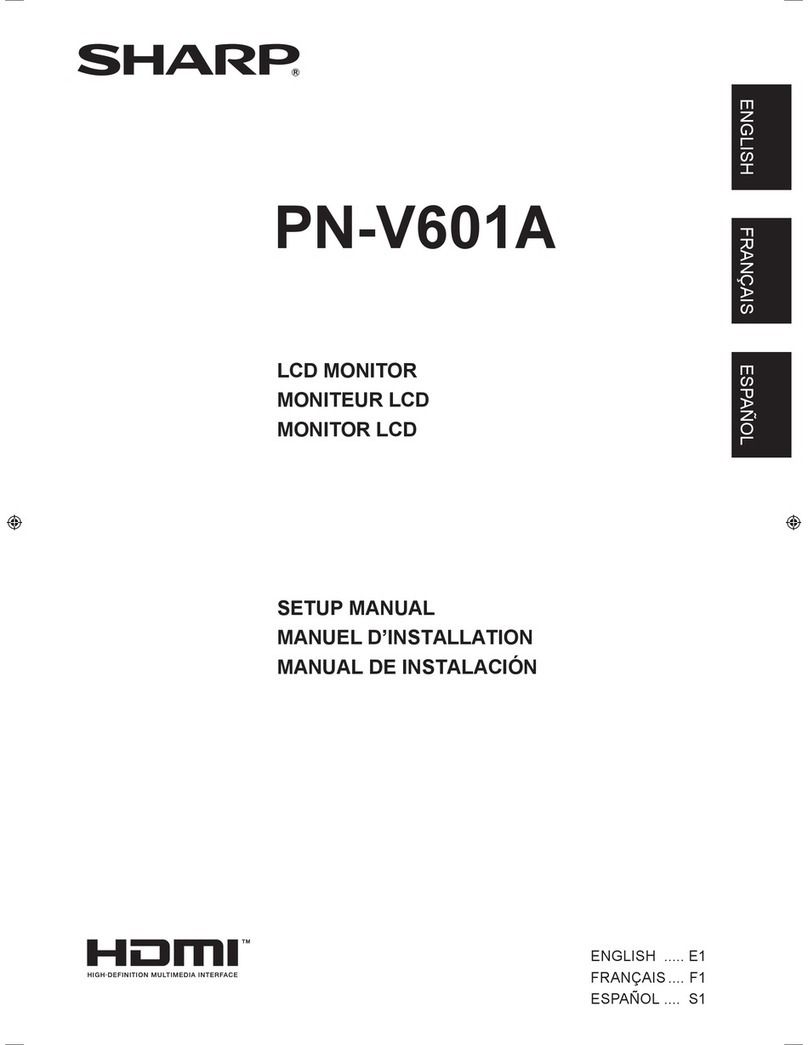Sharp PN-E421 Instruction Manual
Other Sharp Monitor manuals
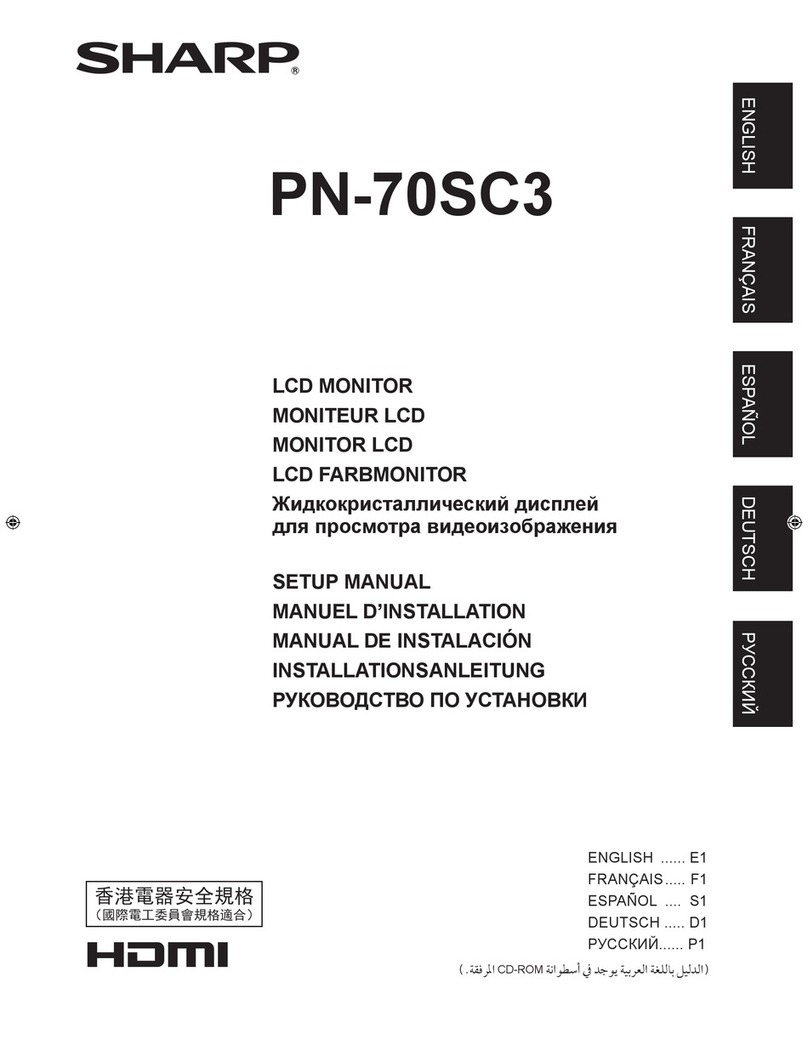
Sharp
Sharp PN-70SC3 User guide
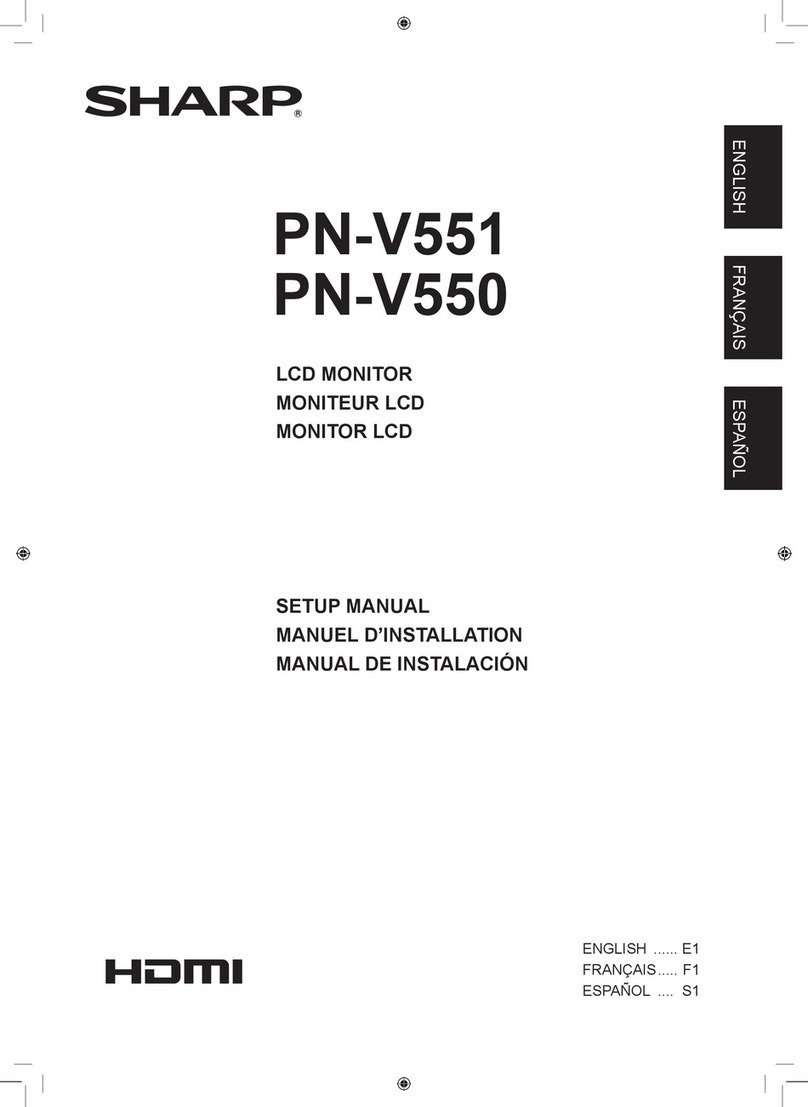
Sharp
Sharp PN-V550 User guide

Sharp
Sharp PN-K322B User manual
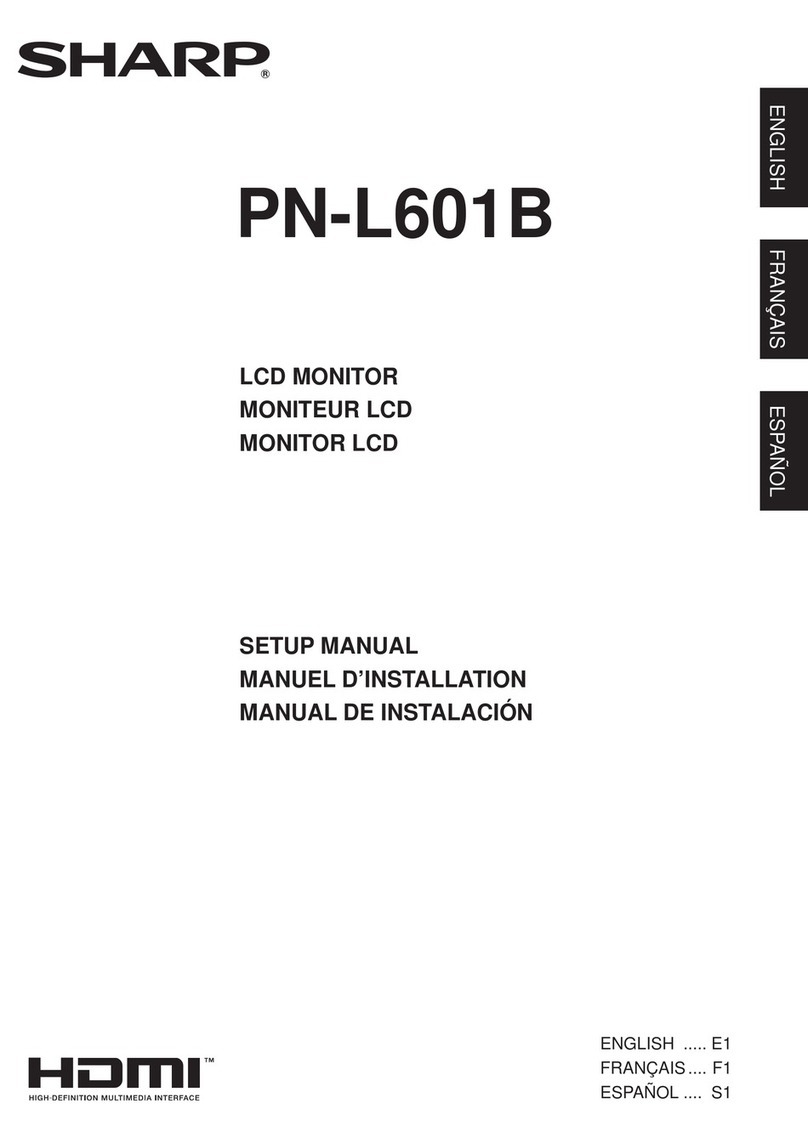
Sharp
Sharp TINSE1181MPZZ(2) User guide
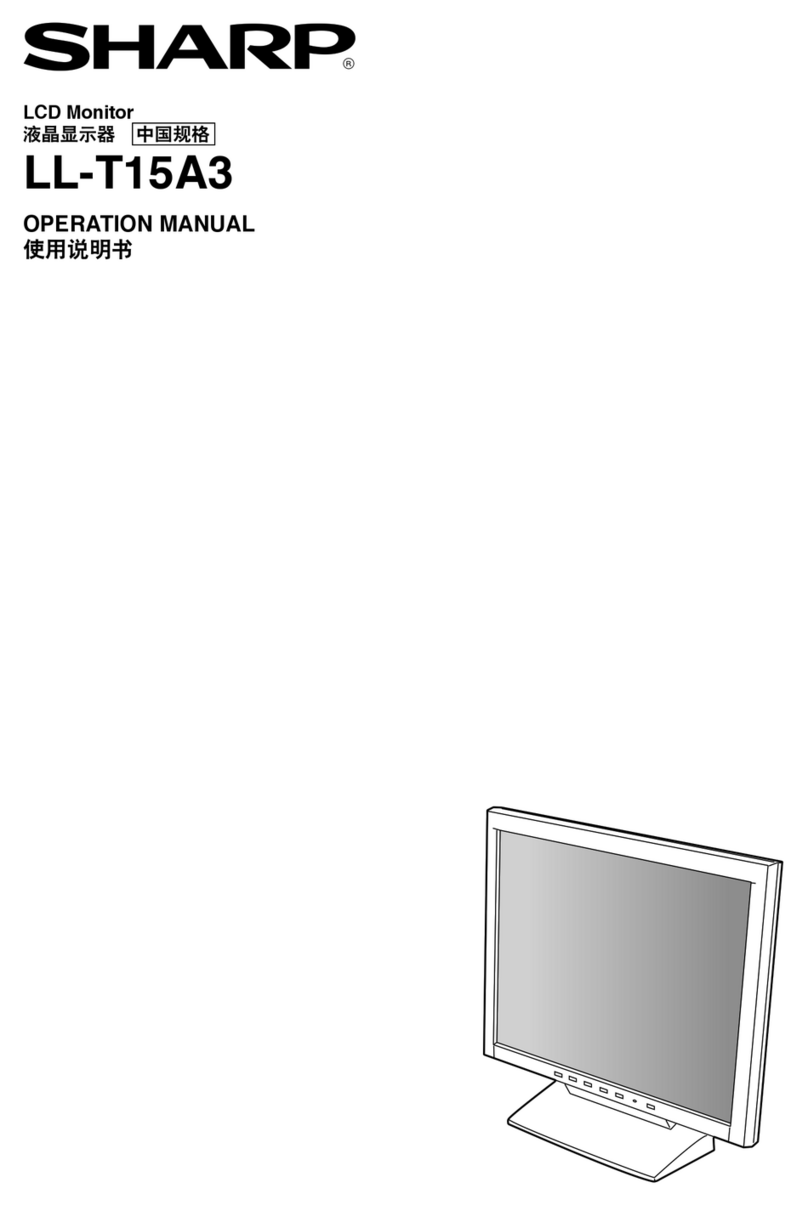
Sharp
Sharp LL-T15A3 User manual

Sharp
Sharp PN-E471 User manual
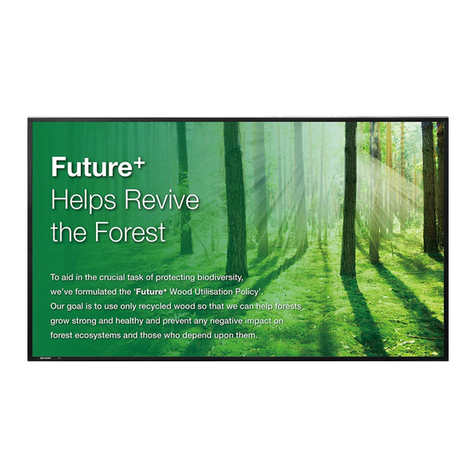
Sharp
Sharp PN-E703 User manual
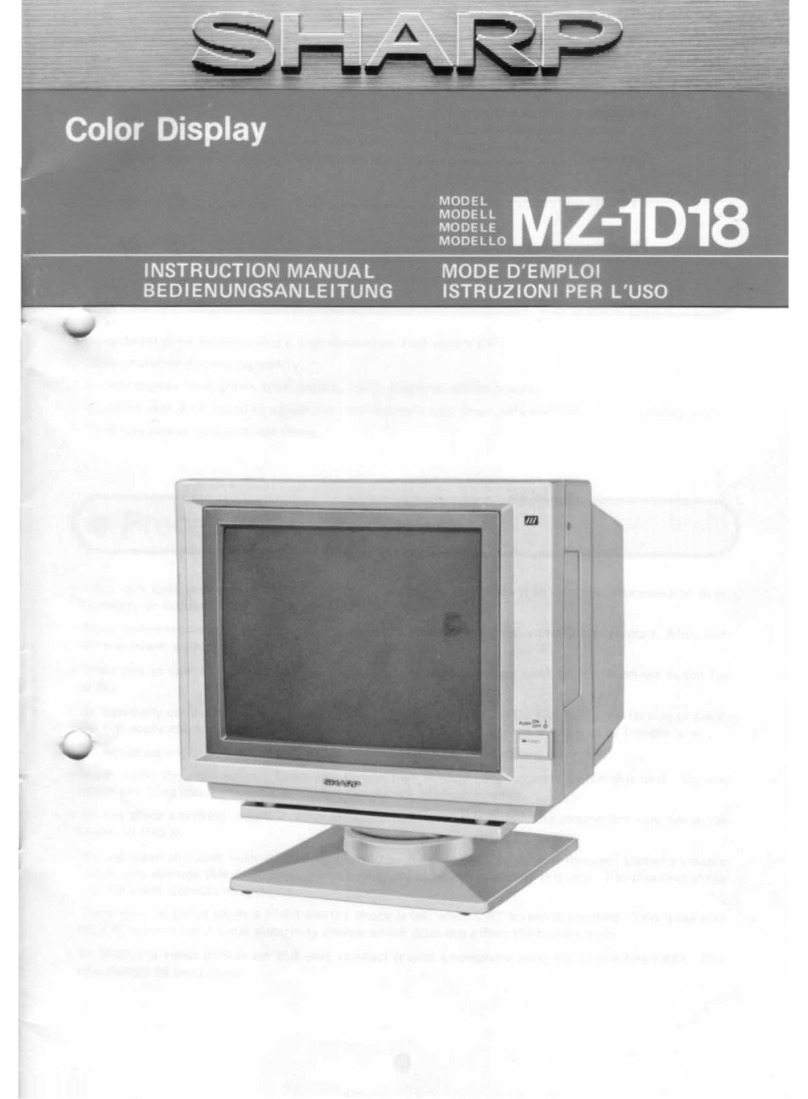
Sharp
Sharp MZ-1D18 User manual
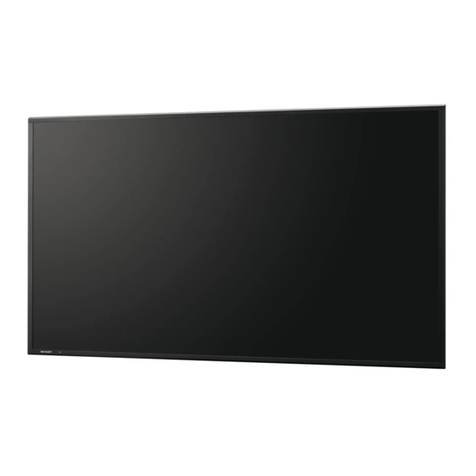
Sharp
Sharp PN-R603 User guide

Sharp
Sharp LC-20VM2 User manual
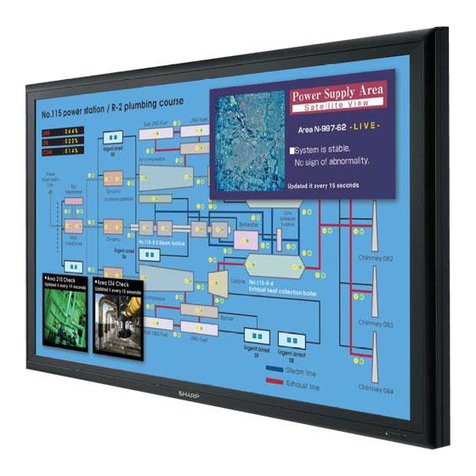
Sharp
Sharp PN-S655 User manual
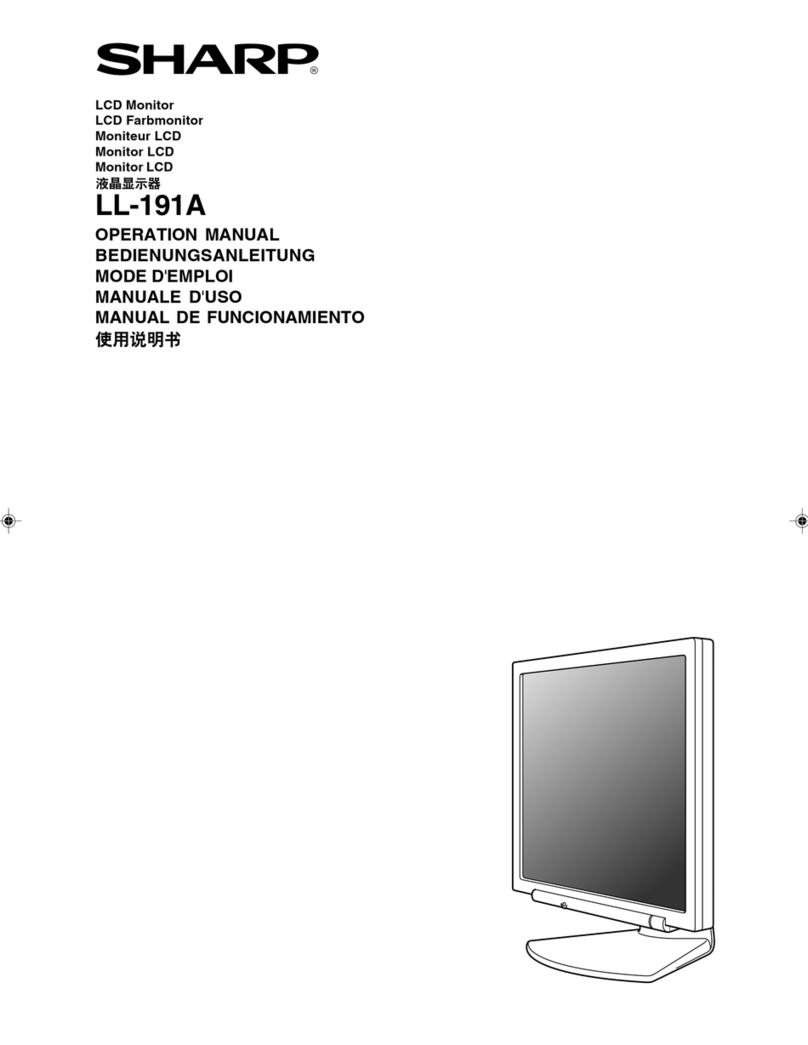
Sharp
Sharp LL-191A User manual

Sharp
Sharp PN-HW651 User guide
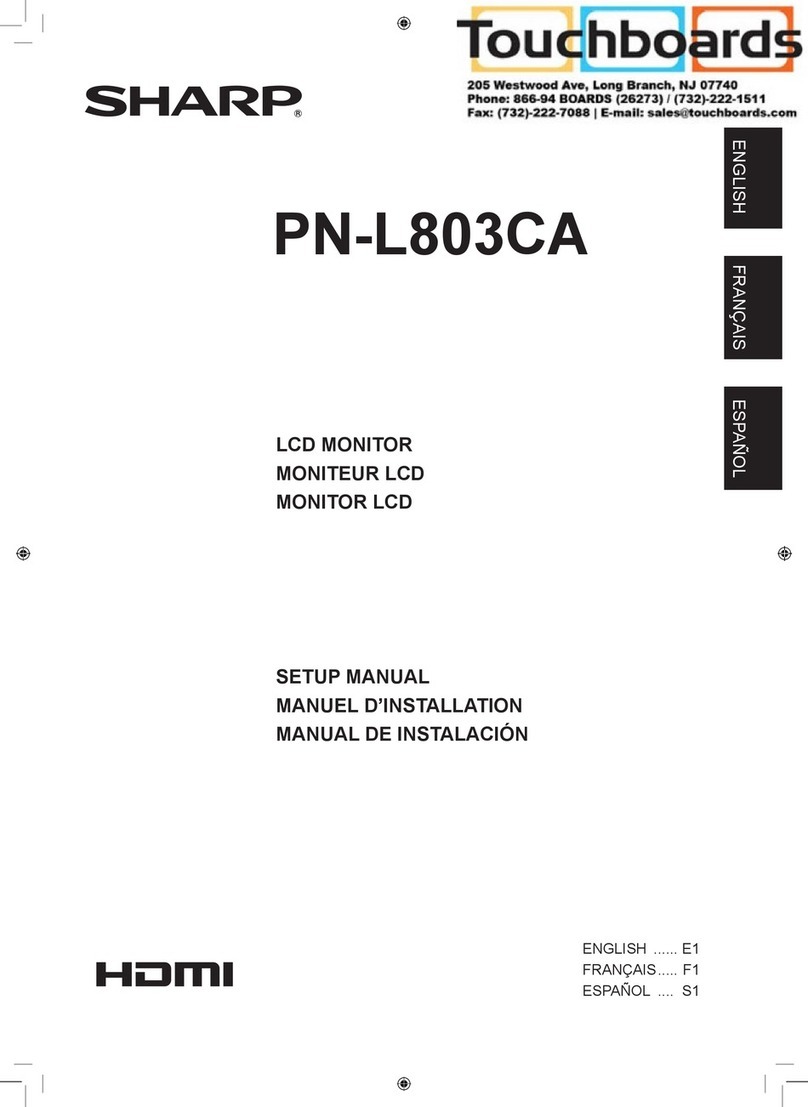
Sharp
Sharp PN-L803CA User guide
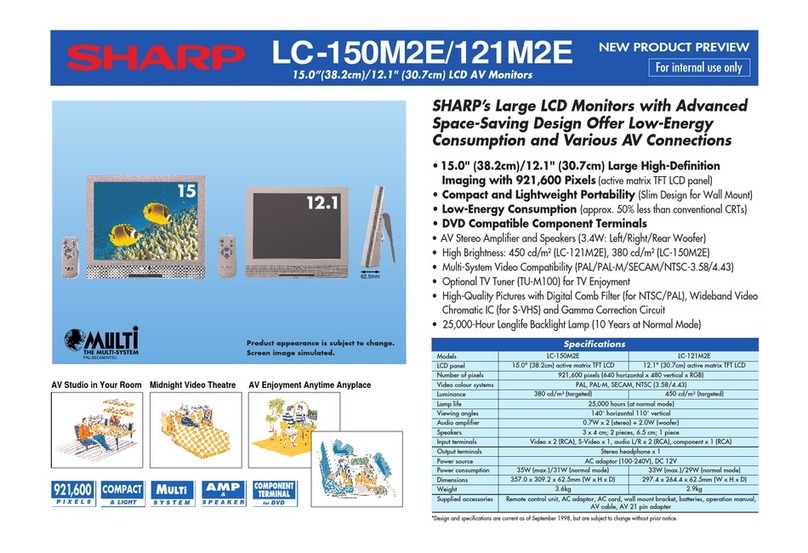
Sharp
Sharp LC-150M2E User manual
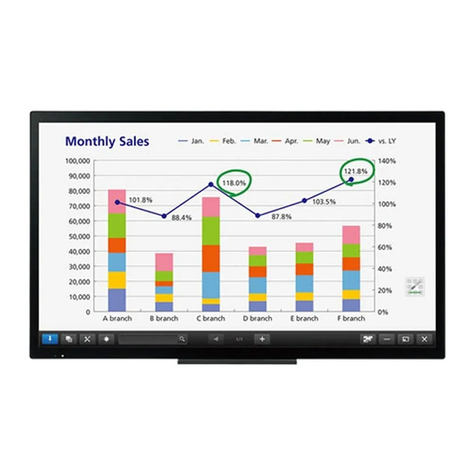
Sharp
Sharp PN-50TC1 User guide

Sharp
Sharp PN-L501C User manual
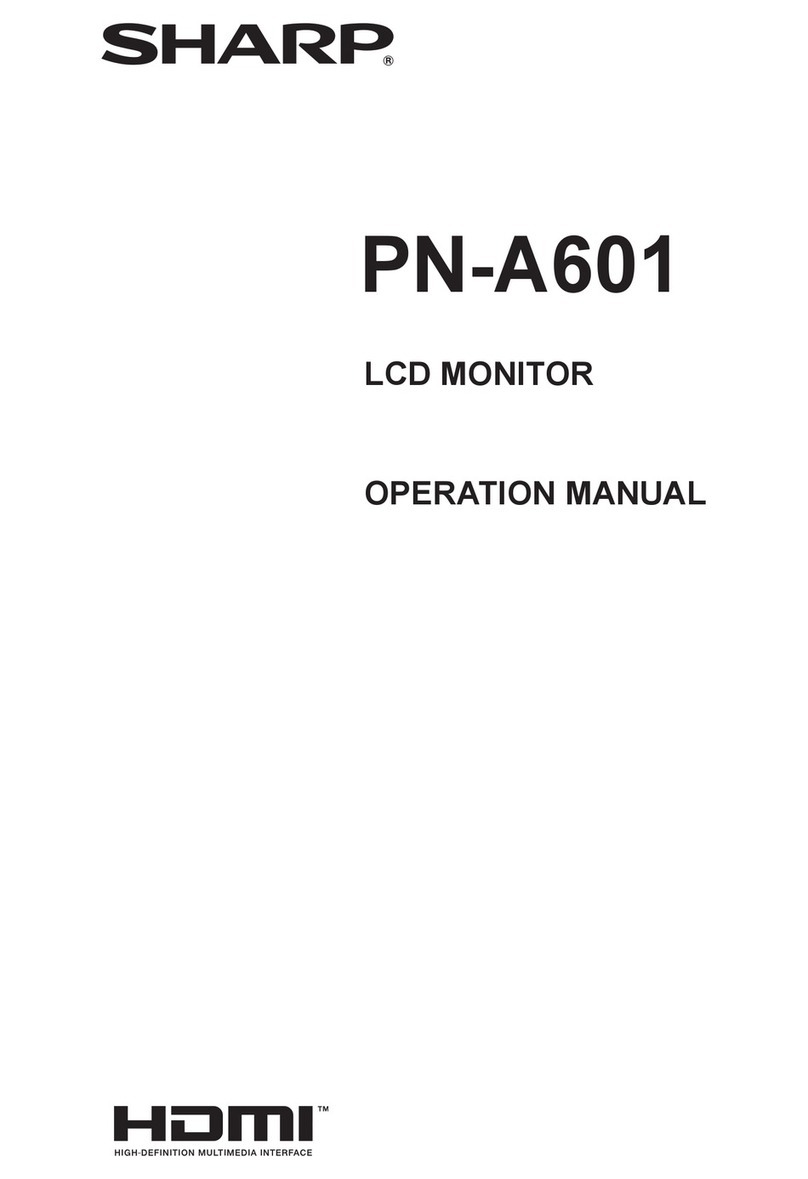
Sharp
Sharp PN-A601 User manual

Sharp
Sharp LCD MONITOR User manual
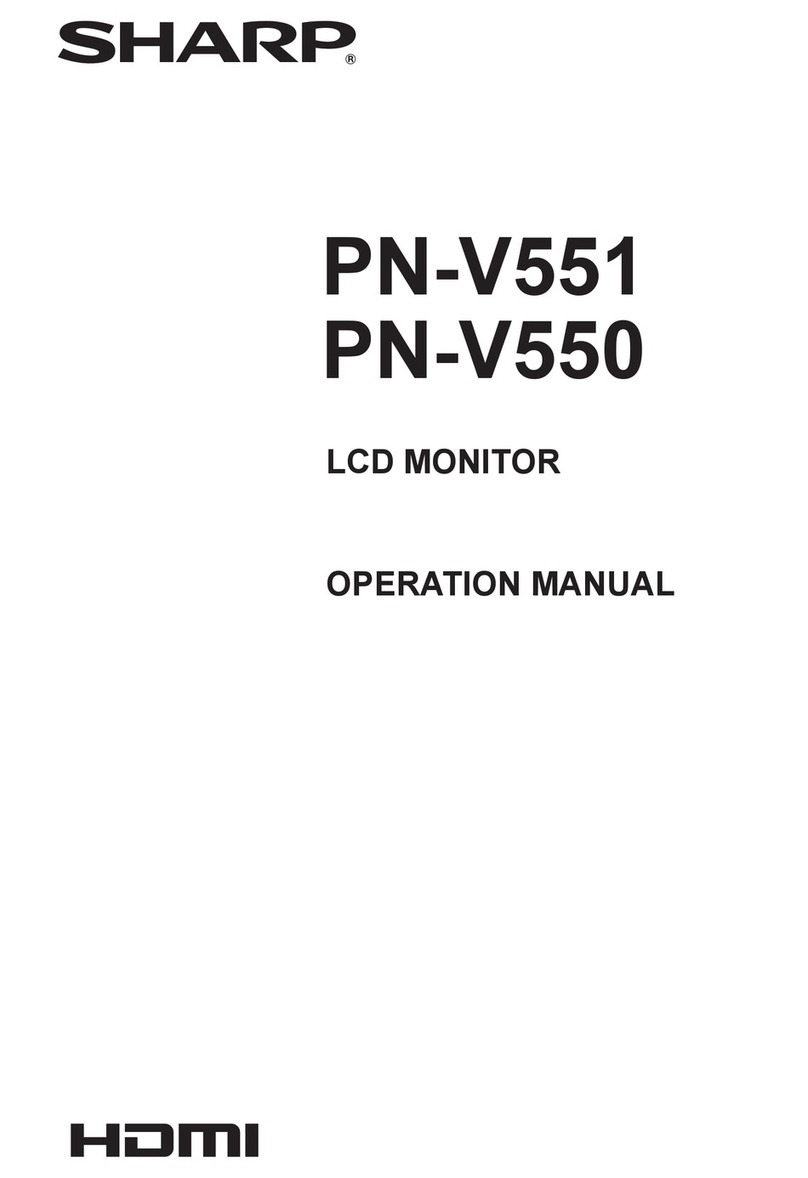
Sharp
Sharp PN-V550 User manual