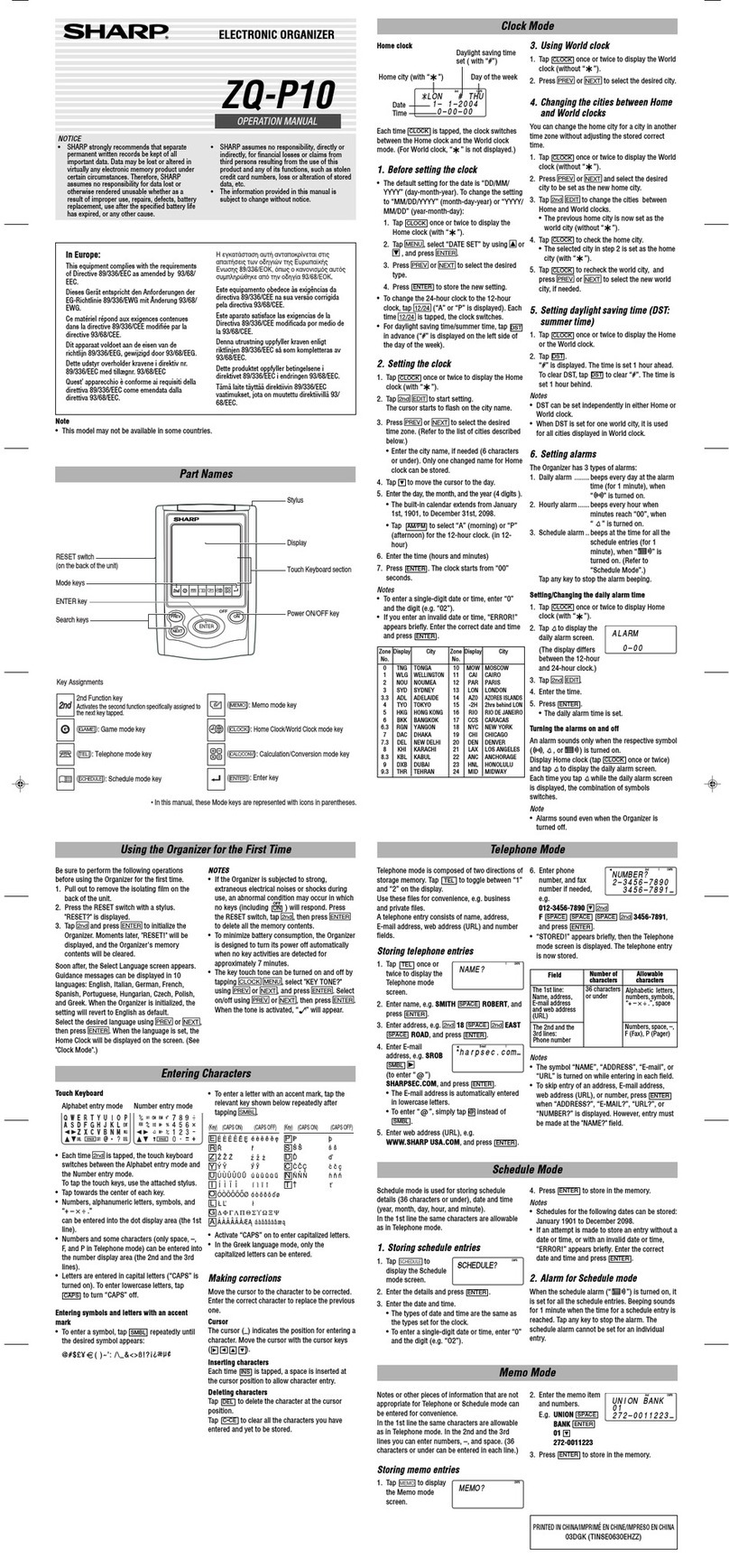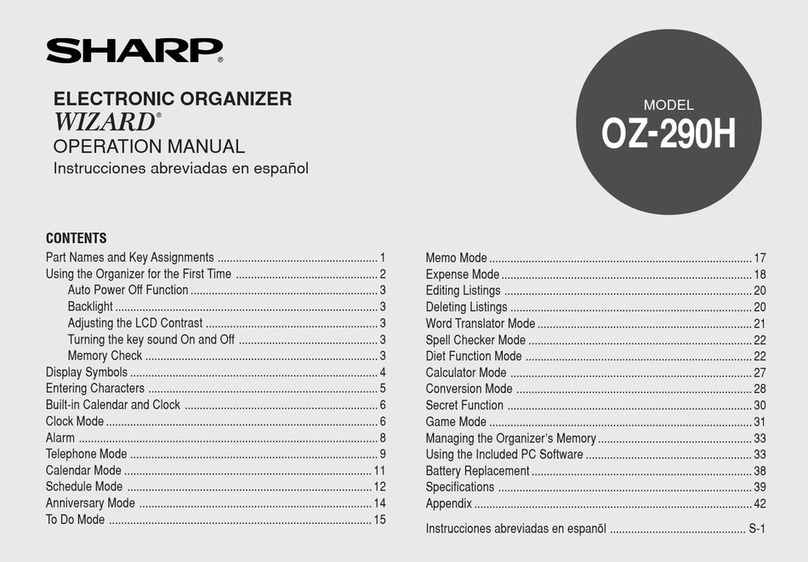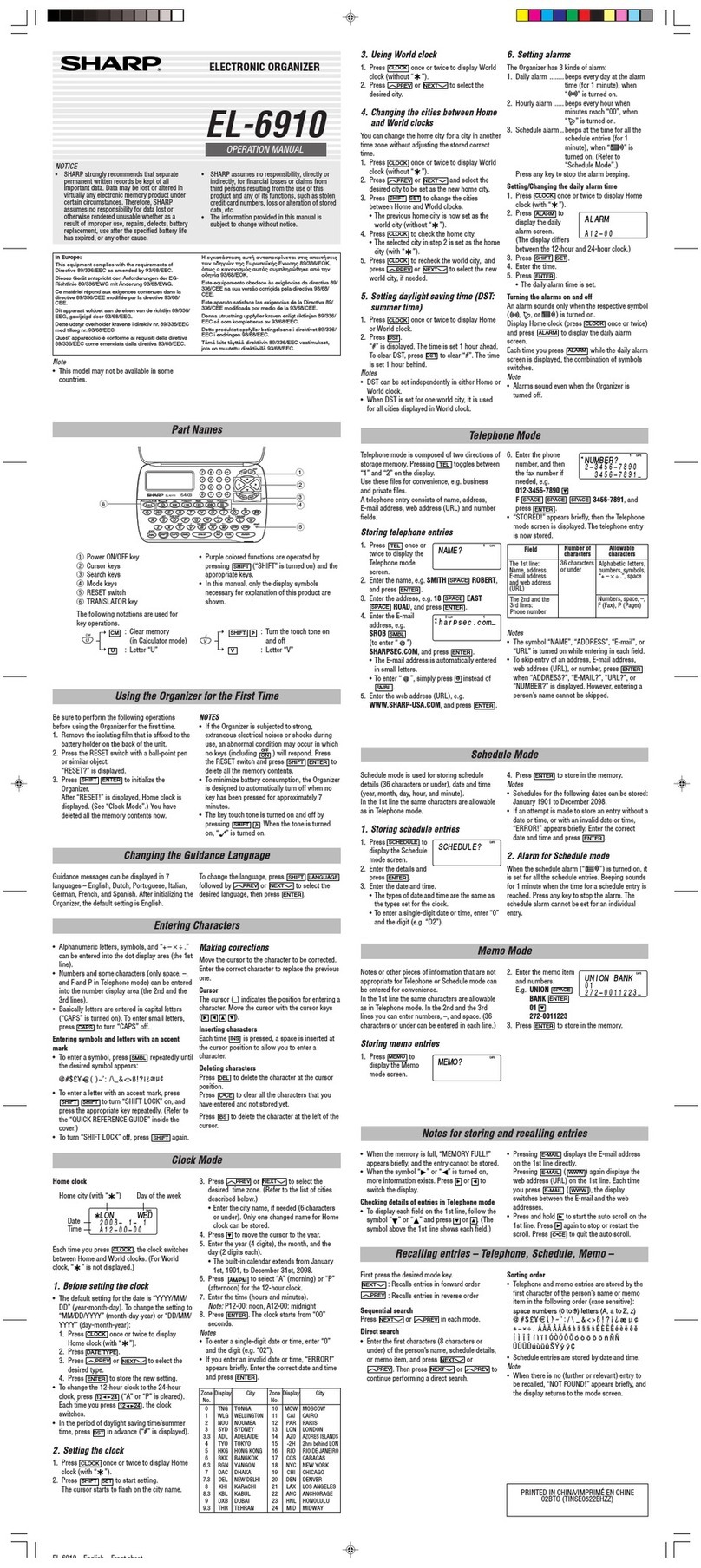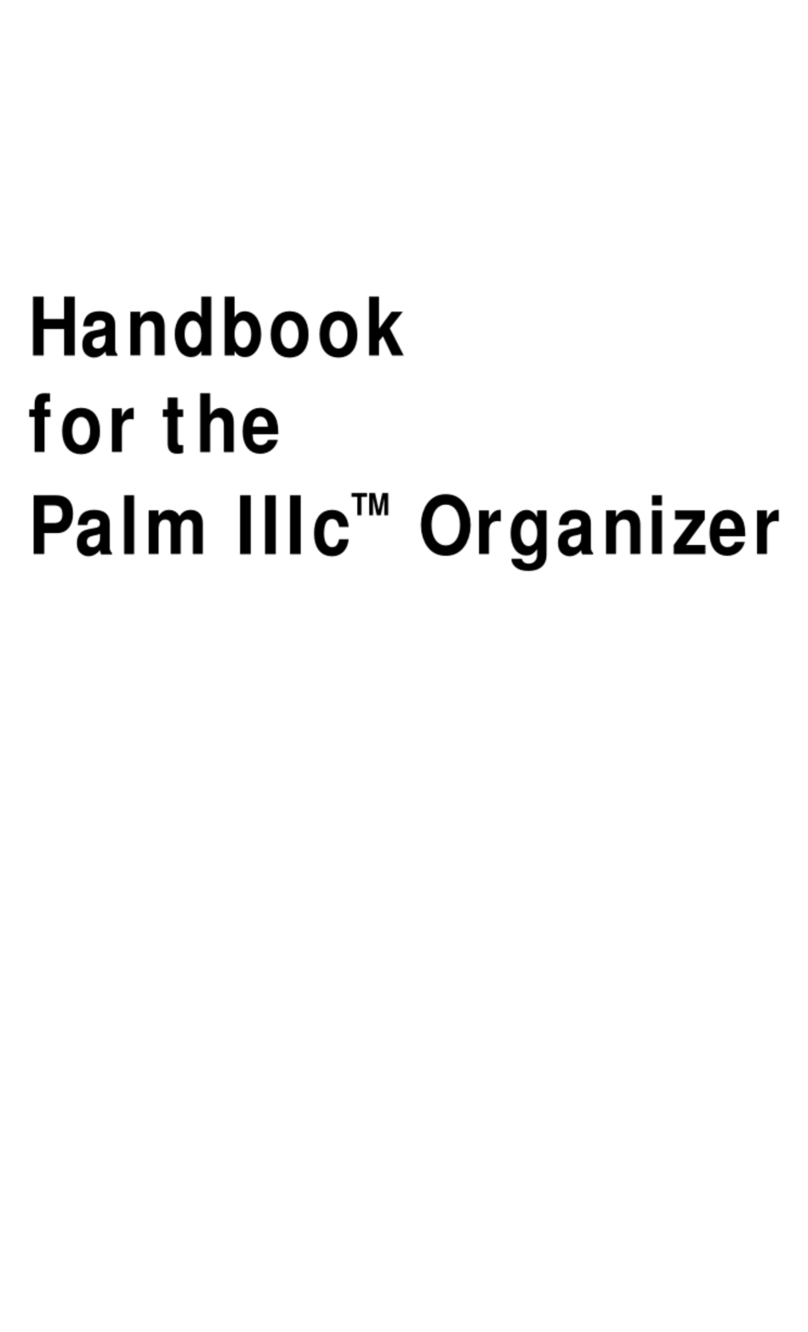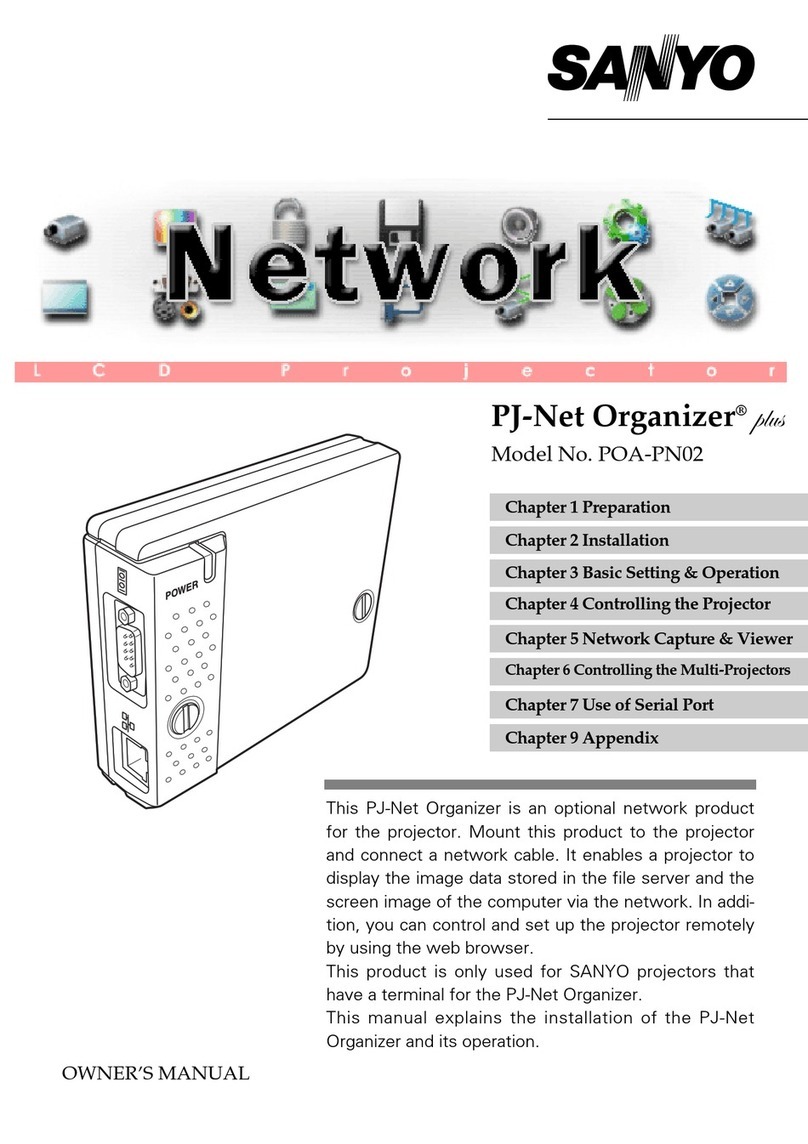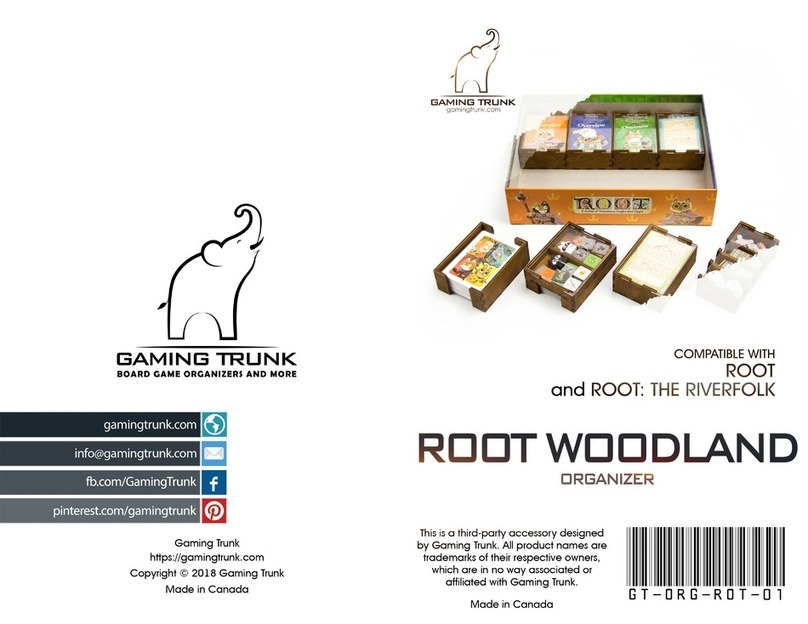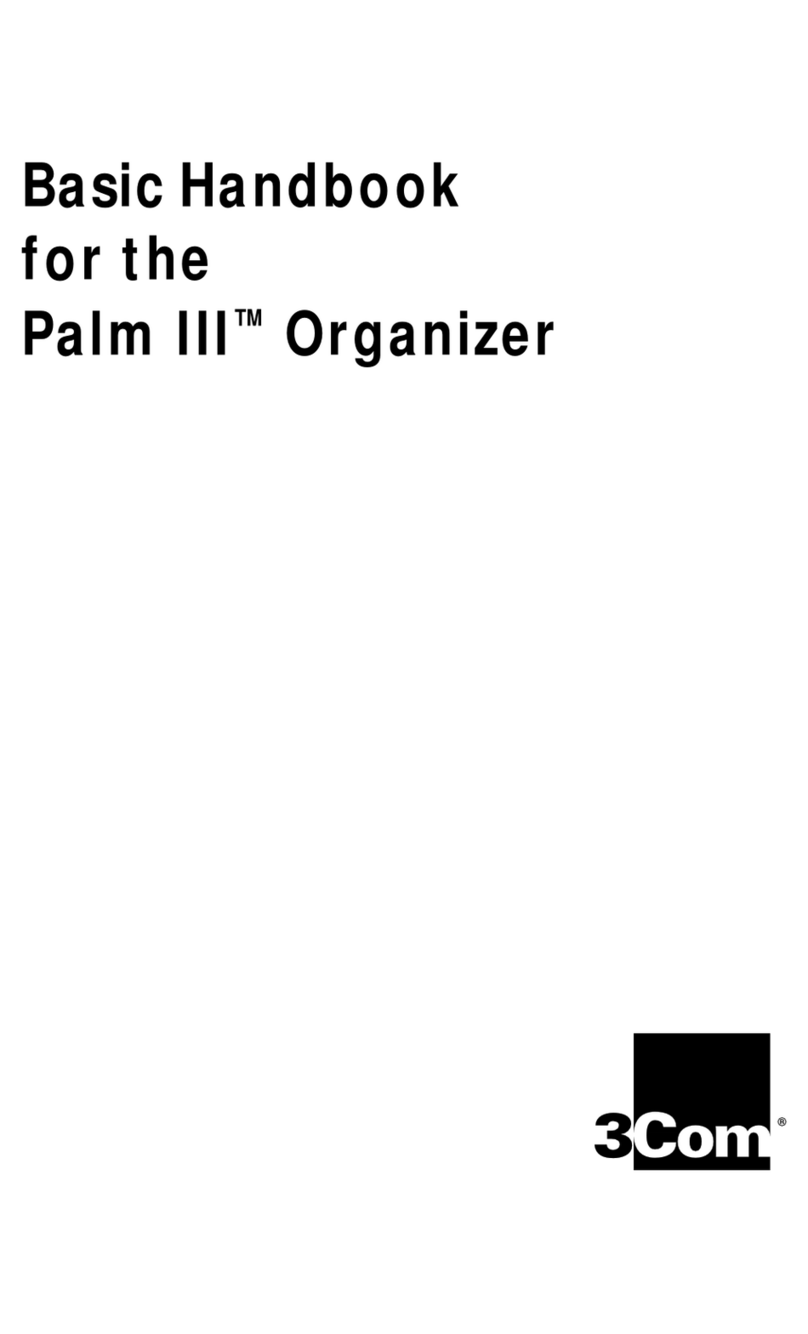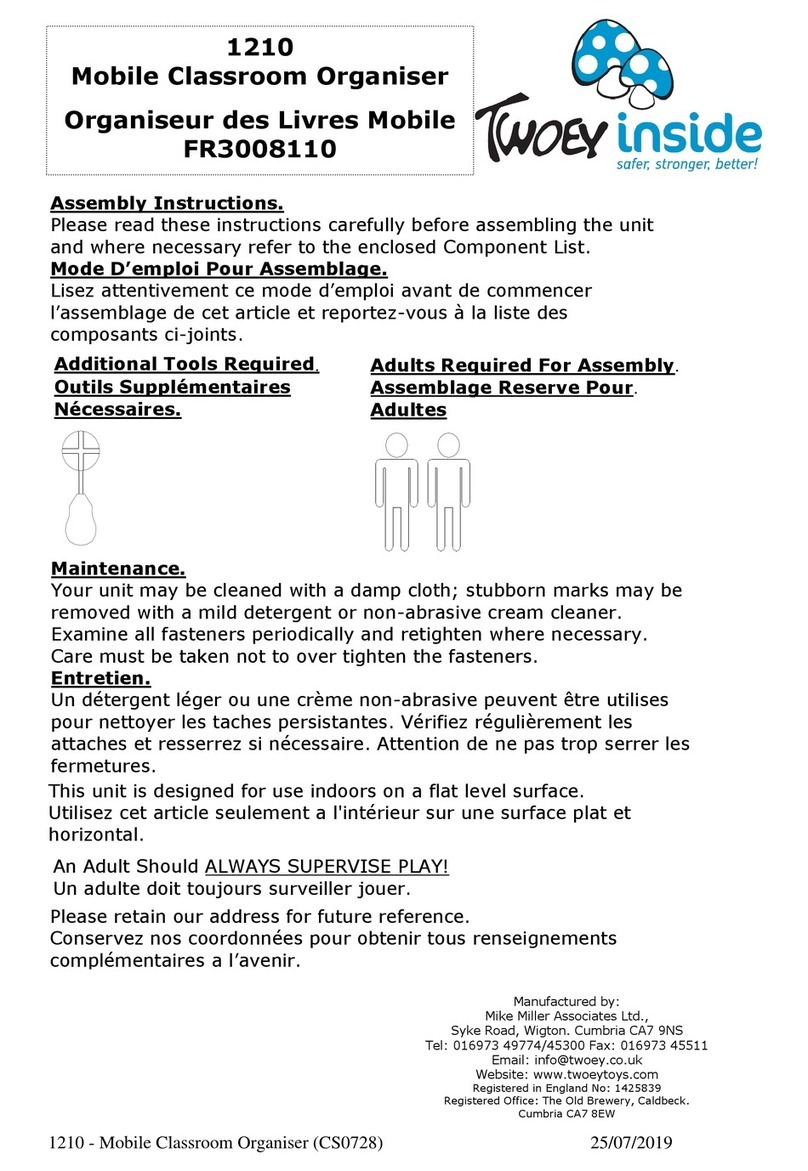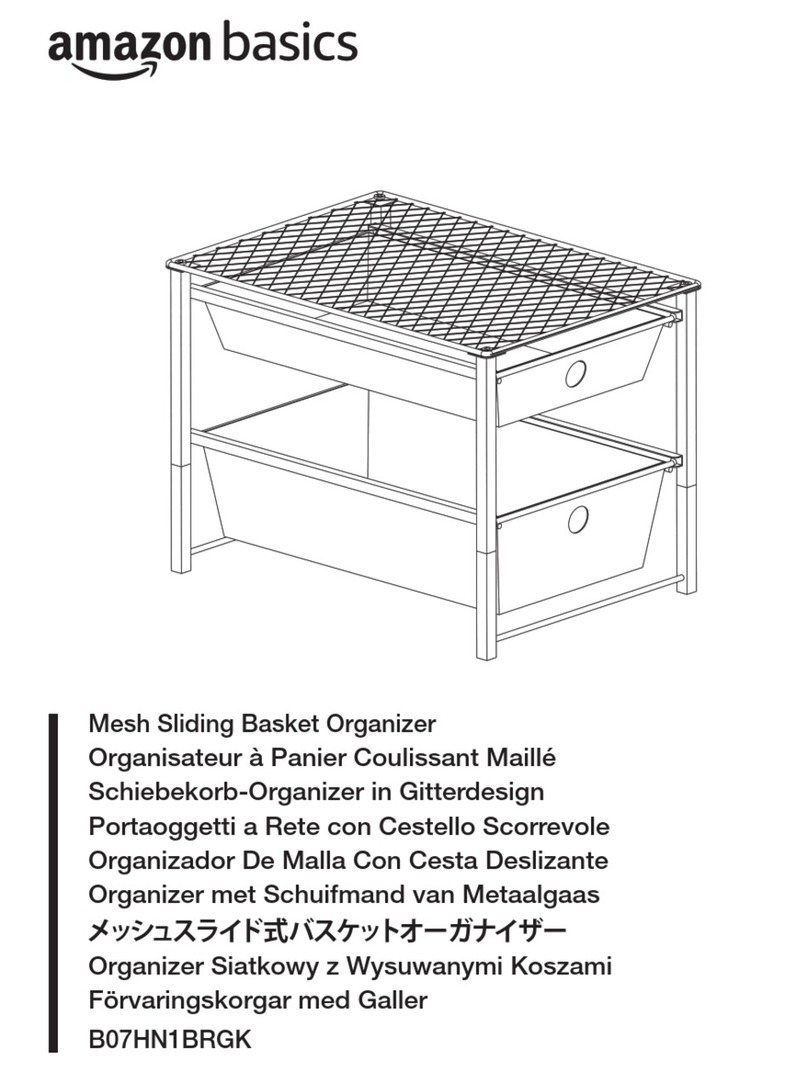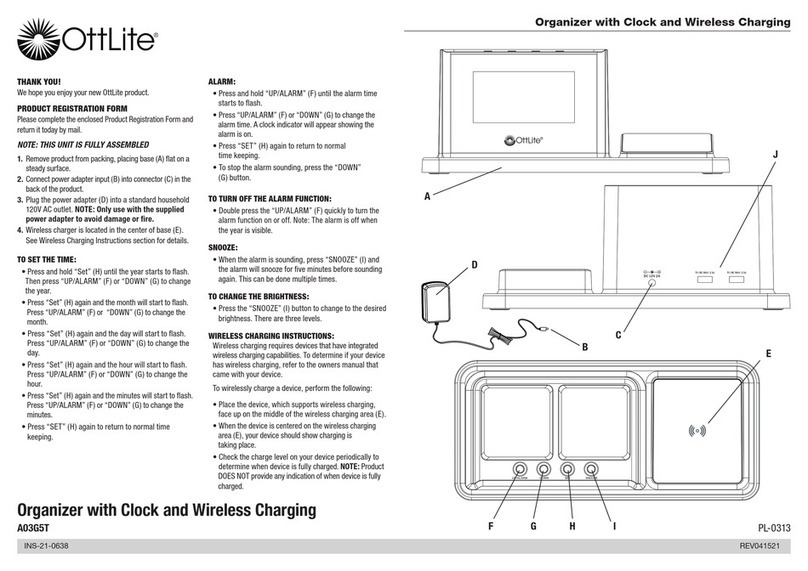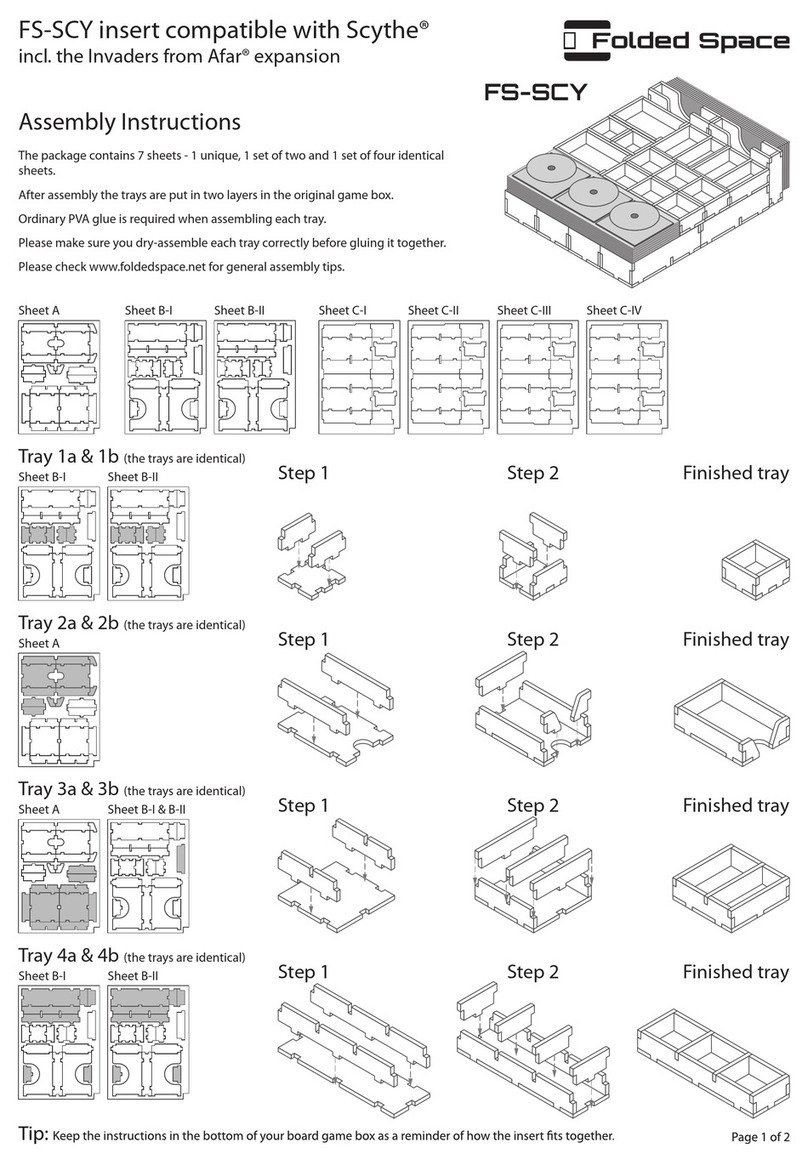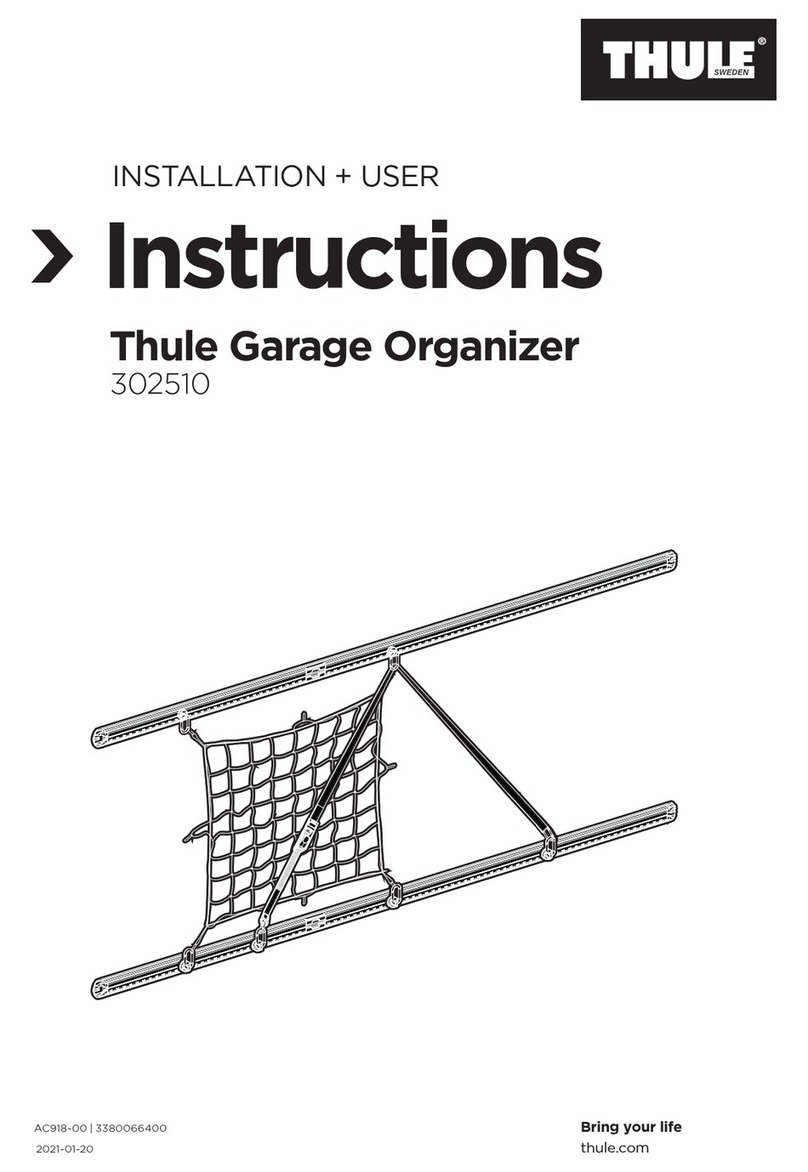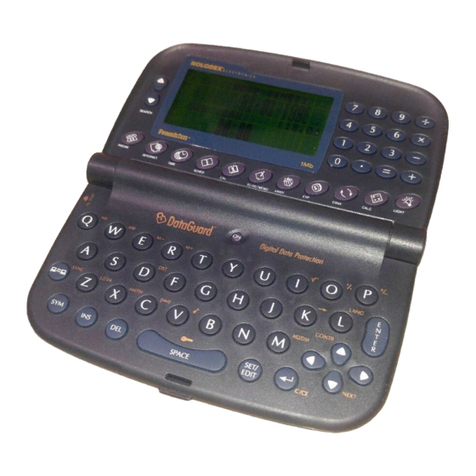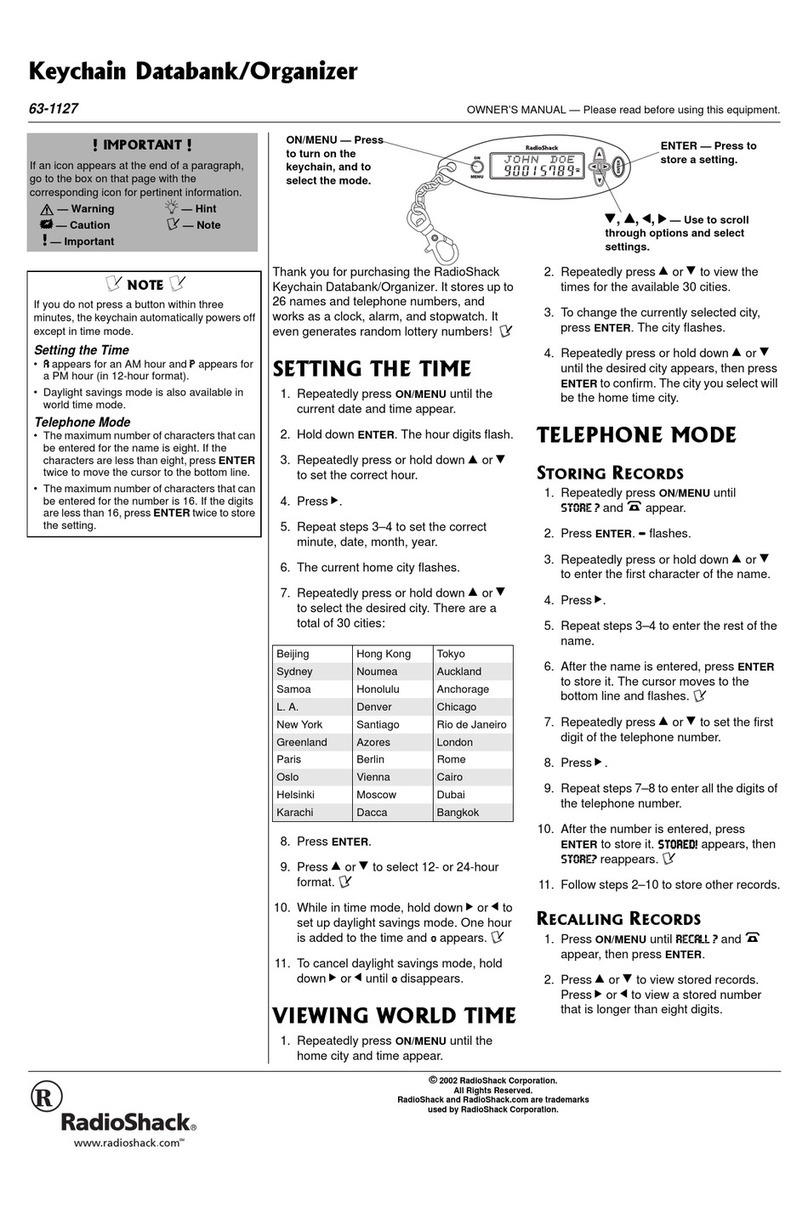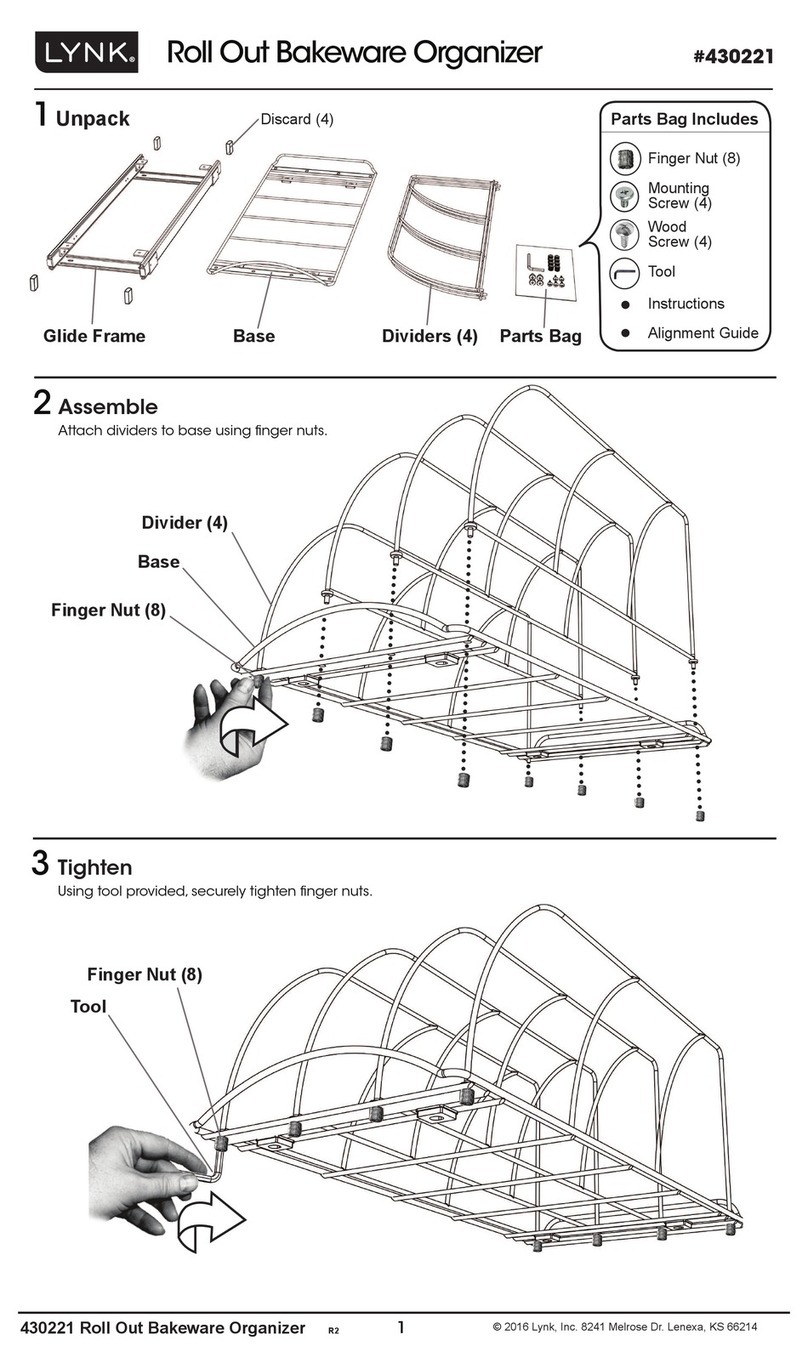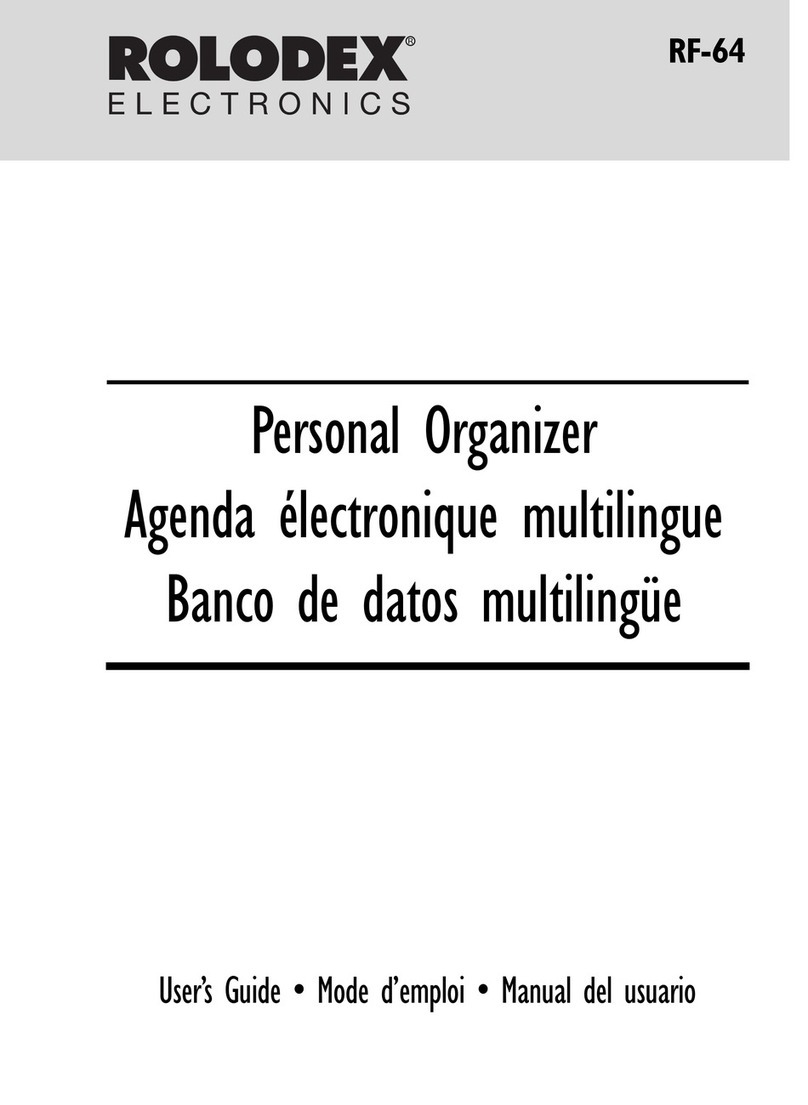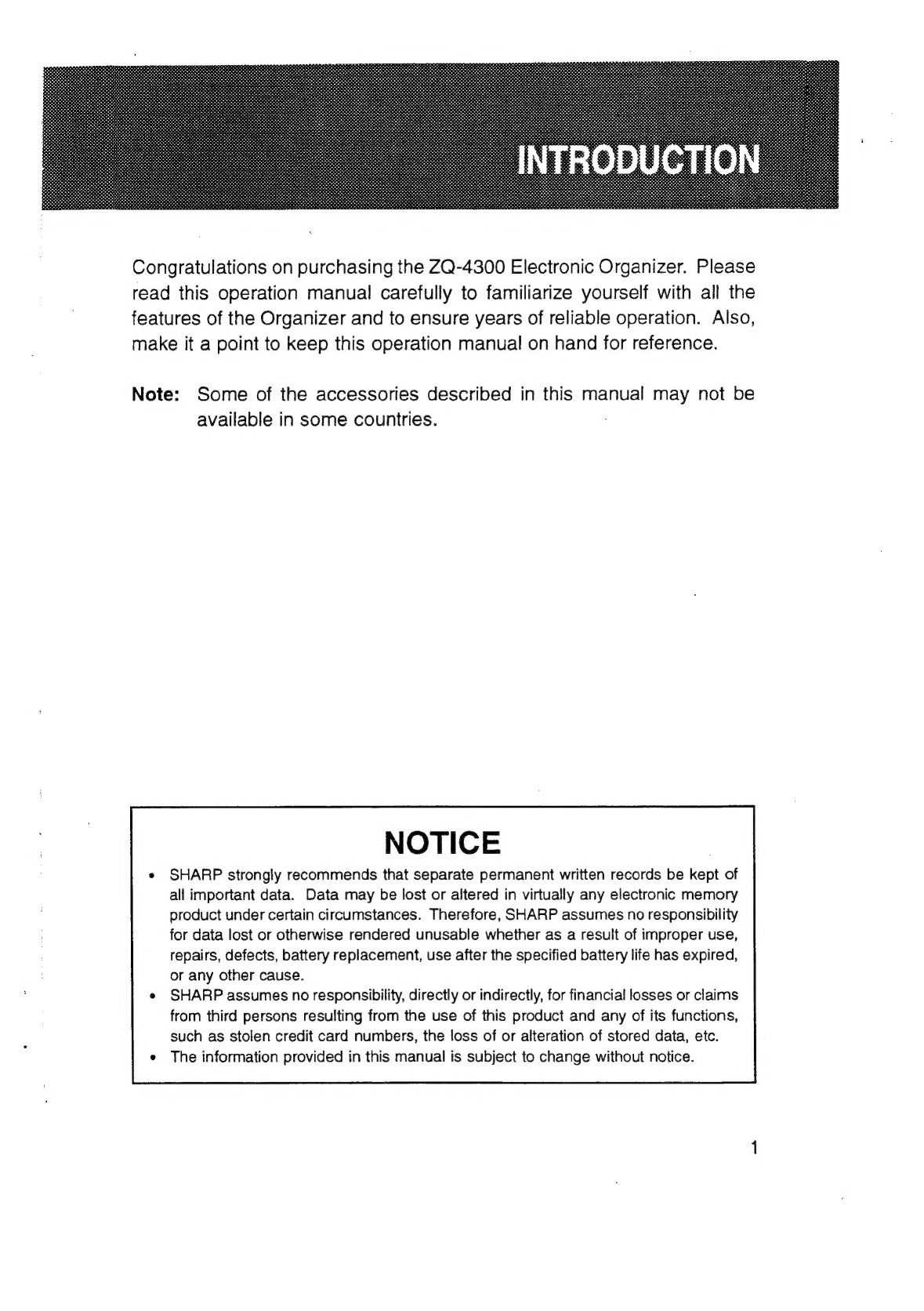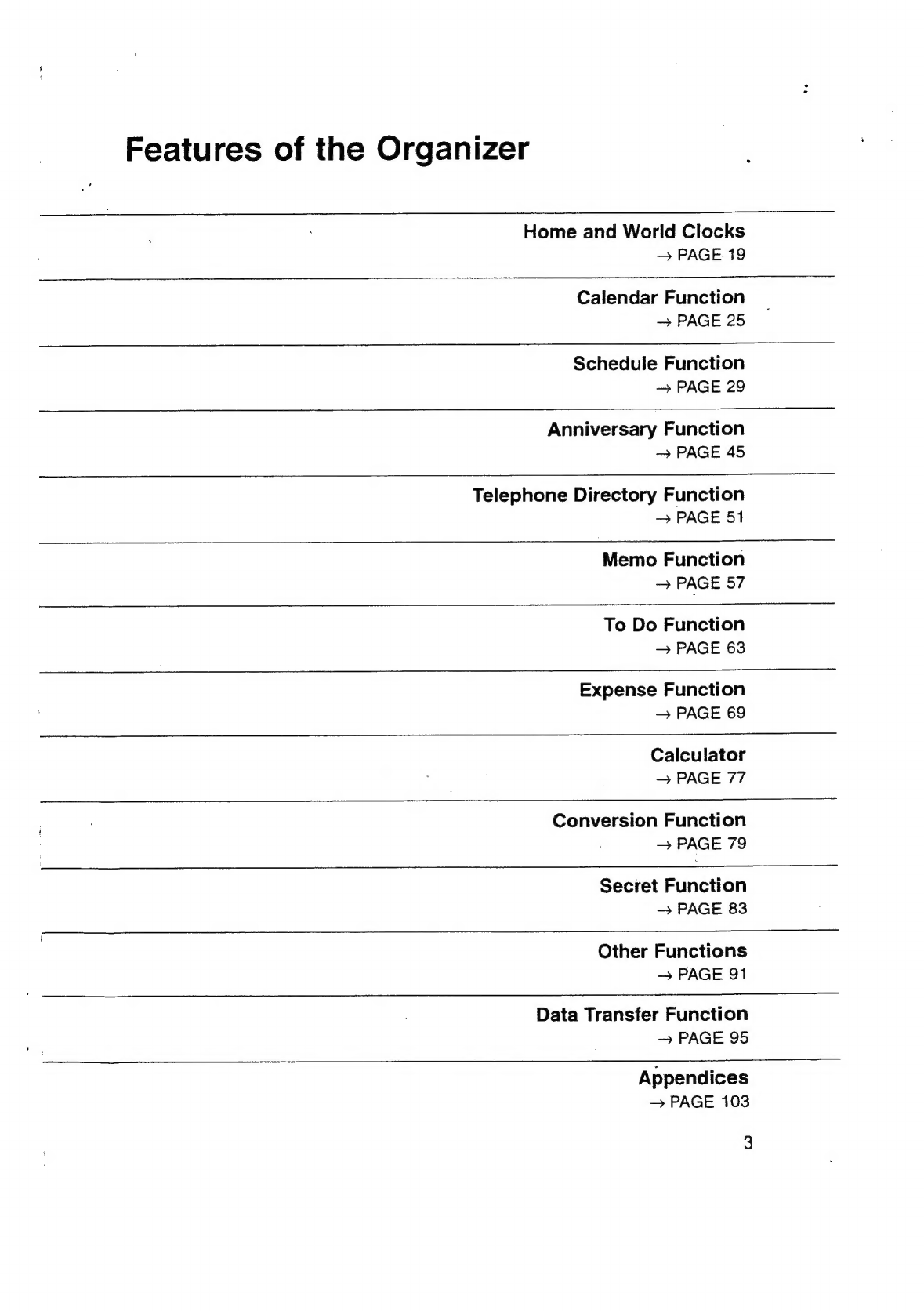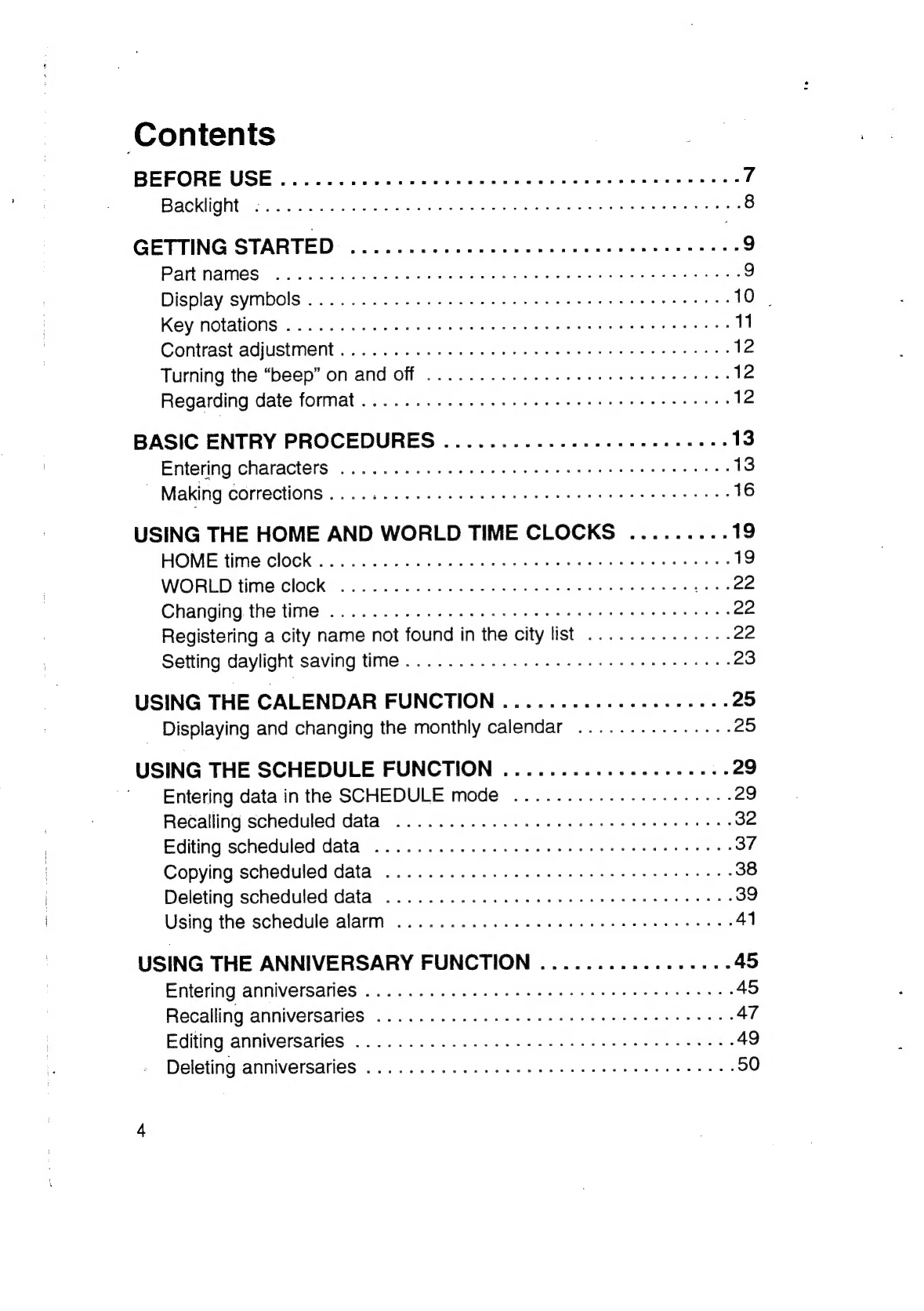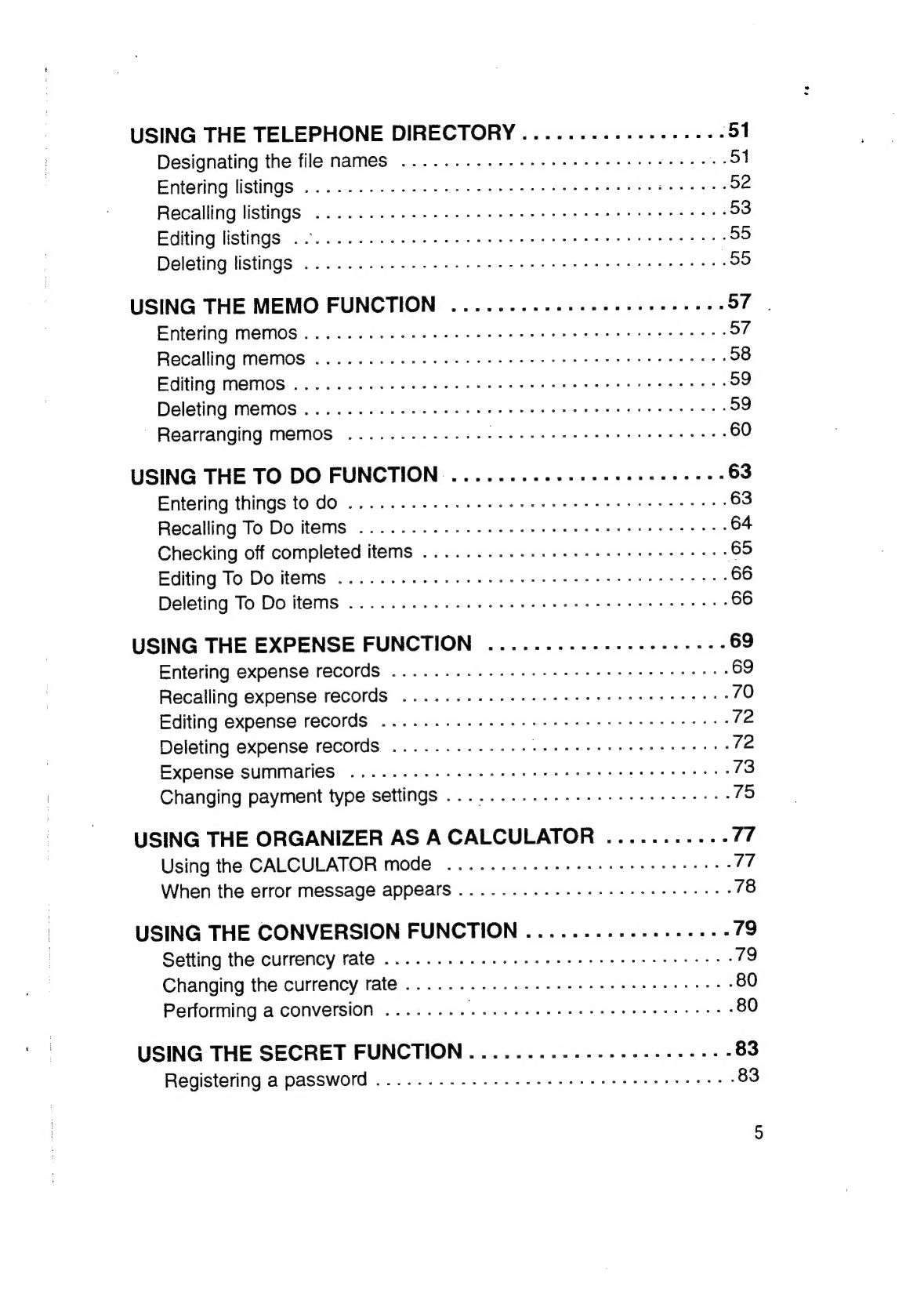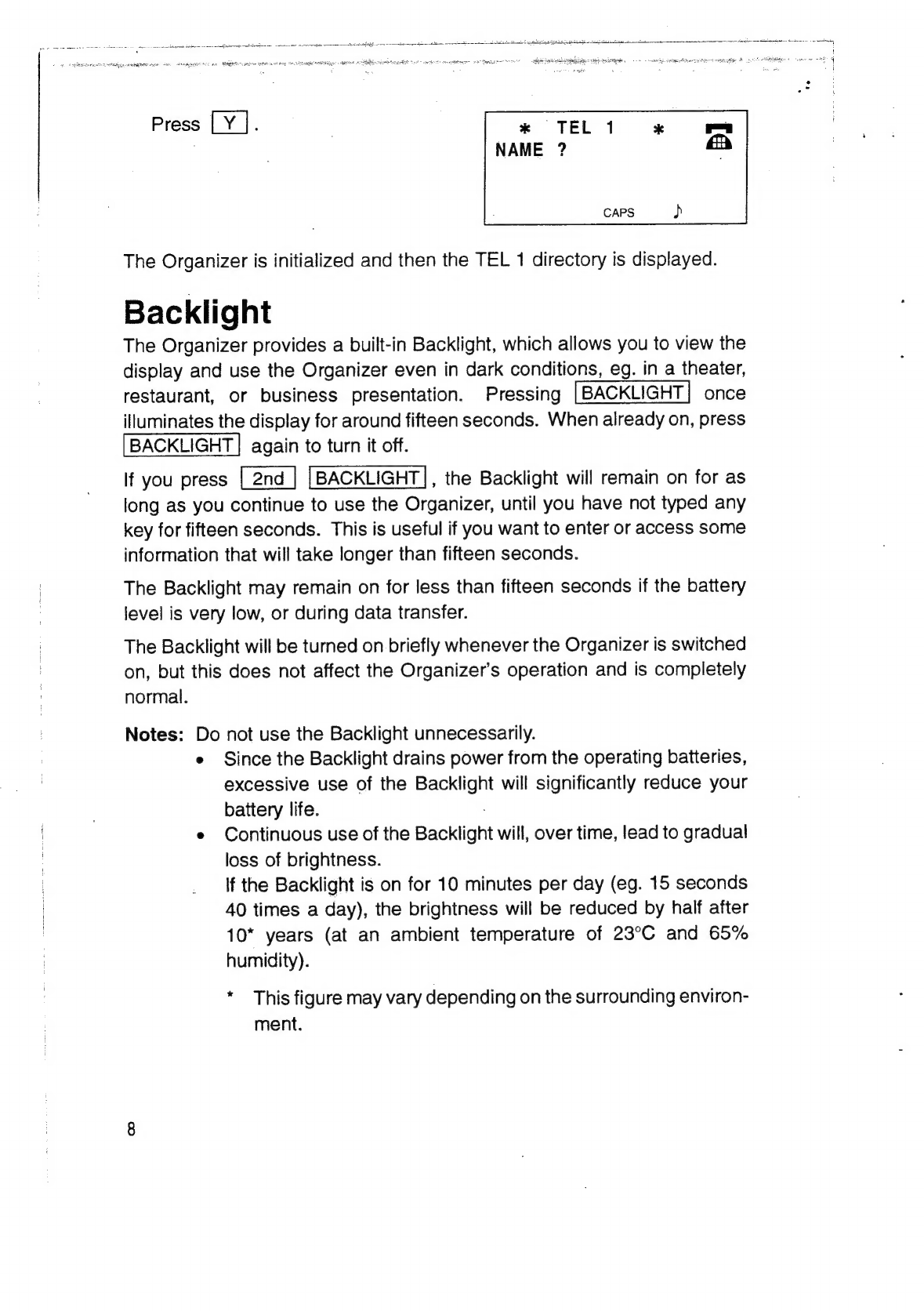Sharp ZQ-4300 User manual
Other Sharp Organizer manuals
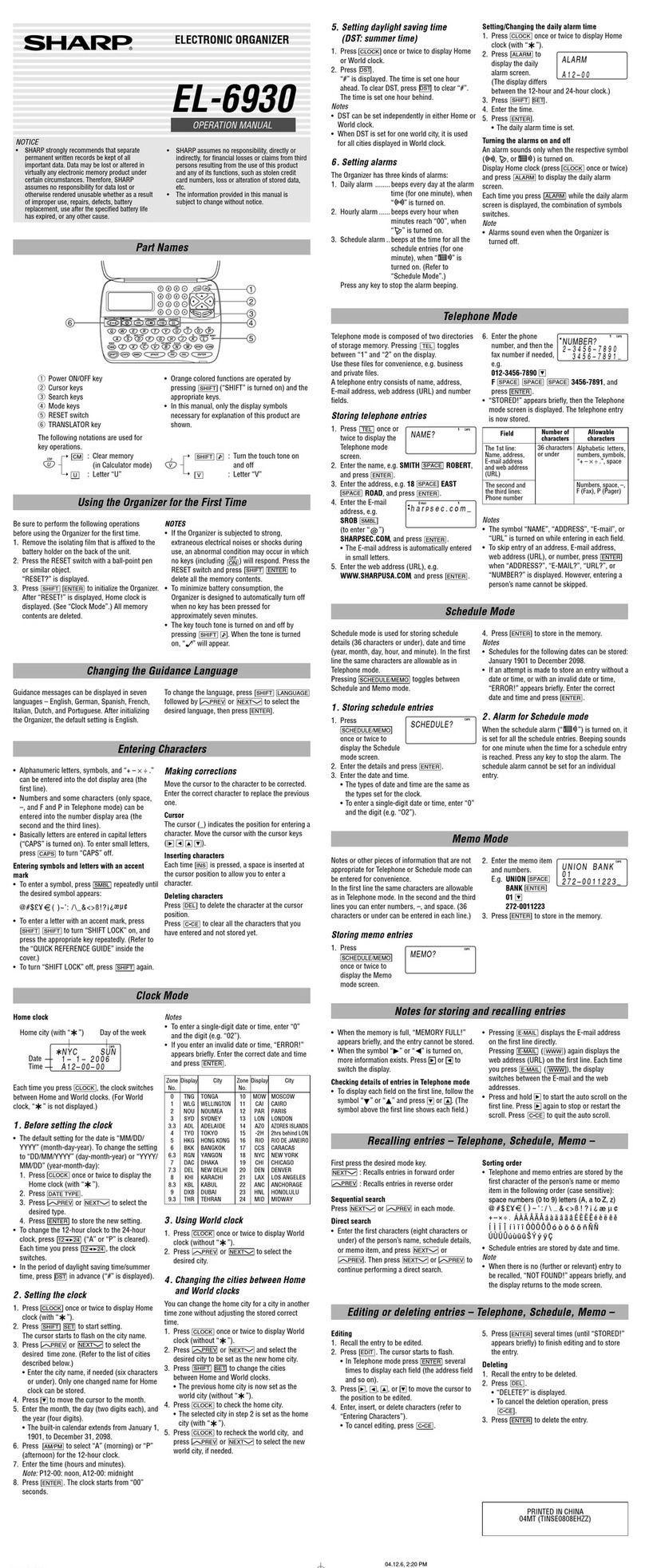
Sharp
Sharp EL-6930 User manual
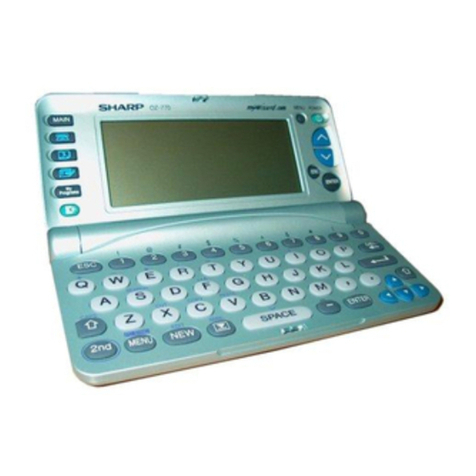
Sharp
Sharp Wizard OZ-770PC User manual
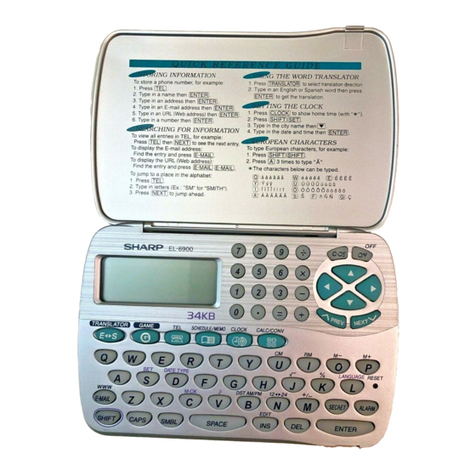
Sharp
Sharp EL-6900 User manual
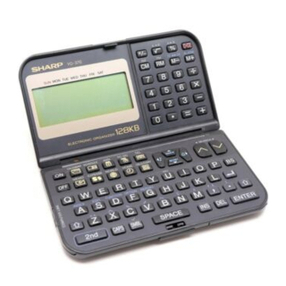
Sharp
Sharp YO-350CP User manual

Sharp
Sharp YO-500 User manual
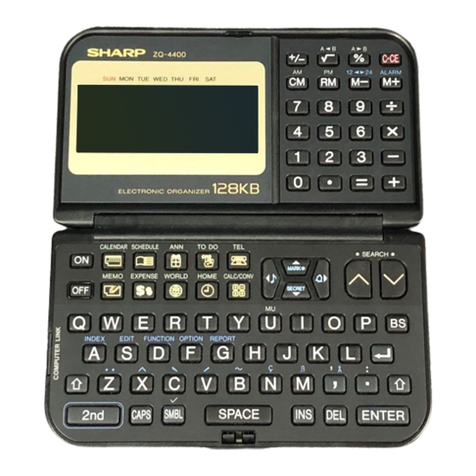
Sharp
Sharp ZQ-4400 User manual
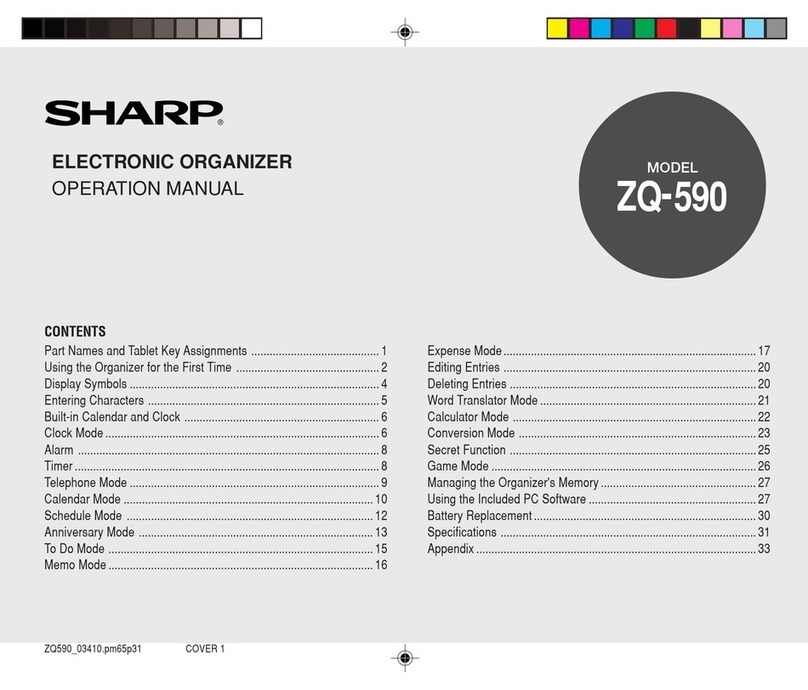
Sharp
Sharp ZQ-590 User manual

Sharp
Sharp EL-6082 User manual
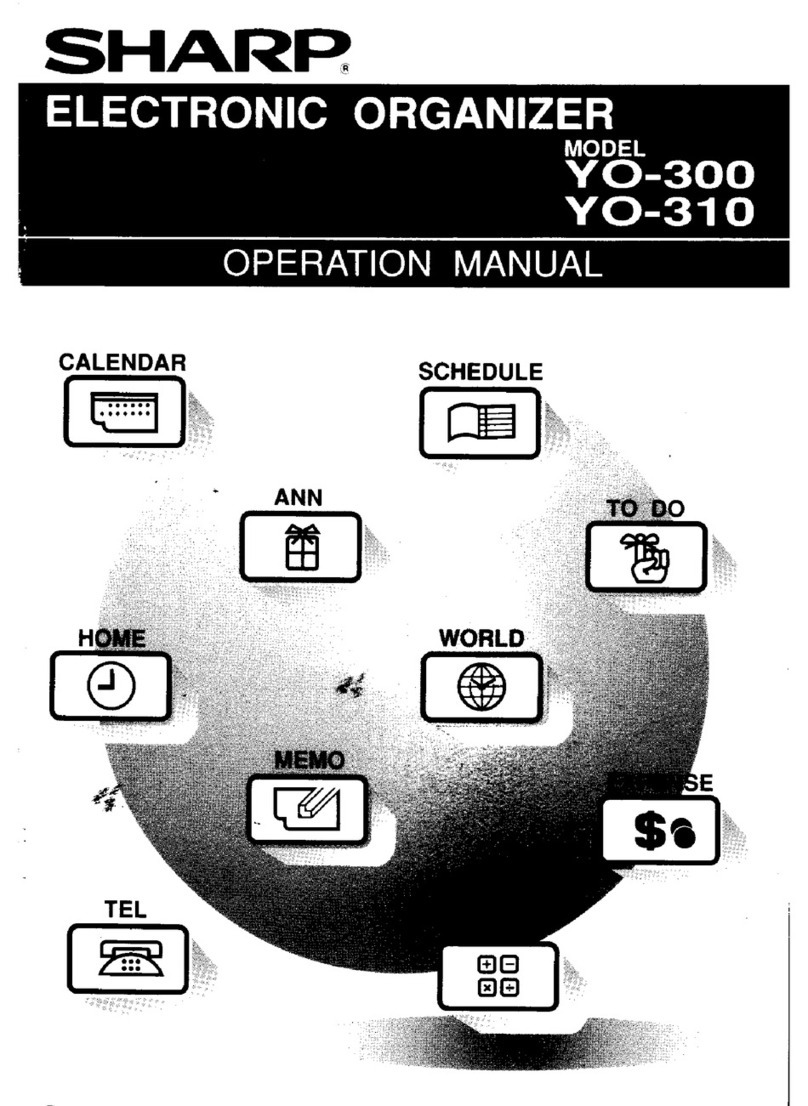
Sharp
Sharp YO-300 User manual

Sharp
Sharp ZQ-5450 User manual
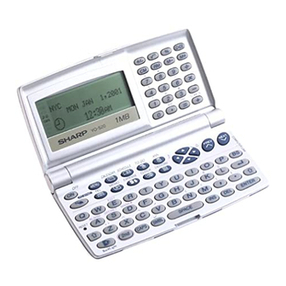
Sharp
Sharp YO-520 User manual
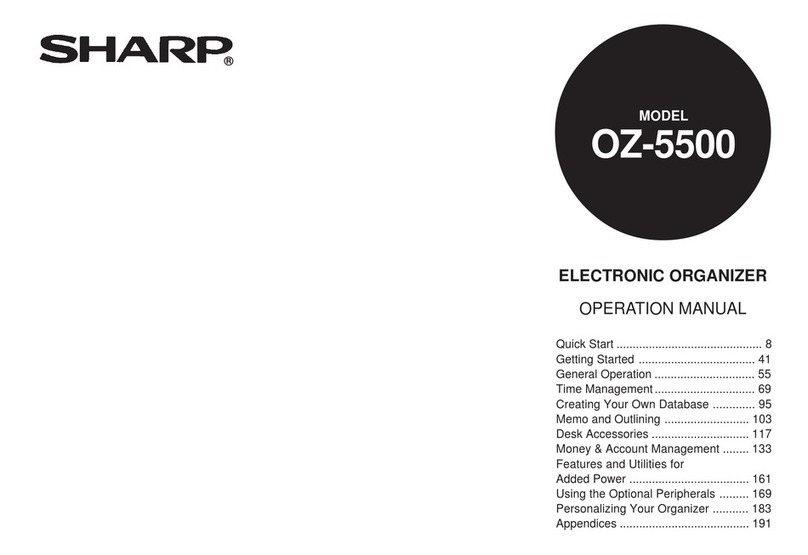
Sharp
Sharp OZ-5500 User manual
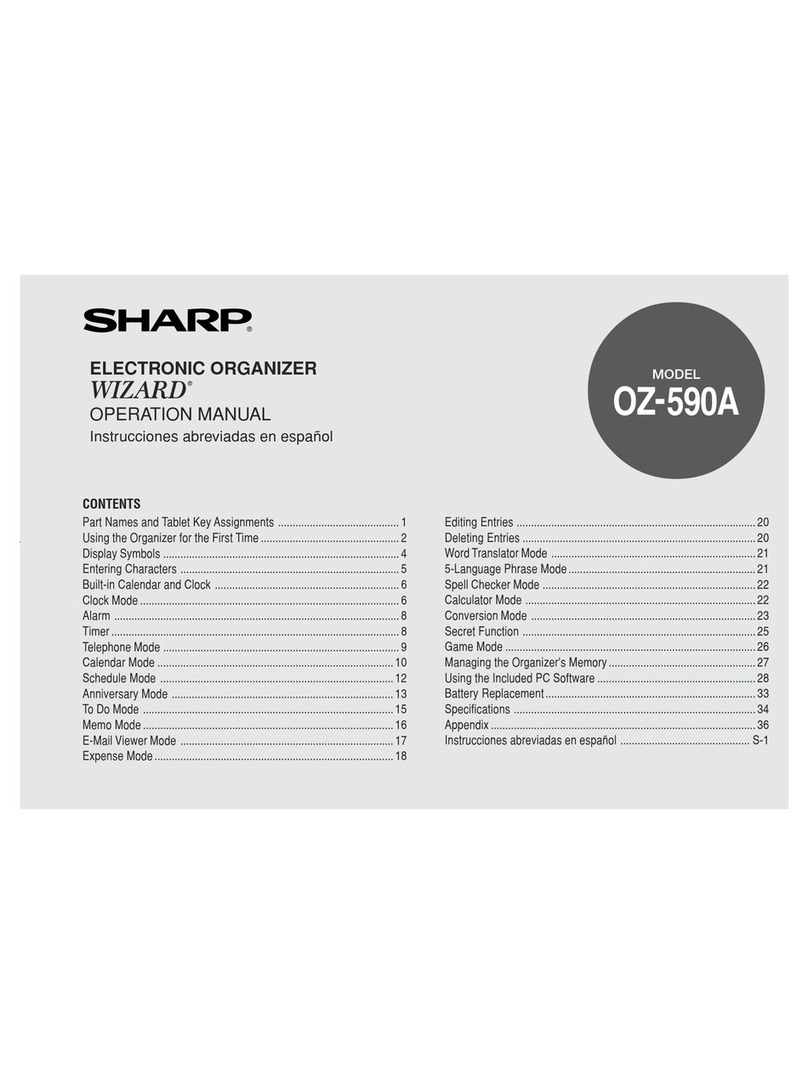
Sharp
Sharp Wizard OZ-590A User manual
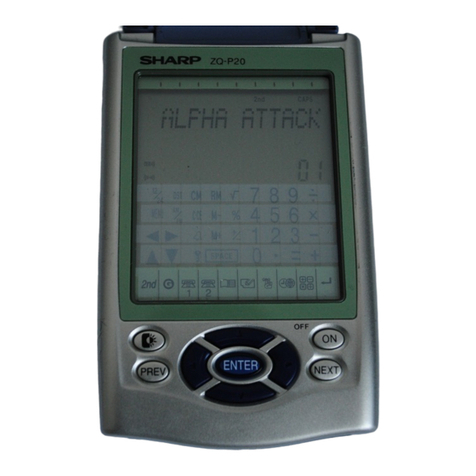
Sharp
Sharp ZQ-P20 User manual
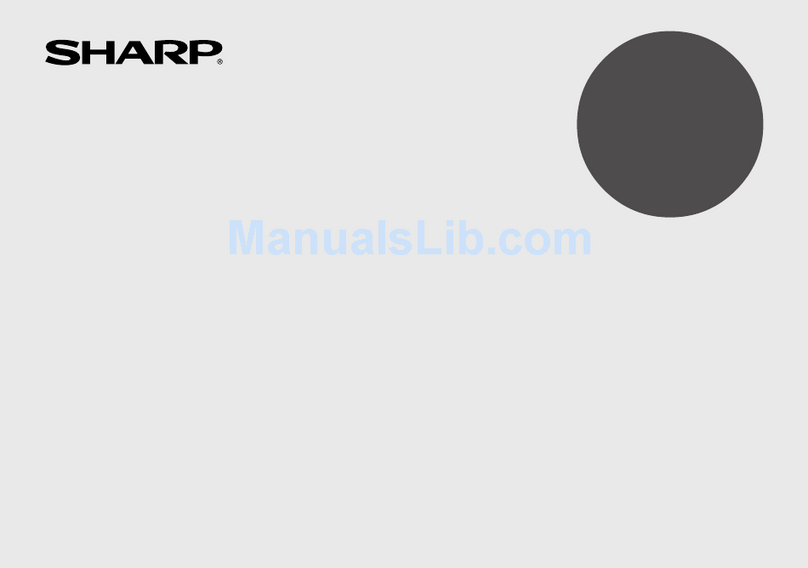
Sharp
Sharp YOP20HII - 1MB Electronic Organizer User manual
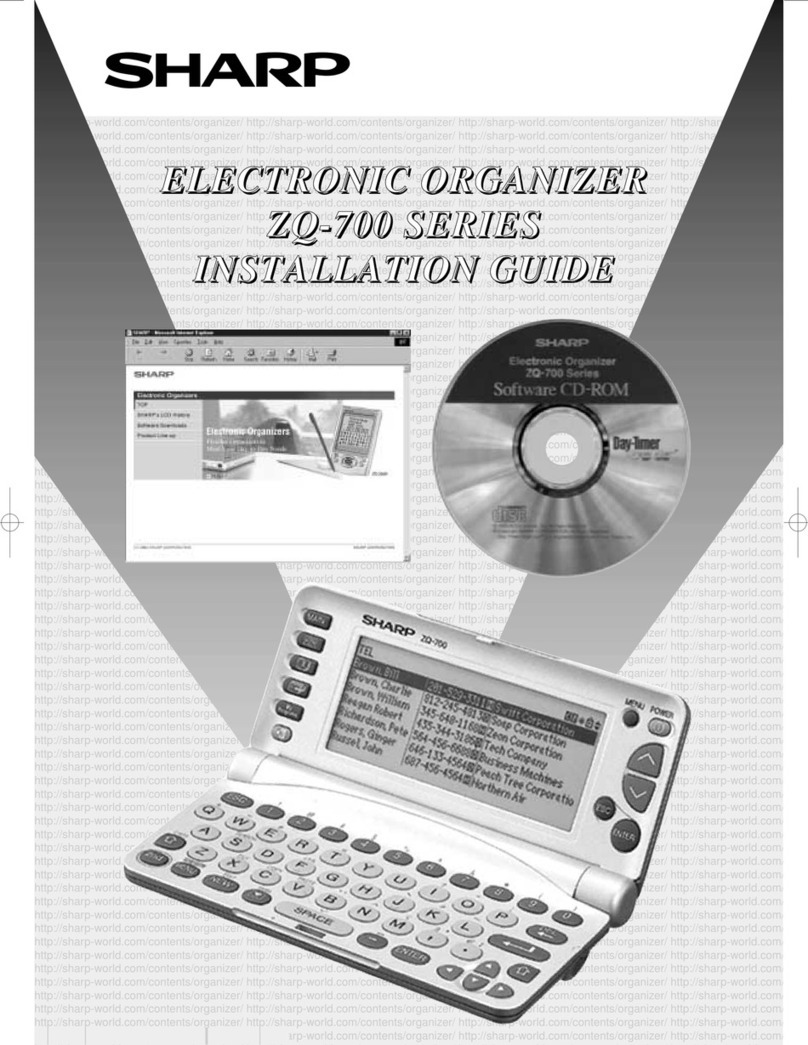
Sharp
Sharp ZQ-700 User manual
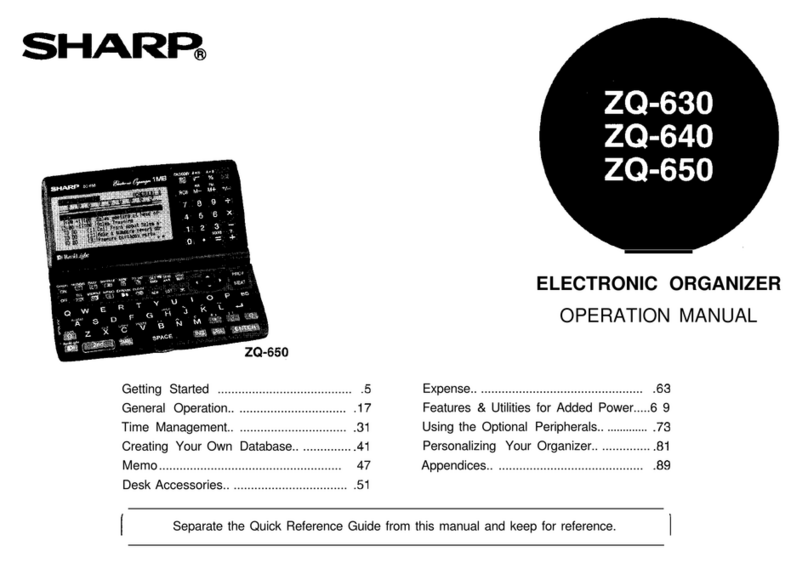
Sharp
Sharp ZQ-630 User manual
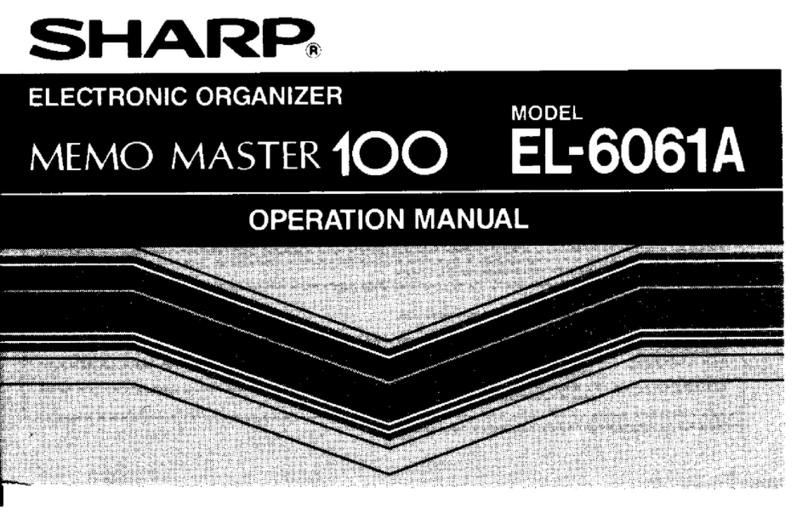
Sharp
Sharp EL-6061A User manual

Sharp
Sharp EL-6091 User manual
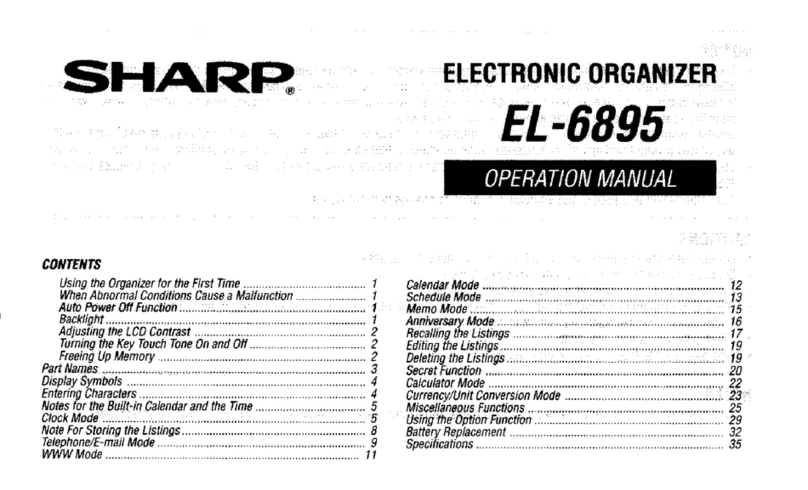
Sharp
Sharp EL-6895 User manual