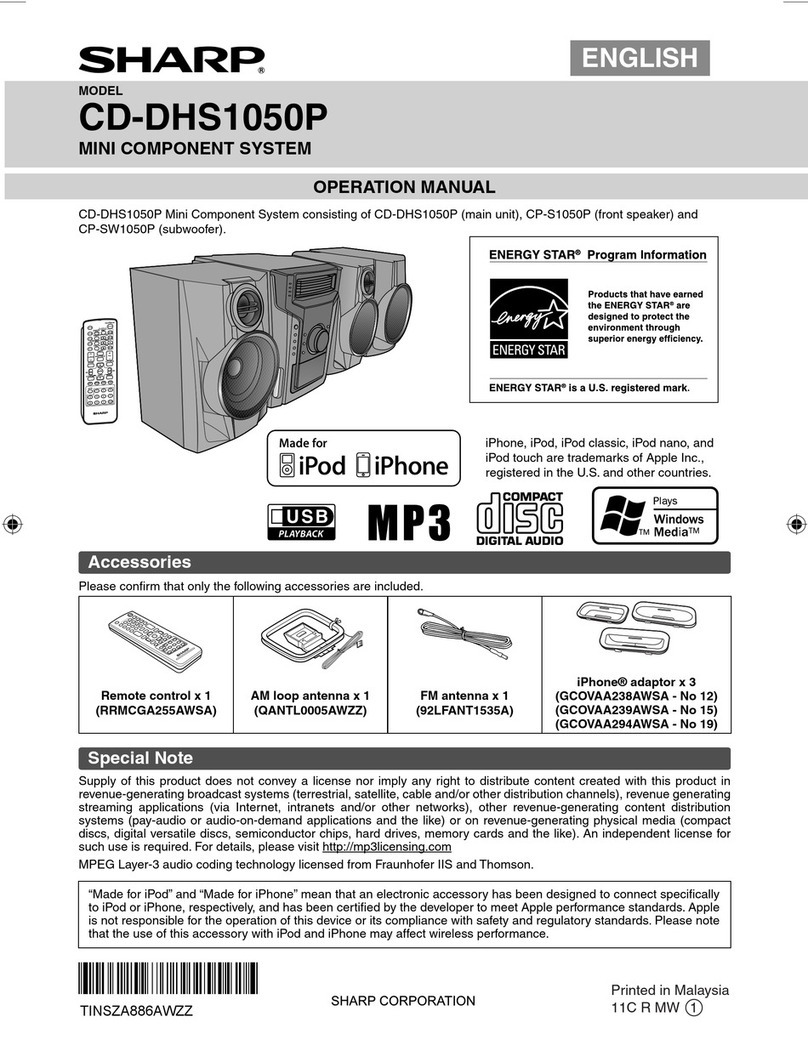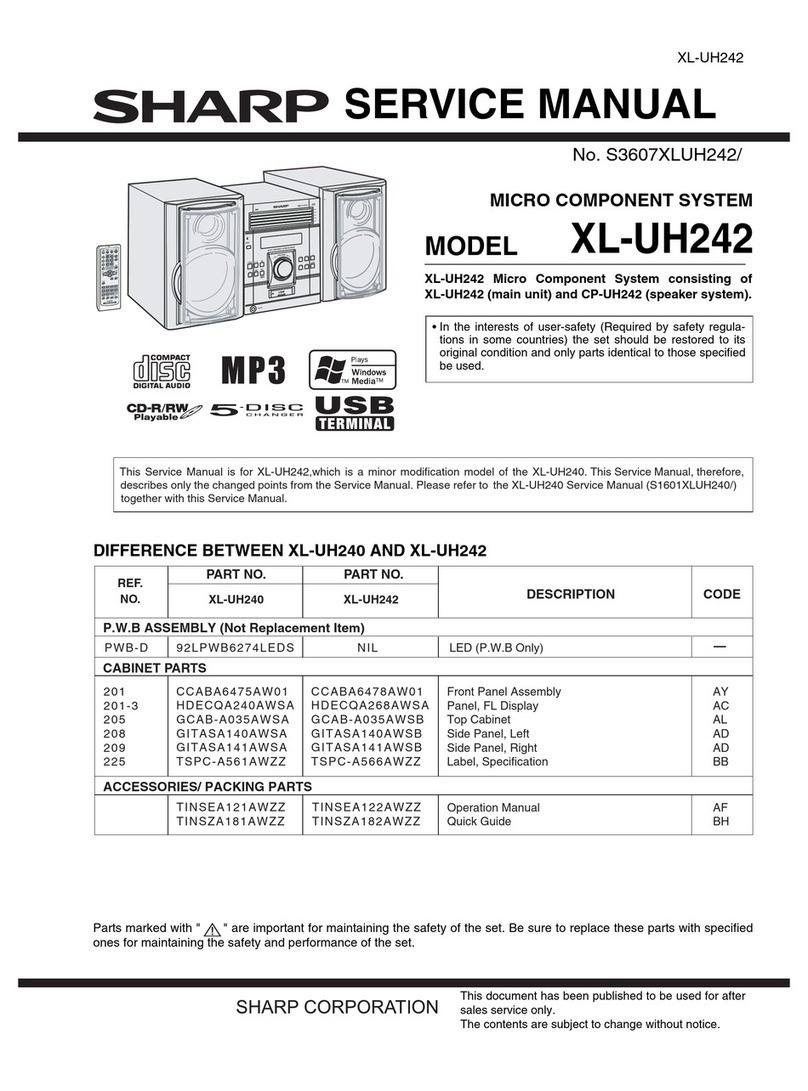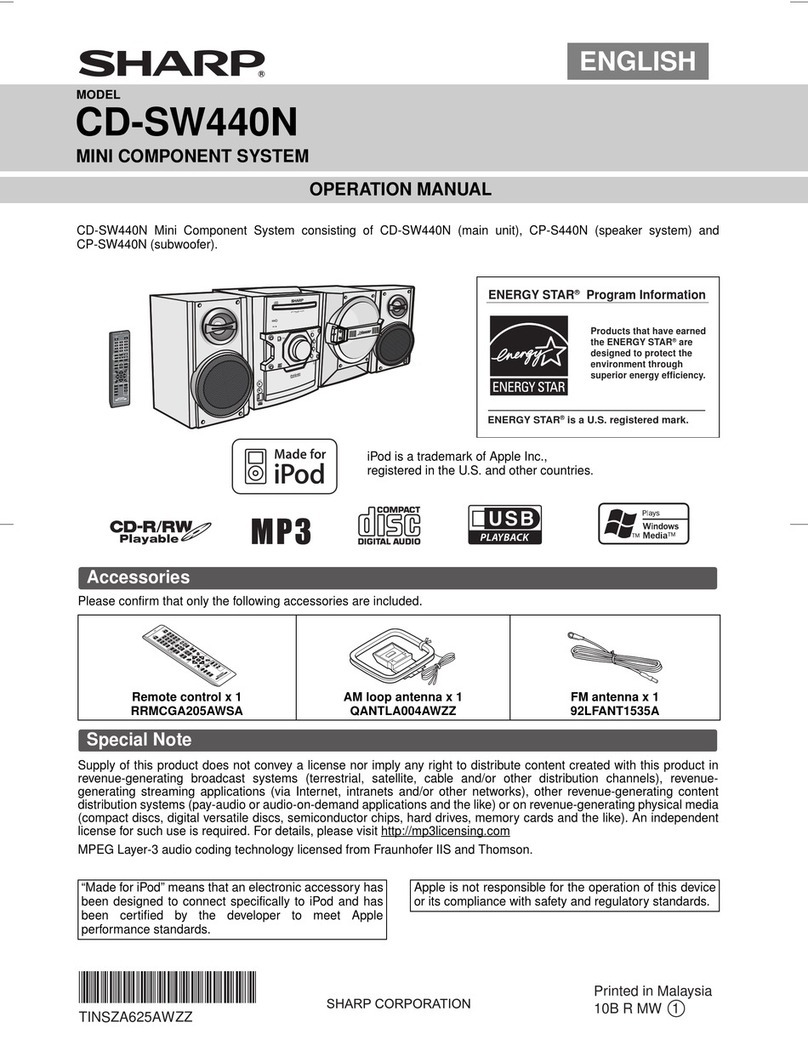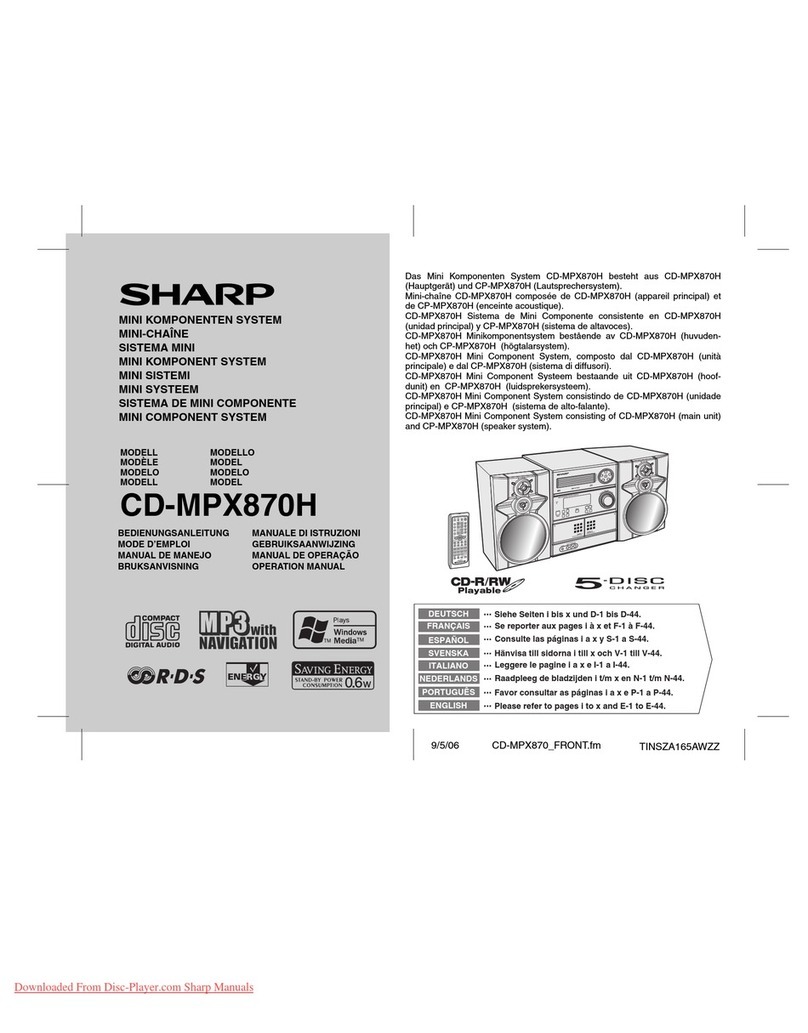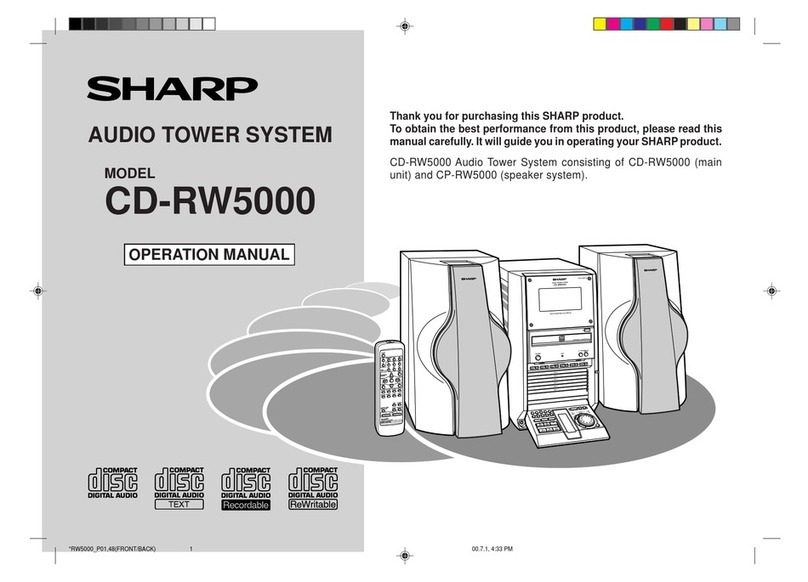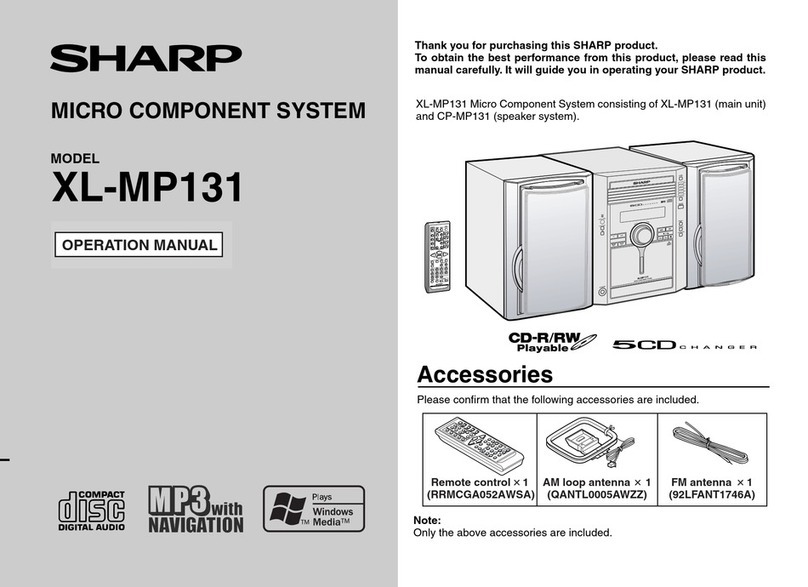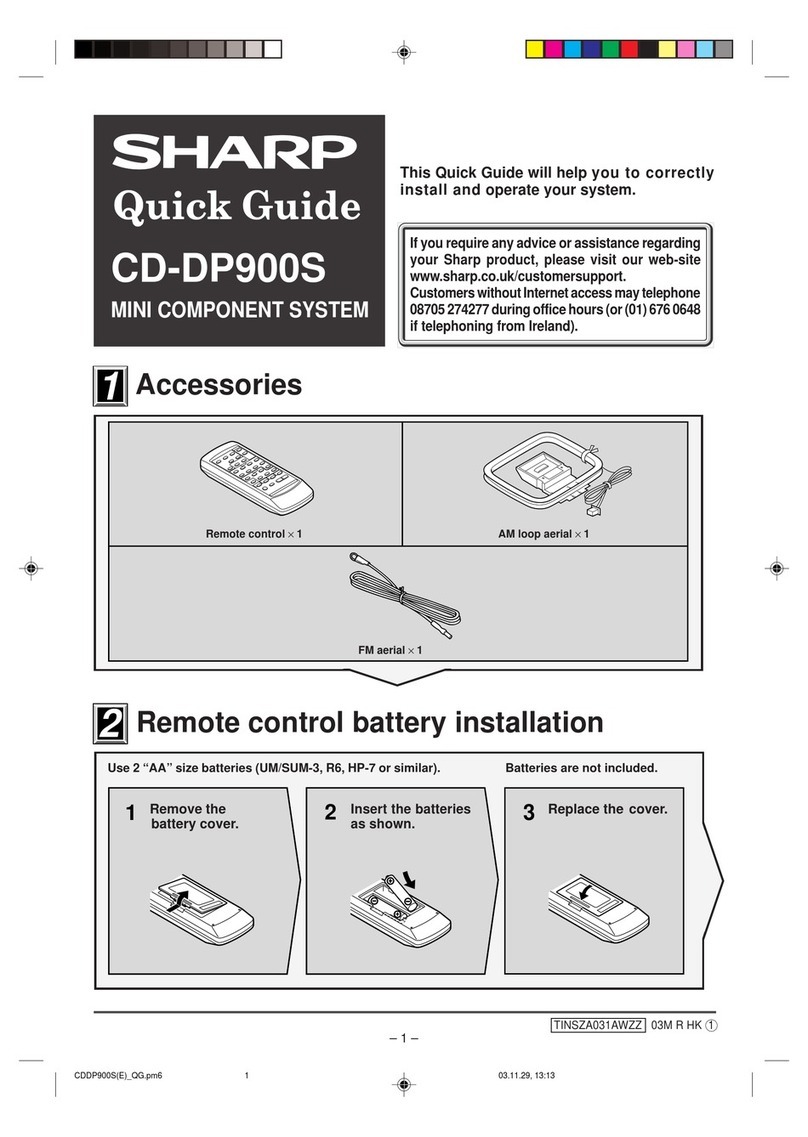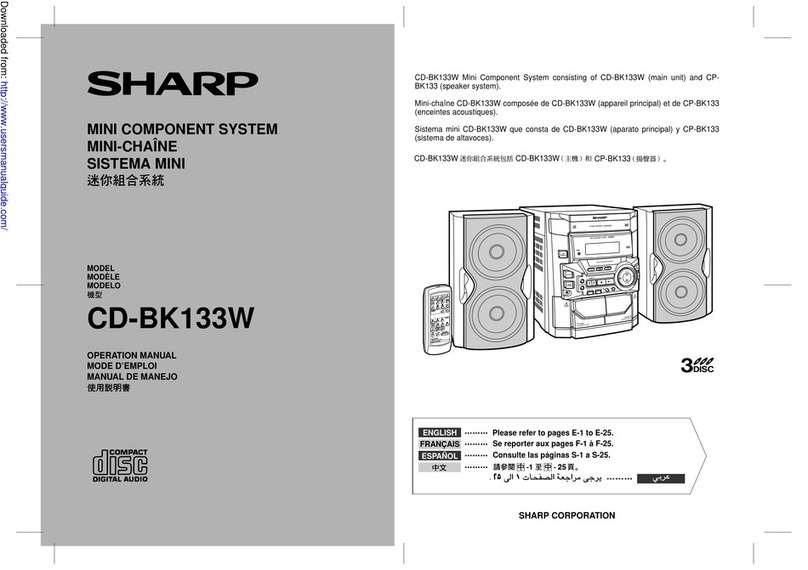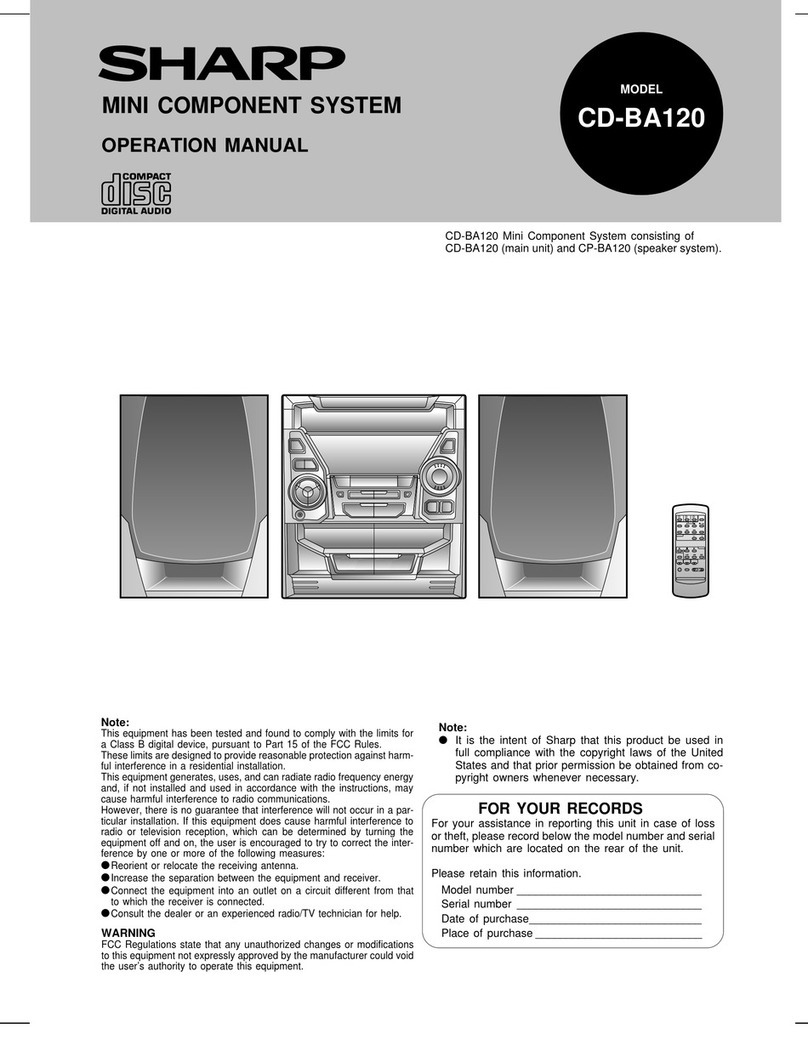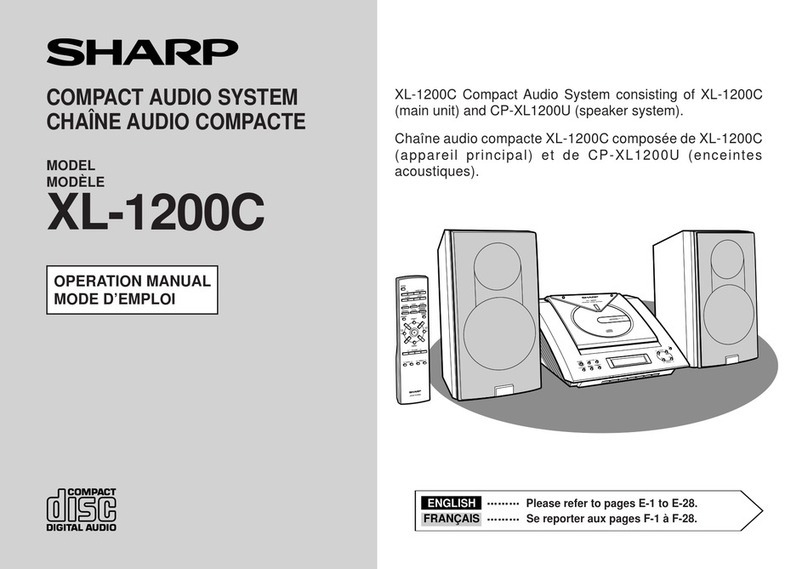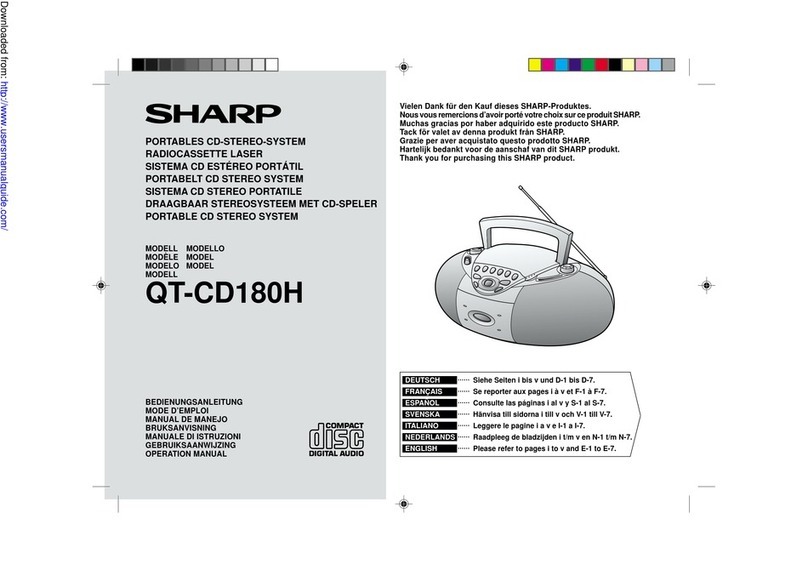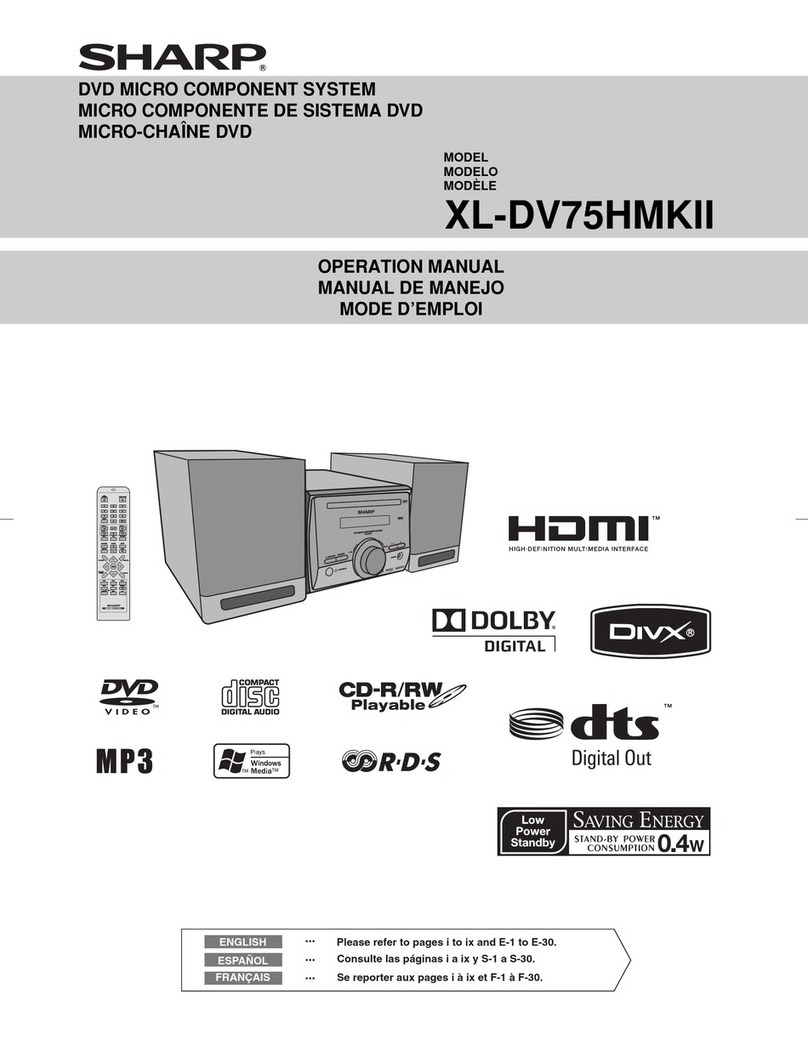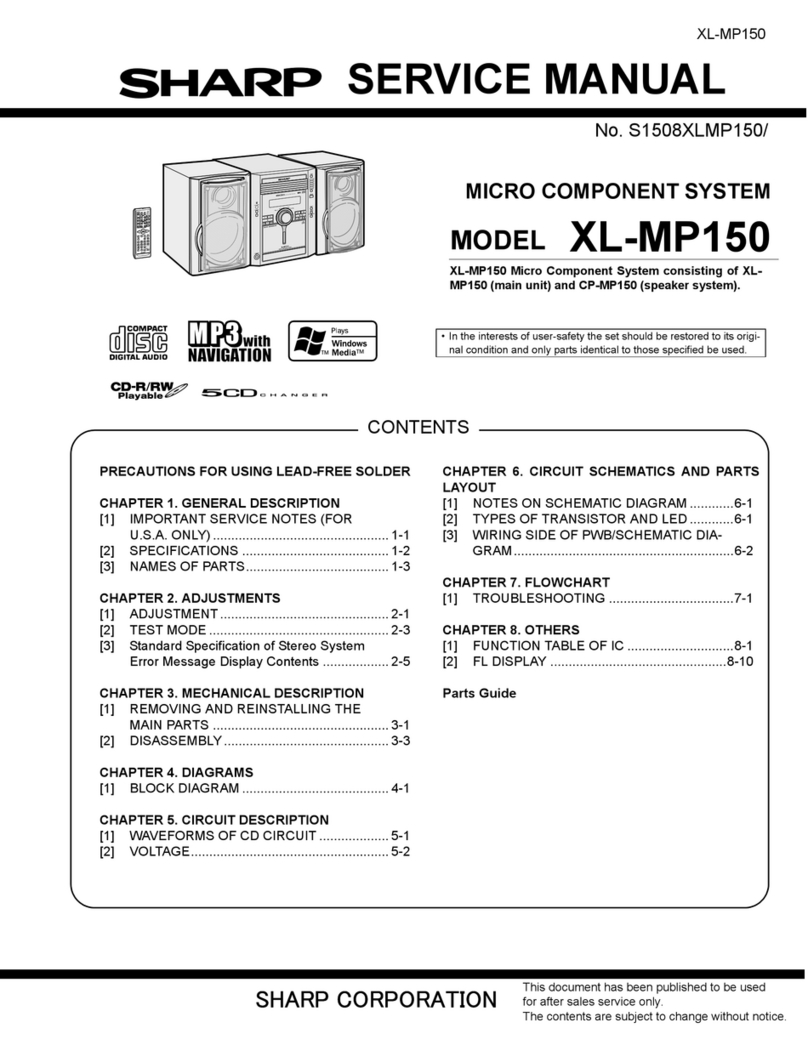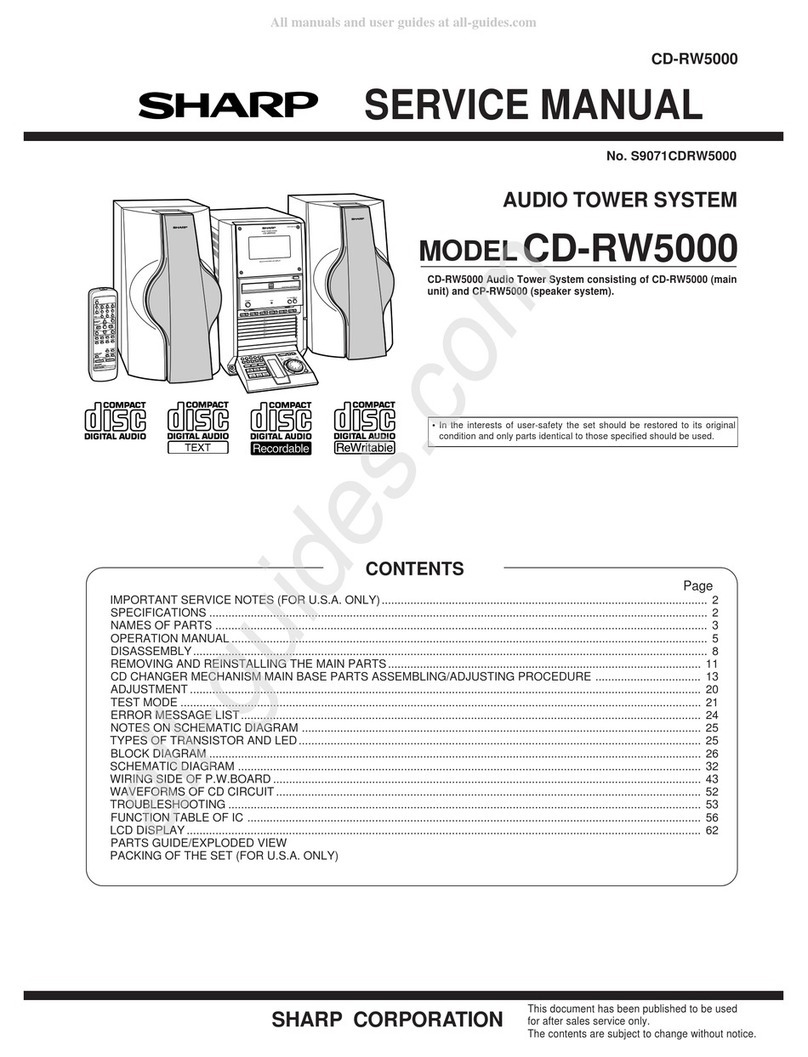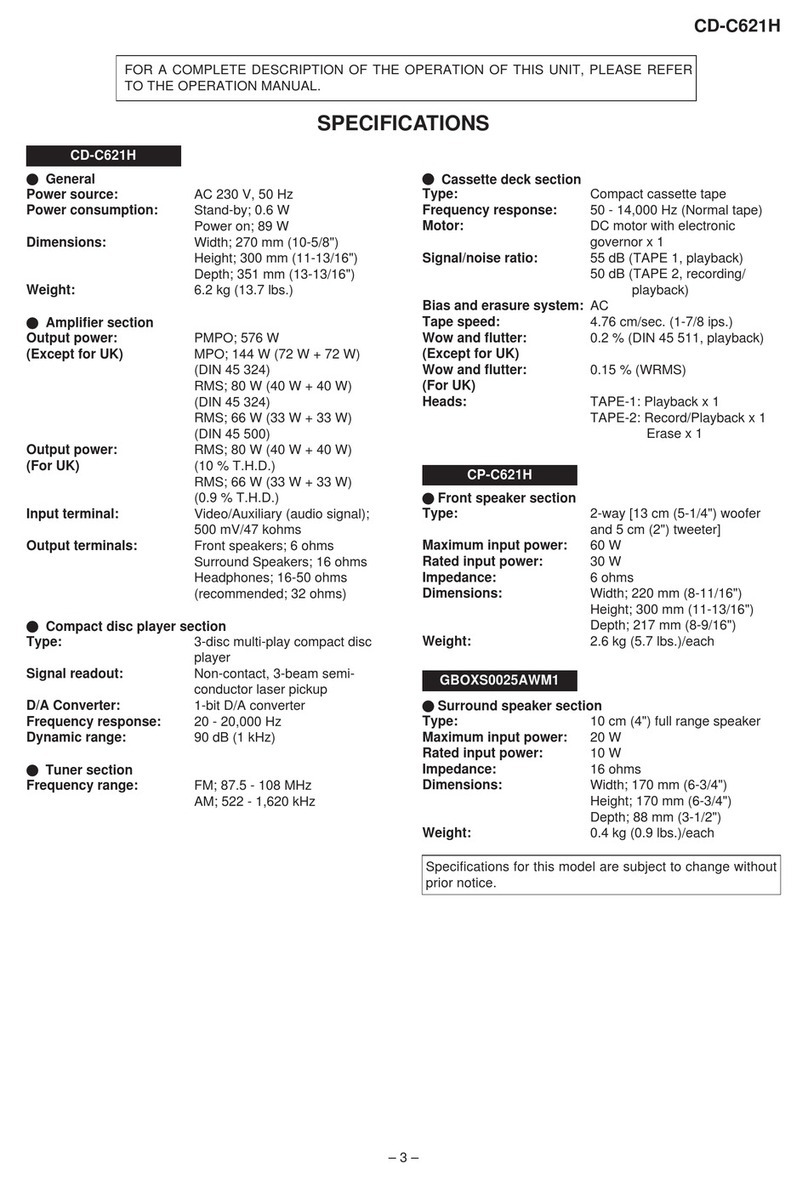CD-DK2600V
– 8 –
DISASSEMBLY
Caution on Disassembly
Follow the below-mentioned notes when disassembling
the unit and reassembling it, to keep it safe and ensure
excellent performance:
1. Take cassette tape and compact disc out of the unit.
2. Be sure to remove the power supply plug from the wall
outlet before starting to disassemble the unit.
3.Takeoffnylonbandsorwireholderswheretheyneedbe
removed when disassembling the unit. After servicing
theunit,besureto rearrange the leads wheretheywere
before disassembling.
4. Take suffcient care on static electricity of integrated
circuits and other circuits when servicing.
Figure 8-2
CD-DK2600V
1 Top Cabinet 1. Screw ..................... (A1) x4 8-1
2 Side Panel 1. Screw ..................... (B1) x8 8-1
(Left/right)
3 CD Player Unit/ 1. Turn on the power supply, 8-2
CD Tray Cover open the disc tray, take out
the CD cover, and close.
(Note 1)
2. Screw ..................... (C1) x1
3. Hook....................... (C2) x3
4. Hook....................... (C3) x2
5. Socket .................... (C4) x3
4 Rear Panel 1. Screw ..................... (D1) x11 8-2
5 Main PWB 1. Screw ..................... (E1) x3 8-2
2. Socket .................... (E2) x3 9-3
3. Flat Cable .............. (E3) x1
4. Lug Wire................. (E4) x1
5. Socket .................... (E5) x1
6
Power Supply PWB
1. Screw ..................... (F1) x1 9-3
2. Socket .................... (F2) x5
3. Flat Wire................. (F3) x1 9-4
7 Front Panel 1. Screw ..................... (G1) x2 9-3
8 Karaoke PWB 1. Screw ..................... (H1) x2 9-4
9 Display PWB/ 1. Screw .....................
(J1) x14
9-4
Headphones PWB
2. Flat Cable .............. (J2) x1
10
Tape Mechanism
1. Open the cassette holder 9-4
2. Screw ..................... (K1) x5
11 Turntable 1. Hook....................... (L1) x2 9-5
2. Cover ..................... (L2) x1
12 Disc Tray 1.
Turn fully the lock lever in the
9-1
arrow direction.
2.
While holding the lock lever,rotate
9-2
the cam gear until the cam gear
rib engages with the clamp lever.
3.
Push the slide holder backward to
9-6
engage the claw with the groove
and remove it in the direction
of the arrow. ..............
(M1) x6
13 CD Video PWB 1. Screw ..................... (N1) x1 10-1
(Note 2) 2. Hook....................... (N2) x2
3. Socket .................... (N3) x4
14 CD Mechanism 1. Hook....................... (P1) x2 10-2
2. Hook....................... (P2) x3
15
Loading Motor PWB
1. Hook....................... (Q1) x5 10-2
STEP REMOVAL PROCEDURE FIGURE
Figure 8-1
Note 1:
How to open the changer manually. (Fig. 9-1)
1. In this state, turn fully the lock lever in the arrow direction
through the hole on the loading chassis bottom.
2.
While holding the lock lever, rotate the cam gear anticlockwise
until the cam gear rib engages with the clamp lever.
(Fig. 9-2)
3. After that, push forward the CD slide holder.
Note 2:
1.After removingtheconnector fortheopticalpickupfrom the
connector, wrap the conductive aluminium foil around the
frontendoftheconnectorsoastoprotecttheopticalpickup
from electrostatic damage.
Note 3:
1. Be careful not to break the claw of the CD mechanism.
2.Whenfining back thecamgearassembly, letitlockby front
movement.
(B1)x4
ø3x10mm (B1)x2
ø3x10mm
Rear
Panel
(B1)x2
ø3x10mm
Side Panel
(Right)
Side Panel
(Left)
(A1)x2
ø3x12mm
(A1)x2
ø3x12mm Top Cabinet
(E1)x2
ø3x10mm
(E1)x1
ø3x6mm
(C3)x1
(D1)x2
ø3x10mm
(C1)x1
ø3x10mm
(D1)x9
ø3x10mm
CD Player
Unit
DC Tray Cover
Rear
Panel
Pull
Pull
(C3) x1
(C4)x3
(C2) x3
1
1
2
Main PWB
CD Video
PWB
CD-DK2600V