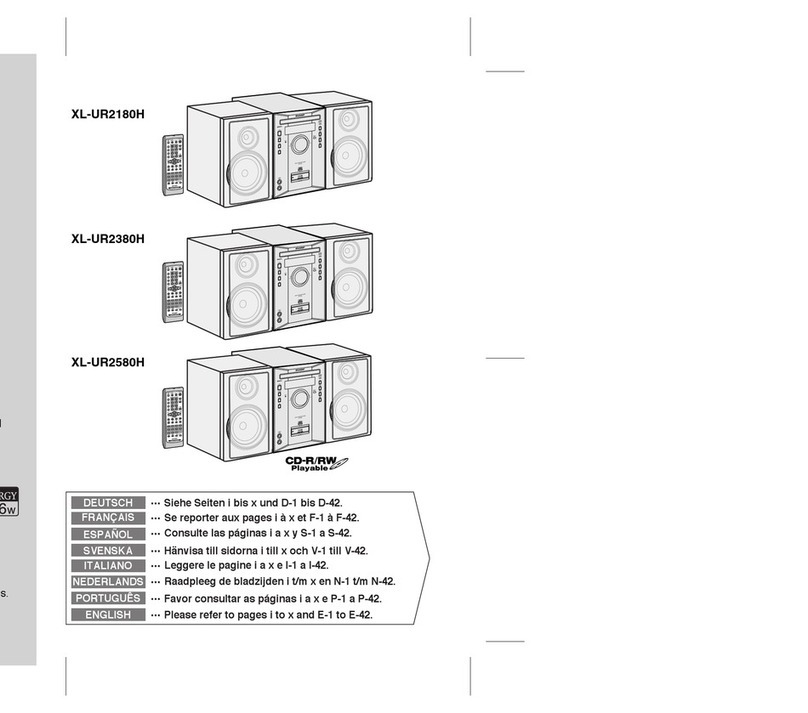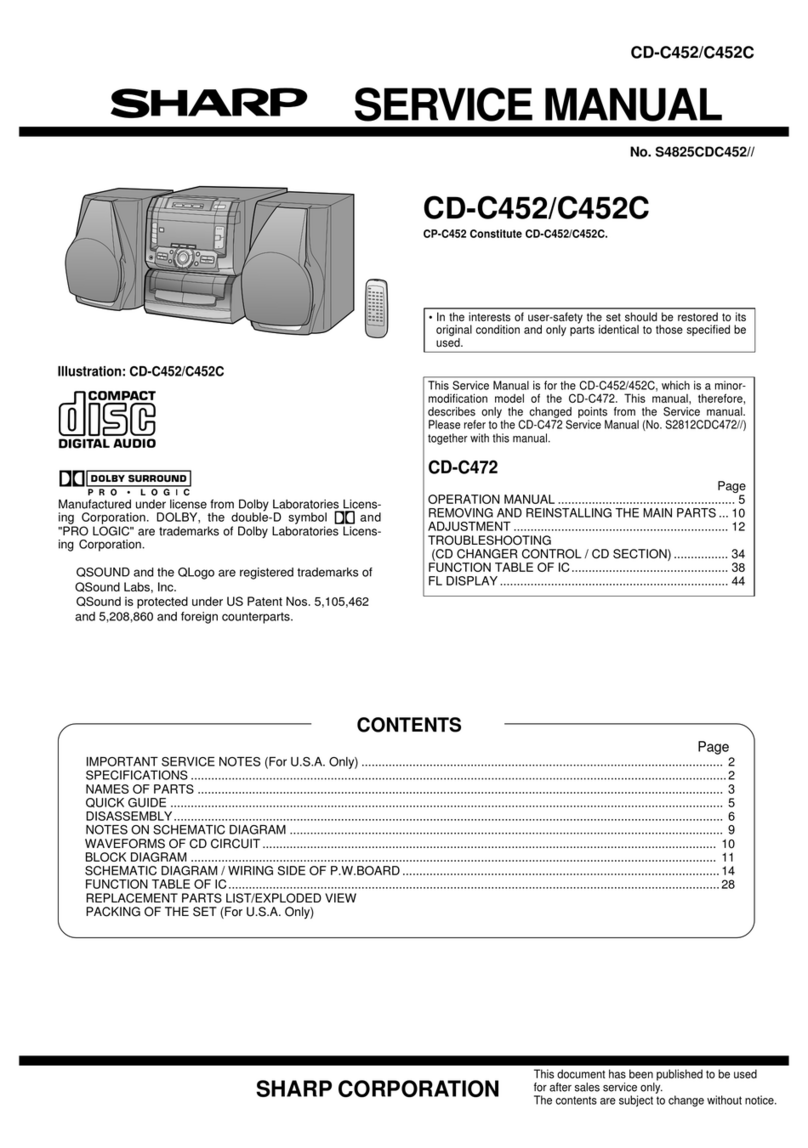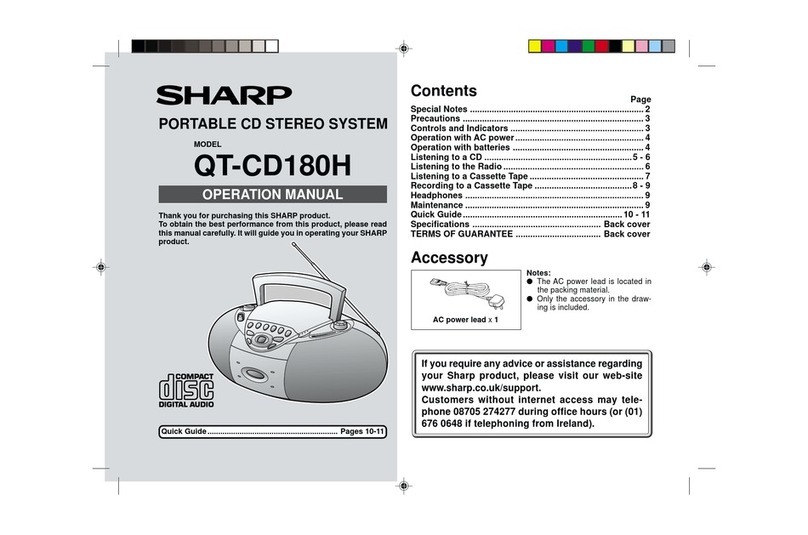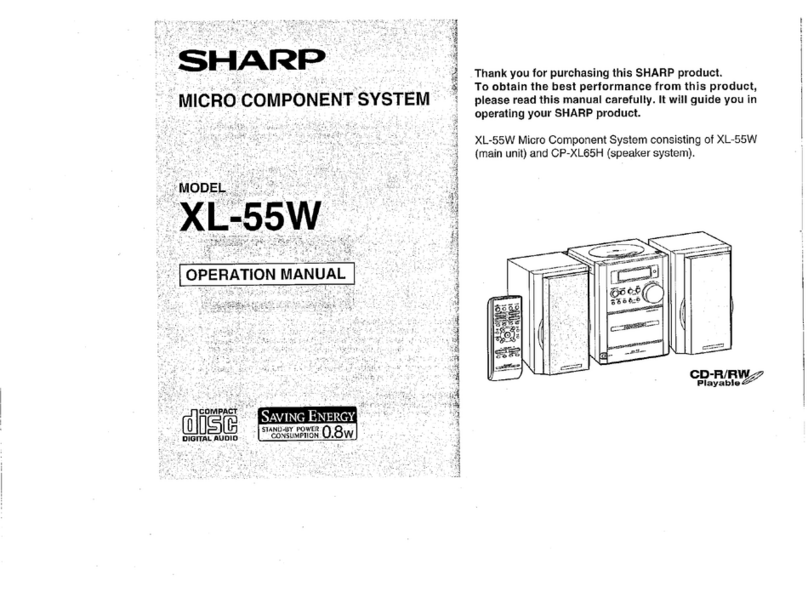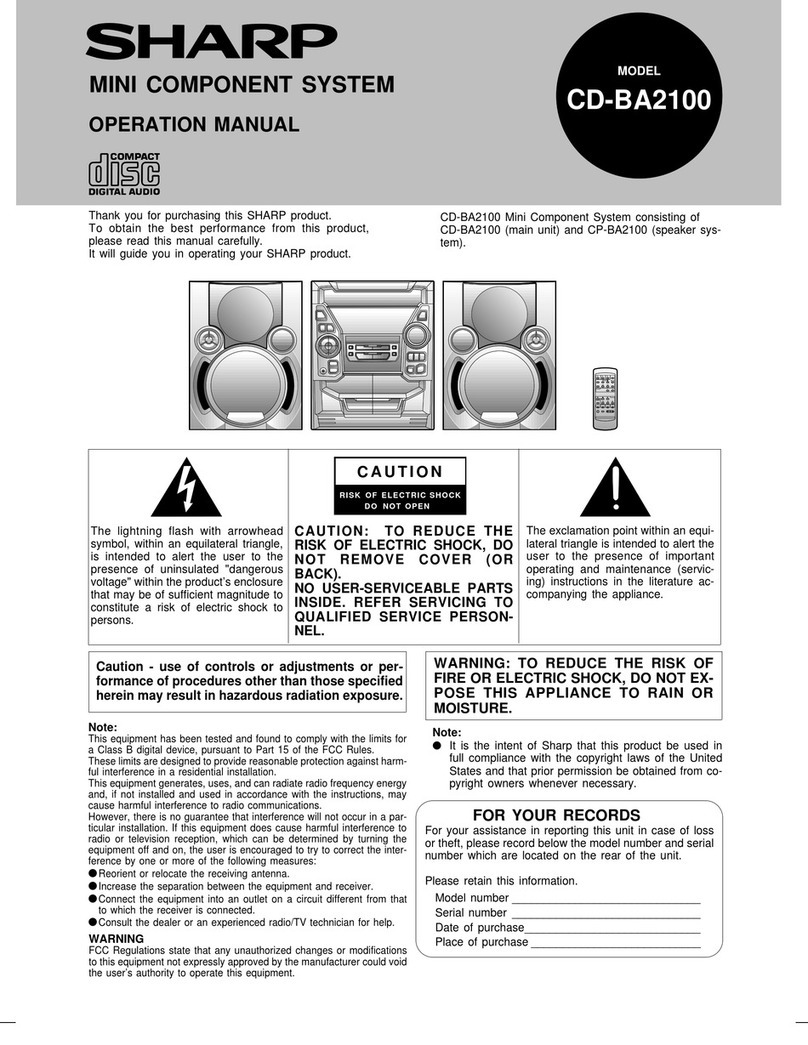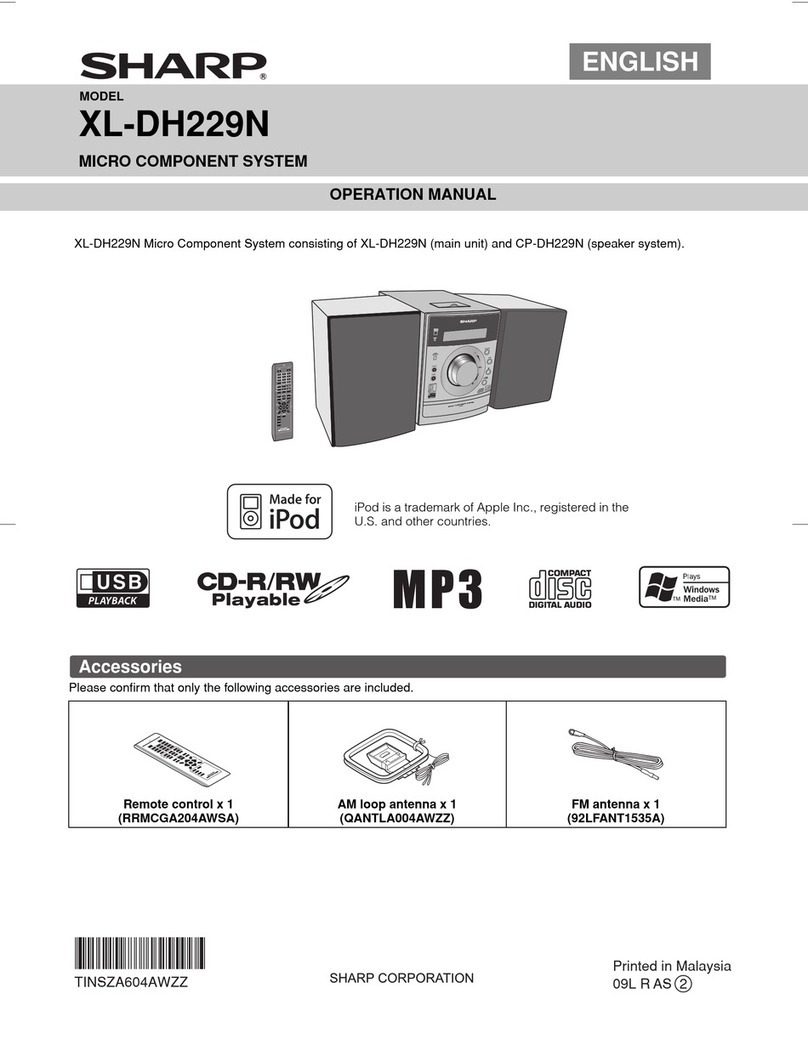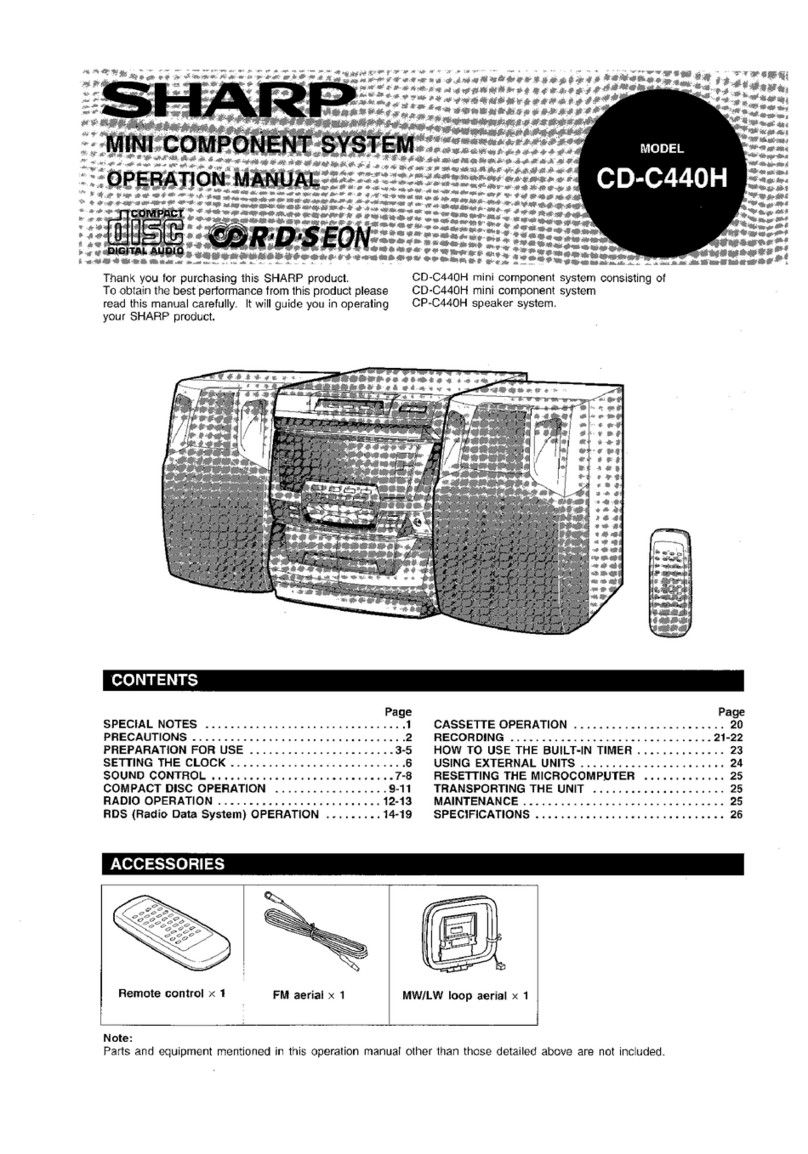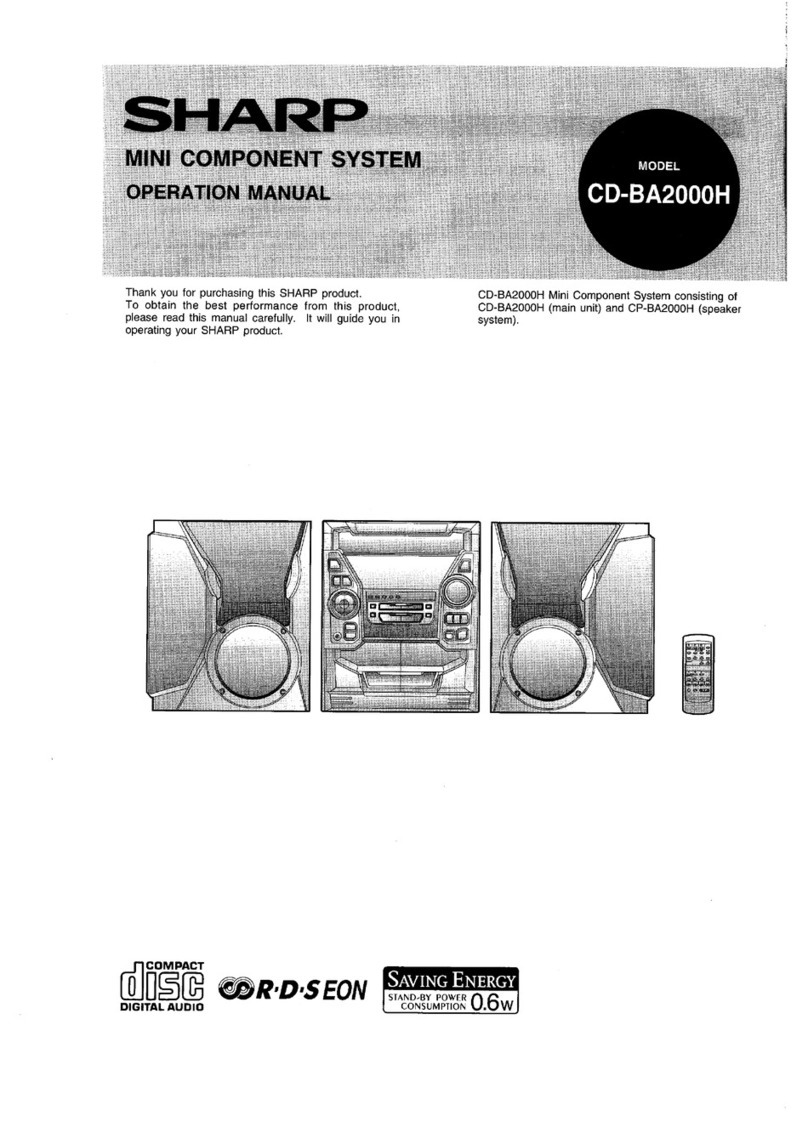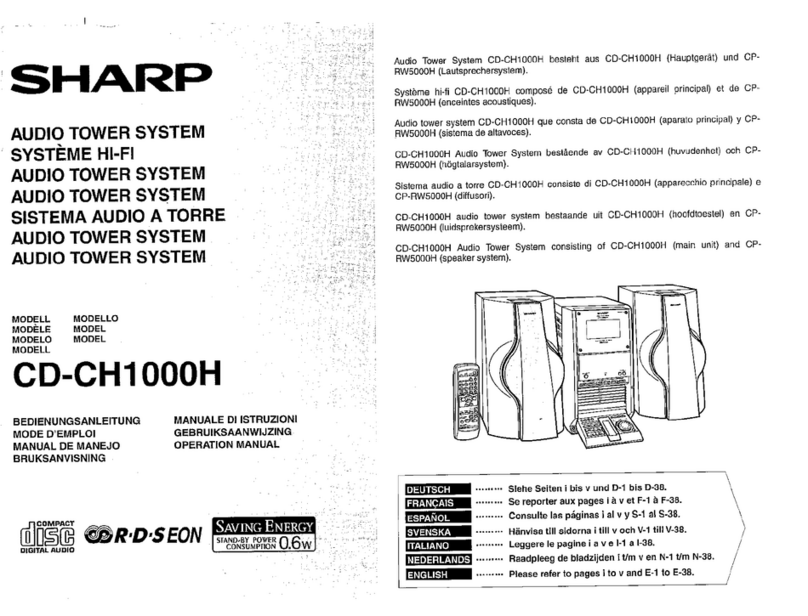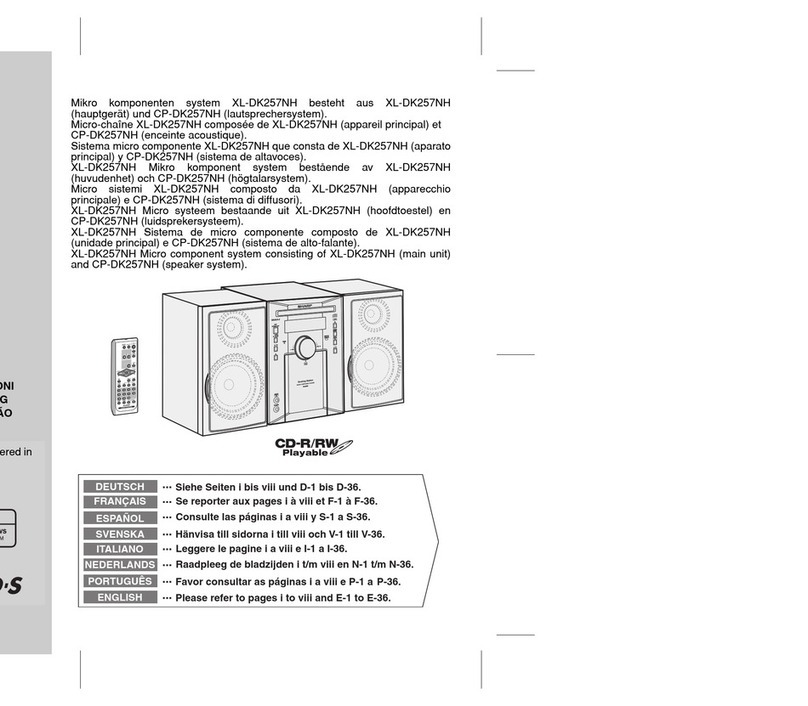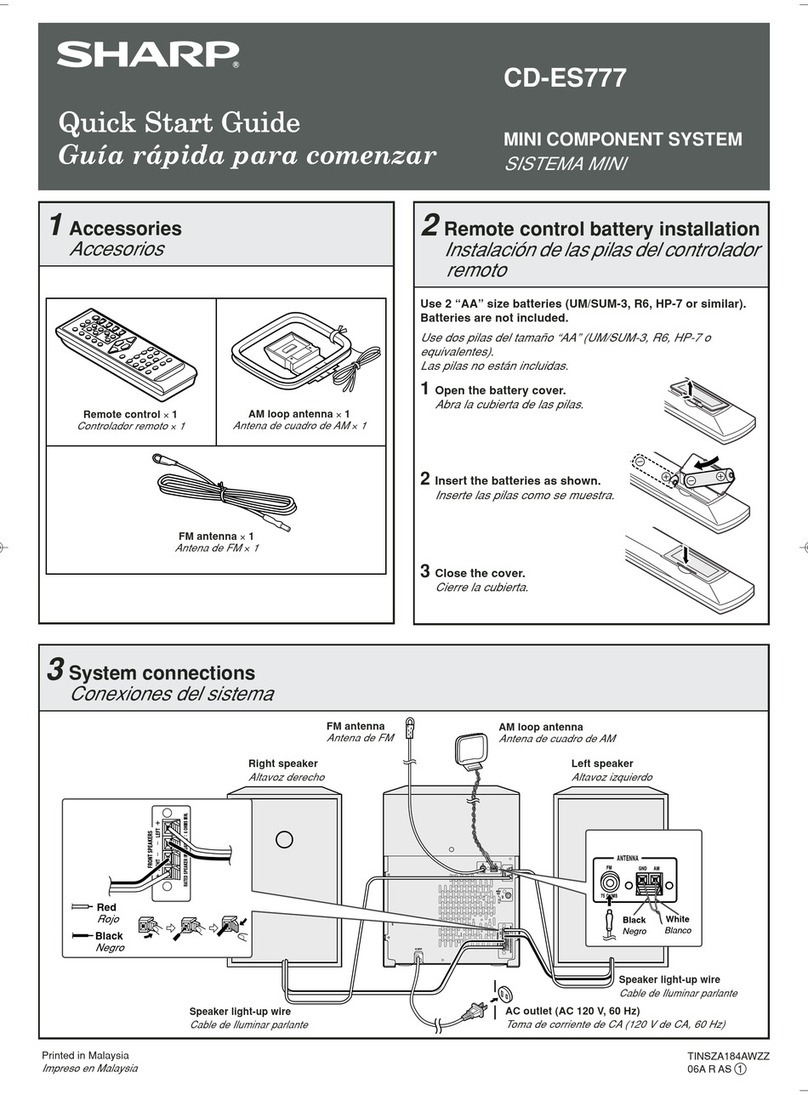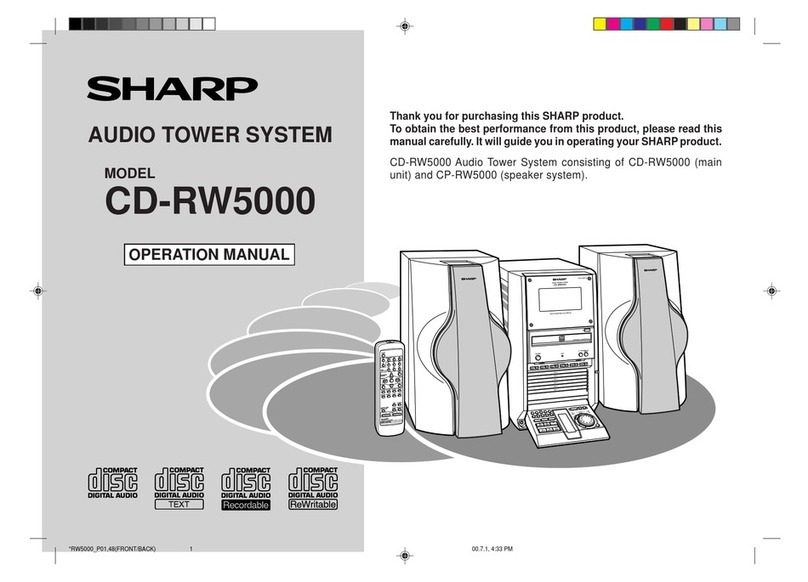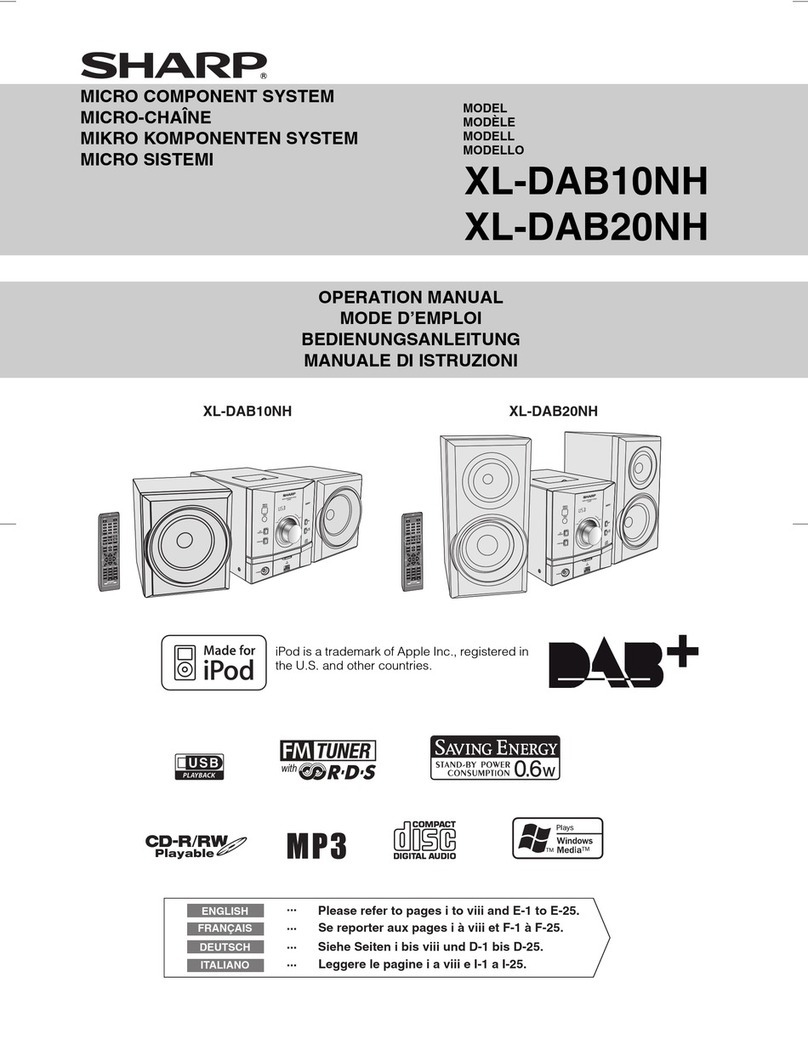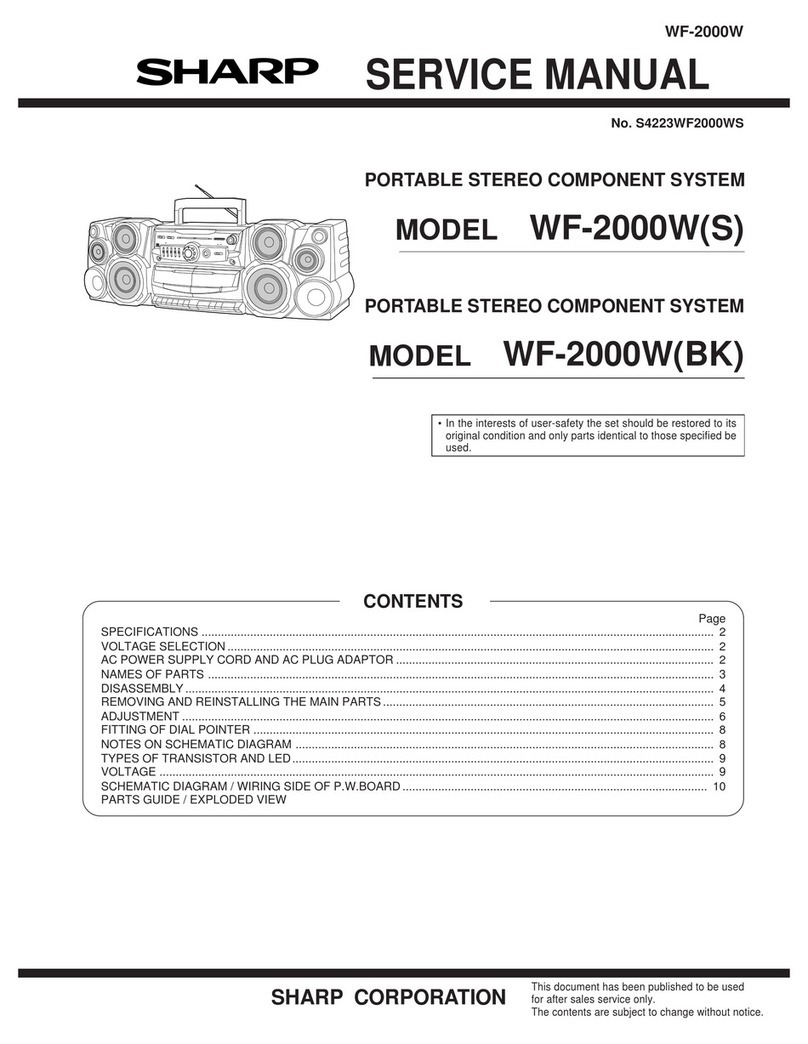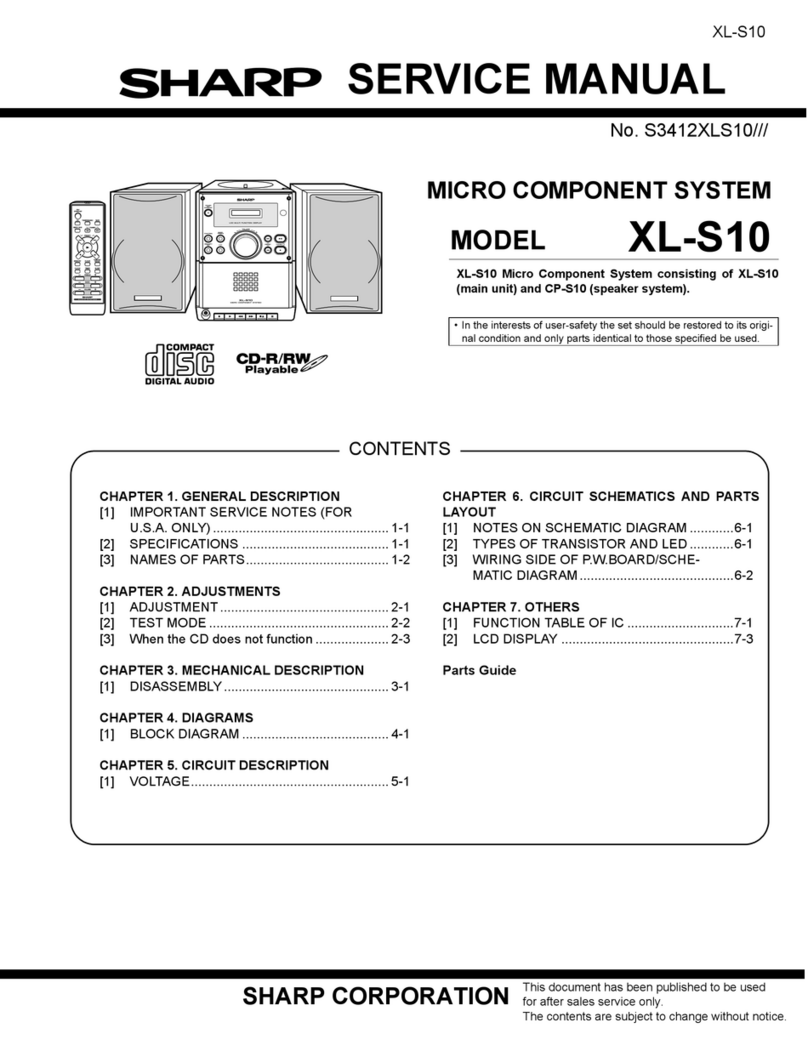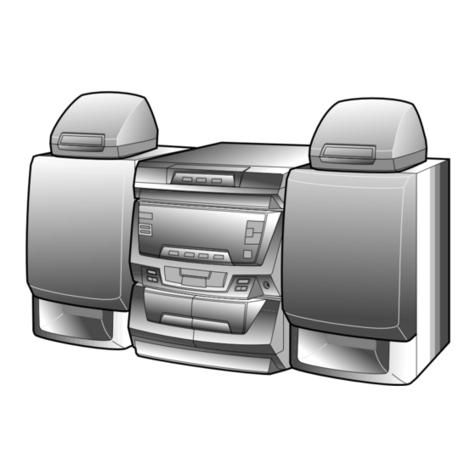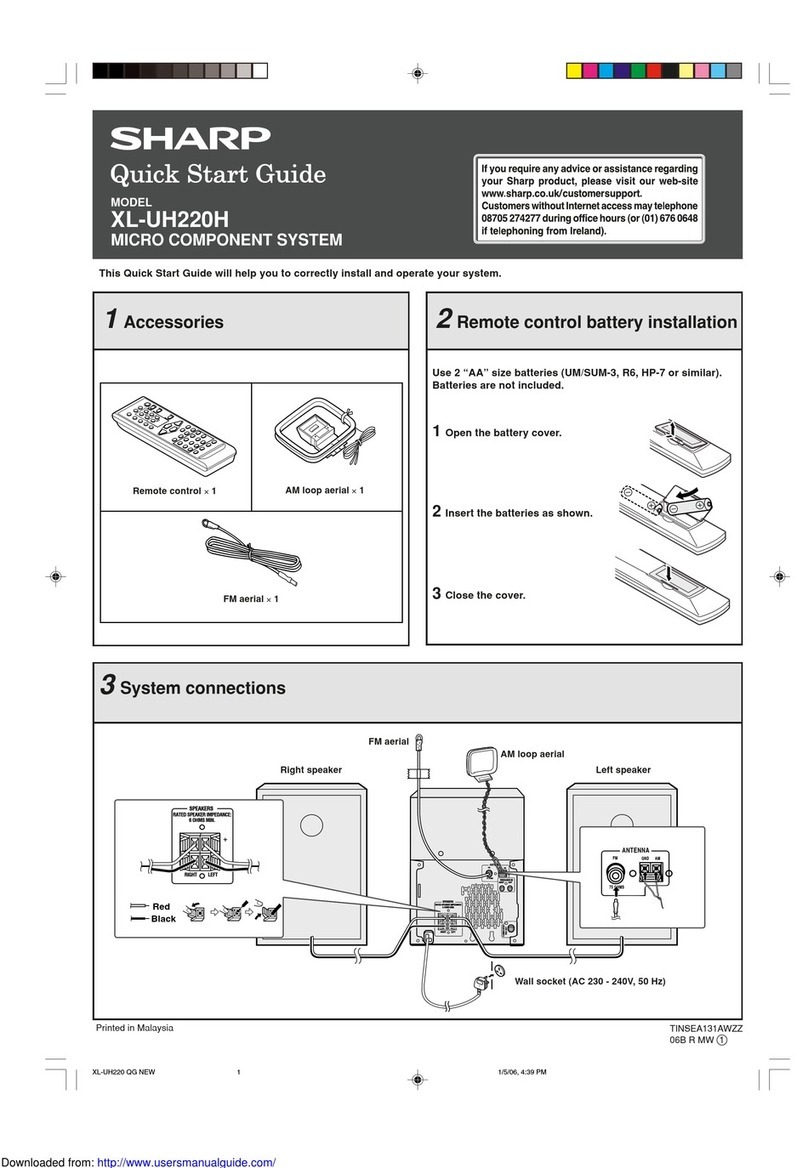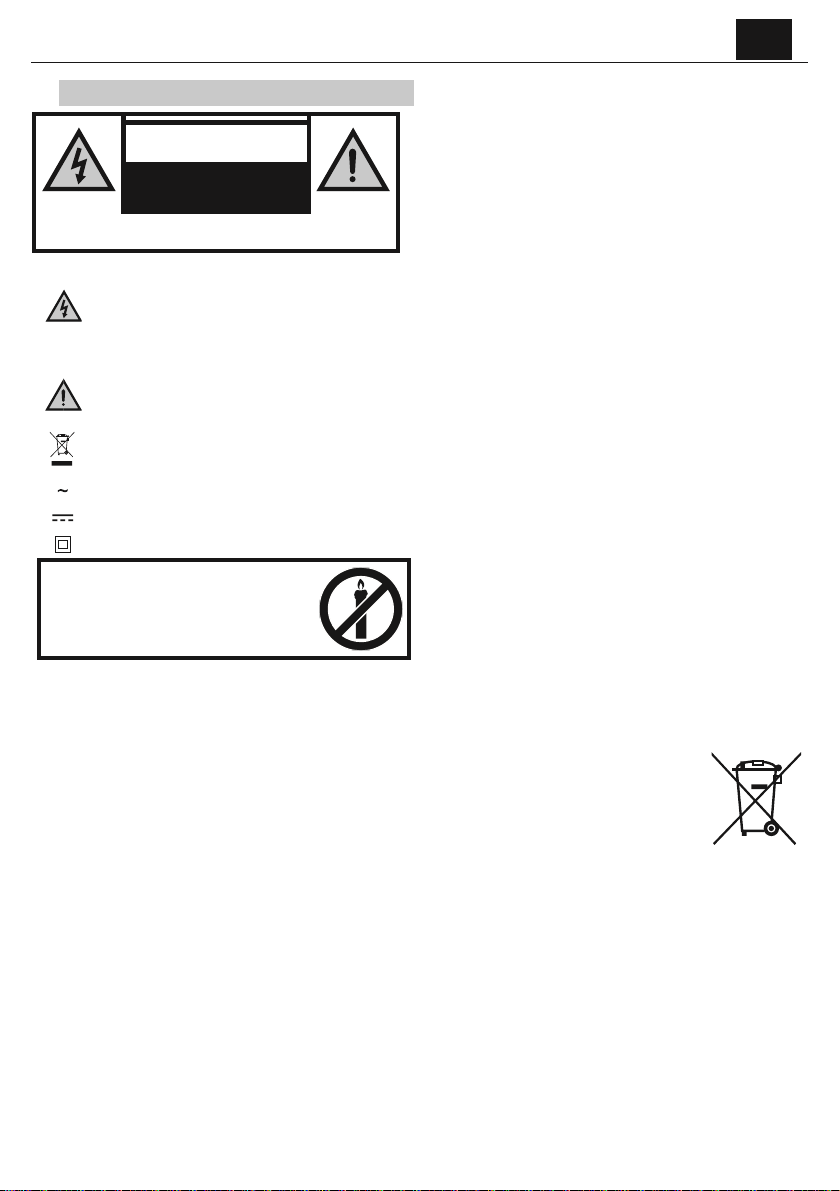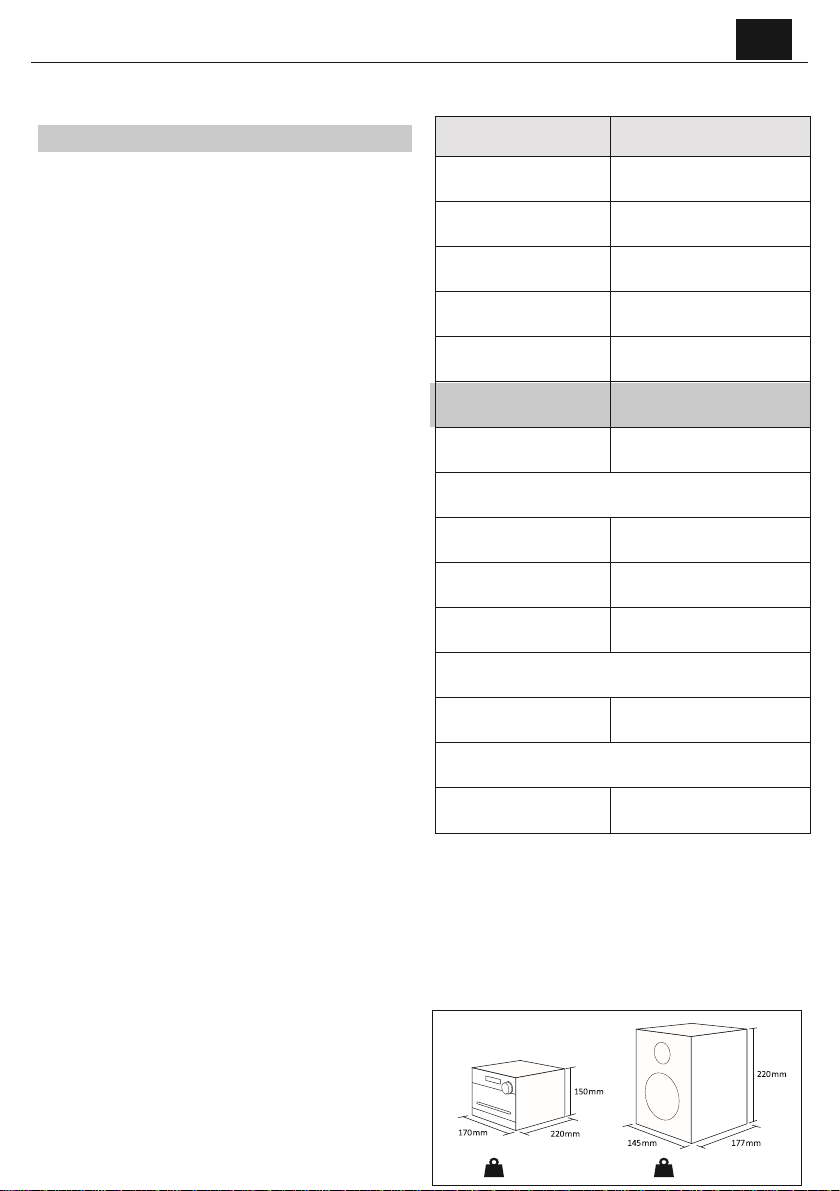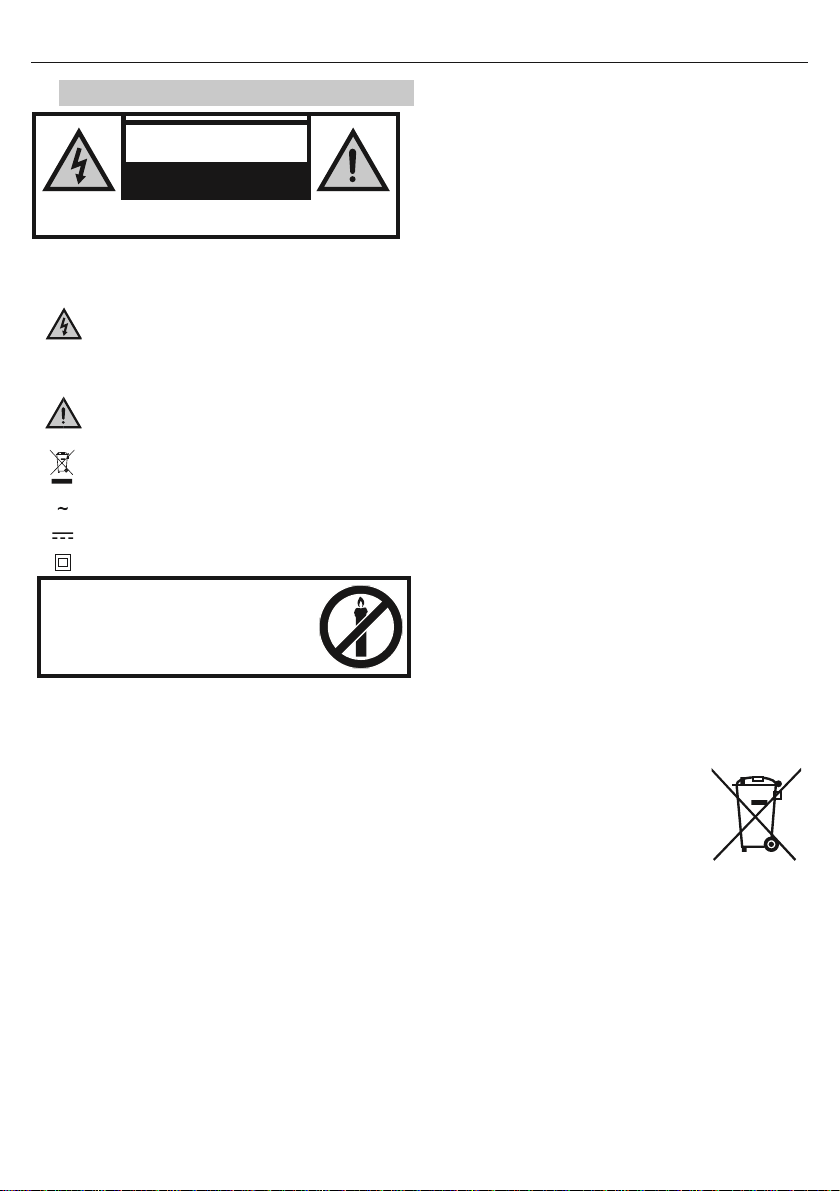Svarīgi drošības norādījumi
ELEKTRISKĀS STRĀVAS
TRIECIENA RISKS
NEATVERIET!
Pirms ierīces lietošanas, lūdzu, izlasiet šos drošības
norādījumus un ievērojiet šos brīdinājumus:
Vienādmalu trīsstūrī esošs zibens simbols ar bultu galā ir
paredzēts, lai brīdinātu lietotāju par neizolētu „bīstamu
spriegumu” ierīces iekšpusē, tas var būt pietiekami liels, lai
radītu cilvēkam elektriskās strāvas trieciena risku.
Vienādmalu trīsstūrī esoša izsaukuma zīme ir paredzēta, lai
brīdinātu lietotāju par svarīgiem lietošanas un uzturēšanas
(apkopes) norādījumiem ierīces pavaddokumentācijā.
Šis simbols norāda, ka šo produktu ir jāpārstrādā videi
draudzīgā veidā, neizmetot to kopā ar citiem
mājsaimniecības atkritumiem.
AC (maiņstrāvas) spriegums
DC (līdzstrāvas) spriegums
II klases aprīkojums
Lai novērstu aizdegšanās risku,
nekad šī produkta tuvumā
neturiet sveces vai citus atklātās
liesmas avotus.
Brīdinājums:
•Lietojot šo ierīci, vienmēr ievērojiet galvenos drošības pasākumus, it īpaši,
ja tuvumā ir bērni.
•Bērni ir jāuzrauga, lai nodrošinātu to, ka viņi ar šo ierīci nespēlējas.
•Nebojājiet strāvas vadu, neuzlieciet uz tā smagus objektus, nestiepiet to
un nesalokiet to. Nepievienojiet arī pagarinātājus. Strāvas vada bojājumi
var radīt aizdegšanos vai elektriskās strāvas triecienu.
•Ja barošanas vads ir bojāts, tas ir jānomaina ražotājam, servisa pārstāvim
vai līdzīga līmeņa kvalificētām personām, lai izvairītos no iespējamā riska.
•Pārliecinieties, ka ierīce tiek pievienota AC 220-240V 50Hz strāvas izejai.
Augstāka sprieguma izmantošana var izraisīt ierīces darbības traucējumus
un pat aizdegšanos.
•Ja strāvas kontaktdakša nav atbilstoša strāvas kontaktligzdai, nemēģiniet
to iestumt ar spēku.
•Pirms ierīces atvienošanas no strāvas, lai to pilnībā izslēgtu, vispirms
izslēdziet to.
•Neatvienojiet un nepievienojiet strāvas vadu ar mitrām rokām. Tas var
radīt elektriskās strāvas tiecienu.
•Ja ierīce ilgu laiku netiek lietota, atvienojiet strāvas vadu.
•Pārliecienieties, ka ierīces vada kontaktdakša vienmēr ir viegli pieejama.
•Šis produkts nesatur nekādas detaļas, kuras var labot pats lietotājs.
Kļūmes gadījumā sazinieties ar ražotāju vai pilnvarotu servisa pārstāvi.
Ierīces iekšējo detaļu atklāšana var būt dzīvībai bīstama. Ražotāja
garantija neattiecas uz defektiem, kas radušies neautorizētu trešo
personu veiktu remontu rezultātā.
•Nelietojiet šo produktu uzreiz pēc izpakošanas. Pagaidiet, līdz tas sasniedz
istabas temperatūru, un tikai tad lietojiet to.
•Nodrošiniet, ka šis produkts tiek lietots tikai mērenā klimatā (ne tropu/
subtropu klimatā).
•Novietojiet produktu uz gludas, līdzenas virsmas, kas netiek pakļauta
vibrācijām.
•Pārliecinieties, vai produkts un tā detaļas nav izvirzītas pāri atbalsta
mēbelēm.
•Lai samazinātu aizdegšanās, elektriskā šoka vai šī produkta bojājumu
risku, nepakļaujiet to tiešiem saules stariem, putekļiem, lietum un
mitrumam. Nekad nepakļaujiet to apšļakstīšanai vai apliešanai un
nenovietojiet produkta tuvumā ar šķidrumu pildītus priekšmetus.
•Nenovietojiet uz ierīces objektus, kas pildīti ar šķidrumiem, piemēram,
vāzes.
•Neuzstādiet to jebkādu karstumu izstarojošu avotu tuvumā, piemēram,
pie radiatoriem, plītīm vai citām ierīcēm(ietverot pastiprinātājus), kas
izstaro karstumu.
•Nenovietojiet ierīci vietās, kurās ir augsts mitruma līmenis un vāja
ventilācija.
•Pietiekamai ventilācijai nodrošiniet apkārt ierīcei vismaz 5cm brīvu
attālumu. Nebloķējiet nekādas šīs ierīces ventilācijas atveres. Vienmēr
pārliecinieties, ka ventilācijas atveres nepārsedz tādi priekšmeti kā avīzes,
galdauti, aizkari u.c.
•NEKAD neļaujiet nevienam, īpaši bērniem, likt kaut ko ierīces caurumos,
atverēs, jo tas var radīt nāvējošu elektrisko šoku.
•Vētras rada bīstamību visām elektriskajām ierīcēm. Ja tīkla vai antenas
vadu skar zibens, ierīce var tikt bojāta pat tad, ja tā attiecīgajā brīdī ir
izslēgta. Pirms vētras ieteicams atvienot visus vadus un savienotājus.
•Pārmērīgs skaņas spiediens no austiņām var izraisīt dzirdes traucējumus.
•Nepārvietojiet ierīci diska atskaņošanas laikā. Atskaņošanas laikā disks
rotē lielā ātrumā. Atskaņošanas laikā neceliet un nepārvietojiet ierīci,
šādas darbības var bojāt disku vai ierīci.
•Nepalieliniet skaļumu, klausoties sadaļu ar ļoti zemu skaļuma līmeni vai
bez audio signāliem. Pretējā gadījumā skaļruņi var tikt bojāti brīdī, kad
skaņa pēkšņi tiek atskaņota augstākajā līmenī.
Apkope
•Pirms ierīces tīrīšanas, atvienojiet vadu no strāvas.
•Ārpuses tīrīšanai izmantojiet mīkstu un tīru drānu. Nekad netīriet to ar
ķīmiskām vielām vai ar mazgāšanas līdzekļiem.
Baterijas
•Ievietojot baterijas, ievērojiet pareizo polaritāti.
•Nepakļaujiet baterijas augstai temperatūrai un
nenovietojiet tās vietās, kurās temperatūra var
strauji paaugstināties, piemēram, ugunskura
tuvumā vai tiešos saules staros.
•Nepakļaujiet baterijas pārmērīga karstuma
starojuma iedarbībai, nemetiet tās ugunī, neizjauciet tās un nemēģiniet
atkārtoti uzlādēt vienreiz lietojamās baterijas. Tās var iztecēt vai
eksplodēt.
•Nekad nelieciet kopā dažādas baterijas un nejauciet jaunas baterijas kopā
ar vecām.
•Ja tālvadības pults ilgu laiku netiek lietota (ilgāk kā mēnesi), izņemiet
baterijas no tāladības pults, lai novērstu to iztecēšanu.
•Ja baterijas ir iztecējušas, noslaukiet bateriju nodalījumā radušos noplūdi
un samainiet baterijas pret jaunām.
•Nelietojiet baterijas, kas neatbilst noteiktajām.
Nelieciet baterijas mutē, tas var radīt ķīmisko apdegumu!
•Ja baterijas tiek norītas, tas 2 stundu laikā var izraisīt vairākus iekšējos
apdegumus, kam var būt letāls iznākums. Glabājiet jaunas un lietotas
baterijas bērniem nepieejamā vietā. Ja bateriju nodalījums droši
neaizveras, pārtrauciet lietot šo produktu un glabājiet to bērniem
nepieejamā vietā. Ja jums rodas aizdomas, ka baterijas ir norītas vai