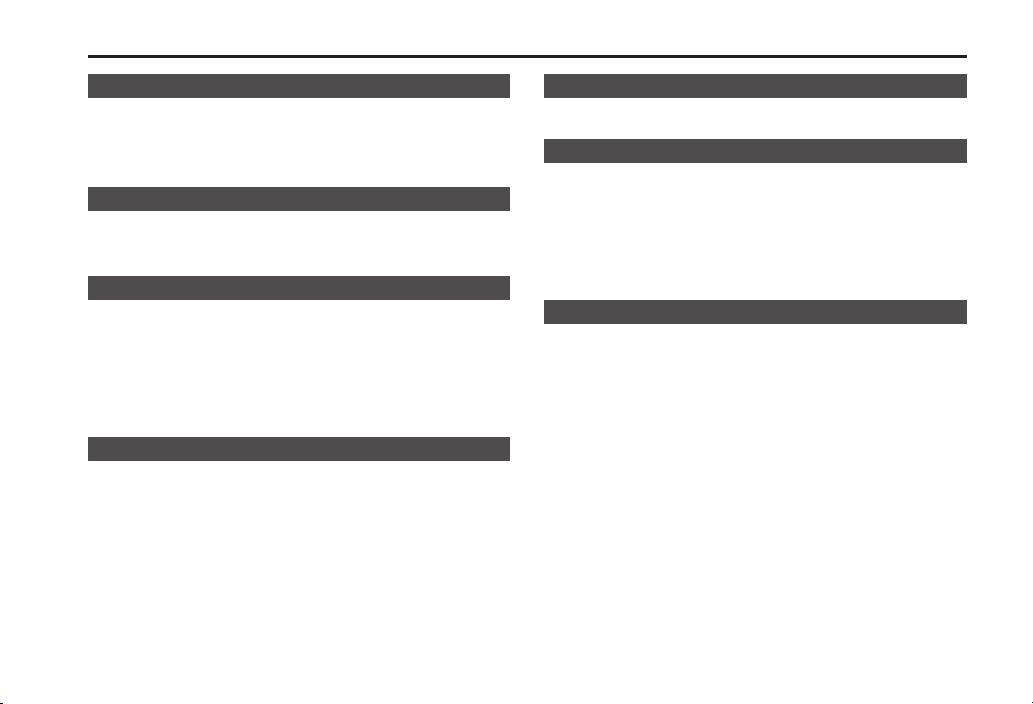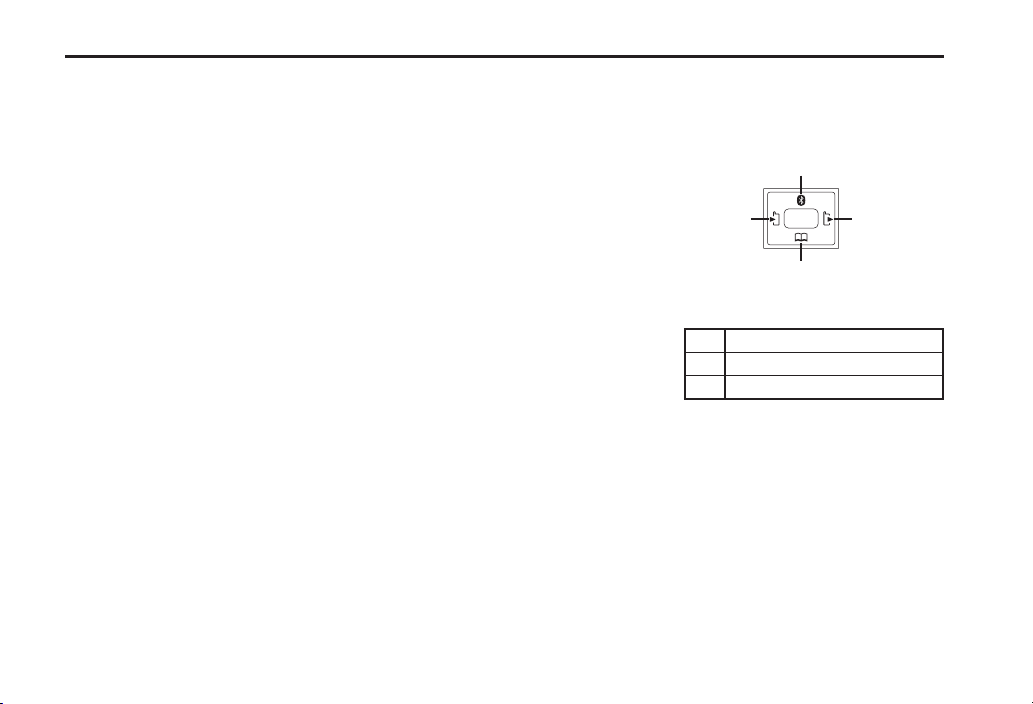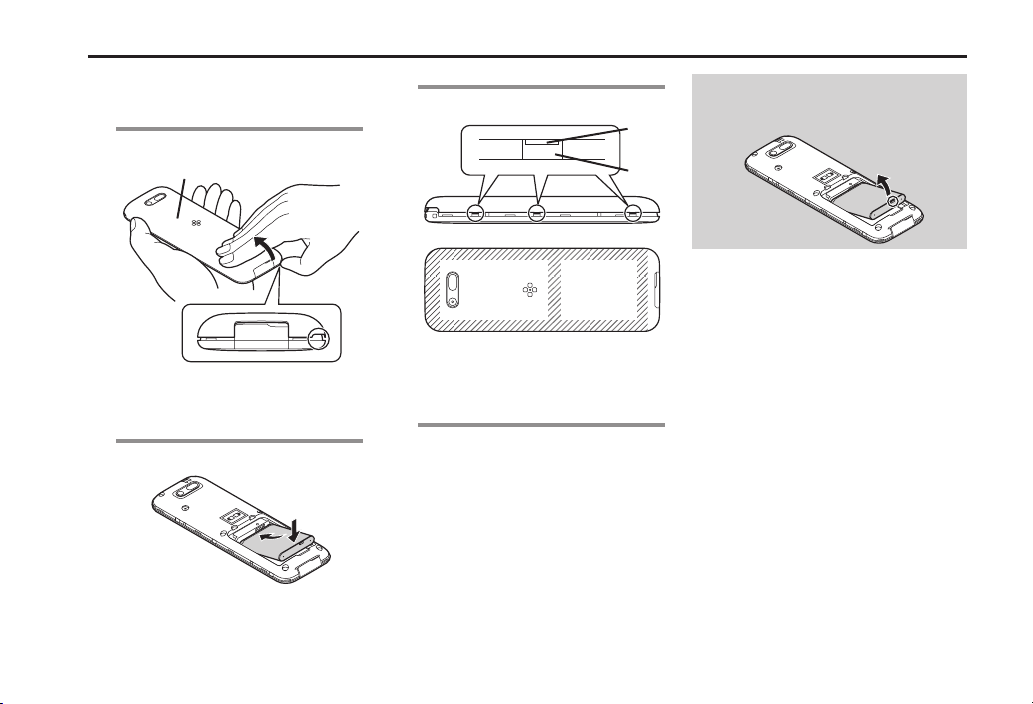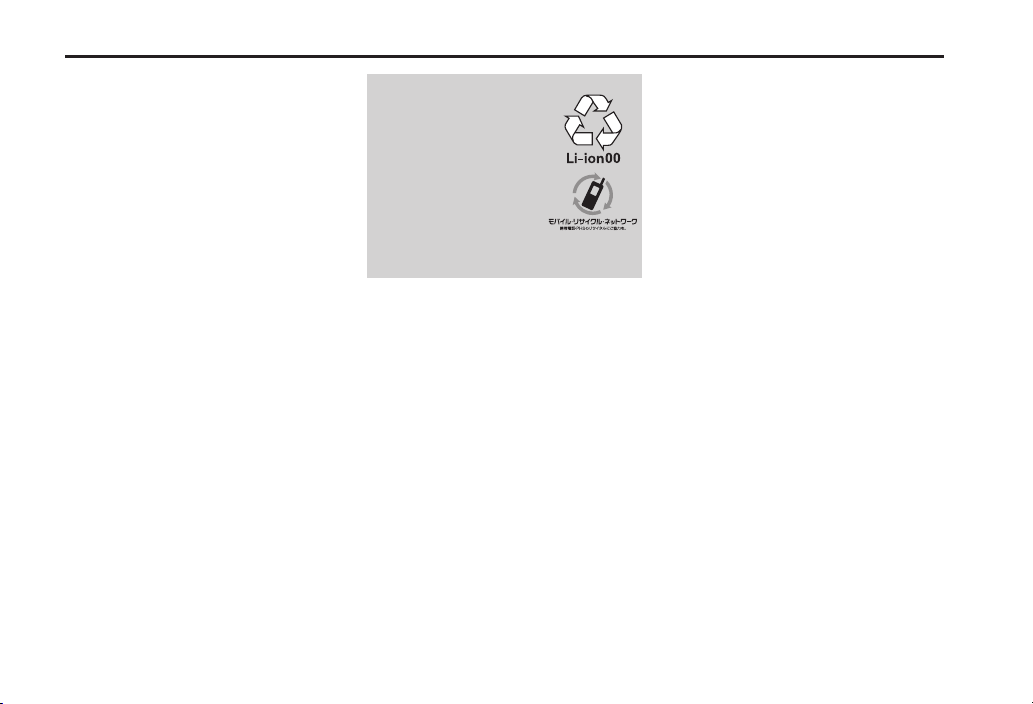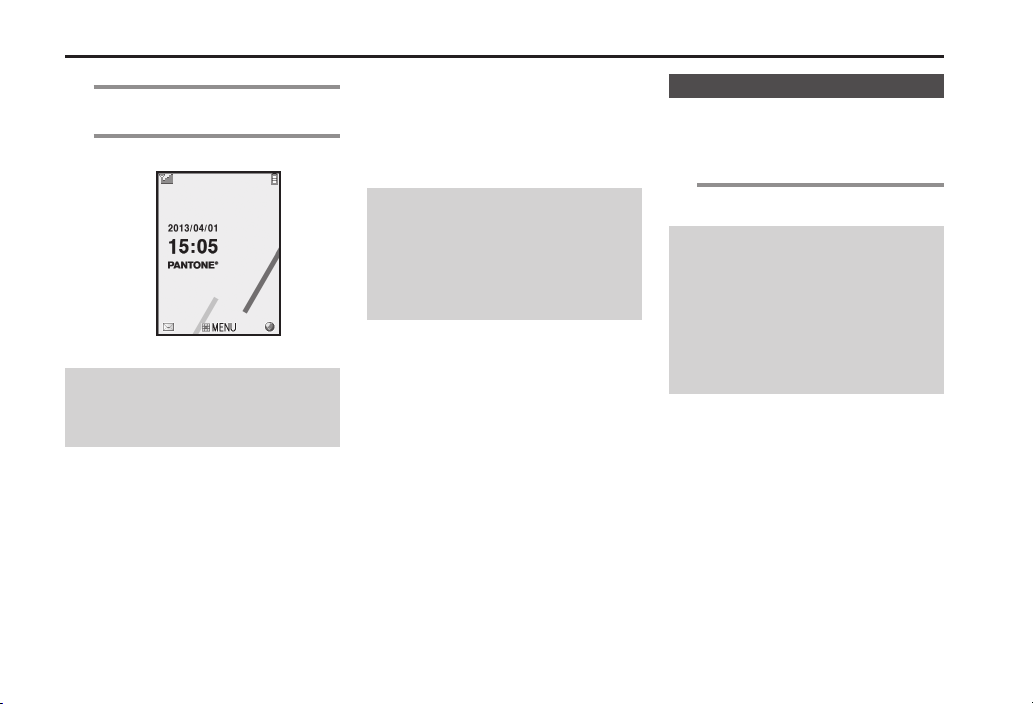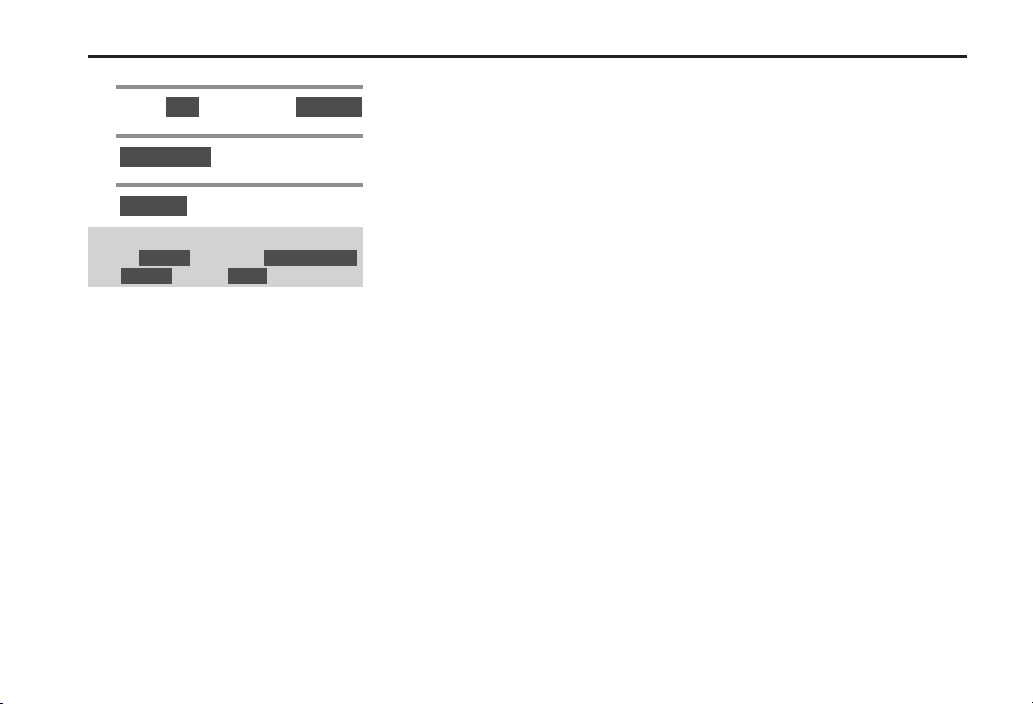ii
Contents
1 GettingStarted
Parts&Functions・・・・・・・・・・・・・・・・・・・・・・・・・・・・・・ 1-1
Inserting&RemovingBattery・・・・・・・・・・・・・・・・・ 1-3
ChargingBattery・・・・・・・・・・・・・・・・・・・・・・・・・・・・・・ 1-5
PowerOn/Off・・・・・・・・・・・・・・・・・・・・・・・・・・・・・・・・・ 1-6
SwitchingInterfaceLanguagetoEnglish・・・・・・ 1-7
Display&Indicators・・・・・・・・・・・・・・・・・・・・・・・・・・・・ 1-8
AccessingFunctionsfromMainMenu・・・・・・・・1-10
HandsetPhoneNumber・・・・・・・・・・・・・・・・・・・・・・1-11
MobileManners・・・・・・・・・・・・・・・・・・・・・・・・・・・・・・1-12
SecurityCodes・・・・・・・・・・・・・・・・・・・・・・・・・・・・・・・・1-13
WhenUsingInternetorMessagingfortheFirstTime
・・1-15
UsingHandsetbyConnectingwithOtherDevices
・・1-16
2 Calling
CallingOverview・・・・・・・・・・・・・・・・・・・・・・・・・・・・・・・ 2-1
PlacingCalls・・・・・・・・・・・・・・・・・・・・・・・・・・・・・・・・・・・・ 2-2
AnsweringCalls・・・・・・・・・・・・・・・・・・・・・・・・・・・・・・・・ 2-4
EngagedCallOperations・・・・・・・・・・・・・・・・・・・・・・ 2-5
UsingCallFunctionsofOtherDevices・・・・・・・・・ 2-6
3 TextEntry
TextEntryOverview・・・・・・・・・・・・・・・・・・・・・・・・・・・ 3-1
EnteringCharacters・・・・・・・・・・・・・・・・・・・・・・・・・・・・ 3-2
UsingVariousConversionMethods ・・・・・・・・・・・ 3-4
EditingCharacters・・・・・・・・・・・・・・・・・・・・・・・・・・・・・ 3-5
4 PhoneBook
PhoneBookOverview・・・・・・・・・・・・・・・・・・・・・・・・・ 4-1
SavingContactstoPhoneBook・・・・・・・・・・・・・・・ 4-2
UsingPhoneBook・・・・・・・・・・・・・・・・・・・・・・・・・・・・・ 4-5
UsingSpeedDial・・・・・・・・・・・・・・・・・・・・・・・・・・・・・・・ 4-7
EditingPhoneBook・・・・・・・・・・・・・・・・・・・・・・・・・・・ 4-8
5 Messaging
MessagingOverview・・・・・・・・・・・・・・・・・・・・・・・・・・・ 5-1
SendingE-mail・・・・・・・・・・・・・・・・・・・・・・・・・・・・・・・・・ 5-3
SendingLightMail
・・・・・・・・・・・・・・・・・・・・・・・・・・・・・ 5-4
OpeningReceivedMessages・・・・・・・・・・・・・・・・・・ 5-5
Replyingto/ForwardingMessages・・・・・・・・・・・・ 5-7
ManagingMessages・・・・・・・・・・・・・・・・・・・・・・・・・・・ 5-8
6 Internet
InternetOverview・・・・・・・・・・・・・・・・・・・・・・・・・・・・・ 6-1
AccessingtheInternet・・・・・・・・・・・・・・・・・・・・・・・・・ 6-2
BrowsingOperations・・・・・・・・・・・・・・・・・・・・・・・・・・ 6-4
UsingBookmarks・・・・・・・・・・・・・・・・・・・・・・・・・・・・・・ 6-7
BrowserSettings
・・・・・・・・・・・・・・・・・・・・・・・・・・・・・・・ 6-9