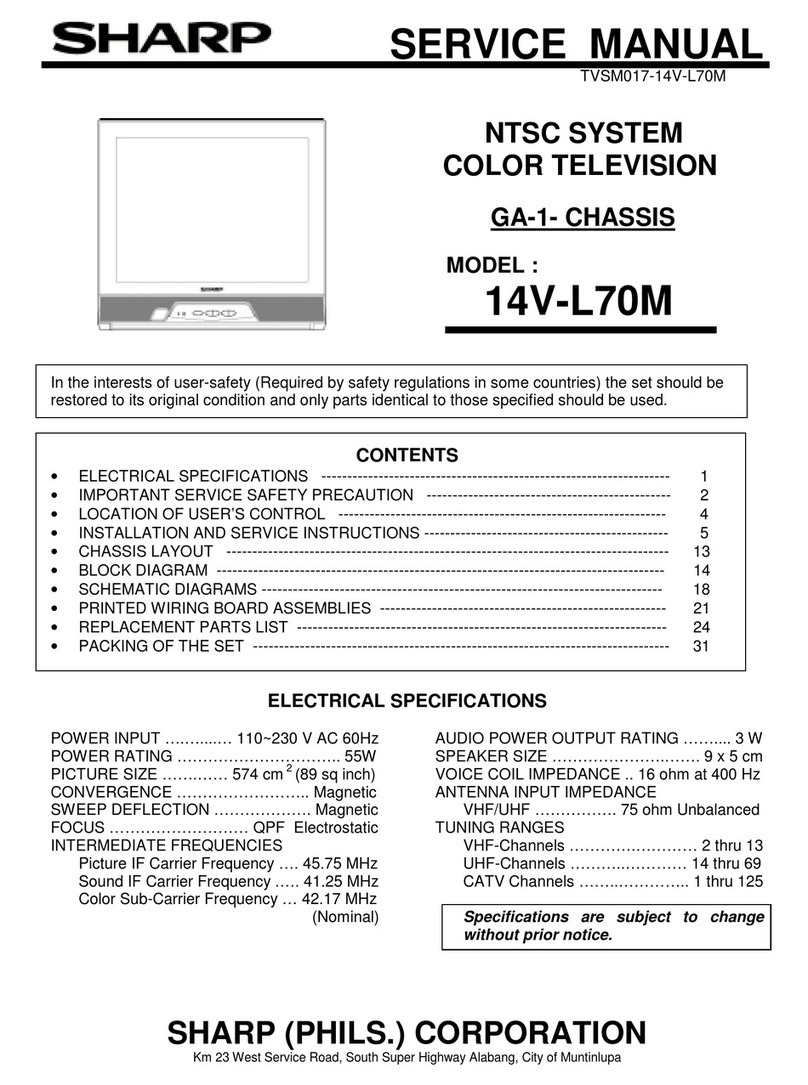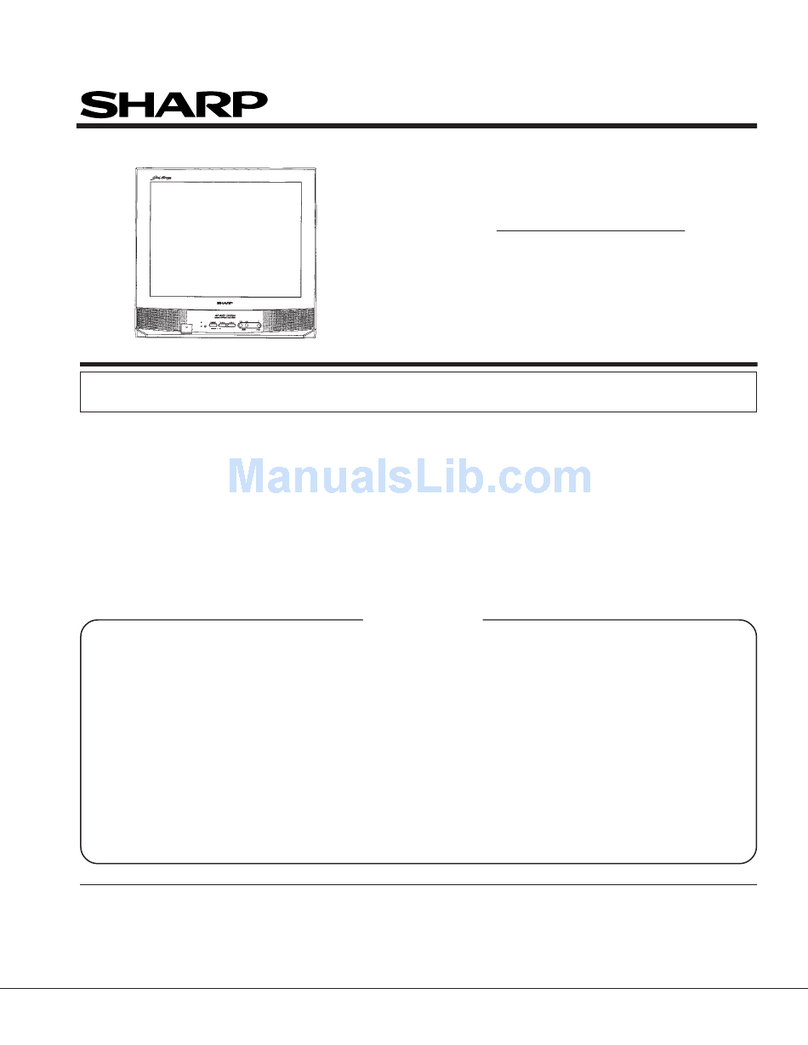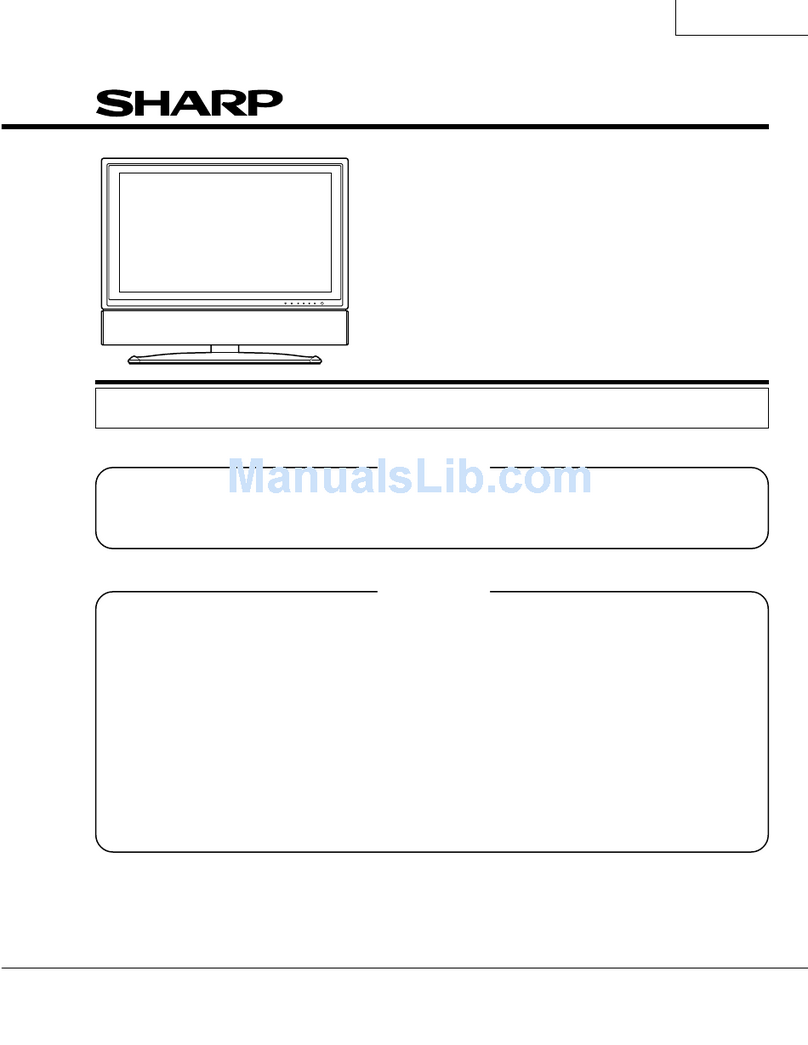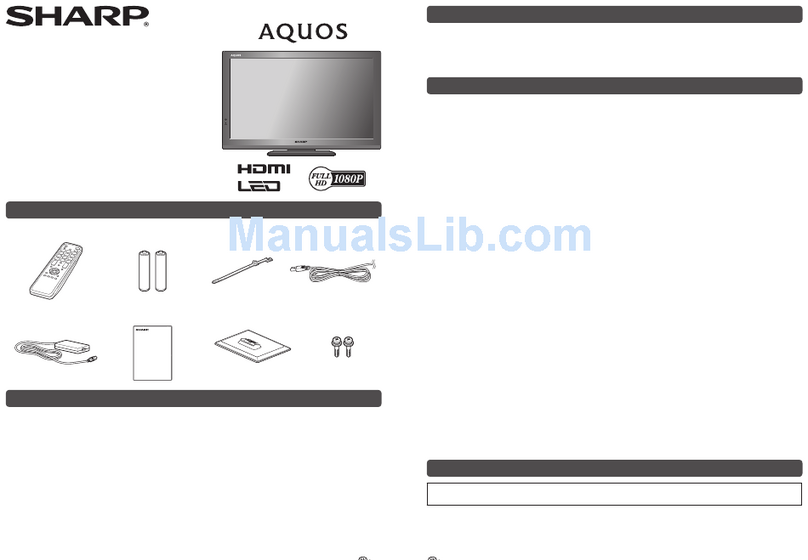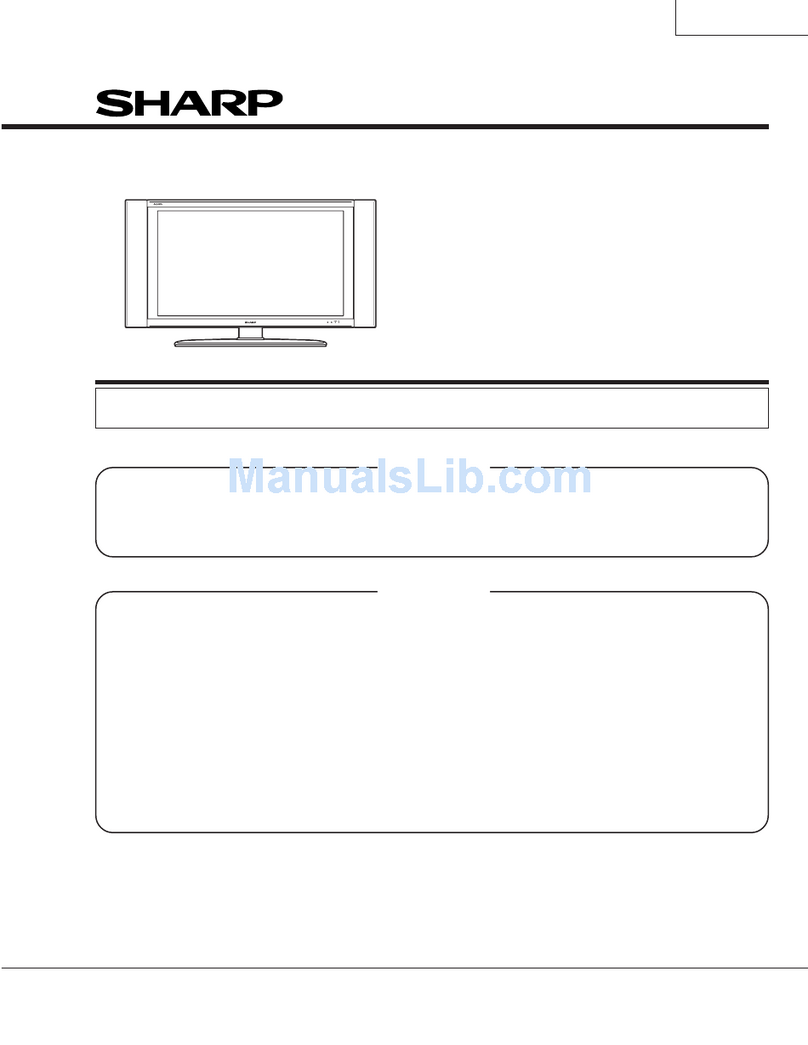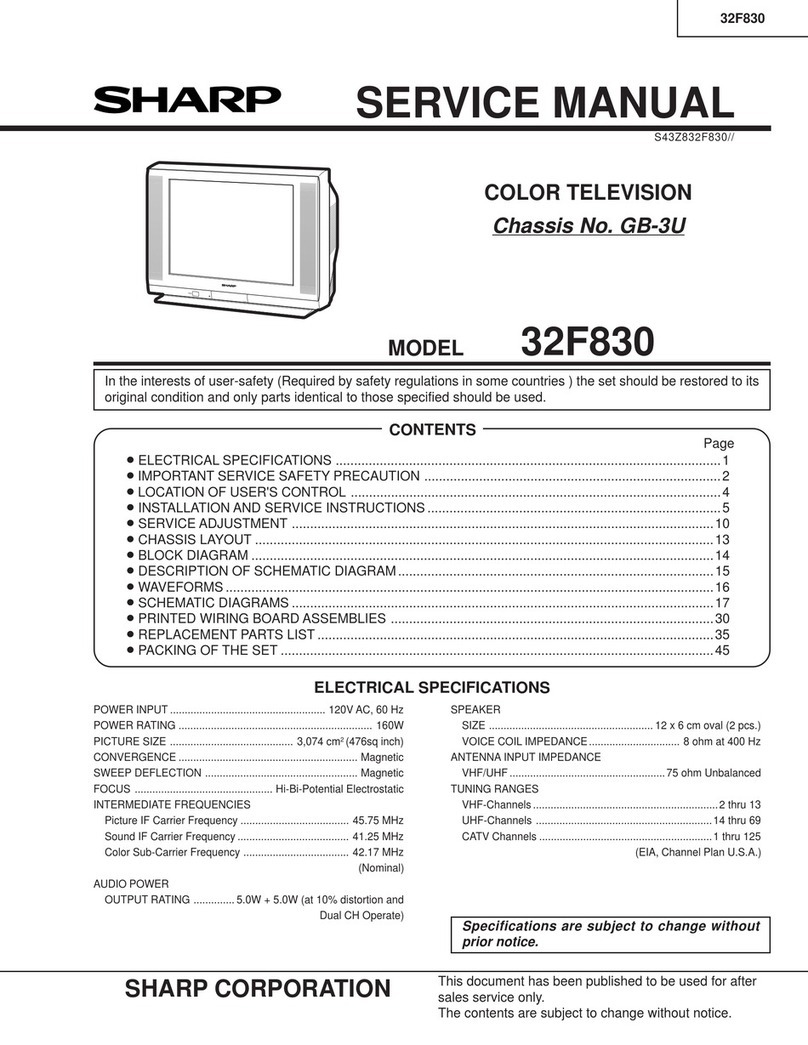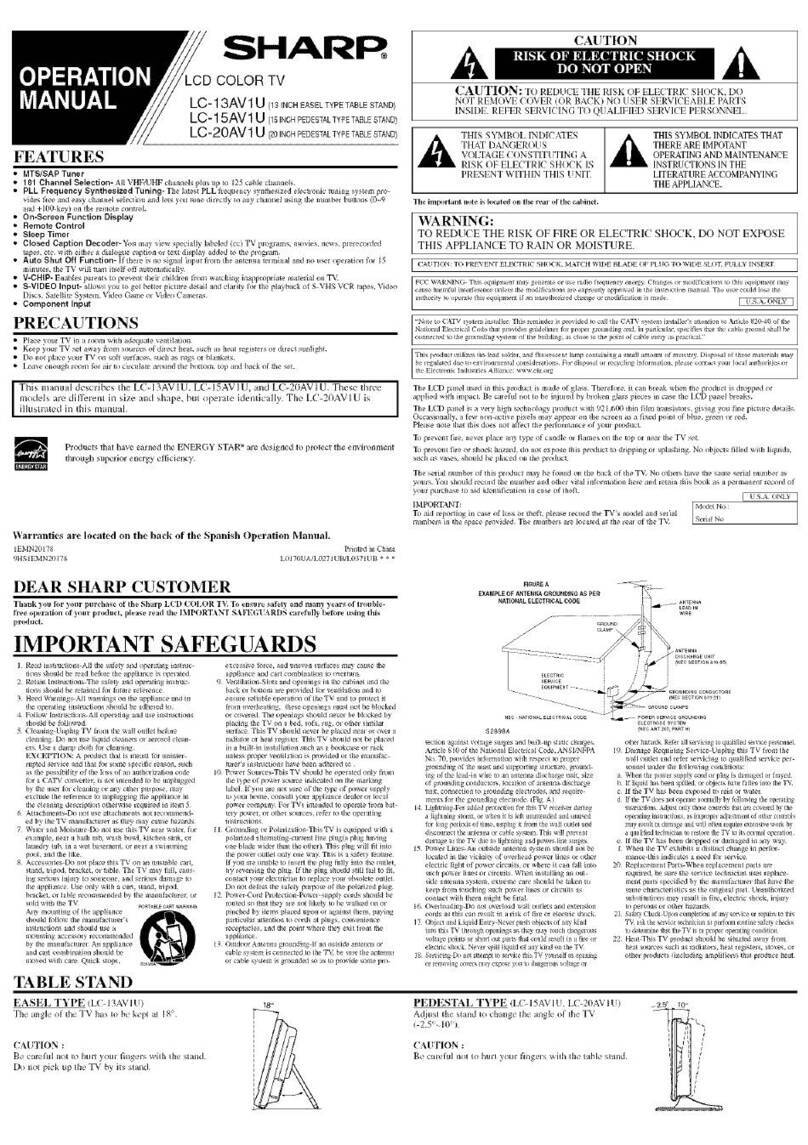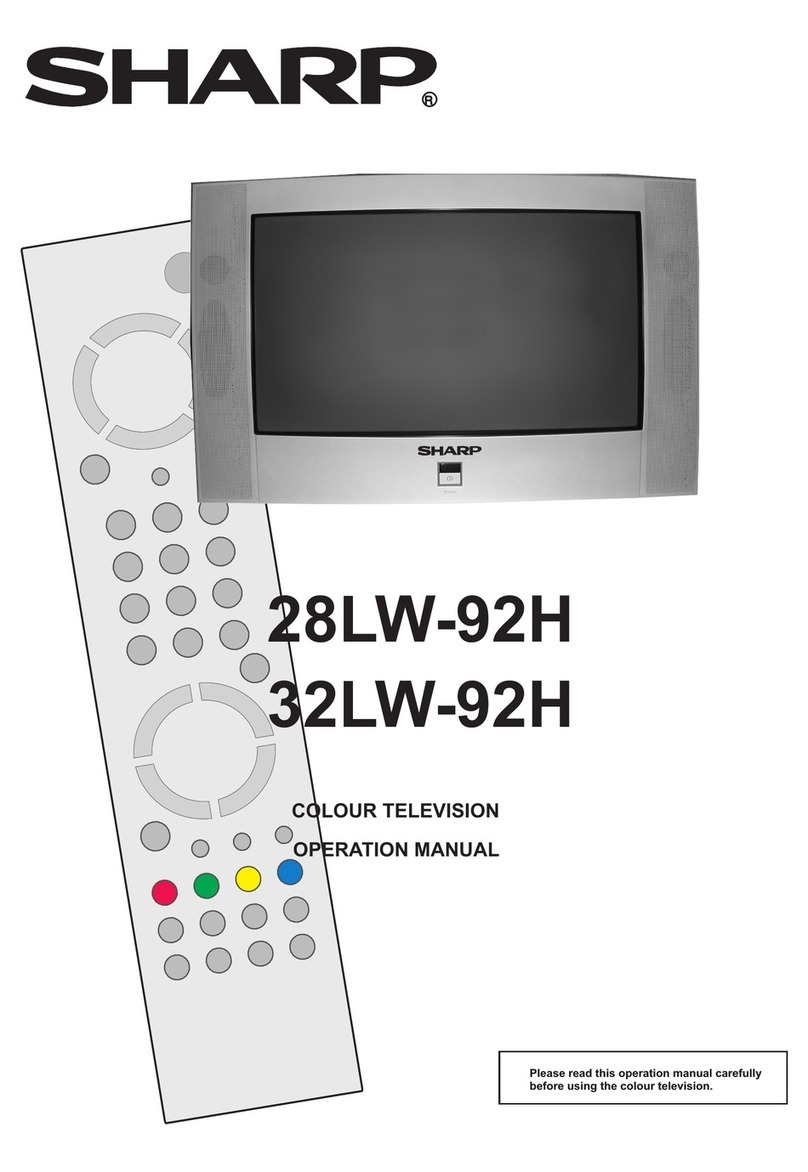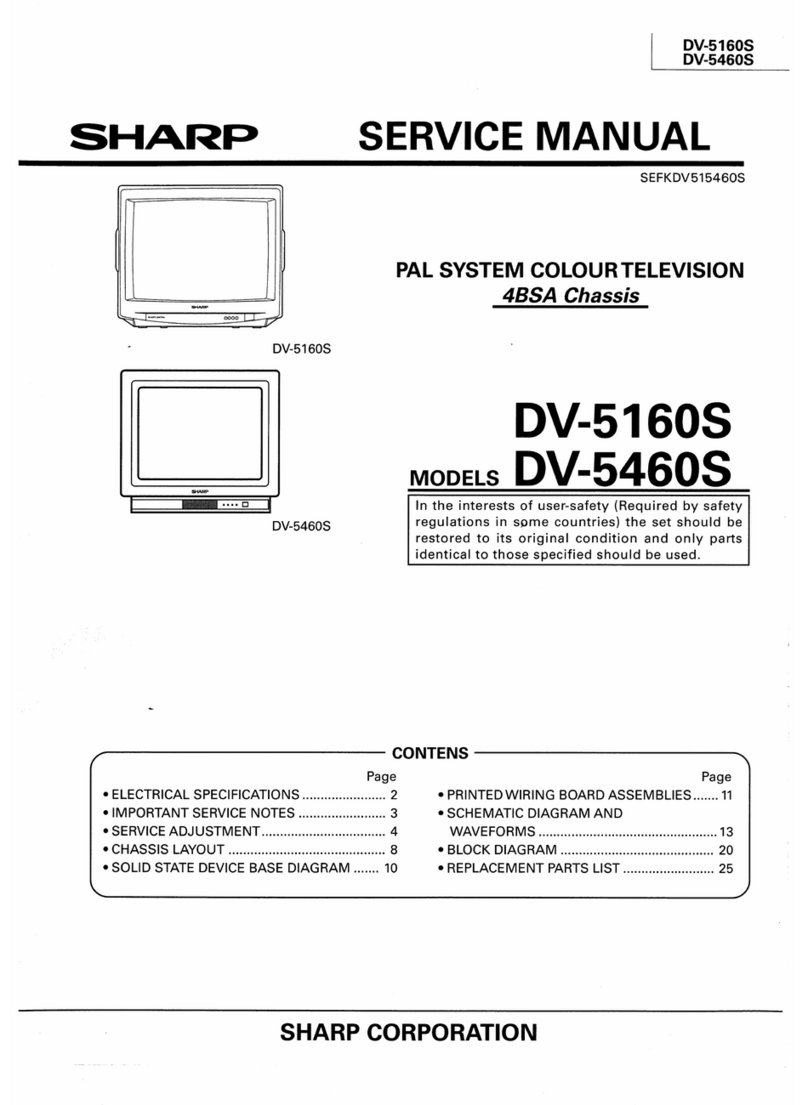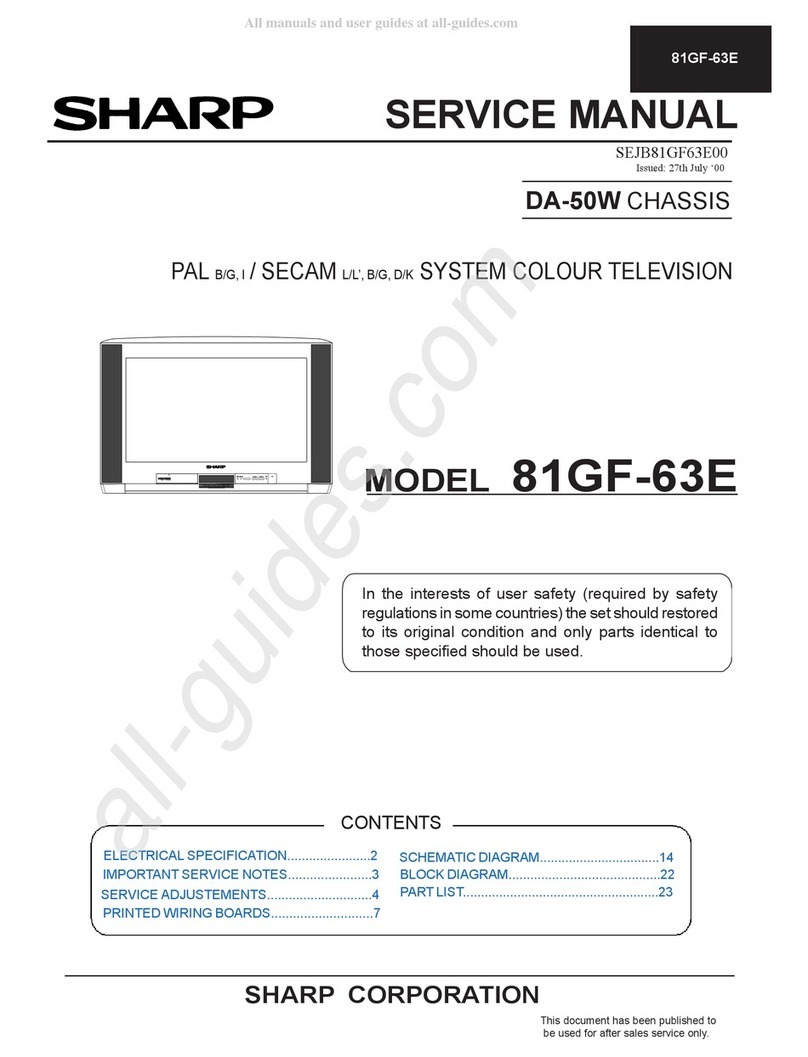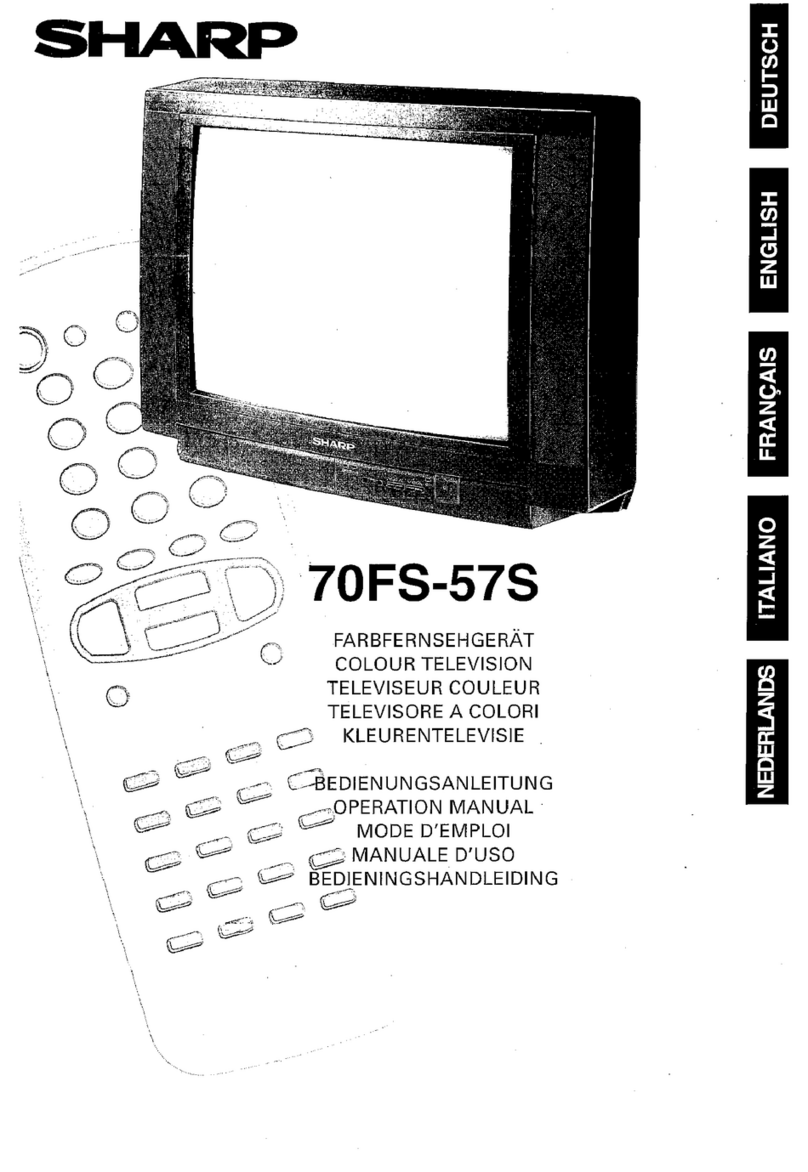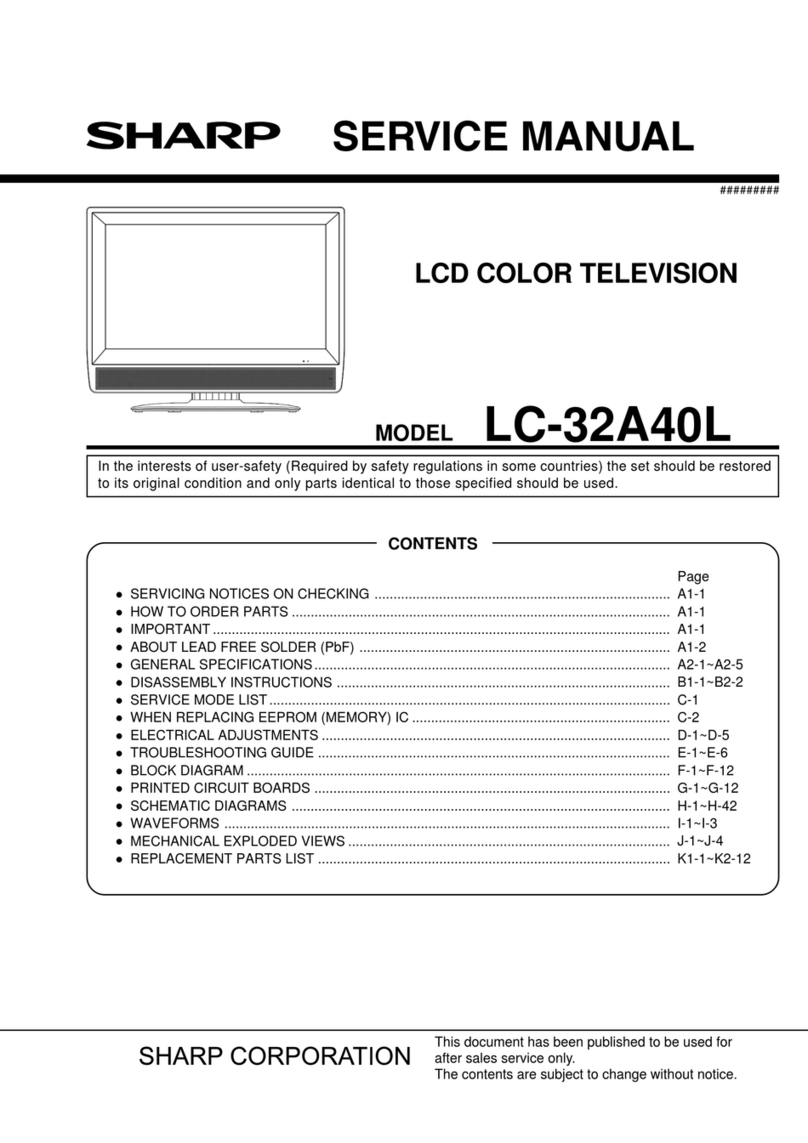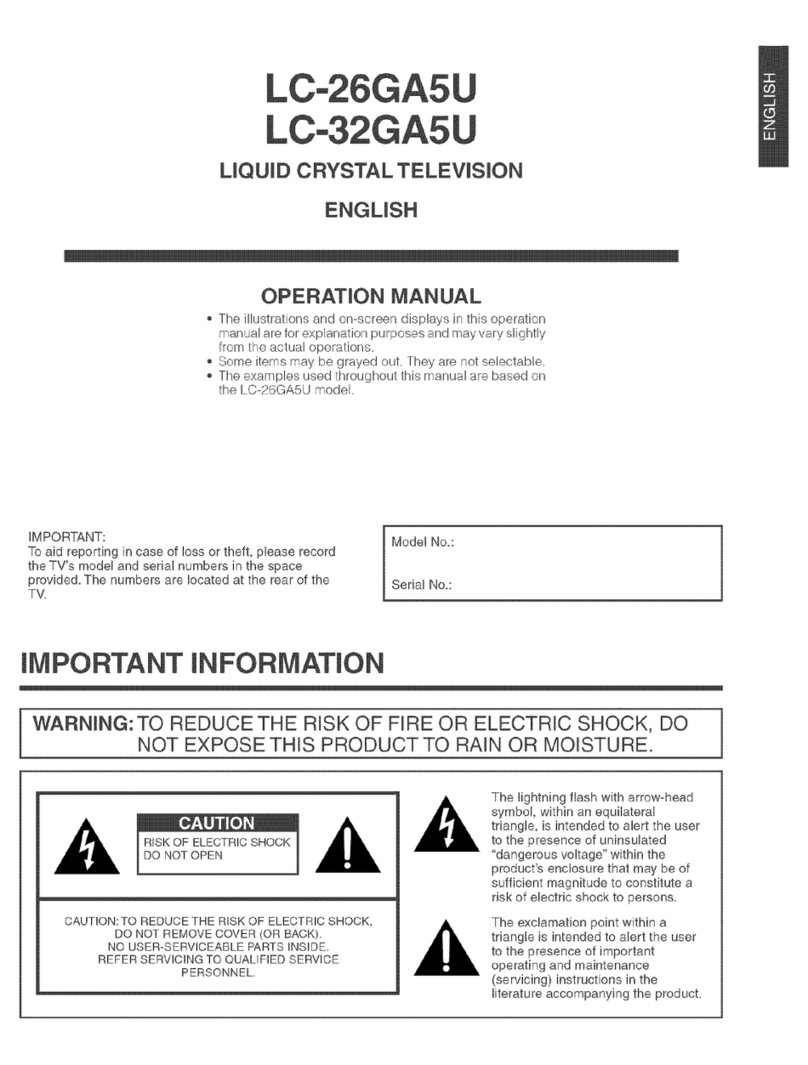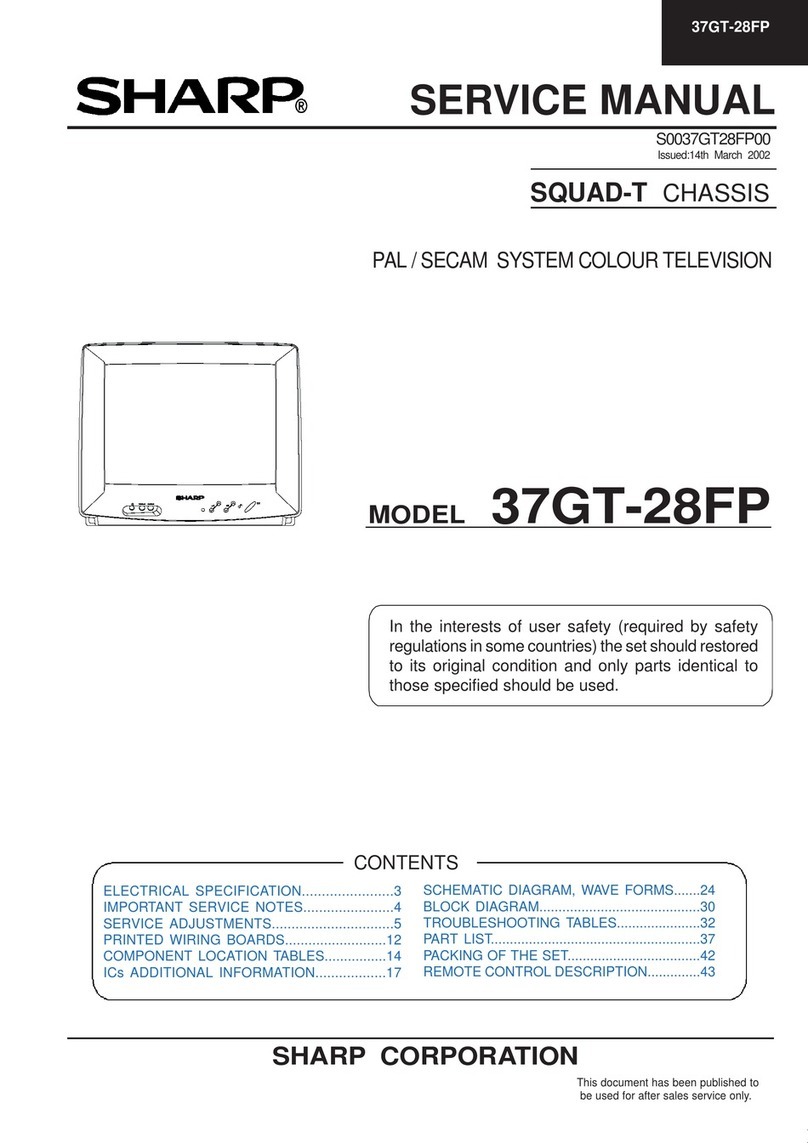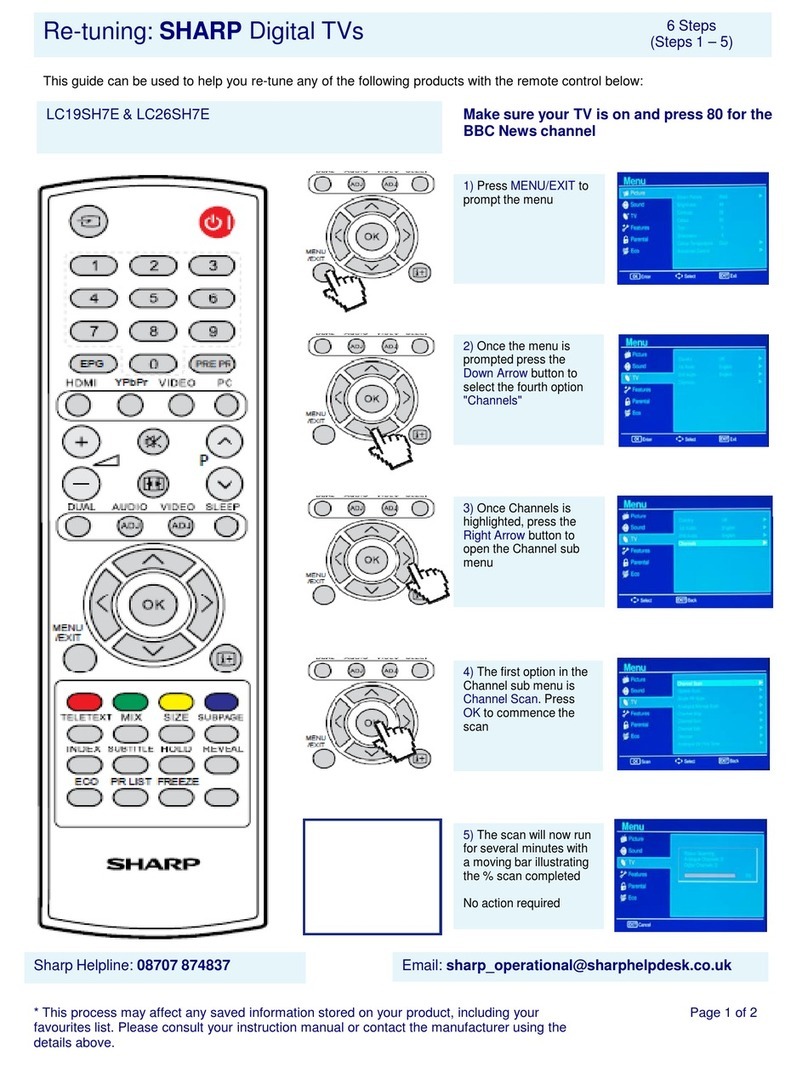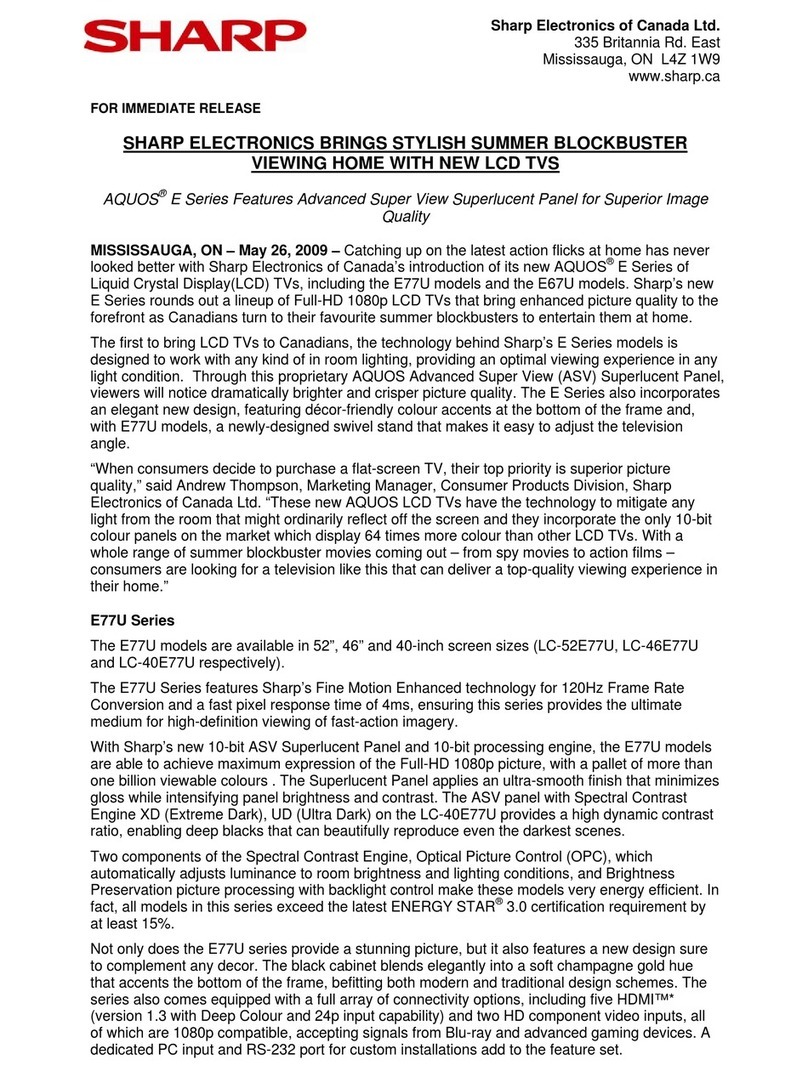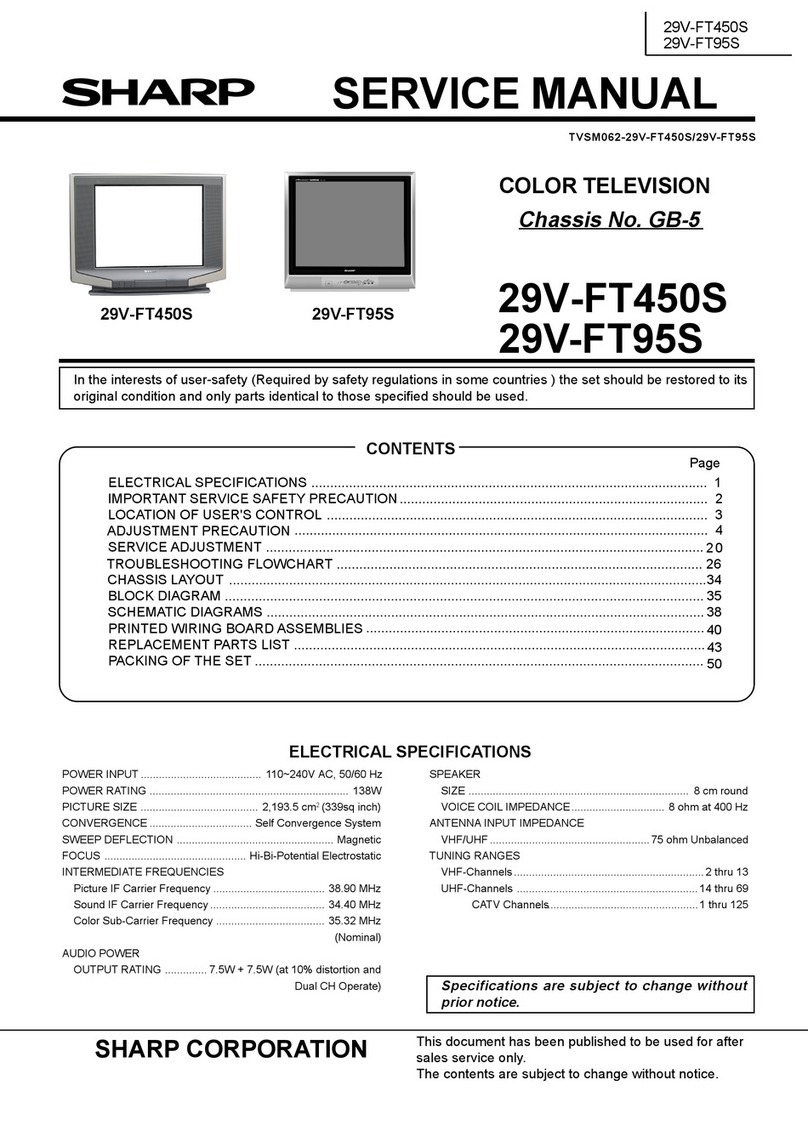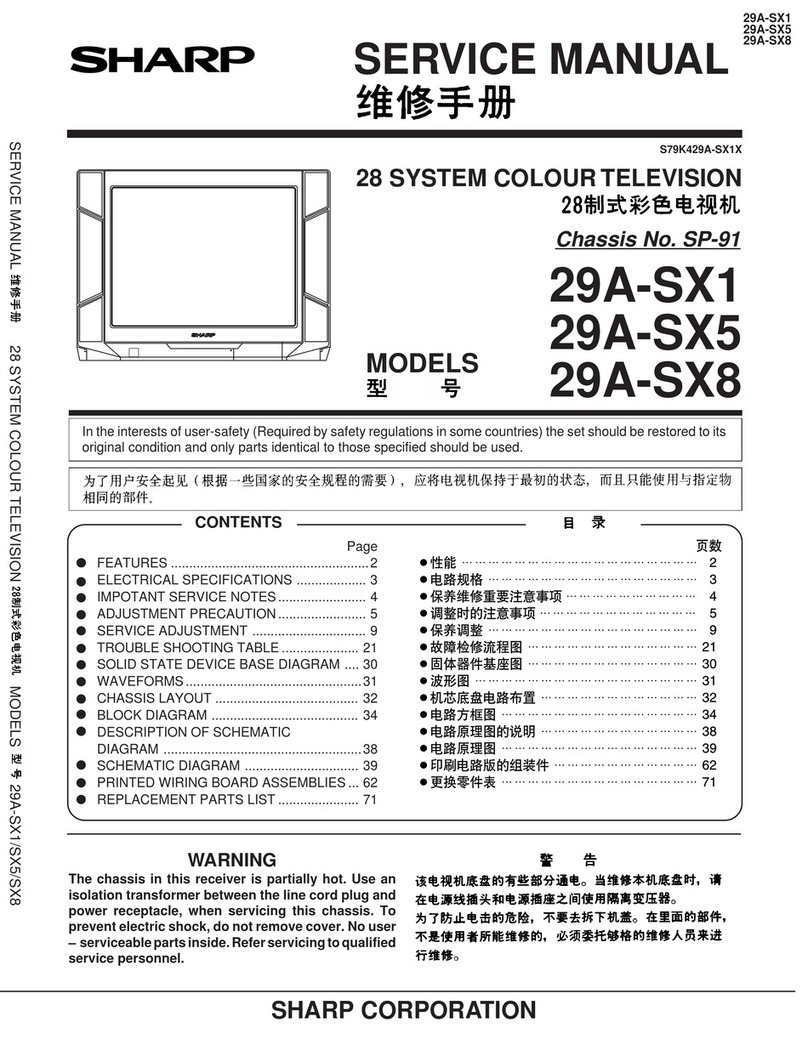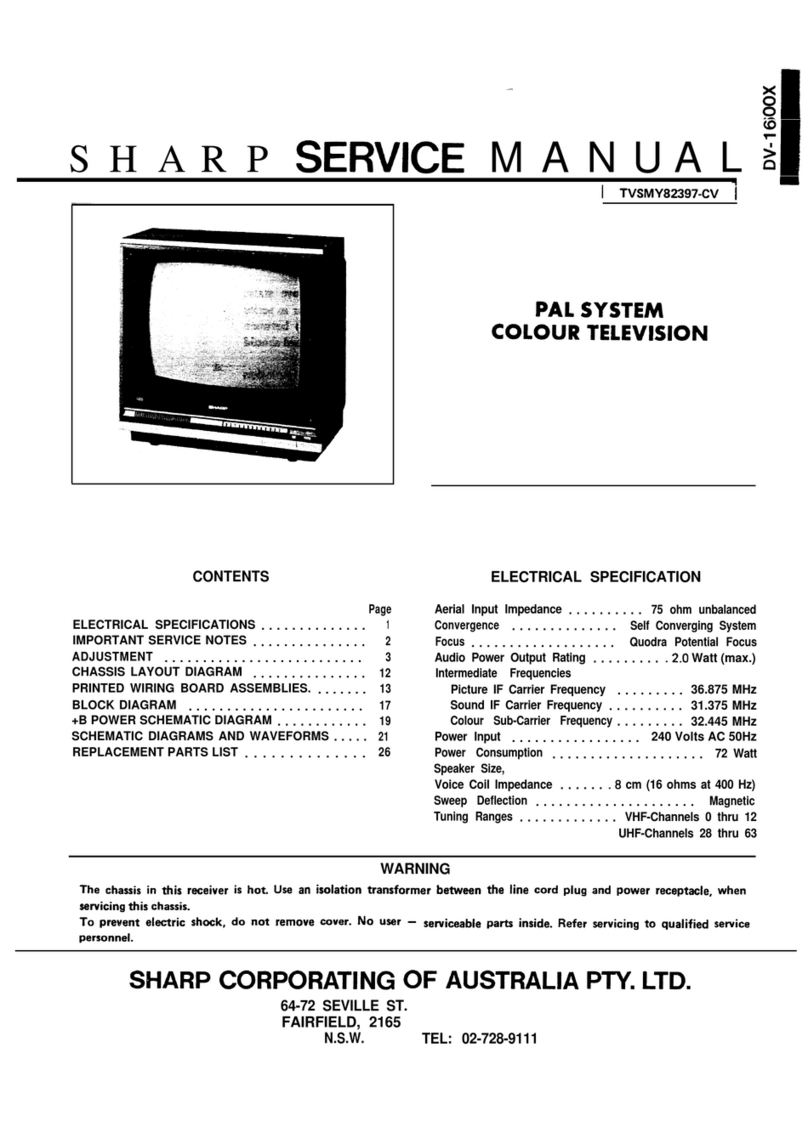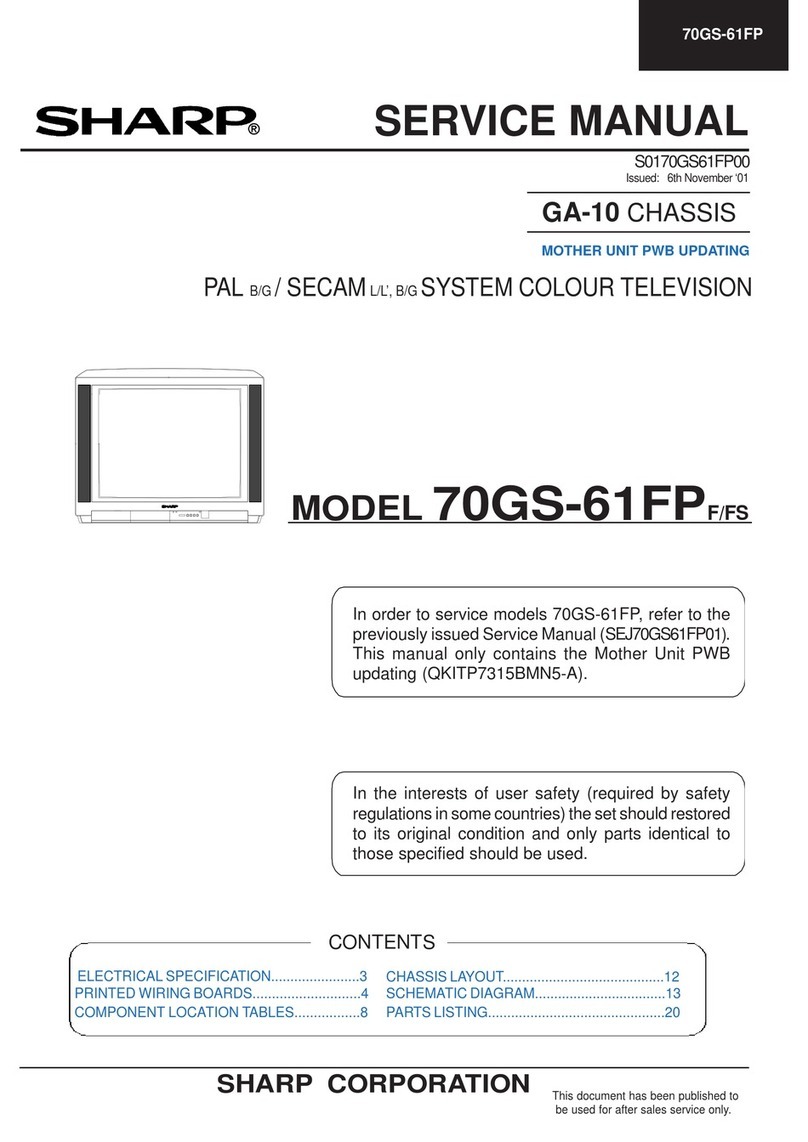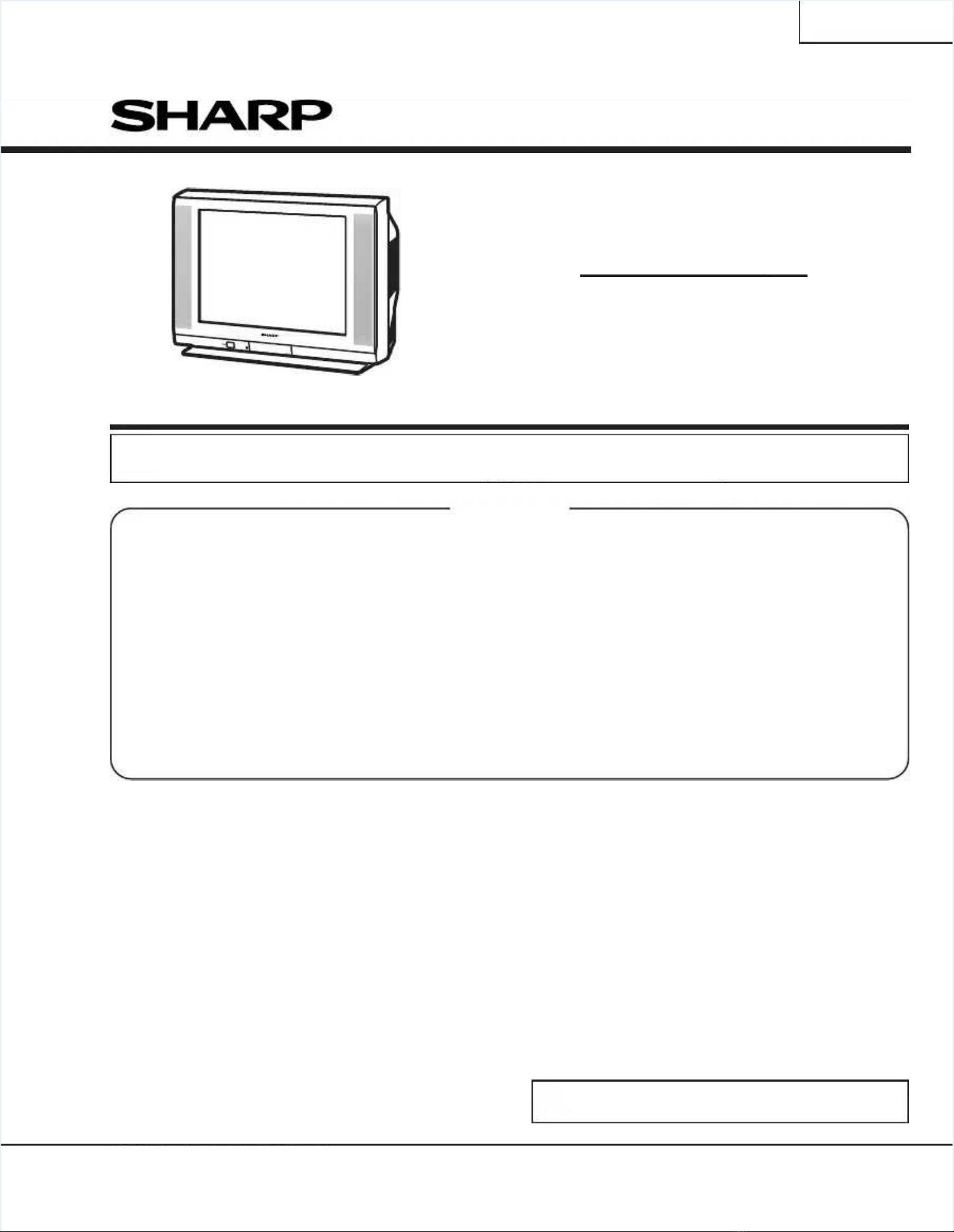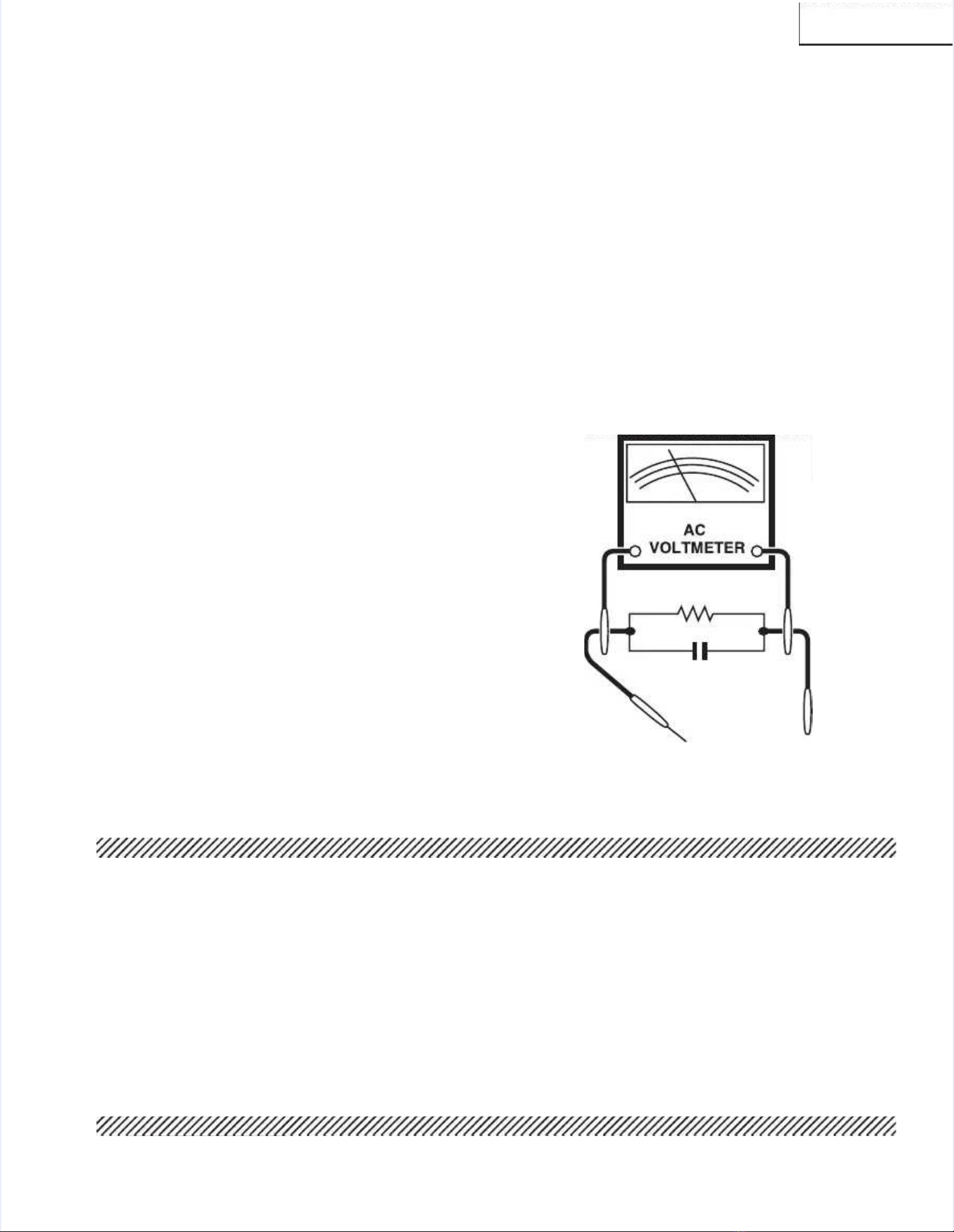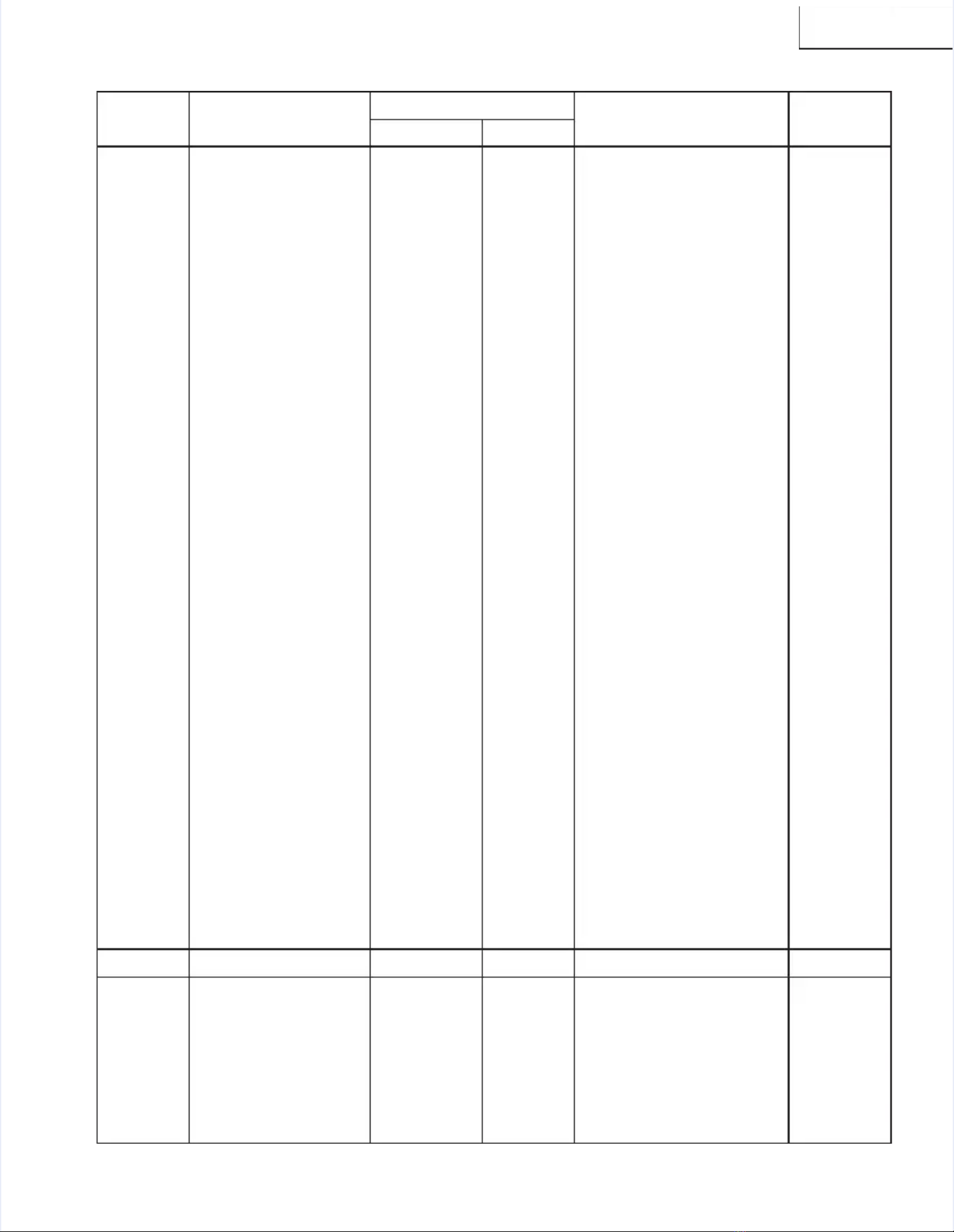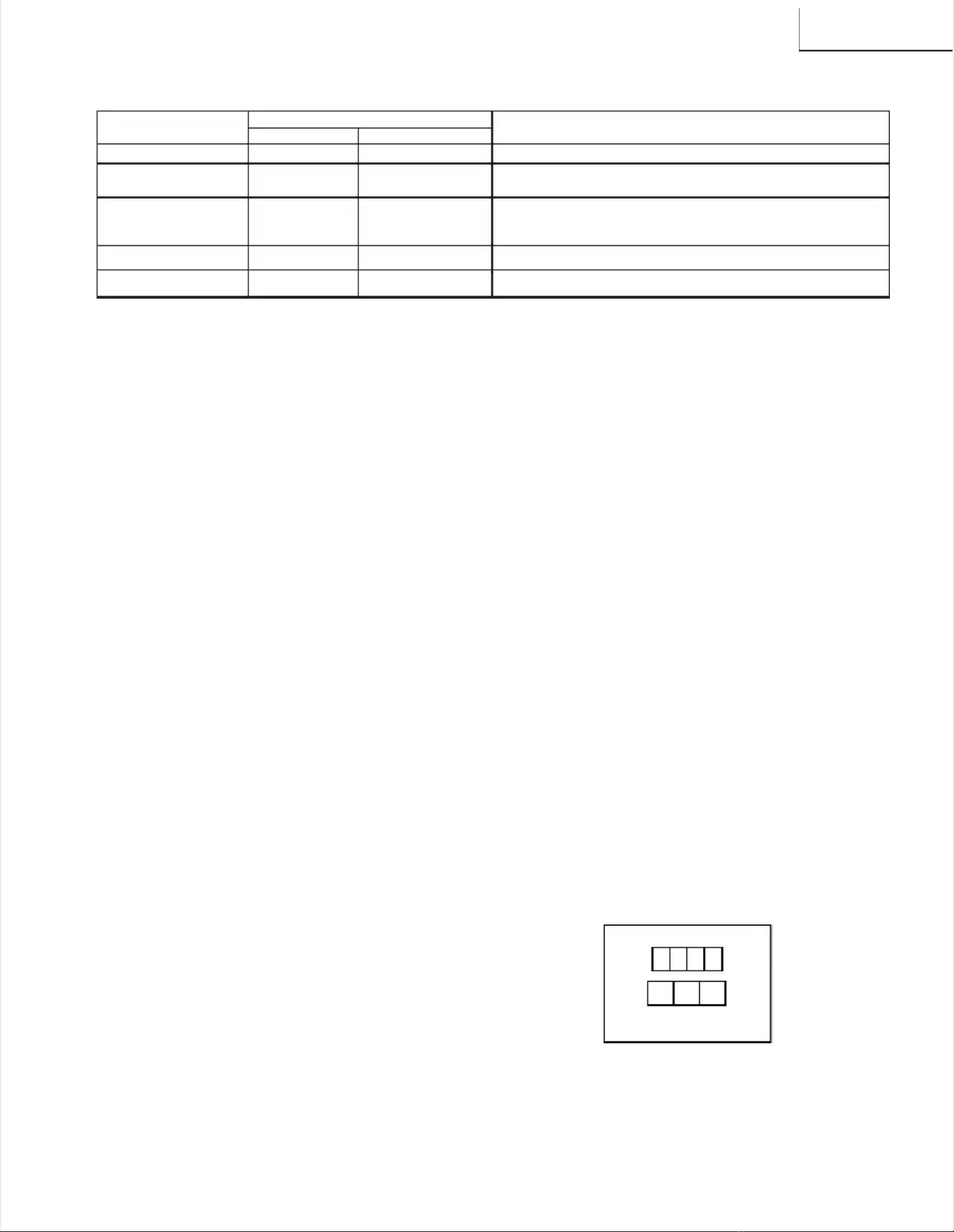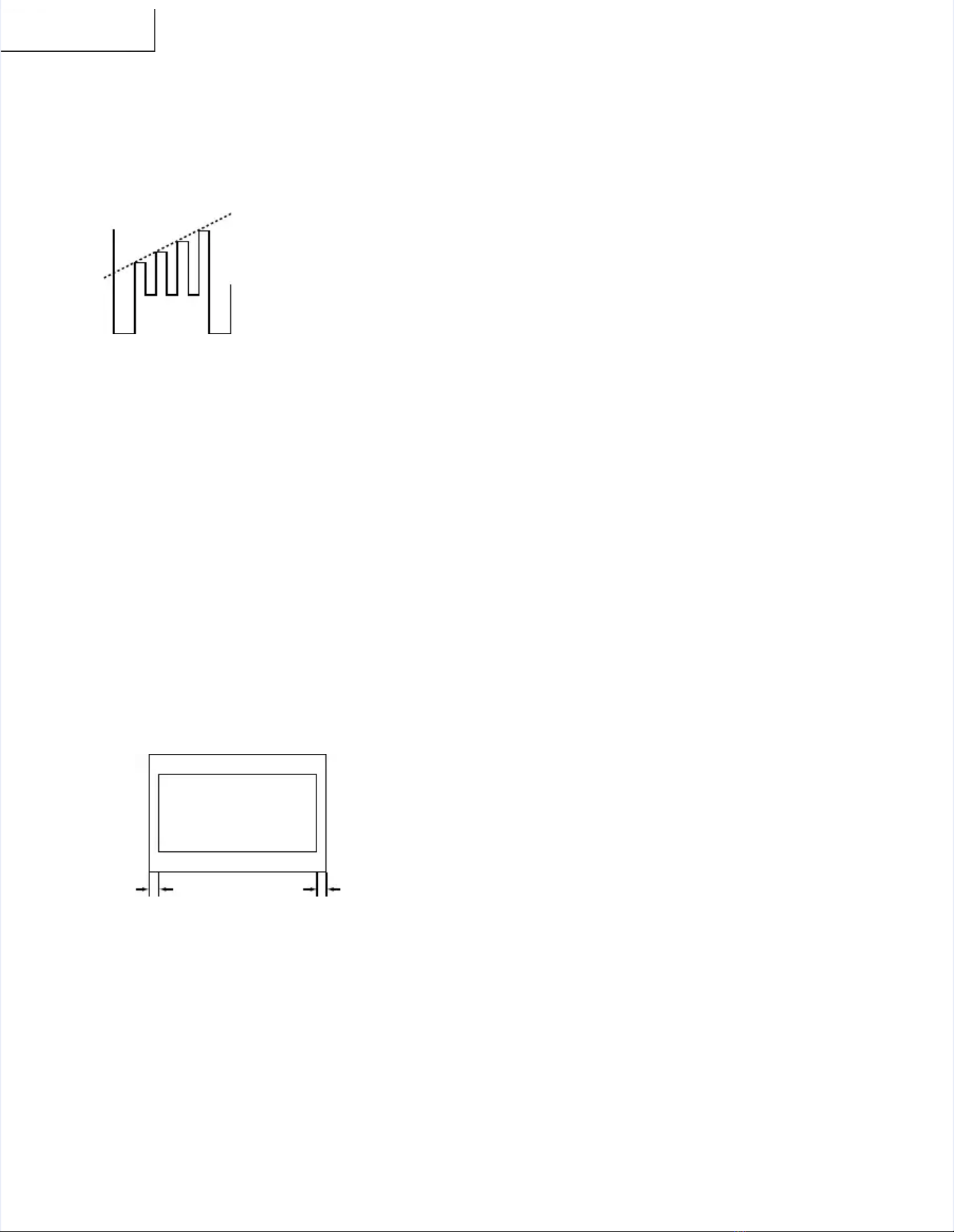9
9
29FL9429FL94
SERVICE ADJUSTMENTSERVICE ADJUSTMENT
RF AGC RF AGC AdjustmenAdjustmentt
1.1. RecReceiveive a good loe a good local chcal channannel.el.
2.2. Enter tEnter the serviche service mode and e mode and select tselect the serviche servicee
adjustment "R01".adjustment "R01".
3.3. Set the dSet the data valata value to poinue to point where nt where no noise or bo noise or beateat
appears.appears.
4.4. SelecSelect anotht another channer channel to confel to confirm thairm that no noise ort no noise or
beat appears.beat appears.
Note 1 :Note 1 : You will have to come out of the serviceYou will have to come out of the service
mode to select another channel.mode to select another channel.
Note 2 :Note 2 : Setting the data to "00" will produce a blackSetting the data to "00" will produce a black
raster.raster.
Screen AdjustmentScreen Adjustment
1.1. RecReceiveive a good loe a good local chcal channannel.el.
2.2. Enter tEnter the serviche service mode and e mode and select tselect the serviche servicee
adjustment "V03" and set the data value to "00" toadjustment "V03" and set the data value to "00" to
set the color level to set the color level to minimum. (Record original dataminimum. (Record original data
code under adjustment "V03" before changing) Youcode under adjustment "V03" before changing) You
may skip this step, if you selected a B/W picture ormay skip this step, if you selected a B/W picture or
monoscope pattern.monoscope pattern.
3.3. Select tSelect the serviche service adjustme adjustment "V1ent "V11" and 1" and adjust tadjust thehe
data value to "01", this turn off the luminance signaldata value to "01", this turn off the luminance signal
(Y-mute).(Y-mute).
4.4. Adjust thAdjust the master e master screen coscreen control untntrol until the rastil the rasterer
darkens to the point where raster is barely darkens to the point where raster is barely seen.seen.
5.5. Adjust tAdjust the servhe service adjusice adjustmenttments "V06" reds "V06" red, "V07" gre, "V07" greenen
and "V08" blue to obtain a good grey scale withand "V08" blue to obtain a good grey scale with
normal whites at low brightness level.normal whites at low brightness level.
6.6. Select thSelect the service ae service adjustment djustment "V1"V11" and rese1" and reset datat data
to "00". Select the service adjustment "V03" and to "00". Select the service adjustment "V03" and resetreset
data to obtain normal color level.data to obtain normal color level.
7.7. For comFor component ponent input, input, the datthe data value of a value of "V46" re"V46" red,d,
"V47" green and "V48" blue is "V47" green and "V48" blue is adjusted to follow theadjusted to follow the
data value of "V06", data value of "V06", "V07" and "V08" "V07" and "V08" respectivelyrespectively..
8.8. Reset tReset the masthe master screer screen contren control to ool to obtain norbtain normalmal
brightness range.brightness range.
AA BB
White Balance Adjustment
White Balance Adjustment
1.1. RecReceiveive a good loe a good local chcal channannel.el.
2.2. Enter tEnter the service he service mode and mode and select tselect the serviche servicee
adjustment "V03" and set to "00" (minimumadjustment "V03" and set to "00" (minimum
color)(Record original data code under color)(Record original data code under adjustmentadjustment
"V03" before changing). "V03" does not have to be"V03" before changing). "V03" does not have to be
adjusted, if you selected a B/W picture or monoscopeadjusted, if you selected a B/W picture or monoscope
pattern.pattern.
3.3. AlterAlternatelnately adjust the sey adjust the service adjrvice adjustmustment data ofent data of
"V09" and "V10" until a good "V09" and "V10" until a good grey scale with normalgrey scale with normal
whites is obtained. (RF Input)whites is obtained. (RF Input)
4.4. For comFor component inponent input, thput, the data vale data value of "V49" aue of "V49" andnd
"V50" is adjusted to follow the data value of "V09""V50" is adjusted to follow the data value of "V09"
and "V10" and "V10" respectivelyrespectively..
5.5. Select tSelect the serviche service adjustme adjustment "V03" ent "V03" and reseand reset datat data
to obtain normal color level.to obtain normal color level.
Sub-picture and Sub-Bright AdjustmentsSub-picture and Sub-Bright Adjustments
1.1. ReceivReceive the the wine window pdow patteattern srn signal.ignal.
••RF INPUT (TU51)RF INPUT (TU51)
2.2. Get into Get into servicservice adjuste adjustment dment data "V01ata "V01" and "V05" and "V05" and" and
set the luminance as shown in figure "A" and "B" asset the luminance as shown in figure "A" and "B" as
below below respectivelyrespectively..
••COMPONENT INPUTCOMPONENT INPUT
3.3. Get in serGet in service adjuvice adjustmenstment data "V42t data "V42" and "V45" an" and "V45" andd
set the luminance as shown in figure "A" and "B" asset the luminance as shown in figure "A" and "B" as
below below respectivelyrespectively..
LUMINESCENCE CONLUMINESCENCE CONFIRMAFIRMATIONTION
AA::112200±±10cd/m10cd/m22
BB::11..55±±0.5cd/m0.5cd/m22
NNEECCEESSSSAARRYYUUNNNNEECCEESSSSAARRYY
ADJUSTMENTADJUSTMENT
PART REPLACEDPART REPLACED
IC2001IC2001
IC201IC201
XXData is stored in IC2101.Data is stored in IC2101.
The adjustment is needed to The adjustment is needed to compensate for characteristics of partscompensate for characteristics of parts
including IC201 and MTS level (M01).including IC201 and MTS level (M01).
Holding down both the VOL-up and Holding down both the VOL-up and CH-up buttons on the TV set at service mode for more than 2 CH-up buttons on the TV set at service mode for more than 2 seconds willseconds will
automatically write the above initial values into IC2101.automatically write the above initial values into IC2101.
NOTESNOTES
XX
IC2101IC2101
IC3001IC3001
CRTCRT
Holding down both the VOL-up and CH-up buttons on the TV set inHolding down both the VOL-up and CH-up buttons on the TV set in
the service mode for more than 2 seconds will automatically write thethe service mode for more than 2 seconds will automatically write the
above initial values into IC2101 Then perform a complete adjustment.above initial values into IC2101 Then perform a complete adjustment.
Adjust items related to Adjust items related to picture tube only.picture tube only.
Adjust items related to MTS only (M01~M20).Adjust items related to MTS only (M01~M20).
XX
XX
XX