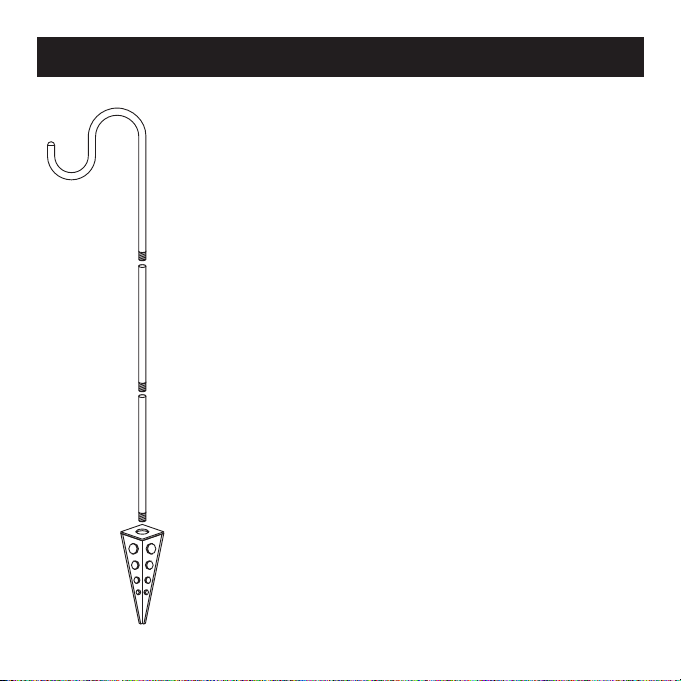1. Remove all contents from packaging and lay
them out on a smooth surface.
2. Assemble the post by connecting the
Shepherd’s Hook (I) with the straight section
(J). Thread them together until secure.
3. Insert the male threaded end of the straight
section (J) into the female threaded end of
the straight section (K) and twist together until
secure.
4. Insert the male threaded end of the straight
section (K) into the female threaded end of
the spike (L) and twist together until secure.
5. Carefully insert the pointed end of the stake
(L) into the ground at the desired location.
Do not push the stake into the ground from
the top of the Shepherd’s Hook (I). If the soil
is loose, sandy or an organic type, grasp the
post with both hands and firmly push it into
the ground. If the soil is heavy or stony, dig a
small hole, insert the fixture spike, replace
the soil and tap down.
Assembling the Post
I
J
K
L