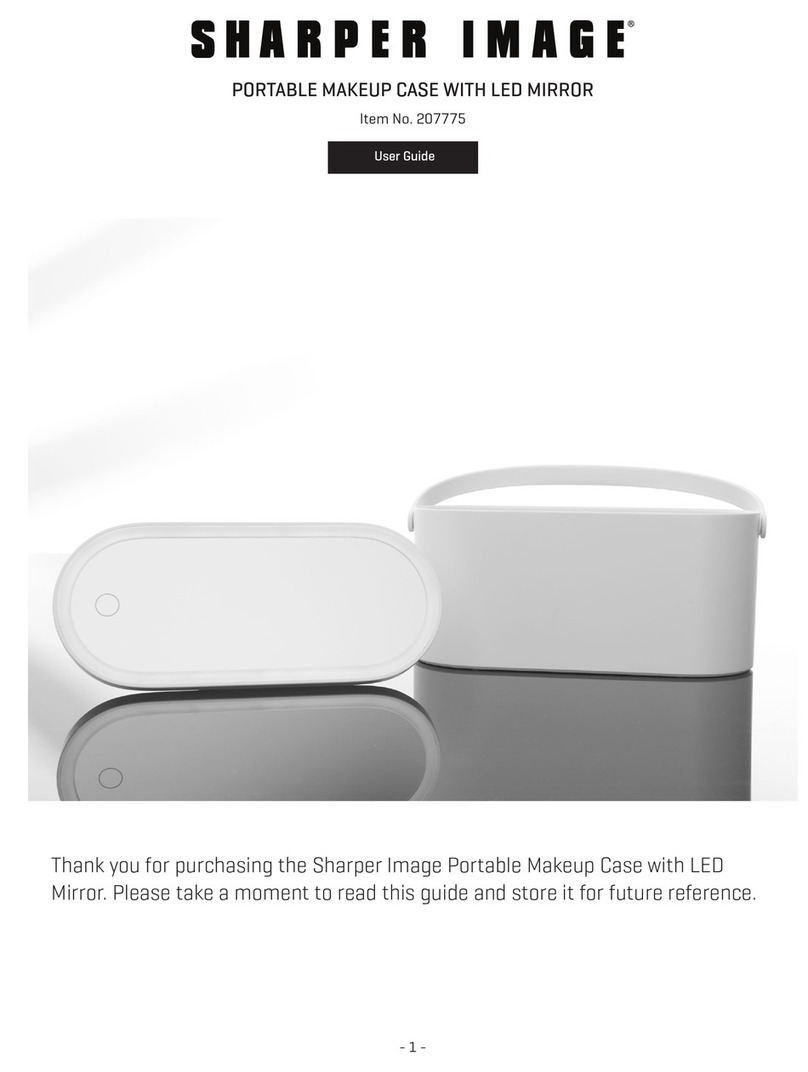Sharper Image 202404 User manual
Other Sharper Image Personal Care Product manuals

Sharper Image
Sharper Image ULTIMATE FAT FREEZER User manual
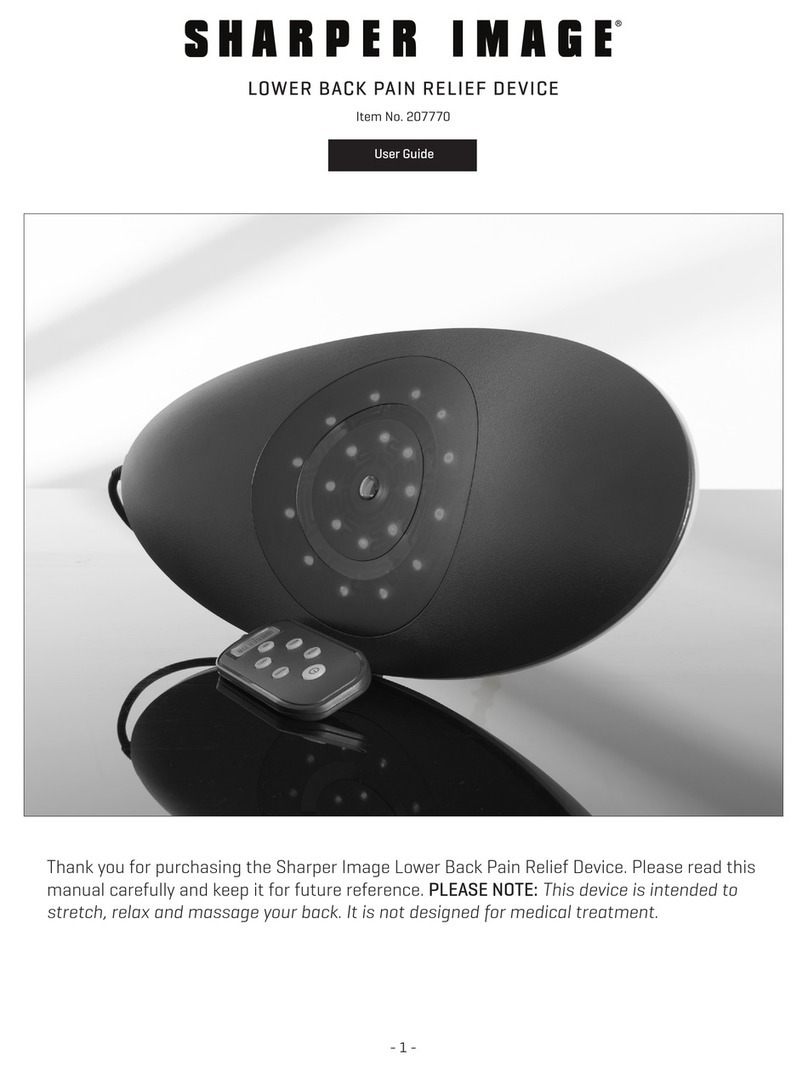
Sharper Image
Sharper Image 207770 User manual

Sharper Image
Sharper Image 206134 User manual

Sharper Image
Sharper Image CA825 User manual
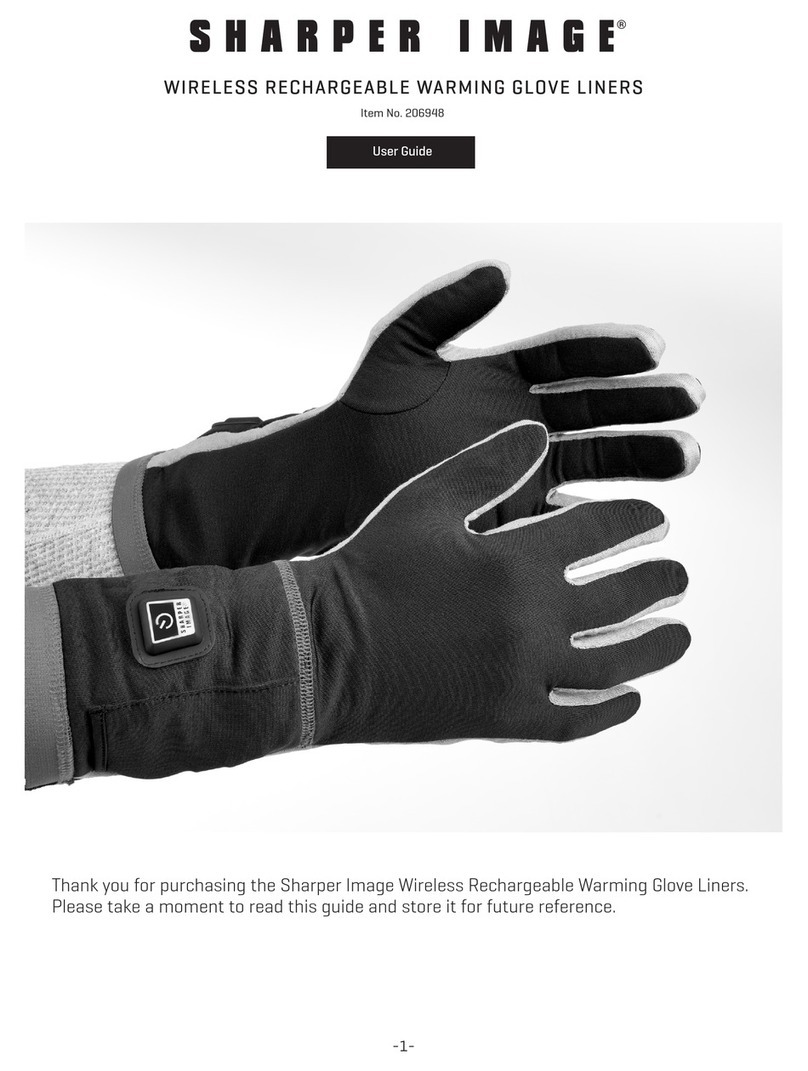
Sharper Image
Sharper Image 206948 User manual

Sharper Image
Sharper Image 207132 User manual

Sharper Image
Sharper Image 201622 User manual

Sharper Image
Sharper Image 207595 User manual

Sharper Image
Sharper Image 207021 User manual

Sharper Image
Sharper Image 206133 User manual
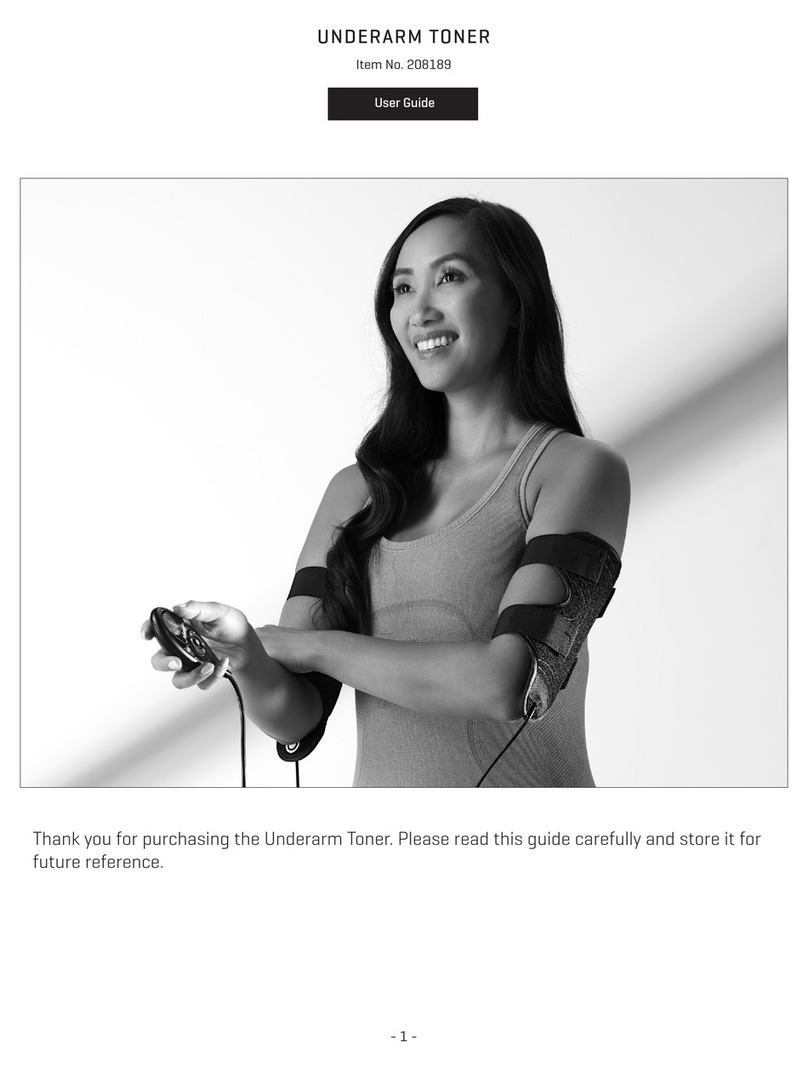
Sharper Image
Sharper Image UNDERARM TONER User manual
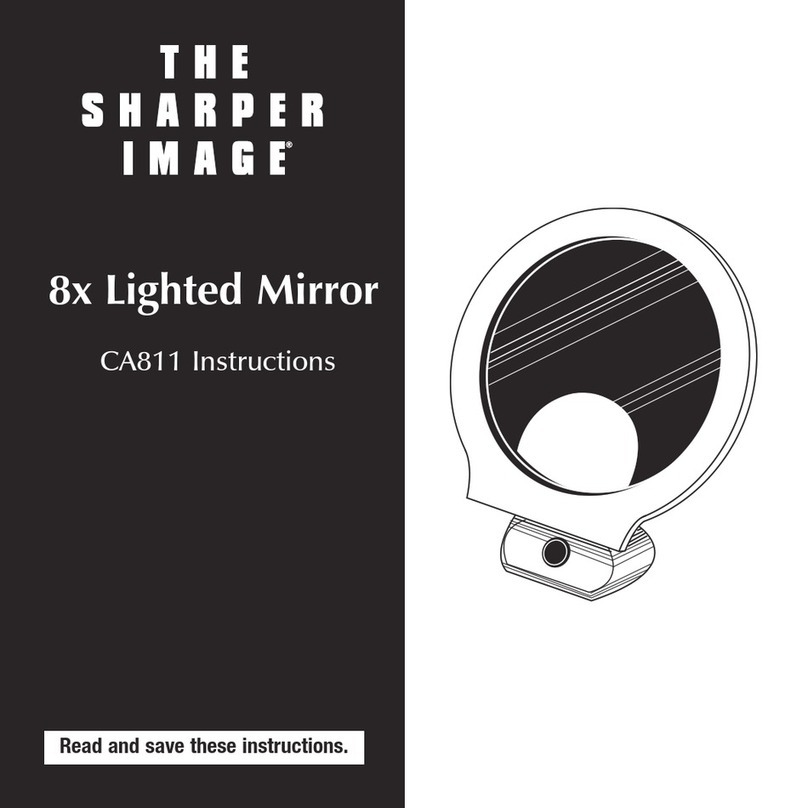
Sharper Image
Sharper Image CA811 User manual
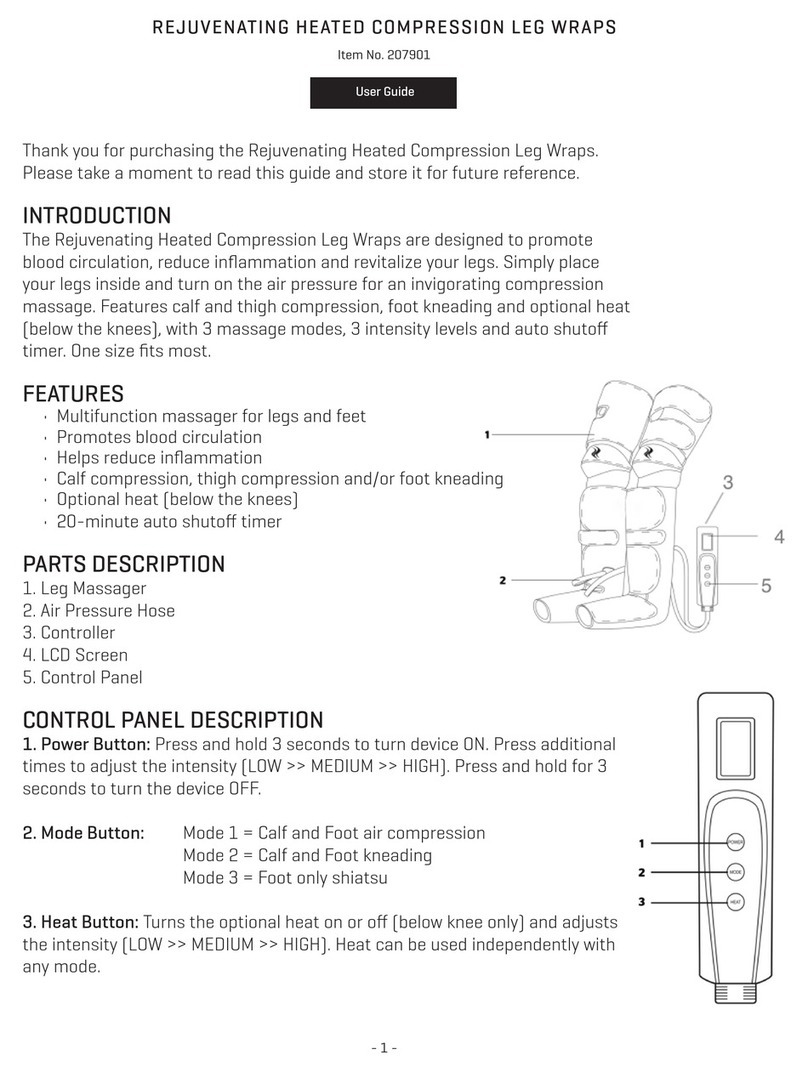
Sharper Image
Sharper Image 207901 User manual
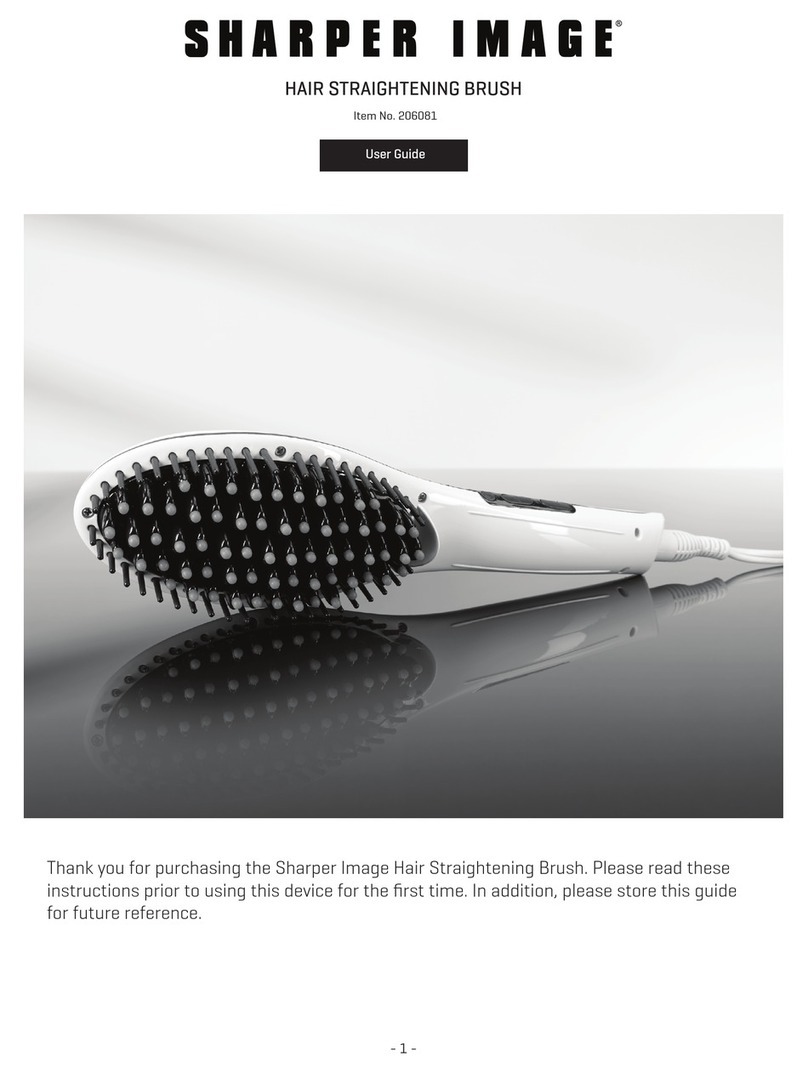
Sharper Image
Sharper Image 206081 User manual

Sharper Image
Sharper Image 206940 User manual
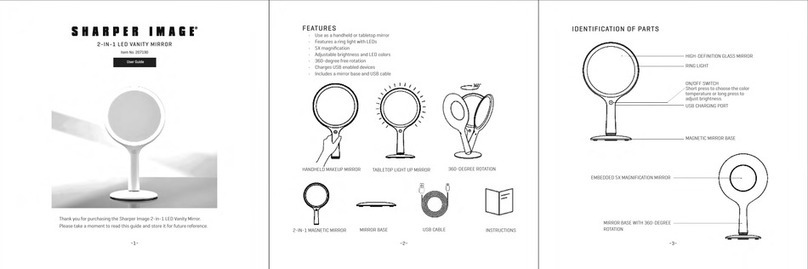
Sharper Image
Sharper Image 207190 User manual
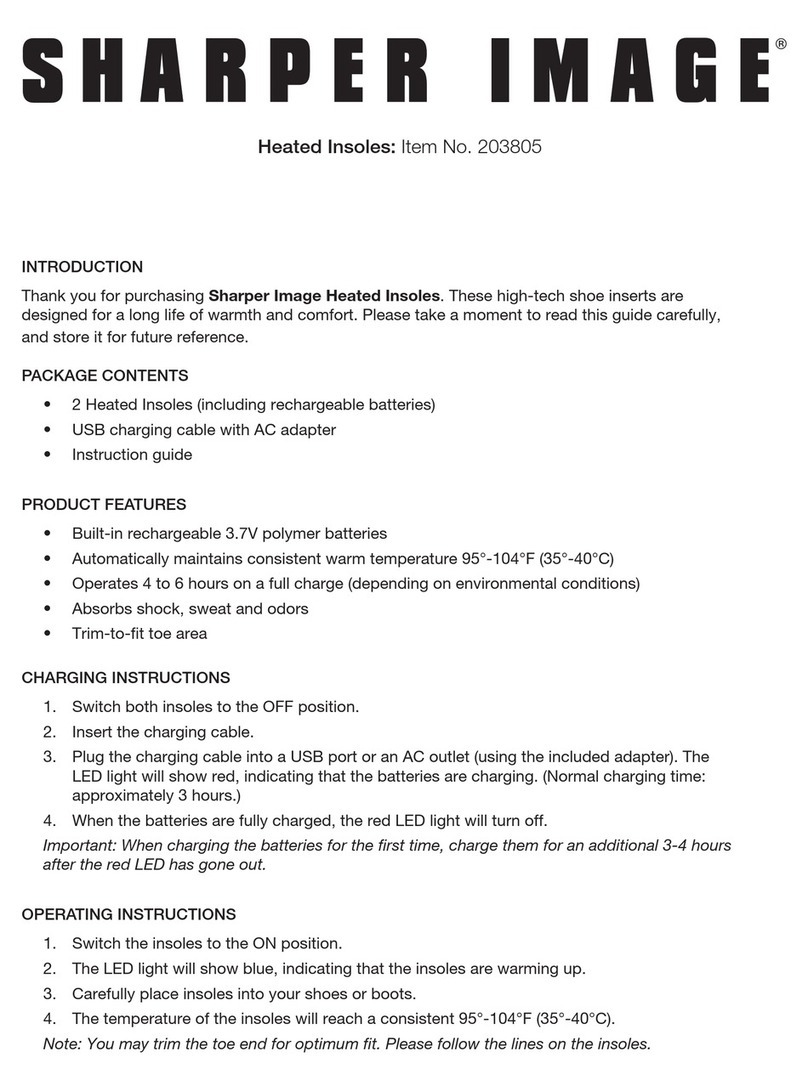
Sharper Image
Sharper Image 203805 User manual

Sharper Image
Sharper Image 206823 User manual

Sharper Image
Sharper Image 1015473 User manual

Sharper Image
Sharper Image 206892 User manual