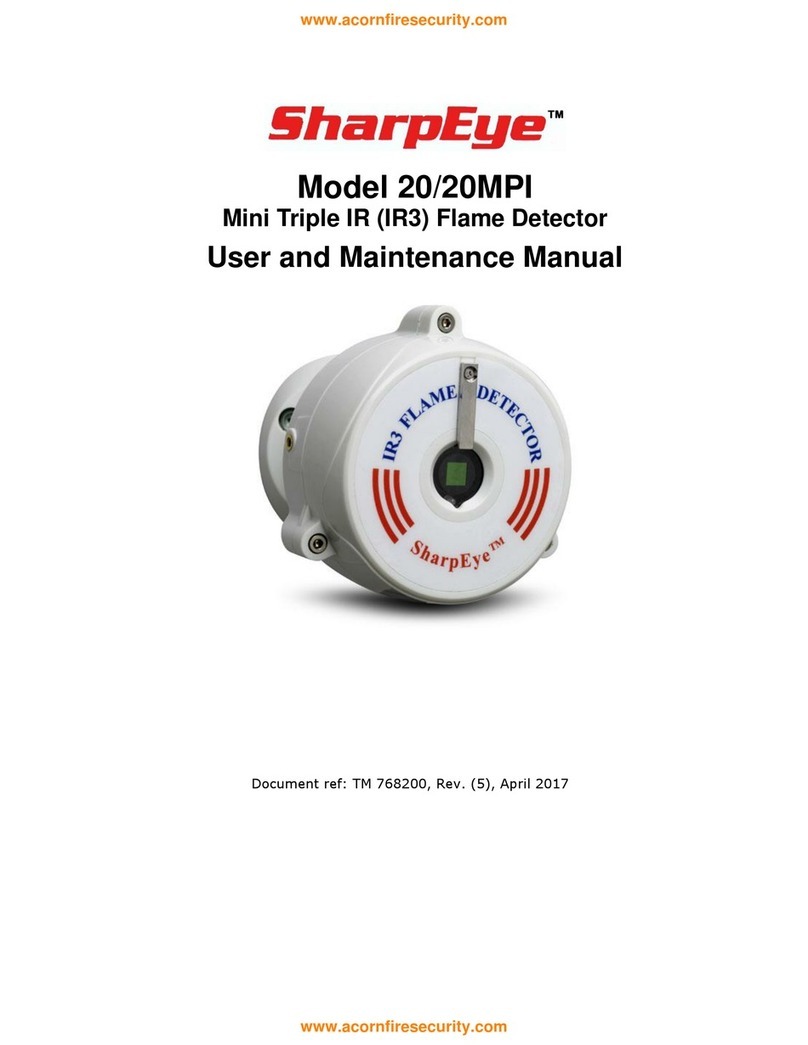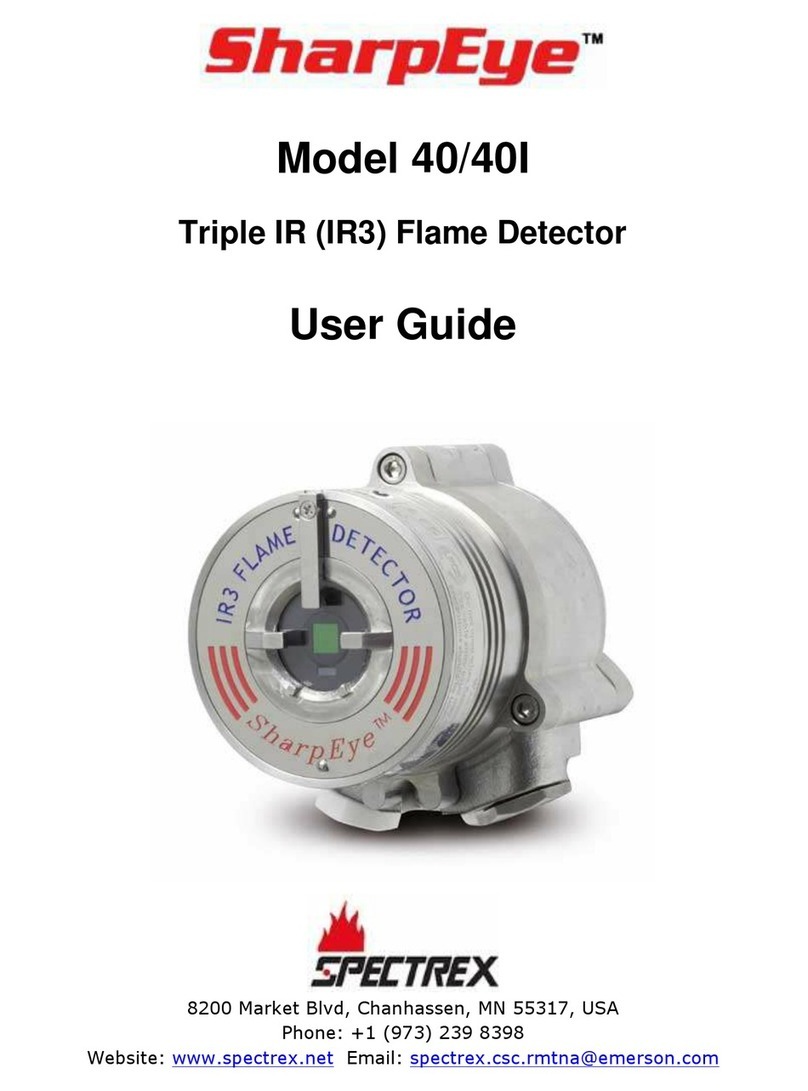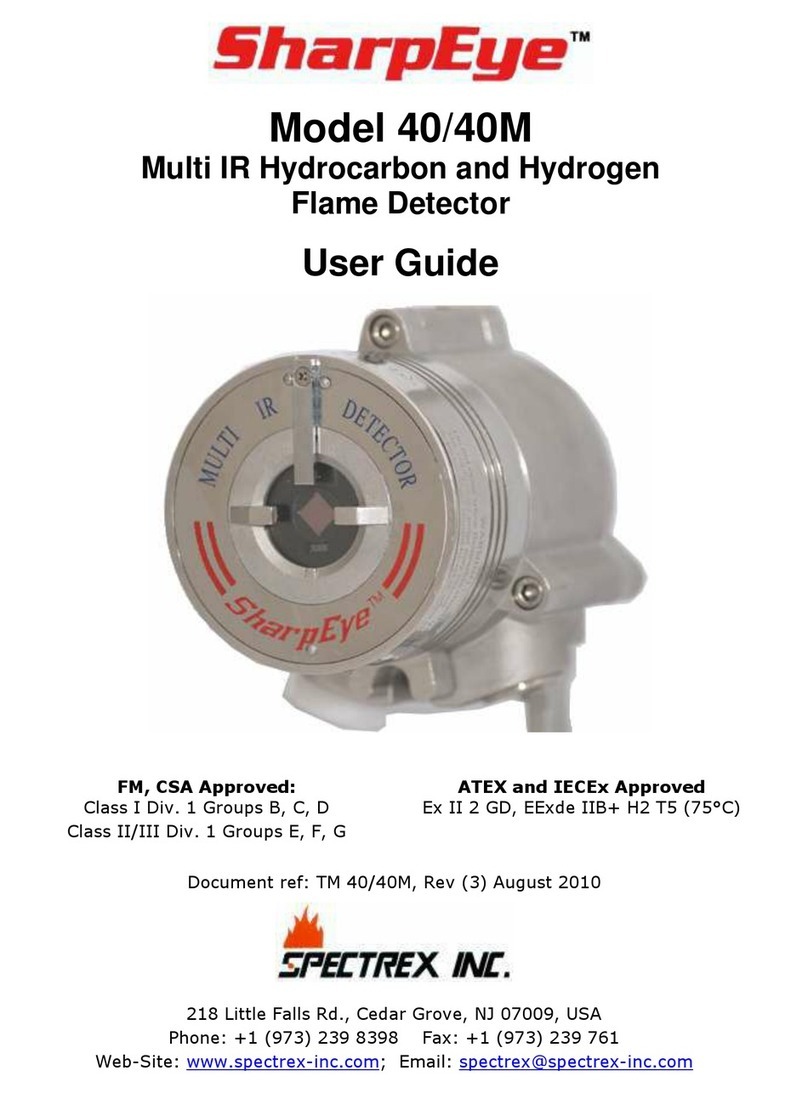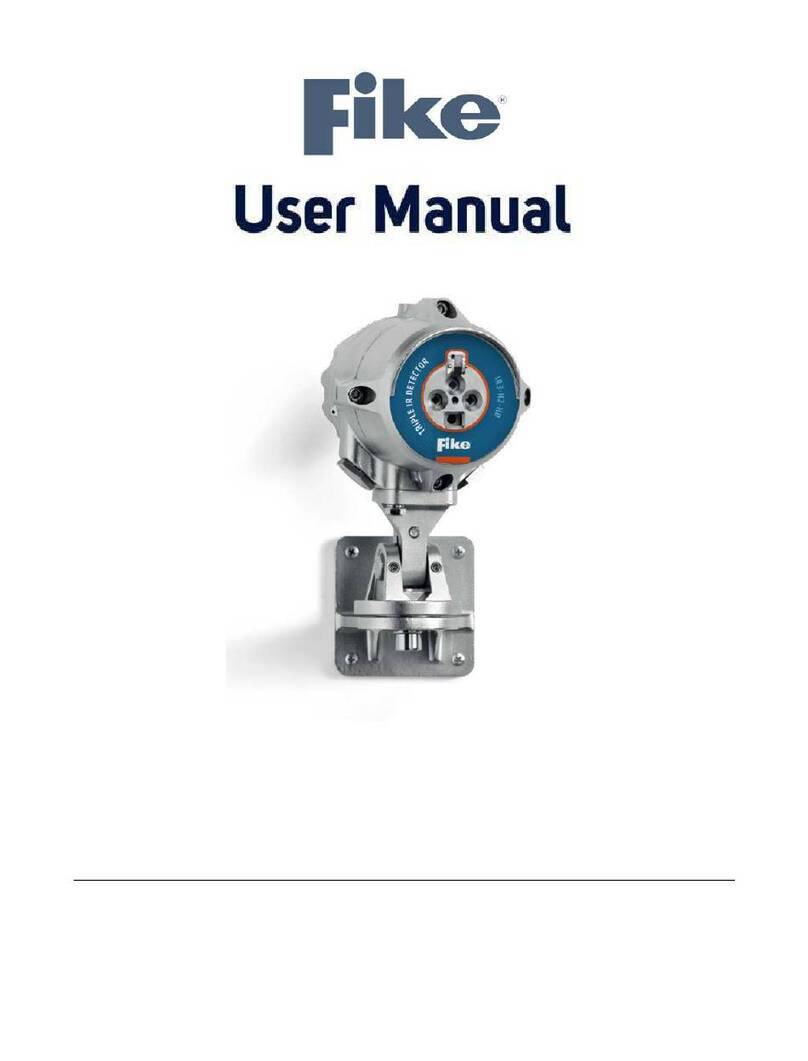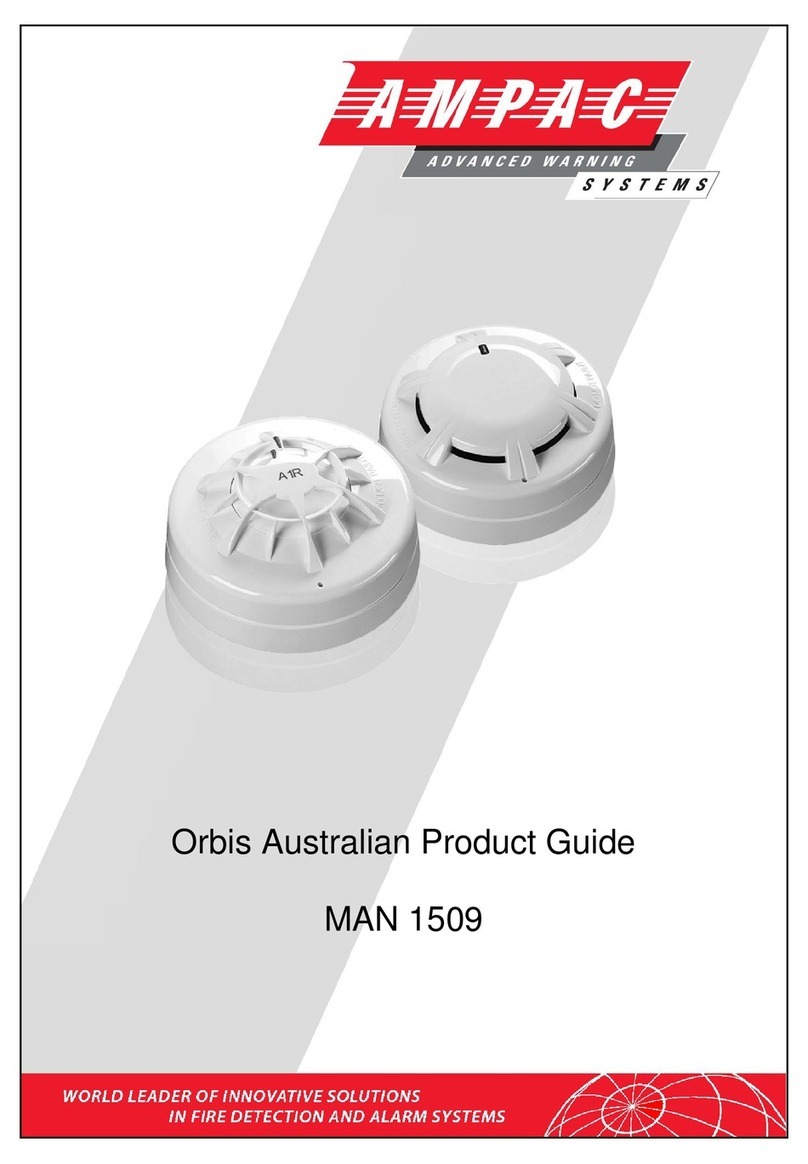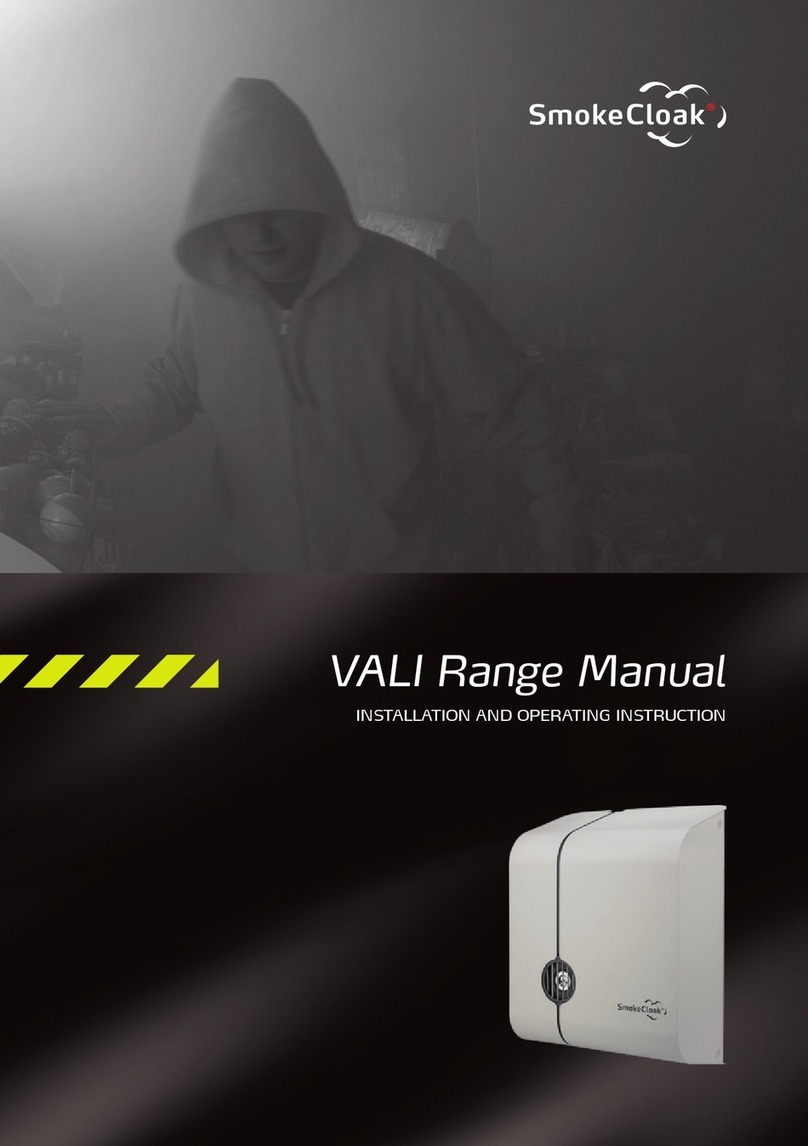SharpEye 40/40 User manual

Legal Notice
The SPECTREX SafEye Air Shield described in this document is the property of Rosemount.
No part of the hardware, software or documentation may be reproduced, transmitted, transcribed,
stored in a retrieval system or translated into any language or computer language, in any form or by
any means, without prior written permission of Rosemount.
While great efforts have been made to assure the accuracy and clarity of this document, Rosemount
assumes no liability resulting from any omissions in this document, or from misuse of the information
obtained herein. The information in this document has been carefully checked and is believed to be
entirely reliable with all of the necessary information included. Rosemount reserves the right to make
changes to any products described herein to improve reliability, function, or design, and reserves the
right to revise this document and make changes from time to time in content hereof with no obligation
to notify any persons of revisions or changes. Rosemount does not assume any liability arising out of
the application or any use of any product or circuit described herein; neither does it convey license
under its patent rights or the rights of others.
Warning: This manual should be read carefully by all
individuals who have or will have responsibility for using,
maintaining or servicing the product.
The detector is not field-repairable due to the meticulous
alignment and calibration of the sensors and the respective
circuits. Do not attempt to modify or repair the internal
circuits or change their settings, as this will impair the
system’s performance and void the SPECTREX product
warranty.
Warranty
SPECTREX agrees to extend to Purchaser/Distributor a warranty on the SPECTREX supplied components
of the SharpEye products. SPECTREX warrants to Purchaser/Distributor that the products are free from
defects in materials and workmanship for a period of five (5) years, commencing with the date of
delivery to Purchaser/Distributor. SPECTREX expressly excludes damage incurred in transit from the
factory or other damage due to abuse, misuse, improper installation, or lack of maintenance or “Act of
God,” which are above and beyond its control. SPECTREX will, upon receipt of any defective product,
transportation prepaid, repair or replace it at its sole discretion, if found to have been defective when
shipped. Said repair or replacement is SPECTREX’S sole liability under this warranty and SPECTREX’S
liability shall be limited to repair or replacement of the component found defective and shall not include
any liability for consequential or other damages. The customer is responsible for all freight charges and
taxes due on shipments both ways. This warranty is exclusive of all other warranties express or implied.
www.acornfiresecurity.com
www.acornfiresecurity.com

iv
SharpEyeTM 40/40 Air Shield Installation Guide
Release History
Rev
Date
Revision History
Prepared by
Approved by
0
January 2012
First Release
Ian Buchanan
Eric Zinn
1
April 2012
Second Release
Ian Buchanan
Eric Zinn
2
April 2012
Third Release
Ian Buchanan
Eric Zinn
3
August 2013
Fourth Release
Ian Buchanan
Eric Zinn
4
March 2014
Fifth Release
Ian Buchanan
Eric Zinn
5
May 2014
Sixth Release
Ian Buchanan
Eric Zinn
6
March 2016
Seventh Release
Ian Buchanan
Eric Zinn
7
June 2017
Eighth Release
Jay Cooley
Shaul Serero
www.acornfiresecurity.com
www.acornfiresecurity.com

SharpEyeTM 40/40 Air Shield Installation Instructions
v
Table of Contents
Legal Notice.................................................................................................... 3
Warranty ........................................................................................................ 3
Release History ...............................................................................................iv
1 General Description ................................................................................... 7
2 Air Shield Installation Instructions............................................................ 8
2.1 Surface Preparation................................................................................ 8
2.2 Air Shield Assembly................................................................................ 9
3Technical Specifications........................................................................... 11
4Air Shield Filter Replacement................................................................... 12
Technical Support...........................................................................................14
Table of Figures
Figure 1: Surface Preparation ........................................................................... 8
Figure 2: Air Shield Assembly, Rear View ........................................................... 9
Figure 3: Air Shield Assembly, Front View........................................................... 9
Figure 4: Locking the Screw.............................................................................10
Figure 5: Quick-Fit Air Connection ....................................................................10
Figure 6: Air Shield Filter Replacement..............................................................12
www.acornfiresecurity.com
www.acornfiresecurity.com

SharpEyeTM 40/40 Air Shield Installation Instructions
7
1General Description
This document describes the installation instructions for the Air Shield
P/N 777650.
The air shield is suitable for use with the SharpEye 40/40 Series Optical
Flame Detectors (40/40I, 40/40R, 40/40L, 40/40LB, 40/40L4,
40/40L4B, 40/40UFL, 40/40U, 40/40UB, and 40/40UFI), for both the
aluminum and St.St. enclosures.
Optical flame detectors are often used in highly polluted or dirty areas,
where maintenance personal are forced to access the detector
frequently to clean its optical window. The special air shield, developed
for SharpEye 40/40 series optical flame detectors, allows detector
installation under tough environmental conditions, where they may be
exposed to oil vapors, sand, dust, and other particulate matter.
www.acornfiresecurity.com
www.acornfiresecurity.com

8
SharpEyeTM 40/40 Air Shield Installation Guide
2Air Shield Installation Instructions
2.1 Surface Preparation
1Verify that all connection surfaces (1) are clean.
2Verify that the lock screw (2) is open.
The screw is a captive screw.
Figure 1: Surface Preparation
www.acornfiresecurity.com
www.acornfiresecurity.com

Air Shield Installation Instructions
TM777650 Rev (7), June 2017
9
2.2 Air Shield Assembly
1Assemble the air shield (3) on the detector (4).
2Verify that the guard (5) fits into the appropriate groove (6).
Figure 2: Air Shield Assembly, Rear View
Figure 3: Air Shield Assembly, Front View
www.acornfiresecurity.com
www.acornfiresecurity.com

Air Shield Installation Instructions
10
SharpEyeTM 40/40 Air Shield Installation Guide
3Lock the screw (2).
The air shield is now mounted.
Figure 4: Locking the Screw
4Attach the air pressure hose to the quick-fit air connection (7).
Figure 5: Quick-Fit Air Connection
www.acornfiresecurity.com
www.acornfiresecurity.com

TM777650 Rev (7), June 2017
11
3Technical Specifications
Air pressure source: Clean, dry, and oil-free air
Pressure: 2─3bar (30−45psi)
Fitting: 7/16”–20UNF-2A
Operation temperature: -55°C/85°C / -67°F/185°F
Warning: The temperature of the air supply to the air shield should
never exceed 60°C/140°F.
www.acornfiresecurity.com
www.acornfiresecurity.com

12
SharpEyeTM 40/40 Air Shield Installation Guide
4Air Shield Filter Replacement
1Remove the 6 rear screws (Item 1 - M4 x 10 A4), and open the air
shield.
Figure 6: Air Shield Filter Replacement
2Remove the larger gasket (Item 2 - P/N 777657), and then remove
the filter (Item 3 - P/N 777654).
3Remove the smaller gasket (Item 4 - P/N 777656), and replace it
with a new one.
4Mount the new filter into the air shield.
5Fit the new larger gasket (Item 2).
6Close the air shield and lock the screws (Item 1).
www.acornfiresecurity.com
www.acornfiresecurity.com
This manual suits for next models
1
Table of contents
Other SharpEye Security Sensor manuals
Popular Security Sensor manuals by other brands

Waeco
Waeco AirCon Oil Checker R134a Installation and operating manual

Eaton
Eaton CWGA-0 Series Instruction leaflet

PNI
PNI SAFE HOUSE DUAL GAS 250 user manual
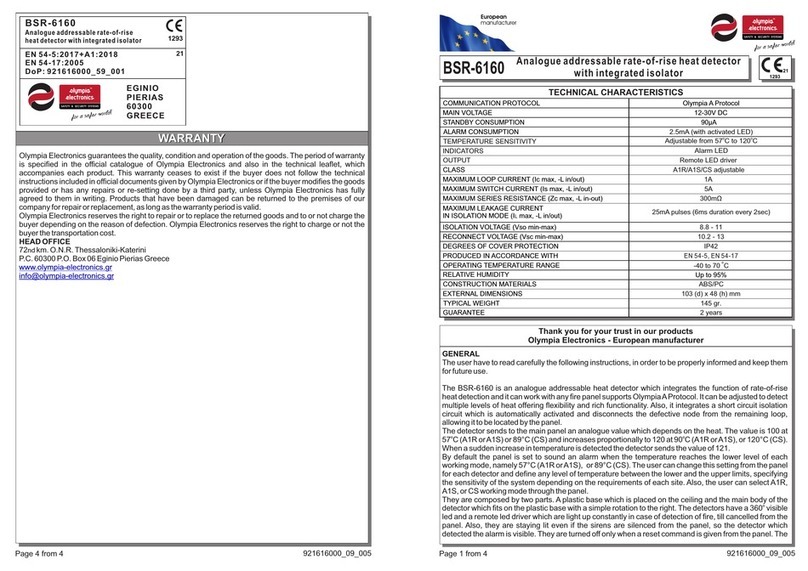
olympia electronics
olympia electronics BSR-6160 quick start guide

B.E.G.
B.E.G. PD4-M-1C-GH-SM Installation and operating instruction

Eterna
Eterna PIR110BK installation instructions