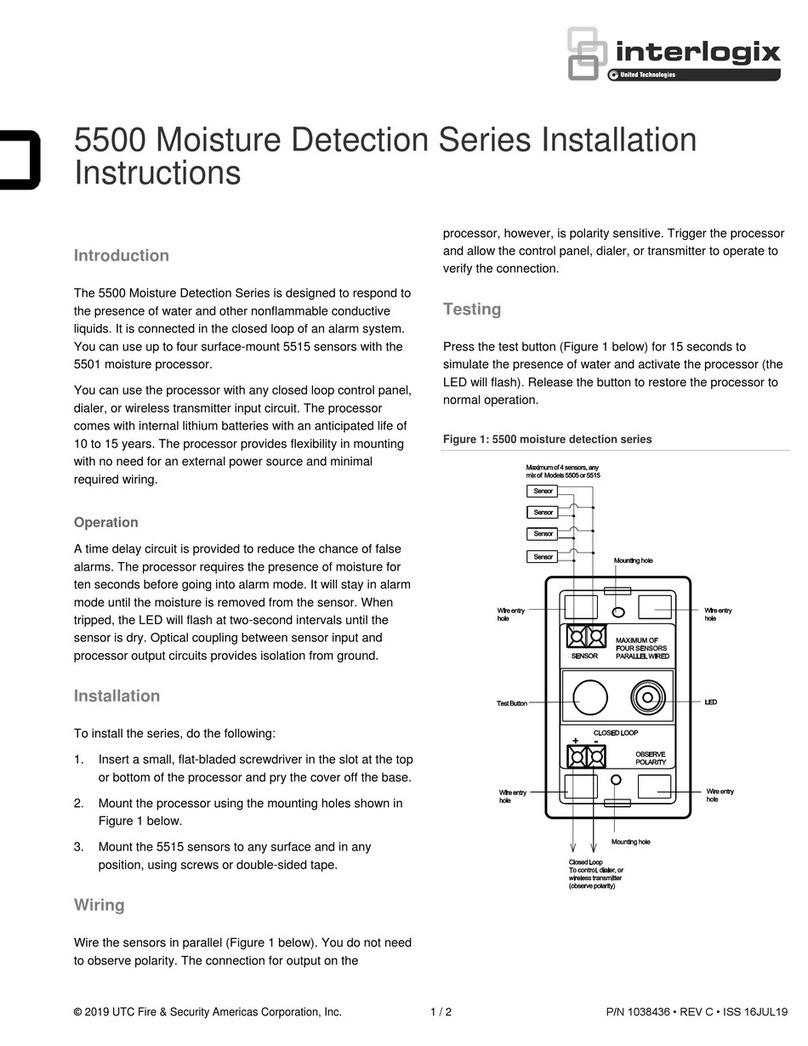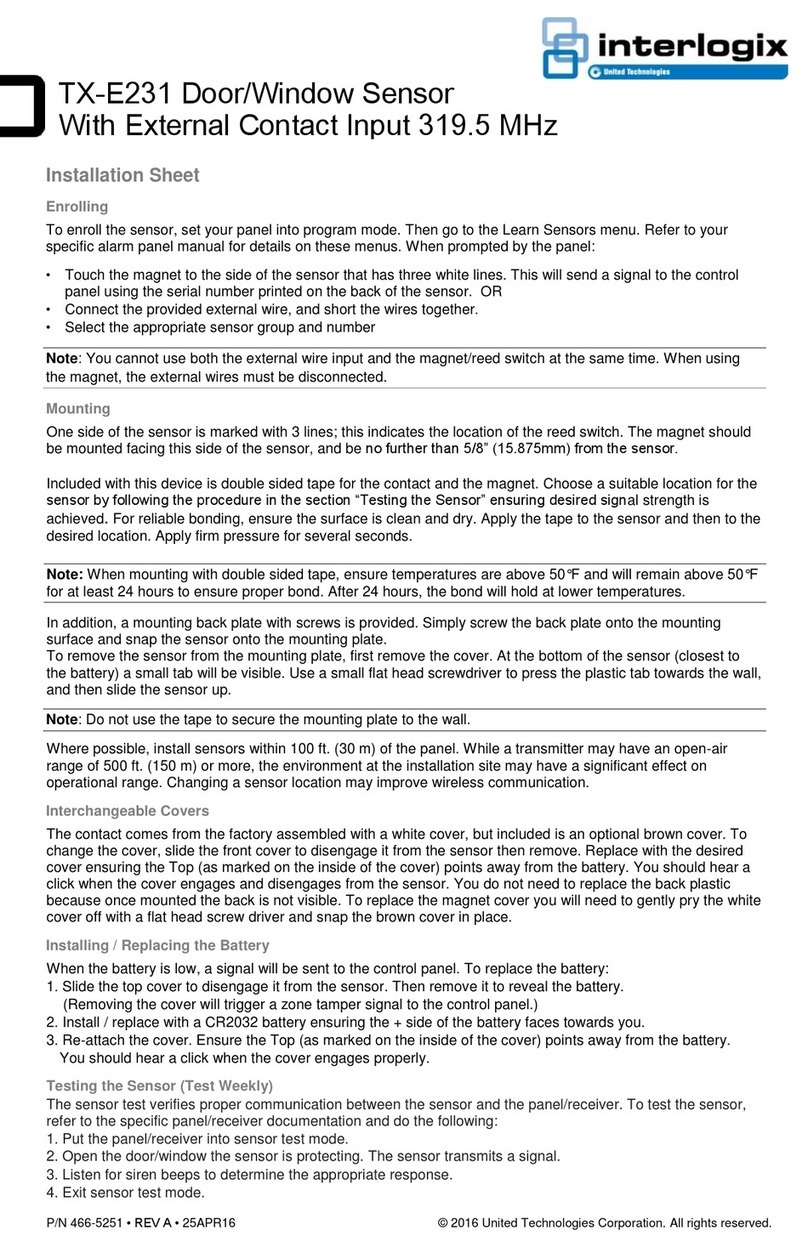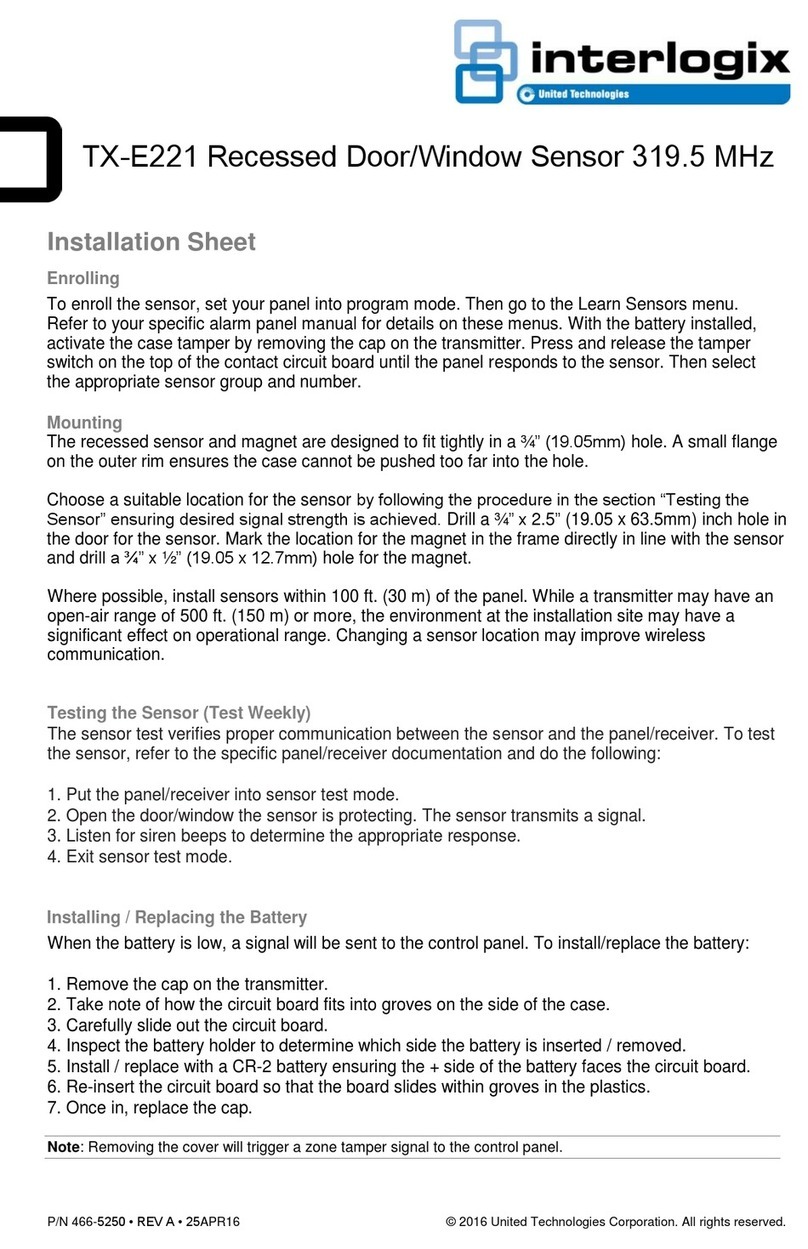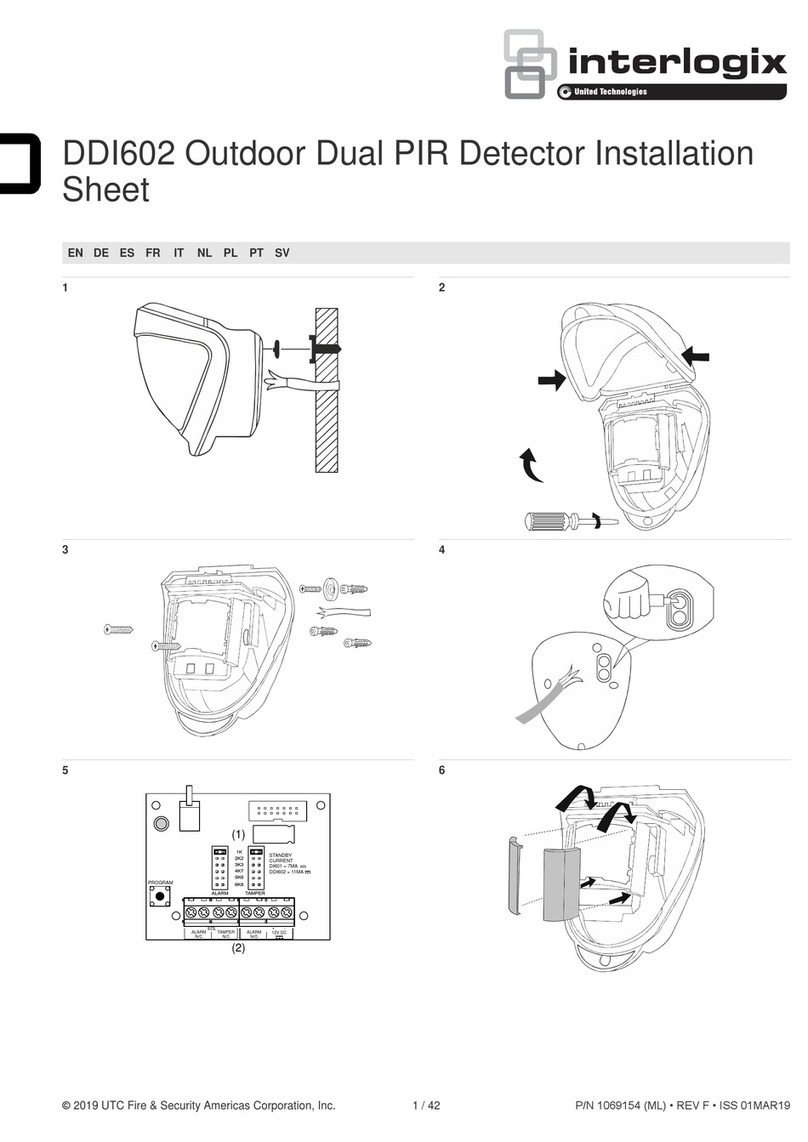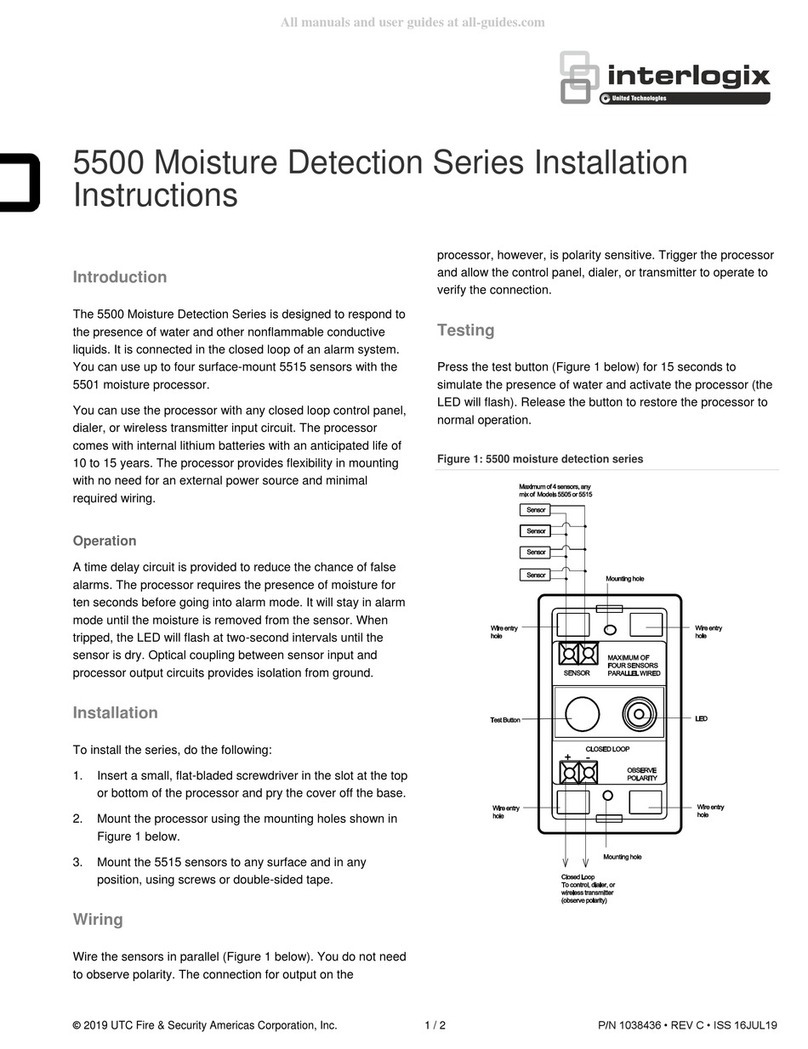P/N 146669999-1-EN • REV C • ISS 11MAR19 3 / 4
Mounting the unit
During installation, protect the electronics against water, as
trapped moisture can affect or damage the unit.
We recommend that the screw mounting holes are sealed from
within the detector using acrylic (non-silicone based) sealants.
Note: When locating the detector, please ensure the detector's
field of view is unobstructed.
To mount the detector:
1. Drill the wall to accept the two fixing screws and the
tamper cup (if used). See Figures 1 and 3.
Notes
•Leave a minimum 10 cm (4 inches) clearance above
the top of the detector housing to allow the cover and
the detector to be positioned correctly.
•We recommend using the tamper cup on uneven wall
surfaces.
•The recommended optimum mounting height for the
detector is 3 m. Whilst it is possible to mount the unit
higher, this will give a reduced detection range and
will require the detection subject to move further
through the already reduced detection area before an
activation is signalled.
2. Remove the cover assembly by loosening the locking
screw. Squeeze the sides of the front cover to release the
internal catches. The cover hinges from the top and lifts
out of the location slot. See Figure 2.
3. Screw the unit to the wall ensuring that the tamper pin is
correctly located and that the tamper microswitch is
closed.
To aid installation, two spare tamper feet are provided.
One is 1 mm shorter and the other is 1 mm longer than the
tamper foot originally fitted. The tamper foot is a push fit
and can be removed by carefully pulling it from the pin.
See Figure 1.
4. When the detector is aligned, connected, and
programmed to suit the installation:
a. Fit the cover to the detector base.
b. Lightly screw the locking screw.
c. Put the top of the locking tool into the small notch on
each side of the cover, and then apply slight pressure
until the cover locks into the base, as shown in
Figure 15.
d. Tighten the locking screw.
Batteries
WARNING: Risk of explosion if the battery is replaced by an
incorrect type.
Only use CR123 3 V Lithium batteries (2X provided). This
ensures 3 years operation under normal conditions.
To extend battery life, a 3rd battery can be fitted into the rear of
the TX board. See Figure 5.
Observe correct polarity when fitting.
To preserve battery life the detector has a 2 minute sleep timer
after a detection. This is reduced to 5 seconds during walk test.
See also “Walk test” on page 4.
Multibeam alignment and masking
The detector module is fitted with two sliding shutters to reduce
the detection angle. Shown in Figure 6. Additional curtain
sliders are provided.
Each section of the detector lens gives a coverage pattern of
approximately 10 degrees.
When coverage exceeds the desired detection area, adjust the
module as required and mask off any beams, either vertically
or horizontally, to avoid unwanted detection.
Use portions of the self-adhesive silver mask applied to the
rear, smooth side of the lens as shown in Figure 11. Gently lift
the top and bottom edges of the pan and tilt module to release
the lens.
Always replace the lens the correct way up to ensure exact
beam pattern coverage. The top of the lens is marked TOP as
shown in Figure 7.
Table 1 below summarizes typical masking configurations for
use when the range option is set to 30 meters.
Table 1: Masking configurations for maximum range
[1] Black area should be masked for pet alley applications up to
30 meters / 98 feet.
Figure 12 shows the pattern for the maximum range in the
optimum position (see Figure 9). Masking the top section of the
lens reduces the range to 20 m / 66 ft.
LEDs
The device has one green detection LED that is shown in
Figure 14 as item 1.
Programming the detector
Pulse count
Pulse count is the number of times the detector must detect a
presence before signaling an alarm.
When the pulse count is set to 1, the detector is most sensitive.
Figure 14
(1) Programming LED (green)
(2) Programming button
All available settings are listed in Table 2 below.
Table 2: Programming settings
* Default settings