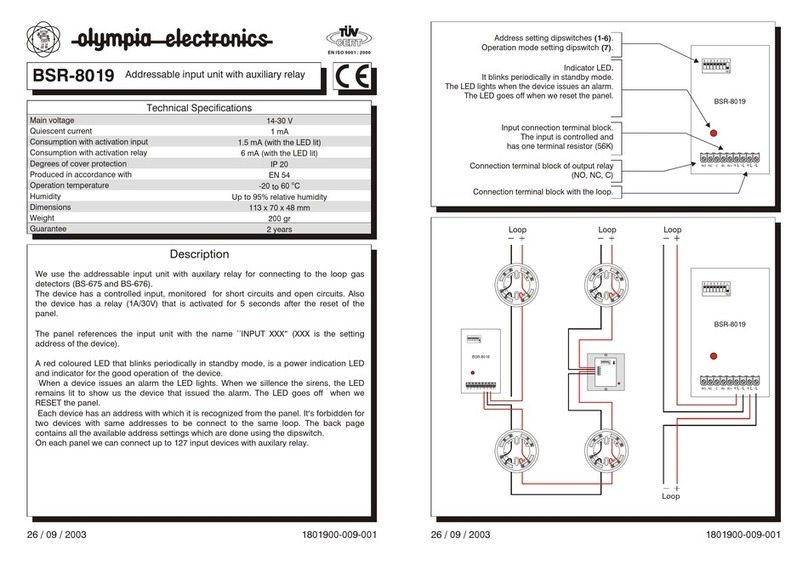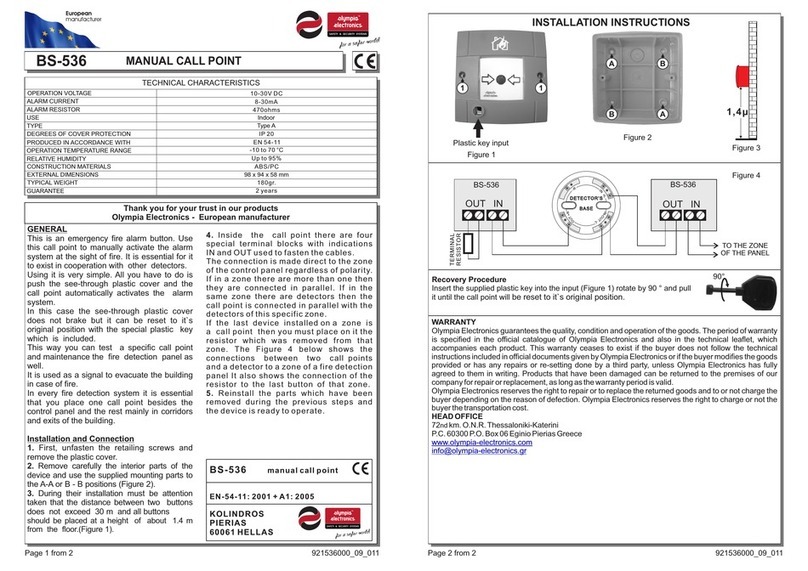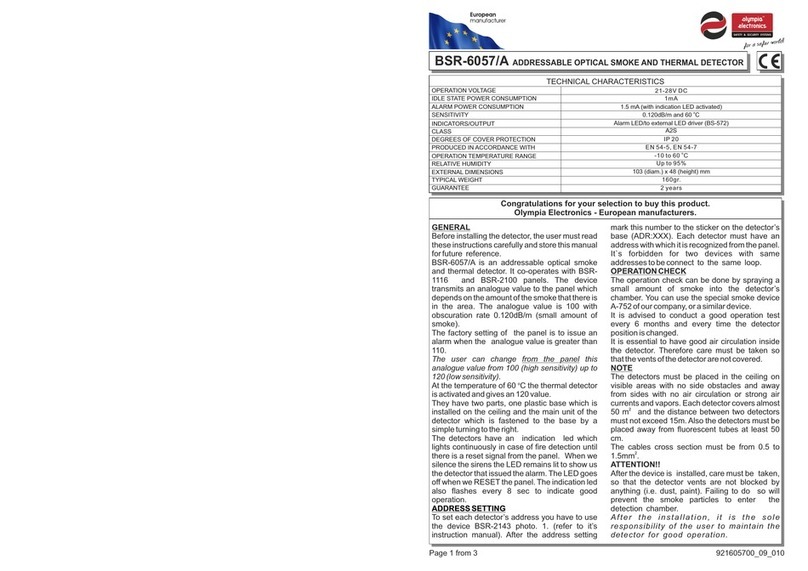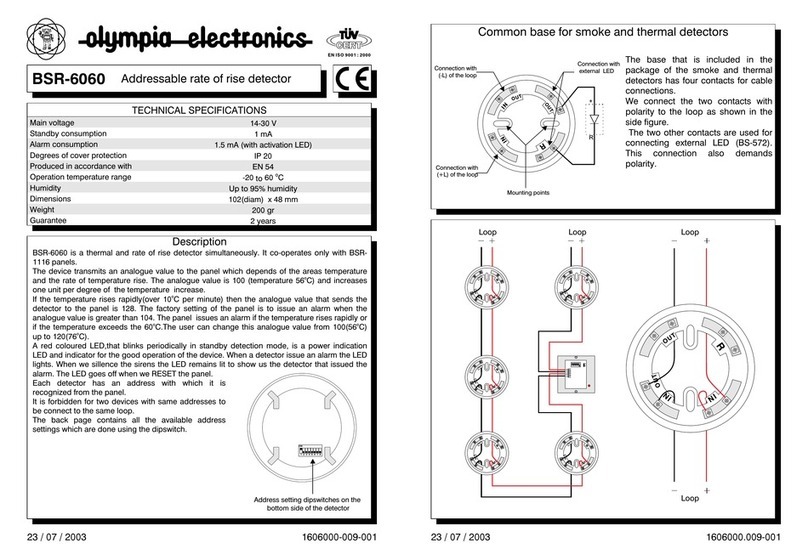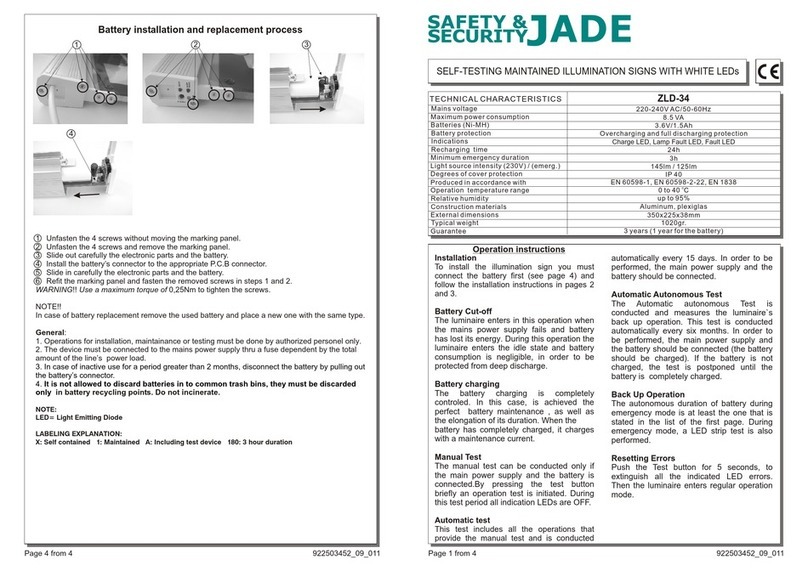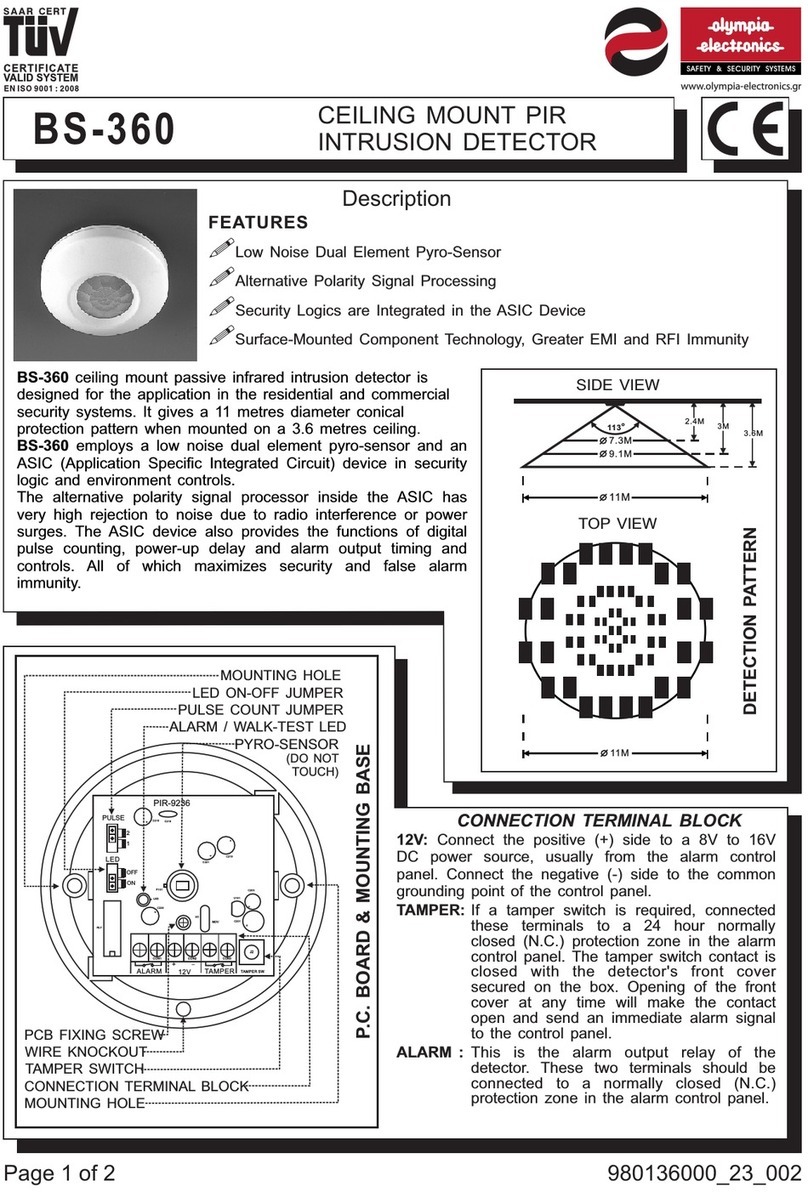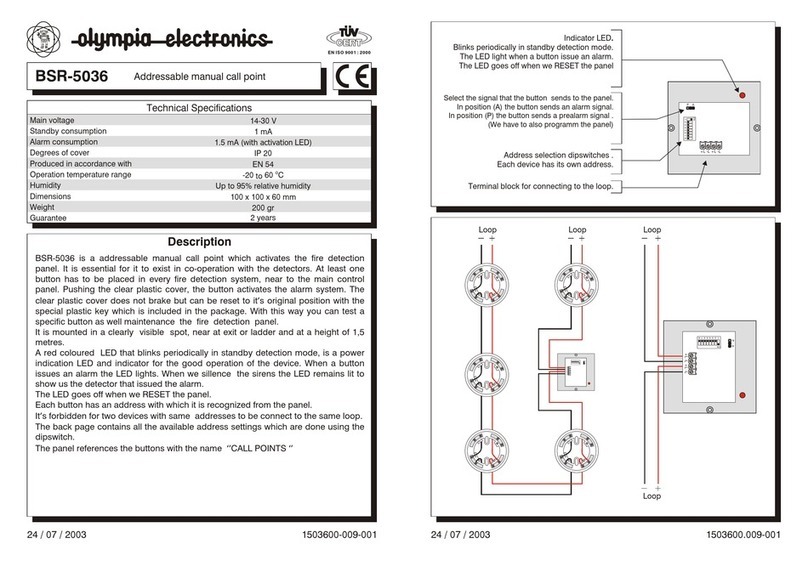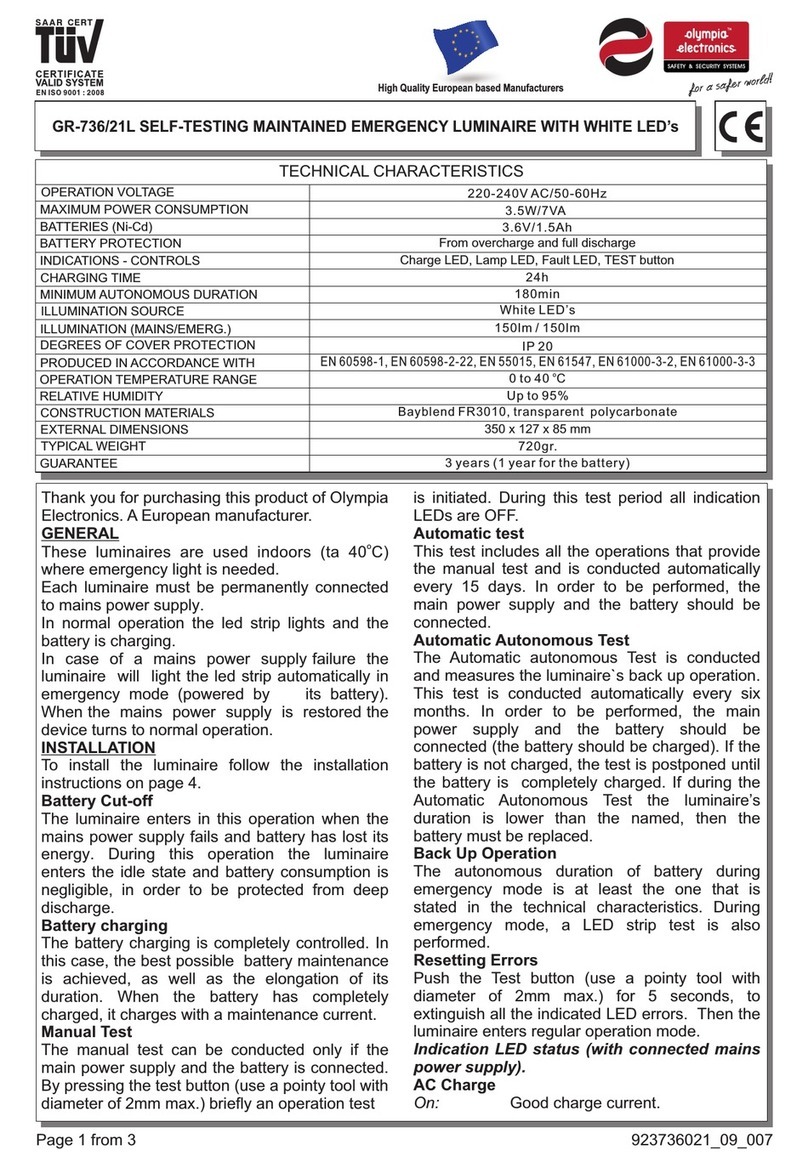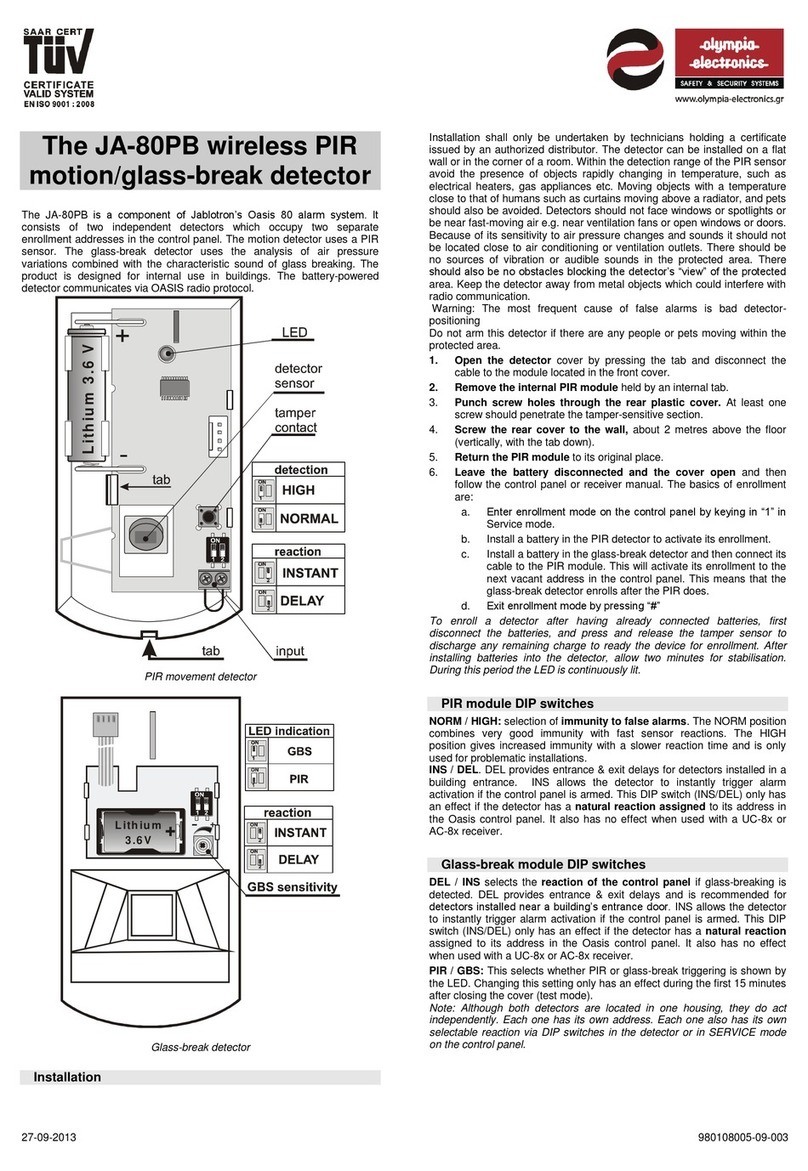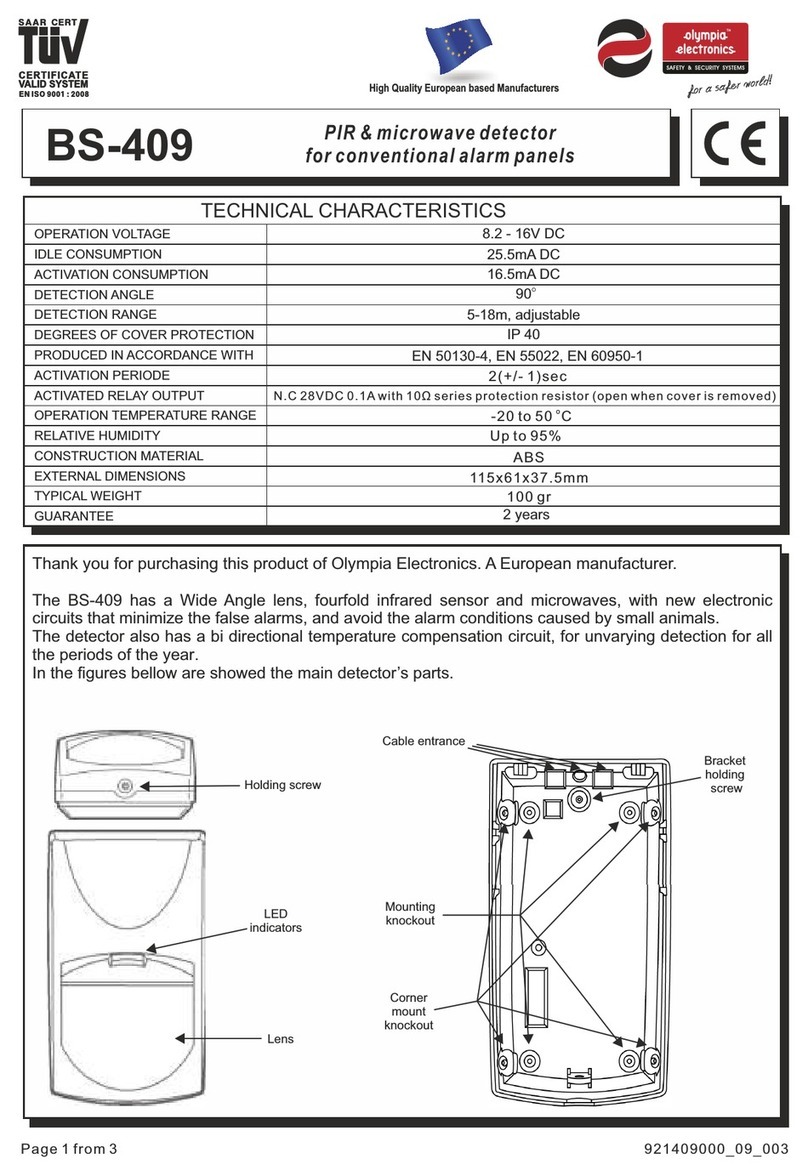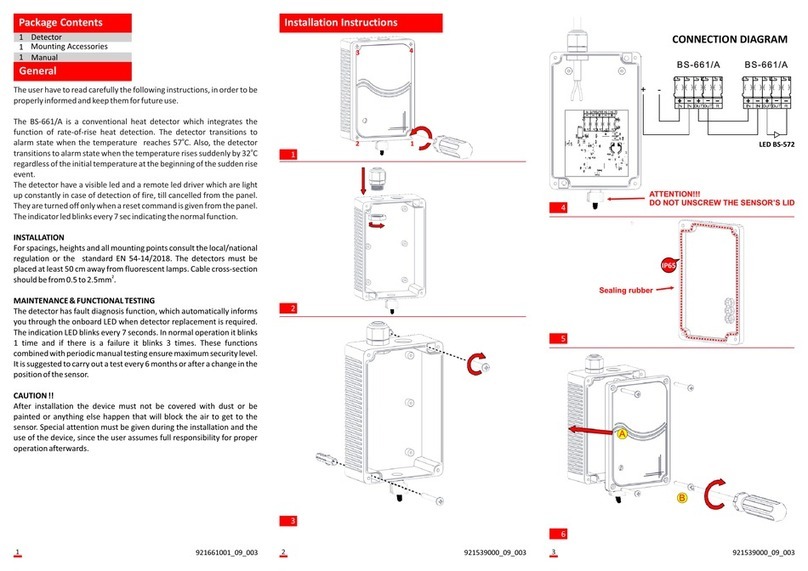BSR-6160
Page 1 from 4
By default the panel is set to sound an alarm when the temperature reaches the lower level of each
working mode, namely 57°C (A1R or A1S), or 89°C (CS). The user can change this setting from the panel
for each detector and define any level of temperature between the lower and the upper limits, specifying
the sensitivity of the system depending on the requirements of each site. Also, the user can select A1R,
A1S, or CS working mode through the panel.
The user have to read carefully the following instructions, in order to be properly informed and keep them
for future use.
GENERAL
The detector sends to the main panel an analogue value which depends on the heat. The value is 100 at
o o
57 C (A1R or A1S) or 89°C (CS) and increases proportionally to 120 at 90 C (A1R or A1S), or 120°C (CS).
When a sudden increase in temperature is detected the detector sends the value of 121.
They are composed by two parts. A plastic base which is placed on the ceiling and the main body of the
o
detector which fits on the plastic base with a simple rotation to the right. The detectors have a 360 visible
led and a remote led driver which are light up constantly in case of detection of fire, till cancelled from the
panel. Also, they are staying lit even if the sirens are silenced from the panel, so the detector which
detected the alarm is visible. They are turned off only when a reset command is given from the panel. The
The BSR-6160 is an analogue addressable heat detector which integrates the function of rate-of-rise
heat detection and it can work with any fire panel supports Olympia A Protocol. It can be adjusted to detect
multiple levels of heat offering flexibility and rich functionality. Also, it integrates a short circuit isolation
circuit which is automatically activated and disconnects the defective node from the remaining loop,
allowing it to be located by the panel.
Analogue addressable rate-of-rise heat detector
with integrated isolator
Thank you for your trust in our products
Olympia Electronics - European manufacturer
TEMPERATURE SENSITIVITY
INDICATORS
OUTPUT
MAXIMUM LOOP CURRENT (Ic max, -L in/out)
MAXIMUM SWITCH CURRENT (Is max, -L in/out)
MAXIMUM SERIES RESISTANCE (Zc max, -L in-out)
MAXIMUM LEAKAGE CURRENT
IN ISOLATION MODE (I max, -L in/out)L
ISOLATION VOLTAGE (Vso min-max)
RECONNECT VOLTAGE (Vsc min-max)
DEGREES OF COVER PROTECTION
PRODUCED IN ACCORDANCE WITH
OPERATING TEMPERATURE RANGE
RELATIVE HUMIDITY
CONSTRUCTION MATERIALS
EXTERNAL DIMENSIONS
TYPICAL WEIGHT
GUARANTEE
1A
5A
IP42
EN 54-5, EN 54-17
300mΩ
Adjustable from 57 to 120
o o
C C
10.2 - 13
8.8 - 11
Up to 95%
ο
-40 to 70 C
ABS/PC
145 gr.
103 (d) x 48 (h) mm
2 years
Remote LED driver
Alarm LED
25mA pulses (6ms duration every 2sec)
90μΑ
12-30V DC
2.5mA (with activated LED)
TECHNICAL CHARACTERISTICS
MAIN VOLTAGE
STANDBY CONSUMPTION
ALARM CONSUMPTION
CLASS A1R/A1S/CS adjustable
Olympia A ProtocolCOMMUNICATION PROTOCOL
921616000_09_005
Page 4 from 4
WARRANTY
WARRANTY
72nd km. O.N.R. Thessaloniki-Katerini
HEAD OFFICE
Olympia Electronics guarantees the quality, condition and operation of the goods. The period of warranty
is specified in the official catalogue of Olympia Electronics and also in the technical leaflet, which
accompanies each product. This warranty ceases to exist if the buyer does not follow the technical
instructions included in official documents given by Olympia Electronics or if the buyer modifies the goods
provided or has any repairs or re-setting done by a third party, unless Olympia Electronics has fully
agreed to them in writing. Products that have been damaged can be returned to the premises of our
company for repair or replacement, as long as the warranty period is valid.
Olympia Electronics reserves the right to repair or to replace the returned goods and to or not charge the
buyer depending on the reason of defection. Olympia Electronics reserves the right to charge or not the
buyer the transportation cost.
P.C. 60300 P.O. Box 06 Εginio Pierias Greece
www.olympia-electronics.gr
921616000_09_005
BSR-6160
Analogue addressable rate-of-rise
heat detector with integrated isolator 1293
21
EN 54-5:2017+A1:2018
EN 54-17:2005
DoP: 921616000_59_001
EGINIO
PIERIAS
60300
GREECE
21
1293