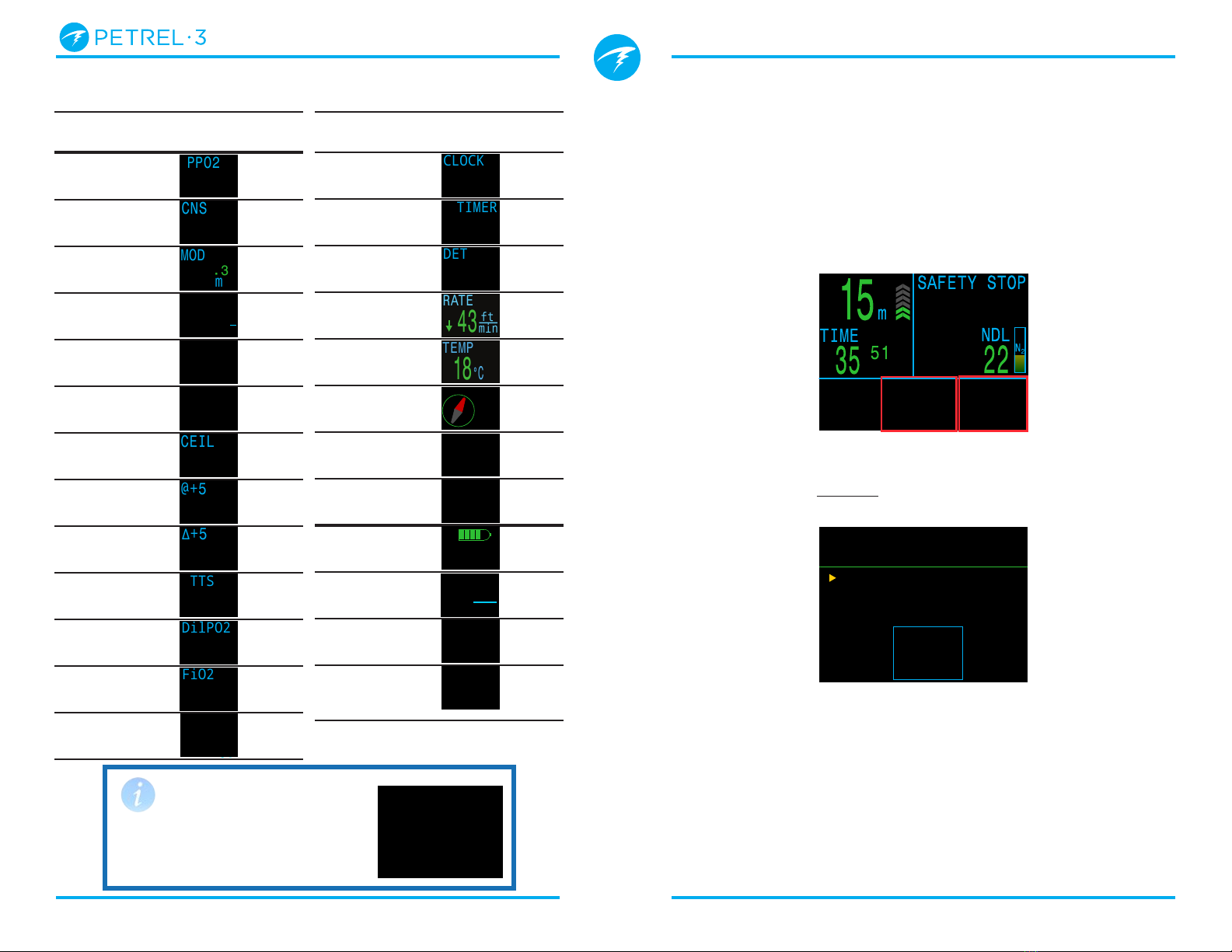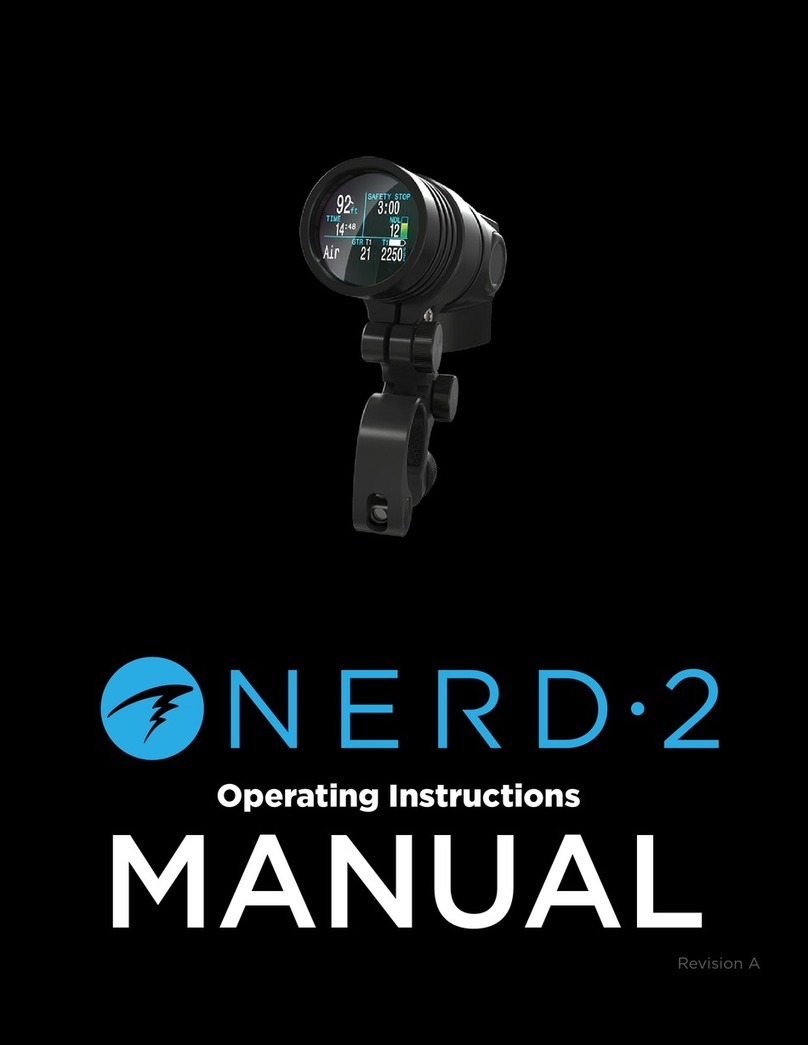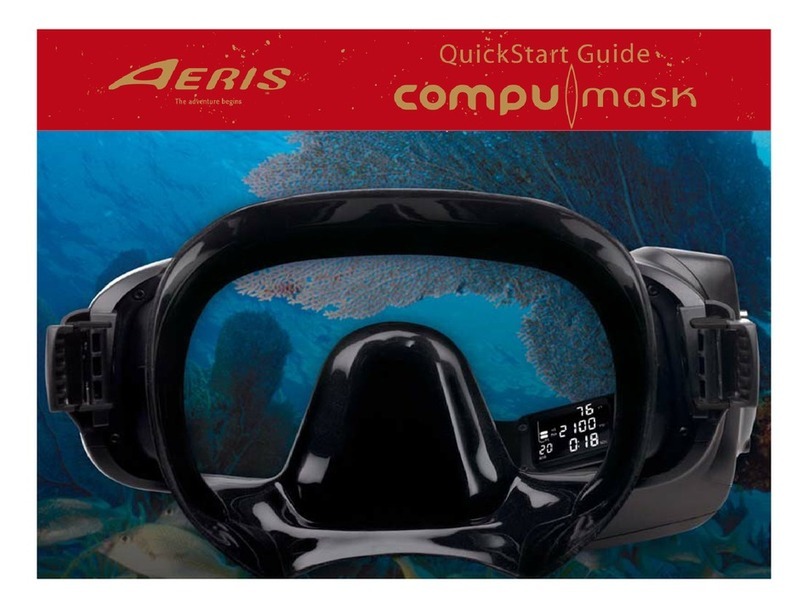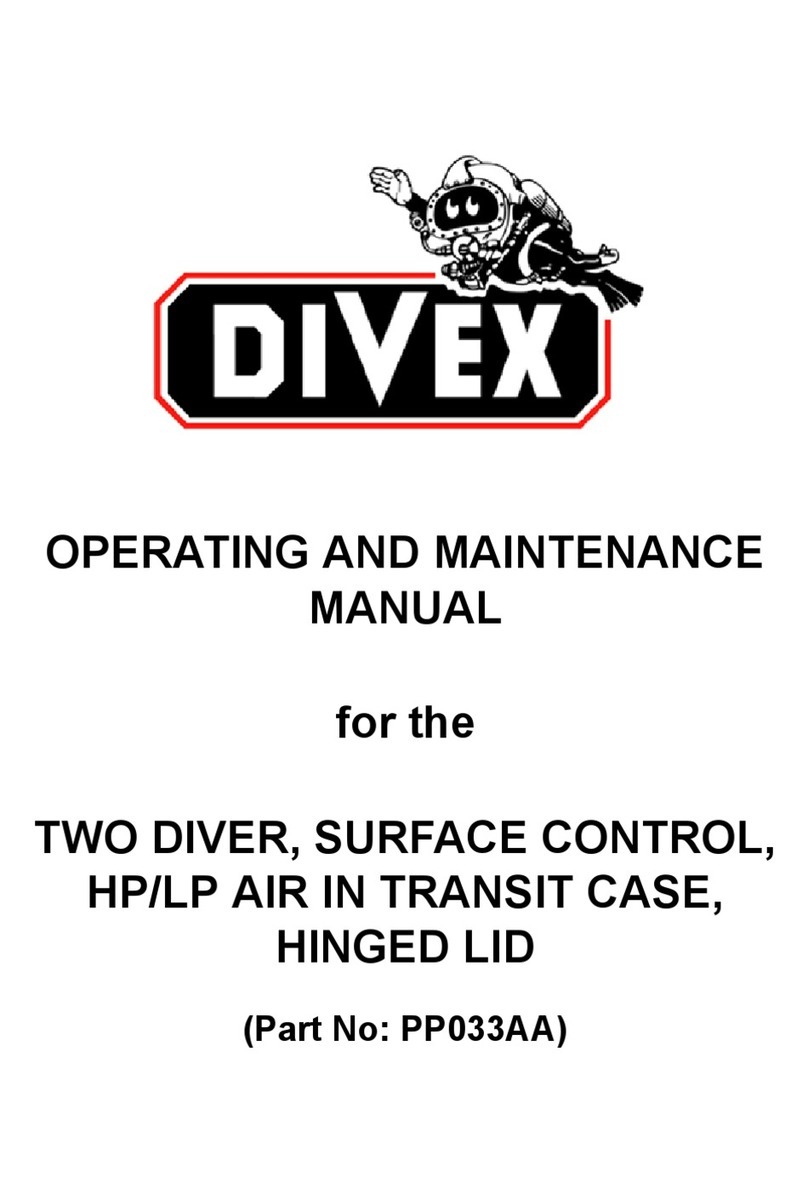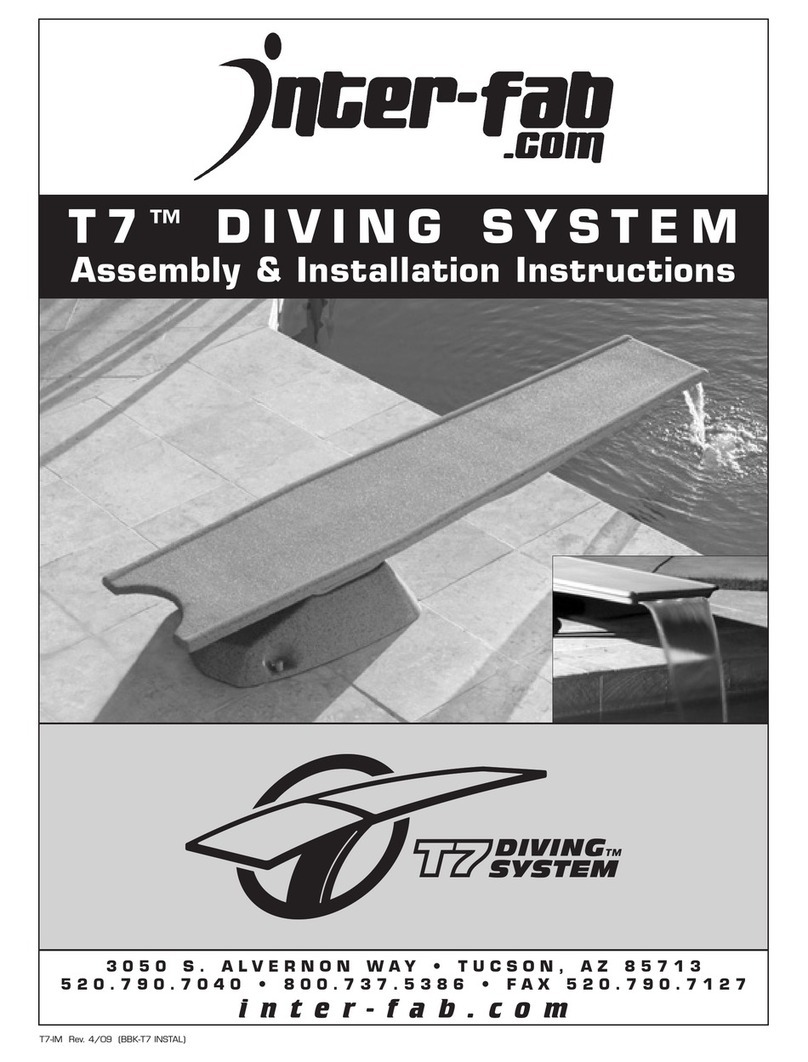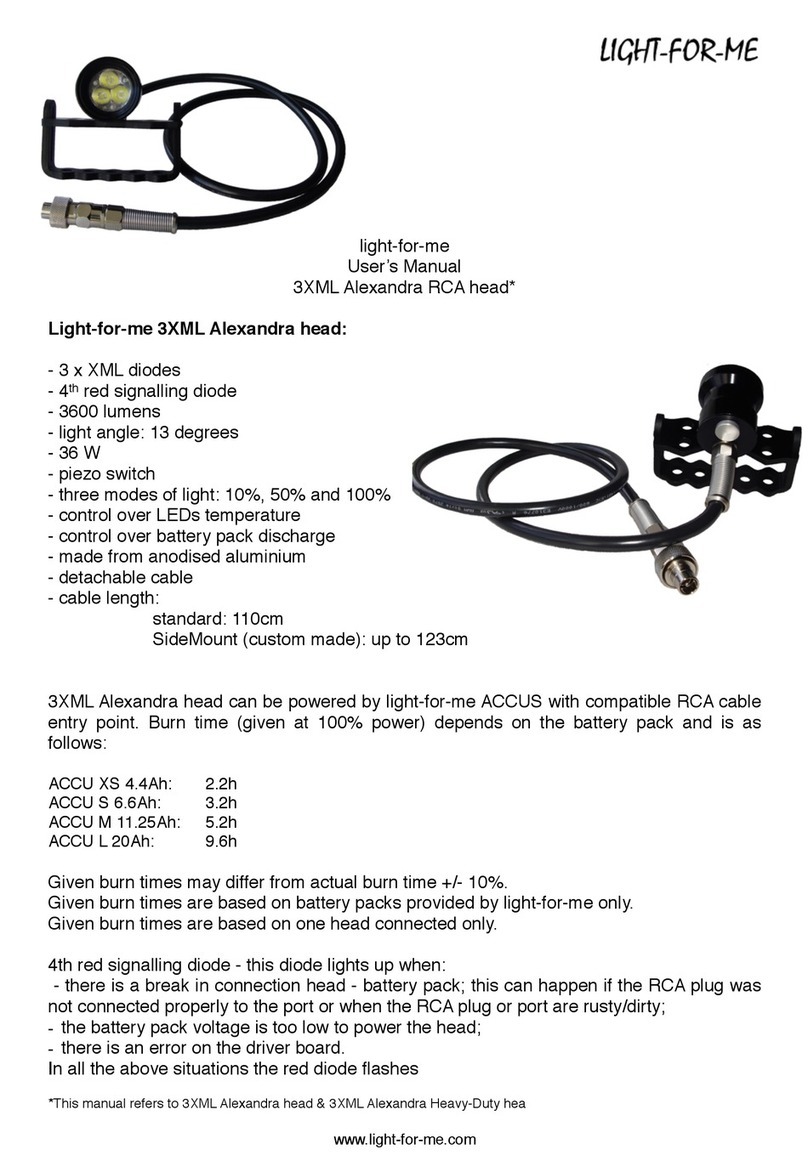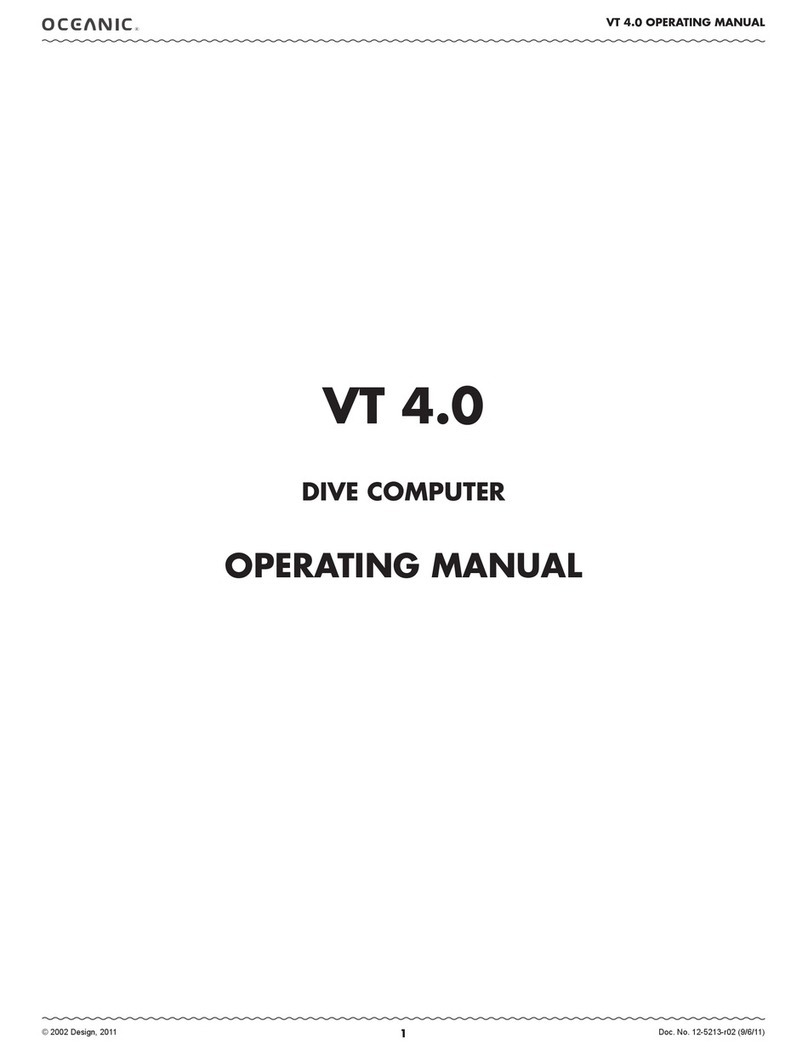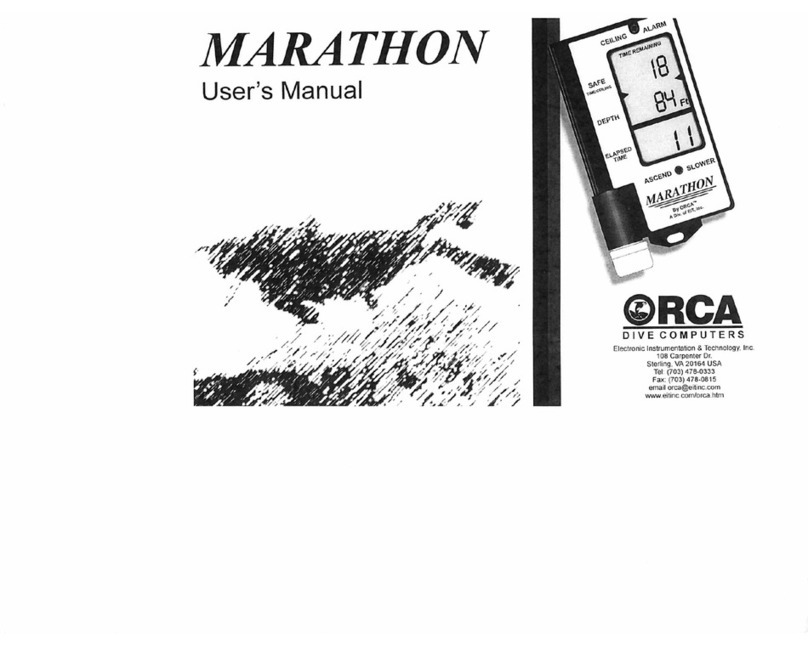Page 2 Doc. 13300-REC-RevB (2022-05-02)
Recreational Modes
Operating Instructions
Table of Contents
Table of Contents��������������������������������������������������������������� 2
Conventions Used in this Manual����������������������������������������������������� 3
1. Introduction ................................................. 4
1�1� Notes on this manual������������������������������������������������������������������� 5
1�2� Modes Covered by this Manual������������������������������������������������ 5
1�3� Models Covered by this Manual����������������������������������������������� 5
2. Basic Operation ........................................... 6
2�1� Turning On ��������������������������������������������������������������������������������������� 6
1�4� Customizable Splash Screen ���������������������������������������������������� 6
2�2� Buttons�����������������������������������������������������������������������������������������������7
2�3� Changing between Modes��������������������������������������������������������� 8
3. Dive Interface............................................... 9
3�1� Default Dive Setup������������������������������������������������������������������������ 9
3�2� Dive Mode Differentiation���������������������������������������������������������� 9
3�3� Main Screen������������������������������������������������������������������������������������10
3�4� Detailed Descriptions ������������������������������������������������������������������ 11
3�5� Mini Displays ����������������������������������������������������������������������������������14
3�6� Info Screens������������������������������������������������������������������������������������ 15
3�7� Info Screen Descriptions �����������������������������������������������������������16
3�8� Notifications����������������������������������������������������������������������������������� 21
3�9� Customizable Alerts������������������������������������������������������������������� 23
3�10�List of primary notifications����������������������������������������������������24
4. Safety and Decompression Stops .......... 26
4�1� Safety Stops����������������������������������������������������������������������������������26
4�2� Decompression Stops ��������������������������������������������������������������� 27
5. Decompression and Gradient Factors ... 28
5�1� Decompression Information Accuracy �������������������������������29
6. Example Dives ........................................... 30
6�1� Single Gas Example Dive ���������������������������������������������������������30
6�2� Multi-Gas Example Dive�������������������������������������������������������������31
7. Gauge Mode ............................................... 33
8. Compass ..................................................... 34
9. Air Integration (AI) ................................... 35
9�1� What is AI? ������������������������������������������������������������������������������������35
9�2� Basic AI Setup ������������������������������������������������������������������������������36
9�3� AI Displays �������������������������������������������������������������������������������������39
9�4� Sidemount AI���������������������������������������������������������������������������������41
9�5� Using Multiple Transmitters�����������������������������������������������������42
9�6� SAC calculations��������������������������������������������������������������������������43
9�7� GTR calculations��������������������������������������������������������������������������44
9�8� Transmitter Connection Issues�����������������������������������������������45
10. Menus .......................................................... 46
10�1� Menu Structure ����������������������������������������������������������������������������46
10�2�Turn off��������������������������������������������������������������������������������������������47
10�3�Select Gas (3 GasNx only)�������������������������������������������������������47
10�4�Dive Setup �������������������������������������������������������������������������������������48
10�5�Dive Log�������������������������������������������������������������������������������������������51
11. System Setup Reference.......................... 52
11�1� Mode Setup ����������������������������������������������������������������������������������� 53
11�2� Deco Setup������������������������������������������������������������������������������������54
11�3� AI Setup������������������������������������������������������������������������������������������ 55
11�4� Bottom Row ���������������������������������������������������������������������������������� 57
11�5� Nitrox Gases���������������������������������������������������������������������������������� 57
11�6� Alerts Setup ���������������������������������������������������������������������������������� 57
11�7� Display Setup��������������������������������������������������������������������������������58
11�8� Compass�����������������������������������������������������������������������������������������58
11�9� System Setup��������������������������������������������������������������������������������59
11�10�Advanced Config ����������������������������������������������������������������������� 60
12. Firmware Update and Log Download .... 62
12�1� Shearwater Cloud Desktop �����������������������������������������������������62
12�2� Shearwater Cloud Mobile���������������������������������������������������������64
13. Changing the Battery ............................... 65
13�1� Behavior on Battery Change ��������������������������������������������������66
14. Storage and Maintenance ........................ 67
15. Servicing..................................................... 67
16. Glossary ...................................................... 67
17. Petrel 3 Specifications ............................. 68
18. Regulatory Information............................ 68
19. Contact ....................................................... 69