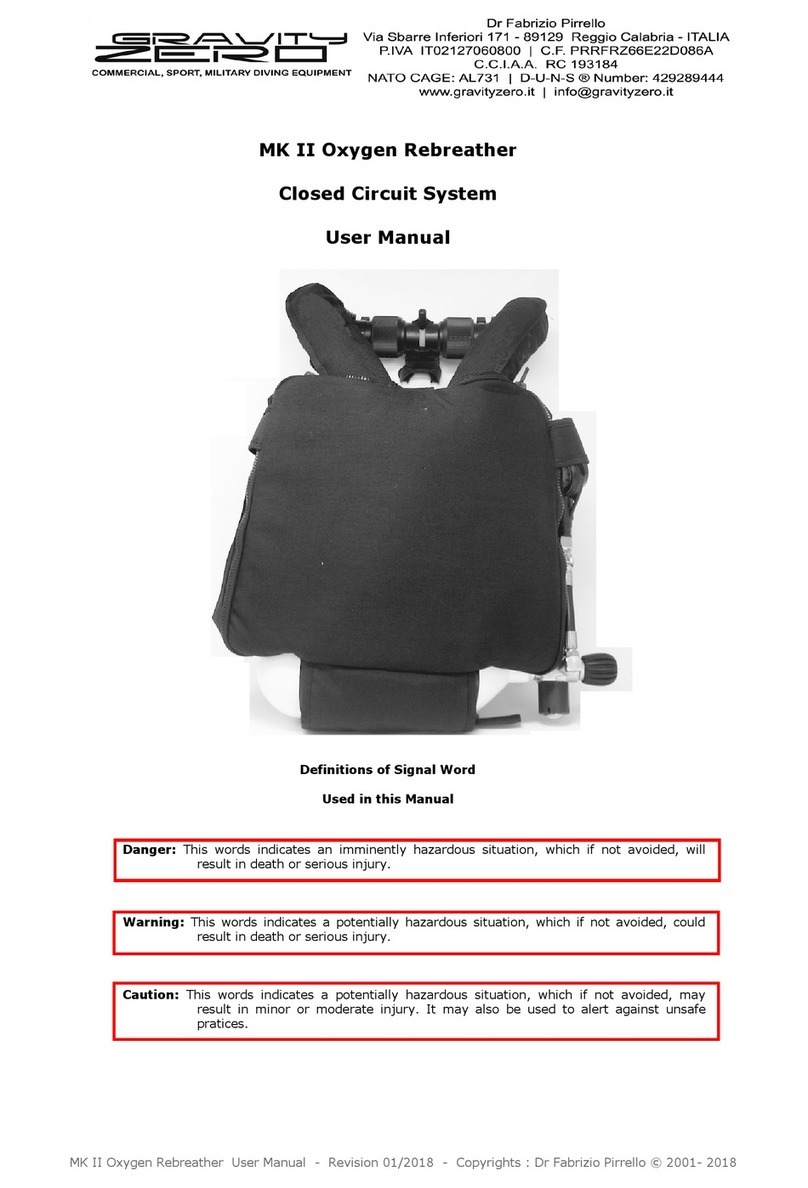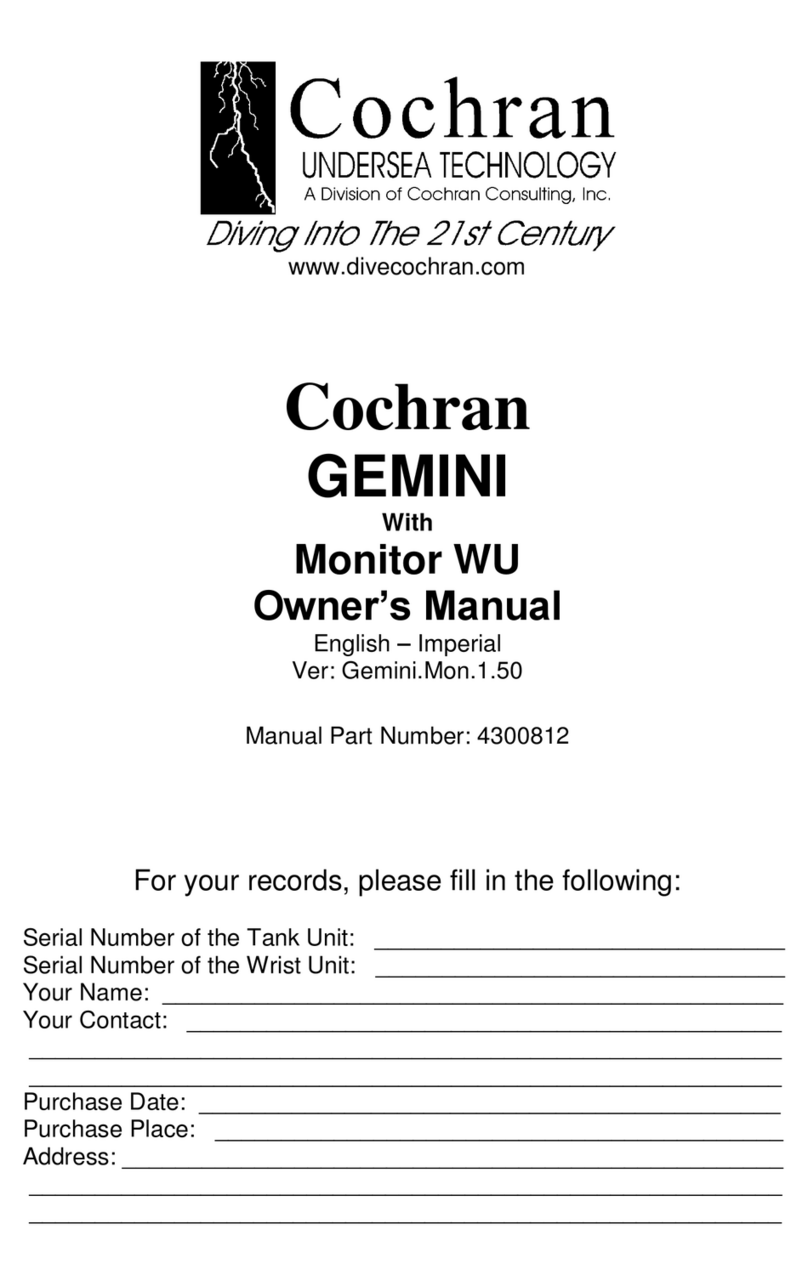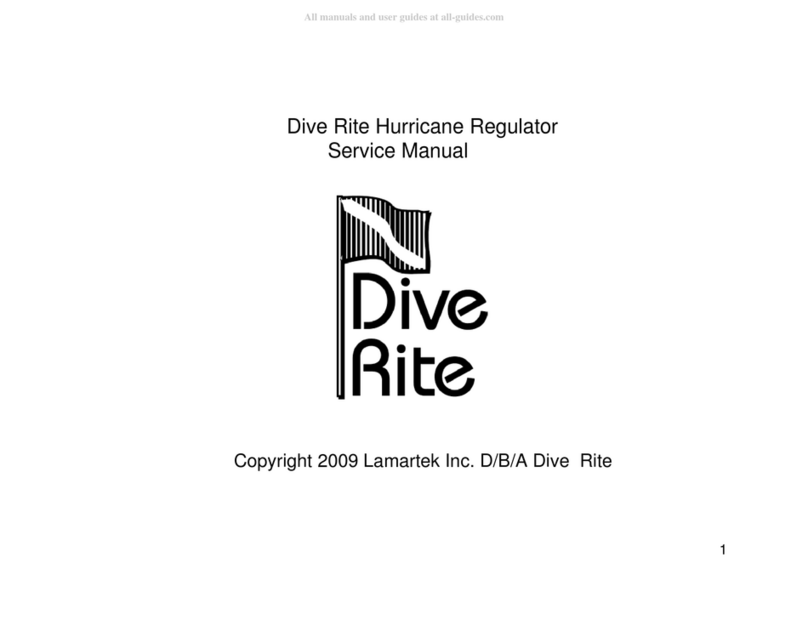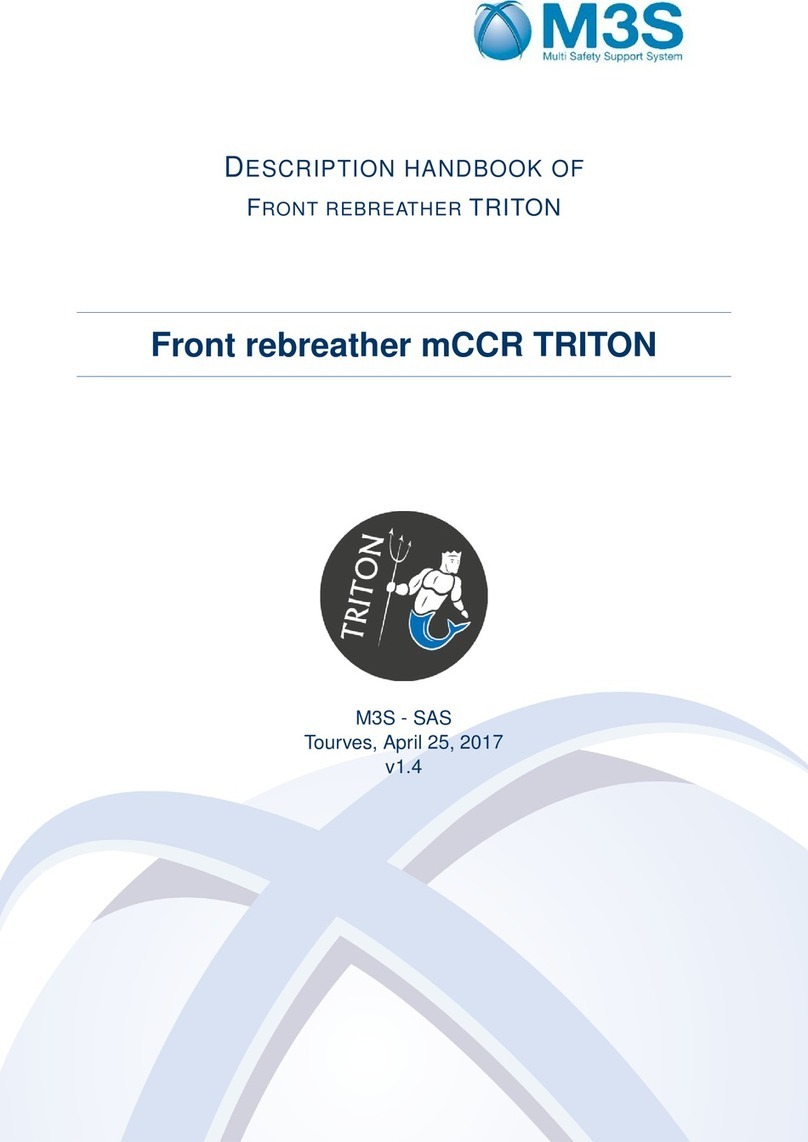Shearwater DiveCAN Petrel 1 User manual

Rebreather Controller Model
DiveCAN
®
Operations Manual
Petrel 1 / Petrel 2

DocRevB
2
Shearwater DiveCAN®Petrel
Table of Contents
Introduction����������������������������������������������������������������������������������������������������������������5
Models Covered by this Manual ������������������������������������������������������������������������������5
Feature List��������������������������������������������������������������������������������������������������������������6
What is DiveCAN®?�������������������������������������������������������������������������������������������������7
DiveCAN®Advantages���������������������������������������������������������������������������������������������8
Turning On �����������������������������������������������������������������������������������������������������������������9
Buttons���������������������������������������������������������������������������������������������������������������������10
The Main Screen������������������������������������������������������������������������������������������������������11
Color Coding����������������������������������������������������������������������������������������������������������11
The Top Row����������������������������������������������������������������������������������������������������������12
The top row shows depth and time information� ����������������������������������������������������12
The Center Row�����������������������������������������������������������������������������������������������������14
The Bottom Row ����������������������������������������������������������������������������������������������������15
Info Screens ������������������������������������������������������������������������������������������������������������17
Compass (Petrel 2 only) �����������������������������������������������������������������������������������������22
Menus �����������������������������������������������������������������������������������������������������������������������24
Menu Structure ������������������������������������������������������������������������������������������������������25
Basic Setup��������������������������������������������������������������������������������������������������������������26
Simple Dive Example ����������������������������������������������������������������������������������������������27
Complex Dive Example�������������������������������������������������������������������������������������������29
Decompression and Gradient Factors ������������������������������������������������������������������33
Menu Reference�������������������������������������������������������������������������������������������������������34
Turn Off������������������������������������������������������������������������������������������������������������������34
Calibration��������������������������������������������������������������������������������������������������������������34
Calibration Problems������������������������������������������������������������������������������������������35
Switch Setpoint �����������������������������������������������������������������������������������������������������36
Select Gas �������������������������������������������������������������������������������������������������������������37
Radio Station Gases ������������������������������������������������������������������������������������������37
Select Gas Menu Styles�������������������������������������������������������������������������������������38
Switch to OC/CC����������������������������������������������������������������������������������������������������39
Dive Setup+ �����������������������������������������������������������������������������������������������������������39
Edit Low Setpoint �����������������������������������������������������������������������������������������������39
Edit High Setpoint ����������������������������������������������������������������������������������������������40
Dene Gas ���������������������������������������������������������������������������������������������������������41
Dive Planner+ ����������������������������������������������������������������������������������������������������43
Conservatism �����������������������������������������������������������������������������������������������������45

Shearwater DiveCAN®Petrel
DocRevB
3
NDL Display �������������������������������������������������������������������������������������������������������46
External PPO2 Monitoring ���������������������������������������������������������������������������������48
Brightness ����������������������������������������������������������������������������������������������������������49
Setpoint -> �19 �������������������������������������������������������������������������������������������������������49
Dive Log Menu�������������������������������������������������������������������������������������������������������50
Display Log ��������������������������������������������������������������������������������������������������������50
Upload Log���������������������������������������������������������������������������������������������������������50
Edit Log Number ������������������������������������������������������������������������������������������������50
System Setup+ ������������������������������������������������������������������������������������������������������51
Dive Setup����������������������������������������������������������������������������������������������������������52
Deco Setup ��������������������������������������������������������������������������������������������������������53
OC Gases ���������������������������������������������������������������������������������������������������������53
CC Gases ����������������������������������������������������������������������������������������������������������53
O2 Setup������������������������������������������������������������������������������������������������������������54
Auto SP (Setpoint) Switch����������������������������������������������������������������������������������54
Display Setup�����������������������������������������������������������������������������������������������������55
Compass Setup (Petrel 2 only) ��������������������������������������������������������������������������57
System Setup�����������������������������������������������������������������������������������������������������59
Advanced Conguration 1����������������������������������������������������������������������������������60
Advanced Conguration 2����������������������������������������������������������������������������������61
Firmware Upload and Dive Log Download������������������������������������������������������������62
Changing the Battery ����������������������������������������������������������������������������������������������63
Battery Types���������������������������������������������������������������������������������������������������������64
Tissues Cleared �������������������������������������������������������������������������������������������������������65
Error Displays����������������������������������������������������������������������������������������������������������66
Storage and Maintenance���������������������������������������������������������������������������������������68
Servicing ������������������������������������������������������������������������������������������������������������������68
Specications ����������������������������������������������������������������������������������������������������������69
FCC Warning������������������������������������������������������������������������������������������������������������70
Industry Canada Warning ���������������������������������������������������������������������������������������70
Table of Contents (continued)
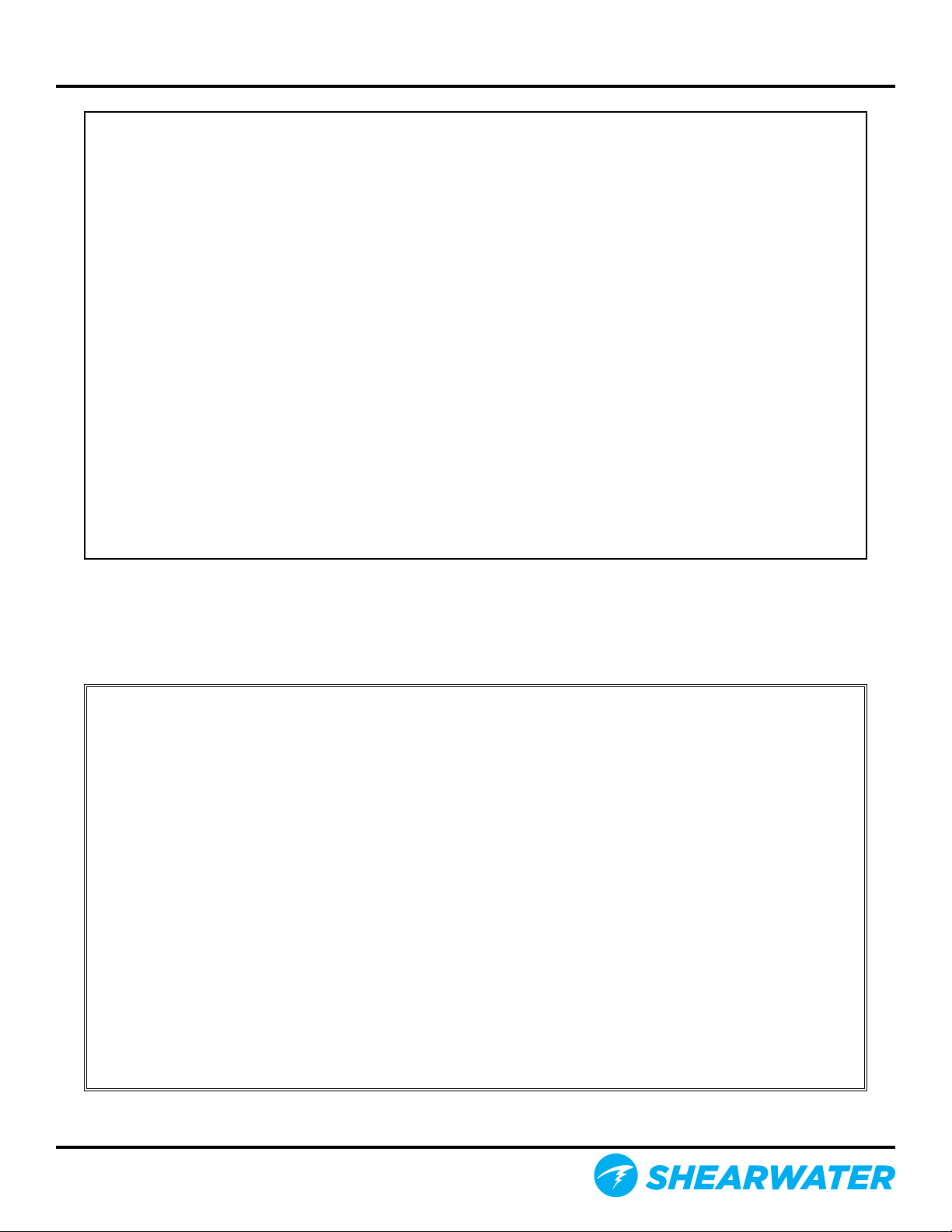
DocRevB
4
Shearwater DiveCAN®Petrel
WARNING
This computer has bugs� Although we haven’t found them all yet, they are there� It is
certain that there are things that this computer does that either we didn’t think about,
or planned for it to do something different� Never risk your life on only one source of
information� Use a second computer or tables� If you choose to make riskier dives,
obtain the proper training and work up to them slowly to gain experience�
This computer will fail� It is not whether it will fail but when it will fail� Do not depend on
it� Always have a plan on how to handle failures� Automatic systems are no substitute
for knowledge and training�
No technology will keep you alive� Knowledge, skill, and practiced procedures are your
best defense (Except for not doing the dive, of course)�
DANGER
This computer is capable of calculating deco stop requirements� These calculations are
at best a guess of the real physiological decompression requirements� Dives requiring
staged decompression are substantially more risky than dives that stay well within no-
stop limits�
Diving with rebreathers and/or diving mixed gases and/or performing
staged decompression dives and/or diving in overhead environments
greatly increases the risk of scuba diving�
You really are risking your life with this activity�

Shearwater DiveCAN®Petrel
DocRevB
5
Introduction
The Shearwater Petrel is an advanced technical diving computer for open and closed
circuit divers�
Although we strive to make the Petrel easy enough to use without reading the manual,
please take some time to read this manual to get the best performance from your new
computer� Diving involves risk and education is your best tool for managing this risk�
Models Covered by this Manual
This manual provides operating instructions for the Petrel DiveCAN® Rebreather
Controller model� For instructions on the Standalone (SA) and EXT Petrel models, see
the document Shearwater Petrel Manual - Standalone and EXT Models�
Petrel 1 vs� Petrel 2
This manual covers both the Petrel 1 and Petrel 2 models� The difference between
the models is that the Petrel 2 has a digital compass and also supports Bluetooth
Smart Ready (i�e� dual mode Bluetooth supporting both Bluetooth Classic v2�1 and
Bluetooth Smart v4�0)� Bluetooth Smart is used for connecting to iOS devices�
All other features are the same between the Petrel 1 and Petrel 2� Both models
use the same rmware le and rmware version number.

DocRevB
6
Shearwater DiveCAN®Petrel
Feature List
• Depth, time and oxygen sensor display
• Bühlmann decompression model with gradient factors conservatism
• Optional VPM-B decompression model
• Imperial and metric displays
• DiveCAN communications for robust connections to rebreathers
• A menu system that adapts to diving status
• Automatic turn off after 15 minutes on the surface
• Depth sensor rated to 450 feet/140 meters of seawater
• Dive Planner
• Any combination of oxygen, nitrogen, and helium (Air, Nitrox, Trimix)
• Open and closed circuit, switchable during a dive
• 5 CC and 5 OC gases
• Gases can be changed and added during a dive
• CNS tracking
• No lockout from violating deco stops
• Automatic PPO2 set-point switching (congurable)
• Two PPO2 set-points, each of which can be set between �5 and 1�5
• Flexible user replaceable battery� Almost any ‘AA’ type
• Tilt compensated digital compass (Petrel 2 only)
• 1000 hour dive log memory
• Log downloads and rmware upgrades using Bluetooth

Shearwater DiveCAN®Petrel
DocRevB
7
What is DiveCAN®?
DiveCAN® is a digital communications standard developed specically for rebreathers.
DiveCAN®connections allow rebreather components to communicate
A minimum conguration has a Control Bus with a handset connected to rebreather electronics
("bus" is a term used to describe the connections between communicating electronic modules)�
Depending on your rebreather, a secondary Monitor Bus may be used� This independent bus
provides backup PPO2 monitoring in the event of a failure of the primary control bus�
Spare auxiliary ports may be included for additional devices or future expansion� Even if your
rebreather does not have a spare port, additional devices can be added with the use of Y-cables�
DiveCAN®devices connect together using specially designed underwater connectors� This allows
easy disconnection of devices for upgrades, repair, and travel�
DiveCAN
®
DiveCAN
®
Monitor BusControl Bus
LED HUD
Monitor Port
Petrel Handset
Future Device
(Optional) Auxiliary Port
Handset Port
Rebreather
CONTROLLER
SOLO
(SOLenoid &
Oxygen
electronics)
OBOE
(Oxygen
BOard
Electronics)

DocRevB
8
Shearwater DiveCAN®Petrel
DiveCAN®Advantages
The DiveCAN®standard was designed to improve rebreather electronics� It offers the following
advantages over the previous generation of analog wiring:
• Robust error-checked communications� A message is either received correctly or it isn't�
Compare this with analog wiring where corrosion or poor connections can result in incorrect
data being used�
• Upgradable and expandable� As new technologies are introduced, they can be plugged into
existing rebreathers�
• Components (handset, HUD, etc) can be easily removed for travel, repair, backup, and
upgrades�
• Modular design compartmentalizes critical functions for redundancy� For example, the
Solenoid and Oxygen electronics (SOLO) can measure and inject oxygen independently of
the handset� If the handset is unplugged or damaged, the SOLO can continue to control loop
PPO2�
The DiveCAN®connectors are shown below� These connectors are miniature versions of the
underwater connectors used in the oil and gas industry� They are robust and rated to 2000ft
underwater�
Male Connector
Female Connector

Shearwater DiveCAN®Petrel
DocRevB
9
Turning On
To turn the Petrel on, press both the
MENU (left) and the SELECT (right)
buttons at the same time�

DocRevB
10
Shearwater DiveCAN®Petrel
Buttons
Two piezo-electric buttons are used to change settings and view menus�
Except for turning the Petrel on, all operations are simple single button presses�
Don’t worry about remembering all the button rules below� Button hints
make using the Petrel easy�
MENU button (Left)
• From main screen: brings up the menu�
• In a menu: moves to the next menu item�
• Editing a setting: changes the setting’s value�
SELECT button (Right)
• From main screen: steps through information screens�
• In a menu: performs command or starts editing�
• Editing a setting: saves the setting’s value�
BOTH BUTTONS
• When Petrel is off: pressing MENU and SELECT at the same time will turn
the Petrel on�
• No other operation requires pressing both buttons at the same time�
When in a menu, button hints label each button�
For example, the hints to the right tell us:
use MENU to change the brightness value�
use SELECT to save the current value�
Button Hints
SELECT (right)
button
MENU (left)
button
MENU hint SELECT hint

Shearwater DiveCAN®Petrel
DocRevB
11
The Main Screen
The main screen shows the most important information needed for technical diving�
Color Coding
Color coding of text draws attention to problems or unsafe
situations�
White text indicates normal conditions�
YELLOW is used for warnings that are not immediately
dangerous but should be addressed�
FLASHING RED is used for critical alerts that could be life
threatening if not immediately addressed�
The warning or critical alert states can be determined
without the use of color�
Warnings display on a solid inverted background�
Critical alerts ash between inverted and normal text.
Color Blind Users
Top Row
Depth, Time &
Deco Stops
Center Row
PPO2
Bottom Row
Mode, Gas &
Deco Info
Warning - doesn't ash
Critical alert - ashes
Flashes
Sample warning -
a better gas is available
Sample critical alert -
continuing to breathe this
gas could be fatal
Flashes

DocRevB
12
Shearwater DiveCAN®Petrel
The Top Row
The top row shows depth and time information�
Depth
Imperial: In feet (no decimal places)�
Metric: In meters (displays with 1 decimal place up to 99�9m)
Note: If the depth shows a Flashing Red zero, then the
depth sensor needs service�
Ascent Bar Graph
Shows how fast you are currently ascending�
Imperial: 1 arrow per 10 feet per minute (fpm) of ascent rate�
Metric: 1 arrow per 3 meters per minute (mpm) of ascent rate�
White when 1 to 3 arrows, Yellow when 4 to 5 arrows, and
Flashes Red when 6 arrows or more�
Note: Deco calculations assume 33fpm (10mpm) ascent rate�
Dive Time
The length of the current dive in minutes�
The seconds display as a bar drawn below the word “Time�” It
takes 15 seconds to underline each character in the word� Does
not display the seconds bar when not diving�
Battery Icon
Yellow when the battery needs to be changed�
Red when the battery must be replaced immediately�
The default behavior is that battery icon is shown on the
surface but disappears when diving� If low or critical then the
battery icon will appear while diving�
229
25
TIME
69.7
DEPTH
in feet
in meters
30 fpm
9 mpm
50 fpm
15 mpm
60+ fpm
15+ mpm
DEPTH
25
TIME
in minutes
seconds bar
at about 45s
OK
low battery
change
now!
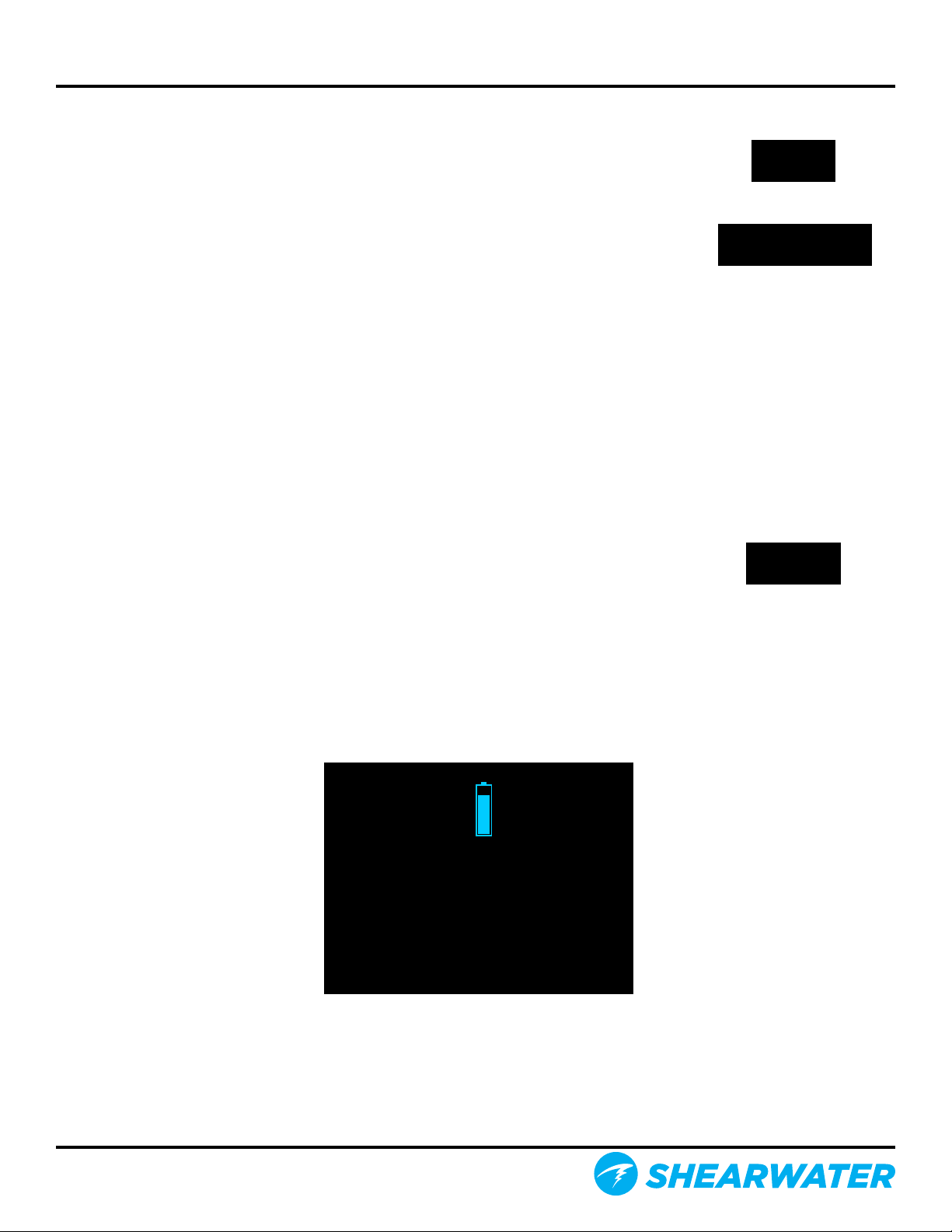
Shearwater DiveCAN®Petrel
DocRevB
13
Stop Depth and Time
Stop – The next stop depth in the current units (feet or meters)�
This is the shallowest depth to which you can ascend�
Time – The time in minutes to hold the stop�
Will Flash Red if you ascend shallower than the current stop�
By default the Petrel uses a 10ft (3m) last stop depth� At this
setting, you may perform the last stop deeper if you choose�
The only difference is that the predicted time-to-surface will be
shorter than the actual TTS since off-gasing is occurring slower
than expected�
There is also an option to set the last stop to 20ft (6m) if you
wish�
Surface Interval
When on the surface, the STOP DEPTH and TIME are replaced
by a surface interval display�
Shows the hours and minutes since the end of your last
dive� Above 4 days, the surface interval is displayed in days�
The surface interval is reset when the decompression tissues
are cleared� See the section on Tissues Cleared�
9O 2
STOP TIME
84 62
9O 2
DEPTH TIME STOP TIME
2
hr
45
mn
SURFACE
Stop at 90ft for 2 min
Alert - depth is
shallower than the
90ft stop depth
Sample surface main screen showing the surface interval
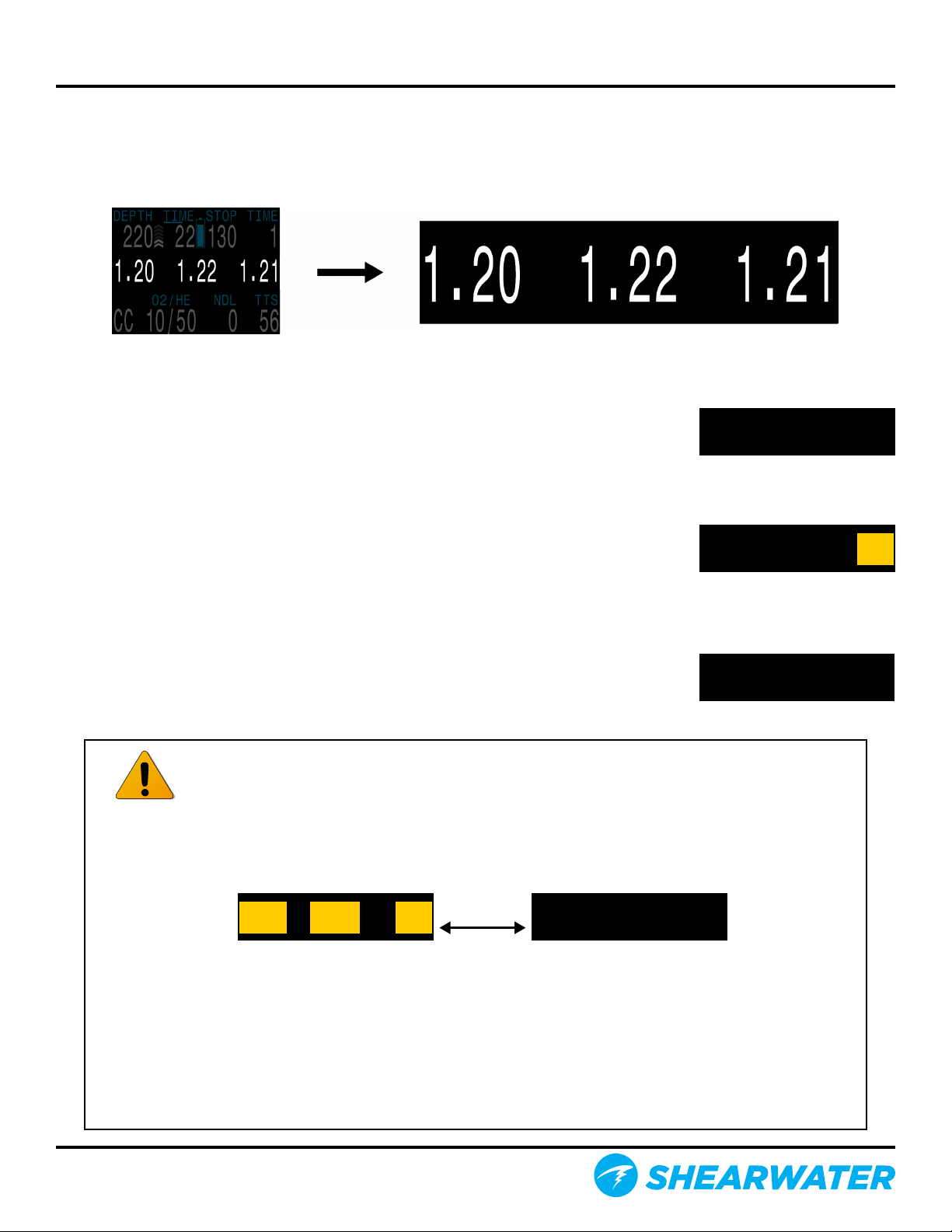
DocRevB
14
Shearwater DiveCAN®Petrel
The Center Row
The center row displays PPO2 as measured from three O2 sensors�
PPO2 units are absolute atmospheres (1ata = 1013mbar)�
PPO2 Flashes Red when less than 0�40 or greater than 1�6�
These limits can be adjusted in the Adv. Cong 2 menu.
When a sensor is voted out, it displays in Yellow� Voting is performed
to determine which sensors are most likely to be correct if the readings
disagree� A sensor that is within 20% of either of the other sensors
passes the voting and is included in the system average PPO2 (used
to control O2 injection and calculate decompression)�
When the O2 sensors require calibration, the PPO2 value will display
as FAIL� Instructions can be found in the Calibration section�
Voting Failed
If no consensus can be found between the three O2 sensors, then voting has failed�
This displays as PPO2 values alternating with "VOTING FAILED"�
When voting fails, the solenoid will not inject O2 to maintain the PPO2 setpoint�
If this occurs, follow the training guidelines from your rebreather manufacturer or train-
ing agency�
When voting fails the decompression calculations use the PPO2 from the lowest sensor
(most conservative value), down to a minimum PPO2 of 0�16�
Alternates
PPO2 unsafe
Sensor 3 voted out
Requires calibration

Shearwater DiveCAN®Petrel
DocRevB
15
The Bottom Row
The bottom row displays the current mode, gas and decompression information�
Circuit Mode
The current breathing conguration. One of:
OC = Open circuit (bailout so displays in Yellow)�
CC = Closed circuit�
Current Gas (O2/He)
The current gas shown as a percentage of Oxygen and Helium�
The remainder of the gas is assumed to be Nitrogen�
In closed circuit mode, this gas is the diluent� In open circuit
mode this is the breathing gas�
Displays in Yellow when there is better deco gas available than
the current gas�
No Decompression Limit (NDL)
The time remaining, in minutes, at the current depth until
decompression stops will be necessary� Displays in Yellow when
the NDL is less than 5 minutes�
Once NDL reaches 0 (i�e� deco stops needed), the NDL display
is just wasting space� To address this, a few different values can
be set to replace the NDL (see Dive SetupNDL Display)�
The options are:
CEIL: The current ceiling in the current units (feet or meters)�
Flashes Red if you ascend shallower than the current ceiling�
CC
CC
OC
21/OO
O2/HE
10/5O
O2/HE
21/OO
O2/HE
2O
5
NDL
NDL
74
CEIL
21% O2
79% N2
Air
{
Tx
{
10% O2
50% He
40% N2
better deco gas
is available
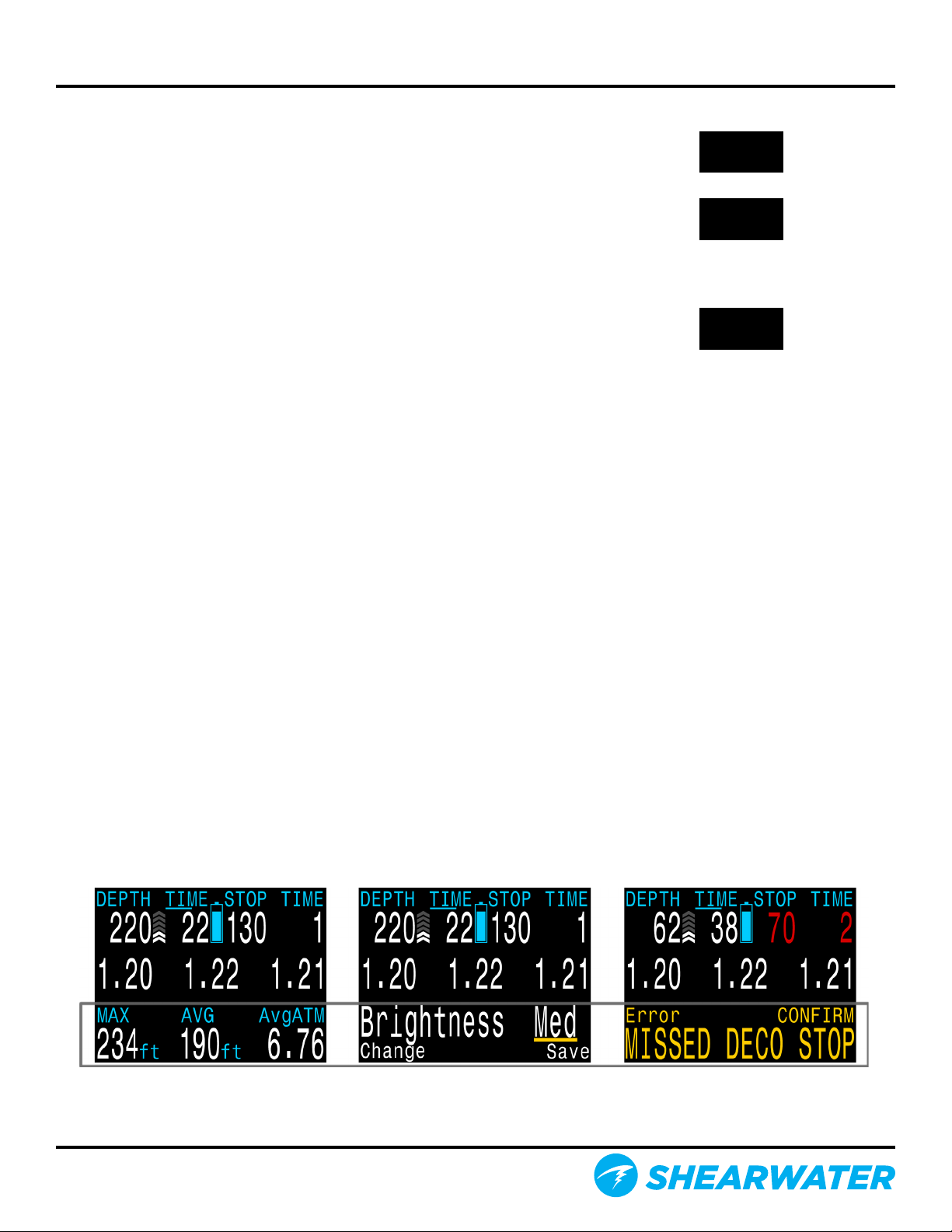
DocRevB
16
Shearwater DiveCAN®Petrel
!"#
The bottom row is also used to show additional information�
By using only the bottom row for this additional information, the critical information contained
on the Top and Center Rows is always available during a dive�
The additional information that can be displayed on the bottom row includes:
Info Shows additional dive information�
Screens: Press SELECT (right button) to step through info screens�
Menus: Allows changing settings�
Press MENU (left button) to enter menus�
Warnings: Provide important alerts�
Press SELECT (right button) to clear a warning�
GF99: The raw percentage of the Bühlmann allowable
supersaturation at the current depth�
@+5: The predicted time-to-surface (TTS) if you were to stay at
the current depth for 5 more minutes�
Time-to-Surface (TTS)
The time-to-surface in minutes� This is the current time to
ascend to the surface including the ascent plus all required deco
stops�
Assumes:
• Ascent rate of 33 feet per minute (10 meters per minute)�
• Decompression stops will be followed�
• Programmed gases will be used as appropriate�
2O
@+5
8O%
GF99
35
TTS
The bottom row is used to display additional information
Sample Info Screen Sample Menu Sample Error
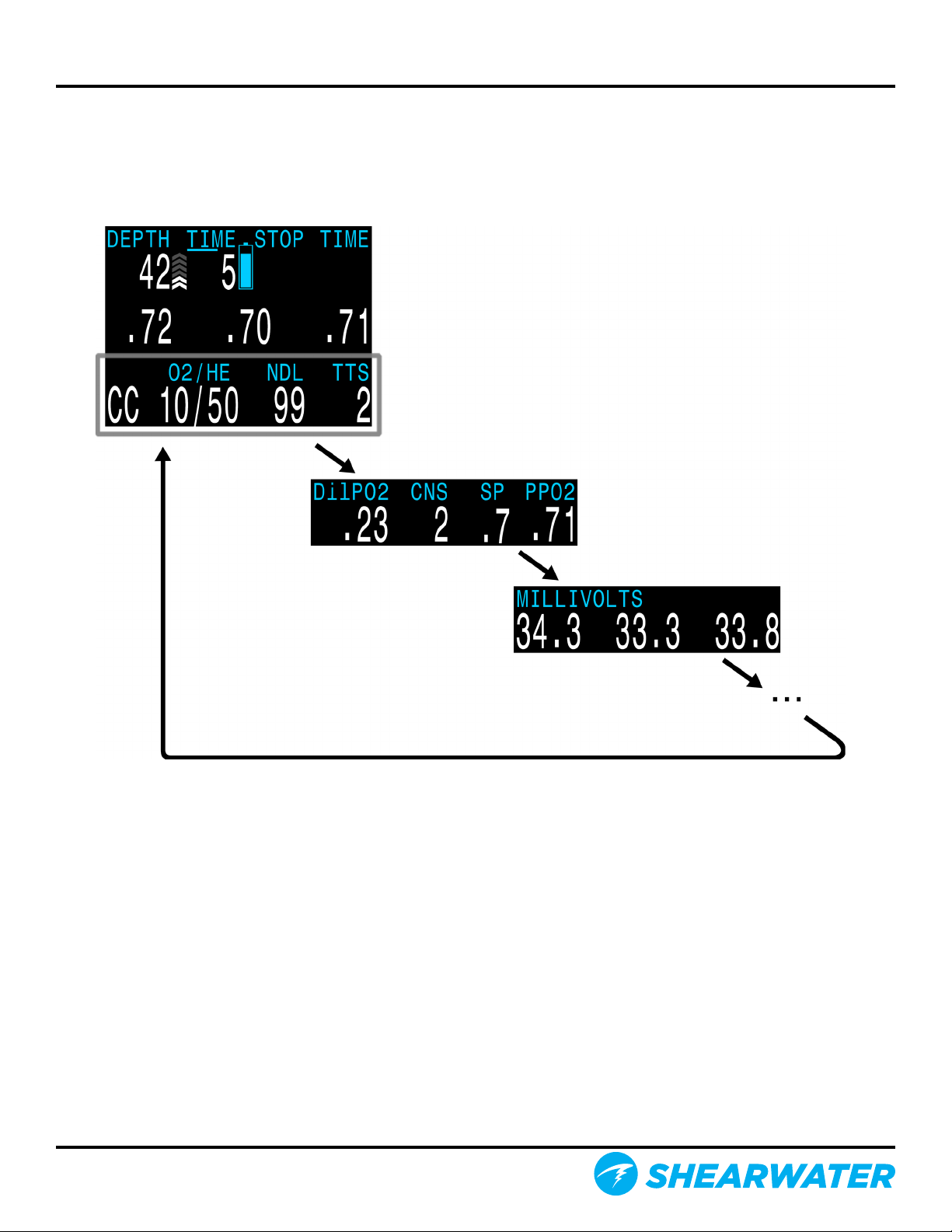
Shearwater DiveCAN®Petrel
DocRevB
17
Info Screens
Info screens provide additional information that does not t on the main screen.
Starting from the main screen, the SELECT (right) button steps through the info screens�
When all info screens have been viewed, pressing SELECT again will return to the main
screen�
Info screens time-out after 10 seconds, returning to the main screen�
Pressing the MENU (left) button will also return to the main screen�
The info screen content is optimized for each mode� Set the Petrel to the mode you will be
using (e�g� OC) and step through the info screens to get familiar with the content�
The following are descriptions of the individual values shown on the info screens�
SELECT button
SELECT button
SELECT button
Info screens display on the bottom row�
Press SELECT (right) button to step
through the info screens�
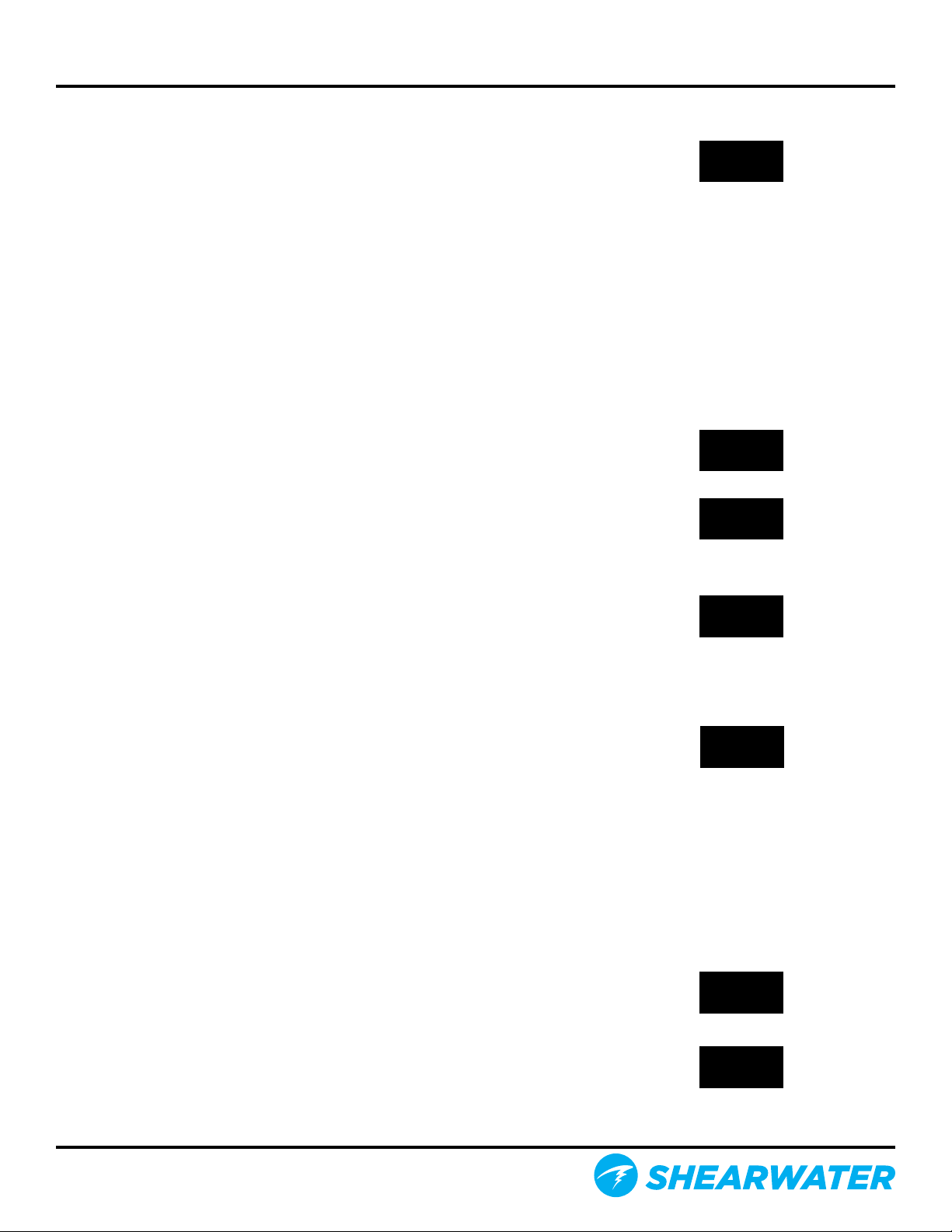
DocRevB
18
Shearwater DiveCAN®Petrel
Diluent PPO2
The PPO2 of the currently selected diluent� Not measured
directly, but calculated as the fraction of O2 in the diluent
multiplied by the current depth's pressure�
Displays in Flashing Red when the PPO2 of the diluent is
less than 0�19 or greater than 1�65�
When performing a manual diluent ush, you can check this
value to see what the expected PPO2 will be at the current
depth. Also, can use to verify it is safe to ush with the
diluent�
CNS Toxicity Percentage
Central Nervous System oxygen toxicity loading percentage�
Flashes Red when 100 or greater�
The CNS percentage is calculated continuously, even when
on the surface and turned off� When deco tissues are reset,
the CNS will also be reset�
Setpoint (SP)
The currently requested PPO2 setpoint�
Average PPO2
The purpose of this value is to show what PPO2 is actually
being used for setpoint maintenance and decompression
calculations�
The Petrel votes on the three measured PPO2 values to
decide what is the most likely true PPO2� This value shows
the result of the voting�
When you have bailed out to OC, the center row continues
to display the external measured PPO2� Use this info display
to see the OC PPO2�
In CC mode, displays in Flashing Red when less than 0�40
or greater than 1�6�
In OC mode, displays in Flashing Red when less than 0�19
or greater than 1�65�
11
1OO
CNS
CNS
.98
.16
.36
PPO2
PPO2
PPO2
.99
DilPPO2
.7
SP

Shearwater DiveCAN®Petrel
DocRevB
19
Millivolts
The raw millivolt (mV) readings from the PPO2 sensors�
Average Depth
Displays the average depth of the current dive, updated once
per second�
When not diving, shows the average depth of the last dive�
Average Depth in Atmospheres (AvgATM)
The average depth of the current dive, measured in absolute
atmospheres (i�e� a value of 1�0 at sea level)� When not
diving, shows the average depth of the last dive�
Maximum Depth
The maximum depth of the current dive�
When not diving, displays the maximum depth of the last
dive�
Fraction Inspired O2 (FiO2)
The fraction of the breathing gas composed of O2� This
value is independent of pressure�
The next three values show decompression information, and are
covered in more detail in the NDL Display section�
CEIL
The current ceiling in the current units (feet or meters)�
Flashes Red if you ascend shallower than the current ceiling�
GF99
The raw percentage of the Bühlmann allowable
supersaturation at the current depth�
@+5/TTS
The @+5 is he predicted time-to-surface (TTS) if you were to
stay at the current depth for 5 more minutes�
Since this value is most useful when compared to the current
TTS, the current TTS is displayed beside the @+5 value�
FiO2
.42
42.O 46.O 43.O
MILLIVOLTS
5O
ft
2.52
AVG
AvgATM
26O
ft
MAX
74
CEIL
2O/ 8
@+5 / TTS
8O%
GF99
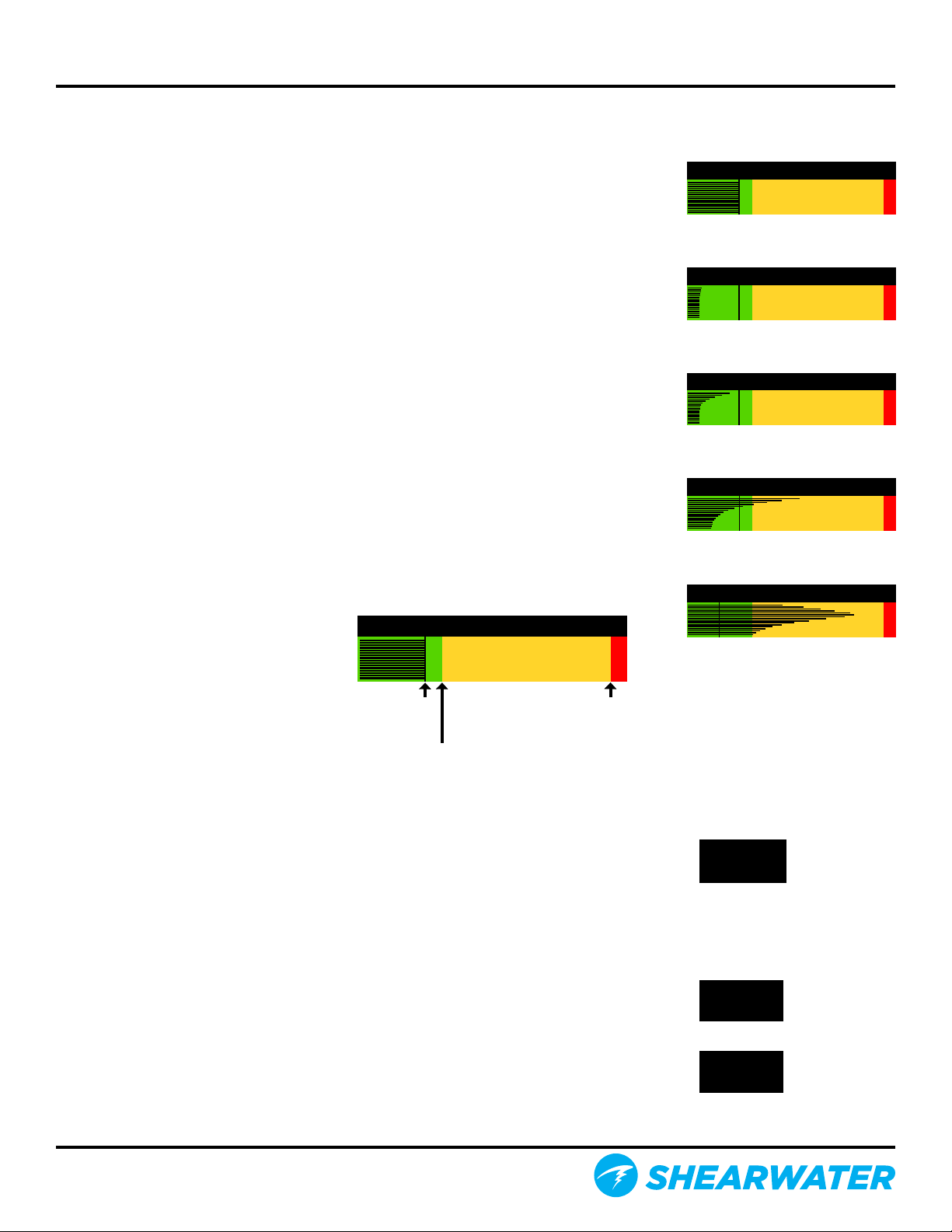
DocRevB
20
Shearwater DiveCAN®Petrel
Tissues Bar Graph
The tissues bar graph shows the tissue compartment inert
gas tissue tensions based on the Bühlmann ZHL-16C model�
Note that VPM-B also tracks tensions in the same way�
The fastest tissue compartment is shown on the top, and the
slowest on the bottom� Each bar is the combined sum of the
nitrogen and helium inert gas tensions� Pressure increases
to the right�
The vertical black line shows the inert gas inspired pressure�
The boundary between the green and yellow zones is the
ambient pressure� The boundary between the yellow and red
zone is the ZHL-16C M-Value pressure�
Note that the scale for each tissue compartment above the
green zone is different� The reason the bars are scaled in
this way is so that the tissues tensions can be visualized
in terms of risk (i�e� how close they are as a percentage to
Bühlmann's original super-saturation limits)� Also, this scale
changes with depth, since the M-Value line also changes
with depth�
Battery
The Petrel’s internal battery voltage� Displays in Yellow
when the battery is low and needs replacement� Displays in
Flashing Red when the battery is critically low and must be
replaced as soon as possible� Also shows battery type�
External Battery (EXT V)
The voltage of the external battery used to re the solenoid.
Flashing Red when the battery is critically low and must be
replaced as soon as possible�
Only sampled when solenoid is red, so if solenoid has not
yet red, value is unknown and displays as a Yellow ?�
On surface (sat� with air)
After descent
On-gassing
Last deco stop
Some Sample Tissues
Graphs
Ambient pressure
Increasing pressure
M-Value pressure
Inspired inert
gas pressure
16 tissue
compartments
3.99V
BATTERY
3.7V
LiIon
8.6V
EXT V
Deep stop
EXT V
?
Solenoid
hasn't red
yet
This manual suits for next models
1
Table of contents
Other Shearwater Diving Instrument manuals

Shearwater
Shearwater Perdix Instruction Manual

Shearwater
Shearwater Petrel 3 User manual
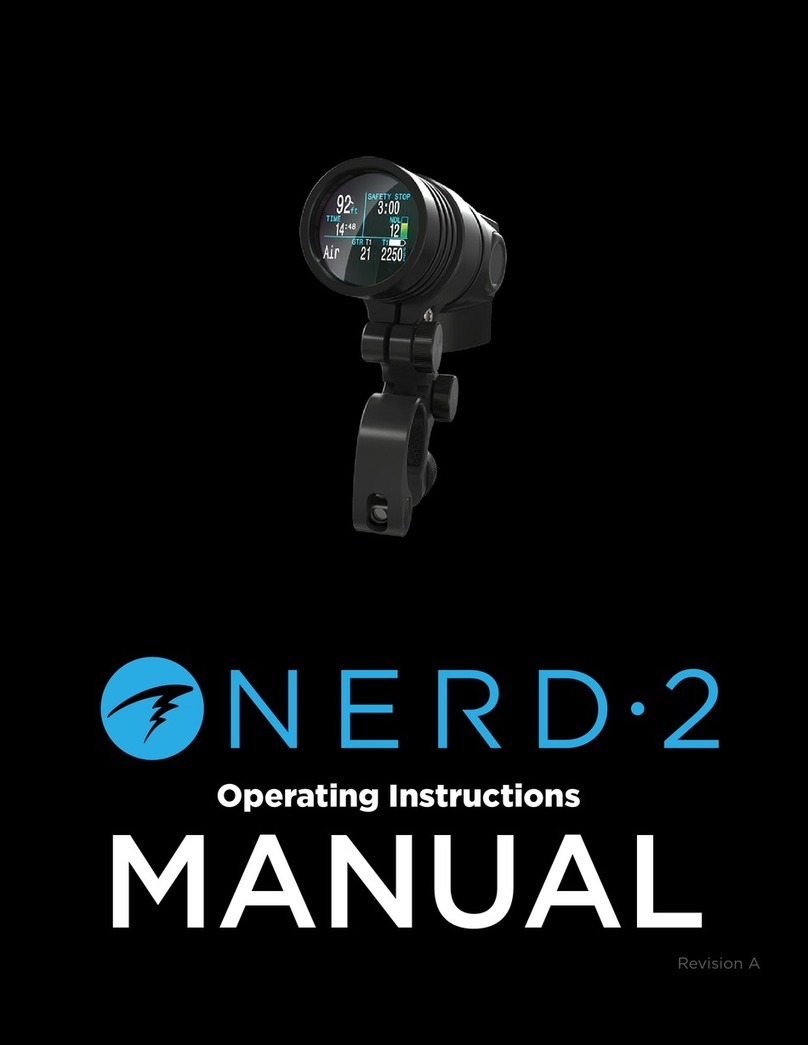
Shearwater
Shearwater NERD 2 User manual

Shearwater
Shearwater Perdix User manual

Shearwater
Shearwater Peregrine User manual

Shearwater
Shearwater DCIEM User manual

Shearwater
Shearwater Perdix User manual

Shearwater
Shearwater Petrel 2 How to use

Shearwater
Shearwater Petrel Standalone User manual

Shearwater
Shearwater Perdix 2 User manual