SHEKEL Healthweigh H741-00 User manual

Healthweigh™
MODEL H741-00; H740-00
OPERATION MANUAL
DIGITAL VETERINARY SCALES
Cat No. AA0370-3
06 July 2008

P 2
DIGITAL VETERINARY SCALE
Congratulations on purchasing the Healthweigh™ Digital Veterinary Scale,
Model H740-10. This versatile scale is designed for weighing medium sized to small
animals. The scales are equipped with movement compensation weighing technology to
eliminate involuntary movement of the animal.
Before attempting to operate the scale, please read this manual carefully and keep it
handy for future reference.
TABLE OF CONTENTS
INTRODUCTION…………………………………………
2
CAUTION AND WARNING………………………
3
CERTIFICATION………………………………………
4
SPECIFICATIONS……………………………………
4
SET UP……………………………………………………
6
OPERATING INSTRUCTIONS……………………
8
MAINTENANCE…………………………………………
10
TROUBLESHOOTING…………………………………
11
CALIBRATION PROCEDURE……………………
13
EXPLODED VIEW OF SCALE……………………
14
PARTS LIST………………………………………………
15
WARRANTY…………………………………………………
16
HEALTHWEIGH™DIGITAL SCALES

P 3
•To prevent injury, never leave an animal unattended while on the scale.
•To prevent injury, do not transport the scale while the animal is in the weighing tray.
•For accurate animal weighing, the scale must be placed on a flat, stable surface.
•For accurate weighing, verify proper operation according to the procedure described in
this manual before each use.
•Do not use in the presence of flammable materials.
•Operating at other voltages and frequencies than specified could damage the equipment.
•If the “LO BAT” indicator activates, for accurate weighing, connect the scale to an
AC power source as soon as possible.
•Para evitar lesiones, nunca deje al animal solo mientras esté en la balanza.
•Para evitar lesiones, no traslade la balanza mientras el animal está en la bandeja de pesaje.
•Para un pesaje exacto del animal, la balanza debe ser colocada en una superficie plana, estable.
•Para un pesaje exacto, verifique antes de cada uso la apropiada operación según los procedimientos
descritos en este manual.
•No use en presencia de materiales inflamables.
•Operando en otros voltajes y frecuencias que los especificados puede hacer daño al equipo.
•Si el indicador de “LO BAT” se activa, para un pesaje exacto, cambie las baterías o conecte la balanza
a una fuente de energía CA, lo más pronto posible.
•Pour prévenir toute blessure accidentelle, ne laissez jamais un animal sans surveillance sur la balance.
•Pour prévenir toute blessure accidentelle, ne transportez jamais la balance avec l'animal sur le plateau.
•Pour obtenir une lecture du poids exacte, placez la balance vétérinaire sur une surface plane et stable.
•Pour obtenir une lecture du poids exacte, vérifiez le bon fonctionnement de la bascule en appliquant la
procédure décrite dans ce manuel avant chaque utilisation.
•Ne pas utiliser en présence de substances inflammables.
•Le fonctionnement sous d'autres tensions et fréquences que celles spécifiées dans ce manuel est
susceptible d'endommager l'appareil.
•Si l'indicateur « LO BAT » est actif, remplacez les piles ou connectez dès que possible la balance à
une source d'alimentation AC pour obtenir une lecture du poids exacte.
PRECAUCIONES Y ADVERTENCIAS
PRECAUCTION ET PREVENTION
CAUTION AND WARNING
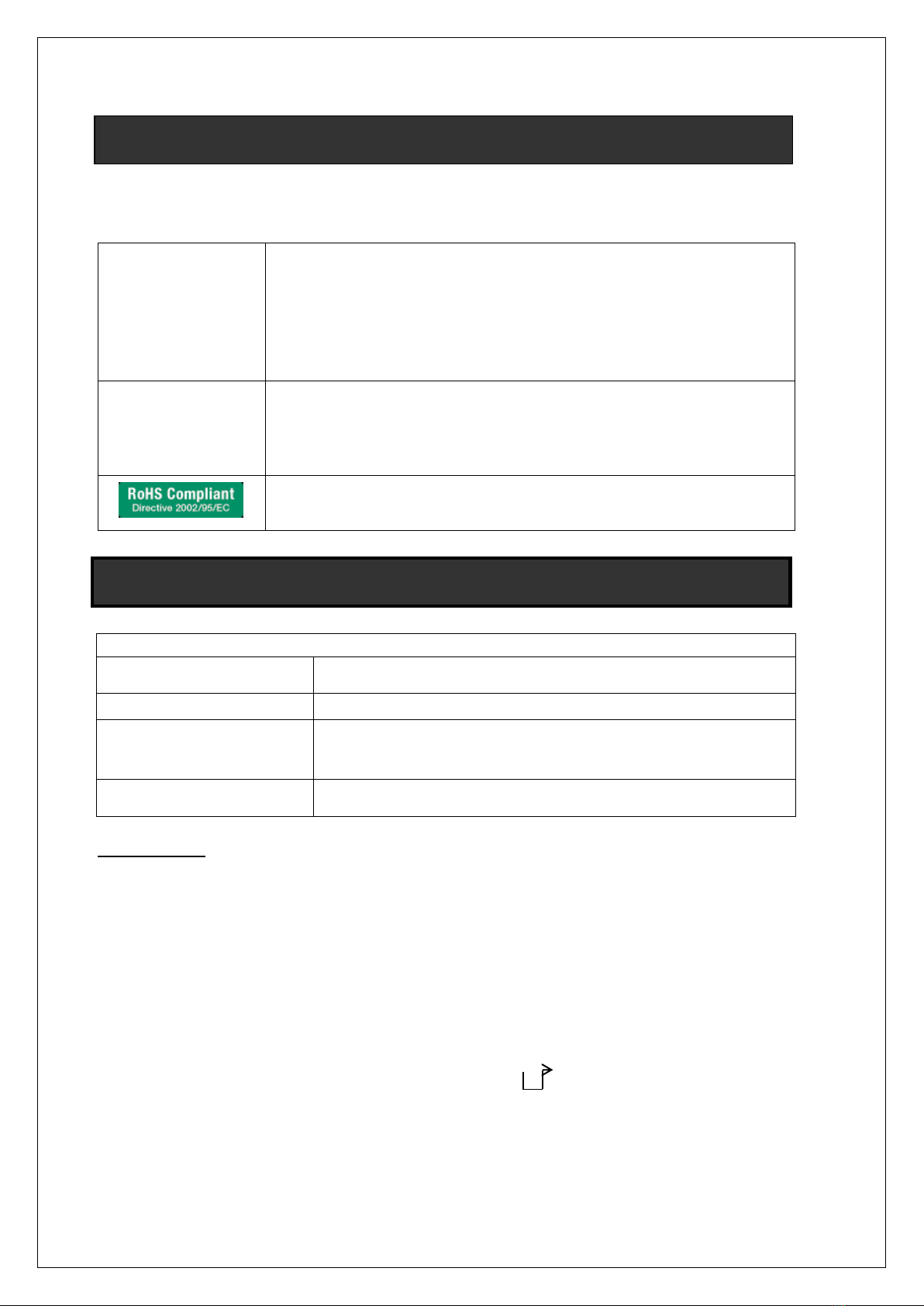
P 4
Healthweigh™ products are the result of 30 years technology experience and are quality
confirmed by authorities, institutes and the legal system as follows:
ISO 9001:2000
In 1995 the manufacturer was audited and certified for ISO
9001:2000. ISO 9001 Certification recognizes the manufacturer's
quality system conforms to international standards for quality
management and assurance. Repeat audits are conducted
periodically to check the quality system is operated in the proper
manner with consistent business processes being applied.
ISO 13485:2003
The manufacturer was audited and certified in 2007 for ISO
13485:2003 conformity. The primary objective of ISO
13485:2003 is to facilitate harmonized medical device regulatory
requirements for quality management systems.
Healthweigh™ complies with the European Union's Restriction of
Hazardous Substances directive.
FEATURES
Features:
Power:
Movement compensation technology
Auto Power-off
Tare Function (automatic & manual)
Low battery indication
Updatable firmware
Rechargeable battery
Hold function
120V AC adaptor
RS232 Port for data transmission
Options:
230V AC adaptor
(Model H740-xx mark as '0')
H740-10
Capacity & Graduation
485lb/0.2lb / 220kg/0.1kg
Power Requirements
Adaptor 120VAC-9VDC-50Hz / 230VAC–9VDC–50Hz
Environmental
Operating temperatures: 50°F to 95°F / 10°C to 35°C
Storage temperatures: 32°F to 122°F / 0°C to 50°C
Humidity: 85%
Product Dimensions
42" x 22" x 2" / 1066 mm x 568 mm x 50mm
SPECIFICATIONS
CERTIFICATION
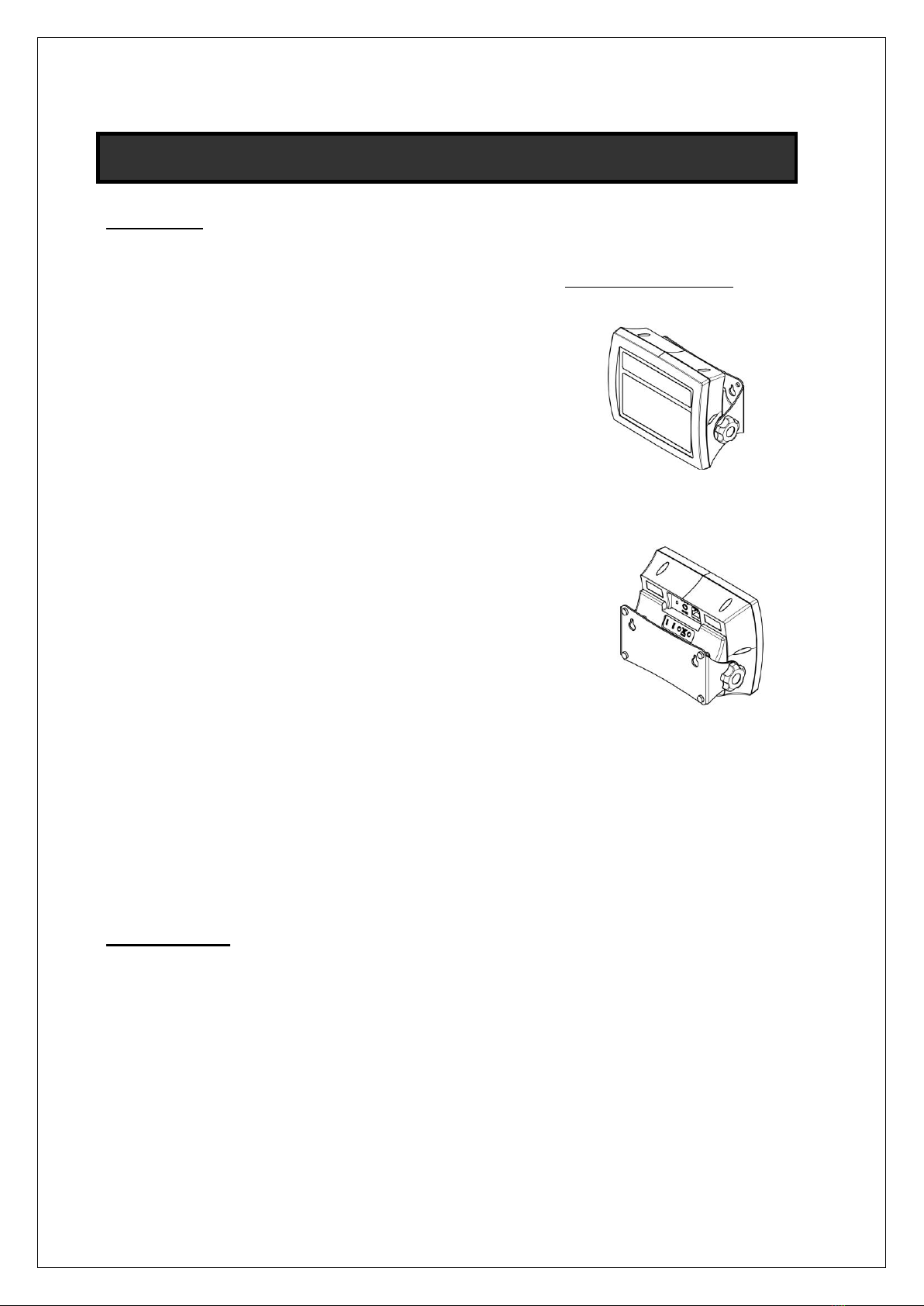
P 5
GENERAL
The Digital Veterinary Scale, model
H740-10, uses sophisticated microprocessor
technology. Each precision instrument is
designed to provide accurate, reliable and
repeatable weight measurements with features
that make the weighing process simple, fast and
convenient.
The scale is set up to use motion-sensing
weighing technology to determine the actual
weight of an active animal. Weight is displayed
on the indicator in either pounds or kilograms.
The scale includes a specially designed
removable rubber mat for easy cleaning.
Power supply:
The scales operate either on a rechargeable
battery or an AC adaptor.
Healthweigh™Indicator
SPECIFICATIONS

P 6
1.
This H710-10 digital veterinary scale has been calibrated at the factory. It is shipped in
four parts: the base assembly, display assembly, rubber mat and rubber feet.
1. Take the H740-10 Veterinary scale
out of the packaging. Remove each
piece from its packing material and
unwrap carefully to prevent
scratching the unit’s parts.
2. Tilt scale on its side and screw
in the four legs into the base of the
scale
3. Turn the base assembly right side up.
4. Place the display unit on a table or
mount it on the wall.
SET UP
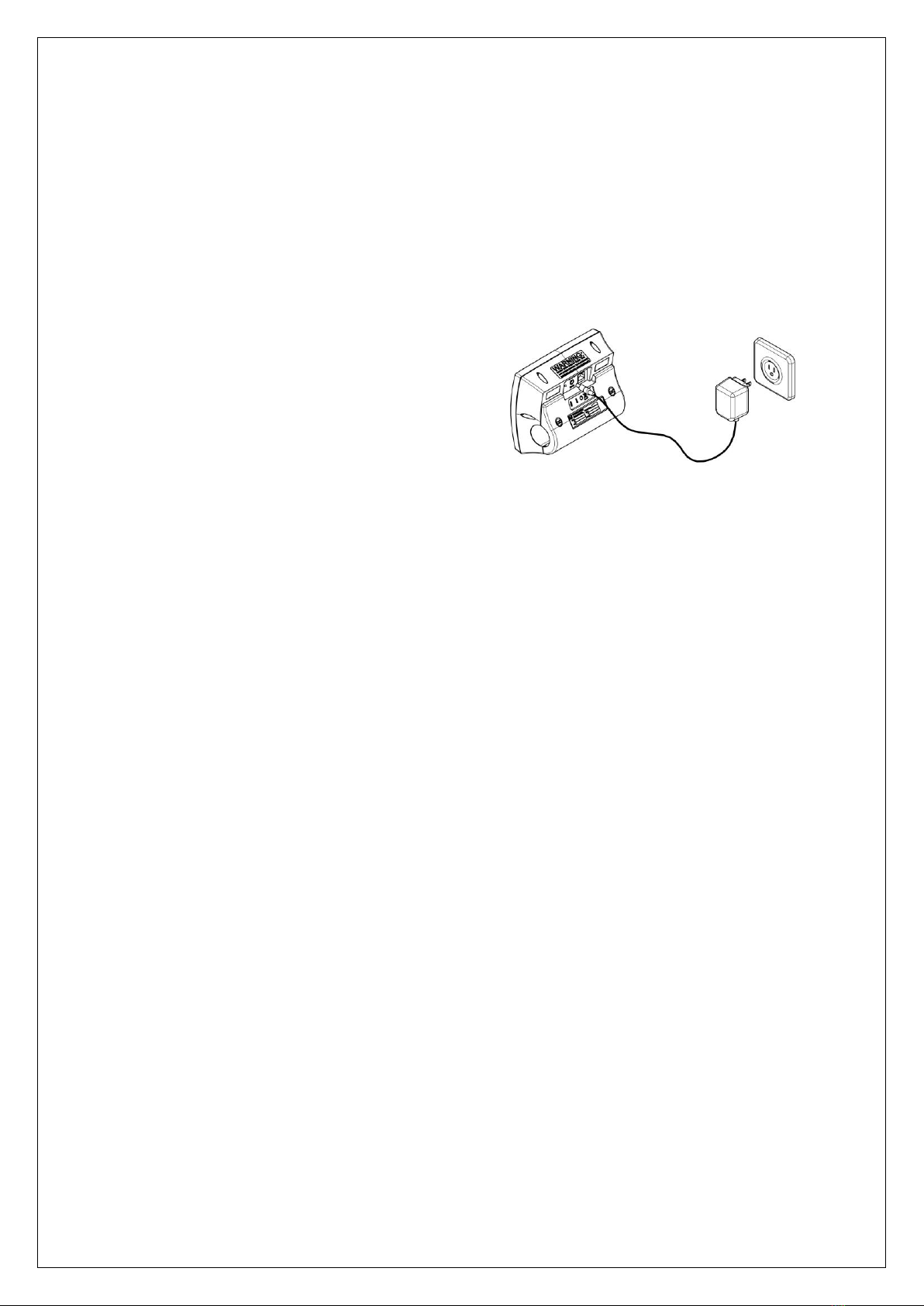
P 7
5. Place the rubber mat on the base
assembly, inside the designated
frame. .
6. To operate using the AC adaptor,
insert the AC adaptor cable into the
back of the indicator and the AC
adaptor plug in to a power source.
The rechargeable batteries
automatically go into recharge mode
when the AC adaptor is connected to
the power source.
When the cable is inserted into the
power source the LED lights up red
(to the left-hand side of the cable on
the back of the indicator).
When the battery is completely
recharged the LED changes from red
to green.
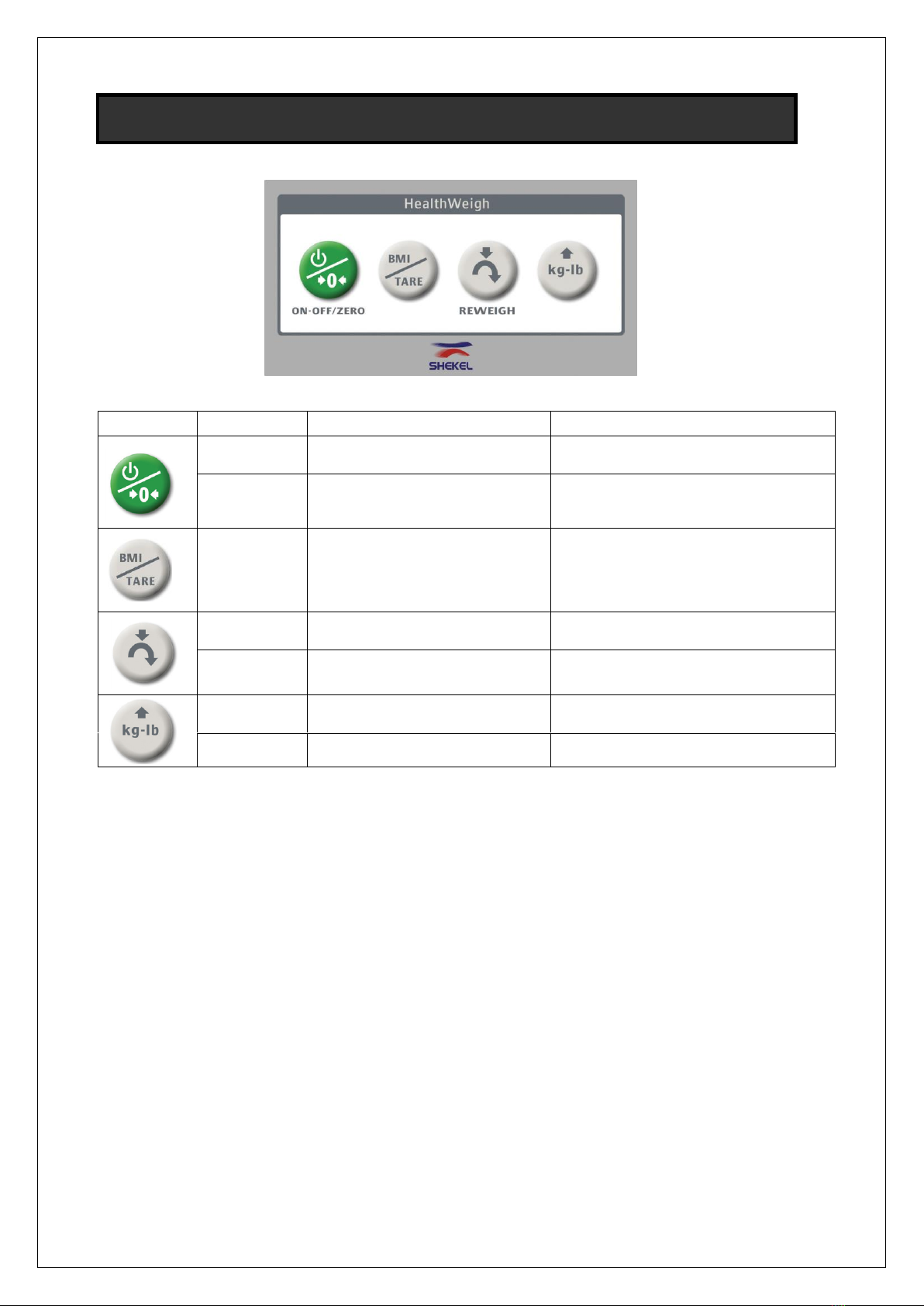
P 8
Item
Item
Operation
Function
On-Off
For On –one short push
For Off –one long push
Turns scale ON and OFF
Zero
When scales are turned on,
one short push
Zeros the scale prior to weighing
Tare
Hold the key down for 3
long seconds
Prompts entry of TARE value
Reweigh
Short push
For repeat reweighs of patients
without stepping off the scale
Down
Arrow
Short push when in "mode"
To decrease value
Kg-Lb
Short push
Toggles between kilograms or
pounds
Up Arrow
Short push when in "mode"
To increase value
Weighing
1. To turn on the scale, press the ON-OFF/ZERO key, and 0.0 lb/kg will appear on the
display.
2. Place the animal to be weighed on the scale. The display will show "WEIGH," then
the animal's weight. Two arrows will appear on either side of the display and the
scale will beep to indicate the end of the weighing process.
3. To reweigh the animal, press the REWEIGH key.
4. To change the display from pounds to kilograms, and vice versa, press the kg-lb key.
5. To turn off the scale, press and hold the ON-OFF/ZERO key for at least three
seconds.
OPERATION INSTRUCTIONS

P 9
Using the Tare Function
The Tare function is used to deduct accompanying weight (such as collar or bandaging
attached to the animal). Tare function can be set either manually or automatically:
1.Manual mode:
The scale display must show 0.0lb/kg on the right
hand side of the display and ZERO in the upper left
hand corner.
Press the BMI/tare key for 3 seconds and release
immediately once the tArE (tare) message flashes
on the display.
A 33lb /15.0 kg default value will appear which can
be increased or decreased (according to the weight of
the product) by pressing on the last two keys.
The upward arrow increases the value; and the
downward arrow decreases value.
Once you have reached the weight value required
press the BMI/tare key and the programmed value
will appear with a minus sign next to it.
Continue with the weighing process as required. To
cancel the manual tare operation, remove all weight
from the scale and press the Tare key for 3 seconds
and release immediately.
2.Automatic mode:
1. With the scale set to 0.0lb/kg, place the extra load on the scale. The display shows
"WEIGH," and then the weight of the load.
2. Press and hold the TARE key for three seconds. The display returns to 0.0lb/kg and
"TARE" appears on the left side of the display.
3. Remove the load from the scale. The weight of the load appears with a minus symbol
to the left.
4. Place the animal on the scale with the load. The display then shows the animal's
weight without the weight of the load.
5. The weight of the load remains stored in memory, so you can continue to weigh
animals with the same tare weight..
6. To cancel the tare weight, remove all weight from the scale, and press the TARE key
again. "TARE" then disappears from the display. The tare weight is also cancelled
when the scale is turned off.
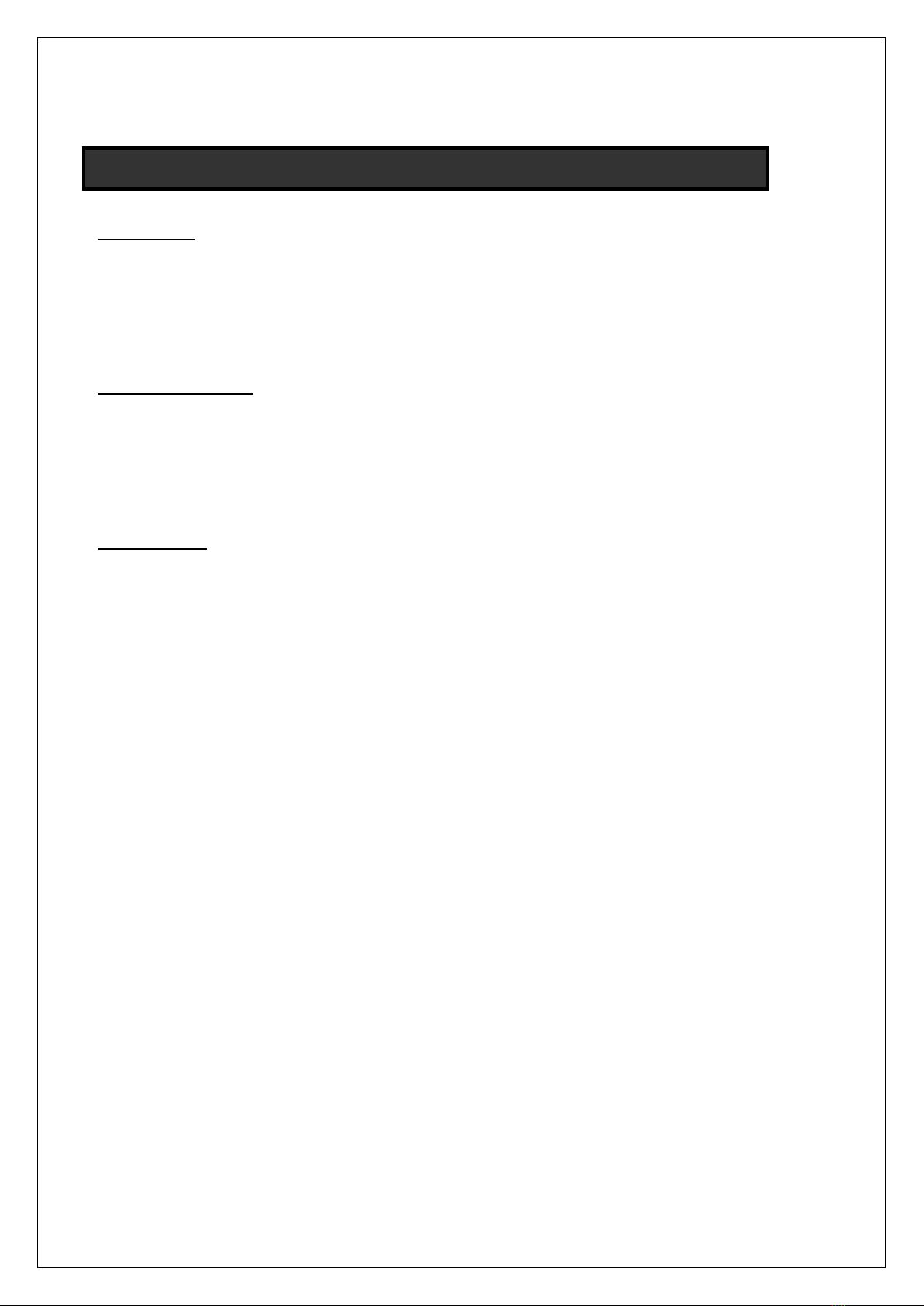
P 10
GENERAL
This section provides instructions for maintenance, cleaning, troubleshooting and operator
replaceable parts for the Digital Veterinary Scale Model H740-10. Maintenance operations
other than those described in this section should be performed by qualified service
personnel.
MAINTENANCE
Before first use and after periods of non-use, check the scale for proper operation and
function. If the scale does not operate correctly, refer to qualified service personnel.
1. Check overall appearance of the total scale for any obvious damage, wear and tear.
2. Inspect AC adaptor for cord cracking or fraying or for broken or bent prongs.
CLEANING
Proper care and cleaning is essential to ensure a long life of accurate and effective
operation.
Before you begin cleaning, disconnect the scale from the AC power source.
1. Clean all external surfaces with a clean damp cloth or tissue. Mild soap and water
solution may be used. Dry with a clean soft cloth.
2. Do not immerse the scale into cleaning or other liquid solution.
3. Do not use Isopropyl Alcohol or other solutions to clean the display surface.
MAINTENANCE

P 11
Refer to the following instructions to check and correct any failure before contacting service
personnel.
SYMPTOM
POSSIBLE
CAUSE
CORRECTIVE ACTION
Scale does not turn on
Dead battery
Connect scale to power source
Faulty electrical
outlet
Use a different outlet
Bad power
supply
Replace adaptor
Questionable weight or
the scale does not zero
External object
interfering with
the scale
Remove interfering object from the
scale
The display did
not show
”0.0”lb/kg
before weighing
Ask the patient to get off the scale,
zero the scale and begin weighing
process again
Scale is out of
calibration
Check weight with known weight
value
Improper Tare
Place the item on the scale. Press
REWEIGH. Once the weight of the
item is displayed, press TARE. Place
the patient and the item back on
the scale. Press REWEIGH again.
Weighing is performed but the
display shows “WEIGH” and
“REWEIGH” every few seconds;
the weighing process takes too
long and no weight is
displayed.
The animal is
extremely
active
Hold the animal so that it is still
The display shows “STOP”
message
The load on the
scale exceeds
the capacity
6700lb (270kg)
Remove the excess weight and use
the scale according to its limits
The display shows “LO Bat”
message
The battery is
low
Recharge the battery
The display shows "Err"
message, as detailed in the
table below.
TROUBLESHOOTING
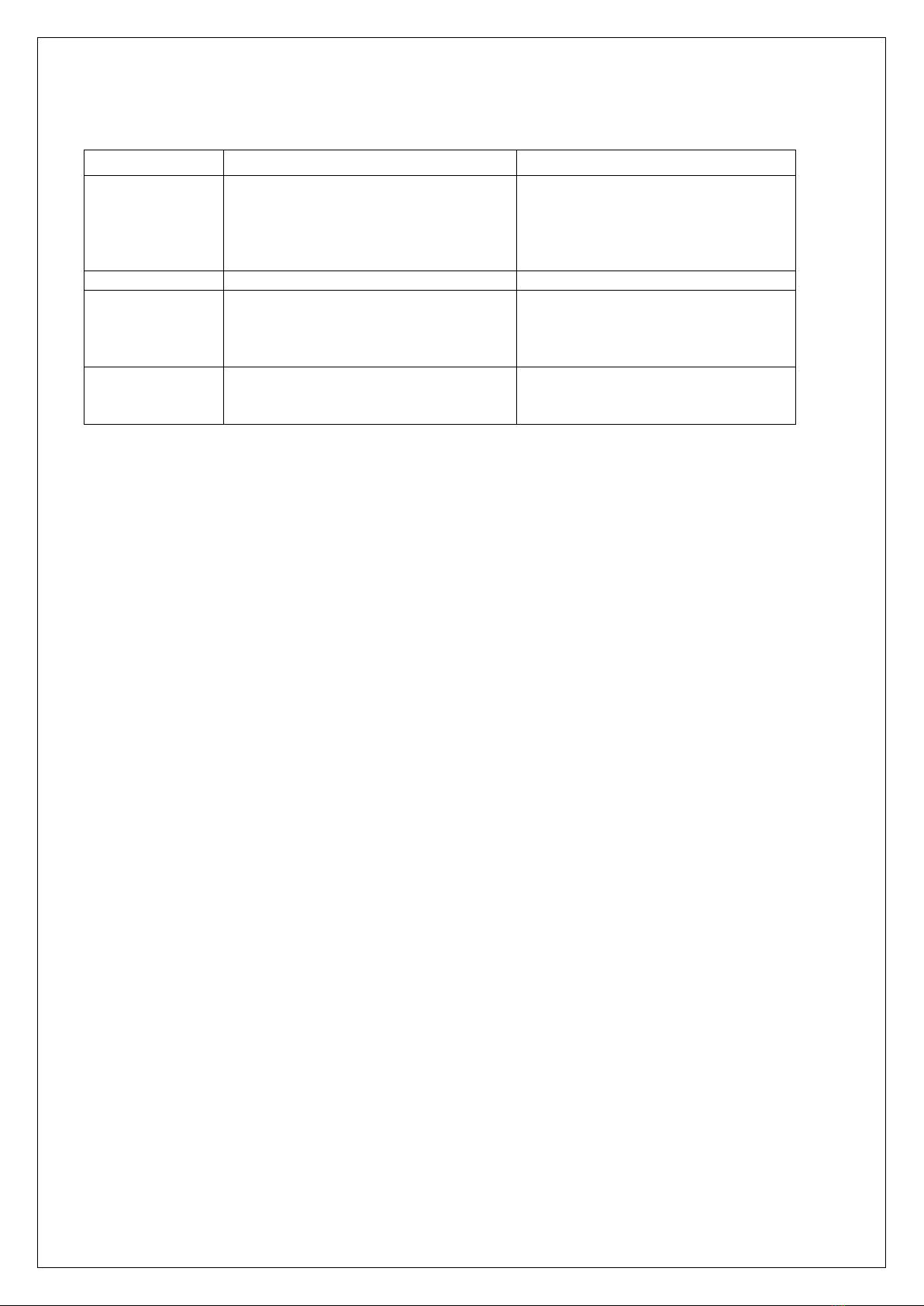
P 12
ERROR LIST
ERROR NO.
DEFINITION
CHECK/REPLACE
Err 2
Low saturation state (Low A/D)
The load cell is not connected
properly. Check the cables, and
mechanical connection. If the
problem persists, replace the set
of load cells
Err 3
High saturation state (High A/D)
See Err 2
Err 6
Unstable weight. Cannot calibrate
Check the load cells' mechanical
surroundings and see that
nothing touches them and that
the cables are properly welded
Err 7
Mathematical error; division by
zero. Cannot calculate calibration
factor
Will show when trying to
calibrate with no calibration
weight.
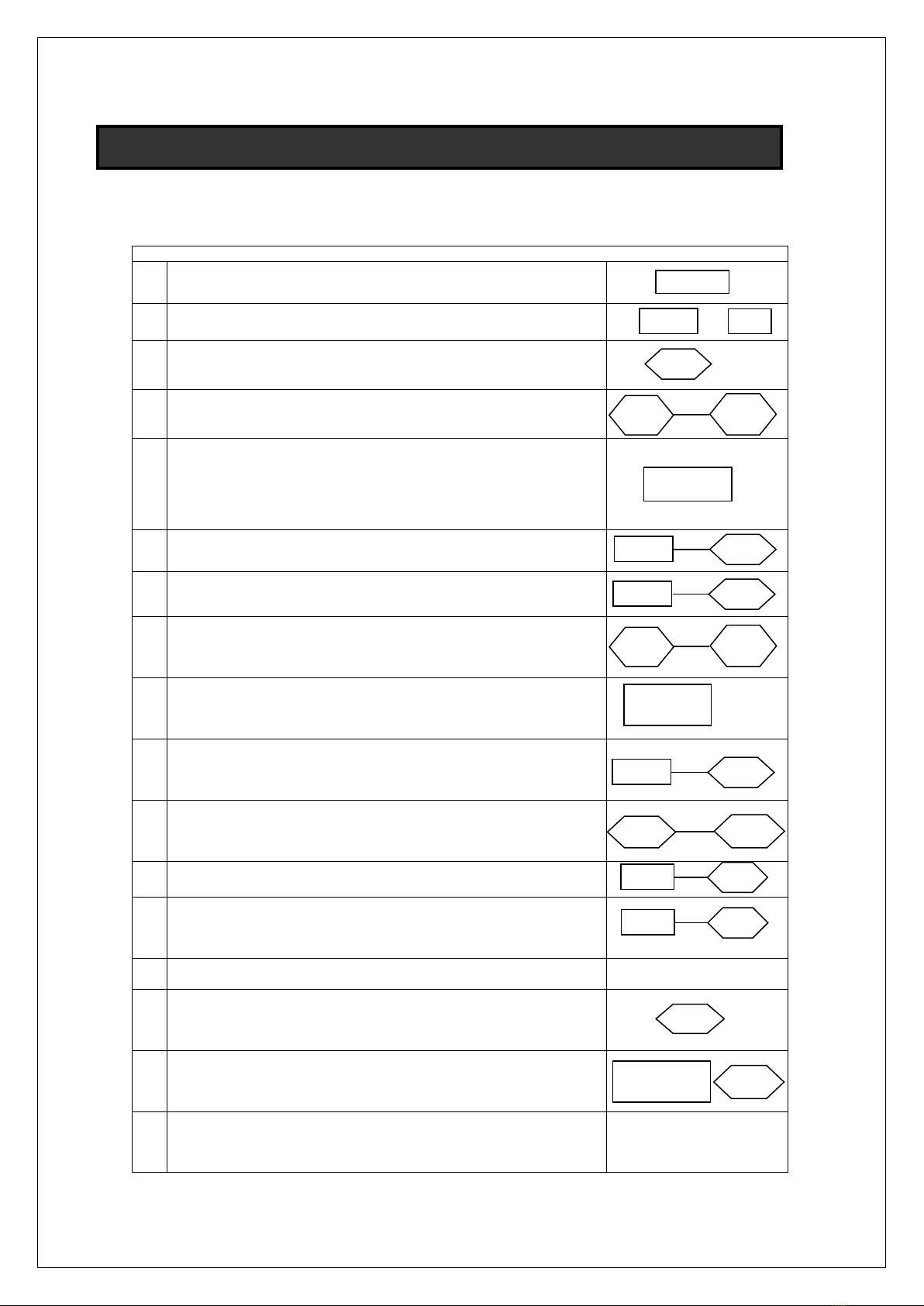
P 13
Important: Scales with OIML Class III compliance have a seal to prevent any unauthorized person
performing calibration.
The calibration sequence is conducted as follows:
The calibration procedure is performed using a known dead weight in either kg's or lbs
To turn on the scales > Press the On-Off /Zero key
Press the Reweigh and kg-lb keys simultaneously and hold
Then CAL appears on the display
until the LCD displays LOAd = xxx.x kg
(the default is 100.0kg; 200.0lb)
This default value can be changed as follows:
Press on the kg-lb key until the right digit begins to roll up.
When it reaches the required value release the key.
By pressing twice on the kg-lb key the cursor will move over to the
left digit. Keep the key depressed and the digit will roll up until
the required value is achieved.
Press the Reweigh key and the LCD will display CLEAr
Remove all weights (objects) from the weigh platform.
Press the Reweigh key and the LCD will display a hyphenated line
representing Zero calibration
Wait until PUT xxx.xkg (xxx.xlb) appears on the LCD display
Place the calibration weight equal to the value appearing on the
display on the weighing platform
Press the Reweigh button and release, the display will show CAL
and will conduct calibration calculation.
FACTOR = x.xxxxx will appear on the LCD display
Press the Reweigh key and SAVE will appear on the LCD display
Press Reweigh again and dOnE will appear on the LCD display
Note: If kg/lb is pressed at this stage the calibration sequence is
completely cancelled
StArt appears on the LCD display and the scale returns to regular
weighing mode.
Remove the calibration weight from the scale and wait until the 0.0
Zero appears on the LCD.
Note: To cancel the sequence at any time during the calibration
process push on the Reweigh and kg-lb keys simultaneously
CALIBRATION PROCEDURE
ON-OFF/ZERO
+
REWEIGH
kg-lb
LOAd
xxx.xxkg
xxx.xlb
kg-lb
REWEIGH
H
CLEAr
REWEIGH
------------
PUT
100.0kg
200.0lb
Place calibration
weight on scale
REWEIGH
CAL
REWEIGH
SAVE
FACTOR
X.XXXX
REWEIGH
dOnE
StArt
0.0
Remove weight
from the scale
CAL
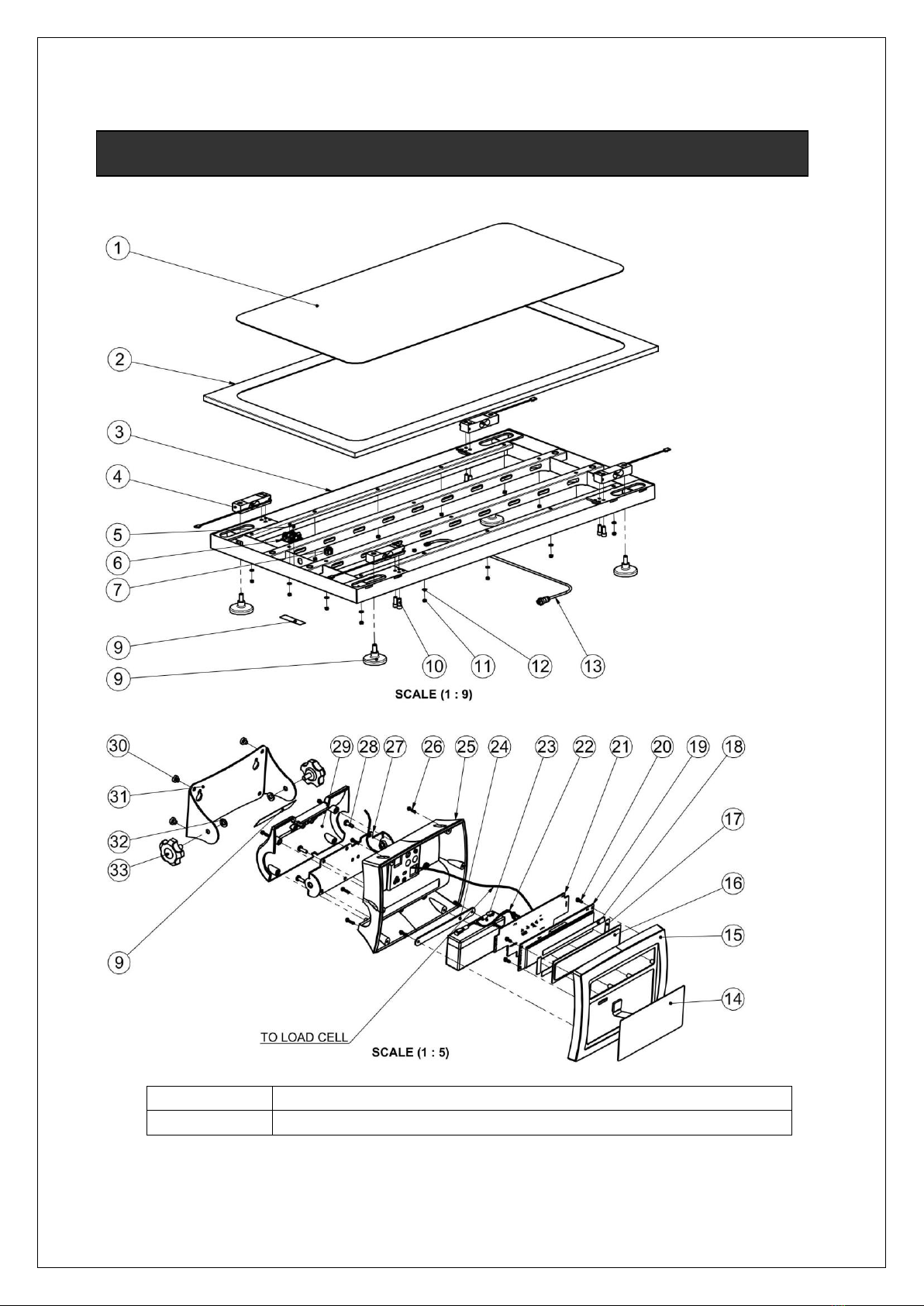
P 14
DWG NO.
TITLE: DIGITAL VETERINARY SCALE
BC3312
MODEL NO: H741-00; H740-00
EXPLODED VIEW OF SCALE H740-10
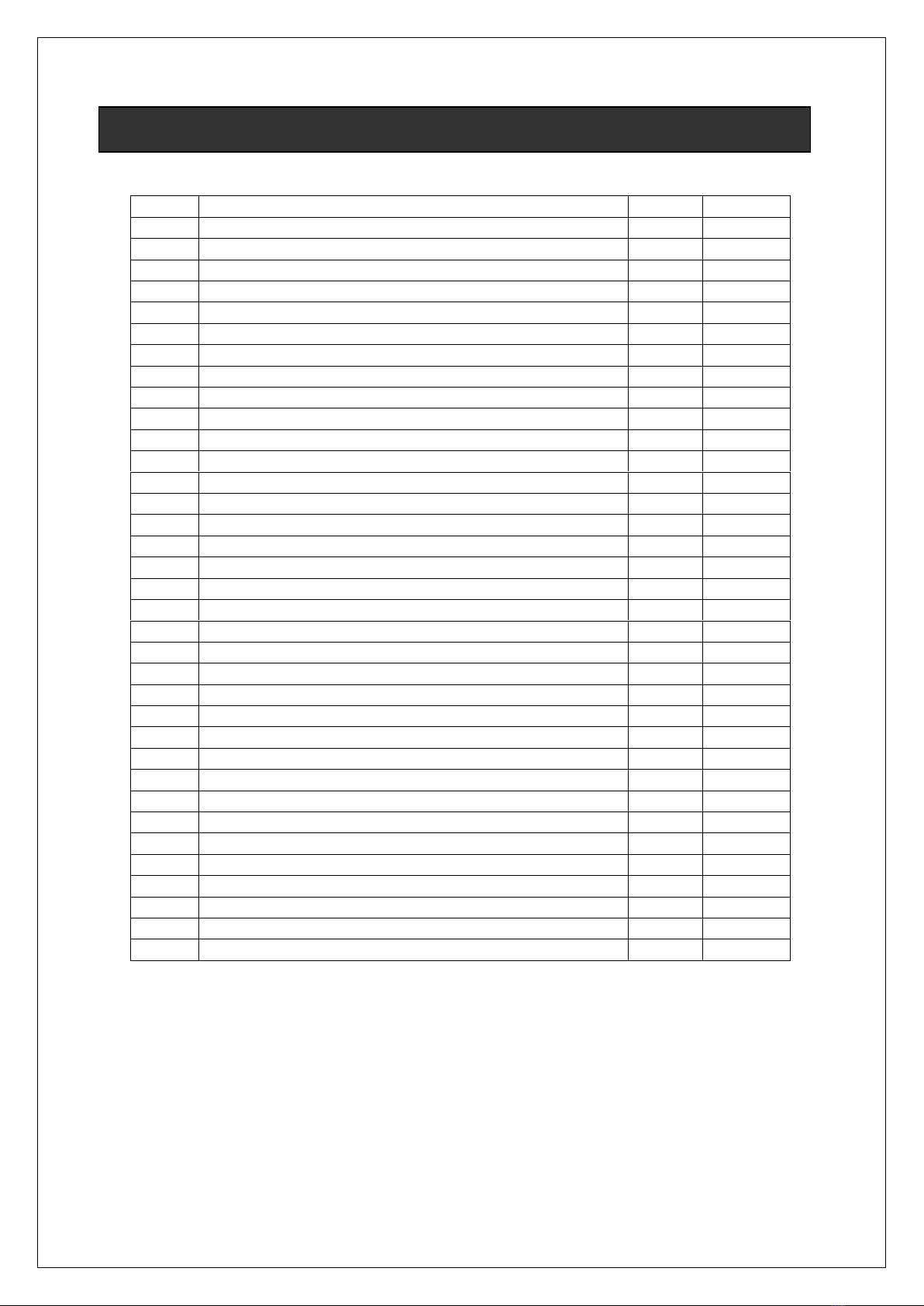
P 15
ITEM
DESCRIPTION
QNT.
CAT No.
1
RUBBER PLANE
1
464114
2
NEW COVER PLANE
1
504529
3
SCALE BASE ASSEMBLY
1
504519
4
LOAD CELL 1028 75Kg
4
234168
5
PAN CROSS HEAD SCREW NC6X1/4
2
401496
6
JUNCTION BOX
1
213832
7
STRAIN RELIEF BUSHING SR-5L-1
1
407621
8
MODEL LABEL 270kg USA RICE LAKE
1
251923
9
RUBBER LEG NC3/8"
4
462037
10
SOCKET HEAD CAP SCREW NC5/16-18X3/4
8
400642
11
PREVAILING TORQUE NIT M5
16
403603
12
FLAT WASHER M5
16
404062
13
JUN. BOX <-> MAIN BOARD CABLE
1
203711
14
PLATINUM (INBAR2) IND. KEYPAD USA RICE LAKE
1
254002
15
FRONT COVER
1
464319
16
LCD WINDOW
1
464323
17
LCD WINDOW LEKSAN 0.5 SHORT + TWO-SIDED STICK.
2
440504
18
LCD WINDOW LEKSAN 0.5 LONG + TWO-SIDED STICK.
2
440503
19
FALCON 3 BOARD
1
213888
20
EJOT CROSS HEAD SCREW KA 30XL8
6
401504
21
FALBACK BOARD
1
214011
22
CHARGER CABLE <-> BATTERY
1
203781
23
BATTERY 1.3AH 6V
1
414319
24
BATTERY BRACKET
1
461840
25
HOUSE
1
464320
26
EGOT CROSS HEAD SCREW KA 30XL12
12
401503
27
TABLE/WALL BRACKET ADAPTOR
1
461839
28
PAN HEAD CROSS RECESS SCREW M4X10
4
401508
29
BACK COVER
1
464322
30
WHITE RUBBER NAIL
4
407842
31
TABLE/WALL BRACKET
1
461838
32
FLAT NYLON WASHER M6 D-125
2
404038
33
STAR KNOB WITH TREAD BOLT M6
2
403033
PARTS LIST H740-10
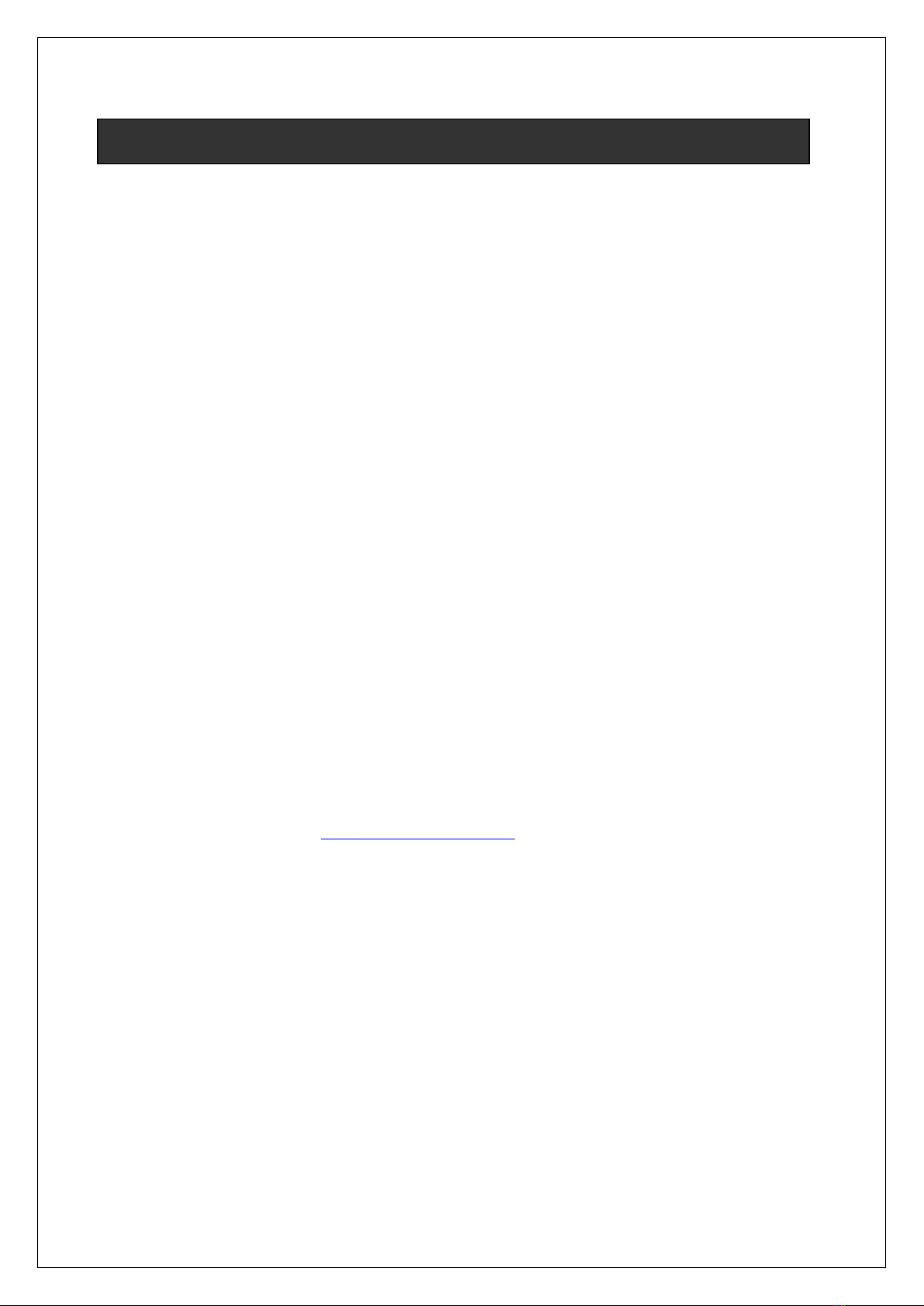
P 16
Shekel Healthweigh™ scales are warranted from date of purchase against defects of
materials or of workmanship for a period of one (1) year. The warranty does not cover the
movable parts: batteries, cables, mains unit, rechargeable batteries or any other movable
part.
The original purchaser of the product must have proof of purchase to receive warranty
service. Shekel dealers or retail stores selling Shekel products do not have the right to
modify or in any way change the terms and conditions of this warranty.
Your warranty does not cover normal wear of parts or damage resulting from any of the
following: negligent use or misuse of the product; use on improper voltage or current; use
contrary to the operating instructions; abuse including tampering; damage in transit; or
unauthorized repair or alterations.
The warranty does not cover repairs necessitated by any damage to or destruction of the
system where such damage or destruction is: a result of "Force Majeure" such as (fire or
explosion of any origin; riot; civil commotion; aircraft; war; including: Acts of God such as
lightning, hail, flood, earthquakes, hurricanes, tornadoes etc.); damage or caused by
customers misuse or abuse of the system.
Call your local dealer for warranty conditions and service.
To obtain warranty service, make sure you keep your sales receipt or document
showing proof of purchase.
Shekel Electronic Scales
Kibbutz Beit Keshet, MP Lower Galilee, Israel 15247
Tel: +972 4 662 9100
www.shekelonline.com
LIMITED WARRANTY

P 17
HEALTHWEIGH™
Shekel Electronic Scales
Kibbutz Beit Keshet,
MP Lower Galilee, Israel 15247
Tel: +972 4 662 9100
www.shekelonline.com
This manual suits for next models
1
Table of contents
Other SHEKEL Scale manuals


















