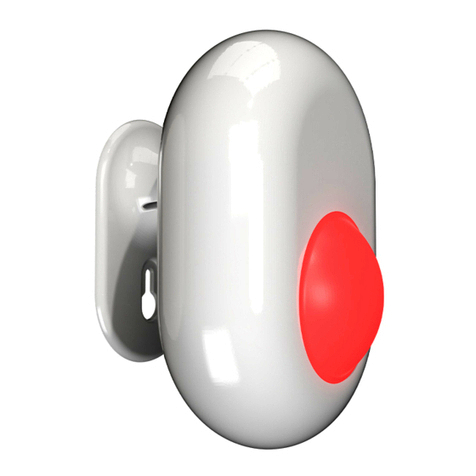9Benutzer- und Sicherheitshandbuch
DEUTSCH
SHELLY MOTION WLAN-SENSOR
Einführung in die Produktwelt von Shelly
Shelly® ist eine Familie innovativer Geräte, die die Fernsteuerung
von Elektrogeräten über Mobiltelefone, PCs oder Hausautoma-
tionssysteme ermöglichen. Shelly®-Geräte verwenden WiFi-Kon-
nektivität und können über dasselbe Netzwerk oder über Fernzu-
griff (jede Internetverbindung) gesteuert werden. Shelly®-Geräte
können im lokalen WiFi-Netzwerk eigenständig arbeiten, ohne von
einem Hausautomationscontroller verwaltet zu werden, oder sie
können auch über Cloud-Dienste für die Hausautomation arbeiten
und von jedem Ort aus, an dem der Benutzer über eine Internet-
verbindung verfügt, remote zugreifen. Shelly® verfügt über einen
integrierten Webserver, über den der Benutzer das Gerät anpassen,
steuern und überwachen kann. Shelly® verfügt über zwei WiFi-Mo-
di - Access Point (AP) und Client-Modus (CM). Um im Client-Mo-
dus arbeiten zu können, muss sich ein WLAN-Router in Reichweite
des Geräts benden. Shelly®-Geräte können über das HTTP-Pro-
tokoll direkt mit anderen WiFi-Geräten kommunizieren. Eine API
kann vom Hersteller bereitgestellt werden. Shelly®-Geräte können
möglicherweise überwacht und gesteuert werden, auch wenn sich
der Benutzer außerhalb der Reichweite des lokalen WLAN-Netz-
werks bendet, solange der WLAN-Router mit dem Internet ver-
bunden ist. Die Cloud-Funktion kann verwendet werden, die über
den Webserver des Geräts oder über die Einstellungen in der mobi-
len Shelly Cloud-Anwendung aktiviert wird. Der Benutzer kann sich
mit mobilen Android- oder iOS-Anwendungen oder einem beliebi-
gen Internetbrowser und der Website registrieren und auf Shelly
Cloud zugreifen: https://my.shelly.cloud/
Was ist Shelly Motion?
Benachrichtigung, sobald eine Bewegung erkannt wird, oder
schaltet das Licht sofort ein. Der eingebaute Beschleunigungs-
messer bietet Schutz, wenn jemand versucht, das Gerät zu ver-
schieben oder zu bewegen. Der eingebaute Lichtsensor bietet