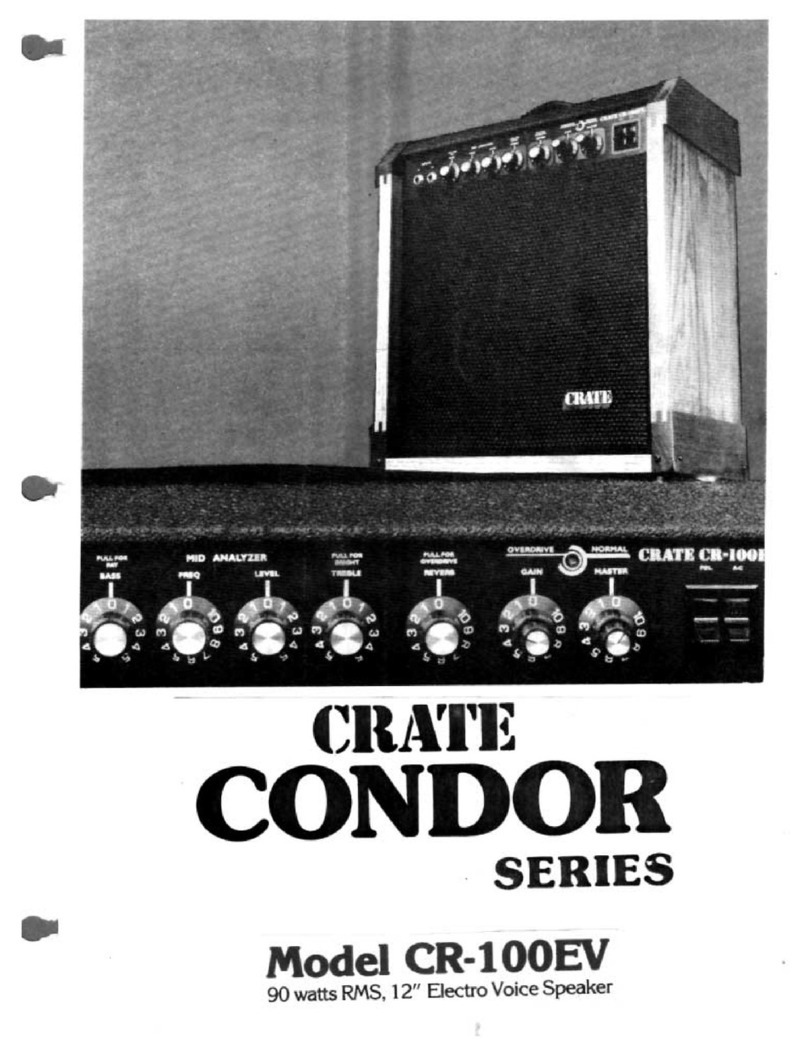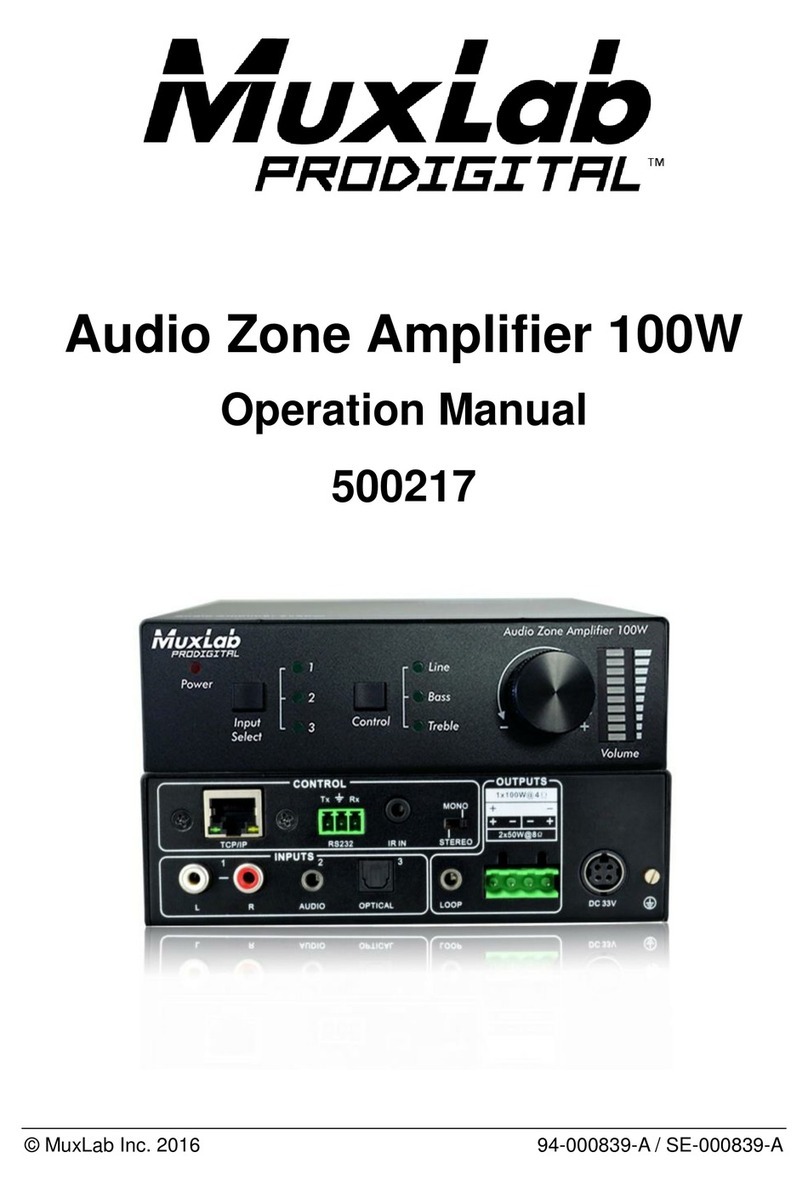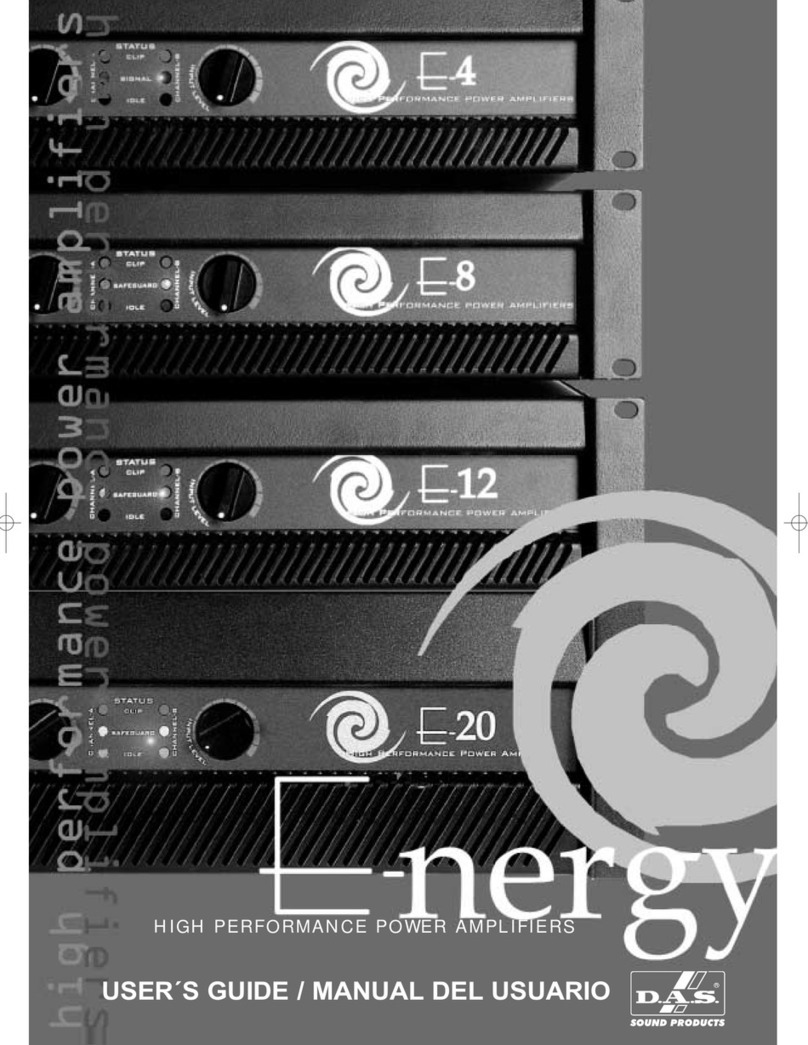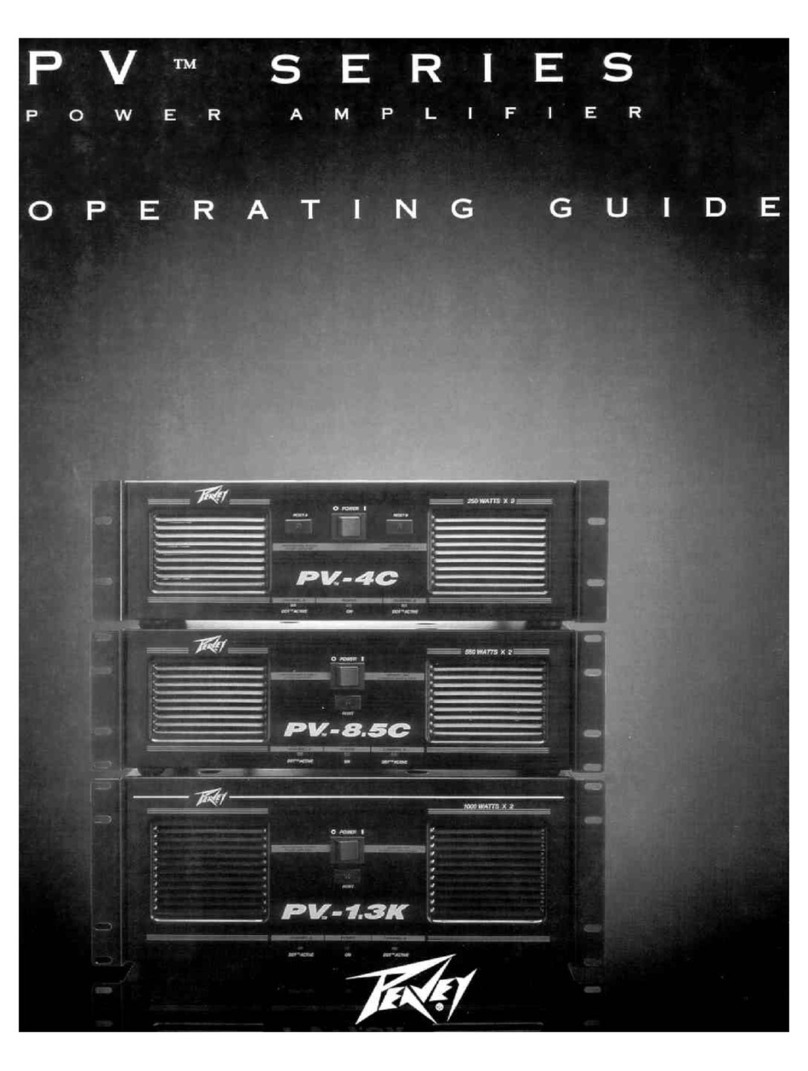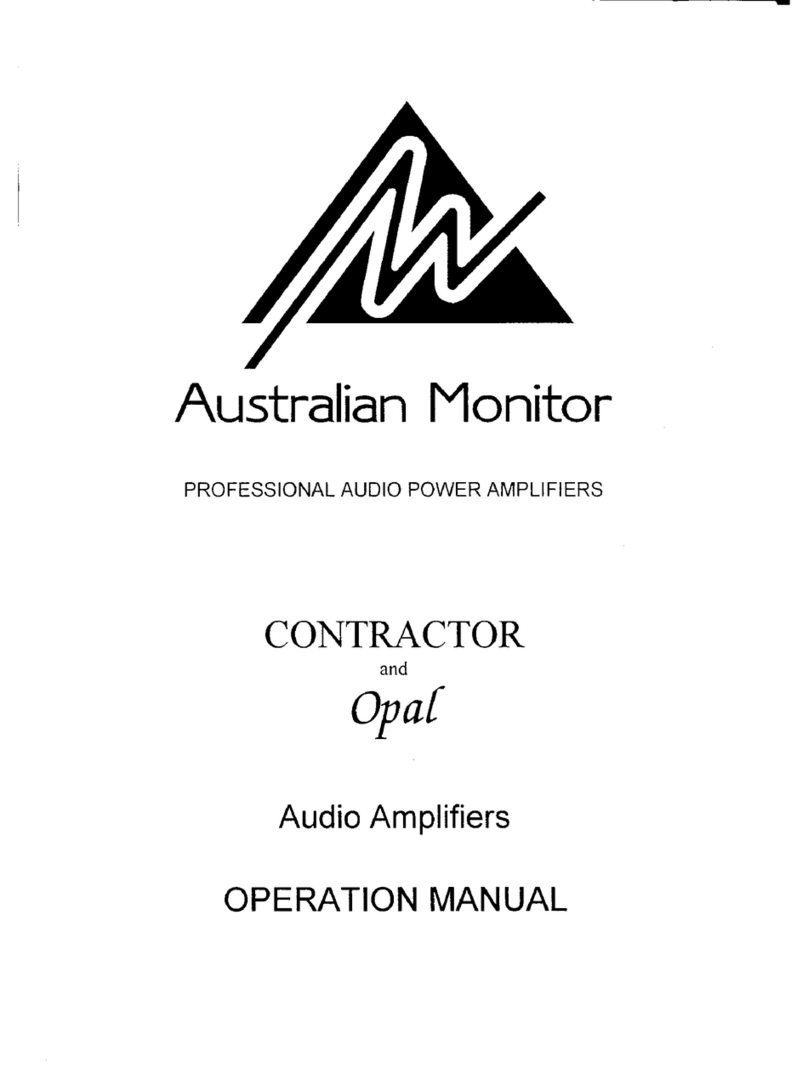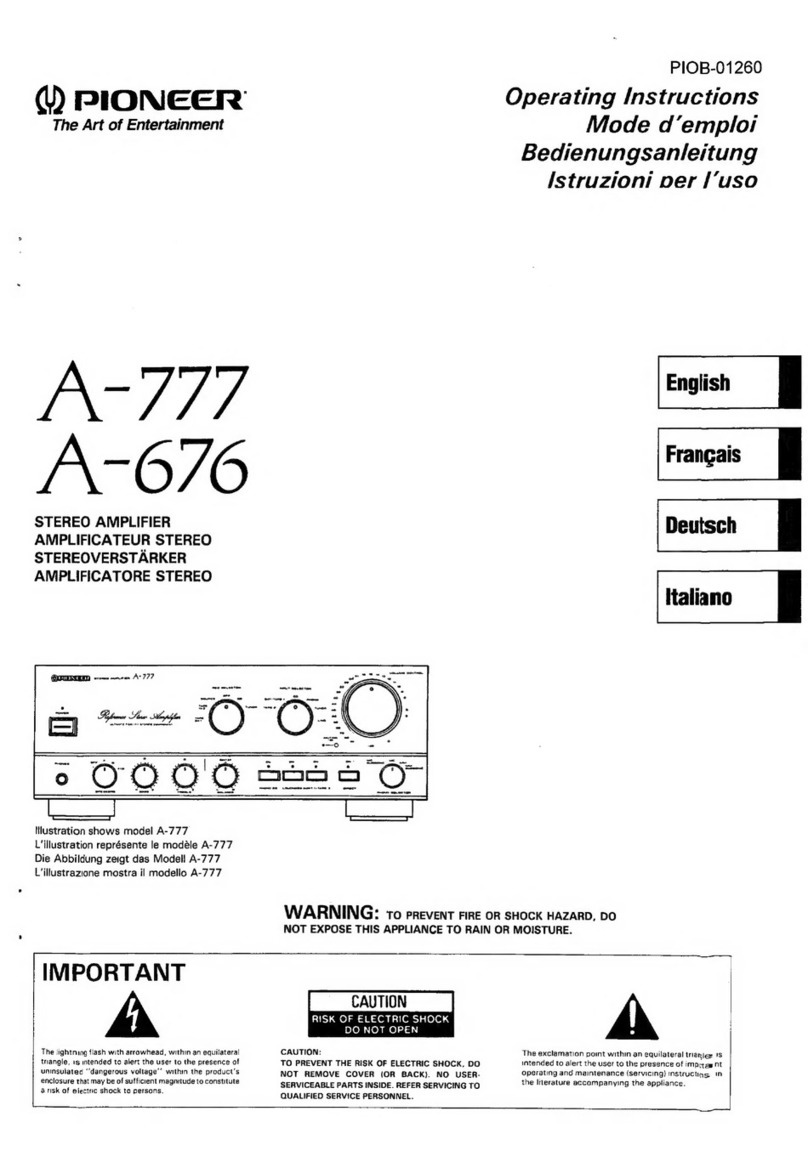SHENGYA A30 User manual

使用说明书 / User's Manual
中山市声雅音响电器有限公司
地址:广东省中山市小榄镇民安南路广进横街8号
电话:0760-22109328/22109821
传真:0760-22109328
邮箱:[email protected]om
www.shengya-audio.com
ZHONGSHAN SHENGYA AUDIO ELECTRONIC CO.,LTD
Address:No.8,Guangjin Heng Street,Min'an South Road,
Xiaolan Town,Zhongshan City,Guangdong Province
Tel:0760-22109328/22109821
Fax:0760-22109328
E-mail:[email protected]om
因产品改进,规格及外观如有小许变化,恕不另行通知,最终解释权归声雅音响电器有限公司所有。
A30
电子管合并式放大器
Integrated Tube Stereo Amplifier
声雅微信公众号
ShengYa WeChat
Official Accounts
声雅微信客服号
ShengYa WeChat
Customer service
VER: S2.0
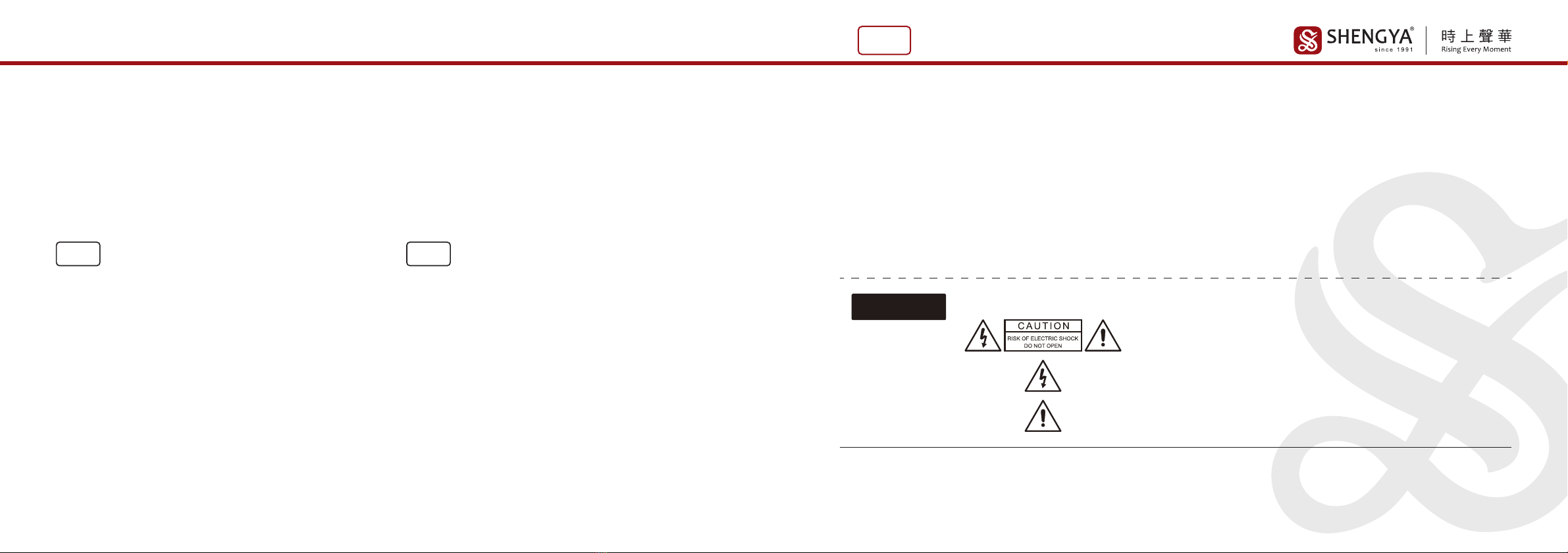
中文
目录
CONTENTS 感谢
感谢您购买声雅音响的 Hi-Fi 产品 !
我们相信,对高品位音响产品的不懈追求,是我们的责任,也是您的理想。
为使A30电子管合并式放大器更好地发挥它的性能,给你带来更大的乐趣,我们建议您在
连接及操作本系统之前,认真阅读本说明书。
安全警告
警告:为防止起火或触电事故,请不要让机器暴露在雨中或潮湿环境里。机内有危
险的高电压配件,因而不要打开机盖维修时只可委托给合资格的维修人员。
危险电压:为减少电击危险,请勿擅自拆卸盖子(或后板)。
请注意:装置内部并无用户自行检修的零部件,需要检修时,请委托经销商或合资
格的人员。
设备仅适用于热带气候条件下安全使用,最高操作温度为45°C;
设备仅适用于海拔5000m及以下地区安全使用;
设备使用器具耦合器作为断接装置;
01
02
03
04
05
07
08
09
性能特点························································
前面板功能····················································
后面板功能····················································
系统连接························································
遥控器····························································
注意事项························································
故障指导························································
技术参数························································
中文
CHARACTERISTICS ·······································
FRONT PANEL FUNCTION ····························
BACK PANEL FUNCTION ·······························
REMOTE CONTROL ·······································
SYSTEM CONNECTION ··································
PRECAUTIONS ···············································
FAULT GUIDANCE ·········································
PARAMETERS ················································
11
13
14
15
17
18
19
20
EN
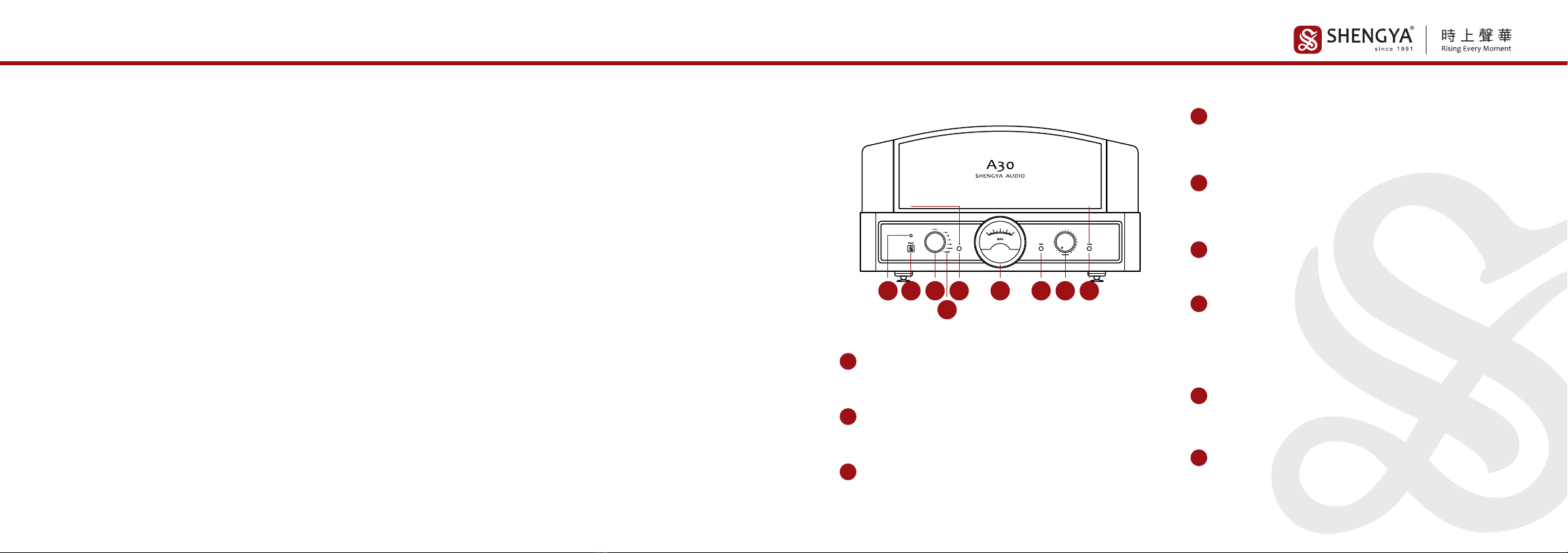
0201
性能特点 前面板功能
A30电子管功放最大特点是取消了传统胆机的输出变压器,使用了功率半导体晶体管来取代输出变压器,
好处是消除了传统输出变压器所带来的各种附加失真;如频率失真、相位失真、瞬态失真、方波失真等,从而令
A30的频响范围可达10Hz-60KHz±1dB,输出功率可达200W×2(8Ω),远远超越了传统KT88(6550)胆机的输出功
率(100W以内),对驱动低效率的书架式音箱轻松自如、对高效率的大型落地式音箱也轻易驱动。
由8支大功率晶体管组成功率输出级,也可切换为4支大功率晶体管输出级来进行阻尼系数调整,以方便搭
配各种不同灵敏度音箱的要求。还加上可切换偏甲类或甲乙类偏置开关以方便调整音色。
前置放大部分采用ECC83电子管初级放大,6N11电子管作第二级电压放大,KT88(6550)大功率电子管作
甲类输出驱动电路,令本机具有传统胆机优美的音色表现。
电子管交连电容器为德国Mcap品牌铝箔油浸系列高级音响专用电容器。晶体管功放电源所用的滤波电容
为日本ELNA品牌FOR AUDIO系列10000uf/80v规格, 无论音色和音场都有上佳表现; 对整机的音质和音色提高
起重要作用。
电子管与场效应管混合型精密高压稳压电源,电压稳定性极高。交流纹波系数低,音色表现更有“胆味”。
采用日本ALPS大型遥控式音量电位器,具有噪声低,无音染,两声道间误差小的特点。
附加有等响度开关功能,可在小音量时提升高低音表现。
可与手机、手提电脑、平板电脑等设备进行蓝牙(5.0)数码音频连接。也可与iPod、iPhone、iPad、CD、DVD、电
视高清机项盒进行数码或模拟音频连接。附有光纤、同轴、USB数码信号输入接口,并具用24Bit/192K数模转换
精度,支持DSD512格式。还设有一组模拟信号平衡输入端子。
功率输出采用大型镀金接线柱可方便与众多音箱线良好连接。
铝合金多功能红外线高级遥控器,令操作手感更佳更时尚。 3音频输入选择旋钮
此旋钮是对不同的数码或模拟音频信号进行输入选择。
遥控接收器
接收遥控器发出的红外线遥控指令信号。
1
2电源开关按钮
此开关用于接通或切断整机交流电源。
32 57896
4
132 57896
4
1
8音量按钮
此旋钮用作音量控制; 向右旋时增大, 向左旋时减少。
(红色指示灯是延时指示用)
9等响度开关按钮
在小音量聆听时,按下此按钮来补偿高低音的响度,对应指示灯为绿
色,但音量拧至过半后,作用逐步减少。复位时对应指示灯为橙色。
4输入指示灯
此指示灯是对不同的音频信号进行输入指示;选中的(LINE、XLR、
BT、USB、OPTICAL、COAXIAL)数码或模拟音频信号指示灯相应点亮。
5DF按钮:
按钮按下时为高阻尼系数(35),对应指示灯为绿色。复位时为低阻
尼系数(18),对应指示灯为橙色。
7BIAS按钮:
此开关是对本机工作模式进行设定;按下开关时机器以偏甲类工
作模式运行(窗口显示红色),当有信号时表针偏转度为中心点;复
位时机器以甲乙类工作模式运行(窗口显示绿色),表针偏转度为一
格起始点。
表头显示窗口
6
表板颜色红色时为偏甲类工作状态,绿色时为甲乙类工作状态。
6550
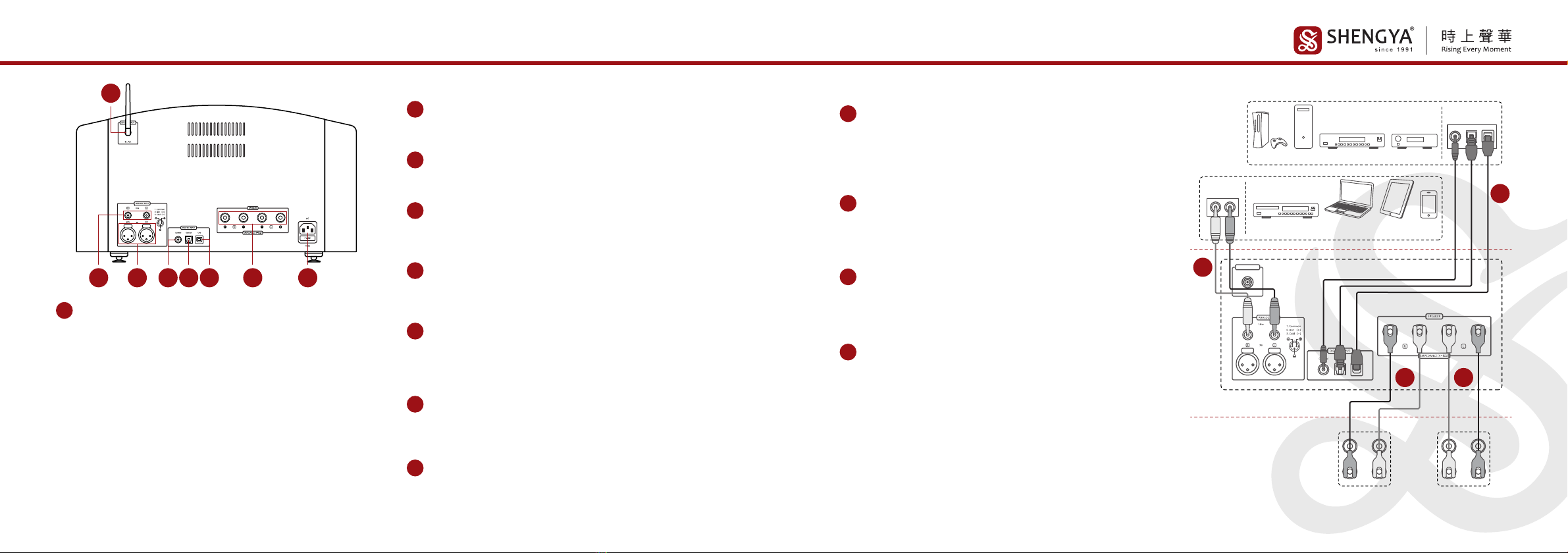
0403
后面板功能 系统连接
注意:
红色为正极,白色为负极,音箱与输出接线柱连接时请对应相同极性,否
则会影响听音效果。
1将数字设备(游戏机/电脑主机/DVD播放机/高清电视
机顶盒等)的光纤/同轴端子与功放机的光纤/同轴输
入端子对应连接
信号源(CD唱机/手提电脑/平板电脑/手机)的音频输
出端子Line与左,右声道输入端子RCA对应连接。
2
右声道输出接线柱连接右声道音箱。
(可采用普通接法或双线分音接法;如图示普通接法)
3
左声道输出接线柱连接左声道音箱。
(可采用普通接法或双线分音接法;如图示普通接法)
4
蓝牙接收器
用于数码设备与“蓝牙”收发间互相连接信号。
操作实例:
1.音响组合电源接通后蓝牙进入等待配对状态。
2.进入手机设置,开启手机蓝牙功能,扫描查找设备;手机会查找到
“ShengYa”字样,操作手机与之连接(不用输入密码连接)。
3.连接后,打开手机音乐播放器,按播放键,声音就会在音响组合器
上的喇叭播出。
注意:
1.如手机蓝牙一直没关闭,与音响蓝牙处于对通状态,当音响组合关机后,下次再开机,蓝牙
进入回连状态;10秒钟后回连不上则进入等待配对状态。
2.音响组合设备与手机蓝牙超出接收距离、断线后,如果60秒钟内回到正常距离,蓝牙可
自动回连连接,否则音响组合蓝牙进入等待配对状态。
3.音响组合蓝牙连接后,与另一台手机的蓝牙连接,需先关闭当前手机的蓝牙功能,再将操
作另一台手机蓝牙搜索才可连接。
4.音响组合蓝牙可以和笔记本电脑,手机,IPDA等数码产品的蓝牙产品设备相连接。
1
1
23 4 7
568
8带交流电源保险丝的电源插座
此电源插座用作连接交流电源,保险丝在电源插座下部,更换保险
丝时一定要将电源线拔下方可更换。
3平衡输入端子
此端子用作连接有平衡输出的设备。
7输出接线柱
可连接阻抗为4-8Ω的音箱;红色为正极,黑色为负极,音箱与输出接
线柱连接时请对应相同极性, 否则会影响听音效果。
5光纤数码输入端子
此端子用作连接数字设备的光纤接口。
(电脑/数字游戏机/CD /DVD播放机/高清电视机顶盒)
2线路音频输入端子
此端子用作连接音源输出端子。(如音响设备、电脑、手机、MP3等)
4同轴数码输入端子
此端子用作连接数字设备的同轴接口。
(电脑/数字游戏机/CD /DVD播放机/高清电视机顶盒)
6USB数码输入端子
此端子用作连接数字设备的USB接口。(电脑/数播等)
注意:苹果系统,数码播放器免装驱动,window系统需要到声雅官网下载中心下载驱动并
安 装 。( http://www.shengya-audio.com/downloads.html)
A30功放
音箱
音源
CD唱机 手提电脑
(耳机输出插座) 平板电脑/手机
(耳机输出插座)
游戏机 电脑主机 DVD播放机 高清机顶盒
HF
LF
HF
LF
1
2
43
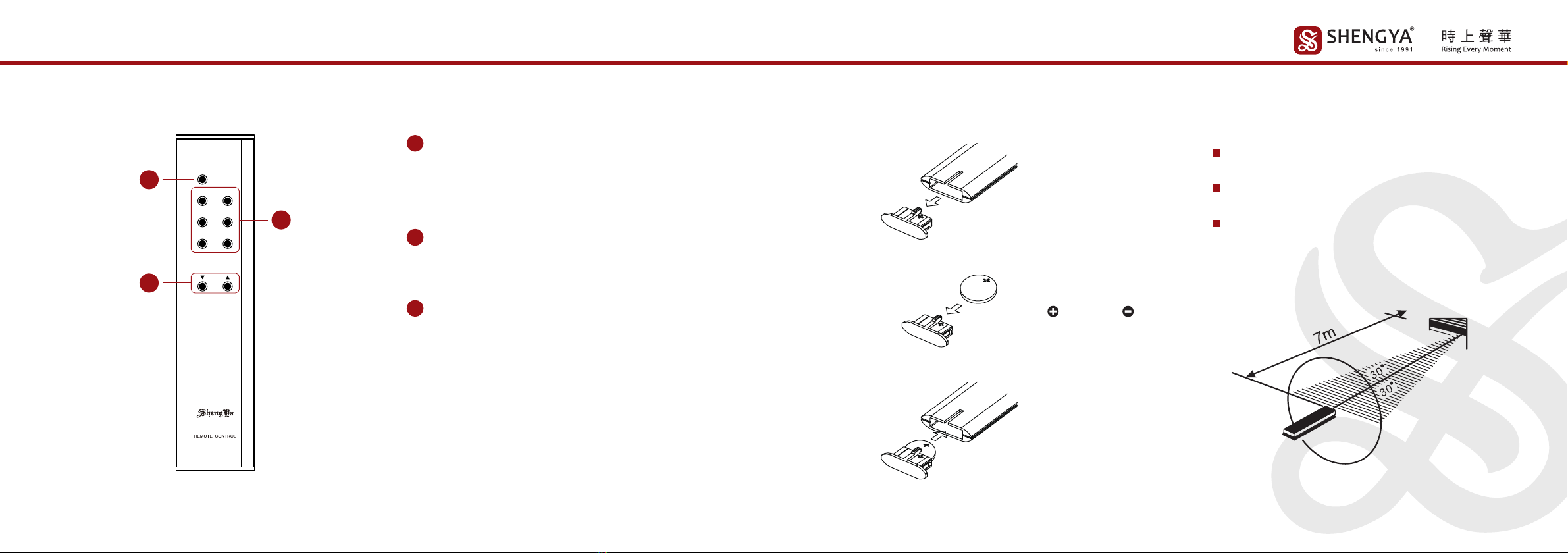
0605
遥控器遥控器
注意:
1.遥控器不应靠近过热或过潮之处, 更不应受阳光直射或强光照射。
2.遥控器请勿受到强烈碰撞或从高处跌下, 否则会损坏遥控器使其不能
正常工作。
3.请使用CR2032扭扣电池;勿混用新旧或不同型号的扭扣电池。
4.当遥控器长期不用时, 请将电池取出, 请勿将电池投入火中。
5.正常使用情况下, 每6个月更换电池一次。
1MUTE:(静音按键)
按一下此键,机器停止信号输出,同时信号输入指示灯
熄灭;音量旋钮指示灯闪烁;再按一下此键则恢复信号
输出。
2LINE、XLR、BT、U S B 、OPTICAL、COAXIAL:
(信号输入选择按键)
分别为LINE、平 衡 、蓝 牙 、USB、光纤、同轴信号输入。
3▲VOLUME▼:(音量控制按键)
按此键可控制音量的大小;"▲"为增加音量,"▼"为减小音量。
按键说明
遥控器
遥控感应器
使用操作
遥控器有效距离大约7米之内。
遥控器的接收角度为30度之内。
不可将机器的遥控感应器置于阳光或强光直射之
下;因这会导致遥控器无法操作。
使用准备
MUTE
LINE XLR
BT USB
OPTICAL
VOLUME
COAXIAL
2
1
3
推出电池盒
装入电池盒
将纽扣电池插入电池
盒, (正)极向上 (负)
极向下
1
2
3
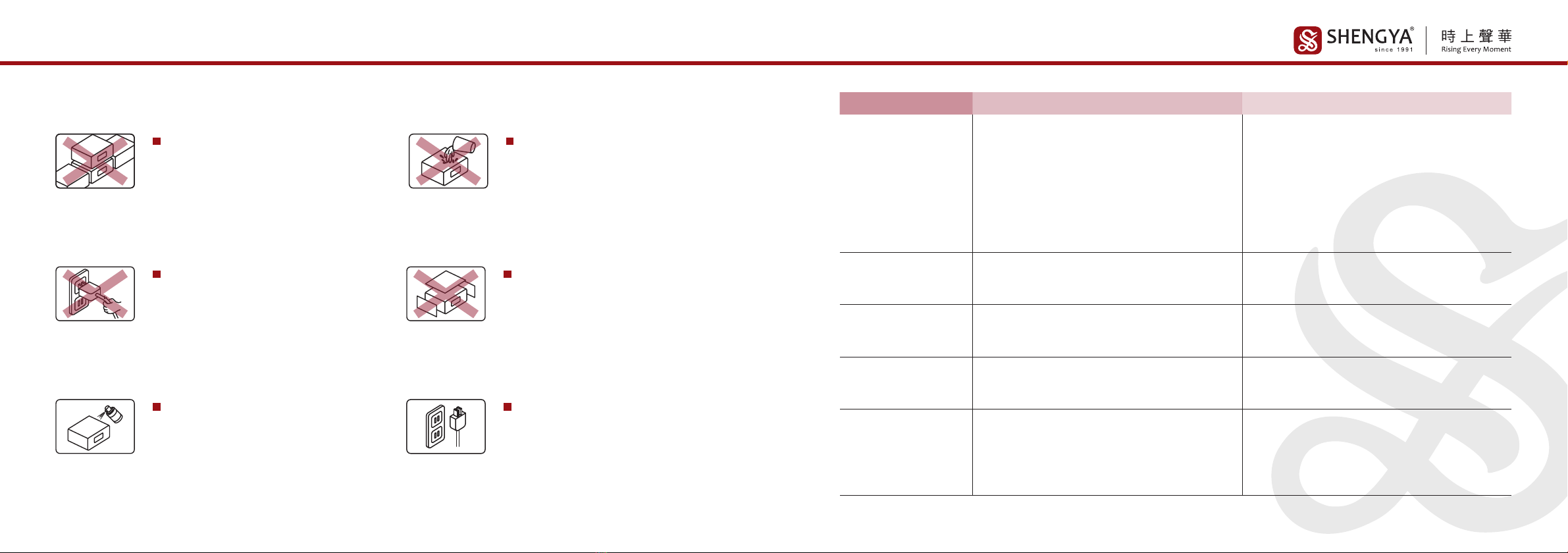
0807
故障指导注意事项
当您一段长时间不使用本机时请将
电源线从插座拔下。
不要随便拆开机壳拔弄内部器件,这
样会有触电危险。
清洁机壳时,请勿使用具有强烈挥发
性有机溶剂(如汽油,苯等)洗擦机面
机壳,应用柔软干净的布轻擦。
请将本机放置于通风良好以及干燥
的地方工作,不要放置在阳光直接照
射或靠近热源地方;并注意支承机器
的柜台四周要有一定空间,10cm内
无任何障碍物;以便机器通风散热。
机器上不能放置带液体的容器(如花
瓶、水杯、油瓶等),更不可将任何类
型的液体洒入机器内,这会造成短路
或漏电事故。
使用电源时请手执插头绝缘部分插
入或拔下电源插座,不要直接扯电源
线。
原因 解决方法
1.电源线没接好
2.交流保险管熔断
3.音量旋钮在最小位置
4.输入信号线没有接好
5.输入选择档位选择不对
6.音源未工作或音源不良
7.音箱连线未接好
1.机器严重过载
2.机内直流保险管熔断
1.关机并检查音箱线是否短接
2.请合格维修人员更换保险管
3.前级音量调整到适当的位置
4.接好输入信号线
5.选择对应档位
6.开启音源或更换其他音源
7.接好音箱线
1.接好电源线
2.请合格维修人员更换保险管
1.一边信号输入线未接好
2.一边音箱线未接好
1.接好信号输入线
2.接好音箱线
1.信号线接触不良或插得不够深入
2.信号线不良
1.插紧信号线或用力把插头插入
2.更换信号线
异常现象
有一边
声道无声
无声
无声、旋钮
指示灯闪烁
声音伴有很大
交流声(嗡嗡声)
遥控器失灵
1.遥控器没有对准功放机遥控接收器
2.遥控器距离功放机太远
3.有物体阻挡在遥控器与功放机之间
4.遥控器中的电池耗尽
1.将遥控器指向功放机
2.在7米之内使用遥控器
3.将阻挡物体拿走
4.换上新电池
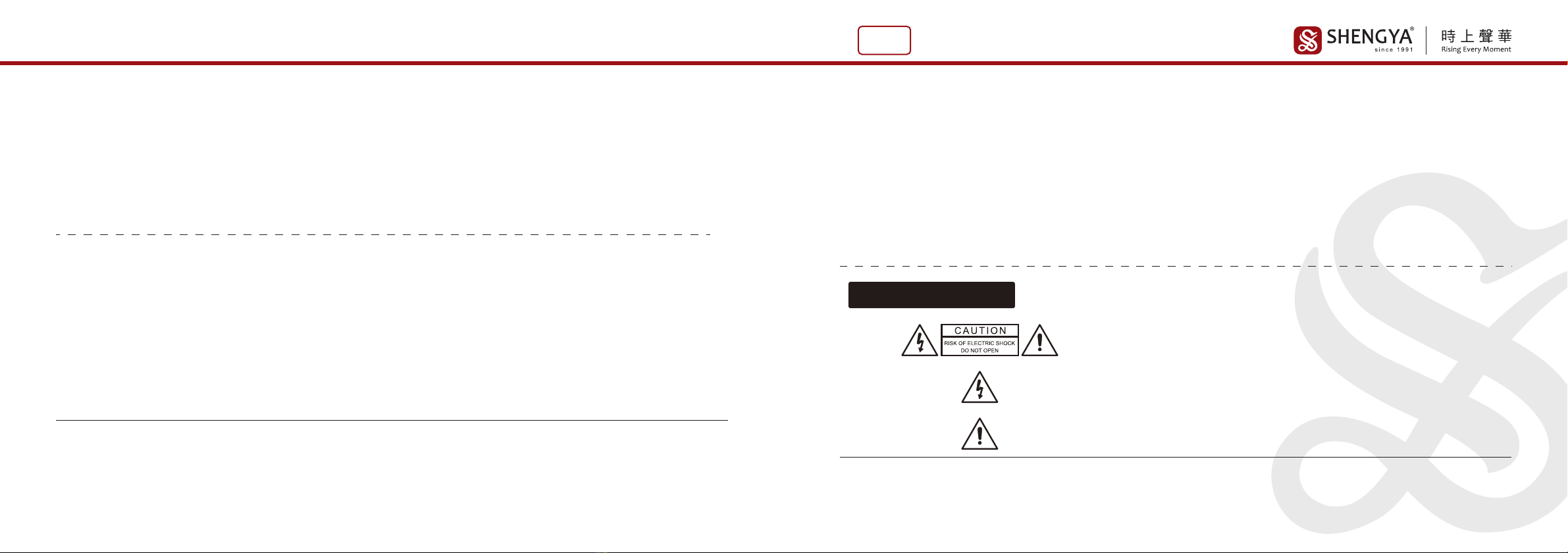
1009
EN
技术参数
本公司产品保养维修委托当地经销商负责联络接洽。
我公司产品奉行不断改进与更新,产品规格及指标如有变更,恕不另行通知。
如有对本说明书不解之处,请向零售商咨询,或直接向本公司查询。
本产品的执行标准 :GB8898-2011、GB17625.1-2012、GB/T9254.1-2021
Thank you for purchasing Hi-Fi products of Shengya Audio!
We believe that the unremitting pursuit of high-quality audio products is our responsibility
and your ideal.
In order to make A30(Integrated Tube Stereo Amplifier)better performance and bring
you greater pleasure, we recommend that you read this manual carefully before connecting
and operating the system.
GRATITUDE
Warning: In order to prevent fire or electric shock, please do not expose the machine
to rain or humid environment. There are dangerous high-voltage accessories in the
machine, so do not remove the machine cover and only contact qualified maintenance
personnel.
Dangerous voltage: In order to reduce the risk of electric shock, please do not remove
the cover (or rear panel)without authorization.
Note: There are no user-overhauled parts inside the device. When overhauling is
required, please contact the dealer or qualified personnel.
The equipment is only suitable for safe use in tropical climates, with a maximum operating temperature of 45°C;
The equipment is only suitable for safe use in areas with an altitude of 5000m and below;
The equipment uses an appliance coupler as a disconnect device.
SAFETY WARNING
4.输入灵敏度 ···························· : 400 mV
5.信噪比 ···································· : 90 dB
6.输入阻抗 ································ : 47 KΩ
7.体积(W×H×D) ························· : 430×243×460(mm)
8.重量 ········································ : 29 kg
3.谐波失真 ································ : ≤0.1%(1kHz 1W)
1.频率响应 ································ : 20Hz-20kHz ± 0.25dB
2.额定输出功率 ························ : 200W+200W(8Ω)
11.USB支持 ······························ : PCM:16-32Bit,44.1-384kHz,DSD64,DSD128,DSD256,DSD512
12.USB支持系统 ······················· : 苹果、window、数码播放器等系统
13.使用电子管 ··························· : ECC83 ×1、6N11 ×2、KT88 ×4、6z4 ×2
10.光纤、同轴数码数字支持 ········· : 16-24Bit,44.1-192kHz,DOP64
9.蓝牙版本 ································ : Bluetooth 5.0 ; 支持音频编码:SBC/AAC、aptx、aptx-LL、aptx-HD

1211
CHARACTERISTICS CHARACTERISTICS
A30(Integrated Tube Stereo Amplifier) is the biggest feature is to cancel the output
transformer of the traditional machine, the use of power semiconductor transistor to
replace the output transformer, the benefit is to eliminate the traditional output
transformer brought by various additional distortion; Such as frequency distortion, phase
distortion, transient distortion, square wave distortion, etc., so that the frequency
response range of A30 can reach 10Hz-60KHz±1dB, the output power can reach
200W+200W(8Ω), far beyond the traditional KT88(6550) tube amplifier output power (within
100W). To drive the Bookshelf speaker of low efficiency easily and freely, to the large floor
speaker of high efficiency also drive easily.
The power output stage is composed of 8 high-power transistors, which can also be
switched to 4 high-power transistor output stages to adjust the damping coefficient, so as
to facilitate the matching of different sensitivity speakers. It also adds the switch of partial
class A or class AB offset switch to facilitate the adjustment of timbre.
The pre-amplifier part adopts ECC83 electron tube for primary amplification, 6N11
electron tube for the second stage voltage amplification, KT88(6550) high-power electron
tube for the class A output driver circuit, so that the machine has the traditional tube power
amplifier elegant timbre performance.
The electronic tube interconnecting capacitor is a special capacitor for advanced audio
of German Mcap brand aluminum foil oil immersion series. The filter capacitor used in
the transistor power amplifier power supply is Japanese ELNA brand FOR AUDIO series
10000uf/80v specification, no matter theTimbre and sound field have a good performance;
It plays an important role in improving the sound quality and timbre of the whole
machine.
It adopts a hybrid precision high-voltage stabilized power supply. The voltage stability
is extremely high, while the AC ripple coefficient is extremely low. The tone performance
is more "electronic tube flavor".
Japanese ALPS large remote control volume potentiometer is used, which has the
characteristics of low noise, no sound dyeing and small error between two channels.
Equipped with an loud function, which can improve the performance of high and low
voice when the volume is small.
Bluetooth (5.0) digital audio connection with mobile phones, laptops, tablets and other
devices. It can also be connected with iPod, iPhone, iPad, CD, DVD, HD TV set-top box for
digital or analog audio connection. With optical fiber, coaxial, USB digital signal input
interface, and with 24Bit/192K digital-to-analog conversion accuracy, support DSD512
format. There is also a set of XLR input terminal for analog signals.
The power output terminal adopts large gold-plated terminal, which can be easily
connected with any speaker wire.
Aluminum alloy multi-function infrared a remote control, make the operation feel
better and more fashionable.
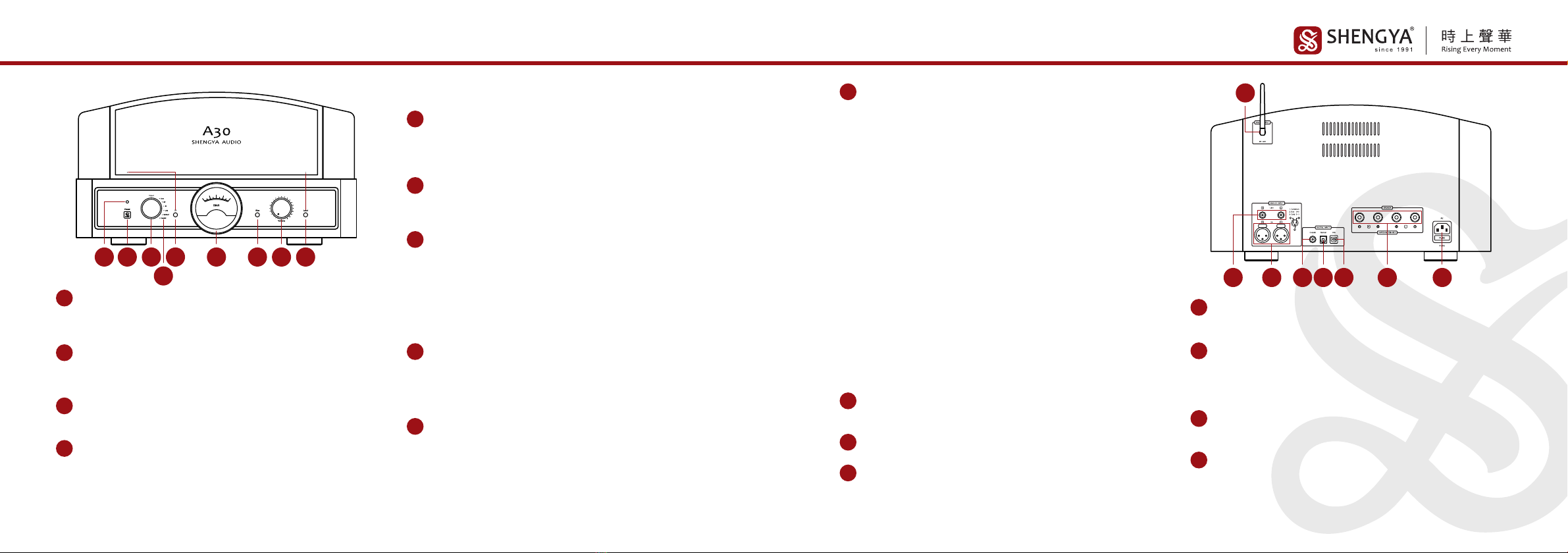
1413
FRONT PANEL FUNCTION BACK PANEL FUNCTION
3INPUT
This knob is for input selection of digital or analog audio signals.
1REMOTE CONTROL RECEIVER
Receive the infrared remote control command signal sent by the
remote control.
2POWER
This button is used to turn on or off the AC power supply of the
whole machine.
4INPUT INDICATOR
This indicator is used for input indication of different audio signals;
The selected (LINE,XLR,BT,USB,OPTICAL,COAXIAL) digital or analog
audio signal indicator lights up accordingly.
8VOLUME
This knob is used as a volume control; when it is turned to the
right, the volume increases, and when it is turned to the left, the
volume decreases.
(The red indicator light is for delay indication)
9LOUD
When listening at a low volume, press this button to compensate
for the loudness of high and low sounds, and the corresponding
indicator light is green; but when the volume is turned to more
than half, the effect gradually decreases. During the reset, the
corresponding indicator is orange.
5DF
When the button is pressed, the damping coefficient is high (35), and
the corresponding indicator is green. During reset, the damping
coefficient is low (18), and the corresponding indicator light is orange.
6INDICATOR WINDOW
When the color of the panel is red, it is in the working state of partial
Class A, and when it is green, it is in the working state of Class AB.
7BIAS
This switch is to set the working mode of the machine;
When the switch is pressed, the machine runs in partial class A mode
(the window shows red). When there is a signal, the pointer deflection
degree is the center point;
When resetting, the machine runs in Class AB mode (the window
shows green), and the pointer deflection degree is the starting point
of one grid.
32 57896
4
1
BLUETOOTH RECEIVER
Used for digital devices and "Bluetooth" transceiver interconnect signals.
Operation example:
1.After the power of the audio combination is turned on, the Bluetooth
enters the waiting state for pairing.
2.Enter the phone settings, turn on the phone’s Bluetooth function, scan
to find the device; the phone will find the word "ShengYa", operate the
phone to connect with it (you don’t need to enter a password to connect).
3.After connecting, turn on the mobile music player, press the play button,
and the sound will be broadcast on the speaker on the audio combiner.
Notice:
1.If the Bluetooth of the mobile phone has not been turned off, and the
Bluetooth of the speaker is in a state of pairing, when the speaker
combination is turned off, the next time it is turned on, the Bluetooth will
enter the reconnecting state; after 10 seconds, it will enter the waiting for
pairing state.
2.After the Bluetooth of the audio combination device and the mobile
phone is out of the receiving distance or disconnected, if it returns to the
normal distance within 60 seconds, the Bluetooth can automatically
connect back to the connection, otherwise the Bluetooth of the audio
combination enters the waiting state for pairing.
3.After the speaker combination is connected with Bluetooth, it is
necessary to turn off the Bluetooth function of the current phone before
connecting with the Bluetooth of another mobile phone, and then operate
the Bluetooth search of another mobile phone to connect.
4.The speaker combination Bluetooth can be connected with bluetooth
products of digital products such as laptops, mobile phones, IPDA and
other digital products.
1
8POWER SOCKET WITH AC POWER FUSE
This power socket is used to connect to AC power. The fuse is at
the bottom of the power socket. When replacing the fuse,be sure
to pull out the power cord to replace it.
7RIGHT/LEFT CHANNEL OUTPUT TERMINAL
It can be connected to speakers with an impedance of 4-8Ω; the
red is the positive pole and the black is the negative pole.
5OPTICAL DIGITAL INPUT TERMINAL
This terminal is used as an optical interface for connecting digital
equipment.(Computer/digital game console/CD/DVD player/HD TV set-top box)
2LINE AUDIO INPUT TERMINAL
This terminal is used to connect the output terminal of the audio
source.(Such as audio equipment, computers, mobile phones, MP3, etc.)
4COAXIAL DIGITAL INPUT TERMINAL
This terminal is used as an optical interface for connecting digital
equipment.(Computer/digital game console/CD/DVD player/HD TV set-top box)
6USB DIGITAL INPUT TERMINAL
This terminal is used as a USB interface for connecting digital
devices. (Computer/Digital player, etc.)
Note: Apple system and the digital player is free of driver installation, and the window
system needs to go to the download center of Shengya official website to download the
driver and install it.(http://www.shengya-audio.com/downloads.html)
3XLR INPUT TERMINAL
This terminal is used to connect equipment with XLR output.
1
23 4 7
568
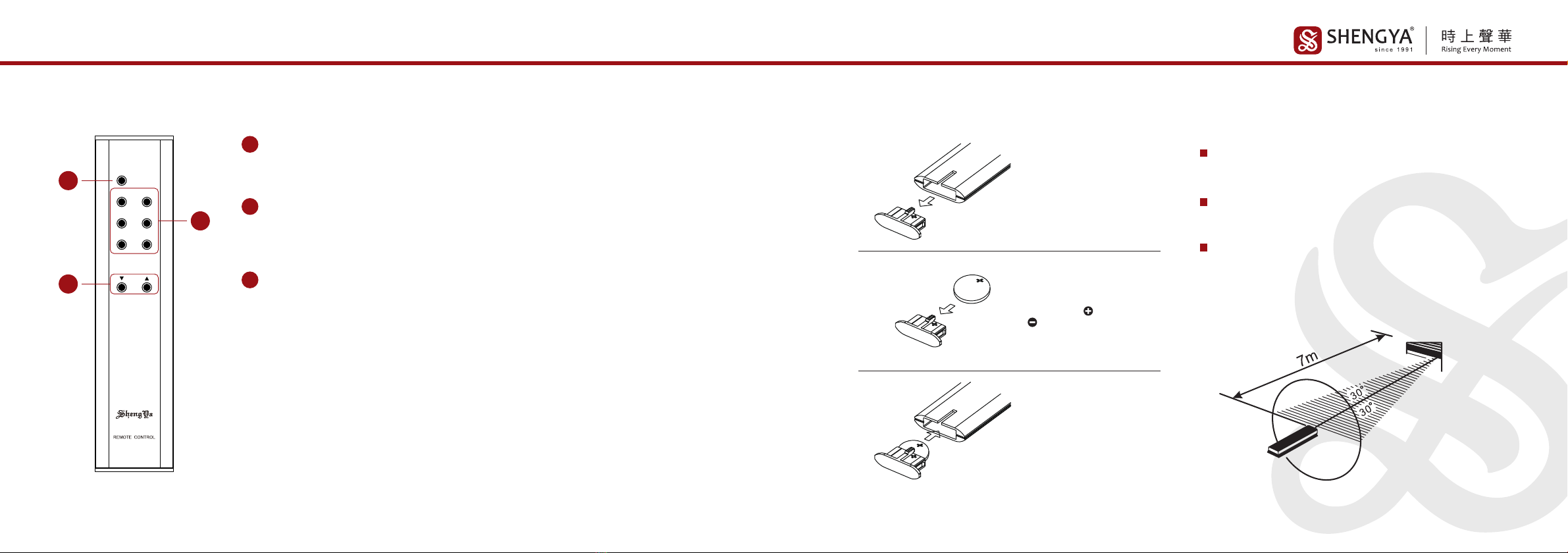
1615
REMOTE CONTROL REMOTE CONTROL
Introducing the battery box
Insert the battery box
Insert the coin cell battery into
the battery box, (positive)pole
up; (negative)pole down
1
2
3
Preparation
Remote
Control
Remote Control
Receiving
Use Operation
The effective distance of the remote control is about
7 meters.
The receiving angle of the remote control is within 30
degrees.
Do not place the remote control sensor of the machine
under direct sunlight or strong light; this will cause the
remote control to fail to operate.
Function Description
NOTE:
1. The remote control should not be near overheated or humid places,and should not be exposed to direct
sunlight or strong light.
2. Do not subject the remote control to strong collisions or fall from a high place, otherwise it will damage
the remote control and make it impossible normal work.
3. Please use CR2032 button batteries; do not mix new and old button batteries or different types of button
batteries.
4. When the remote control is not used for a long time, please take out the battery and do not throw the
battery into the fire.
5. Under normal use, replace the battery every 6 months.
MUTE
Press this key once to stop the signal output; press this key again to resume signal output.
1
LINE、XLR、BT、U S B 、OPTICAL、COAXIAL
Signal input selection button:
They are LINE, XLR, Bluetooth, USB, optical, and coaxial signal input.
2
▲VOLUME▼
Press this key to control the volume; "▲" to increase the volume, and "▼" to decrease the volume.
3
MUTE
LINE XLR
BT USB
OPTICAL
VOLUME
COAXIAL
2
1
3
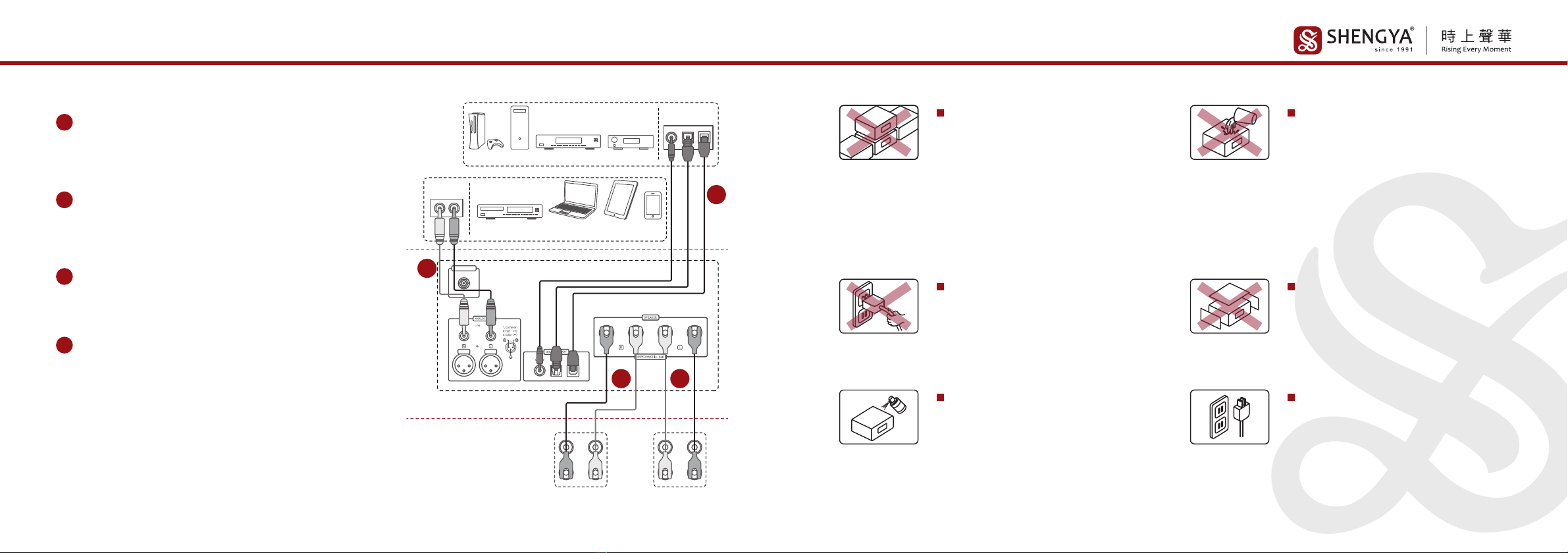
1817
PRECAUTIONSSYSTEM CONNECTION
Please unplug the power cord from
the socket when you are not using
the machine for a long time.
Do not disassemble the casing and
try to get the internal components,
otherwise there will be a risk of
electric shock.
When cleaning the cabinet, do not
use strong volatile organic solvents
(such as gasoline,benzene,etc.)to
clean the cabinet on the surface of
the machine.Use a soft,clean cloth
to wipe gently.
Please place the machine in a
well-ventilated and dry place for
work.Do not place it in direct sun-
light or close to a heat source;and
pay attention to a certain space
around the counter supporting the
machine,without any obstacles
within 10cm;to allow the machine
to ventilate and dissipate heat.
Do not place containers with liquids
(such as vases,water cups, oil bot-
tles,etc.)on the machine, and do
not spill any type of liquid into the
machine,which may cause short
circuits or electric leakage acci-
dents.
When using the power supply, insert
or unplug the power socket by
holding the insulated part of the
plug,and do not pull the power cord
directly.
NOTE:
Red is positive and white is negative. When connecting the speaker
and the output terminal, please correspond to the same polarity,
otherwise it will affect the listening effect.
1Connect the optical / coaxial terminal of the digital
device (game console / computer host / DVD player /
HD TV set-top box, etc.)to the optical/coaxial input
terminal of the power amplifier correspondingly.
The Line audio output terminal of the signal source
(CD player/Laptop/PAD/mobile phone)is connected
to the left and right channel RCA input terminals
correspondingly.
2
The right channel output binding post connects to
the right channel speaker.
(Common connection or two-wire split-tone connection can be
used; as shown in the figure,common connection)
3
The left channel output binding post connects to the
left channel speaker.
(Common connection or two-wire split-tone connection can be
used; as shown in the figure,common connection)
4
游戏机 电脑主机 DVD播放机 高清机顶盒
HF
LF
HF
LF
1
CD唱机 手提电脑
(耳机输出插座) 平板电脑/手机
(耳机输出插座)
2
43
SOUND SOURCEA30 AMPLIFIERSPERKER
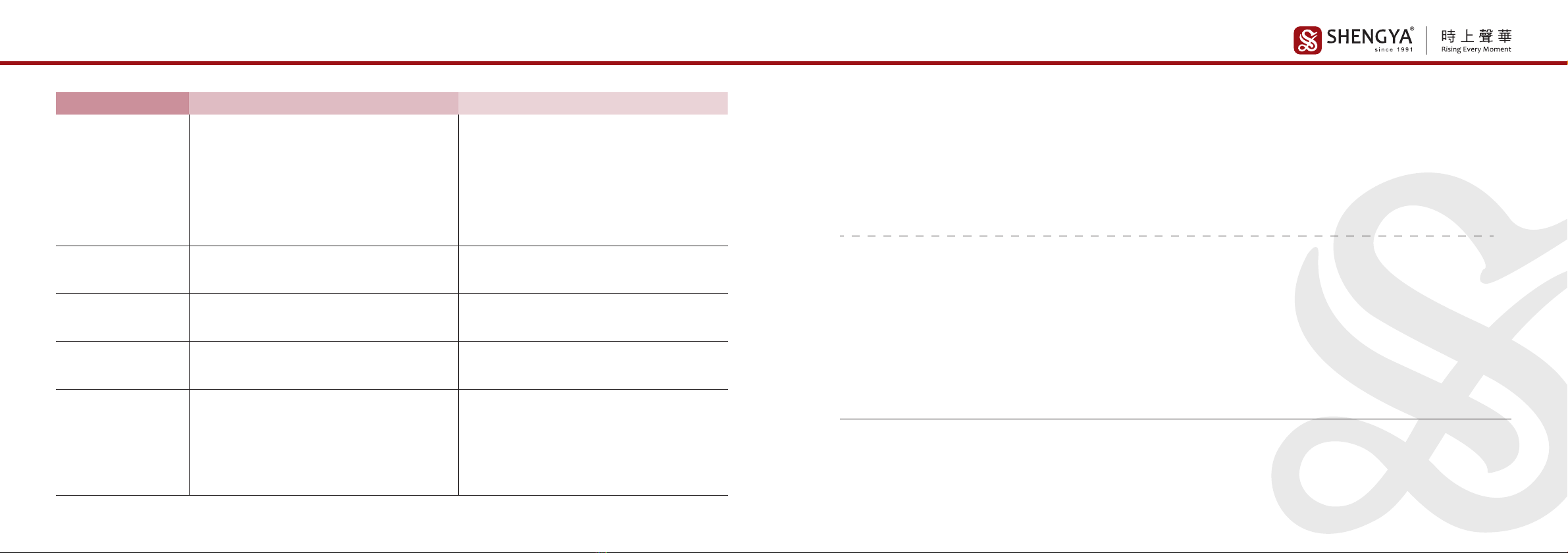
2019
FAULT GUIDANCE PARAMETERS
The company's product maintenance and repair entrust the local distributor to be responsible for contacting and contacting.
Our company's products pursue continuous improvement and update, product specifications and indicators are subject to change without notice.
If you have any questions about this manual, please consult the retailer or directly contact our company.
Implementation standards of this product:GB8898-2011、GB17625.1-2012、GB/T9254.1-2021
1.The machine is overloaded
2.Internal DC fuse breaker
1.Replace speakers with 4-8Ω impedance
2.Ask qualified maintenance personnel to replace the fuse
3.Adjust the volume to the appropriate position
4.Connect the input signal line
5.Select the corresponding gear
6.Turn on the audio source or change to another audio source
7.Connect the speaker cable
1.Connect the power cord
2.Ask qualified maintenance personnel to replace the fuse
3.The volume knob is in the minimum position
4.The input signal line is not connected properly
5.The input selection gear is incorrect
6.The sound source is not working or the sound source is bad
7.Speaker connection is not connected
1.The power cord is not connected properly
2.AC fuse blown
1.One side of the signal line is not connected
2.One speaker cable is not connected properly
1.Connect the signal line
2.Connect the speaker cable
1.The signal line is in poor contact or not inserted deep enough
2.Bad signal line
1.Tighten the signal cable or force the plug into
2.Replace the signal line
ABNORMAL REASON SOLUTION
Mute
One side channel
is voiceless
Mute, flashing
knob indicator
The sound is
accompanied by a
loud humming
Remote control
malfunction
1.The remote control is not pointed at the remote control
receiver of the amplifier
2.The remote control is too far away from the amplifier
3.There is an object blocking between the remote control and
the amplifier
4.The battery in the remote control is exhausted
1.Point the remote control at the amplifier
2.Use the remote control within 7 meters
3.Remove obstructing objects
4.Replace with new batteries
4.Input Sensitivity ························ : 400 mV
6.Input Impedance ······················ : 47 KΩ
7.Dimensions(W×H×D)················ : 430×243×460(mm)
8.Weight ····································· : 29 kg
5.Signal To Noise Ratio ················· : 90 dB
3.Harmonic Distortion ················· : ≤0.1%(1kHz 1W)
11.USB Support ·························· : PCM:16-32Bit,44.1-384kHz,DSD64,DSD128,DSD256,DSD512
12.USB Support System ··············· : Apple,Window,Digital player and other systems
13.Electron tube ·························· : ECC83 ×1、6N11 ×2、KT88 ×4、6z4 ×2
10.Optical,coaxial digital support ··· : 16-24Bit,44.1-192kHz,DOP64
9.Bluetooth ································· : Bluetooth 5.0; Audio encoding :SBC/AAC, aptx, APTX-LL, and APTX-HD
1.Frequency Response ················ : 20Hz-20kHz ± 0.25dB
2.Output Power ··························· : 200W+200W(8Ω)
Table of contents
Other SHENGYA Amplifier manuals

SHENGYA
SHENGYA A-238 II User manual

SHENGYA
SHENGYA A-203HD User manual

SHENGYA
SHENGYA PSM-350T User manual

SHENGYA
SHENGYA A25CS User manual

SHENGYA
SHENGYA CV-1HD User manual

SHENGYA
SHENGYA PSM-500T User manual

SHENGYA
SHENGYA PSM-300T User manual

SHENGYA
SHENGYA PSM-368 User manual

SHENGYA
SHENGYA A28 User manual