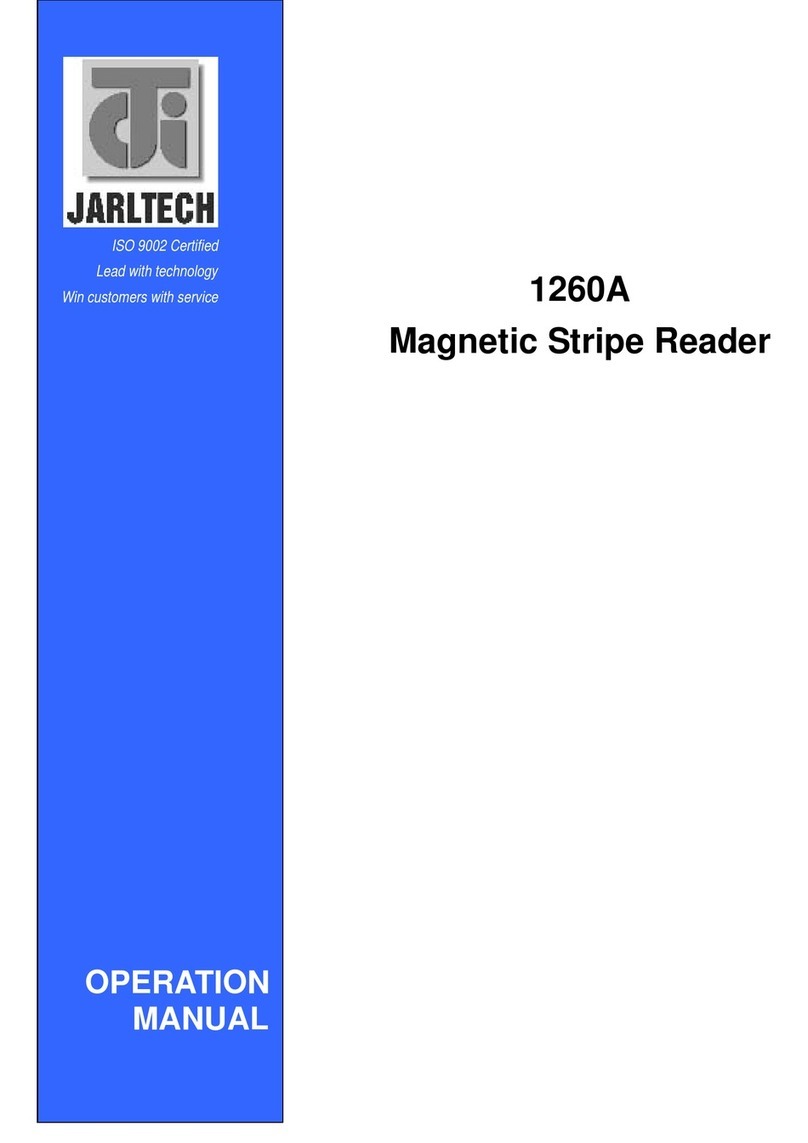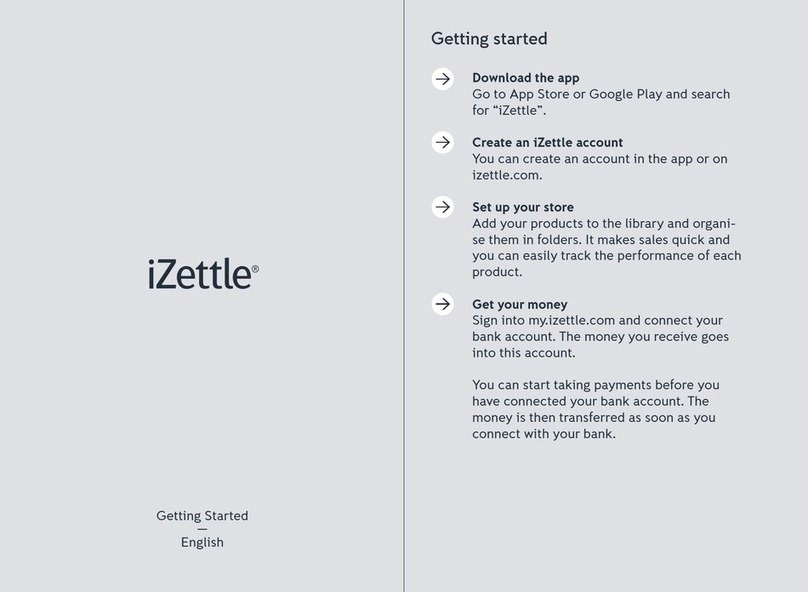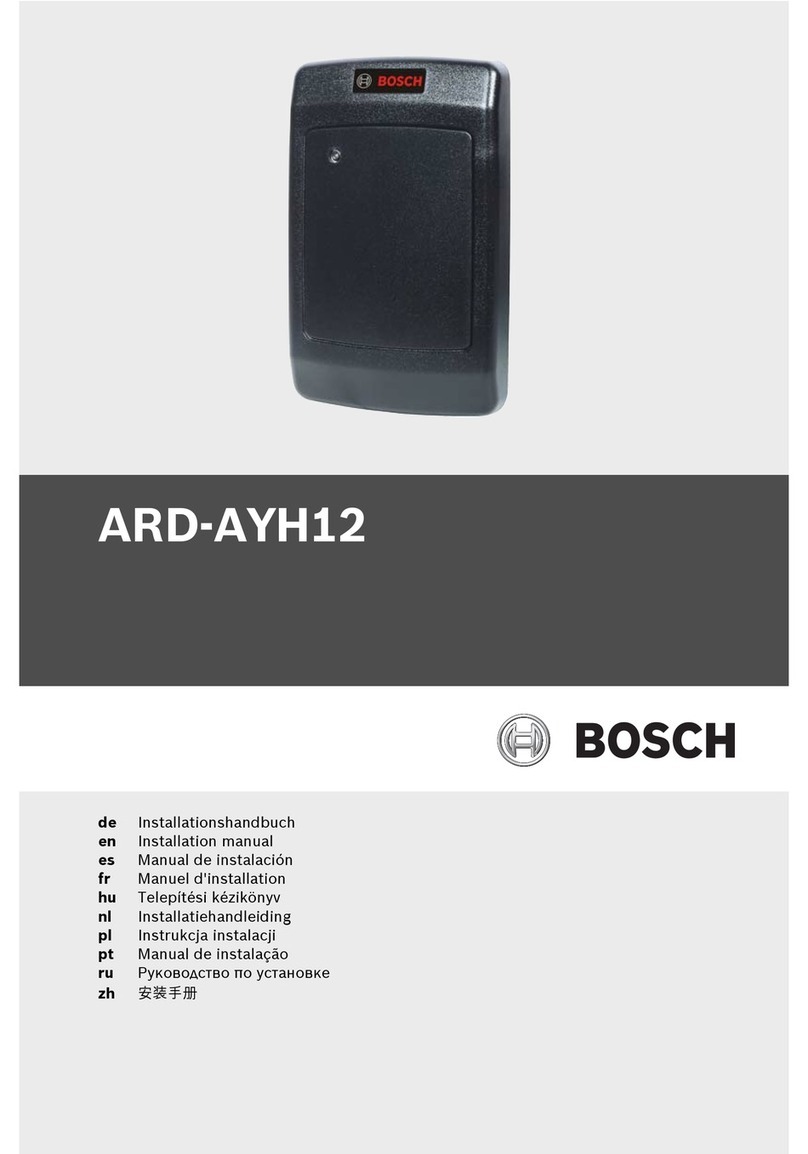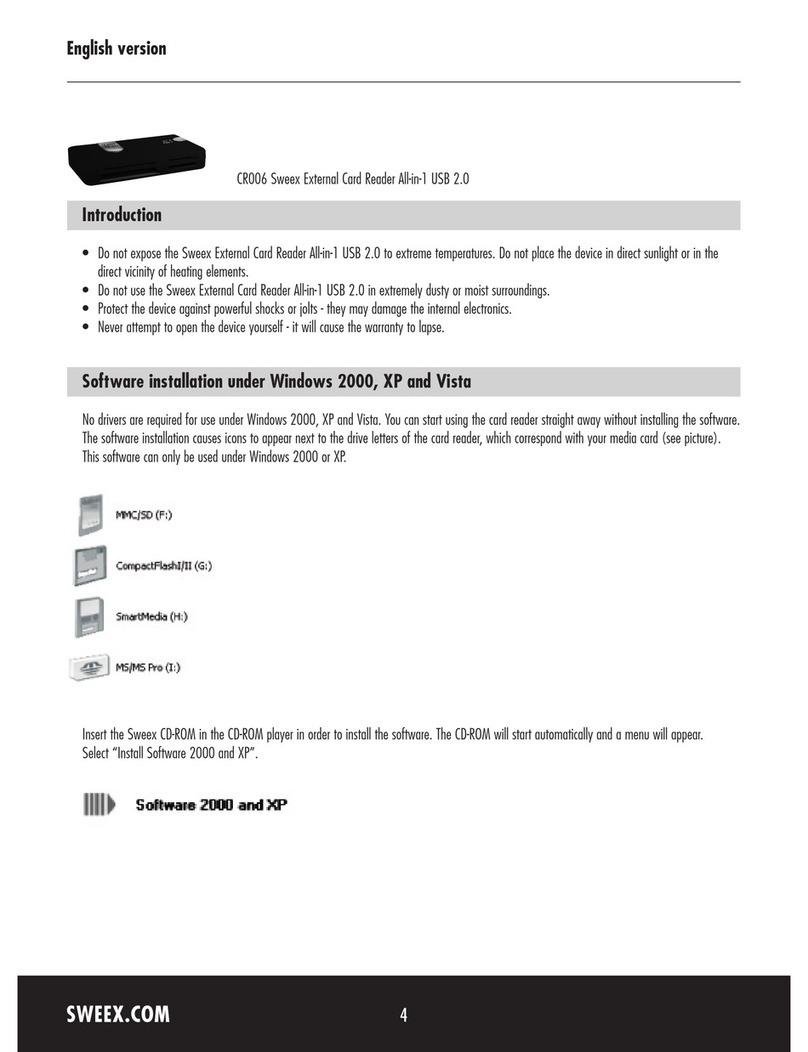Shenzhen Clou IOT Technologies Co., Ltd CL7206B5A User manual

CL7206B5A
Integrated Fixed Reader
User Manual (V1.0.1)
Shenzhen Clou IOT Technologies Co., Ltd

Welcome to be CLOU’s user.
Thanks for choosing CLOU’s Integrated Fixed Reader CL7206B5A. We believe our device will
bring convenience for your work.

CONTENTS
I, Technical specifications .................................................................................................................................................................. 5
1.1 Product features ............................................................................................................................................................................ 5
1.2 Main functions & technical specifications ........................................................................................................................... 5
1.2.1 The main function ..................................................................................................................................................................... 5
1.2.2 Performance Parameters ....................................................................................................................................................... 5
1.2.3 Work Environment .................................................................................................................................................................... 6
II, Physical structure ............................................................................................................................................................................ 7
2.1 Physical structure .......................................................................................................................................................................... 7
2.2Weight ............................................................................................................................................................................................ 8
2.3Interfacedefinition ................................................................................................................................................................... 8
III, Installation description ................................................................................................................................................................. 9
3.1 Precautions ..................................................................................................................................................................................... 9
3.2, Installation conditions ............................................................................................................................................................... 9
3.3 Device connection ....................................................................................................................................................................... 9
3.3.1 Connect the power adapter ................................................................................................................................................. 9
3.3.2 Connecting a PC .................................................................................................................................................................... 10
3.4 Installation .................................................................................................................................................................................... 10
3.5 Installation steps ......................................................................................................................................................................... 10
3.5.1 Horizontal pole installation ................................................................................................................................................. 10
3.5.2 Vertical pole installation ....................................................................................................................................................... 11
3.6 Acceptance .................................................................................................................................................................................. 12
3.6.1 Checking physical installation ............................................................................................................................................ 12
3.6.2 Checking reader performance .......................................................................................................................................... 12
IV, Operation Guide .......................................................................................................................................................................... 13

4.1 Demo software functions ........................................................................................................................................................ 13
4.2 DEMO software application ................................................................................................................................................... 13
4.3 Demo software version number........................................................................................................................................... 13
V, Common failure phenomenon ................................................................................................................................................ 14
5.1 Daily maintenance...................................................................................................................................................................... 14
5.2 Common failure analysis & resolutions ............................................................................................................................. 1 4
VI, Packaging, accessories, transportation & storage. ......................................................................................................... 15
6.1 Packaging: ..................................................................................................................................................................................... 15
6.2 Accessories ................................................................................................................................................................................ 15
6.3 Storage requirements .............................................................................................................................................................. 15
VII. After-sale ....................................................................................................................................................................................... 16

I, Technical specifications
1.1 Product features
CL7206B5A is a high cost-effective RFID reader which ingrates reader module & antenna. It complies with
ISO18000-6C/6B protocols, working frequency support international main frequency bands: 902MHz
~928MHz, 860MHz ~865MHz,output power 20~27dBm adjustable. This device is featured by long range,
high-speed reading, & high accuracy, high sensitivity, strong anti-interference etc.
1.2 Main functions & technical specifications
1.2.1 The main function
Air interface protocol: supports all mandatory commands ISO18000-6C
Built-in LINUX operating system
Impinj R2000 chip version
Rich communication interfaces (Ethernet, serial, RS485)
Support tag data filtering
RF output power adjustable
Operating modes: fixed frequency / hopping optional
Support online upgrade
I / O interface: 1 channel optocoupler inputs, 2 outputs 24V output and Wiegand (Wiegand and 5V
output multiplexing)
1.2.2 Performance Parameters
Operating frequency: GB, 920MHz ~ 925MHz, FCC, 902MHz ~ 928MHz Optional
RF output power (Port): 27dBm ± 1dB (MAX)
Output power adjustment: 1 dB step
Read the label from the 0 to 12 m (and tag antenna and the use of environment-related)
Channel bandwidth: <200KHz
Built circularly polarized antenna VSWR: ≤1.2: 1
Built-in circularly polarized antenna gain: ≥9dBi
RJ45
RS232 serial communication rate: 115200bps (default), 19200 bps, 9600bps
RS485 interface communication rate: 115200bps (default), 19200 bps, 9600bps
26,34,66 support Wiegand Interface
Power (power adapter): AC input 100V ~ 240V, 50Hz ~ 60Hz

DC output 24V±1.5V/2.5A
High degree of protection: IP65
1.2.3 Work Environment
Operating temperature range: -20 ℃ ~ + 70 ℃
Relative humidity: 5% RH ~ 90% RH (+ 25 ℃)

II, Physical structure
2.1 Physical structure
Pic 2-1 CL7206B5A physical structure
CL7206B5Areadersize

290mm×290mm×55mm(accessoriesnotincluded)
2.2Weight
1.6kg(accessoriesnotincluded)
2.3Interfacedefinition
Thisreaderuse14corescableforpowersupportanddatacommunication.Detaileddefinitionsas
infollowingtable:
No. Definition
1 GND
2 GND
3 24V
4 GPO2/wiegand1
5 GPO1/wiegand0
6 GPI
7 Networkreceivingdifferentialnegative
8 Networkreceivingdifferentialpositive
9 Networksendingdifferentialnegative
10 Networksendingdifferentialpositive
11 RS485negative
12 RS485positive
13 Serialportreceiving
14 Serialportsending

III, Installation description
3.1 Precautions
In order to ensure normal and stable operation of the equipment and your personal and property safety,
please carefully read the following notes before installing CL7206B5A reader device:
1. First check whether the outlet is connected to the ground, and check if the local power supply voltage meet
reader voltage requirements;
2. Check if the device is connected tightly and the metal house of the device is connected with ground;
3. Pay attention to the network cable and serial cable type selection and length restrictions;
Serial port cable length 5m maximum.
RS485 length 80m maximum.
Ethernet length 80m maximum.
4. When installing multiple readers, pay attention to reader antenna display way & the minimum distance
between the antennas, avoid the situation that interference may affect the reader's performance;
5. Please test & ensure the reader can work normally before using it.
3.2, Installation conditions
Before installing the reader, please carefully check and confirm the product is intact, the accessories are
complete, if there are any damages or shortage, please contact your supplier.
3.3 Device connection
3.3.1 Connect the power adapter
Connect power adapter to AC power socket, and tighten the other end to reader’s power port.
After the circuit is connected, wait for about 20seconds, reader makes two alarming sound and enter into
initialization state, after initialization is finished, reader enter into standby mode.

3.3.2 Connecting a PC
☆ Reader cable interface includes all signal cords in the interface definition table.
☆RS-232 interface is used for short-range communication (less than 10m), can be connected to a PC via DB9
connector for communication.
☆ R485 port is used for longer range serial port communications (less than 80m);
☆Ethernet port is used for longer range communications (less than 80m).
3.4 Installation
According to onsite situation, confirm the reader reading range, adjust antenna angle to ensure reading
delivers best performance.
3.5 Installation steps
3.5.1 Horizontal pole installation
(1)Align the L-shaped mounting bracket against the screw poles on bottom of reader housing, then install
the rubber and screw the M6 nuts, refer to pic 3-1:
Pic 3-1 L-shaped mounting bracket installation

(2) Using two U-bolts and two toothed installation bracket to fix the reader on vertical rod through the
L-bracket. As per illustrated in picture 3-2.
Pic 3-2 Horizontal pole installation
3.5.2 Vertical pole installation
(1)Align the L-shaped mounting bracket against the screw poles on bottom of reader housing, then install
the rubber and screw the M6 nuts, refer to pic 3-3:
(2) Using two U-bolts and two toothed installation bracket to fix the reader on vertical rod through the
L-bracket,refer to pic 3--4.
Note: This installation method is suitable for 50mm ~ 100mm diameter horizontal pole.
Pic 3-3 L-shaped mounting bracket installation

Pic 3-4 Vertical pole installation
3.6 Acceptance
3.6.1 Checking physical installation
Check & ensure the reader is fixed safely;
Check & ensure cables are connected securely.
Check & ensure screws are screwed firmly.
3.6.2 Checking reader performance
☆ check & confirm the reader is working normally;
☆ check & confirm the reading range is set properly.

IV, Operation Guide
4.1 Demo software functions
The demo software is for system control, communication mode selection, parameters setting, tag
reading/writing & data display etc.
4.2 DEMO software application
Software environment
Windows 2000 Service Pack 3, Windows Server 2003, Windows XP Service Pack 2, Windows 7.
Hardware environment
P4/1.7GHzor above,512M memory or above、40G hardware disk.
4.3 Demo software version number.
Demo V2.0
You can follow Demo operation manual

V, Common failure phenomenon
5.1 Daily maintenance
☆Check & ensure if the RF connector is fixed firmly
☆Check & ensure the screw that fixes reader & antenna is not loose.
☆Check & ensure the RF cable connection point skin is not peeling off.
☆Check & ensure if the power supply cable is connected well.
5.2 Common failure analysis & resolutions
☆Power supply abnormal
Check if the power supply is in normal status, if the AC power voltage is 100V~240V.
☆Serial port failed connection
Check if the serial port cable is connected stable or not.
Check if the serial port connection baud rate is correct.
Check if the serial port number is correct.
☆Network connection failure
The reader default IP address is: 192.168.1.116. Ensure PC IP address and reader IP address are in the
same network, for example “192.168.1.XXX” can be connected with reader. If you forgot reader IP address, you
can re-set it through RS232 to reader IP address.
☆Reader can not read tag.
Check if antenna number is set correctly. If antenna is connected with 1# RF port, then
please ensure to select 1# antenna in software interface.
Check if tag is damaged. If can not get ID number, you can use another reader to read this tag to
judge if this tag is damaged. If can not get data area, you need to check if the tag data area is
lock. Tags which are locked should be un-locked before any operations.
Check if tag is placed in effective reading range.
check if there is EMI between readers or between reader & other device.
For the problems which can not be solved locally, please contact CLOU aftersales for repairing.

VI, Packaging, accessories, transportation & storage.
6.1 Packaging:
Pic 6-1 carton box size
Packaging carton box size: 350 mm×350 mm×190mm
6.2 Accessories
Pic 6-2 accessories list
6.3 Storage requirements
Long time storage should be made in following conditions: Temperature:-40℃~+85℃;Humidity:5%~
90%RH
No. Name Material code Unit Qty Remarks
1 CL7206B5A reader 26052835000001 1 pcs standard equipped
2 Power adapter 24V/2.5A 20109000000324 1 pcs standard equipped
3 AC power cable 20350000000195 1 pcs standard equipped
4 Installation bracket 20412000002647 1 pcs standard equipped

VII. After-sale
Letter to Customers
Since our aim is to continuously improve our products for better user experience, we may modify the
product characteristics, composition and design of circuits without given notifications. Thus the real product
may be not in accordance with this manual. Generally, we will provide timely amendments to this manual. If it’s
not provided timely, please consult our service department.
Shenzhen Clou IOT Technologies Co., Ltd.
Email: [email protected]; Tell: +86 755 36901039
Website: http//www.clouiotech.com
Address: Clou Buliding, Baoshen Road, Hi-tech Park North, Nanshan District, 518057, Shenzhen, China

Warranty Description: In order to offer users better service, our company provide warranty card with each
device, please keep it to enjoy the service.
1, Products can replace free under conditions within one month after sale, in the precondition of normal
operation without repairing.
2, Free maintenance won’t be given under the following circumstance:
① The damage of the terminal caused by high voltage of the power grid.
② The damage caused by misuse or operated improperly.
③ The damage caused by excessive vibration when user delivering.
3, The software of this product can be upgraded freely, users can be training in our company for free.
4, Will be charge appropriately if the user don’t have a warranty card.
5, Users will need to fill out the warranty card for repair service, and sent back to CLOU.
Table of contents
Popular Card Reader manuals by other brands
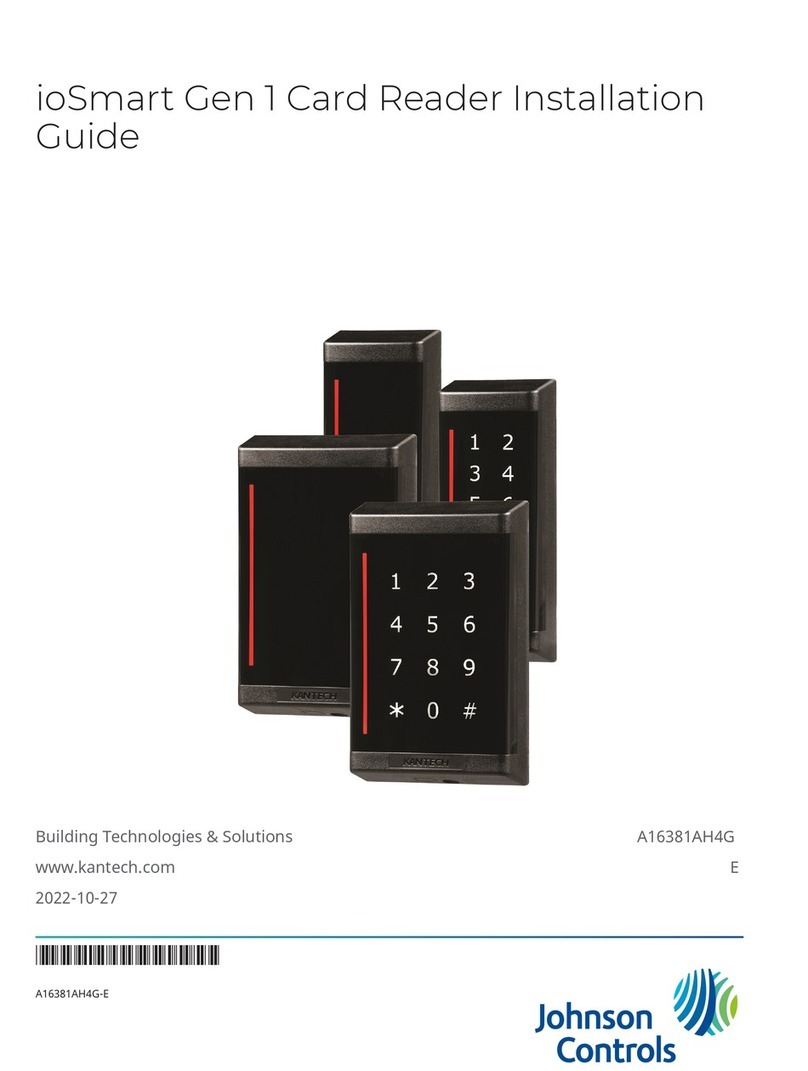
Johnson Controls
Johnson Controls ioSmart Gen 1 installation guide

Panasonic
Panasonic UD-7900N14EU operating instructions
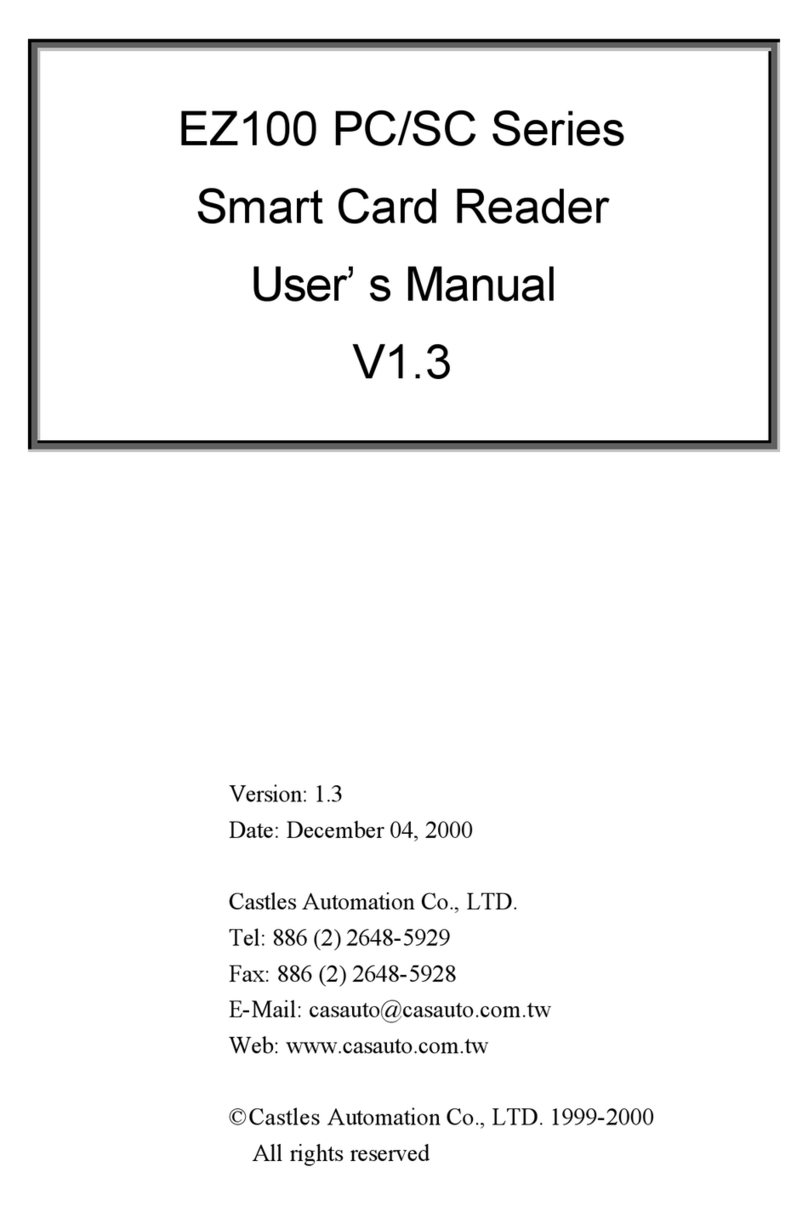
Castles Automation
Castles Automation EZ100 PC Series user manual

Photo Porst
Photo Porst 114835 operating instructions
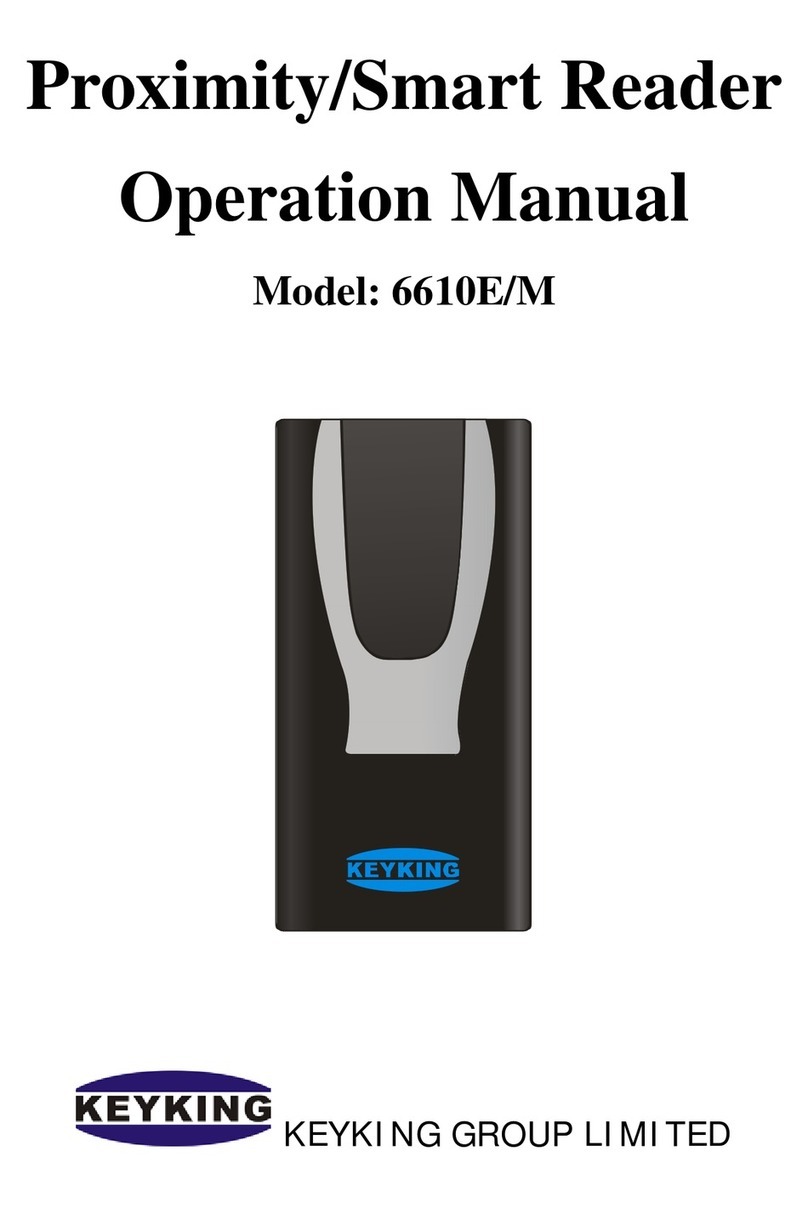
KEYKING
KEYKING 6610E Operation manual

Alcor Micro
Alcor Micro AU9525 Technical reference manual