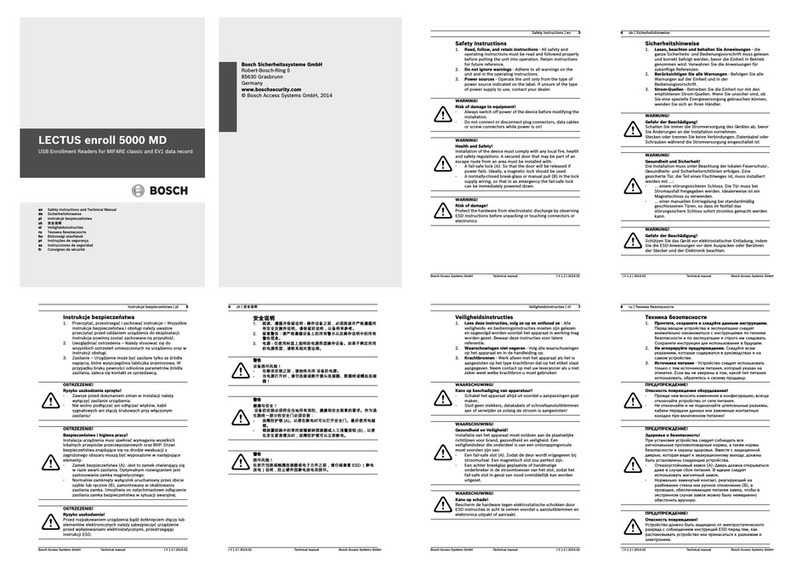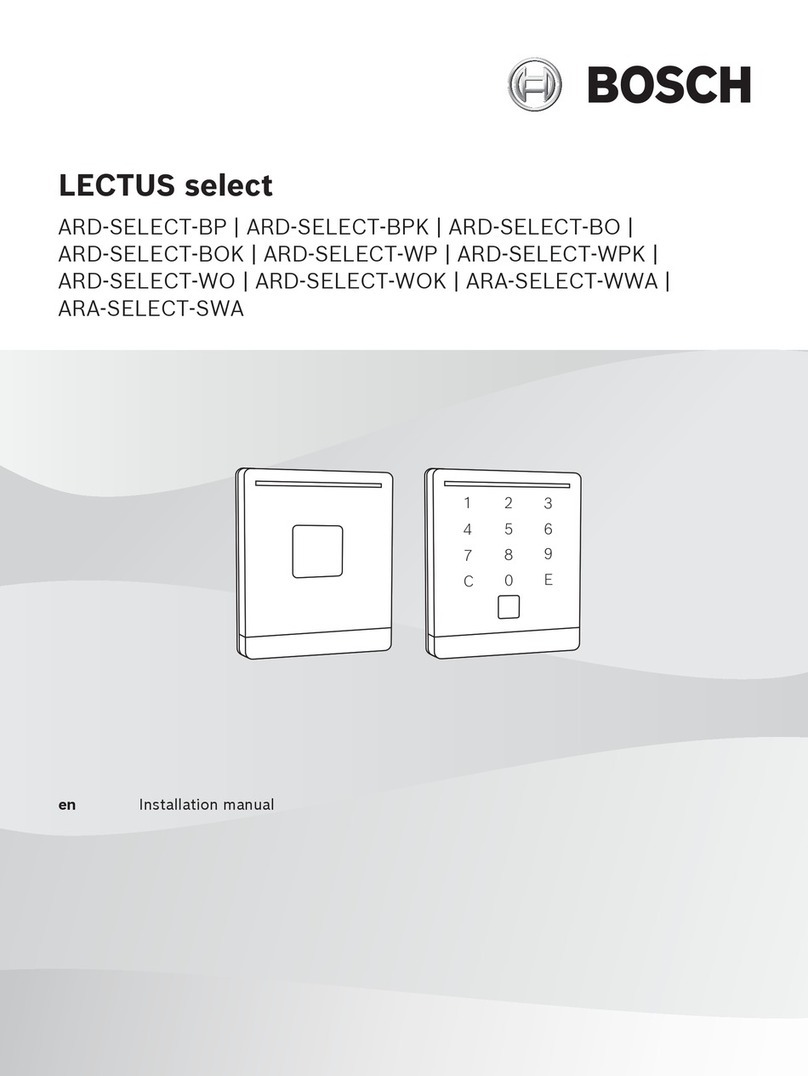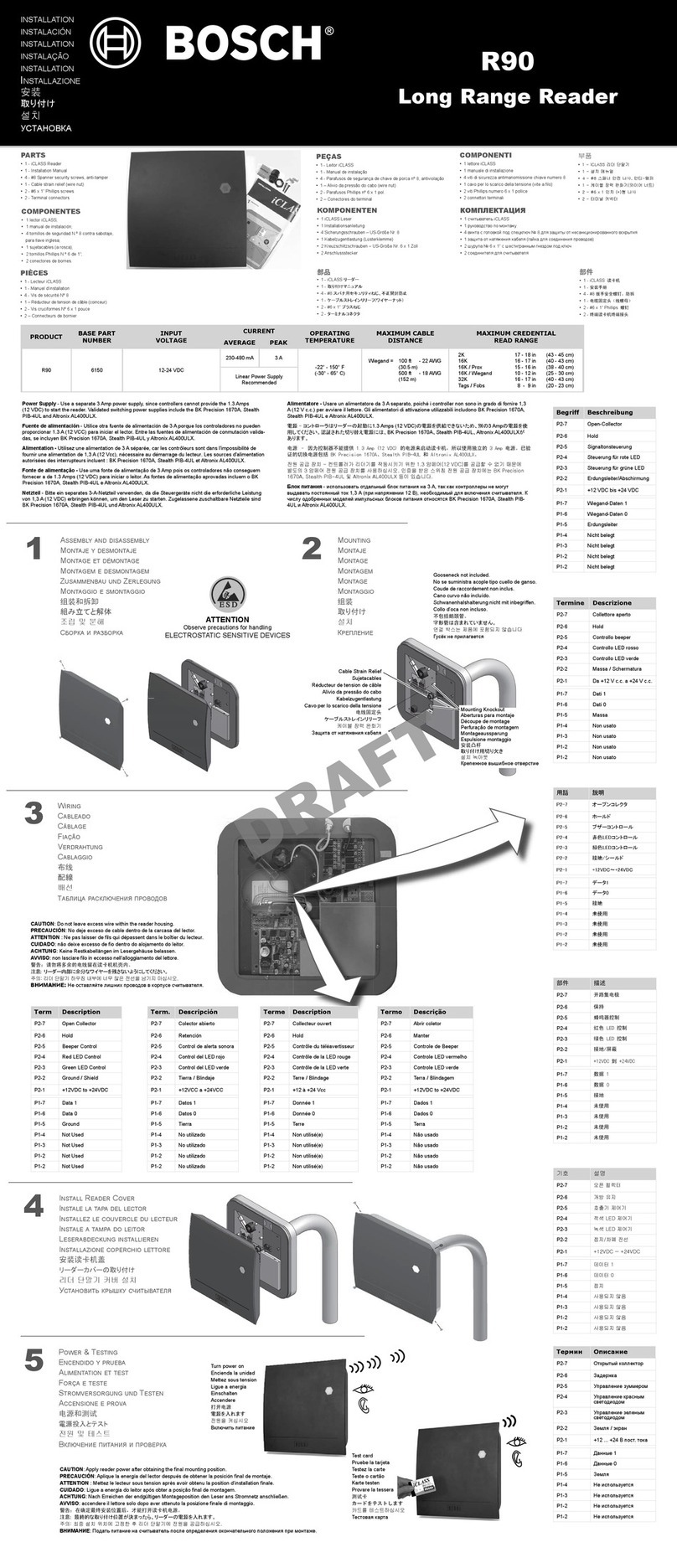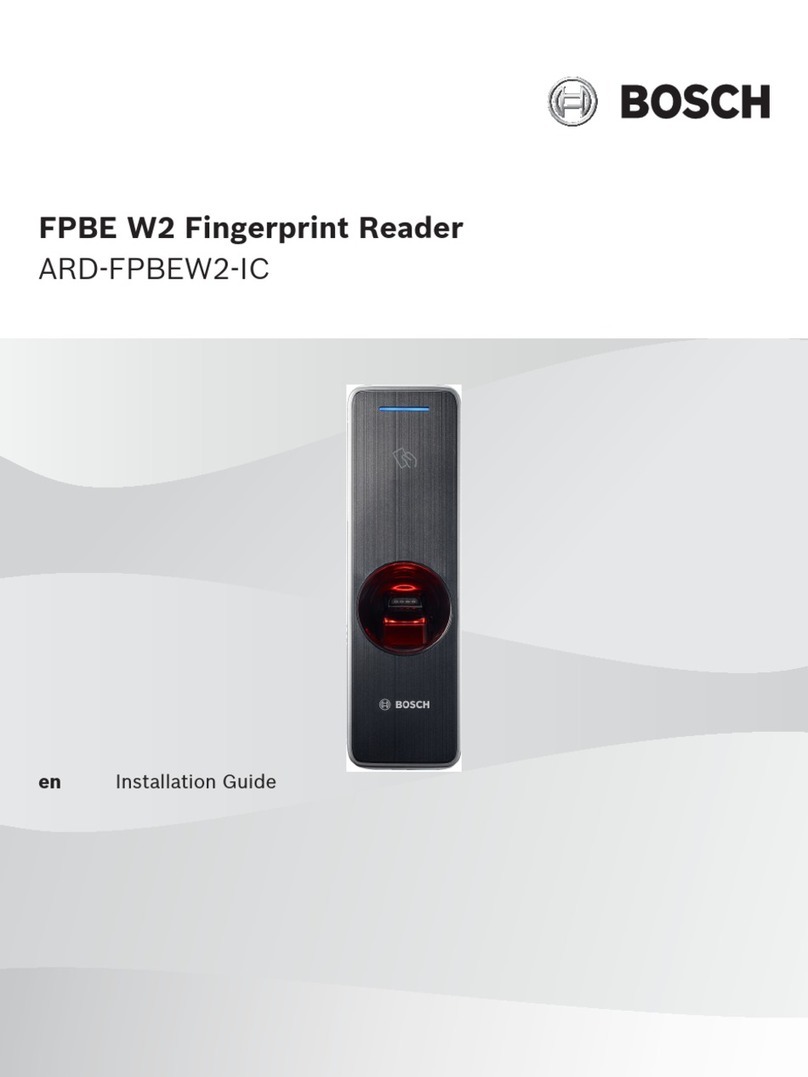ARD-AYH12 Installationshandbuch | de 7
Bosch Access Systems GmbH Installationshandbuch | V 1.4 | 2010.04
Montieren Sie den Leser wie auf der Schablone angegeben mit
den entsprechenden Schrauben (nicht im Lieferumfang
enthalten).
Gehen Sie zur Montage des Lesers wie folgt vor:
1. Legen Sie eine geeignete Montageposition für den Leser
fest.
2. Ziehen Sie die Rückseite der mit dem Gerät mitgelieferten
selbstklebenden Montagemarkierungsschablone ab, und
bringen Sie die Schablone an der gewünschten
Montageposition an. Wenn Sie über keine selbstklebende
Montagemarkierungsschablone verfügen, können Sie die
Abmessungen aus den Montagedarstellungen in diesem
Handbuch entnehmen.
3. Bohren Sie die Löcher (der Bohrungsdurchmesser ist auf
der Montageschablone angegeben) für die Montage des
Lesers auf der entsprechenden Oberfläche.
4. Bohren Sie ein Loch mit 10 mm Durchmesser für das Kabel.
Bei der Montage auf Metall ist die Bohrungskante mit einer
Schutzmanschette oder mit Isolierband zu versehen .
5. Führen Sie das Schnittstellenkabel vom Leser zum
Kontroller. Es wird empfohlen, ein Netzteil mit linearer
Spannungsregelung zu verwenden.
1.2 VERKABELUNGSANLEITUNG
Der ARD-AYH12 wird mit einem 45 cm langen 6-adrigen
Anschlusskabel geliefert.
Gehen Sie zum Anschließen des Lesers an den Kontroller wie
folgt vor:
HINWEIS!
Kartenleser müssen zusammen mit einem zugelassenen
Zutrittskontrollgerät verwendet werden, dessen Netzteil CE-
zugelassen ist bzw. das mit einem gleichwertigen Netzteil
ausgestattet ist.