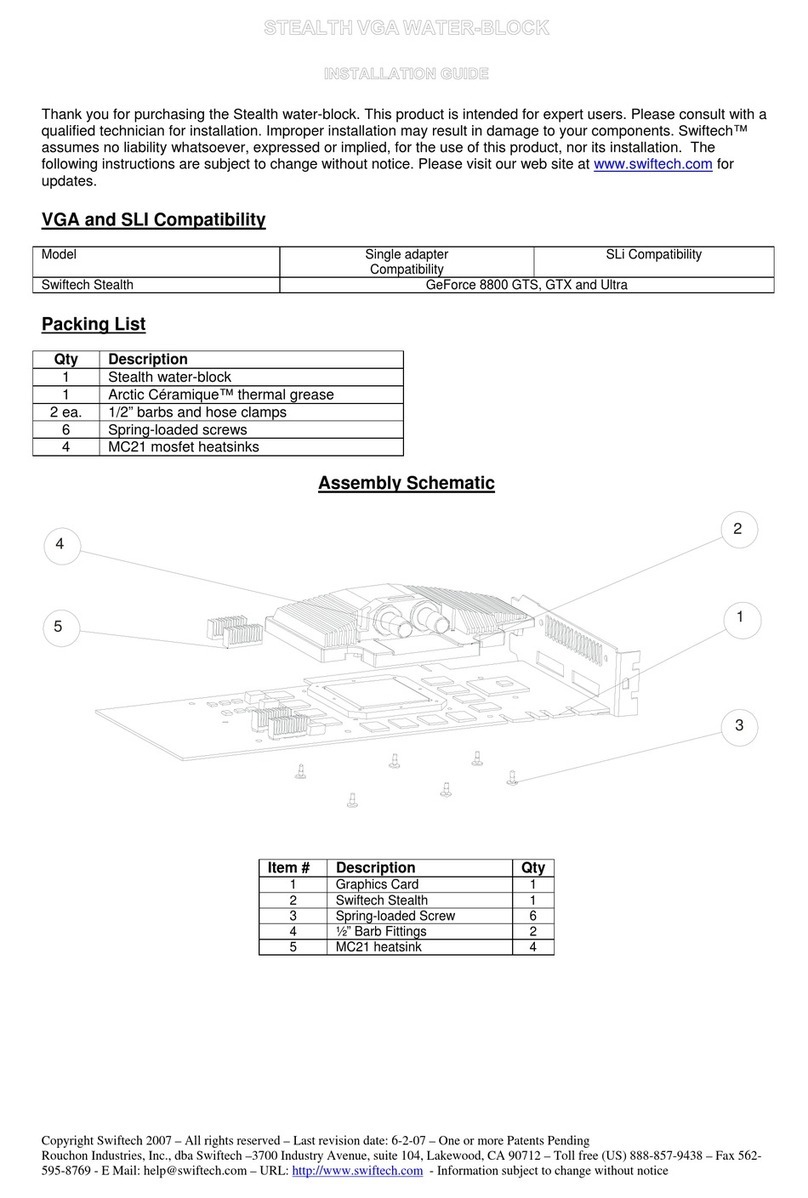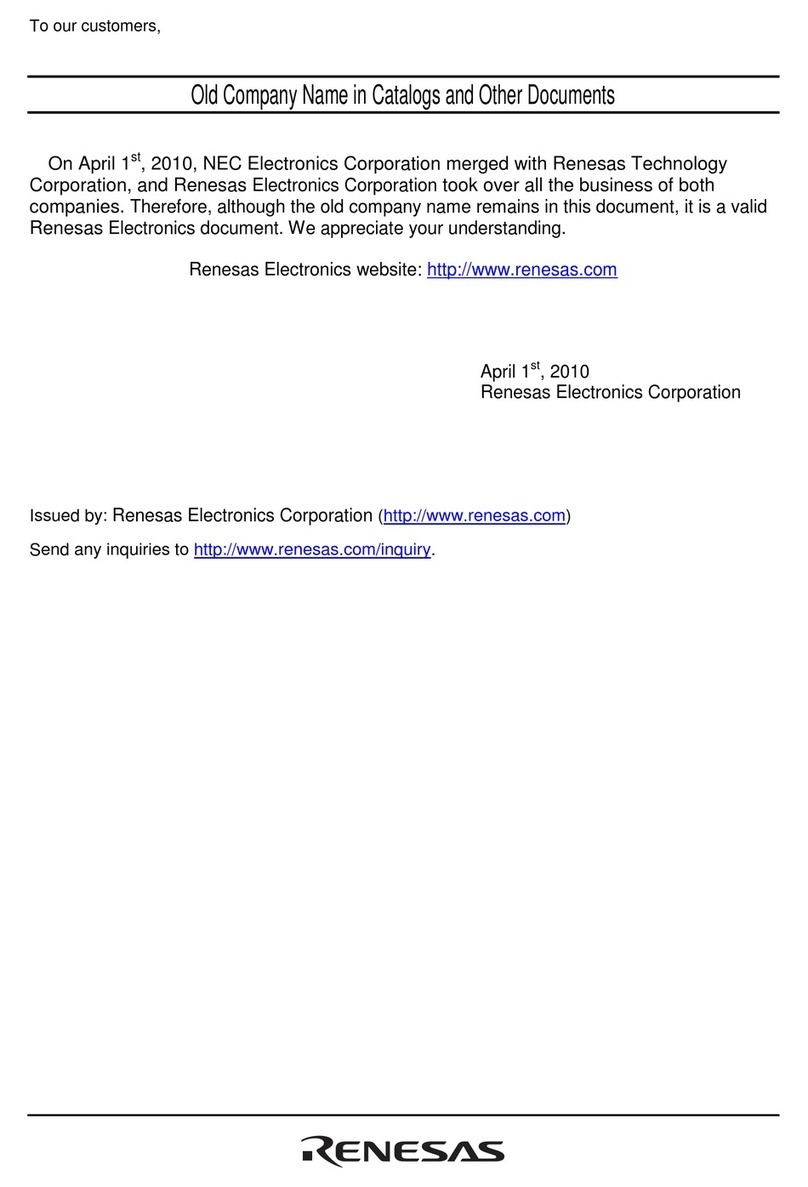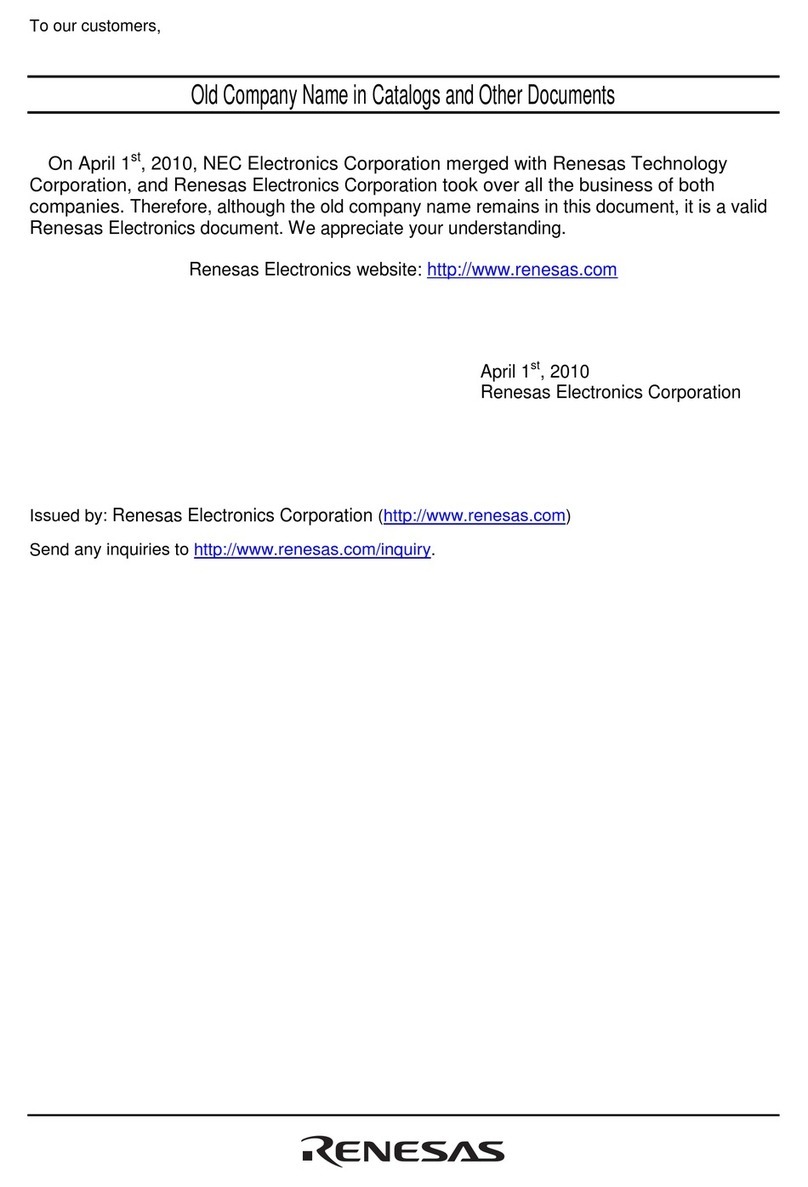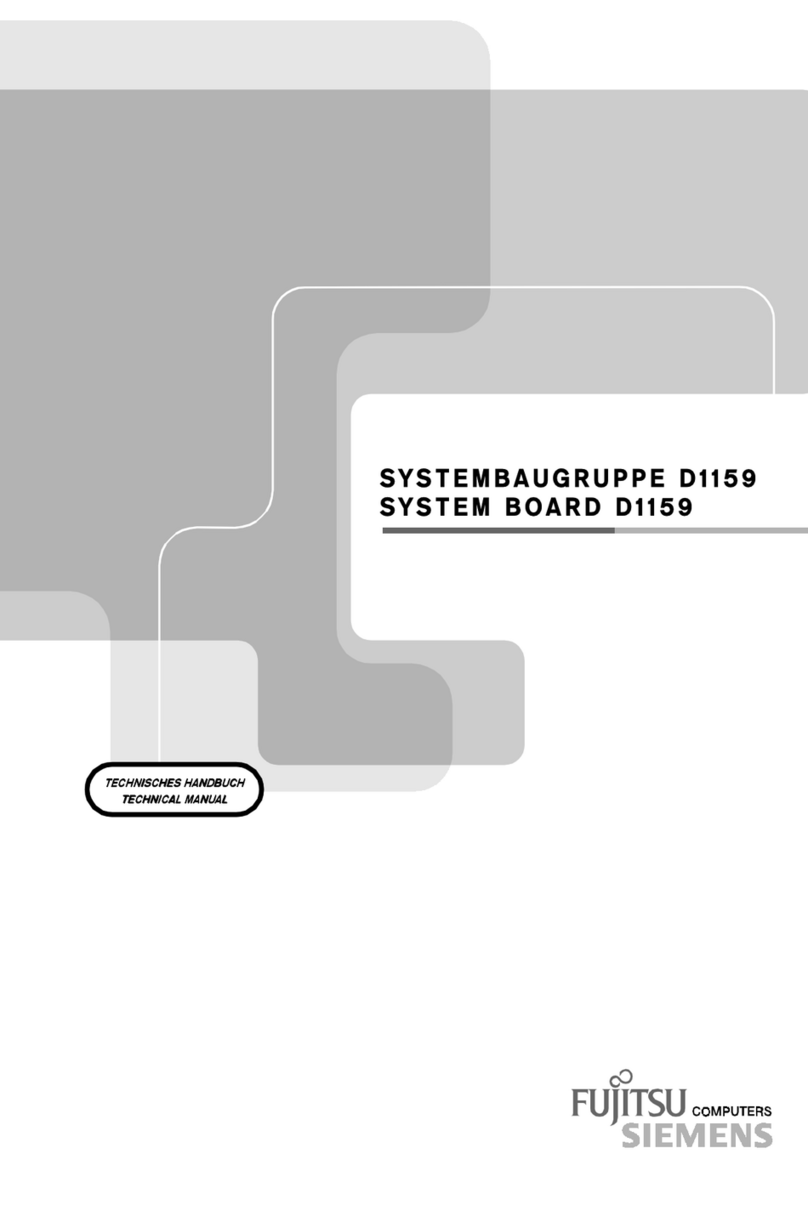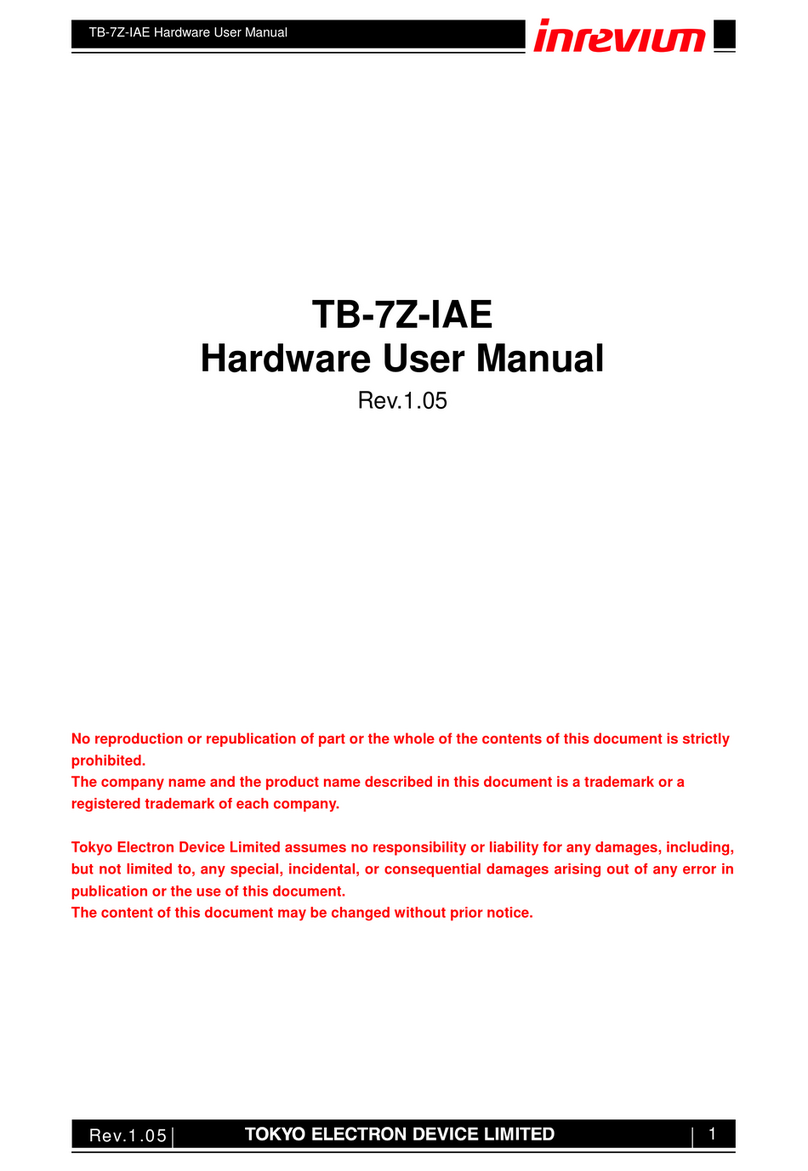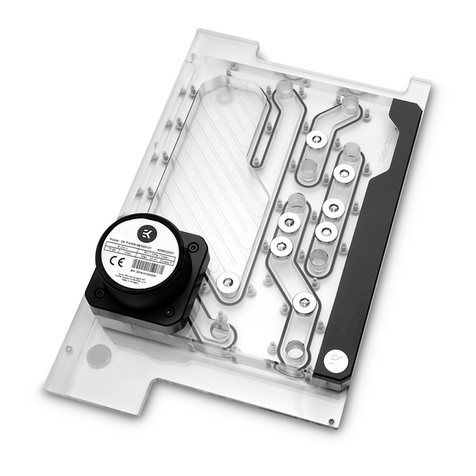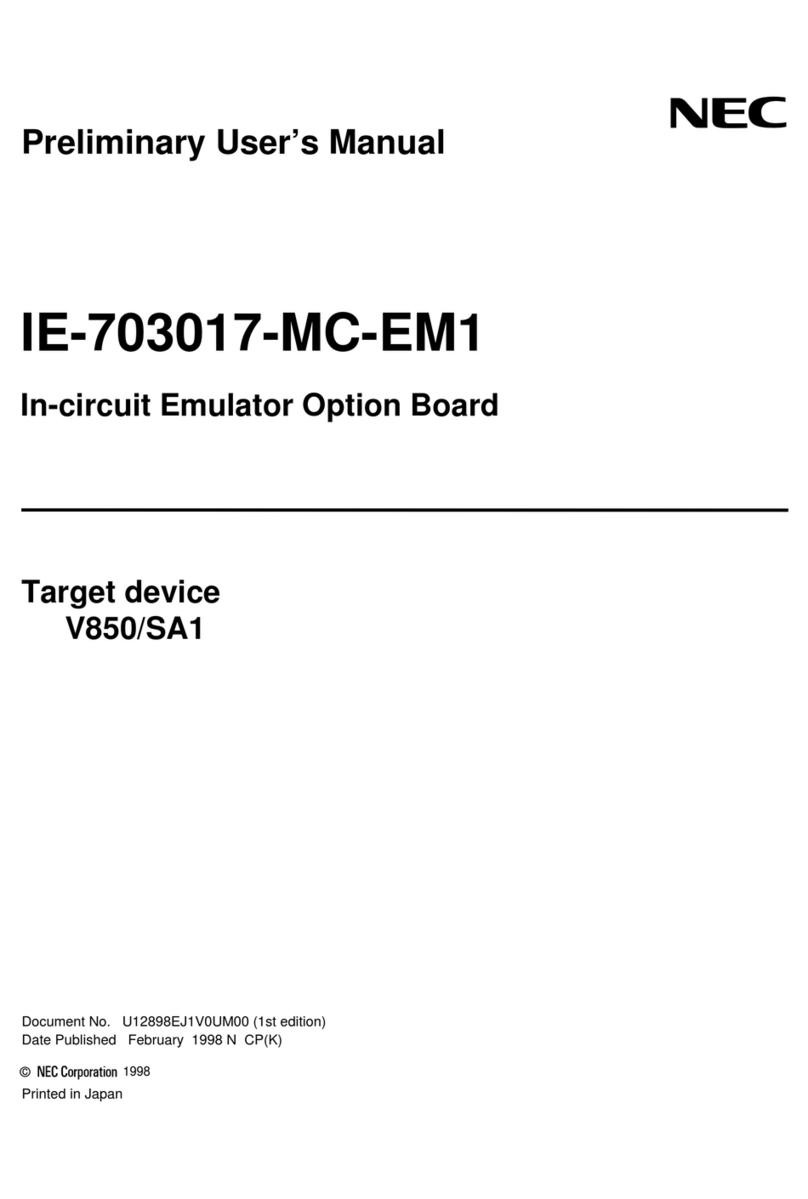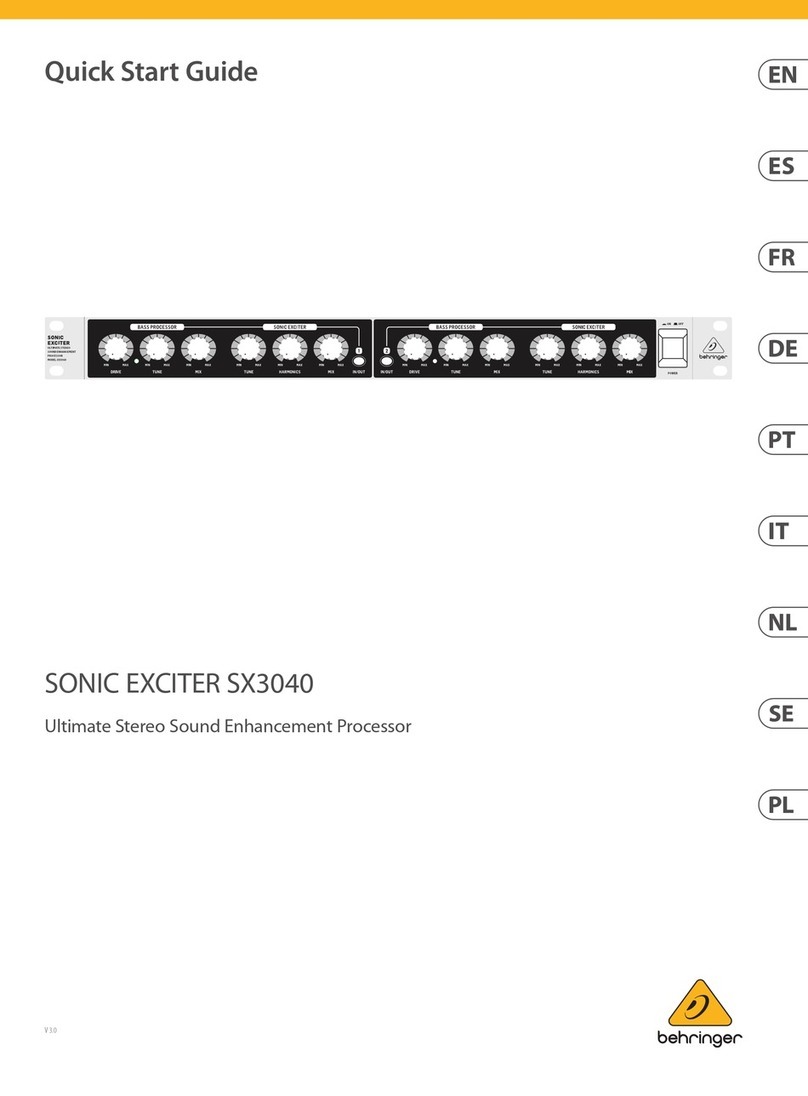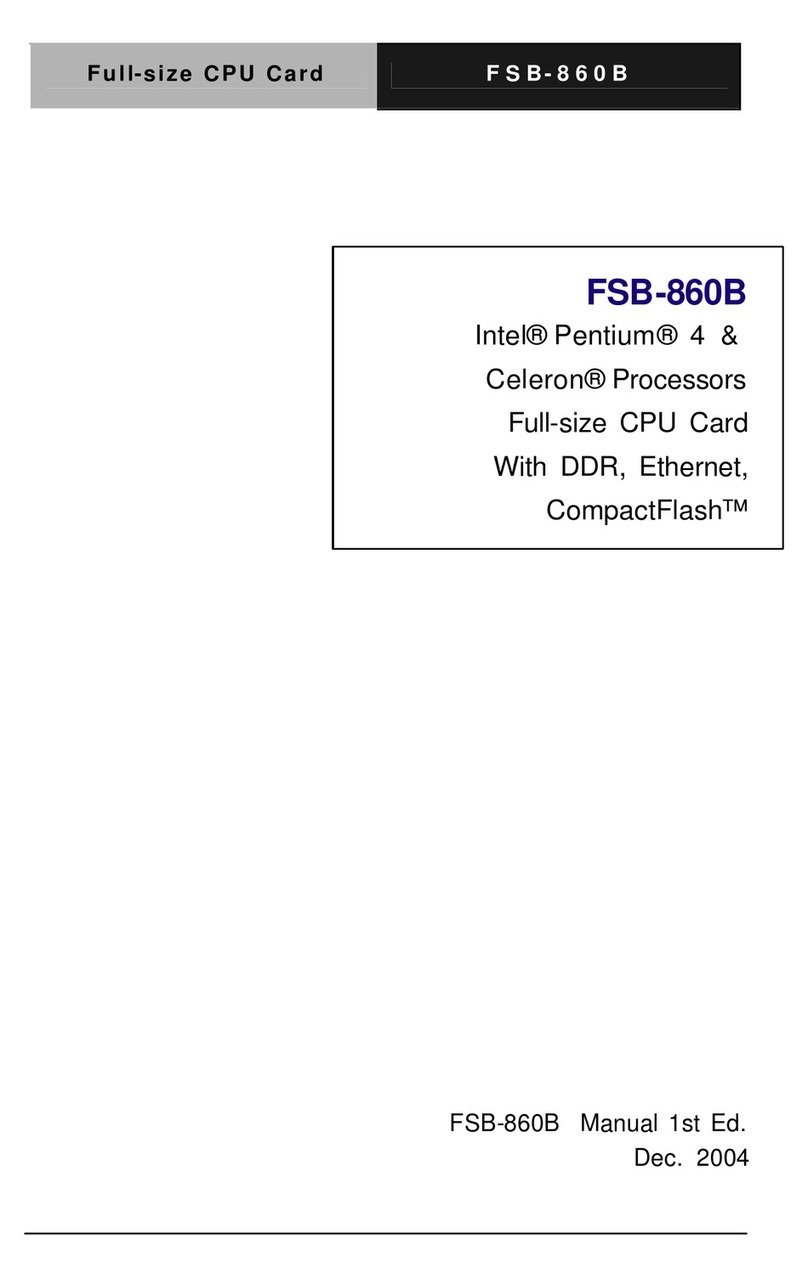Shenzhen Gongjin Electronics WNA699U8G.1 User manual

WNA699U8G.1
USB DONGLE User manual
Ver:1.0

Contents
Chapter1Introduction...............................................................................1
ProductOutline.......................................................................................1
Applications...........................................................................................1
Compliance Certificates..........................................................................2
Feature....................................................................................................2
ExternalConnectors...............................................................................2
Environment...........................................................................................2
Chapter2DriverInstallation....................................................................3

1
Chapter 1
Introduction
TheWNA699U8G.1,aWireless LocalArea Network(WLAN)802.11 b/g
USBdongle,byinsertingaPCUSBsocketandconnectingawireless
access pointthroughwireless interface,canprovidethetransmissionof
broadbanddataservice.Itissuitableforusinginawiderangeofboth
residential(at-home)andcommercial(offices,apartments, hotels, warehouses)
networkapplications. Itgivesyouablazingfastconnectiontotheinternet,
farfastand moreconvenient.TheWNA699U8G.1USBdongleisahigh-
performance wireless accesstool,andcansupportdownstreamorupstream
datarateupto54Mbps.
WNA699U8G.1canenableacomputerordevice tosupport802.11 b/gWi-
Fi.WithinWi-Finetwork,acomputerordevice canbeconnectedtoyour
InternetService Provider(ISP).WNA699U8G.1fullysupportsindustry
standardcompliantsecurity802.11i,DynamicFrequencySelection(DFS)
andTransmit PowerControl(TPC)802.11h,QualityofService (QoS)
802.11e.
ProductOutline
Applications
• Personelcomputer
• Laptop computer
• Thehomeandsmall enterpriseApplications
• TVoverIP (IPTV)
• Voice overIP (VoIP)

2
• Broadbandinternetaccess
• Audioandvideostreaming andtransfer
• PCfileandapplicationsharing
• Networkandonlinegaming
Compliance Certificates
• FCC Class B
• CEMark
• Wi-FiCertification
Feature
• USB1.1/2.0interface
• ComplywithIEEE802.11 b/g
• Support64/128-bitWEP,802.1x,WPA,andWPA2forwireless
security
• Support802.11ewireless multimediaQos
• Support802.11hDynamicFrequencySelectionandTransmit Power
Control
• Widelywireless signalrates:54,48,36,24,18,12,9,6Mb/sfor
802.11g;11, 5.5, 2, 1Mb/s for802.11b
• UDPthroughput:upto25Mbps
• SupportWin98/SE/ME,Win2000/XP,WinVista,MAC
10.3/10.4,Linux kernel2.4/2.6OS
ExternalConnectors
• USB1.1/2.0interface
Environment
• Operating temperature:0 to40
• Storagetemperature:-20 to70
• Operating Humidity:10%~95%nofreezing
• 4Storagehumidity:5%~95%nofreezing

3
Chapter 2
Driver Installation
Youshouldinstall thedriverbythefollowing steps:
Step1:
Double-clicktheinstallationfile(.exe),thenitpopstheinstallshield
wizard.Youshouldreadandacceptthelicenseagreementtocontinuethe
installationandthenclick next”.
Step2:
Thenselectthesetuptypethatbestsuitsyourneeds. bydefault,select
ralinkconfigurationtool”andthenclick next”.

4
Step3:
ThenchooseconfigurationTxburstorWiFi.Bydefault, youshouldselect
optimize forWiFimode”andthenclick next”. Thentheinstallationbegins.
Step4:
Ittakesabout20secondstocompletetheinstallationandthenclick
finish”.
NowyoucouldinserttheUSBdongle—ofcourse,youcouldalsoinsert
itbeforeexecuting theinstallationfile,and thenaralinkiconappearatthe
rightcornerofthePC .Double-clicktheiconandthenyou

5
couldsee theRaUI.Thenearbyavailablewireless networkswiththeirbasic
informationwouldbelistedinthisinterface.TheUSBdonglewould
automaticallyconnecttotheonewhichhasthestrongestsignalandwithout
encryption.However,youcouldalsoselectthedesiredoneand click
connect”toestablishconnectionwithit.ThebluetrianglebeforetheSSID
oftheAPsignifies asuccessfulconnectionbetweentheUSBcardandtheAP.
Click rescan”torenewthelist.
Note1: ifthedesiredAPisencrypted,itwouldpop thefollowing
messagewhenclick connect”.Thesameencryptionandpasswordwiththe
desiredAPmustbeinputtedtoestablishtheconnection.

6
Note2: iftheDHCPfunctionoftheserverorAPisenabledthenyou
needn’tconfigtheIP address ofyourPC.Otherwise,youneedmanually
configtheIP address ofyourPCinthesamerangewiththeAP.
Note3: ifyouwanttouninstallthehardwareinyourPC,double-click
theinstallationfile(.exe)againandselect removeall”inthepopped
interface toremoveit.
Note4: tolearnmoreabouttheapplicationoftheUSBdongle, please
consultabouttheappendix. WNA699U8G.1
RaUI_使用说明.
rar

7
Thisdevice mustnotbeco-locatedoroperating inconjunctionwithany other antenna or
transmitter
NOTE:THEMANUFACTURERISNOTRESPONSIBLEFORANY RADIOORTV
INTERFERENCECAUSEDBYUNAUTHORIZEDMODIFICATIONSTOTHISEQUIPMENT.
SUCHMODIFICATIONSCOULDVOIDTHEUSER’SAUTHORITYTOOPERATETHE
EQUIPMENT.
FederalCommunicationsCommission(FCC)Requirements, Part15
Thisequipmenthasbeentestedand found tocomplywiththelimitsforaclass Bdigitaldevice,
pursuanttopart15 oftheFCC Rules. Theselimitsaredesignedtoprovidereasonableprotection
againstharmfulinterference inaresidentialinstallation.
Thisequipmentgenerates, usesand canradiateradiofrequencyenergy and, ifnotinstalledand usedin
accordance withtheinstructions, maycauseharmfulinterference toradiocommunications. However,
thereisno guarantee thatinterference will notoccurinaparticularinstallation. If thisequipmentdoes
causeharmfulinterference toradioortelevision reception, whichcanbedeterminedbyturning the
equipmentoff and on, theuserisencouragedtotrytocorrecttheinterference byoneormoreofthe
following measures:
---Reorientorrelocatethereceiving antenna.
---Increasetheseparation betweentheequipmentand receiver.
---Connecttheequipmentintoanoutleton acircuit differentfromthattowhichthereceiveris
connected.
---Consult thedealeroranexperiencedradio/TVtechnicianforhelp.
Regulatory information/Disclaimers
Installation and useofthisWireless LANdevice mustbeinstrictaccordance withtheinstructions
includedintheuserdocumentation providedwiththeproduct. Any changesormodifications(including
theantennas)madetothisdevice thatarenotexpresslyapprovedbythemanufacturermayvoidthe
user’sauthoritytooperatethe
equipment. Themanufacturerisnotresponsibleforany radioortelevision interference causedby
unauthorizedmodification ofthisdevice, orthesubstitution oftheconnecting cablesand equipment
otherthanmanufacturerspecified. Itistheresponsibilityoftheusertocorrectany interference caused
bysuchunauthorizedmodification, substitution orattachment. Manufacturerand itsauthorized
resellersordistributorswill assumeno liabilityforany damageorviolation ofgovernment
CAUTION:To maintaincompliance withFCC sRFexposureguidelines, thisequipmentshould
beinstalledandoperatedwithminimumdistance 20cmbetweentheradiatorandyourbody. Use
onthesuppliedantenna. Unauthorizedantenna, modification, orattachmentscoulddamagethe
transmitterandmay violateFCC regulations.
MPEStatement(Safety Information)
Yourdevice containsalowpowertransmitter. Whendevice istransmittedit sendsoutRadio
Frequency(RF)signal.
Safety Information
Inordertomaintaincompliance withtheFCC RFexposureguidelines, thisequipmentshouldbe
installedand operatedwithminimumdistance 20cmbetweentheradiatorand yourbody. Useonlywith
suppliedantenna. Unauthorizedantenna, modification, orattachmentscoulddamagethetransmitter
and mayviolateFCC regulations.
Table of contents
Popular Computer Hardware manuals by other brands

MSI
MSI P55-GD61 Series manual

ELTEC
ELTEC EUROCOM 248 Hardware documentation
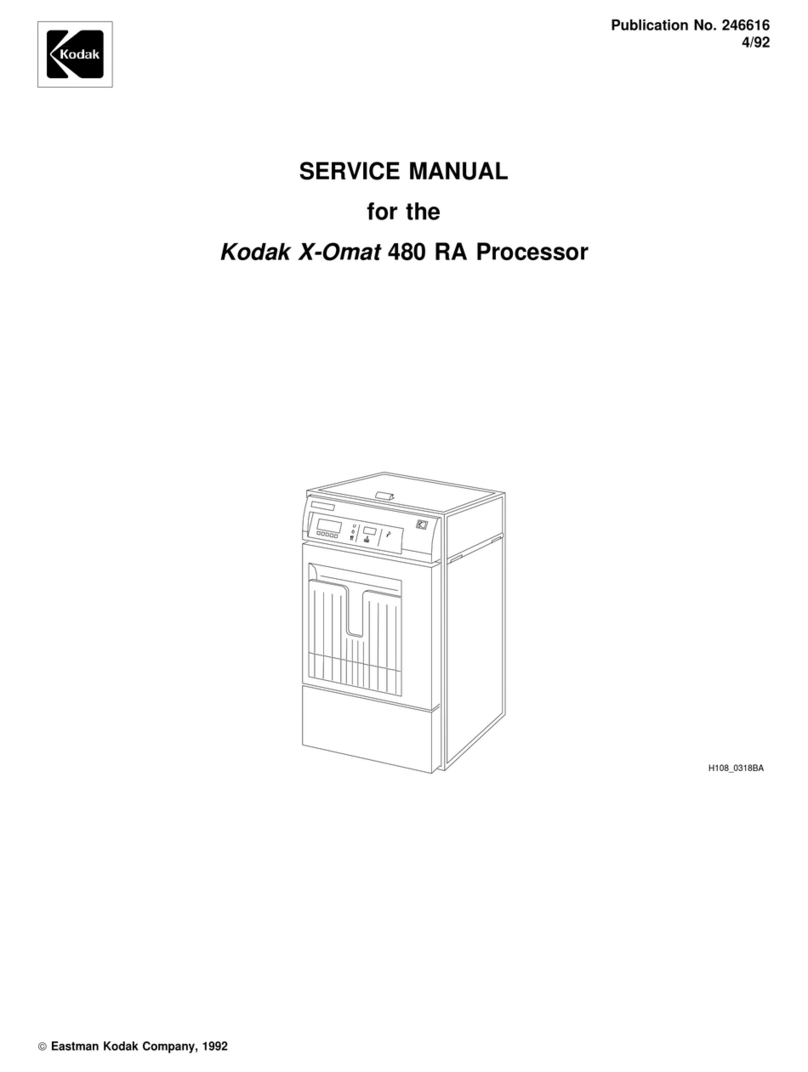
Kodak
Kodak X-Omat 480 RA Service manual

TiGHT AV
TiGHT AV DSP-AEC-1410 user manual
NXP Semiconductors
NXP Semiconductors QorIQ LX2160A manual

Air Monitor
Air Monitor VELTRON DPT 2500-plus Installation, operation and maintenance manual