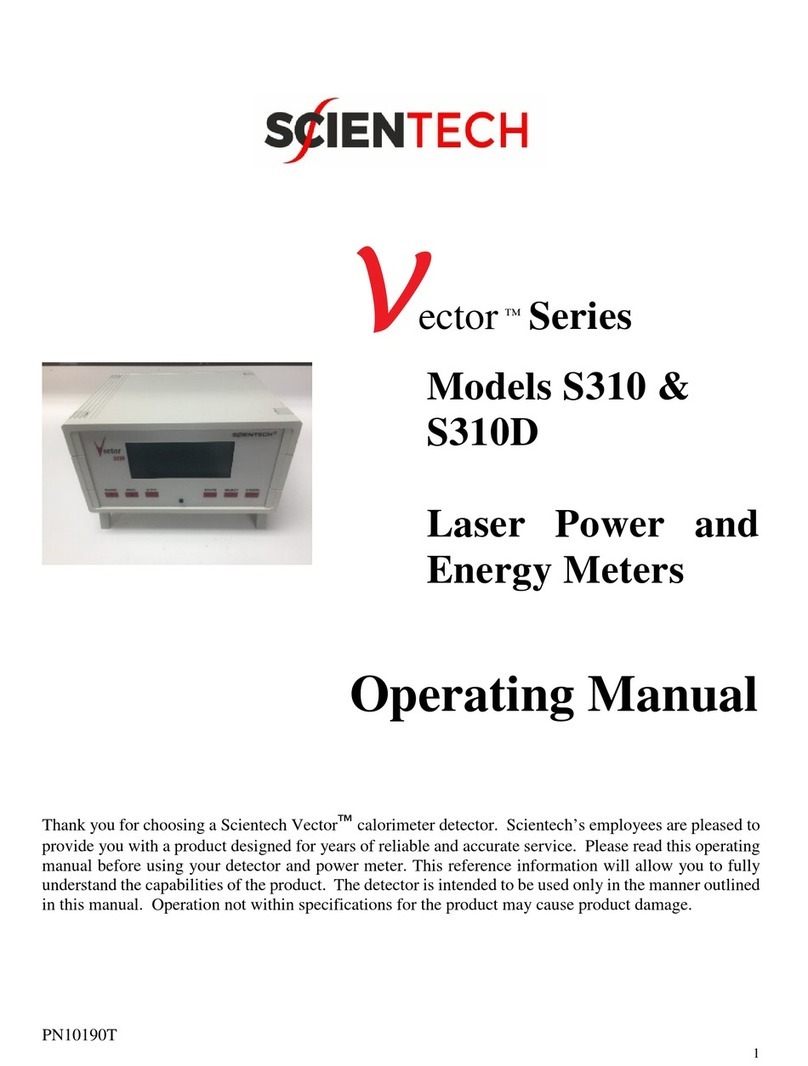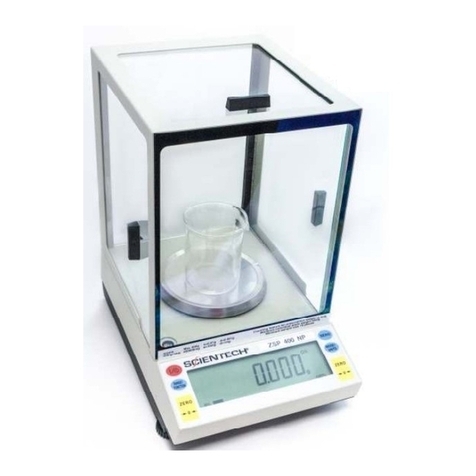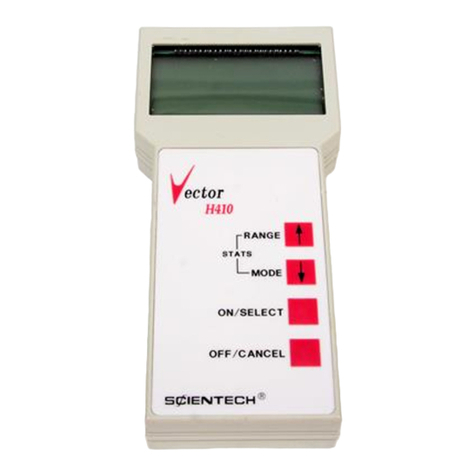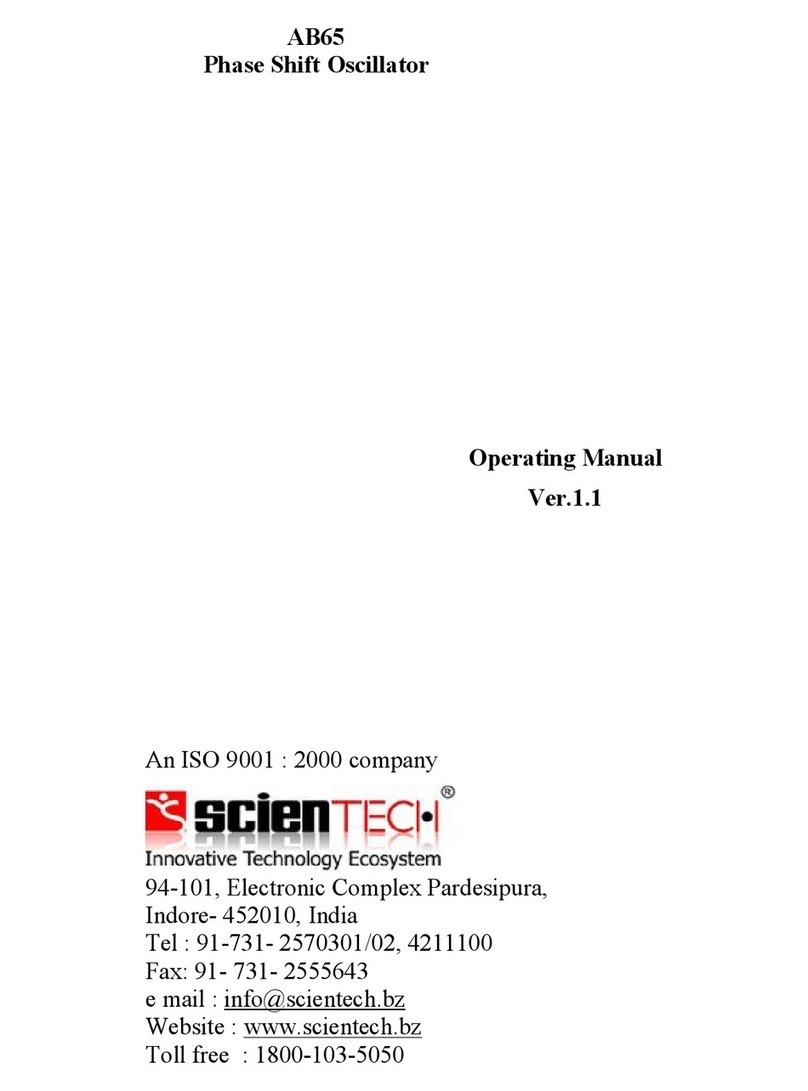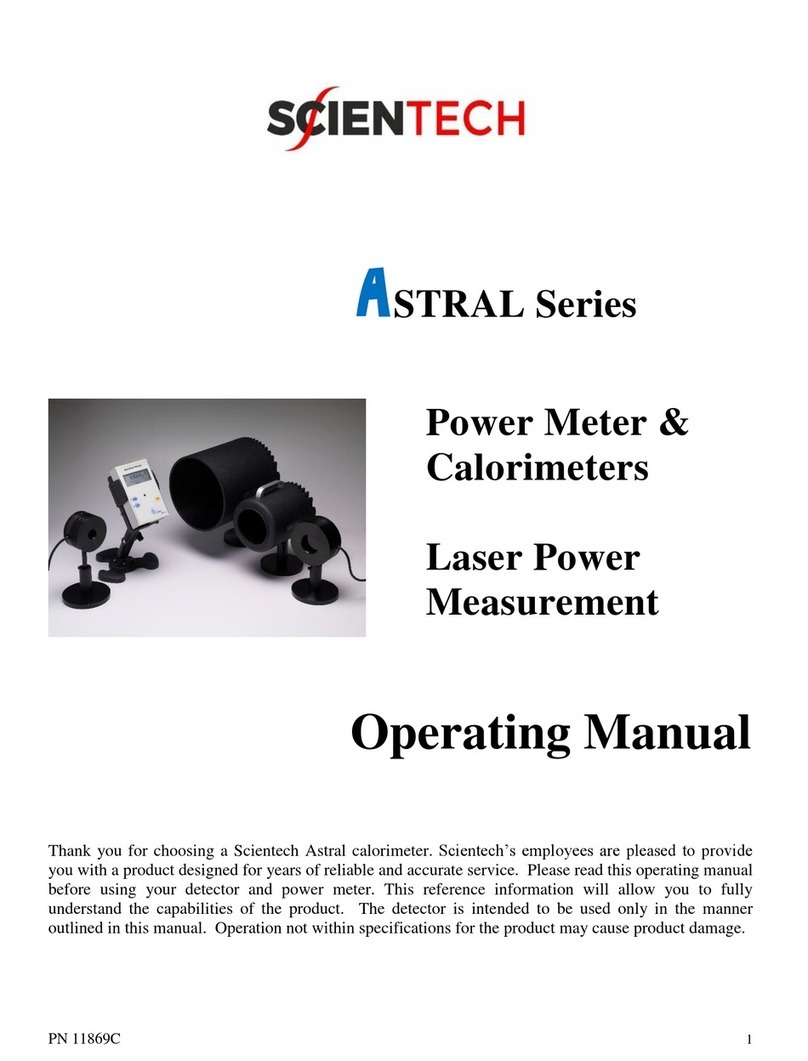These hotplates are general purpose hotplates that are robustly
constructed and designed for continual usage. All Models are
controlled by a digital controller which varies the power input to the
elements enabling accurate control at lower surface temperature. The
aluminium top plate ensures even temperature distribution. The
digital controller display both set and actual plate temperature
PRODUCT DESCRIPTION
THESE INSTRUCTIONS MUST BE FOLLOWED FOR US TO
GUARANTEE OUR FULL SUPPORT OF YOUR CLAIM FOR
PROTECTING AGAINST LOSS FROM CONCEALED DAMAGE.
THE FORM FOR FILING SUCH A CLAIM WILL BE PROVIDED
BY THE CARRIER.
UNPACKING
Unpack the product and check for any damage incurred during
transit. This should be reported to the responsible carrier, railway or
postal authority, and a request for a damage report should be made.
1. Ensure that the unit is placed on a sturdy bench.
2. Install the unit away from combustible material and preferably
at least 300mm away from the wall or adjacent surfaces.
3. Check that the mains voltage complies with the rated
220-240VAC 50Hz-15 amp supply voltage and plug into power
socket.
4. To energize the heating elements press the mains power
switch and set the desired temperature as follows:
i) press the set key to activate the digits on the controller. The
digit will ash and can be advanced to the next position by
pressing the shift key. The value can be increased or decreased
by pressing the up or down arrow keys.
ii) After you have adjusted the set temperature, press the set key
to lock the settings and start heating.
GENERAL INSTALLATION AND OPERATION INFORMATION
1 10