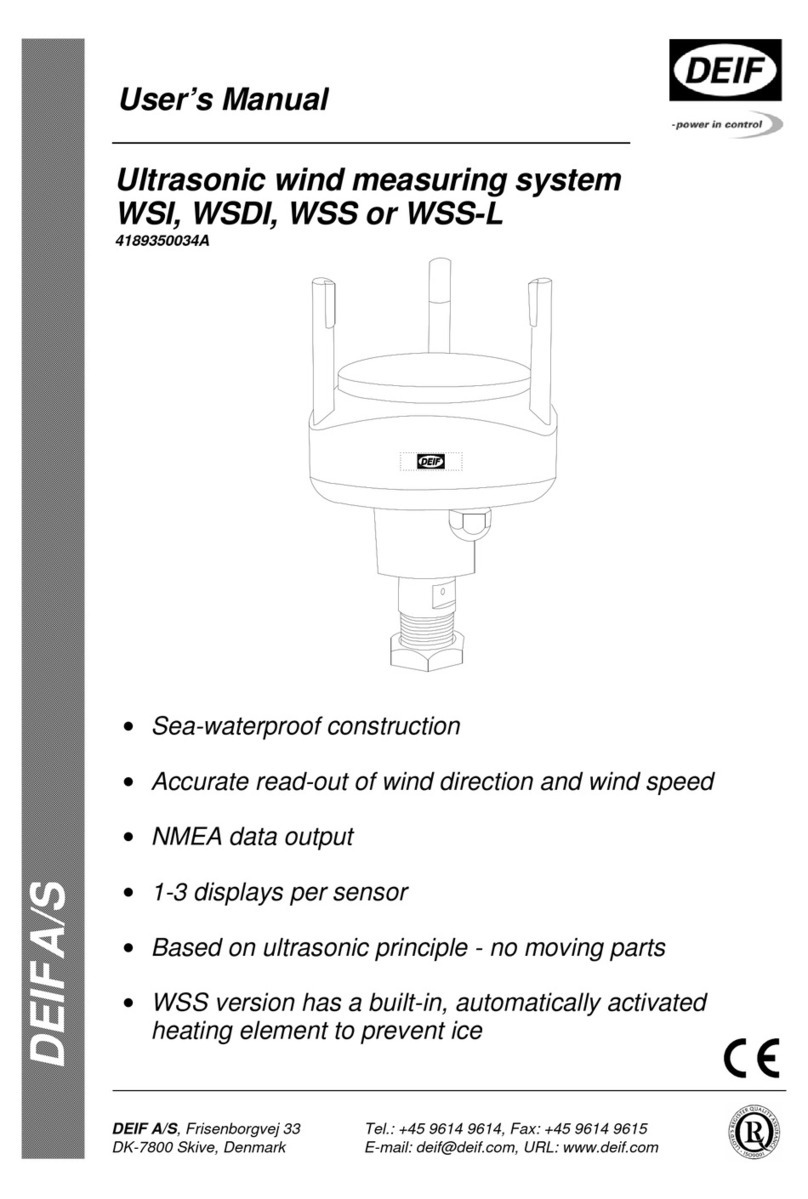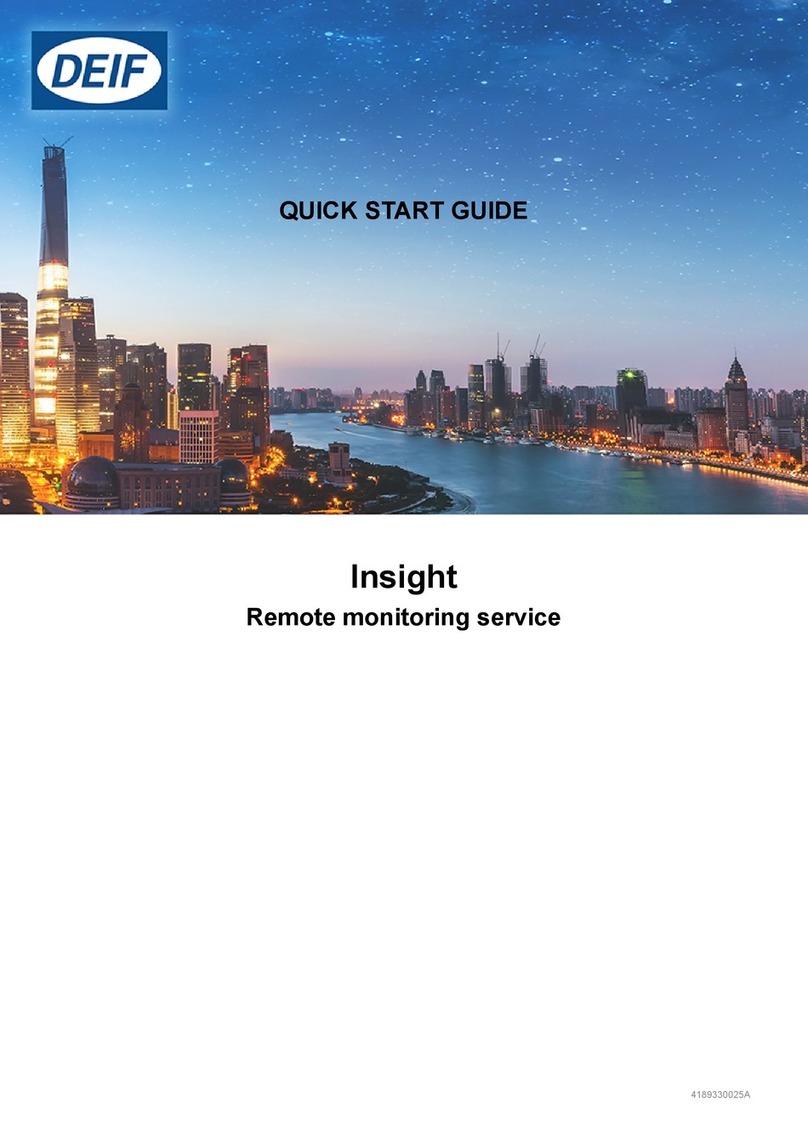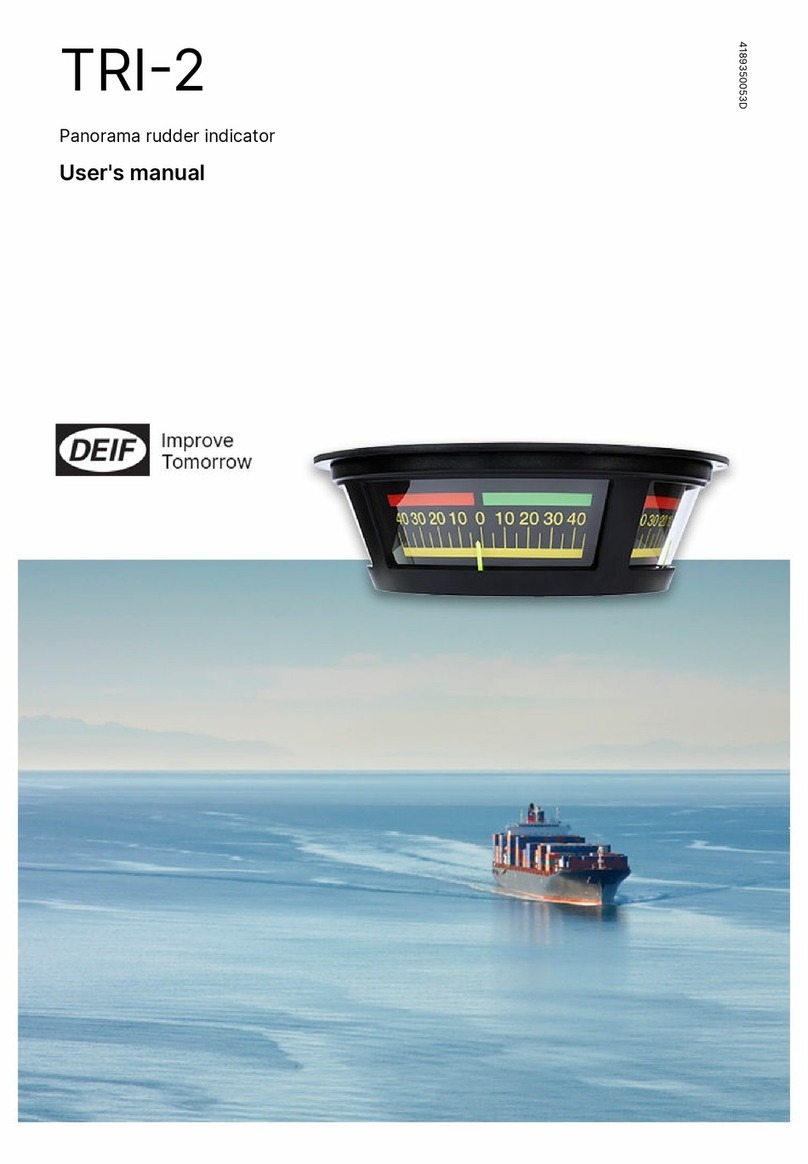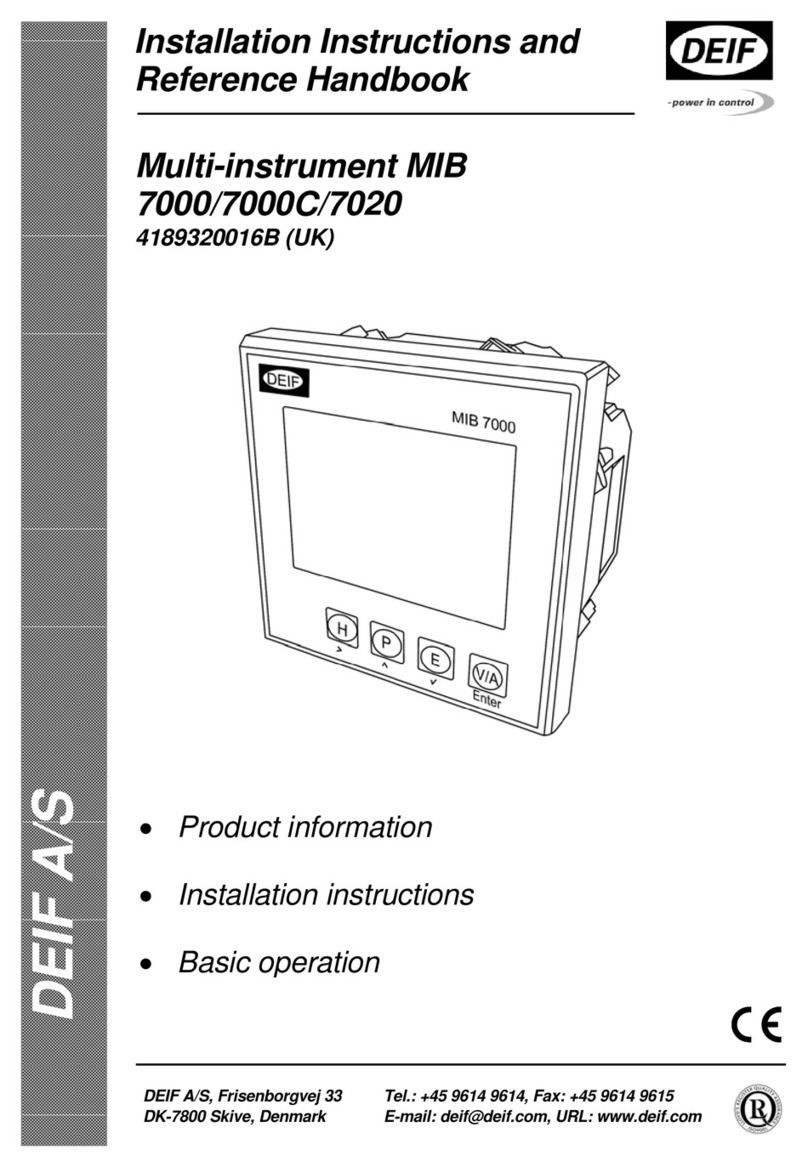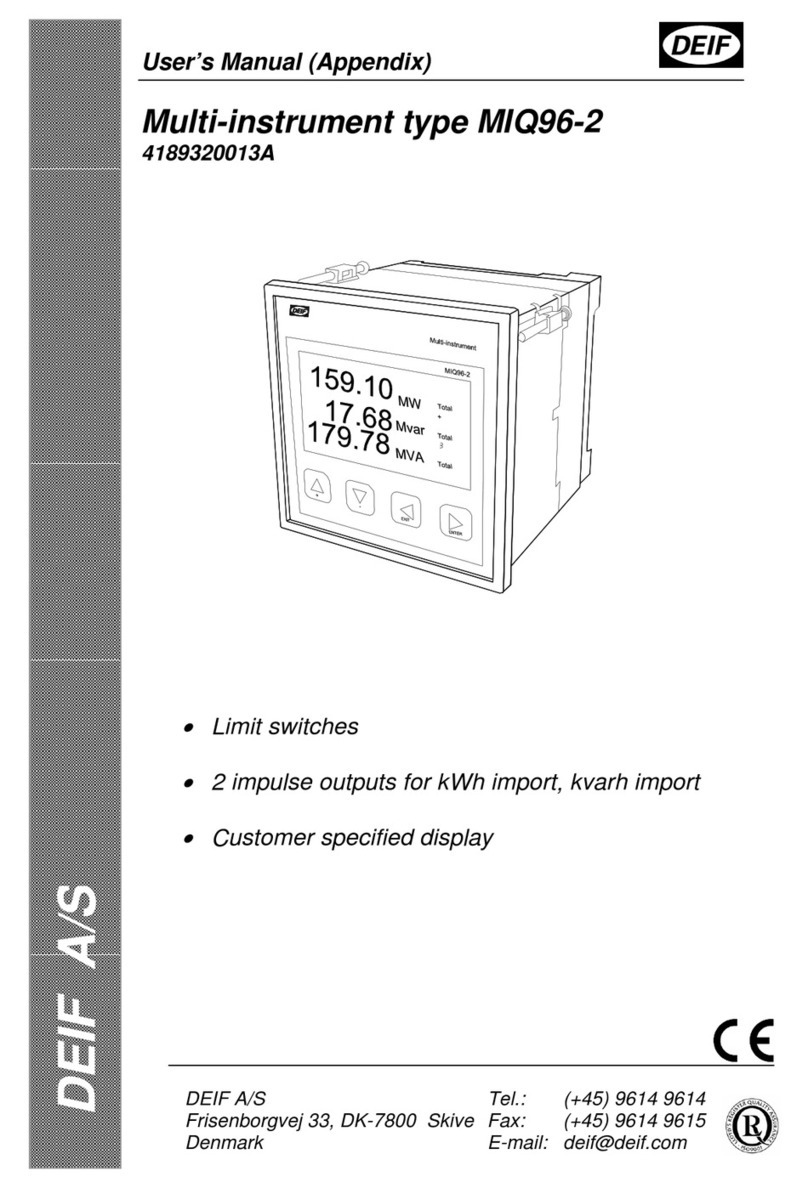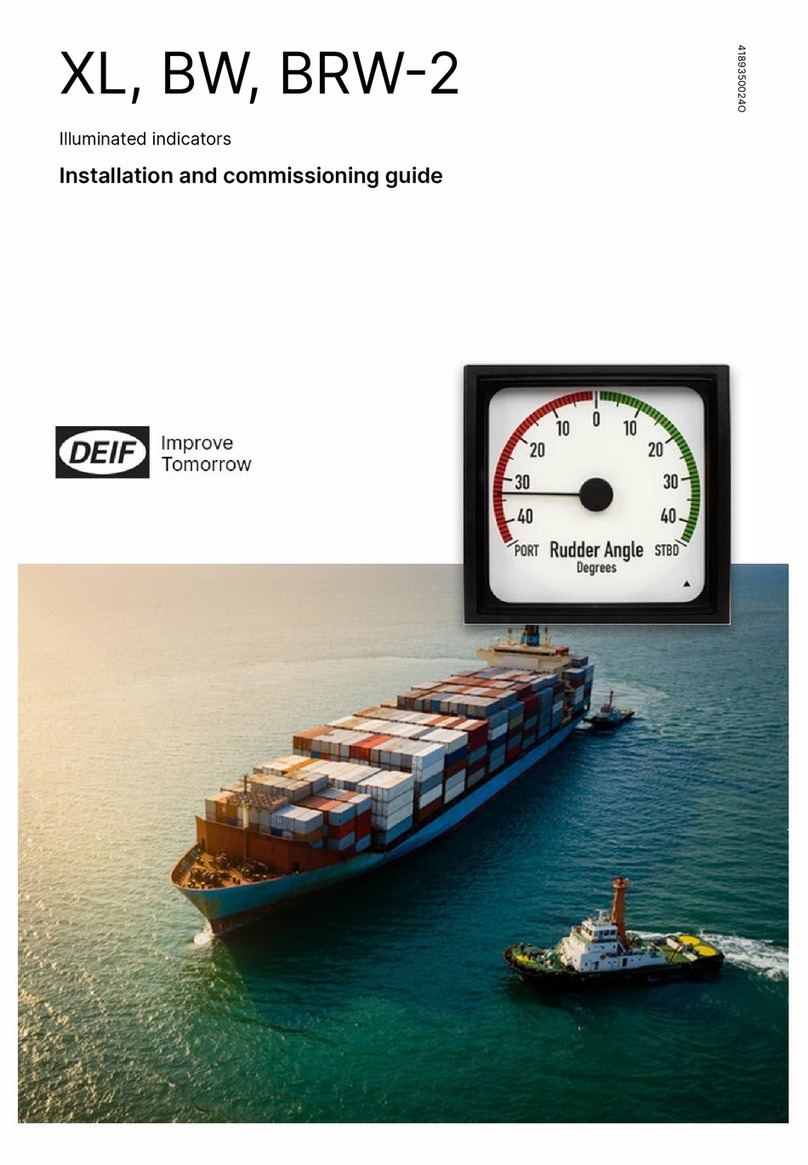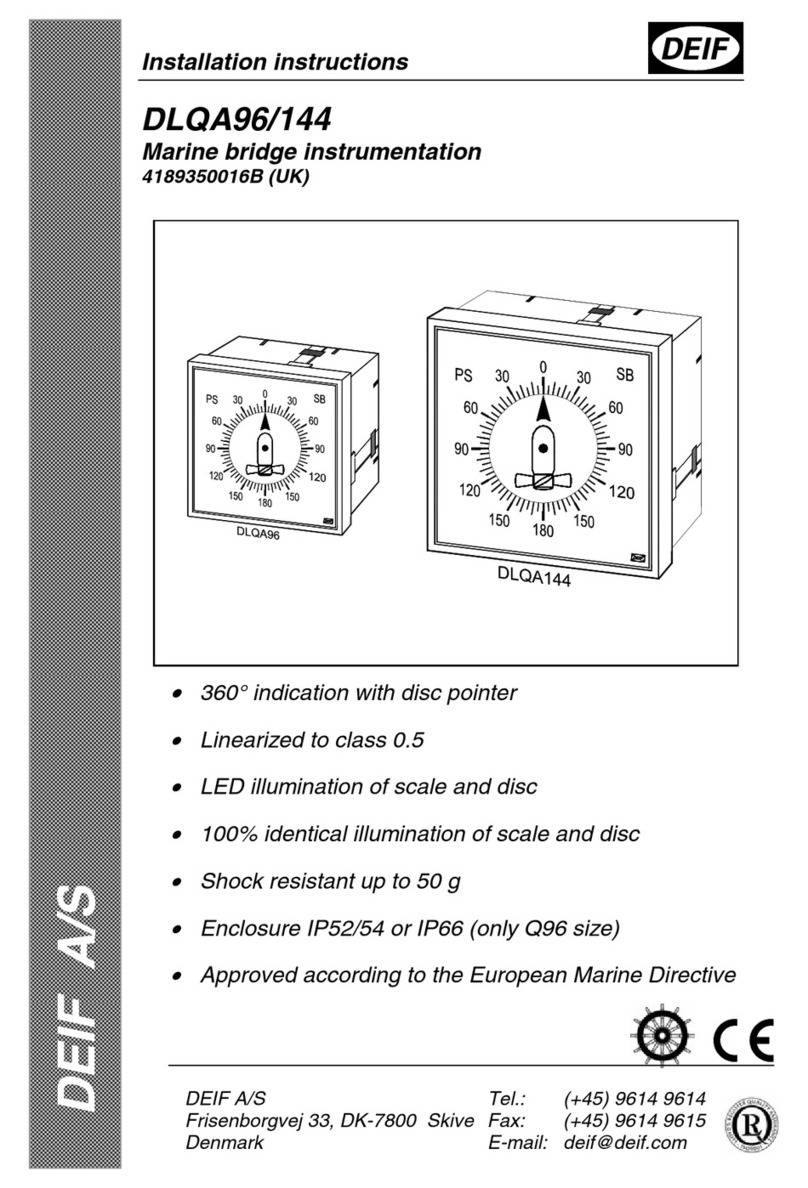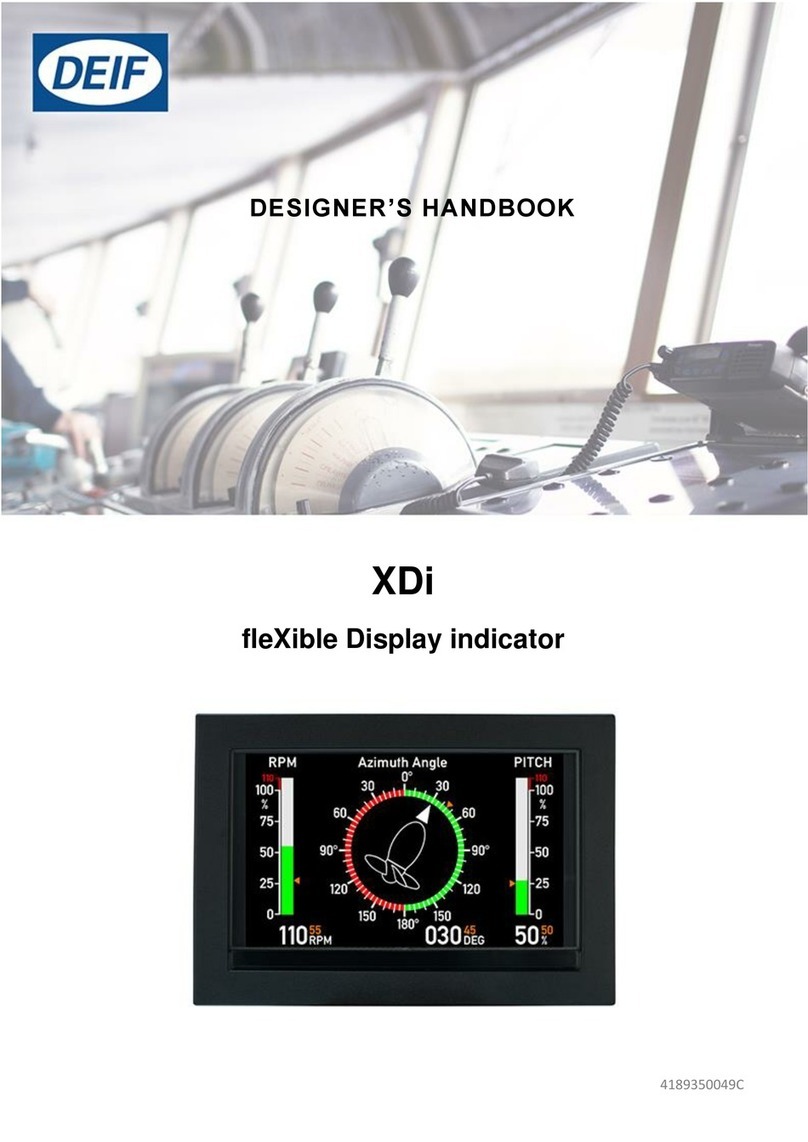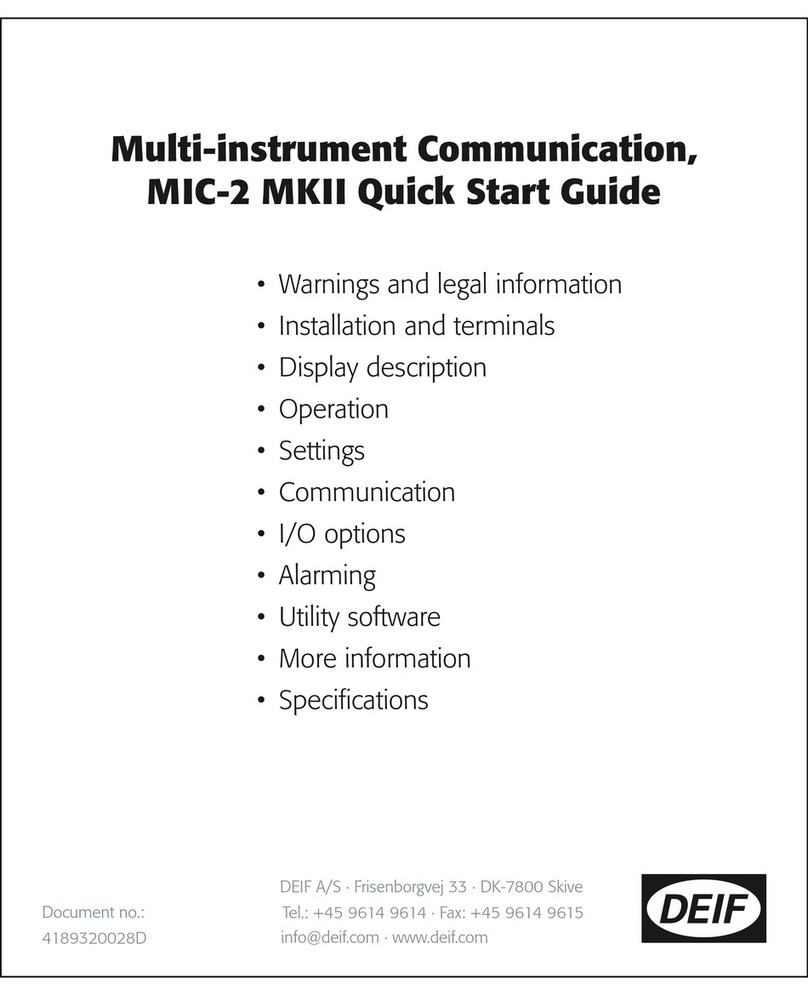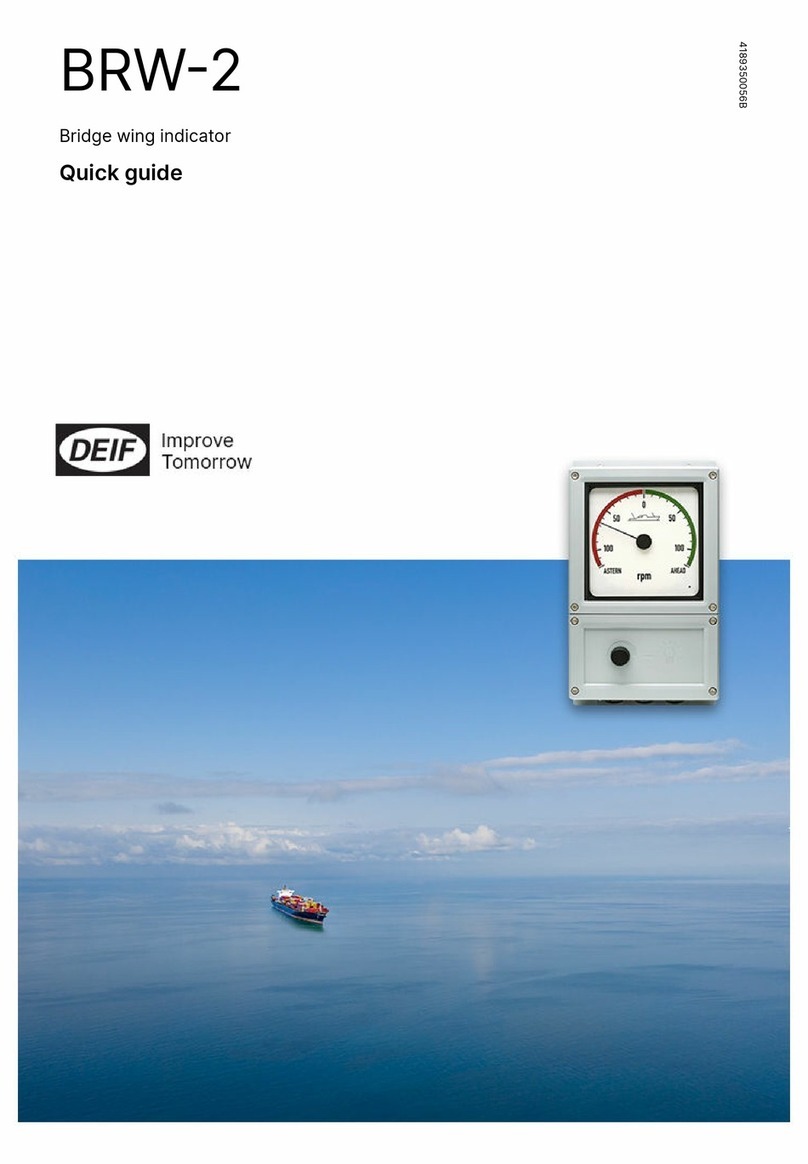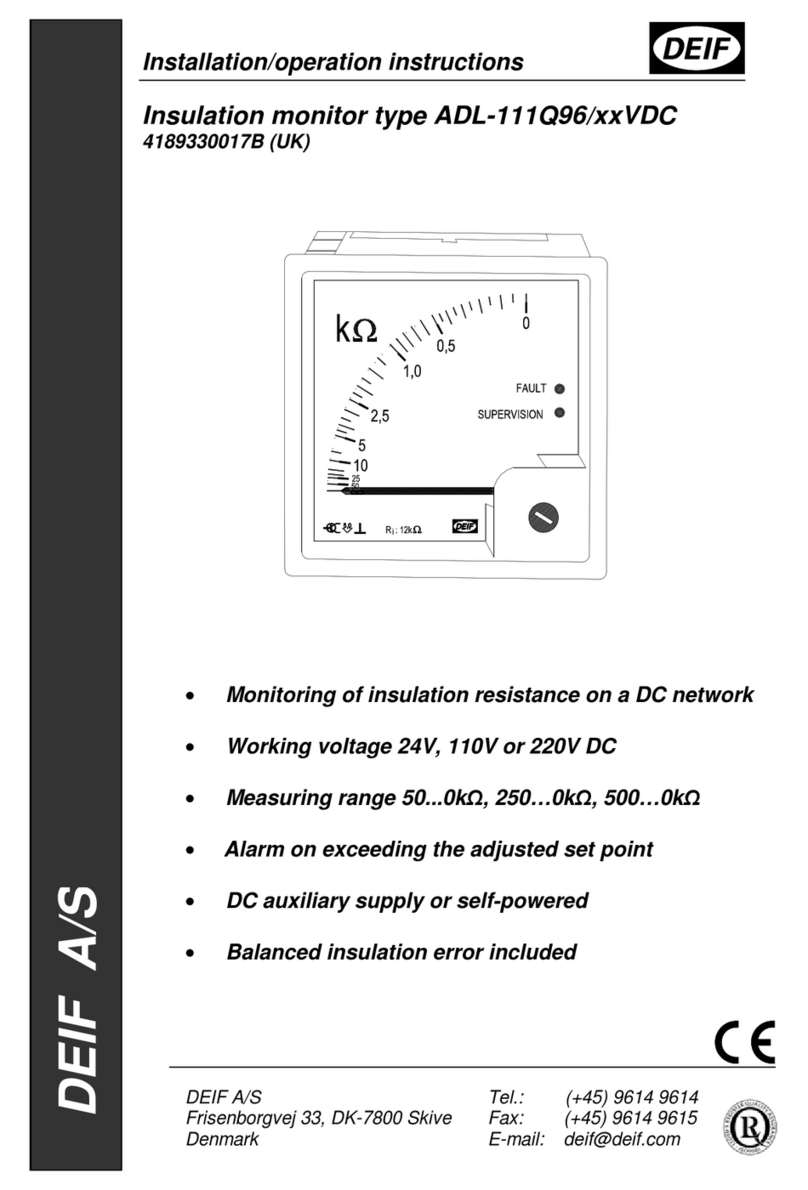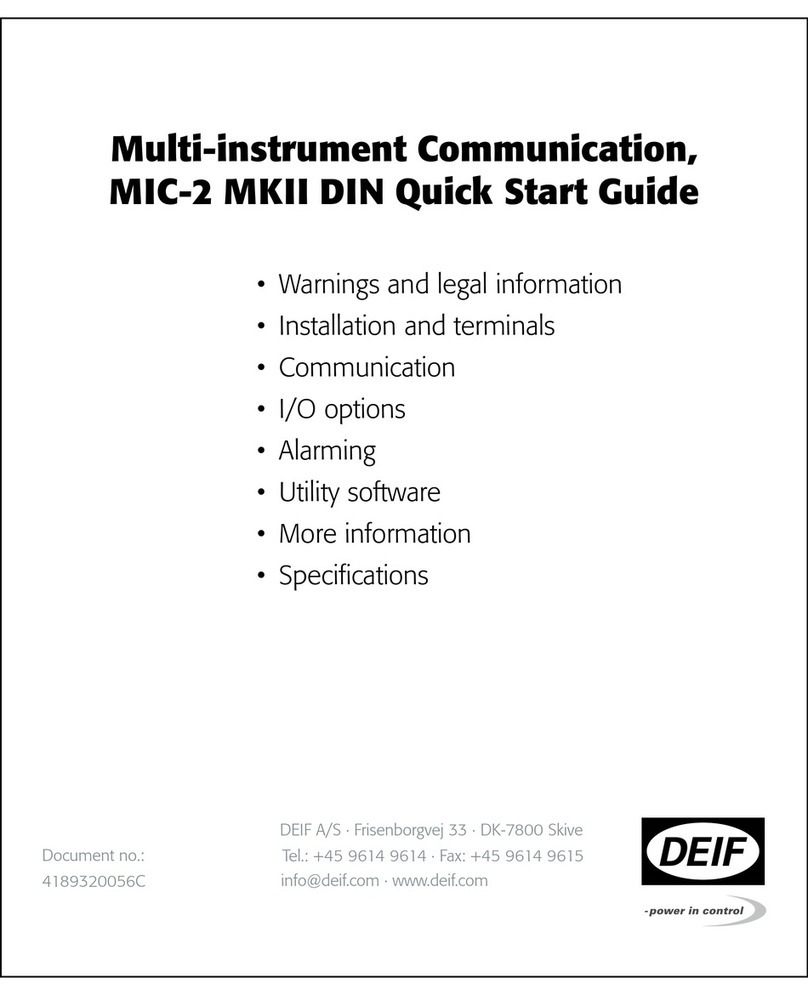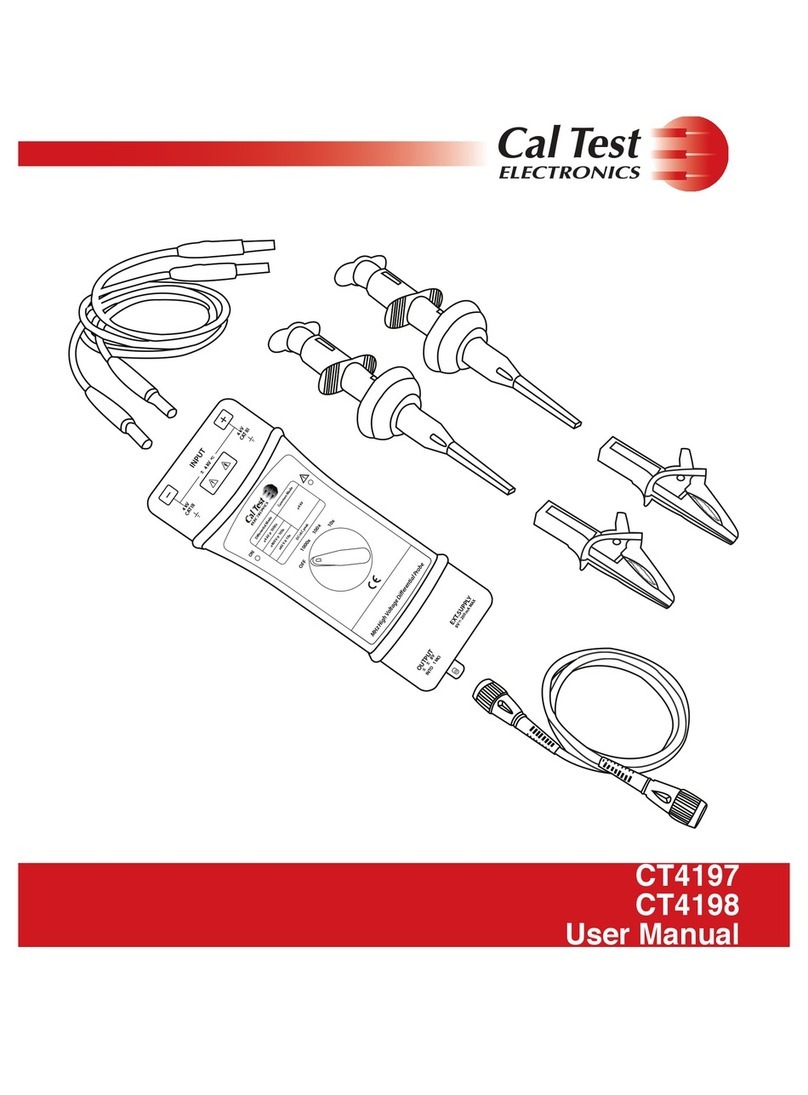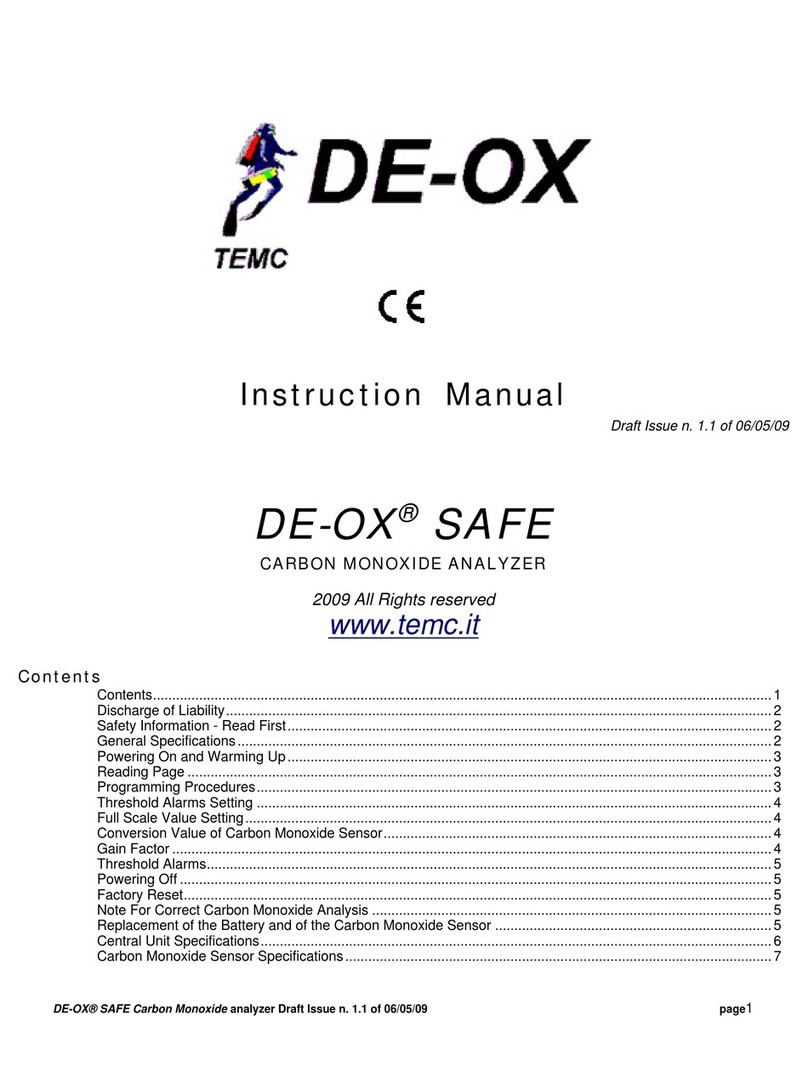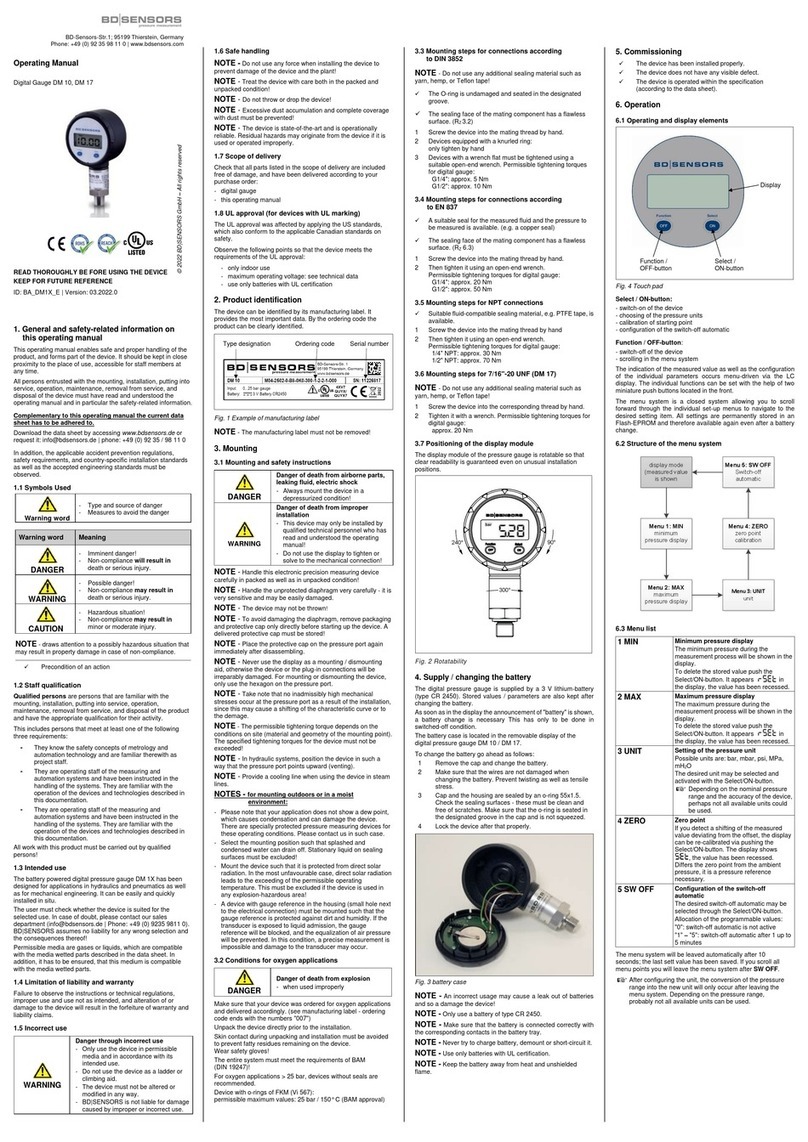Deif MIB 8000 User manual

DESIGNER'S HANDBOOK
MIB 8000
Multi-instrument
4189320063D

1. About the Designer's handbook
1.1 Document information............................................................................................................................................................................................................ 3
1.1.1 Intended users of the Designer's handbook........................................................................................................................................................... 3
1.1.2 Symbols for general notes..............................................................................................................................................................................................3
1.1.3 Symbols for hazard statements....................................................................................................................................................................................3
1.2 Warnings and safety.................................................................................................................................................................................................................4
1.3 Support information................................................................................................................................................................................................................. 5
1.4 Legal information.......................................................................................................................................................................................................................5
2. About the MIB
2.1 Product overview....................................................................................................................................................................................................................... 6
2.1.1 Application.............................................................................................................................................................................................................................6
2.1.2 Connection............................................................................................................................................................................................................................6
2.1.3 Dimensions........................................................................................................................................................................................................................... 7
2.2 Communication (only MIB 8000C).................................................................................................................................................................................... 7
2.3 Measurements............................................................................................................................................................................................................................. 8
3. Measurements and functions
3.1 Measured and calculated values.......................................................................................................................................................................................9
4. Wiring
4.1 Input wiring.................................................................................................................................................................................................................................12
4.2 Auxiliary power supply wiring..........................................................................................................................................................................................12
4.3 Communication wiring (only MIB 8000C)...................................................................................................................................................................13
5. Operation
5.1 MIB display and buttons......................................................................................................................................................................................................14
5.2 LCD display................................................................................................................................................................................................................................ 15
5.3 Default password.....................................................................................................................................................................................................................16
6. Modbus
6.1 How it works...............................................................................................................................................................................................................................17
6.2 Measuring principles.............................................................................................................................................................................................................17
6.2.1 Voltage (U)..........................................................................................................................................................................................................................17
6.2.2 Current (I)............................................................................................................................................................................................................................17
6.2.3 Power (P)............................................................................................................................................................................................................................ 17
6.2.4 Reactive power (Q).........................................................................................................................................................................................................18
6.2.5 Apparent power (S).........................................................................................................................................................................................................18
6.2.6 Frequency (F)....................................................................................................................................................................................................................18
6.2.7 Energy (Ep)........................................................................................................................................................................................................................ 18
6.2.8 Reactive energy (Eq)..................................................................................................................................................................................................... 19
6.2.9 Apparent energy (Es).....................................................................................................................................................................................................19
6.2.10 Maximum demand........................................................................................................................................................................................................ 19
6.2.11 Total harmonic distortion (THD).............................................................................................................................................................................. 20
6.2.12 Three-phase unbalance factor................................................................................................................................................................................ 20
6.2.13 Maximum and minimum statistics.......................................................................................................................................................................... 21
6.2.14 Running hour counter..................................................................................................................................................................................................21
6.3 Download Modbus tables................................................................................................................................................................................................... 22
7. End-of-life
7.1 Disposal of waste electrical and electronic equipment..................................................................................................................................... 23
DESIGNER'S HANDBOOK 4189320063D EN Page 2 of 23

1. About the Designer's handbook
1.1 Document information
1.1.1 Intended users of the Designer's handbook
This Designer's Handbook is mainly intended for the panel builder designer, and provides overall information about the MIB and
functions. This document also provides information needed to operate or configure the MIB.
1.1.2 Symbols for general notes
NOTE This shows general information.
More information
This shows where you can find more information.
Example
This shows an example.
How to ...
This shows a link to a video for help and guidance.
1.1.3 Symbols for hazard statements
DANGER!
This shows dangerous situations.
If the guidelines are not followed, these situations will result in death, serious personal injury, and equipment damage or
destruction.
WARNING
This shows potentially dangerous situations.
If the guidelines are not followed, these situations could result in death, serious personal injury, and equipment damage
or destruction.
CAUTION
This shows low level risk situation.
If the guidelines are not followed, these situations could result in minor or moderate injury.
NOTICE
This shows an important notice
Make sure to read this information.
DESIGNER'S HANDBOOK 4189320063D EN Page 3 of 23

1.2 Warnings and safety
General safety guidelines
DANGER!
Incorrect use
Unjustified removal of protection devices, incorrect use, faulty installation or inappropriate operation could represent a
serious risk to personnel and equipment.
All work relating to transportation, installation, commissioning and maintenance must be performed by experienced,
qualified personnel (see IEC 364, CENELEC HD 384 or DIN VDE 0100, as well as national specifications for installation
and accident prevention).
In these basic safety instructions, qualified personnel means persons competent to install, mount, commission and operate the
product and possessing the relevant qualifications.
Safety guidelines during installation
The installation and cooling of equipment must comply with the specifications in the data sheet.
The MIB must be protected against excessive stress. In particular, there must be no damage to parts and/or modification of the
clearance between components during transportation and handling.
Avoid touching any live parts.
Safety guidelines during electrical connection
When work is performed on MIBs which are powered up, national accident prevention specifications must be respected.
The electrical installation must comply with the relevant specifications (for example conductor cross-sections, protection via fused
circuit-breaker, or/and connection of protective conductor).
Protective earth
DANGER!
Risk of electric shock
Failure to connect the earth/ground may result in electric shock.
The MIB must be connected to an approved earth/ground using the earth/ground terminal.
Electrostatic discharge
Protect the equipment terminals from electrostatic discharge when not installed in a grounded rack. Electrostatic discharge can
damage the terminals.
DESIGNER'S HANDBOOK 4189320063D EN Page 4 of 23

1.3 Support information
Technical support
Technical documentation
Download free without registration any of the MIB technical documentation from the DEIF website:
https://www.deif.com/documentation/mib/
Service and support
DEIF is committed to being available to our customers and partners 24 hours a day, seven days a week, to guarantee the highest
levels of service and support.
https://www.deif.com/support
Training
DEIF arranges training courses at DEIF offices worldwide.
https://www.deif.com/training
Additional service
DEIF offers service with design, commissioning, operating and optimisation.
https://www.deif.com/support/local-office
1.4 Legal information
Disclaimer
DEIF A/S reserves the right to change any of the contents of this document without prior notice.
The English version of this document always contains the most recent and up-to-date information about the product. DEIF does not
take responsibility for the accuracy of translations, and translations might not be updated at the same time as the English document.
If there is a discrepancy, the English version prevails.
Trademarks
DEIF is a trademark of DEIF A/S.
All trademarks are the properties of their respective owners.
Copyright
© Copyright DEIF A/S. All rights reserved.
DESIGNER'S HANDBOOK 4189320063D EN Page 5 of 23

2. About the MIB
2.1 Product overview
2.1.1 Application
The MIB multi-instrument is a microprocessor-based measuring unit providing measurement of most electrical quantities on a 3-
phase electric energy distribution network. The measurements are shown on the built-in display.
The MIB is available in two versions:
• MIB 8000 (basic)
• MIB 8000C (with communication + optional I/O extension module)
True RMS values on all 3-phase network topologies are measured with/without neutral and with both balanced and unbalanced load.
A large number of standard analogue instruments can be replaced by the MIB in all electrical measuring applications. The MIB
contains all necessary measuring circuits and presents all values on a display with white backlight. The display has 4 digits
resolution for all measurements. The backlight on-time is selectable. Operating the MIB is very easy. It is a flexible and logical
measuring unit that enables the user to easily adapt the instrument to the individual application. Counter reset and change of
settings can be password protected.
The optional I/O extension module (only for the MIB 8000C) extends the number of I/O possibilities. Digital input, pulse counter,
pulse output, and SOE can be provided by the extension module.
2.1.2 Connection
The MIB can be used in almost all 3-phase network topologies with/without neutral and with both balanced and unbalanced load.
The voltage and current input wiring modes are set separately in the parameter setting process.
The voltage wiring mode can be:
• 3LN 3-phase 4-line Y
• 2LN 3-phase 4-line Y with 2 VT
• 1LN 1-phase 2-line
• 2LL 3-phase 3-line open delta
• 3LL 3-phase 3-line direct connection
The current input wiring mode can be:
• 3CT Unbalance system
• 2CT Unbalance system without N
• 1CT Balance system
Any voltage mode can be grouped with any of the current modes. The MIB is supplied configured in 3-phase 4-wire unbalanced
mode, that is to say, voltage wiring mode 3LN and current input mode 3CT (3W4).
DESIGNER'S HANDBOOK 4189320063D EN Page 6 of 23

2.1.3 Dimensions
2.2 Communication (only MIB 8000C)
Suitable for SCADA systems, RS-485 serial output, and Modbus RTU protocol.
The communication port and protocol are RS-485 and Modbus RTU.
Communication
Comm Port
ABS
14 15 16
The terminals are A, B and S (14, 15, 16).
• A is differential data signal +
• B is differential data signal
• S is connected to a shield of twisted pair cables
The unit can handle up to 32 devices on the RS-485 bus. The maximum connection length is 1000 m. Conductors A and B should
be terminated with a 120 Ω (Ohm) terminating resistor at the end of the string. Use a baud rate of 9600 bps.
The MIB 8000C operates as server unit, and the client unit is normally a PC, PLC or a data collector of RTU. The communications
port of the client unit must have RS-485 port.
USB/RS-485 or RS-232/RS-485 converter can be used to convert signal for PC.
Use shielded twisted pair of cable AWG22 (0.6 mm2).
DESIGNER'S HANDBOOK 4189320063D EN Page 7 of 23

The shield of the RS-485 cable must be connected to the ground at one end only
2.3 Measurements
Measurement Description
Voltage Actual voltage of each phase-phase and phase-neutral.
Current Actual current of each phase and neutral current.
Active power (P) Active power of each phase.
Reactive power (Q) Reactive power of each phase.
Apparent power (S) Total apparent power.
Demand Demand of each phase current, active power and reactive
power.
Power factor (PF) Power factor of each phase and total power factor.
Min./max. : Min./max. of demand, voltage, current and active/reactive
power.
THD (up to 15th harmonics) Voltage/current THD of each phase.
Energy Import and export of energy, inductive and capacitive of reactive
energy.
Alarm Alarm can be related to any metering parameters.
Running hour Meters the duration of the operation
DESIGNER'S HANDBOOK 4189320063D EN Page 8 of 23

3. Measurements and functions
3.1 Measured and calculated values
Almost all the electric parameters in power systems can be measured by the MIB. Some of the parameters which are special will be
described in this part.
Reactive power (Q)
MIB adopts two definitions of reactive power:
1. Sinusoidal reactive power.
• The formula is as follows:
•
2. Nonsinusoidal reactive power.
• The formula is as follows:
•
Apparent power (S)
System total apparent power is measured and displayed.
Power factor (PF)
3-phase power factor and system total power factor are measured and displayed.
Frequency (F)
The frequency of L1 phase voltage input is measured as system frequency.
Energy (kWh)
Energy is time integral of power. The unit is kWh.
Import energy (imp)
"-"
Export energy (exp)
“+” is not shown in the display.
Reactive energy (kVArh)
Reactive energy is time integral of reactive power. The unit is kVArh.
Import energy (imp)
Capacitive energy.
Export energy (exp)
Inductive energy. Energy terms are based on the generator method.
Harmonic parameter : Total harmonic distortion
This factor is often used to express the power quality of the power system. The formula is as follows:
DESIGNER'S HANDBOOK 4189320063D EN Page 9 of 23
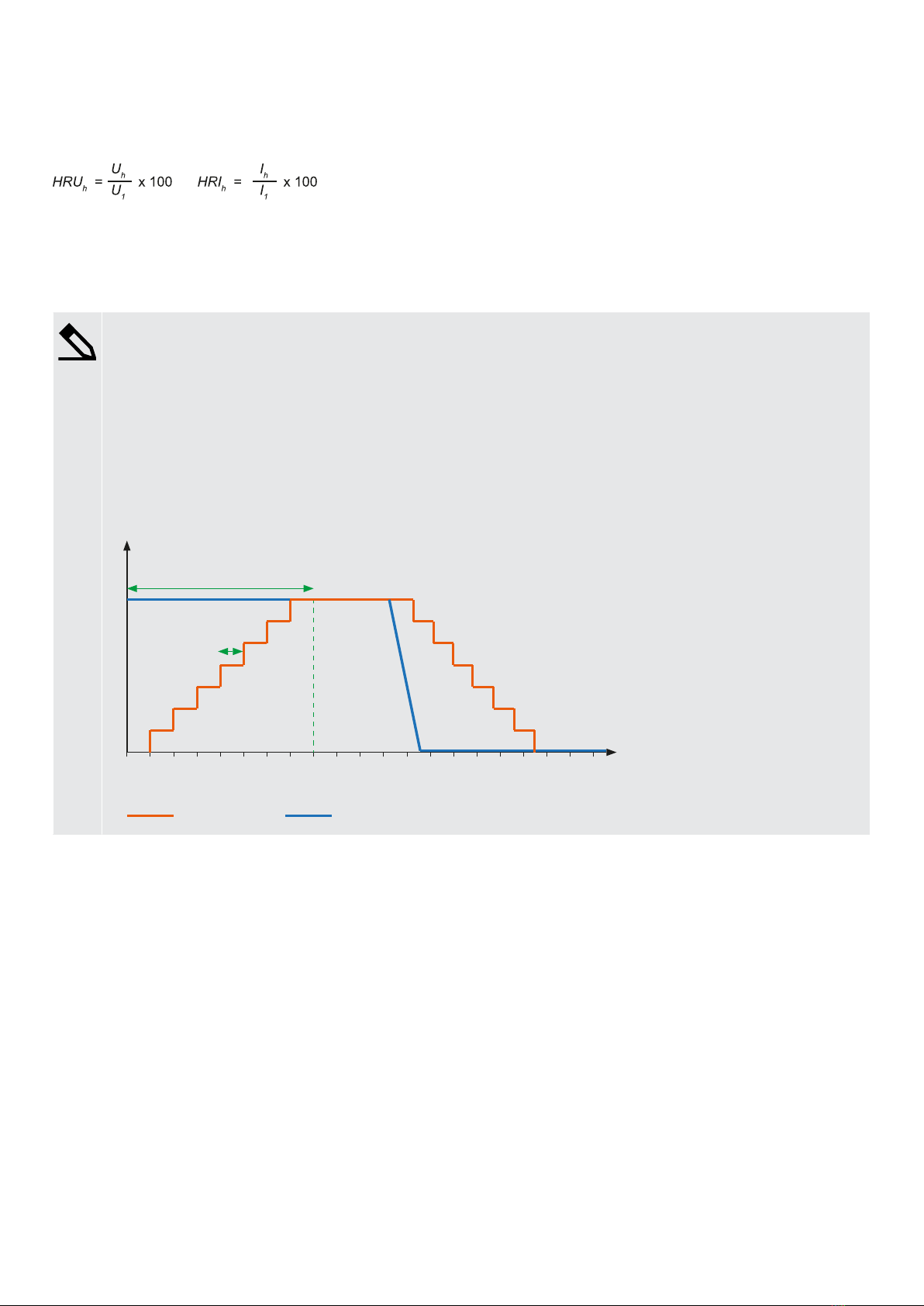
In the formula, U1 is RMS value of the voltage fundamental and Uh is RMS value of the voltage harmonic with order n.
Harmonic parameter : Each harmonic rate
The percentage of each harmonic divided by fundamental.
Demand
Demand of total power and reactive power of system, demand of 3-phase current. The demand statistics method in MIB is sliding
windows. The total sliding windows time can be chosen from 1 to 30 minutes. Each window slides once per minute.
Example
The sliding window time is supposed to be three minutes. If average power of the first minute is 12, 14 of the second
minute and third minute is 10.
Result of the total power demand the last three minutes is:
( 12 + 14 + 10 ) / 3 = 12 at the end of the third minute. If another minute passed, the average power of the minute is then 9,
then the total power demand of the last three minutes is ( 14 + 10 + 9 ) / 3 = 11 at the end of the forth minute.
Minutes
W, AAC, var, or VA
Example: 8 periods of 1 minute.
Sliding windows
Total of sliding windows
1 sliding window
Present MD Input
0 1 2 3 4 5 6 7 8 9 10 11 12 13 14 15 16 17 18 19 20
Unbalance factor
MIB can measure the unbalance factor of 3-phase voltage and current, using the method of sequence vector.
Max/Min: MIB can measure the max value of a system’s total power, reactive power and apparent power and the max/min of the 3-
phase voltage and current. The value of the measured data is stored in NV-RAM.
Alarm function
When the measured data value has reached the pre-set alarm limit and pre-set alarm time has expired, an alarm will be generated.
Digital output (only MIB 8000C with Extension module)
The digital output (DO) can be used to trigger a light or sound alarm indication. The following example describes how the over-limit
alarming works.
DESIGNER'S HANDBOOK 4189320063D EN Page 10 of 23

Example : DO11+DO12 alarm output
Alarm occurs with current I1 goes over 1 A for a duration of more than 15 seconds.
1. Set the mode of DO11 as mode 1 (alarm output).
2. Set alarm time to 15 seconds, 1 digit represents 300 ms:
• The value is: 15 ÷ 0.3 =50.
3. Alarm output item is I1, and value must be set to 7.
4. I1 must be higher than 1A, so the alarm function must be set to 1 (High alarm = 1).
5. Set alarm limit to 1A (use direct primary values).
Energy pulse output
The two digital outputs can be used as energy pulse outputs. The output energy can be selected among all kinds of active and
reactive energy terms. Pulse rate and pulse width can be set to meet the requirements.
Pulse constant is the amount of kWh for each pulse.
Pulse width is the time that a pulse lasts.
When the accumulated energy reaches the pulse rate value, there will be a pulse on the digital output.
Related parameters:
Pulse energy output ranges from 0 to 4 corresponding to none, Ep_imp, Ep_exp, Eq_imp, Eq_exp.
Pulse rate ranges from 1 to 6000 (integer) with a unit of 0.1kWh (kVArh), apparently that is the resolving power of energy output.
Pulse width ranges from 1 to 50 (integer) with a unit of 20ms. The narrowest interval between two pulses is 20ms.
In practice the pulse width and the pulse ratio are selected according to system power. The relation of the two parameters should
satisfy the following expression:
is the maximum power or reactive power.
The unit is kW or kVAr. Recommended pulse rate is 3 to 5 times the right side value of the above expression.
DESIGNER'S HANDBOOK 4189320063D EN Page 11 of 23

4. Wiring
4.1 Input wiring
Input configurations ( 5 Aac / 1 Aac):
LINE
LOAD
Terminal block
L1 L2 L3 N 1A FUSE
MIB
VNV3 V2 V1
10 9 8 7
1I11
2I12
3I21
4I22
5I31
17 I41
18 I42
6I32
LINE
LOAD
Terminal block
L1 L2 L3
VNV3 V2 V1
10 9 8 7
1I11
2I12
3I21
4I22
5I31
17 I41
18 I42
6I32
1A FUSE
MIB
Input configurations 333 mV / 100 mV (Rogowski coil) / 200 mA / 6.68 mA:
LINE
LOAD
Terminal block
L1 L2 L3 N 1A FUSE
VNV3 V2 V1
10 9 8 7
1I11
2I12
3I21
4I22
5I31
17 I41
18 I42
6I32
MIB
LINE
LOAD
Terminal block
L1 L2 L3 1A FUSE
VNV3 V2 V1
10 9 8 7
1I11
2I12
3I21
4I22
5I31
17 I41
18 I42
6I32
MIB
More information
See the Installation instructions for more information about installation, panel fitting, and connections.
4.2 Auxiliary power supply wiring
The MIB is typically powered by the input configurations, but can also be powered by an auxiliary power supply.
DESIGNER'S HANDBOOK 4189320063D EN Page 12 of 23

MIB has 1 auxiliary power supply option for different applications (terminals 11, 12, and 13).
Universal (standard) :
100 to 415 Vac, 50 to 60 Hz, 100 to 300 Vdc
Ground
11 L
12 N
13
1A FUSE
Power supply
MIB
4.3 Communication wiring (only MIB 8000C)
MIB uses RS-485 serial communication and the Modbus-RTU protocol.
Communication terminals are A, B, and S (terminals 14, 15, 16).
• A is differential signal +
• B is differential signal –
• S is connected to a shield of twisted pair cable.
RS-485
communication
S
S
MIB
16 S
15 B
14 A
DESIGNER'S HANDBOOK 4189320063D EN Page 13 of 23
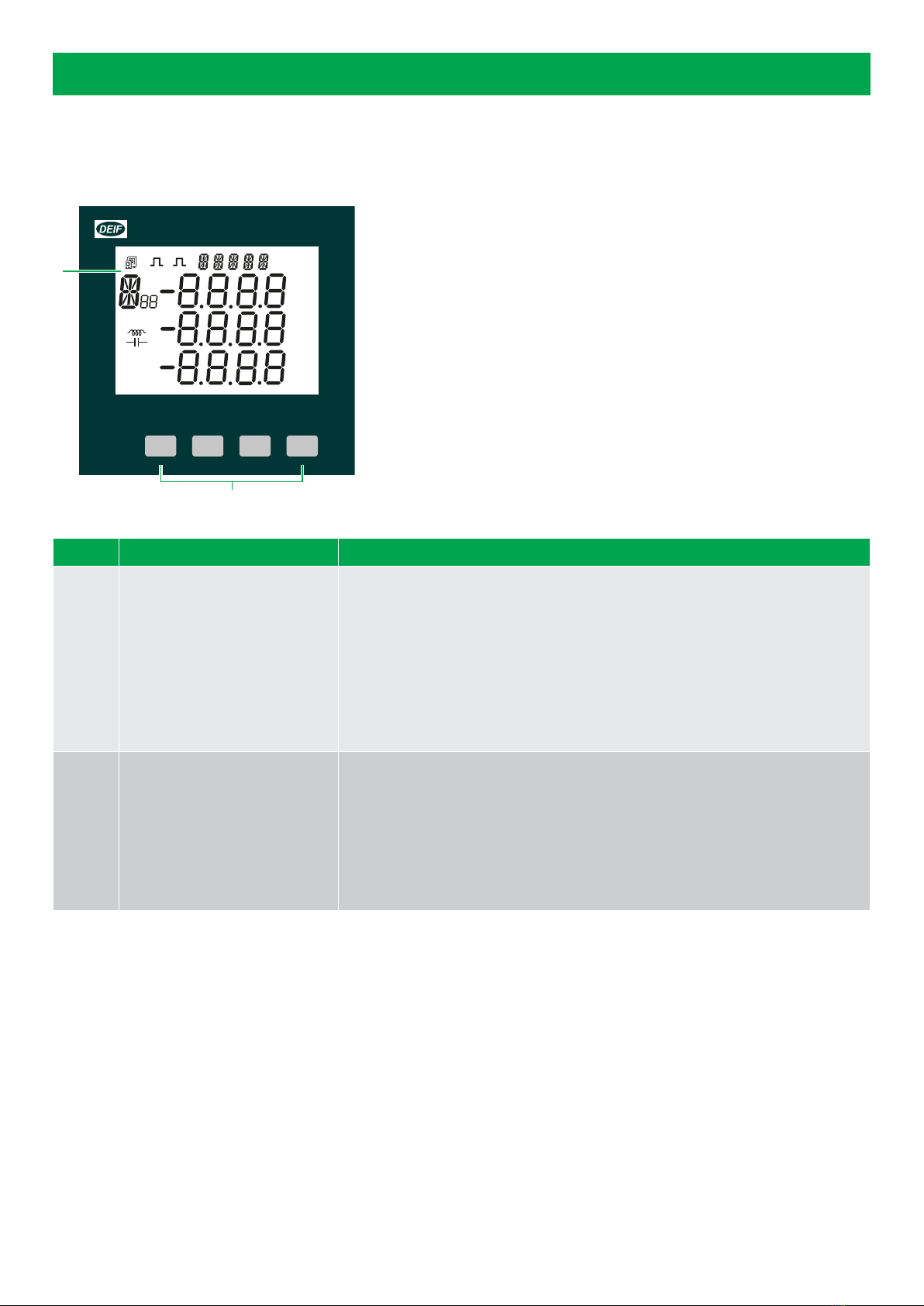
5. Operation
5.1 MIB display and buttons
The MIB has a white backlight display used for all measured values and for configuration during the setup process.
Load
Demand
Unbl
Imp.
Exp.
Run Hrs.
kV
kW
MW
kA
kvar
Mvar
Hz
kVA
MVA
kwh
kvarh
%
1-2
3-1
2-3
P1 P2
+++++
1
2
MIB 8000
H P E V/A
No. Name Function
1 Display
Shows measured values and used for configuration modes.
Display can operate in 3 modes:
1. Display mode
• Shows measured values.
2. System mode
• Configure the MIB settings.
3. Statistic mode
• Shows recorded log values.
2 Push-buttons
Press buttons in display mode to change display:
H = Power quality
P = Power
E = Energy
V/A = Volt/Ampere
Press combination of buttons to access other modes:
Press H and V/A to enter System mode.
Press H and E to enter Statistic mode.
System mode
Press H and V/A to enter System mode.
You can now view or configure settings:
• Press H to move the cursor one digit at a time.
• Press P to increase digit.
• Press E to decrease digit.
• Press V/A to accept setting and display next screen.
Statistic mode
Statistic mode shows the recorded log values.
DESIGNER'S HANDBOOK 4189320063D EN Page 14 of 23

5.2 LCD display
Load
Demand
Unbl
Imp.
Exp.
Run Hrs.
kV
kW
MW
kA
kvar
Mvar
Hz
kVA
MVA
kwh
kvarh
%
1-2
3-1
2-3
P1 P2
+++++
1
7
10
8
9
2
3
4
5
6
No. Name Symbol Function
1 Communication Shows communication is active. (Only for MIB 8000C)
2 Item label
Load
U: Voltage
I: Current
P: Active power
q: Reactive power
PF: Power factor
For harmonic rate, the little 8 segment displays harmonic value.
3 3-phase unbalance
Unbl
Shows unbalance label.
4 Load nature
Capacitive load.
Inductive load.
5 Energy label
Imp.
Consumption energy.
Exp.
Generating energy.
6 Time label
Run Hrs.
Shows the running time in hours.
7 Values
1-2
3-1
2-3
Shows 3 lines of metering data.
8 Unit -
Voltage: K, kV
Current: kA, A
Power: kW, MW
Reactive power: kvar, Mvar
Apparent power: kVA, MVA
Frequency: Hz
Energy: kWh
Reactive power: kvarh
Percentage: %
9 Status display
+++++
Meter: Metering status
Max: Maximum value
Min: Minimum value
THD: Display THD
Har: Harmonic data
10 Energy pulse output
P1
Shows pulse P1 output.
P2
Shows pulse P2 output.
DESIGNER'S HANDBOOK 4189320063D EN Page 15 of 23

5.3 Default password
The parameter setting mode is protected by a four digit password each time.
The default password is 0000.
DESIGNER'S HANDBOOK 4189320063D EN Page 16 of 23

6. Modbus
6.1 How it works
The MIB is based on a digital processing platform. All current and voltage input signals are digitally sampled and all values are
calculated from these sampled signals. The MIB can also measure total harmonic distortion of voltage and current.
6.2 Measuring principles
6.2.1 Voltage (U)
The MIB calculates the true RMS value of the 3 phase-neutral voltages (V1, V2, V3) and the 3 phase-phase voltages (V12, V23,
V32) using this equation:
where N = number of sampled values/period, and un = sampled value. The MIB uses N = 64 for the calculations.
You can see all voltage values on the display. You can also view the values remotely using RS485 communication and MIBLink, the
utility software for MIB.
If you use Modbus to collect the voltage data you need to use this equation to calculate the values:
where Rx = register value, and PT1 and PT2 = voltage transformer data.
6.2.2 Current (I)
The MIB calculates the true RMS value of the three phase currents with this equation:
where N = number of sampled values/period and in = sampled value. The MIB uses N = 64 for the calculations.
You can see the current values on the display. You can also view the values remotely using RS485 communication and MIBLink, the
MIB utility software.
If you use Modbus to collect the current data, you need to use this equation to calculate the values:
where Rx = register value, and CT1 and CT2 = current transformer data.
6.2.3 Power (P)
The MIB calculates the three-phase power and the total power of the system. You can see all the power values on the display. You
can also view the values remotely using RS485 communication and MIBLink, the MIB utility software.
DESIGNER'S HANDBOOK 4189320063D EN Page 17 of 23

If you use Modbus to collect the power data, you need to use this equation to calculate the power values:
where Rx = register value, CT1 and CT2 = current transformer data, and PT1 and PT2 = voltage transformer data.
6.2.4 Reactive power (Q)
The MIB calculates the three-phase reactive power and the total reactive power of the system. You can see all the reactive power
values on the display. You can also view the values remotely using RS485 communication and MIBLink, the MIB utility software.
If you use Modbus to collect the reactive power data, you need to use this equation to calculate the reactive power values:
where Rx = register value, CT1 and CT2 = current transformer data, and PT1 and PT2 = voltage transformer data.
6.2.5 Apparent power (S)
The MIB calculates the three-phase apparent power and the total apparent power of the system. You can see all the values on the
display. You can also view the values remotely using RS485 communication and MIBLink, the MIB utility software.
If you use Modbus to collect the apparent power data, you need to use this equation to calculate the values:
where Rx = register value, CT1 and CT2 = current transformer data, and PT1 and PT2 = voltage transformer data.
6.2.6 Frequency (F)
The frequency of phase 1, which is the voltage input, is measured as system frequency. You can see all the frequency values on the
display. You can also view the values remotely using RS485 communication and MIBLink, the MIB utility software.
If you use Modbus to collect the frequency data, you need to use this equation to calculate the values:
where Rx = register value.
6.2.7 Energy (Ep)
The energy is the time integral of power, and the unit is kWh. Import of energy is equal to the consumption of energy, and is
therefore positive. Export of energy is equal to the generation of energy, and is therefore negative.
You can see the energy counters on the display. You can also view the values remotely using RS485 communication and MIBLink,
the MIB utility software.
If you use Modbus to collect the energy data, you need to use this equation to calculate the values:
DESIGNER'S HANDBOOK 4189320063D EN Page 18 of 23

where Rx = register value.
6.2.8 Reactive energy (Eq)
The reactive energy is the time integral of reactive power, and the unit is kVArh. Import of reactive energy is equal to inductive
reactive energy, and is positive. Export of reactive energy is equal to capacitive reactive energy and is negative.
You can see the reactive energy counters on the display. You can also view the values remotely using RS485 communication and
MIBLink, the MIB utility software.
If you use Modbus to collect the reactive energy data, you need to use this equation to calculate the values:
where Rx = register value.
6.2.9 Apparent energy (Es)
The apparent energy is the time integral of apparent power, and the unit is kVAh. You can see the apparent energy counter on the
display. You can also view the values remotely using RS485 communication and MIBLink, the MIB utility software.
If you use Modbus to collect the apparent energy data, you need to use this equation to calculate the apparent energy values:
where Rx = register value.
6.2.10 Maximum demand
You can view the demand values of power, reactive power, and apparent power on the MIB. The MIB uses the method of sliding
window statistics to calculate the demand values. In this method, a window of specified length, moves over the data, sample by
sample, and the statistic is computed for the data in the window. You can set the length of the window sliding time to be between 1
to 30 minutes. The window slides one minute each time. The MIB always calculates the average demand every minute. If the time is
set to 3 minutes, then the MIB uses the remaining 3 minutes to calculate the average demand.
You can see the demand values on the display. You can also view the values remotely using RS485 or MIBLink, the MIB utility
software.
If you use Modbus to collect the demand data, you need to use these equations to calculate the demand values:
Power (P)
where Rx = register value, CT1 and CT2 = current transformer data, and PT1 and PT2 = voltage transformer data.
Reactive power (Q)
DESIGNER'S HANDBOOK 4189320063D EN Page 19 of 23

where Rx = register value, CT1 and CT2 = current transformer data, and PT1 and PT2 = voltage transformer data.
Apparent power (S)
where Rx = register value, CT1 and CT2 = current transformer data, and PT1 and PT2 = voltage transformer data.
Current, I1
where Rx = register value, CT1 and CT2 = current transformer data, and PT1 and PT2 = voltage transformer data.
Current, I2
where Rx = register value, CT1 and CT2 = current transformer data, and PT1 and PT2 = voltage transformer data.
Current, I3
where Rx = register value, CT1 and CT2 = current transformer data, and PT1 and PT2 = voltage transformer data.
6.2.11 Total harmonic distortion (THD)
The MIB calculates the total harmonic distortion (THD) for these values:
• The three-phase current
• The average current
• The three phase-neutral voltages*
• The average phase-neutral voltage*
NOTE * If the voltage input is 2LL, the MIB calculates the TDH for the three phase-phase voltages.
The THD is expressed as a percentage of harmonics due to the fundamental frequency. The MIB uses a true RMS measurement
technique to calculate the values with harmonics present up to 31st harmonics.
You can see the THD values on the display. You can also view the values remotely using RS485 communication and MIBLink, the
MIB utility software.
If you use Modbus to collect the THD data, you need to use this equation to calculate the THD values:
where Rx = register value.
6.2.12 Three-phase unbalance factor
The MIB can measure the three-phase voltage unbalance factor and the three-phase current unbalance factor. The factor is
expressed in percentage, and is calculated using these equations:
DESIGNER'S HANDBOOK 4189320063D EN Page 20 of 23
Table of contents
Other Deif Measuring Instrument manuals
Popular Measuring Instrument manuals by other brands

Coatmaster
Coatmaster Flex user manual
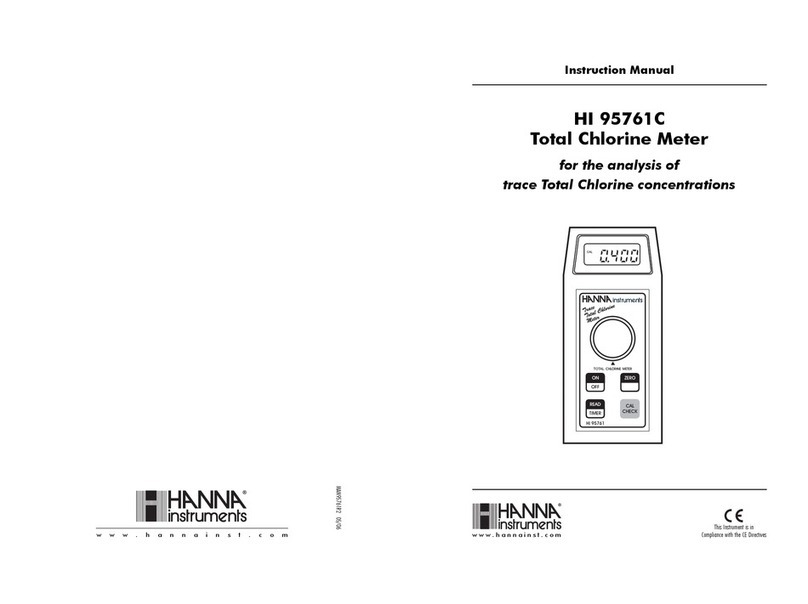
Hanna Instruments
Hanna Instruments HI 95761C instruction manual

ICS Schneider Messtechnik
ICS Schneider Messtechnik GA35 operating instructions
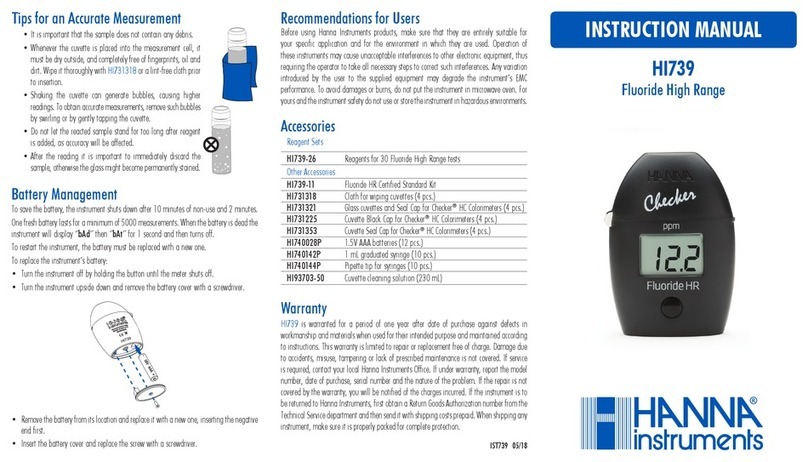
Hanna Instruments
Hanna Instruments HI739 instruction manual

Desco
Desco 19651 Installation, operation and maintenance

Ankom
Ankom A2000 Service Procedure