Winmate W10IB3S-PCH2AC-PoE S-Series User manual
Other Winmate Tablet manuals

Winmate
Winmate M101BK User manual

Winmate
Winmate M700DM4 User manual

Winmate
Winmate M133WK Series User manual

Winmate
Winmate R08IH8M-RTU1GP User manual
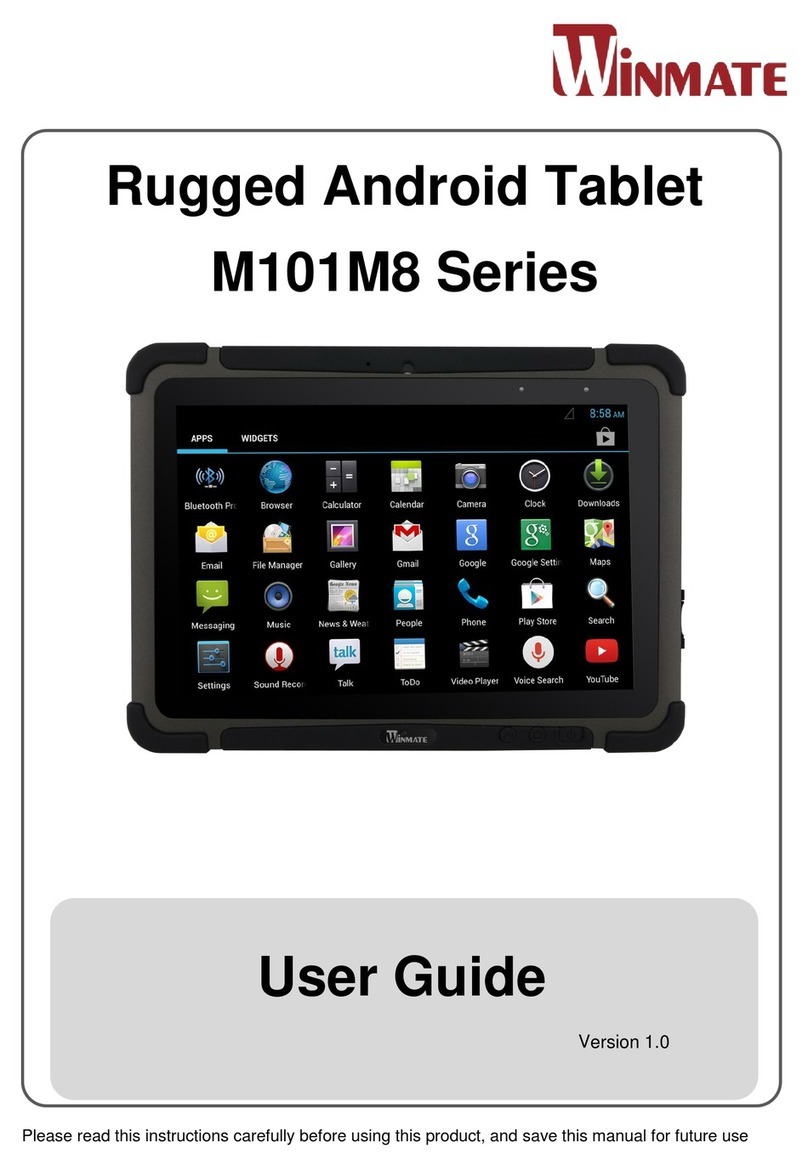
Winmate
Winmate M101M8 Series User manual

Winmate
Winmate M101B Series User manual

Winmate
Winmate W07IB3S-PCM1AC User manual

Winmate
Winmate M700DM4 User manual

Winmate
Winmate M101M4 User manual

Winmate
Winmate R12ID8M-RTM7GP User manual

Winmate
Winmate M116K User manual

Winmate
Winmate M101S User manual
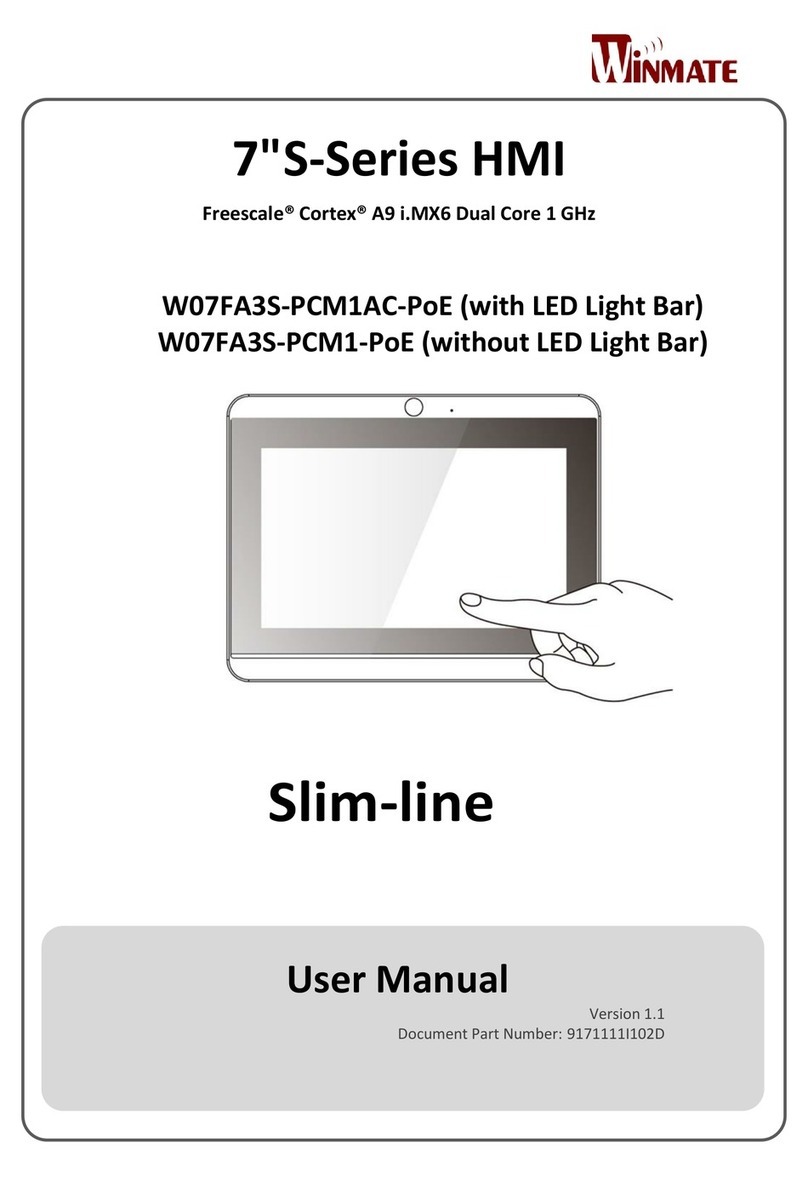
Winmate
Winmate W07FA3S-PCM1AC-PoE User manual

Winmate
Winmate R08I68M-RT Series User manual

Winmate
Winmate M101BC User manual

Winmate
Winmate W07FA3S-EHT1 User manual

Winmate
Winmate M101P User manual

Winmate
Winmate R08IWK8M-RTU1GP User manual
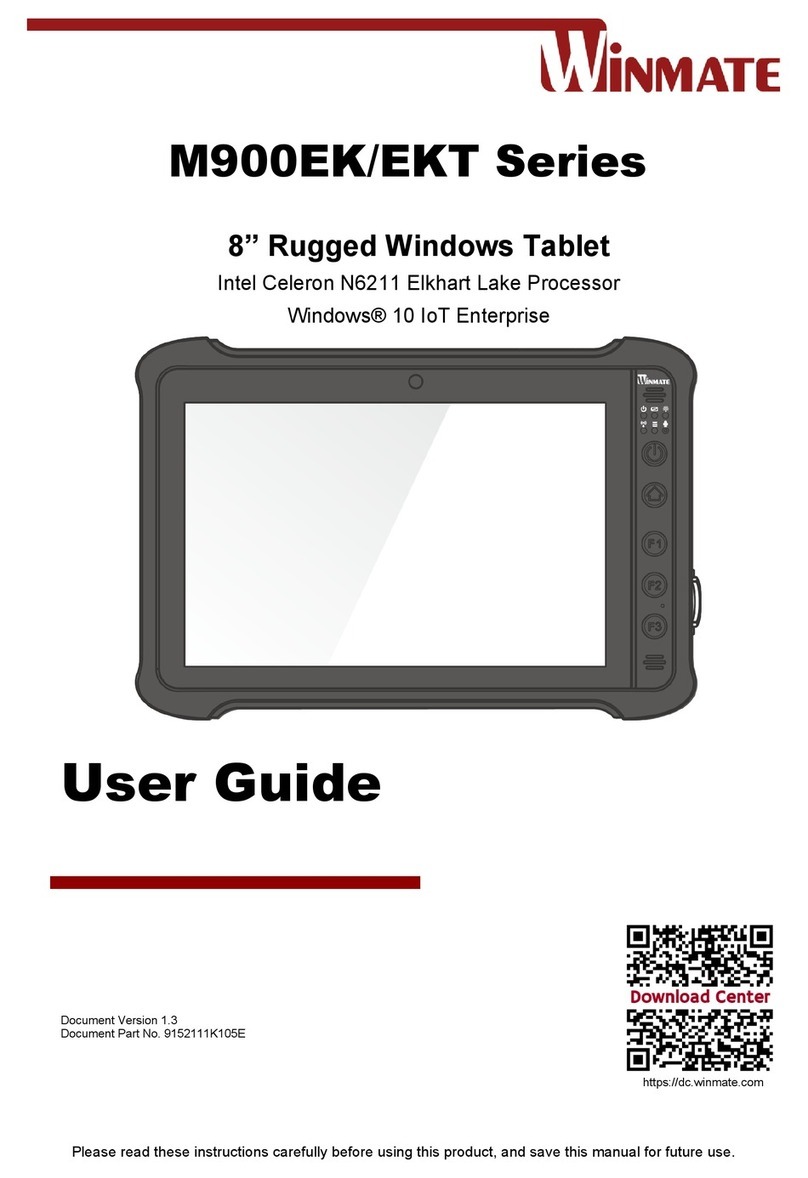
Winmate
Winmate M900EK Series User manual

Winmate
Winmate M101B Series User manual































