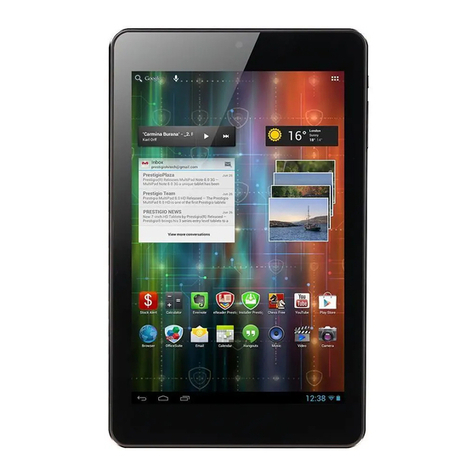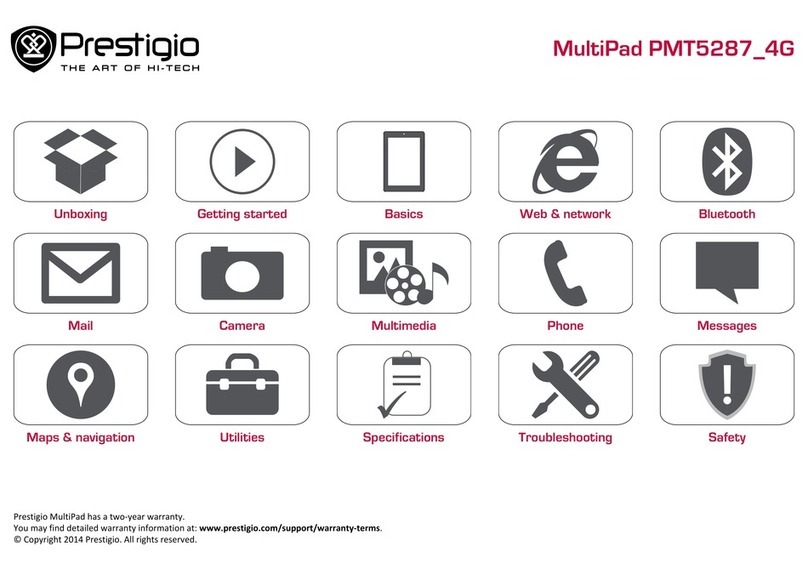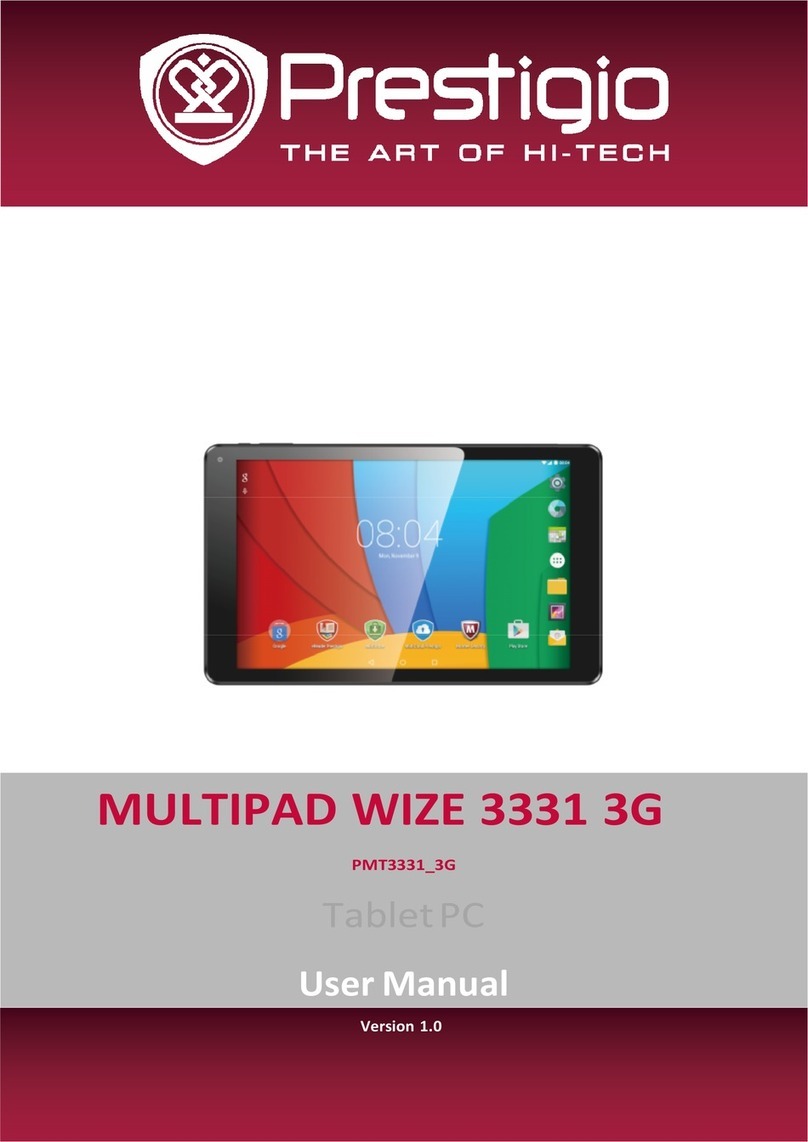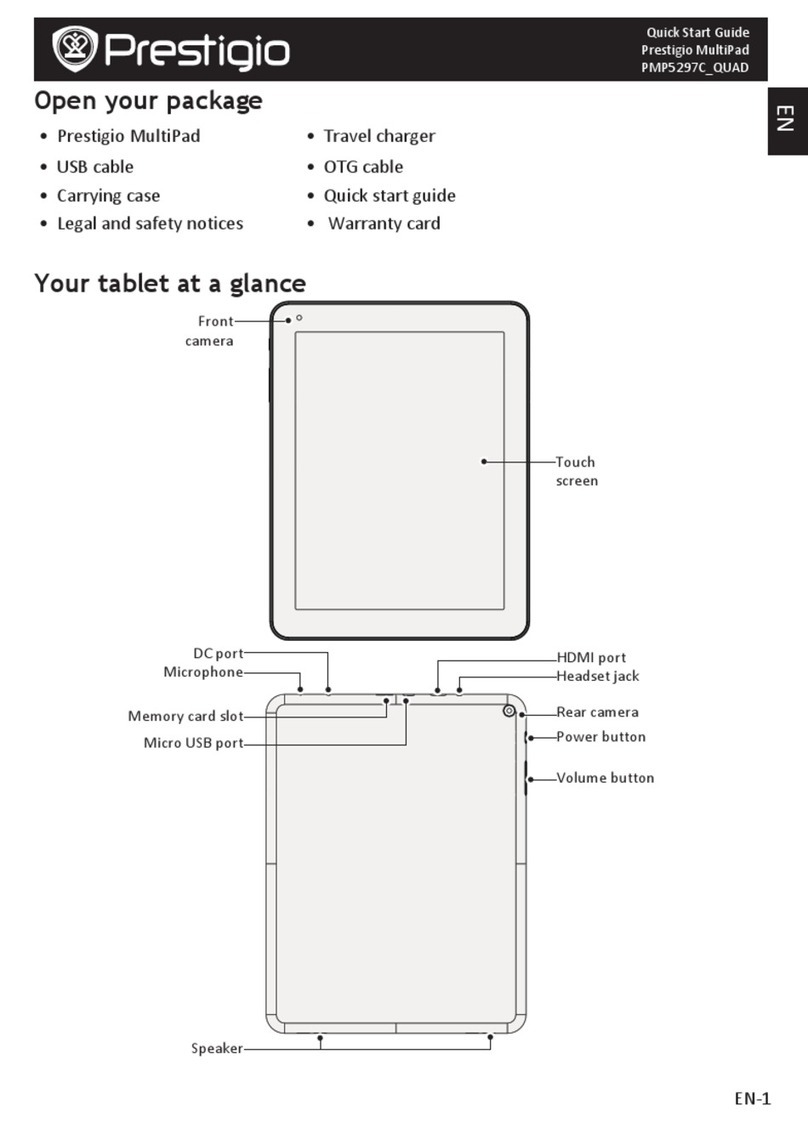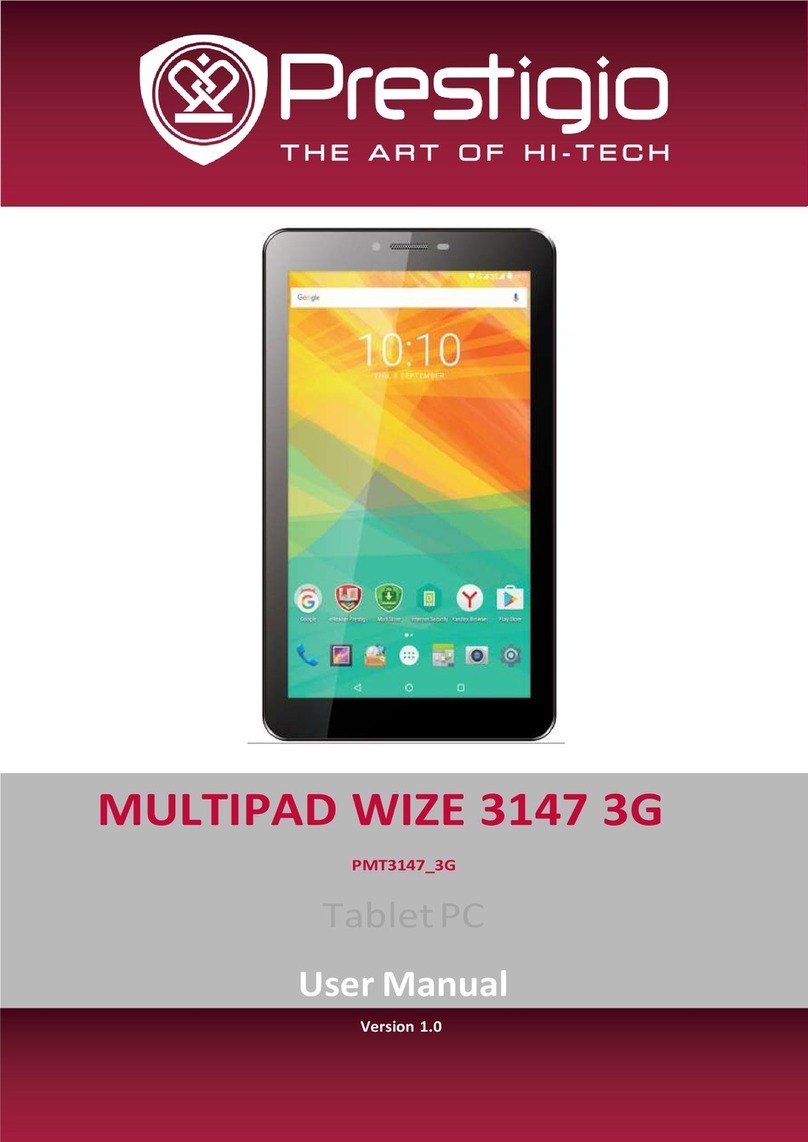Gmail ..................................................................................................................................... 20
7. Camera .......................................................................................................................... 22
Your camera at a glance........................................................................................................22
Take a photo ......................................................................................................................... 23
Take a photo of yourself .......................................................................................................23
Take a panoramic photo .......................................................................................................23
Record a video ......................................................................................................................23
Camera scenes ...................................................................................................................... 23
Camera settings ....................................................................................................................23
8. Multimedia .................................................................................................................... 24
Gallery .................................................................................................................................. 24
Video player .......................................................................................................................... 26
Music player..........................................................................................................................26
Sound recorder .....................................................................................................................28
9. Bluetooth....................................................................................................................... 29
Turn on or off Bluetooth .......................................................................................................29
Pair with a Bluetooth device .................................................................................................29
Unpair with a Bluetooth device ............................................................................................29
Send data via Bluetooth........................................................................................................29
Receive data via Bluetooth ...................................................................................................29
10.eReader Prestigio........................................................................................................... 30
Your eReader at a glance ......................................................................................................30
Download an eBook ..............................................................................................................30
Read an eBook ......................................................................................................................30
eReader settings ...................................................................................................................31
11.Travel & maps ................................................................................................................ 32
Google maps .........................................................................................................................32
12.My files and storage....................................................................................................... 33
My files.................................................................................................................................. 33
Storage .................................................................................................................................. 33
13.Utilities .......................................................................................................................... 34
Clock......................................................................................................................................34
Calendar ................................................................................................................................ 35
Calculator .............................................................................................................................. 35
Google search .......................................................................................................................35
14.Set up your tablet .......................................................................................................... 37
Wireless & Networks.............................................................................................................37
Device....................................................................................................................................37
Personal ................................................................................................................................ 38