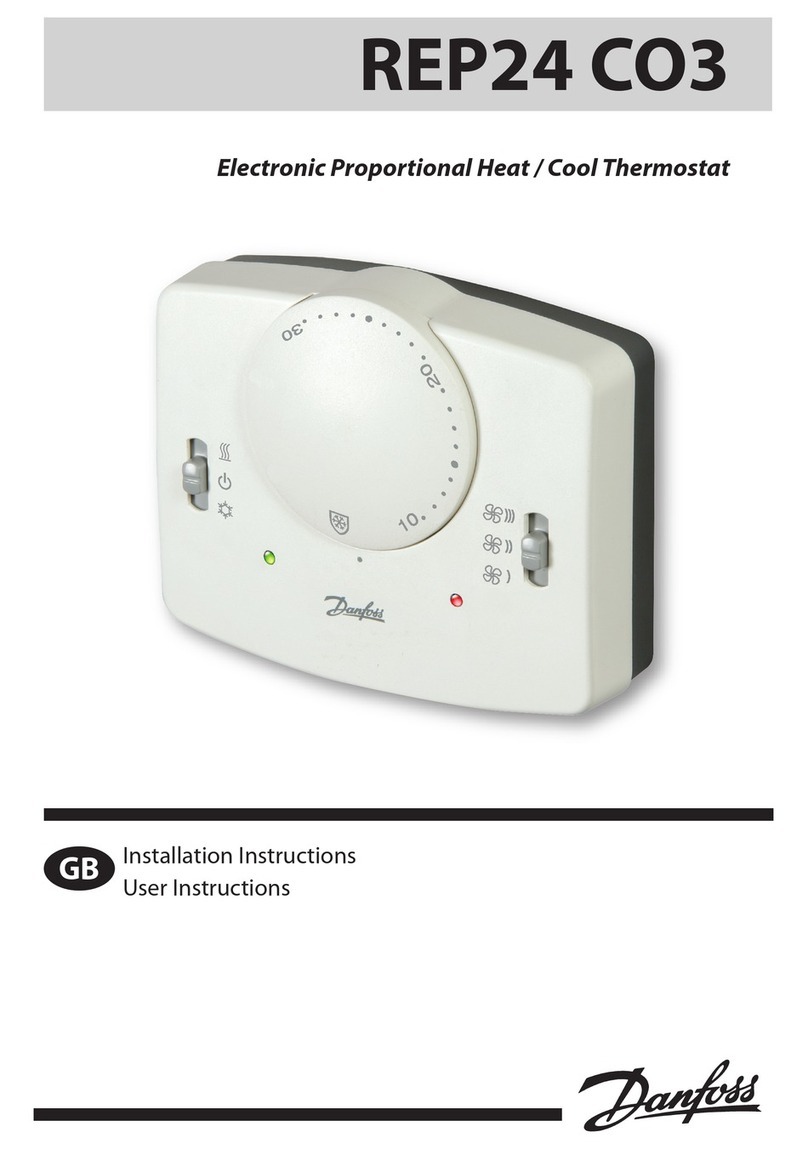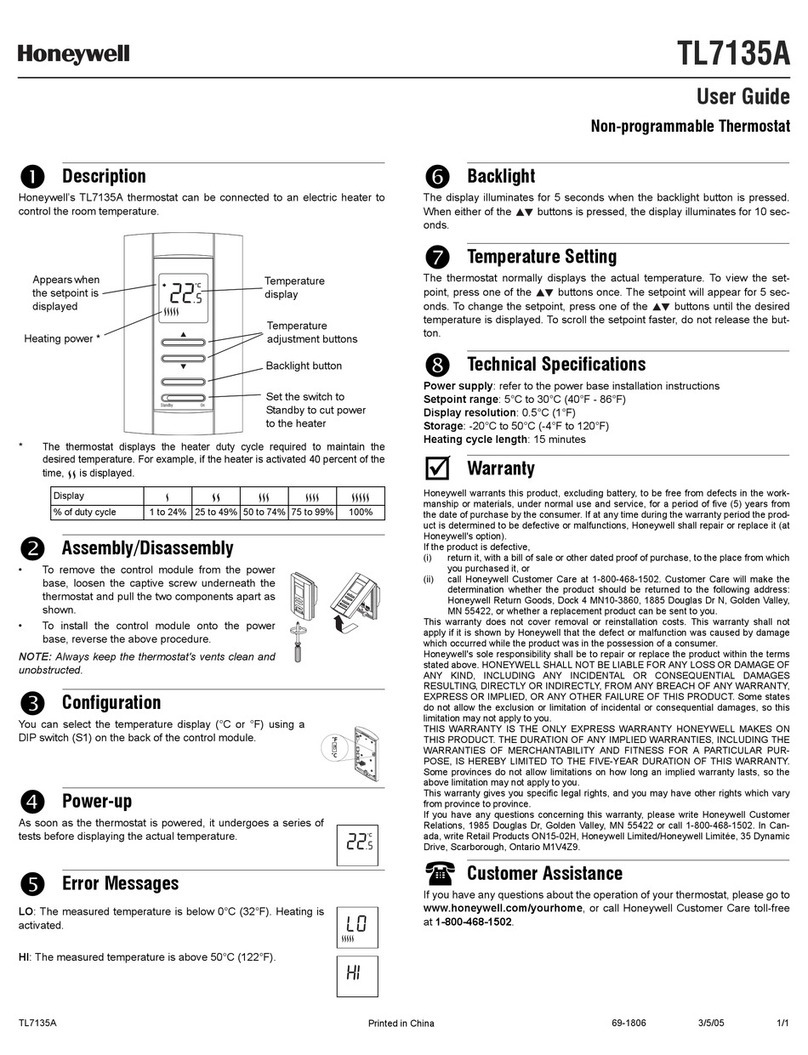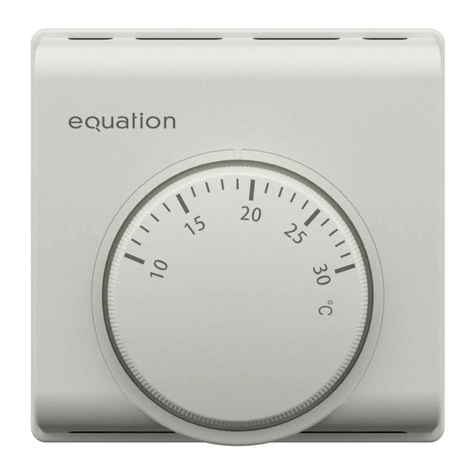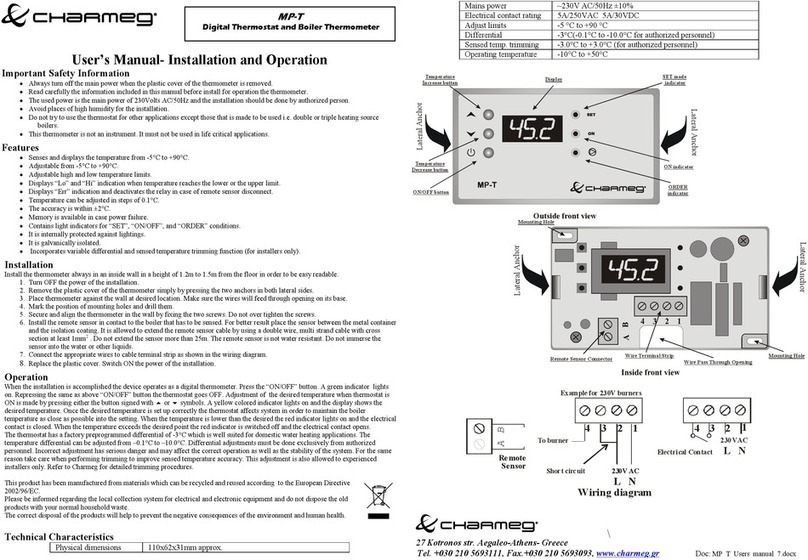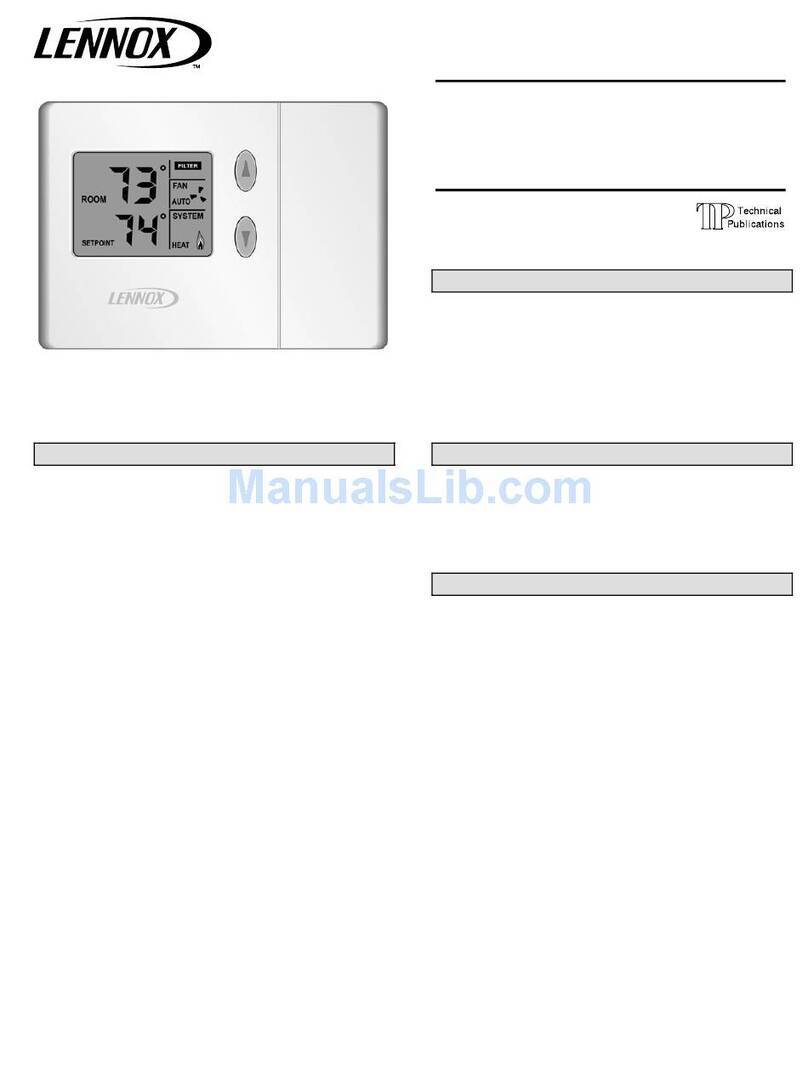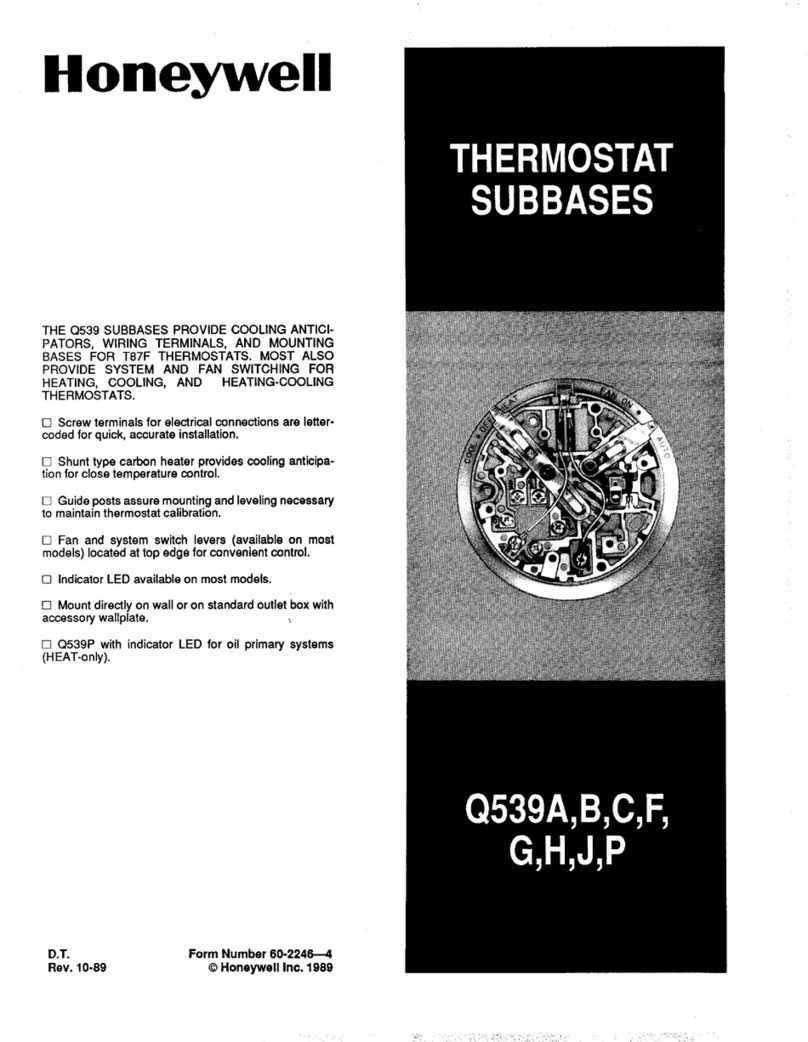Shenzhen Myuet Energy Saving Equipment ME83 User manual
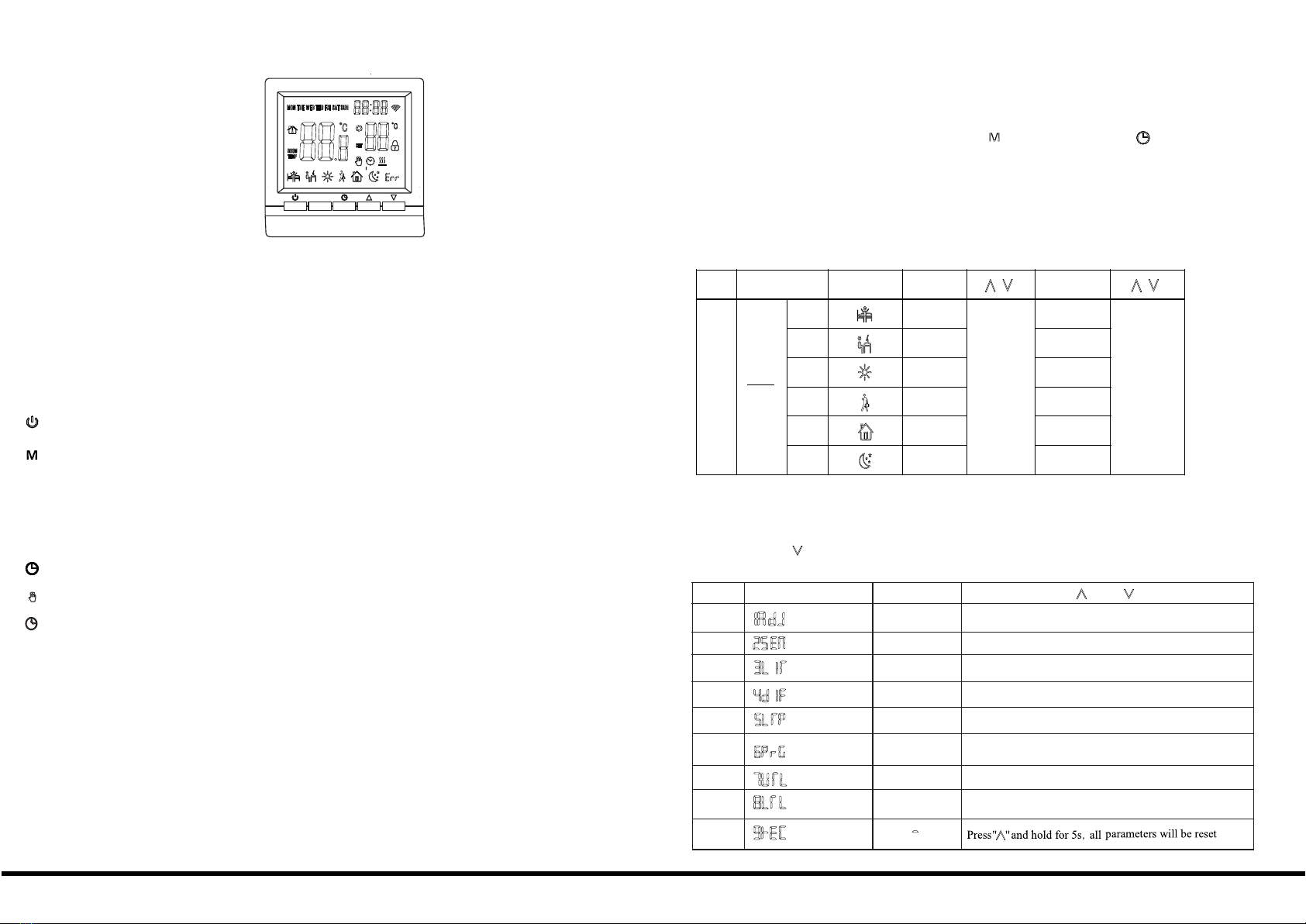
M 83Heating Thermostat Manual
Application
The thermostat is designed for control of electric heating devices (Built in sensors for
measuring room temperature and external sensor for high temperature protection ,
to prevent heating device burned due to high temperature).
Power Key : Touch the On / Off key to turn the system on or off.
User Operation
Mode Key :You can select “period control mode” or “manual mode” by this
Up / Down key:Touch the Up and Down keys to set the temperature and adjust
system parameters. And press Up and Down simultaneously and hold for 5 seconds
to enter lock key function.
Clock key: You can adjust the time and the week by this key.
Technical data
1. Temperature sensor : NTC 2. Temperature accuracy : ±1℃
3.Power consumption : <1W 4.Voltage: AC230V 60Hz
5. Load current : 3A/16A 6.Temperature setting : 5~60℃
7. Key : Touch key
V
V
Manual mode: Set the temperature manually by this key.
Automatic mode: Adjust to the automatic mode, the thermostat will work cyclically
by week programming.
Programming: 6 –event time and temperature
In the shutdown state, long press mode key " " and the clock key " " for 5 seconds
to enter programming mode. you can switch parameters by mode key. After entering the
programming mode, press mode key to adjust " hour" ,then press mode key to adjust
"minute".Press the mode key again to adjust temperature.
1 .Wake-up 2. Leave 3 Return(am) 4.Leave(pm) 5.Return(pm) 6.Sleep
Advanced setting (qualified person preferred)
Press" M "and" "at the same time to enter the mode of advanced setting immediately
when thermostat is turned off. The following seven functions can be chosen by" M "key.
Anti-frozen function
When the room temperature is below 5℃. when the room temperature is above 7℃, the
thermostat will turn off the heating device automatically.
In the state of shutdown, the thermostat will turn on the heating device automatically
E
Shenzhen Myuet Energy Saving Equipment Co., Ltd
1
2
3
4
0
1℃
OF
Symbol Setting Default value or
Temperature
Switching
Sensor mode
Anti-frozen
Adjust measured temperature range:-5-5°C
Adjust switching differential range:1-5℃
IN:built-in sensor OU:floor sensor AL:both sensor
IN
Turn on(01)/off(00) Anti-frozen function
calibration
differential
function
of time mode
7
01
Kinds of periods
01:5+2 day mode 02:6+1 day mode
5
6
protection
Overheating 60℃
Adjust range:5℃~60℃
8
Max . temperature
40
Adjust range:15℃~45℃
Set the lower limit
of temperature
20
Adjust range:5℃~30℃
Reset to factory
settings
9
03:7 +0day mode
20℃
20℃
20℃
20℃
20℃
20℃
Key Event Symbol Time
D e f a u lt v a l u e
01
02
03
04
05
06
Week day Weekend
M
06: 00
08:00
11:00
13:00
18:00
22:00
Set time
Set temperature
M
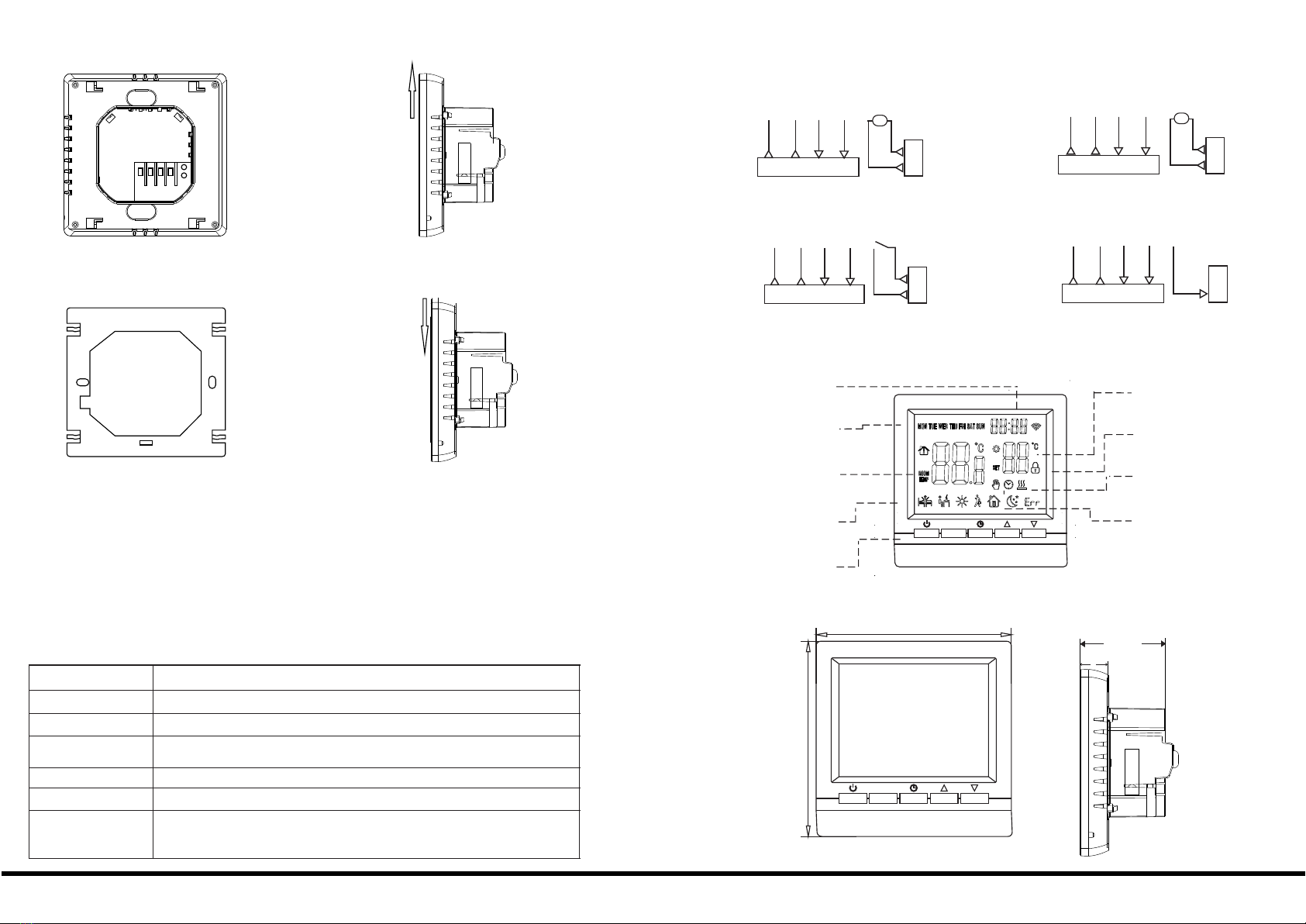
Mounting steps
1.Connect the power supply box
according to the wiring diagram.
2.Push the panel up and take down
the panel.
3.Install the fixed plate of thermostat
in electrical connection box with screws.
4.Make the panel buckle to the
fixed plate and push it down.
Mounting Location Recommended
The heating thermostat should be mounted on the wall with air flowing freely around.
Warning: The mounting location should not be influenced by other heat source(e.g.
sunlight), air flow through doors& windows or temperature of outer wall.
Common failure handling
Failure Handling
Crash 1.Check the power supply wiring is correct or not . 2.Check the power key .
LCD display garbled
Display normal No output
Remote failure Check if the remote control battery has enough power , if not replace the battery.
Temperature display error Adjust the panel temperature display by the first option in the Advanced tab.
Sensor failure
1.The shell is deformed after installation,can be reinstalled.
1. Check whether the wiring between the MPU and the power board is damaged.
2.Check whether the null line of live line is connected wrong.
Check the sensor for damage
Er1: Built-in sensor disconnected or fault with it.
Er0 External sensor disconnected or fault with it.
Main control
circuit
Potential-free
output
1 2 3 4
~
L
~
N
ME 8103
~
3A
~
NO NC
1 2
1 2 3 4
~
L
~
N
ME 8116
~
16A
~
t℃
Sensor
β=3950
R25℃=10K
1 2 3 4
~
L
~
N
ME 8123
~
3A
~
NO NC
1 2
3A
1 2
t℃
Sensor
β=3950
R25℃=10K
N1
L1
1 2 3 4
~
L
~
N
ME 8133
~
3A
~
NO NC
1 2
COM
Wiring diagram
1-6 Period
Icon description :
Time
Week
Room Temp
Touch key
Setting Temp
Locking key
Heating
Manual/Automatic
Dimension
40mm
15mm
Shenzhen Myuet Energy Saving Equipment Co., Ltd
M
M
86mm
86mm

1. Press the up and down keys for 10 seconds at the same time when the thermostat is turned off.
When the buzzer is heard 3 times, the thermostat is already in the network initialization state.
2., Press the power key to turn on the thermostat, and the WiFi module of the thermostat will
automatically enter into the networking mode. At this time, make sure that the router or the
corresponding WiFi device is open. It is recommended to place it within 5 meters away from
the thermostat. When the thermostat displays the WiFi mark, it indicates the successful connection.
1.Open the WiFi of the mobile phone and download the "Wisen" APP by scanning the two-dimensional
code below, and install it on the phone.
2.Open the downloaded "Wisen" APP, as
shown in the following figure
3.Click "+" in the upper right corner to add the device,
then click "open WiFi, connect the device" as shown
in the following figure:
4.Input the WiFi account and password,
then click "confirm", as shown in the f
ollowing figure.
5.The mobile phone enter to the mode of searching
and connecting device, as shown in the following
figure
6.When the mobile phone connection
device is successful, it will enter the
main interface of the "Wisen", as shown
in the following figure.
7.Click the device that below "device status", and
then enter to the control interface, as shown in
the following figure.
Exit the network description
1.thermostat: Press the up and down keys for 10 seconds at the same time when the thermostat
is turned off. When the buzzer is heard 3 times, the thermostat is already in the network
initialization state.
1)Click "Wisen" APP to enter the main interface then clicks the icon “ ”on the upper left corner.
As shown on the right.
2)Click on device management to select the device to turn off the network, then click on the bottom
to delete the device, which indicates that the exit network is successful.
1. click the device management to select the devices to be shared, then click the shared license
Device sharing description:
2.Mobile phone:
will appear a two-dimensional code, sweep the two-dimensional code to share the device.
Thermostat network steps
Mobile phone network steps
This product does not support intelligent interactive function.
Noted:
Table of contents